|
It is currently six below (Celcius) with forecasts for even colder weather next week. So it is a good time to be working on my "indoor" snow.
When I went to piece the borders for my snowflake quilt, they were just too boring. Way too much of the white fabric! So I decided to spice things up with some string piecing.
I had never done string piecing before, but I figured it was a variation on foundation piecing. So I cut a series of 3/4 inch, 1 inch and 1-1/2 strips of a dozen or so white and light blue fabrics. I then used my foundations from last week as a base for the strings.
However, I realized that this could also be done by drafting the units in Electric Quilt and foundation piecing them. My one rule that I worked with is that each triangle needed to be one foundation to keep things simple. In this tutorial I will be sharing how to draft these foundation units along with my hack in drafting "non-square block foundations". Following my suggestion will save you a lot of grief -- trust me.
Here are my "real quilt" pieced borders.
Here is my real work-in-process quilt. Now I am trying to decide if I want to put little snowflakes in the corners. In my sample below I am auditioning a few ideas..
Will I ever get this done??? Foundation Patterns Online Class for Electric Quilt 8
One of my goals for 2019 is to sew more. My quilt guild had a retreat last weekend and I was able to attend. It was a great opportunity to catch up with friends and to have some quality sewing time. One of my projects for the weekend was to sew the cut snowflakes created during last weeks blog post. I picked up a background fabric at the quilt shop, laid the snowflakes on it, ironed them down and added a machine buttonhole stitch.  Paper Snowflake Center Designed and Sewn by Kari Schell Paper Snowflake Center Designed and Sewn by Kari Schell
Then I started thinking about borders and how to design the borders around an already pieced center.
See how I did this in this weeks blog post. Also check out my tips for making the triangle border design foundation friendly.
Here is the latest plan.
I hope to find some time to get back to work on this project.
Paper Snowflakes Showcase
A number of people posted their paper snowflakes on social media last week and I loved how they each added a personal touch to their snowflakes. Here are a few of their talented creations.
Would you like to design your own. Check out the blog post on how to do this using EQ8.
Shoot for the Stars with EQ8
Are you just getting started with Electric Quilt 8 and need some help?
Shoot for the Stars is designed to get you started with Electric Quilt 8 through training delivered straight to your inbox. This series includes 14 short (ie. 5-10 minute) videos delivered over the course of a month allowing you to learn the basics of this complex program in bite size increments. The class is currently on sale for $35 (regular $50). Join now.
Last week I shared a tutorial on how to create one of a kind snowflakes using EQ8 and I have been seeing some great creations on social media.
If you missed the tutorial, you will definitely want to go back and check it out.
This week I have remained obsessed with these snowflakes and really want to use them in a quilt project. I quickly realized that they were pretty intricate and cutting them out by hand would be super tedious. So I decided it was time to pull out my Silhouette Cameo (it is the one without a number) and see if I could cut them there.
This ended up being a little more involved that I had planned as the first few snowflakes were a disaster -- fabric was shifting and cuts were not clean. However I had some conversations with others on Facebook and kept playing. And after a number of different experiments I finally found the "secret formula" for cutting these out. I will share all in my current tutorial. How I transfer designs from EQ to the Silhouette Design Studio along with my suggestions for a successful cut.
I want to give a shout out to C J Tinkle. She has created numerous appliques using her Silhouette Cameo 3. She mentioned to me that she had successfully used the following settings -- which were different than what I ended up with -- but a great starting point.. So it really is important to experiment and see what works for your machine.
C J Tinkles Suggestions for Successful Applique with her Silhouette Cameo 3
Fusible: Shades Soft Fuse, paper off, fusible side down on the mat. Burnish it in place with a roller. Fabric: Thin (Cotton Print) Ratchet Blade on 3, Speed 5, Force 33, Passes 2
I also started researching other digital cutting options -- and found that Cricut has a digital cutting machine that uses a rotary cutting blade. It is more expensive than the Silhouette -- but may be worth it if it works as well as the advertisements. Anybody out there currently using the Cricut Maker for cutting fabric appliques? I would be interested in your opinion.
I am currently at a retreat and fused and stitched 3 of the snowflakes for a mini-quilt. Here is the result. Now on to design new borders.
Introduction to Applique - EQ8 Online Class
Are you ready to finally master using the applique tools in Electric Quilt 8? I have an online class that will provide you everything you need to get started in using these tools within EQ8.
I liked cutting out paper snowflakes as a child, although I think most were octagon shapes. I found a fun site online that showed how to make hexagon paper snowflakes.
After working through the tutorial, I began to think about the easiest way to make these using EQ8. Check out how I chose to make mine using the applique tools in this free EQ8 video tutorial.
Once you get started, these can be rather addictive. Here are four different designs I created. And I can see there may need to be more snowflakes in my future.
Here is a quilt I drafted using those blocks.
If you choose to make your own paper snowflakes, feel free to post on the Learning EQ Facebook group. If you are not a member, just request membership and answer a few questions. I would love to add you and I would love to see your creations.
Introduction to Applique - EQ8 Online Class
Are you ready to finally master using the applique tools in Electric Quilt 8? I have an online class that will provide you everything you need to get started in using these tools within EQ8.
|
Kari SchellElectric Quilt Expert and Educator and Pattern Designer. Categories
All
Archives
July 2024
|



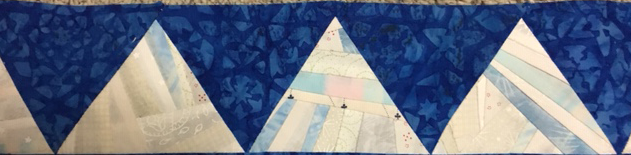
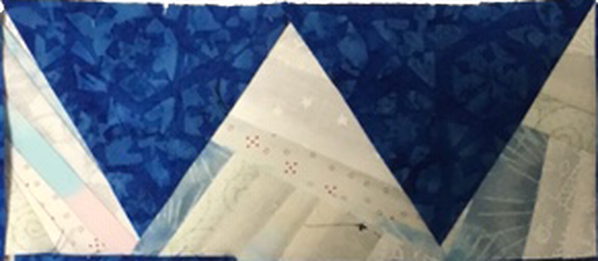


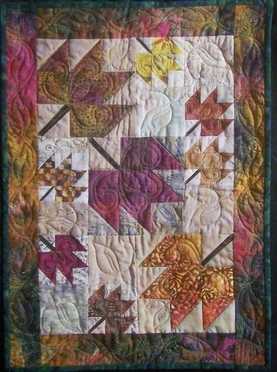

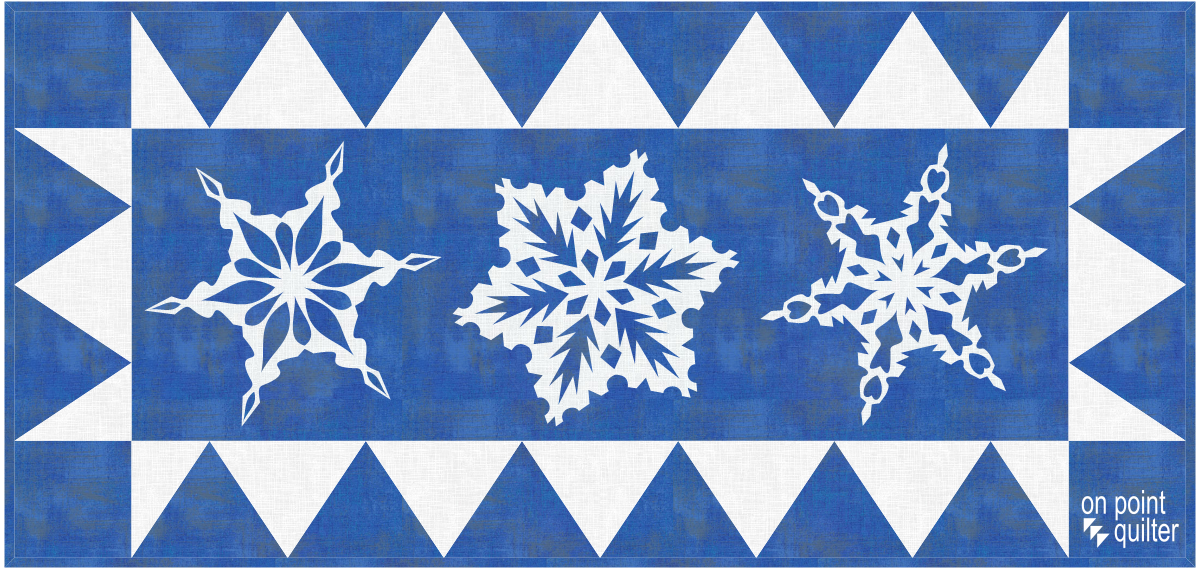
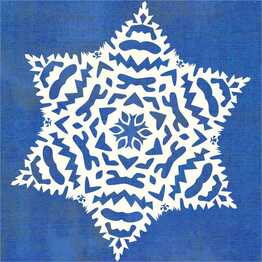


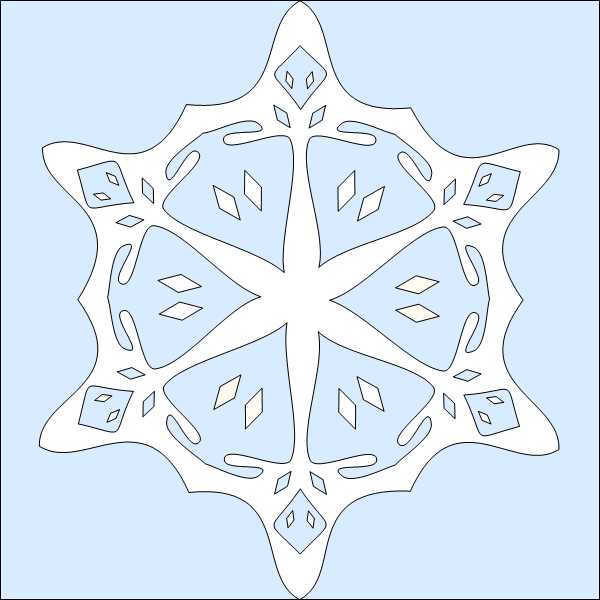
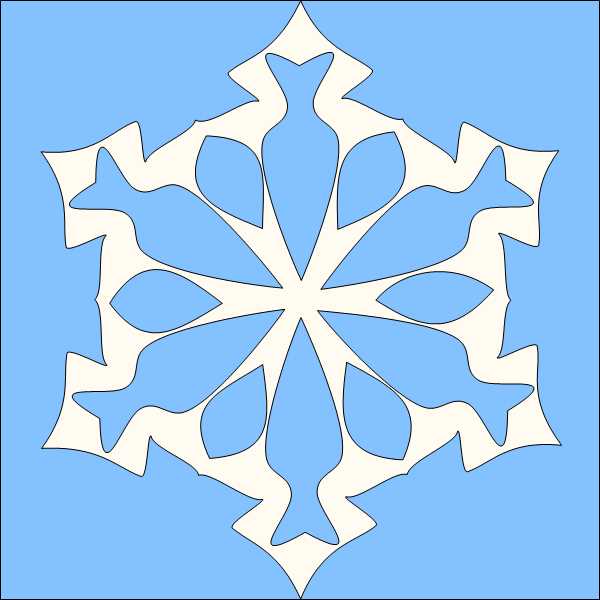
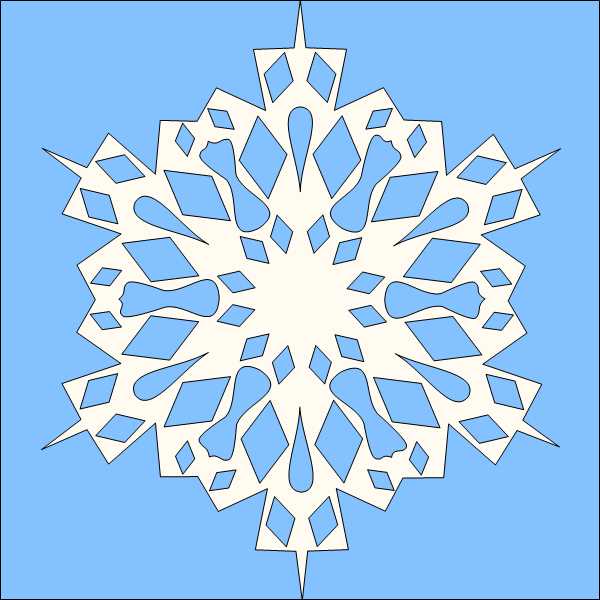
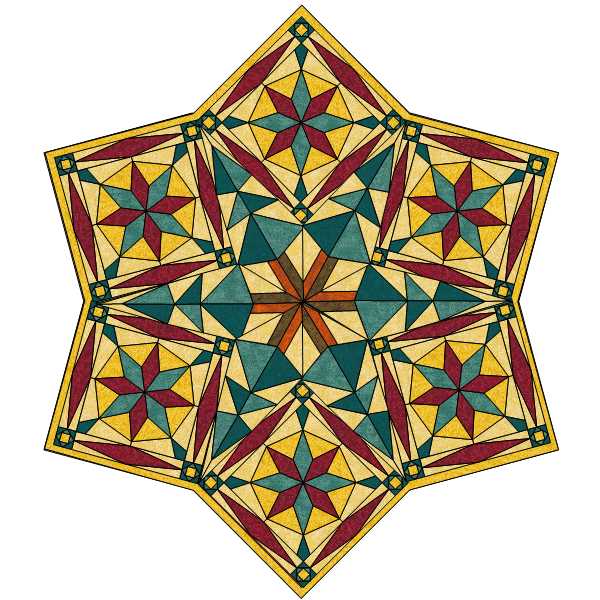
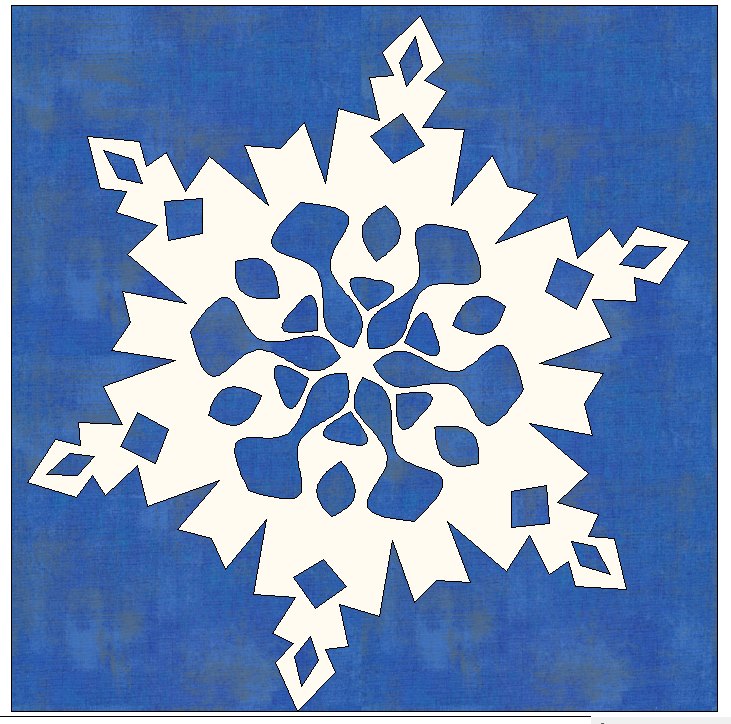
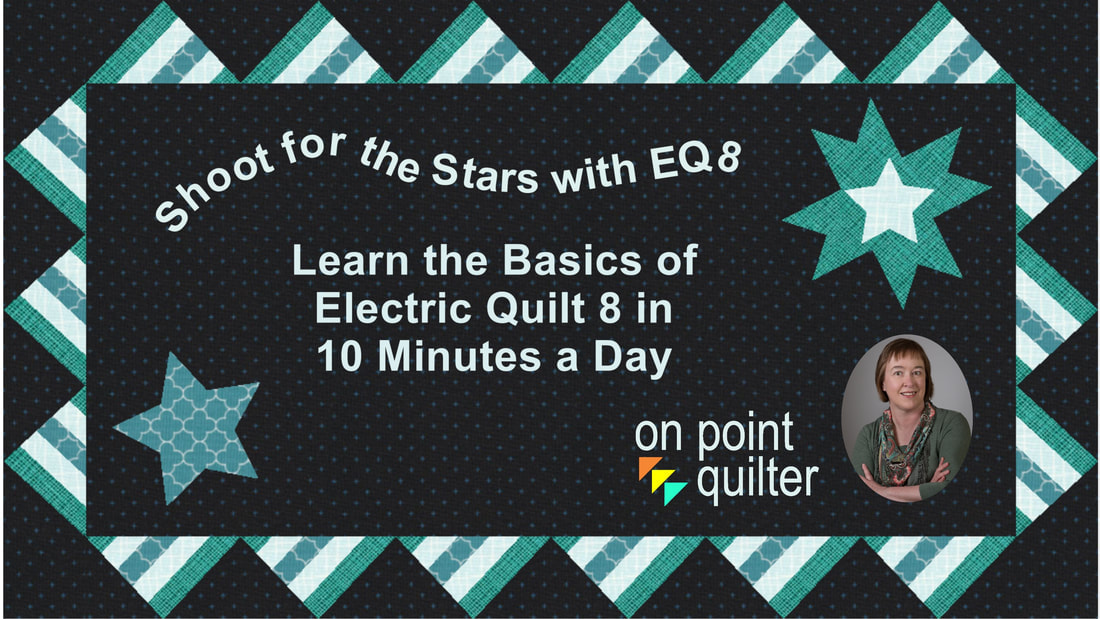
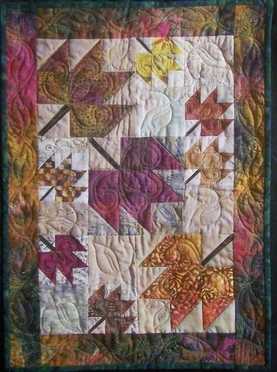







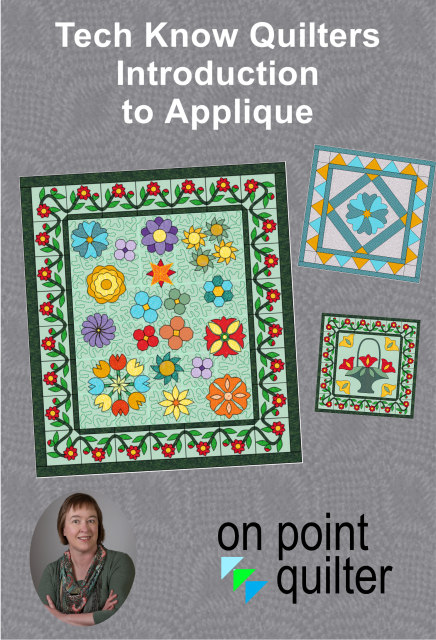
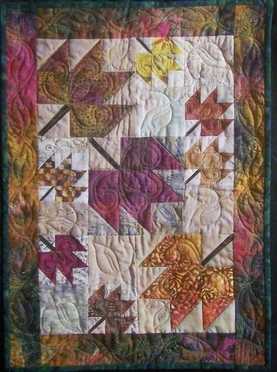





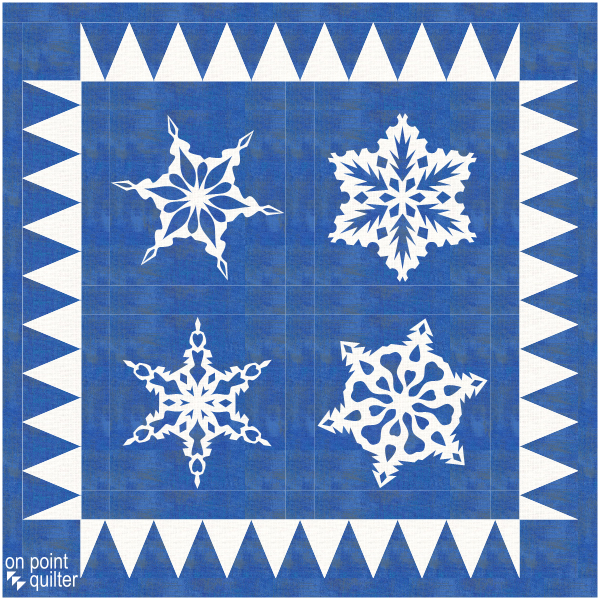
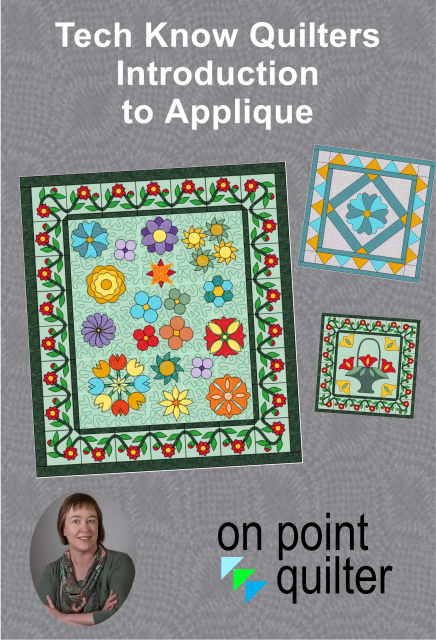
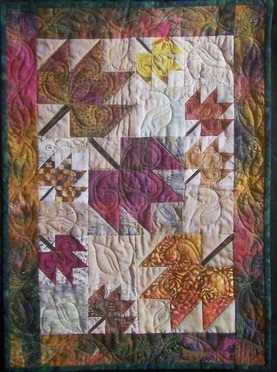







 RSS Feed
RSS Feed