Brick Works Quilt Design
On the QT Fabric's website I learned that Reed Johnson of Blue Bear Quilts (bluebearquilts.com) and QT joined forces to refresh prints from QTs 1920s archive of sophisticated art-deco designs.
That inspired me to search for a quilt from from the early 1900's. My go to source for old quilts is the Quilt Index. They recently went through a redo of their website and the search feature is not working. But I came across this quilt and began thinking about how to use the design with the Coco Chic collection.
The video tutorial includes information about
Since each patch is technically a block when using the vertical strip set, I also discuss how to use the fabric yardage chart to track not only the number of required fat quarters, but the number of pieces and size of each piece.
Here is my "adjusted" fabric yardage chart to include all the information I need to cut the patches for the quilt.
Here was my final quilt from the video.
Apply What You Learned Tech Know Quilters Challenge
Tech Know Quilters is a membership of Electric Quilt 8 owners who are mastering Electric Quilt through online training. At the end of their December class, they were encouraged to apply what they learned during the month of December.
Tech Know Quilters is open to new members only a few times a year. You can sign up for the wait list here and we will notify you of the next open enrollment period. Tech Know Quilters Masters Members learn to Design their Own Fabric
Tech Know Quilter members who have completed twelve months of Tech Know Quilter's class are eligible for the Masters program. The Masters lessons in December focused on using ordinary photos and creating fabric from those photos.
Here are some of the quilts created with their original fabrics. Tech Know Quilter Masters Holiday (or season themed) Challenge
Each month Tech Know Quilter Masters members receive an optional challenge. Their challenge for December was to design a holiday (or seasonal) themed quilt using Electric Quilt 8.
Tech Know Quilters is a membership of Electric Quilt 8 owners who are mastering Electric Quilt through online training. At the end of their December class, they were encouraged to apply what they learned during the month of December.
Tech Know Quilters is open to new members only a few times a year. You can sign up for the wait list here and we will notify you of the next open enrollment period.
If you own Electric Quilt 8 -- or are thinking about purchasing it -- one question you are probably asking is "Can I use my favorite fabrics to design in Electric Quilt 8?".
The answer is "yes". Electric Quilt has provided us a lot of options for bringing our favorite fabrics into EQ8 and using them in our designing. Some of my favorite fabric sources for my Electric Quilt 8 projects include: Fabrics Pre-Loaded into EQ8
The Electric Quilt 8 colors library has 50 different sub-libraries. So all you need to do is select your color and EQ will provide you will fabrics that match your choice.
The Manufacturer Basics section contains fabrics from 15 different fabric manufacturers. These collections tend to stay in production for multiple years. Examples of this include:
In the Electric Quilt Library, there are 30 different collections under the themes category. This includes various types of fabrics (think plaid, dots and paisley), a variety of reproduction fabrics organized by color and novelty fabrics (organized by categories such as holidays, animals, kids, etc.)
Fabrics from manufacturer websites
Did you know that there are over 50 fabric manufacturers selling cotton fabrics for quilters?
They all post images of their most recent fabrics and collections on their websites. With a few steps these fabrics (and sometimes entire collections) can be downloaded and imported into Electric Quilt. Photographs of your own stash (using either a scanner, camera or even your phone)
Stash Collections
Stash fabric collections are released by Electric Quilt three times a year and are available for only $7.95 each. Each product installs over 1,000 of the newest fabrics, provided by participating fabric companies, right into your EQ Fabric Library.
The first release is typically around the time of Spring Quilt market and the 2nd, around Fall Quilt market. The third collection is usually all batiks. Free Fabric of the Month
Free monthly fabric collections of a recently released fabric collection are curated by Electric Quilt and are available on theDo You EQ website.
The January 2021 free fabric download is Coco Chic. It was created by Reed Johnson for QT Fabrics. Reed Johnson is a member of Tech Know Quilters (an online training program for Electric Quilt 8 users) and we are super excited to share his first ever fabric collection.
Learn how to download the free fabric collection from EQ and add it to a project in Electric Quilt in this free video tutorial.
Here is the link to the Do You EQ website to find the collection referenced in the video.
Once you have downloaded the collection, create a quilt from the collection and upload an image of your quilt on the Electric Quilt blog. Your quilt must only use fabrics from the Coco Chic collection. In addition, on solid color may be used. Two lucky winners will receive a fat quarter bundles of the fabric collection. Only submissions prior to January 31, 2021 will be eligible. Introducing Reed Johnson from Blue Bear Quilts
I mentioned in the video that Reed Johnson is a Tech Know Quilter member. I asked if he would share his story with us and am super excited to share this with you.
 Reed Johnson of Blue Bear Quilts Reed Johnson of Blue Bear Quilts
"Discovering I have a creative side brought me to the quilting world. I was a trial attorney for 35 years, which was a very stressful occupation.
In 2000, I visited the quilt exhibit at the Florida State Fair and said to myself “I bet I can do that.” I started quilting as a means of stress relief and to express my creativity. I am primarily self-taught, but have taken several courses from professional quilters. I was hooked. I love picking out the fabrics, cutting out all the shapes and watching the quilt top come together. With Electric Quilt, I discovered the art of designing quilts and found a new love. After a soul-searching trip to Israel, I took a leap of faith and retired early. I pursued quilt designing full time, and Blue Bear Quilts was born. Blue Bear is a blue, furry stuffed bear I made in a quilt shop class and he won a blue ribbon at the Florida State Fair. I want to encourage novice quilters and inspire the younger generation to seek quilting as a hobby, so my designs are primarily for the beginner to intermediate quilters. They are colorful and easy to piece together, offering a modern twist on classic patterns. Many of my quilt patterns are designed to be used with an Accuquilt cutter because “better cuts make better quilts.” Being a certified Quilt-in-a-Day instructor, my favorite part of teaching is helping quilters gain confidence in their abilities and seeing the joy when someone learns a new skill or technique. Many of my students say they enjoy my calm demeanor and patience. I have nationally taught many quilting and Electric Quilt classes. Receiving some industry acknowledgment, I won the Accuquilt Block Design Contest as the Fan Favorite in 2016, the Grand Champion in 2017, and the runner-up in 2018. I have designed patterns for QT Fabrics, Timeless Treasures Fabrics and Clothworks Fabrics, Row by Row and new Accuquilt dies. My first fabric line; a collaboration with QT Fabrics, is called Coco Chic. This fabric line was inspired from authentic 1920’s fabrics from the QT Fabrics achieves. Blue Bear Quilts is my company where I have designed and published over 30 quilt patterns. I was supposed to teach on a quilting cruise to Alaska, June 6, 2020, until all cruise ship travel was cancelled due to the Coronavirus. Many of my quilts have been published in Love of Quilting, Quiltmaker and McCall’s Quilting magazines."
Here are a couple of patterns (designed by Reed in Electric Quilt 8) that are available for sale on his website. Click on the pattern to be directed to the product in his store.
Reed noted that "As a quilter and a designer, I love using EQ 8 for its ease in laying out quilt patterns; its ability to calculate yardages and being able to import the fabrics that I want to use into the program. This way I can see what the quilt will look like before I even cut a single piece of fabric. I love how the program allows my to print rotary cutting instructions, along with the ability to print templates and foundation piecing if I desire. I love the ease of being able to draw new block designs."
I also asked Reed to share how Tech Know Quilters has helped him as a pattern designer. "Enrolling in Tech Know Quilters has been a Godsend for me as it has expanded my knowledge of what the Electric Quilt program is capable of. Being a member of Tech Know Quilters has allowed me to expand beyond the basic layouts in EQ and to be able to do custom set patterns, draw appliqué patterns, work on blocks with curved piecing and learn many shortcuts that allow me to operate within the program efficiently. Kari’s videos are a great way to learn what she is teaching in the lessons and you can play any parts you need to over and over again. Her lessons and videos are easy to follow and if you ever need more assistance, she has many help sessions where you can ask her questions. It is fun to take part in the Facebook groups to see all of the marvelous creations that other quilters make from her lessons."
Last week I covered how to draft a snowfall block in EasyDraw. This tutorial will include some tips for creating complementary blocks for those setting triangles and setting corners. I even talk through how to adjust the block if you want to modify after reviewing the piecing options.
Here are the blocks and quilts from the video.
This quilt would make a perfect table runner. The quilt finishes at 15-1/4" x 38".
If you would like to learn even more ninja tips for using EasyDraw, consider the Introduction to EasyDraw or EasyDraw Kaleidoscope classes. These classes are available to Tech Know Quilter's members, an exclusive online training program for Electric Quilt owners. You can learn more about the Tech Know Quilters and sign up for the wait list here.
Having lived all my life in either North Dakota or Minnesota, I have a fondness for snow -- with the exception of having to drive in it. I even enjoy shoveling my driveway after a fresh snowfall.
In my Master's group in Tech Know Quilters, I used the December 2020 free fabric collection from EQ to design snow-like Dresden blocks. First Snowfall by Hoffman, is a beautiful collection of whites, blues, greys and even pale greens. Make sure to downlod the collection from the Do You EQ website. The collection even includes some Ombre fabrics. In this tutorial, I will share my approach for drafting the "snowfall" block. You may find it useful to import the block image shown here for tracing.
Since this block is comprised of squares, half square triangles and flying geese units, there are lots of possibilities for coloring the block. Or for simplifying the block by deleting some extra lines. I would love to see how you decide to make the block your own.
Piecing the Snowfall Block
,When piecing a block, I will frequently modify the cutting charts from EQ to use my favorite tools and rulers. For this block, I will modify the cutting instructions to use both the Tucker Trimmer 1 and Wing Clipper from Studio 180 Design. I love using over-sized piecing trim down techniques as it results in accurate pieced blocks.
Here was my modified rotary cutting chart from the video.
Notes if using Specialty Rulers:
In 2020 I joined a couple of memberships to expand my own crafting capability. I also found it useful to have an opportunity to experience the online learning experience as a beginner. In addition to learning new skills, the experience is helping me enhance the experience for beginners in Tech Know Quilters -- my online program for Electric Quilt 8.
Learning Inkscape
I purchased a Cricut Maker in 2020 principally to work with fabric. I quickly learned that Cricut Design Space is fairly basic software and as a result it can be a challenge to create your own designs with it.
I found that those who wished to create their own designs are using software called Inkscape. Inscape is a vector graphics program that is free. There are versions for both MAC and PC. And it allows us to convert a pdf document into a svg file. You can read more about Inkscape and download a version here. SVG files can be used by all the major cutting systems including Silhouette Cameo, Cricut Maker, and Brother Scan n Cut. This means if I have any of those systems, I will be able to cut out Electric Quilt blocks and quilts that are printed to a pdf file. The Inkscape class I am taking is from a company called SVG&Me. Greeting Card Design
I stumbled across another membership toward the the end of the year on learning to create your own greeting cards. The instructor is big into Stampin' Up products. But I have been challenging myself to take her concepts and apply them to the tools I already have -- Electric Quilt and Cricut Maker.
Today I will share how I used the concepts I am learning in the Confident Cardmaker membership to design my own card using Electric Quilt 8. The video is focused on creating the EQ card design.
Here is the card/quilt from the video.
After creating the EQ design, I saved it to a PDF file. Imported the PDF into Inkscape. Deleted the stuff I didn't need and saved it as an SVG file. The SVG file was opened in Cricut Design Space and I cut the necessary pieces for my card.
I used glitter cardstock and added a few embellishment in the final card.
I hope this inspires you to design some non-quilt items using Electric Quilt.
Shoot for the Stars with EQ8
Are you just getting started with Electric Quilt 8 and need some help?
Shoot for the Stars is designed to get you started with Electric Quilt 8 through training delivered straight to your inbox. This series includes 14 short (ie. 5-10 minute) videos delivered over the course of a month allowing you to learn the basics of this complex program in bite size increments. The class is currently on sale for one week at $30 (regular $49). Join now. |
Kari SchellElectric Quilt Expert and Educator and Pattern Designer. Categories
All
Archives
July 2024
|

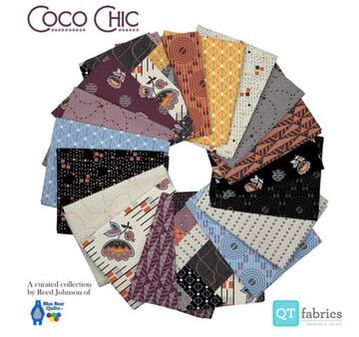
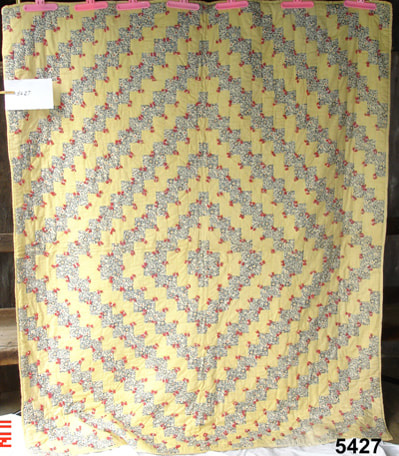
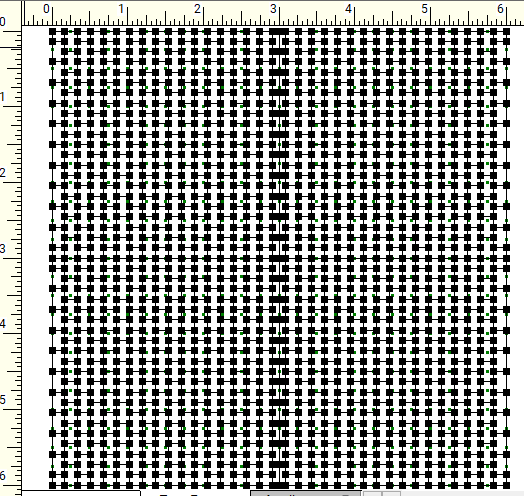

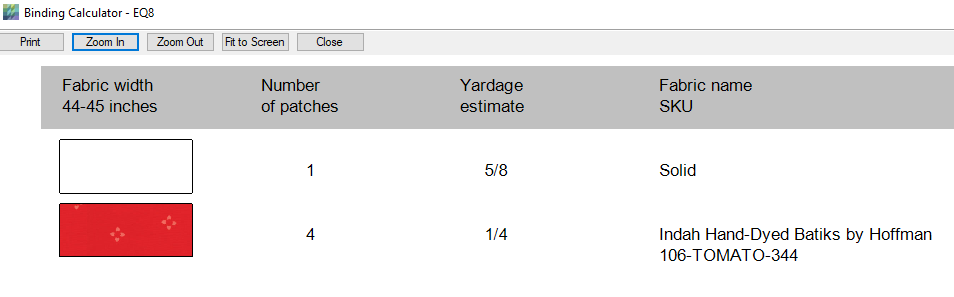


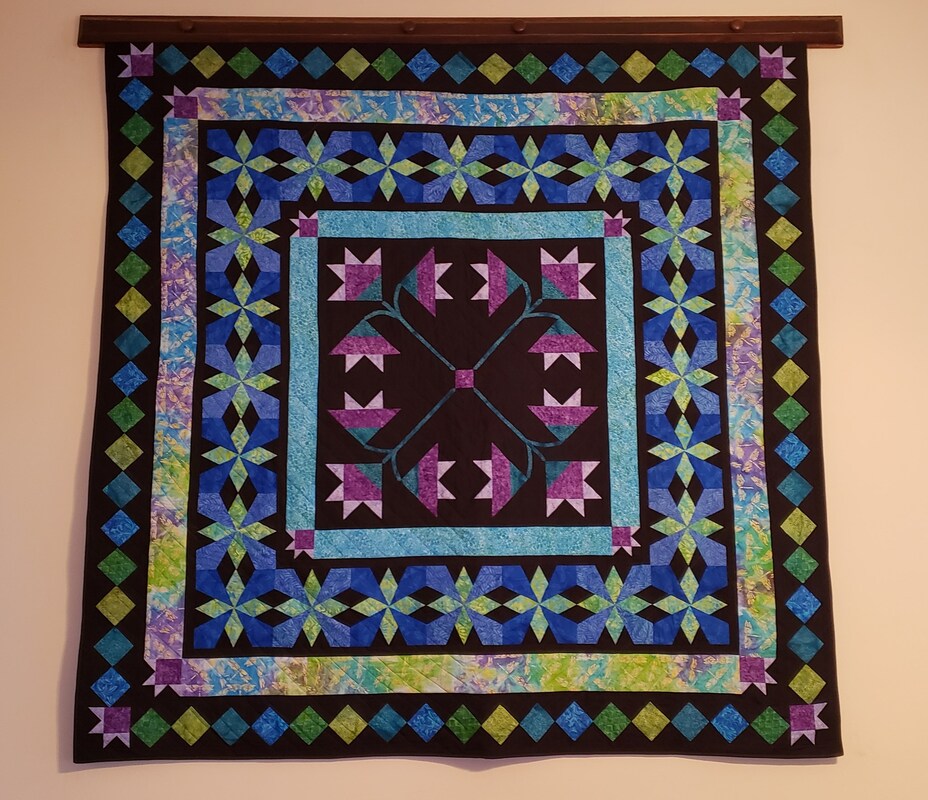
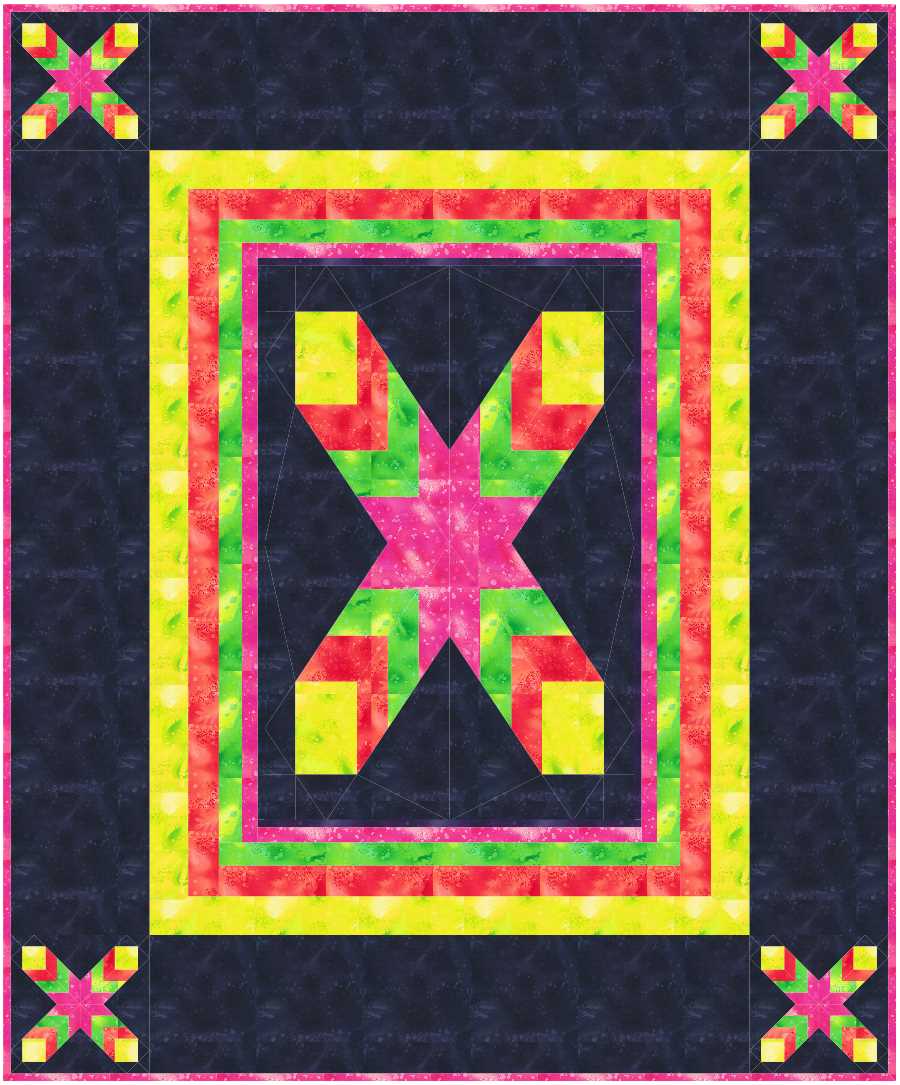

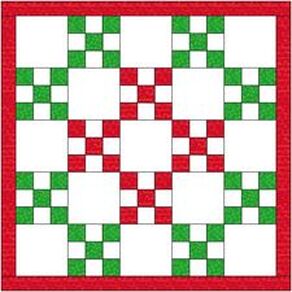



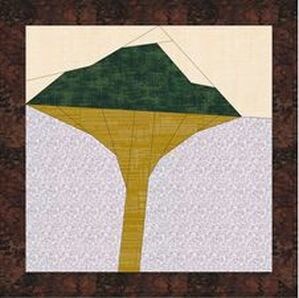
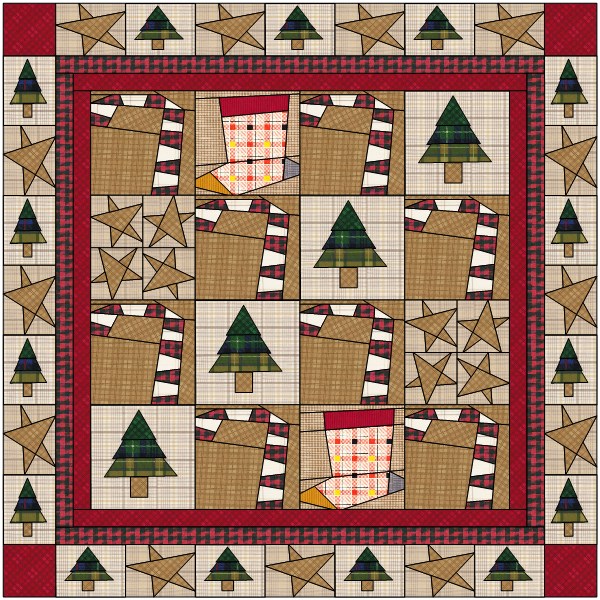
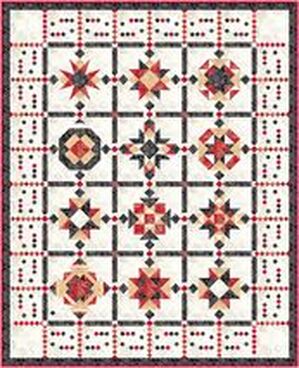

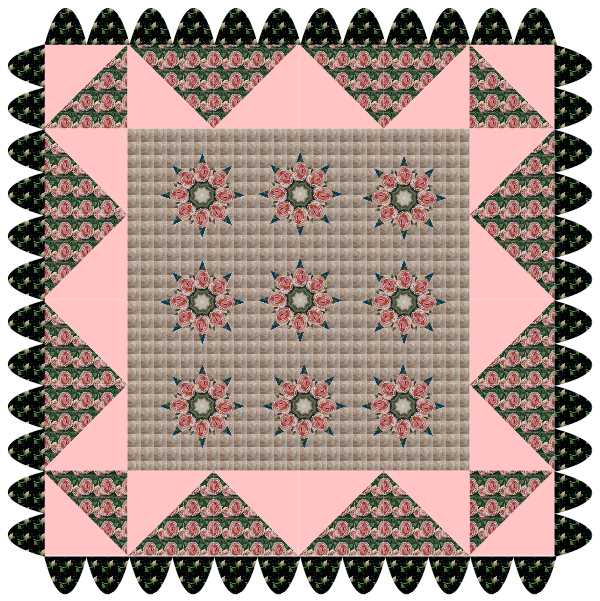
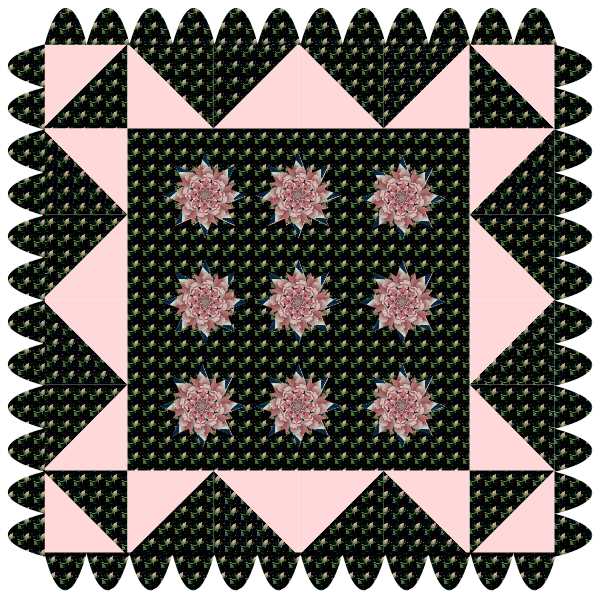






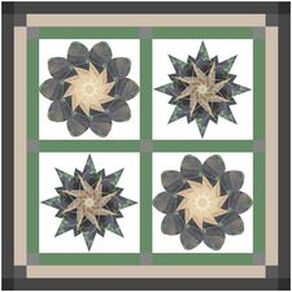


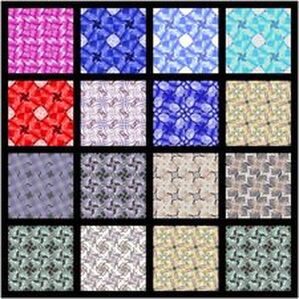





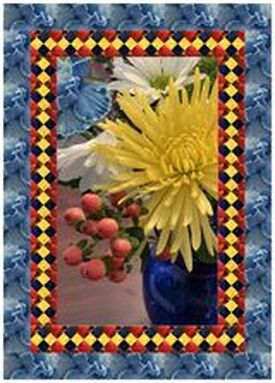
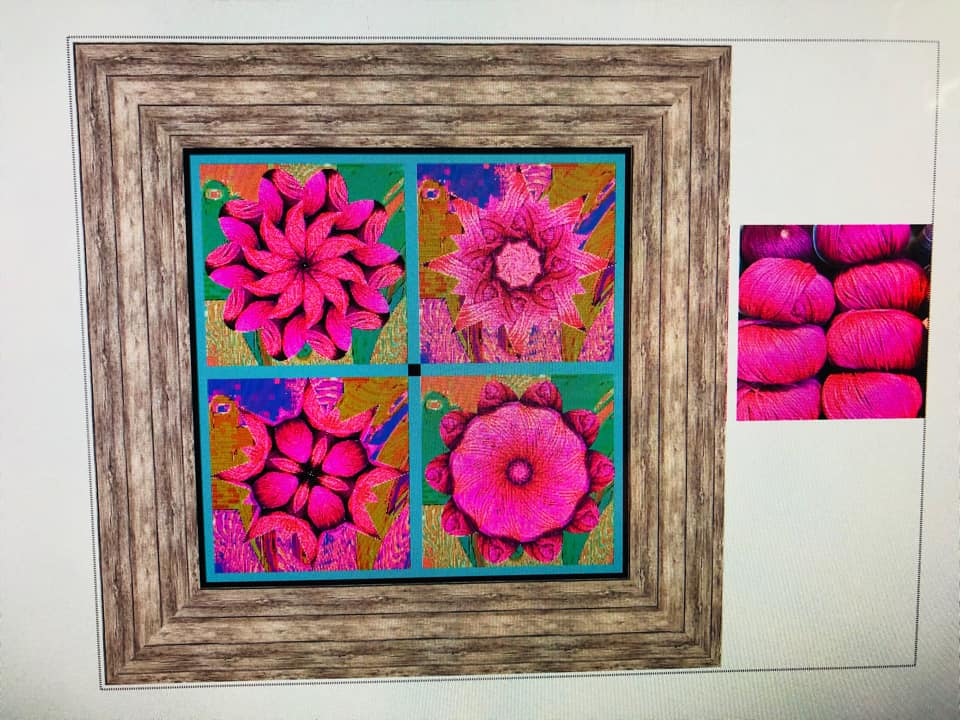
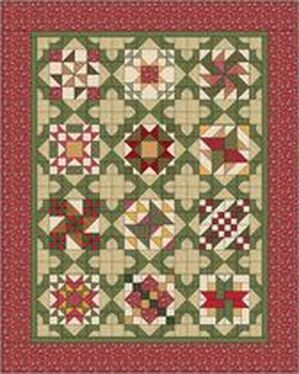

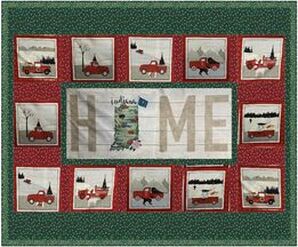





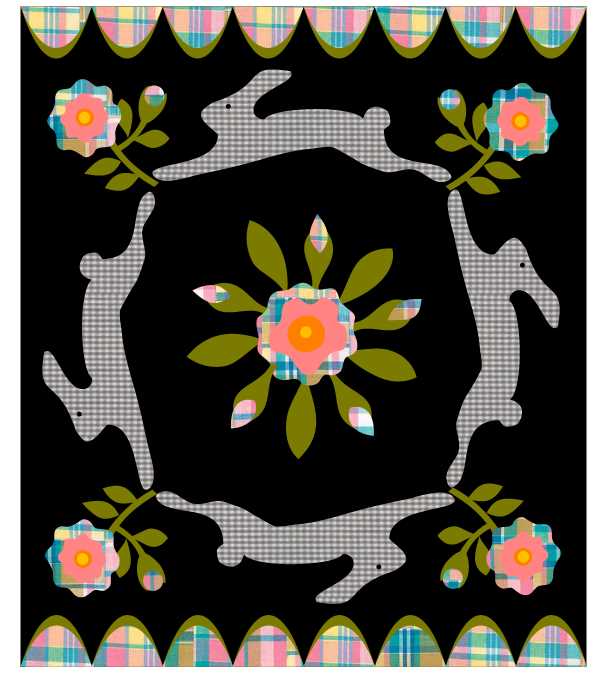

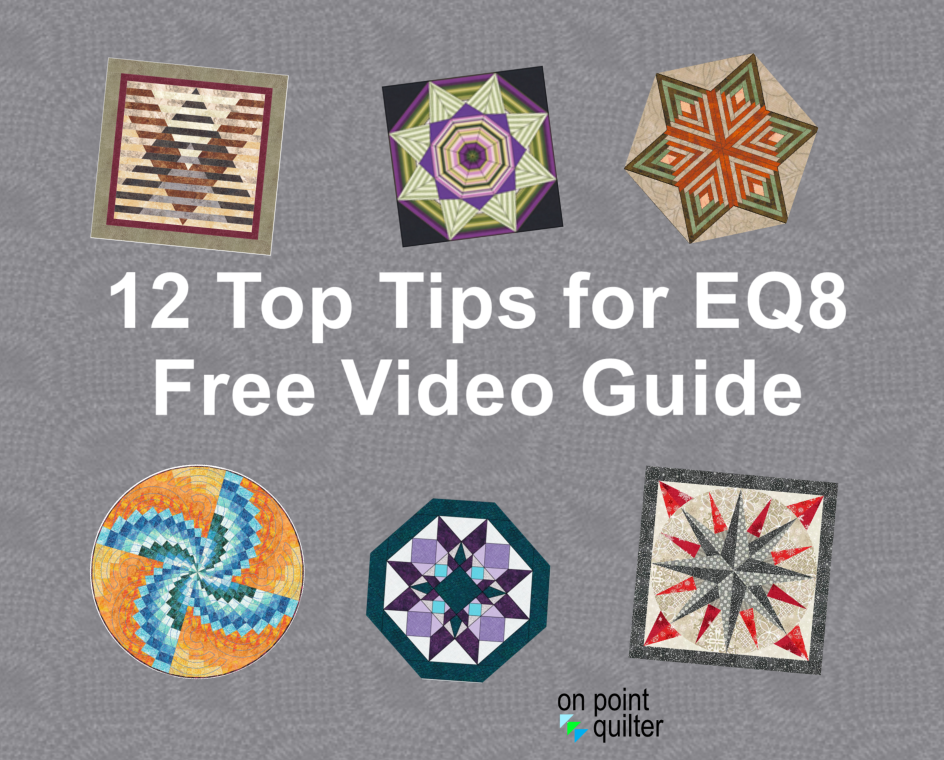

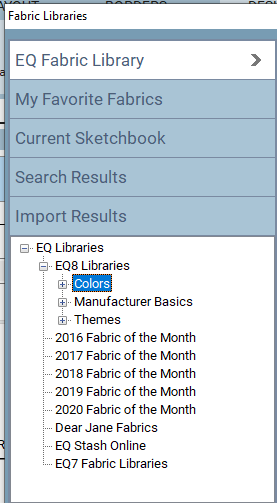
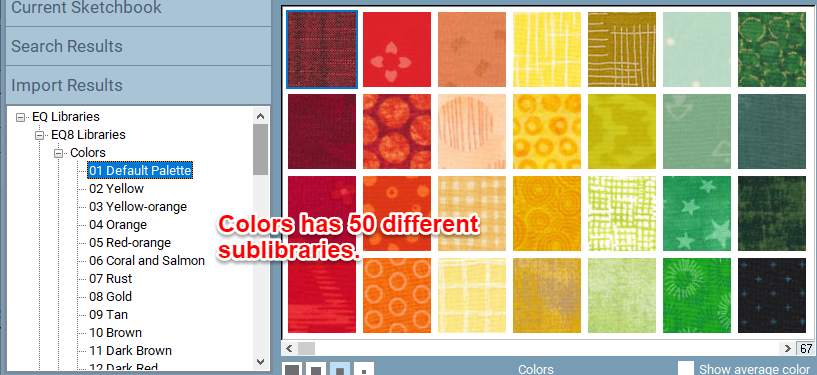
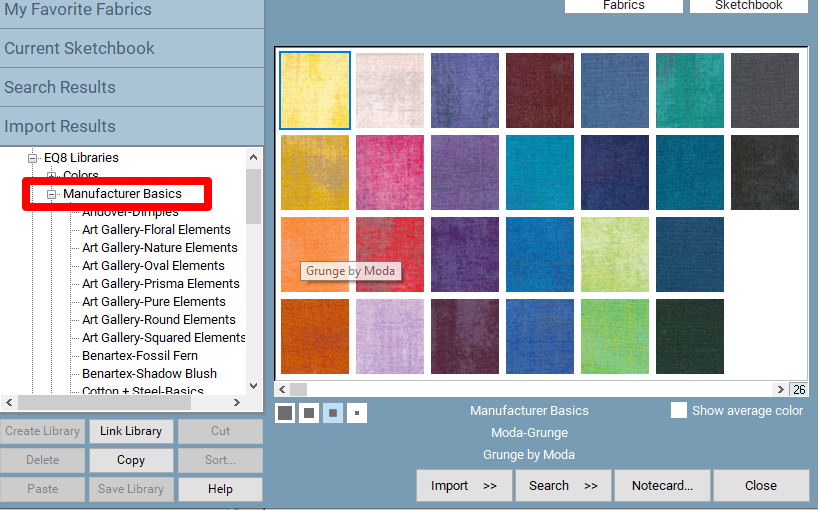
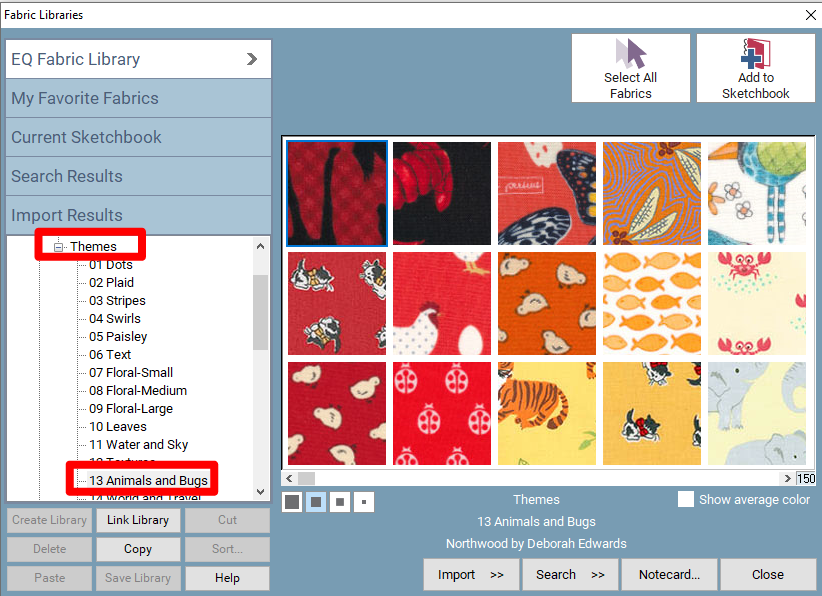
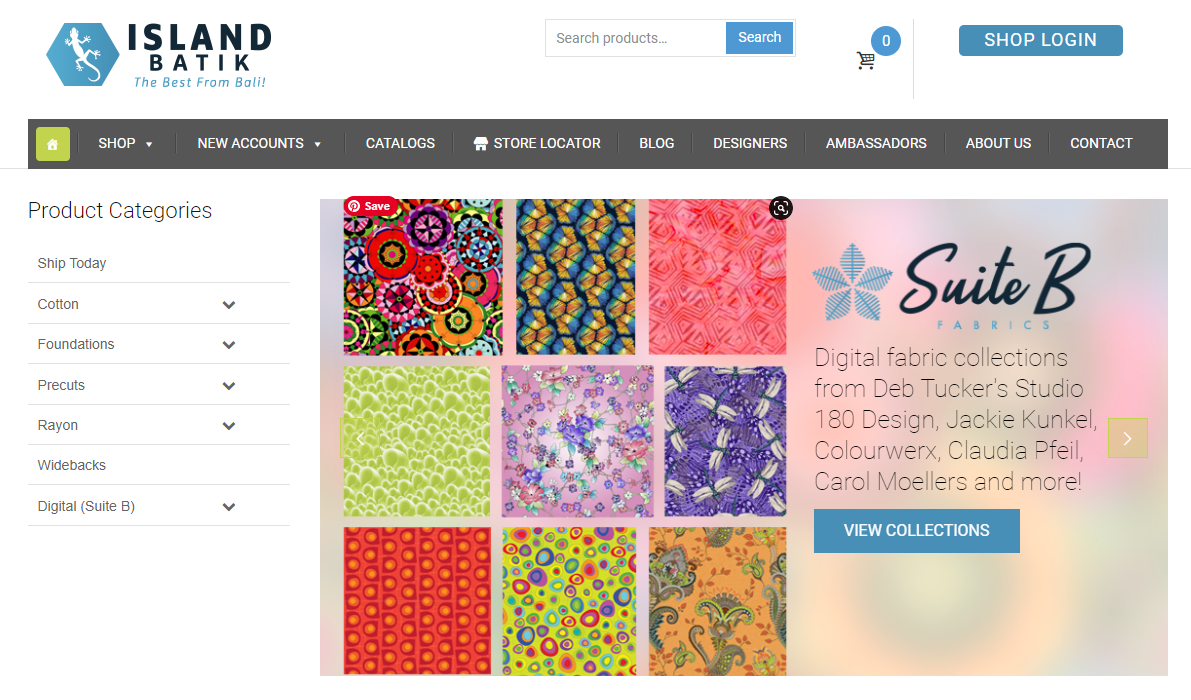
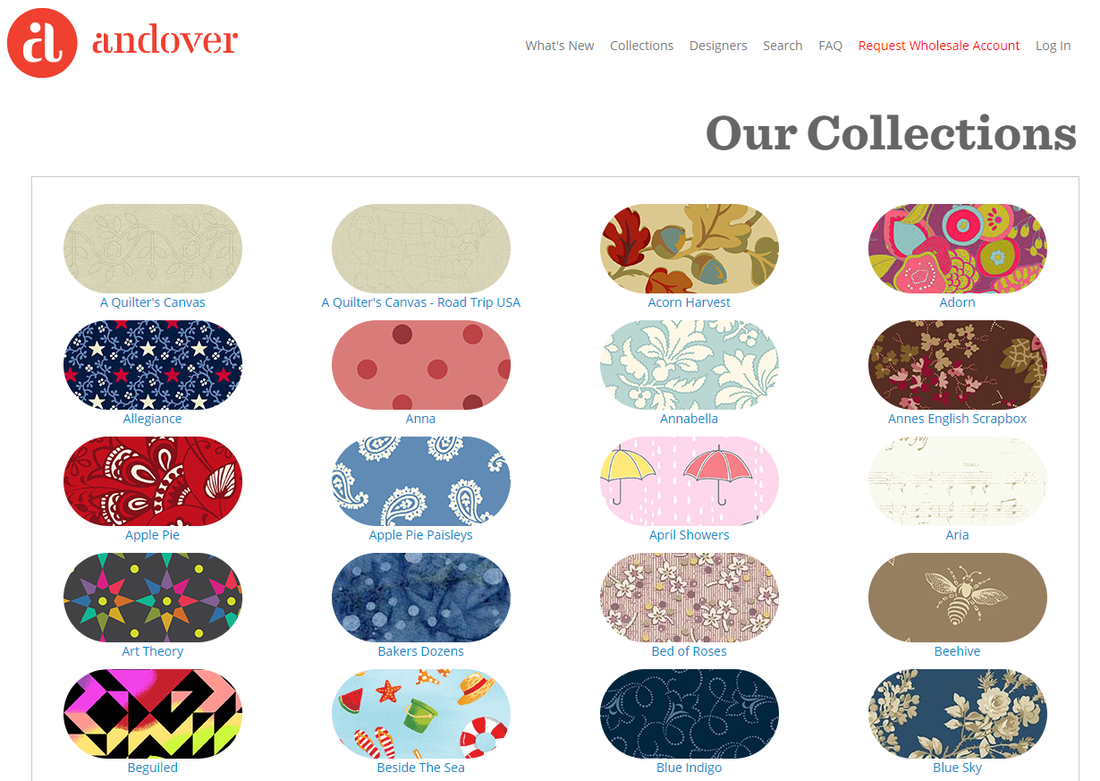
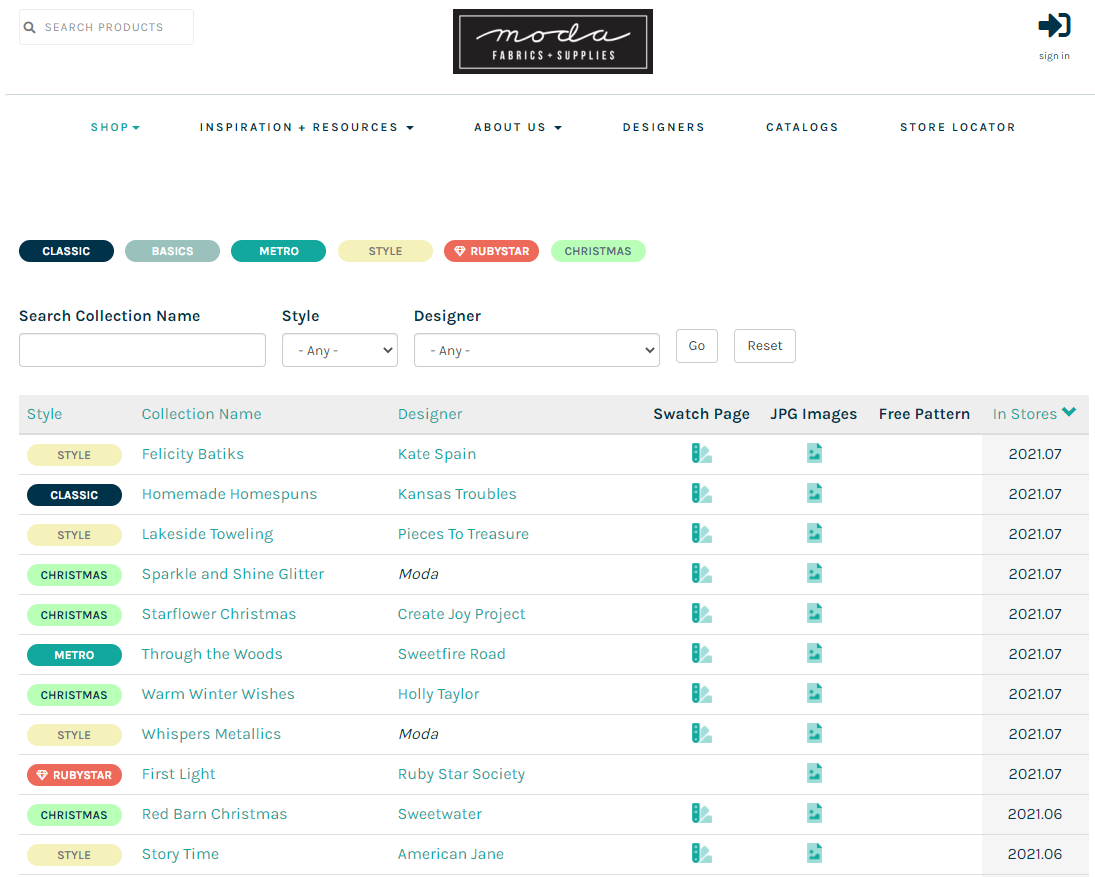
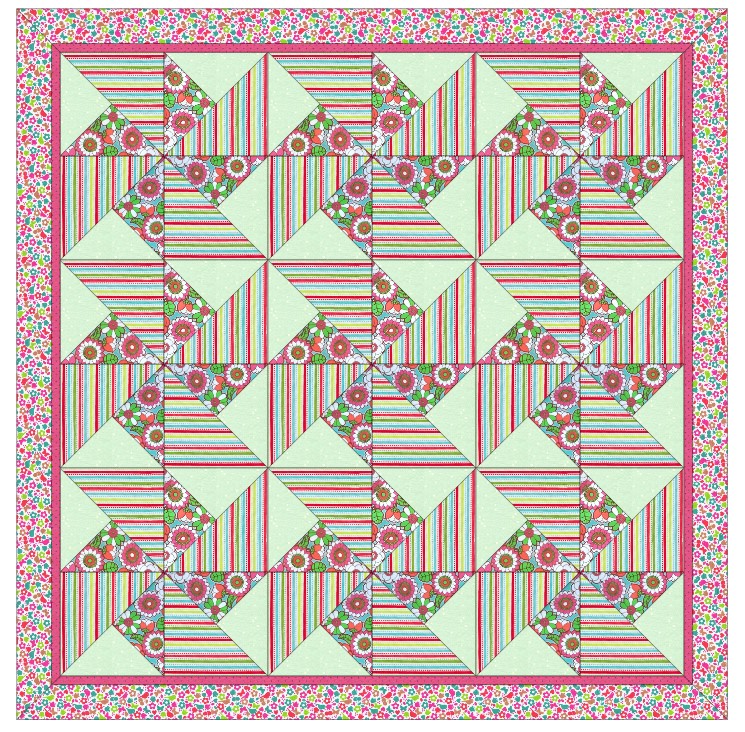
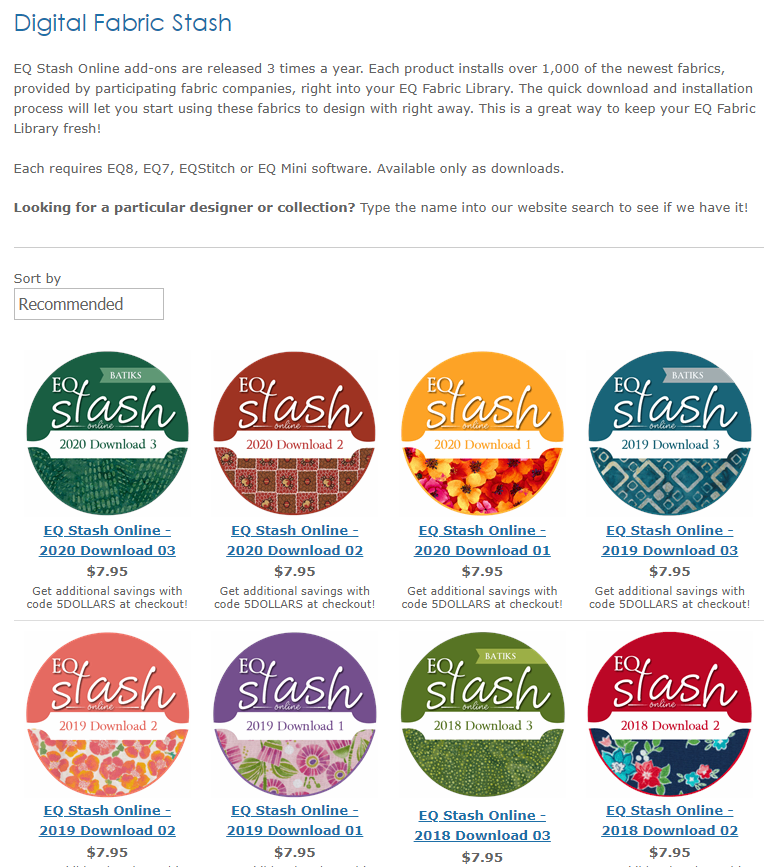
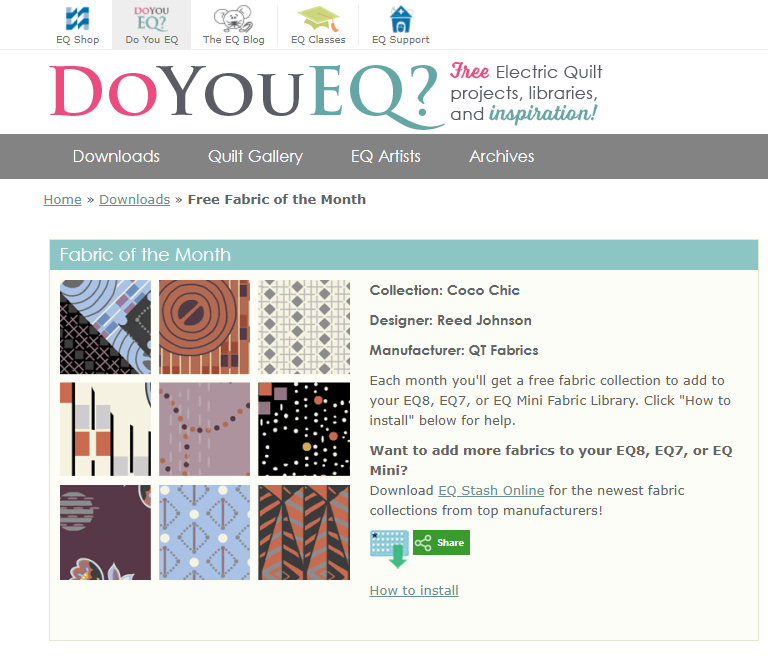

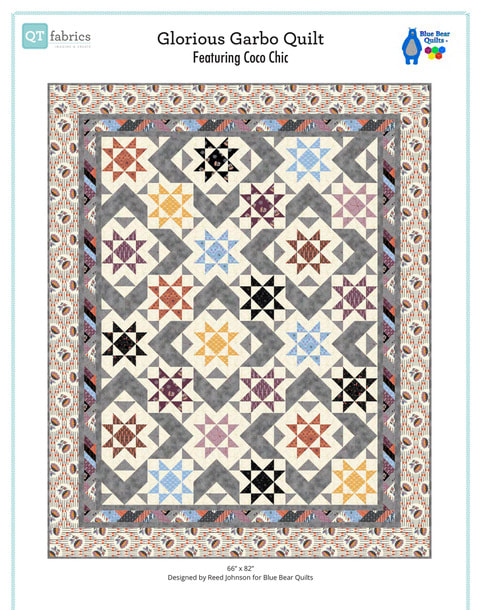
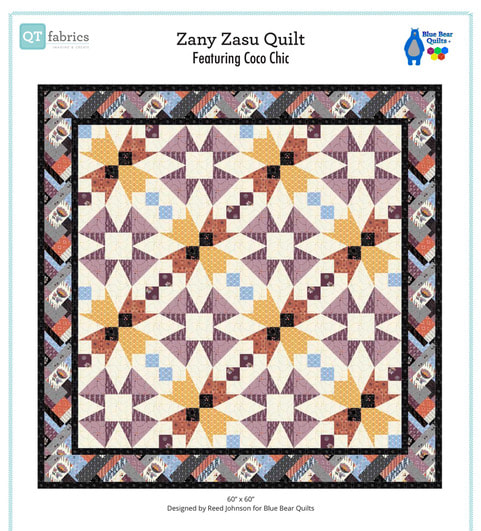
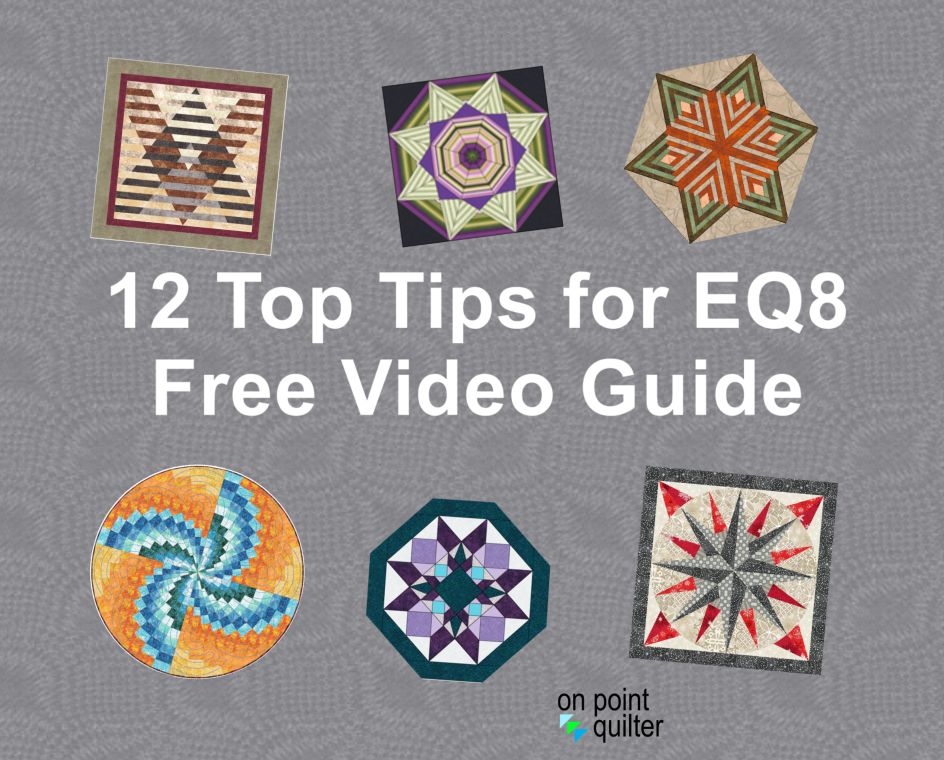




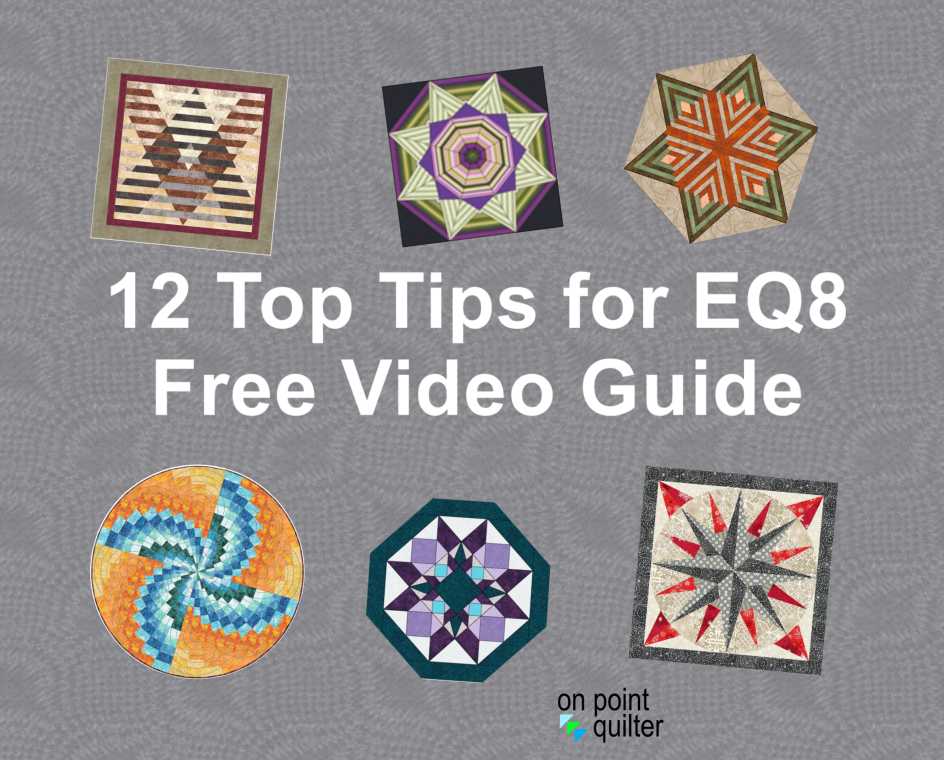

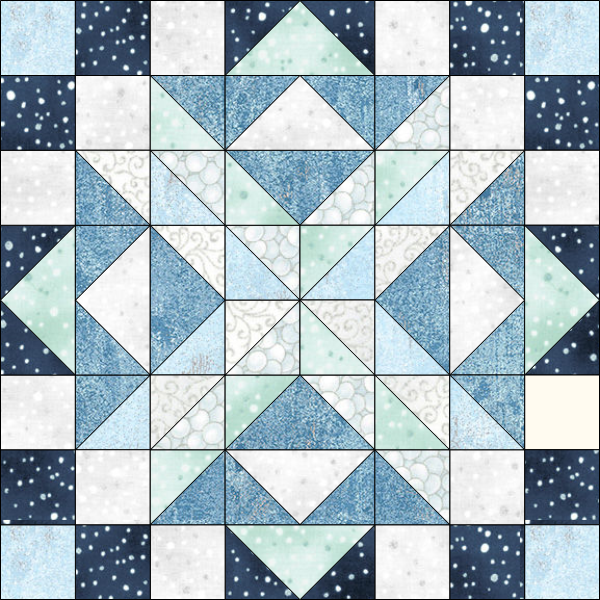
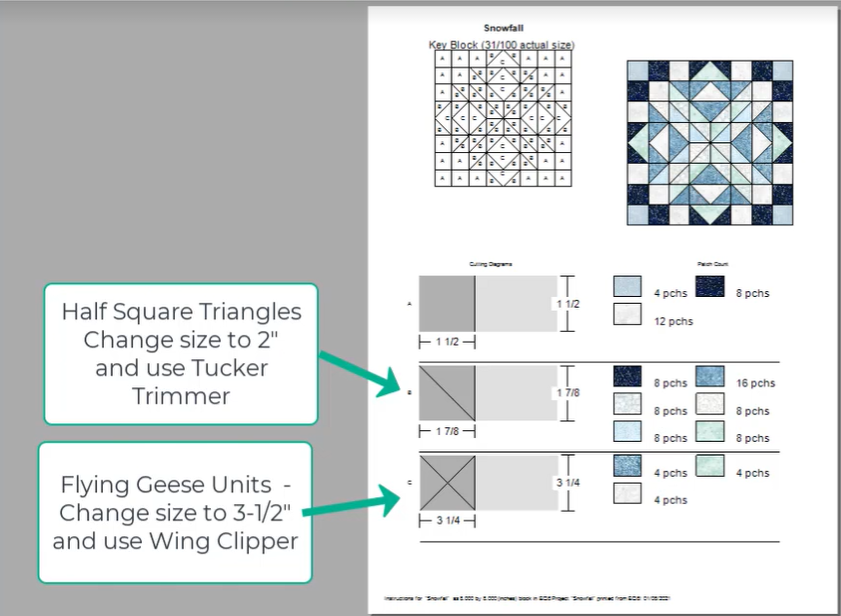
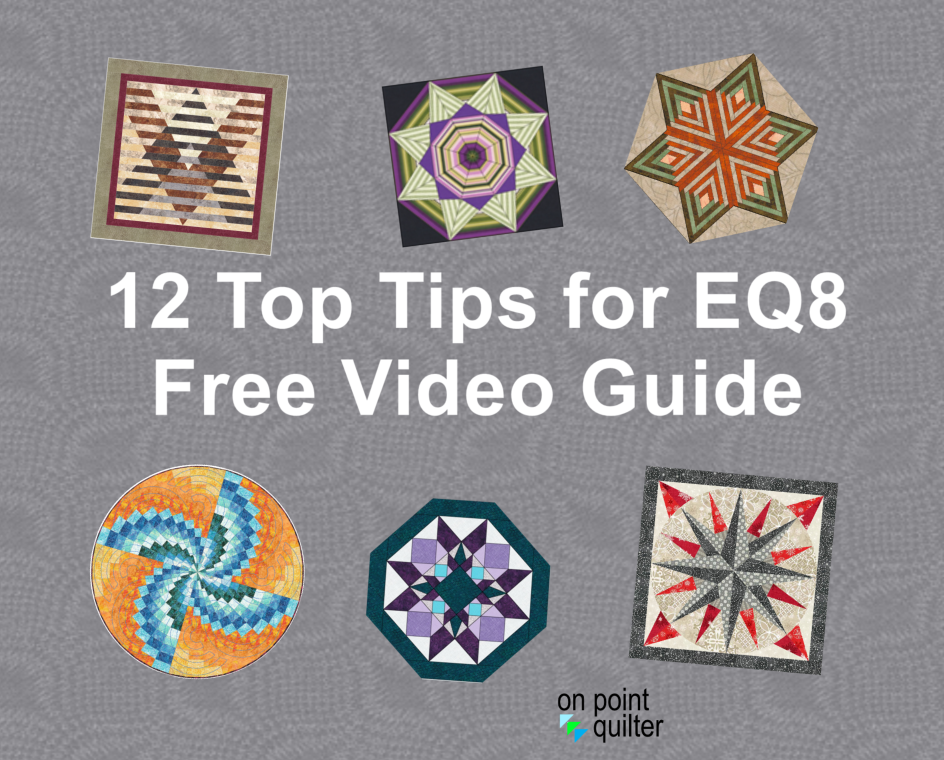

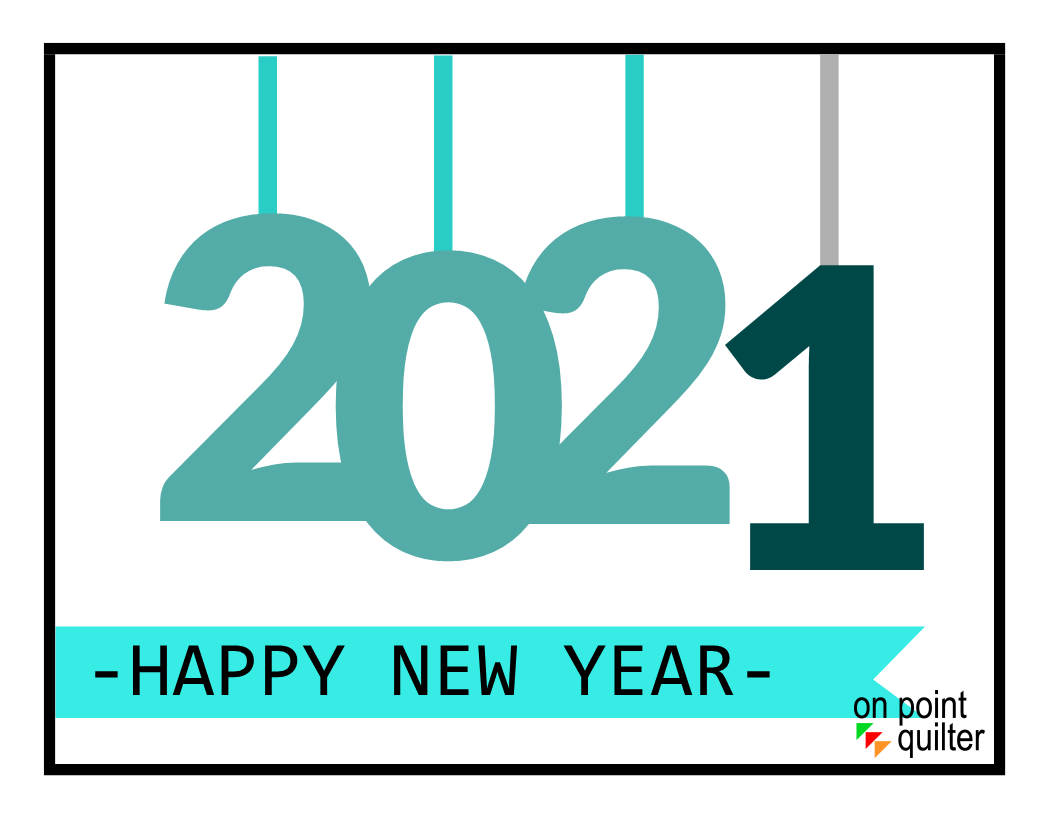
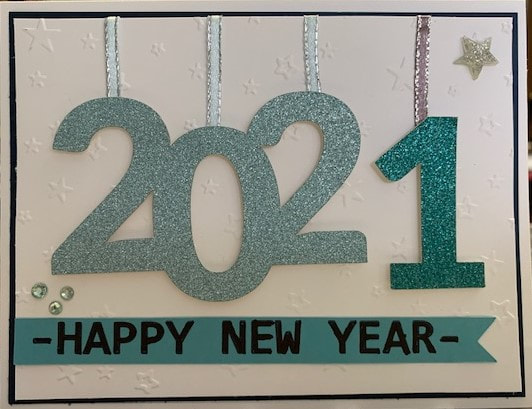
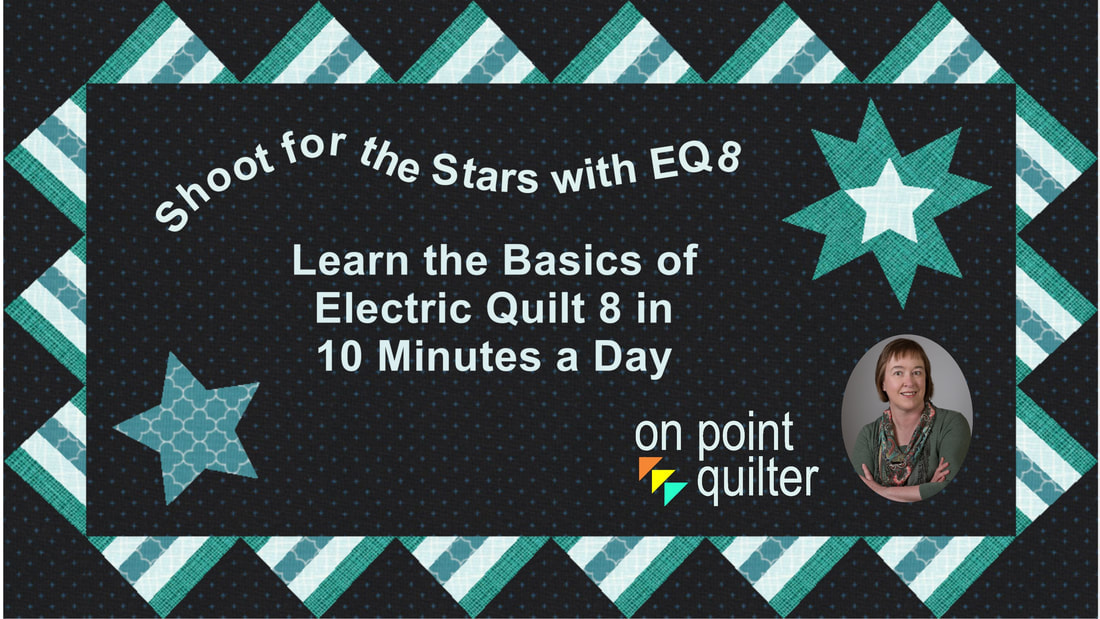
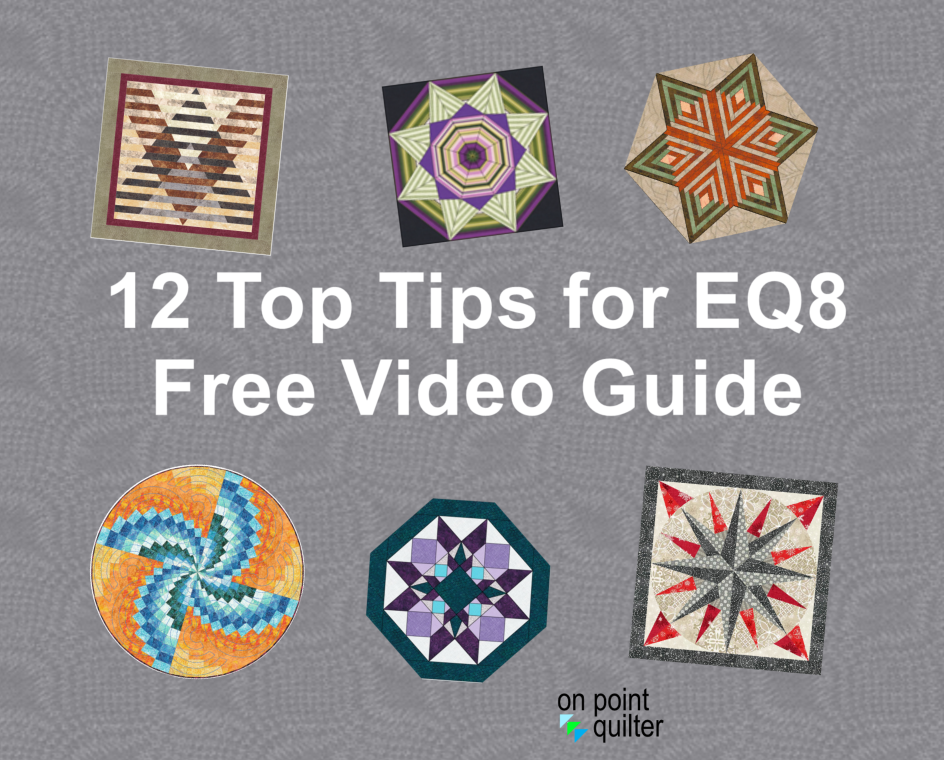







 RSS Feed
RSS Feed