Tech Know Quilters Open Enrollment
We are currently in the midst of a very limited open enrollment for Tech Know Quilters and will be welcoming an awesome group of new members into our community next week.
Are you curious what Tech Know Quilters is all about? Check out this live webinar where I shared more about the group, shared stories and testimonials from current members, and fielded questions from attendees. You are welcome to watch the replay here. Registration is only open through Monday, September 28, 2020. Cabin in the Woods
Last weekend, I enjoyed a quilting get together with a small group of friends in northern MN. The weather was perfect and the leaves were beginning to turn. The time away, along with the idyllic setting, inspired me to create my Cabin in the Woods quilt.
In this free tutorial I will share how to draft the cabin block in EQ8. I gave myself a rule -- only squares, rectangles and triangle pieces with 45 degree angles. I want to be able to piece this without using too much brain power.
Here is the block from the video.
I've pulled some fabrics to work on this quilt. I love a scrappy quilt -- and all of these fabrics came from my stash. There are four cabins planned for my future quilt.
Tech Know Quilter Members Apply What they Learned in August
Tech Know Quilters is a membership of Electric Quilt 8 owners who are mastering Electric Quilt through online training. At the end of their August class, they were encouraged to apply what they learned during the month of August.
Tech Know Quilters is open to new members only a few times a year. You can learn more and enroll through Monday, September 28, 2020 I love having people at different stages of the EQ journey submitting designs. I am so proud of this group of quilt designers.
Last week I shared how to create your self-portrait hexie motif using Electric Quilt 8. Many of you shared your self-portraits on the Learning EQ Facebook group. These women are so creative. I just needed to share their play time with you.
Show Off Your Hexies EQ8 Tutorial
There were some questions on what to do with the hexie self-portraits (other than letting me share them on my blog). I thought that it would be fun to combine them with the pieced hexagon blocks from the Easygoing Hexagon challenge.
This particular quilt was done in custom set. All of the motifs (yes the pieced hexagons are also motifs) were set on Layer 2 and positioned in a circle around the hexie portrait. I have a fun trick that I share for quickly getting those hexagon blocks evenly spaced around the center.
Here is my hexie showing off eight different hexagon blocks from the Easygoing Hexagon Challenge.
Feel free to share your own "Show Off Your Hexie Quilt" in the Learning EQ Facebook group. If you can't post, it means you are not yet a member. Request membership to this free group on Facebook.
Easygoing Hexagon Challenge Update
We just finished day 8 of the challenge (although many are playing catch-up this weekend). Participants are adding their personal touches to the blocks. Here are just a few blocks created by participants in the challenge. You can check out more of their designs in the Learning EQ Facebook group.
Hexi Self Portrait Tutorial
Many of you signed up for the Easygoing Hexagon Challenge and are learning how to create hexagon blocks in EasyDraw and then convert them to applique. This will make them much more quilt friendly when designing and auditioning fabrics for a hexagon quilt. You can see some great designs from the the first fiew days of the challenge below.
Here is Hexi Kari -- straight from the video.
Feel free to share your own hexi portrait in the Learning EQ Facebook group. If you can't post, it means you are not yet a member. Request membership to this free group on Facebook.
Easygoing Hexagon Challenge Update
We are three days into the Easygoing Hexagon Challenge and I've enjoyed seeing some of the early blocks.
I received an email from Janet today. She noted after watching the video on day 2 that "your method is so slick, I am blown away."
Here are just a few blocks created by participants in the challenge. You can check out more of their designs in the Learning EQ Facebook group.
A few extra creative participants already began exploring new options for their blocks.
It's not to late to join us. We can get you caught up with past emails in under 24 hours.
TKQ Masters Stained Glass Challenge
In August Tech Know Quilter's Masters members were challenged to identify a stained glass design and use it as inspiration to create a stained glass quilt in Electric Quilt. Their classes during August focused on drawing Stained Glass quilts along with ideas for converting the designs to production.
Tech Know Quilter Masters members have completed at least 12 months of classes in Tech Know Quilter and are some of the more advanced members in the group. Other Submitted Designs by Tech Know Quilter Members during August
The following virtual quilt show is a small collection of EQ designs posted in the Tech Know Quilter private membership group during August.
Tech Know Quilter's is a paid membership program for quilters who wish to master using Electric Quilt 8. Membership is only open a few times a year, so sign up for the wait list to be informed of the next open enrollment period. Hint: There just may be a flash sale later this month to those on the wait list.
Fall is in the air and kids are getting back to school. It is also time to get back to working on developing your own skills. Join me for a brand new two week challenge to grow your Electric Quilt skills -- or rebuild your skills if you have fallen away from using the software.
The Challenge starts September 9 and is only available for two weeks. Scroll down for some short videos to set yourself up for success during the challenge.
If one of you plans for this fall is to finally get comfortable using Electric Quilt 8, then this upcoming challenge is for you. Or maybe you have lost some of your motivation during the quarantine and are looking to get back into using EQ. If so this challenge is for you as well.
The challenge starts Wednesday, September 9, 2020. For two weeks I will be providing you over 10 videos on creating a series of pieced hexagon blocks in EasyDraw. If you are new to drawing your own blocks, this will get you started in using EasyDraw, PolyDraw and Applique tools in Electric Quilt. These are the three main drawing block worktables in the software. You will also be introduced to Custom Set, the layout option in Electric Quilt that gives you total freedom to place blocks that are not squares and rectangles on your quilt. For those who have been using Electric Quilt for a while, you will have an opportunity to learn a super easy technique that I have discovered to create a pieced applique hexagon motif from an EasyDraw block. There is a small fee ($12) that I am charging to handle the extra administrative expenses associated with the challenge. I also have found that enrollees are much more engaged when they pay to participate. And when they are engaged, their skills grow at a much higher rate. If you haven't signed up for the challenge, please make sure to do that today. Videos to Set Yourself Up for Success during the Upcoming Challenge
I've put together three short videos to give you a head start for the challenge:
Video 1: Setting Up Your Project File and Adding Fabrics
Do you enjoy the fabric and quilt inspiration on the Do You EQ website? Each month Electric Quilt gifts us with a free fabric download that contains a perfectly cropped and sized fabric library with one of the latest fabric collections. In this tutorial, I will share with you how to set up your project for the Easygoing Hexagon EQ8 Challenge. You will also learn how to select a new fabric collection from a library in Electric Quilt plus how download one of those free fabric collections from Electric Quilt and bring it into your EQ project,
Video 2: Coloring with Directional Fabric
I know that many of you like working with directional fabrics and with large scale prints. You may have even noticed that there is no rotate fabric feature available in the block worktable. In this tutorial I will share how you can both fussy cut and rotate your fabric for a realistic block.
Video 3: Exporting an EQ Image to Facebook
When exporting a block for a post you wish to share on Social Media, the process can be different than sharing a quilt. In this tutorial, learn how to export an image of a block and then add it to a Facebook post.
Here is the link the the Learning EQ Facebook post that is referenced in the video. For those already signed up for the challenge, you are scheduled to receive your getting started email (referenced in this video) on Monday.
If you haven't enrolled in the challenge, now is the time. I look forward to working with you to become more comfortable in drafting your own blocks.
I've received a number of inquiries from those that have been waiting to join Tech Know Quilters. My plans are to open the doors to Tech Know Quilter at the end of the challenge. The invite to new subscribers will be limited to those in the Easygoing Hexagon Challenge along with those who have signed up for the TKQ Wait List.
I've been asked by those that are in one of my classes or receive my weekly newsletter if they are automatically enrolled in the challenge. The answer is NO. So please sign up using the link above if you would like to participate in the challenge. For those currently in the Tech Know Quilter group, check your emails for your special option for the challenge. Apply What You Learned Challenge Quilts
Tech Know Quilters is a membership of Electric Quilt 8 owners who are mastering Electric Quilt through online training. At the end of their July class, they were encouraged to apply what they learned during the month of July.
Tech Know Quilters is open to new members only a few times a year. You can sign up for the wait list here and we will notify you of the next open enrollment period..
I love having people at different stages of the EQ journey submitting designs. I am so proud of this group of quilt designers.
|
Kari SchellElectric Quilt Expert and Educator and Pattern Designer. Categories
All
Archives
July 2024
|

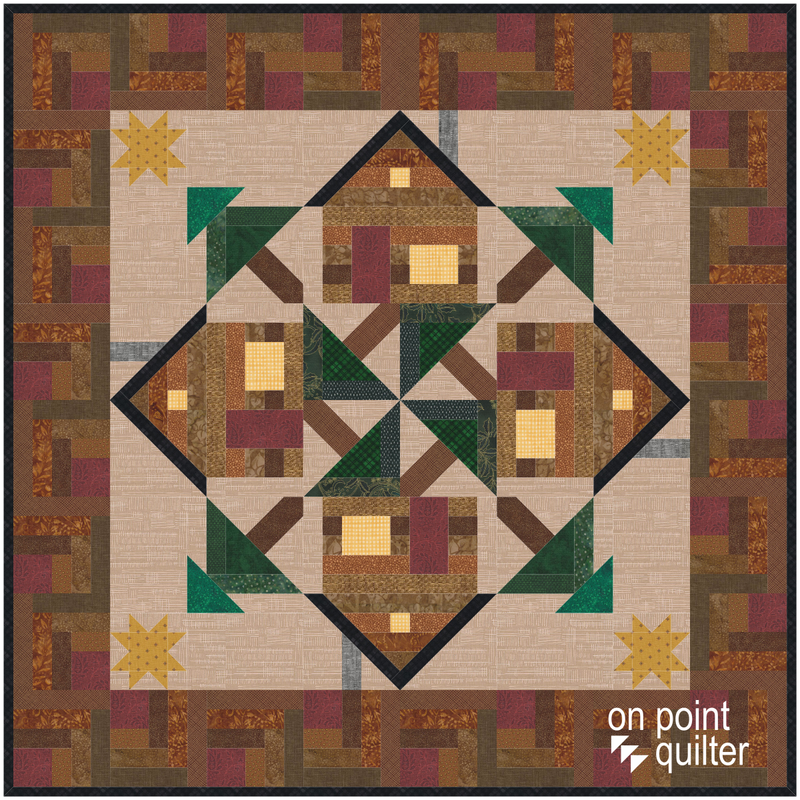



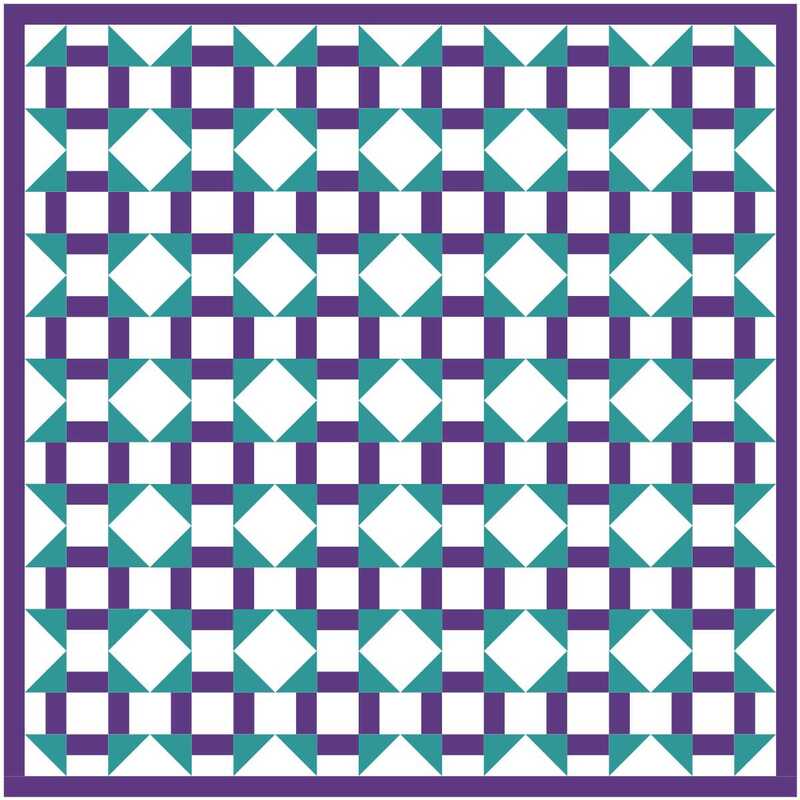
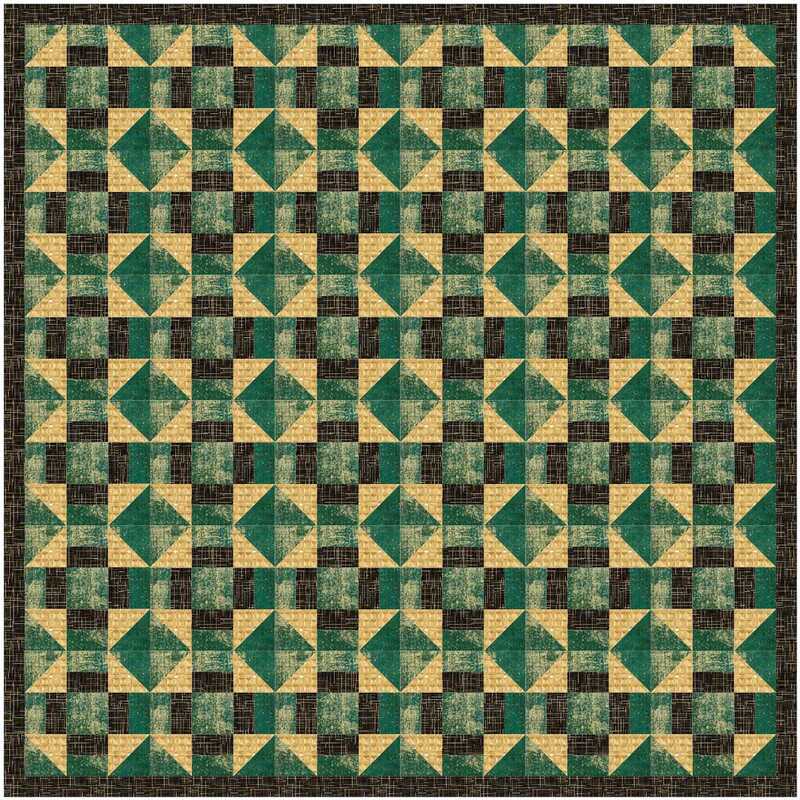


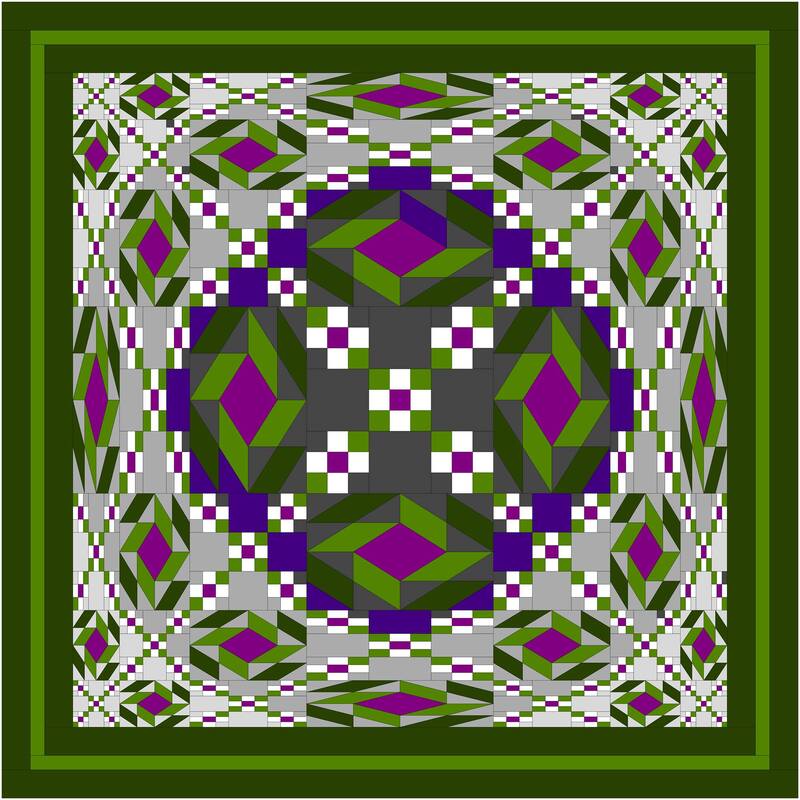
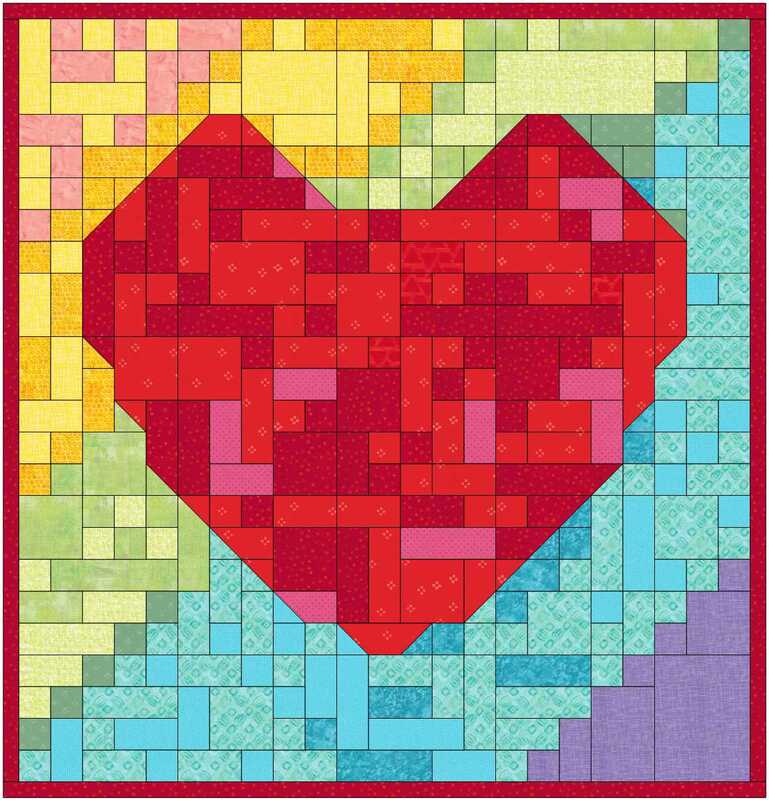

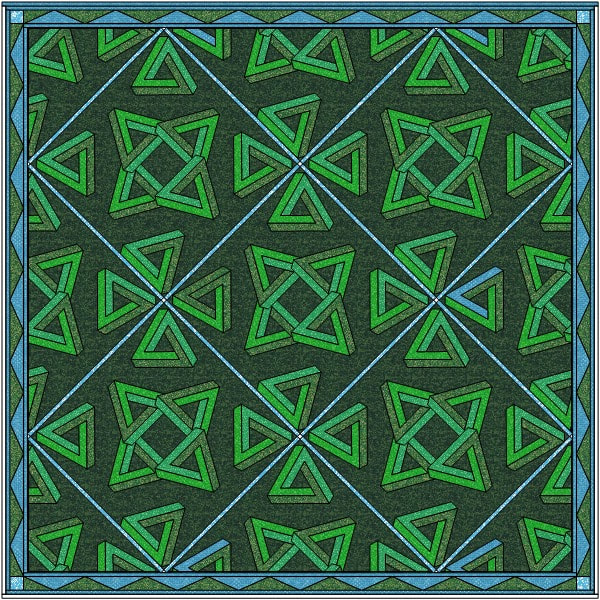
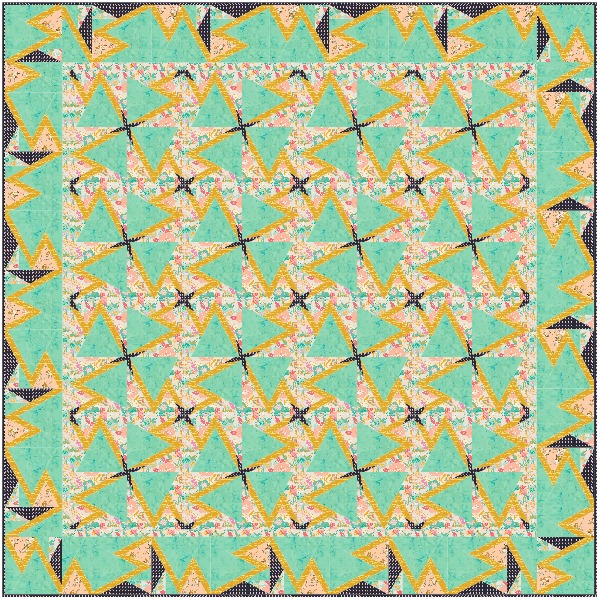
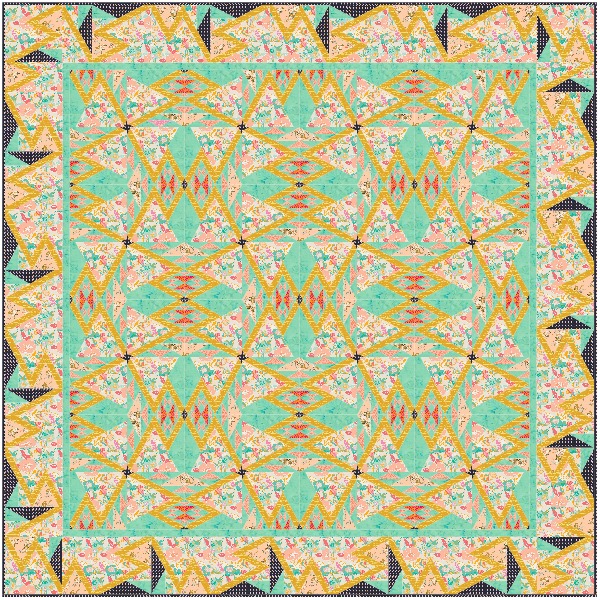
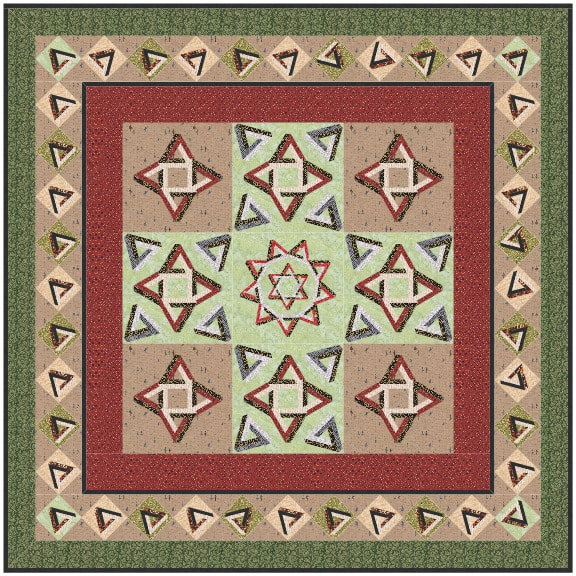
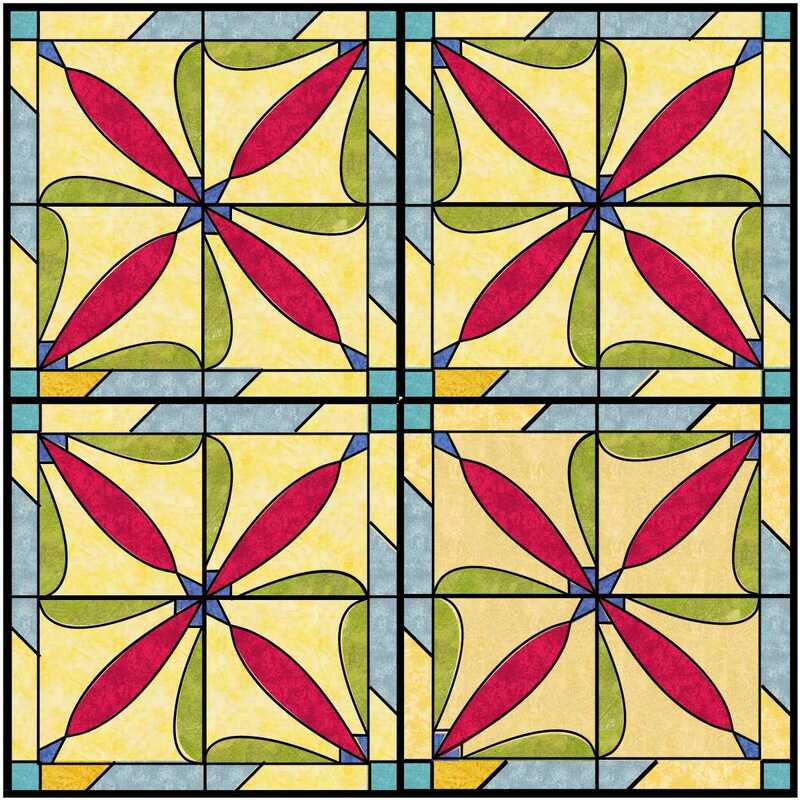
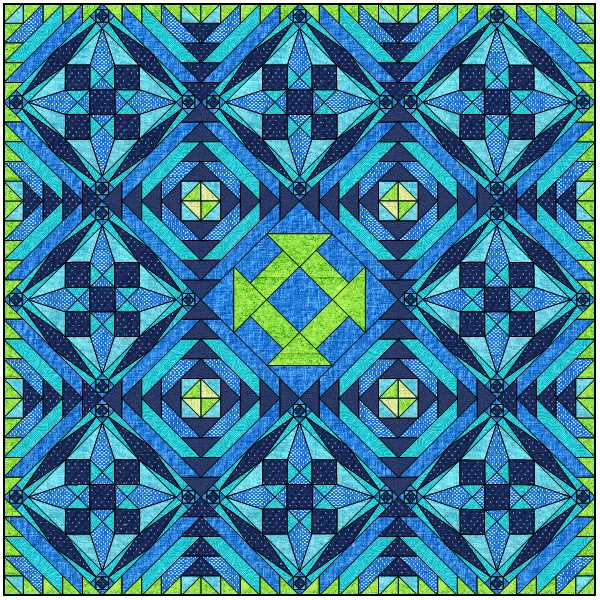

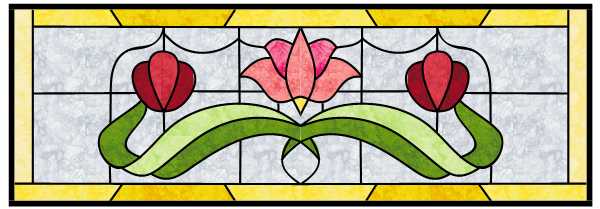
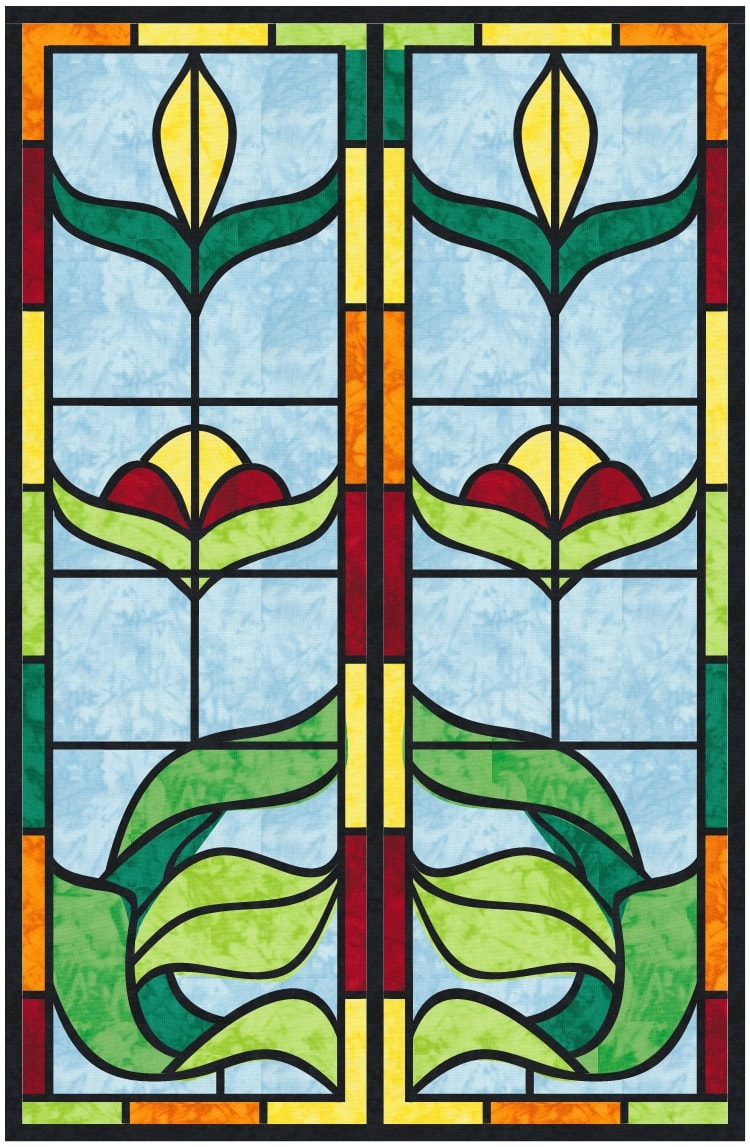
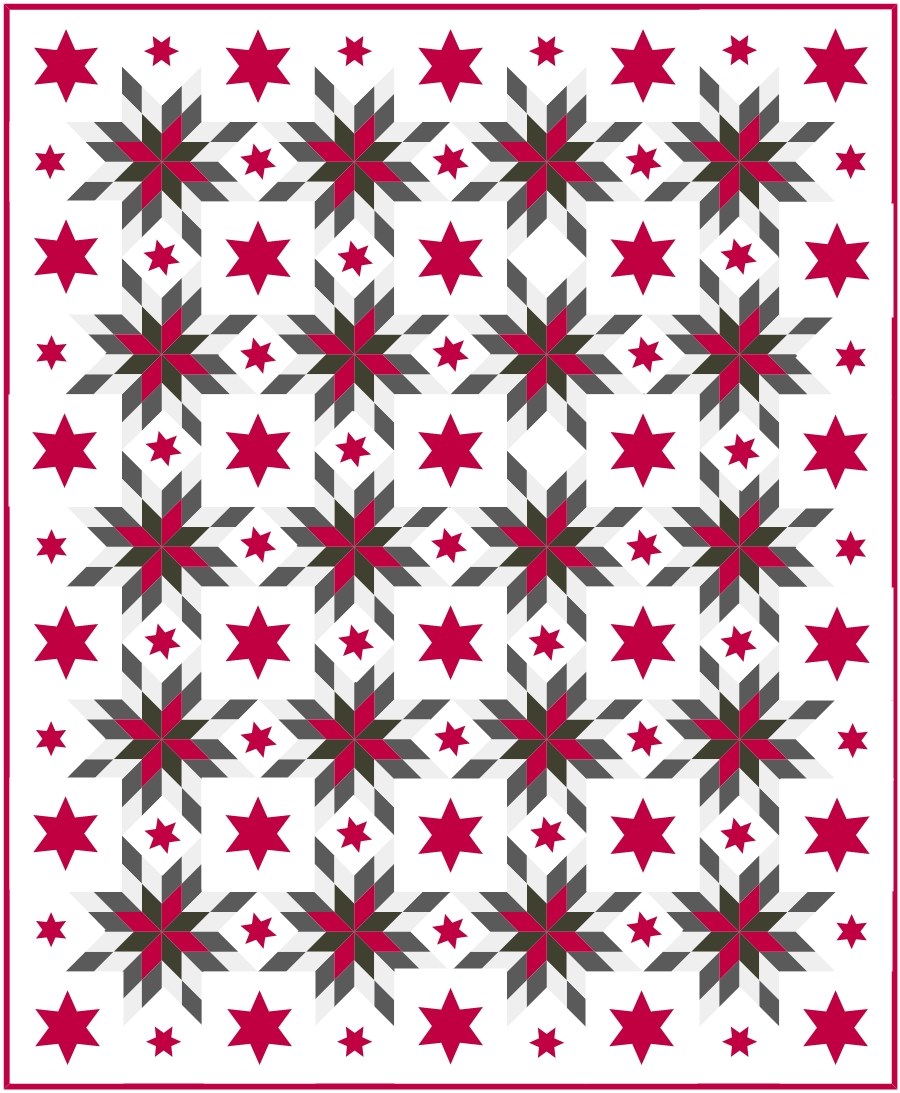
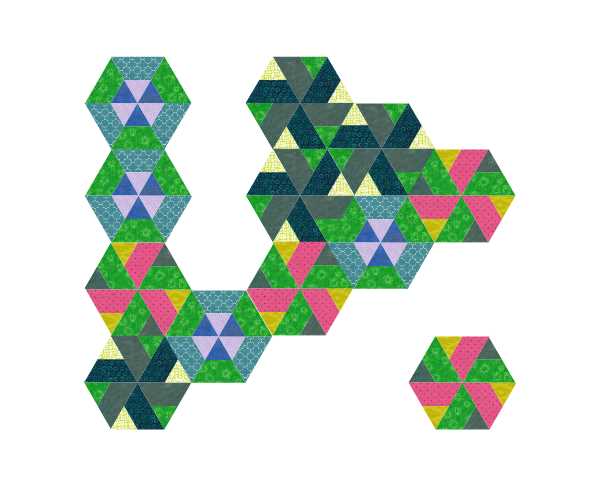

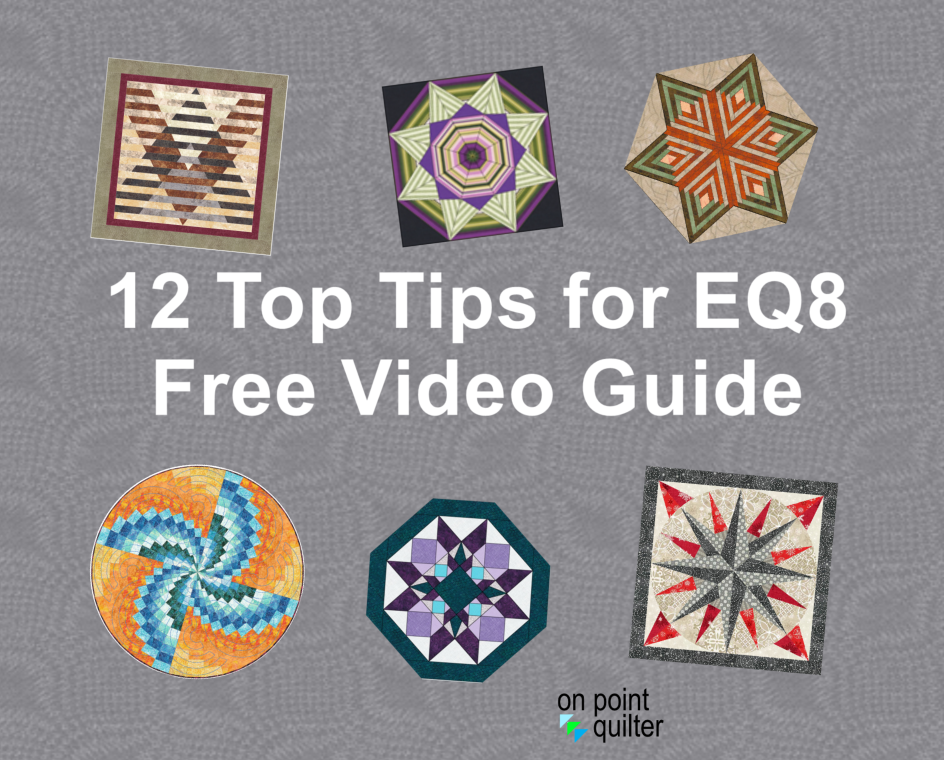


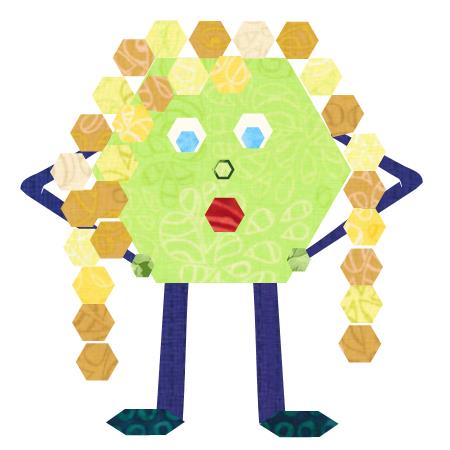
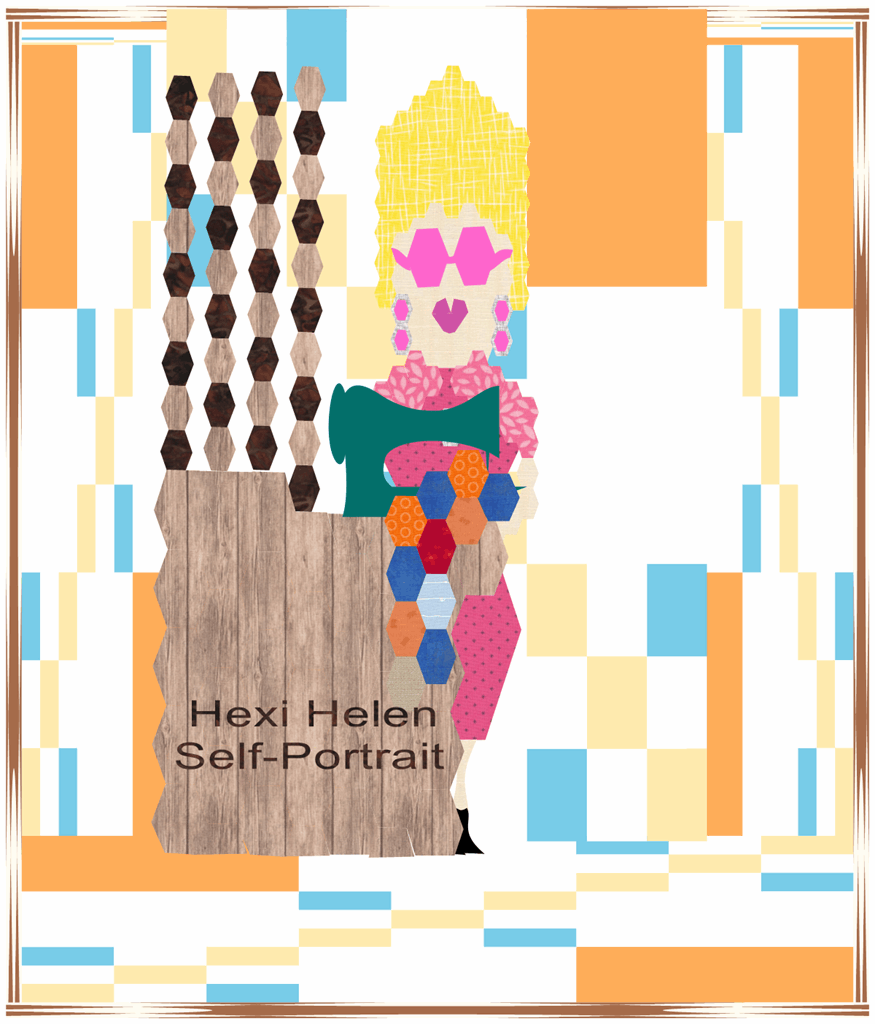



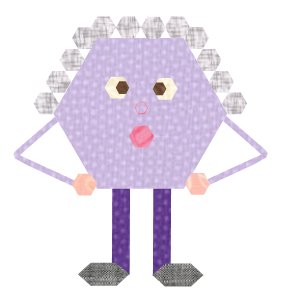


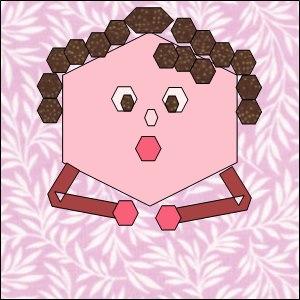

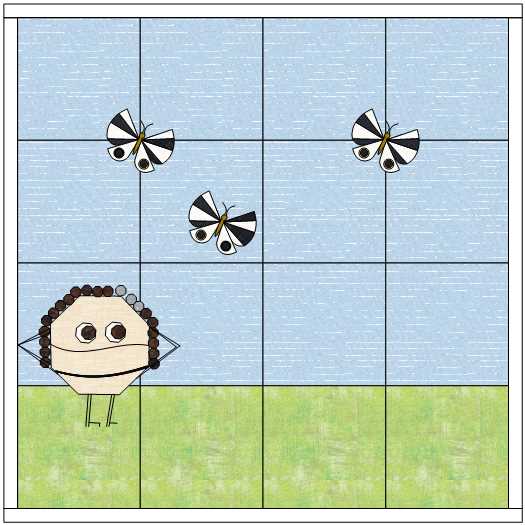
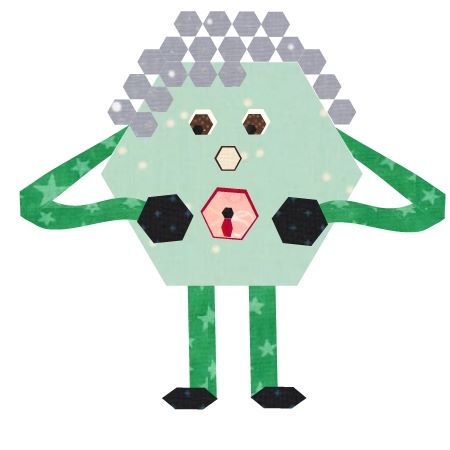

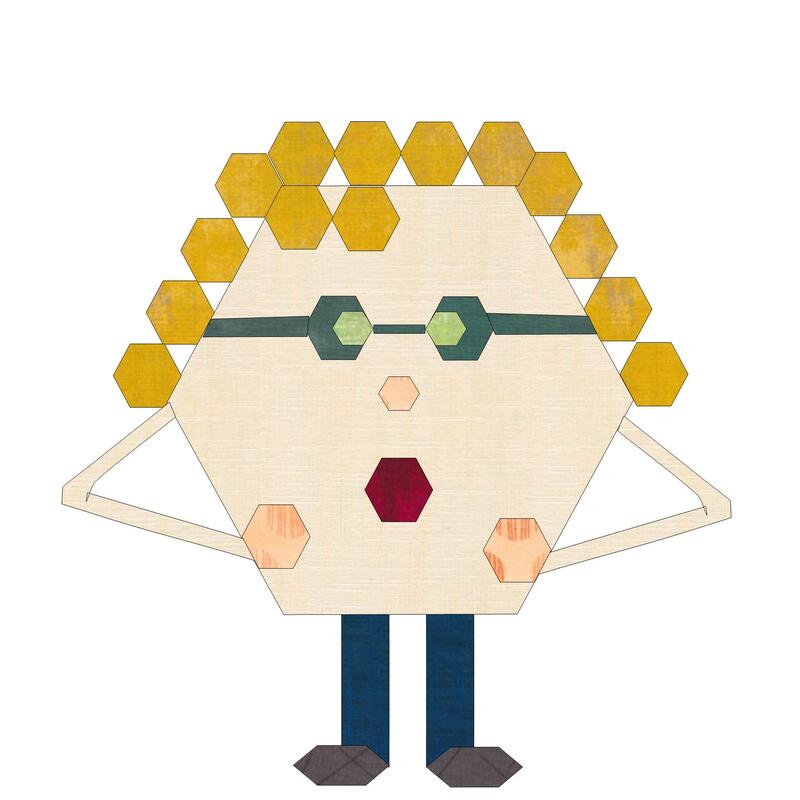
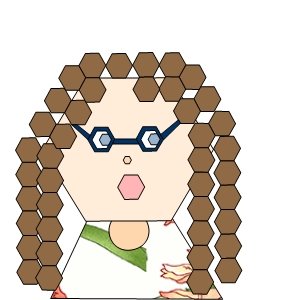




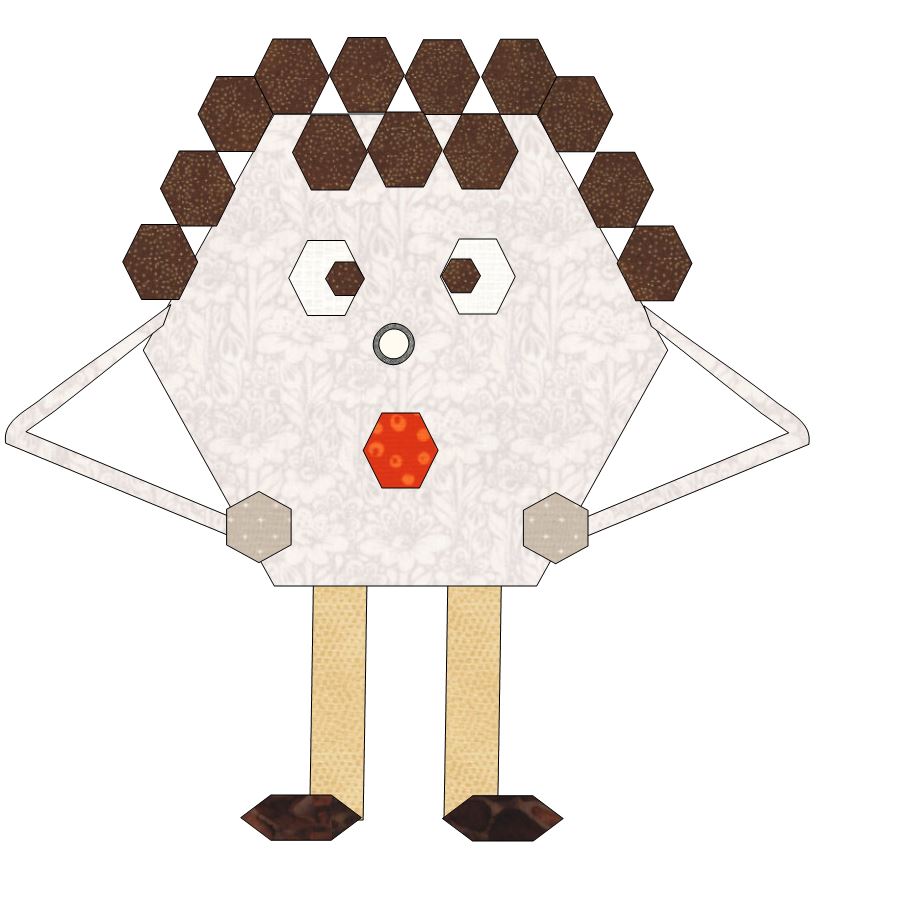
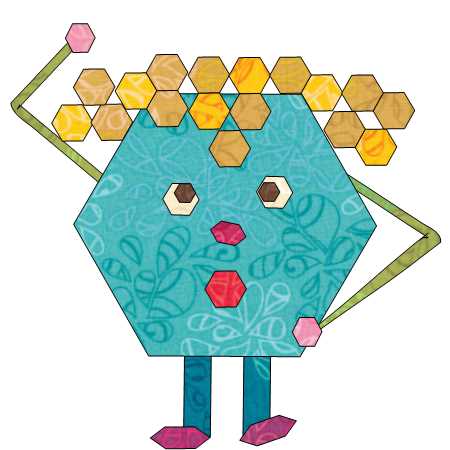

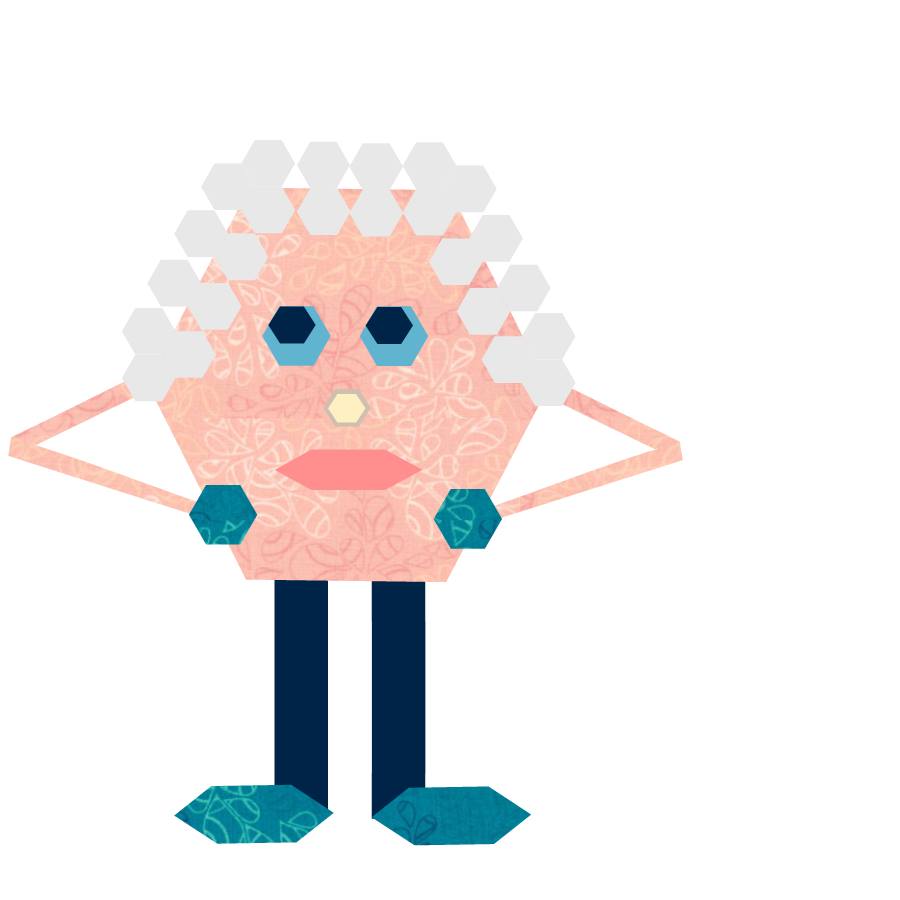
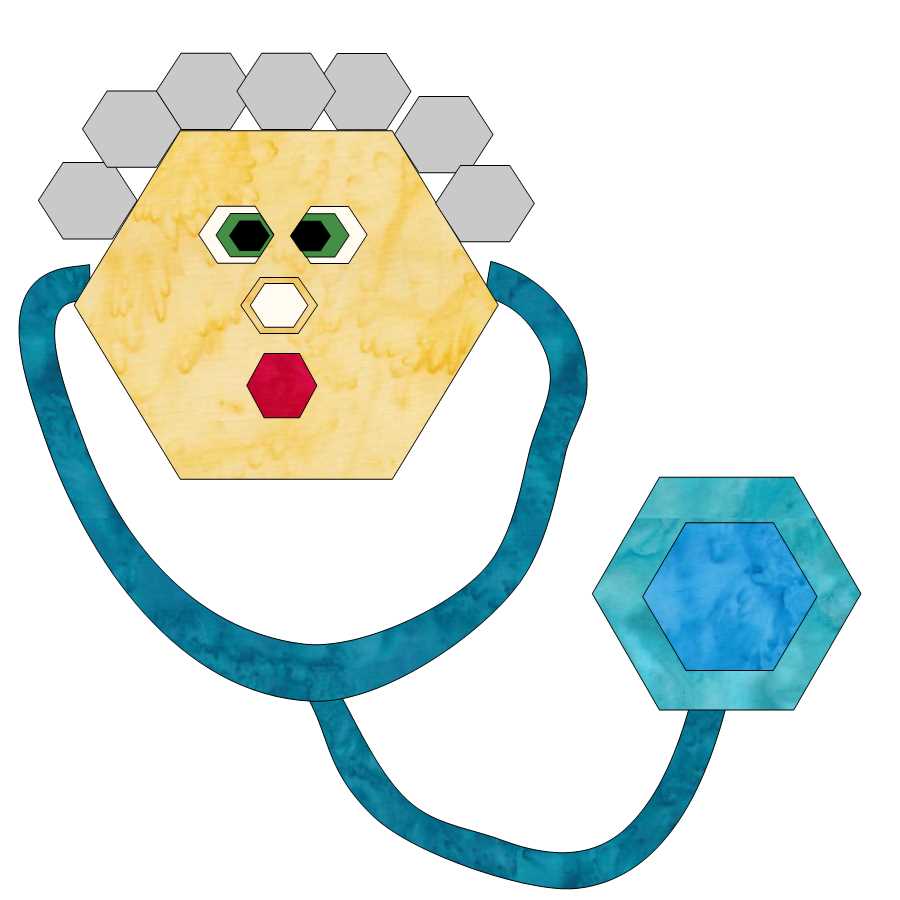

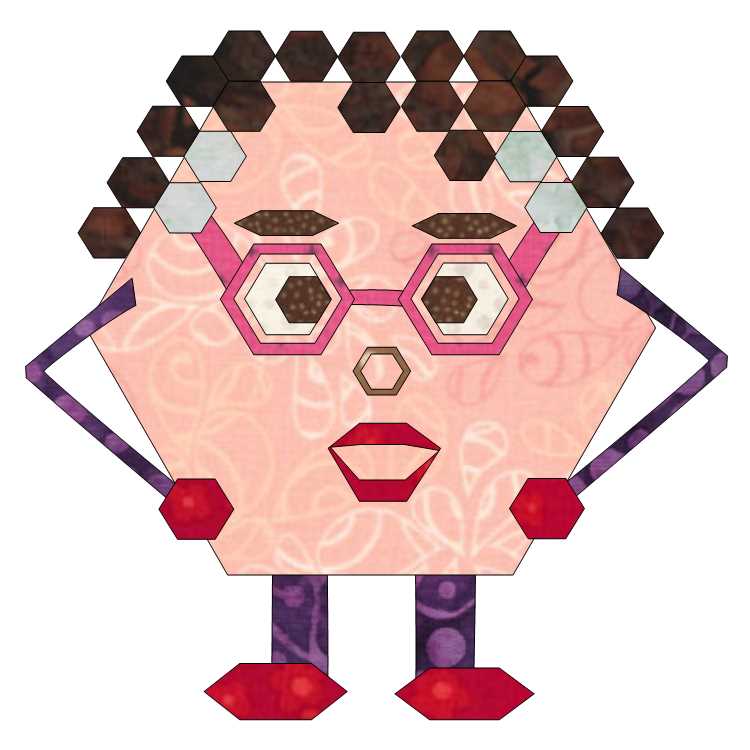

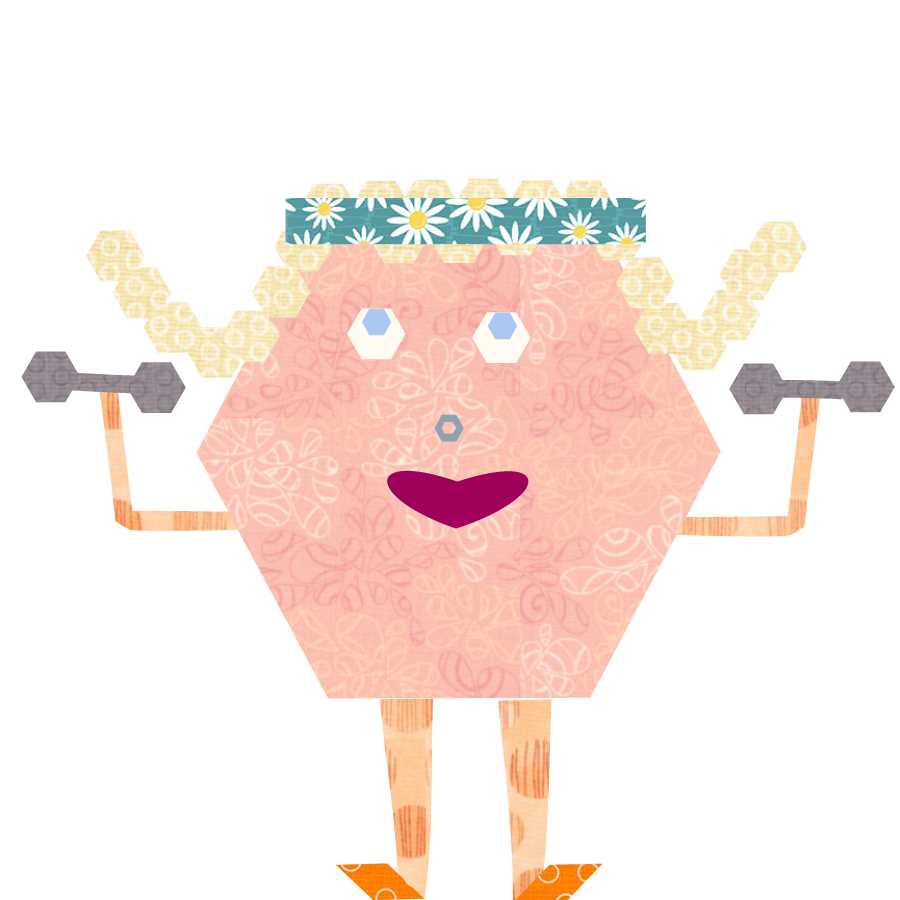




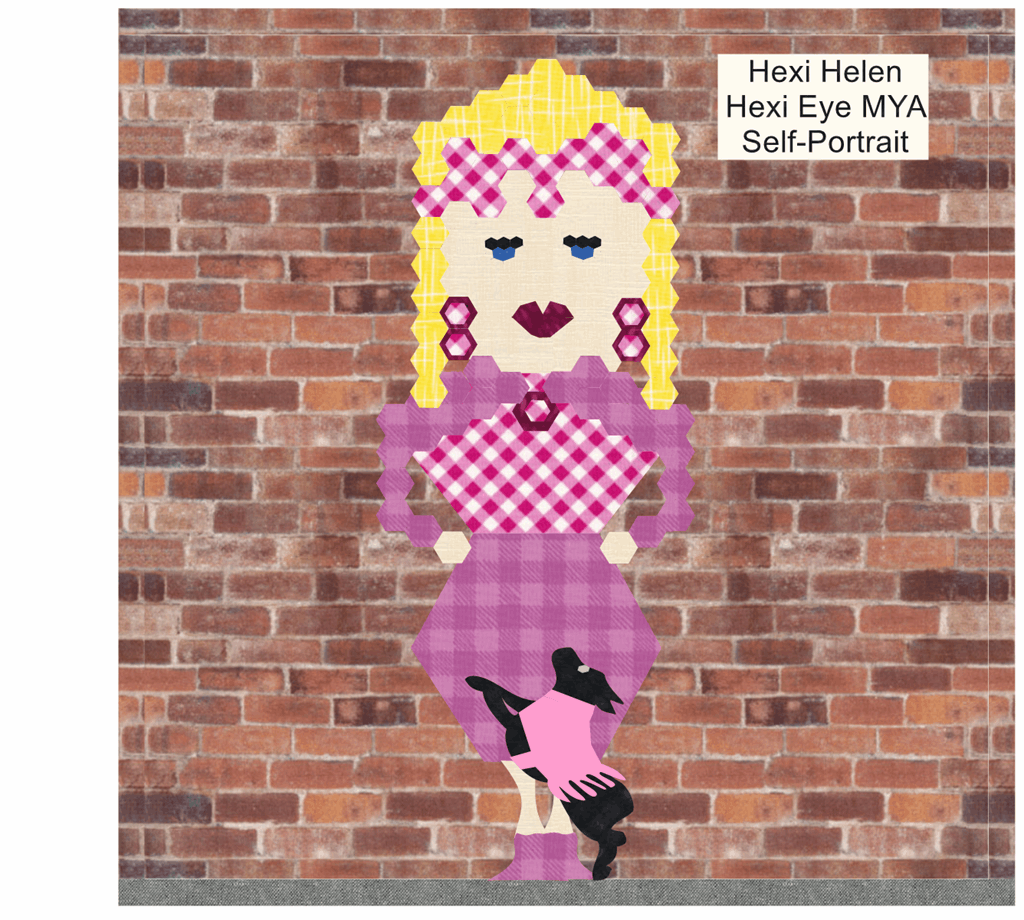



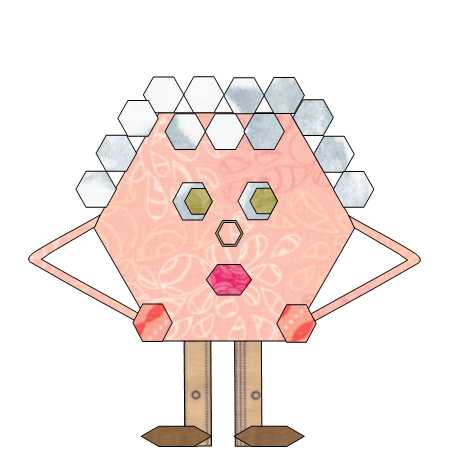
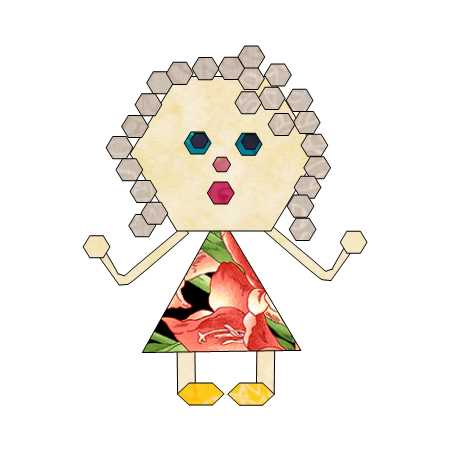

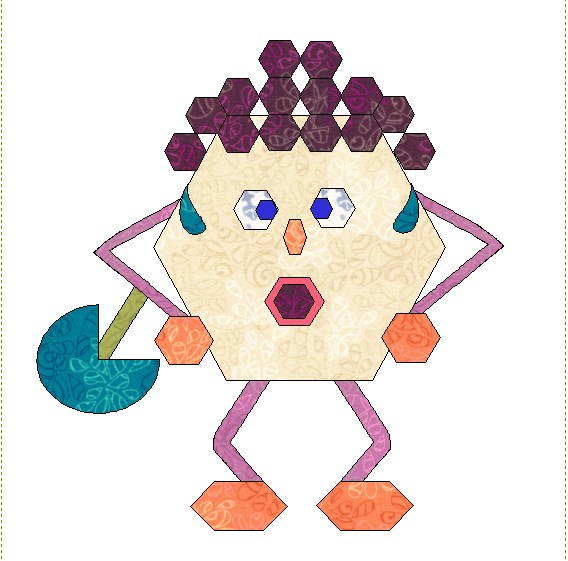

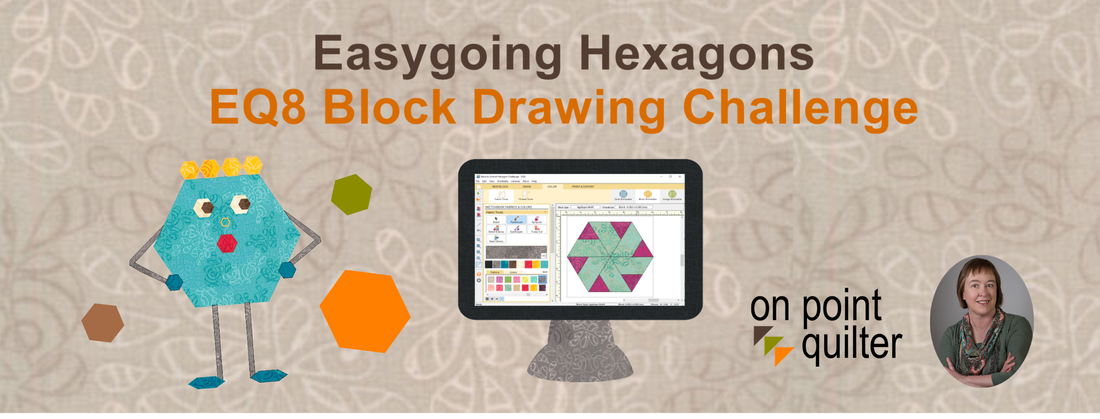

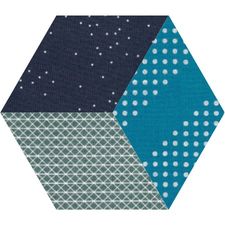


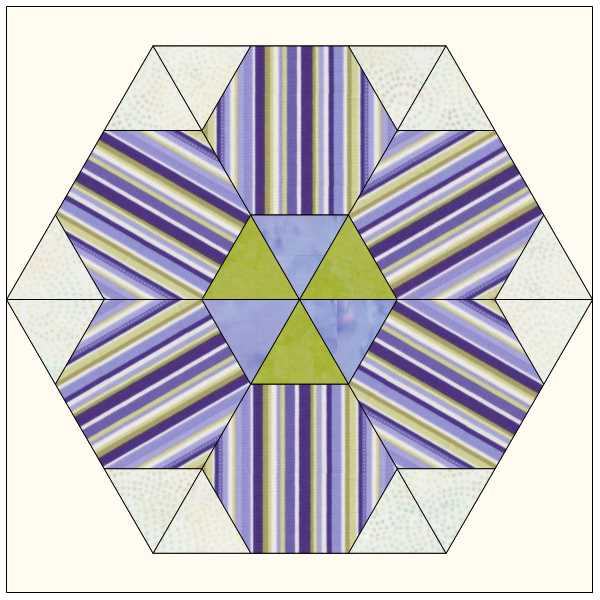
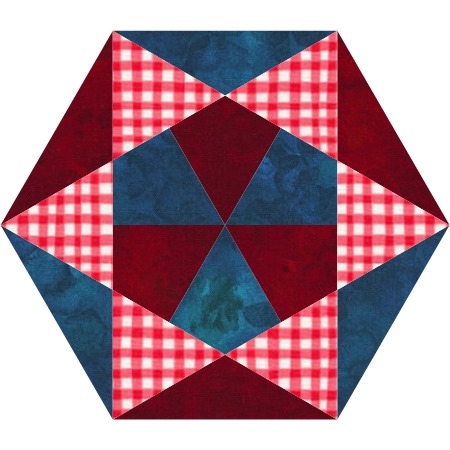
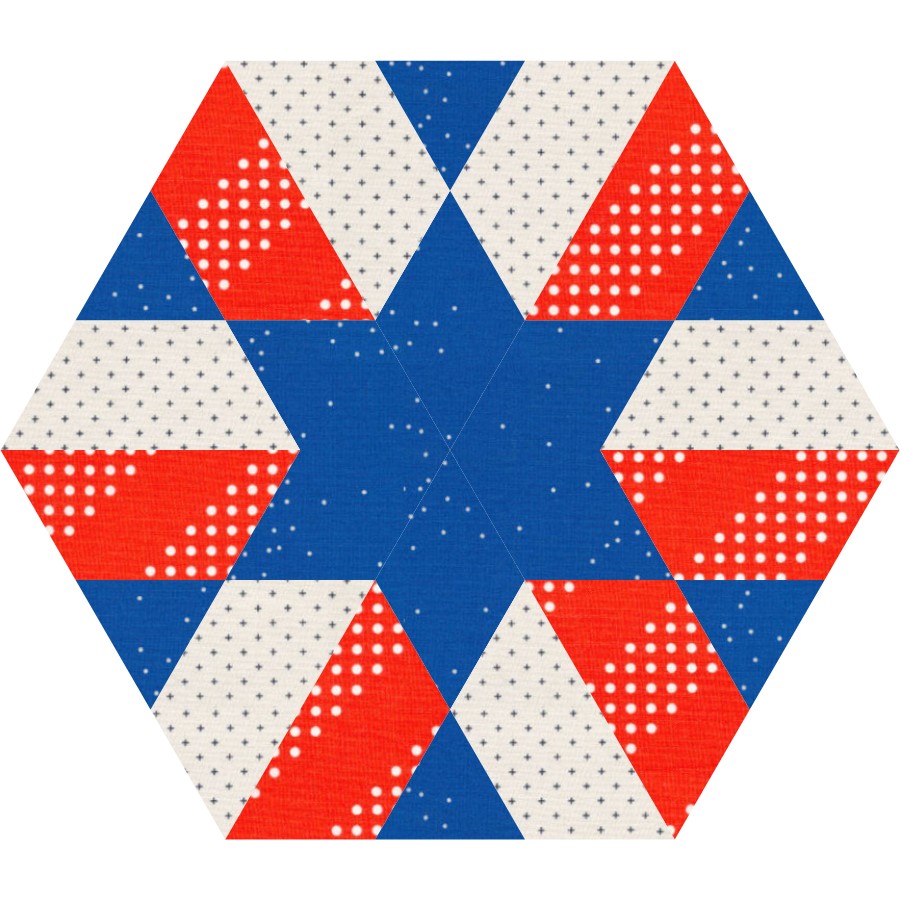
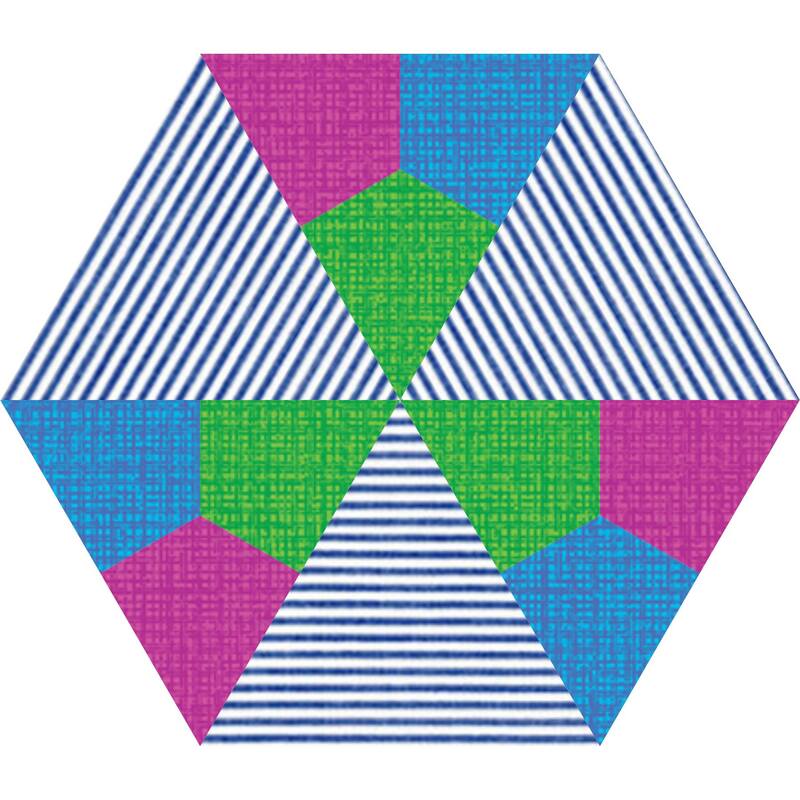



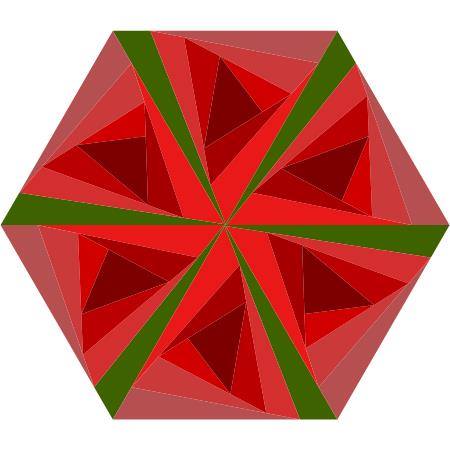
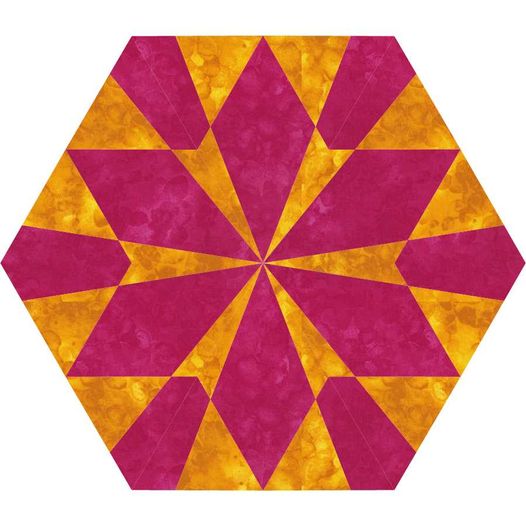
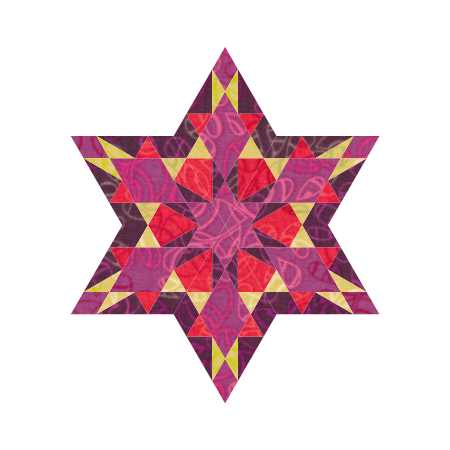
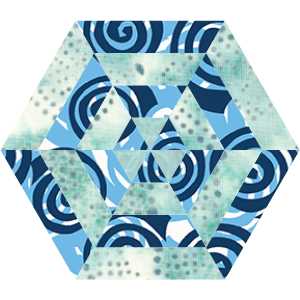
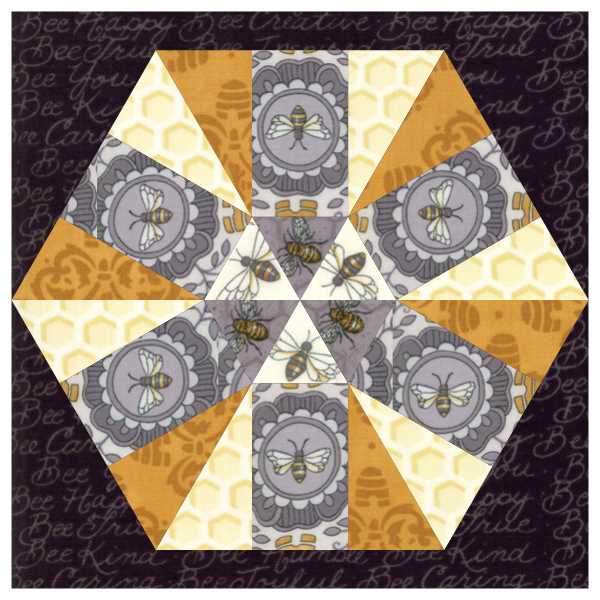



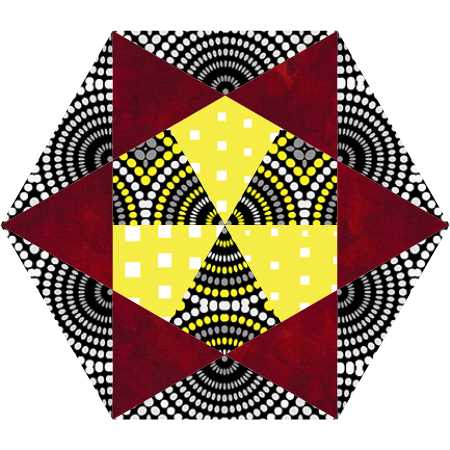


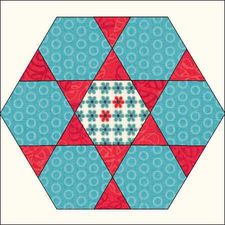


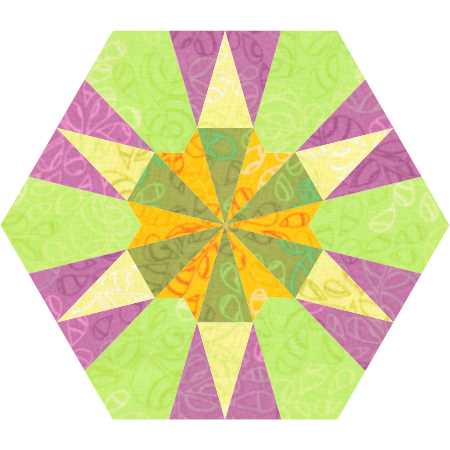

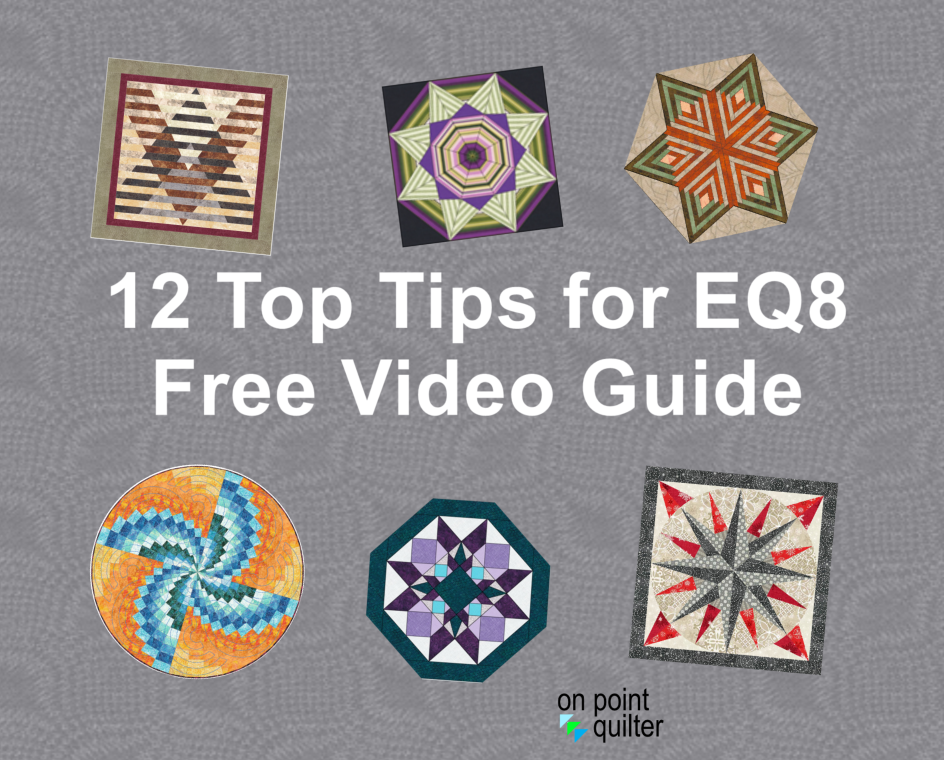

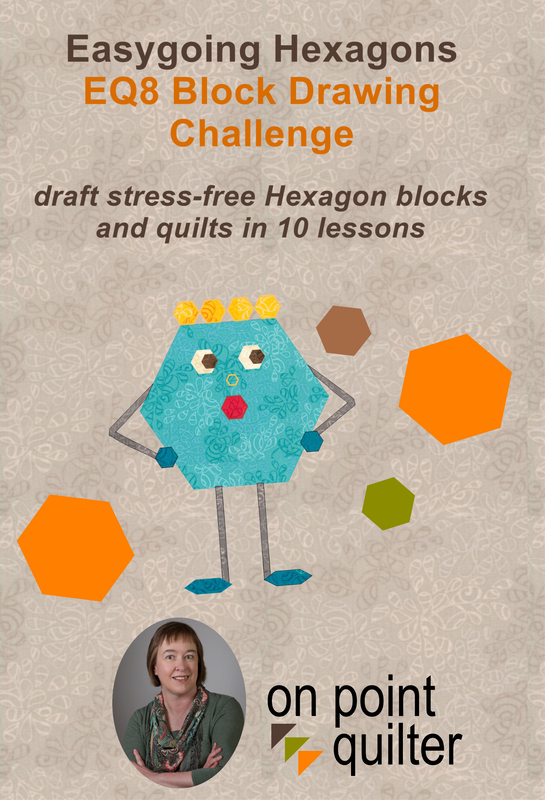
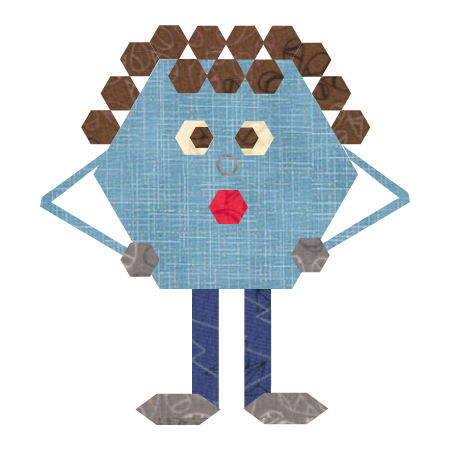
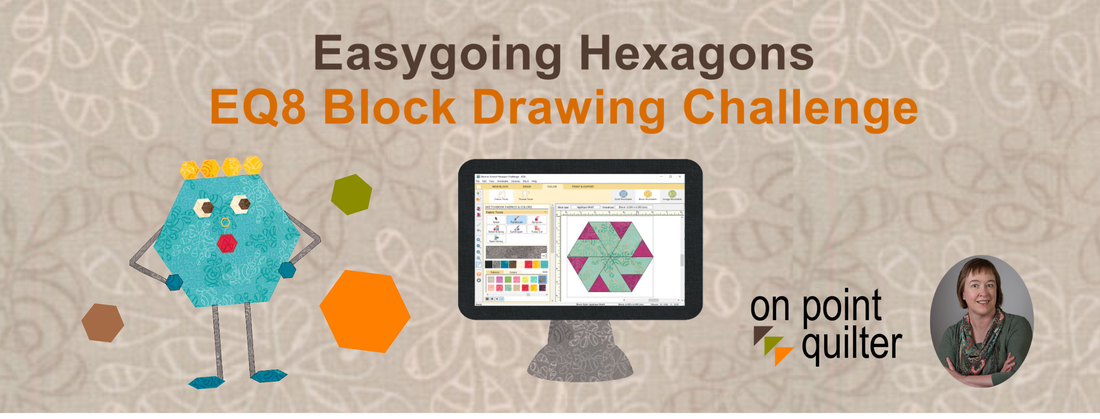
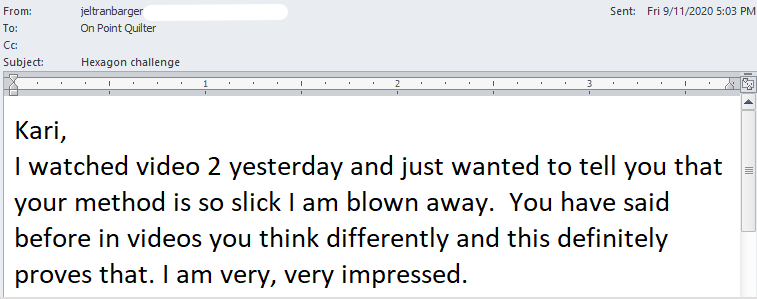
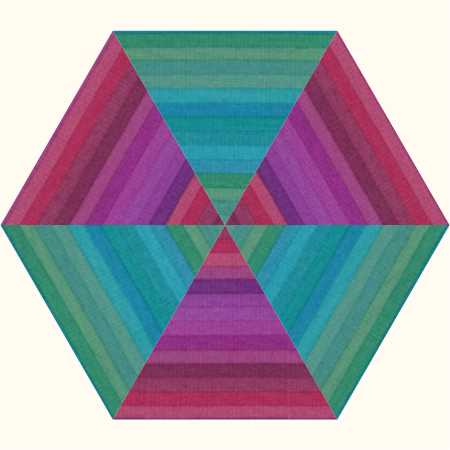
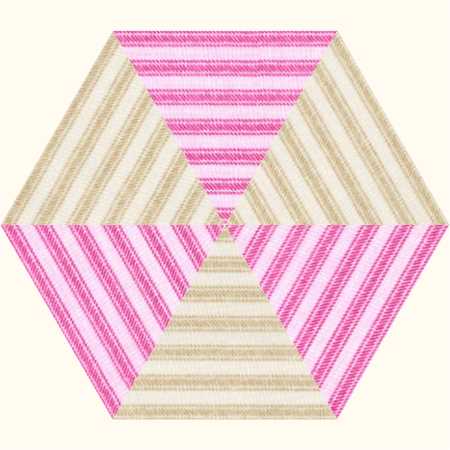

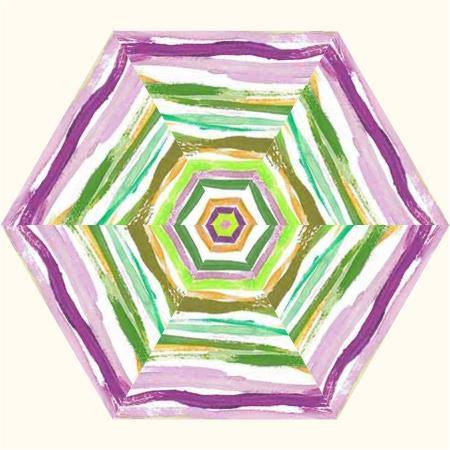
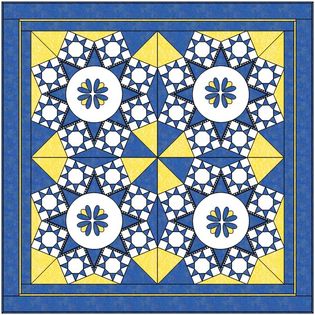
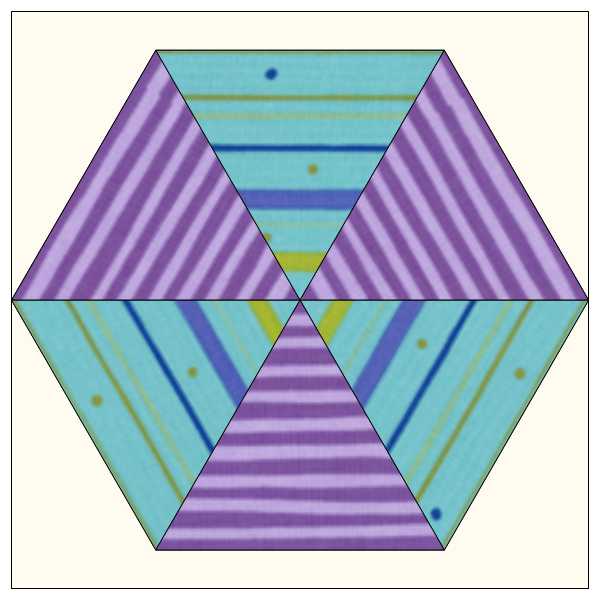
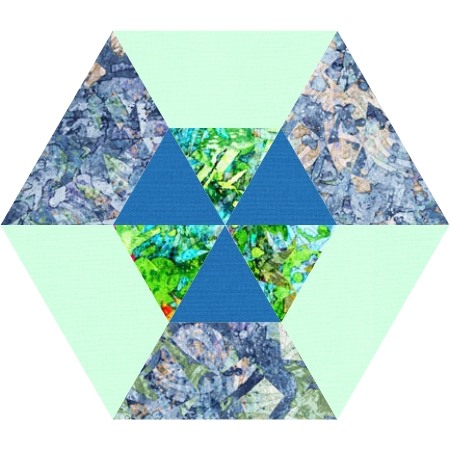



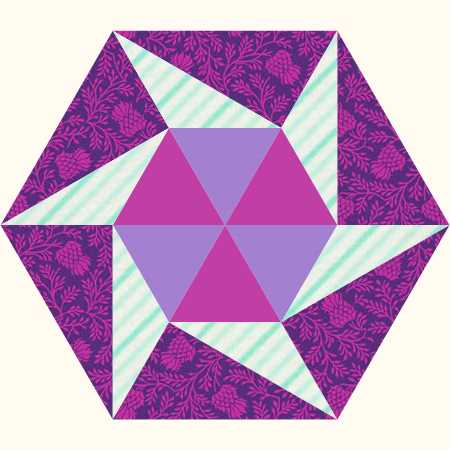

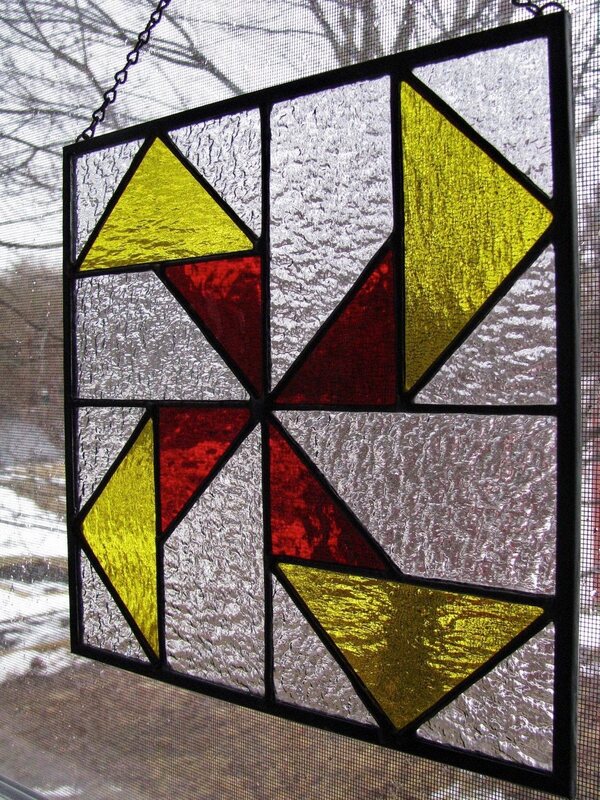
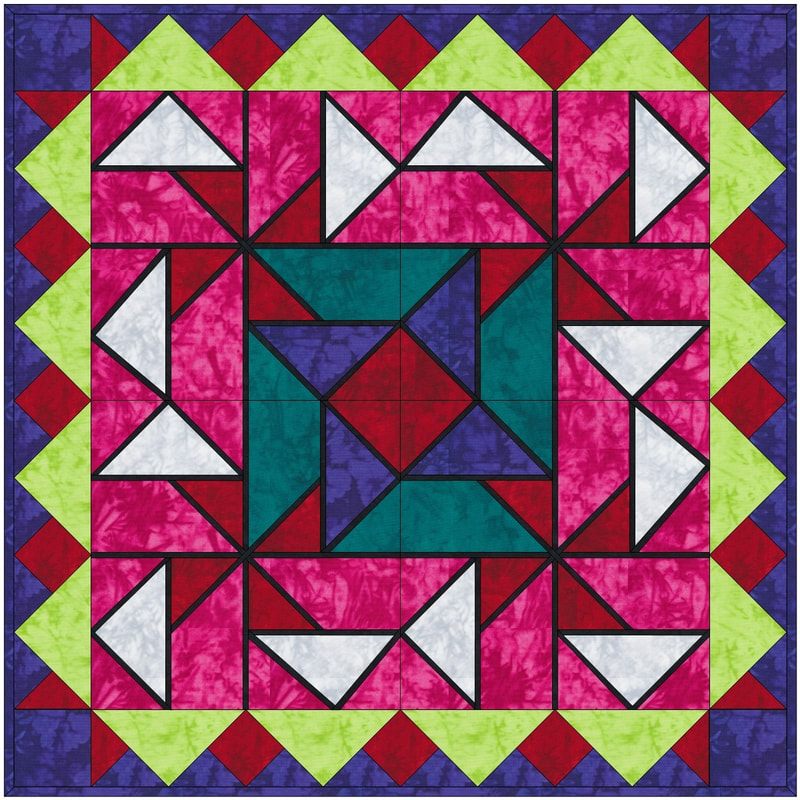
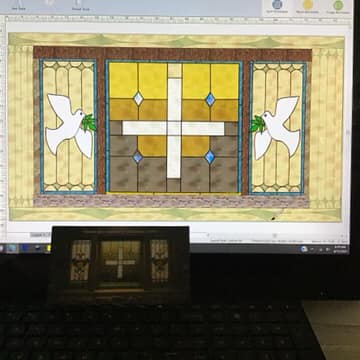
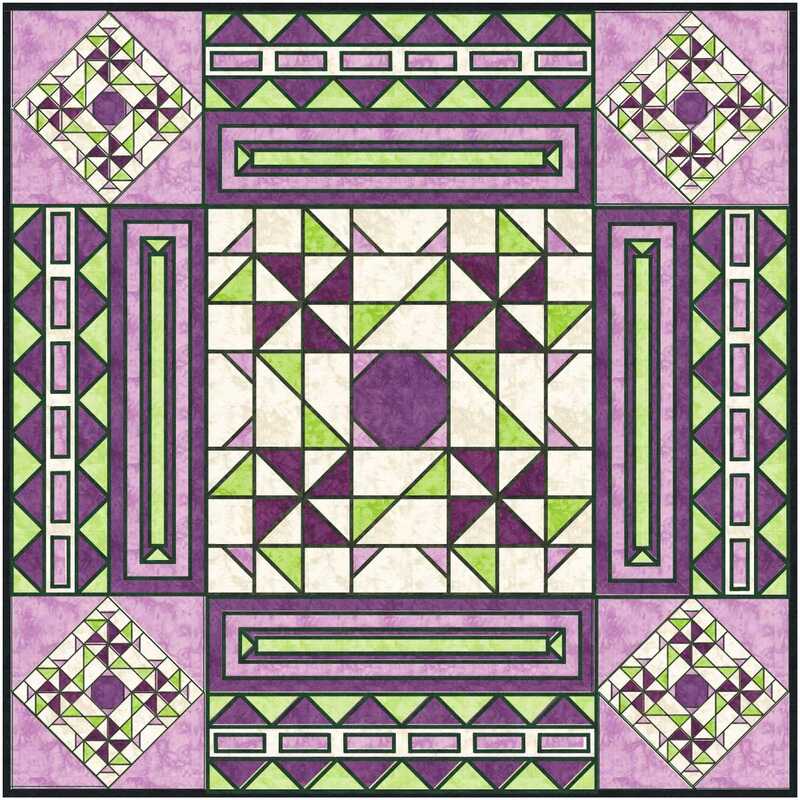
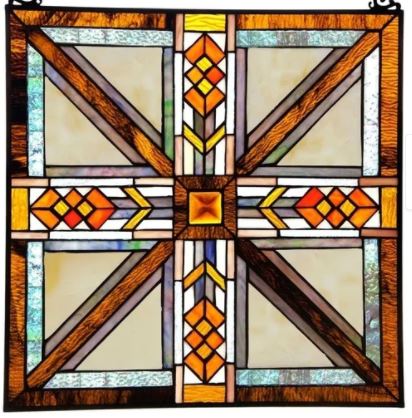
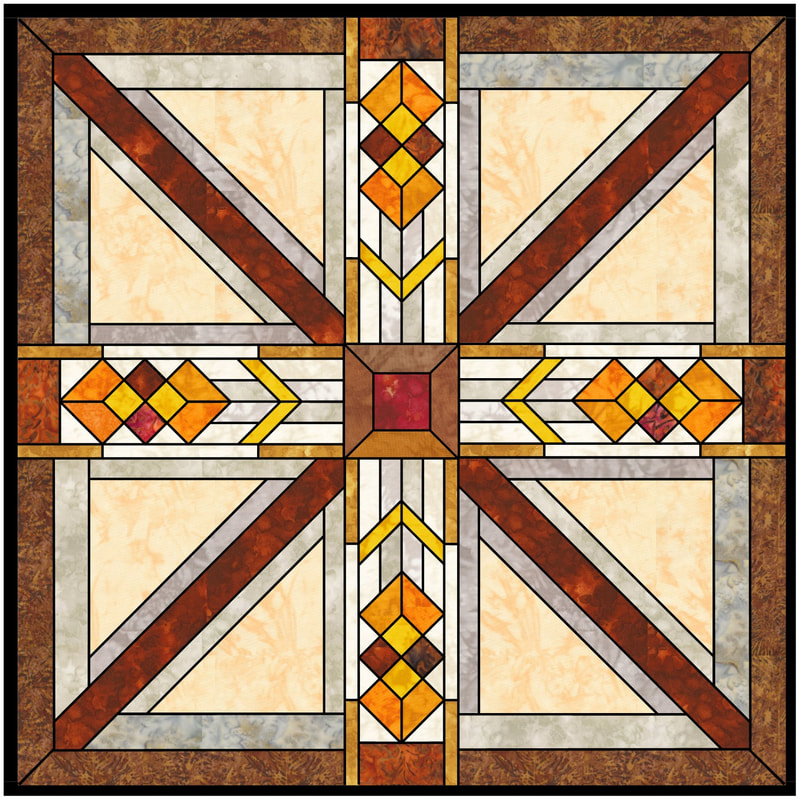
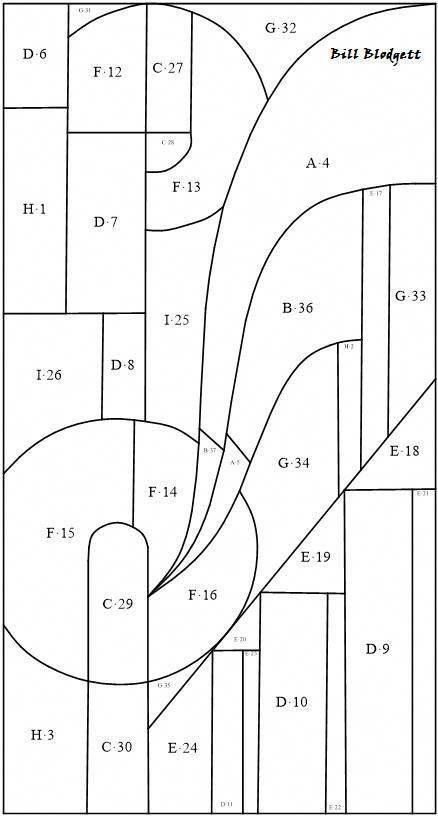
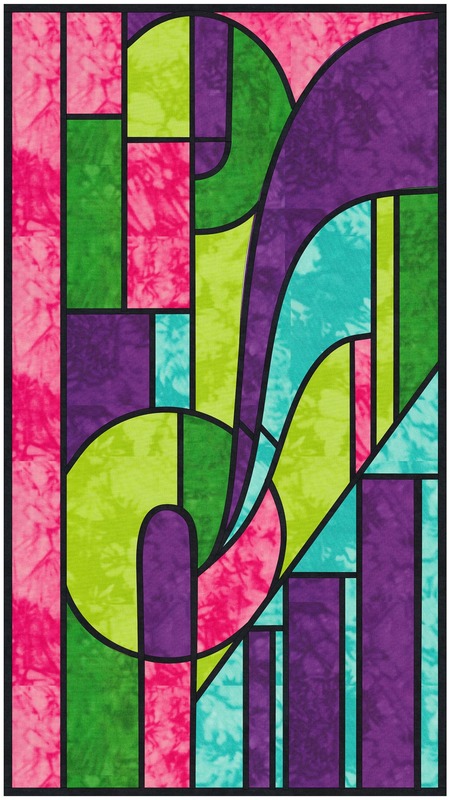
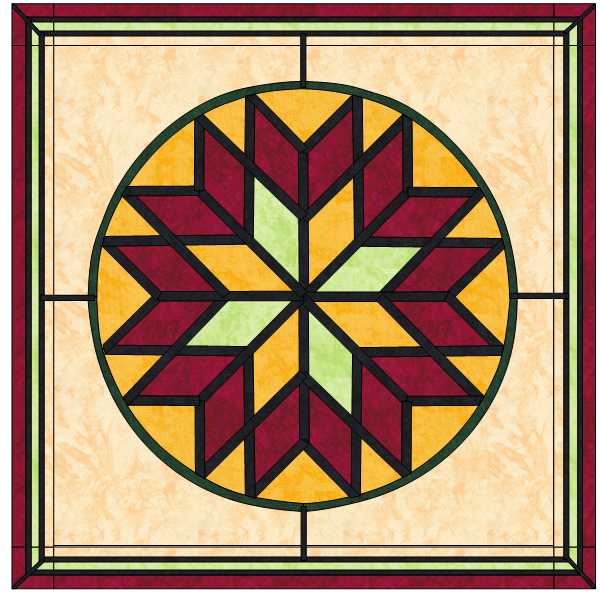
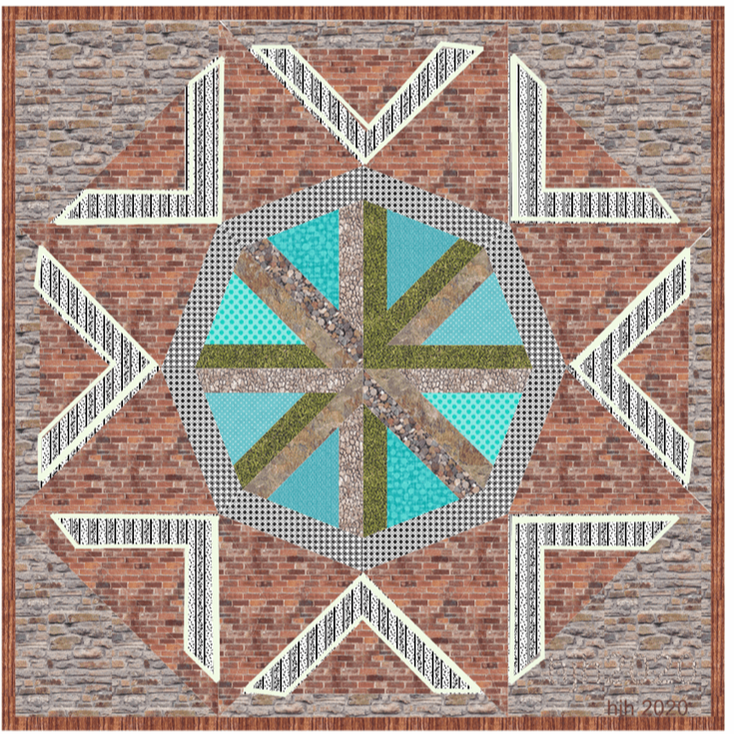

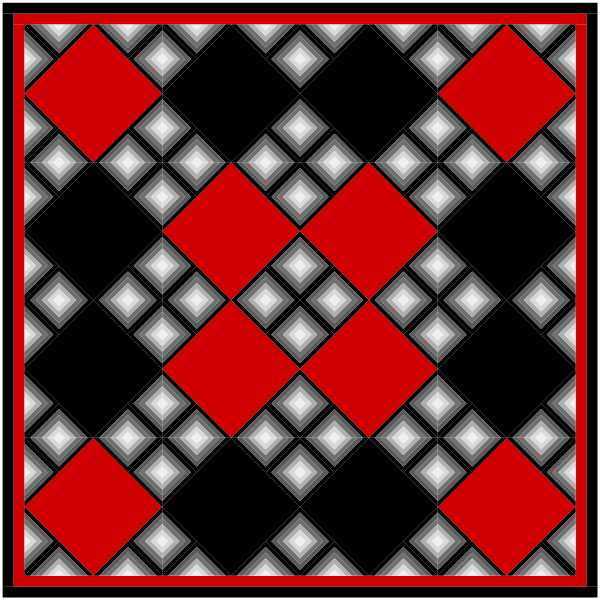
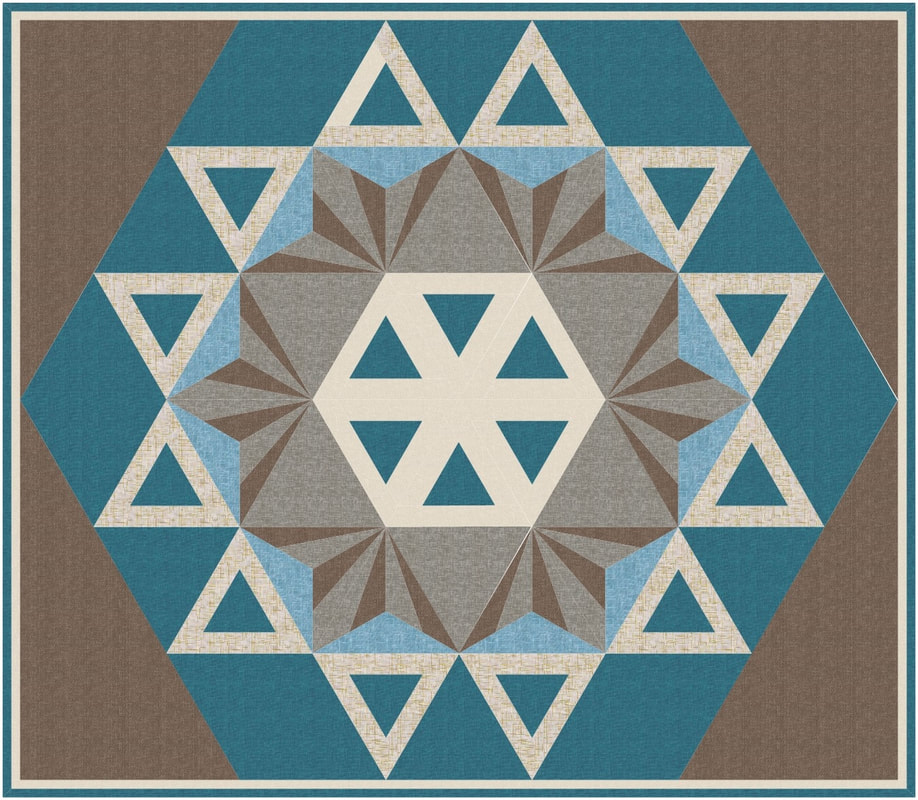
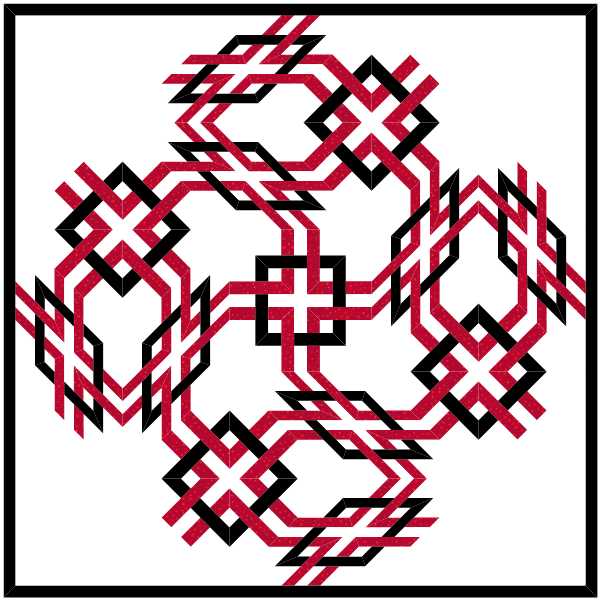


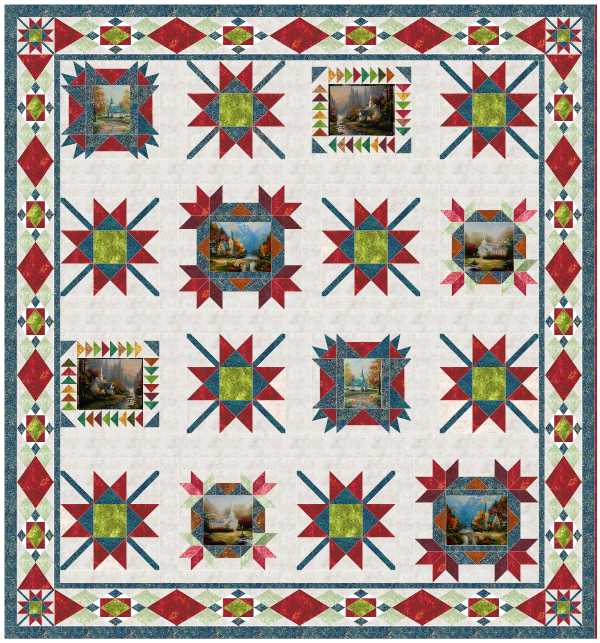

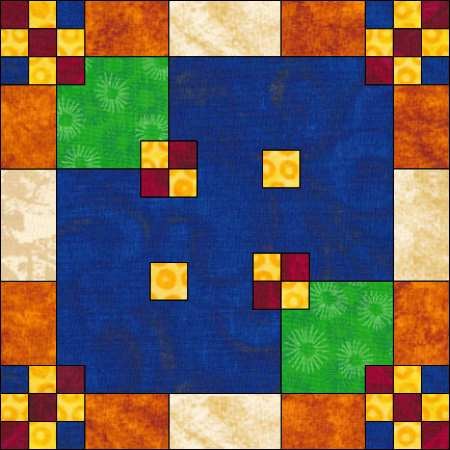
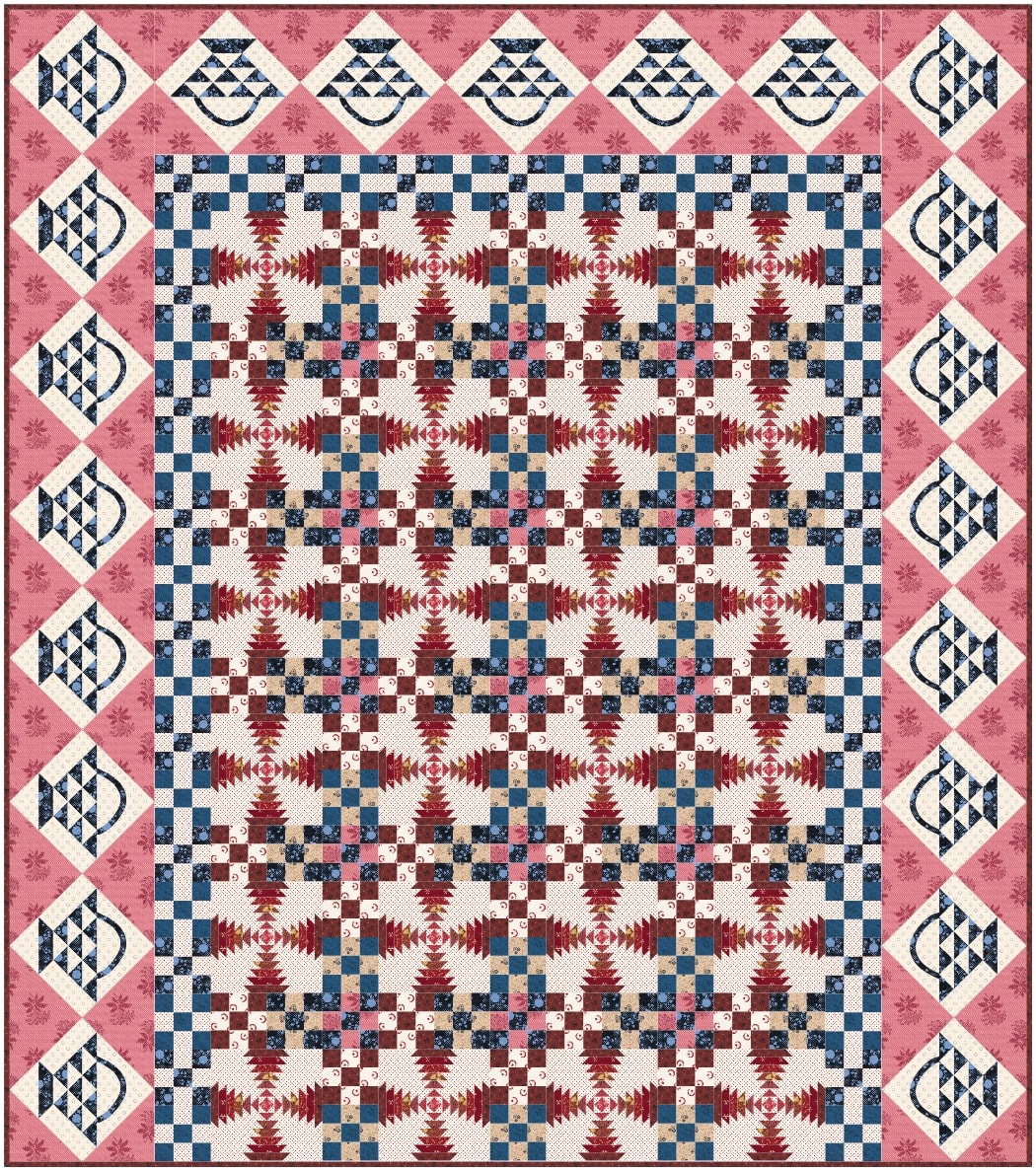
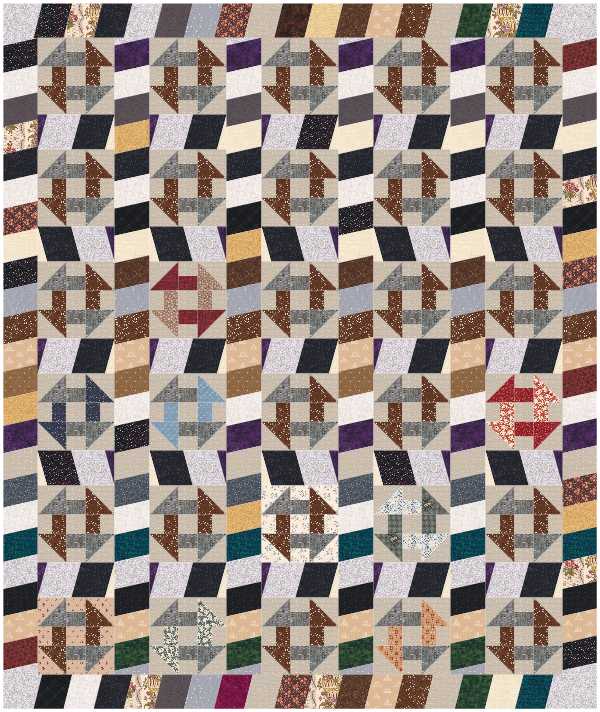


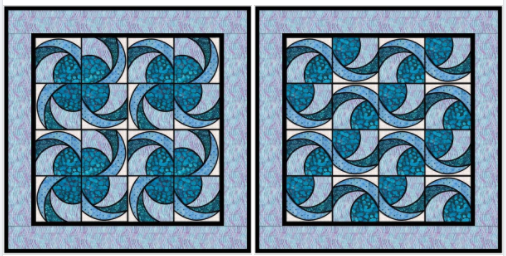
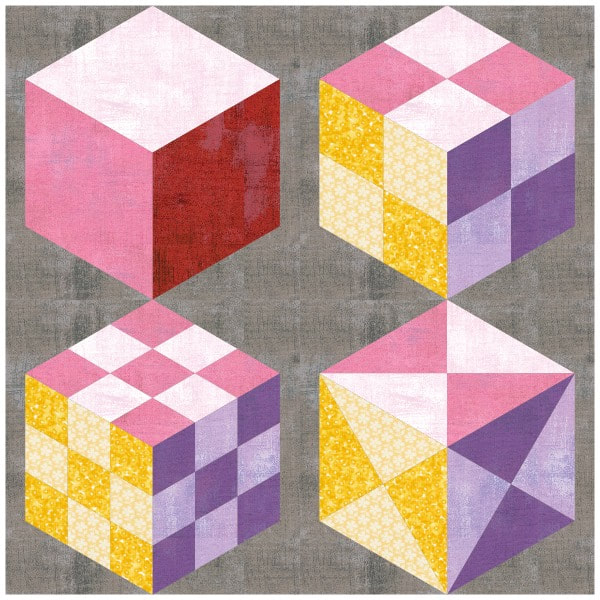



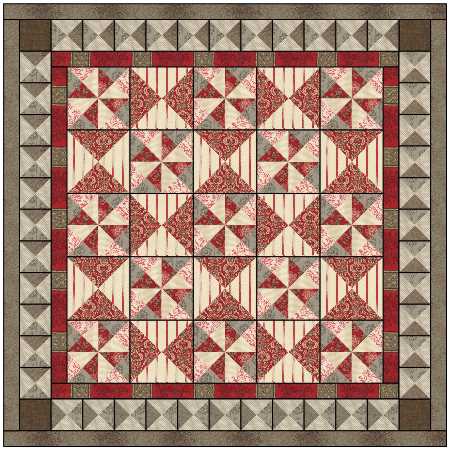

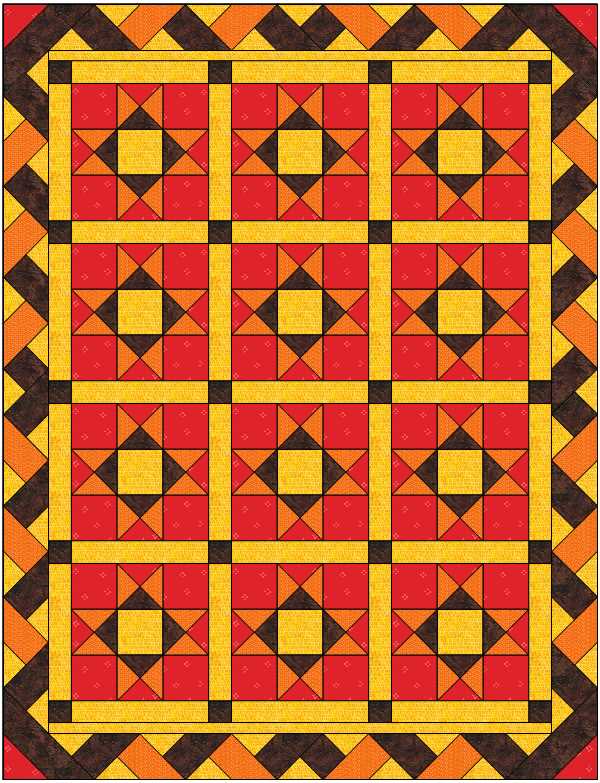
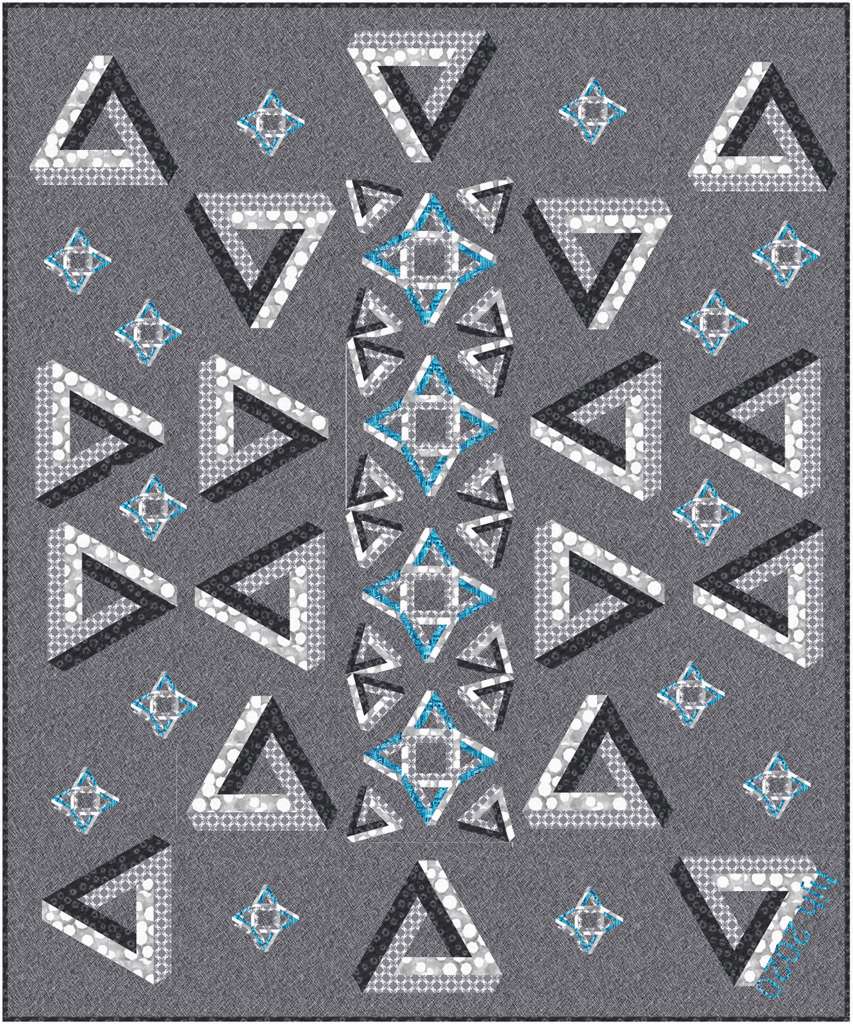
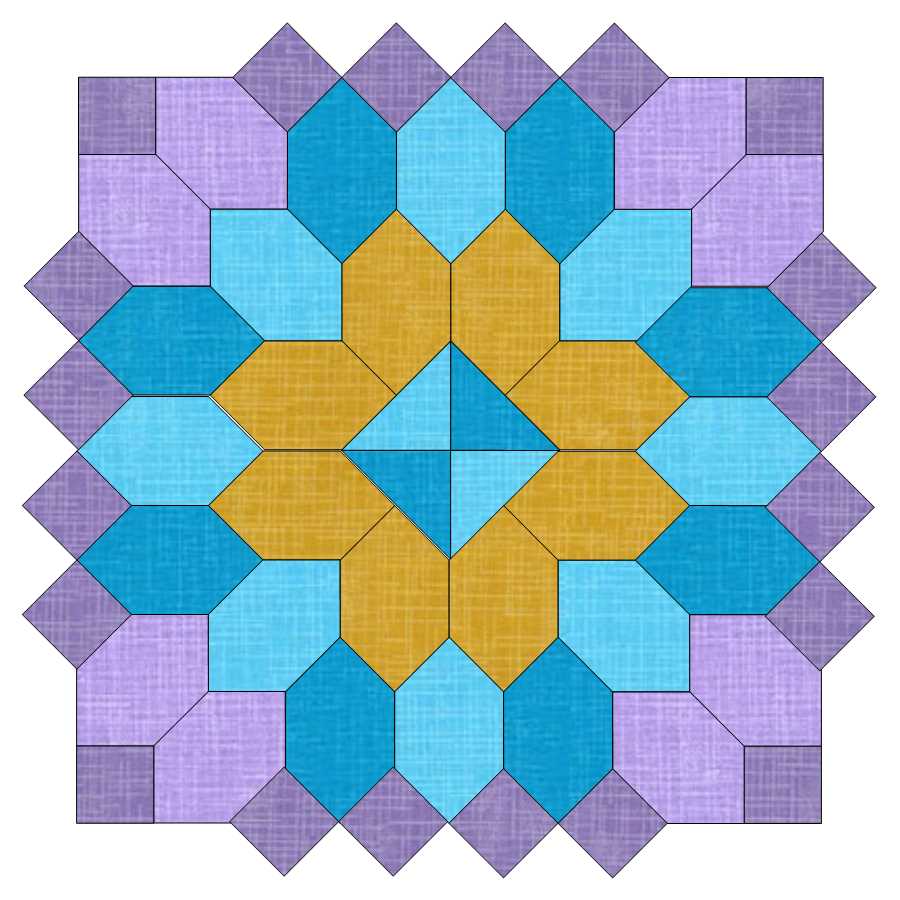

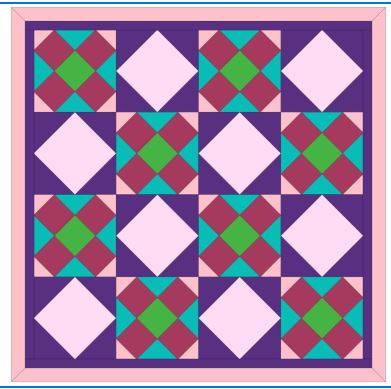
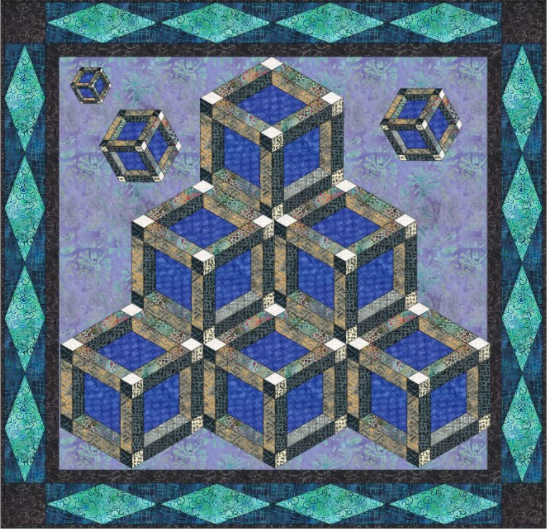
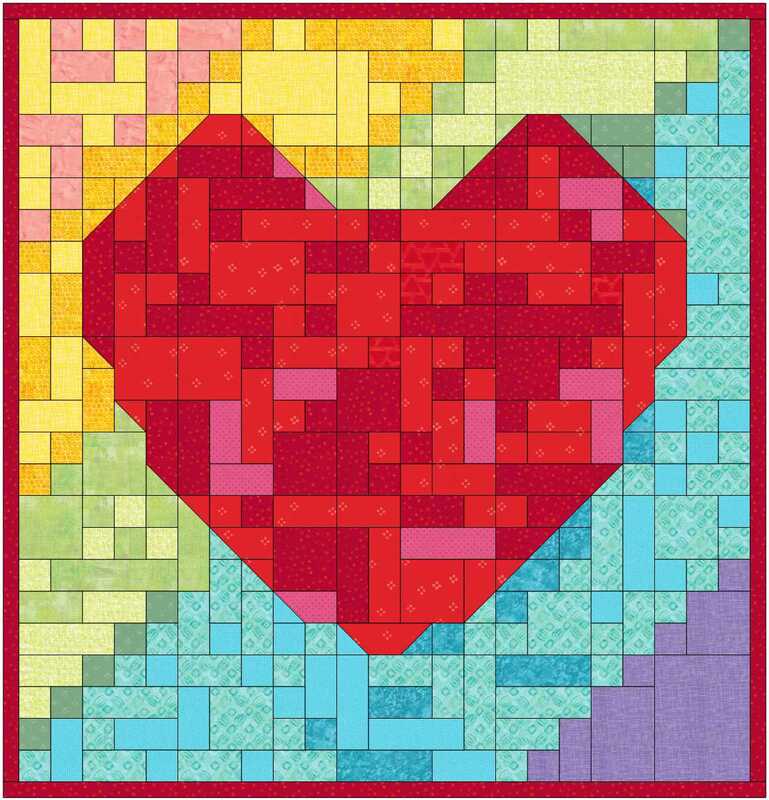

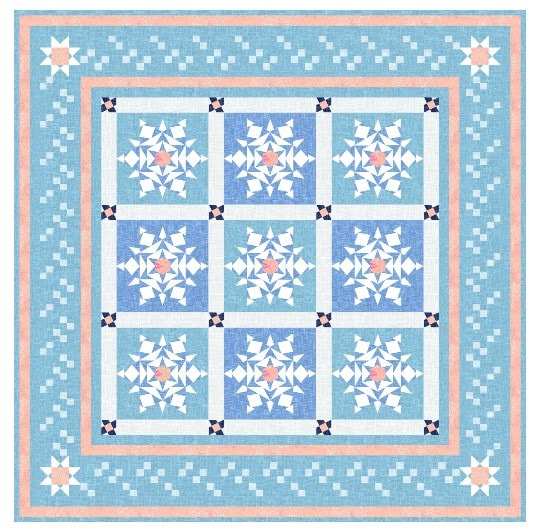

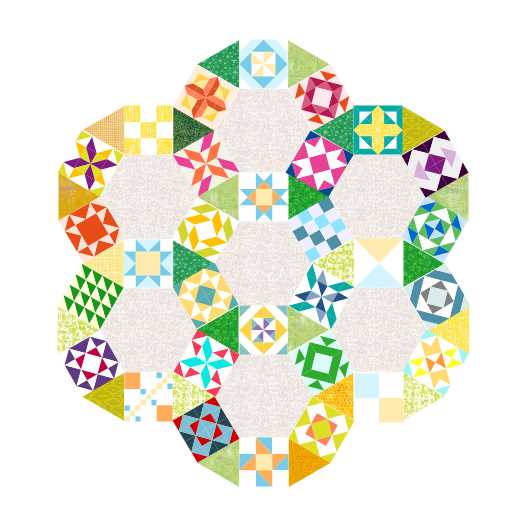
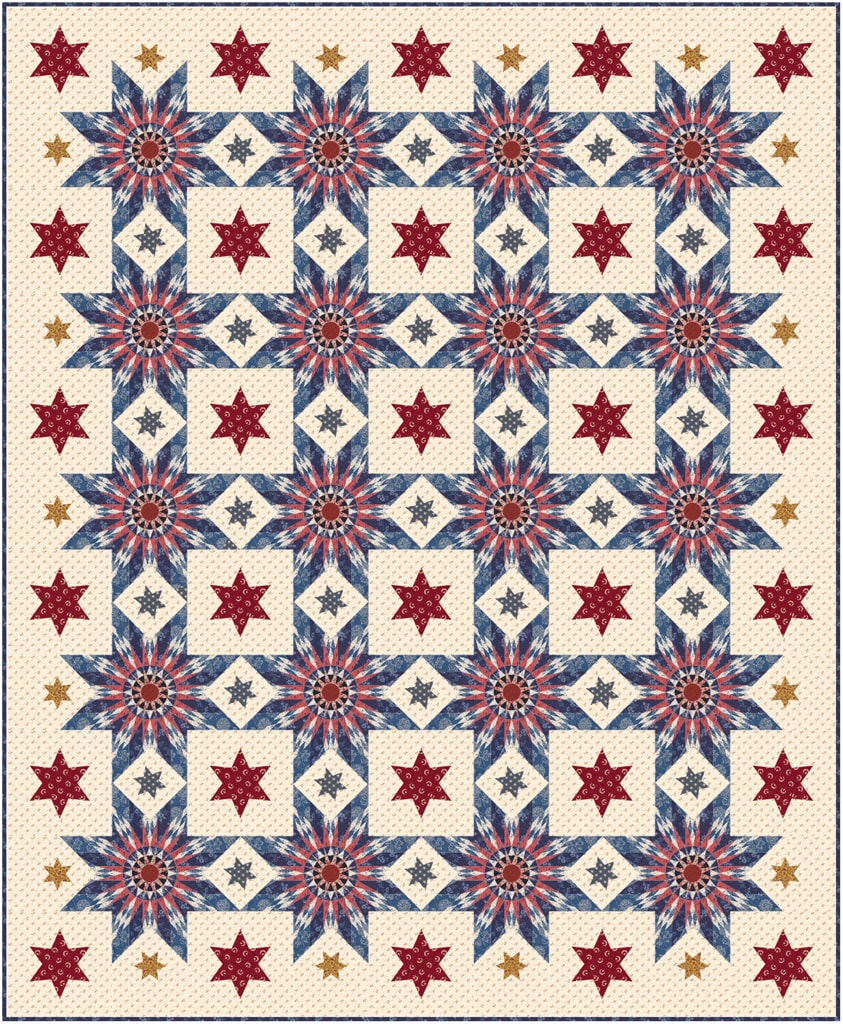
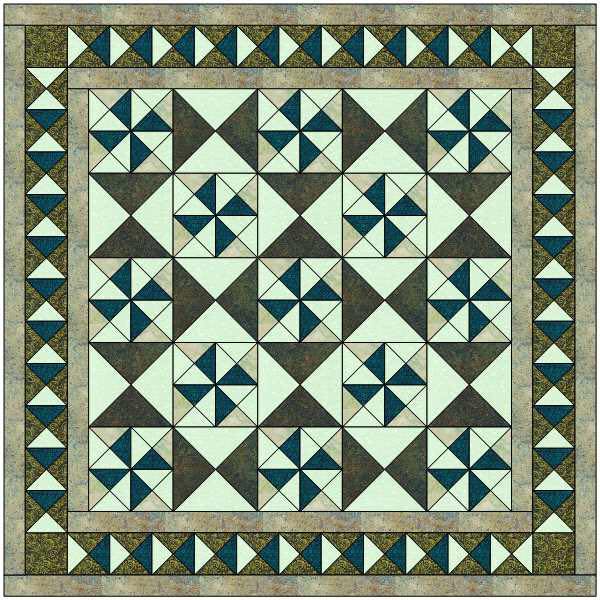
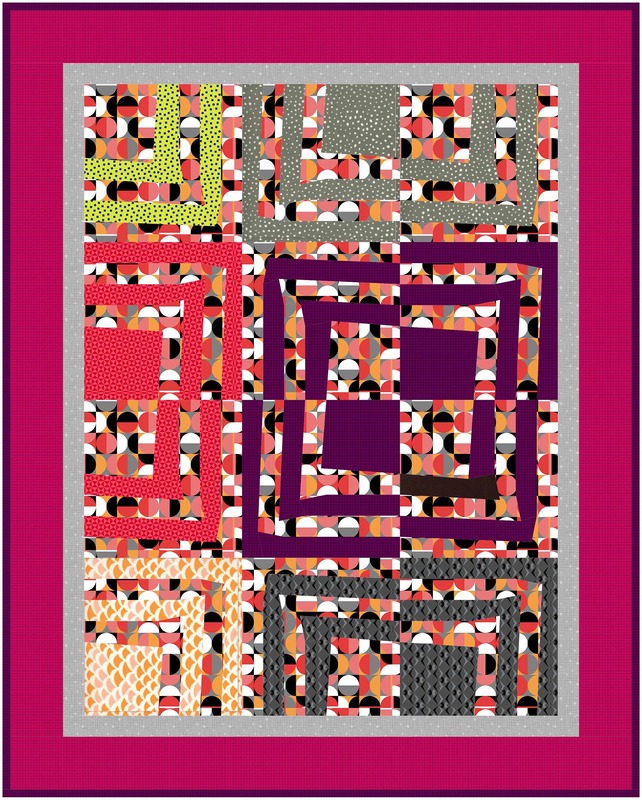
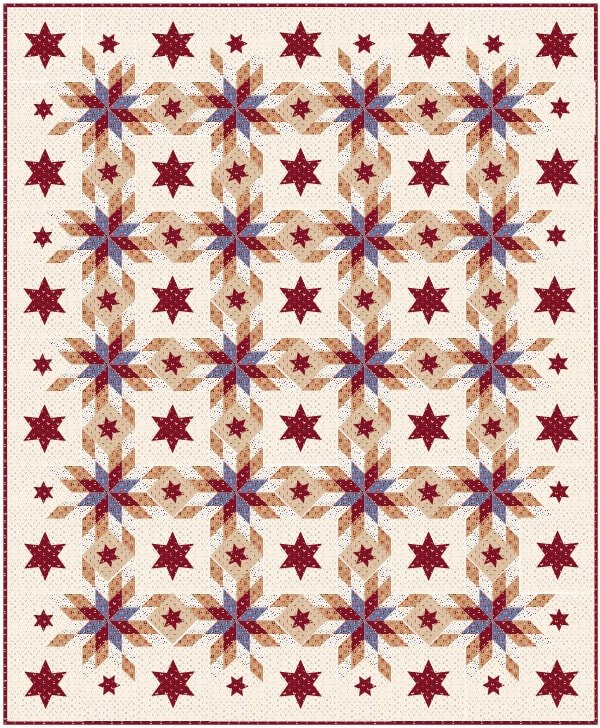
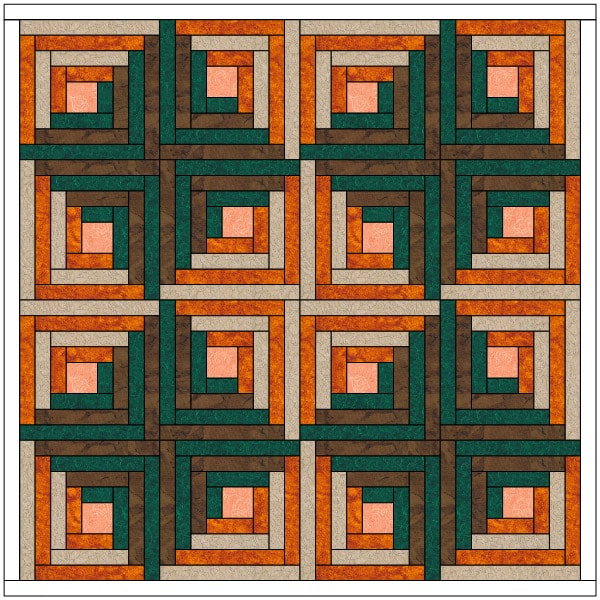
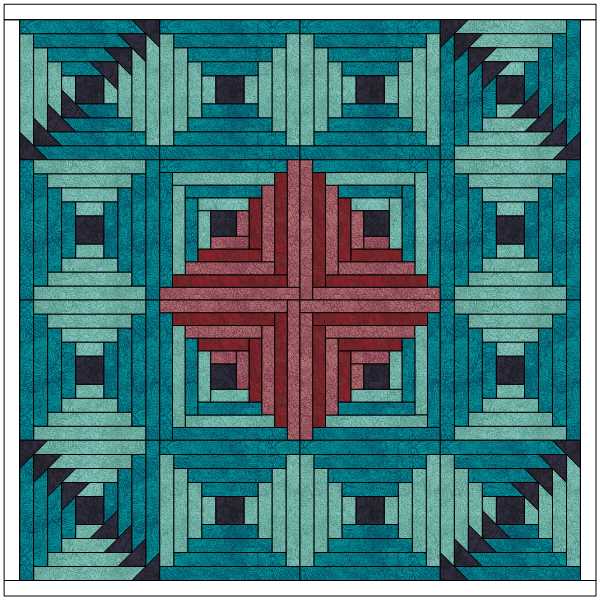
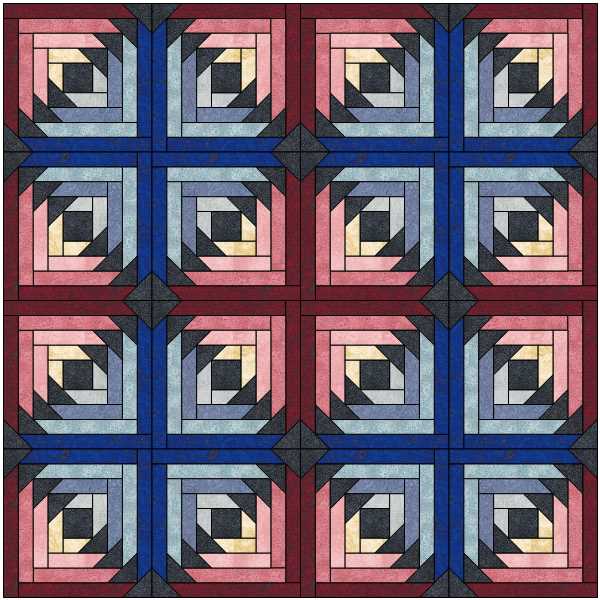
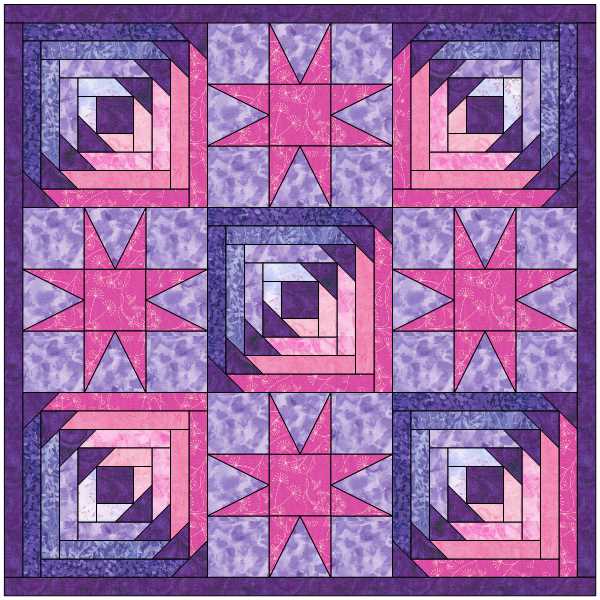
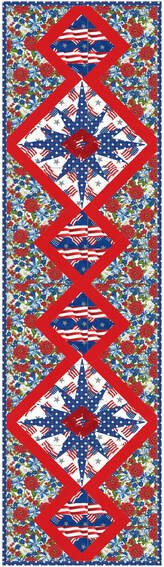
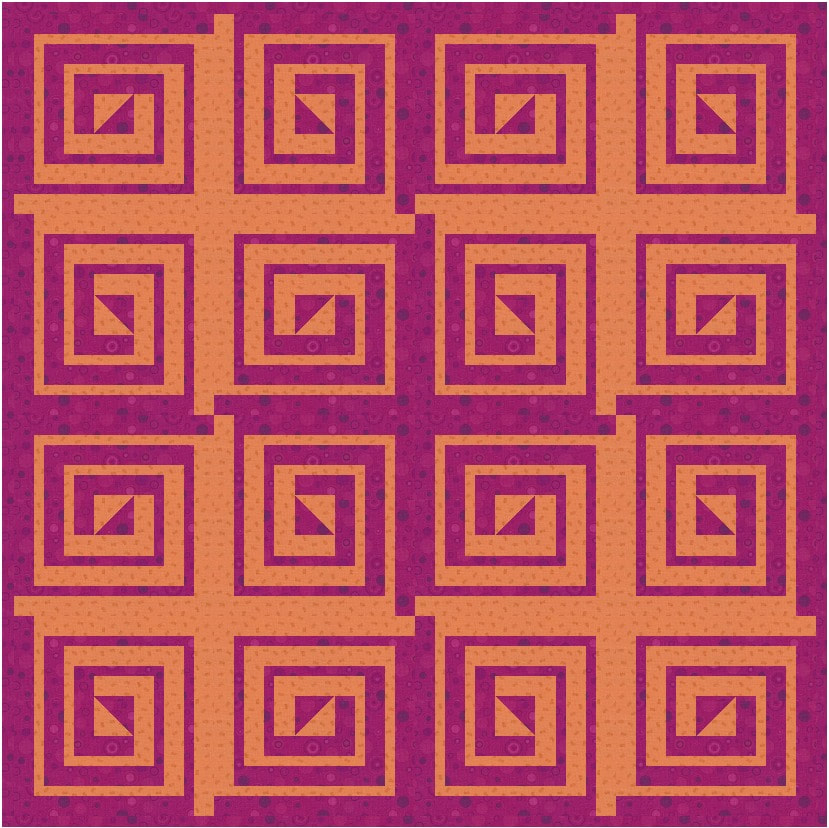

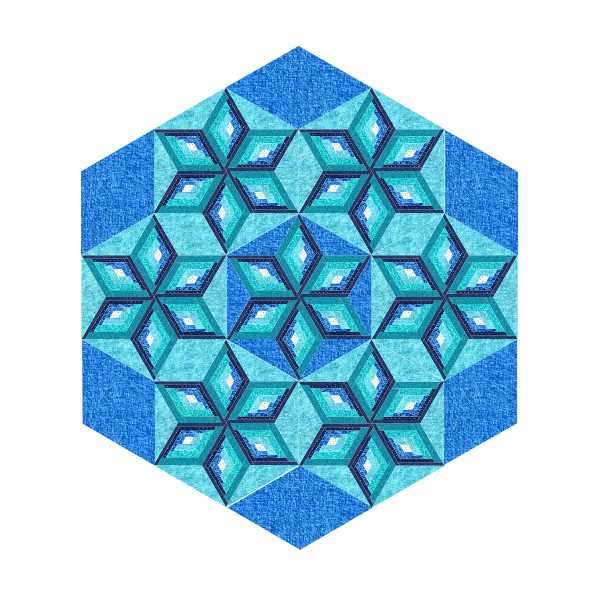
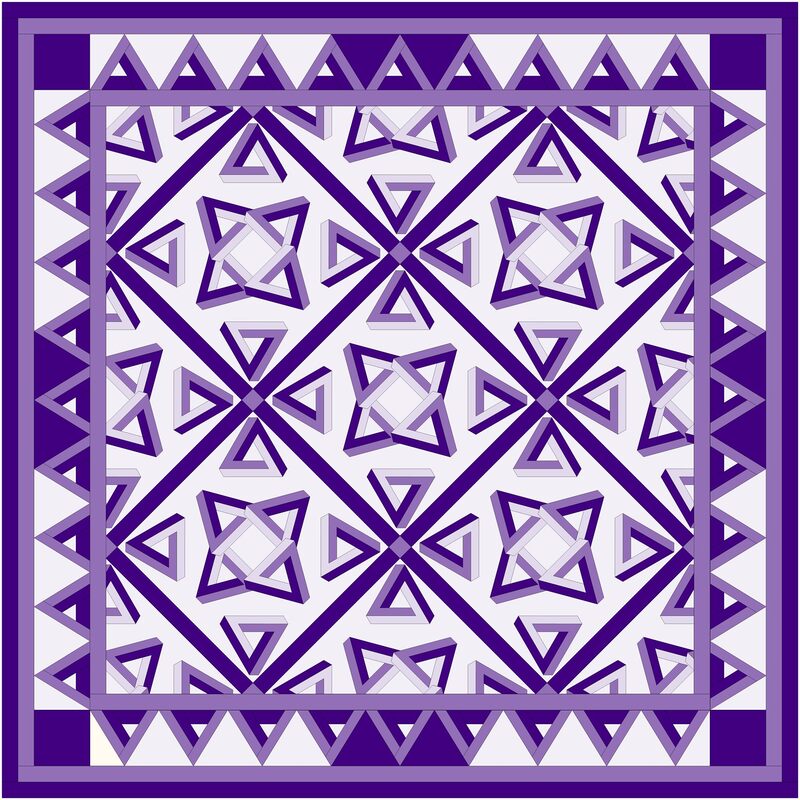
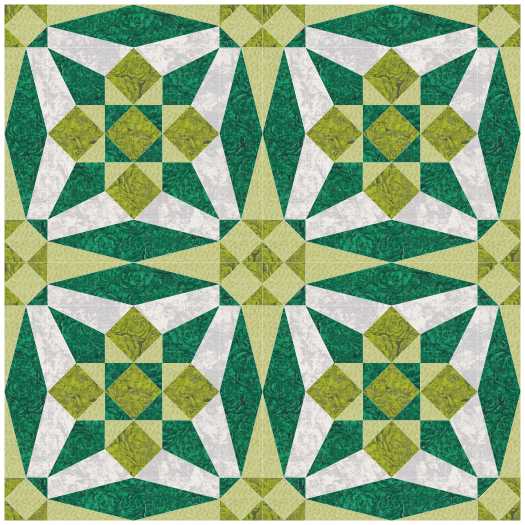

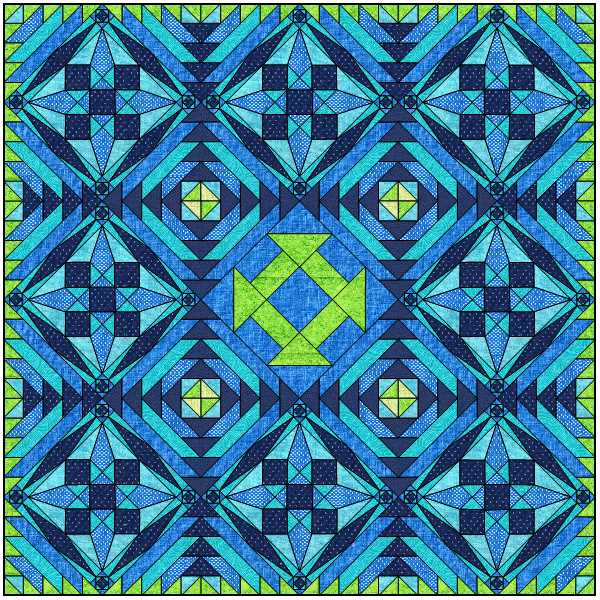

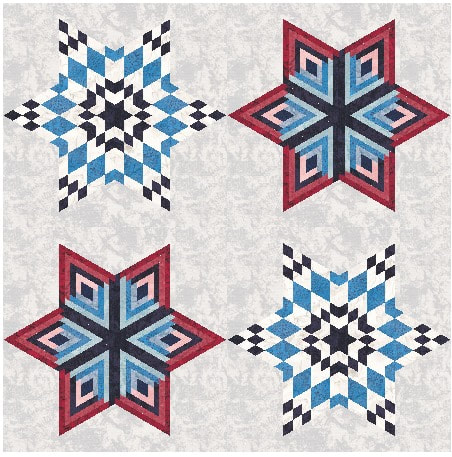
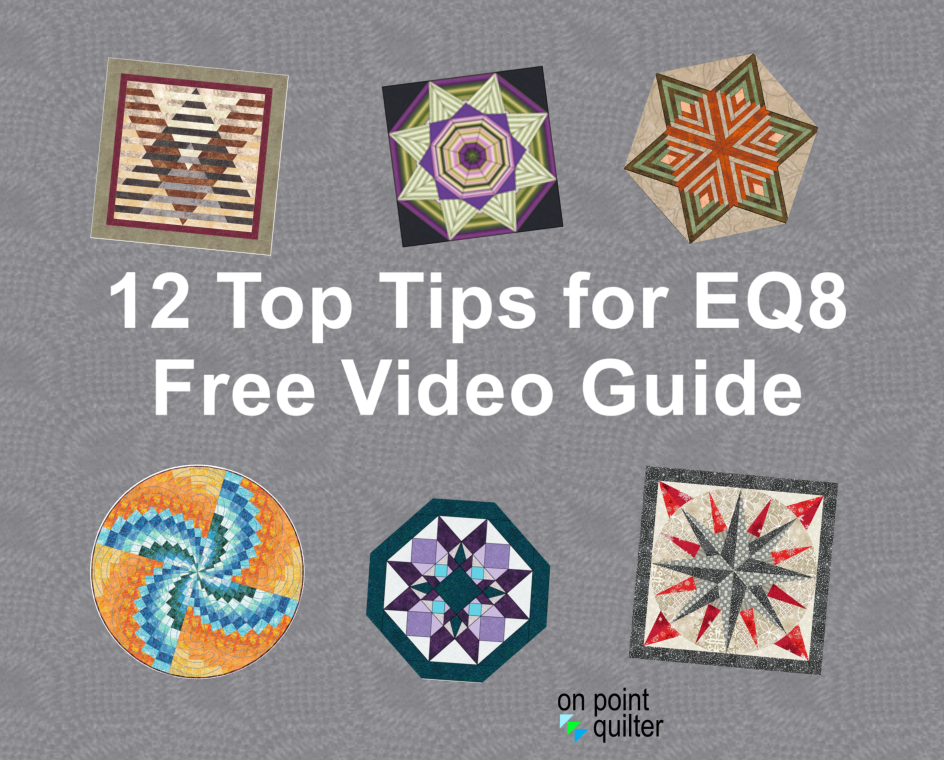

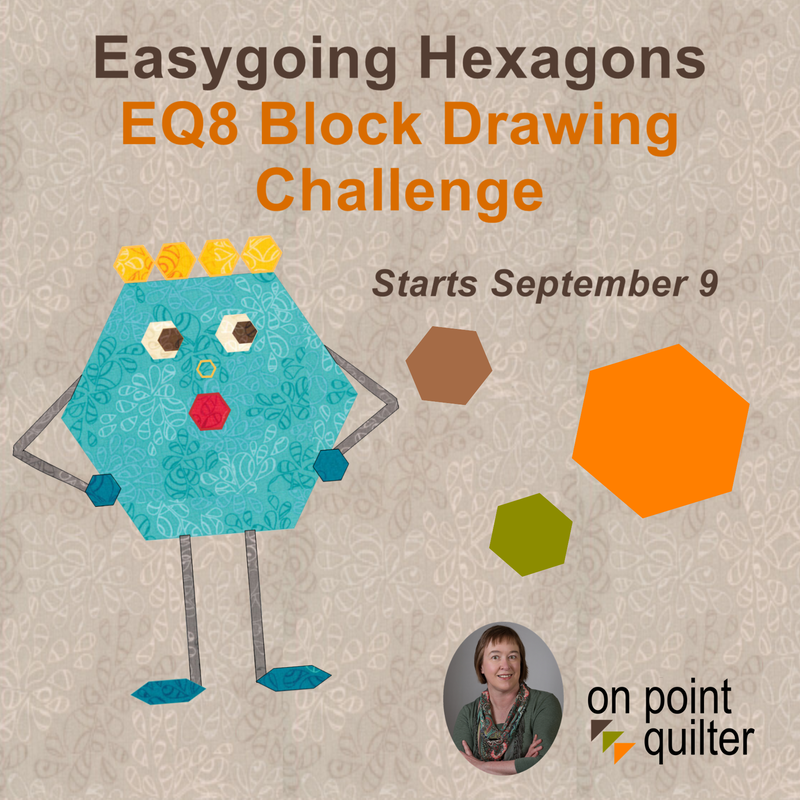
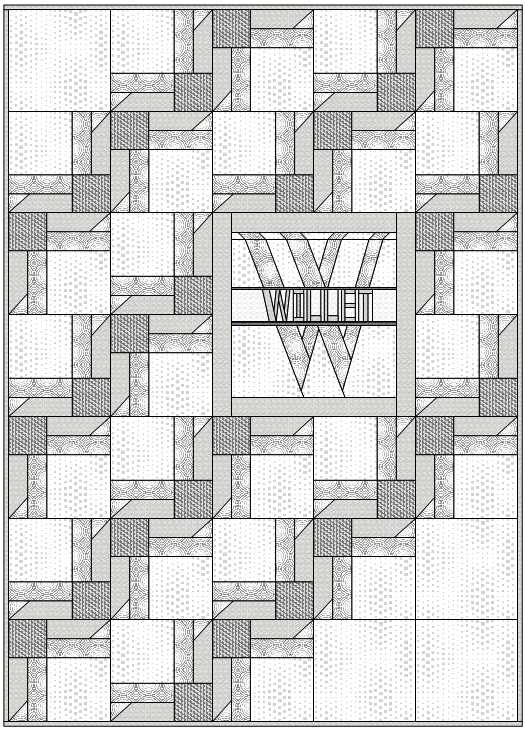

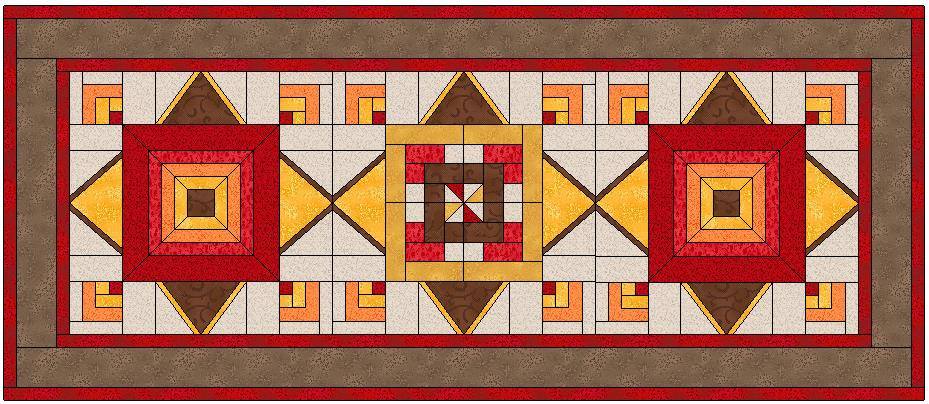
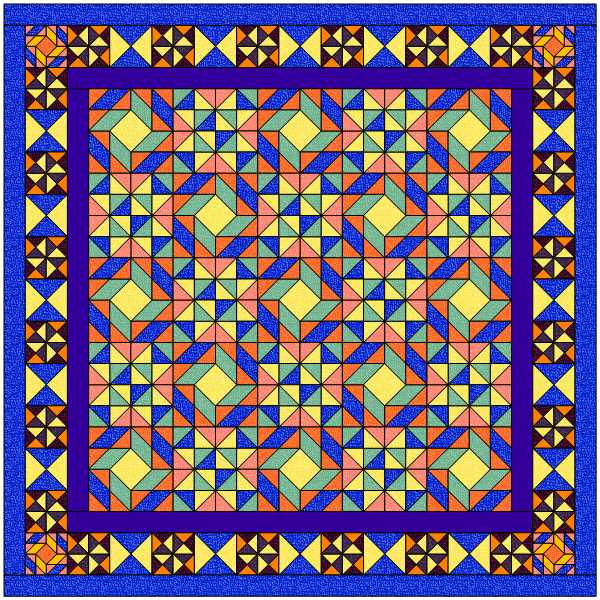
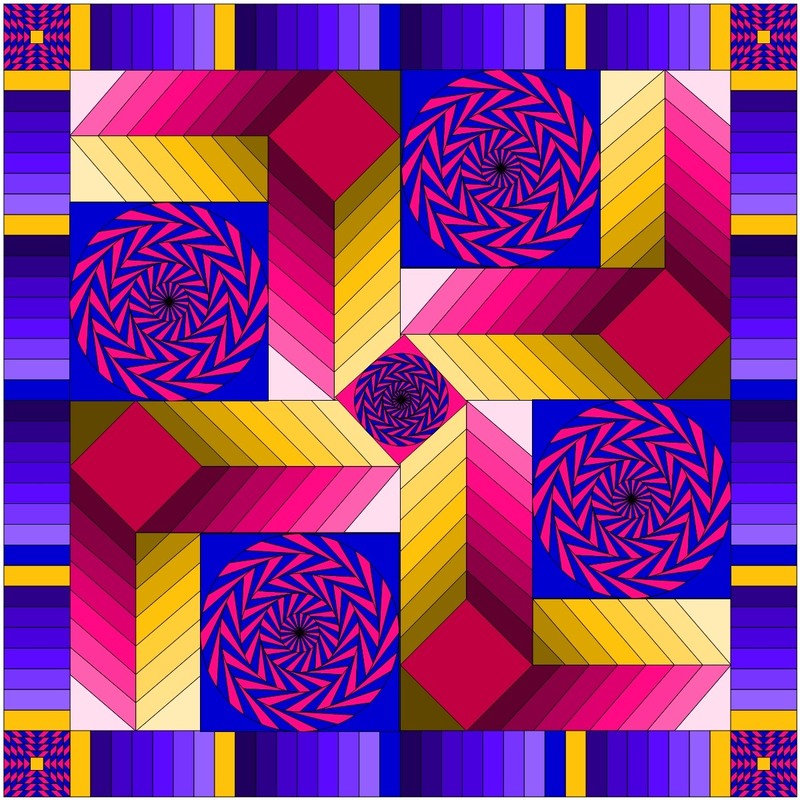

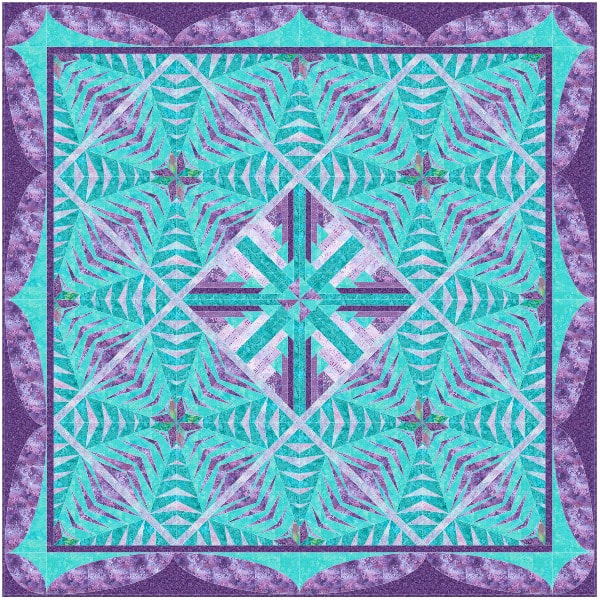
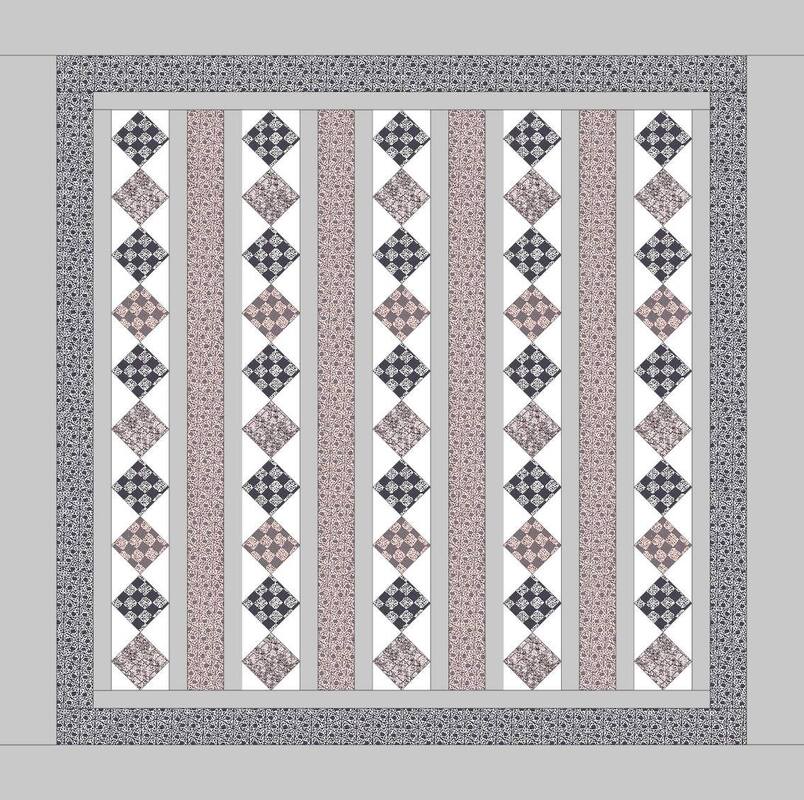
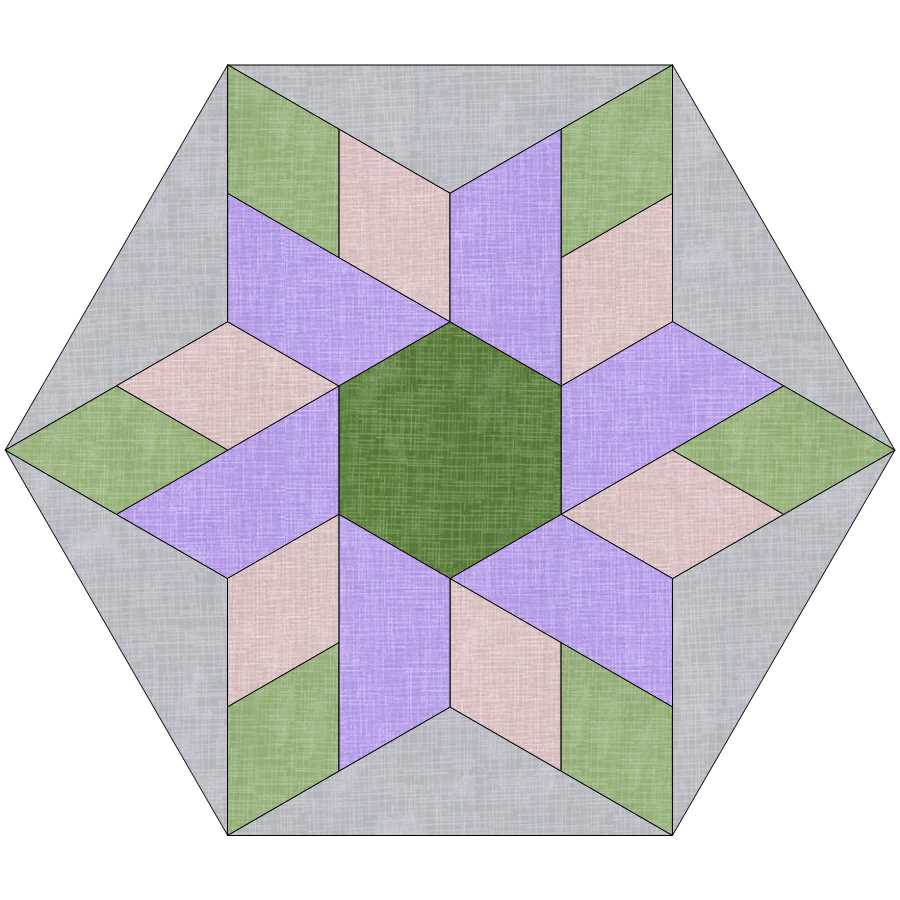
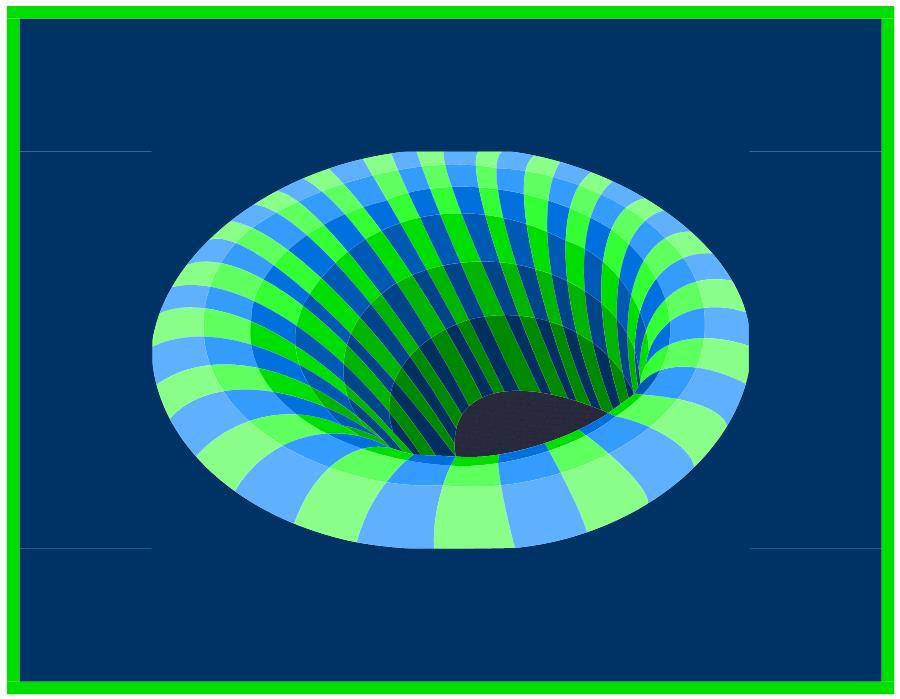
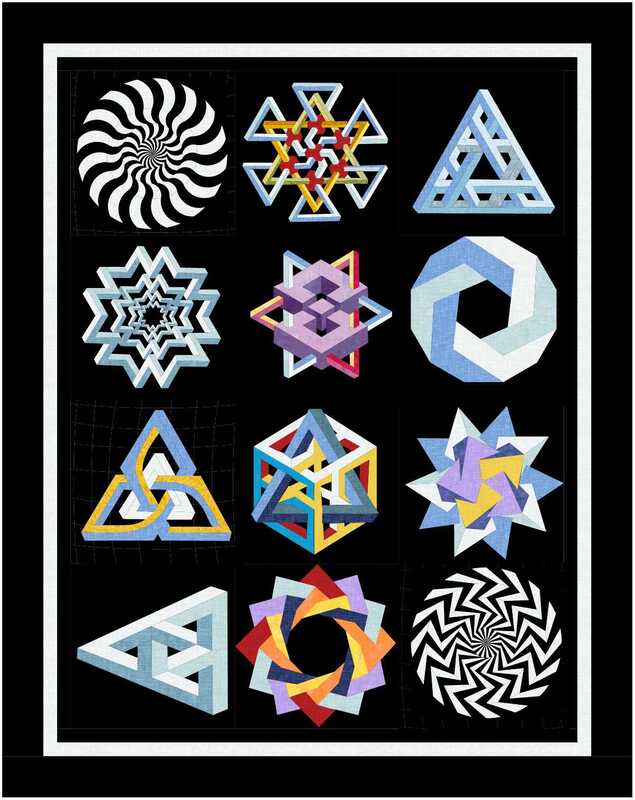
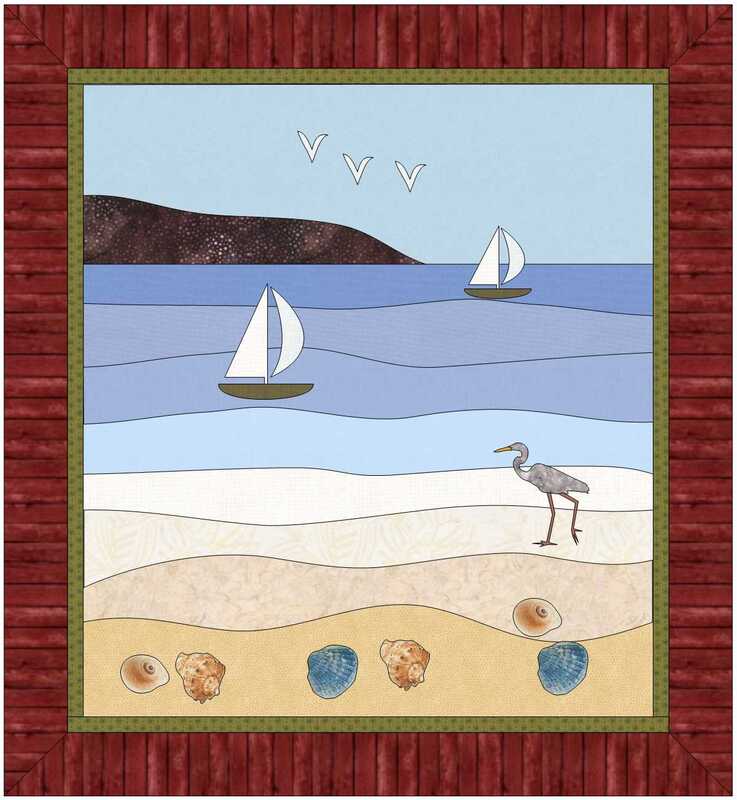

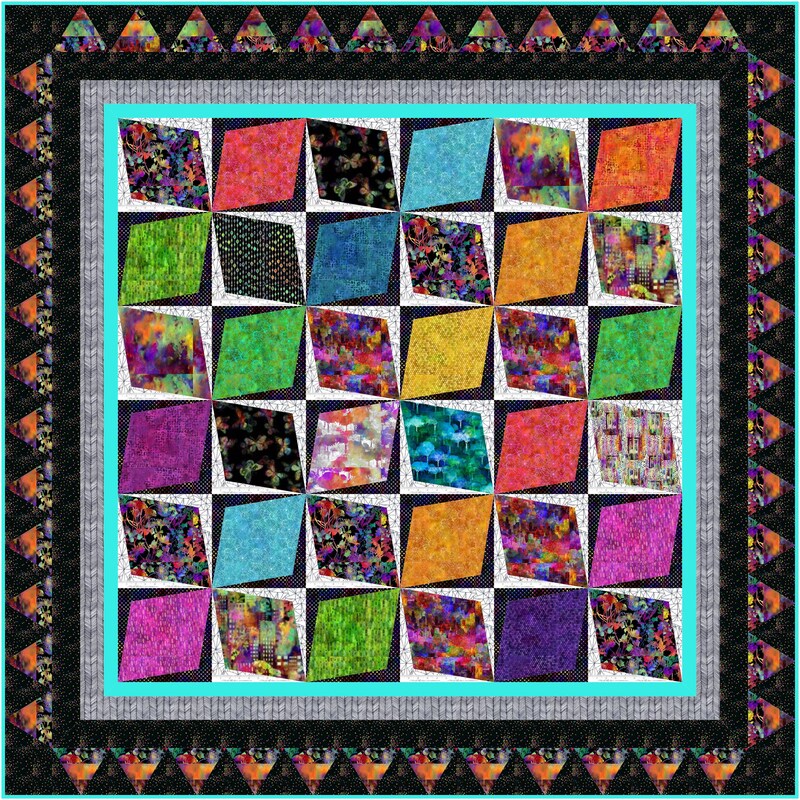
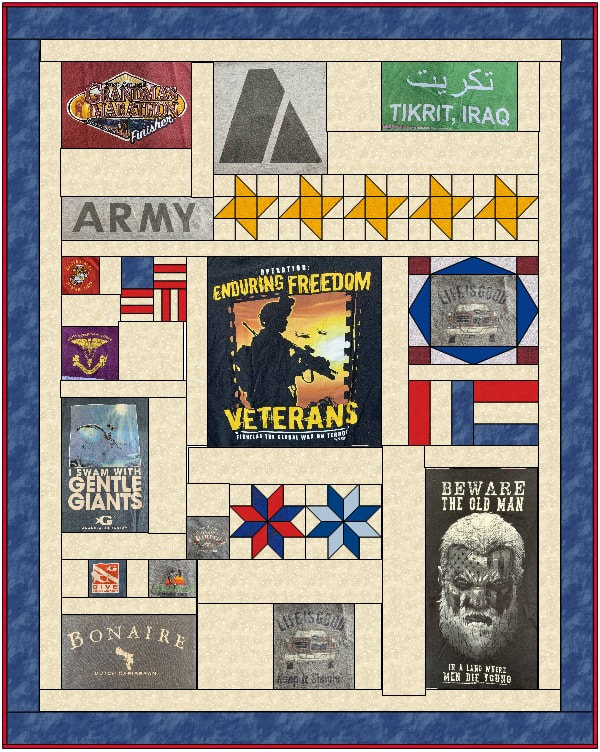
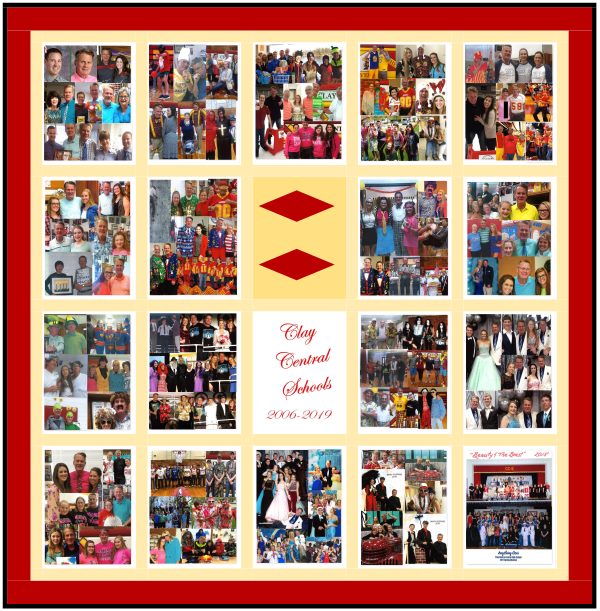

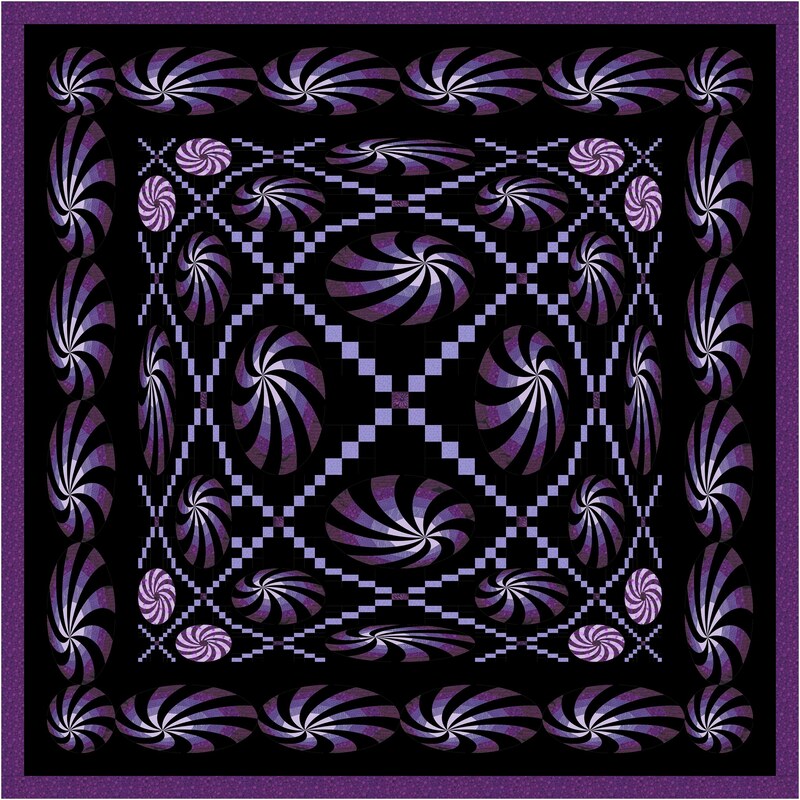

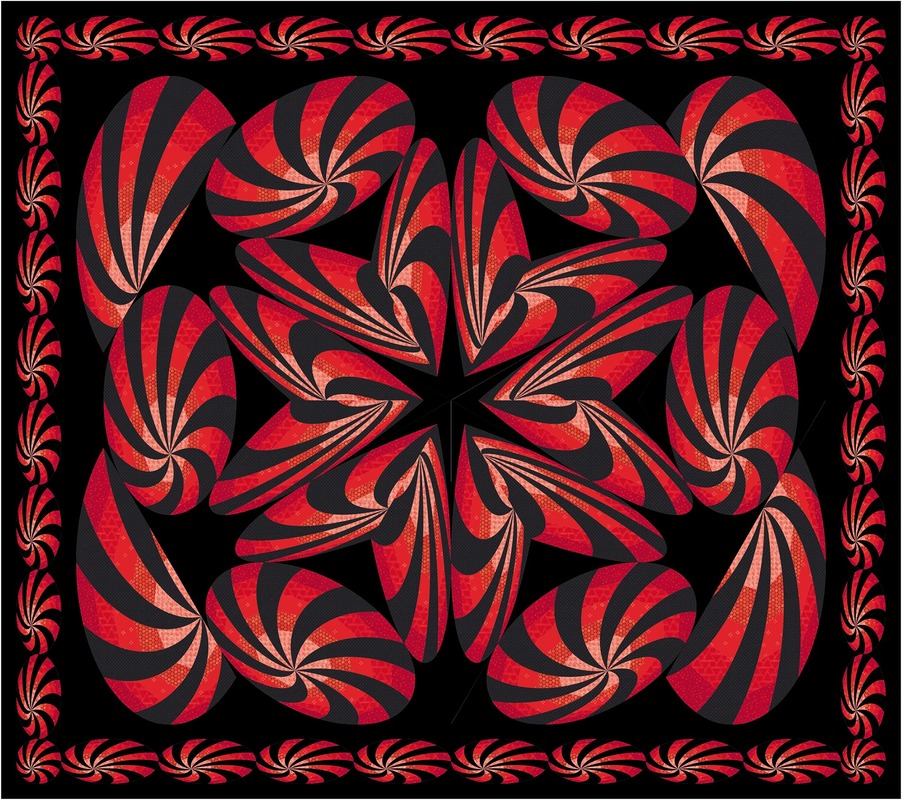
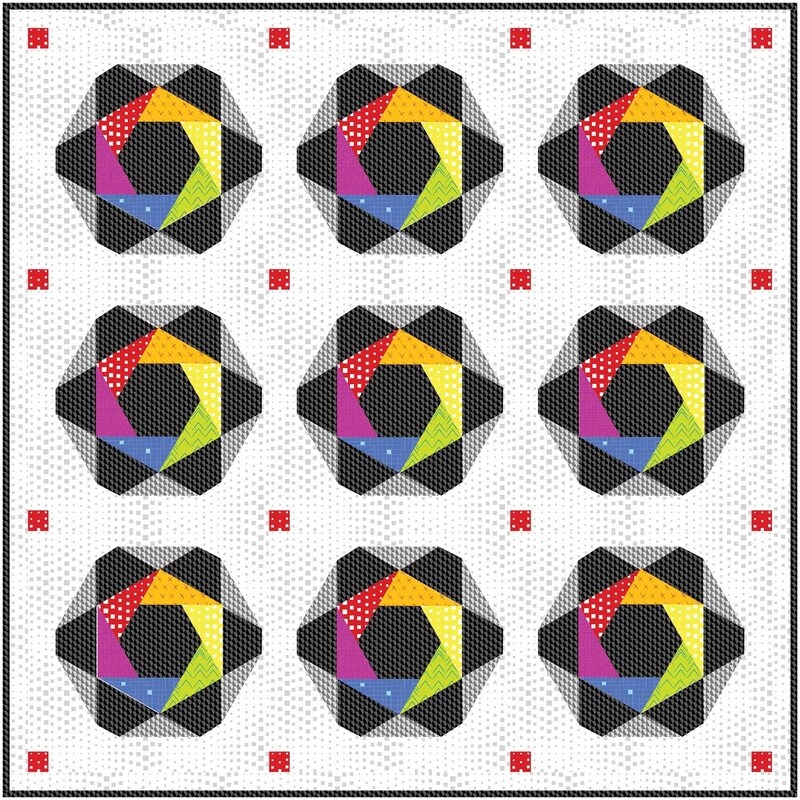


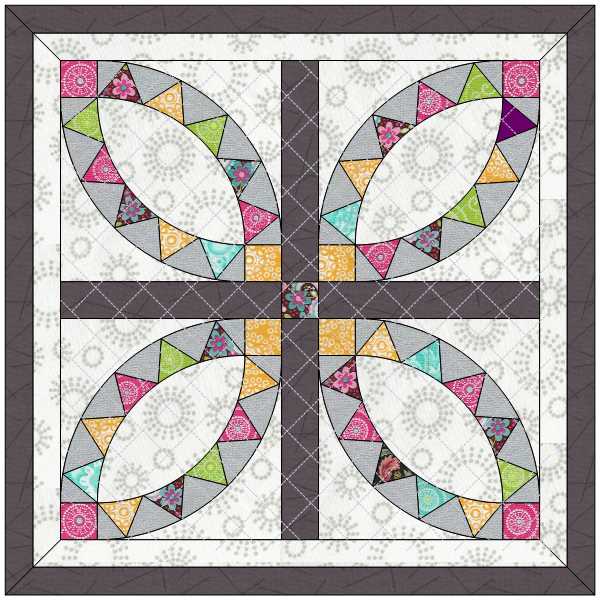
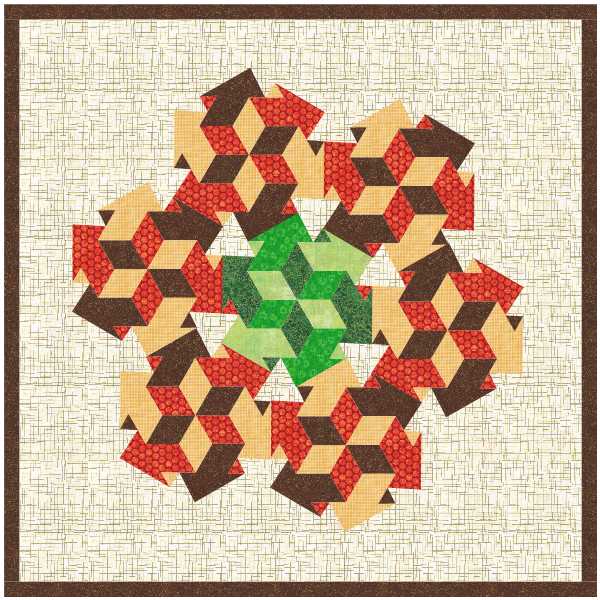
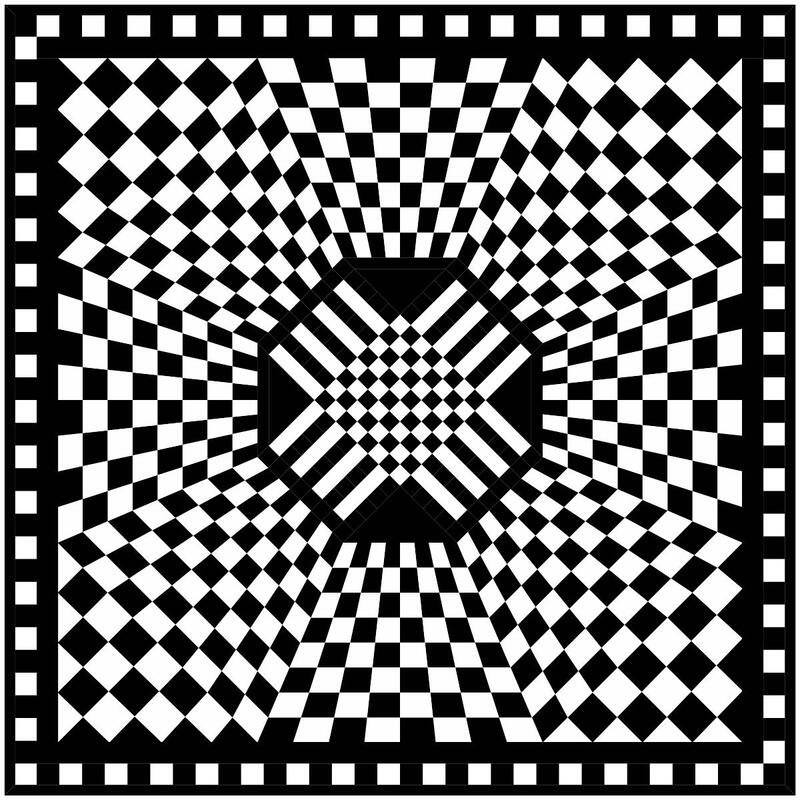







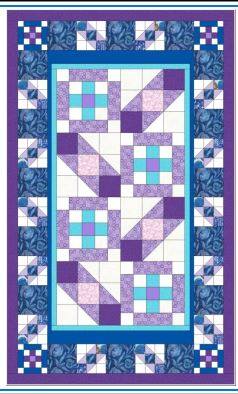

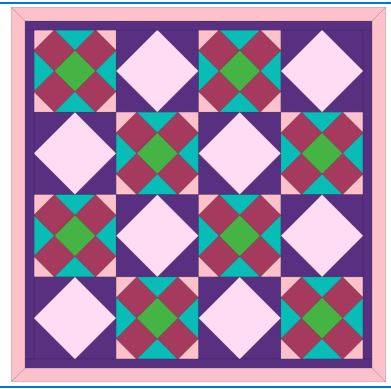
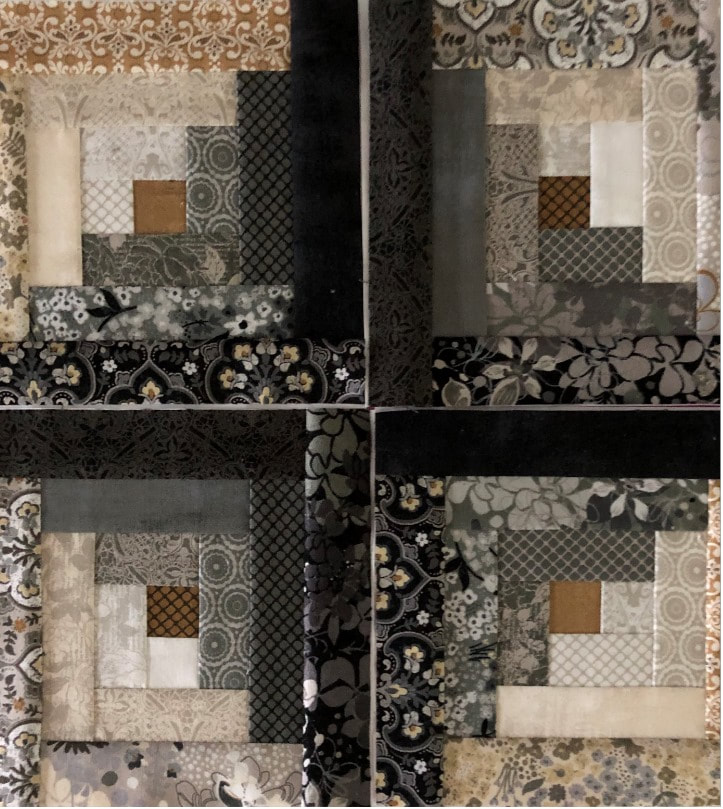





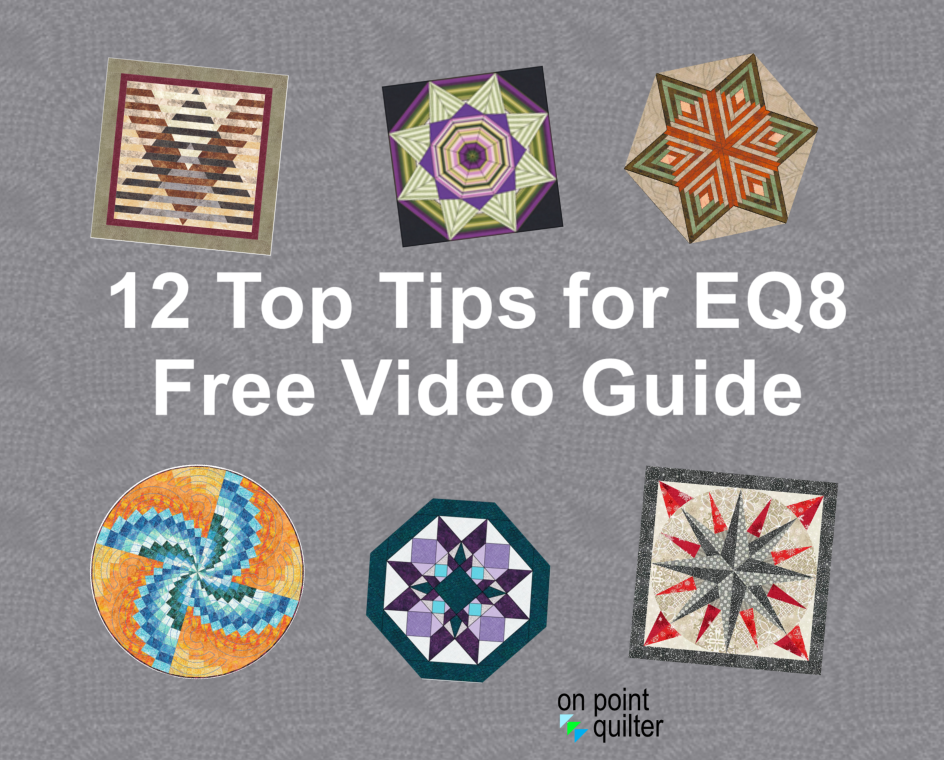







 RSS Feed
RSS Feed