|
Included in this blog post:
Harvest Stars EQ8 Tutorial
Learn to draft an easy asymmetrical block, color it with a All Hallows Eve, a fabric collection by Fig Tree Design that was produced by Moda. Then use Symmetry in Electric Quilt 8 to audition various rotations of the blocks.
I think this creates a great quilt to celebrate harvest time -- or Halloween.
Here is the block and quilts, I saved during the video tutorial.
Harvest Stars Block Construction using Folded Corners
I often receive questions on how I would approach piecing a particular block. For this block, the most efficient cutting chart is not the one produced by Electric Quilt.
Instead I would cut squares and rectangles as noted in the annotated diagram below.
FC is my abbreviation for Folded Corner. It is a square piece of fabric that is sewn onto another square or a rectangle.
If you haven't used folded corners, it is a very efficient want to work with patches with 45 degree angles. Here is how to construct a folded corner.
After adding the Folded Corners on the square and rectangular base units, combine units per diagram below.
Tech Know Quilters September Showcase
Current Tech Know Quilter members were challenged to apply what they learned at the end of their September class. As you can see, they learned a lot!
Gees Bend Challenge
Tech Know Quilters in Modern Quilts class, were challenged to create a modern quilt inspired by the Gees Bend quilts. You can read more about Gees Bend quilts here.
Other Projects
Here are some additional designs that were shared in the Tech Know Quilter's private Facebook group.
I absolutely love viewing the creations by this incredibly talented group. Although enrollment to Tech Know Quilter's is current closed, click here to be put on a wait list. You will be the first to know when enrollment is open to new members.

I am working on a quilt for an upcoming class at the MN Quilt Show and purchased a number of Moda Grunge fabrics for my quilt.
I thought it would be super easy to color my quilt in EQ -- since Grunge is one of the Manufacturing Basics collections. However, I found that only a fraction of the Grunge fabrics are included in the EQ Collection under Manufacturing Basics. I decided I really needed all of the Grunge fabrics at my design disposal. Do you ever get obsessed with things like this?
While pulling in the collection I encountered a problem with some of the downloaded swatches which required some additional editing in EQ.
My free tutorial for this week will take you through the entire process of gathering, importing and editing the fabrics to create a complete grunge library in EQ8.
Here is the link for the Moda fabric downloads. Just enter Grunge in the keyword search box.
After completing the video, I went back and added the additional Grunge styles and imported the additional grunge fabric collections from the Moda website. So now I have a complete collection of grunge fabric images -- at least until Moda adds more Grunge fabrics.
Here is one of my blocks from my upcoming class. Can you spot the Grunge fabrics in this block? Tech Know Quilter Masters Showcase
See what some of the more advanced Tech Know Quilter members accomplished in September.
Masters Row Quilt Challenge
Those in Tech Know Quilter's Masters are encouraged to work on their own projects and designs. Each month they are provided a challenge to allow them to explore their design skills. In September they were challenged to design a row quilt.
Progress toward Goals
In Masters, members are encouraged to set goals for themselves. They are not necessarily EQ specific. Here are some pictures on the progress they made (or are making) toward their goals.
Tech Know Quilter's opens for enrollment only a few times a year. Sign up for the wait list to be informed the next time it opens.
|
Kari SchellElectric Quilt Expert and Educator and Pattern Designer. Categories
All
Archives
July 2024
|

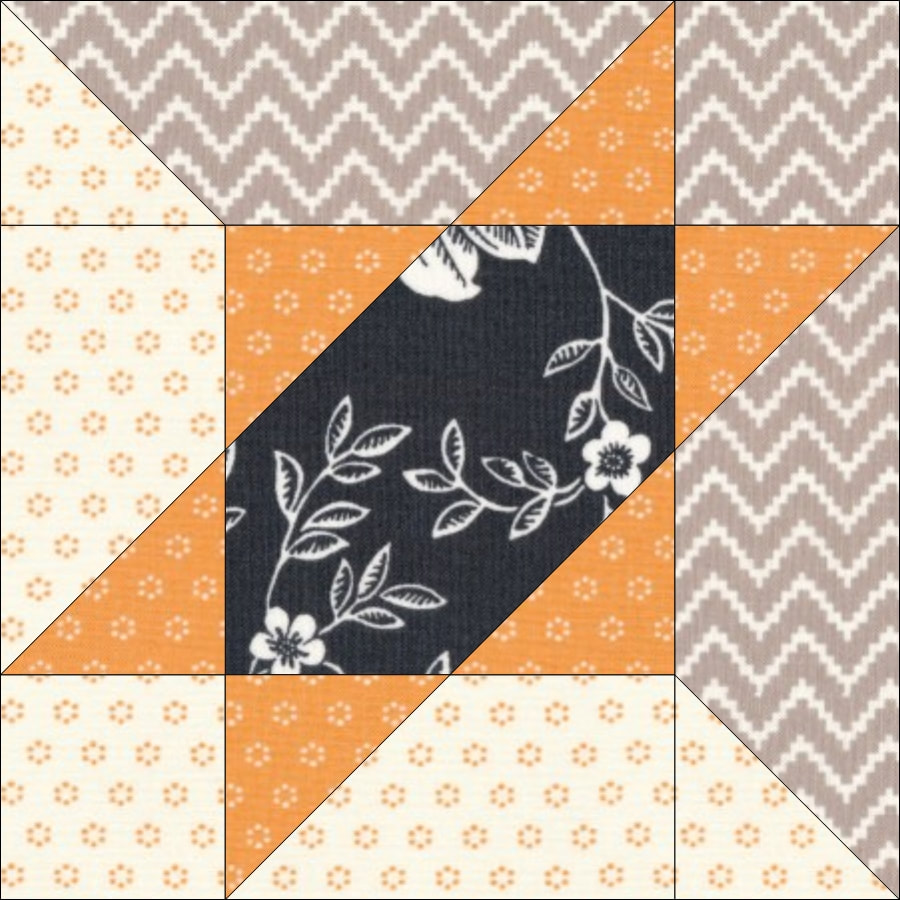
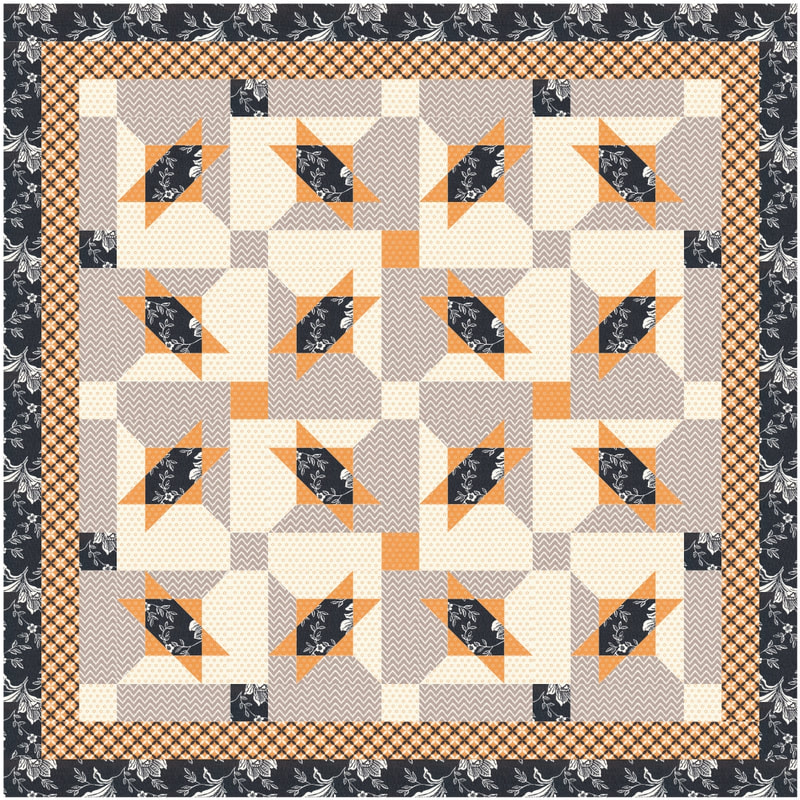
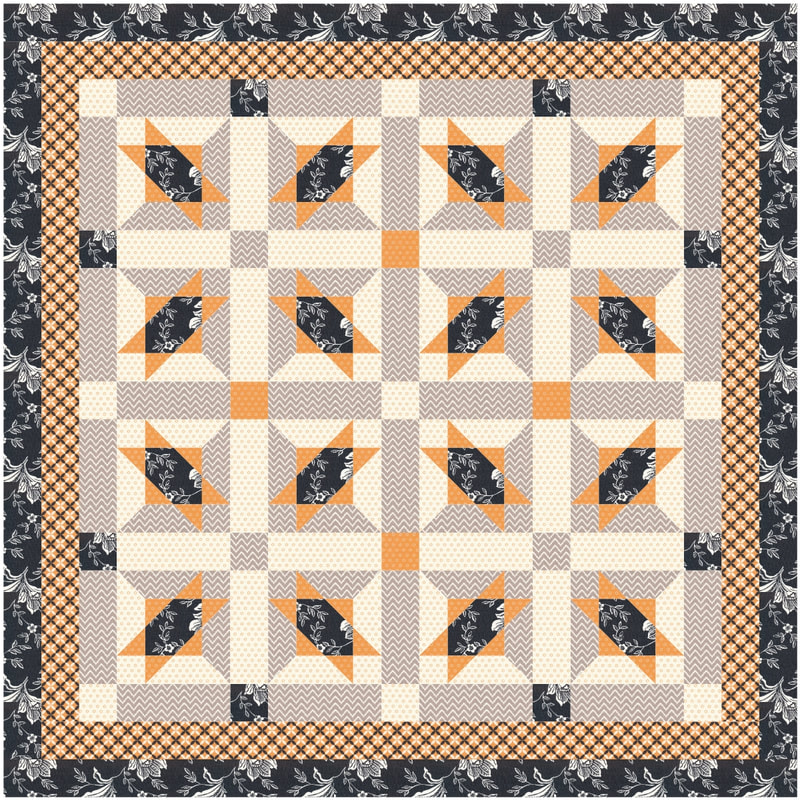
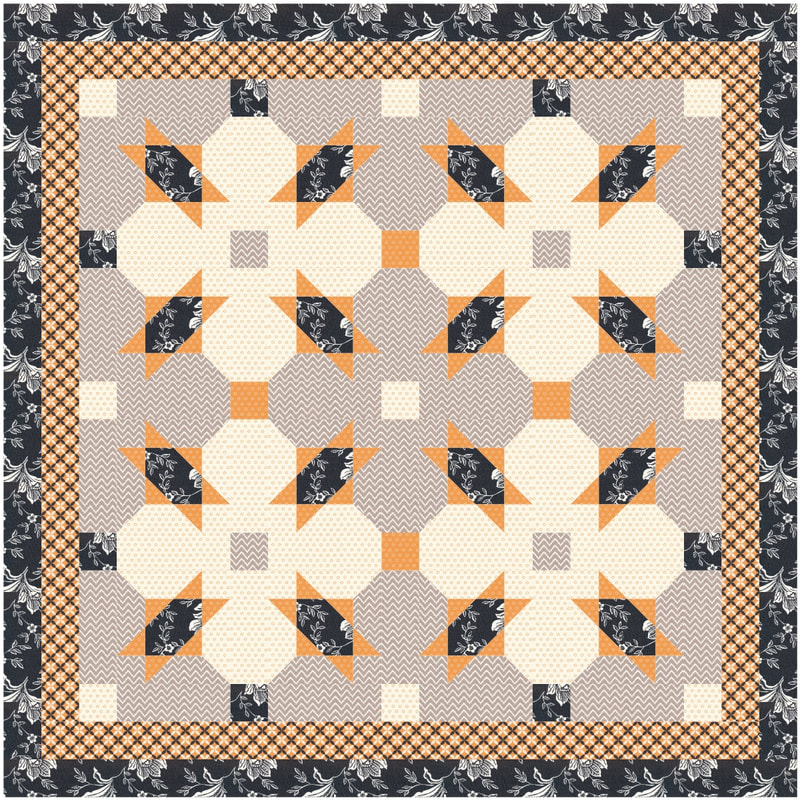
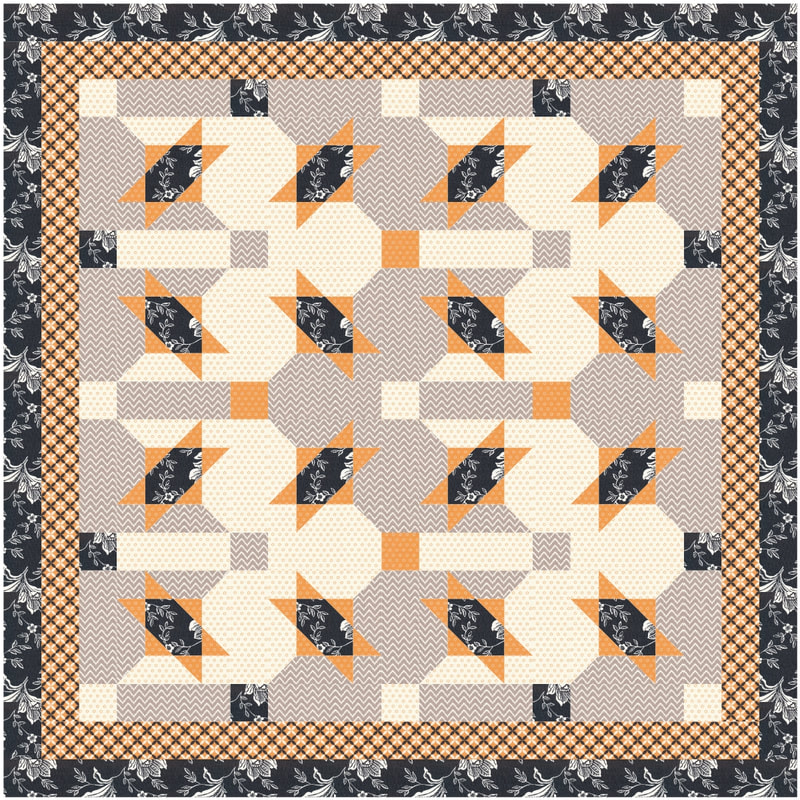
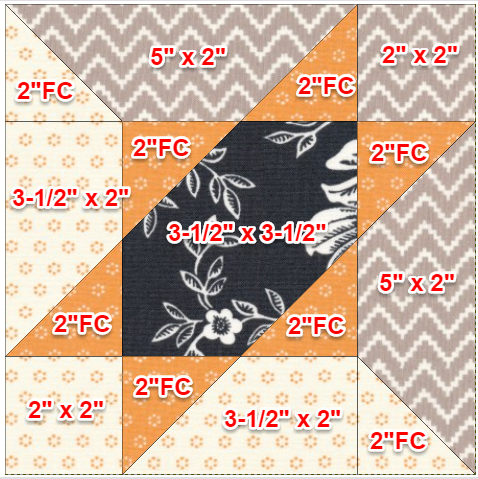
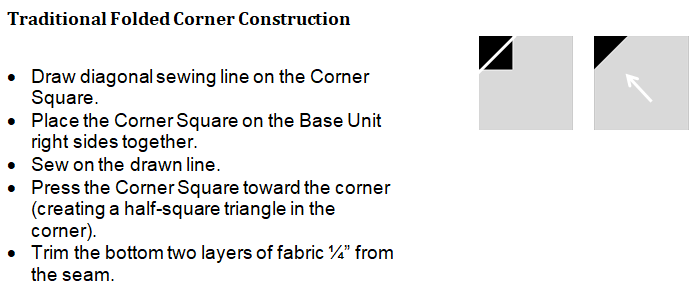
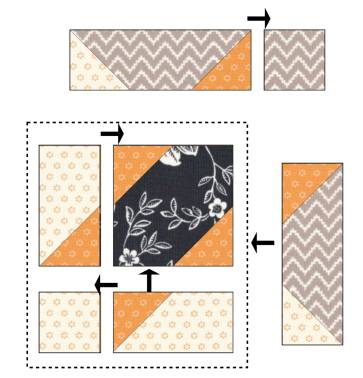
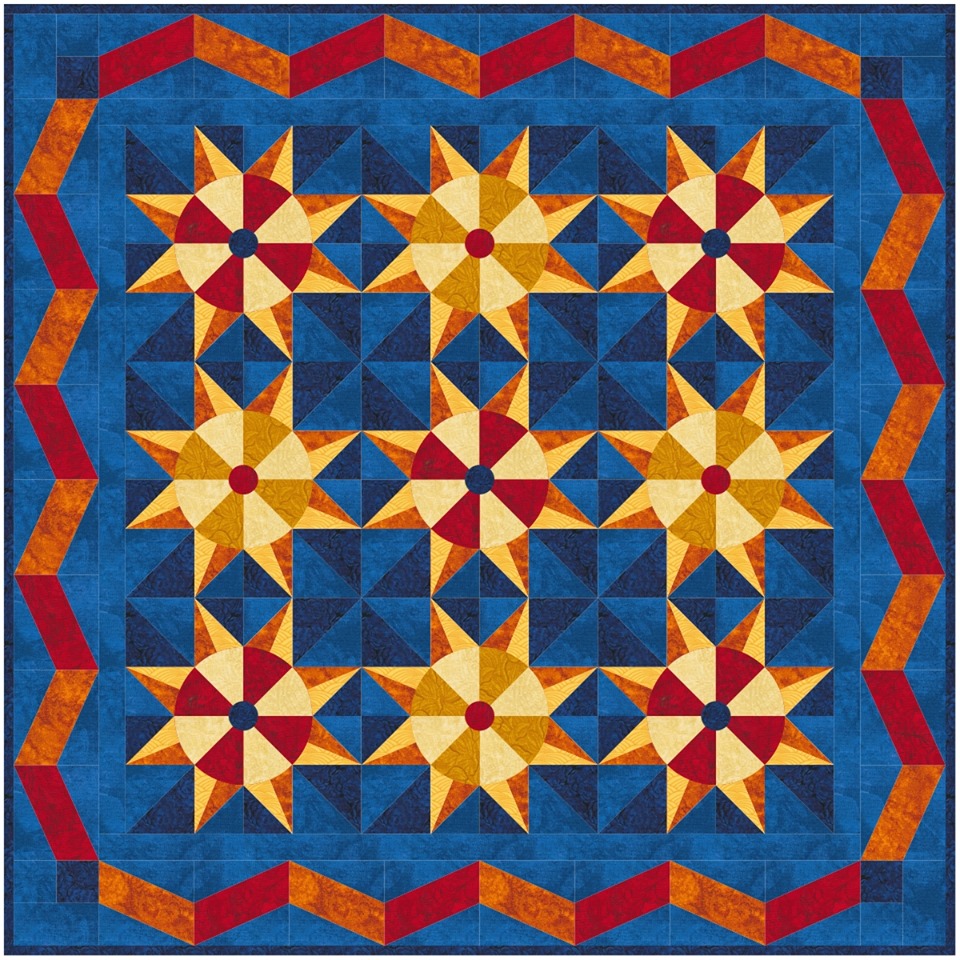


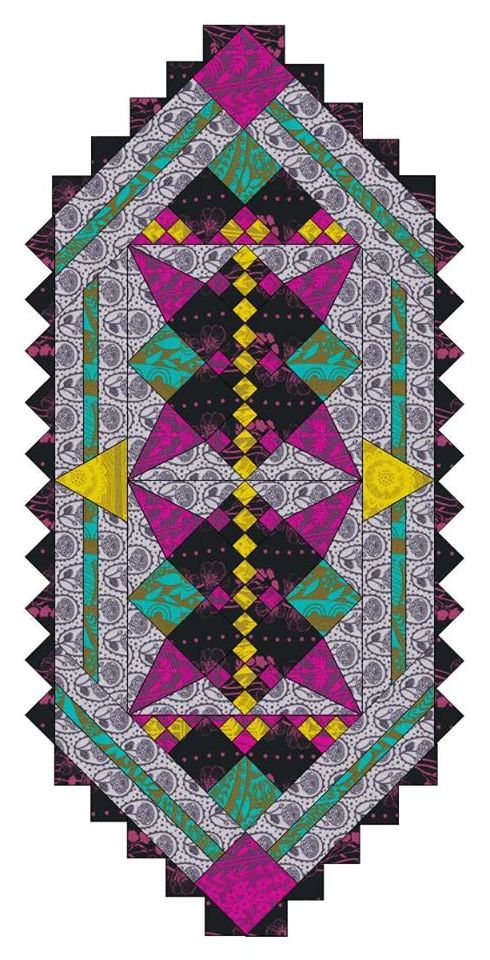
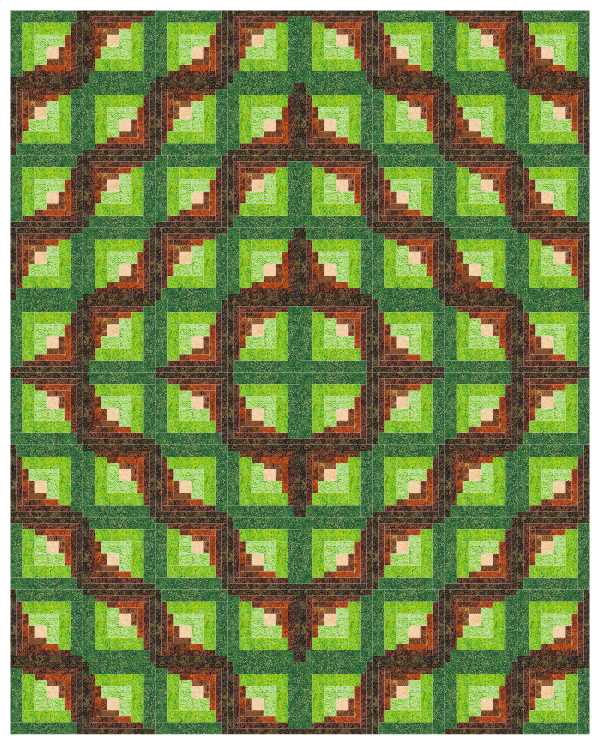



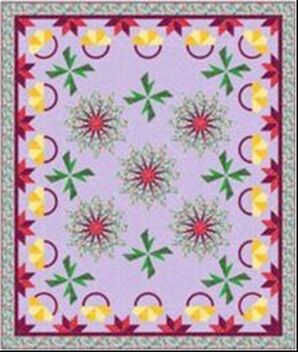








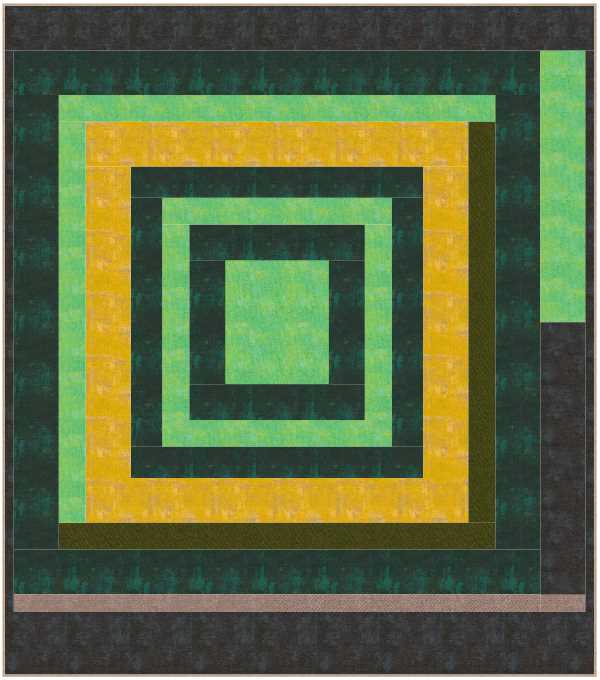
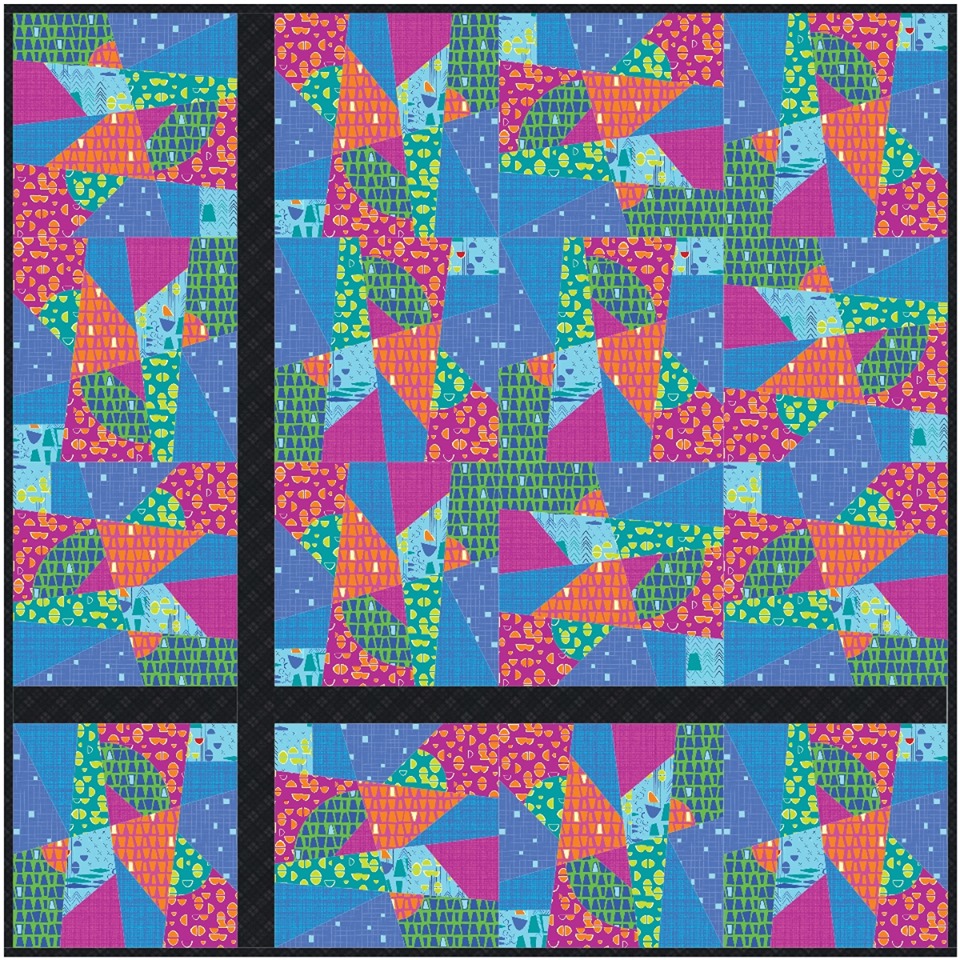
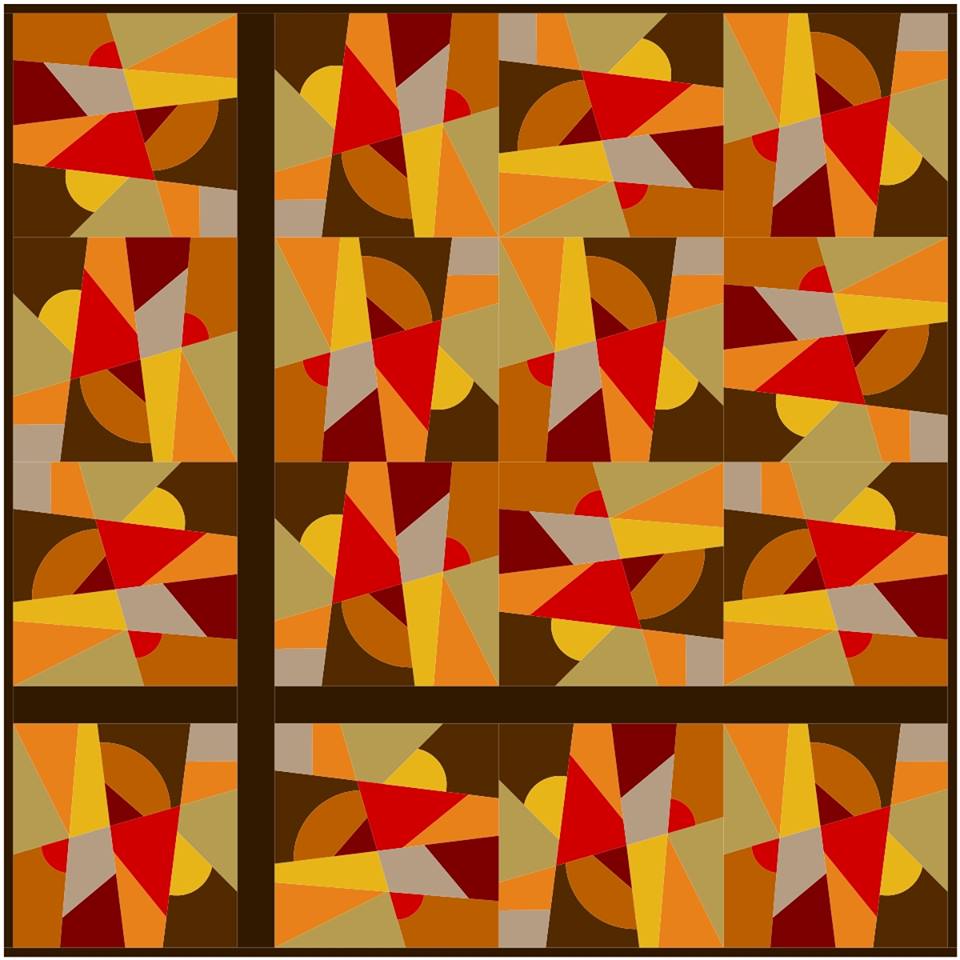
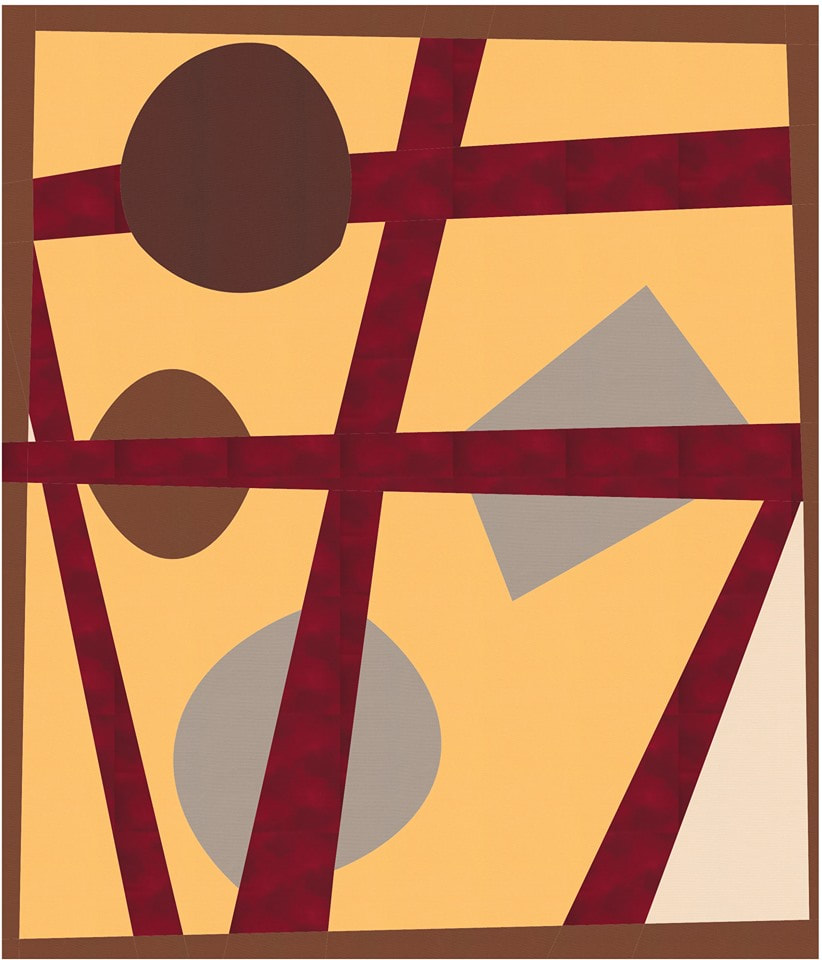


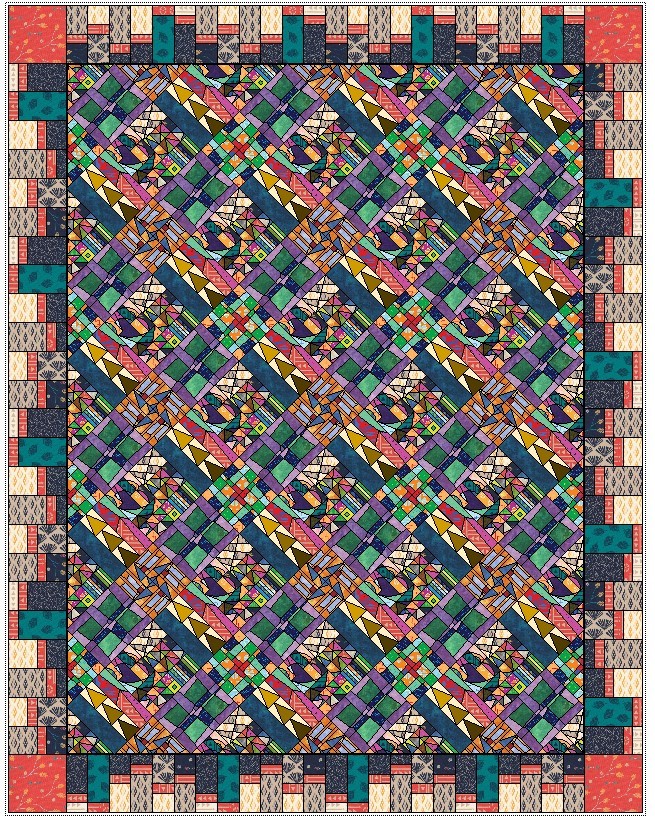
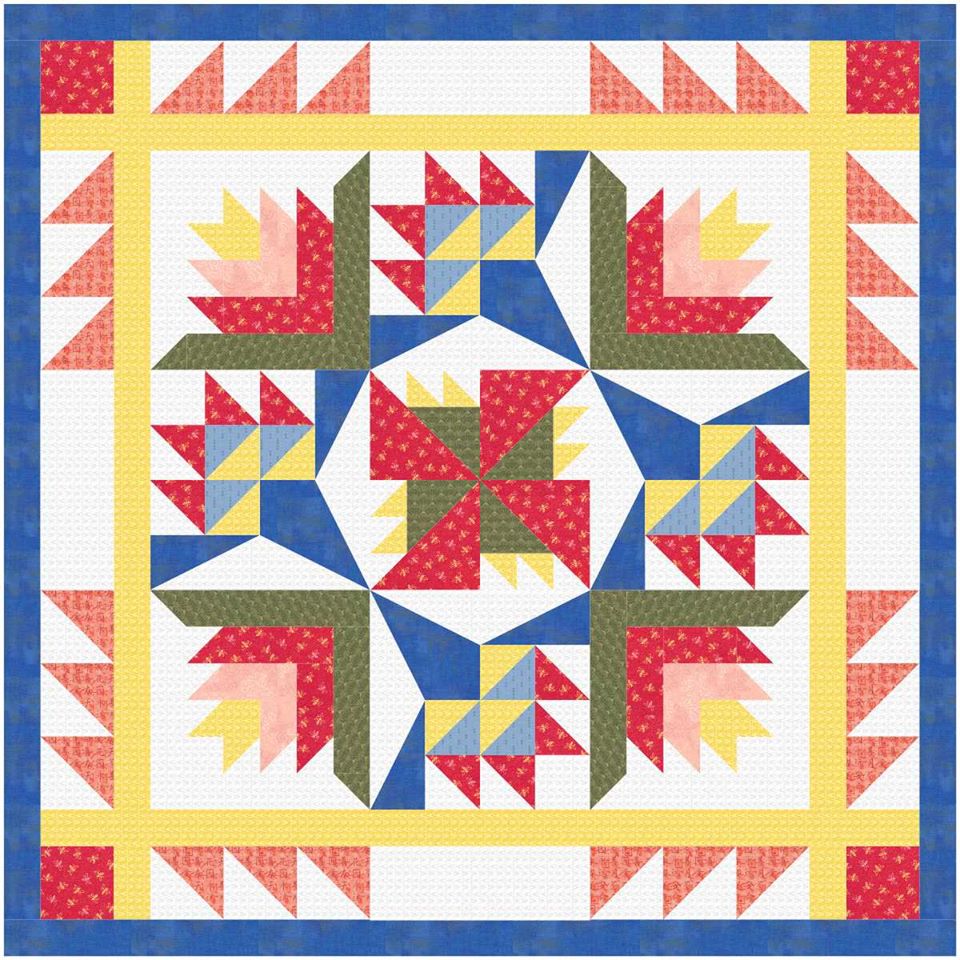
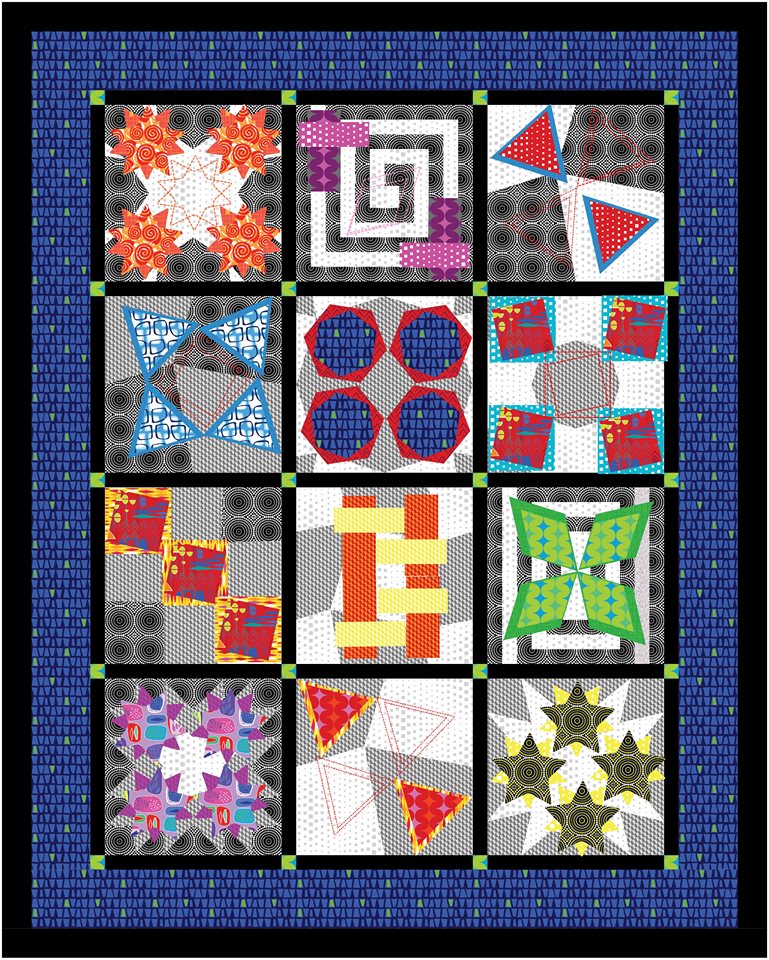
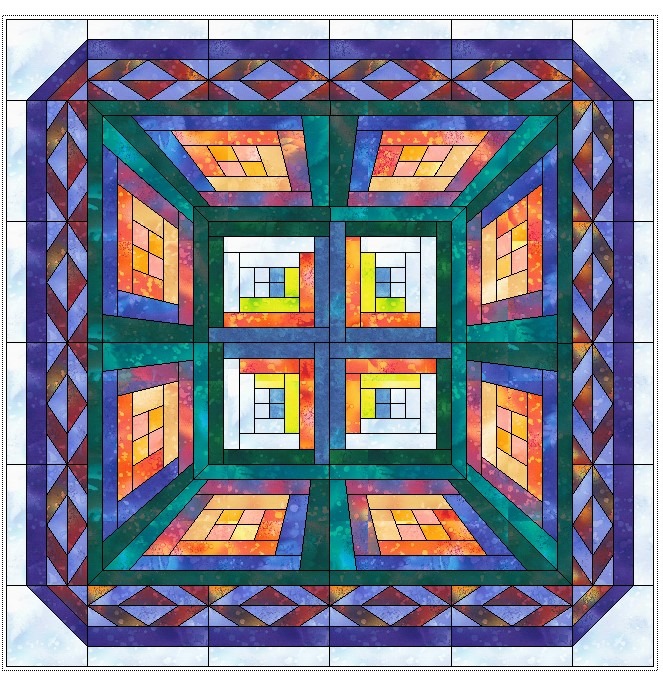



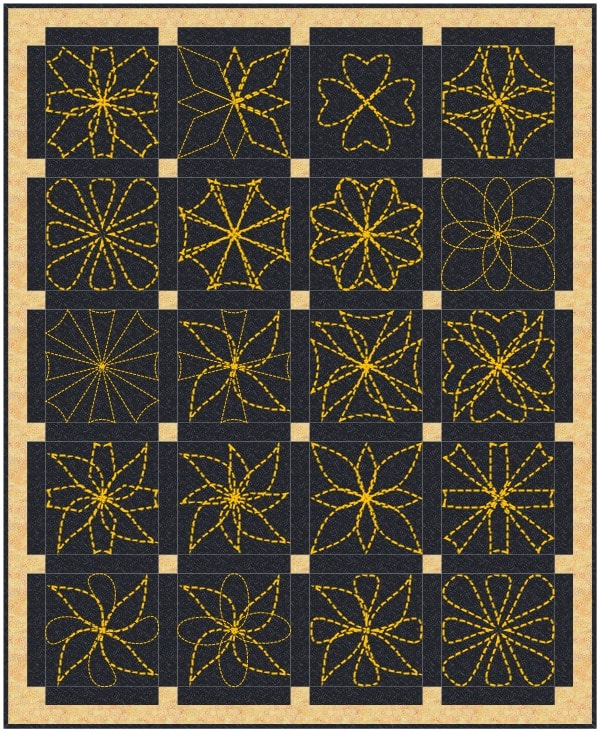
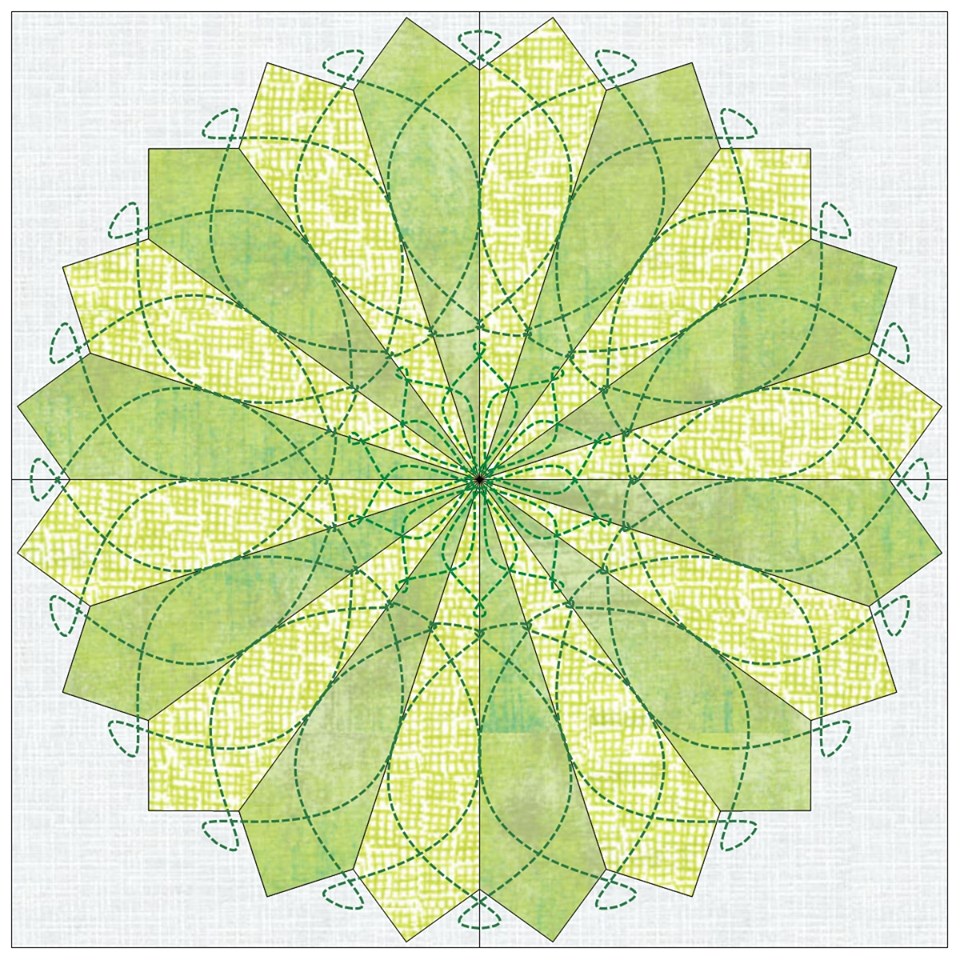
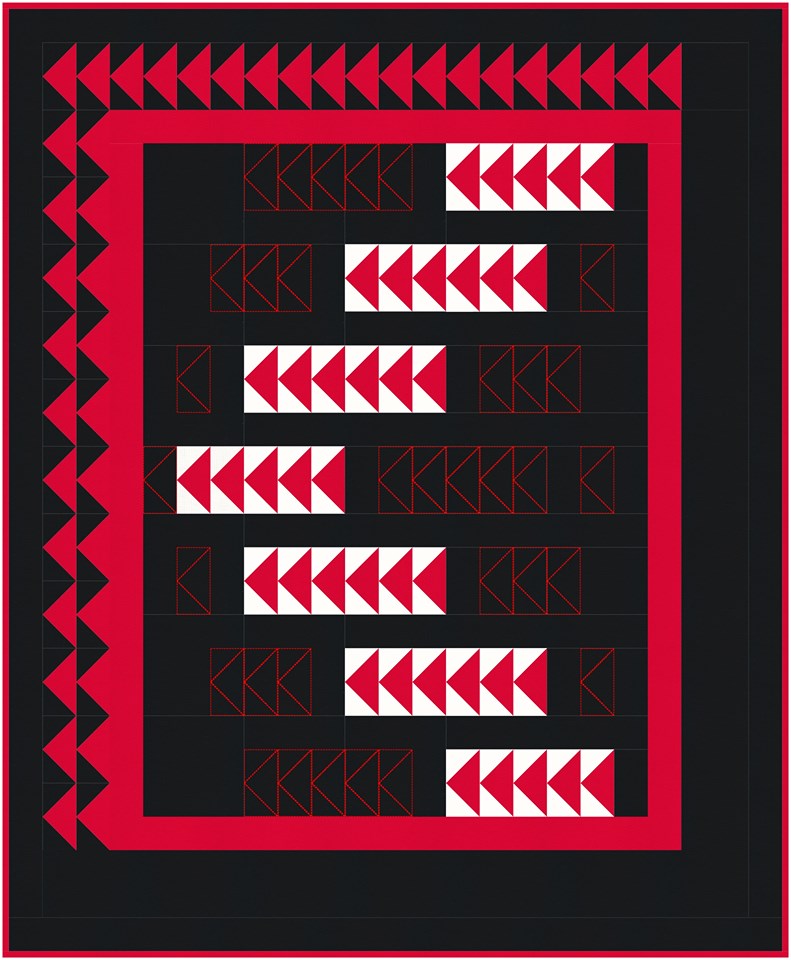
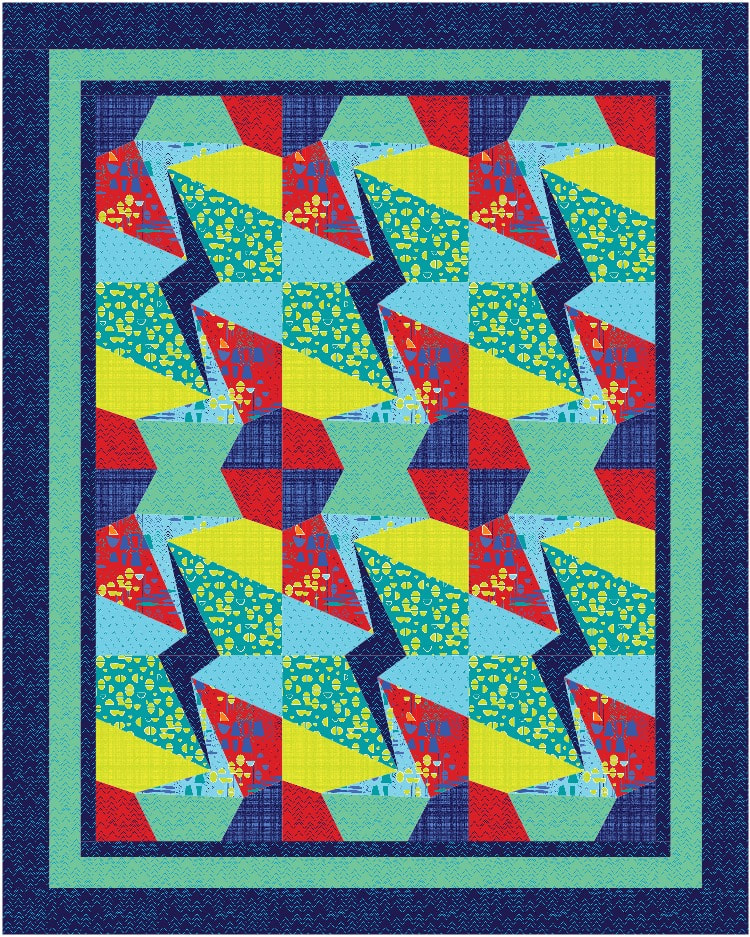
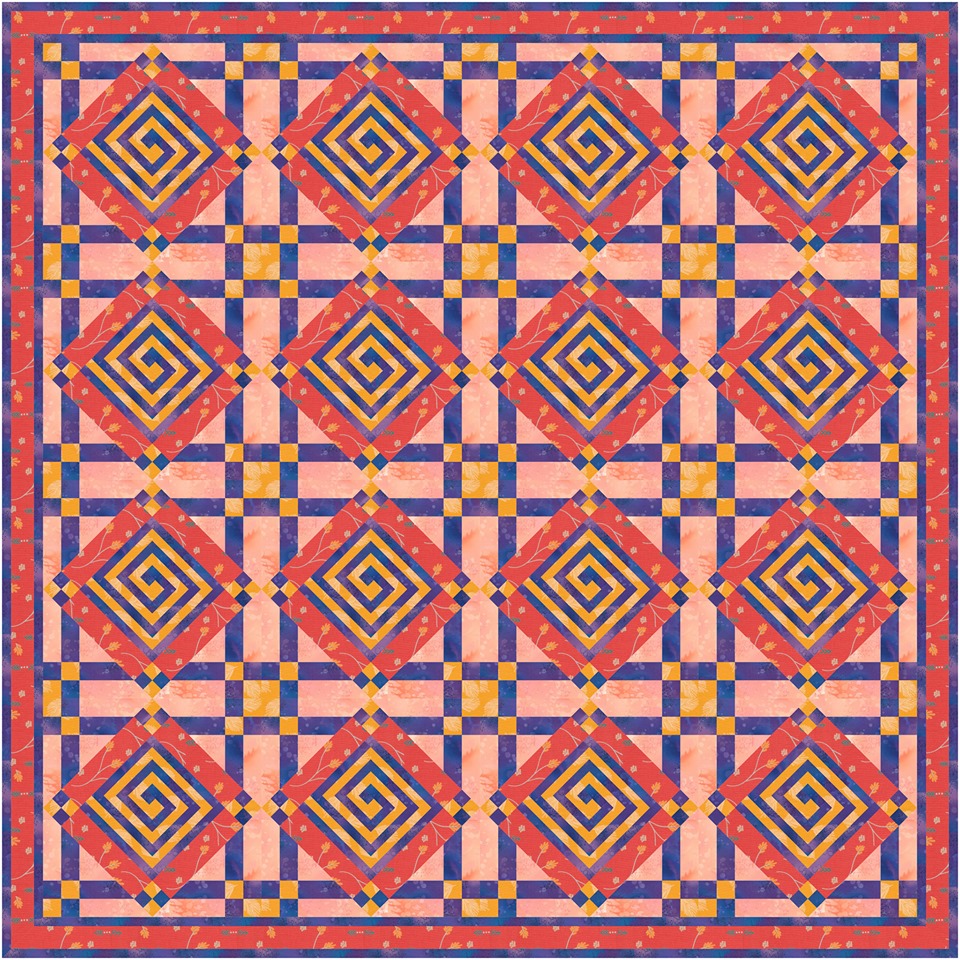
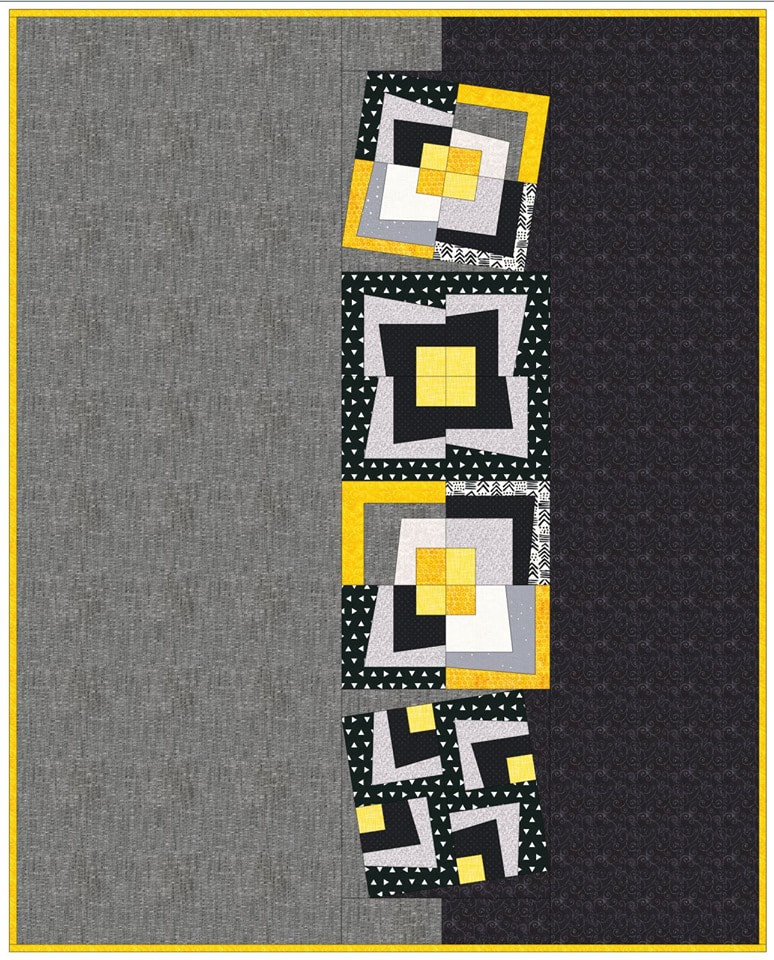

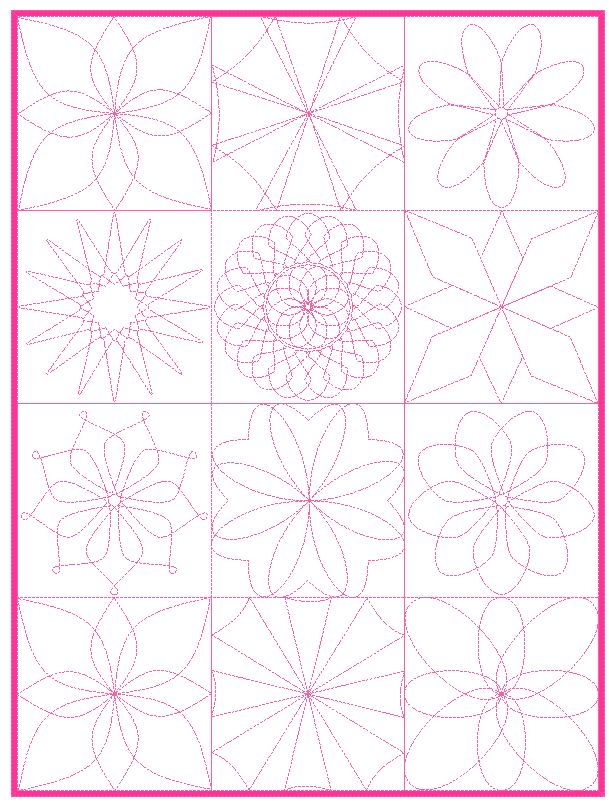
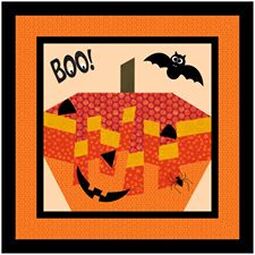
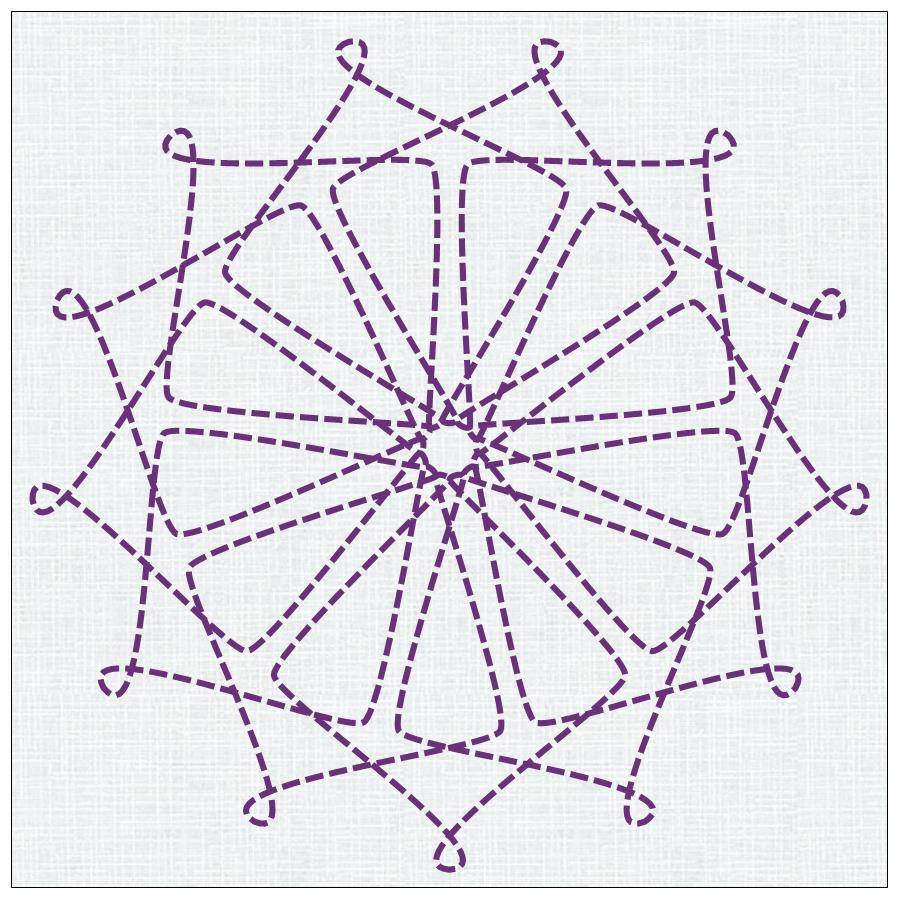
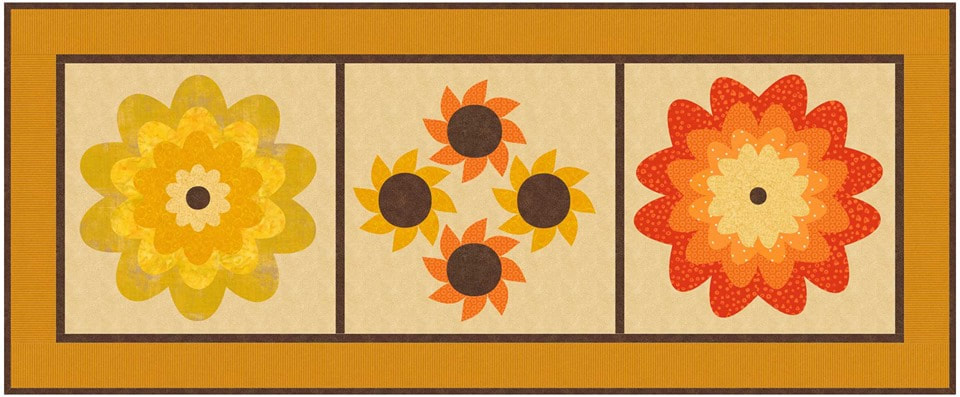
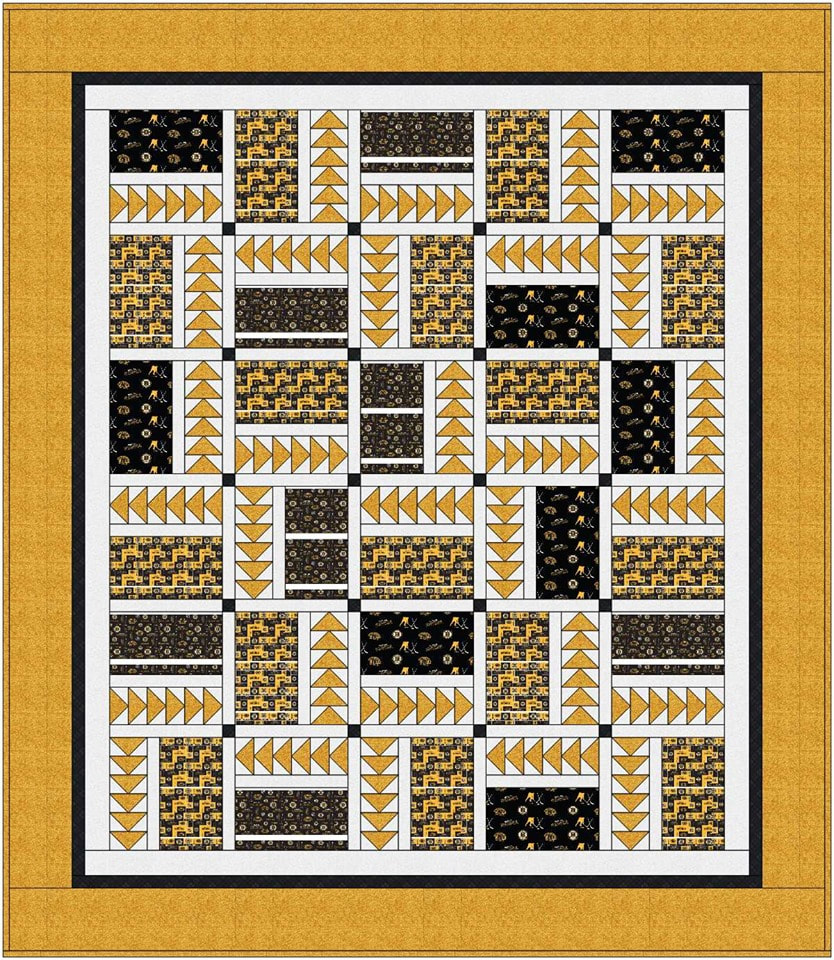
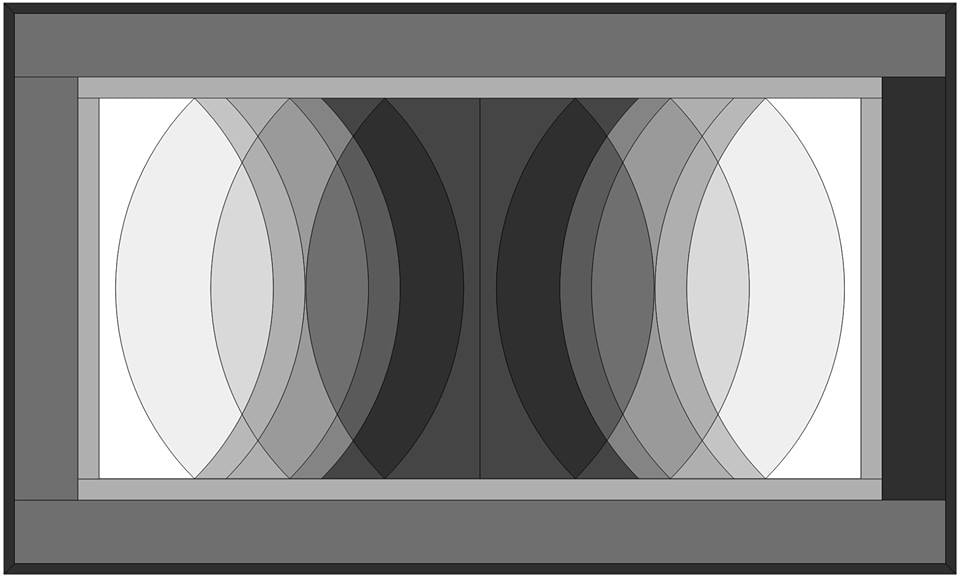

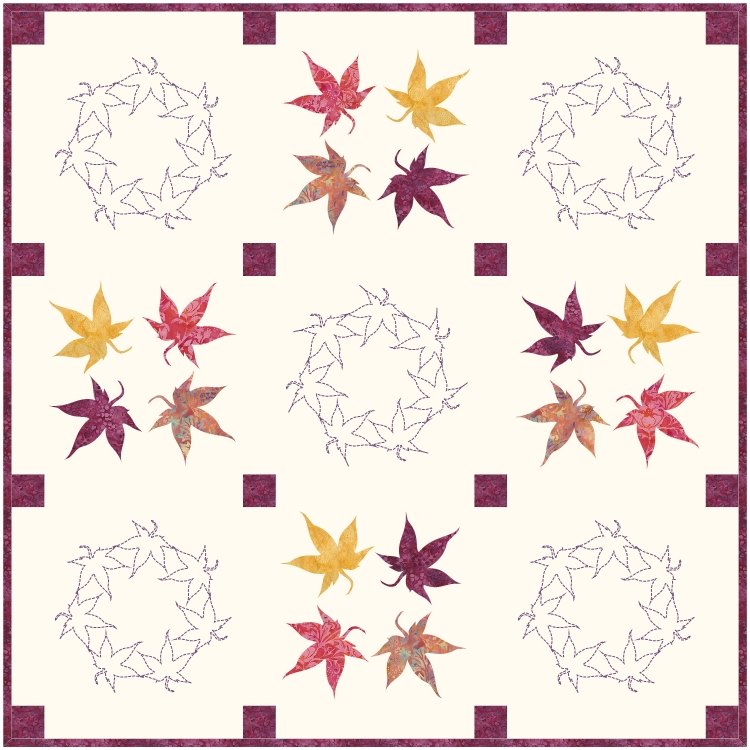
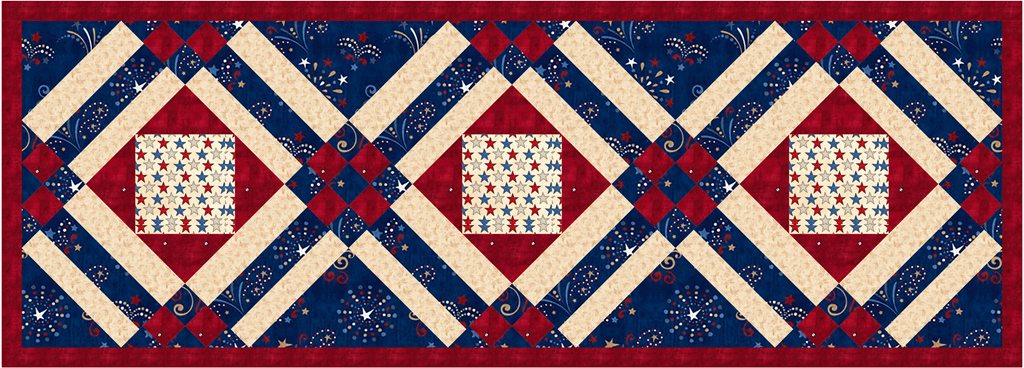
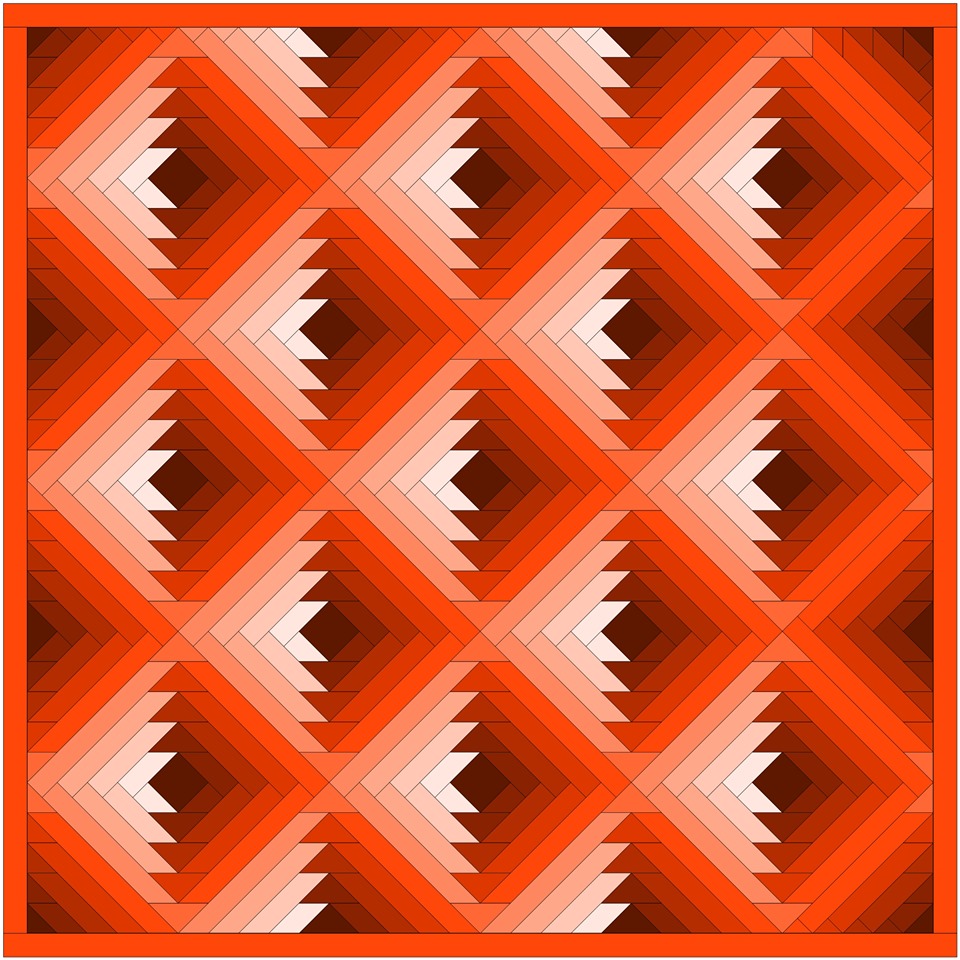

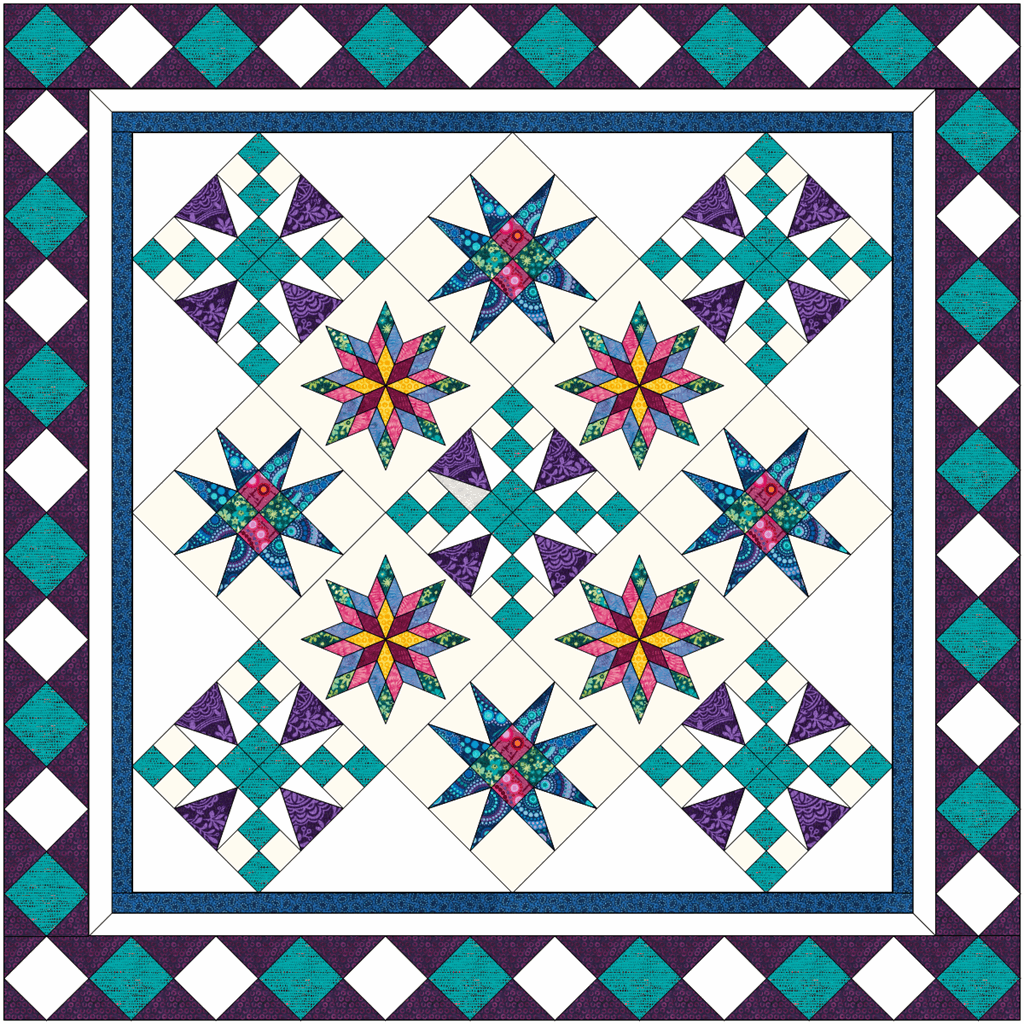
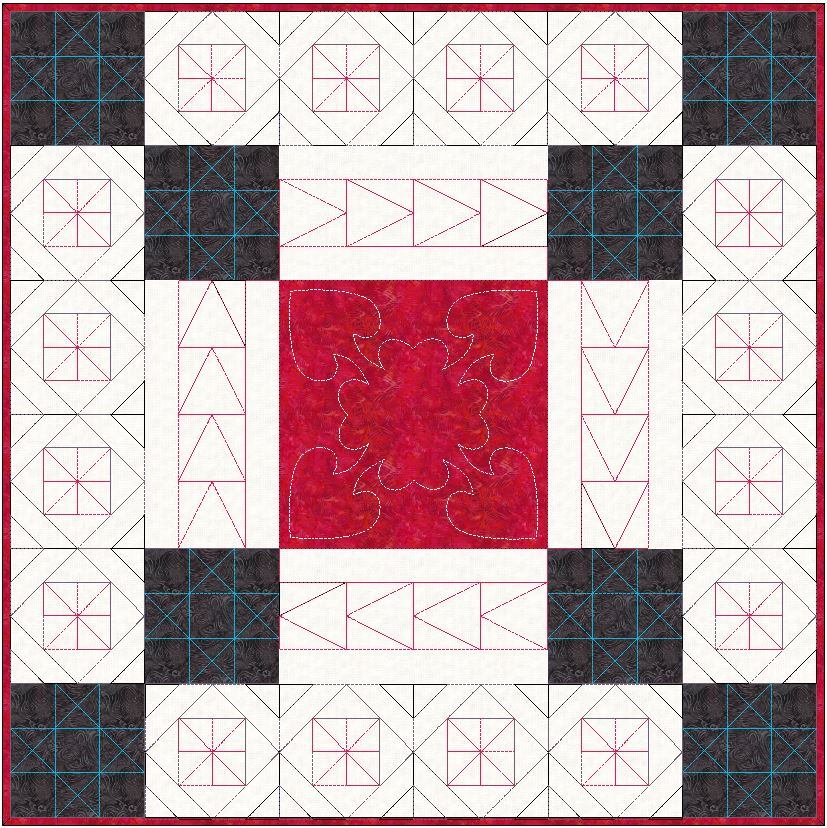

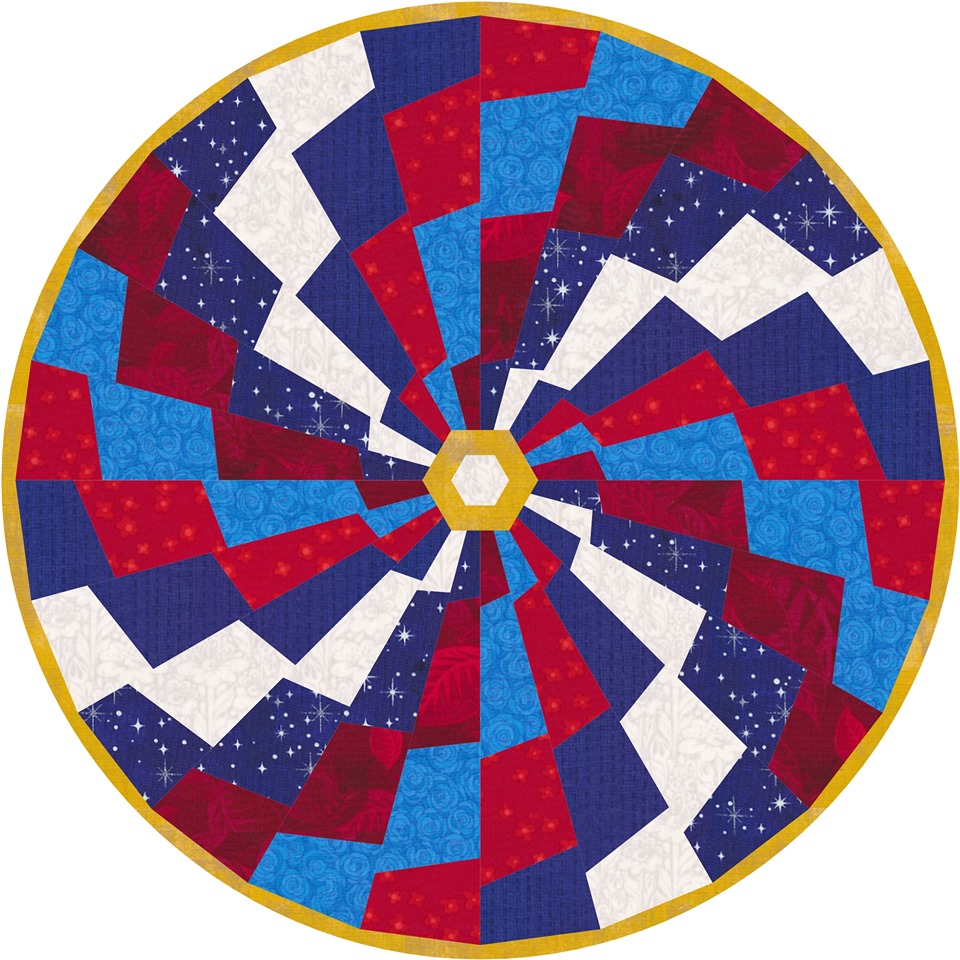
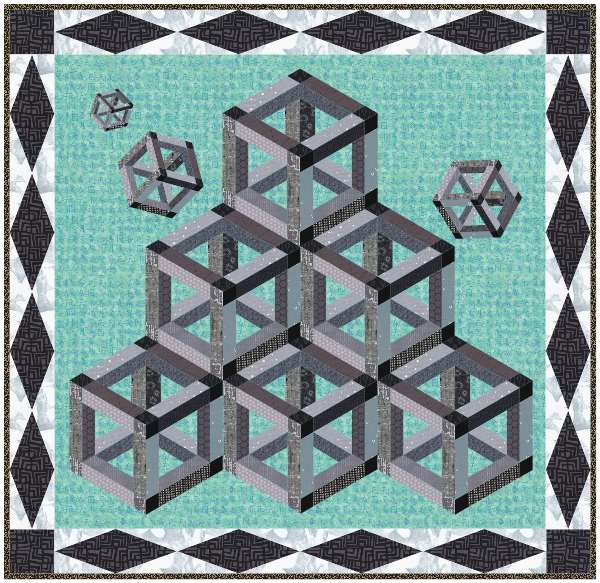
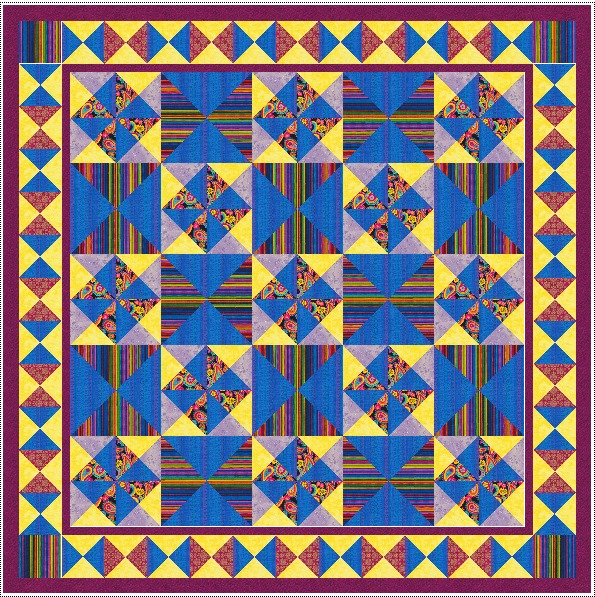




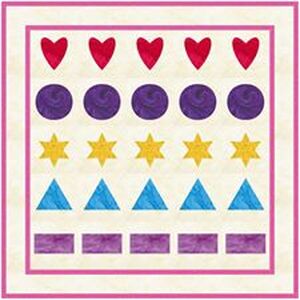
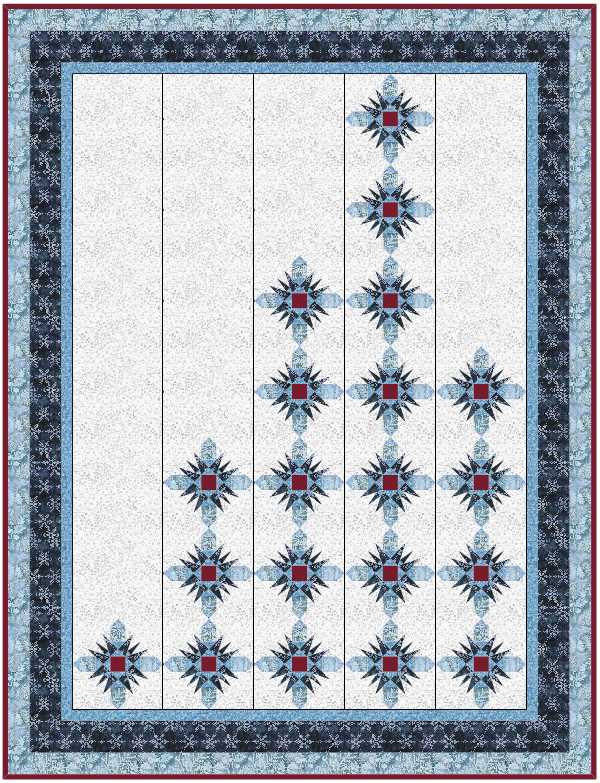



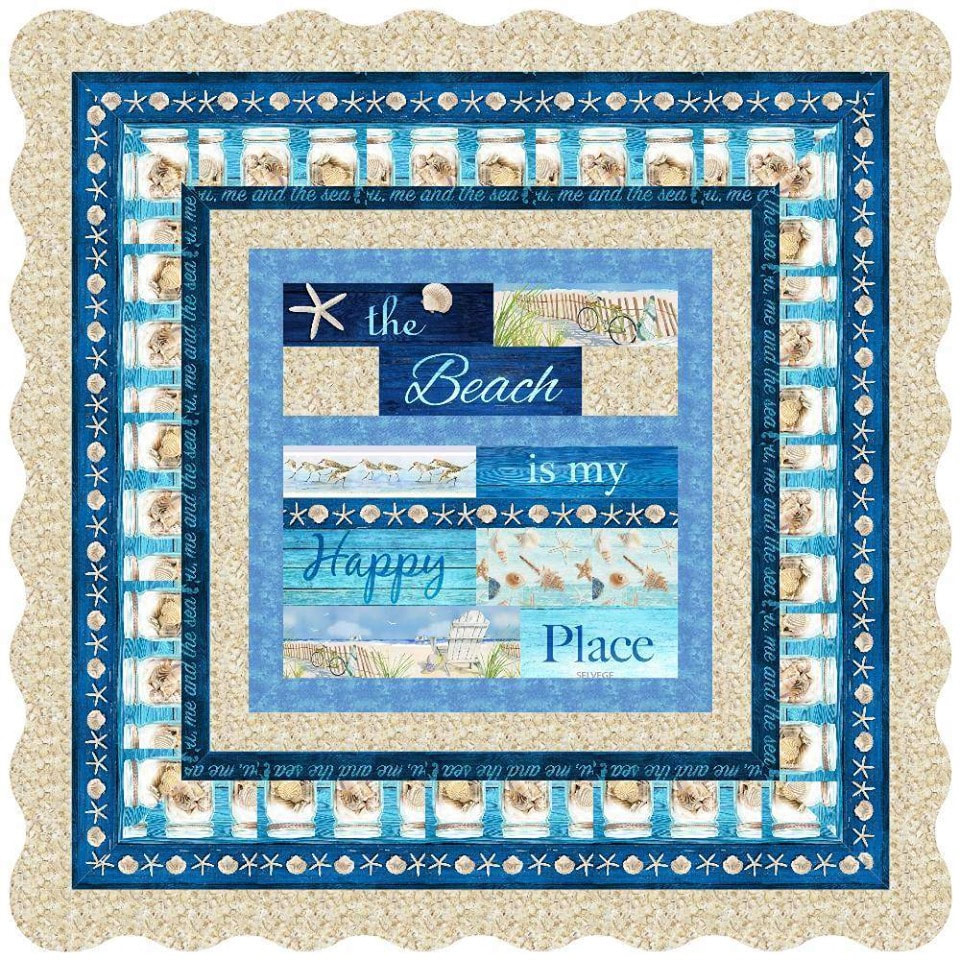
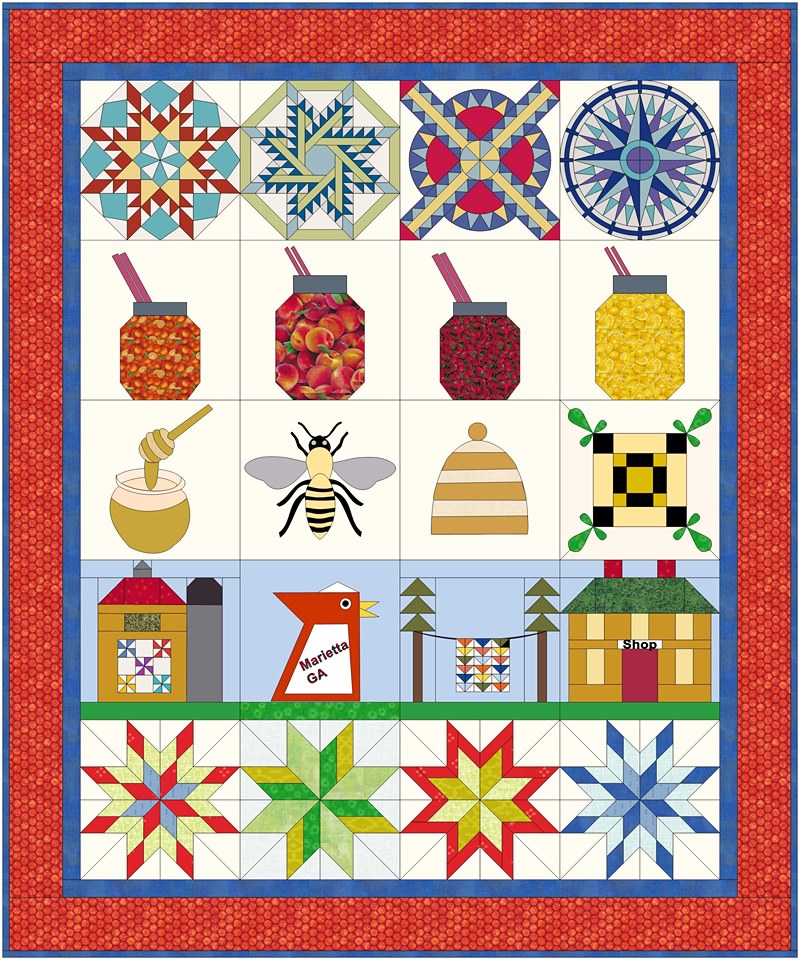



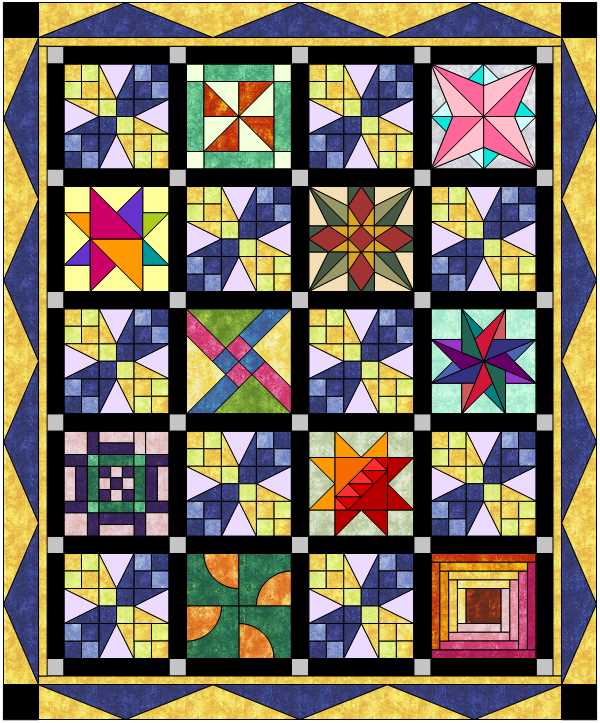







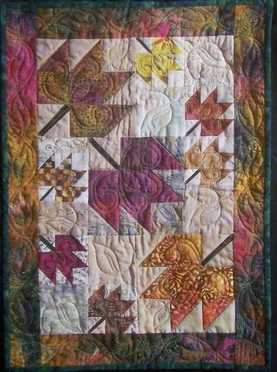







 RSS Feed
RSS Feed