|
Last week I shared my 3 blocks from one concept where I started with an initial candy corn block and then used the block to create the sashing and smaller individual candy corn blocks. All with no additional drawing required.
If you missed the tutorial, you will want to go back and watch it here.
In last weeks tutorial, I also shared two quilts completed with an on point layout. However one of the beauties of using Electric Quilt is the ability to play the "what if" game and create additional options. Of course then the challenge is deciding which one you like best. So this week, I did some additional playing. This time using the Horizontal quilt layout in Electric Quilt 8.
A few of you also posted some modified quilts in the Learning EQ Facebook group. It so fun to see different ideas using the same starting block.
Check how I created my four additional quilts in this weeks video tutorial. If you have been looking for an easy way to add quilting to your design, you will definitely want to watch how to convert blocks to quilting motifs.
I would love to see your "play time". Feel free to share in the Learning EQ Facebook group.
Tech Know Quilters Virtual Quilt Show
Every month I challenge Tech Know Quilter members to apply what they have been learning in the Tech Know Quilter classes. I am so proud of this group of quilters as they share their creativity with us.
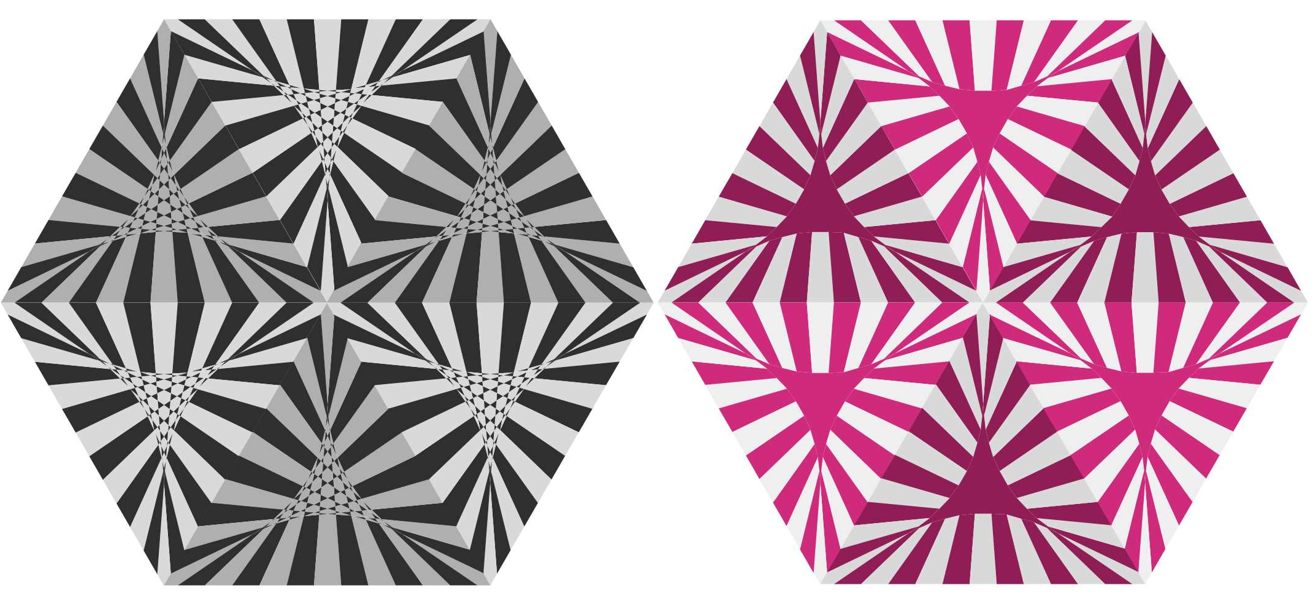
Fran Heisey This month I had lots of fun with Masters class Logs and Swirls. My Pinterest feed kept showing me string art, mixed in with log cabin and swirl quilts. So I decided to try a string art inspired quilt. Converting string art into a quilt seems to be related to drawing swirl blocks. Here is one of my designs. I thought I would even try to make it - until I realized how itty bitty some of the star points are; even if I make the quilt 100" wide. So I simplified the center of the triangles,
Would you like to join this amazing group of designers and quilters? Click on the Learn More Image to find out about Tech Know Quilters.
Candy Corn Overload EQ8 TutorialThis was one of those days where I started out with one idea -- and ended up with something very different. And even a fun new concept that I will share with you. 🎃👻🍬🦇💀🧡
I decided to play with the blocks in an on point layout and came up with two designs that I liked. These were the ones shared during the video. Candy Corn Overload Quilt #1
Candy Corn Overload Quilt #2
I look forward to seeing what you do with the Candy Corn blocks. Or maybe the Three Blocks from One concept. Feel free to share in the Learning EQ Facebook post. Maple Leaf Custom Set Quilt EQ8 Tutorial
A number of years ago back (way back in 2014), I created a free pattern for those that signed up for my newsletter. The quilt was designed in EQ7 and continues to be a favorite of mine. I pieced and quilted two different variations of the quilt.
I decided to resurrect the design, and update it with some new fabrics. I also added an easy to construct pieced border. The video tutorial will take you through the entire process of creating the block and quilt using EQ8. It will also give you confidence in using Custom Set.
Here is the block and the quilt from the video. You might be able to find the maple leaf block in the EQ library or BlockBase+. However I typically find it is faster to draw many of the "simple" blocks myself as sometimes figuring out the naming convention and locating the block can be a challenge.
After the video, I decided to play with a different Maple Leaf block from the library. I did a little modification to eliminate the extra patches on the left and bottom edges. Blocks from the library (or even BlockBase+) are always editable in EQ8.
I look forward to seeing what maple leaf block you chose to work with. Or did you pick a different block to use with the layout? Please post your designs in the designated post for the Learning EQ Facebook group.
I always enjoy seeing your work. Tech Know Quilters Masters Leaf Quilt Challenge
Each month, I provide a challenge to Tech Know Quilter Masters members. In September the challenge was to design a quilt that incorporates a leaf block. It is so amazing to see the creativity of this group of EQ8 users.
I even added my own challenge quilt at the bottom of the post.
If you have completed twelve or more months of Tech Know Quilters, you are eligible to join Tech Know Quilters Masters. If this interests you, send me a note and I will provide you more information on the program.
It has been a hectic week. It has been a privilege to welcome a new group of EQ enthusiasts into Tech Know Quilters. It was super fun to meet up with some of them at a private help session on Thursday.
For those that were part of the Fall Migration webinars, your bonus is still a work in progress. It has been taking a little longer than expected. But I hope to get it out to you shortly. In MN, the weather has finally started to feel like fall. I have my jacket on (huddled over my computer) as I write this post. I am still resisting turning on the heat. But may need to break down this weekend. I always get a bit excited when working with fall colors in my quilts. So I am super excited to share my latest quilt creation. Fall Pinwheel EQ8 Tutorail
I've always loved quilts comprised of two alternating blocks. To get started, I found a block in BlockBase+. If you would like to learn more, here is a post I did on Block Base+ a year ago.
The block is in Category 08: Four Patch and the Subcategory 13 Like Dutchman's Puzzle. They are square blocks divided into four parts by horizontal and vertical seams. Each quarter of the block is repeated in some rotation in the other four corners.
If you don't own BlockBase+, you can draft this block in EasyDraw. I suggest setting the block width and height at 8" x 8". Set your snaps horizontal and vertical at 4 x 4. The only snapping option needed is Snap to Grid. I know you can do this.
For fabrics, I went back to the Flourish by QT Fabrics collection. This was the one used in the Fall Migration project. Both the color and the leaves in the fabric are really speaking to me. This was one of the free Fabric of the Month download from Electric Quilt -- and the fabric is still findable in quilt stores.
In the video, I share how to start with your initial block (in my case the Pinwheel block) and create a coordinating block using the same grid structure and incorporating some of the elements of the first block.
Check out how the background fabric creates a lattice design around the on point square. I suspect if you didn't know the design process, it would be hard to know exactly what was block A and block B.
Then it was necessary to decide if I should do anything special with the large on point squares. For those of you who love the actual quilting process, it is a great place to showcase some awesome quilt design.
I elected to add a touch of applique. In the EQ8 library, I found a leaf under Motifs>Leaves. I used wreathmaker to turn the leaf into a group of four leaves and incorporated it in my alternate block.
Check out the entire process in my video tutorial.
Here is the final quilt from the video.
I would love to see your Fall Pinwheel quilt. What modifications will you make to personalize the design? Although I used 12" blocks in the quilt, it would also work well at 4", 6", 8" or 12". It would also be easily adaptable for a bed quilt.
Feel free to post pictures in the Learning EQ Facebook group post. |
Kari SchellElectric Quilt Expert and Educator and Pattern Designer. Categories
All
Archives
July 2024
|


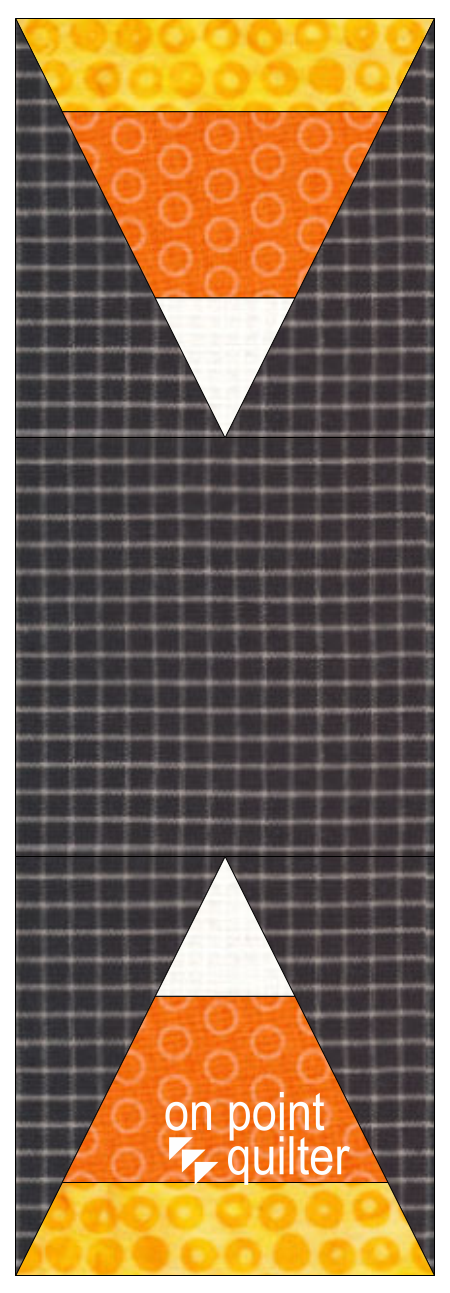

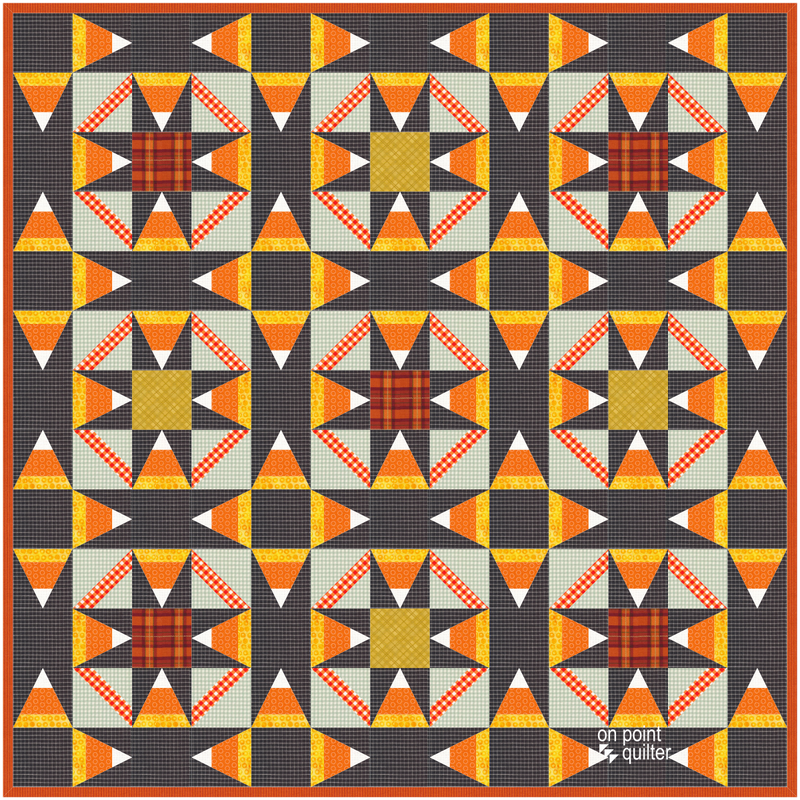
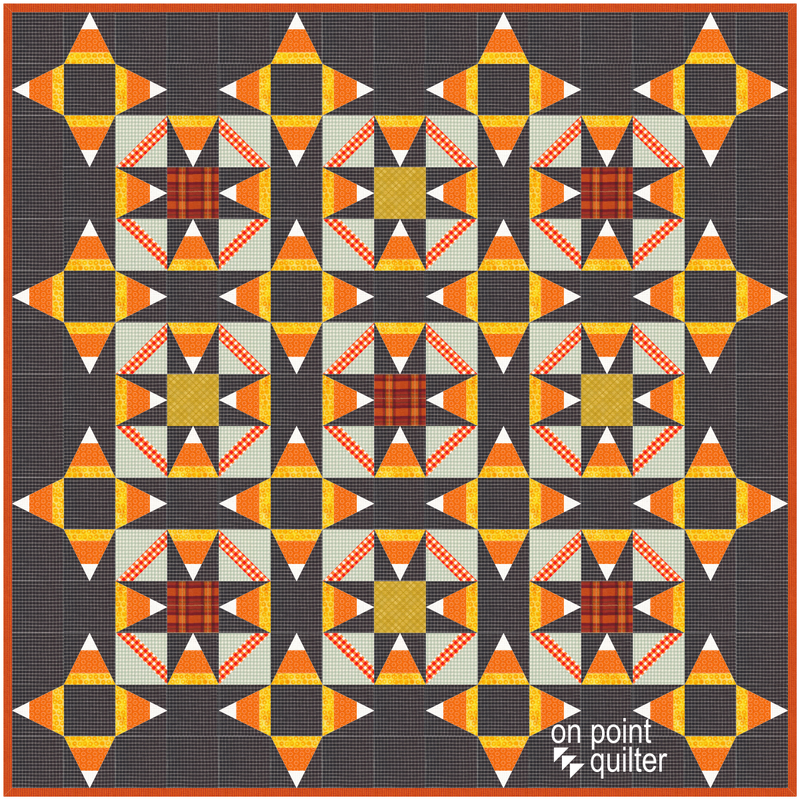
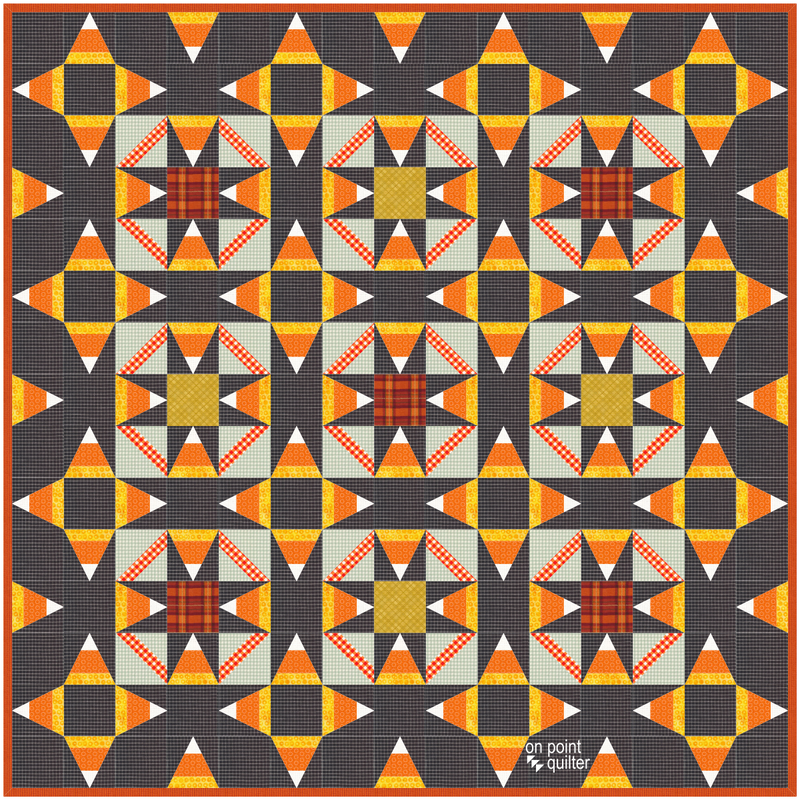
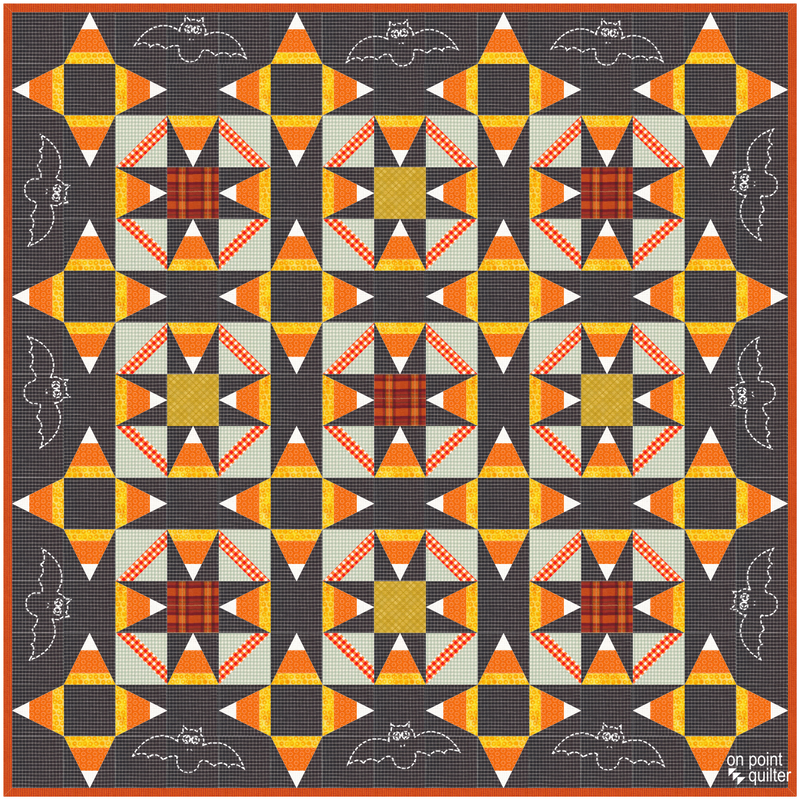
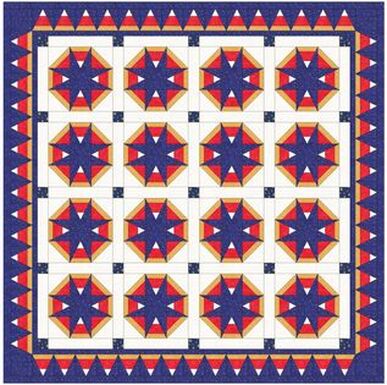
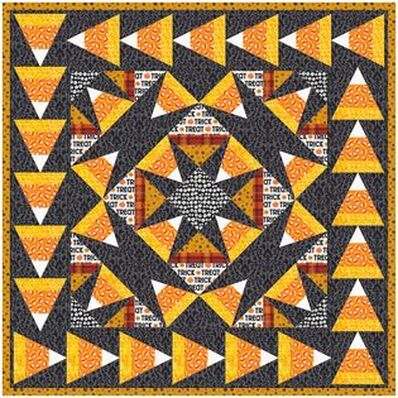
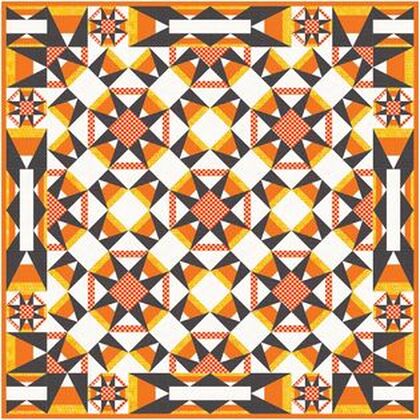
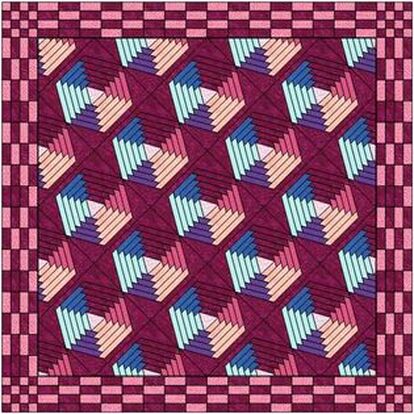


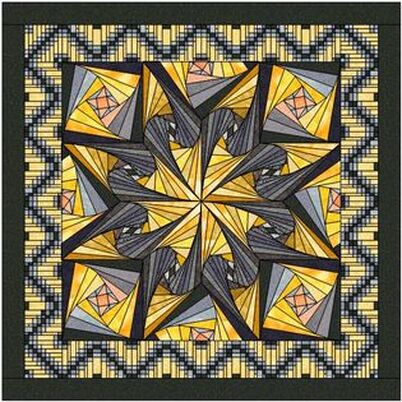

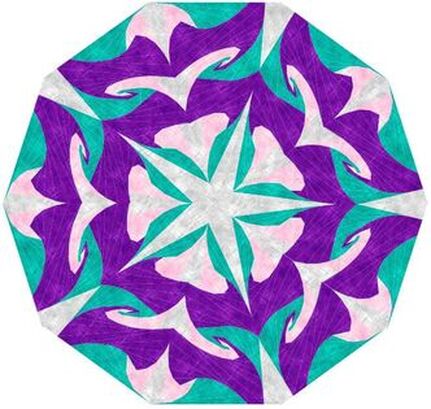

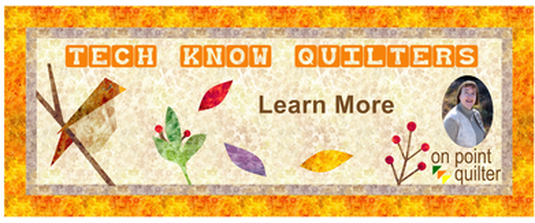
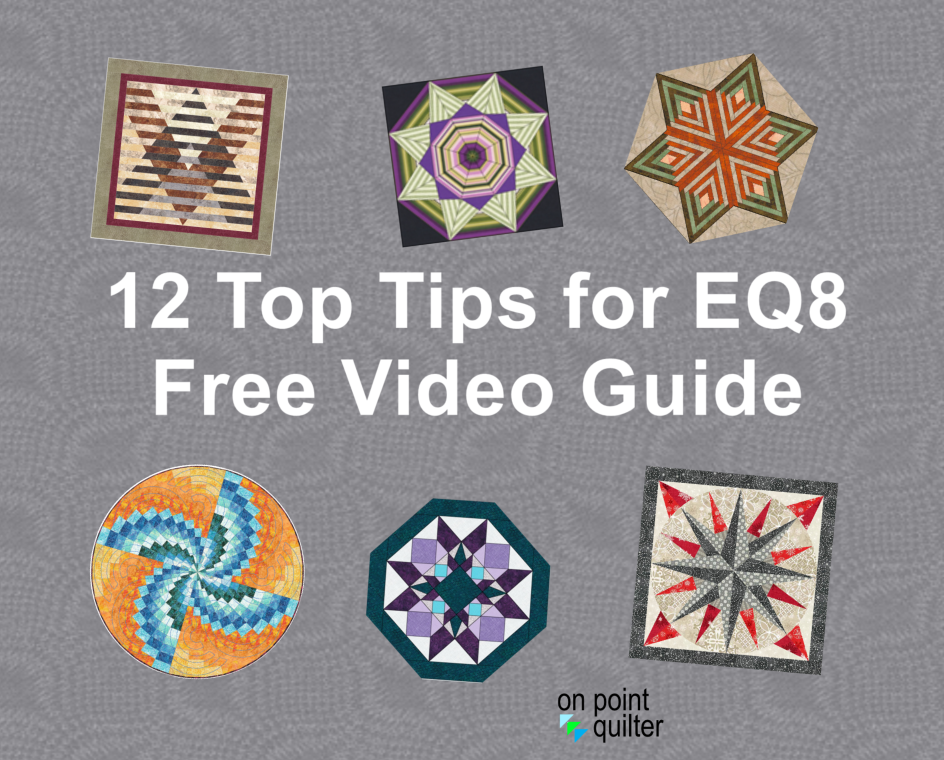

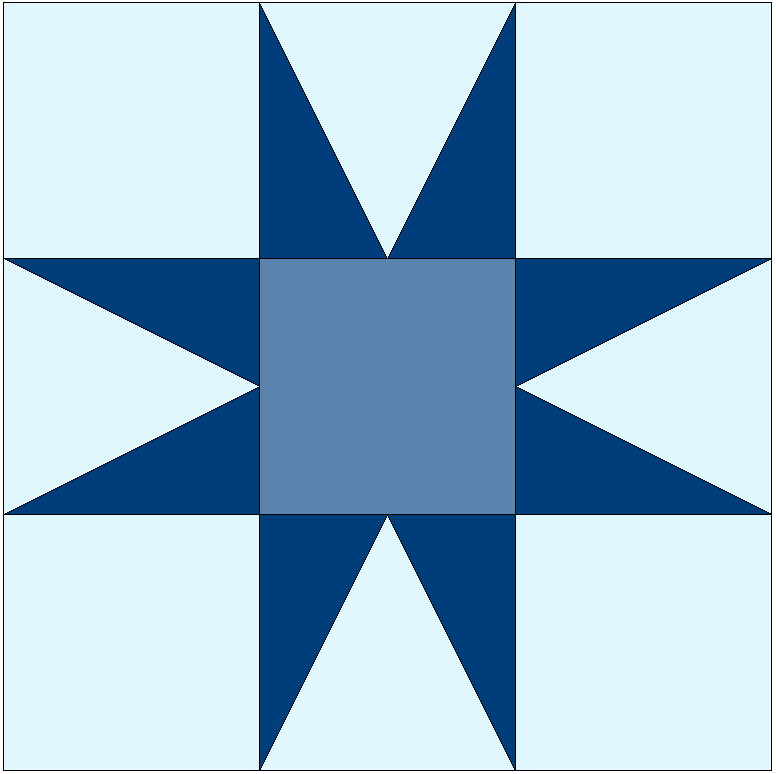
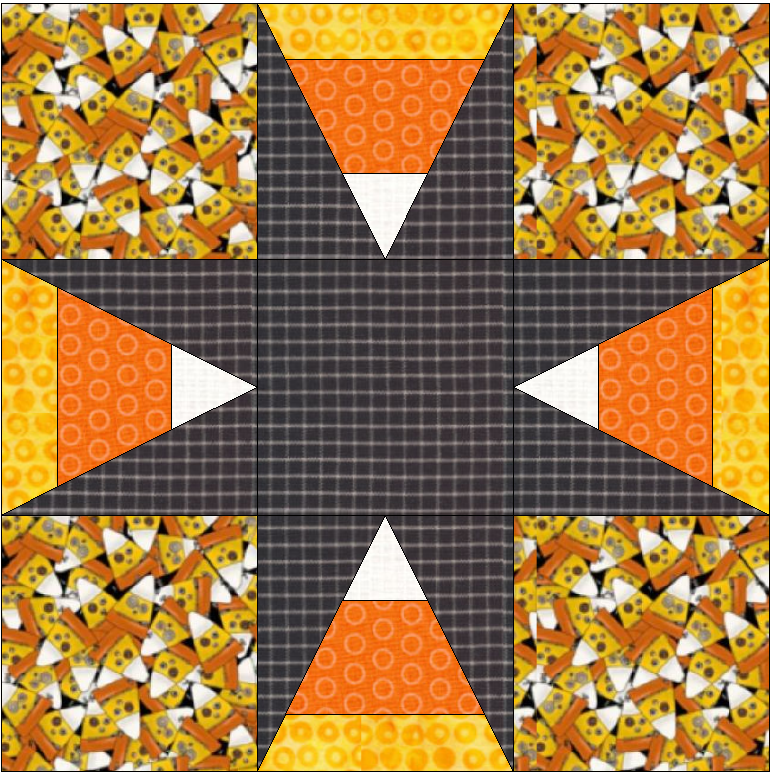

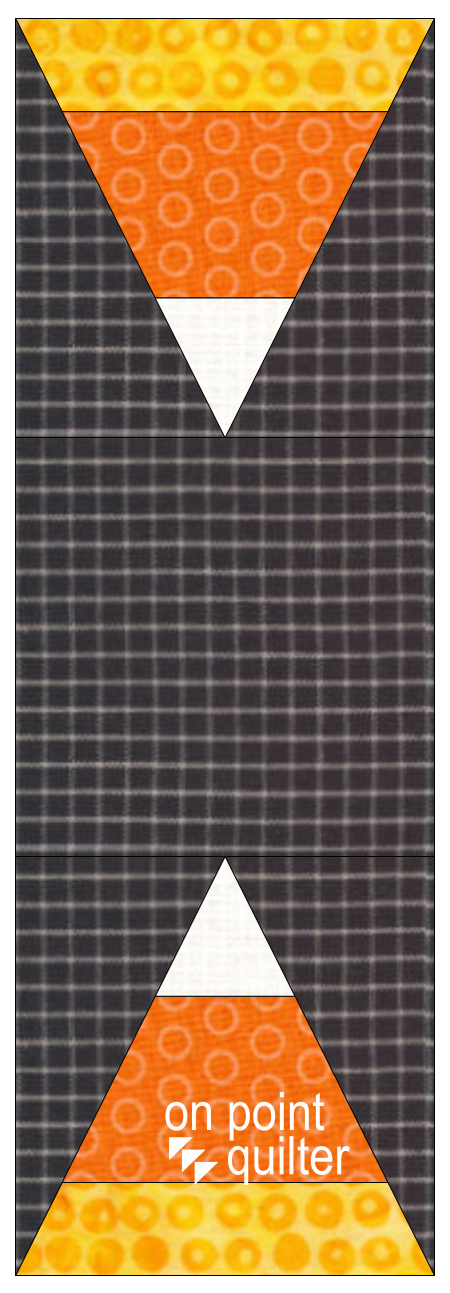

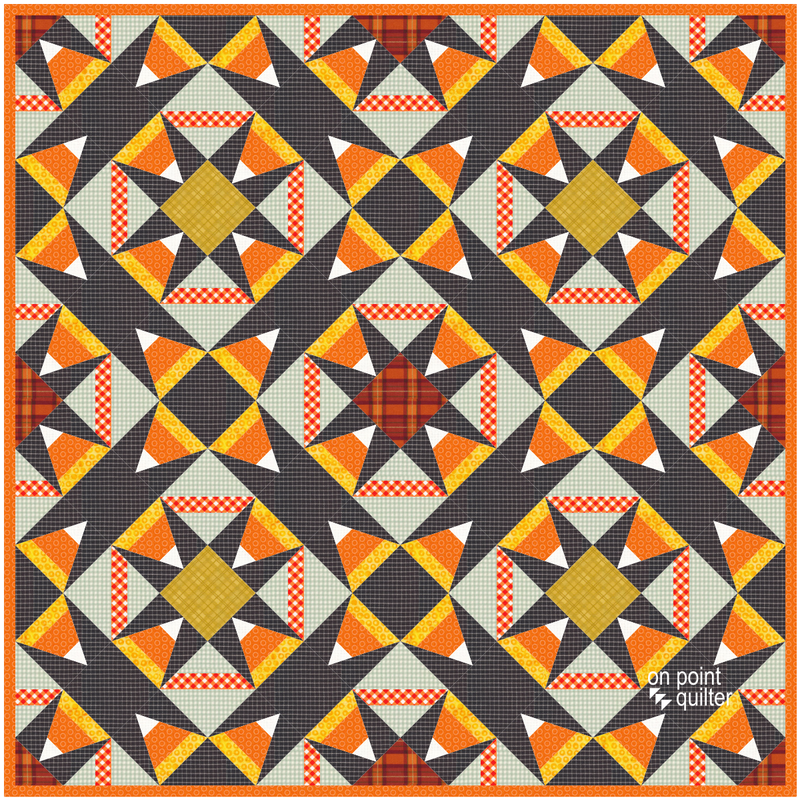

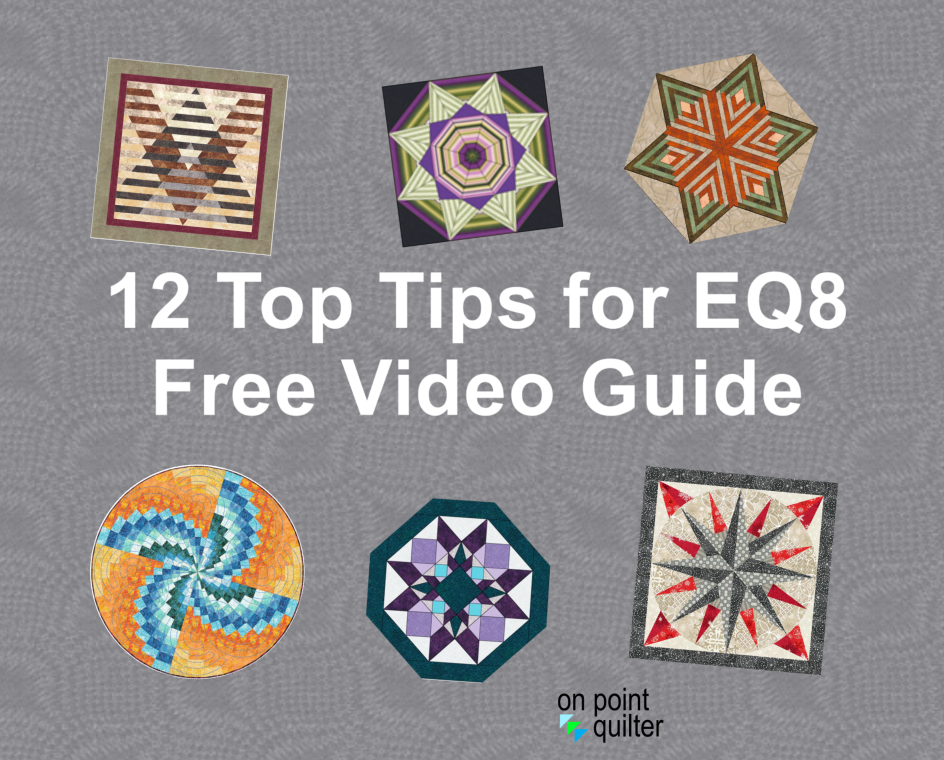



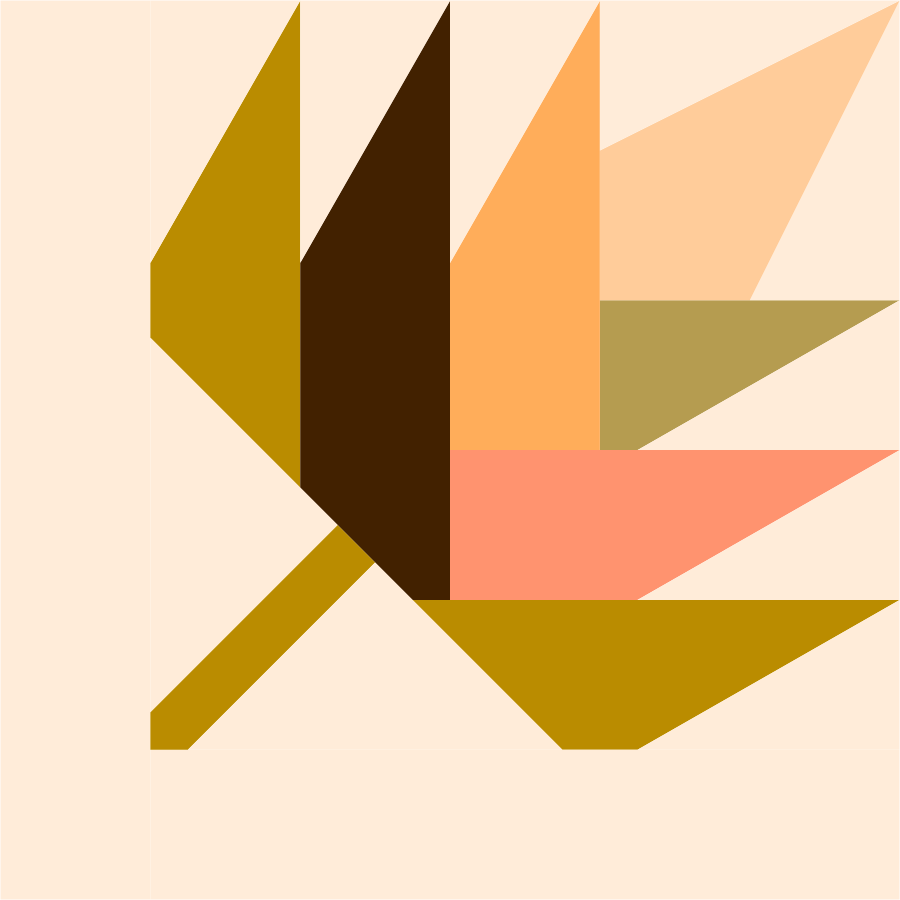




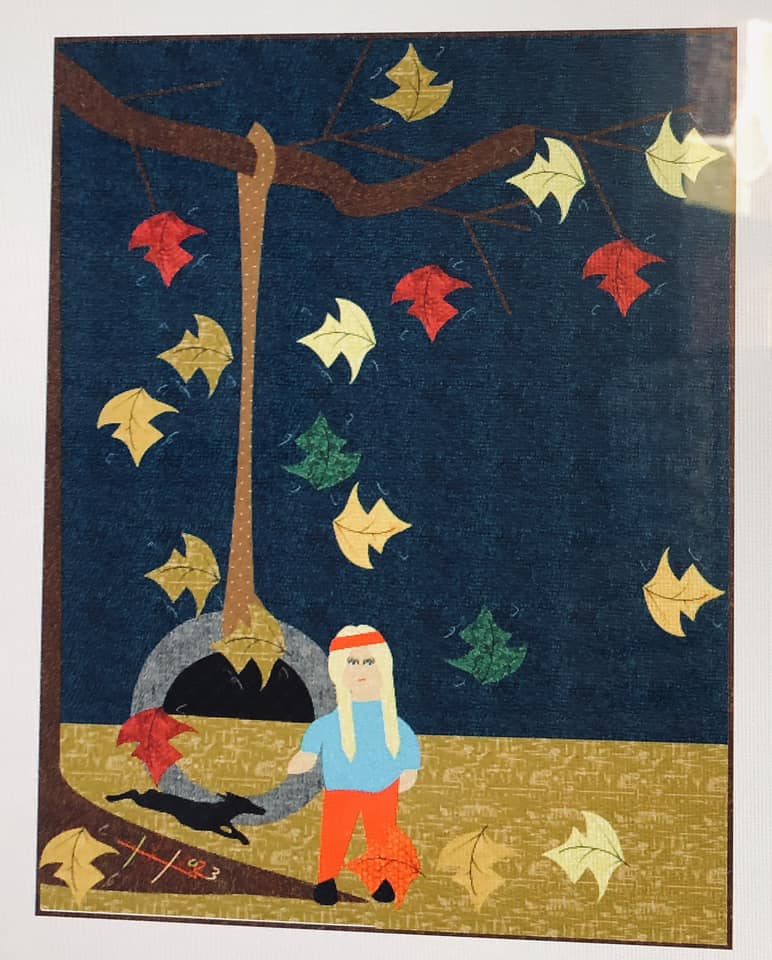
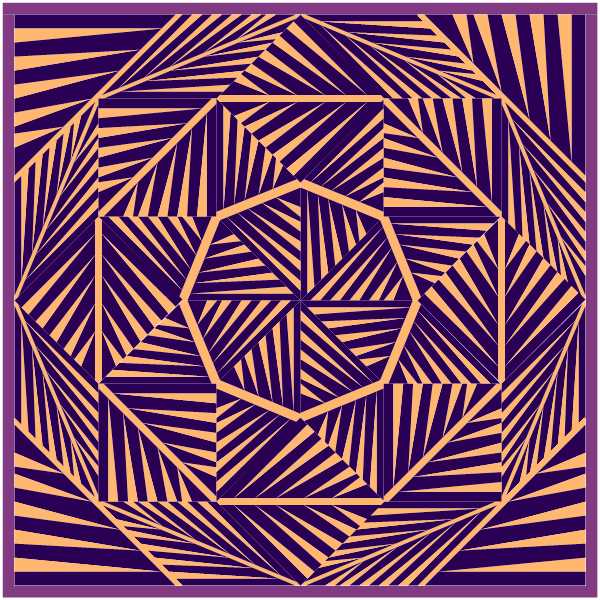
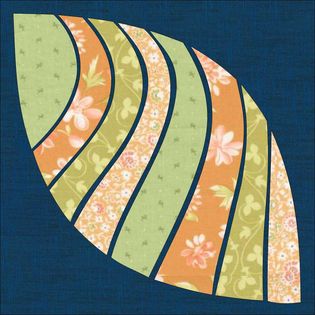
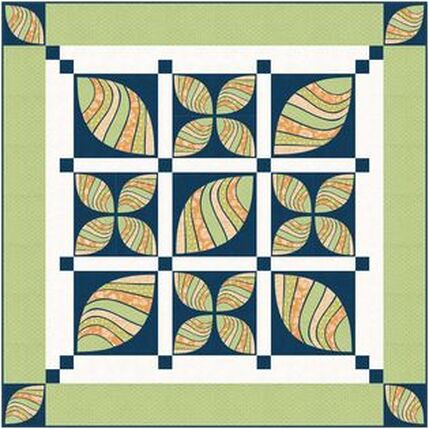
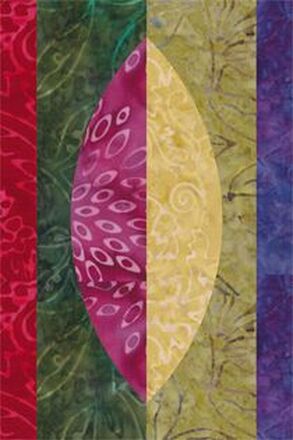
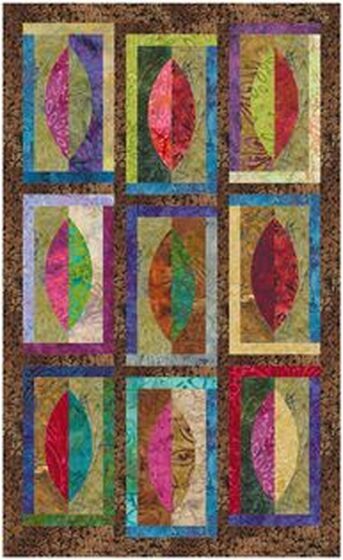
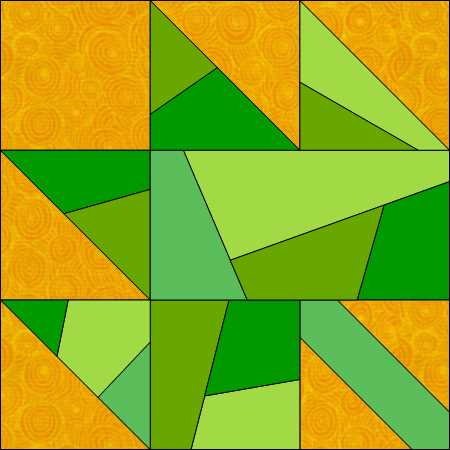
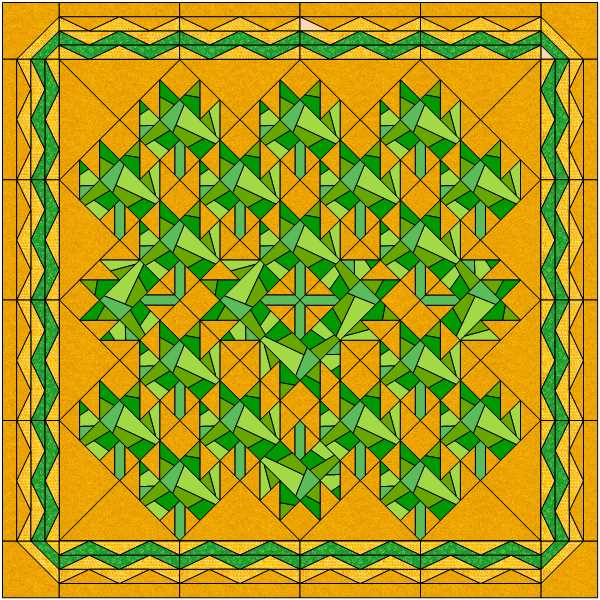


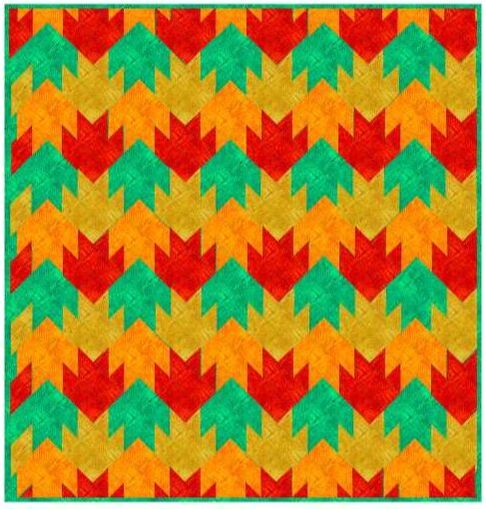


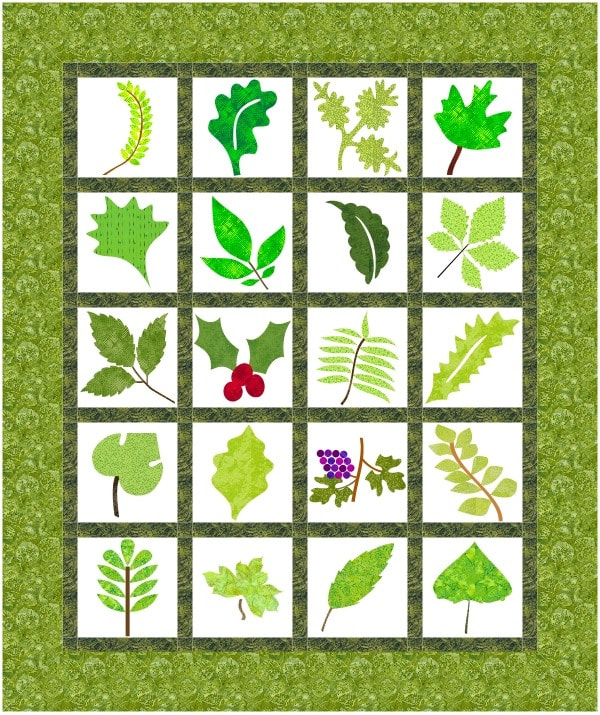
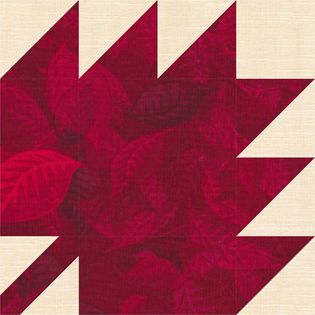

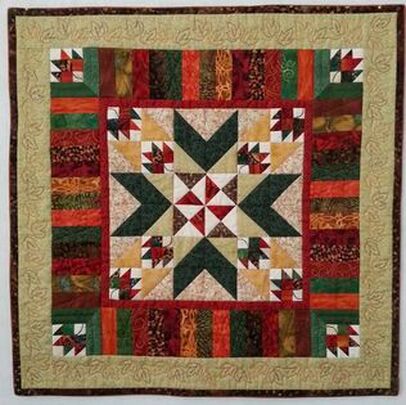

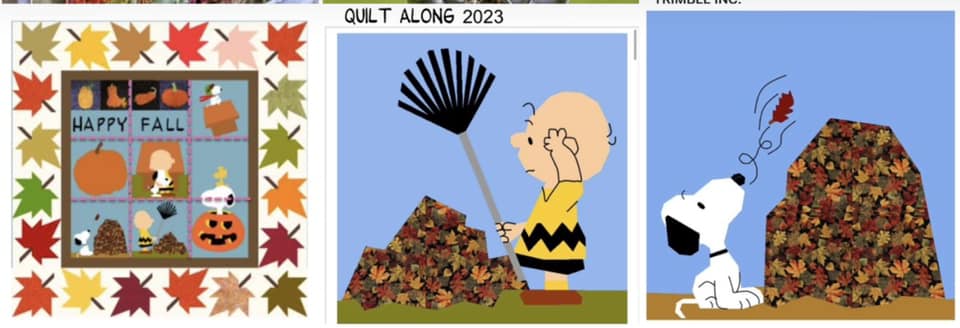
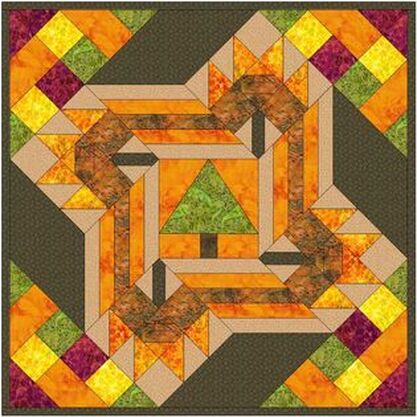
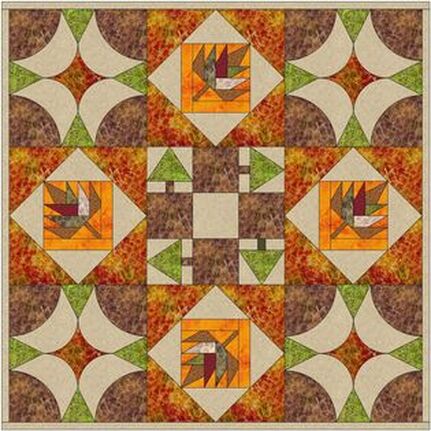


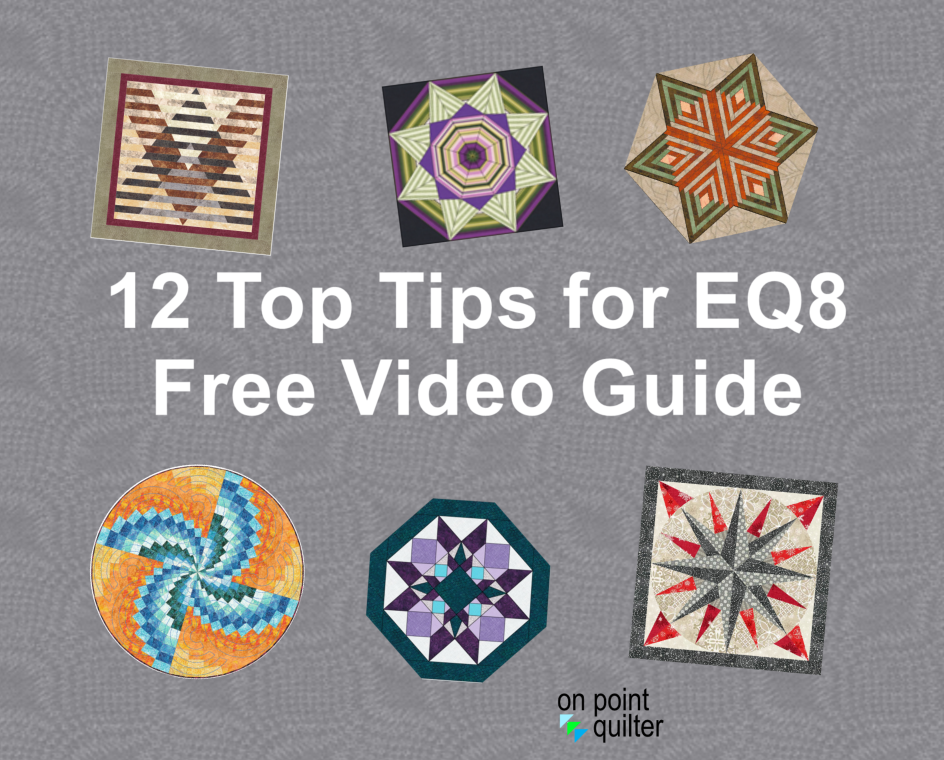


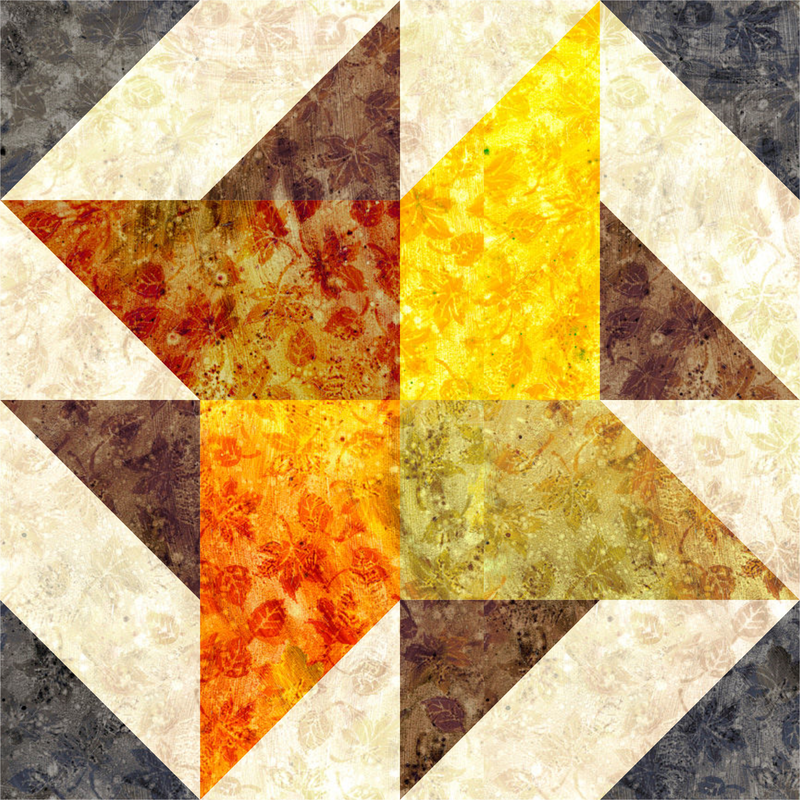
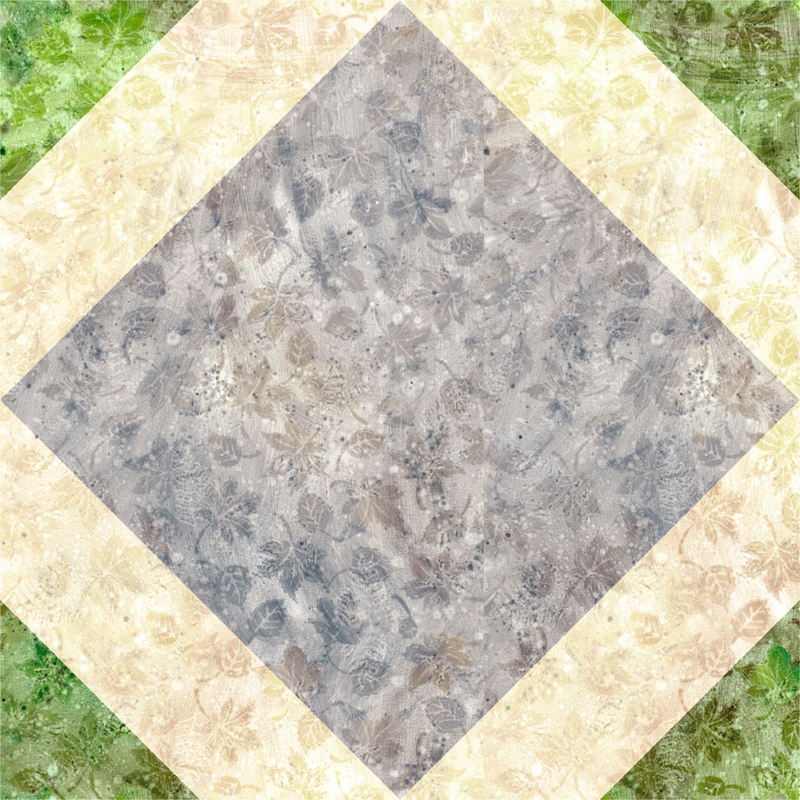












 RSS Feed
RSS Feed