|
This week found me needing a pieced alphabet for a future project. Ideally all my letters will be the same size which will make it very usable in a variety of quilt blocks. A 3 x 5 size seemed ideal after a lot of looking at a variety of block letters on the Internet.
I started by drafting a couple of my pieced letters using EasyDraw, but then realized I wanted a bit more flexibility as I created the alphabet and applied what I learned in drafting one block to another block. Ideally I wanted to be able to draft the entire alphabet on one page. Within EQ8, one way to approach this is to use the One Patch Quilt Layout as graph paper. This gives us flexibility to color (and un-color) the graph paper squares during the design process. By the second letter I realized that I needed to be able to add piecing to some of the squares in order to differentiate some of the letters. I didn't want the "B" to look like the number "8" or the "D" to look like the "O". To add the additional detail, I created a few very simple 2 inch blocks in EasyDraw and added them to Layer 2 on the Quilt worktable.
I was able to do the entire alphabet with only 6 blocks (in addition to the 2 inch squares). And the blocks would be a breeze to do with the Deb Tucker rulers:
Watch the entire process in the EQ8 video tutorial.
You could copy my alphabet -- or create one of your own. Feel free to set your own rules.
I am looking forward to seeing your alphabet and maybe even a quilt that incorporates some words in it. Feel free to post pictures in the Learning EQ Facebook Group.
Have a fantastic week.
With the variety of clamshell rulers and tools to choose from when piecing your next clamshell quilt, I thought it was time to do a tutorial on a drafting a basic clamshell block. But playing with clamshells can be very addicting, so I ended up with 2 different clamshell blocks and five different quilts. And my head is still spinning with other ideas.
In the video, I didn't include the process to add new fabrics -- but the fabrics in the video are from the July 2022 Fabric of the Month collection from Do You EQ. The collection is Stitchy by Christa Watson for Benartex. And the file is free!
Here are the blocks from the video. They are super easy to draft in EasyDraw using the Arc tool. The key is the snap settings in the Precision toolbar and when necessary using the space bar on your keyboard to change the direction of the arc when drawing it.
Hint: If you release your hold before changing the arc direction, select undo and redraw the arc, making sure to select the space bar, before releasing the mouse at the destination snap location.
Check out a sample of quilt options from these simple blocks.
 Clamshell Quilt 1 Clamshell Quilt 1
For the first quilt, just color the full clamshells in a variety of fabrics. I suggest saving before finishing the coloring for the second quilt, as it will make the 3rd quilt much easier to create and color.
Notice that once you hide the quilt patch lines, you can see the alternate clamshells that appear in every other row.  Clamshell Quilt 2 Clamshell Quilt 2
To create the illusion of full clamshells in the alternate spaces, make sure to uncheck the boxes to show quilt and block patch lines when exporting the image.
When piecing this version of the quilt, you will want to use the center template from the block and ignore the corner pieces for those alternate clamshells. You could also alter the basic block to obtain templates for the half blocks at the edges and top and bottom.  Clamshell Quilt 3 Clamshell Quilt 3
By playing with Symmetry you can create different arrangements of the block. This particular arrangement also produces full clamshells. However they are rotated when compared to the Clamshell Quilt 2.
For quilts 4 and 5, I decided to create a block that used a orange peel unit in the alternate spaces. To achieve that look, add the orange peel to the first block. This is also a great option for playing with Symmetry in the Quilt worktable.
I am looking forward to seeing what you create with these two clamshell blocks. There are so many more options that what I presented.
But Wait -- There's More
In Tech Know Quilters I cover a number of different ways to create and work with clamshells in your quilts.
In the Tech Know Quilters Membership program, we first touch on creating clamshell blocks during the Mix and Match Medallion Borders class. The clamshell border I included in the class was inspired by a number of medallion quilts I saw during Quilt Market in Houston many years ago. One of the tricky parts in using a clamshell border in a rectangular quilt design is the potential need to include an inner borders to ensure the clamshell size stays the same on all four sides.
Here are a few examples of these clamshell borders from class participants.
After some encouragement from Tech Know Quilter Master's members, I decided to create an entire class for them on clamshell quilts. Tech Know Quilters members are eligible for the Masters program after completing 12 months of Tech Know Quilter classes. Masters members receive fewer lessons each month, with more time to devote to their own projects and challenges.
The group got very creative in applying the concepts from the class as you can see by the photos below. They found it so much fun to move beyond traditional clamshell quilts. And can I share a secret? None of the clamshells in these quilts are EasyDraw blocks.
Drop me a noteif you have completed over 12 months of Tech Know Quilters and are interested in learning more about the Masters program.
Drafting a Three Yard Quilt Using EQ8
Do you need a quick and easy quilt? This quilt designed in EQ8 can be pieced with three one yard cuts of fabrics. The yardage even includes the binding.
The quilt finishes 40" x 52" -- which is the perfect size for a quilt for a baby or a young toddler. Or even a lap quilt.
Did you like my technique to make sure we had sufficient yardage for the binding for the quilt? Just subtract 1/2 inch from the cut size of your favorite binding.
Here is the quilt from the video, along with the yardage chart (from the version with the adjusted binding).
I would love to see what fabrics you choose to use with your 3 yard quilt. Of course you could also swap out the blocks. Just double check to make sure your quilt can still be pieced with three one yard cuts of fabric.
Feel free to post pictures of your design on Facebook in the Learning EQ Facebook group. Three Yard Quilt Design Process
When I share my how-to videos, I typically have already designed my blocks and quilts and am sharing with you how to recreate my project. Just like I did in the above video.
I though I would also share with you my design process. This particular project had an added challenge in that I wanted my quilt to be able to be pieced with only 3 yards of fabric.
To get started, I found two blocks that I wanted to include in my 3-yard quilt.
After deciding on my blocks, I started playing with the different setting options.
Option #1Option #2Option #3Option #4Option #5Option #6Option #7
TKQ Masters 3 Yard Quilt Challenge Show
Tech Know Quilters members are eligible for the Masters program after completing 12 months of Tech Know Quilter classes. Masters members receive fewer lessons each month, with more time to devote to their own projects and challenges. During May Tech Know Quilters Masters members were challenged to create their own quilt that could be pieced with three one yard pieces of fabrics. I am so impressed with their designs. I think you will agree that they are incredibly talented. 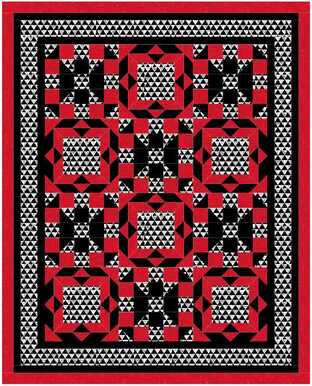
Mary Groesbeck If I understand this week's challenge correctly...well...I feel like I'm cheating on this one. I love to buy "Yard Trios" from Pineapple Fabrics (3 1-yard matching fabrics). So I design these all the time. I sometimes add a solid (and sometimes they send me a free yard as a gift that I save to add to these kinds of things). I'm even in their Yard Trio Club, where they send me a mystery yard trio every month and I challenge myself to make something with it before the end of the month. Most of them don't have borders, so there are more blocks.
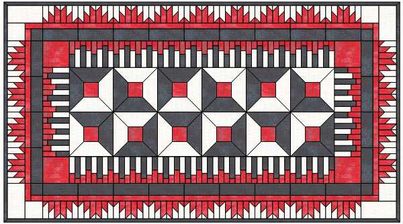
Linda Carlson
My 3 yard challenge quilt, that's actually (3) different 3/4 yard pieces. It's my block featured on the back cover of the 3rd edition of B. Brackman's Encyclopedia of Pieced Quilt Patterns, #1408, traditionally named The Bat. The block is a 4 patch, hence the 2 row look even though the layout was 3 wide X 1 height.
This week, I decided to focus on using the same layout -- but eliminate the stars and stripes. For this tutorial, you will definitely want to start by watching the one from last week as you will need the layout and blocks as a starting point.
This time I chose to use a different fabric collection along with a couple of different four patch blocks. The fabric collection I chose to work with was Stitchy. The Benartex collection was designed by Christa Watson and has a very modern feel to it. It is the free fabric download from Electric Quilt for July 2022. You can access and download the free collection here.
Here are the quilts from the video.
I would love to see your variations of the Modern Stars and Stripes quilt. Please feel free to share you variations in the Learning EQ Facebook group.
Tech Know Quilters Virtual Quilt Show
One thing I hear over and over again is -- I didn't know you could do "that" using Electric Quilt 8. I have found that the main thing that holds us back from truly using Electric Quilt 8 is just not understanding that this versatile software can help you create any type of quilt. I think you will be inspired by the quilts created by Tech Know Quilter members using Electric Quilt 8.
Tech Know Quilters is a membership program focused on mastery of EQ8. We have members at all stages of their Electric Quilt journey. If you would like to join this amazing group of quilters, you can sign up for the wait list here. Here are the quilts submitted in the last "apply what you learned" challenge. TKQ Monthly Class Options
Tech Know Quilter members can choose from 29 different monthly classes.
Often members will start at the beginning to ensure they have the basics down and then pick and choose based on their quilting interests.
Learn the process of creating a custom set quilt by starting with a single block.
Often when designing, I am not sure where my design will take me. One of the advantages of working with the Custom Set layout is that you have this large workspace that allows you to experiment not only with different blocks, but different sizes of blocks as well. Once you have the quilt center nailed, you can add borders using a process similar to any of the quilt options. One of my favorite border options is Spaced Squares. Square blocks are typically the easiest to piece (particularly if they were designed with horizontal, vertical and diagonal lines). And then EQ figures out the sizes for the spacers to make everything fit for each side of the border. No math required.
The fabric I chose to use in my quilt was Proud to be an American by Timeless Treasures. This collection is part of the 2022 Stash Download 1 fabric collection available for purchase from the Electric Quilt Company. I thought it was a perfect fabric collection for the July 4th weekend in the US.
If you cannot purchase the Stash collection, you can locate individual fabric swatches on the Timeless Treasures website. If you aren't into Patriotic quilts, select three different fabrics for your quilt.
I ended up coming up with two different versions of the quilt -- the first is more solid-like. The second swaps the red for a plaid. Which do you prefer?
Feel free to post pictures of any inspired quilts from this tutorial. I've set up a post in the Learning EQ Facebook group.
Wishing those in the US, a safe and happy 4th!
|
Kari SchellElectric Quilt Expert and Educator and Pattern Designer. Categories
All
Archives
July 2024
|


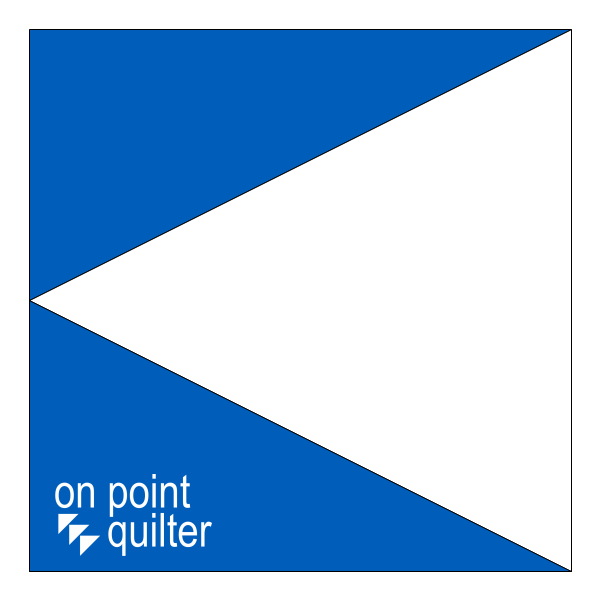

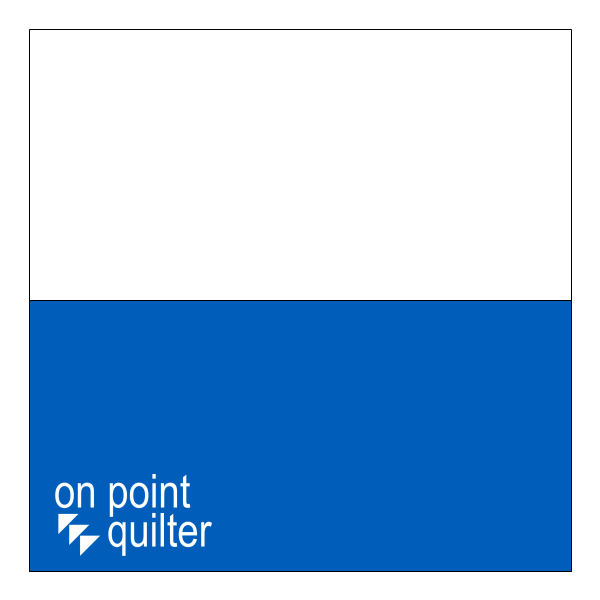


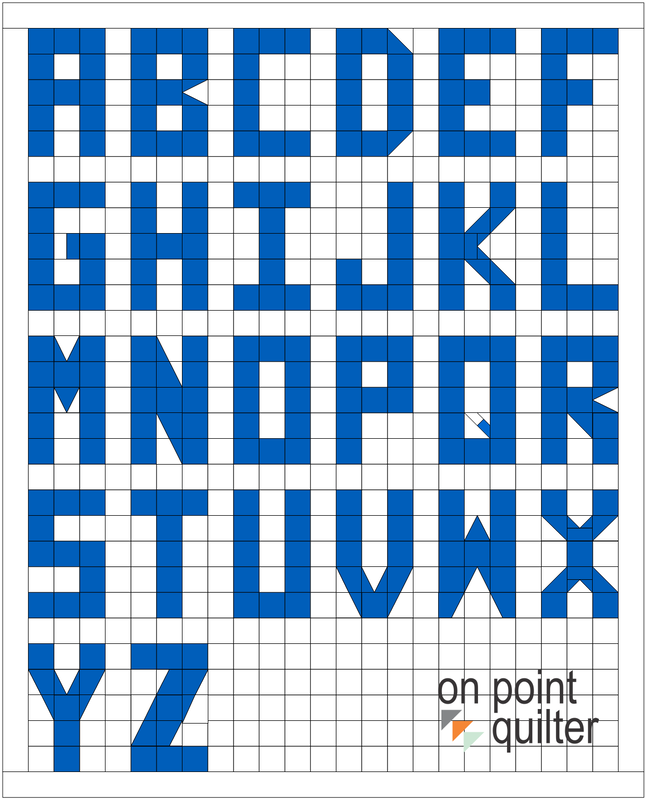
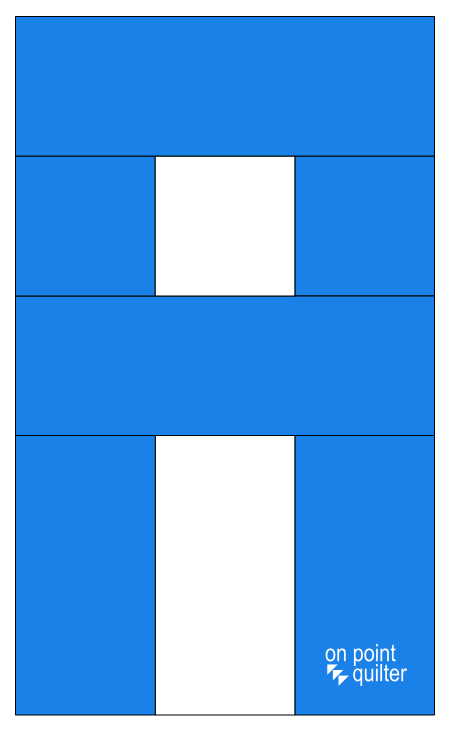
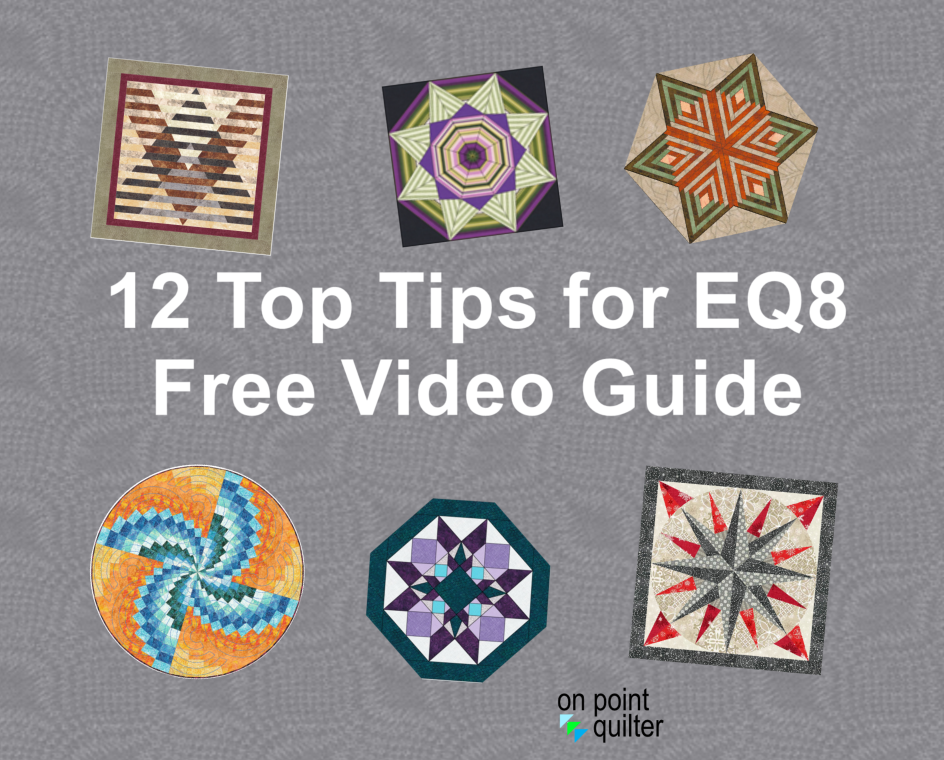

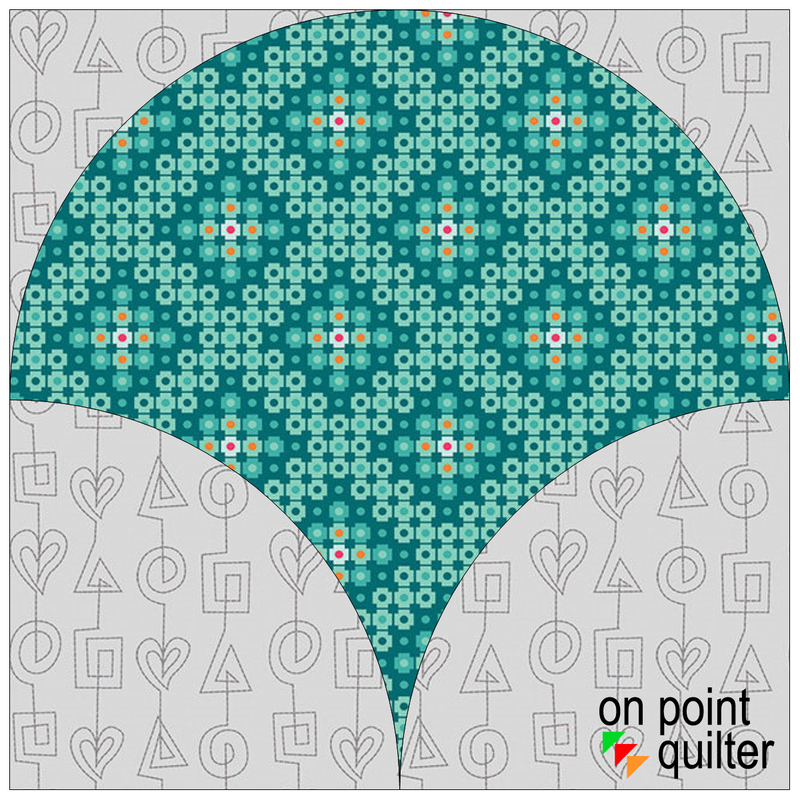
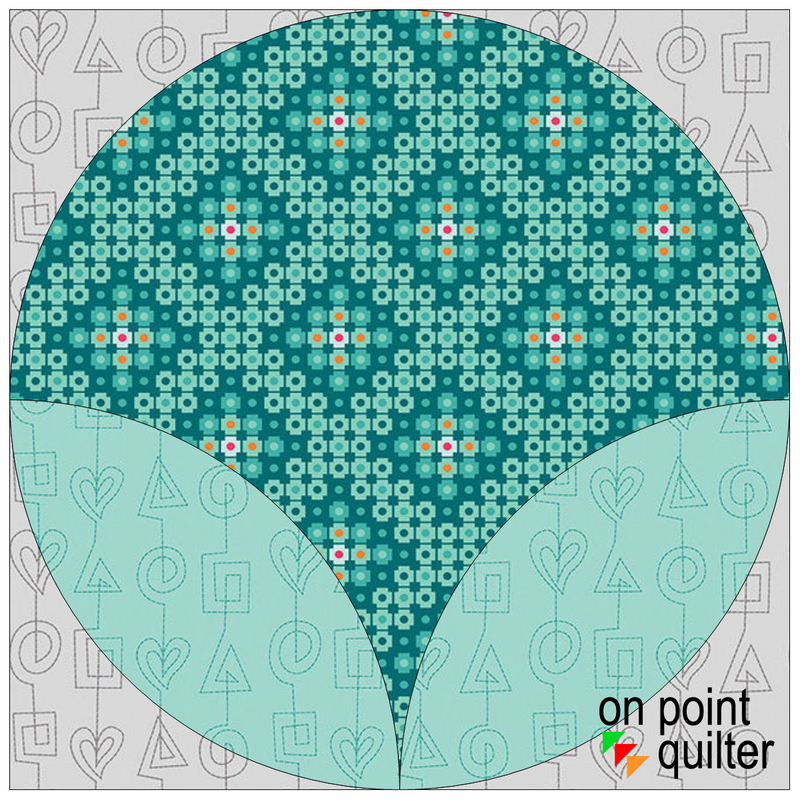
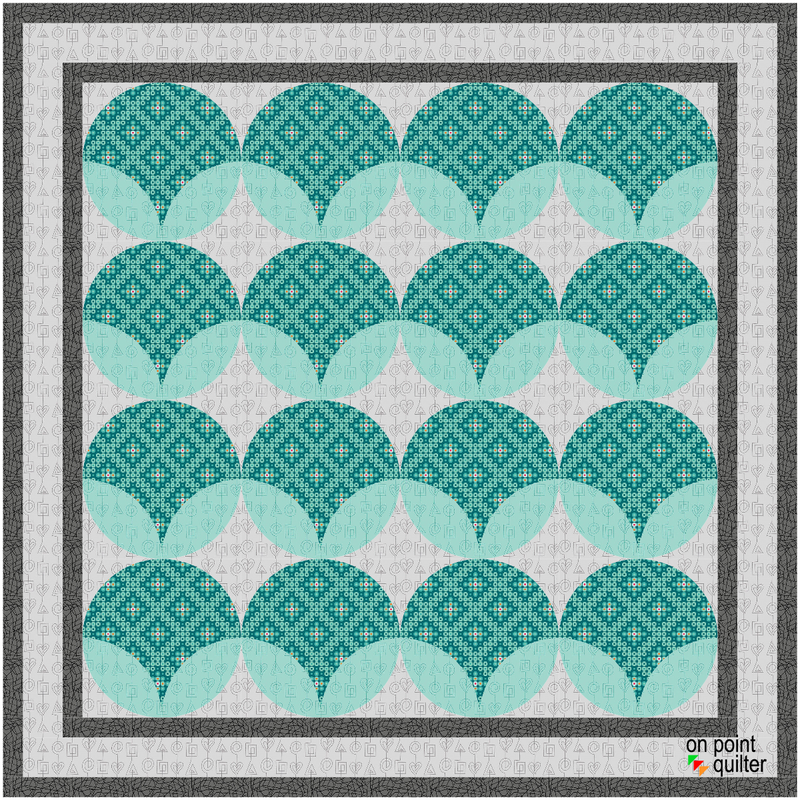
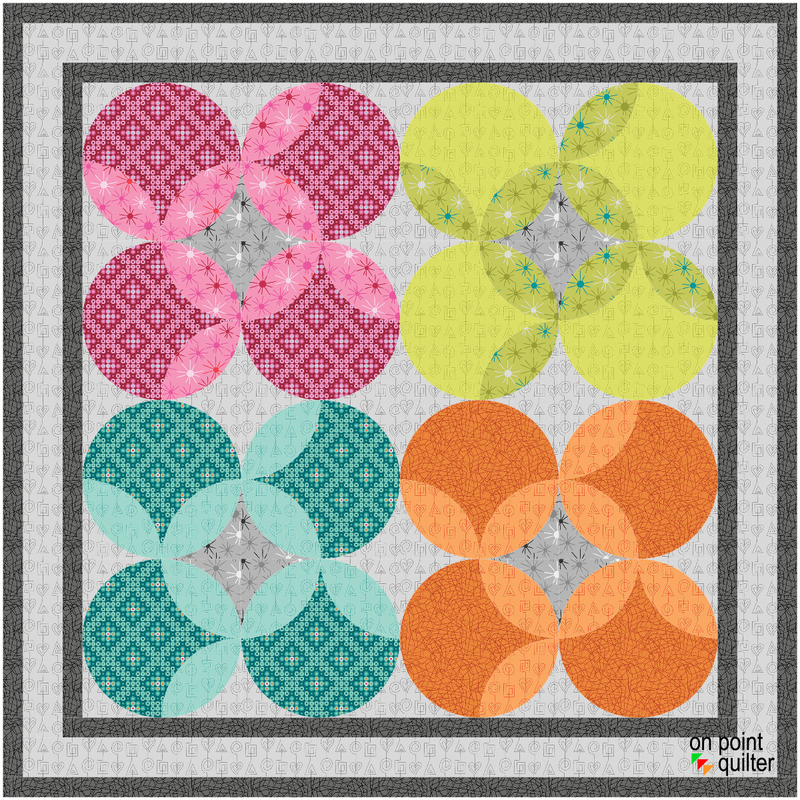
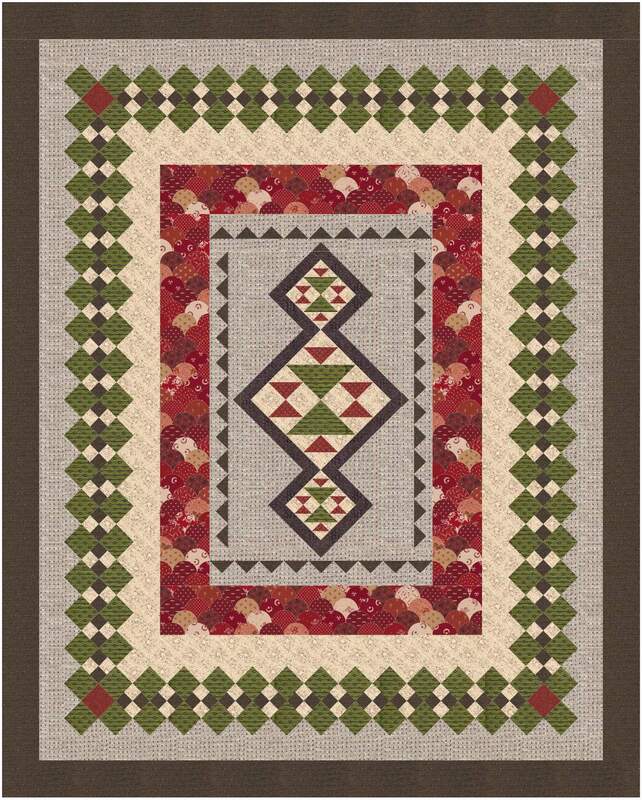
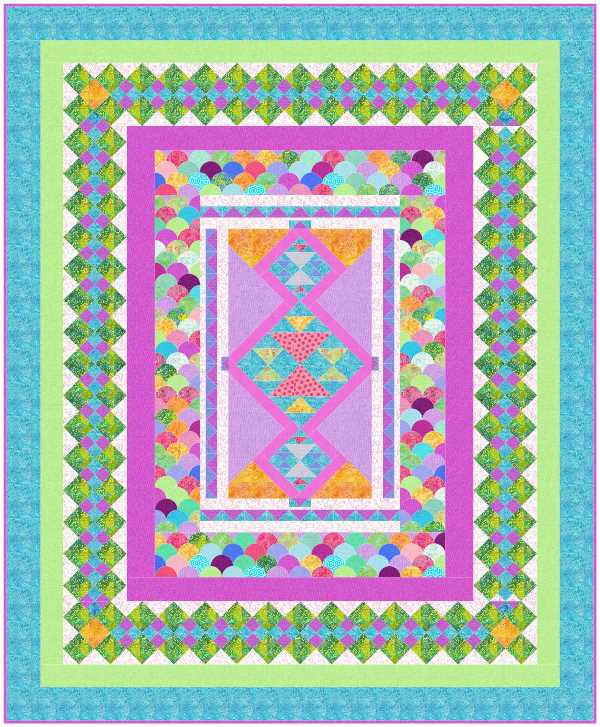
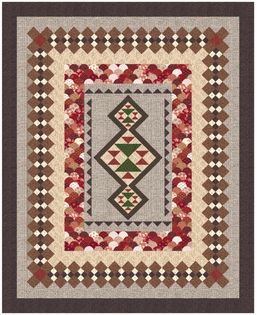
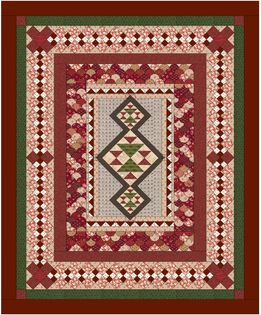
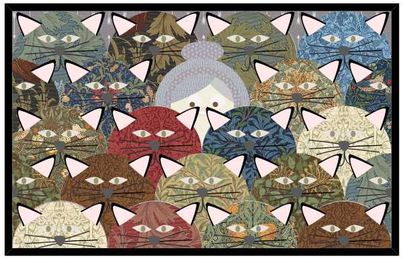

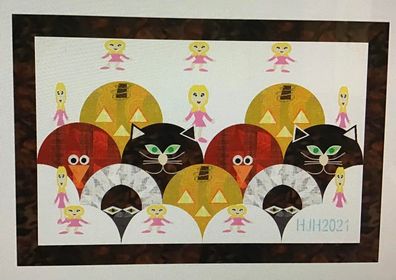


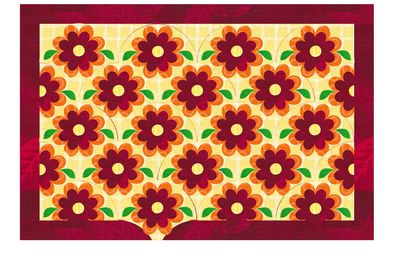
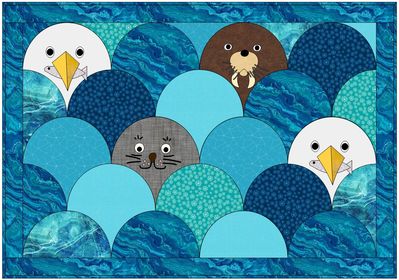
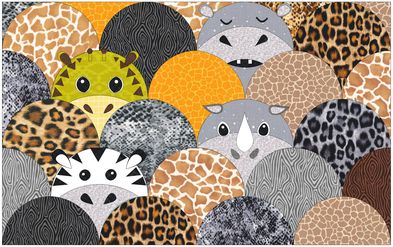






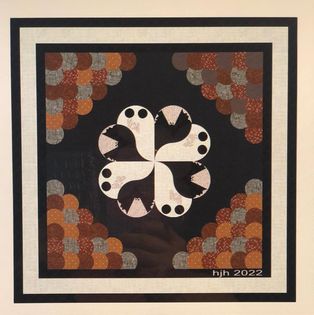
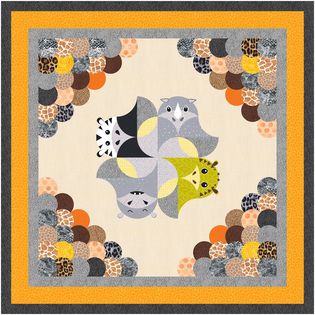

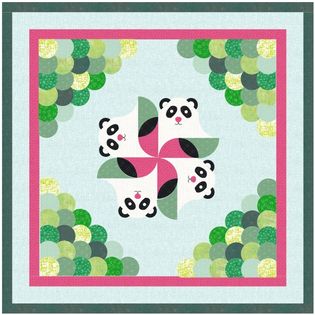






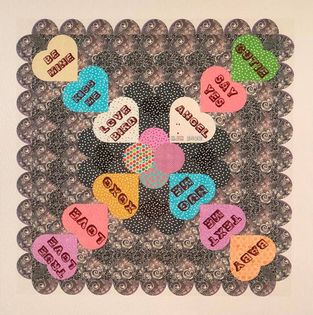

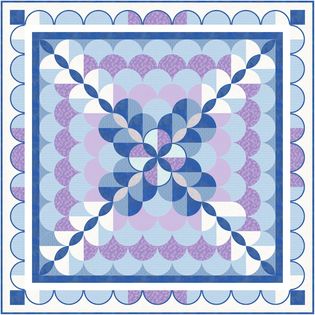
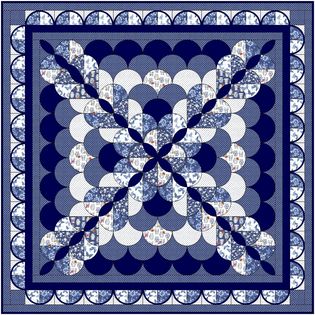




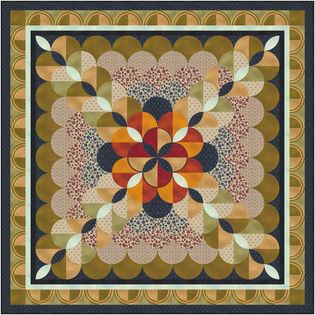
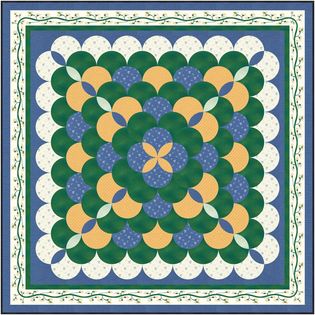
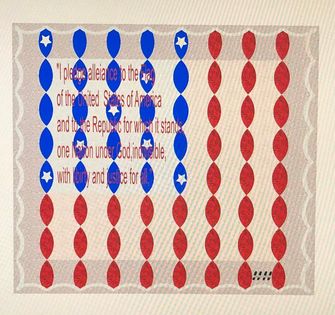



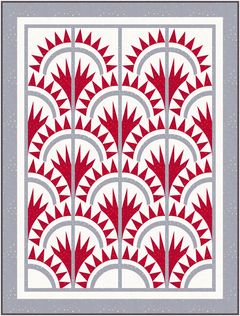
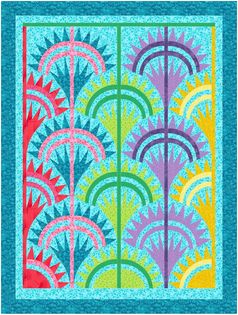
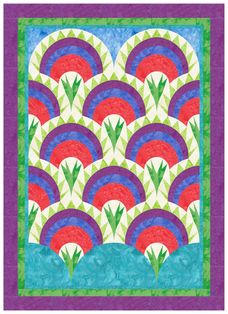
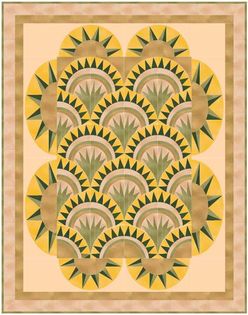
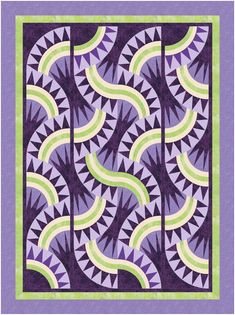
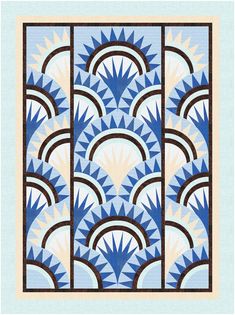
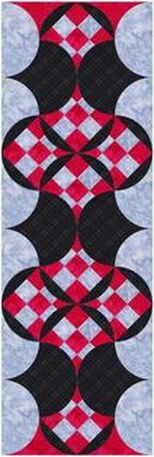
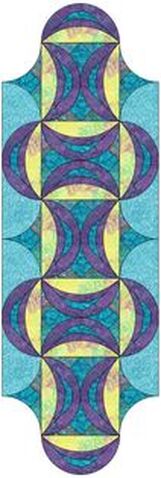

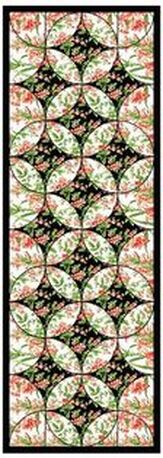



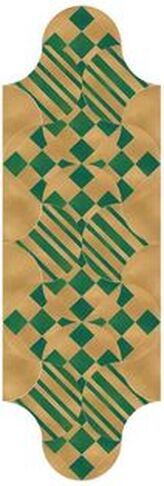
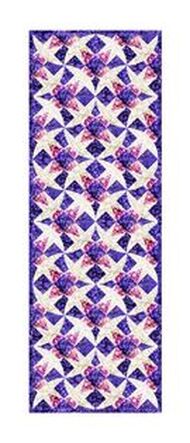

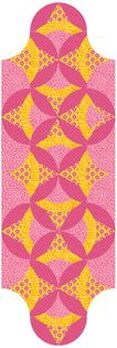
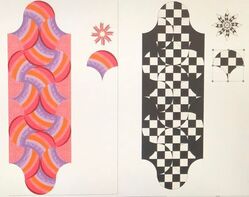
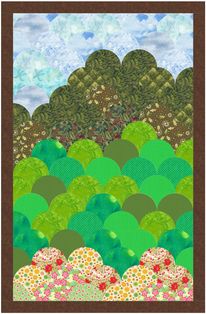
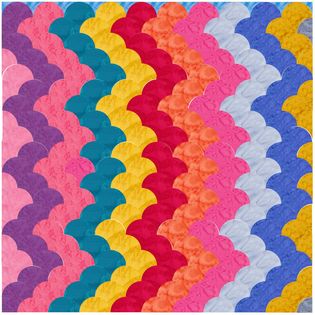

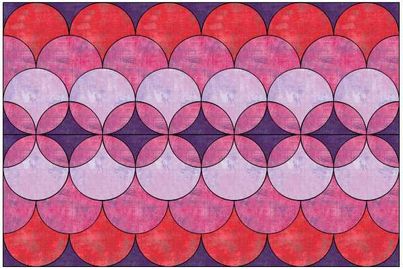
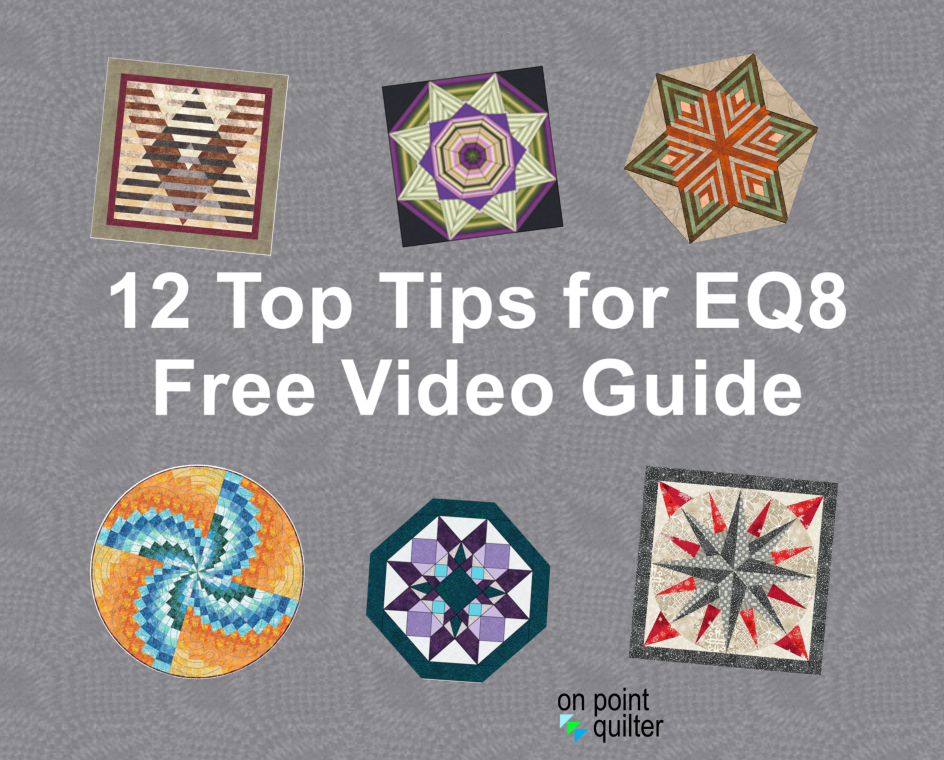

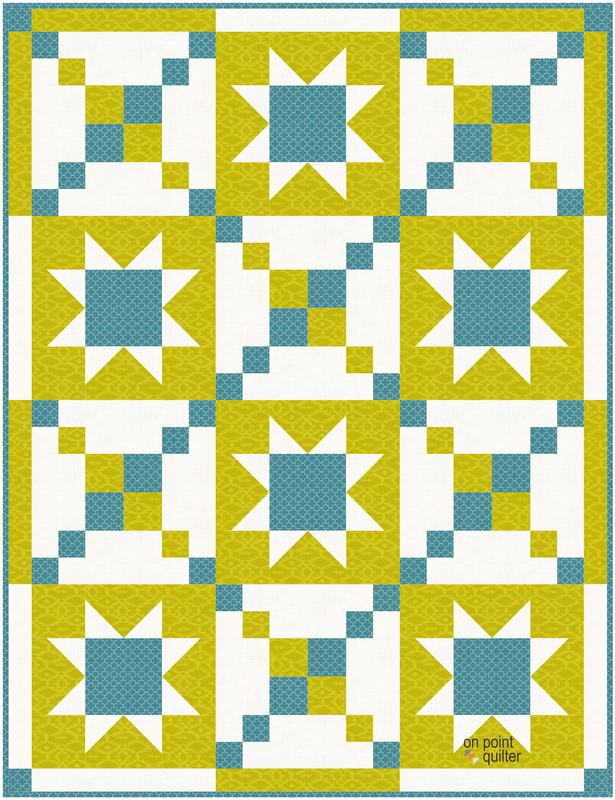
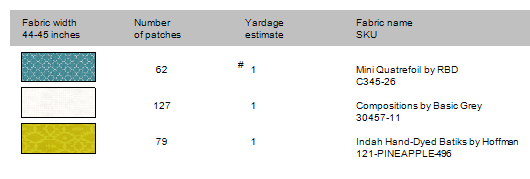

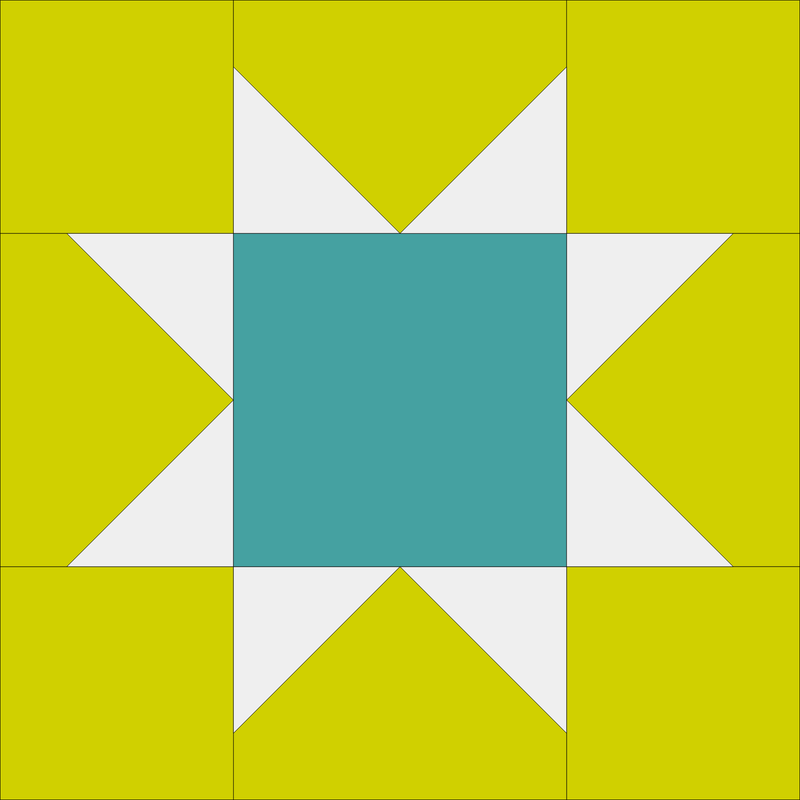
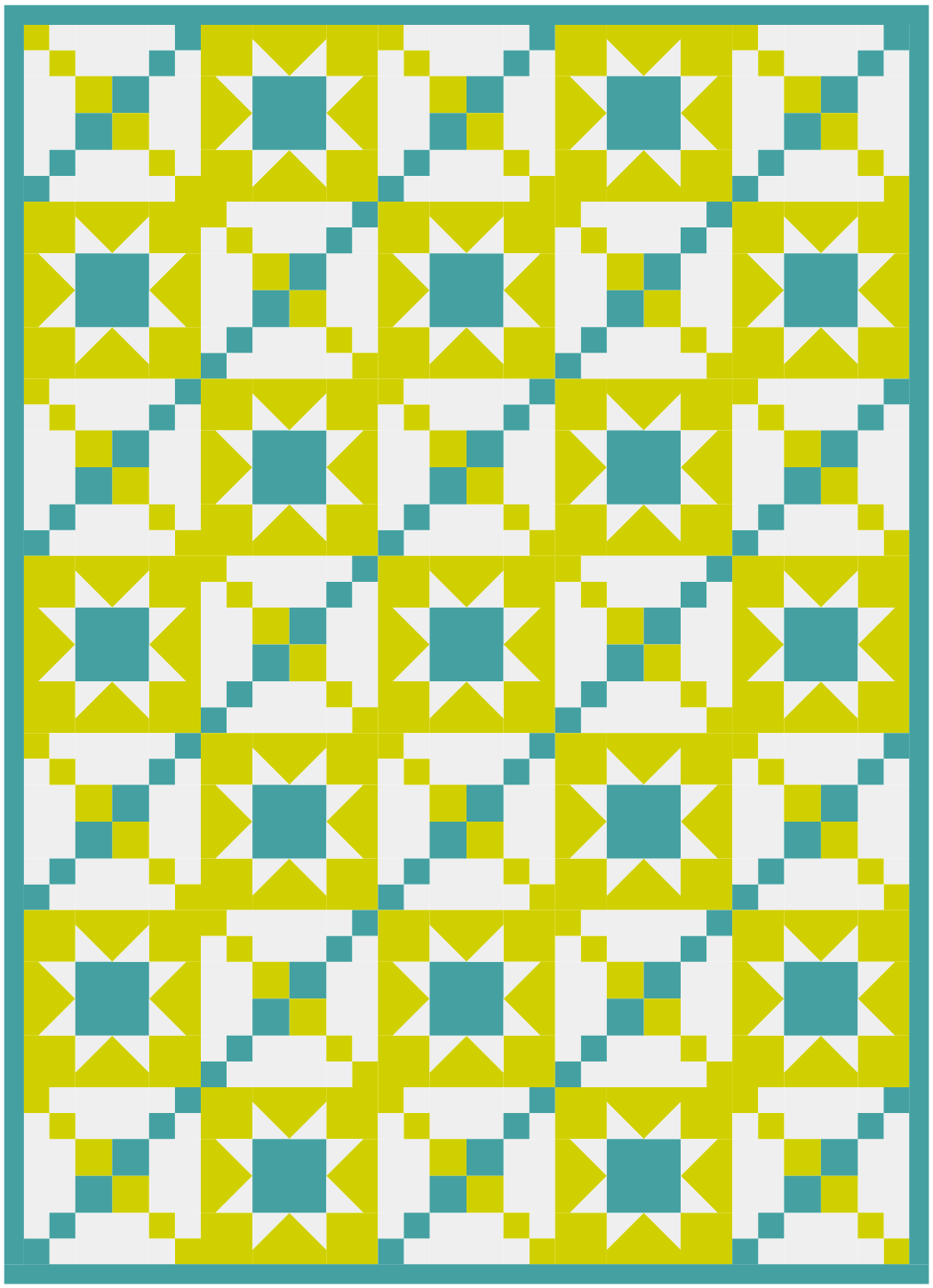
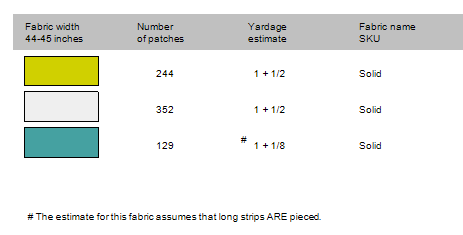
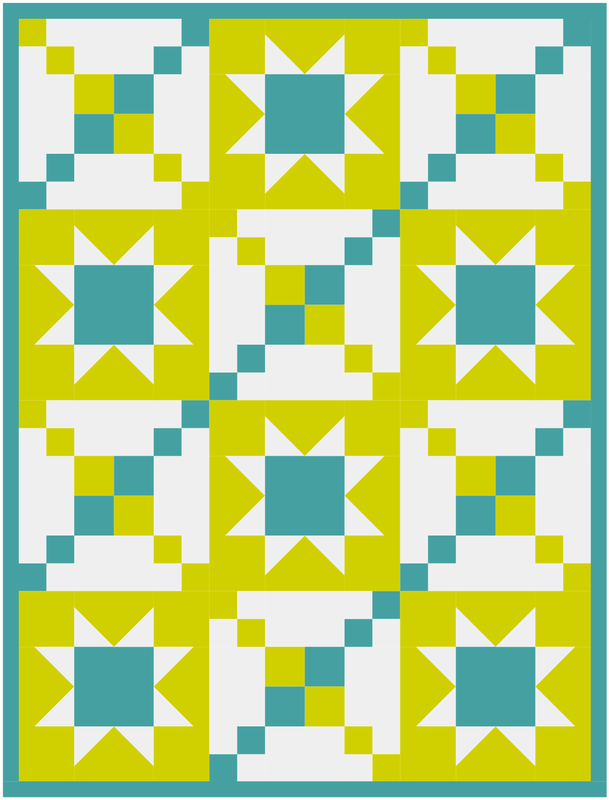
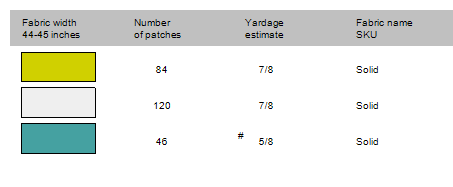
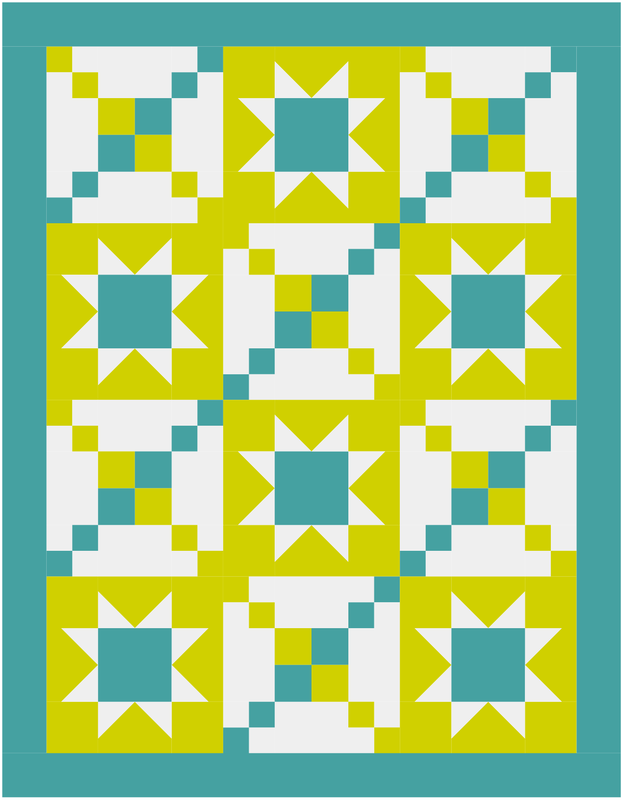
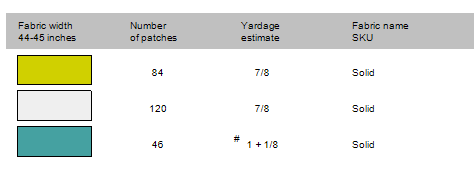
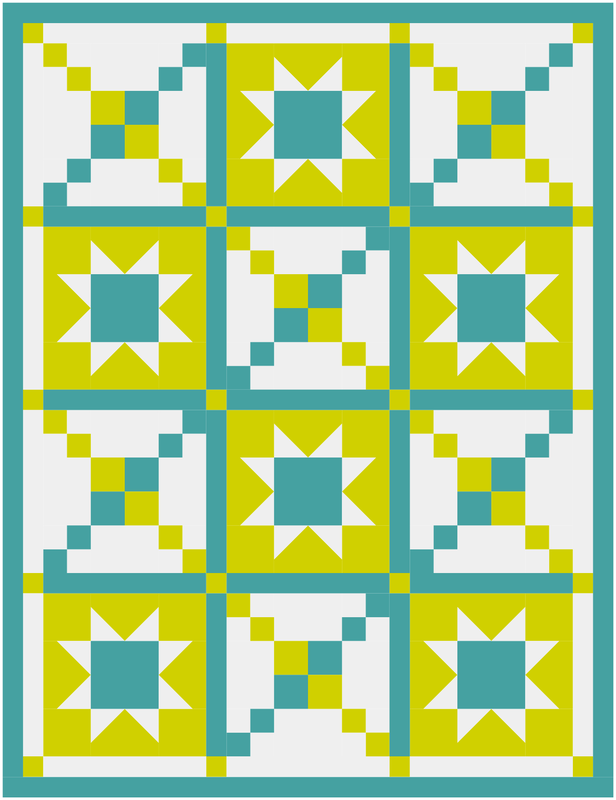
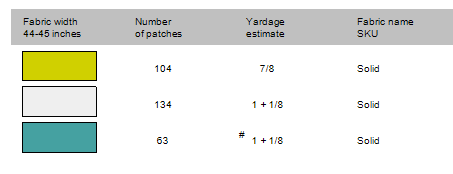
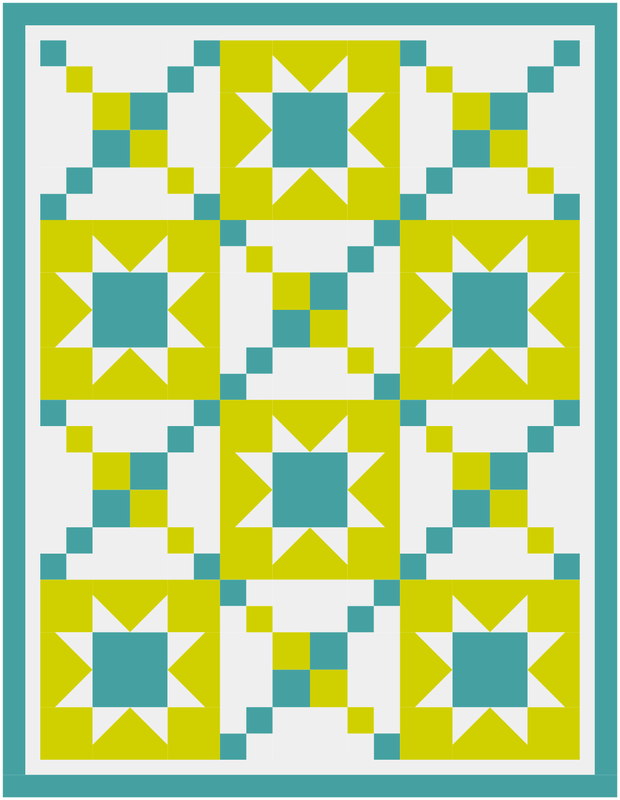
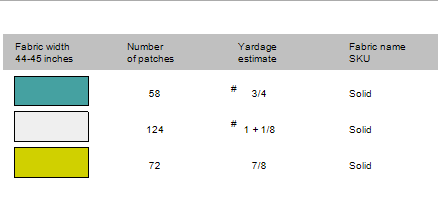
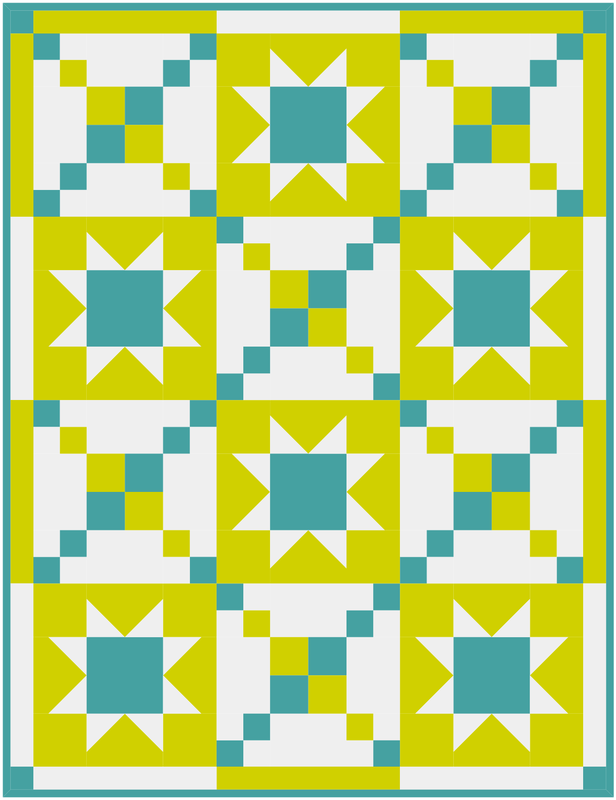
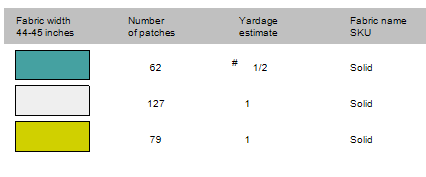
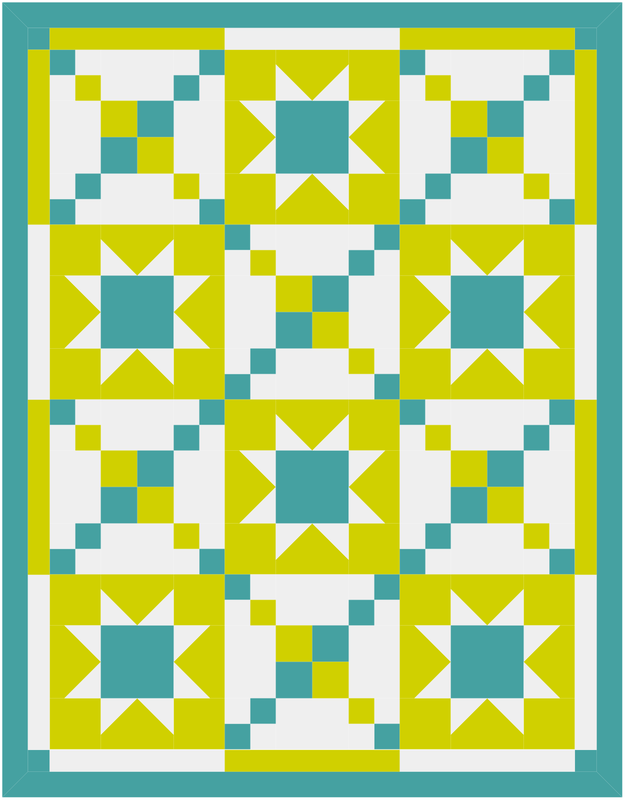
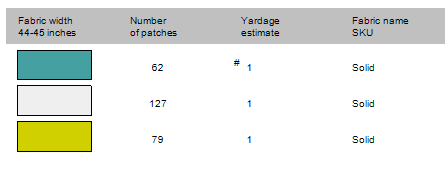
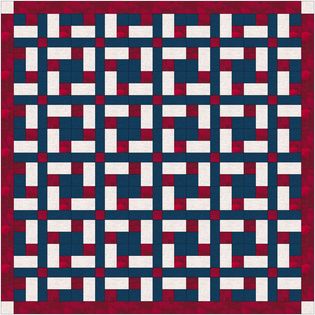
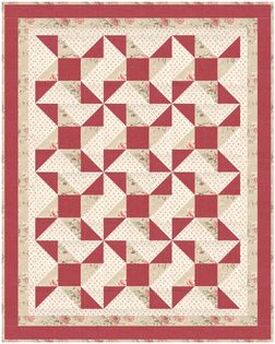
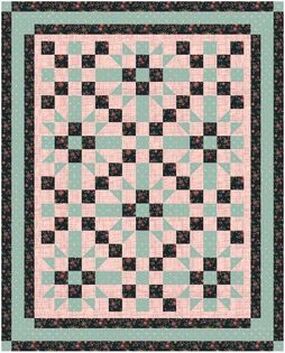
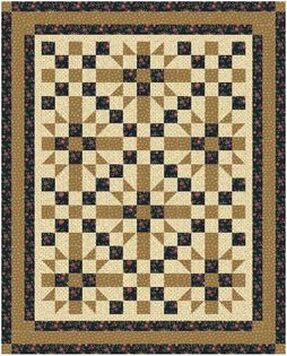
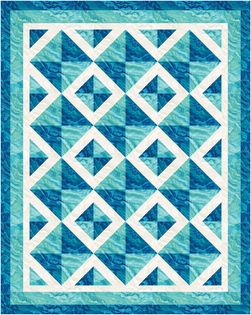

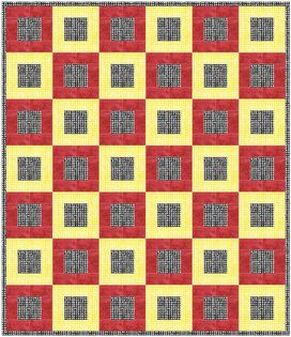
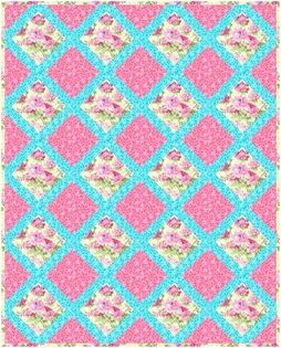
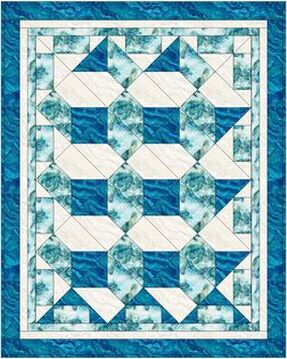
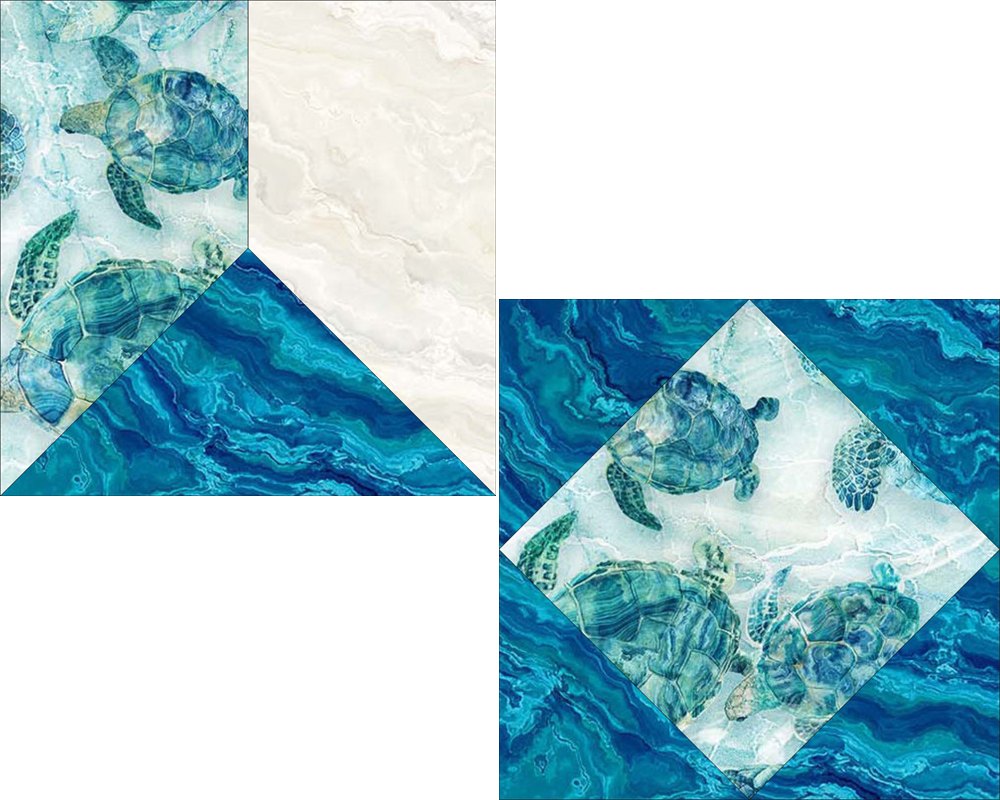
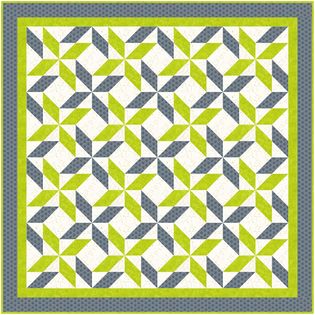
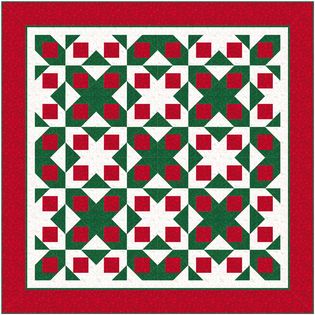
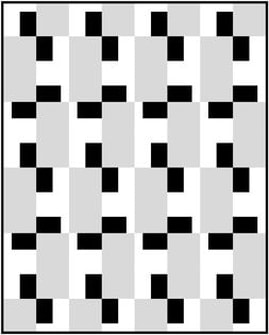
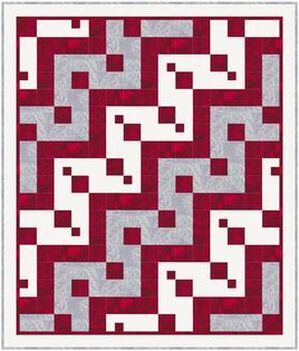
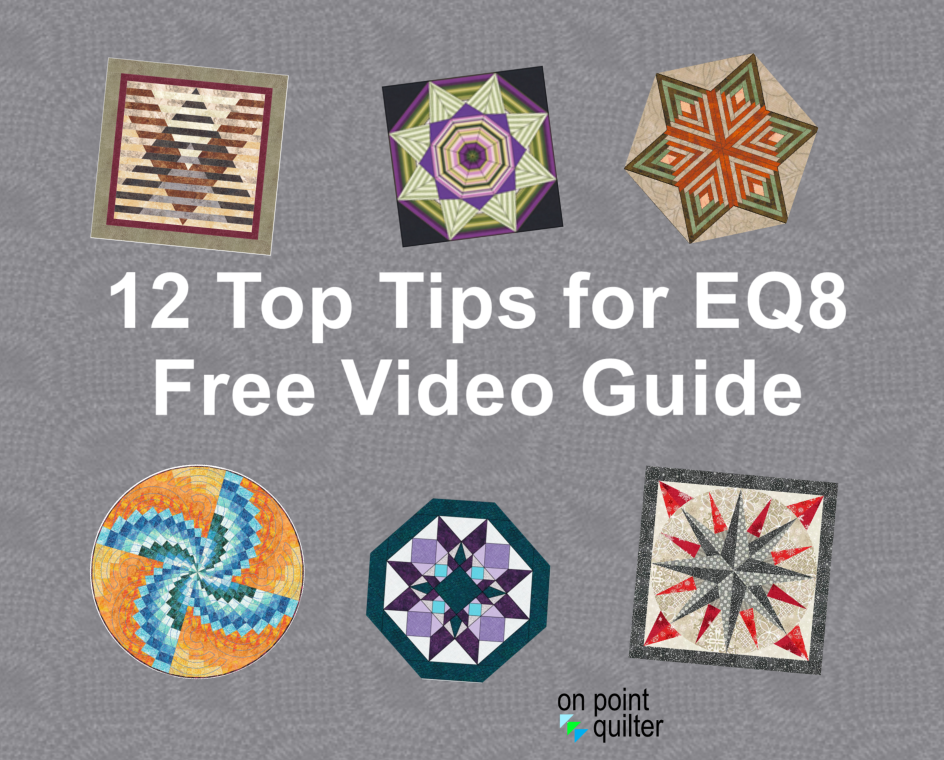

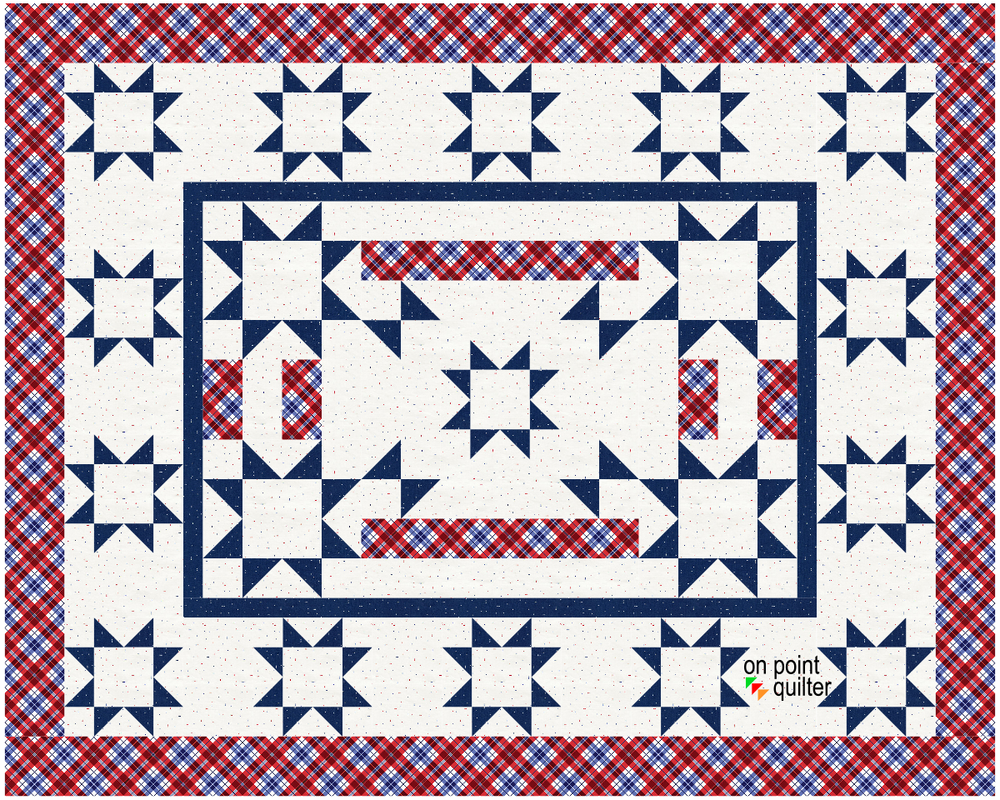


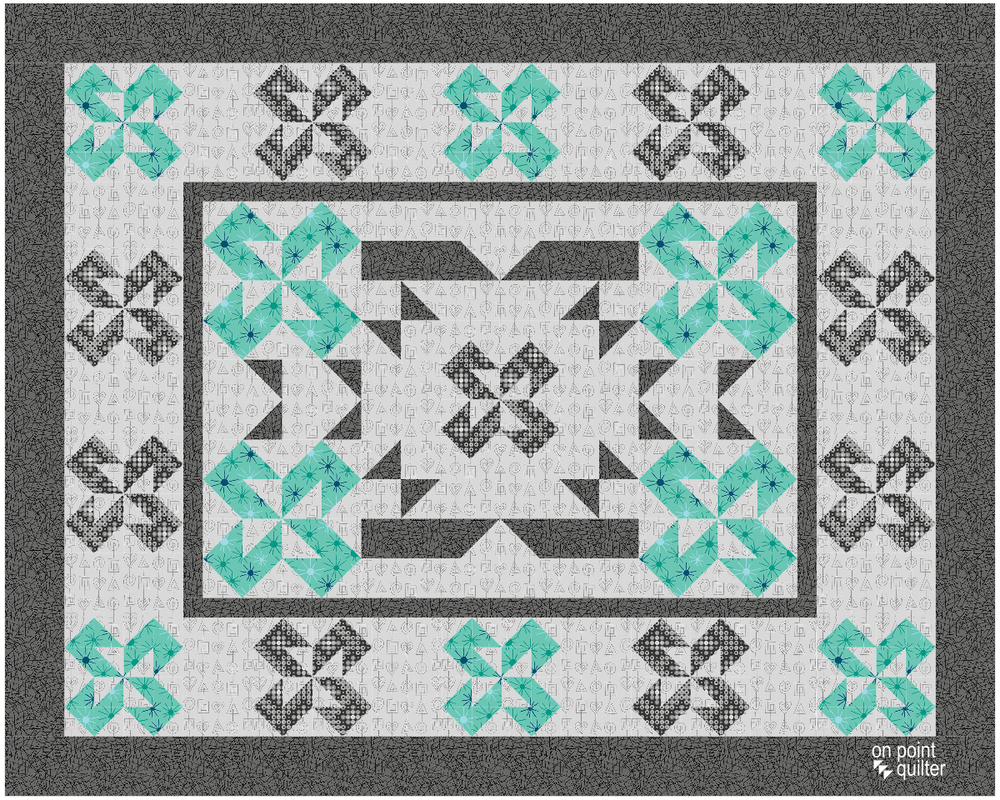
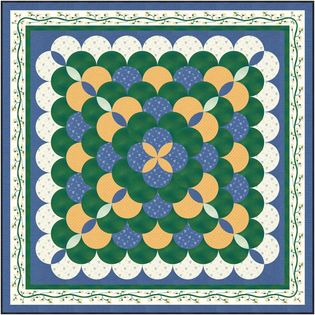
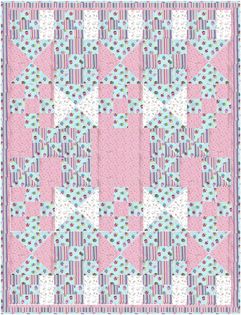









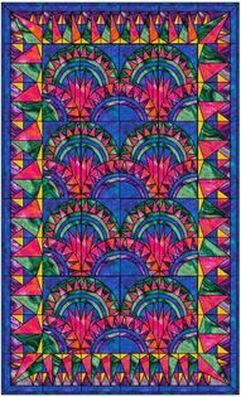




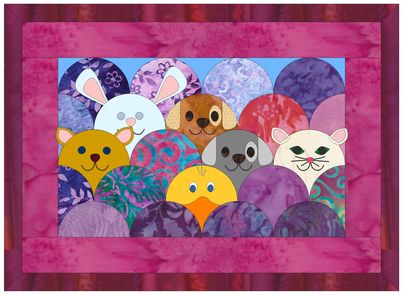

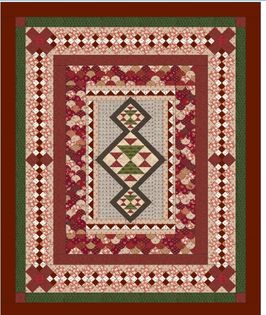



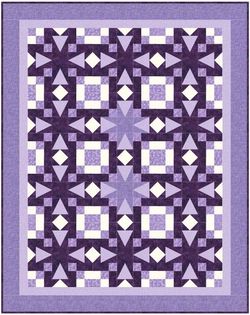

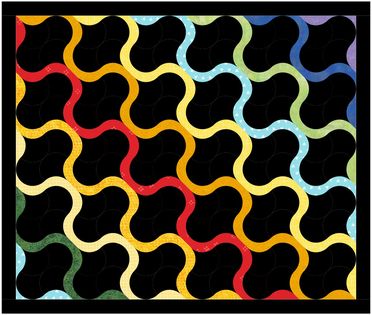
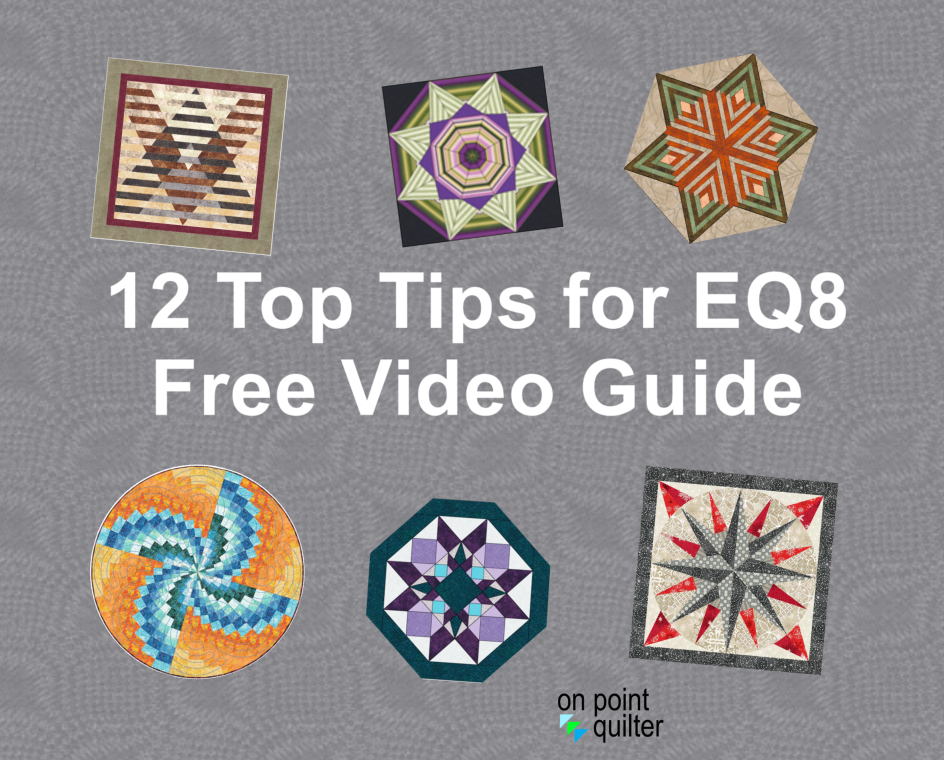

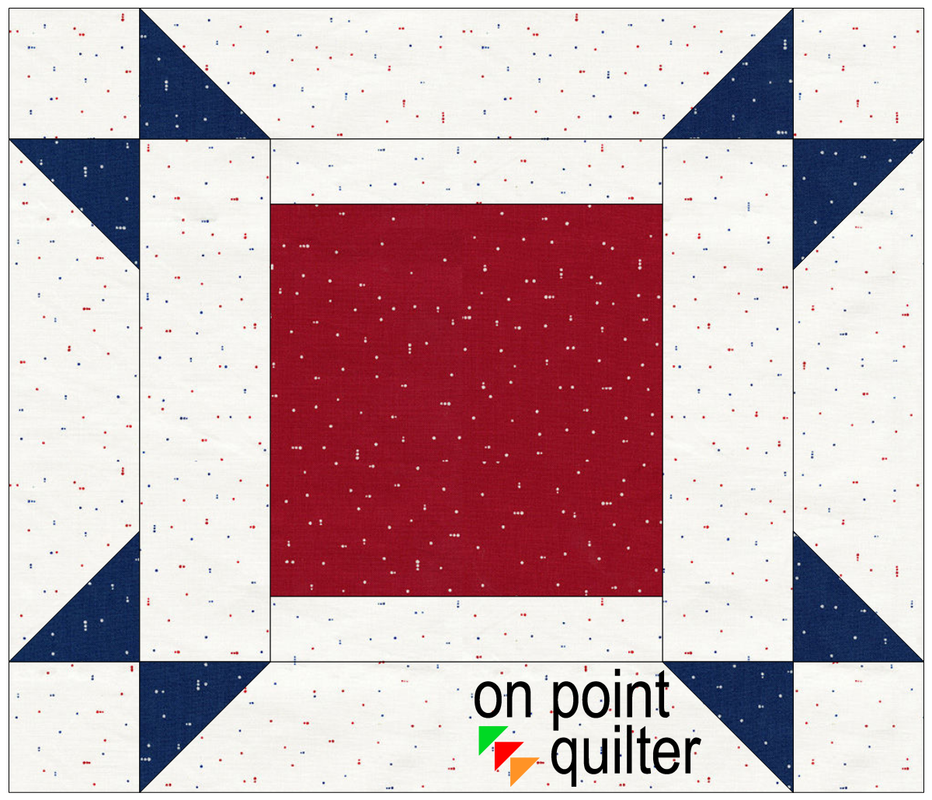
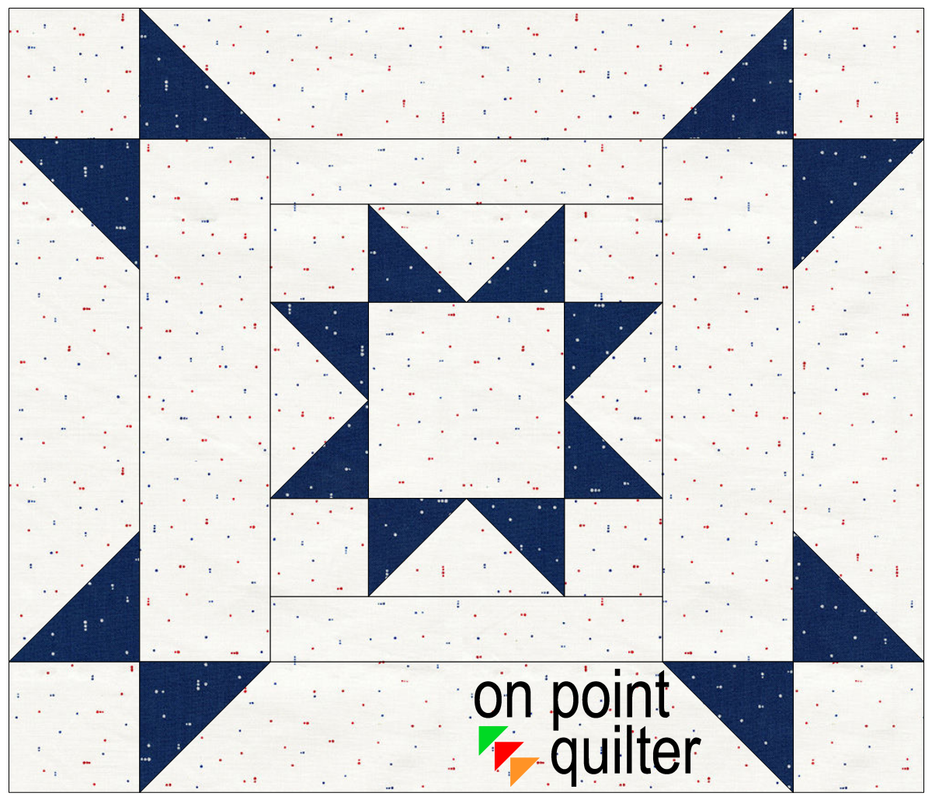
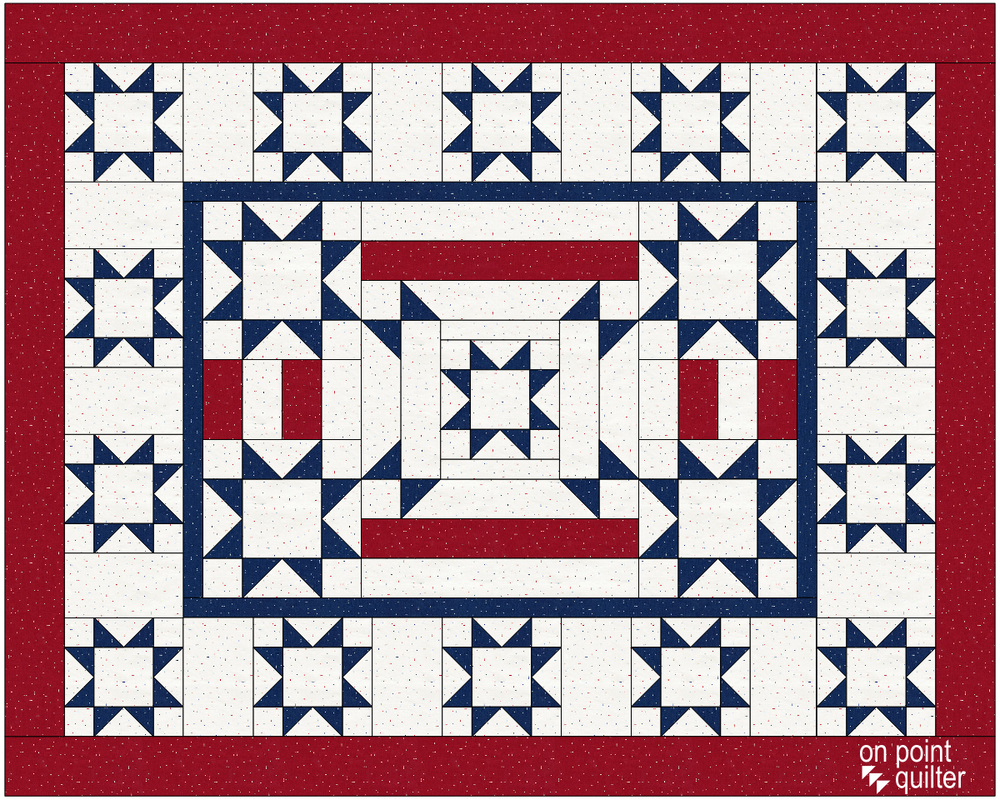
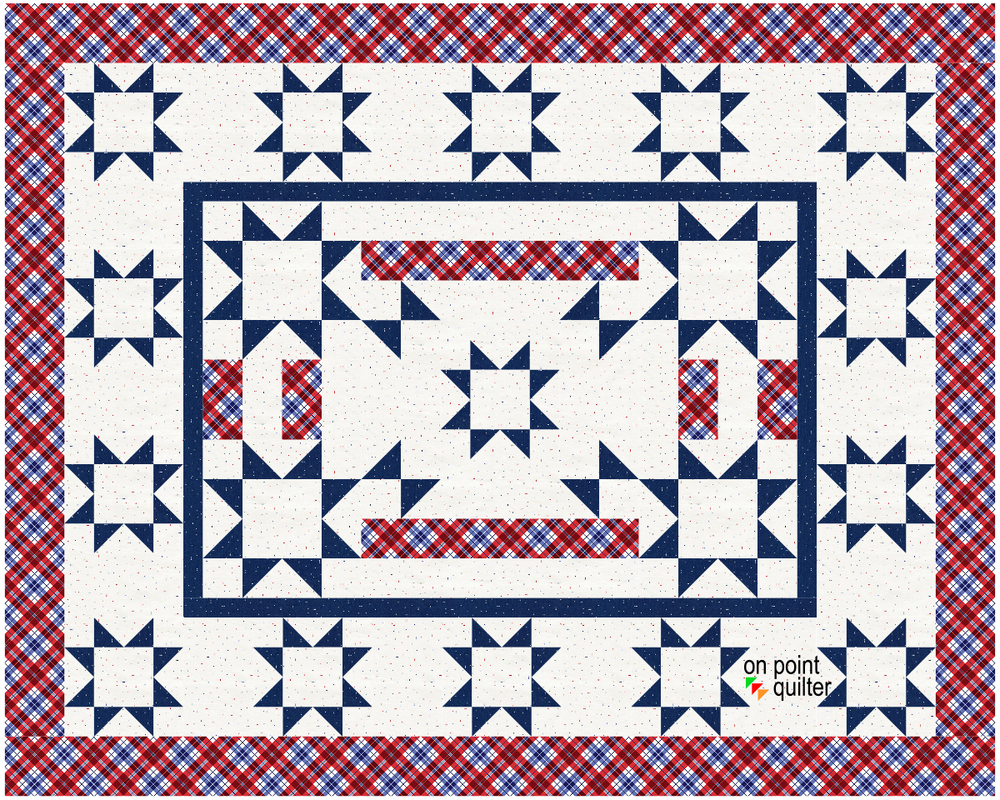
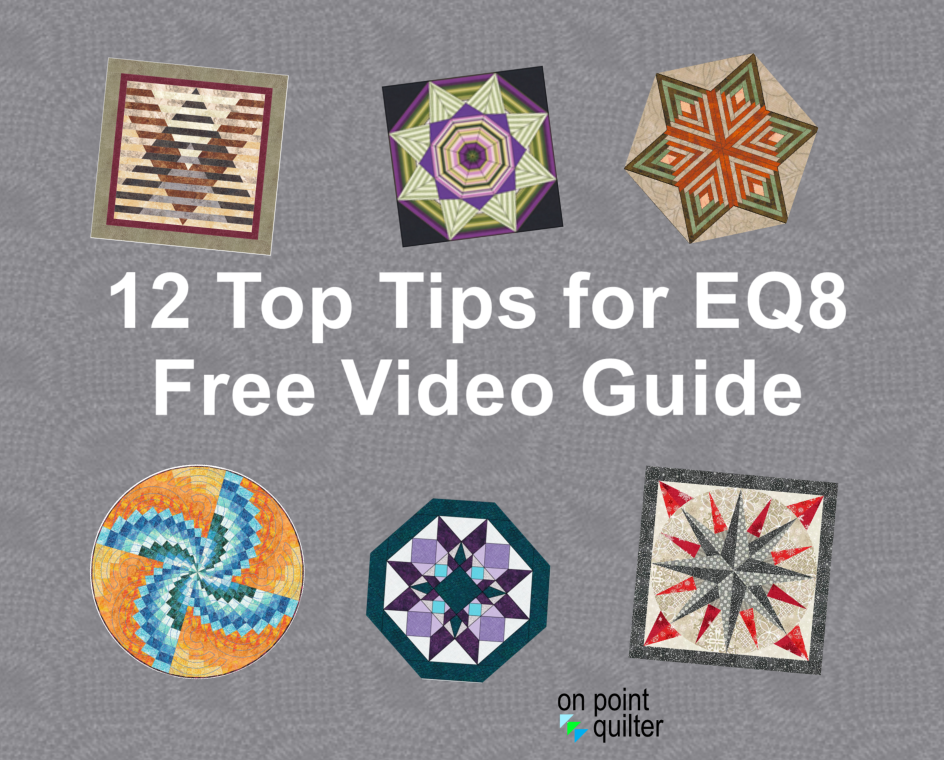







 RSS Feed
RSS Feed