|
I hope you are finding ways to stay cool. It has been super hot in MN this week, so I've been trying to get caught up on a number of computer projects. And I need to find some time to settle on a project (or two) for my quilt retreat next weekend.
In this weeks EQ8 video, I had fun playing with the Swath tool. If you haven't had a chance to use it -- let me share my tips with you. Swirling Geese EQ8 Tutorial
For fabric I used the Stonehenge Basics collection by Linda Ludovico by Northcott. I love the watercolor look of the fabrics and look forward to finding them at a quilt shop.
Here are a few different quilt options. The first was covered in the video. But I decided to do a little more playing after the video was complete.
Let me know what you decide to do with the swath tool.
I've set up a post in the Learning EQ Facebook group where you can share you ideas.
What Others Chose to Do with the Geometric Garden Quilt
I suggested viewers post pictures of their Geometric Garden quilts. Check out those that were shared on Facebook.
I hope you enjoyed seeing their variations as much as I did. Quilters are so creative.
Quilting Motifs for the Geometric Garden Quilt
The blank blocks in the Geometric Garden quilt, really called for me to add something more. After a bit of personal debate, I decided on a quilting design. The one I came up with started with a circle and added cross-hatching inside the circle.
If quilting designs intimidate you, this is definitely a great way to get started. I promise -- it is easier than it looks.
Here are the quilting motifs along with the final Geometric Garden Quilt.
I look forward to seeing what you decided to do with the alternating blocks. Please feel free to post pictures in the Learning EQ Facebook group.
Sizing Blocks for the Quilt
The size of the blocks in the antique quilt appear to be around 12" x 12". I started with the finished size of the quilt ( 63" x 84") and backed into these numbers.
However the block is actually easier to draft at 18" x 18". Then each of those tiny squares in the nine patches in the corners has a finished size of 1". In a 12" quilt, the finished size of the 9 patch squares will be .667". This is something that would be super easy to do with templates. Not so much for rotary cutting. The beauty of using Electric Quilt is we get to decide the size we want to use for the quilt. it could easily be 9", 12" or 18". Or something else. Whatever you prefer. Fabric Selection
See how to design the block and quilt in my video tutorial.
Here is the block and quilt from the video.
I look forward to seeing what you do with this block along with what layout you decide to use for your quilt.
Feel free to share in the Learning EQ Facebook group. Tech Know Quilters May Showcase
Current Tech Know Quilter members have been sharing their class projects along with their original designs (and in some cases quilts) in the membership's private Facebook group. Each month they are challenged to apply what they have been learning in their classes. Enjoy this show of some of their recent creations.
You can learn more about the Tech Know Quilters membership program and sign up for the wait list for the next open enrollment period here.
Last month I challenged the Tech Know Quilter Masters members to design a flag. They came up with some amazing designs -- that I am featuring below. I had planned to participate in the challenge myself, but became engrossed in some other projects and hadn't gotten to it. However inspiration struck this week.
Electric Quilt 8 Flag Like Quilt
Fabric Collection
I debated between two fabric collections and ended up doing a quilt in each of them.
You can purchase the Stash collections from Electric Quilt. You could also download the collections from various websites.
In the images below, I sent each of the swatches in a 9" block, so you could get a better visual of the fabric sizing. Electric Quilt 8 Design
Watch the video for step by step instructions.
In the video I shared the Tonga Honor fabric in the design process. But I also did a version in the Bright Stars fabric. I am curious which you prefer.
Pick a fabric collection and draft your own Flag Like Quilt. I would love to see pictures of your quilt. I've set up a post in the Learning EQ Facebook group for you to share your design.
Tech Know Quilters Flag Quilts Showcase
Those in Tech Know Quilter's Masters are more advanced Tech Know Quilter's members. They receive exclusive Master's level classes every month and are encouraged to work on their own projects and designs.
Their challenge in June was to design their own flag quilt. As you can see by their quilts, we have members from all over the world.
Katherine Martin Being British my flag has to be the Union Jack (flag). I tried to draw it to scale. I presented it as an English country garden using fabrics from the EQ Library.
If you have completed twelve months of Tech Know Quilters, you are eligible to join Tech Know Quilter's Masters. Send me a note, if you are interested in joining Masters.
Designing Around a Panel
Many of those in the United States will be celebrating Independence Day next week. In honor of those who have served our country in military service, I designed a Quilt of Valor quilt that can be made from a panel.
 Northcott QOV Fabric Panel Northcott QOV Fabric Panel
Quilts of Valor are made to cover service members and veterans touched by war with comforting and healing. You can read more about Quilts of Valor here.
Northcott Fabrics has designed fabric collections specifically focused on Quilts of Valor. Their collection used in my quilt is Stars and Stripes VII - Stonehenge, Although the fabric is now out of print, you can access images of the collection here. This fabric collection has a nice assortment of patriotic fabrics plus a couple of large panels. that would be perfect for a Quilt of Valor. If you would like to check out Northcott's most recent collection - Stars and Strips 11, you can find it here. It also has an amazing panel. I created a quilt using Electric Quilt 8 that was designed to complement one of these panels. Regardless of the panel chosen (or the fabric collection), this video tutorial will assist you in design your next panel quilt. In the free video tutorial learn how to:
Here is the quilt from the video.
Test the process out with a panel of your own and share a picture in the Learning EQ Facebook group.
If you are ready to learn more about working with panels, there is a class on designing both T Shirt Quilts and Panel quilts. Yes the process is very similar for both. :)
Tech Know Quilters T Shirt and Panel Quilts Class
You will never again have to worry about what to do with that pile of T Shirts or that stunning panel you just purchased from your quilt shop.
During this class you will learn how to work with fabric images (both T Shirts and Panels), create a one-of-a-kind custom set quilt, design blocks around a t shirt and expand your skills with working with standard layouts. For current Tech Know Quilter members, let me know if you would like to purchase this class as an add-on for July. We will get you a discount coupon. If you aren't a current member, send me a note and I will provide you more information on how you can become one.
T Shirt and Panel Quilts Class Agenda
Check out what is covered in the class.
Happy Independence Day.
|
Kari SchellElectric Quilt Expert and Educator and Pattern Designer. Categories
All
Archives
July 2024
|

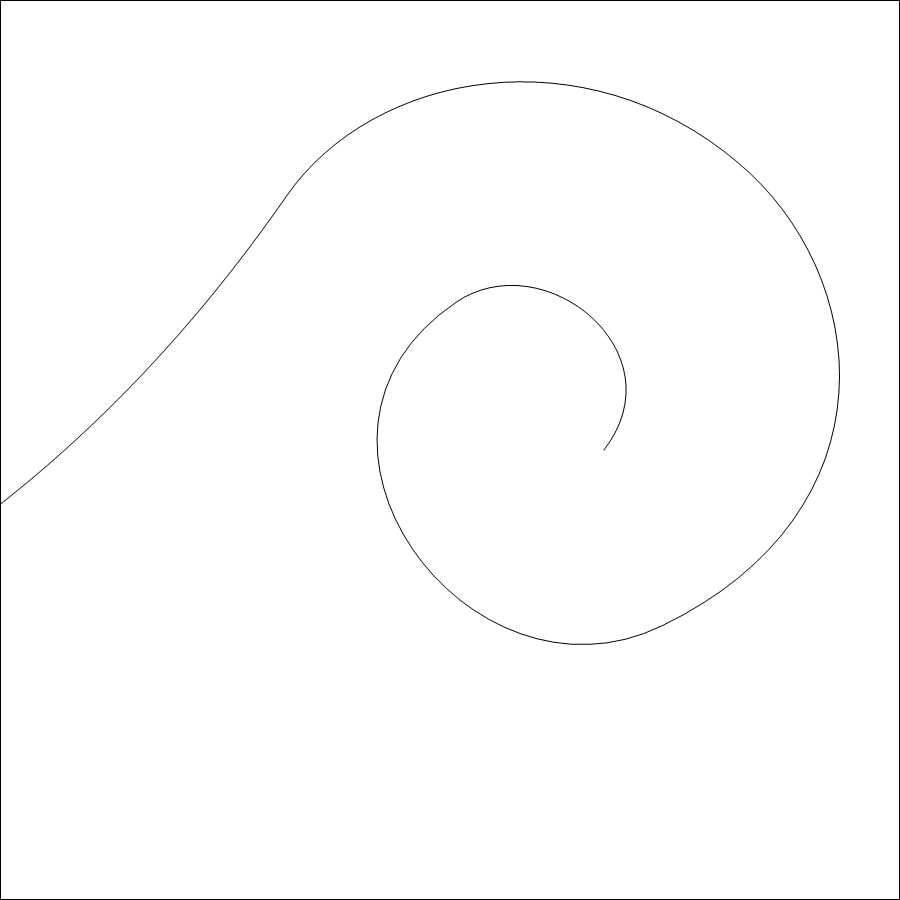
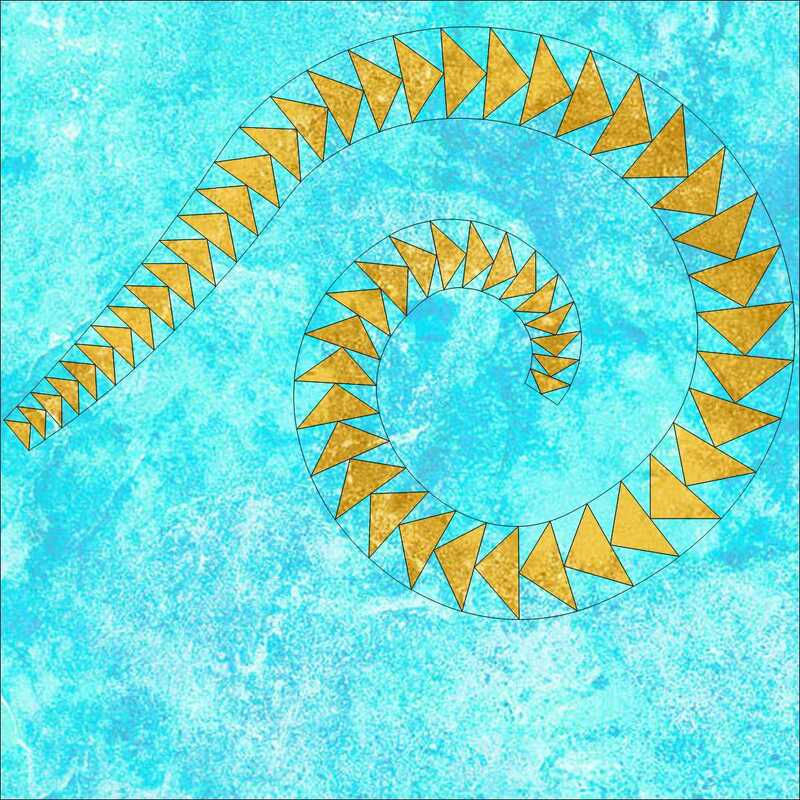
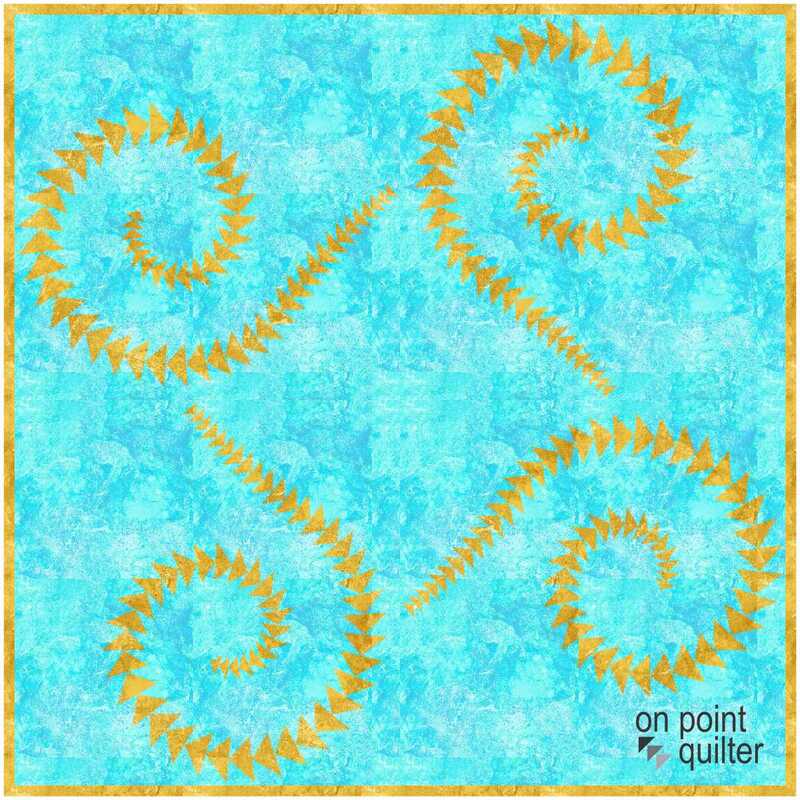



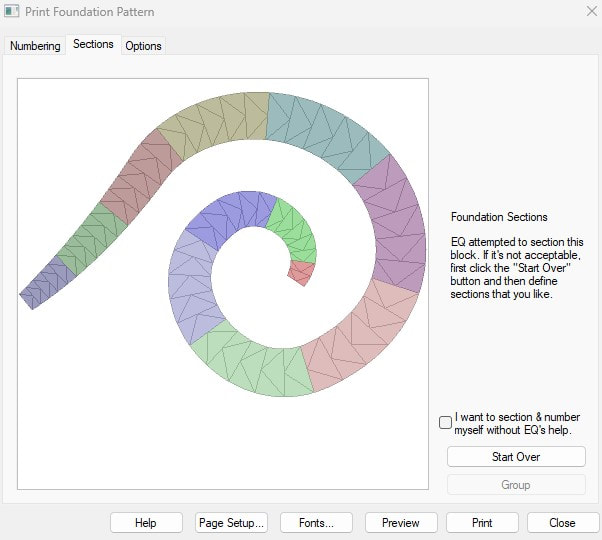
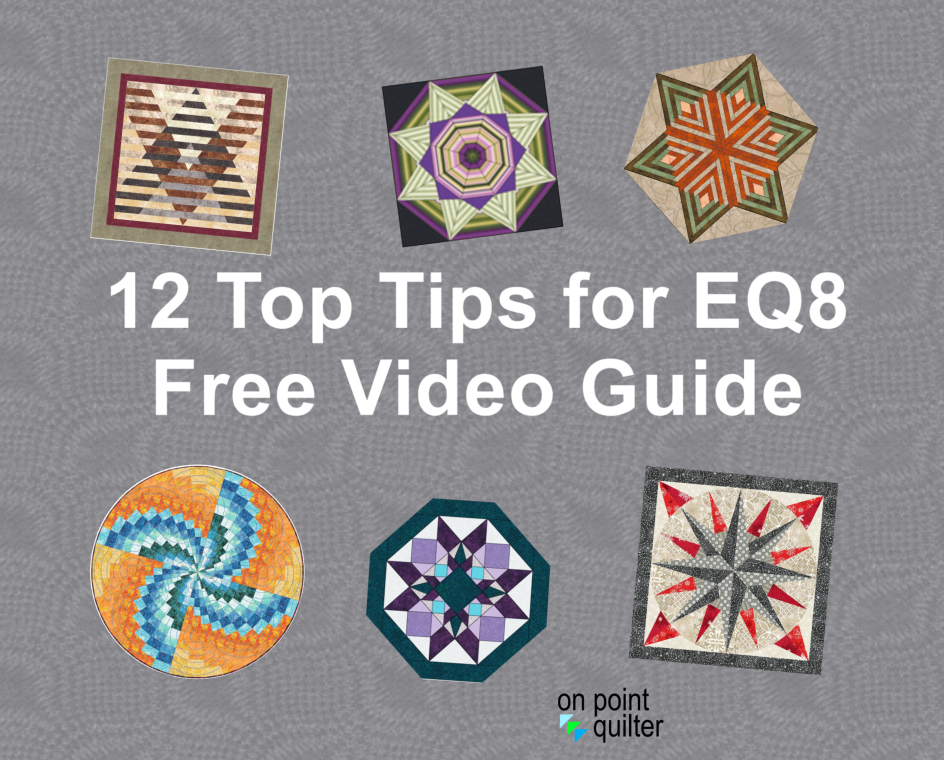


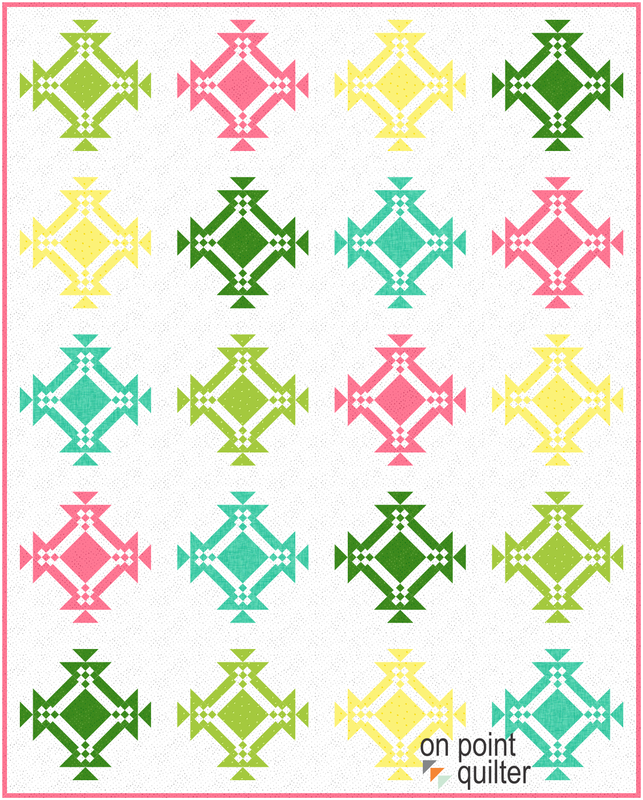

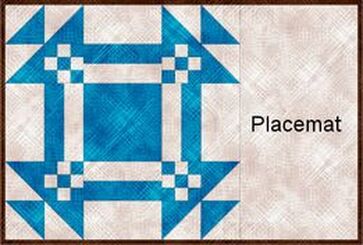

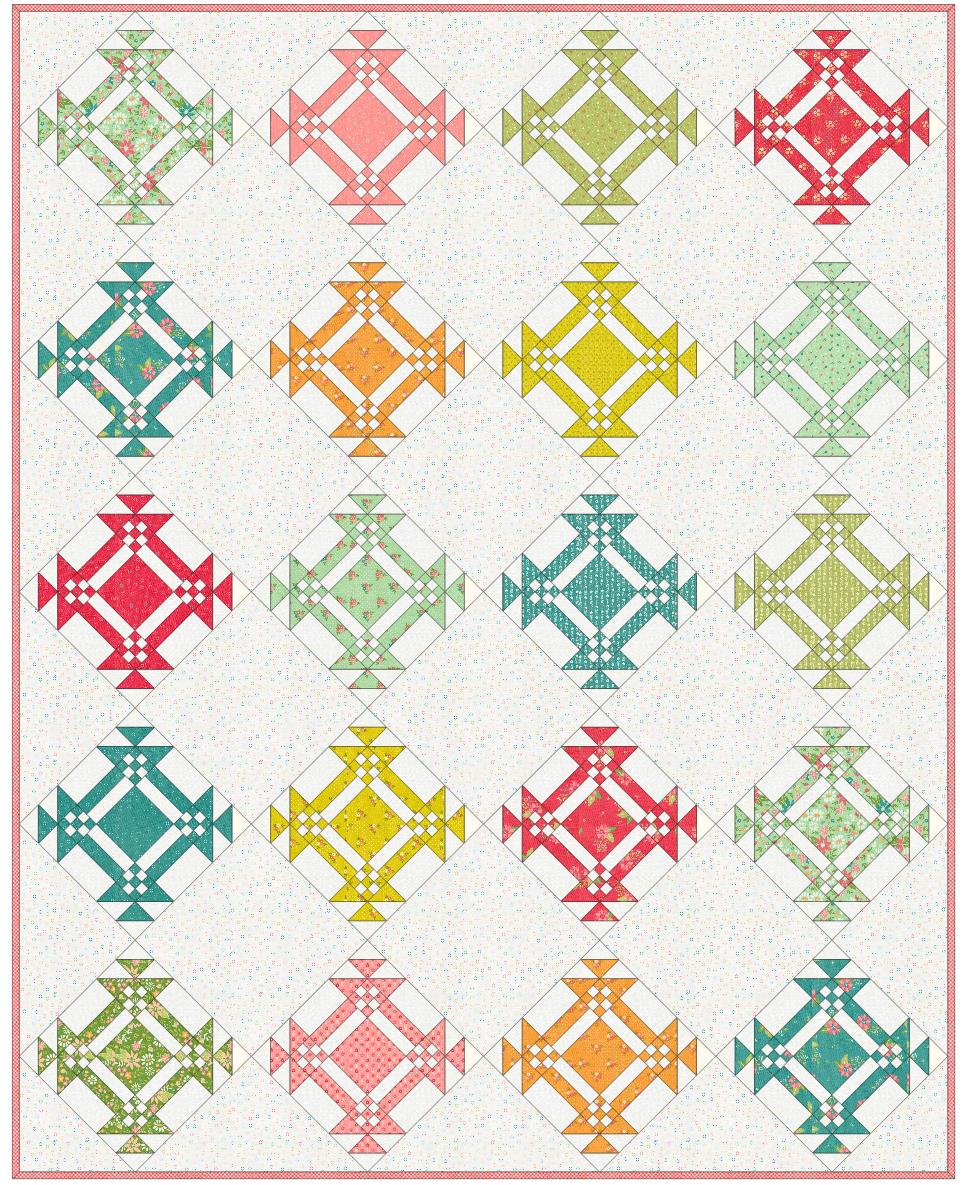
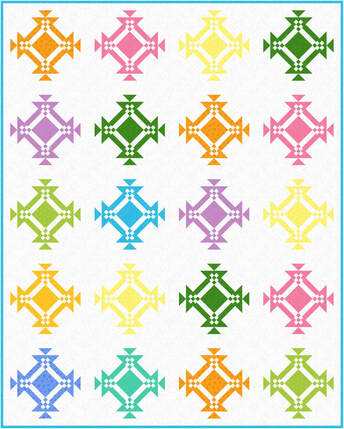
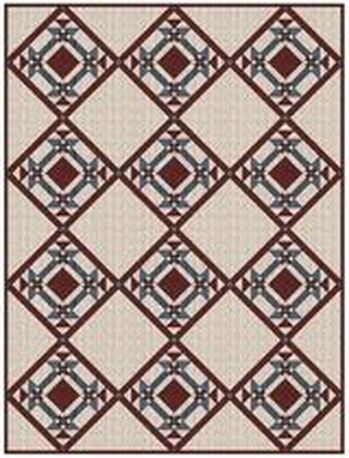
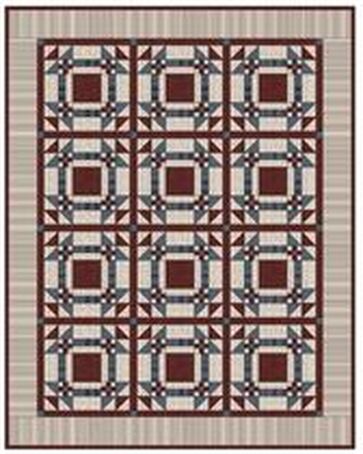
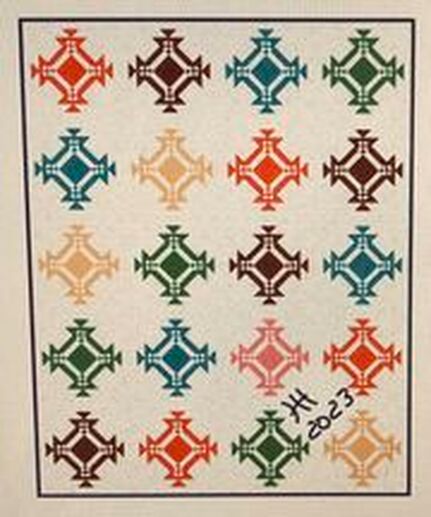
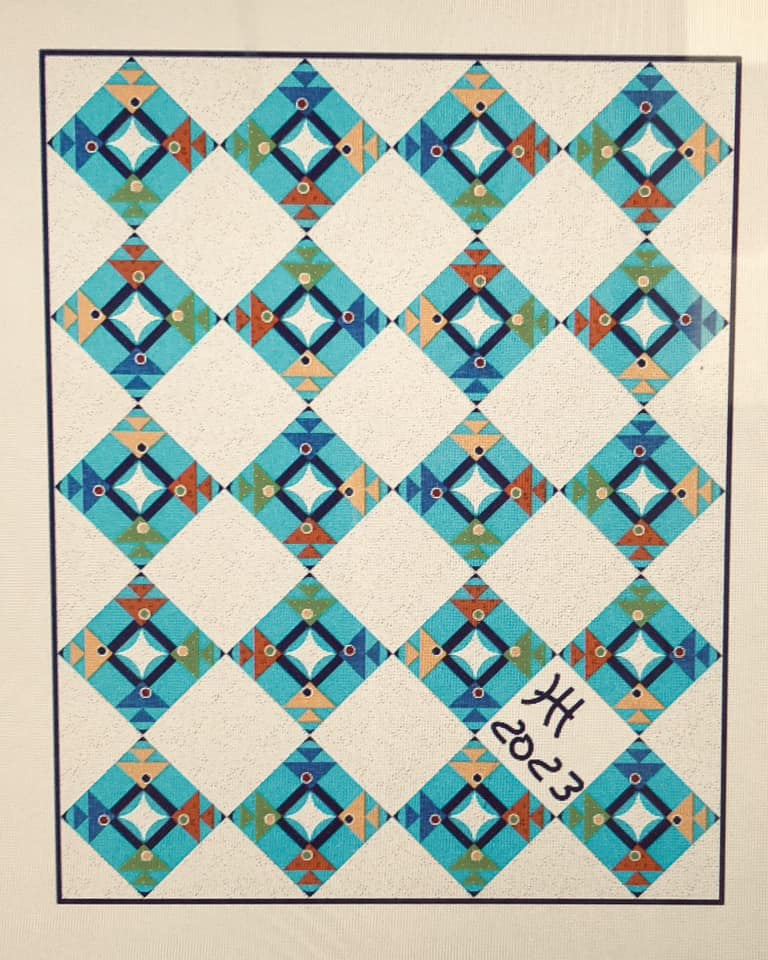
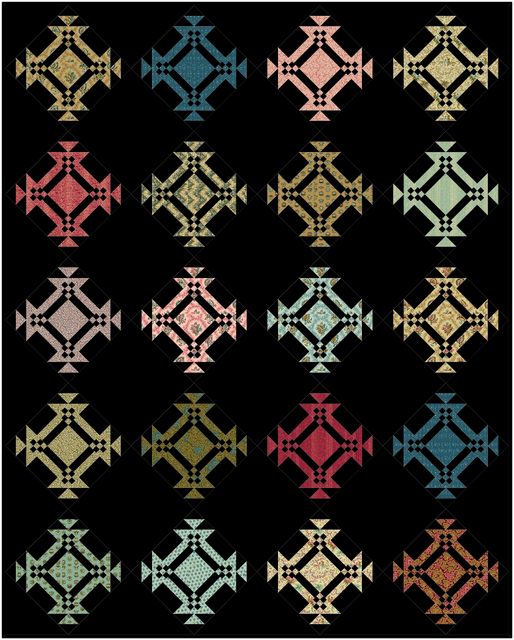
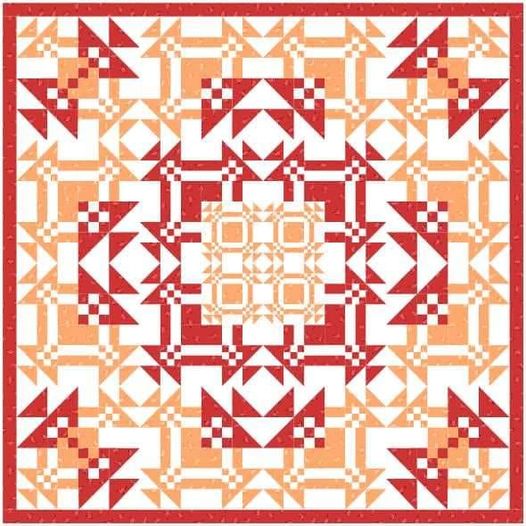
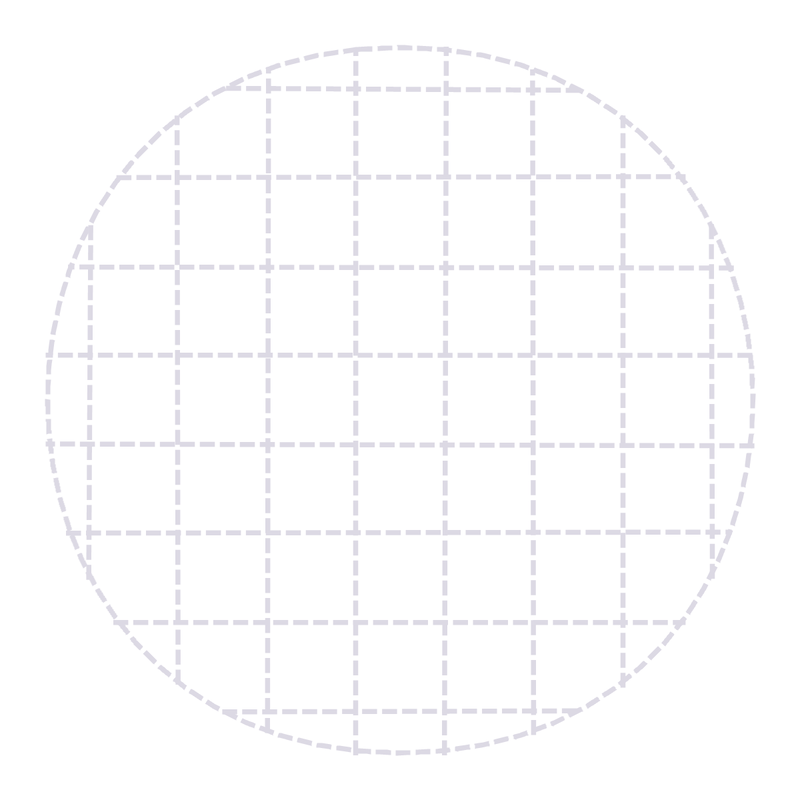
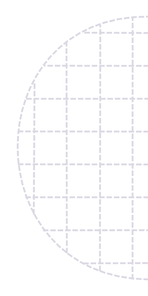
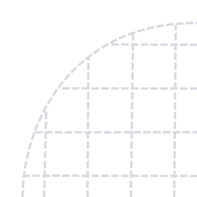
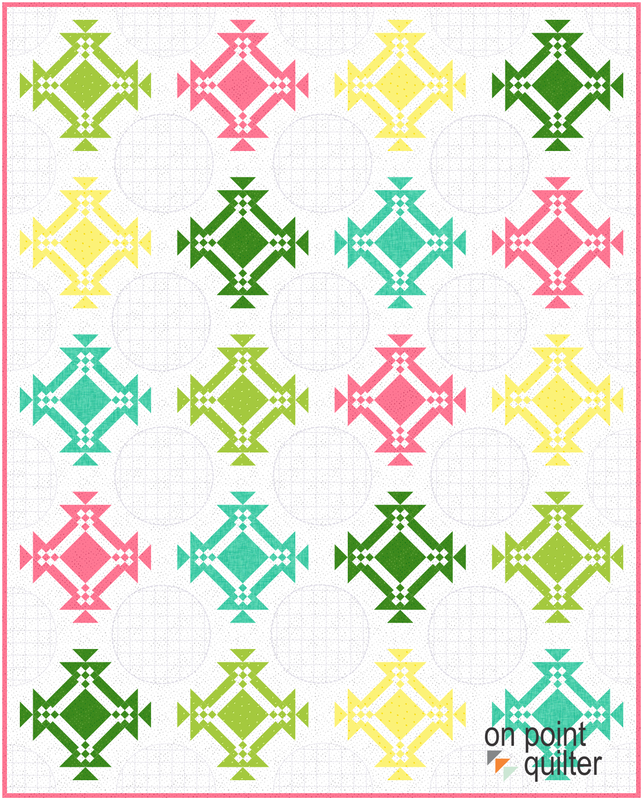

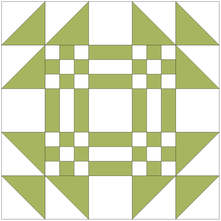


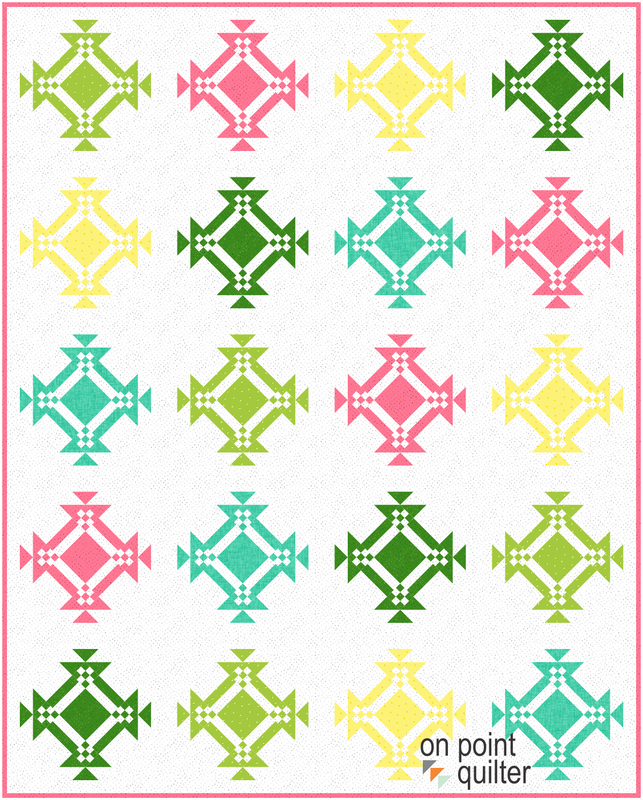
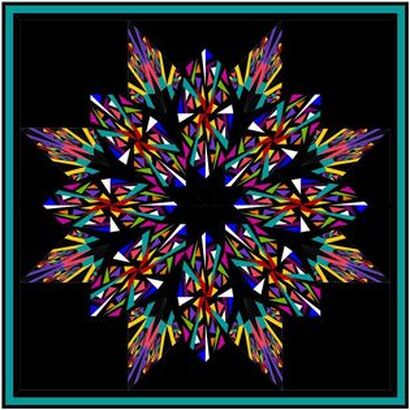
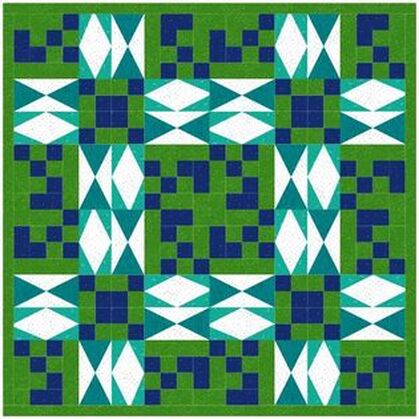
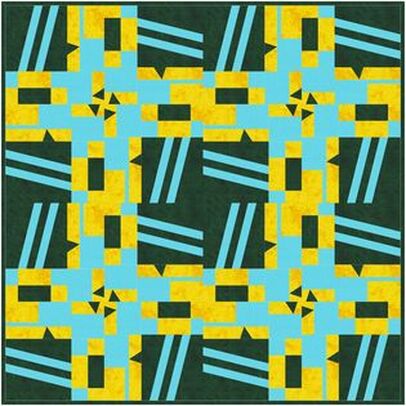
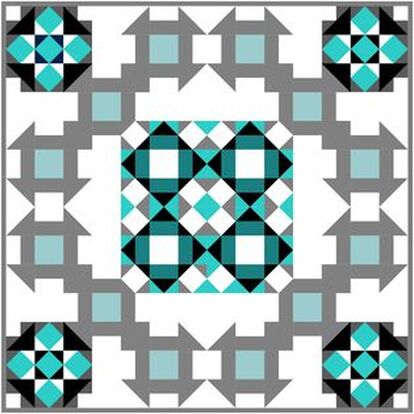


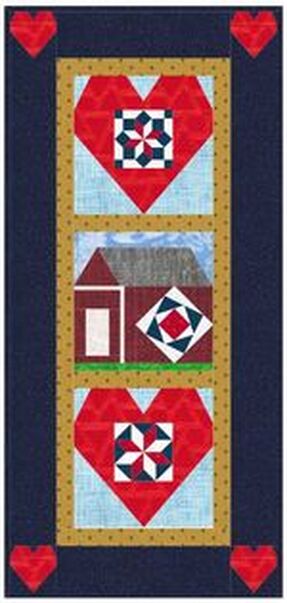

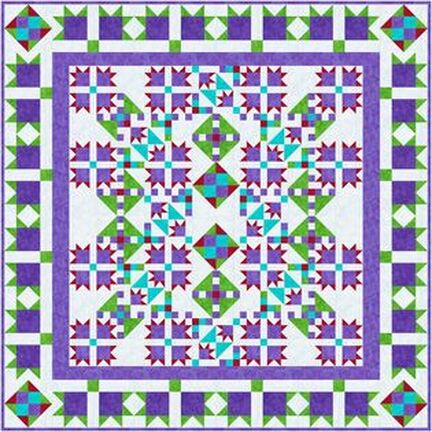

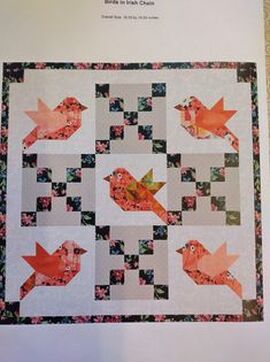


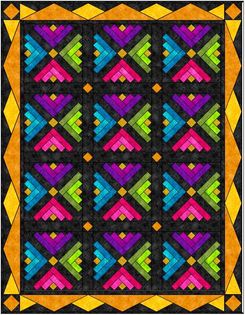

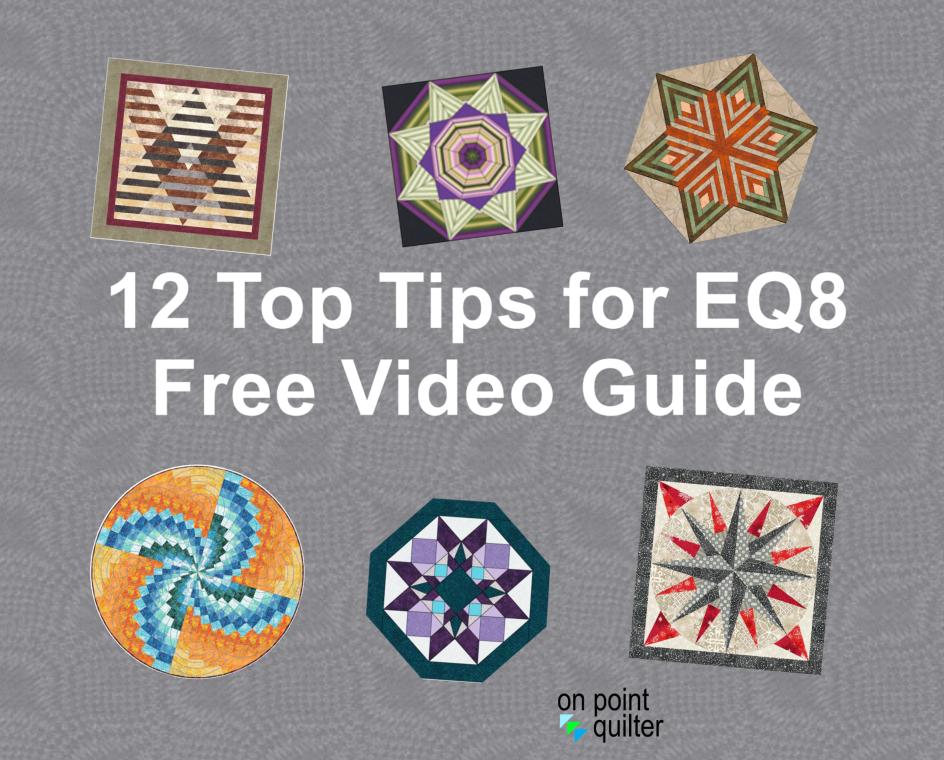


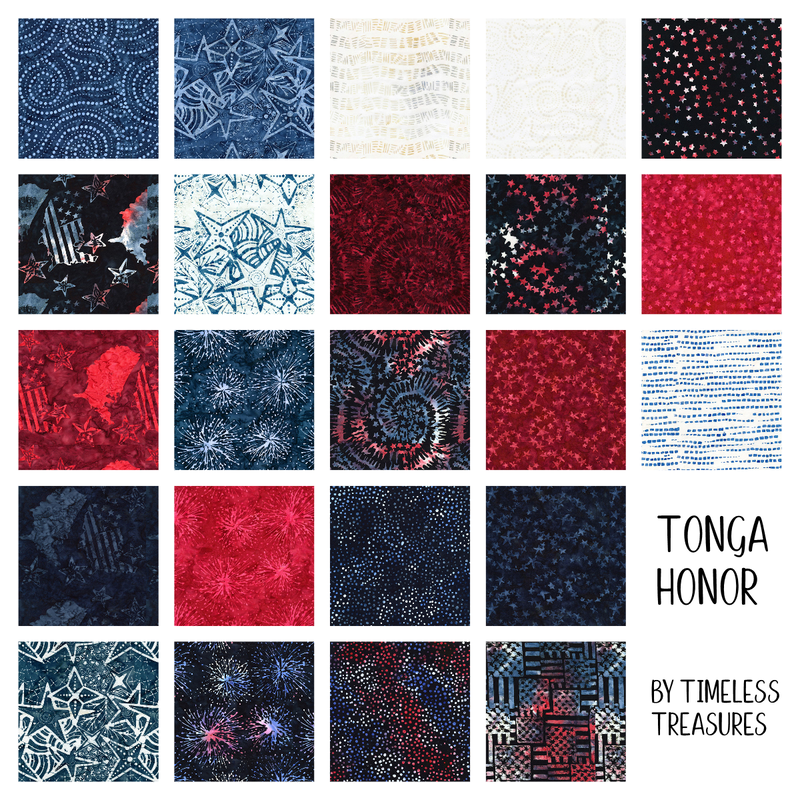

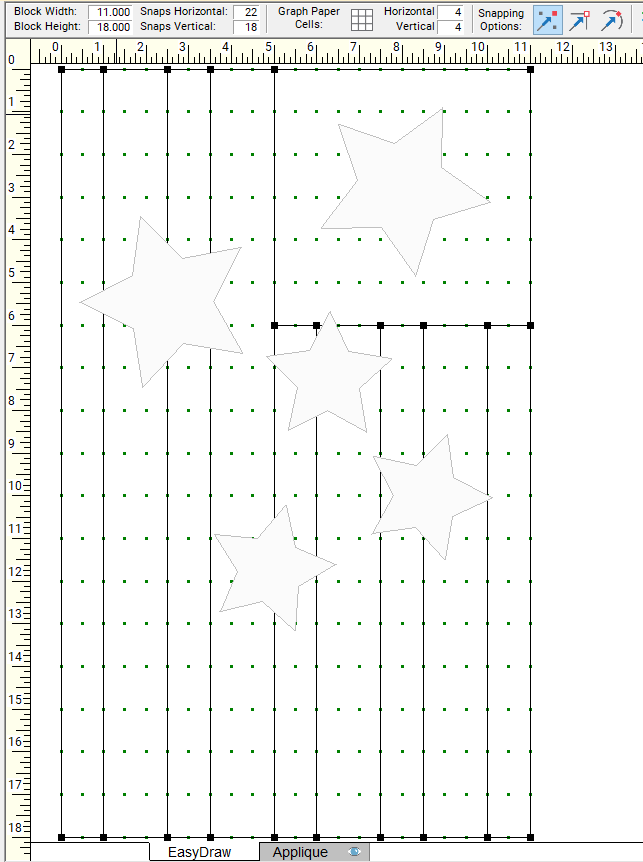
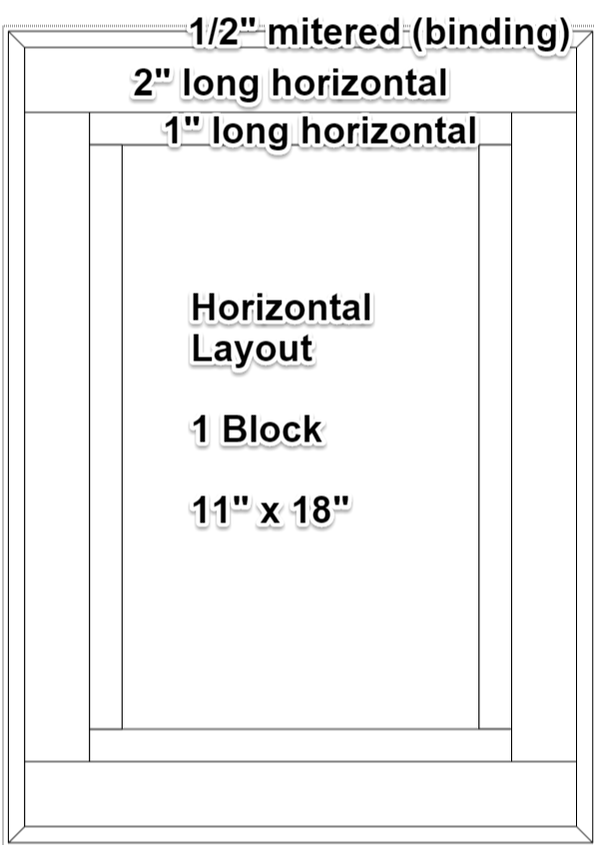


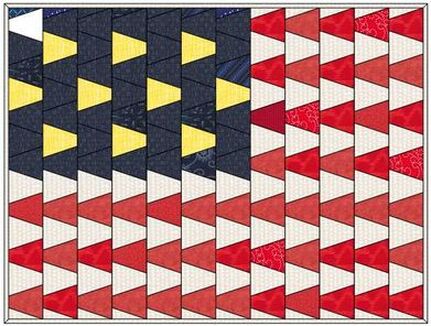
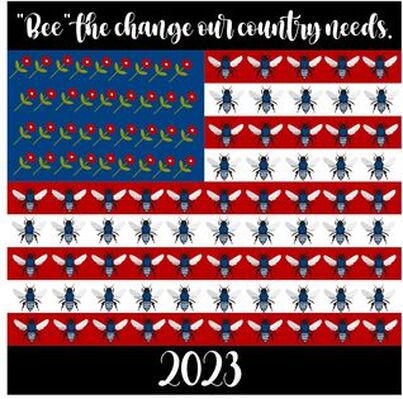

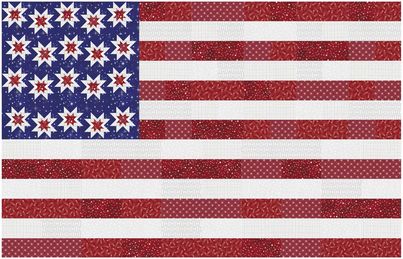
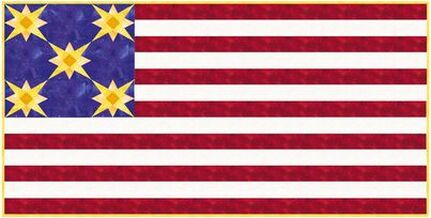
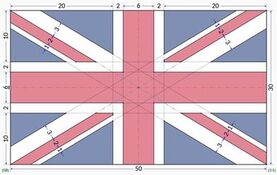
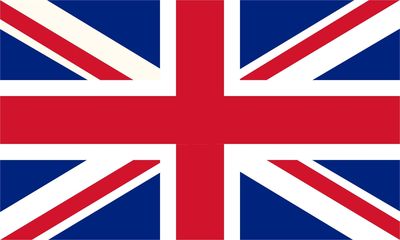


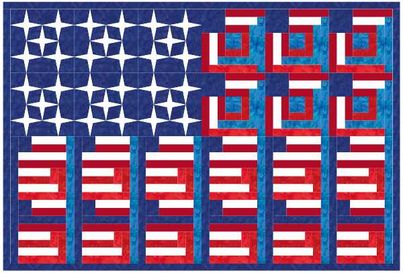
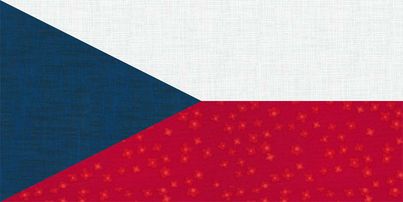
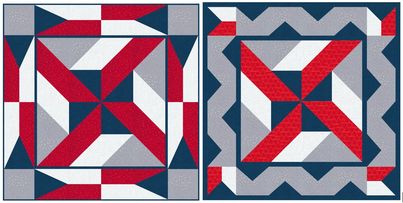
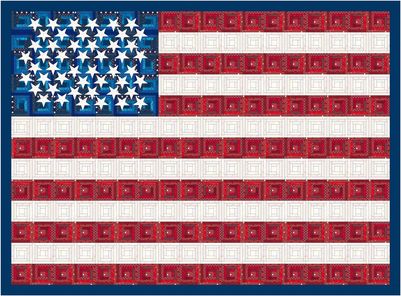
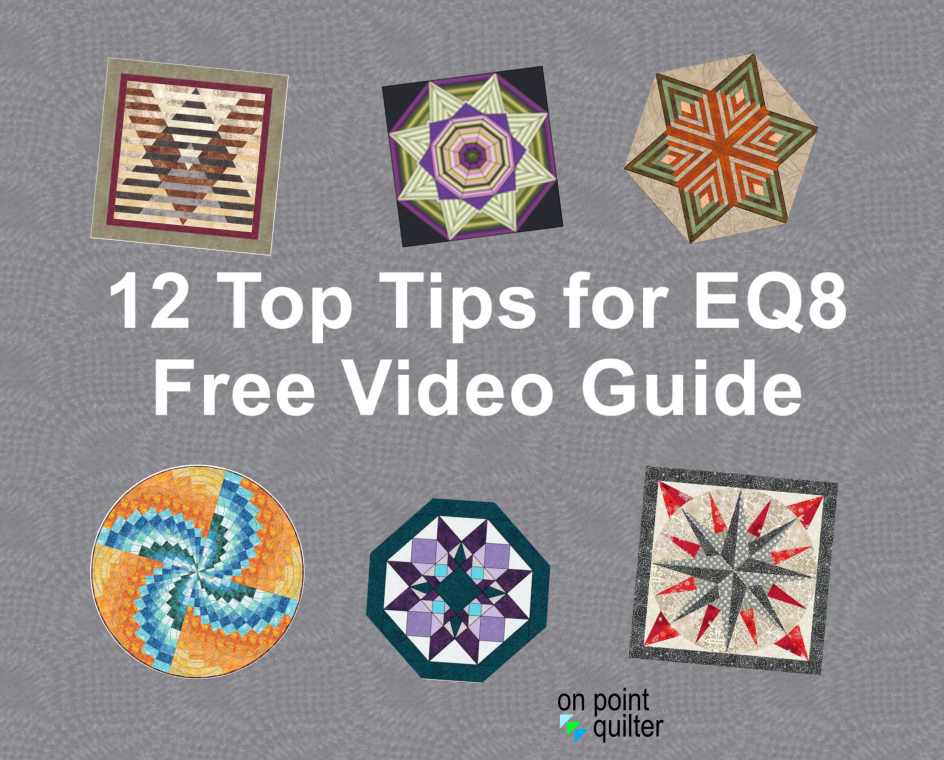

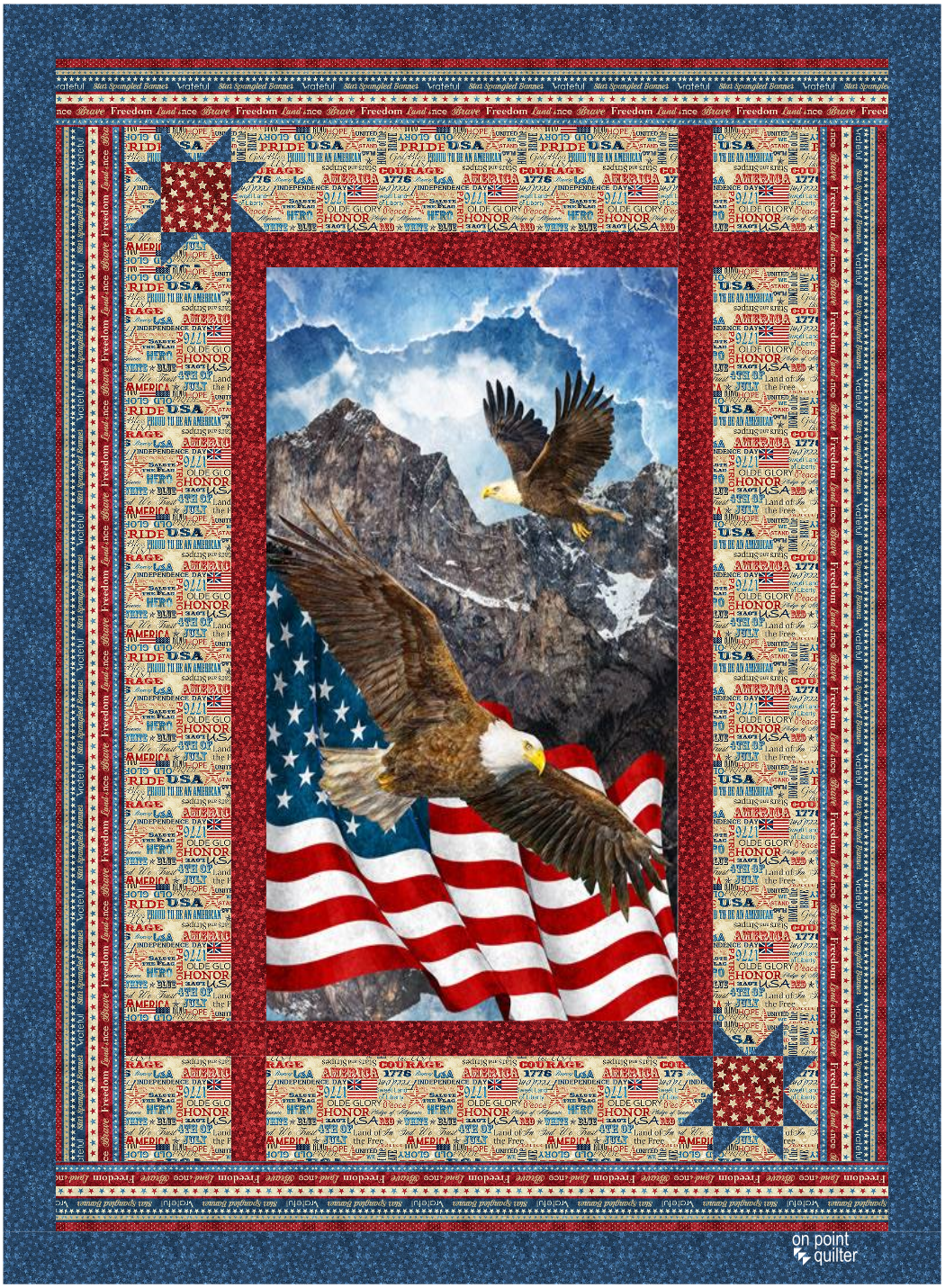

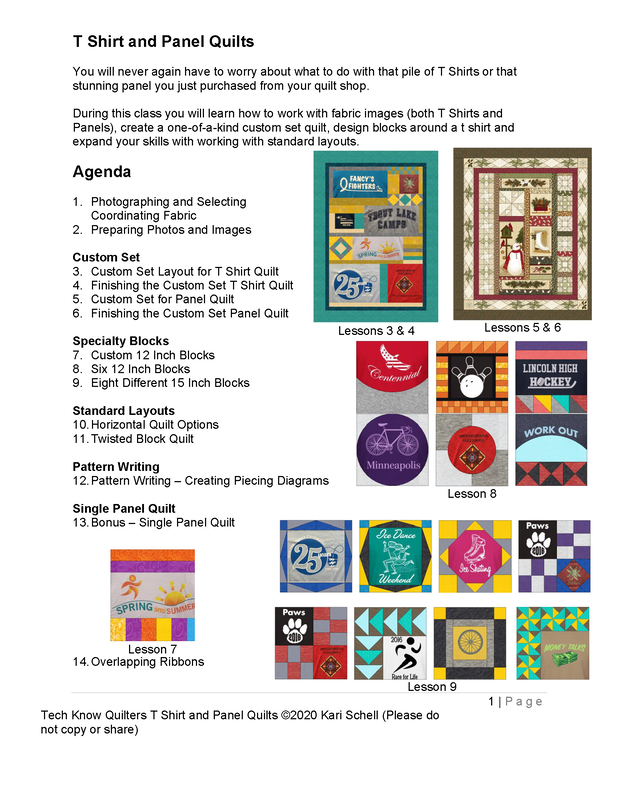

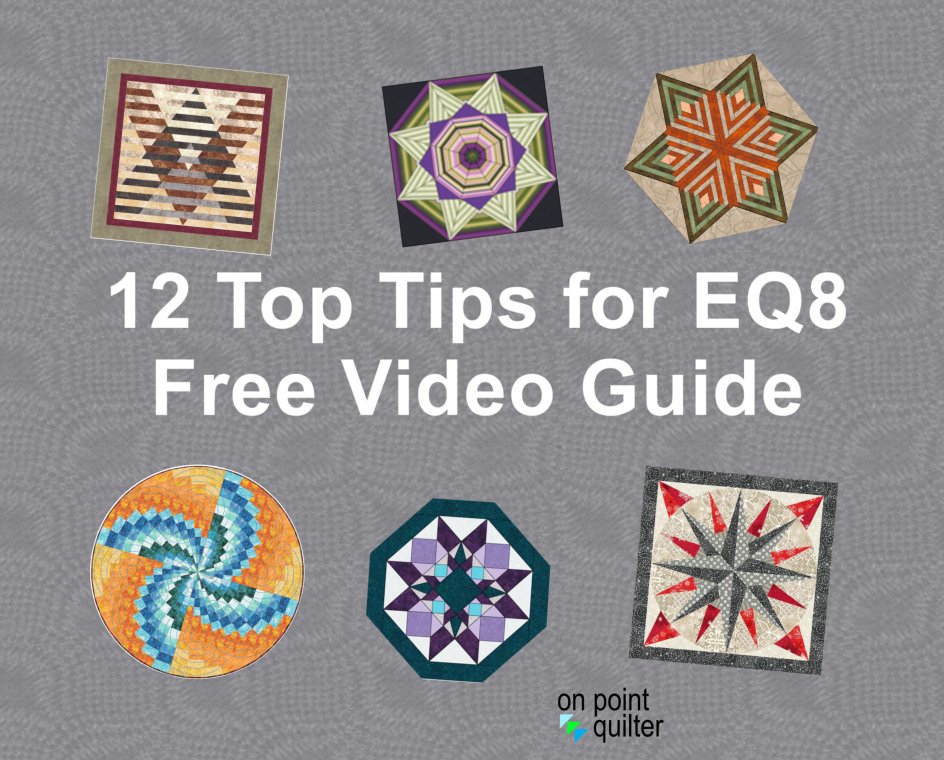







 RSS Feed
RSS Feed