|
You will be amazed at what you can create with Electric Quilt 8. Here are just a few of the designs created in EQ8 by some very talented Tech Know Quilter members this last month. Tech Know Quilters is a membership program providing training and support for those wanting to master Electric Quilt. The membership is currently closed. However you may join the wait list to be informed of the next open enrollment period here. Tech Know Quilters Challenge SubmissionsGees Bend Challenge SubmissionsOther Quilts Created by TKQ MembersShoot for the Stars with EQ8Are you just getting started with Electric Quilt 8 and need some help? Shoot for the Stars is designed to get you started with Electric Quilt 8 through training delivered straight to your inbox. This series includes 14 short (ie. 5-10 minute) videos delivered over the course of a month allowing you to learn the basics of this complex program in bite size increments. The class is currently on sale for $35 (regular $50). Join now. Introduction to Electric Quilt Class at Minnesota Quilt ShowWould you like to join me for an in person hands-on Electric Quilt class? I will be teaching at the Minnesota Quilt Show in Rochester MN. This is my only scheduled in person class for 2019. The class, Introduction to Electric Quilt 8 is a full day class on Saturday, June 15, 2019. You can learn more and register here. I look forward to seeing you there.
In a Facebook group this week, there was a discussion on creating files that could be used by cutting machines such as Silhouette Cameo, Brother Scan and Cut, Cricut Explore Air and Cricut Maker. These cutting systems all have proprietary software that makes sharing designs between systems problematic. However --- all of them allow for use of SVG files.
So what is an SVG file? An SVG file is a graphics file that uses a two-dimensional vector graphic format. Unlike raster formats such as JPG, GIF, and PNG, an SVG image remains crisp and clear at any resolution or size. Since Electric Quilt exports to raster formats, we need to be able to transition from those formats to SVG. In my free Electric Quilt video tutorial, I will share how to go from a block in Electric Quilt to an svg file. The intermediate software I use is Inkscape. Inkscape is a professional vector graphics editor for Windows, Mac OS X and Linux. It's free and open source. It can seem overwhelming to use when you open it for the first time. However I will share with your the few items you need to create your SVG file from Electric Quilt. You can download Inkscape here. Once you have it downloaded it is super simple to convert your files.
You may never need to purchase an SVG file again -- just use blocks from the Electric Quilt library or draw your own. You could even use these designs in creating personal cards.
Shoot for the Stars with EQ8
Are you just getting started with Electric Quilt 8 and need some help?
Shoot for the Stars is designed to get you started with Electric Quilt 8 through training delivered straight to your inbox. This series includes 14 short (ie. 5-10 minute) videos delivered over the course of a month allowing you to learn the basics of this complex program in bite size increments. The class is currently on sale for $35 (regular $50). Join now. Introduction to Electric Quilt Class at Minnesota Quilt Show
Would you like to join me for an in person hands-on Electric Quilt class? I will be teaching at the Minnesota Quilt Show in Rochester MN. This is my only scheduled in person class for 2019.
The class, Introduction to Electric Quilt 8 is a full day class on Saturday, June 15, 2019. You can learn more and register here. I look forward to seeing you there. 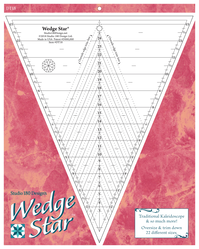 Wedge Star Tool by Deb Tucker's Studio 180 Design Wedge Star Tool by Deb Tucker's Studio 180 Design
On Facebook this week, I saw that Deb Tucker's Studio 180 Design created a new tool -- the Wedge Star. After looking at the tool and the quilts designed using the tool, I fell in love with the simplicity of how the blocks are created combined with a complex look by coloring the blocks.
To take full advantage of the Wedge Star tool, I knew I needed to recreate these blocks in Electric Quilt so I could play with a fabric collection of my choice. In this 7 minute tutorial you will be guided through drafting the two blocks in PolyDraw, importing the Art Gallery Matchmade fabric collection (included in Stash 2019 Download 01), and creating 3 on point quilts in the quilt worktable.
As an alternative to using the tool, you could also print out foundation patterns directly from Electric Quilt. Here are the blocks from the video.
Here are the quilts from the video.
I would love to see your designed Kaleidoscope Wedge quilts. Feel free to post on the Learning EQ Facebook group.
Introduction to Electric Quilt Class at Minnesota Quilt Show
Would you like to join me for an an in person hands-on Electric Quilt class? I will be teaching at the Minnesota Quilt Show in Rochester MN. This is my only scheduled in person class for 2019.
The class, Introduction to Electric Quilt 8 is a full day class on Saturday, June 15, 2018. You can learn more and register here. I look forward to seeing you there. Shoot for the Stars with EQ8
Are you just getting started with Electric Quilt 8 and need some help?
Shoot for the Stars is designed to get you started with Electric Quilt 8 through training delivered straight to your inbox. This series includes 14 short (ie. 5-10 minute) videos delivered over the course of a month allowing you to learn the basics of this complex program in bite size increments. The class is currently on sale for $35 (regular $50). Join now.
As you read this post, I will be enjoying my guild's biennial quilt show. The week before a show can be really busy.
I am now looking forward to a relaxing Saturday enjoying the quilts at the show.
If you are reading this on May 4th -- you still have time to join us at the Maple Grove Community Center in Maple Grove, Minnesota.. Custom Quilt Labels using Electric Quilt 8 and Word
Nine easy steps for creating a custom quilt label using Electric Quilt.
See the process in this weeks Electric Quilt (plus Microsoft Word) video tutorial.
Here are my four labels added to my quilt backs. (See -- I do find a little bit of time to create real quilts.)
Tip: Include photos of the quilt labels in the same file as the quilt design -- just in the photo section of the project sketchbook.
Note: I did print my labels with my Laser Printer (in violation of all the rules of printing on fabric). The biggest downside on printing with laser is that there is a build-up of ink on the fabric. This definitely stiffens the label and can make needling through the fabric a bit of a challenge. I found a thimble to be very helpful to both push and pull when sewing down the labels. Introduction to Electric Quilt Class at Minnesota Quilt Show
Would you like to join me for an an in person hands-on Electric Quilt class? I will be teaching at the Minnesota Quilt Show in Rochester MN. This is my only scheduled in person class for 2019.
The class, Introduction to Electric Quilt 8 is a full day class on Saturday, June 15, 2018. You can learn more and register here. I look forward to seeing you there. EQ8 Drawing Blocks
Learn the fundamentals of block drawing.
If want to draw your own blocks in EQ8, this is the book for you! Experienced EQ educator, Kari Schell, takes you step-by-step through each of the drawing styles available in EQ8. You'll learn skills for both pieced and applique drawing while filling your Sketchbook with beautiful blocks! From drawing a simple nine patch to creating a beautiful floral applique wreath, this book will take your drawing skills to the next level! Price: $29.95 |
Kari SchellElectric Quilt Expert and Educator and Pattern Designer. Categories
All
Archives
July 2024
|

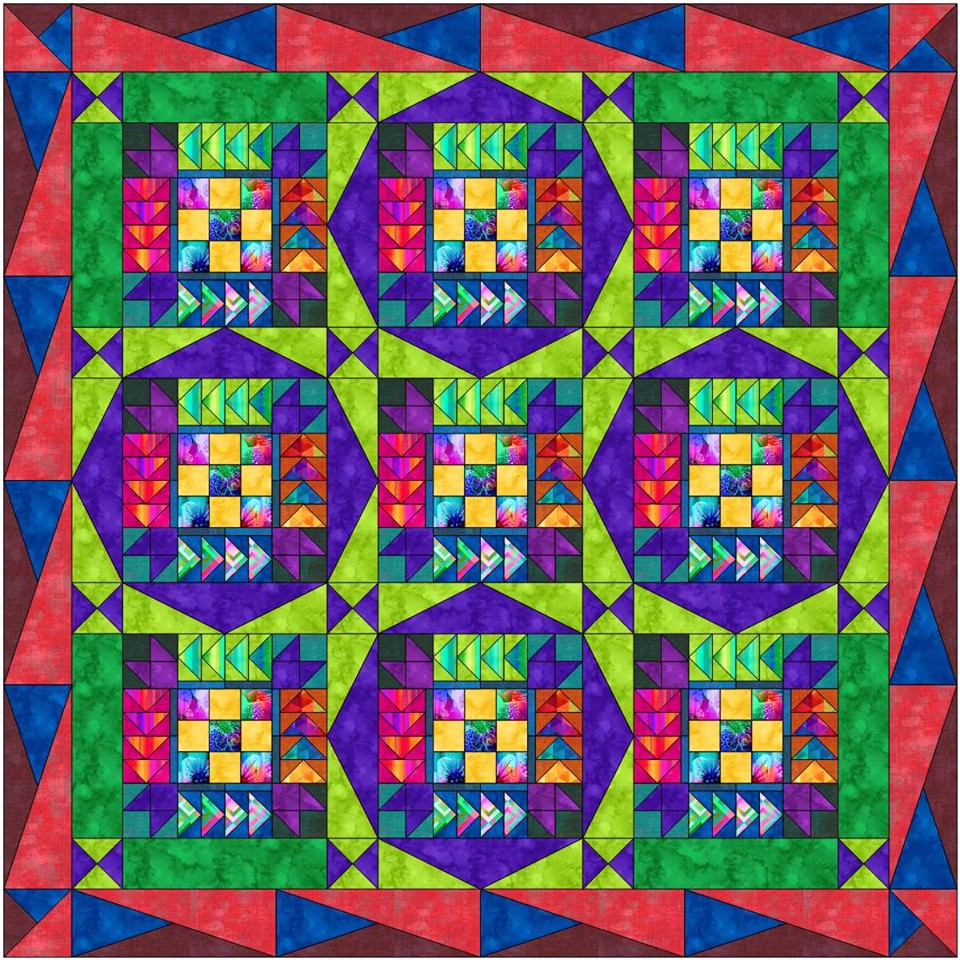
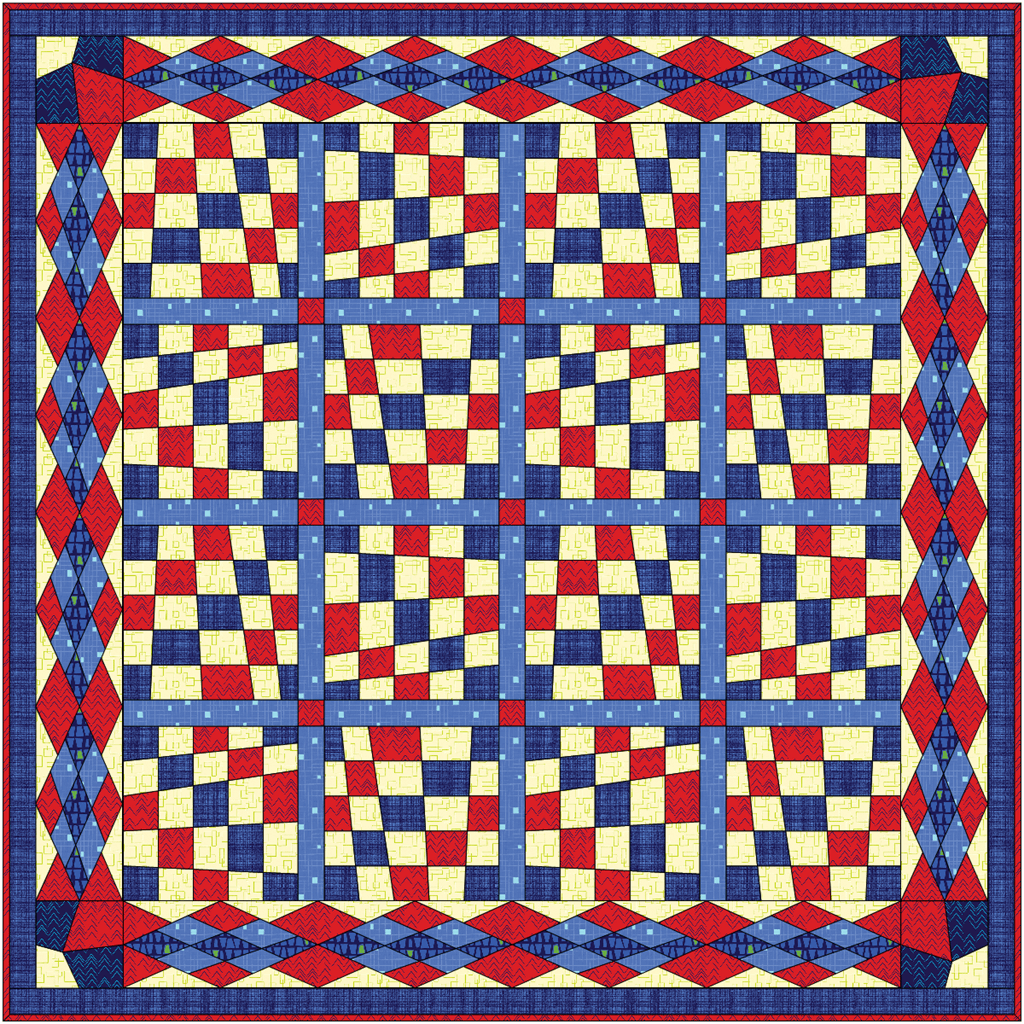
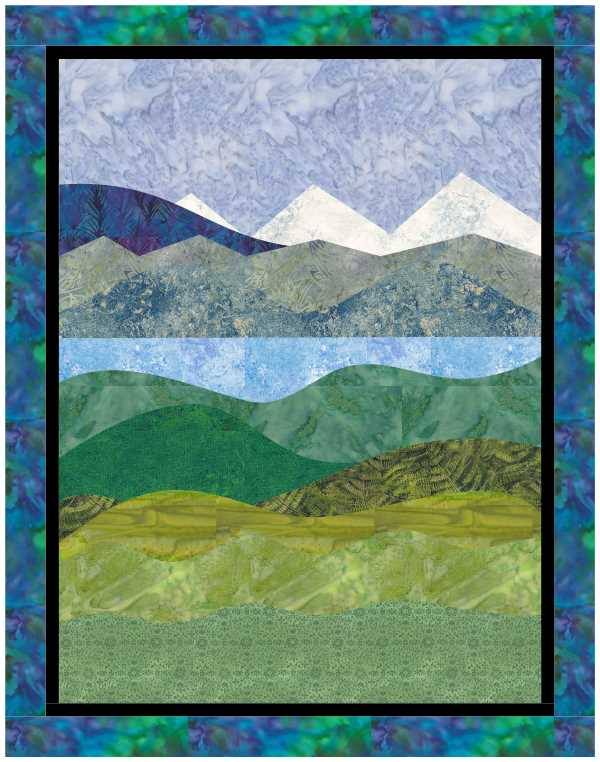

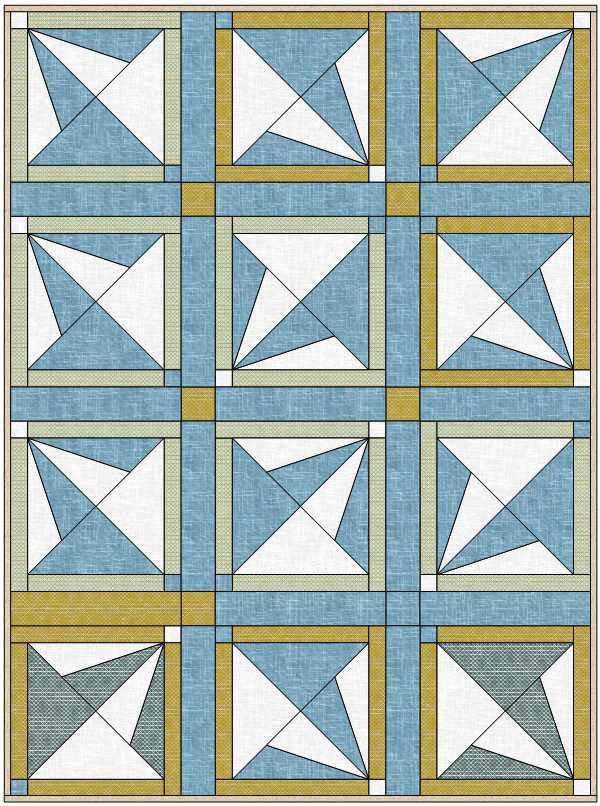
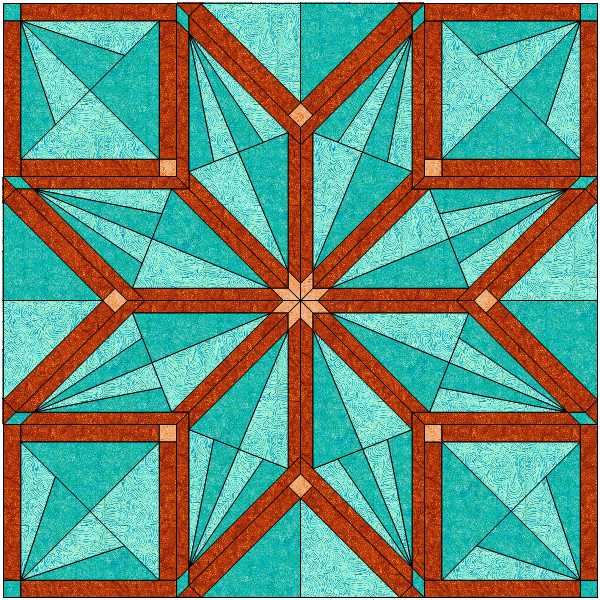
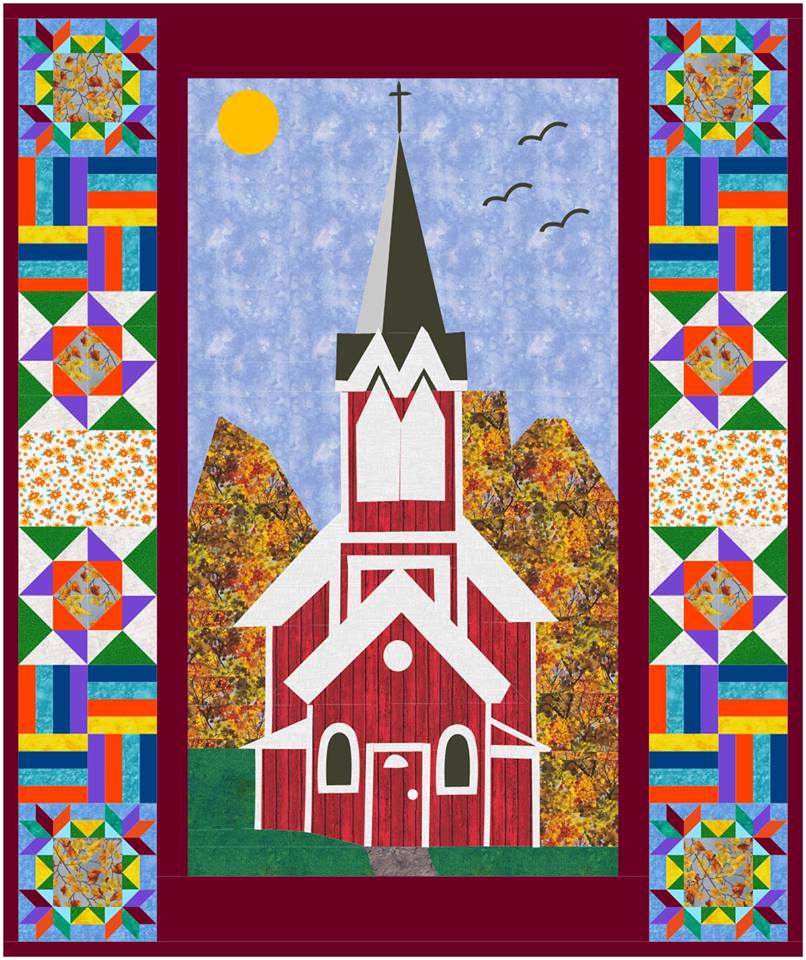



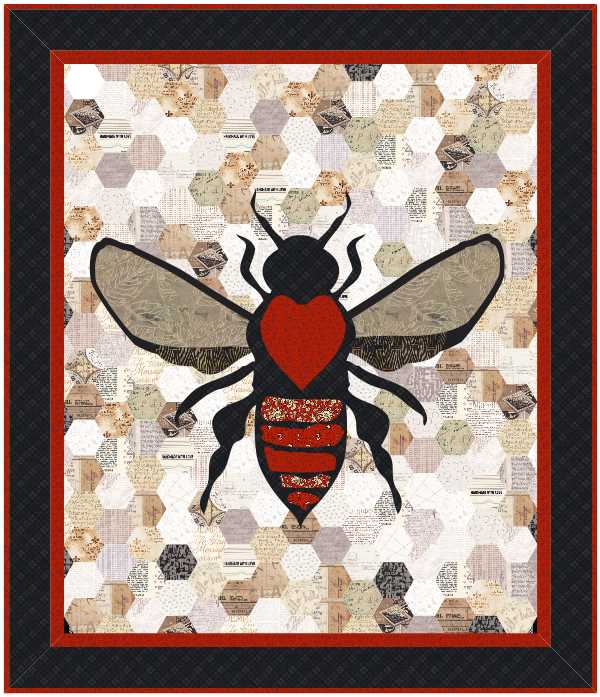

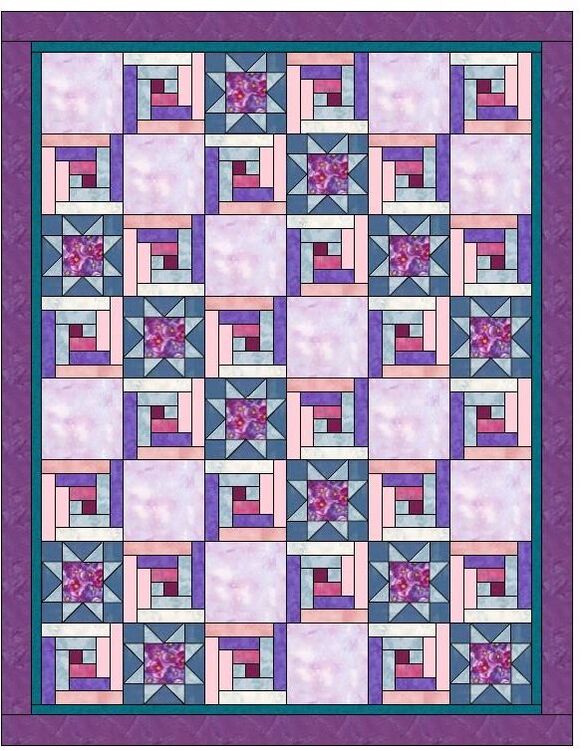

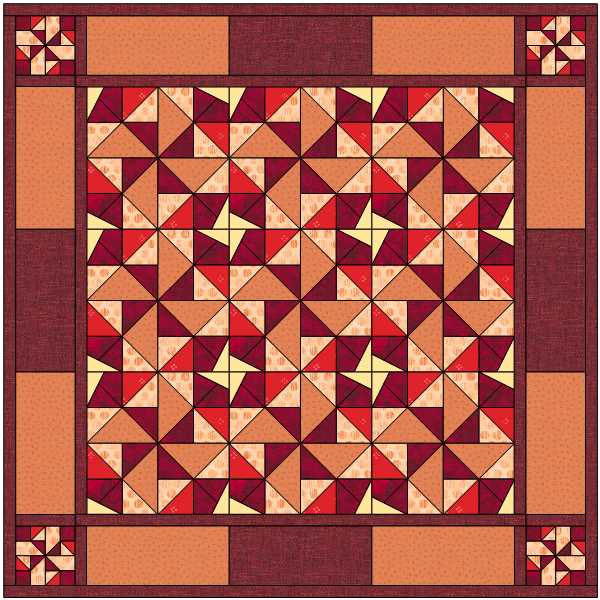

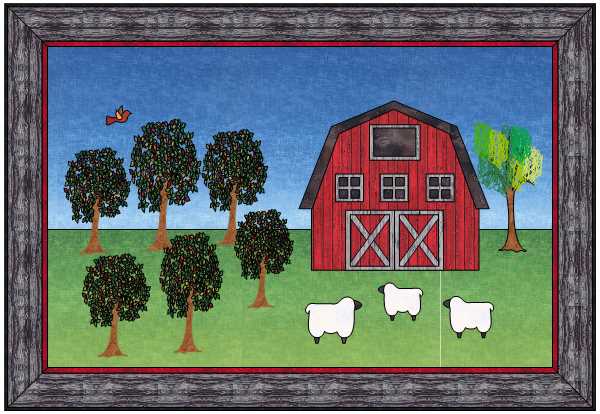
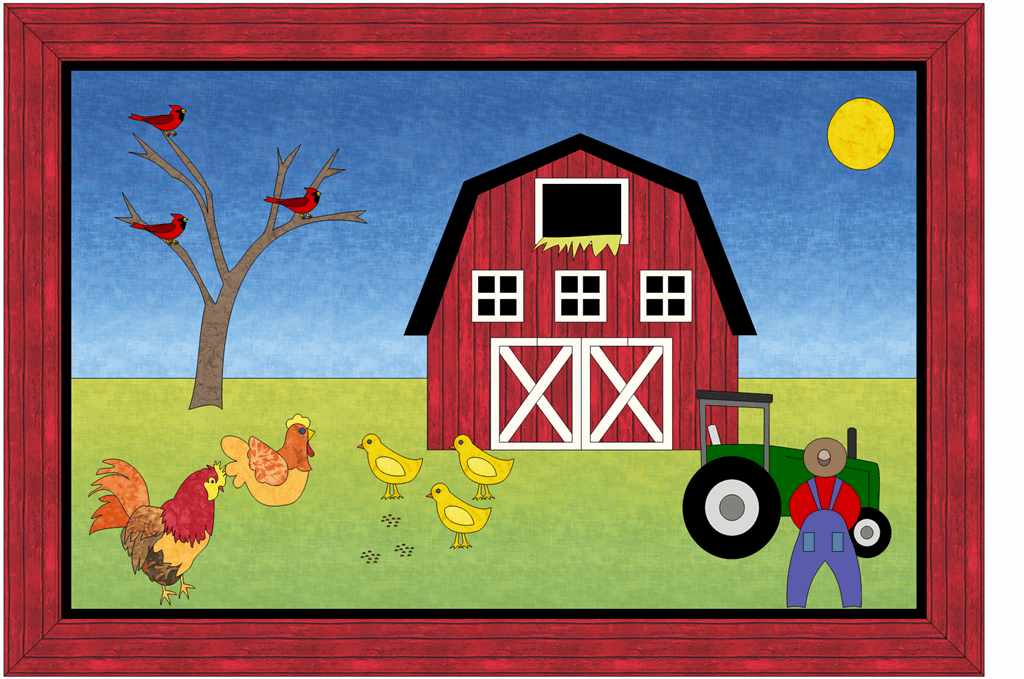
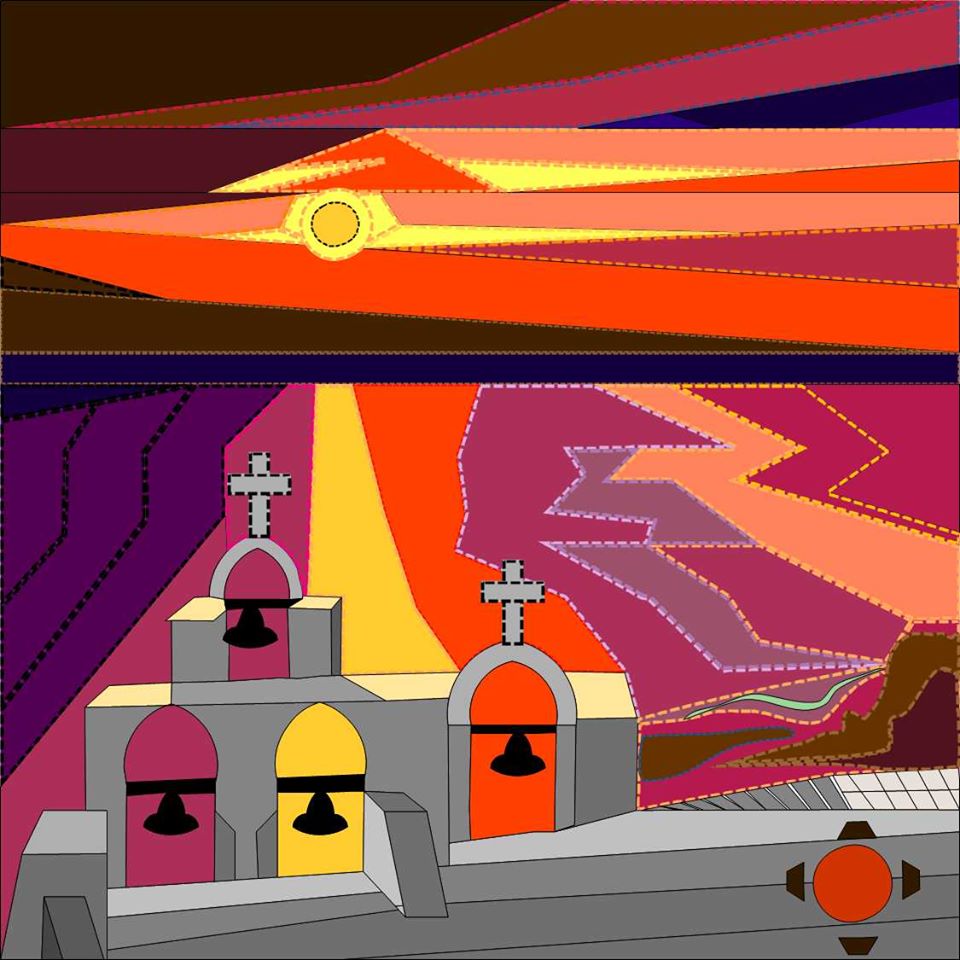
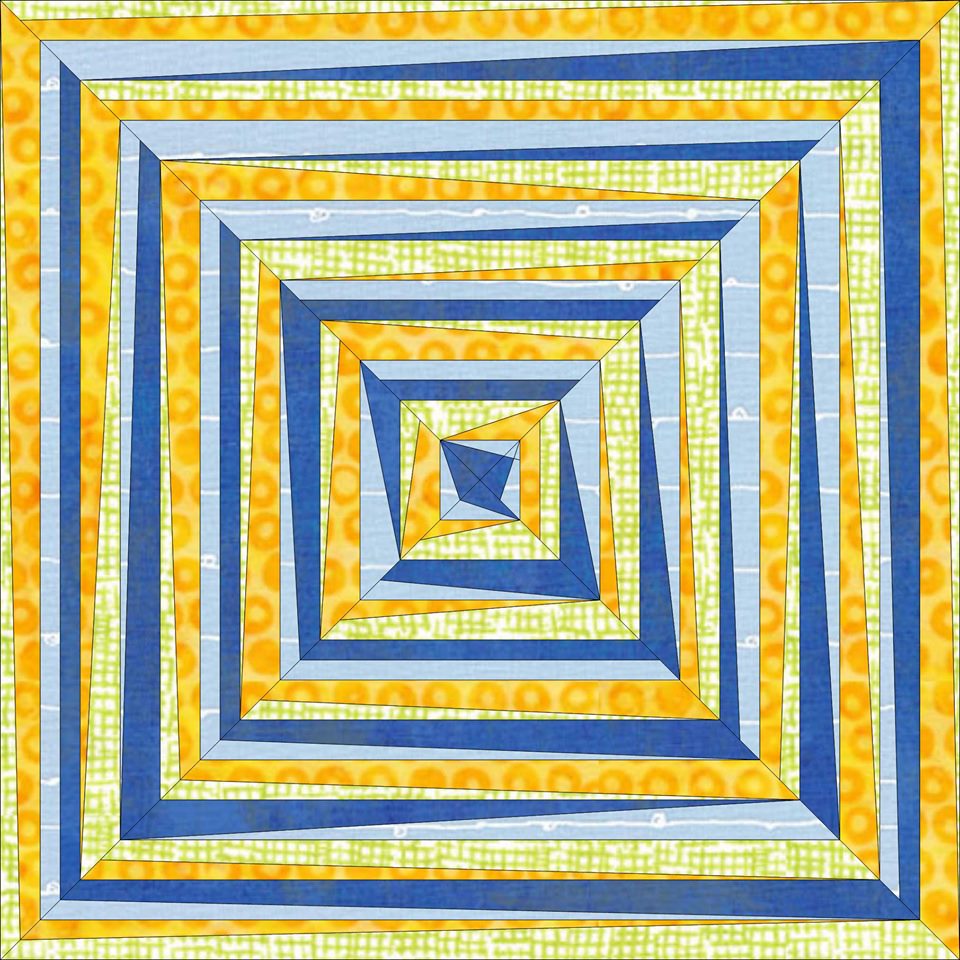
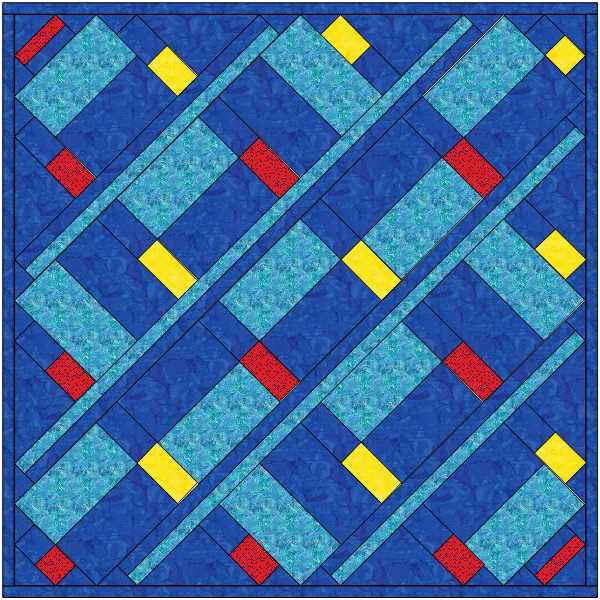
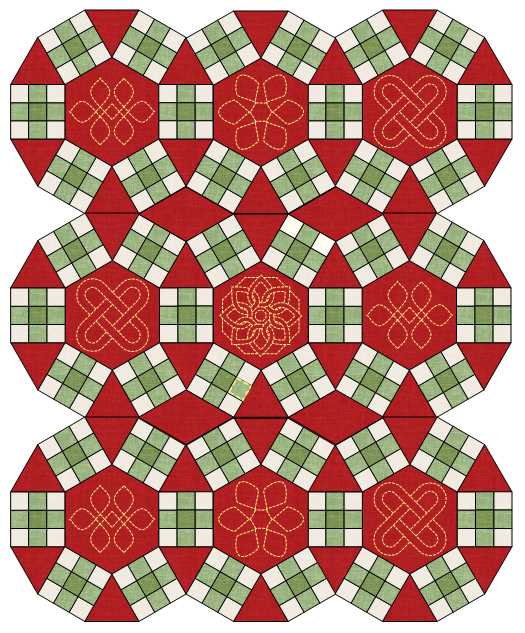
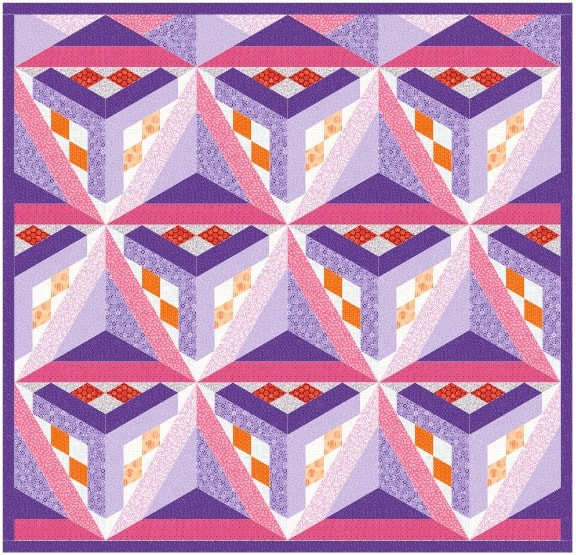
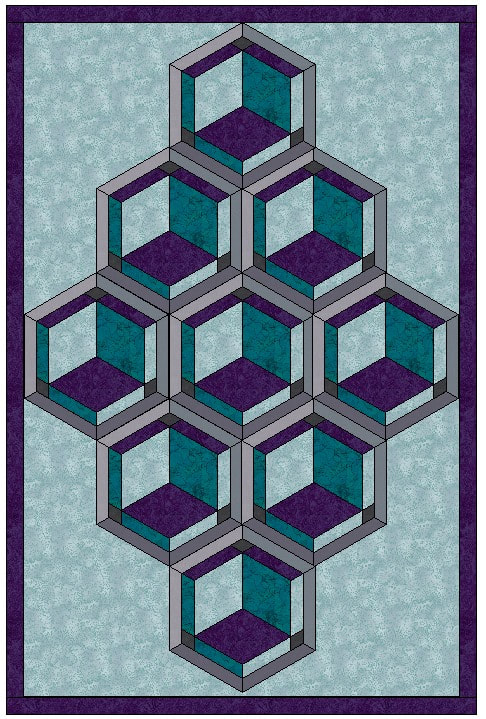
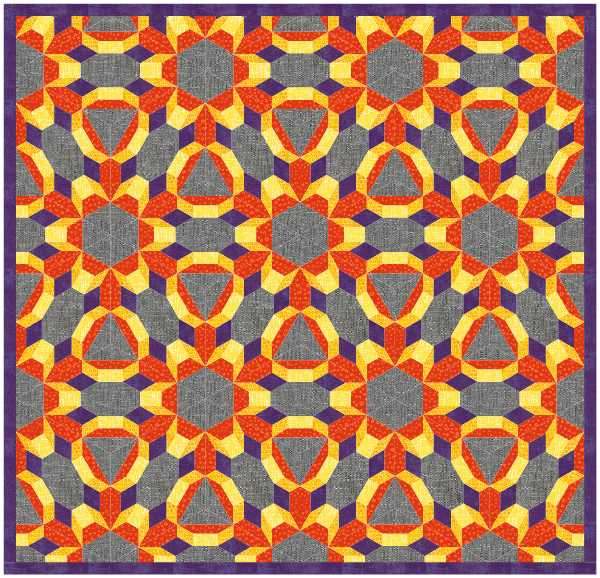
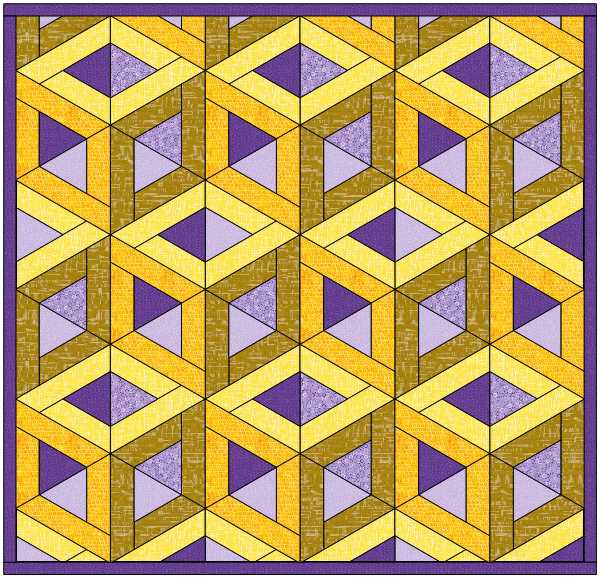


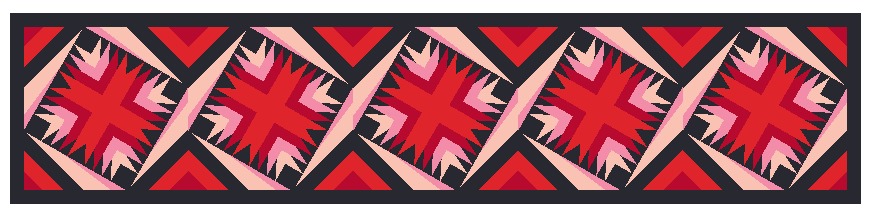
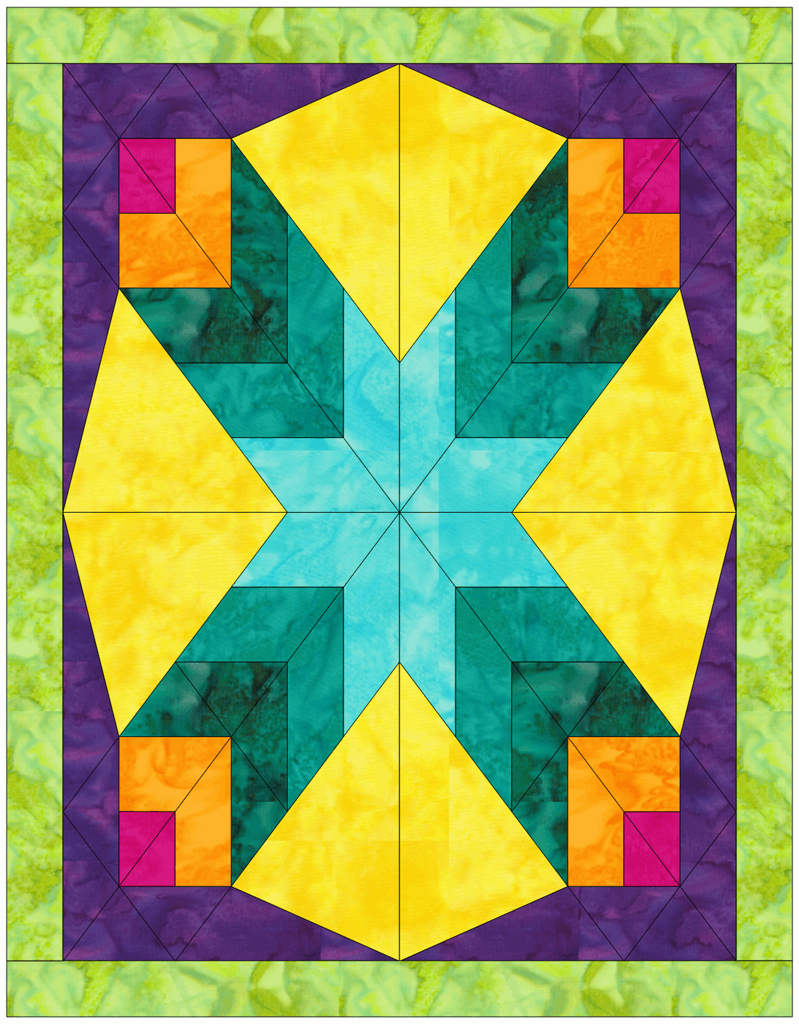
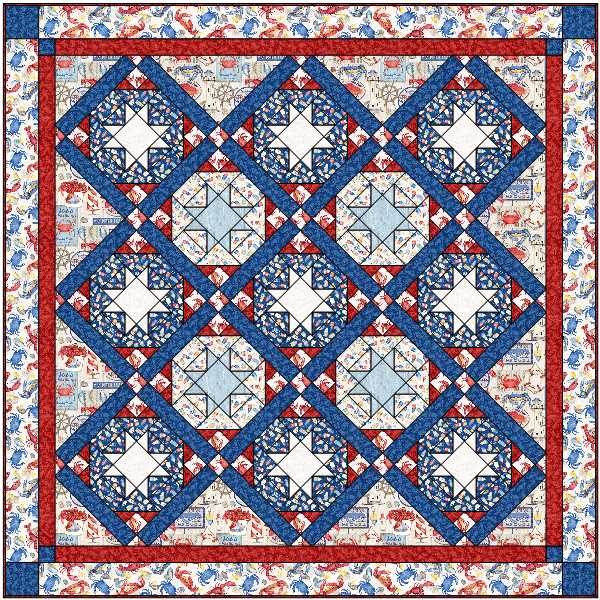
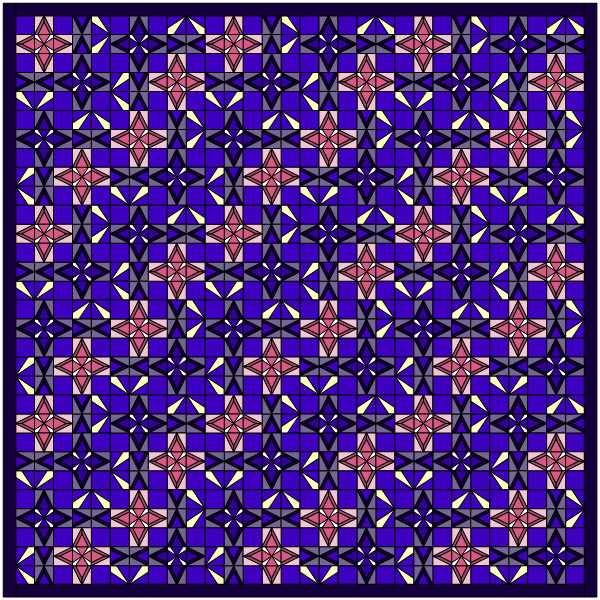



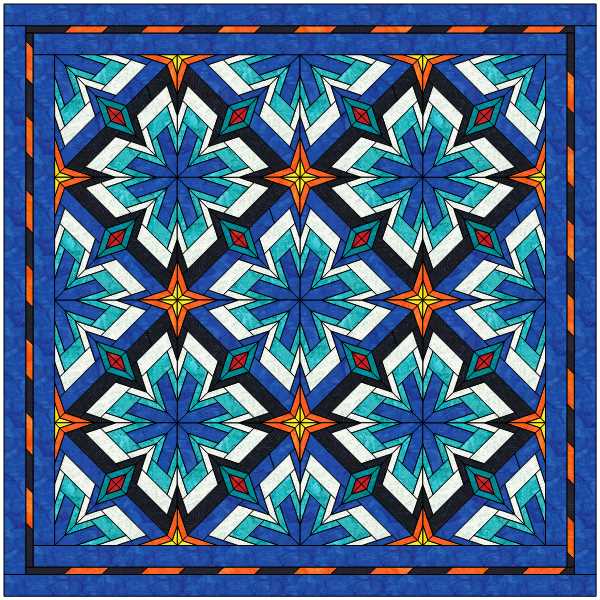

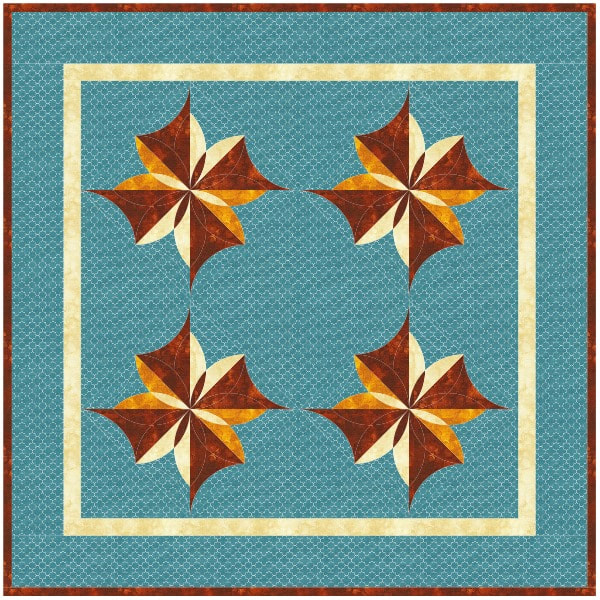
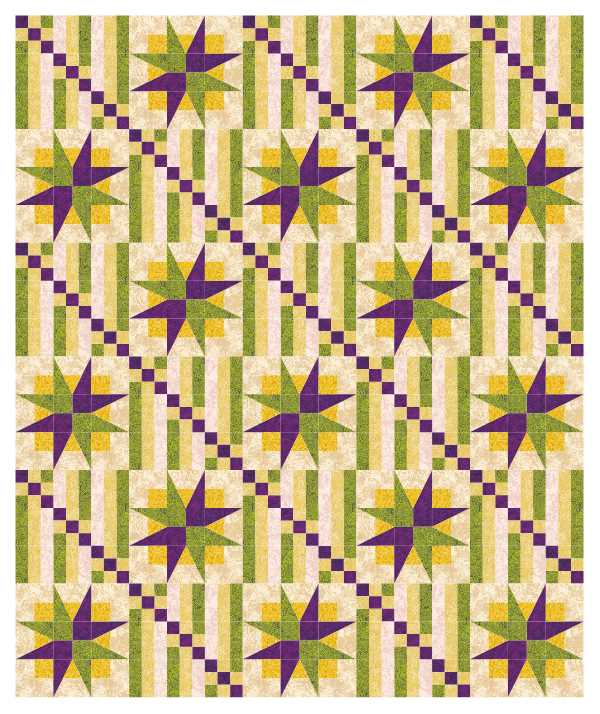
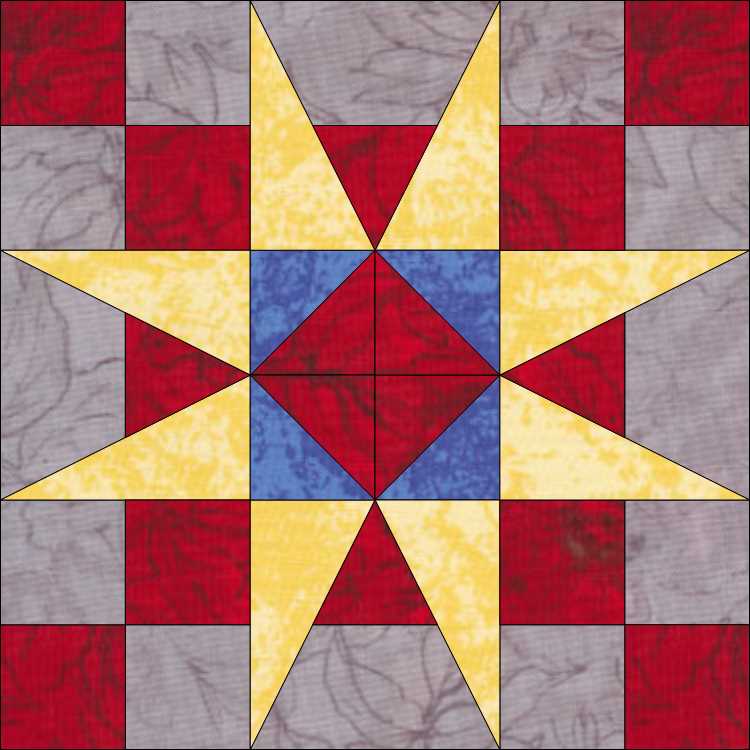
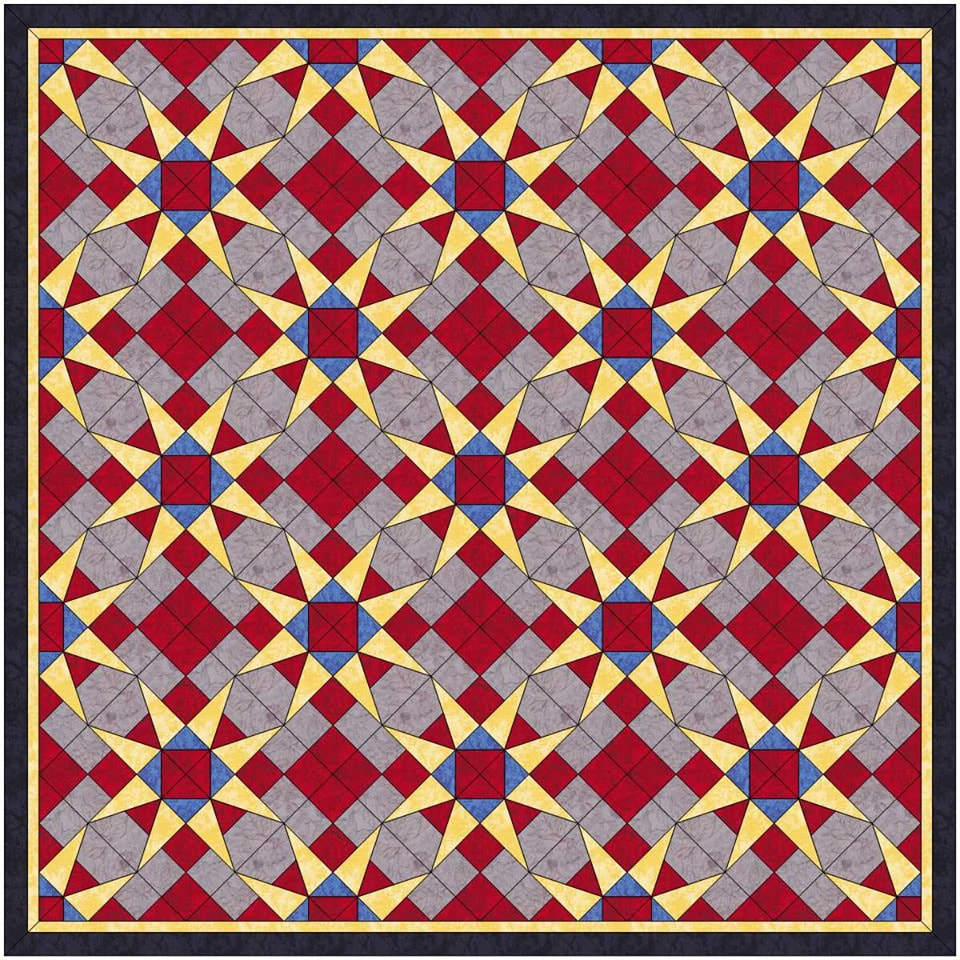
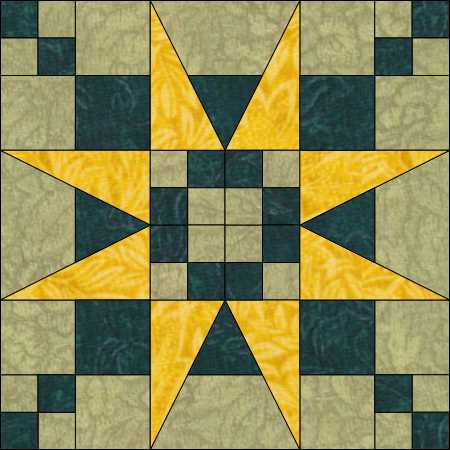
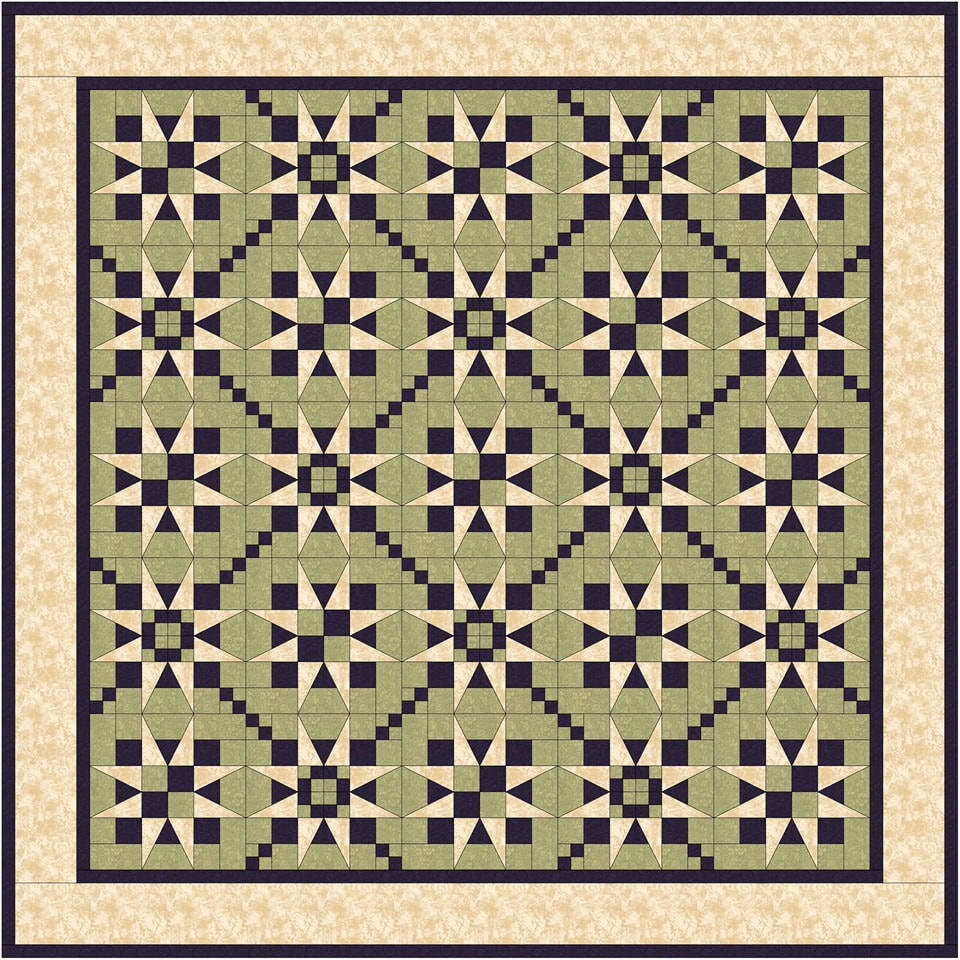
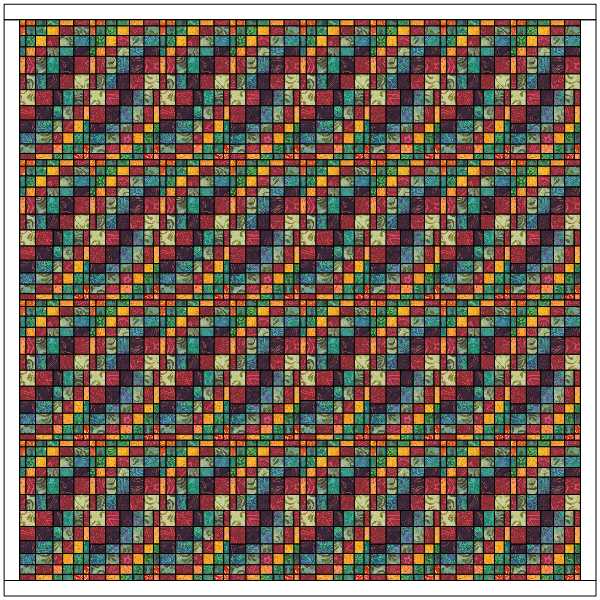
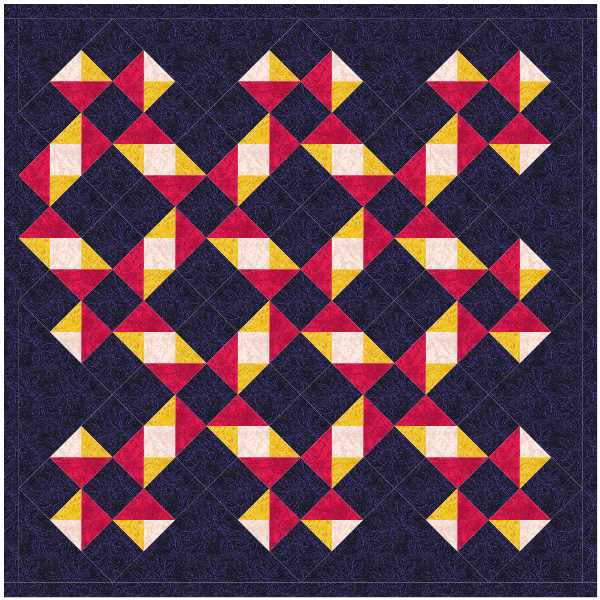
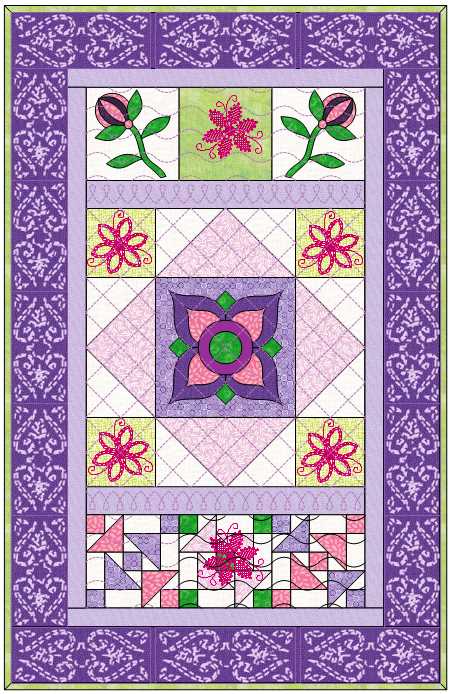
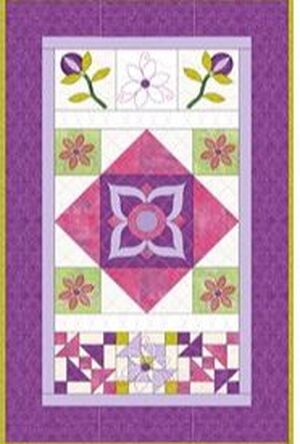

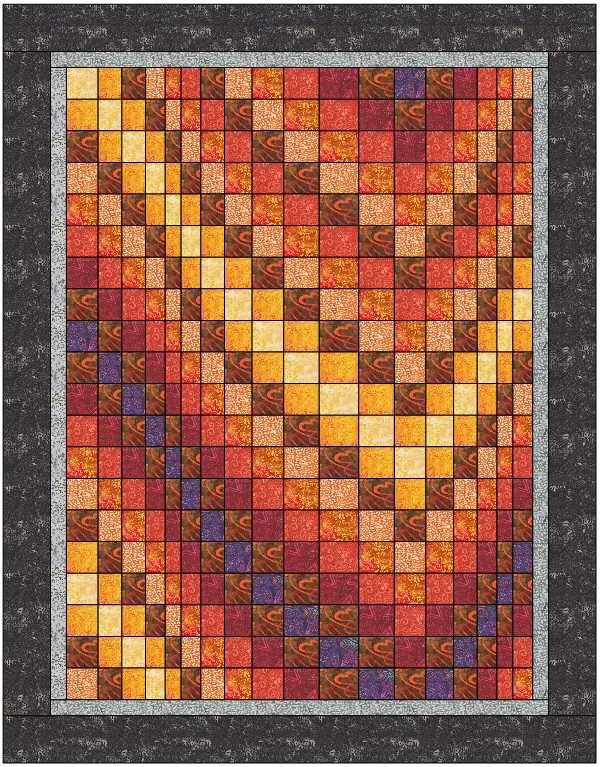
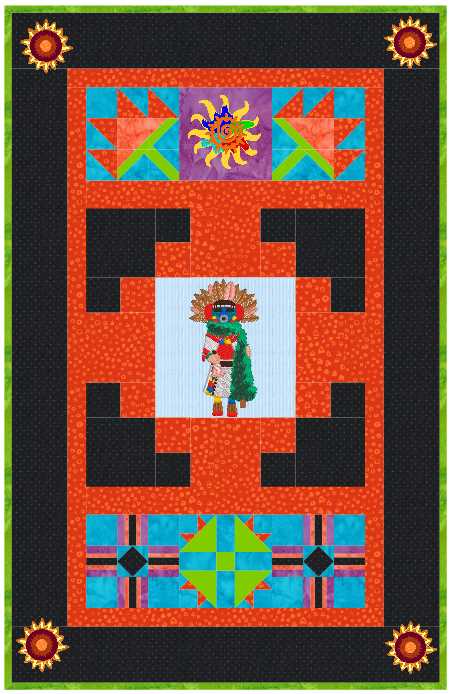
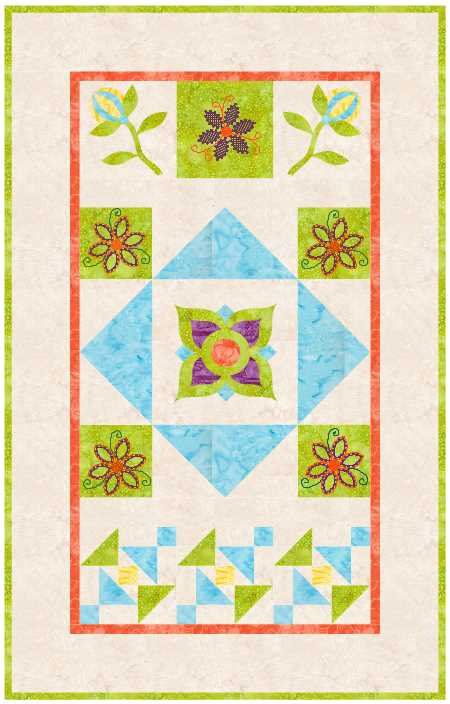

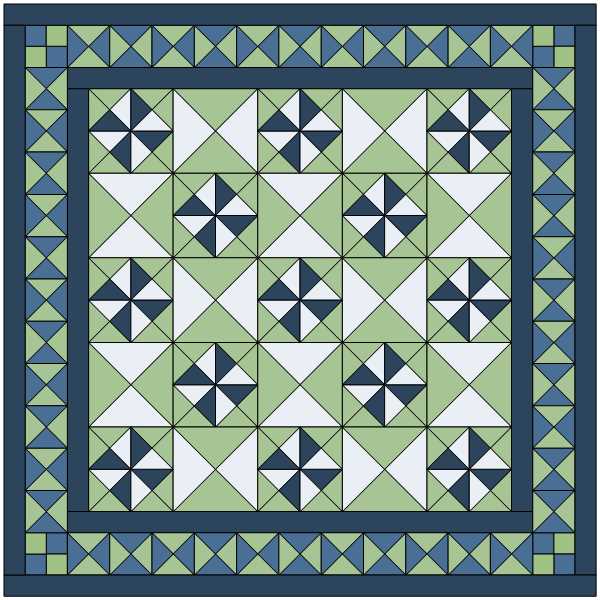
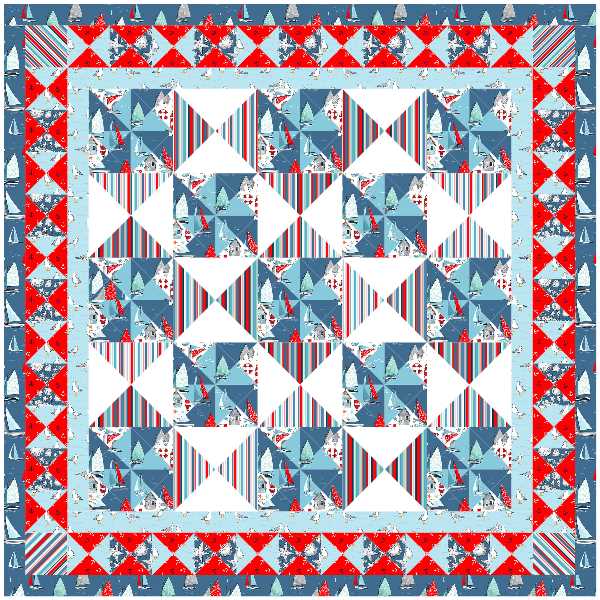



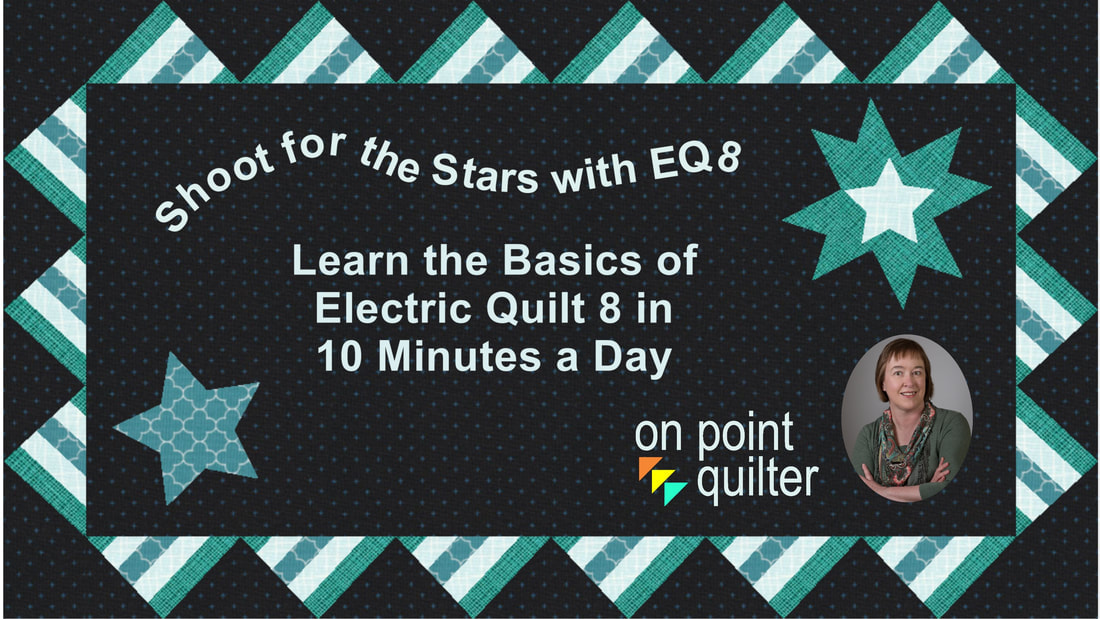
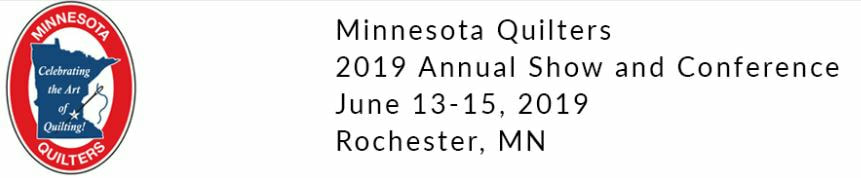
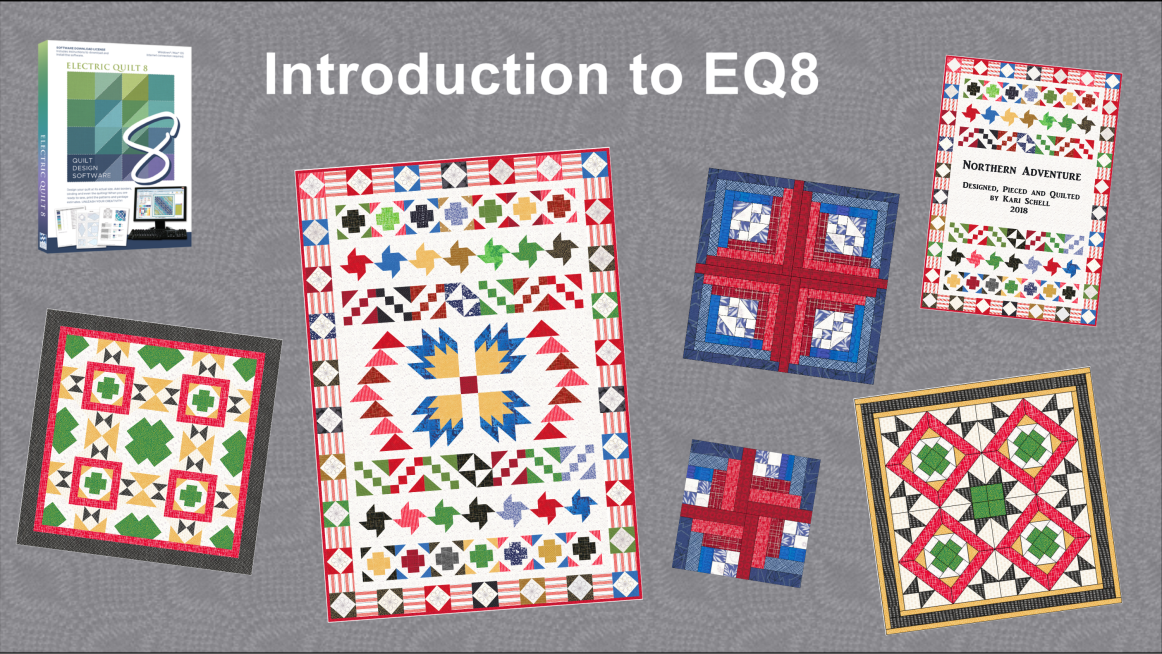


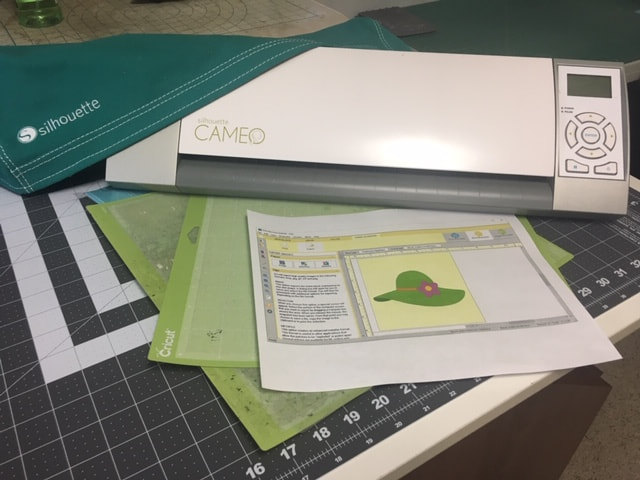
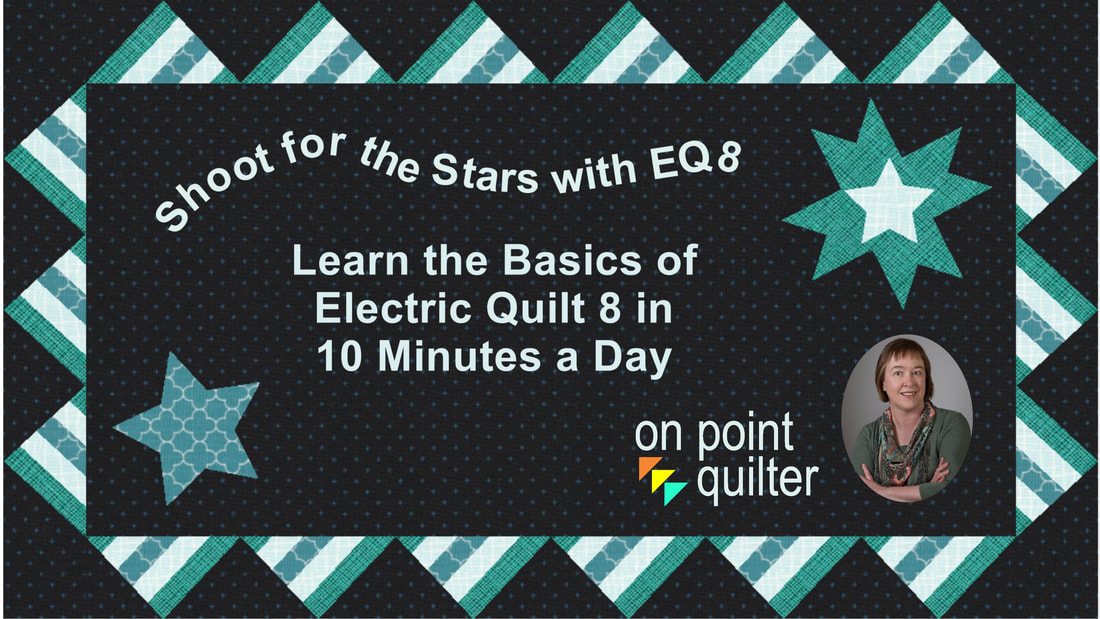
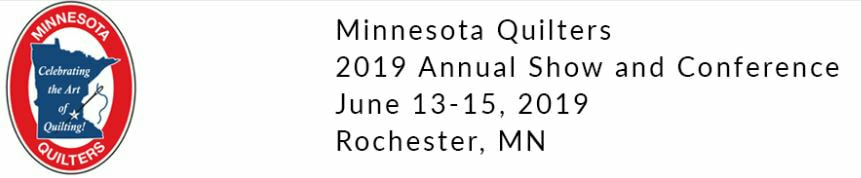
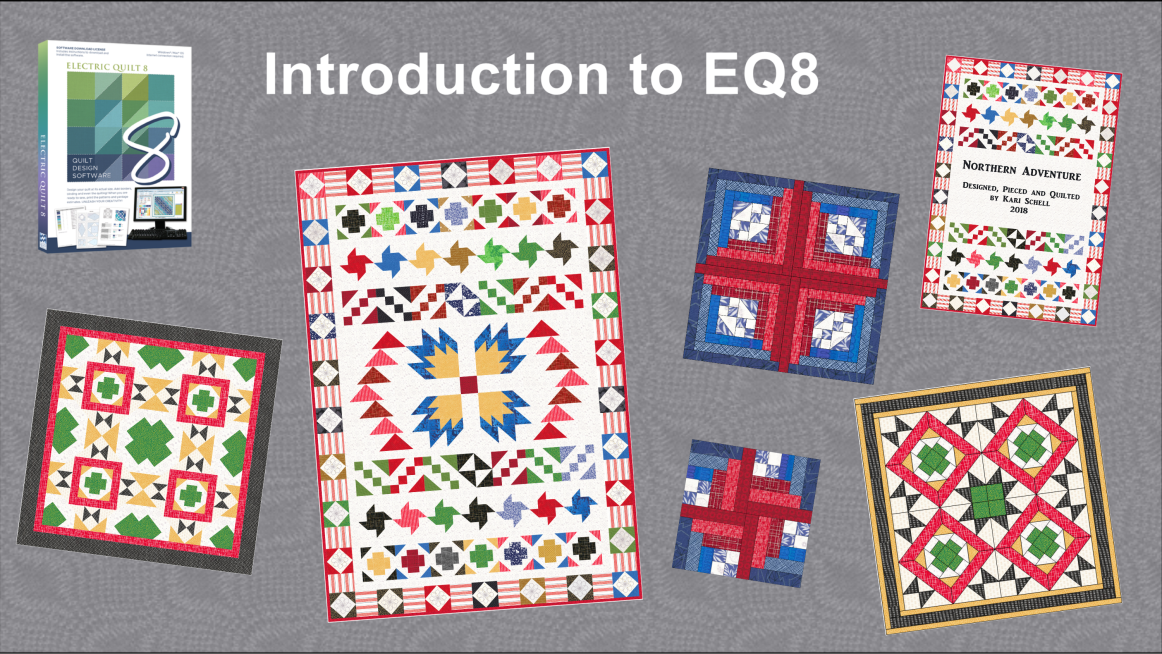


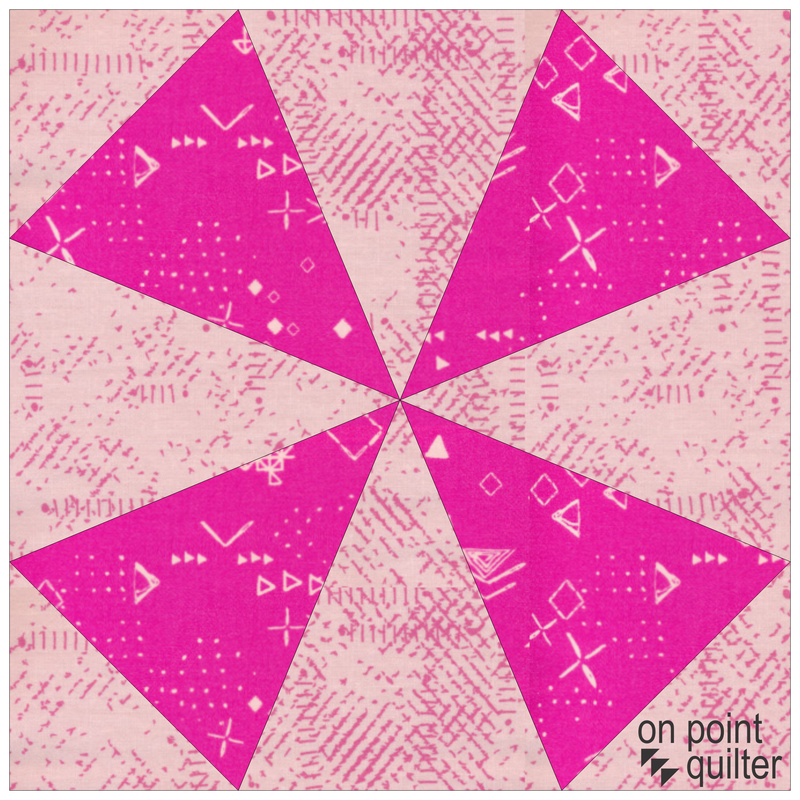

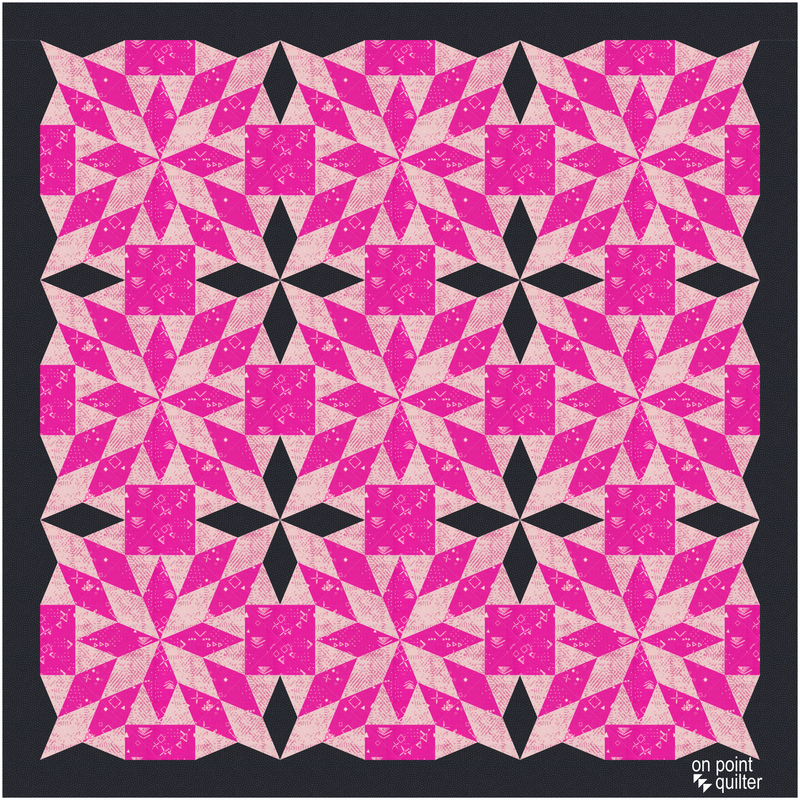
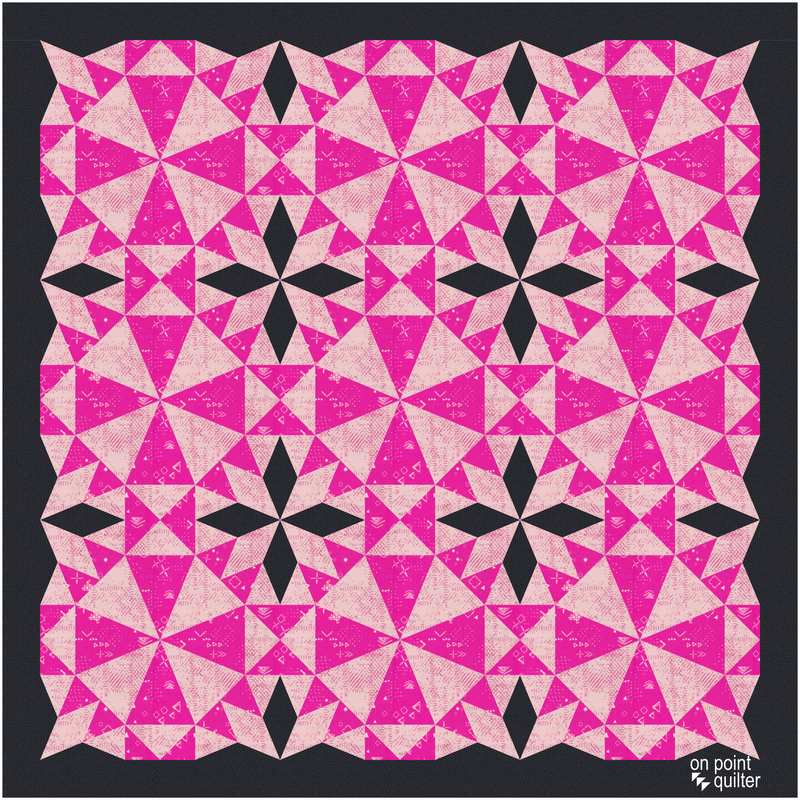
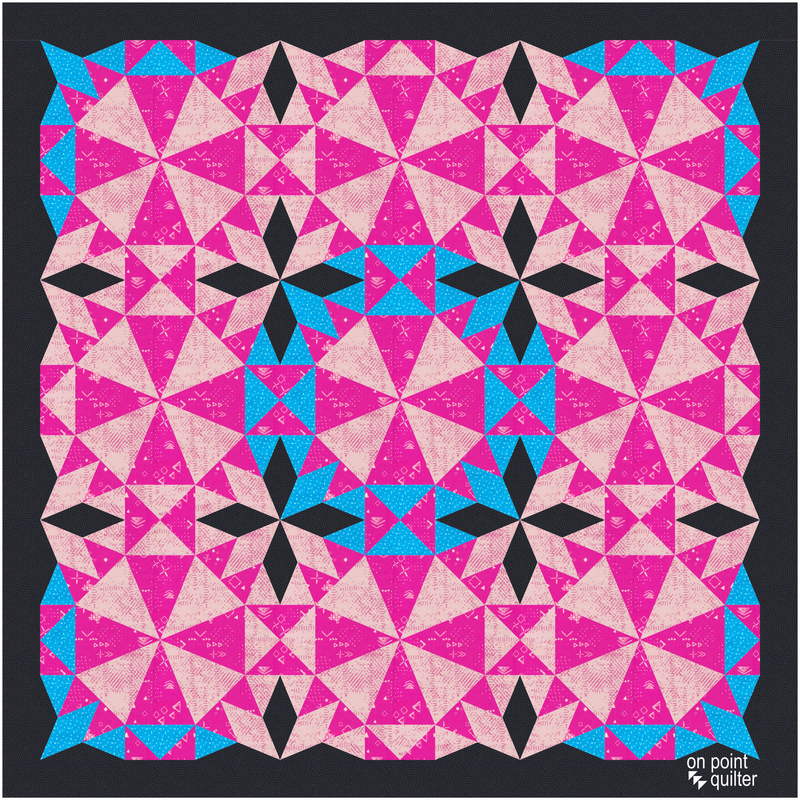
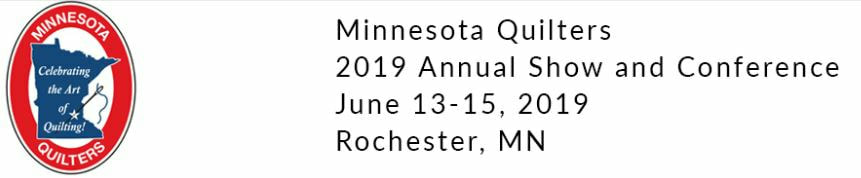
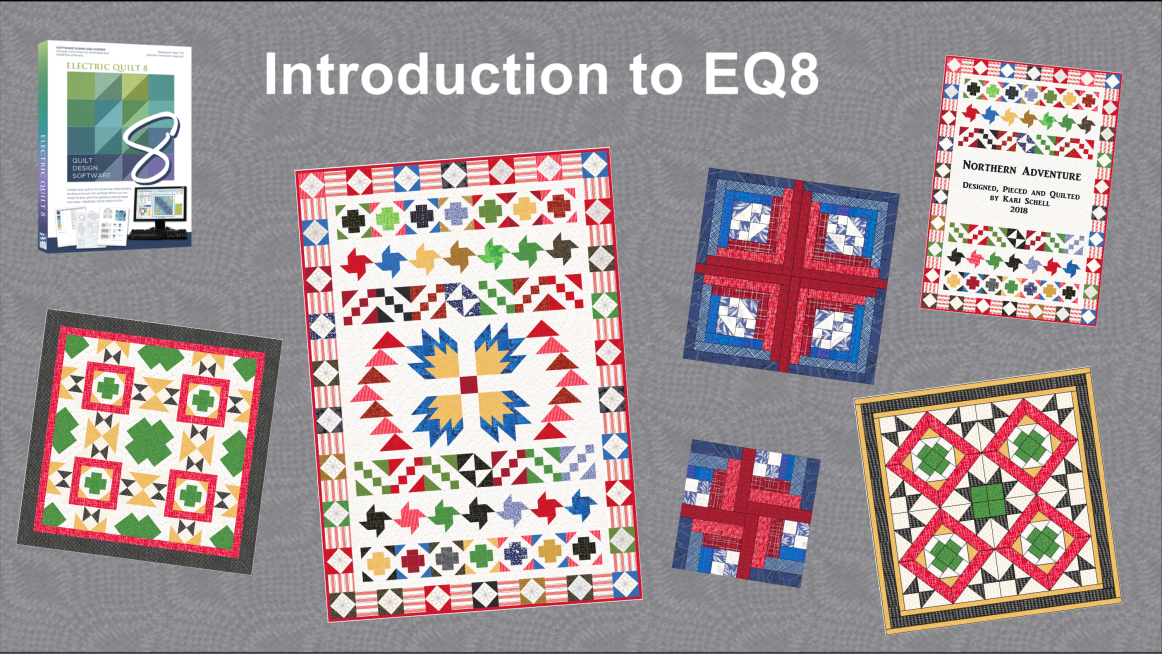
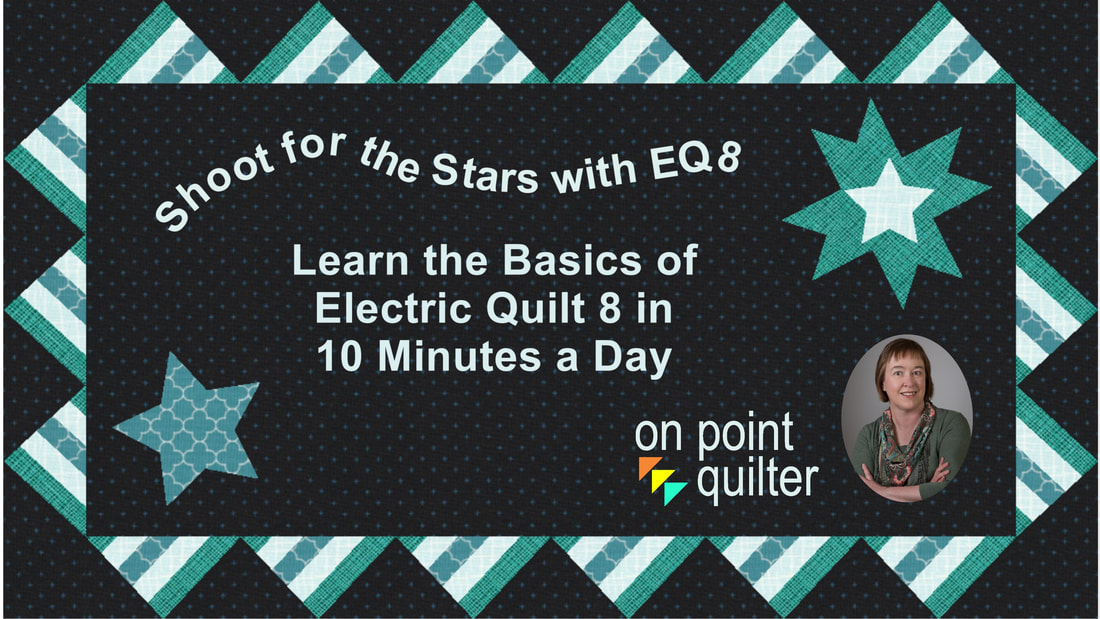
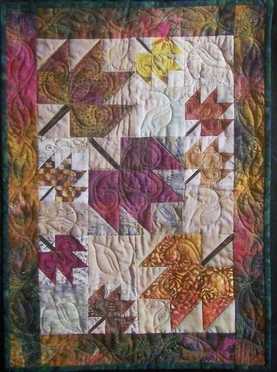







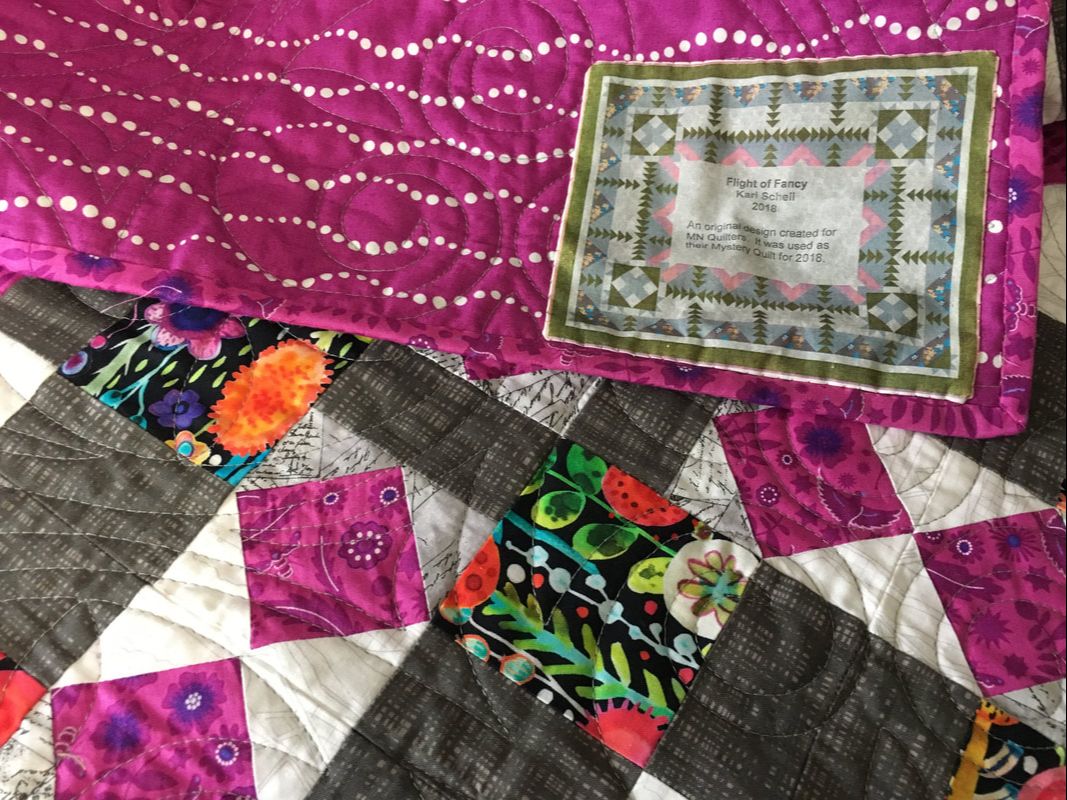
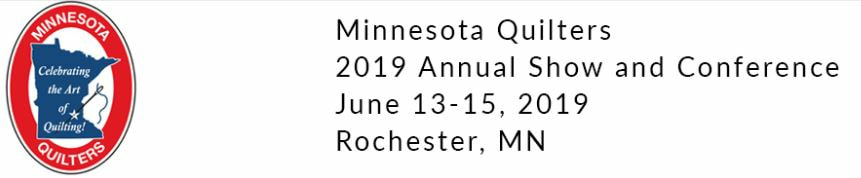
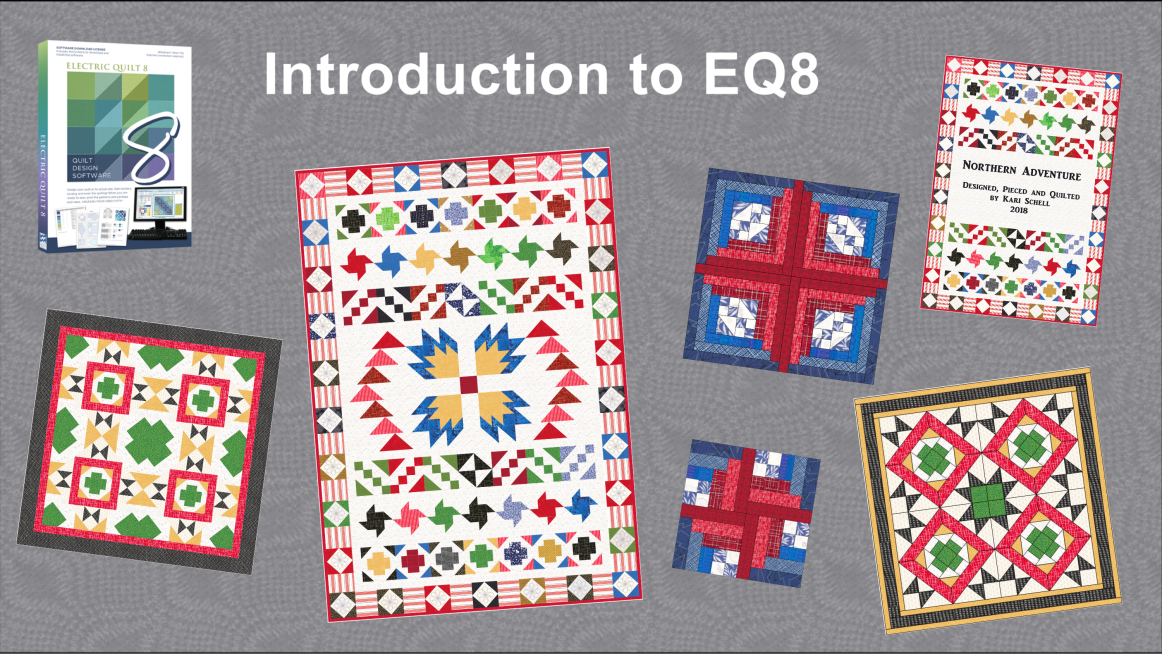
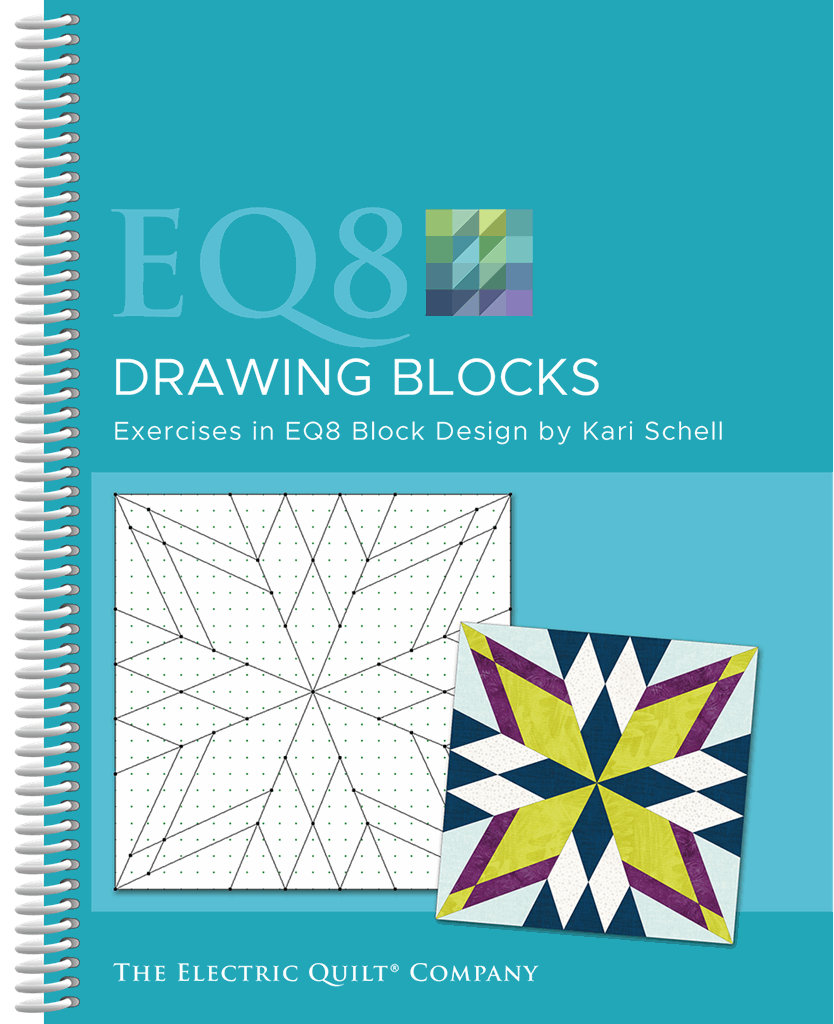
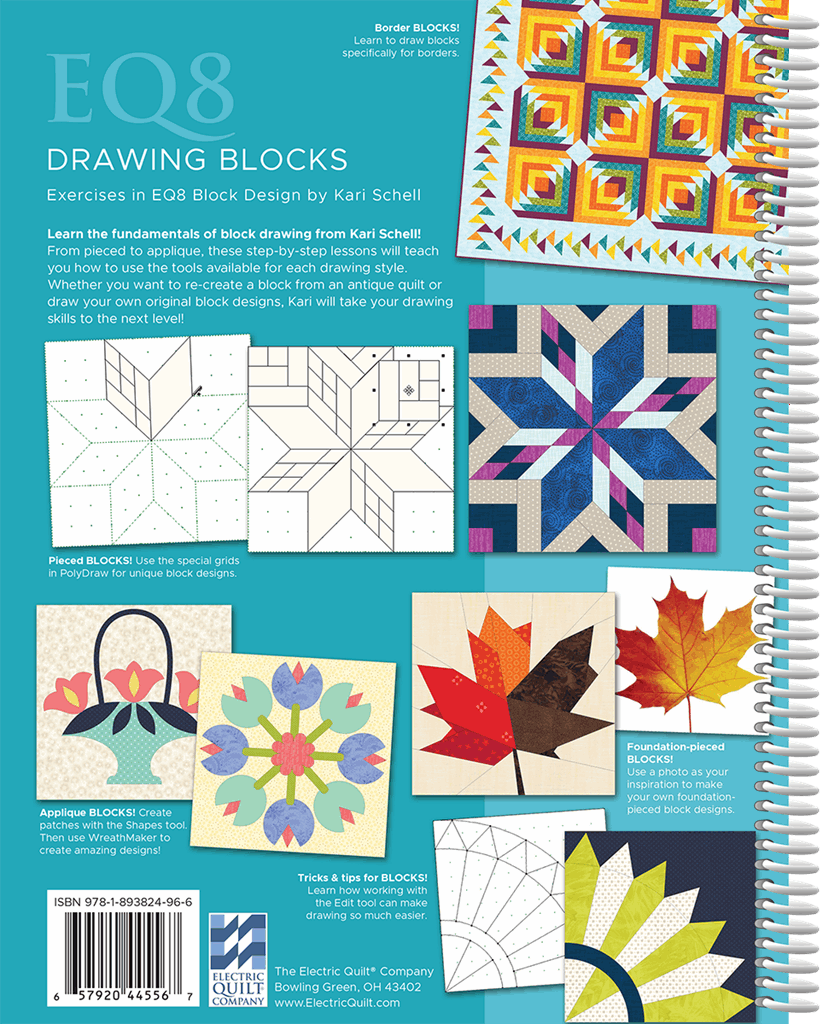
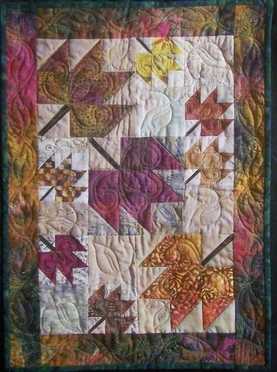







 RSS Feed
RSS Feed