|
Each month I give members in the Tech Know Quilters Membership Studio a challenge to apply the skills they learned during the last month in a quilt. And then to share their design and what they learned. Here are their submissions for their May classes. 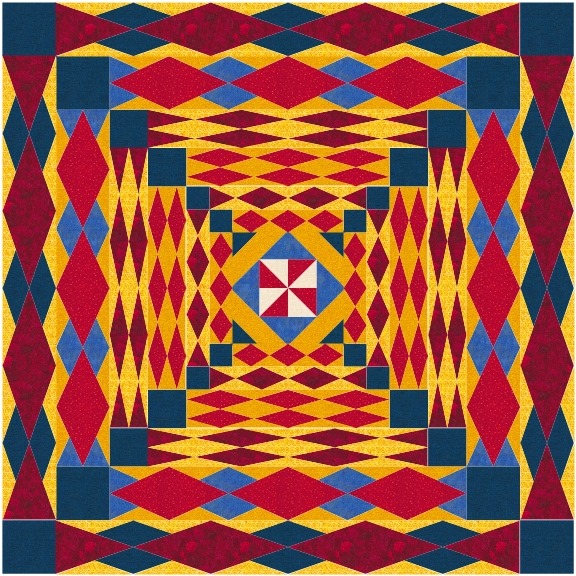 Julie Pedersen It is hard to say just one thing that I learn from Kari's classes. I think this morning's Lesson 1 for the Advanced Border Design renewed something for me. I was looking at this and realized that it looked 3D to me...like I am looking down a hole. Sometimes the simplest thing can be the most profound. (1 block surrounded by variations of the same border) 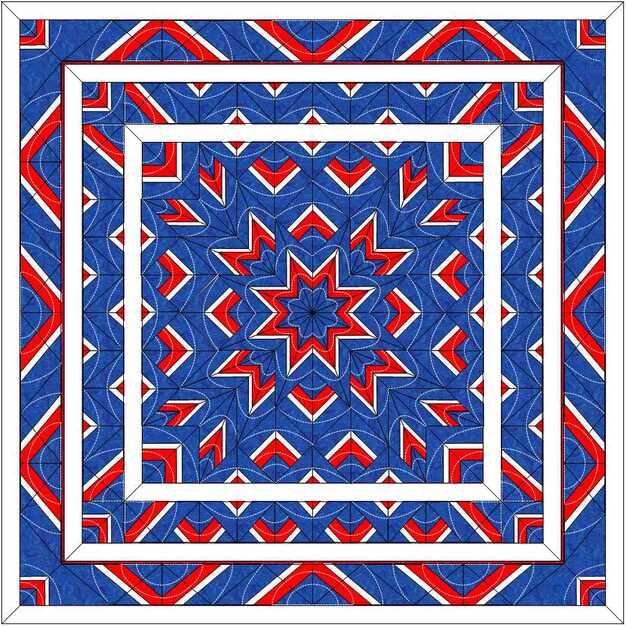 Wanda Jewell HI Kari, As I told you in the beginning Modern Quilts are not my thing. BUT... after taking this class, I believe that I have a new appreciation for Modern quilts and I like most of what we did this month. I took an unusual layout for me, added in blocks, flipped them around until I was happy with them, then added a border, then added more blocks flipping them until I was happy, then added another border and more blocks and more flipping, then the last border. Then I took the blocks in and exported them to image file, then imported them and redrew them as pieced/applique so I could put the arcs in as it was a very pointy pattern and I wanted to soften it up some. So after I traced the arcs out and saved the block, I took it to the layer 3 and added thread to the arcs I had drawn in. All in all I am very pleased with this quilt. It looks sorta 3D and it uses the thread tools which I hadn't done before and it looks pretty modern I think. :) Thanks Kari, this was another great month where I learned lots of things. Wanda Jewell HI Kari, As I told you in the beginning Modern Quilts are not my thing. BUT... after taking this class, I believe that I have a new appreciation for Modern quilts and I like most of what we did this month. I took an unusual layout for me, added in blocks, flipped them around until I was happy with them, then added a border, then added more blocks flipping them until I was happy, then added another border and more blocks and more flipping, then the last border. Then I took the blocks in and exported them to image file, then imported them and redrew them as pieced/applique so I could put the arcs in as it was a very pointy pattern and I wanted to soften it up some. So after I traced the arcs out and saved the block, I took it to the layer 3 and added thread to the arcs I had drawn in. All in all I am very pleased with this quilt. It looks sorta 3D and it uses the thread tools which I hadn't done before and it looks pretty modern I think. :) Thanks Kari, this was another great month where I learned lots of things.  Bev Crouse I just finished the Easy Draw class at the end of May. One of the features I had really never used is the partition and stagger so I some fun playing. Love these classes Kari Schell. So here's my really simple quilt which I've entitled "Glass Shards". A four by four layout and one block alternated with a plain block.  Suzanne Golden I took the Medallion center class and really enjoyed it. The center block was made using clip and flip and then serendipity. I then wanted to add the flying geese around. Had to figure out how larger to make the ring for the geese. I then created the borders using other shapes to go long with the others. One border uses the center block in a smaller version and then rotating and flipping the blocks. I really enjoyed. 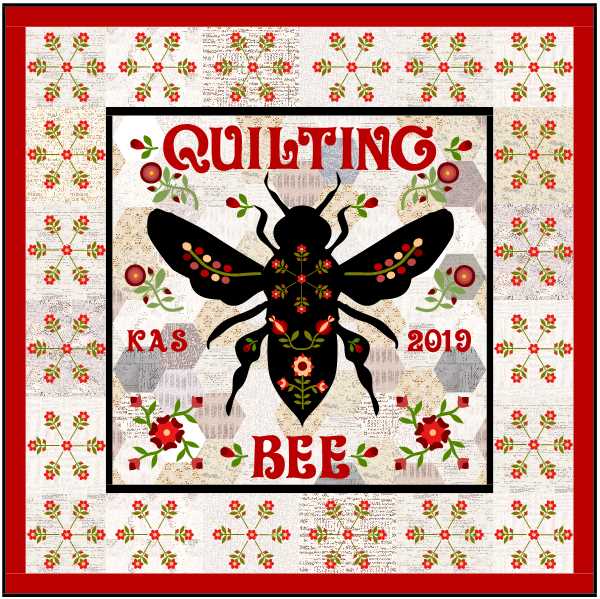 Kristy Soard. - My Quilting Bee design truly evolved from a synthesis of the multitude of skills Kari has taught us! The center is set on a one patch quilt, which created some challenges in the design process. The process uncovered some features that I would love to be tweaked by EQ8, and have talked to them about them. They are always so receptive to our ideas. I have some other changes I want to implement before I totally call this done, but wanted to share as my challenge quilt for the Layout class. 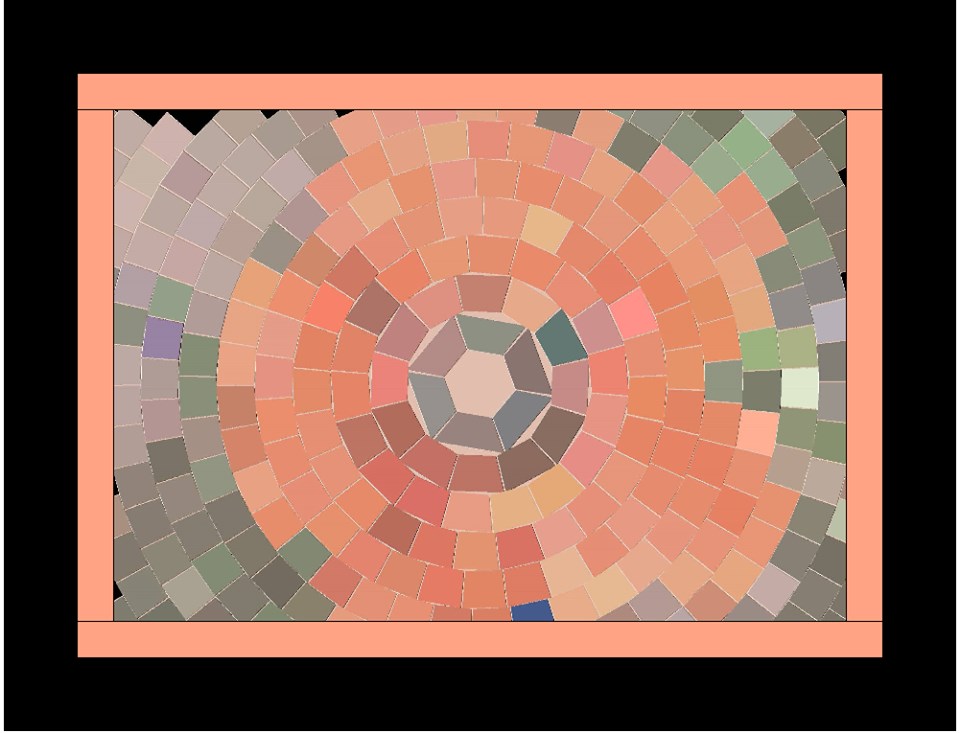 Sharon Osborne I have not had a lot of time the last 6 weeks or so for designing new projects in EQ8 ( I hope that changes for July!) but I did learn something new in the second help session of May. I took a photo of a poppy in my garden that had just opened and turned it into a mosaic. I just love it. I have done several of Cheryl Lynch's mini mosaic quilts and I love them.  Barbara O'Brien Kaleidoscope classes have been great. As with all your classes, I've learned a lot , enjoyed them and gotten such a great sense of accomplishment. This is a block I designed, printed out the foundation pieces and actually made. It's the first time I've used their foundation printouts and they are amazing. Even the points are trimmed so that they are easy to piece. Can't wait till we do the next classes. Micheline Herzan's very first fabric landscape quilt - "Santorini Sunset". These bell walls are approx. 1,200 feet above sea level. The left one is my fabric version. The right one is what I drew originally in EQ8. I did not finish the edges as I want this 12.5" x 12.5" quilt framed like a picture to hang on a wall. Kari, thank you very much for the great lessons on Landscape quilts. 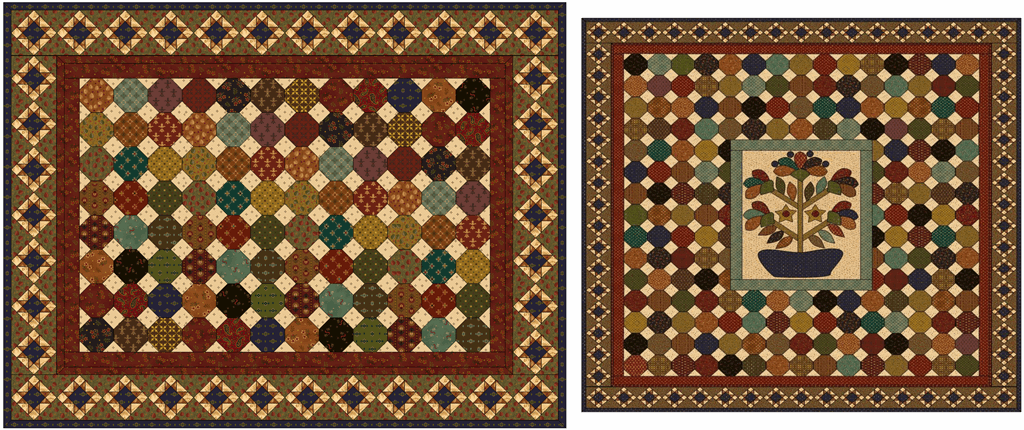 Caroline Block Thank you Kari for the tutorial on designing a pillow sham for a bed quilt. The photo on the right is the bed quilt designed in EQ8 using an traced photo of an applique of Kim Diehl's, surrounded by Hexagons, with a tile squares on point border with a Variable star in the tiles. quilt size is 104x110. The photo on the left is the designed standard pillow sham. The size of the sham was adjusted to accommodate piecing. The fabric used are from Kim Diehl's line Wit and Wisdom. Other EQ Designs and Quilts by TKQ MembersAfter pulling the submissions for the challenge, I enjoy going through the other posts from the last month in the TKQ private Facebook group. This is an incredibly talented group of quilters and here are a few of my favorite pictures shared last month. Would you like to join the community? Tech Know Quilters membership is currently closed -- however there is a wait list so that you can be notified the next time it opens up. I hope you enjoyed the show!
|
Kari SchellElectric Quilt Expert and Educator and Pattern Designer. Categories
All
Archives
July 2024
|

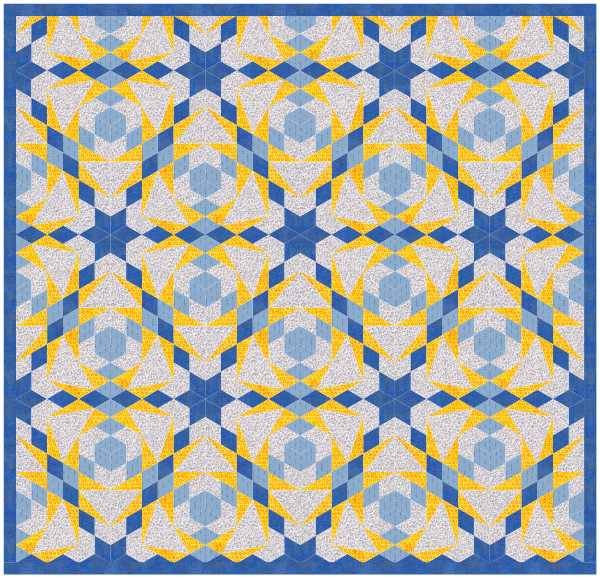
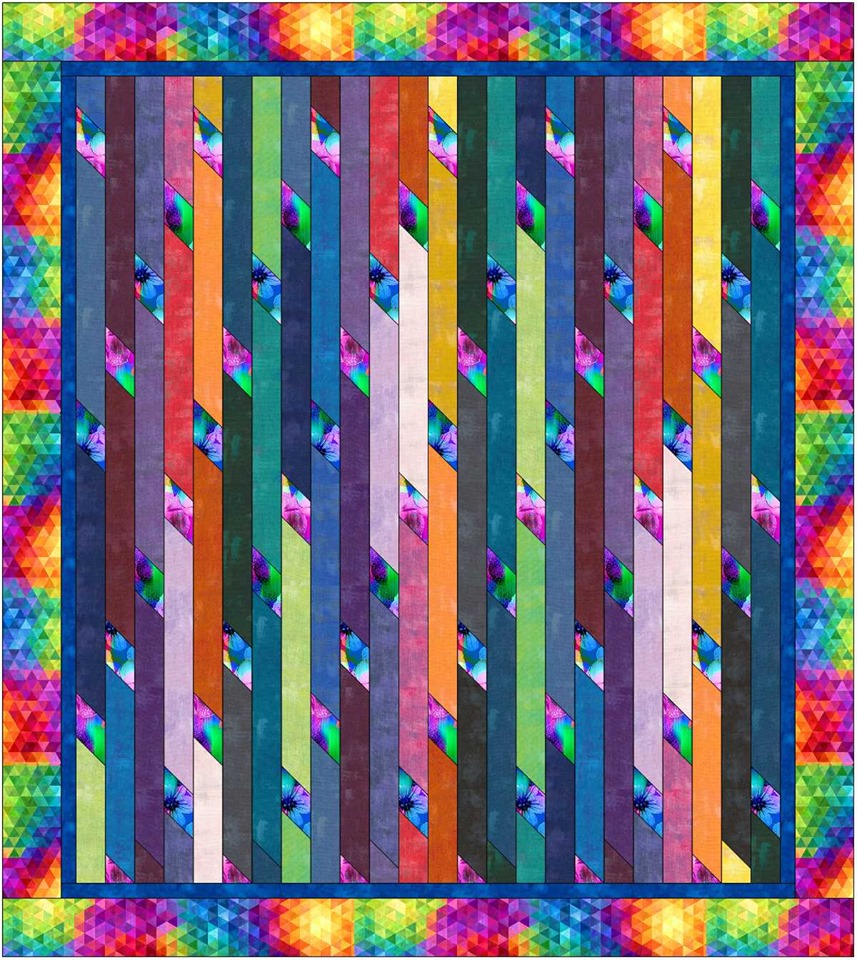

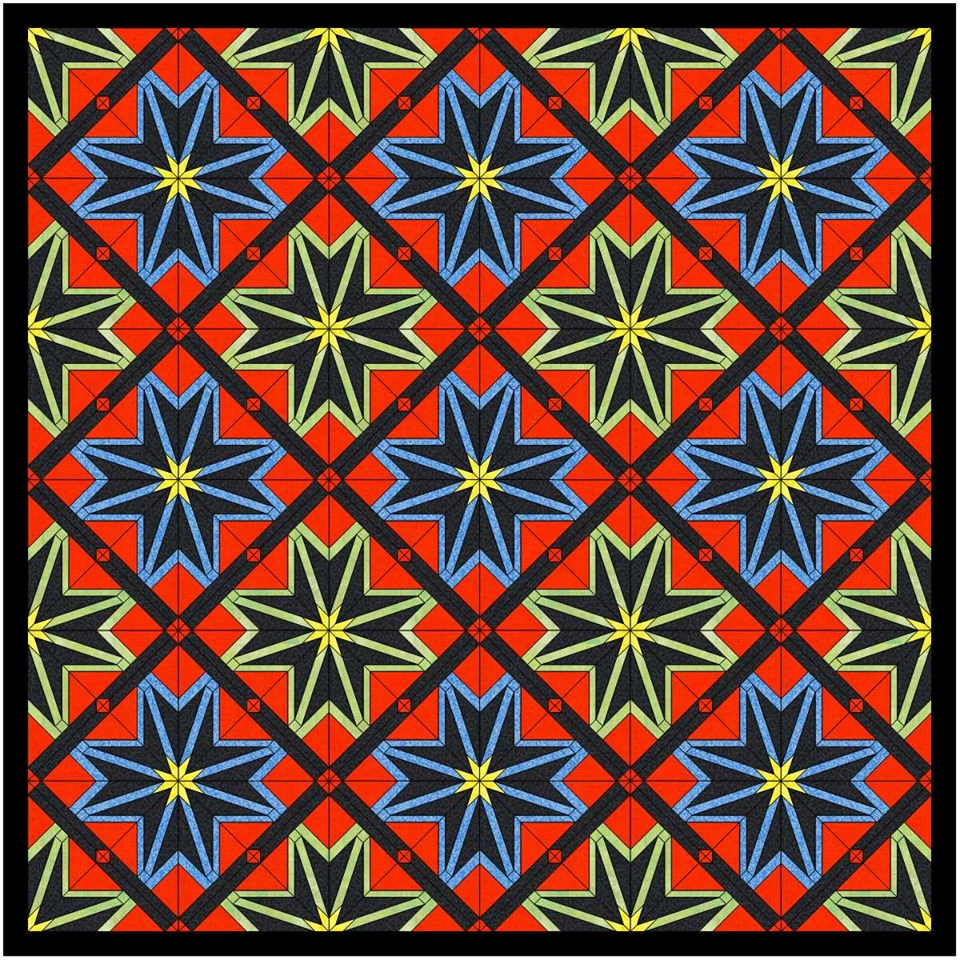
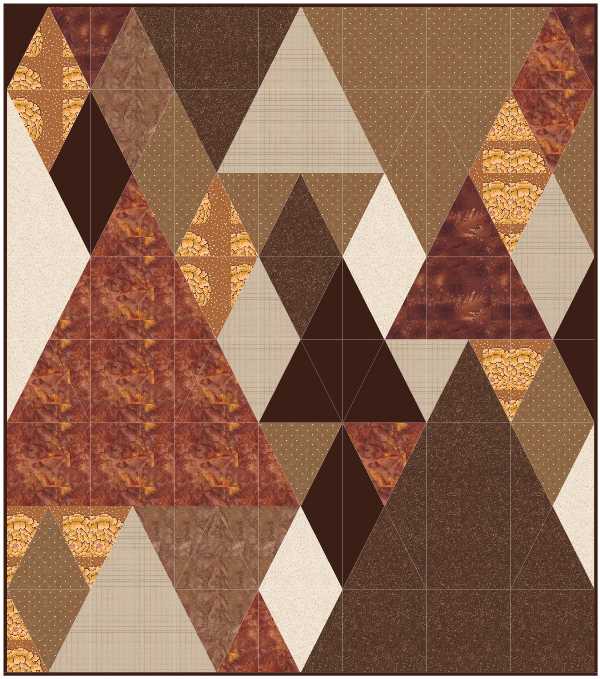
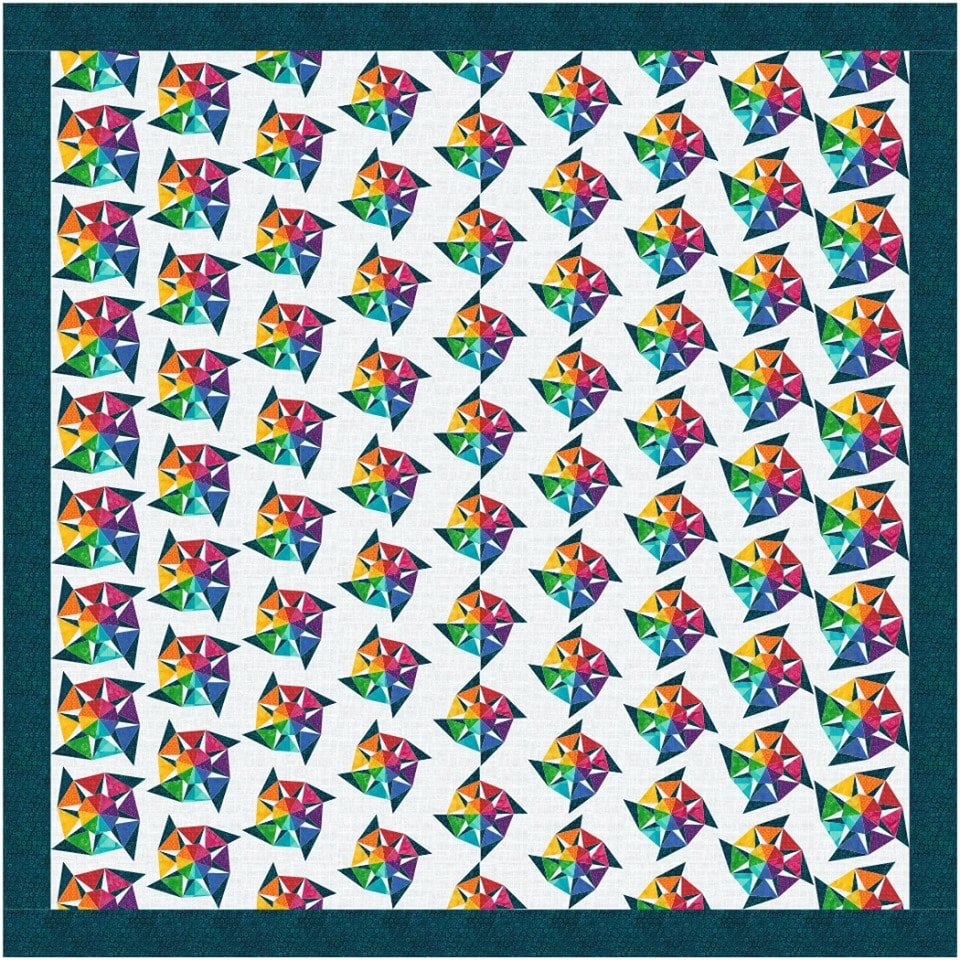
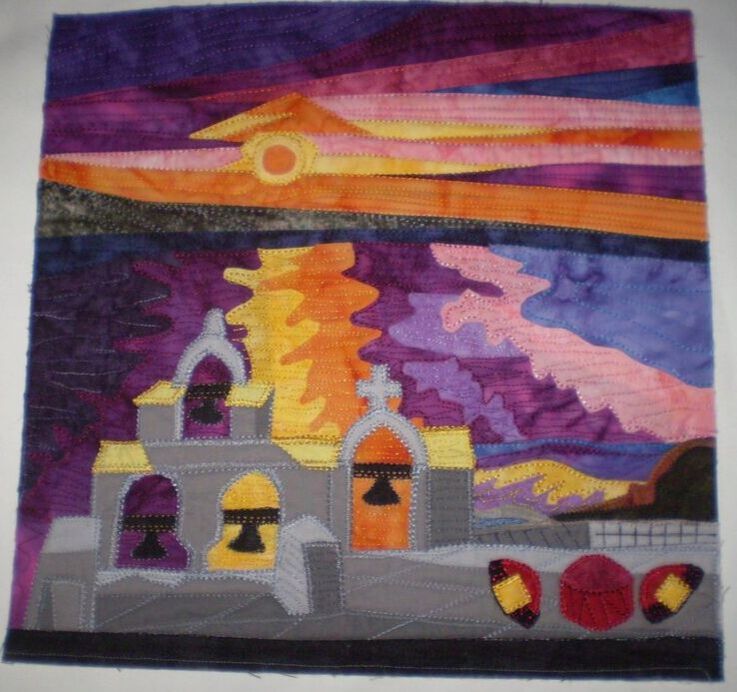
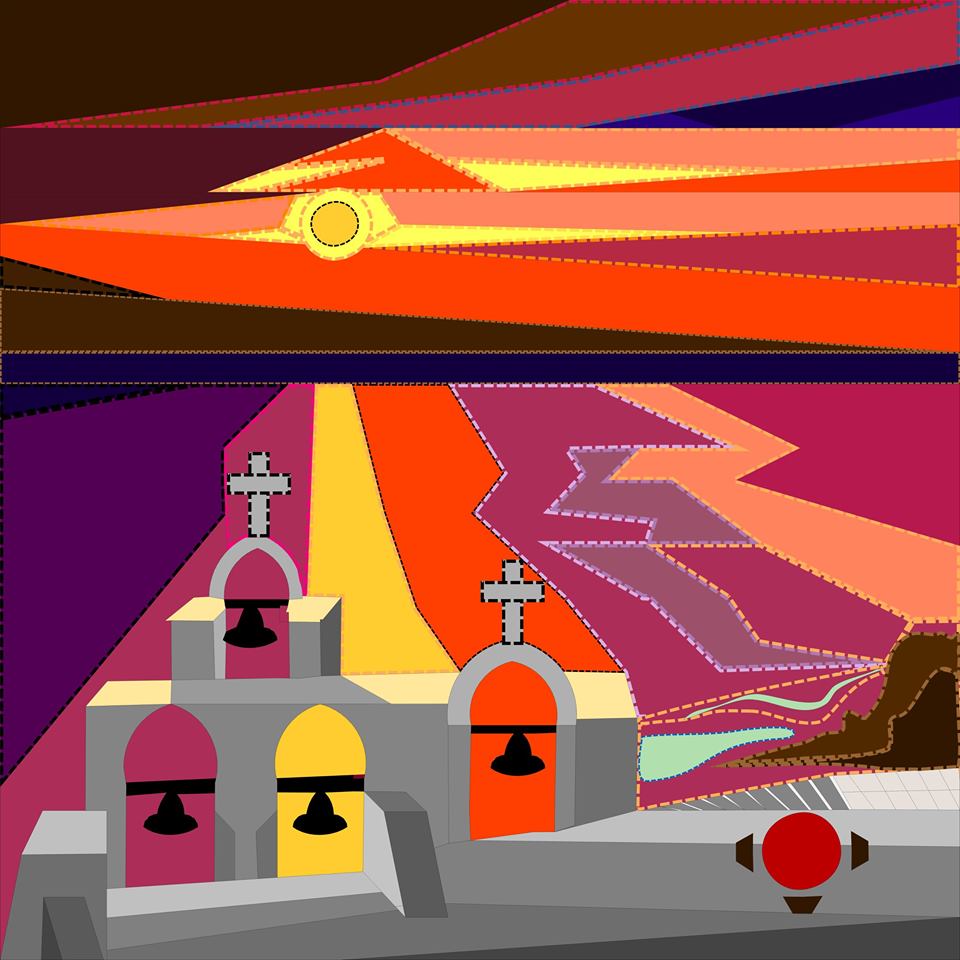

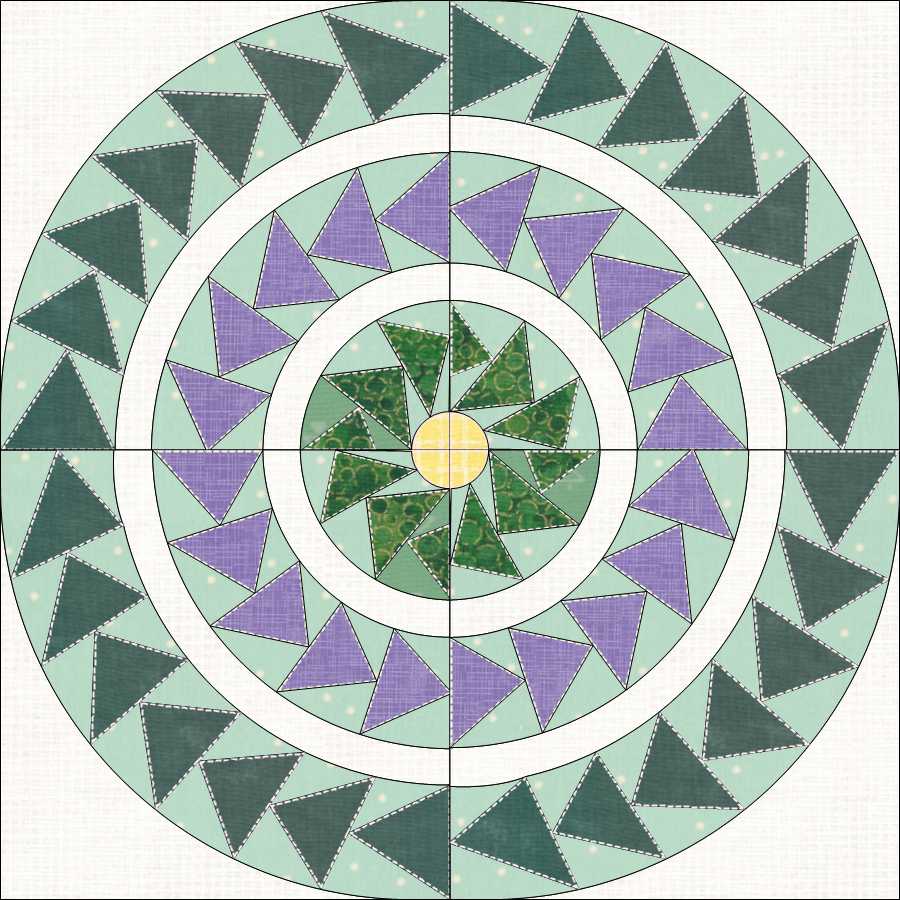
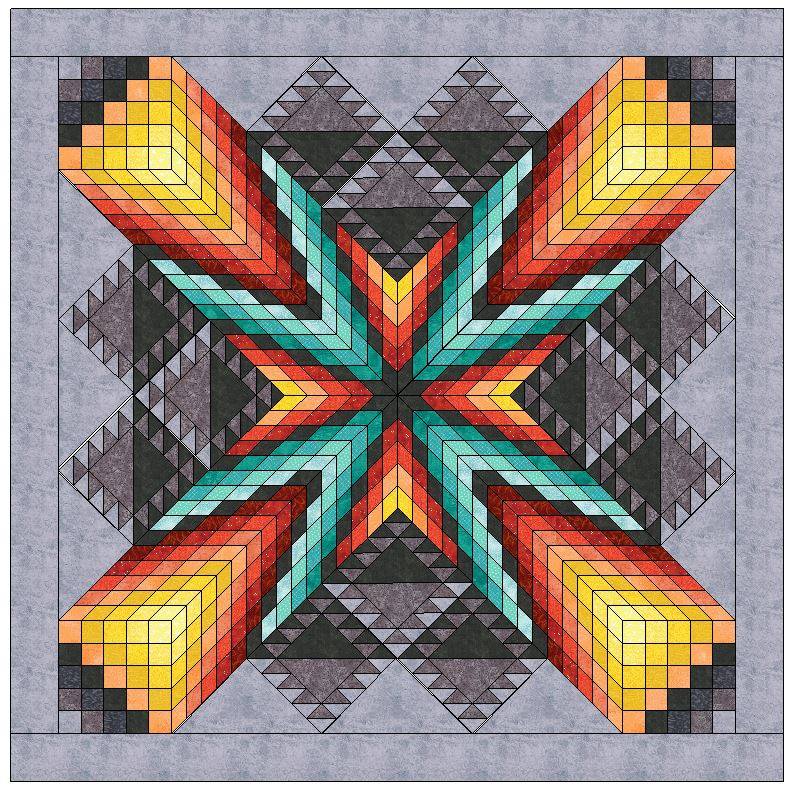
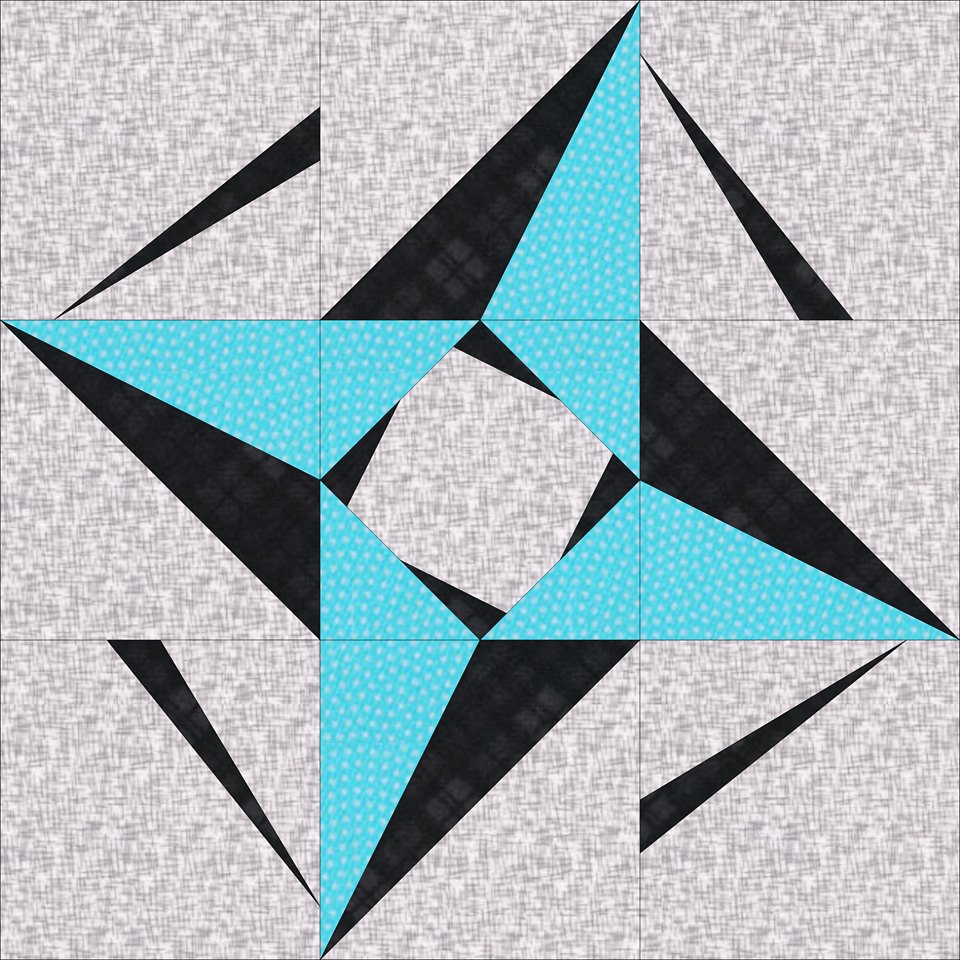
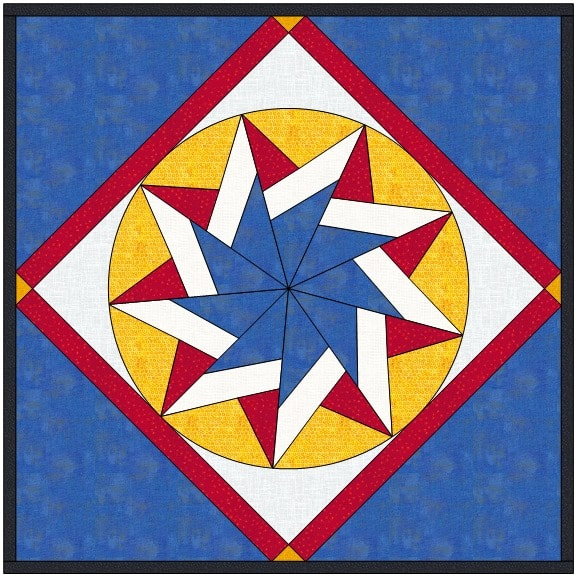

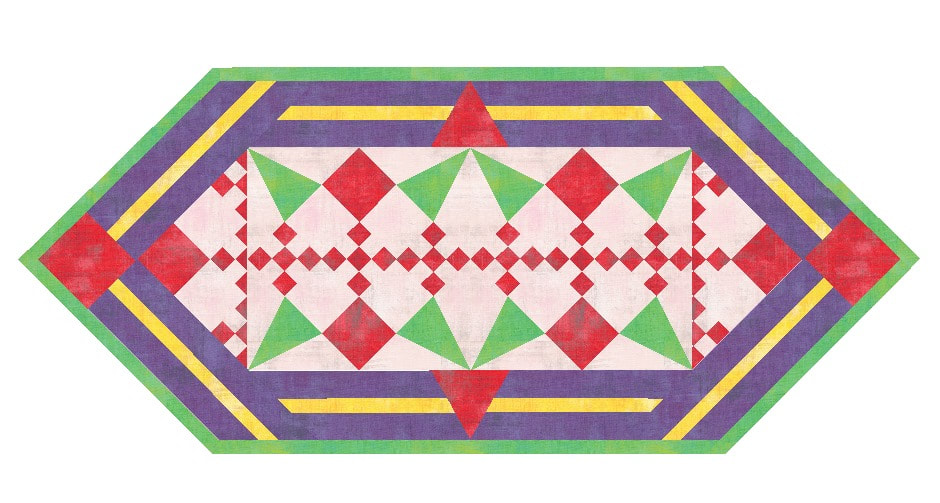

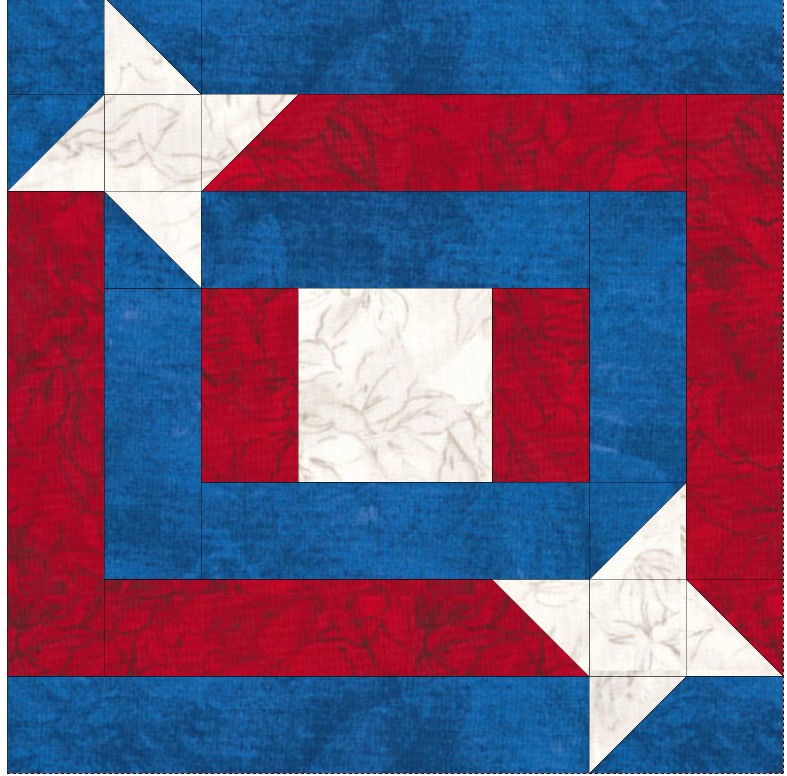
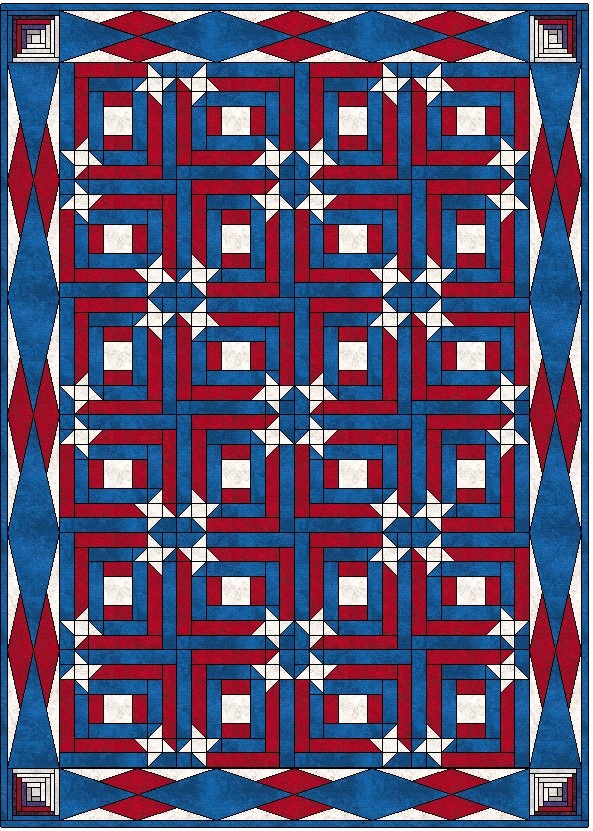
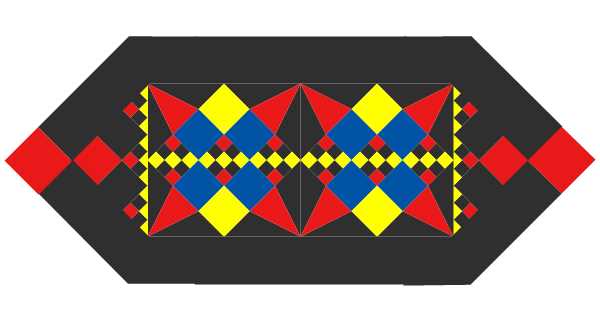
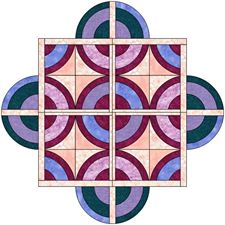
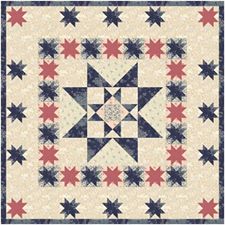
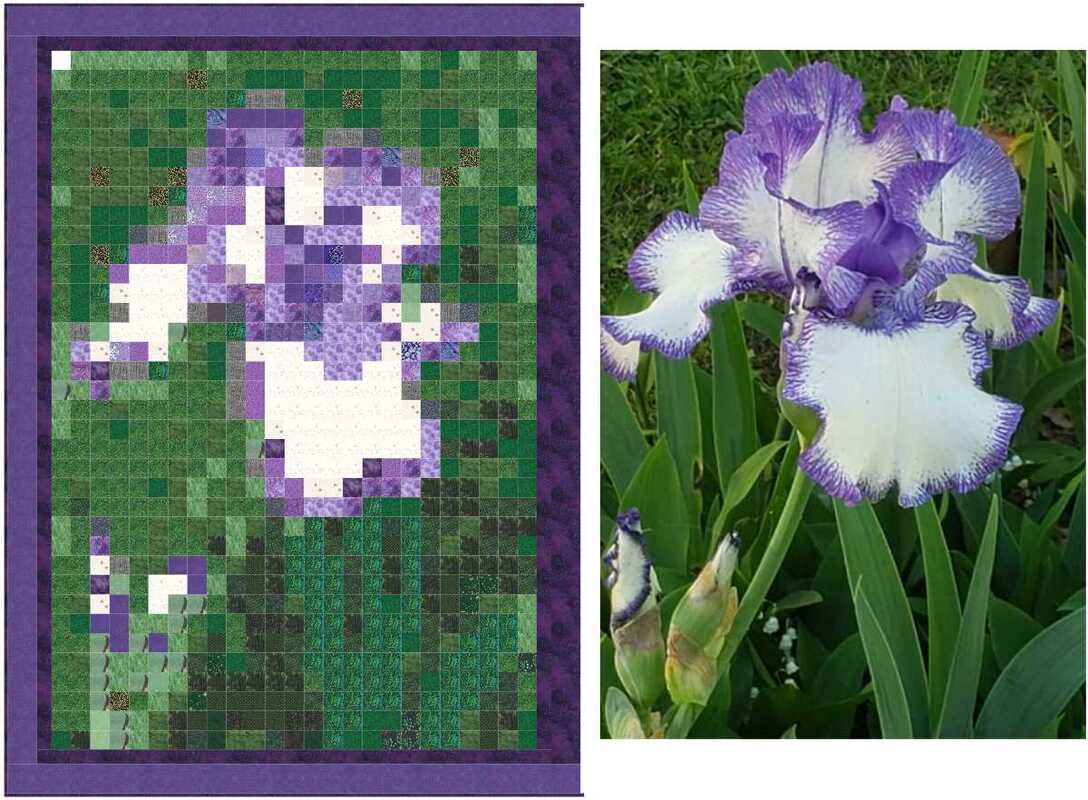
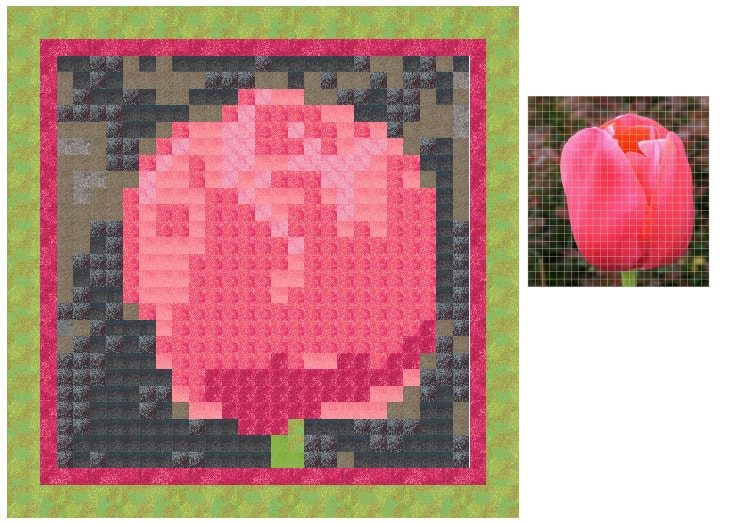
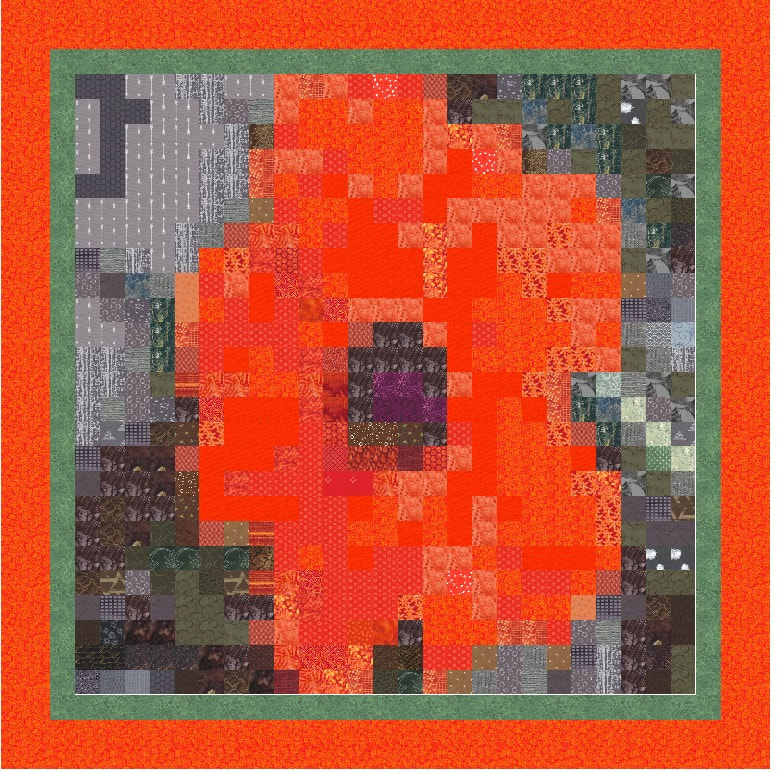
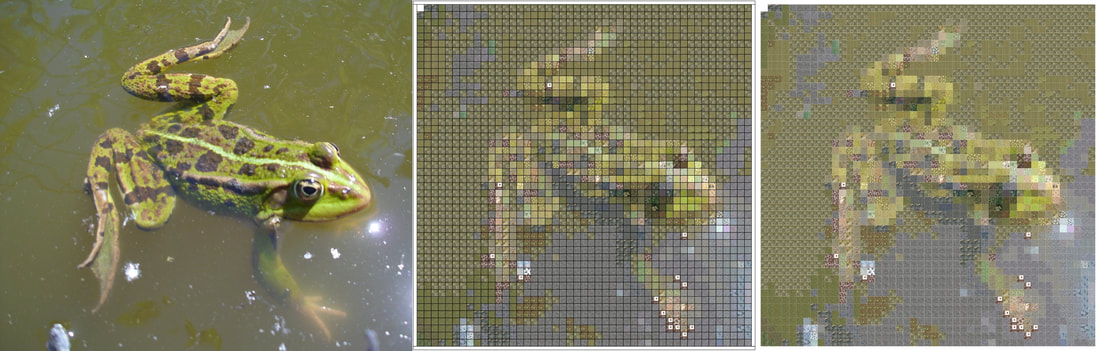
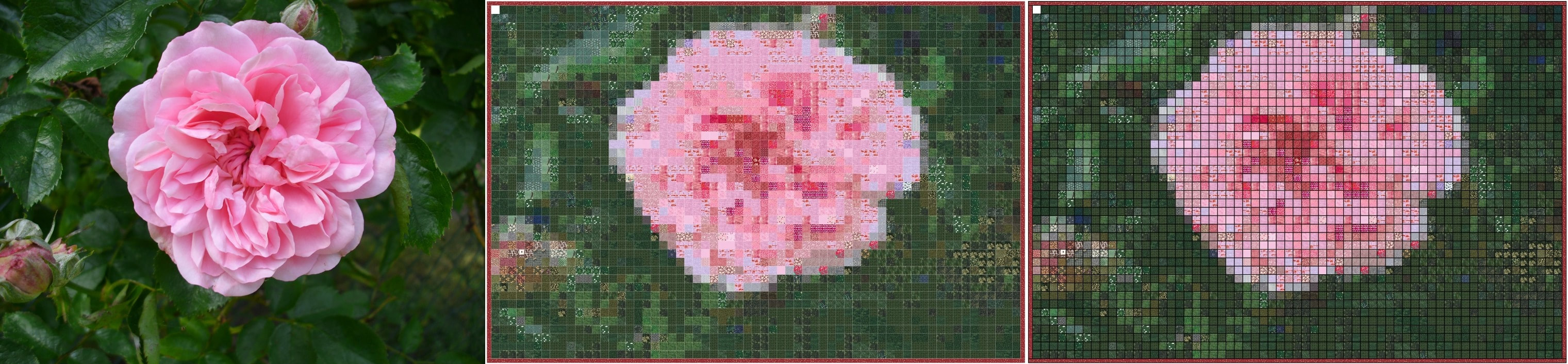

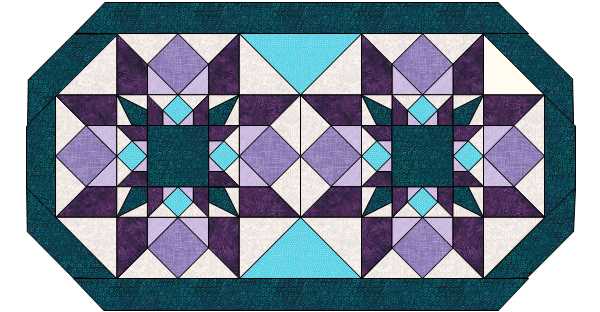

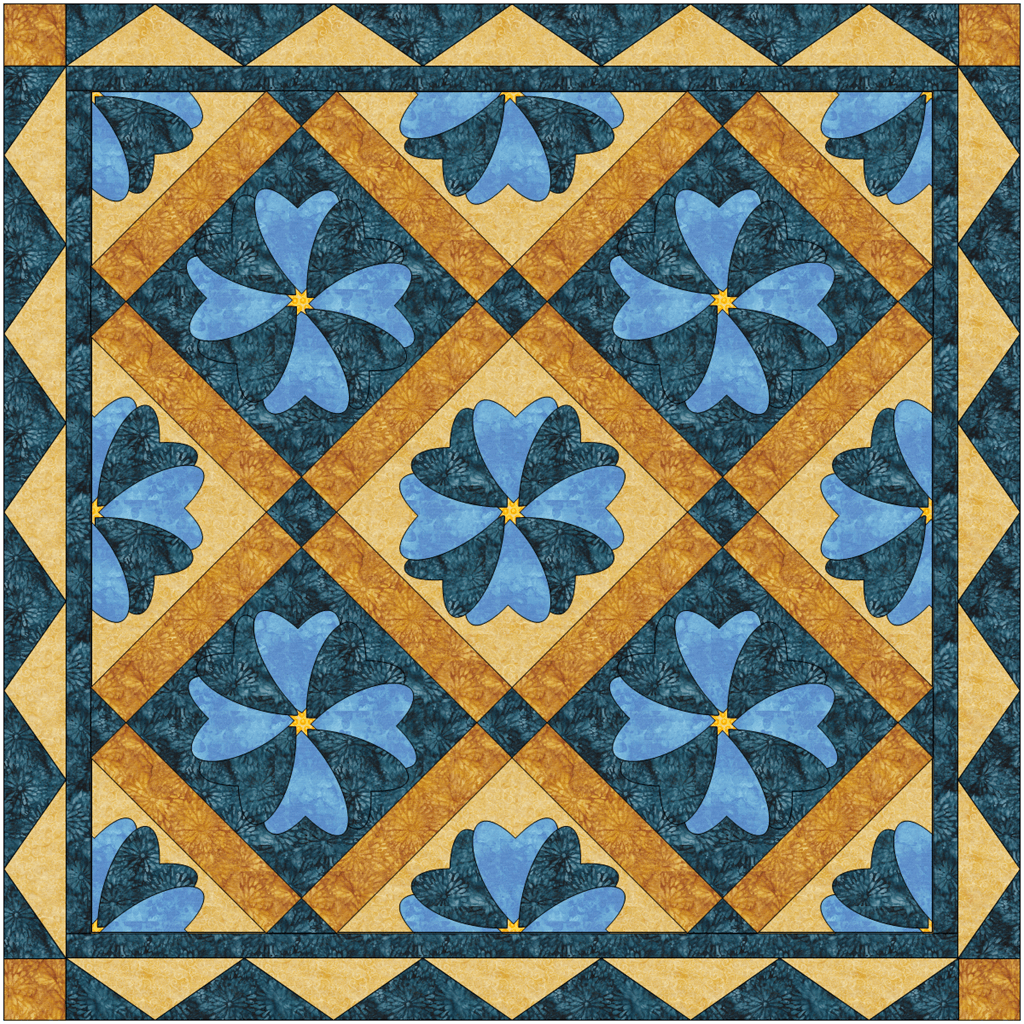




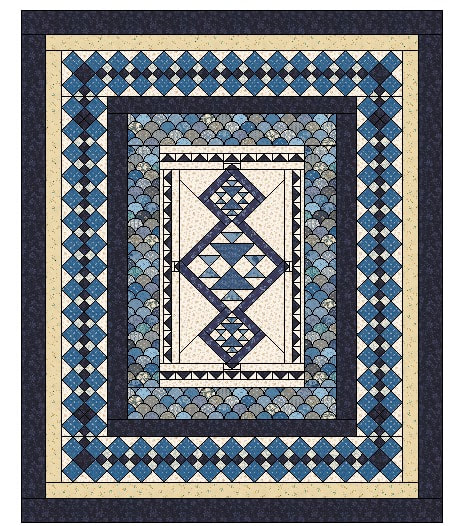
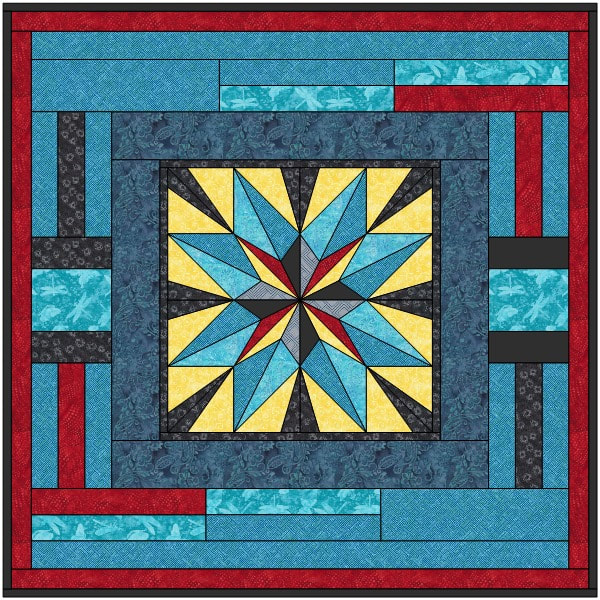
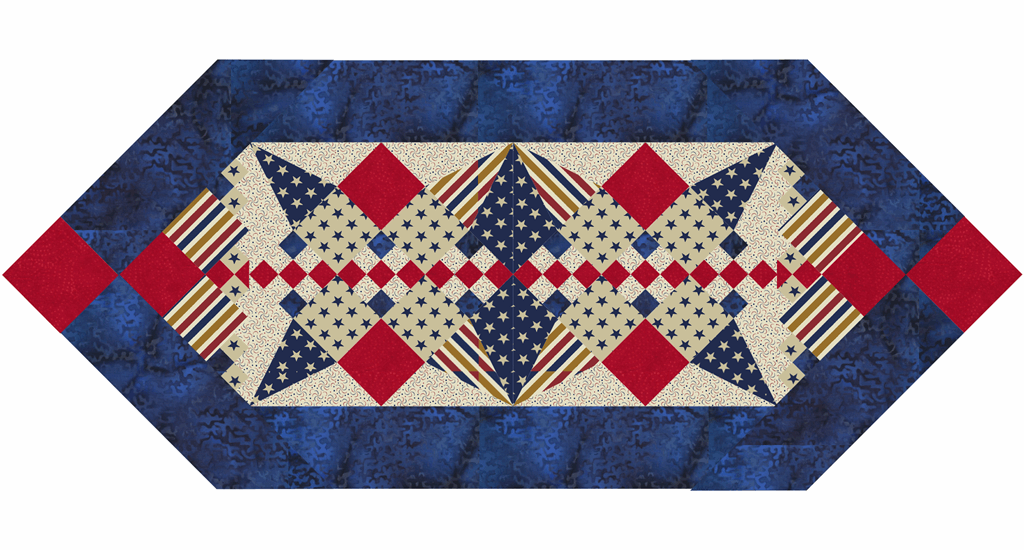

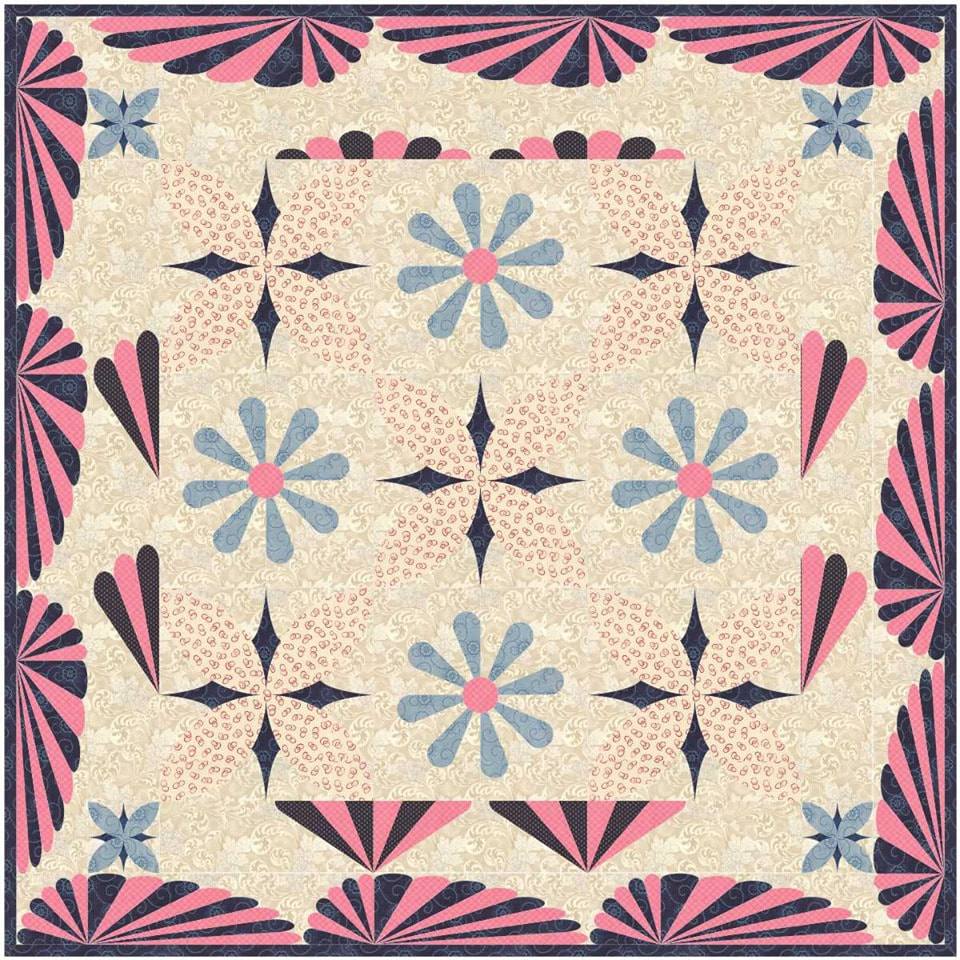
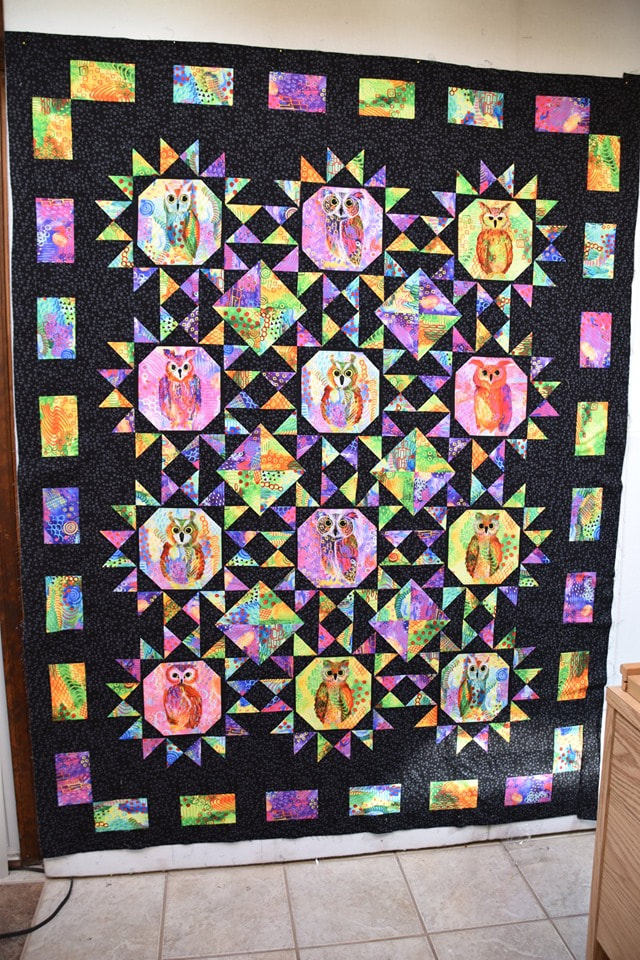
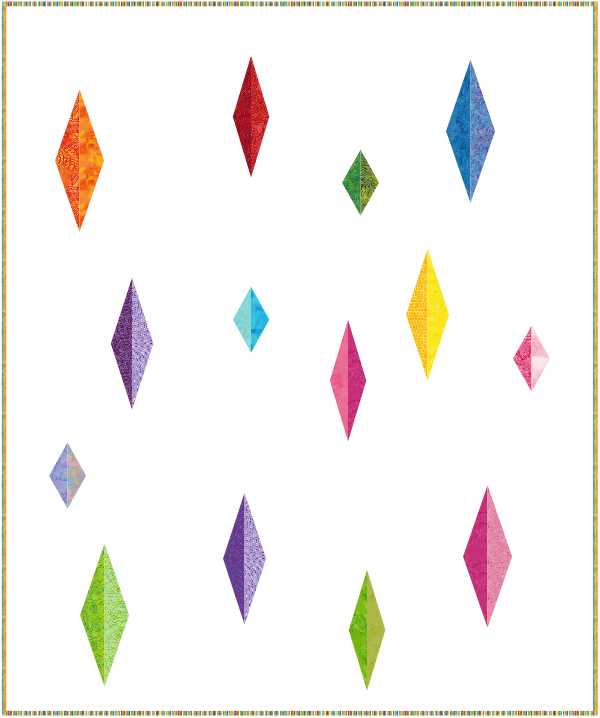
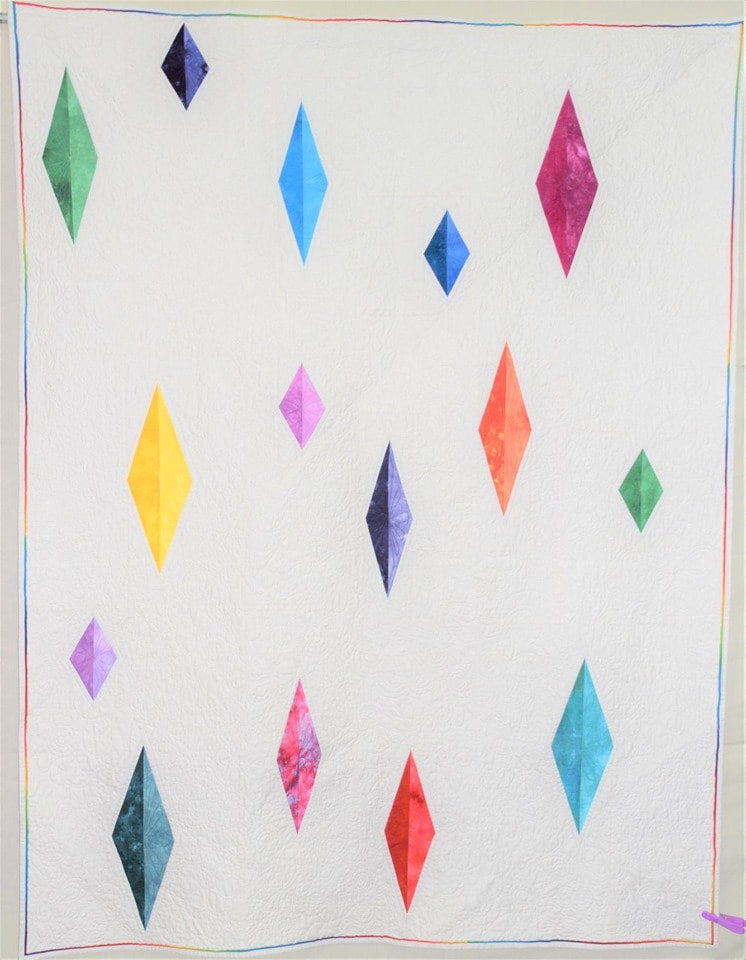
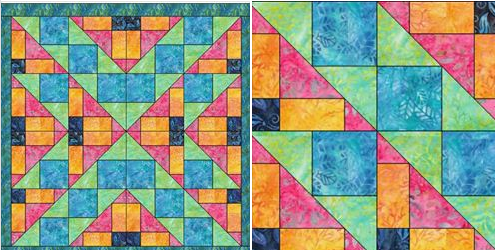
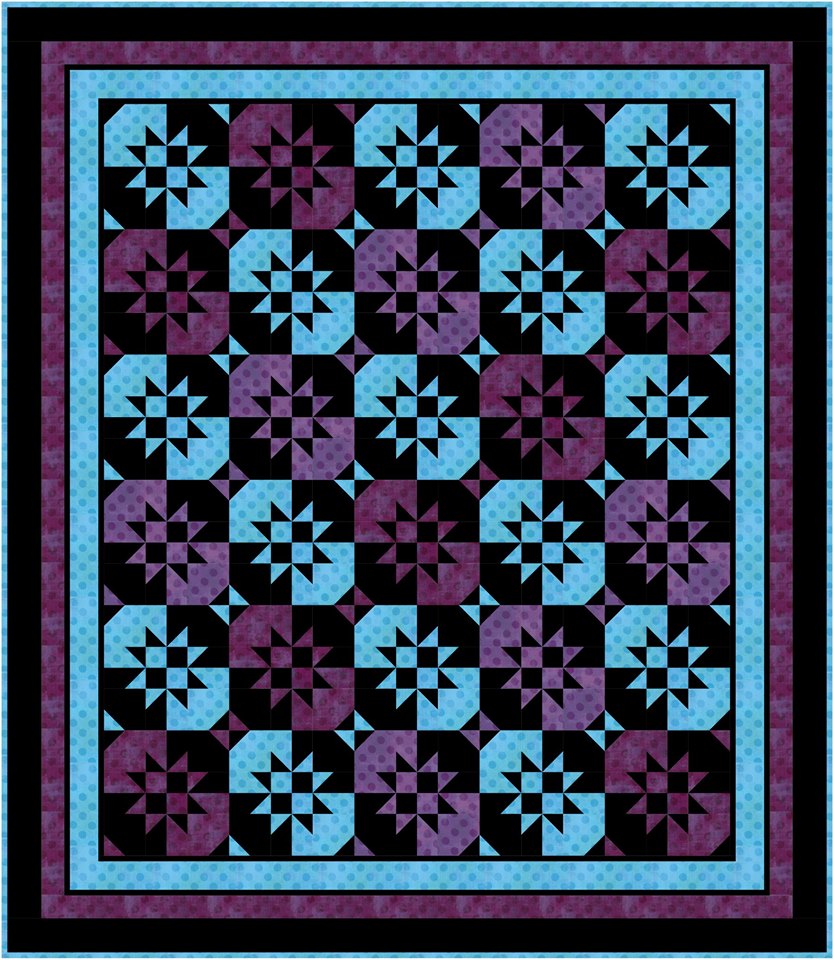
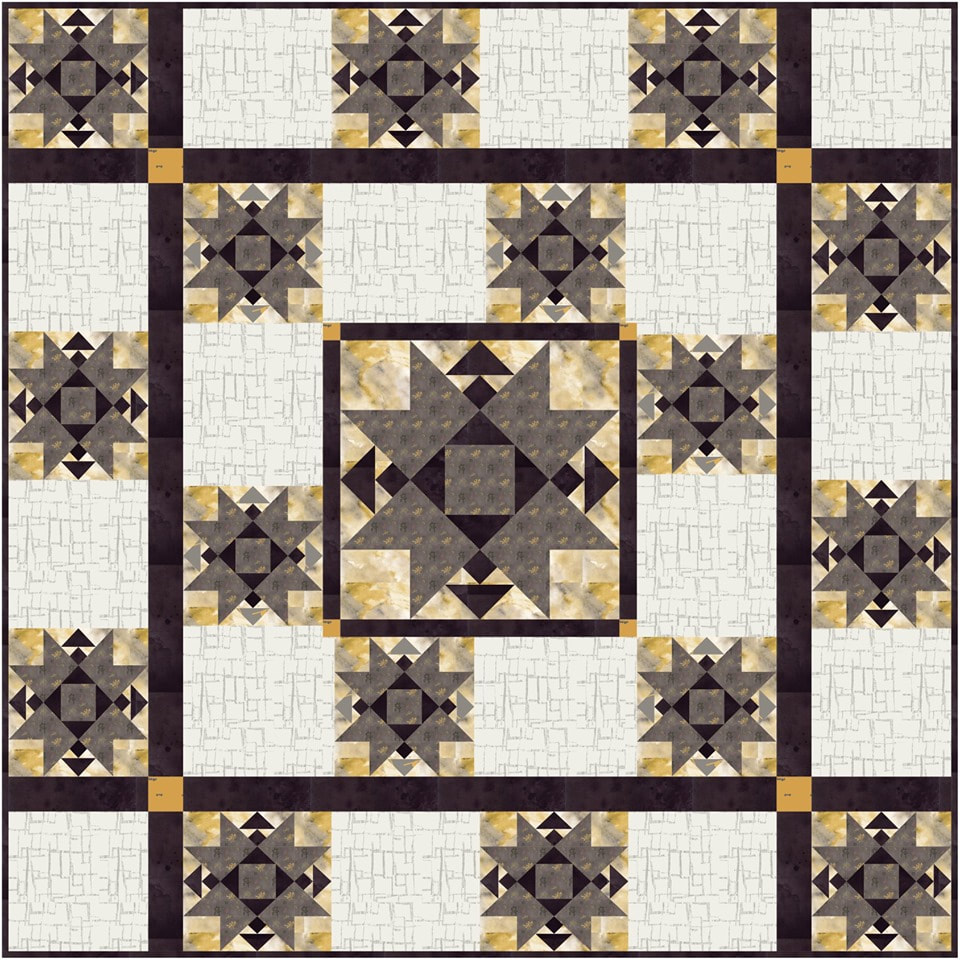


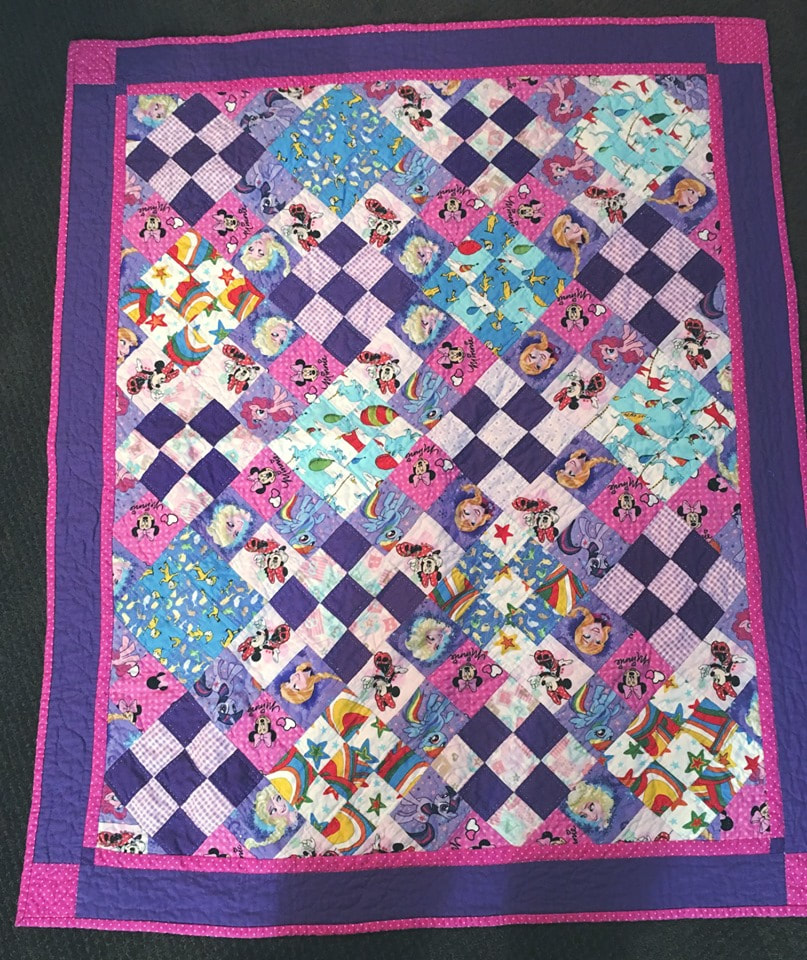
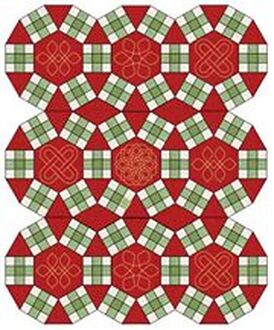
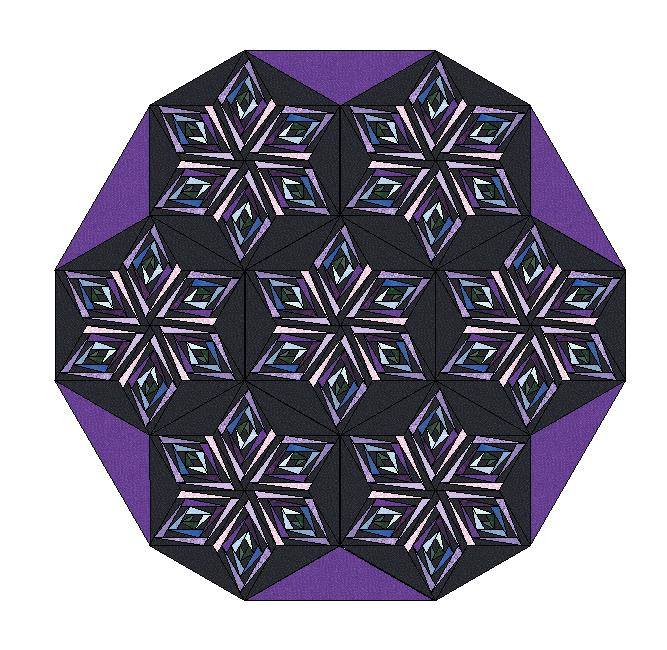

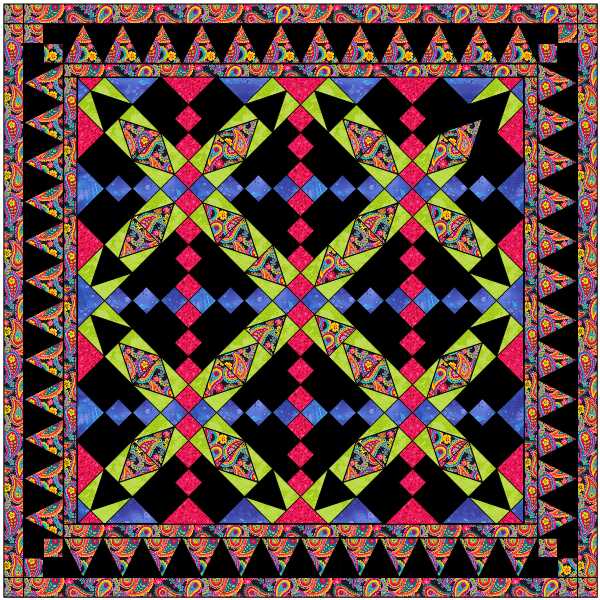
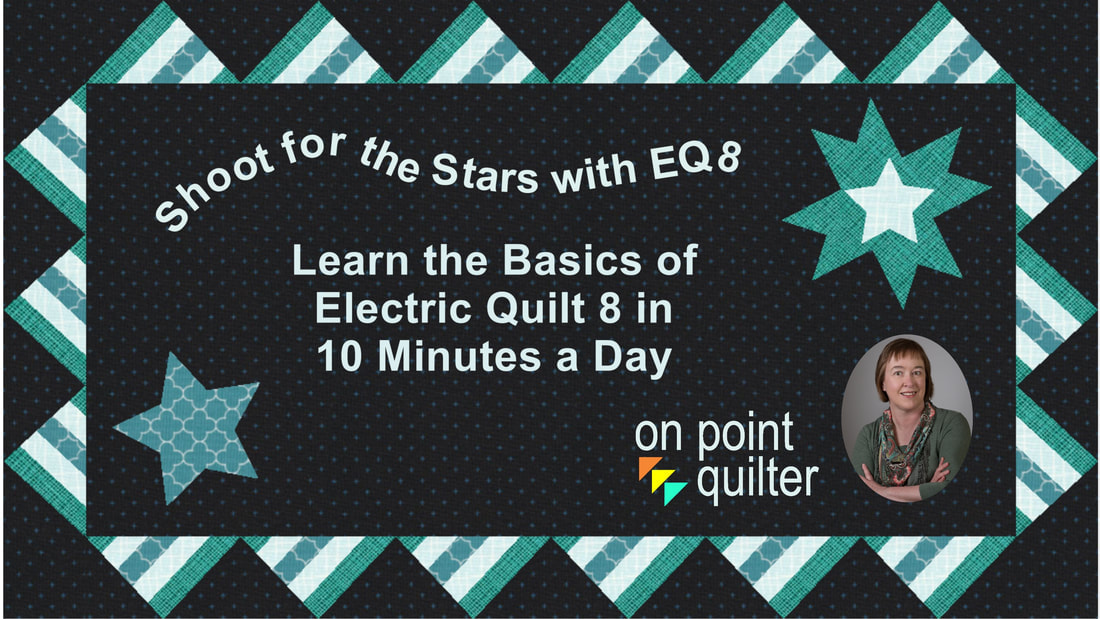
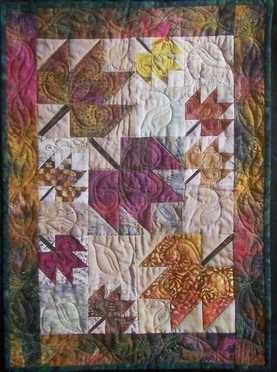




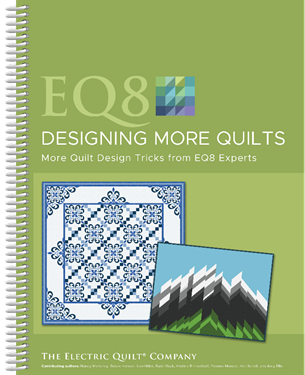
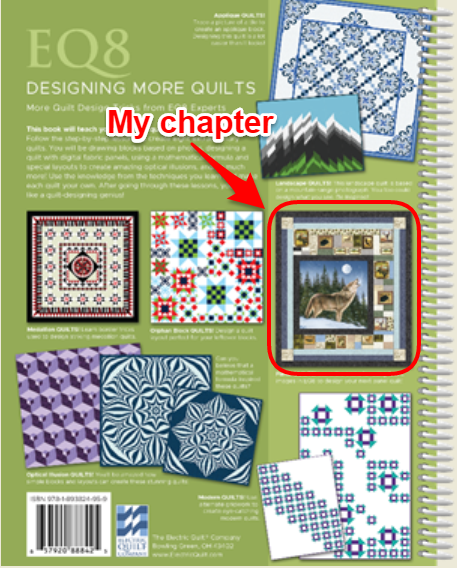
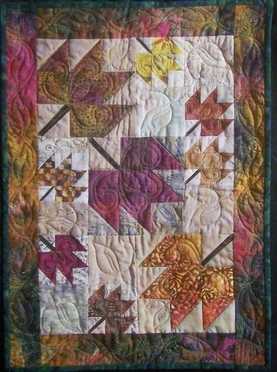

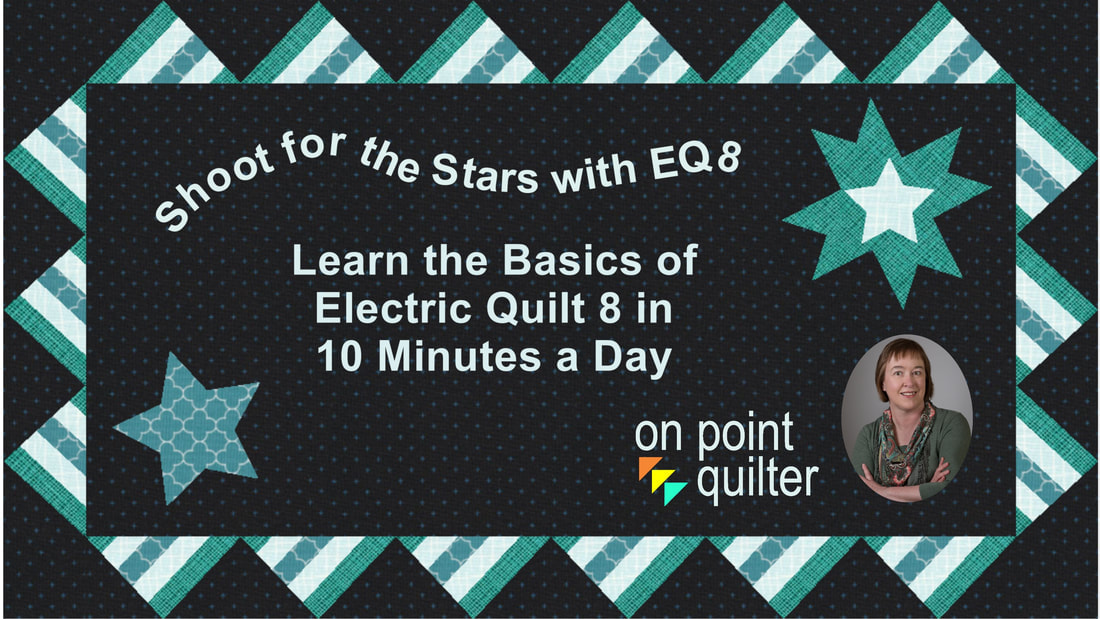
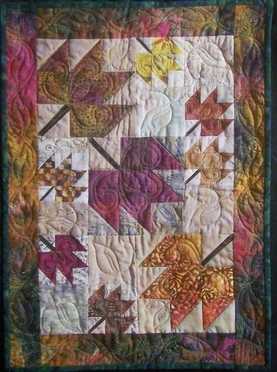

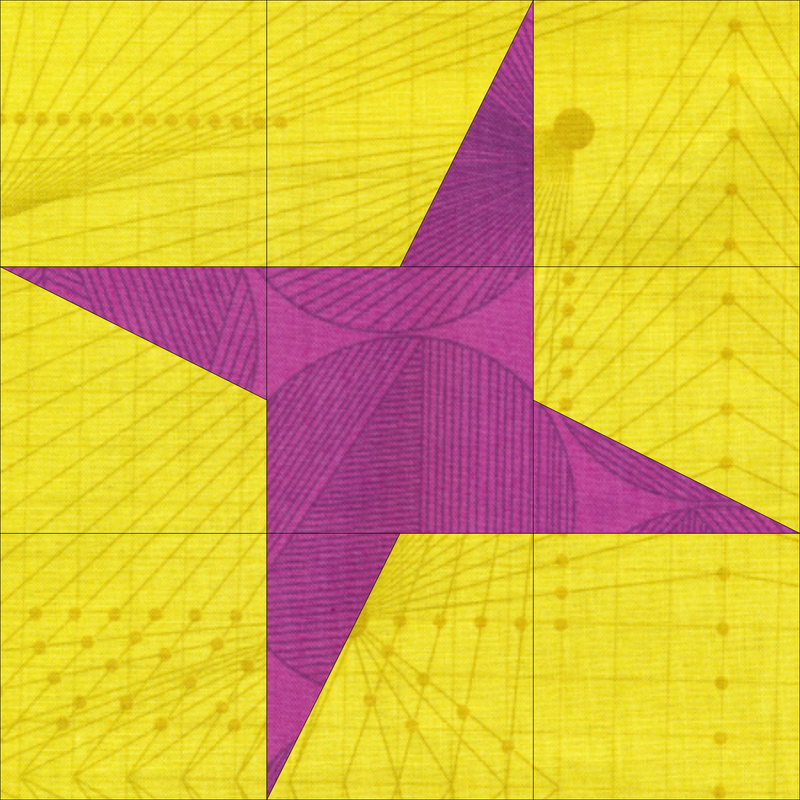
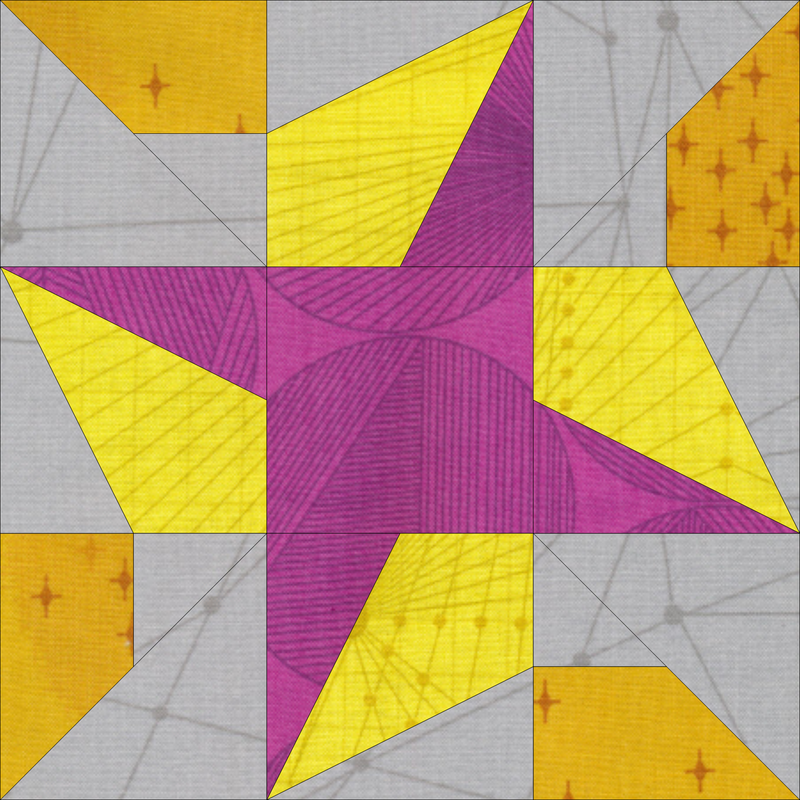
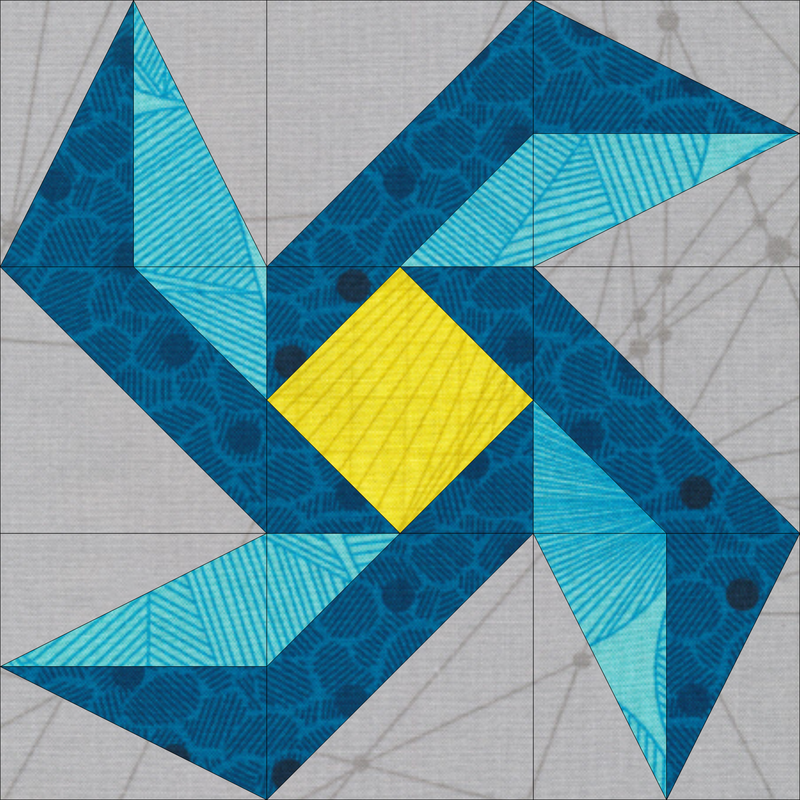
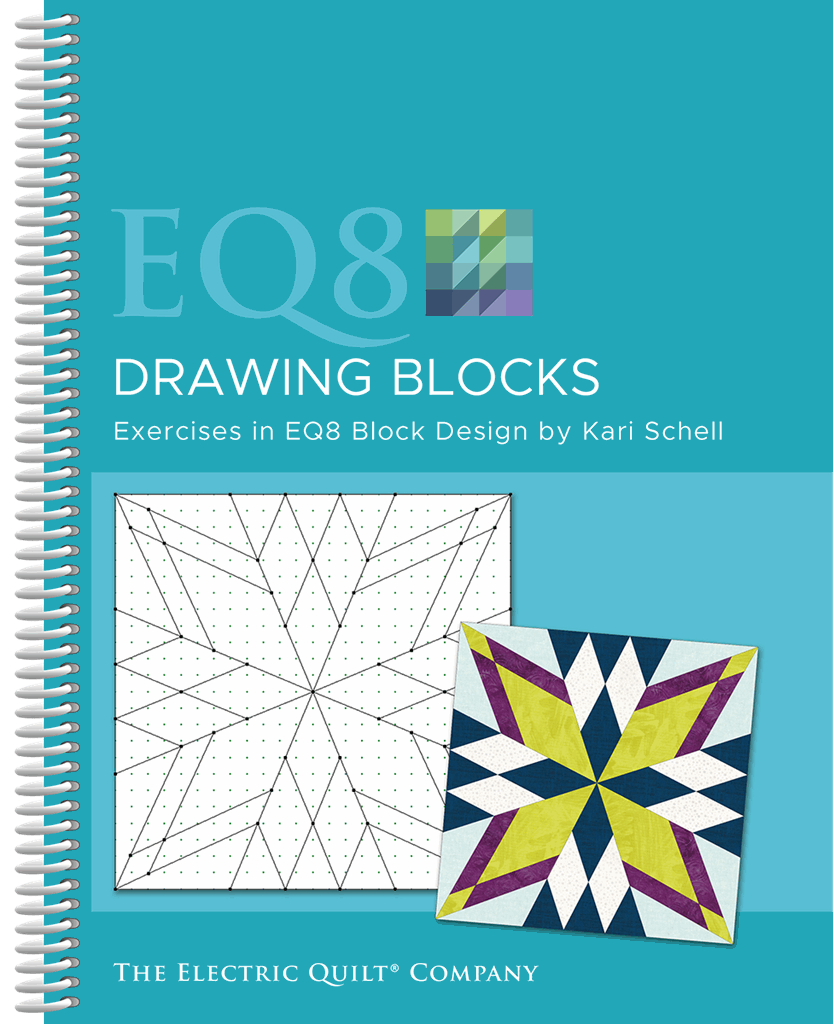
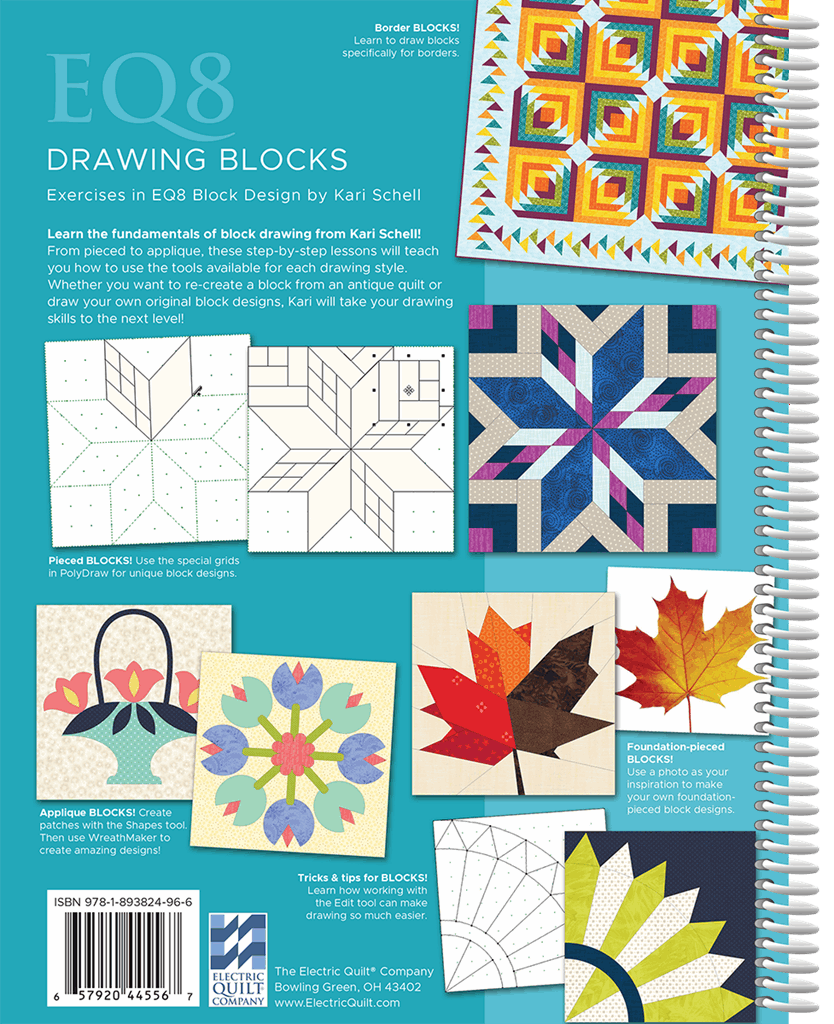
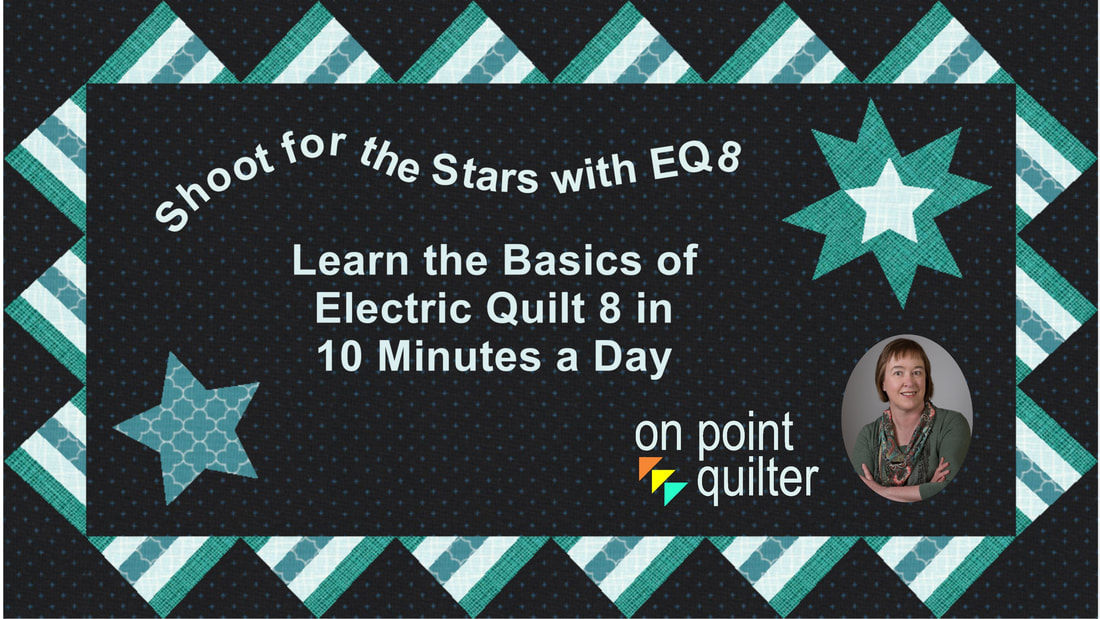
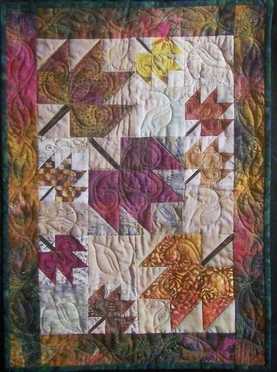



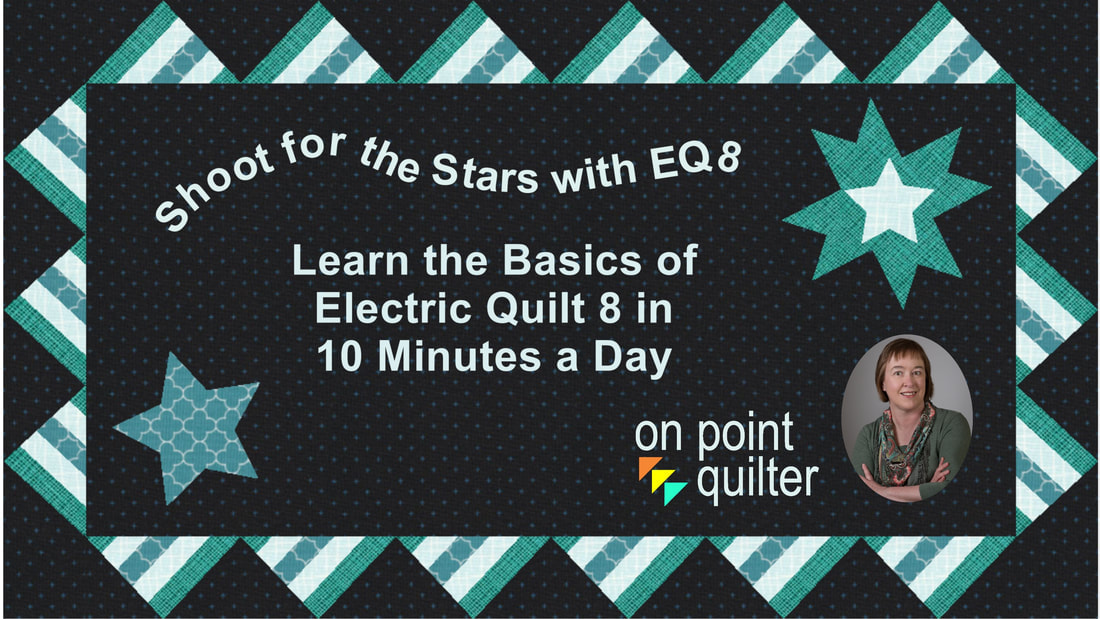
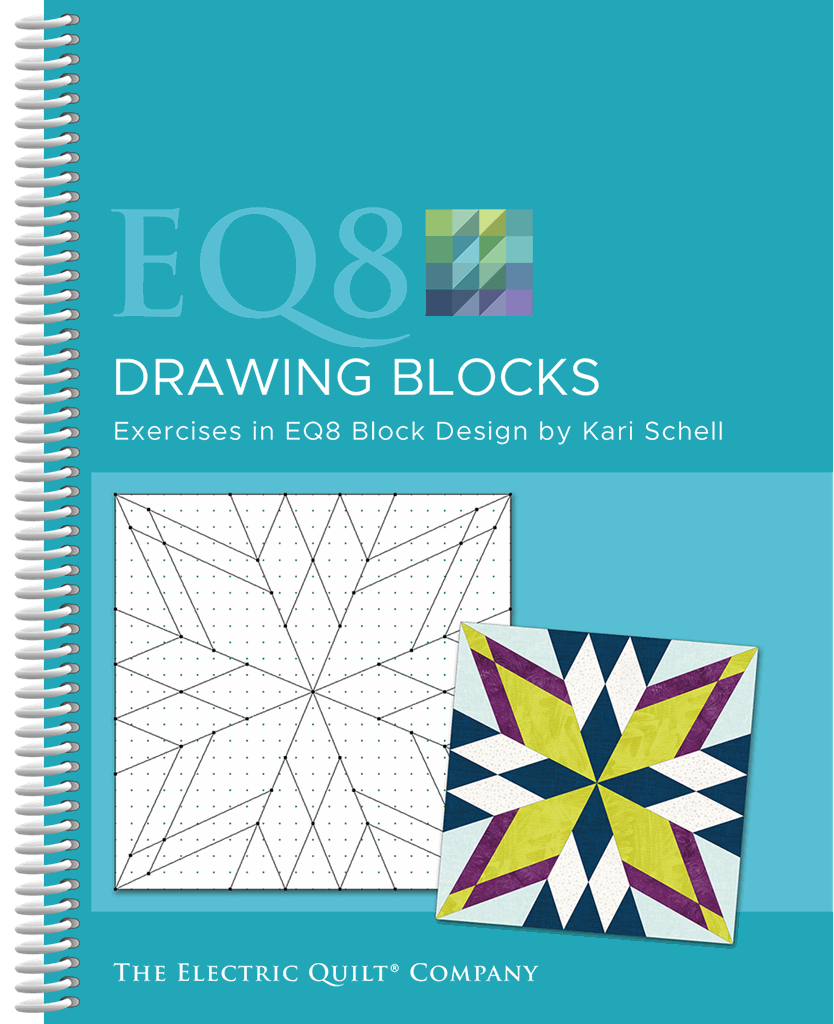
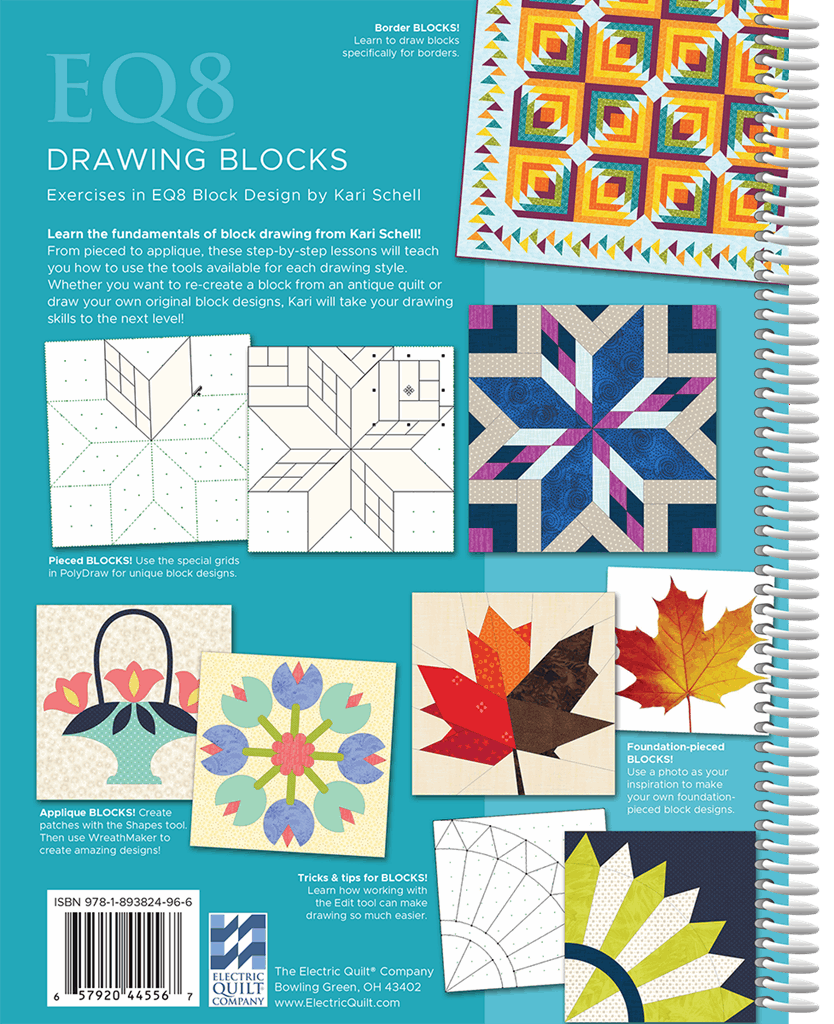
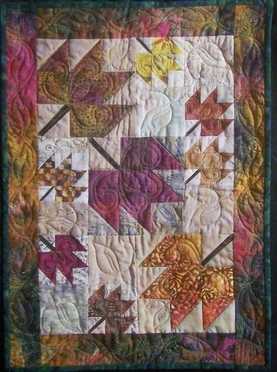







 RSS Feed
RSS Feed