|
I promise -- this is the last egg-stranza post for the year. I have been a bit fixated on egg quilts. In case you missed it, you may want to check out the posts for the last two weeks:
The new one I will be sharing with you today is a circular design. Depending on the size you could turn it into a table topper for a round circular table. Or for those that are into working with wool and embroidery -- a candle mat. Easter Egg PosieMaker EQ8 Tutorial
Check out the video for more details on drafting the Easter Egg Posie Maker design.
There are so many ways to personalize this design. Here are a few.
I would love to see your design. Feel free to share in the Learning EQ Facebook group.
Tech Know Quilter Month End Challenge
Each month I encourage Tech Know Quilter members to share favorite projects from their class for the month and applications of the concepts for their own quilts. Here are their submitted designs for the February Month-End Challenge.
I am so grateful to be able to assist an amazing group of quilters and designers in their Electric Quilt journey.
Jane Perri Quilt
This is the finished quilt from the EQ8 design above. I was trying to see how far I could push Angelina fibers and other embellishments. The quilt was first made in cotton. The sky, water and frog are covered in Angelina which changed the colors. The "trees" and "riverbed marsh" is covered in natural wool with Angelina felted in. I dyed the green wool. The shorelines are glass bead chips. The tree branch overhanging the bridge is made from dyed cheese cloth, decorated with hot fix crystals and beads. The sun is a rhinestone patch with silver metallic ribbons radiating out for rays. The bridge is stitched in holographic threads and trimmed in copper metal ribbon. Pins of bugs and a turtle are attached. I bowed out and stuffed the lower center of the river to simulate a mouth of a river flowing into the sea. This was great fun to design and make!
Happy Easter!
Continuing on with an egg-travaganza theme, I will be sharing a new way to add foundation piecing to your applique shapes. The only applique "drawing" in this tutorial is deleting a few patches from a block in the library and rotating the ending shape.
Super simple. Foundation Pieced Applique Easter Eggs Tutorial
Color your strip set with a favorite fabric collection. I used the fabric collection I had collated for last weeks blog post.
Here are the final foundation friendly blocks.
Check out the video for step by step instructions to create your own Foundation Friendly Easter Egg Applique blocks and quilt.
Just for fun, I decided to try the concept with a different fabric collection. I chose the Spring Equinox fabrics by Art Gallery. They were part of Stash Collection #1.
I think it gives the blocks and quilt a more elegant look.
I would love to see what you decide to work with when implementing the ideas from the video. Feel free to share your designs in the Learning EQ Facebook group. I've set up a dedicated post for your pictures.
The weather is getting warmer. And spring is getting closer. I loved playing with some spring colored fabrics in creating this fun new block which has two quilt options.
There are three components to the whimsical/block:
Easter Egg Hunt DesignPieced Background
Adding Applique Eggs
Blocks were colored with the default palette and Dots fabrics The Dots fabrics are available in the EQ8 Fabric library under Themes.
Adding the Bunny from the EQ8 Blocks LibraryDraft the Quilt on the Quilt Worktable
I created two quilt options. One with one block and the other with four. Pick the option that appeals to you.
Check out the video for more details on creating the block and quilts.
There are so many ways you could personalize this design.
I would love to see what you do with the concept. Feel free to share you designs in the Learning EQ Facebook group.
Learn my best tips for merging blocks in Electric Quilt as you learn how to create a Shamrock block and merge it into a frame and then merge both the original shamrock and the framed shamrock into a new block.
Use the blocks in a simple layout for your next St. Patrick's Day celebration. Lucky Shamrocks Quilt EQ8 Tutorial
I reworked the Shamrock block from one of my patterns and will be sharing not only the drafting of the block, but a number of variations.
Shamrock Block 2
Using EasyDraw, create a simple frame. Start with a six inch block and add horizontal and vertical lines one inch from the edges. The square in the center will be 4" finished. Then merge the frame block with the shamrock block. Tip: Consider making the frame 3/4" on all four sides. Then the shamrock will be 9" x 9" in the 12" version of the block. Since the block is based on a 6 x 6 grid, the 9" size will be much more conducive to rotary cutting.
Check out the full video.
If you are more ambitious, consider combining four of the blocks in a two by two layout for a bed sized quilt.
How will you celebrate St. Patrick's Day this year?
Share your Lucky Shamrock quilt -- or another favorite St. Patrick's Day quilt on the Learning EQ Facebook group.
This traditional Irish Chain consisted of two blocks that would be super easy to draft in EasyDraw.
But I wanted to explore something more. What if we drafted a similar type of design but varied the distance between the lines?
In the video I explore what that would look like with columns and rows that are different sizes. And then add a touch of applique (from the EQ library) for the center. If you use Symmetry you can also quickly rotate the blocks for a more random placement of those applique motifs.
Check out the video for more details on drafting these blocks and quilts.
As you work through the video, think through how you would modify the design. I would love to see what you do to my Grandmother's Irish Chain quilt.
I've set up a post in the Learning EQ Facebook group where you can share your ideas.
To inspire you, I though I would share a few chain designs by some Tech Know Quilter members. I loved seeing how they thought outside the box.
Tech Know Quilter's only opens enrollment to new members a few times a year. Send me a note if you would like more information on joining.
Note that Tech Know Quilter's classes are all virtual and can be completed at your convenience from the comfort of your own home. |
Kari SchellElectric Quilt Expert and Educator and Pattern Designer. Categories
All
Archives
July 2024
|

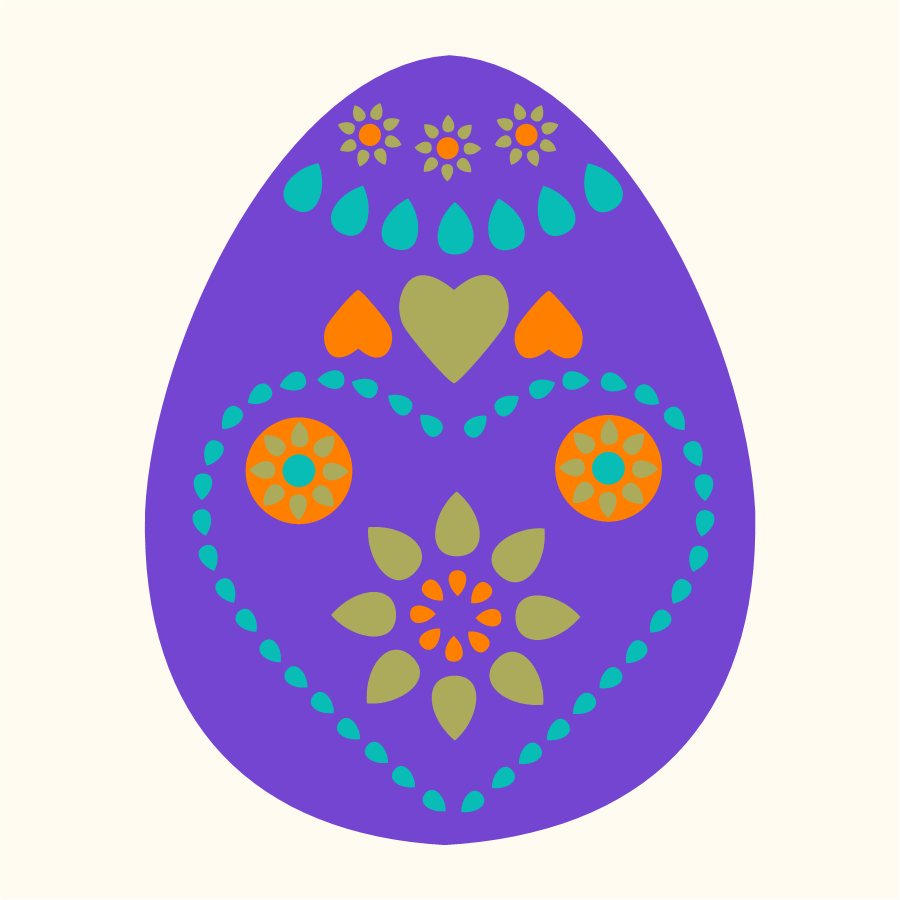
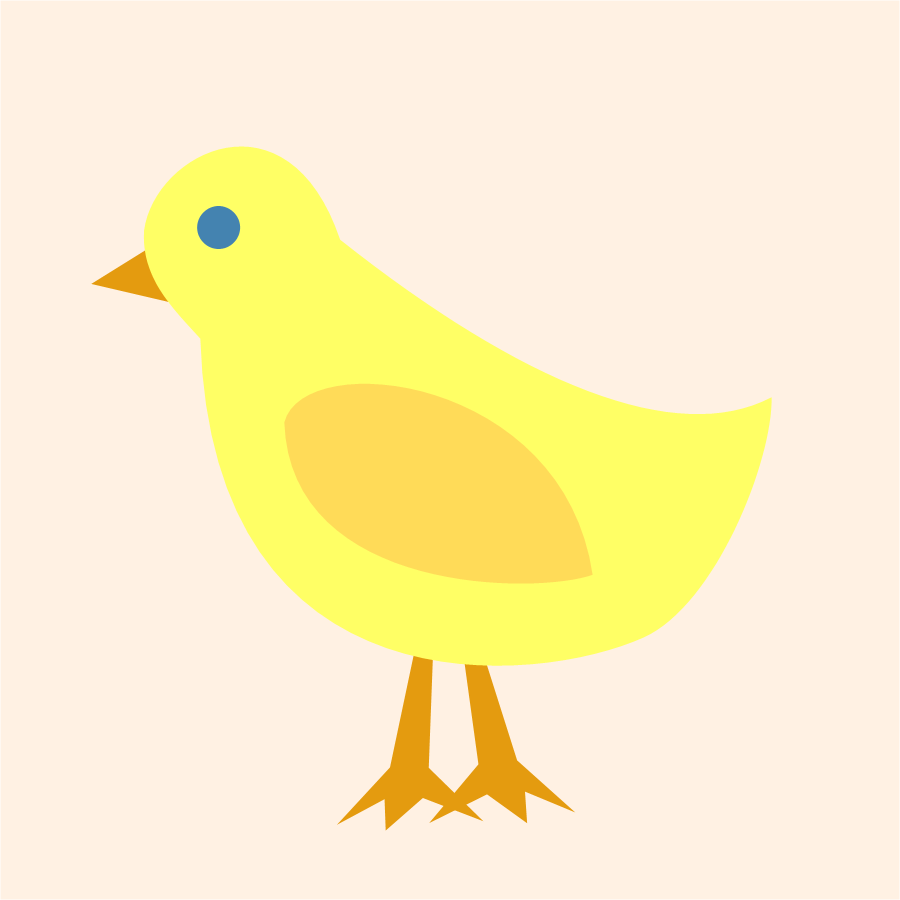
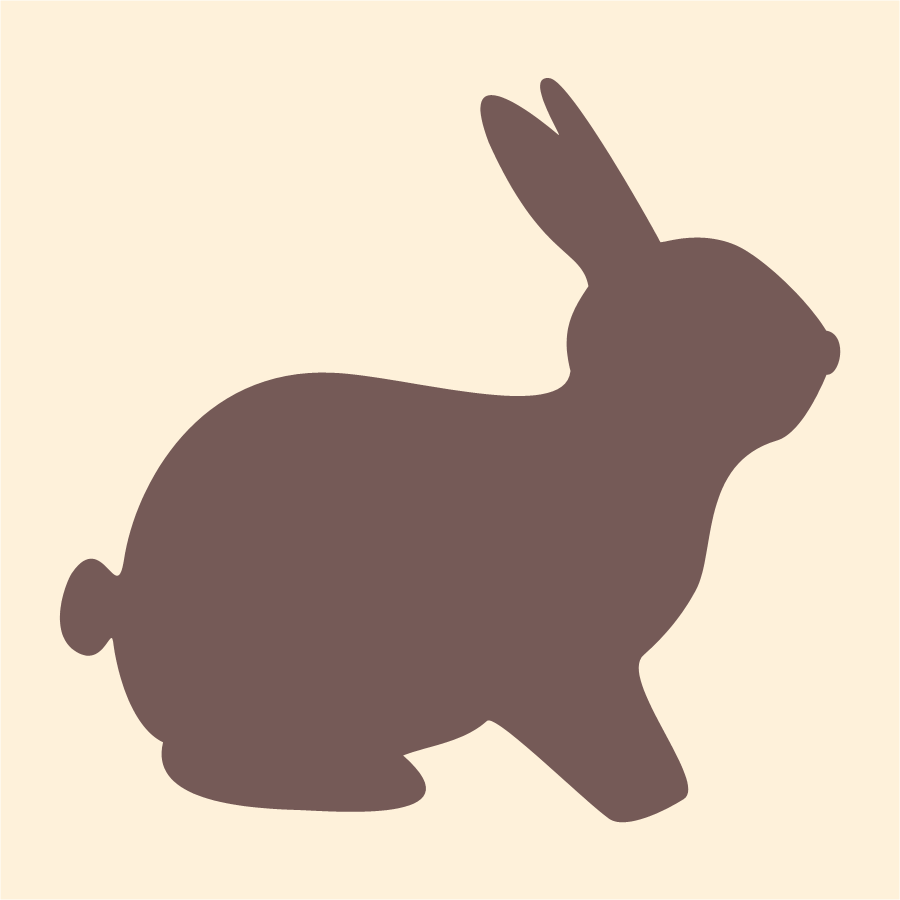

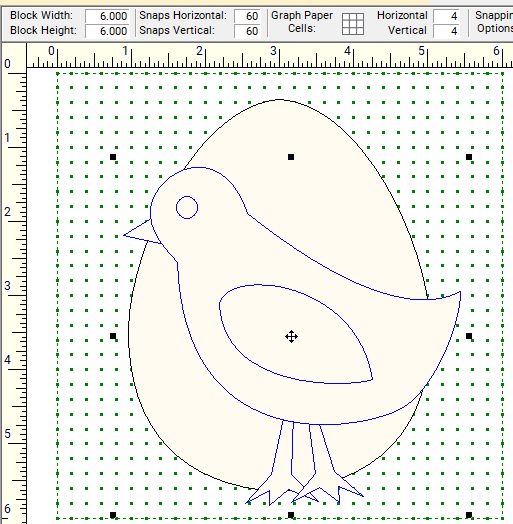
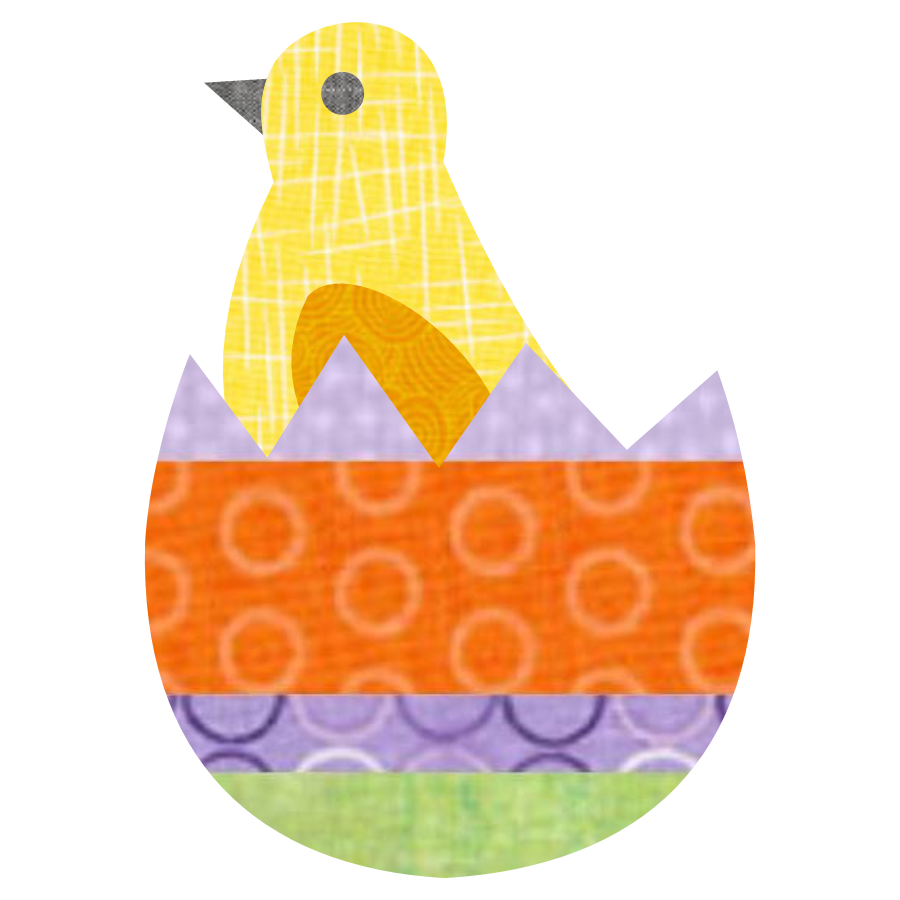
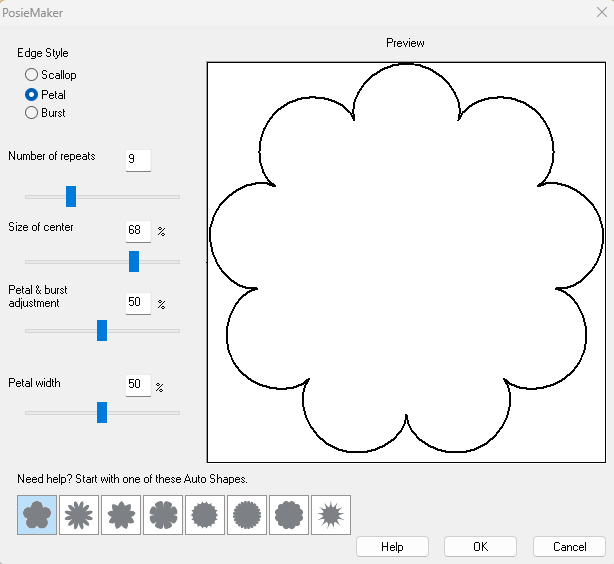
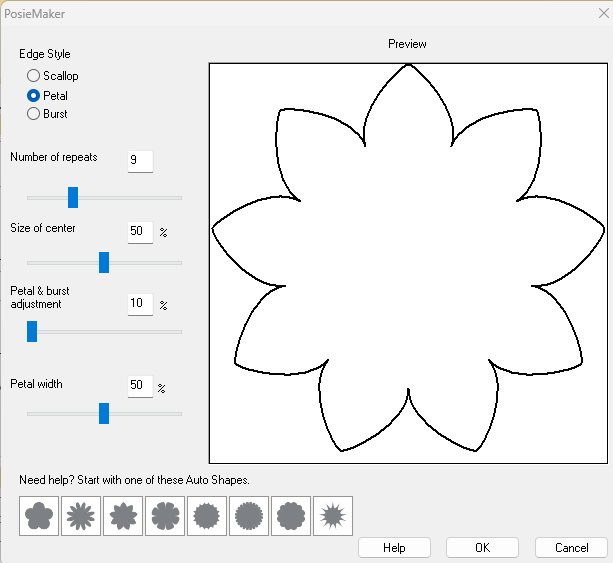
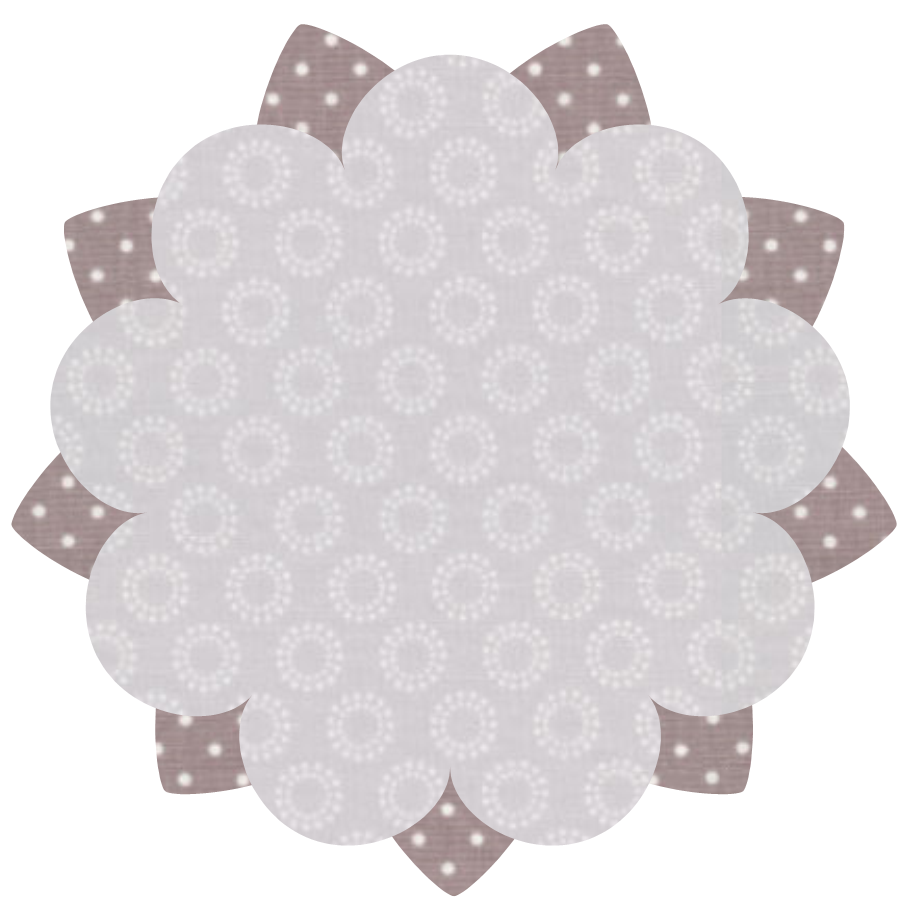
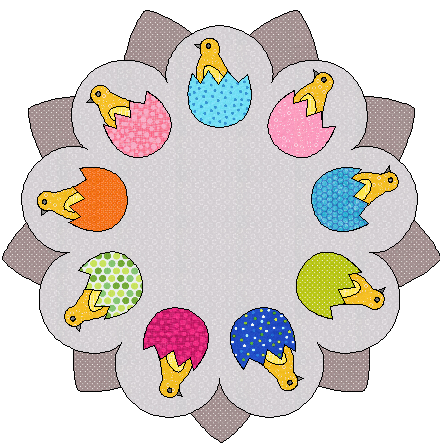
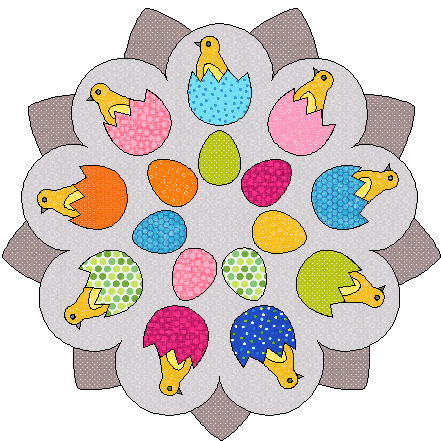
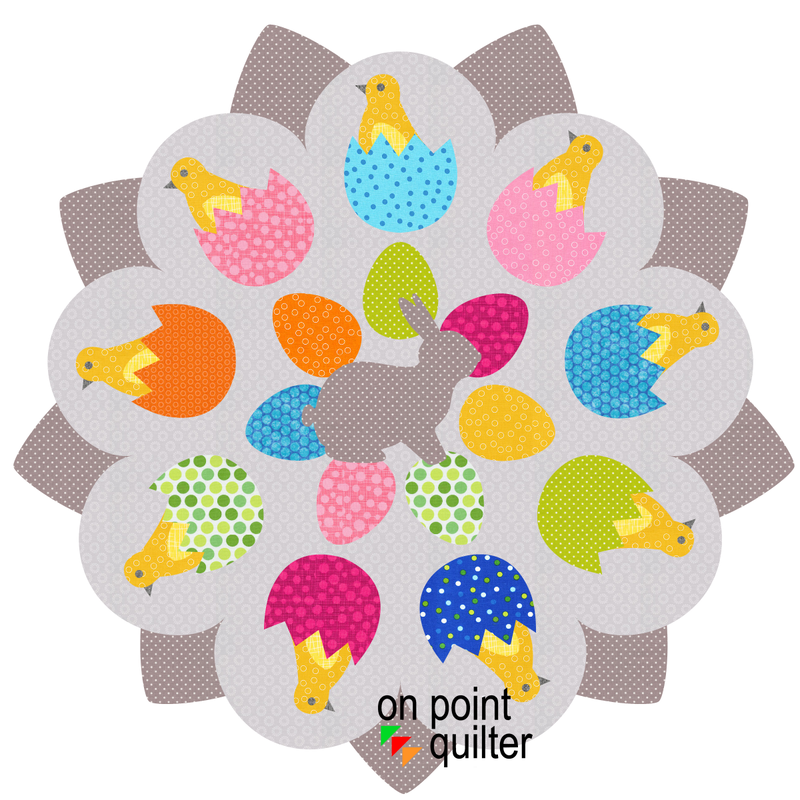
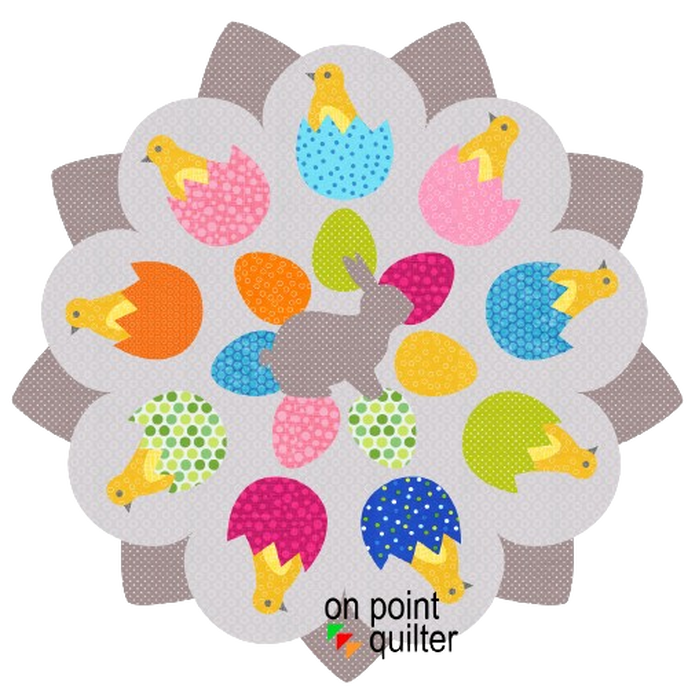
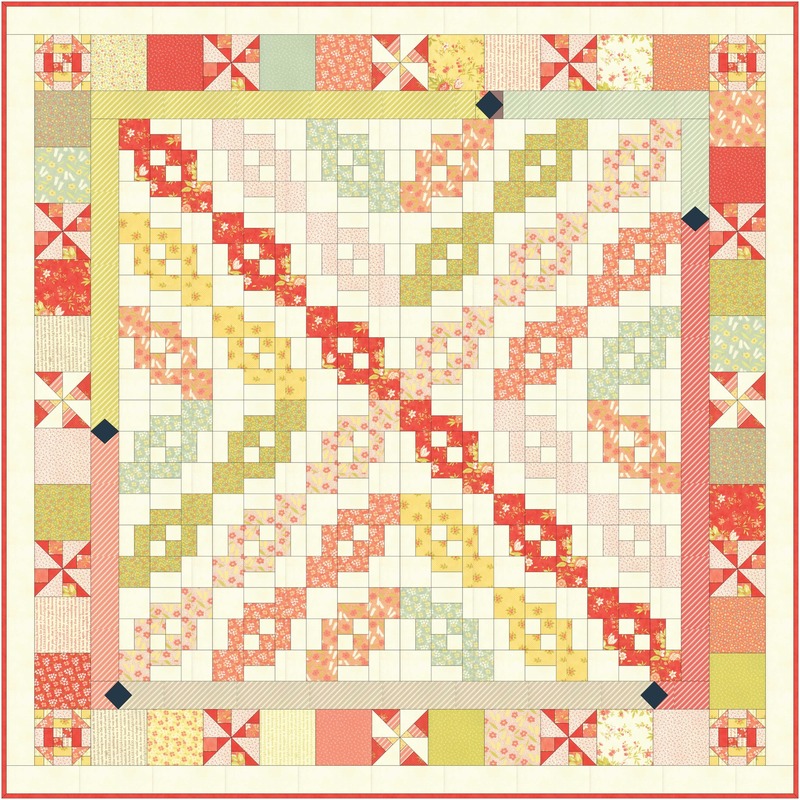
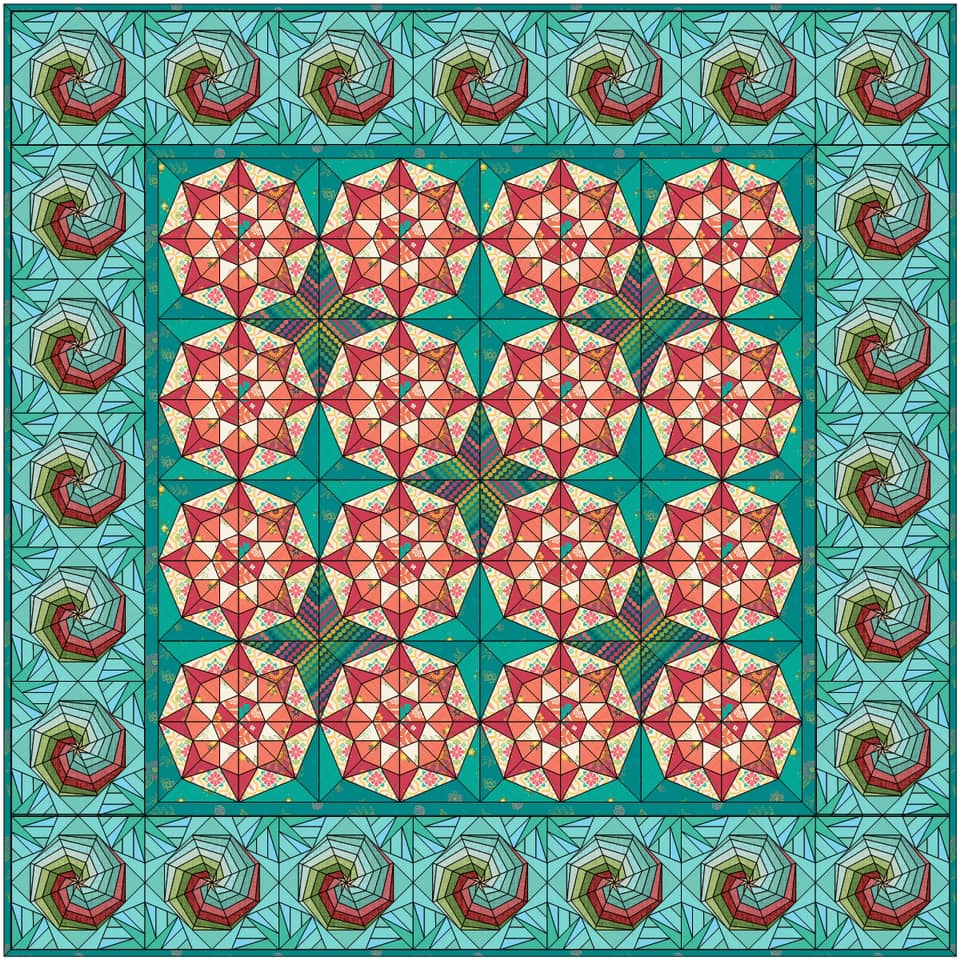

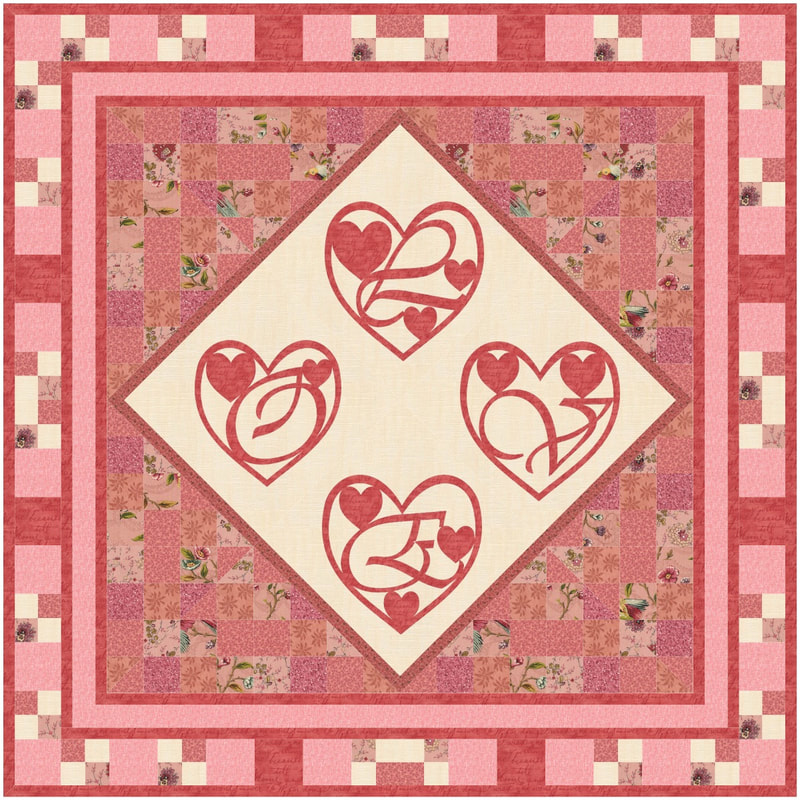


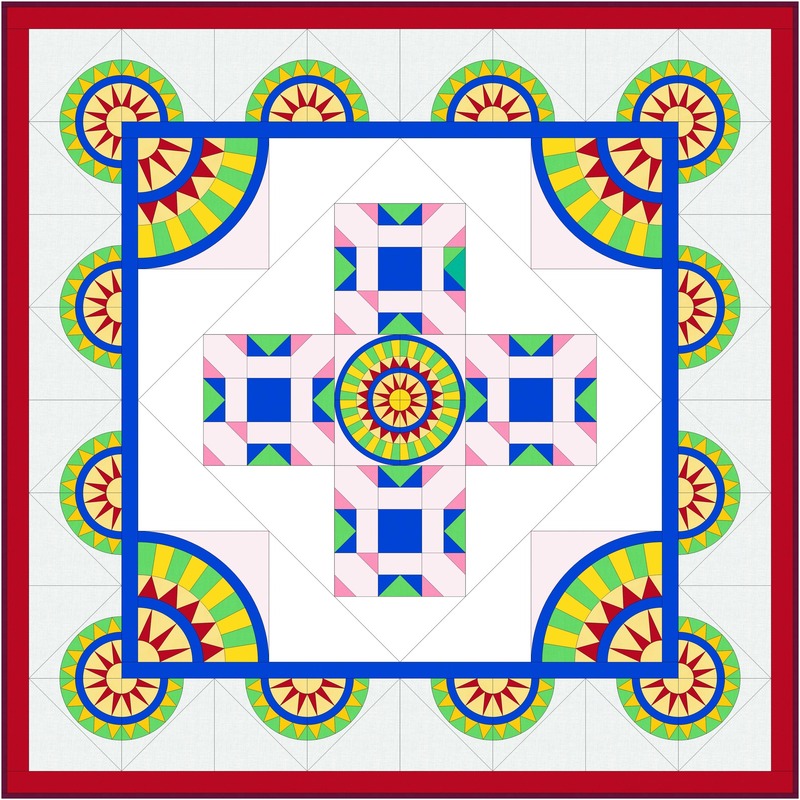
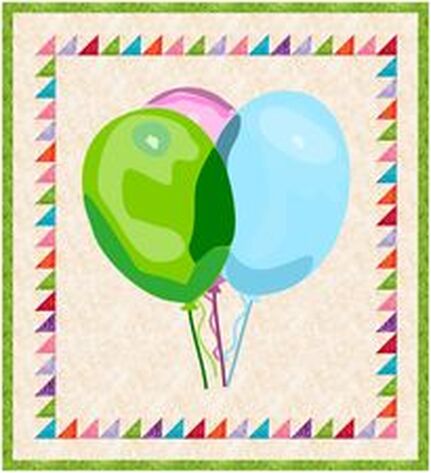
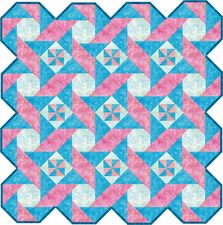


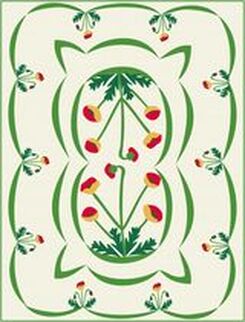
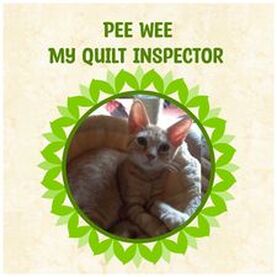


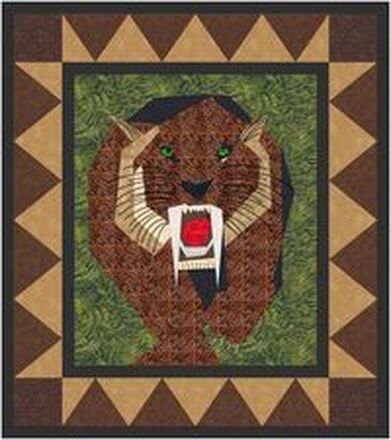


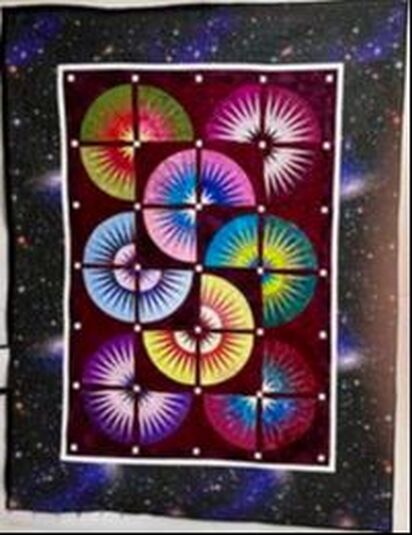

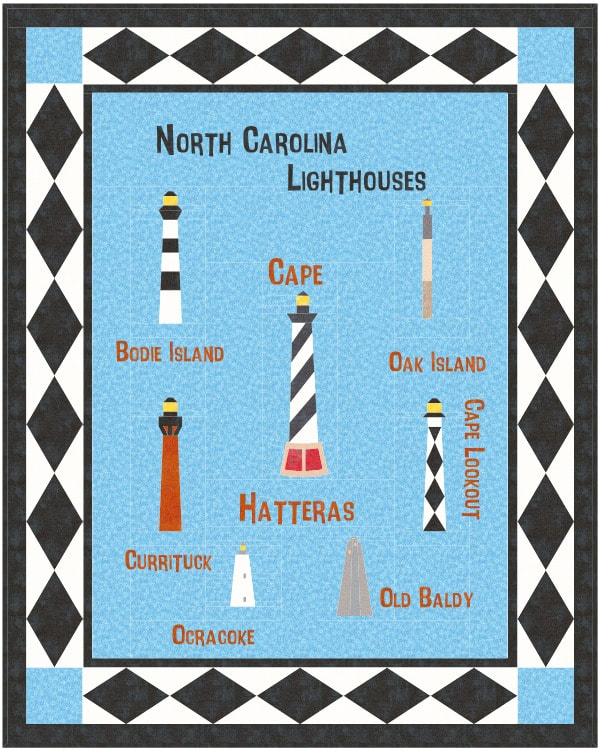
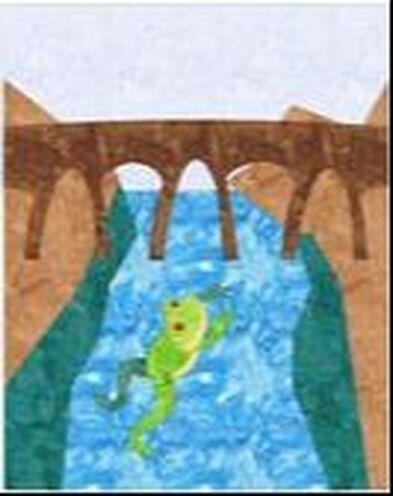
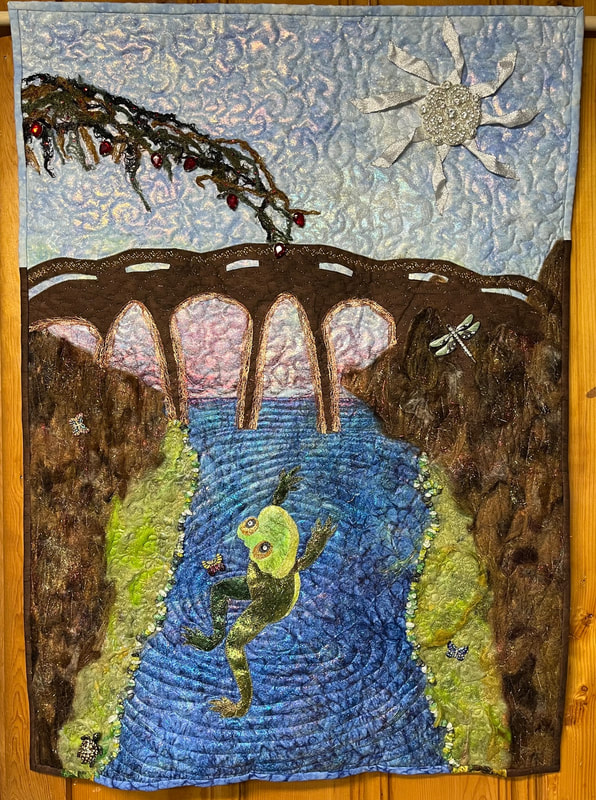

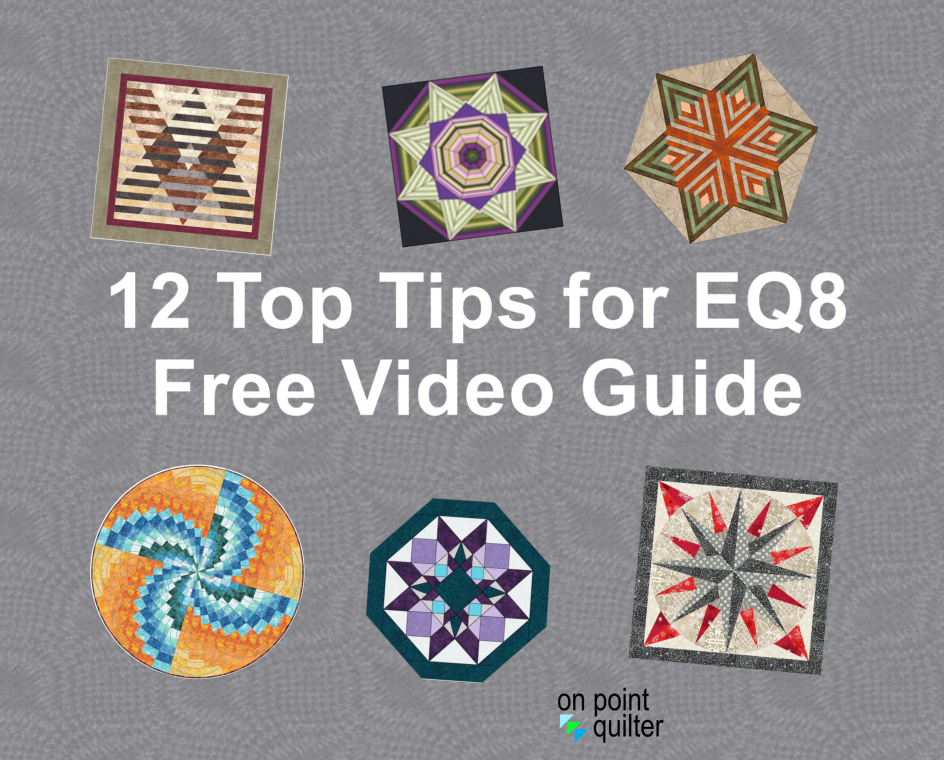

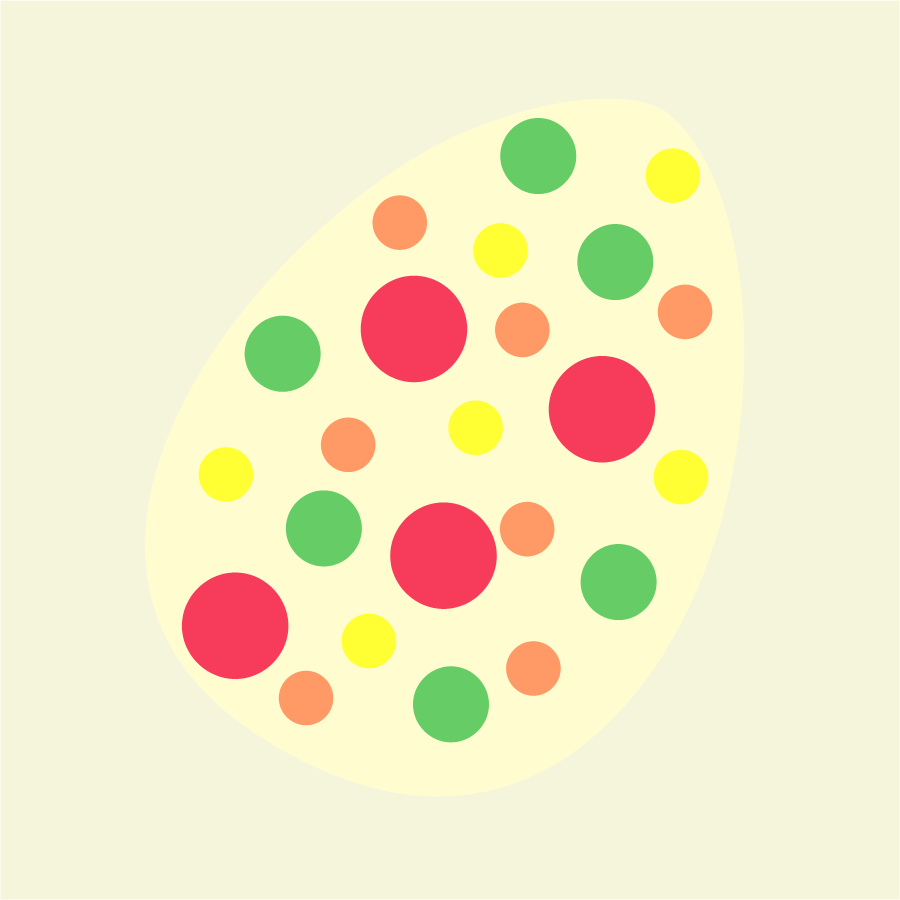
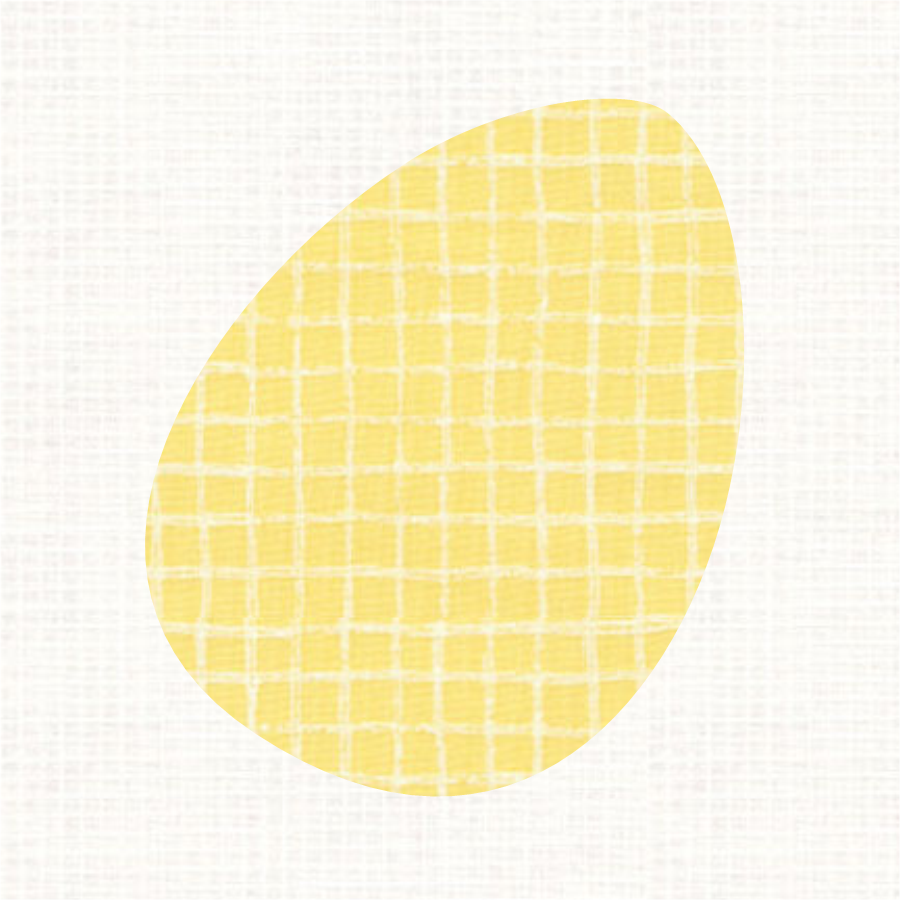
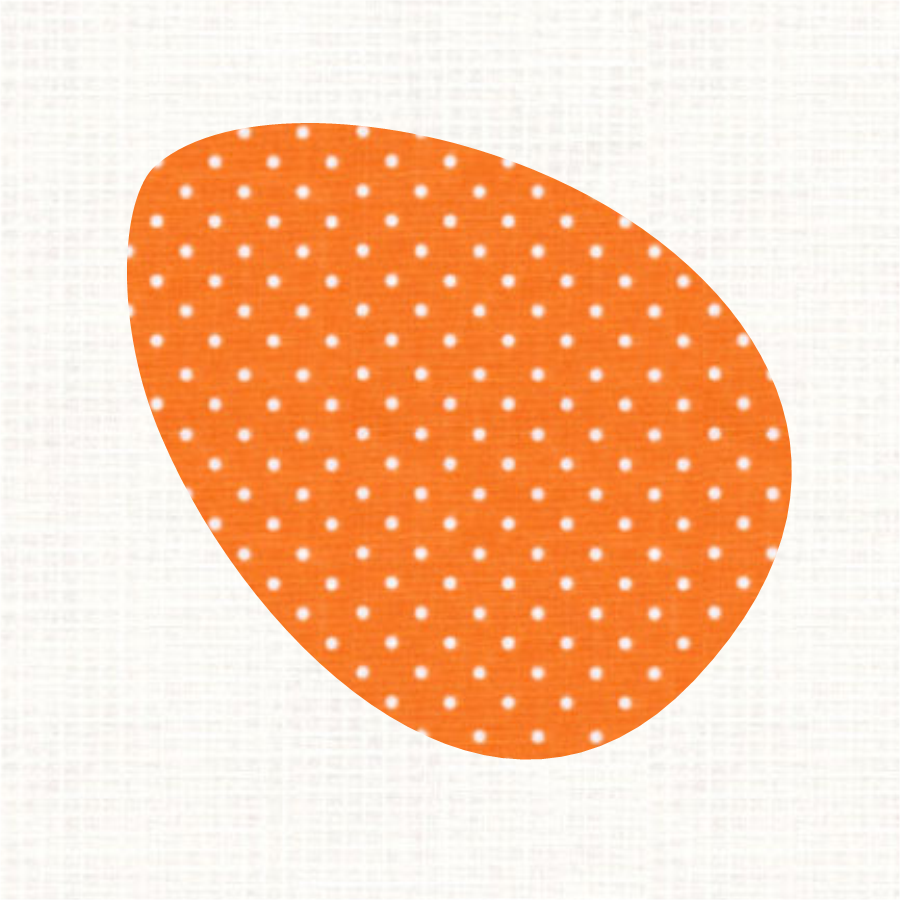
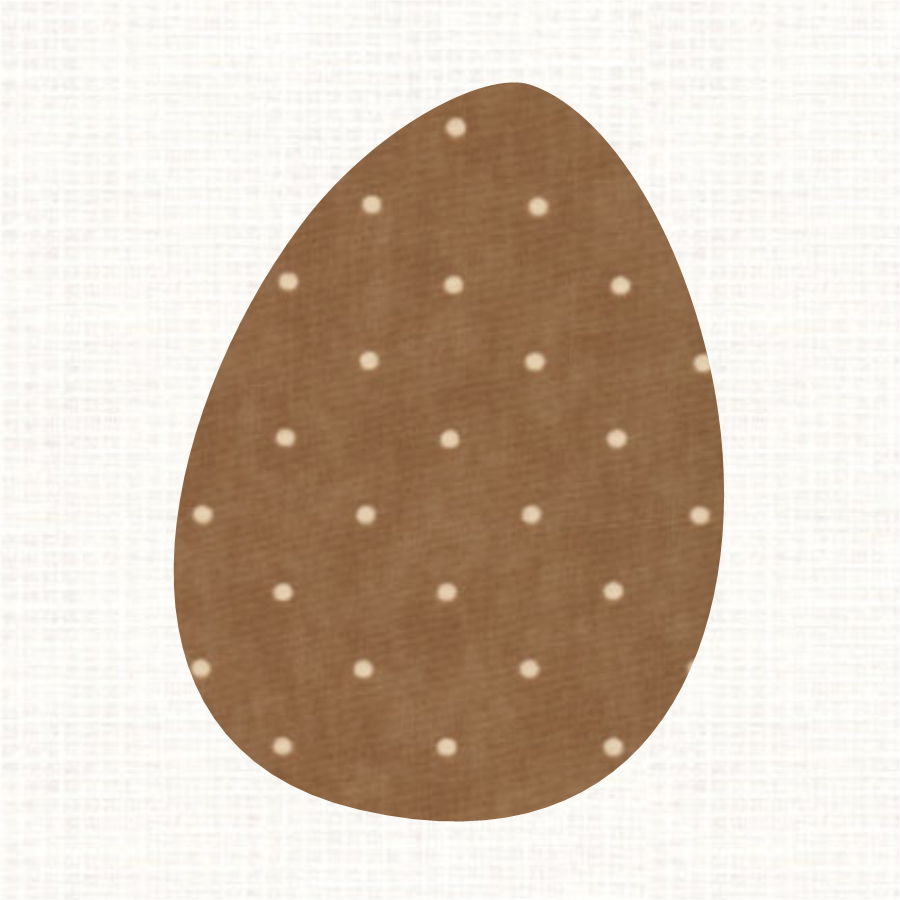
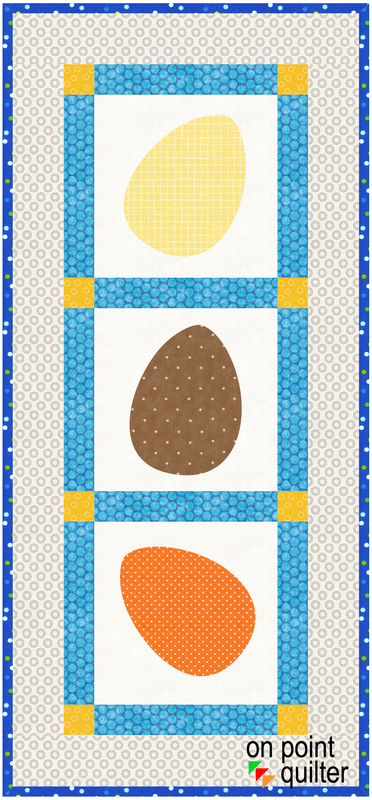
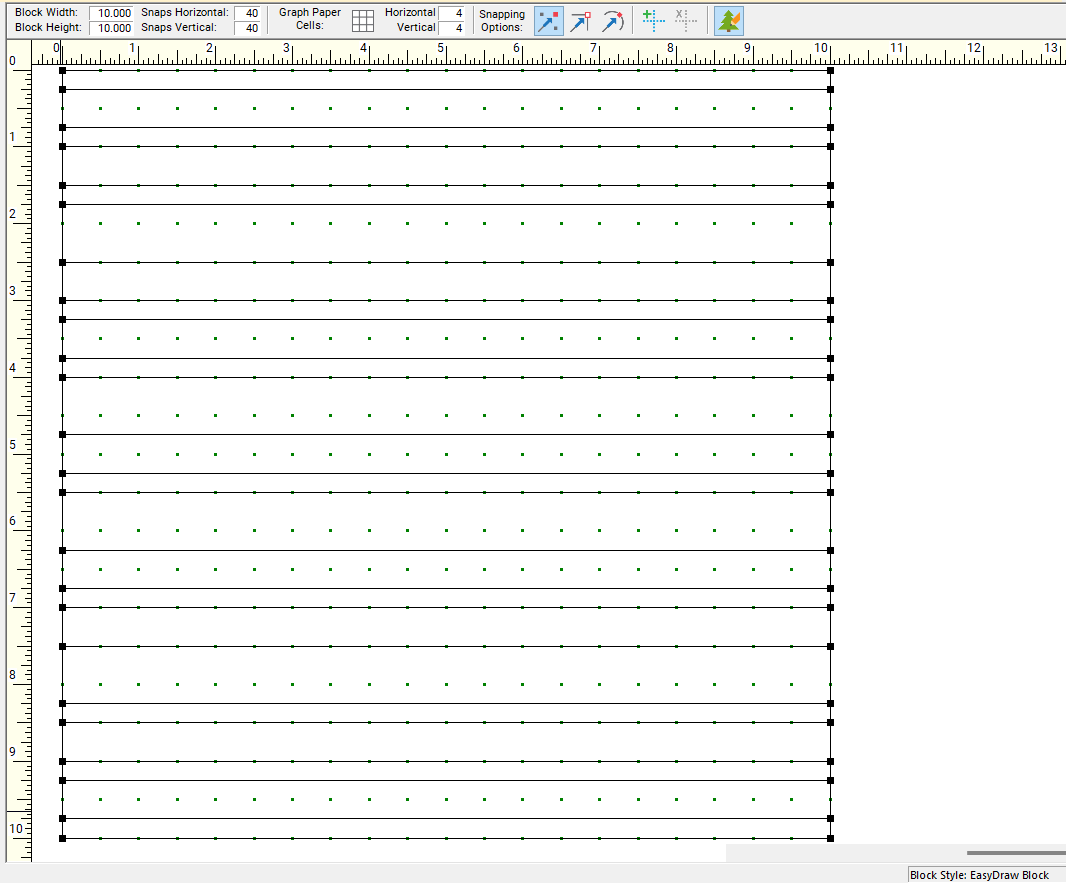

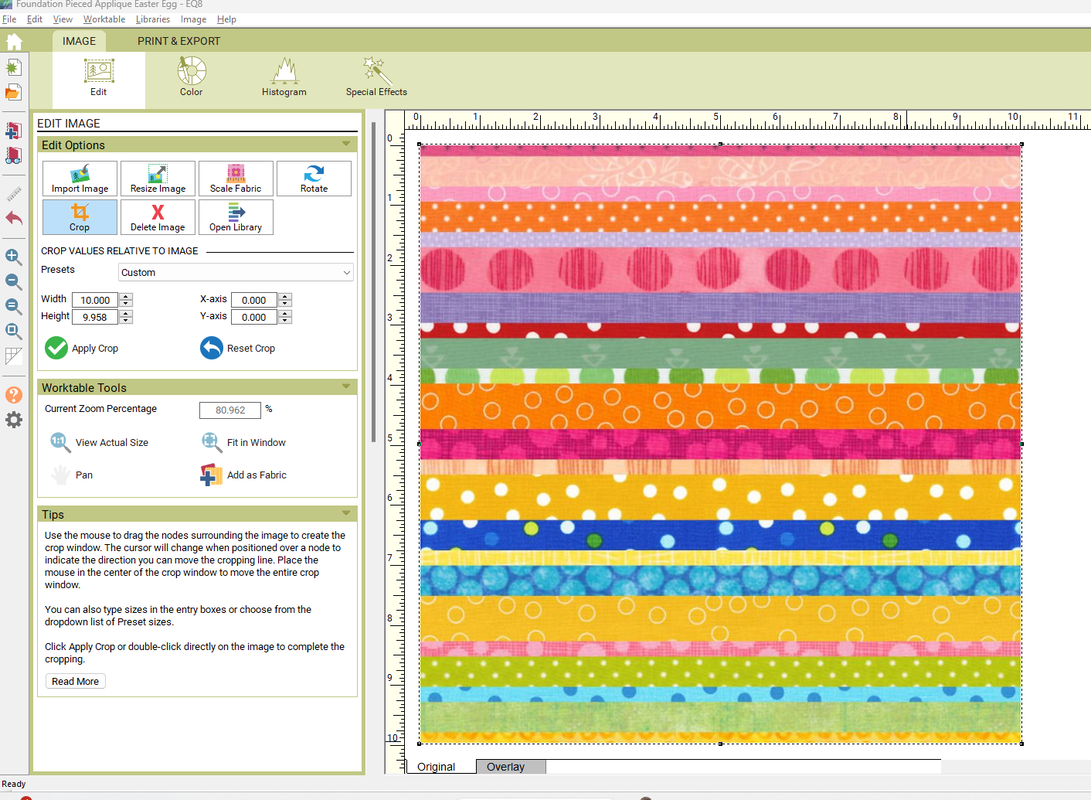




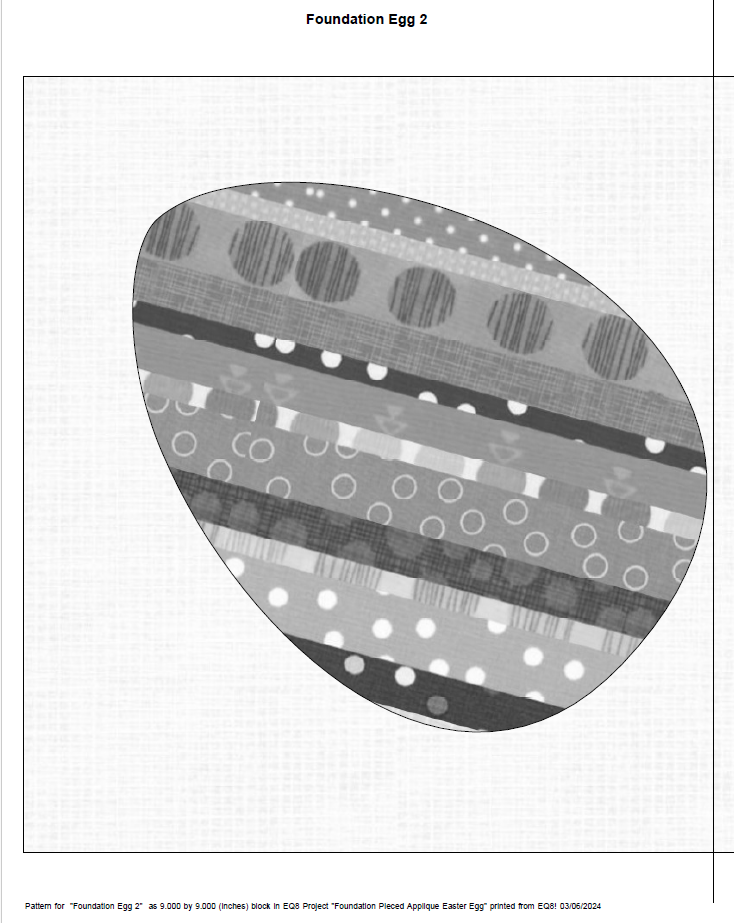
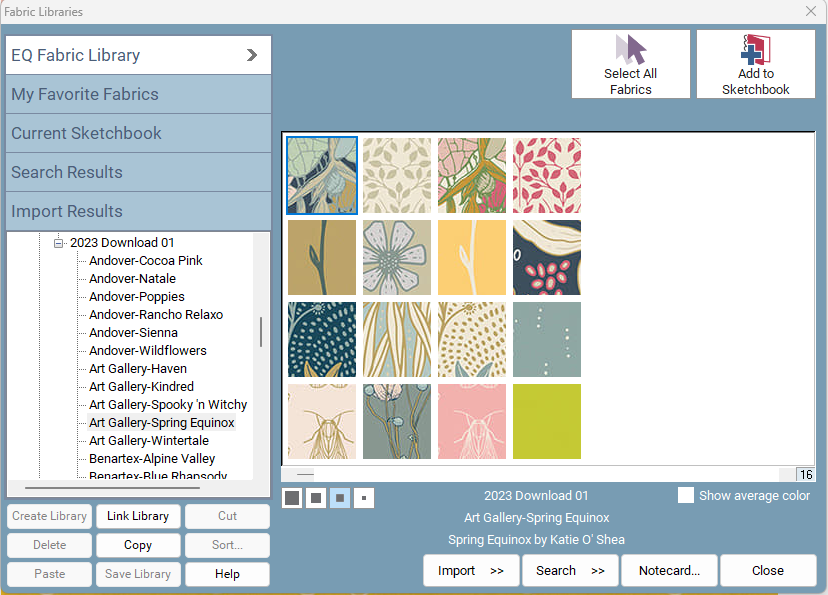





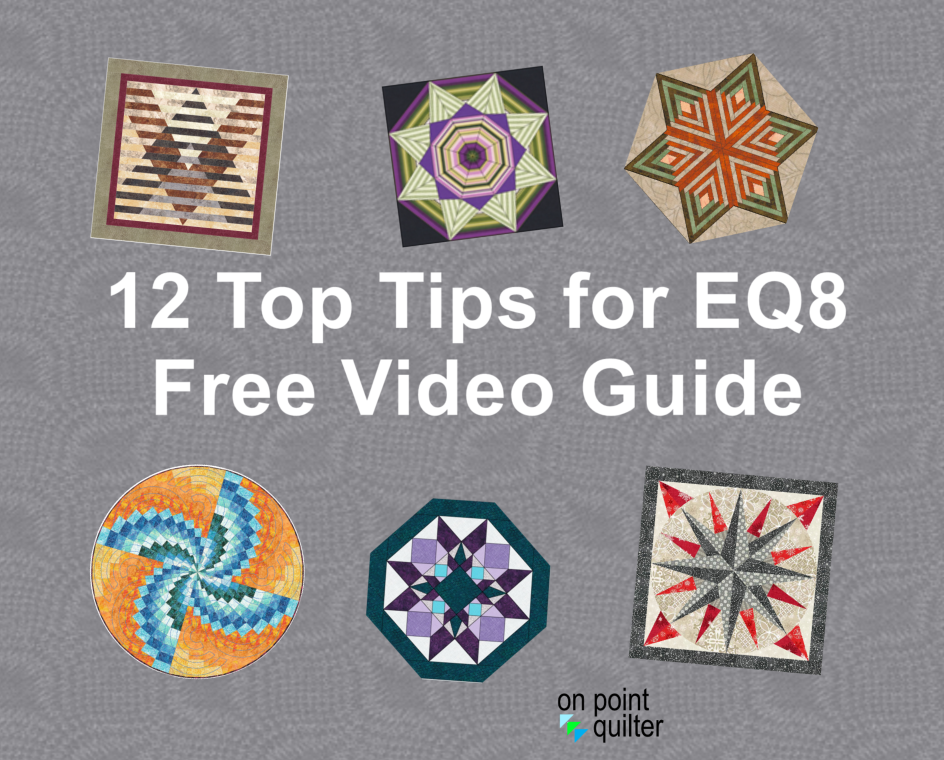

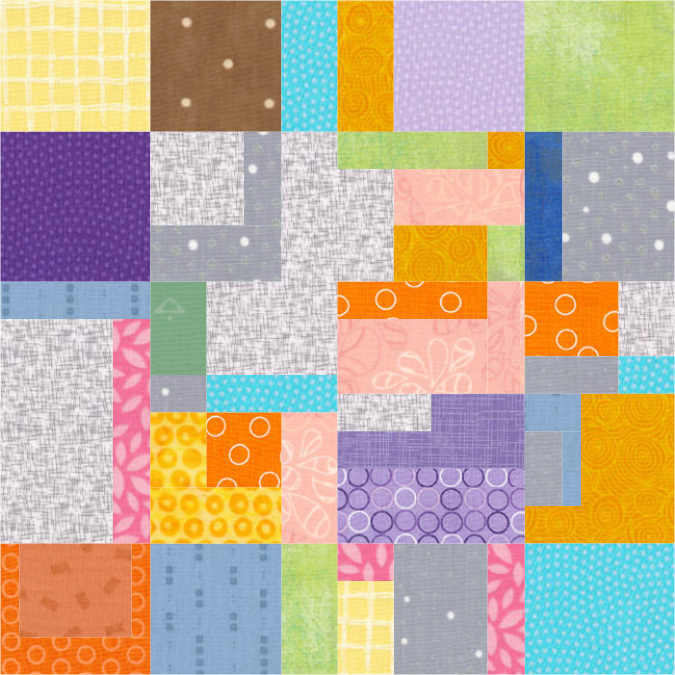
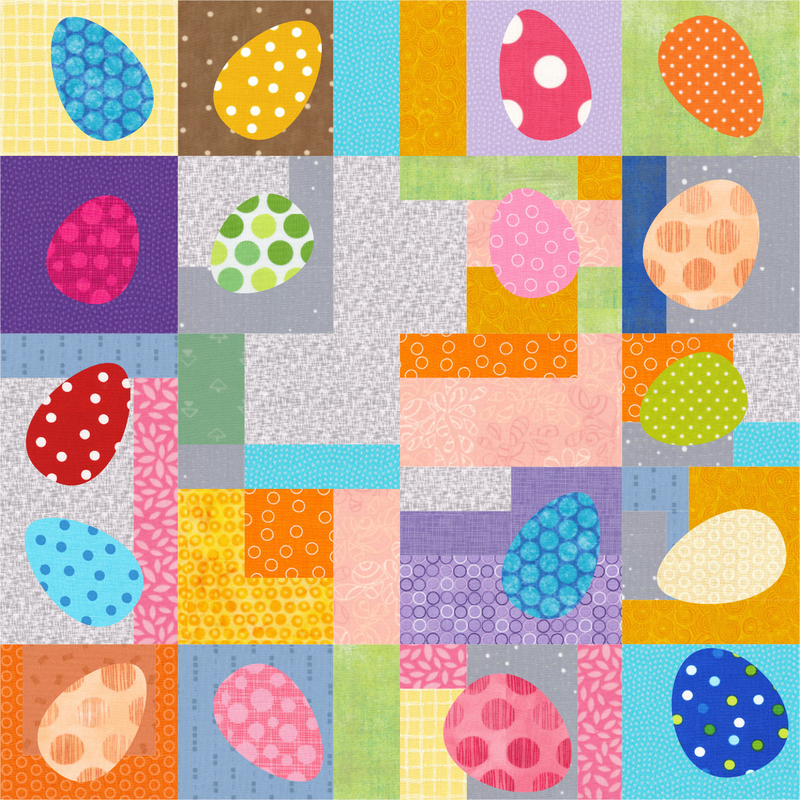





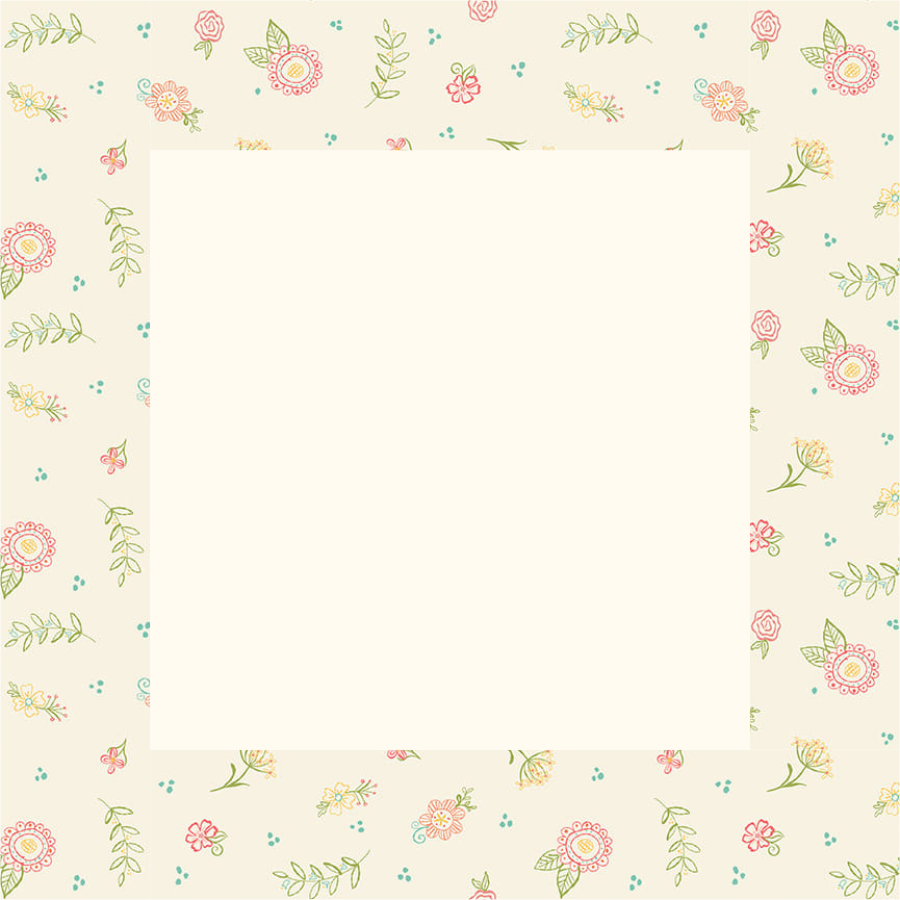

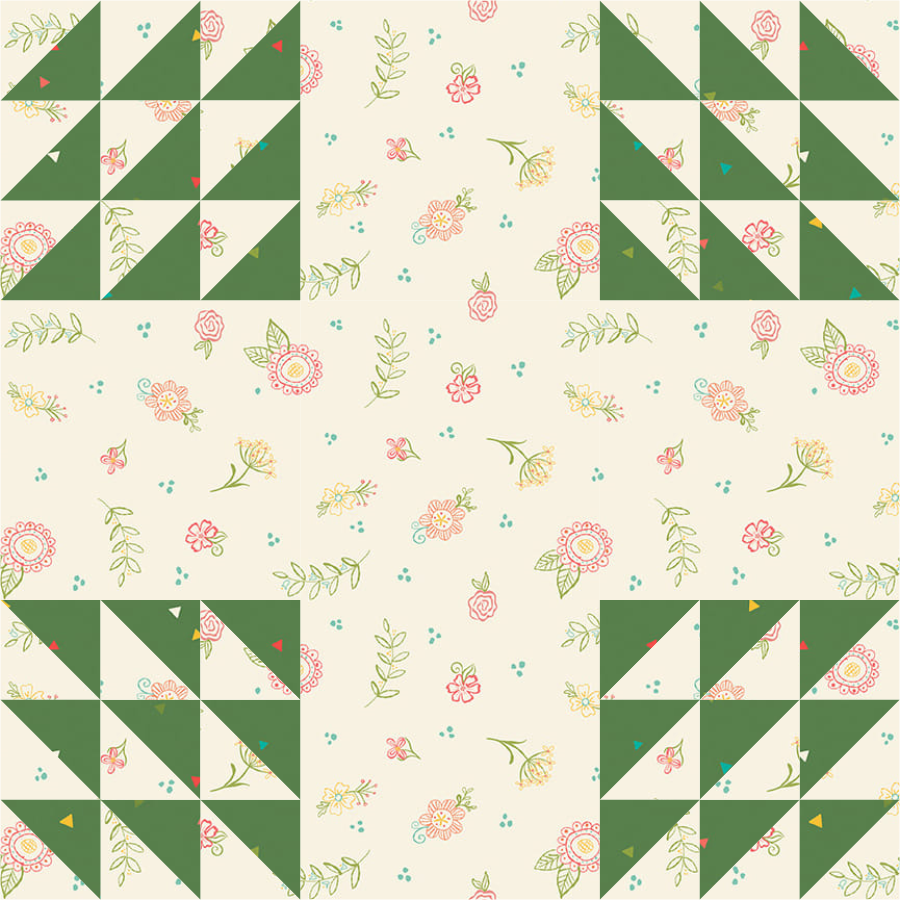
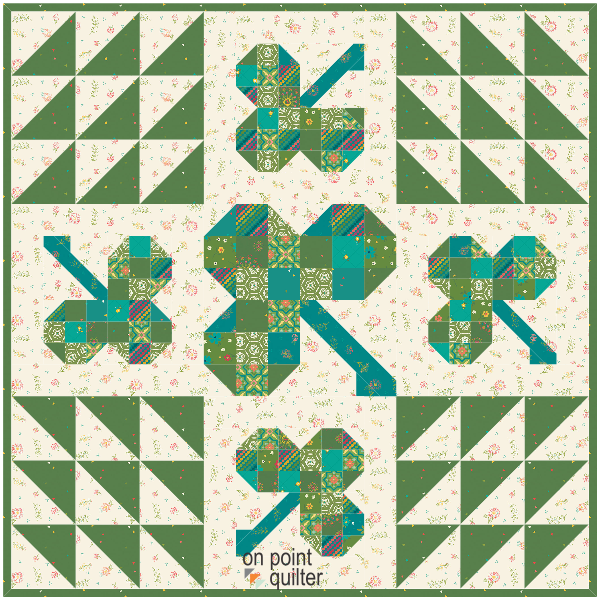

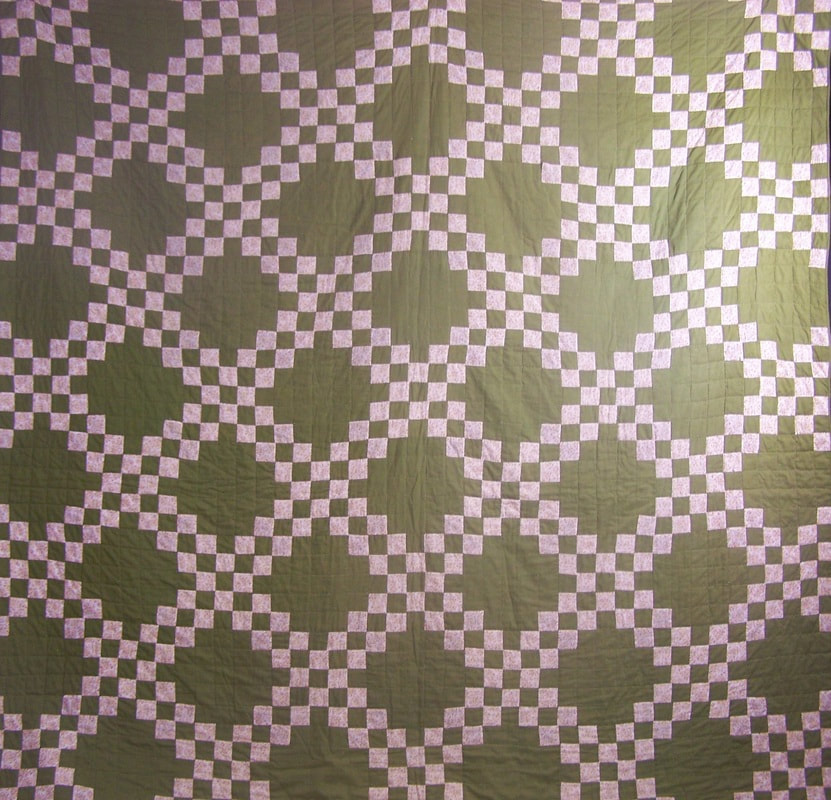


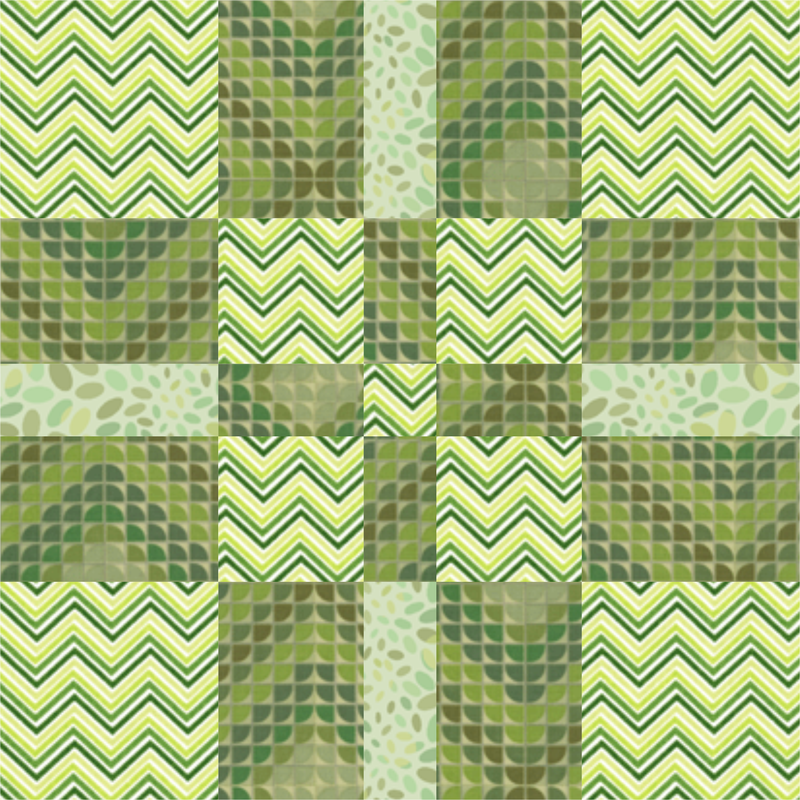


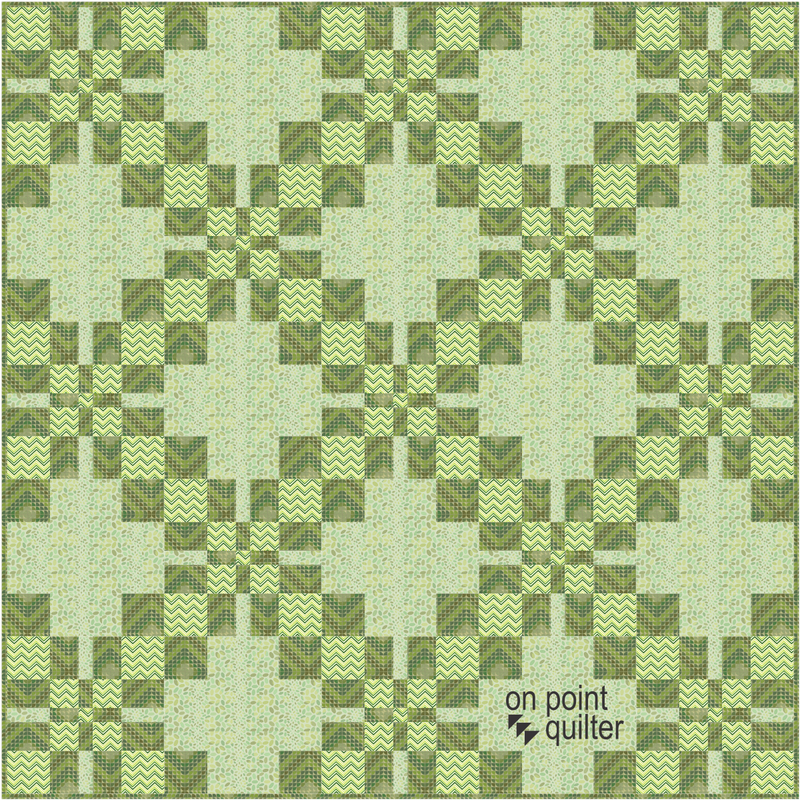
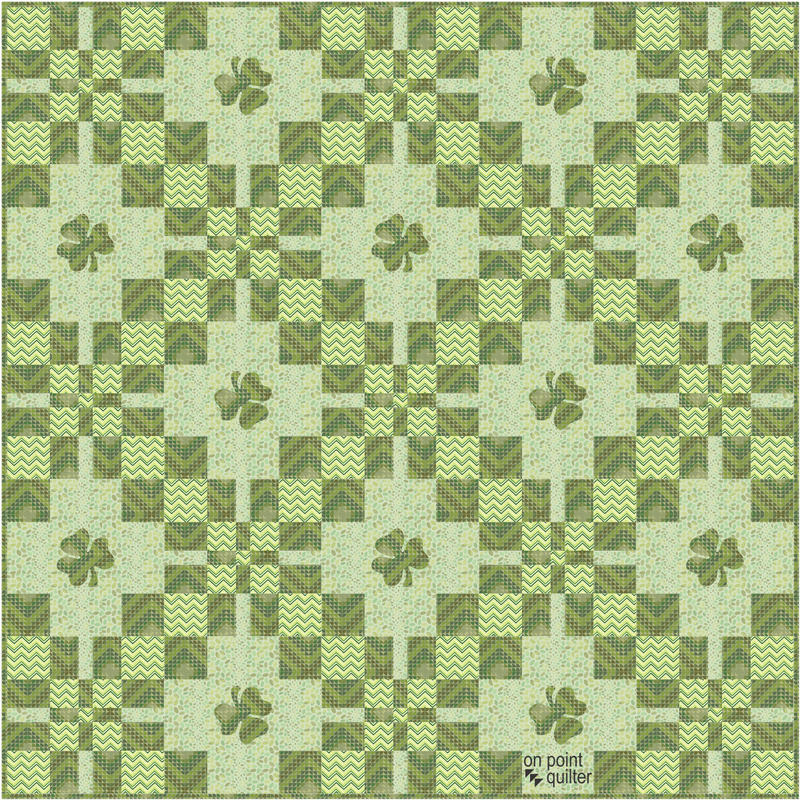
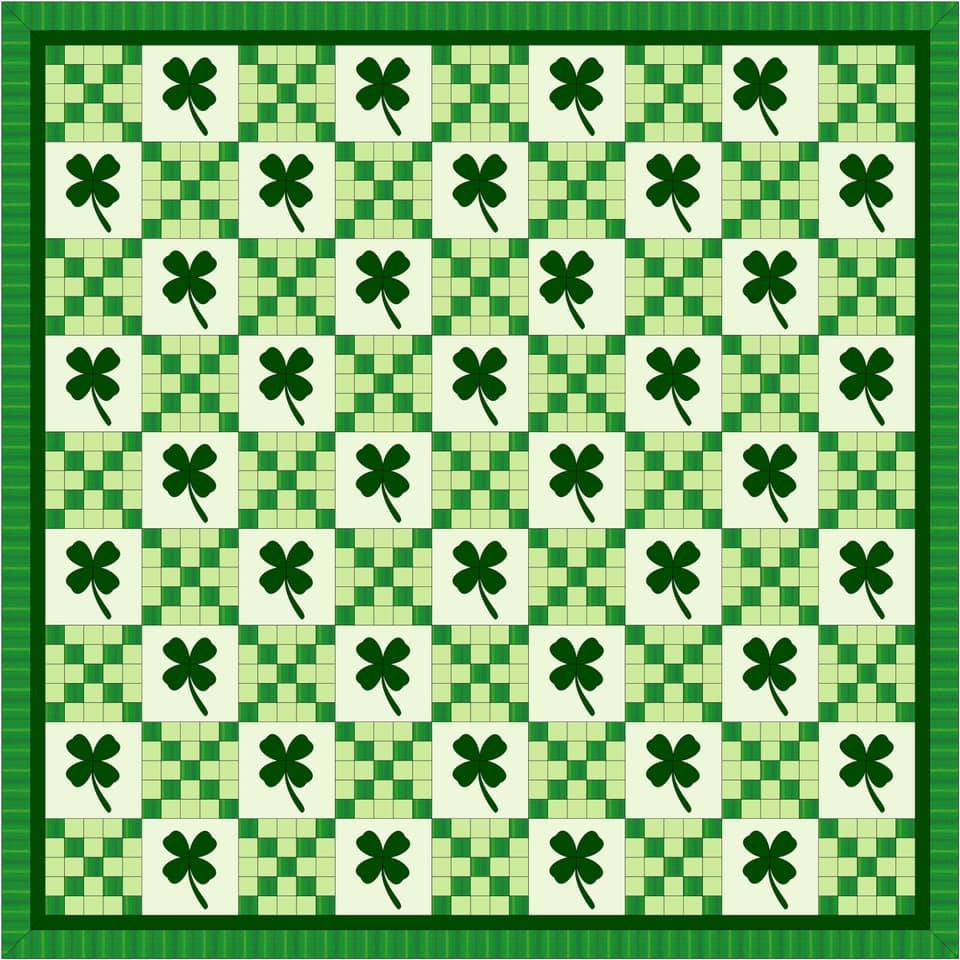
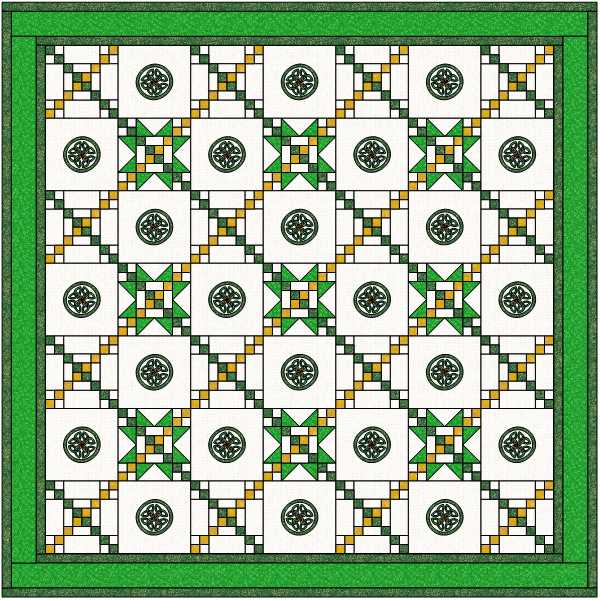
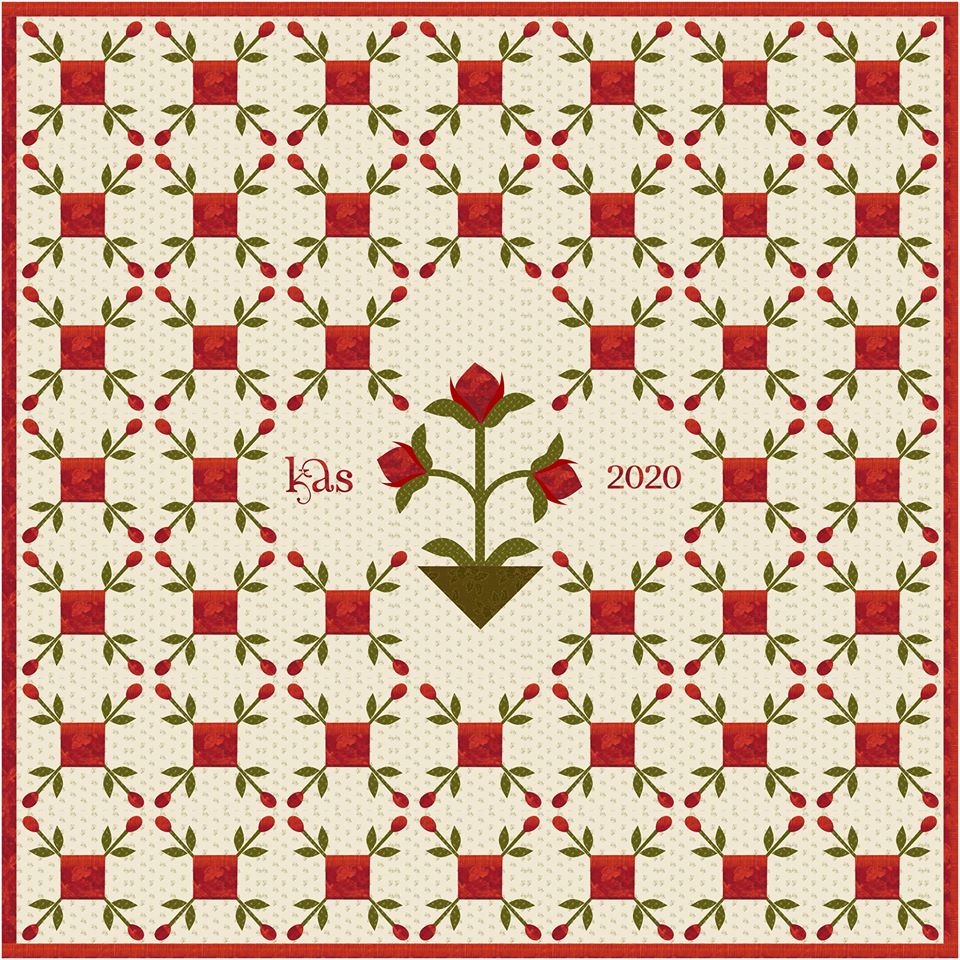

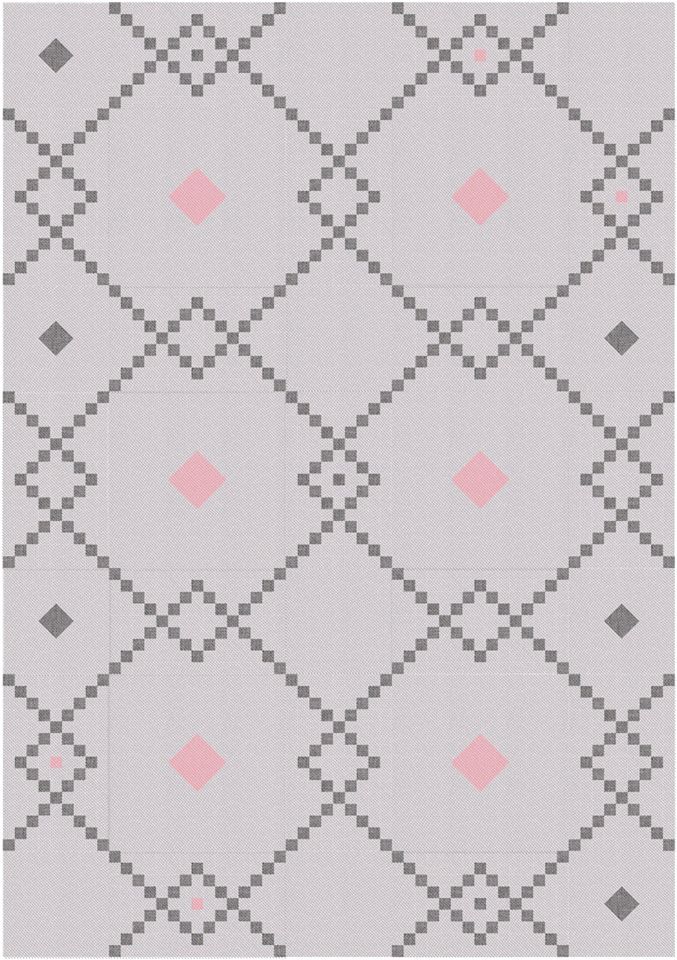
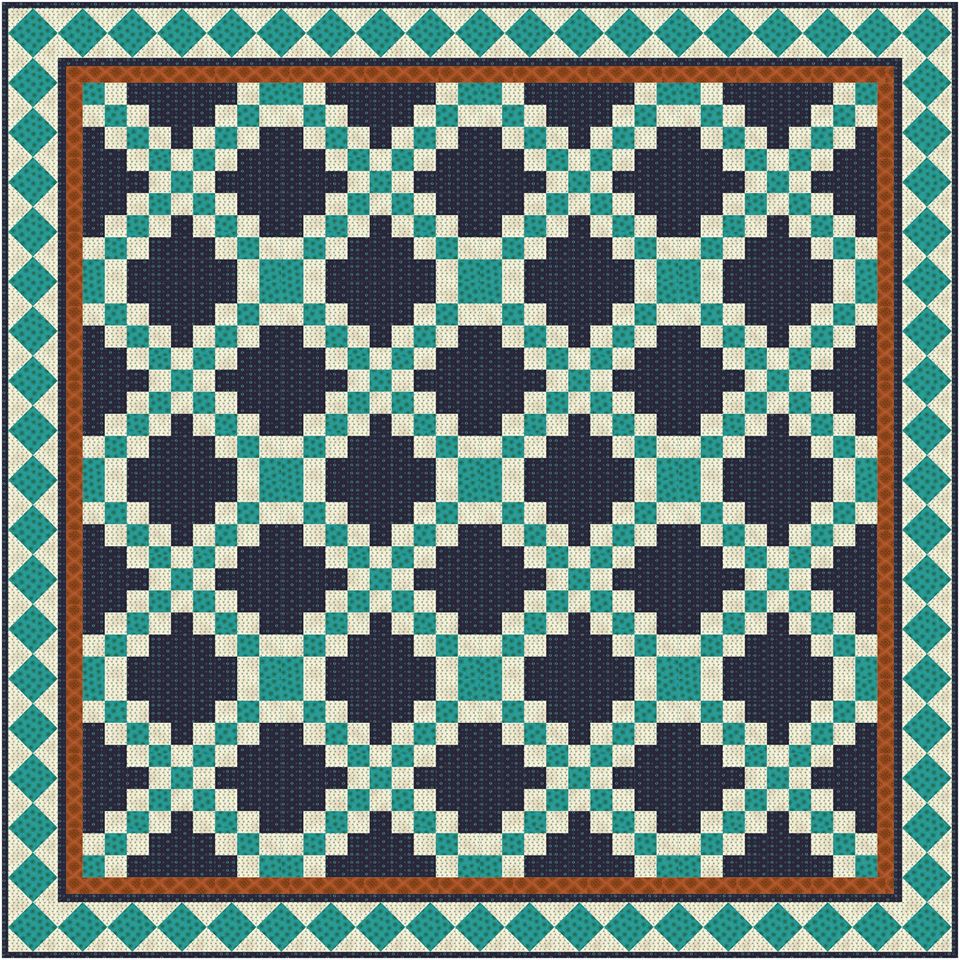

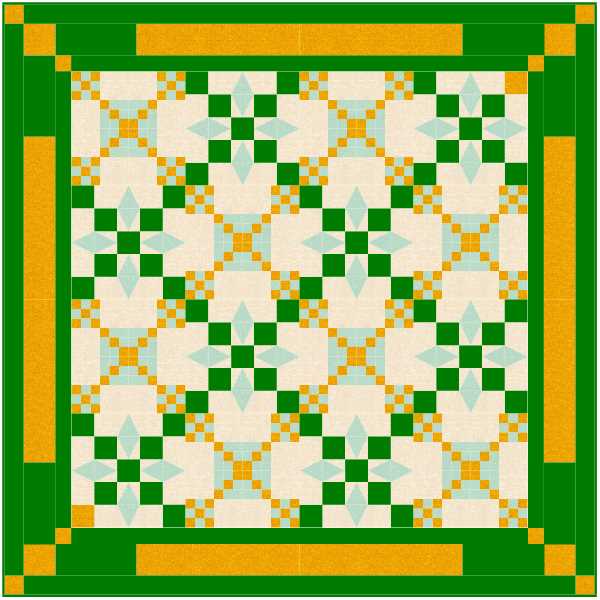
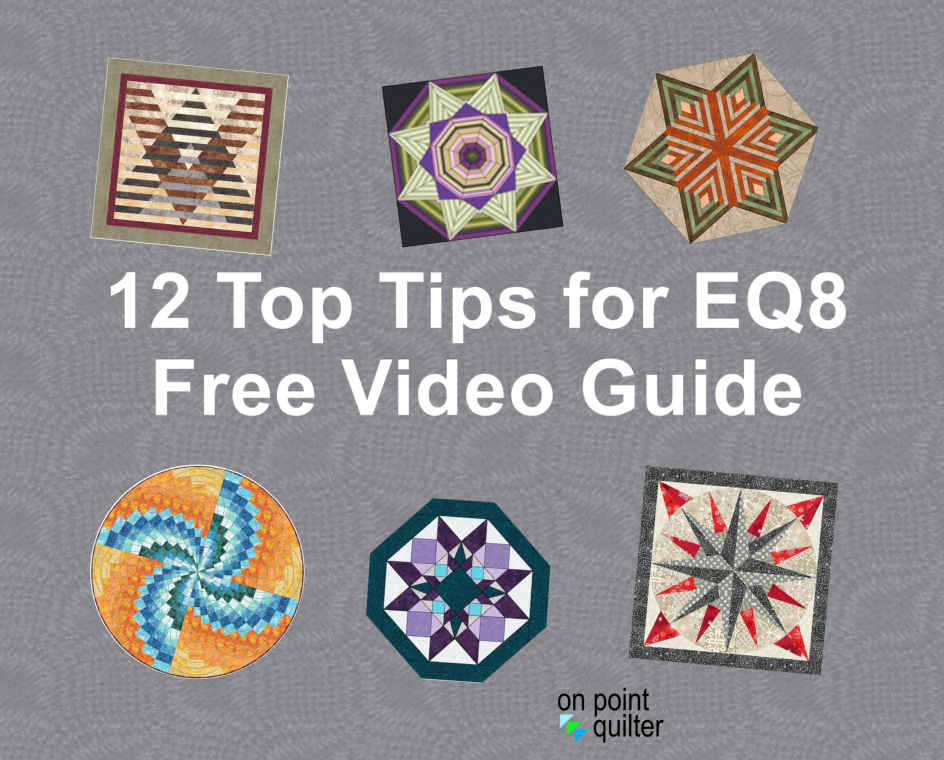







 RSS Feed
RSS Feed