|
Sometimes the biggest challenge in creating a medallion quilt is figuring out what to put in the center of the quilt. In a medallion quilt the center is definitely the star with the borders playing a supporting roles.
Although any block can become a center medallion, it often needs to be spiced up a bit to make it worthy of the starring role. In the Mix and Match Medallion Centers class offered exclusively to Tech Know Quilter members, the focus is exclusively on designing those eye-popping centers. Here are a few of the centers that you will be able to draft (and sew) after this class.
Would you like to know a secret about these blocks -- each one of them started as a well-know (and pretty basic) block in the EQ library.
Can you identify the original block (without watching the video below)? Let me know in the comments which ones you were able to figure out. After completing the Mix and Match Medallion Center class (offered exclusively in the Tech Know Quilters membership), you will gain confidence it creating your own one of a kind centers. Mix and Match Medallion Center Blocks and Quilt Reveal
After the first few months of Tech know Quilters, I began doing reveal videos showing the blocks, quilts and concepts that are covered in an upcoming class. This was one of those classes that I never got around to doing a reveal -- until today.
If you have taken the class, this may inspire you to revisit one of your old lessons. Or if you haven't taken the class, you will be able to see what you will learn in Mix and Match Medallion Centers.
This particular class will definitely move you from beginner to intermediate status in your Electric Quilt design. In fact a couple of the blocks will fall into the advanced category and are not for the faint of heart. It is so gratifying as an instructor seeing students advance as they work through the exercises.
Make sure to join the Tech Know Quilter wait list if you are interested in learning more when enrollment opens. Tech Know Quilter Member Projects Inspired by Mix and Match Medallion Centers
After seeing the blocks and quilts I created, you can now be truly inspired by this collection of blocks that Tech Know Quilter members designed while going through the Mix and Match Medallion Centers class.
Do you sometimes find that you are over thinking your quilt design? Quilt designing does not need to be difficult -- particularly if you own Electric Quilt 8.
The quilt you will be learning to draft this week is super versatile. I started with 3 simple to piece asymmetrical blocks from the Electric Quilt block library. For those of you that purchased Block Base Plus, you could also pick your blocks from there. The blocks I chose to work with were a log cabin, simple basket and flower basket. These blocks would be super easy to foundation piece and don't have a lot of pieces.
The magic comes in the layout. The layout I chose to work with is the first hexagonal option in the EQ Layout Library (under Layouts by Style). Within Electric Quilt you can put any square block in a diamond space and your block is now a diamond block. Or if you place it in one of the equilateral triangles, it will cut off half the block and it is now an equilateral triangle block.
You can even kept things simple when coloring the quilt -- choosing to work with colors rather than fabrics (giving the quilt a very modern vibe) and then focusing on the colors in the log cabin block.
This is a super quick video and one that you will find very easy to replicate. However if you are up for flexing your designing muscles, consider swapping out the blocks and the layout.
Here is the hexagon quilt from the video.
I would love to see what you do with this concept. Feel free to share in the Learning EQ Facebook group. I've set up a post for you to include your designs.
In Minnesota flowers and trees are starting to bloom. Going for a walk is enjoyable (not too hot nor too cold) and it is fun discovering new bits of color each day. From my kitchen window, I can see my flowering tree with pretty pink blossoms. I admit that I have no clue of the type of tree this is -- but for two weeks each year I am able to enjoy this lovely burst of color.
I began to think about how I could save this view (other than stashing the picture on my iphone with hundreds of other pictures).
Since I am a quilter, my thoughts turned to how I could incorporate a photo of the tree in a quilt. I took my phone outside and snapped a photo of my tree along with a few photos of plant life in a couple of neighbor's yards. (It was about to rain -- so I didn't have much time.)
Here are the pictures.
In this EQ tutorial, I will share how to work with these simple photos to create a windowed photo quilt using Electric Quilt 8. Techniques include:
Here is the final quilt from the video.

If you have some time, take a few of your own snapshots and create a photo quilt. I would love to see pictures. Feel free to share in the Learning EQ Facebook group. I've set up a post for you to include your designs.
Have you received offers to join Tech Know Quilters -- but were hesitating as you weren't sure what you would learn each month? Tech Know Quilters is a training program that teaches you how to master Electric Quilt 8 -- from the comfort of your home.
Here is an opportunity to see the exact blocks and quilts you will draft during your second month of training.
During Month 2 of Tech Know Quilters, you are given a choice between two different drawing classes. The choice is up to you. If you are not currently in Tech Know Quilters, sign up for the wait list to receive emails during the next open enrollment period.
One of the things we all want to be able to do is either draw our own blocks or recreate blocks from patterns we own. Using Electric Quilt 8 allows us to audition fabrics or even swap out one piecing technique with another. EasyDraw is the most useful set of drawing tools in Electric Quilt, as most quilt blocks are designed based on square grids. It also is the method that is closest to working with pencil and graph paper. Option 1 Introduction to EasyDraw
Many of the blocks and concepts in this option were covered in my EQ8 Drawing Blocks book. So if you did the exercises in that book, you may be better suited for Option 2.
Benefits:
In the reveal video, check out the agenda for the Introduction to EasyDraw class along with the blocks and quilts you will be designing.
If you prefer to get started now, this class may be purchased ahead of joining Tech Know Quilters.
Option 2: EasyDraw Kaleidoscopes
I've talked to a number of you who are fairly proficient in EasyDraw. Quite a few participated in my Easy Peasy EasyDraw class back in the EQ7 days and drew some amazing blocks and quilts as part of the class. While the look and feel of EQ8 is very different than EQ7, the Easy Draw tools are actually very much the same. They are just residing in some different places in the new program.
So for those of you who are Intermediate EasyDraw block drafters, I wanted to create a more advanced class that focused on EasyDraw Kaleidoscopes.
Benefits:
In the reveal video, check out the agenda for the EasyDraw Kaleidoscopes class along with the blocks and quilts you will be designing.
If you are on the fence between Introduction to EasyDraw and EasyDraw Kaleidoscopes, go back through the first video and see how many of those blocks you can draw on your own (with no guidance from me). If that was doable -- then you are definitely ready for EasyDraw Kaleidoscopes.
For those currently enrolled in Tech Know Quilters, you also have the option of taking both classes. If you wish to do that, make sure to send us a note so you can receive a discount coupon for the second class. Tech Know Quilters March Showcase
Tech Know Quilter members shared how they applied the concepts from their March 2021 class.
Tech Know Quilters is a membership of Electric Quilt 8 owners who are mastering Electric Quilt through online training. At the end of their March class, they were encouraged to apply what they learned during the month of March. Tech Know Quilters is open to new members only a few times a year. You can learn more and sign up for the wait list for the next open enrollment period here. I love having people at different stages of the EQ journey submitting designs. I am so proud of this group of quilt designers. |
Kari SchellElectric Quilt Expert and Educator and Pattern Designer. Categories
All
Archives
July 2024
|







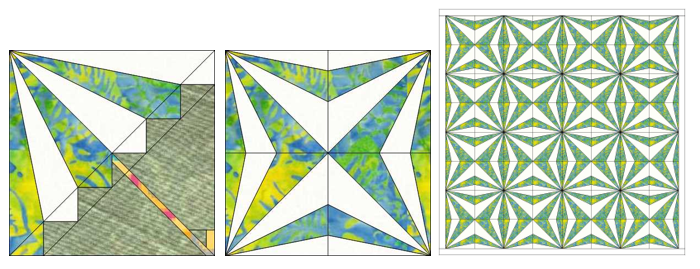

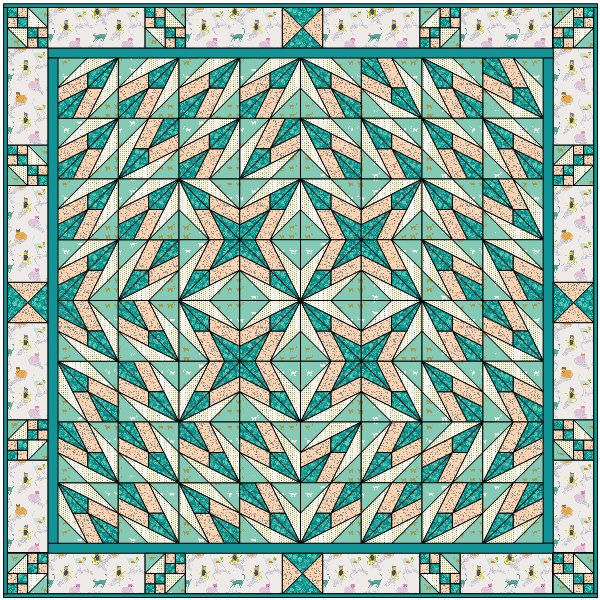



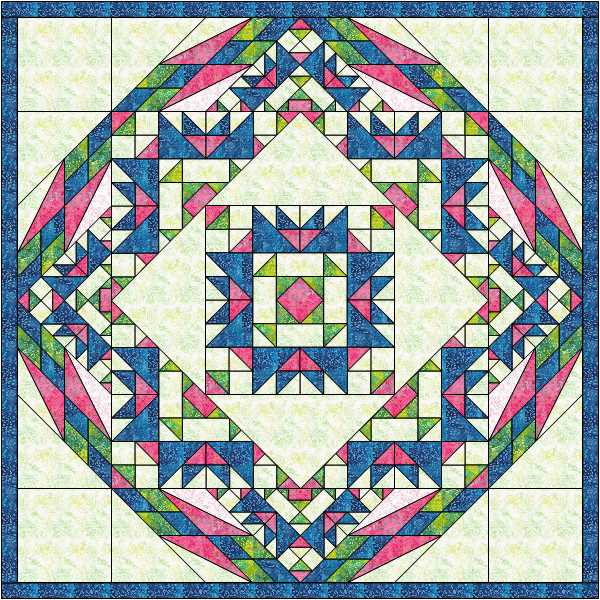


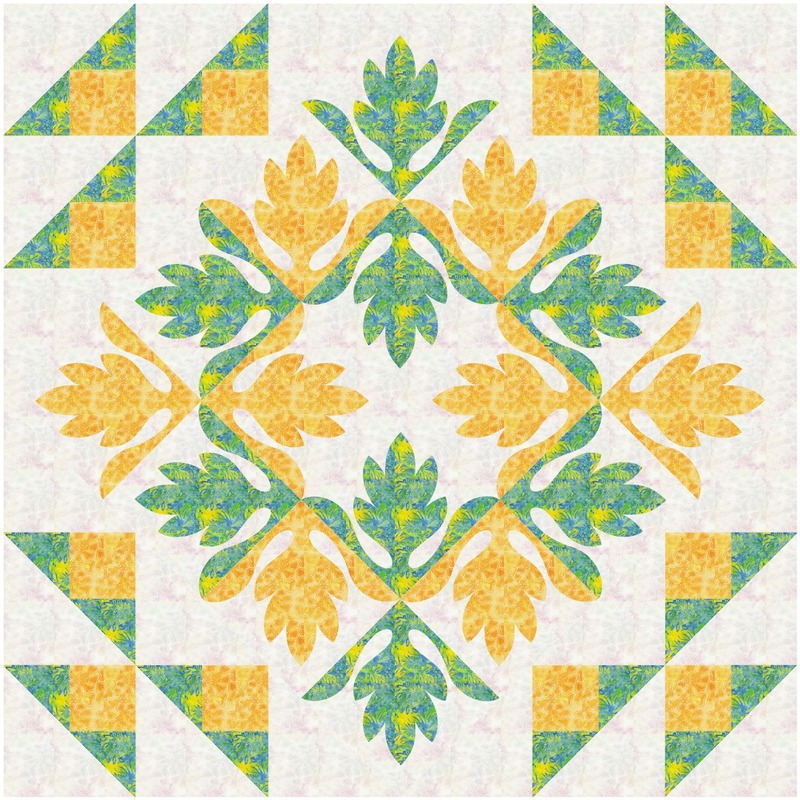

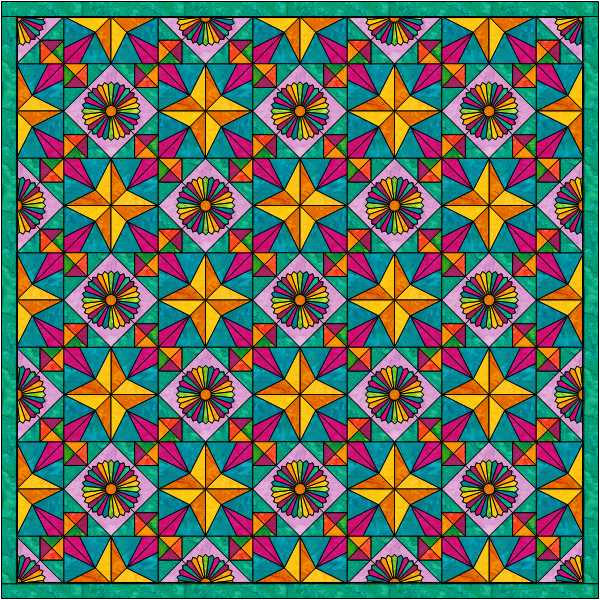
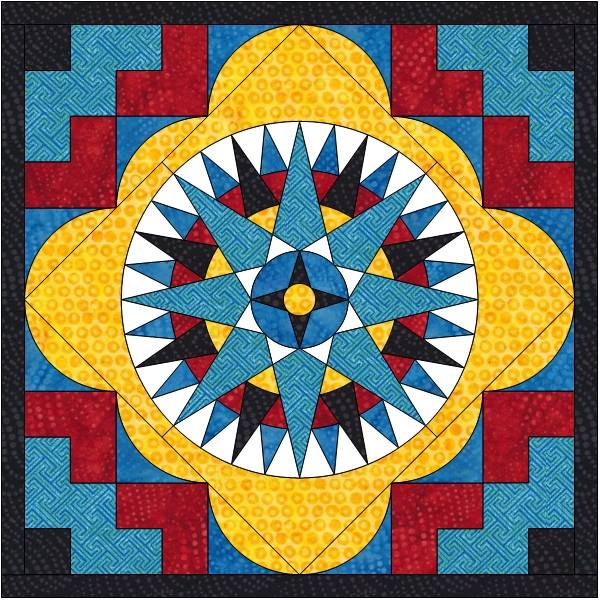

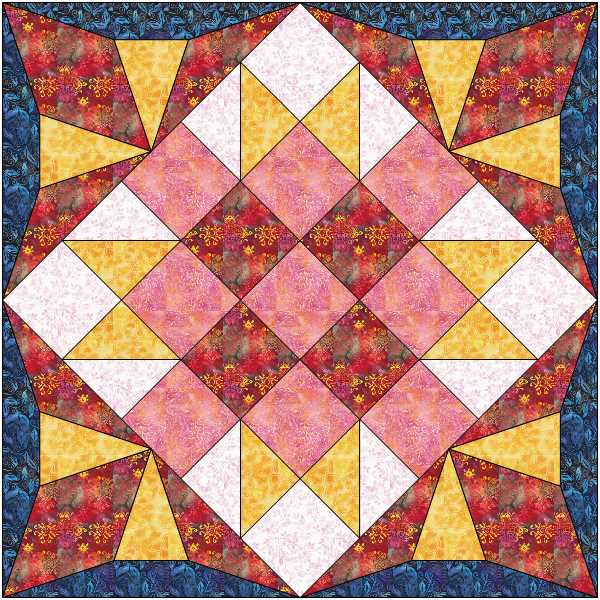


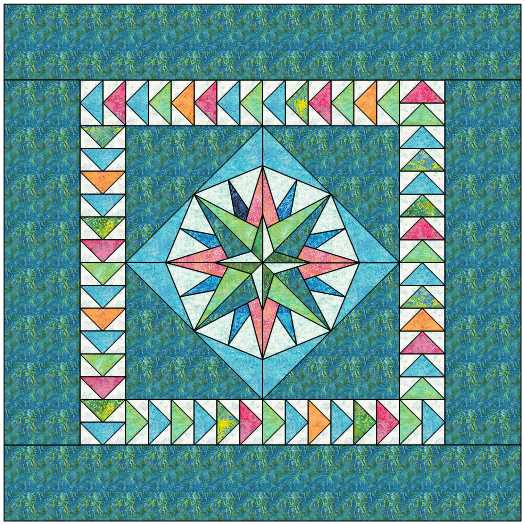
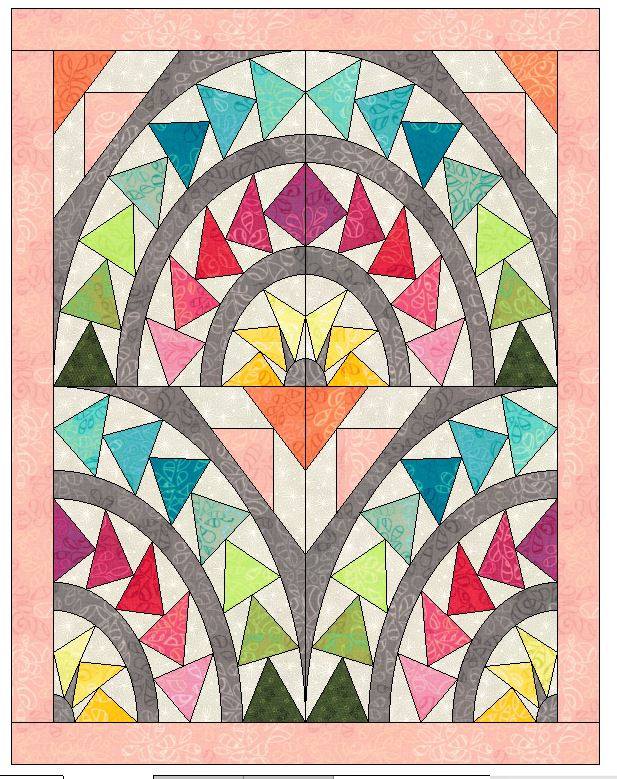

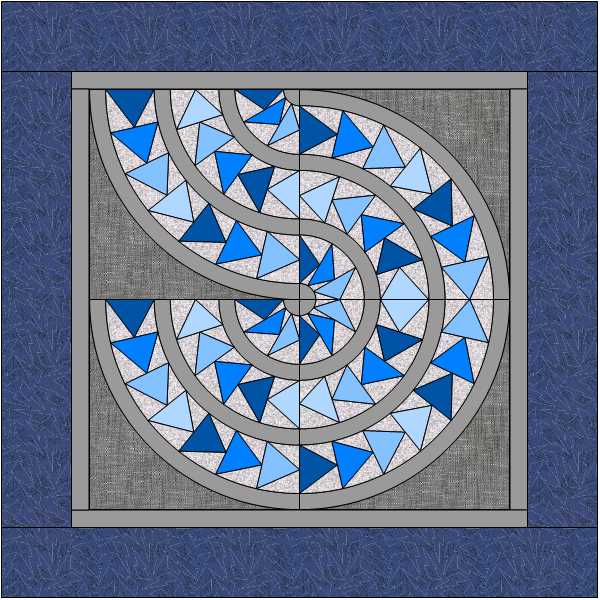
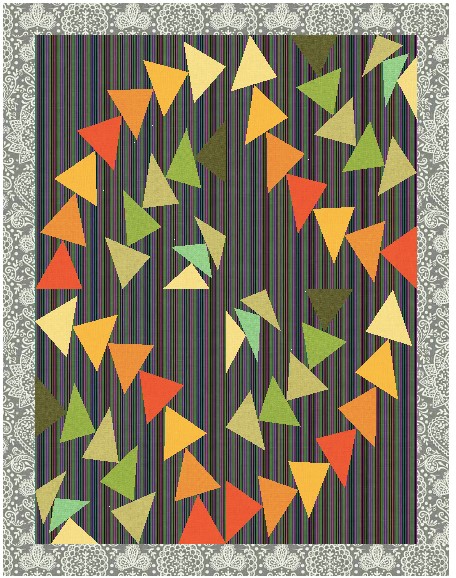
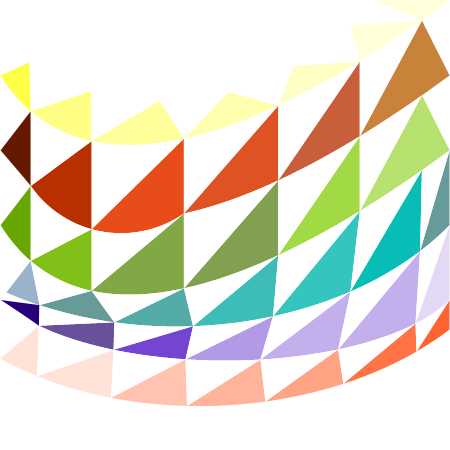
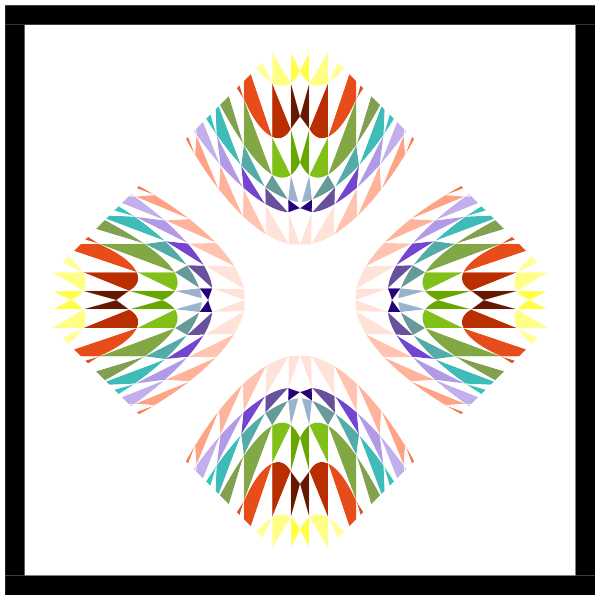
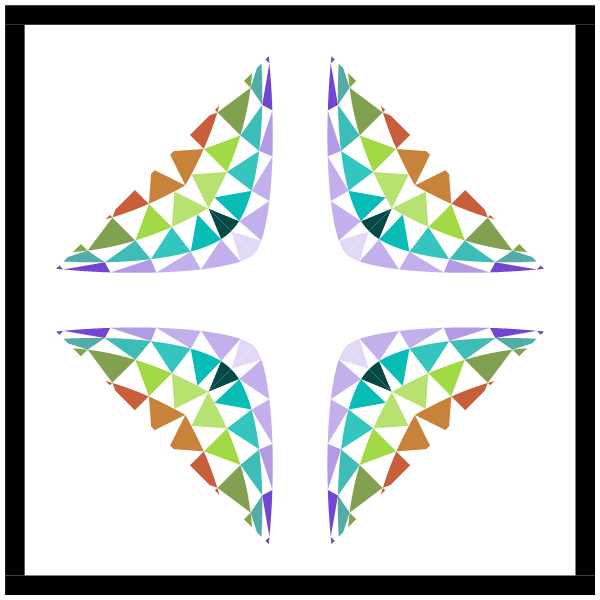
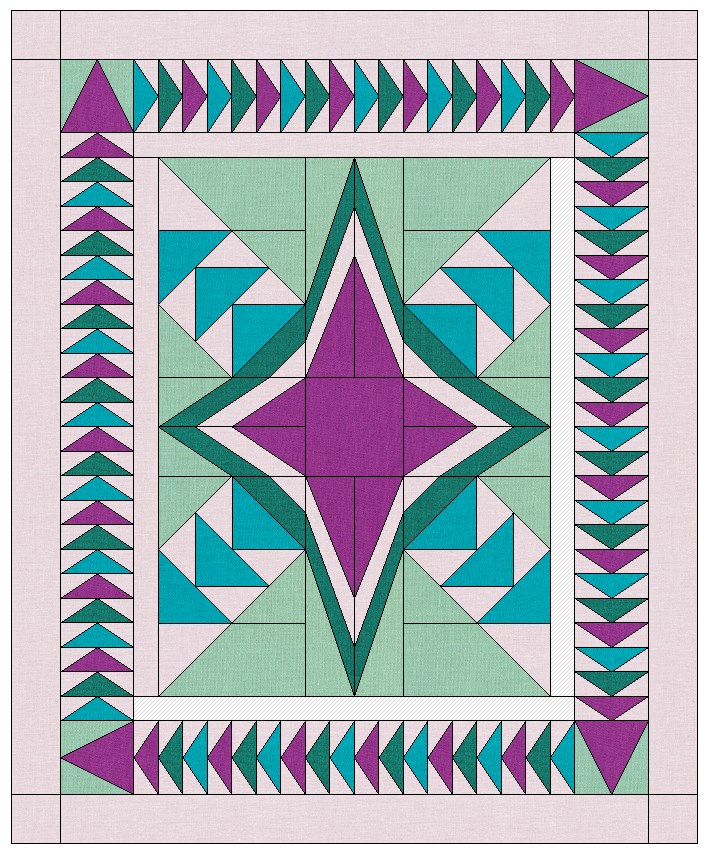

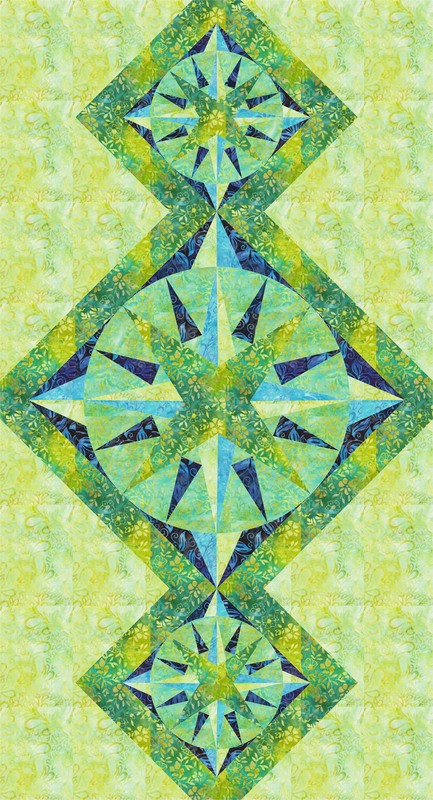

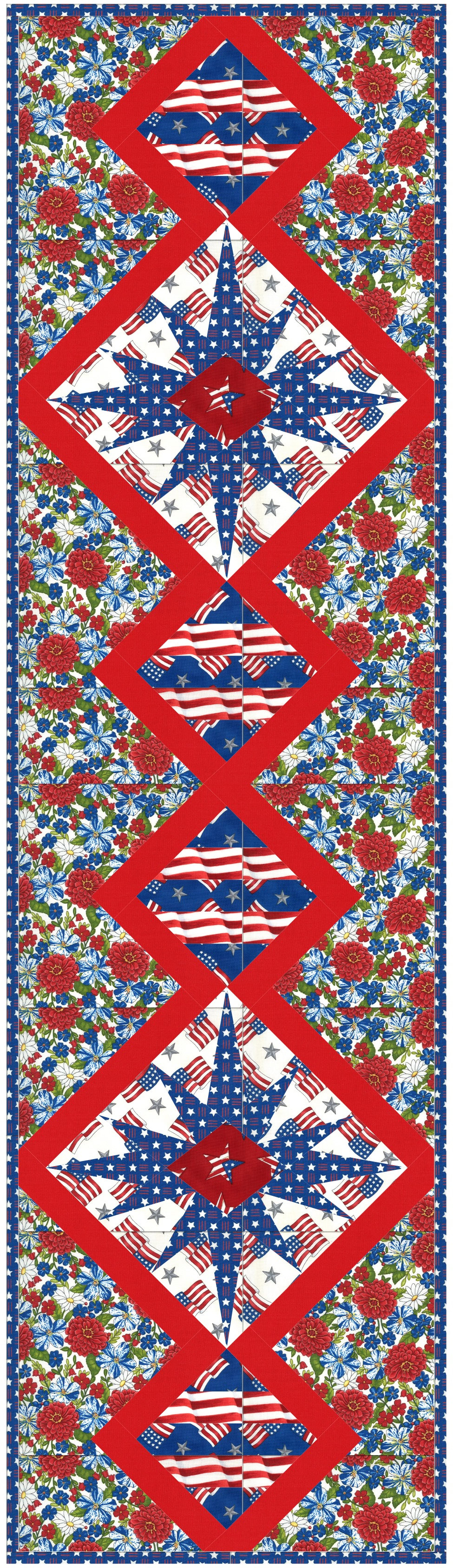



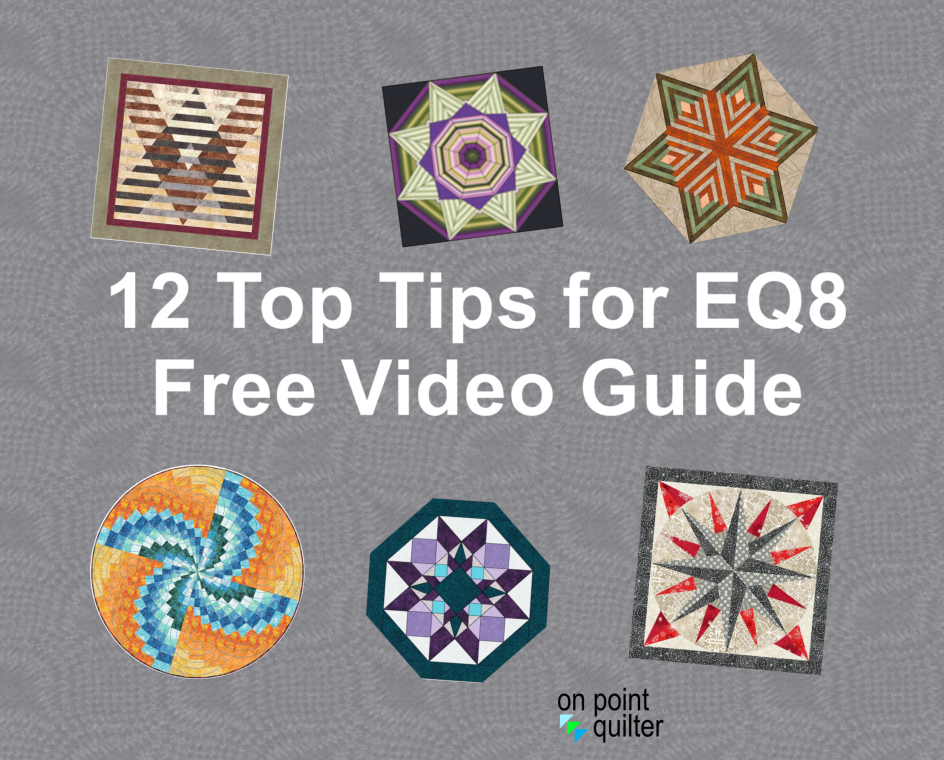

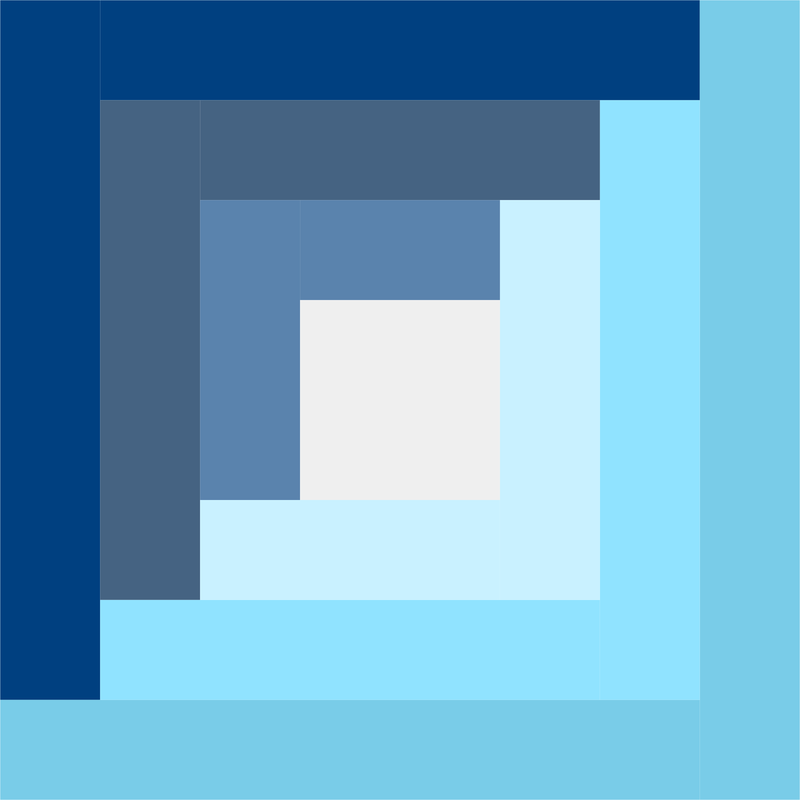
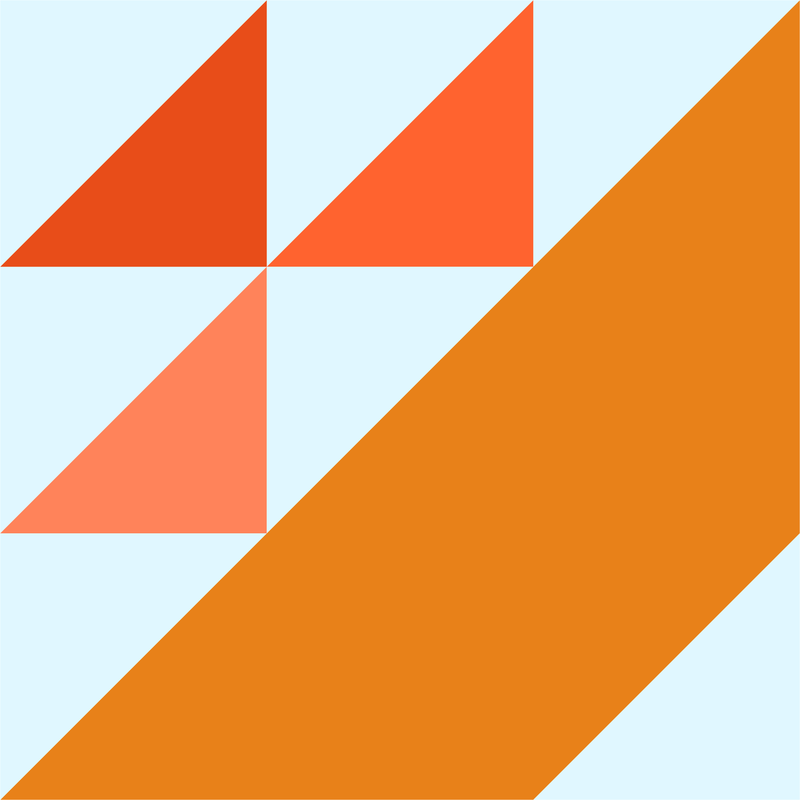


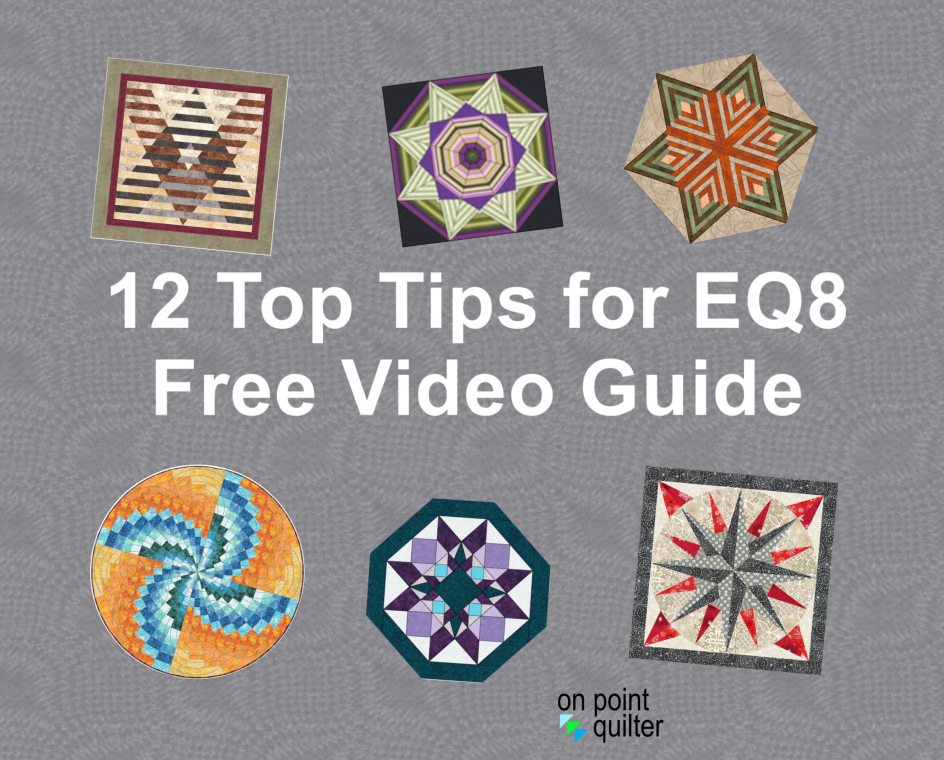



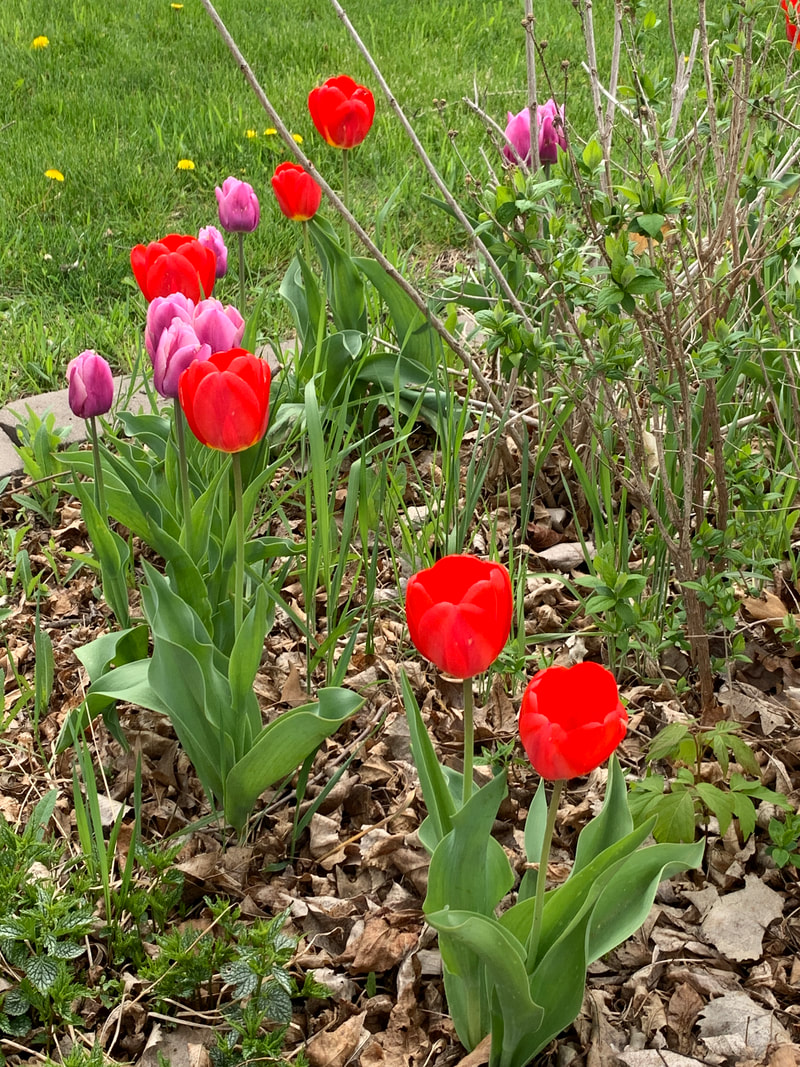


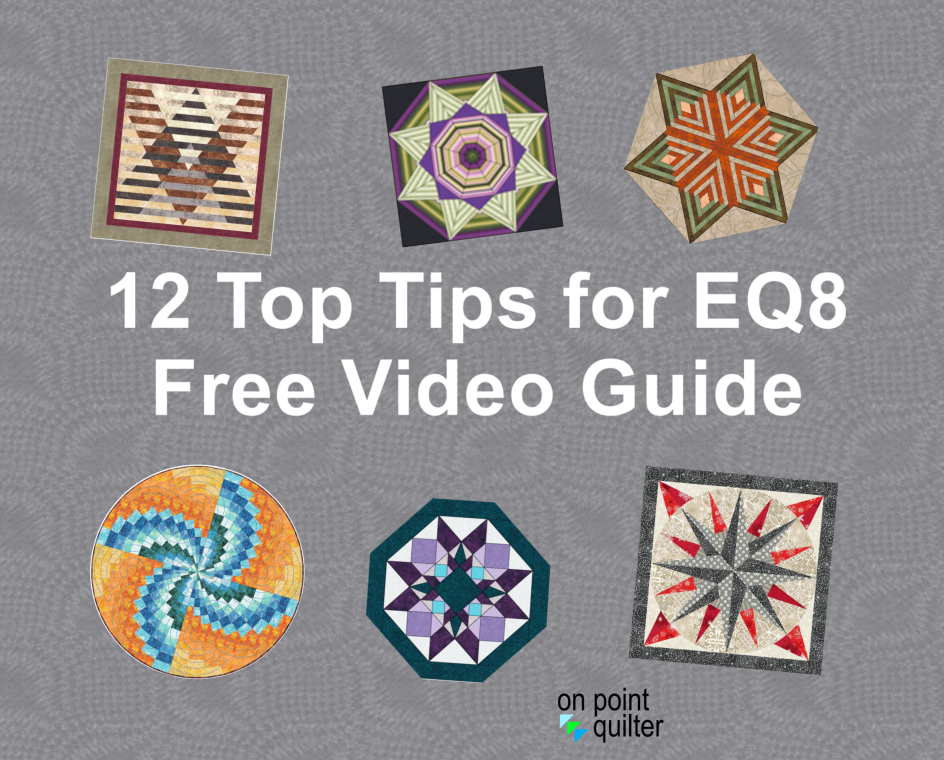




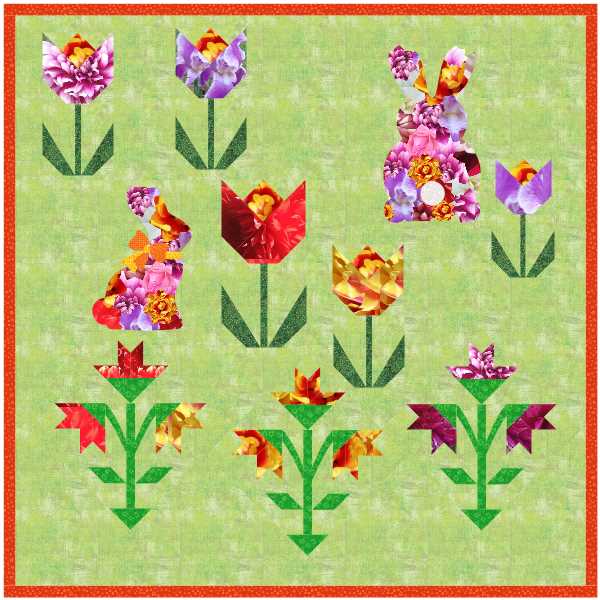

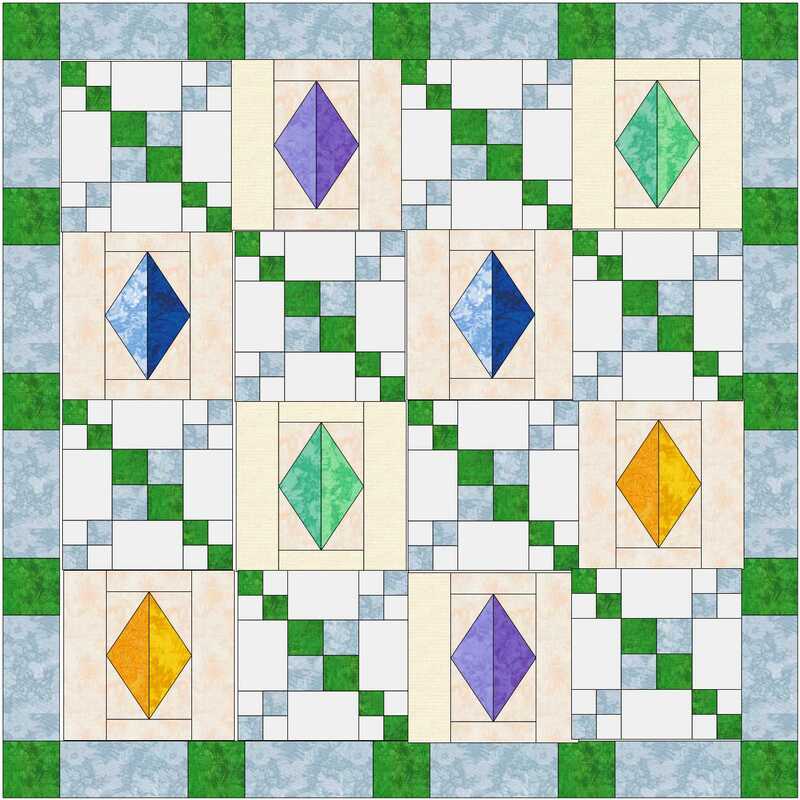
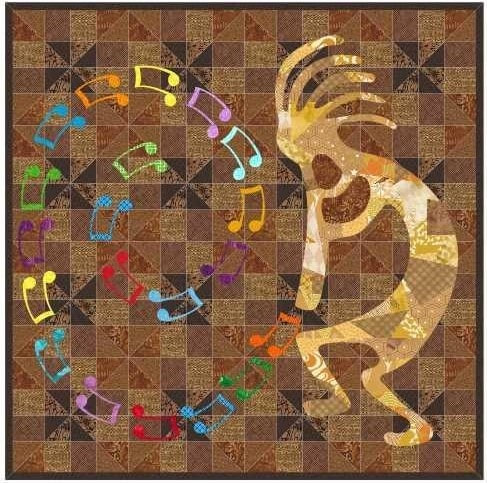

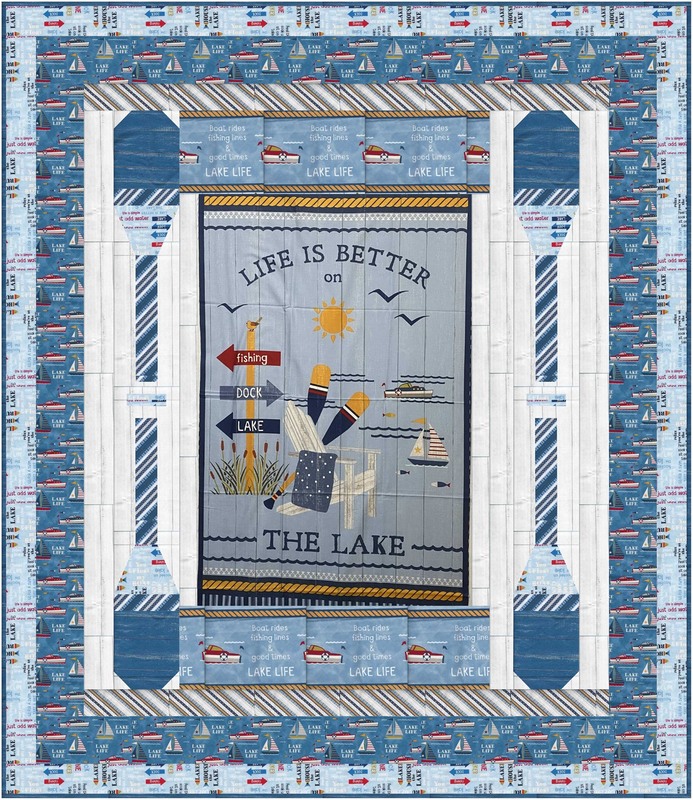
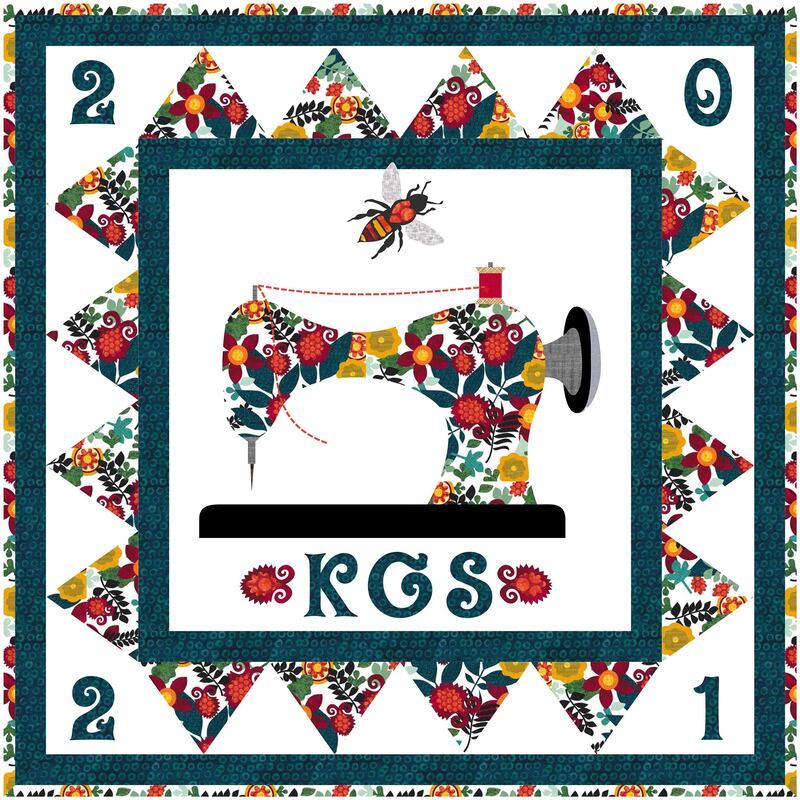


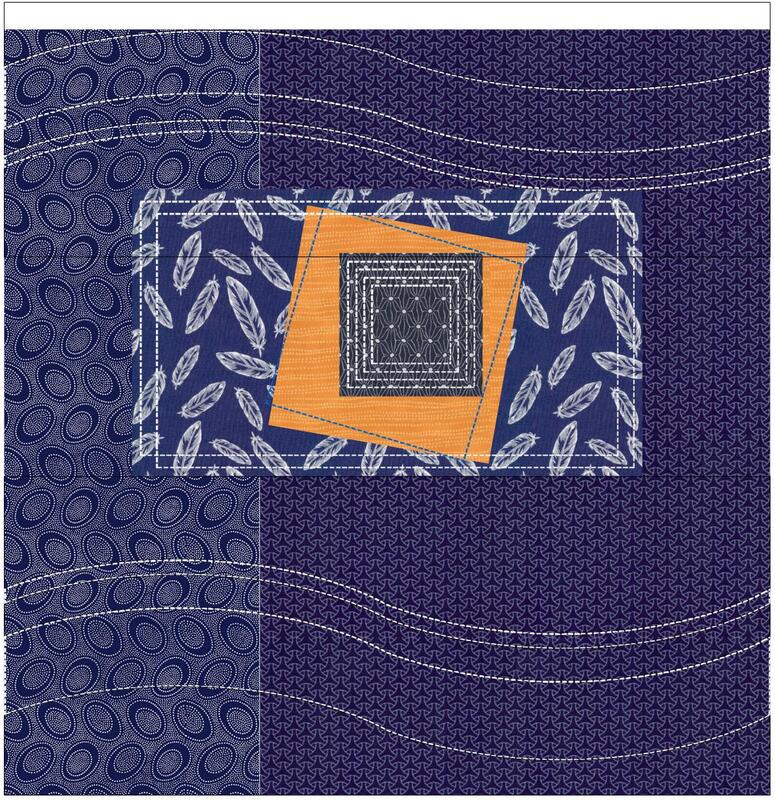
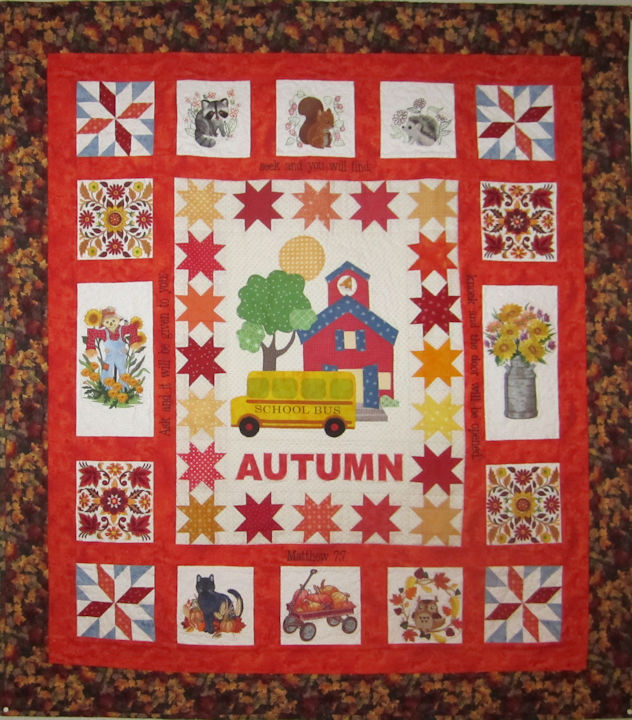
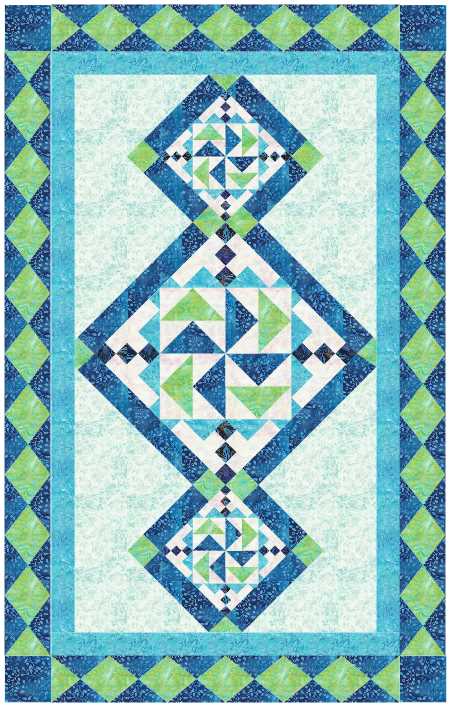

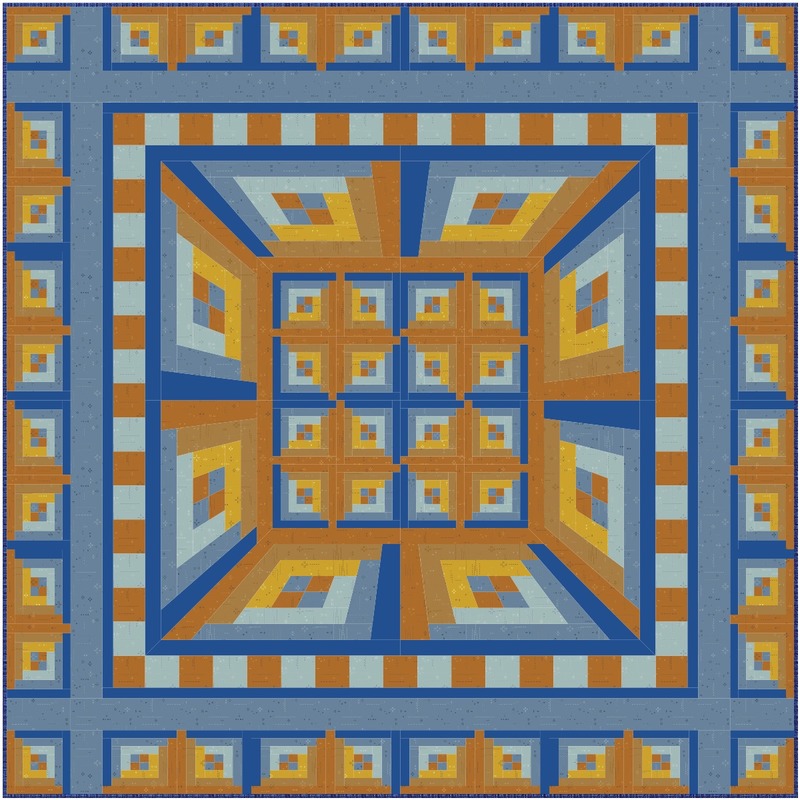

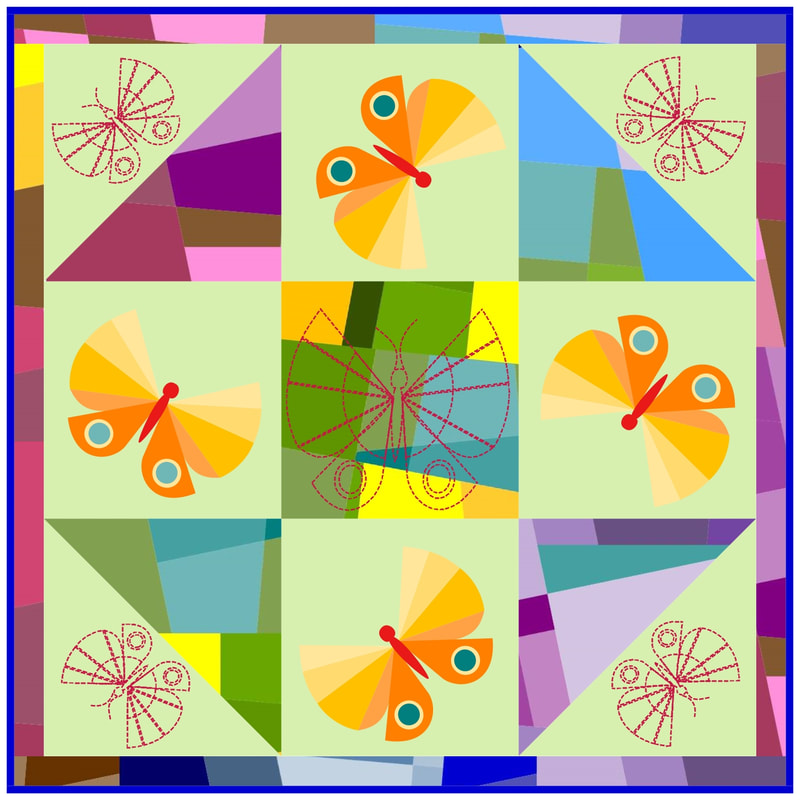
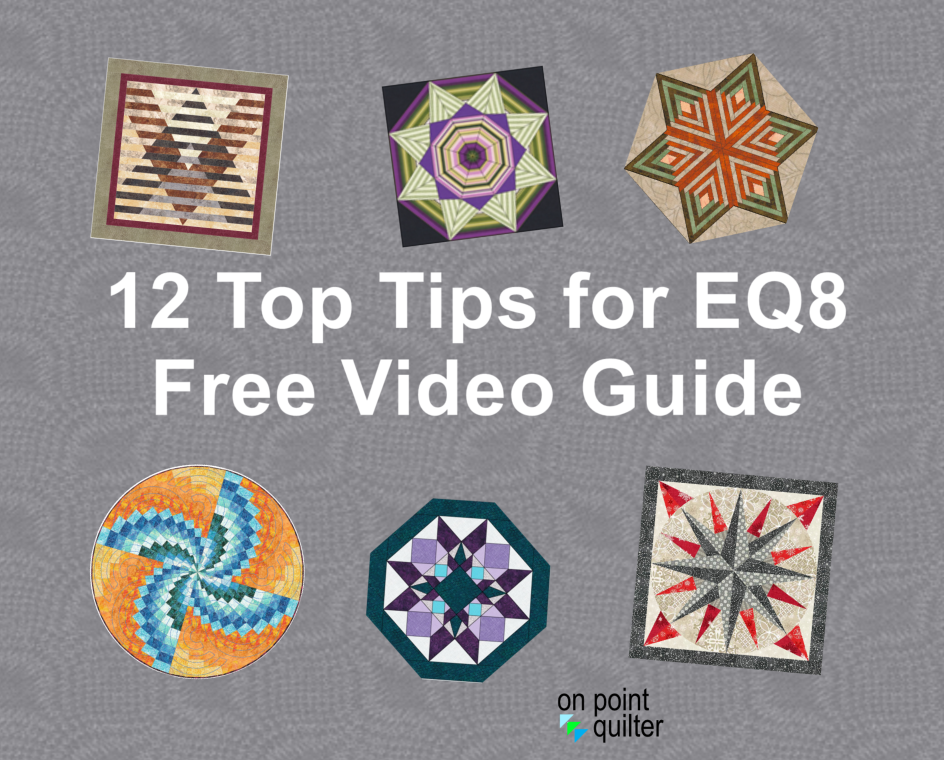







 RSS Feed
RSS Feed