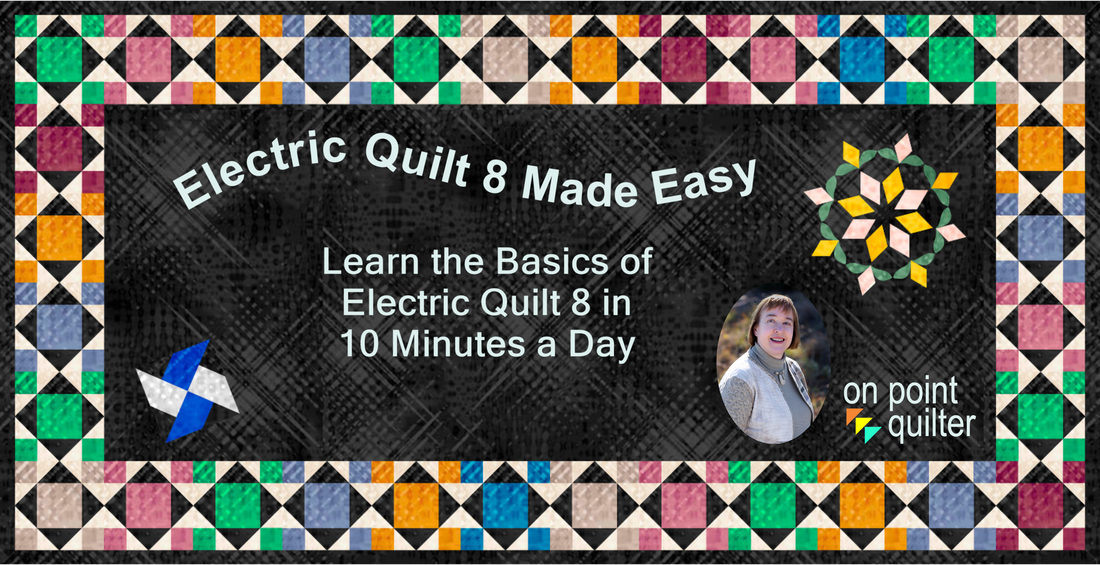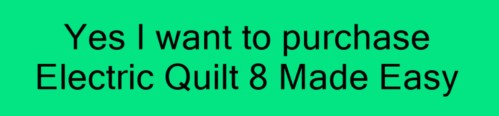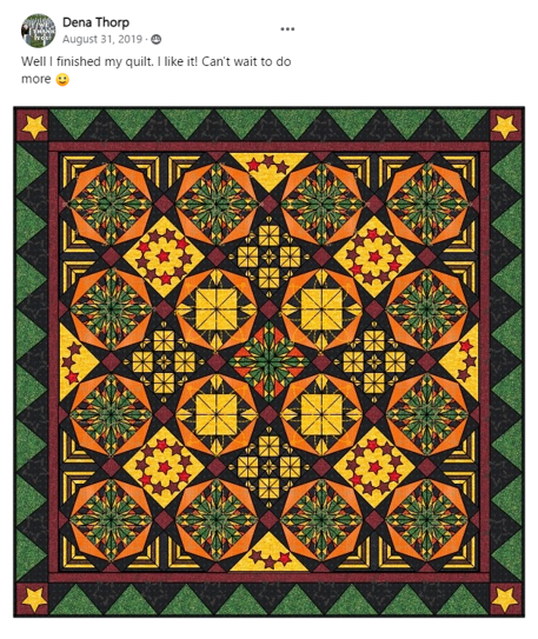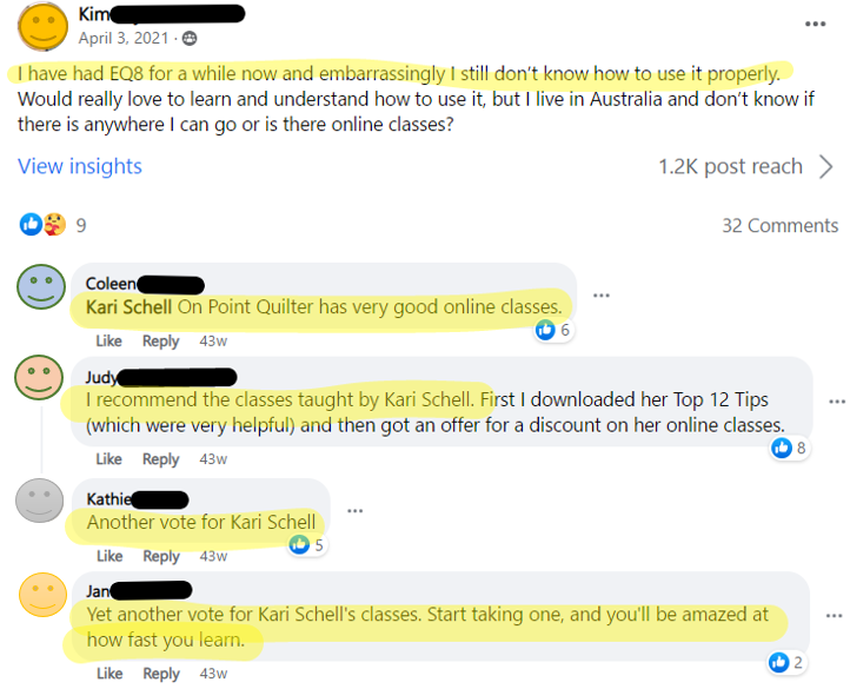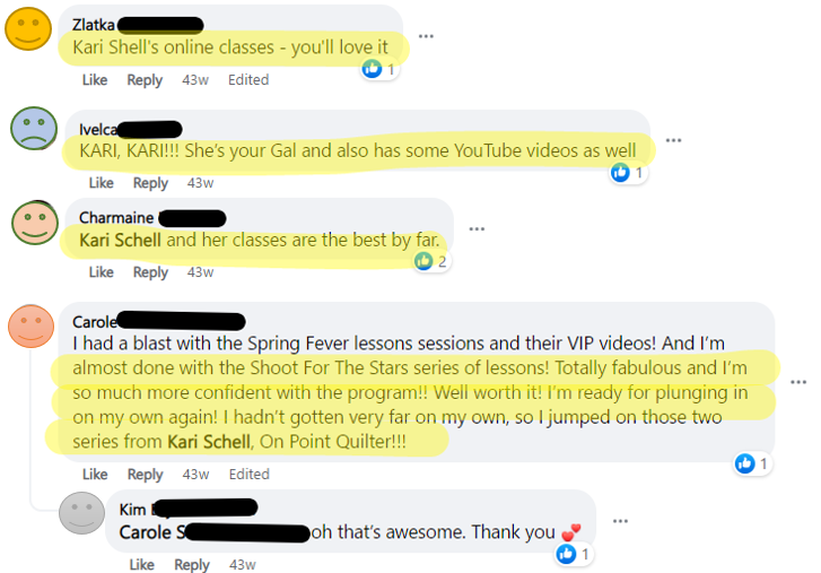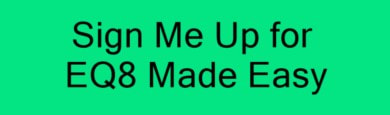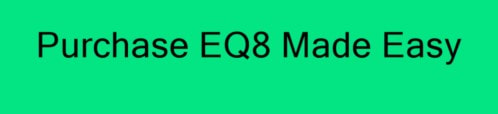Electric Quilt 8 Made Easy Class
What if you were actually making headways on designing your next quilt, instead of struggling for months or years trying to figure out how to make Electric Quilt 8 work?
Can you commit to just 10 minutes a day to learn the basics of Electric Quilt 8 and finally make progress on the quilts you've been dreaming about?
Can you commit to just 10 minutes a day to learn the basics of Electric Quilt 8 and finally make progress on the quilts you've been dreaming about?
By committing to 10 minutes a day, now is the chance to stop the struggle with using Electric Quilt 8 and make progress on designing your next quilt -- the quilt you have been dreaming about. All this plus insider tips from a quilter who has been teaching other quilters how to use Electric Quilt for over 25 years.
Just like other students that have taken my introduction to EQ classes, you can feel so much more confident drafting both pieced and applique blocks. You will even create some basic quilting designs and learn to incorporate a favorite fabric collection. And then combine all of these to create your quilt. All while having a blast in a community of fellow quilters.
Student Projects
Students in my earlier getting started class have shared some of their projects in the private Facebook group.
The quilting community raves about my training. My original EQ8 beginner training (Shoot for the Stars with EQ8) has been the go-to online course for learning the basics of Electric Quilt 8.
Over 2500 Electric Quilt 8 owners have taken this course, making it the #1 training option for learning Electric Quilt 8!
And now it is updated with all new material and examples. Electric Quilt 8 Made Easy takes the best of Shoot for the Stars with EQ8 and builds on it.
Here are a few comments from the Learning Electric Quilt Facebook group:
Over 2500 Electric Quilt 8 owners have taken this course, making it the #1 training option for learning Electric Quilt 8!
And now it is updated with all new material and examples. Electric Quilt 8 Made Easy takes the best of Shoot for the Stars with EQ8 and builds on it.
Here are a few comments from the Learning Electric Quilt Facebook group:
Electric Quilt 8 Made Easy Class Structure
- You will receive a welcome email two days before the start of the class. This email will include an invitation to a private Facebook group. Only people who have purchased Electric Quilt 8 Made Easy will have access to this group. In the group you are welcome to post comments, converse with other students about the class and ask questions. (Participation in the Facebook group is optional.)
- You will receive your class emails to your inbox on every Monday Wednesday and Friday over the next six weeks. Best practice is to go ahead a create an email folder just for the Electric Quilt 8 Made Easy emails. Then you can always come back an refer to them at any time. The private link in the email is how you will have continuous access to the videos along with the supporting written tutorials even after the class ends.
- Each class email will provide you with a link to a short video you can watch online. The video will provide you with step by step instructions to draft some part of an Electric Quilt 8 project. But don’t worry – most of these videos are between 7 and 10 minutes. Very doable!
- The goal is to watch the videos and replicate the tasks in your own project.
- By the time you have watched the videos and completed the tasks, you will have successfully designed a number of quilts using Electric Quilt 8 software. The goal is to get through each step successfully and develop the confidence to begin working on the quilt of your dreams.
Electric Quilt 8 Made Easy Agenda
Lesson 1: Home Screen and Project Set Up
Lesson 2: Adding New Fabrics
Lesson 3: Setting Up a Quilt
Lesson 4: Coloring Tools in the Quilt Worktable
Lesson 5: Modifying a Quilt
Lesson 6: Introduction to EasyDraw
Lesson 7: More with EasyDraw
Lesson 8: On Point Quilt Layout
Lesson 9: Applique and Wreathmaker
Lesson 10: Quilting Design
Lesson 11: On Point Border Block
Lesson 12: Border Quilting Designs
Lesson 13: Print and Export: Analyzing a Quilt for Production
Lesson 14: Print and Export: Rotary Cutting and Templates
Lesson 15: Print and Export: Foundation Piecing and Combining Styles
Lesson 16: Print and Export: Yardage Charts
Lesson 17: EQ8 Computer Management
Lesson 1: Home Screen and Project Set Up
Lesson 2: Adding New Fabrics
Lesson 3: Setting Up a Quilt
Lesson 4: Coloring Tools in the Quilt Worktable
Lesson 5: Modifying a Quilt
Lesson 6: Introduction to EasyDraw
Lesson 7: More with EasyDraw
Lesson 8: On Point Quilt Layout
Lesson 9: Applique and Wreathmaker
Lesson 10: Quilting Design
Lesson 11: On Point Border Block
Lesson 12: Border Quilting Designs
Lesson 13: Print and Export: Analyzing a Quilt for Production
Lesson 14: Print and Export: Rotary Cutting and Templates
Lesson 15: Print and Export: Foundation Piecing and Combining Styles
Lesson 16: Print and Export: Yardage Charts
Lesson 17: EQ8 Computer Management
The Choice is Yours
In 2022, the developer of Electric Quilt 8 created their own online beginner class. Their class is thorough and you will get much of the information you find in their reference manual. Often there is more than one way to accomplish tasks in EQ and in their class they cover the various options. You can learn more and purchase their class here.
In my EQ8 Made Easy class, I focused on the things quilters care most about and the best approach for beginning designers and users of the software. As a quilter for 35 years and a designer for almost 30 years, I know what is important to you as you learn to use this incredible software.
To give you a better understanding of the differences between beginner training programs, I created a comparison of the major items included in their beginner online training along with some extras included in EQ8 Made Easy.
In my EQ8 Made Easy class, I focused on the things quilters care most about and the best approach for beginning designers and users of the software. As a quilter for 35 years and a designer for almost 30 years, I know what is important to you as you learn to use this incredible software.
To give you a better understanding of the differences between beginner training programs, I created a comparison of the major items included in their beginner online training along with some extras included in EQ8 Made Easy.
Included Training |
Developer Online Beginner Class |
EQ8 Made Easy |
EQ8 Made Easy Extras |
EQ8 Home Screen and software navigation |
✔️ |
✔️ |
|
Horizontal layout design |
✔️ |
✔️ |
Learn my “what if” game to personalize your layout for a completely different look |
Working with the EQ libraries |
✔️ |
✔️ |
|
Adding fabric |
✔️ |
✔️ |
Learn to work with the free monthly fabric collections from EQ |
Designing pieced blocks using EasyDraw |
✔️ |
✔️ |
Learn to modify blocks for setting triangles to improvement fabric yardage calculations |
On Point layout design |
✔️ |
✔️ |
|
Designing applique blocks |
✔️ |
✔️ |
|
Using the coloring tools |
✔️ |
✔️ |
|
Printable Coloring Tools Cheat Sheet |
❌ |
✔️ |
Print out and use with other EQ projects |
Designing quilting designs and use in a quilt |
❌ |
✔️ |
|
Border design |
❌ |
✔️ |
Includes designer trick to ensure border blocks are piecing friendly |
Print and Export |
✔️ |
✔️ |
|
How to go from Design to Production |
❌ |
✔️ |
Learn how to organize your EQ project information to facilitate construction of your quilt |
Improving Fabric Yardage Calculations |
❌ |
✔️ |
Moving beyond the standard EQ8 yardage charts |
EQ8 Computer Management |
❌ |
✔️ |
|
Close Captioning for Video Tutorial |
✔️ |
✔️ |
|
Illustrated and annotated tutorials that match each video |
❌ |
✔️ |
|
Private Facebook group where you can share your work, ask questions and interact with other students and the teacher |
❌ |
✔️ |
|
Cost |
$95 |
$147.97 |
Only $53 for practical insights from a quilter that will give you success starting with your very first project. |
Frequently Asked Questions:
What level is this class targeted toward? Newbie/Beginner to Electric Quilt 8. Just install Electric Quilt 8 software on your computer and register it and you are good to participate.
Are there any pre-requisites for the class? You should be familiar with your computer or have access to someone that can help with basic computer questions.
Does it matter if I am on a MAC versus PC? No Electric Quilt looks essentially the same for both PC and MAC users. Both should be able to successfully complete the project using the instructions in the videos.
What if I have EQ7 or EQ Stitch? The class and videos are not targeted for older versions of Electric Quilt. However, if you are thinking of purchasing EQ8 this class will assist you in seeing some of the benefits of upgrading. You can also save the emails (with links to the videos) and go through them again once you have purchased EQ8.
How will I access the videos? The daily e-mails will contain links to the videos plus any added instructions for completing that day's assignment. You will have forever access to the videos and can watch them over and over again.
What if I didn't receive one of the e-mails? Most of the time these may be located in spam or junk folders. Or if you have a gmail account, the Promotions folder. First check there. To minimize the potential issues. add [email protected] to your address book. If that doesn't work, please e-mail me so I can help research the problem.
What level is this class targeted toward? Newbie/Beginner to Electric Quilt 8. Just install Electric Quilt 8 software on your computer and register it and you are good to participate.
Are there any pre-requisites for the class? You should be familiar with your computer or have access to someone that can help with basic computer questions.
Does it matter if I am on a MAC versus PC? No Electric Quilt looks essentially the same for both PC and MAC users. Both should be able to successfully complete the project using the instructions in the videos.
What if I have EQ7 or EQ Stitch? The class and videos are not targeted for older versions of Electric Quilt. However, if you are thinking of purchasing EQ8 this class will assist you in seeing some of the benefits of upgrading. You can also save the emails (with links to the videos) and go through them again once you have purchased EQ8.
How will I access the videos? The daily e-mails will contain links to the videos plus any added instructions for completing that day's assignment. You will have forever access to the videos and can watch them over and over again.
What if I didn't receive one of the e-mails? Most of the time these may be located in spam or junk folders. Or if you have a gmail account, the Promotions folder. First check there. To minimize the potential issues. add [email protected] to your address book. If that doesn't work, please e-mail me so I can help research the problem.