|
Electric Quilt 8 Upgrade Released
Electric Quilt officially launched EQ8 this week and from the posts on social media it appears to be a hit. Users appear to be loving the new interface and are making commitments to really master EQ8. After being one of their beta testers for the last six months, I can't say I am surprised.
Kudos to Electric Quilt Customer Service
I want to also give a shout out to everyone at the Electric Quilt company. They have been doing an incredible job of keeping up with with customer service questions. Most questions to date have been surrounding the installation process. I needed to call them late yesterday afternoon regarding a question on one of the EQ8 Upgrade boxes I shipped and learned that at the time they were caught up with responding to customer service emails. Wow! In the world of software releases that is unheard of. This company is an absolute joy to work with. Are you nervous about installing EQ8? If so, check out last weeks blog post. The video tutorial will take you through the install process. Also, a few people have reported a couple of issues with links on the MAC version of the software. EQ has already fixed those and you can download an updated version from your account at Electric Quilt.
Transferring Libraries and Projects to EQ8
On social media this week I noticed there was some confusion on how libraries transfer to EQ8 and how to get your EQ7 and prior projects to EQ8. This video was designed to answer your questions about moving libraries and projects.
Do you have other questions on transferring files or projects? Post them in the comments below and I will do my best to answer them.
Electric Quilt 8 Training Special
Bonus for Early Subscribers of the Tech Know Quilters Monthly Program
Enroll in Tech Know Quilters Member Studio by October 31, 2017 and receive Shoot for the Stars with EQ8 series at no charge. Bonus class will begin being delivered on November 20, 2017. Value: $35.
The official release of the upgrade of Electric Quilt 8 will be on Monday (October 23, 2018). The version for new purchasers will be available in mid-November.
It has been an absolutely crazy week. I did five separate sessions of my Sneak Peek of EQ8 which introduced many of the new features in EQ8. If you missed it and are wanting this valuable information, you can catch the video of one of the live sessions here. Order Update: For those that ordered the EQ8 upgrade software from me, it is coming. The first set was mailed Priority Mail on Thursday. Tracking information was sent to you yesterday. My next shipment from EQ is due on Monday and that will be shipped next Tuesday. For those that ordered the full version, you will need to wait a little longer as it won't be released until mid-November. Installing EQ8 on You Computer
My video tutorial this week will take you through the process of installing EQ8 on your computer -- just so you are ready when your software arrives.
A couple of updates from my readers. If you purchased the MAC version of EQ7, the ID and password are NOT on the About EQ page of EQ7. If you purchased EQ7 for MAC on a thumb drive it was included with the packaging. If you downloaded directly from EQ you can find it in the downloads section of your account with Electric Quilt. This is on their website That is also now where you will find your EQ8 ID and password after you have done the initial downlaod.
Electric Quilt 8 Training Special
Bonus for Early Subscribers of the Tech Know Quilters Monthly Program
Enroll in Tech Know Quilters Member Studio by October 31, 2017 and receive Shoot for the Stars with EQ8 series at no charge. Bonus class will begin being delivered on November 20, 2017. Value: $35.
If you missed the announcement on Monday, Electric Quilt has announced that it plans to release EQ8 within the next month. Are you ready?
I've been beta testing EQ8 for the Electric Quilt Company and this week have been responding to a lot of questions regarding the new software. Are you on the fence on purchasing? Please join one of my sneak peak webinars to see my favorite new features in EQ8. You can get more information along with links to the webinars here.
I will be transitioning my Electric Quilt training to EQ8. I think this post will be the last formal one on EQ7. However, none of these posts or videos are going away. So those staying with EQ7 can continue to access them.
Also note that even though EQ8 has a much different user interface, the concepts in my EQ7 training can still be executed in EQ8. Garden Maze Quilt Borders
We will finish the antique garden maze quilt today. If you missed last week, we focused on drafting all the blocks plus the center layout of the quilt. Read more here.
The week, it is all about the borders. These borders drove me nuts. It was obvious the quilt maker did not really get these sized correctly. What is interesting is that the left side actually looks pretty good -- but she certainly didn't do a good job of repeating that border on the other 3 sides of this "square" quilt. So do I create what the quilt maker was hoping to do -- or what she did. I decided to go with the first option -- as it is much easier to create in Electric Quilt. 
I still had to deal with figuring out the appropriate sizing -- plus the corners. A stripe was used in the original quilt and I wanted to carry that them over to my quilt as well. The corners (3 out of 4) were made with 2 quarter square triangles. I decided to replicate that in EQ. Now this isn't a standard border in EQ, so it was a little more challenging than most borders.
See how I sized and designed the borders in this weeks video tutorial. Pre-order EQ8 Software from On Point Quilter
I need to process my final order of discounted EQ8 upgrades by Monday - October 16, 2017.) After those run out, the price will change to $99.95. Order before October 16, 2017 to guarantee discounted price. EQ will still be offering discounts on their website for another 2 weeks.
It is party time! Electric Quilt formally announced they are releasing Electric Quilt 8. Upgrades will be available to existing Electric Quilt 7 users and new purchasers will be able to obtain the program starting in November 2017. I have had a chance to play with the beta version of EQ8 and am super excited about some of the changes in the software and am looking forward to sharing them with you. Would you like an early peek at EQ8? Join one of my FREE webinars, where I will take you through the new and improved version of my favorite software of all times. During the webinar, you will have a chance to experience the new look and feel of EQ8 (which I think you will find much more intuitive) and my favorite new features included in the software. I will also be introducing my new training opportunities for EQ8 to assist you in becoming proficient in using EQ8. Webinar Registration You must pre-register. Please only sign up if you can attend the class. I just increased my webinar size to 200 participants due to the overwhelming number of requests -- but a number of these sessions are still close to being full. So I will be manually approving all future registrations to ensure those who register are able to get in. Options (listed in Central Daylight time in the US)
To find your local time, you may wish to use a time converter website. Just put Brooklyn Park, MN in the first location (with the date and time noted above), then add your location and it should give you, your date and time. I look forward to seeing you at one of the webinars! Pre-order EQ8 Software from On Point QuilterI need to process my final order of discounted EQ8 upgrades by Monday -- (that too has exceeded my original expectations). After those run out, the price will change to $99.95. Order before October 16, 2017 to guarantee discounted price. EQ will still be offering discounts on their website for another 2 weeks.
Before getting started on my tutorial -- many of you may have noticed the advertisement for Electric Quilt 8 in your favorite quilting magazines. It is true -- EQ8 will be released shortly. Electric Quilt will have an announcement on their website next Monday -- complete with the list of new features. I am already planning for this. More to come!
Antique Garden Maze
Last week I shared a photo of an antique quilt, along with how I broke the quilt down (i.e. identifying the blocks and the setting I would use in Electric Quilt). A number of students in my Easy Peasy Easy Draw class, chose to draft the blocks and quilt (with no instruction required as they are now pros on working with Easy Draw). Here are a few of their drafted quilts. I think they all did a great job.
In my tutorial this week I will share with you how I chose to draft the layout and the blocks in Electric Quilt. This will also include my logic on drafting those half sawtooth star and half cross corner blocks.
Next week I will share some suggestions on the wonky border -- particularly adding setting triangles that go out to the corners of the quilt. And yes, I did decide to make all four sides the same -- as I am sure the original quilt maker would have done if she had Electric Quilt. :)
|
Kari SchellElectric Quilt Expert and Educator and Pattern Designer. Categories
All
Archives
July 2024
|

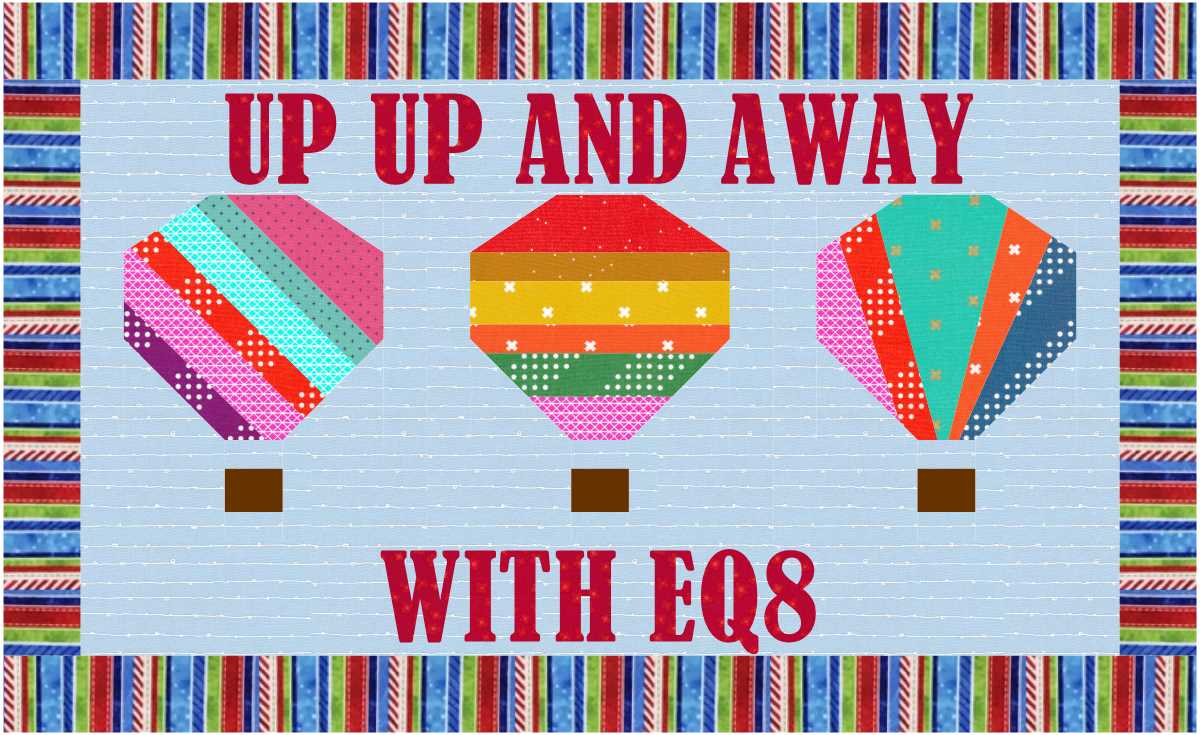

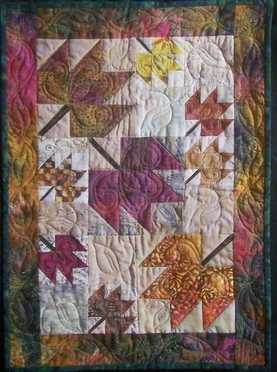


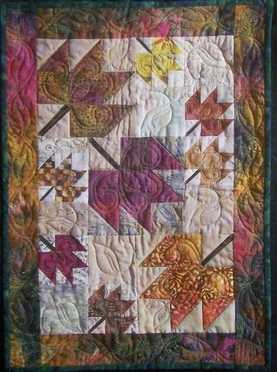


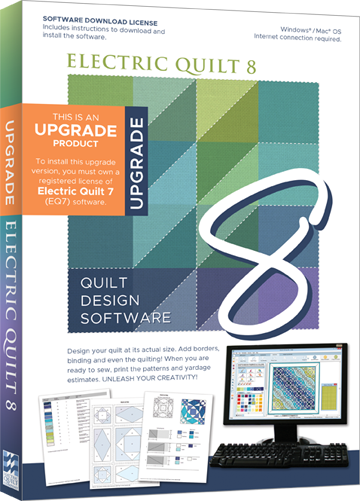
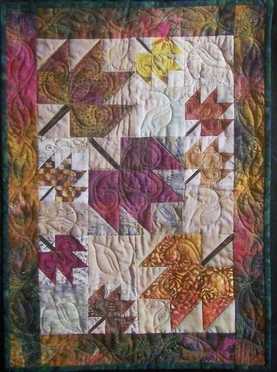


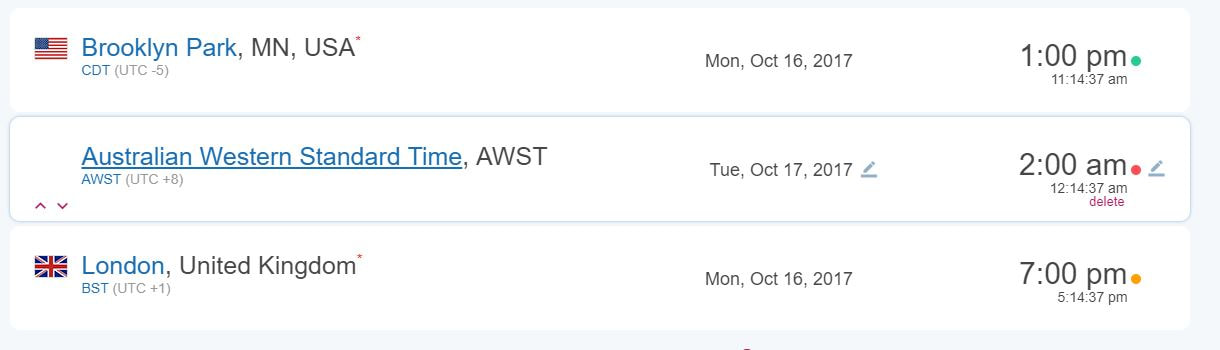
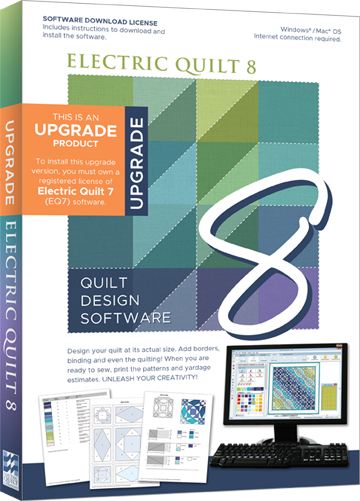
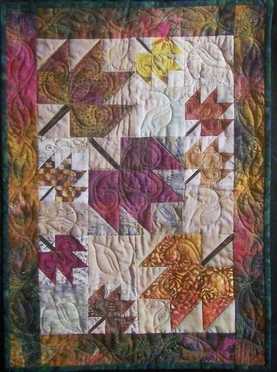

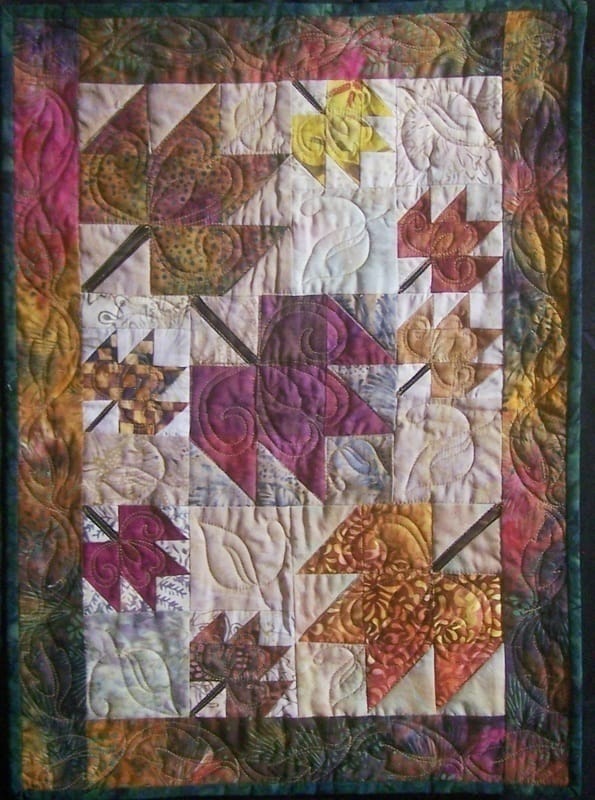







 RSS Feed
RSS Feed