|
A new EQ8 tutorial for you today. I think you will enjoy this fun idea for a new block -- that looks much more complicated than it is.
Plus be inspired by the most recent designs from Tech Know Quilter members. Flutterby Blocks and Quilt
Did you know that Flutterby is another name for Butterfly? Which do you prefer?
For this project, I am using the Rooville fabric collection designed by Kimberly Einmo for Benartex. This was a free download from Electric Quilt for November 2023.
Use the Serendipity Feature to create multiple versions of the block. In Shrink and Flip, EQ shrinks the selected block, then flips and rotates it in the four quadrants to create a new block. Here were the two options I decided to use for my quilt.
For the quilt, I suggest using a horizontal layout.
Set the number of blocks at 4 by 4 with a size of 6" for each block. Of course it would be easy to add more blocks or change the size of the blocks if you would like bigger Flutterbys. Under sashing, select a size of 3". This was the size of the original Flutterby block. Also select the option to include sashed borders.
Check out the video for all the details on creating the Flutterby blocks and quilt.
I would love to see your designs. Feel free to share pictures on the Learning EQ Facebook group. I've set up a dedicated spot for your pictures.
To personalize the project, swap out the Flutterby block with your own 3" block and use the same concepts to create a new quilt. Tech Know Quilters January Showcase
Every month I challenge Tech Know Quilter members to apply what they have been learning in the Tech Know Quilter classes. I am so proud of this group of quilters as they share their creativity with us.
Would you like to join this amazing group of designers and quilters? Click on the Learn More Image to find out about Tech Know Quilters.
Word of the Year Challenge ShowcaseIn January I challenged Tech Know Quilter Masters members to come up with a word for 2024 and to create a quilt around that word. I have been in groups where selecting a word for the year was suggested (as opposed to New Years resolutions). Why do people choose a word for the New Year? A Word of the Year is your “mission statement” for the next 12 months. You use it to guide and inspire you when making decisions throughout the year. It's not a rigid rule to follow or a single goal to meet. As Elizabeth Rider put it, “it's a constant (but gentle) reminder to focus on creating positive change”. This one took a bit more work for the Masters members -- but I was so impressed with their challenge words along with the quilts reflecting their word. Enjoy this show of their quilts. I decided to participate in the challenge as well. My word is JOY. In Embracing Advent, Jen Ludwig states "Happiness is not the same as joy." "Our happiness is based on what is happening, but joy can be present regardless of the circumstances." I want to make a more conscious effort to see God at work in all aspects of my life and to chose joy in all situations. My design is a way to remind me of this on a regular basis. I decided to try a stained glass type of design. I used AI for inspiration for the various letters. Each letter was drawn in EQ and combined in a quilt -- with an added stained glass border. I am currently debating making the quilt -- maybe with some batiks. In the interim, I have put the design as wallpaper on my computer. Want to Know More about TKQ Masters?
Tech Know Quilters members are eligible for the Masters program after completing 12 months of Tech Know Quilter classes. Masters members receive fewer lessons each month, with more time to devote to their own projects and challenges. Drop me a note if you have completed over 12 months of Tech Know Quilters and are interested in learning more about the Masters program. You can learn more about the regular Tech Know Quilters membership program and sign up for the wait list for the next open enrollment period here.
In the video, I share three different template options from Electric Quilt 8:
Whenever you use a cutting system, make sure the sizes are correct before cutting. Cutting systems have their own "logic", which may not import the correct sizes.
**What is Inkscape?
The extra piece of software I used for creating the SVGs is Inkscape. Inkscape is a professional vector graphics editor for Windows, Mac OS X and Linux. It's free and open source. Inkscape can seem overwhelming to use when you open it for the first time. However you only need to use a couple of tools within Inkscape -- so this really is a piece of cake. You can download Inkscape here. Inkscape will allow you to create an SVG file which may be used in any electronic cutting system (Cricut Design Space, Silhouette Studio, or Brother Canvas Workspace). So what is an SVG file? An SVG file is a graphics file that uses a two-dimensional vector graphic format. Unlike raster formats such as JPG, GIF, and PNG, an SVG image remains crisp and clear at any resolution or size. My Translation -- Much cleaner of an image than any trace in a cutting system.
In the video, I shared that I changed the size of the template to 2" x 6". This size made a perfect basket that I used to make some Valentine's Day cards. More on that below.
Whether or not you choose to make the Swedish Heart basket, I suspect you will find the information on using Electric Quilt 8 with a cutting system incredibly valuable.
If you would like to share your results, I have set up a Facebook post in the Learning EQ Facebook Group. Constructing the 3D Swedish Hearts Basket
I made one basket with cardstock and a couple with fabric. The cardstock weaving was a bit harder as I was trying not to bend the paper and I hadn't put any wiggle room in the cuts. (Learning from my mistake, I did add the wiggle room in the cut in the video.)
Here are my cards with the Swedish Baskets. I was able to fit a piece of candy in each of the baskets.
Card Construction Information:
Card Base: 5-1/2 x 8-1/2 Basic White cardstock. Scored and folded at 4-1/2". Scalloped Card Front: Stampin Up Scalloped Contours Dies (155560). Paper was Sale-A-Bration. Most Adored paper. Free with a $50 order placed before the end of February 2024. Swedish Heart Baskets: Cut out on Cricut Maker using the templates from this video. The middle card was cut from the Most Adored Sale-A-Bration paper. The other cut from fabric in my stash. Other Smaller Decorative Hearts: Stampin Up Adoring Heart dies (currently unavailable). I layered three of the cut pieces together and for two of the cards added a plain heart in back.
If you would like to order Stampin Up Supplies through me, you will be able to do so here.
When checking out enter the host code J3NW7MWC. (If you order by the end of February and your order totals $50, make sure to select your Sale-A-Bration gift.) I will be sending a small gift to those who order using my host code. :) Other Valentine Cards (for my nieces and nephews)
I love blocks and quilts comprised of all types of hearts. The design I am sharing today could be used for Valentine's Day -- or would also look super cute in a baby quilt.
In my video tutorial, you will learn how to trace the red heart and the elephant. And then use your creativity to modify the design and create your own small quilt.
Here is the quilt created during the video.
Share your quilt in the Learning EQ Facebook group. I would love to see your design.
Another new heart block and quilt. This one was inspired by an email I received from Fran H. (a talented Tech Know Quilters member) on a Swedish Heart Christmas ornament.
In this weeks video tutorial, I will share how to draft an interwoven heart using the Applique toolkit in Electric Quilt 8 and a new quilt featuring this block.
Woven Unit IdeasAny EasyDraw block that can be drawn with horizontal and vertical lines than can be drawn from one edge of the block to the other, is perfect for incorporating in a Swedish Heart Basket block. Here are a few examples I came up with. Drafting the Swedish Heart Basket Block
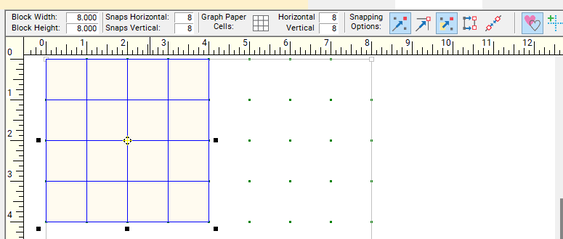 Setting Up the Worktable and Drafting the Squares Setting Up the Worktable and Drafting the Squares
Set up a block size double the size of the segment of your block that is comprise of squares and rectangles.
For my four by four grid, I set up an eight inch block and placed the four by four grid in the upper left corner. Set the snaps horizontal and vertical at 8 x 8. Under Snapping Options, turn on Snap to Grid and Snap Whole Patch to Grid Point. Under Shapes find the square and drag a 1" square on the worktable. Clone and reposition for 16 squares in the upper left corner.
Drafting the Alternate Blocks
Create pieced blocks comprised of half square triangle units and rectangles for sashing and cornerstone units.
As a bonus, these same blocks will be used in the border (at the exact same sizes as in the sashing and cornerstones. Swedish Basket Heart Quilt LayoutQuilt Borders
Putting Together the Quilt Design
Watch the video for more information on how to draft the blocks and quilt using Electric Quilt 8.
Here is the final quilt from the video.
Think through how you could personalize the design. A few ideas:
Share your quilt in the Learning EQ Facebook group. I would love to see your design.
|
Kari SchellElectric Quilt Expert and Educator and Pattern Designer. Categories
All
Archives
July 2024
|

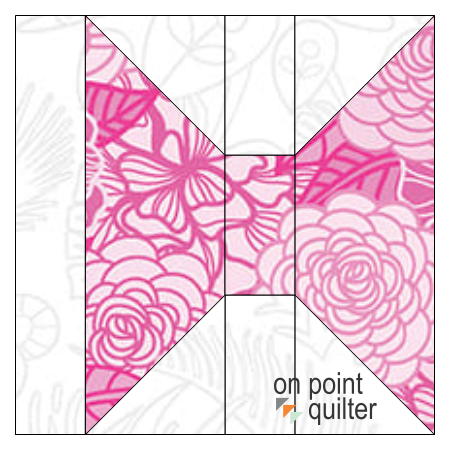
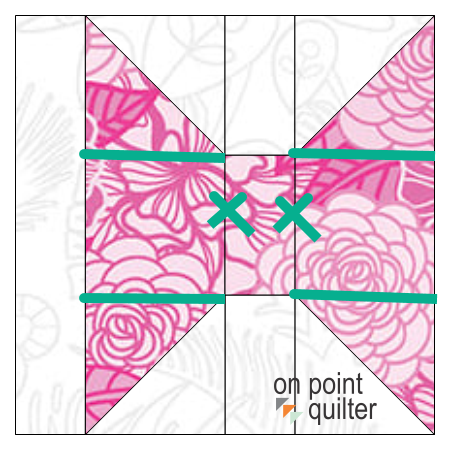

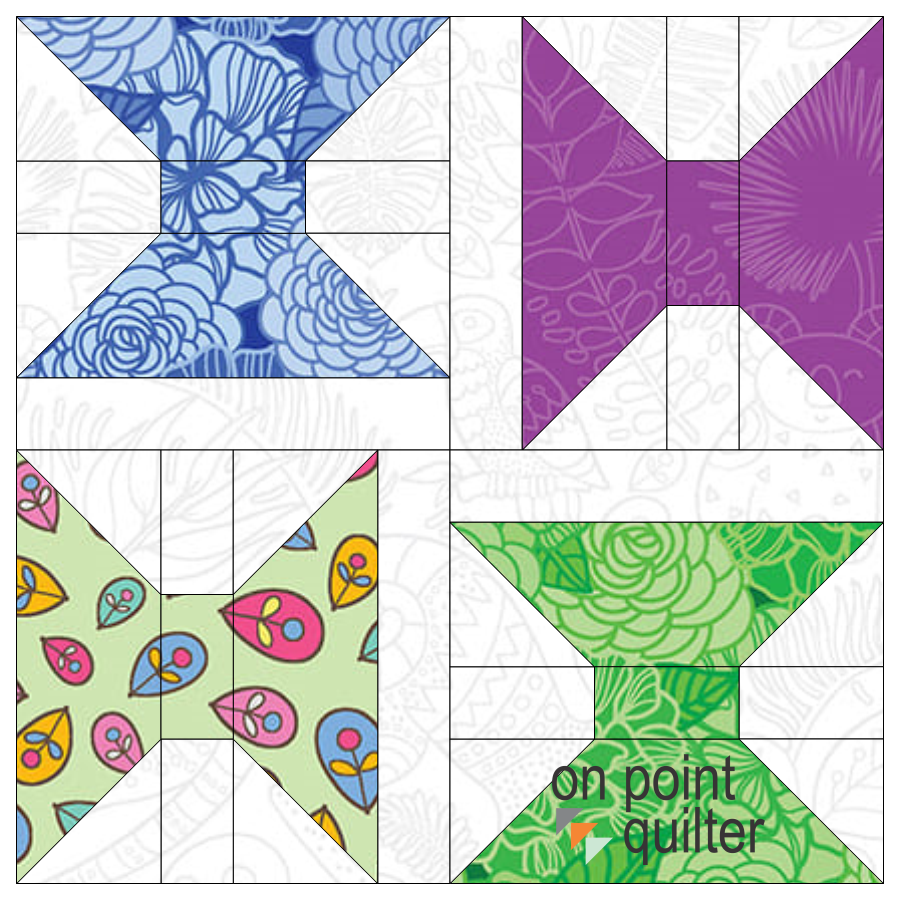
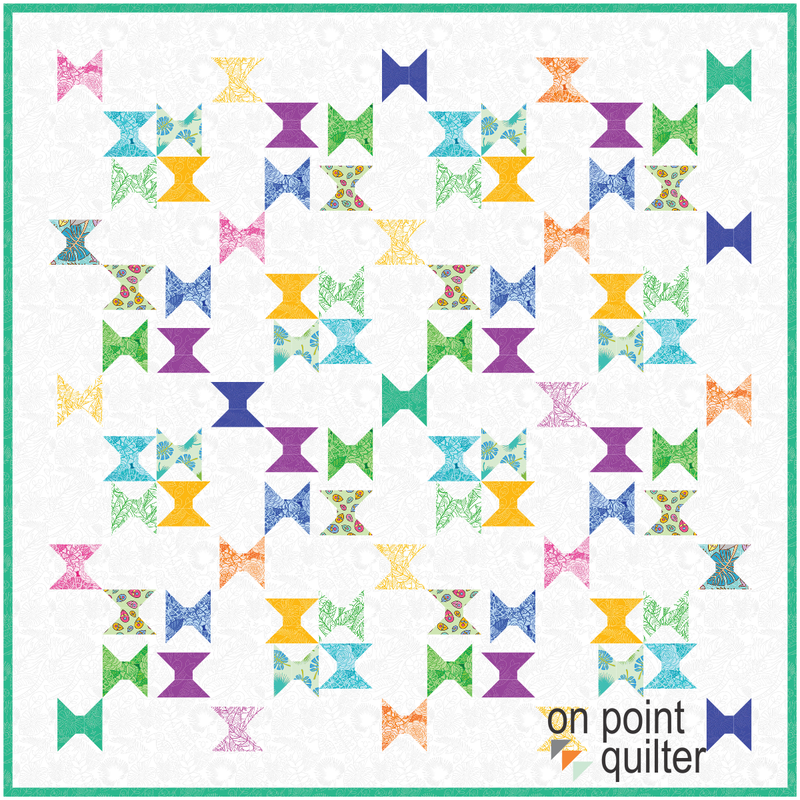
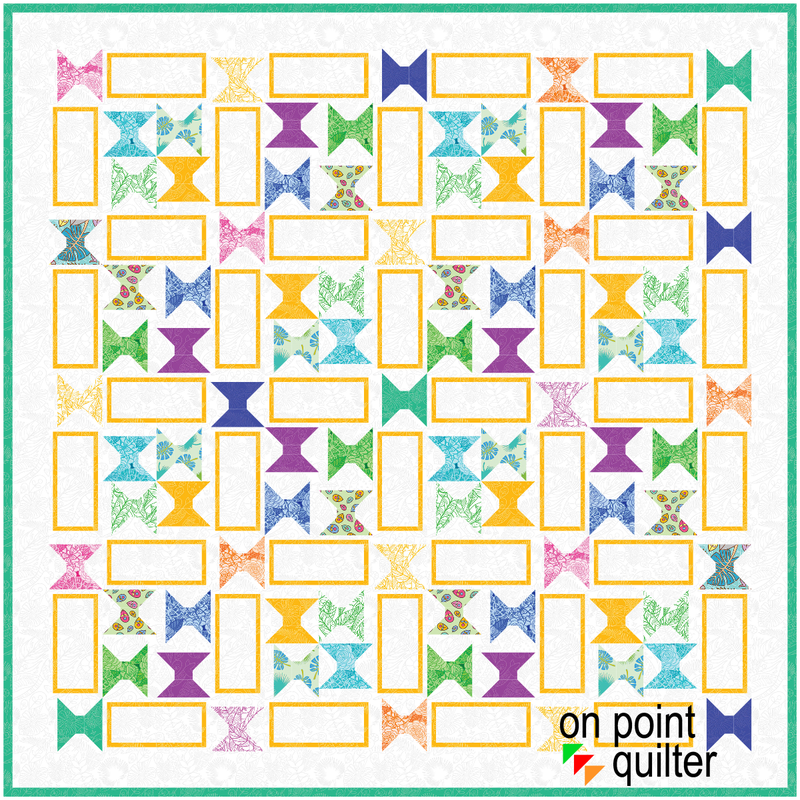
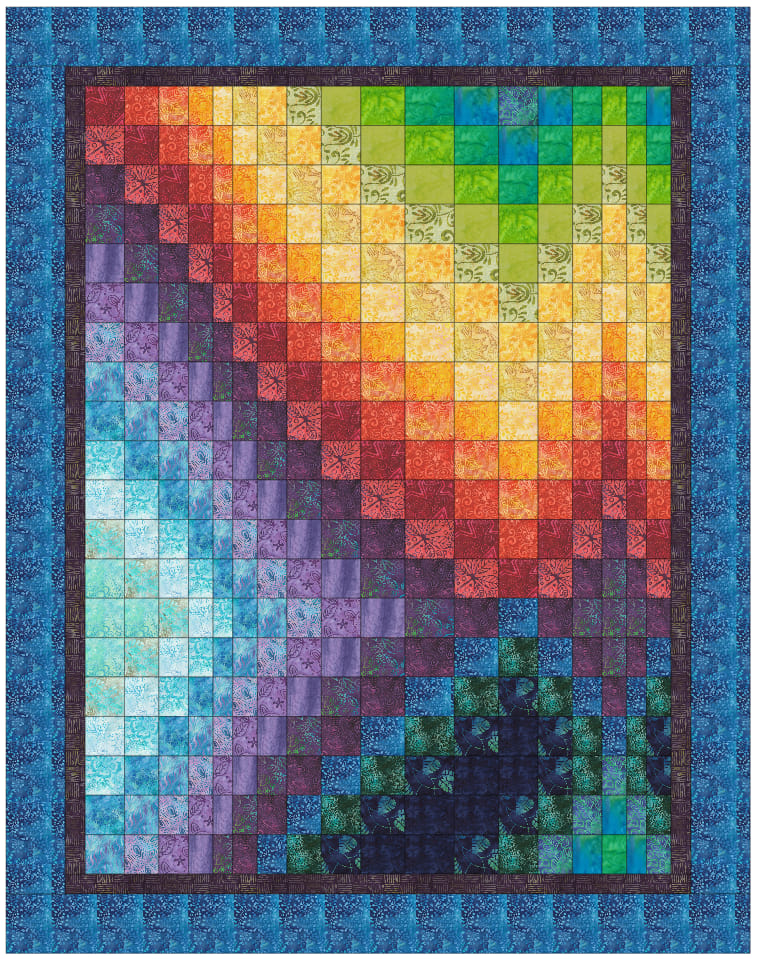
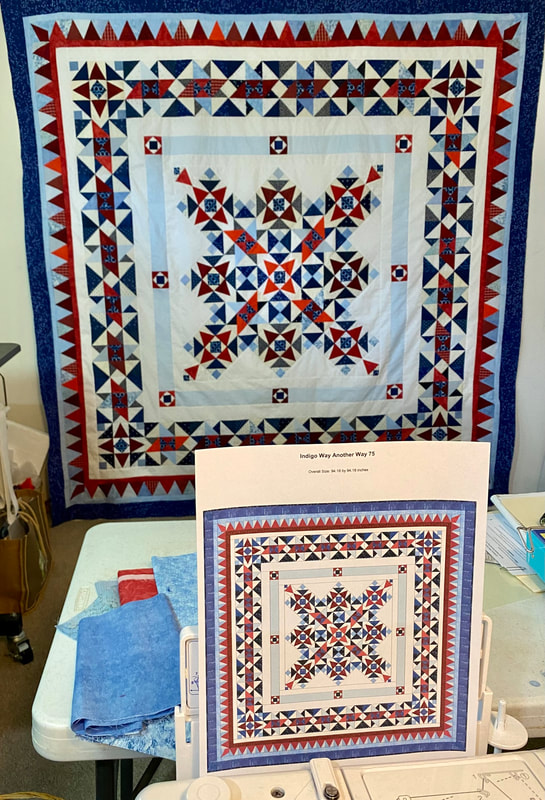

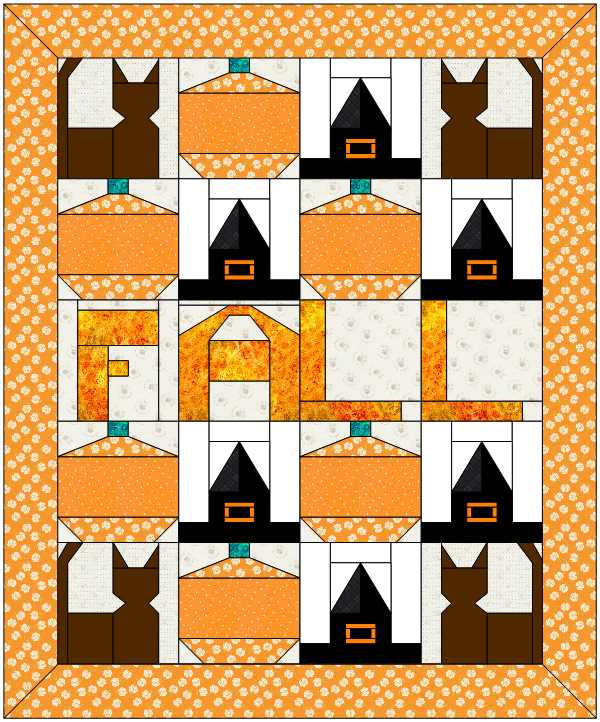
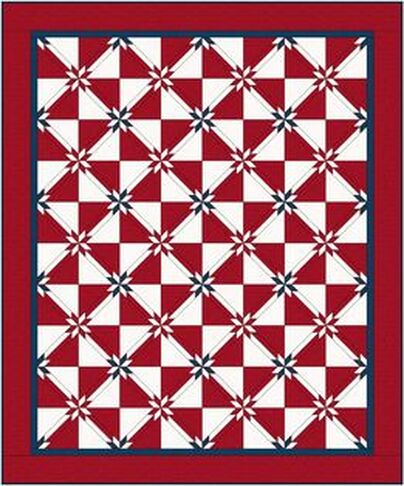
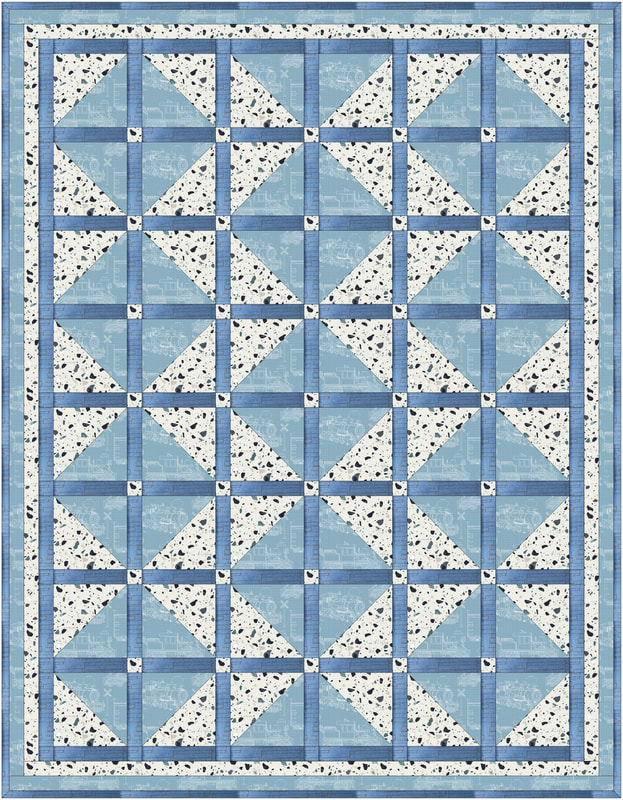


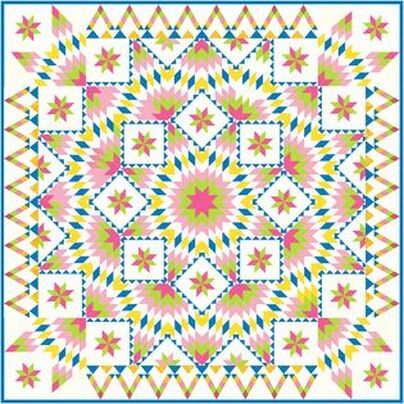
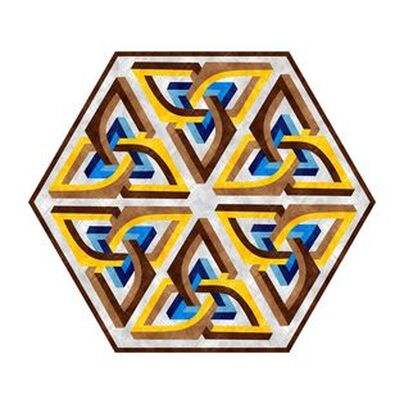



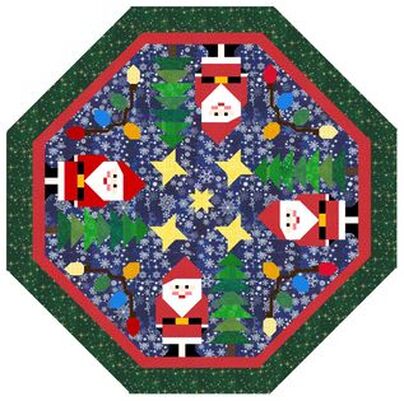

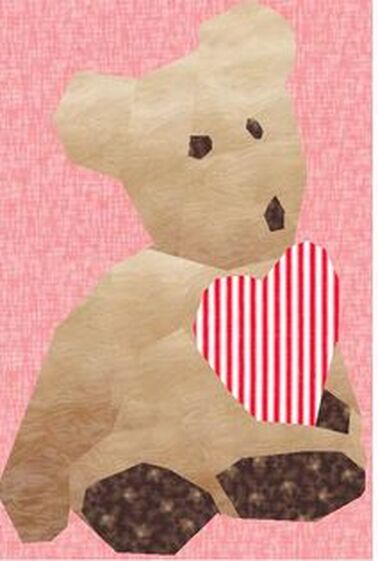
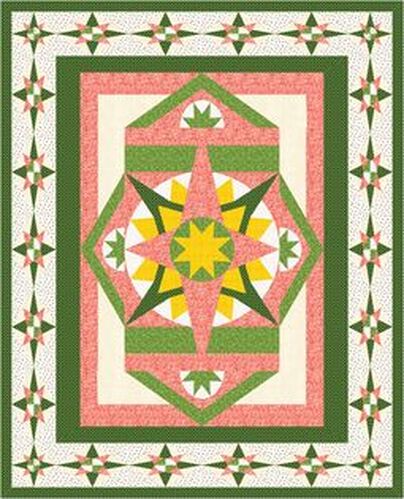
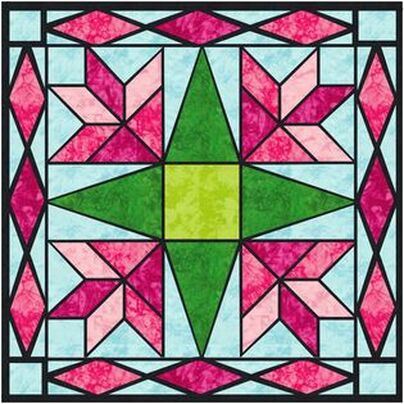


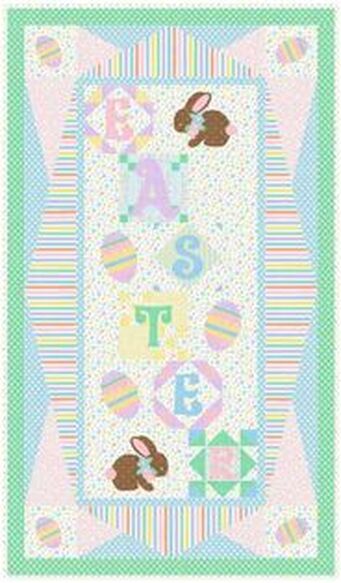
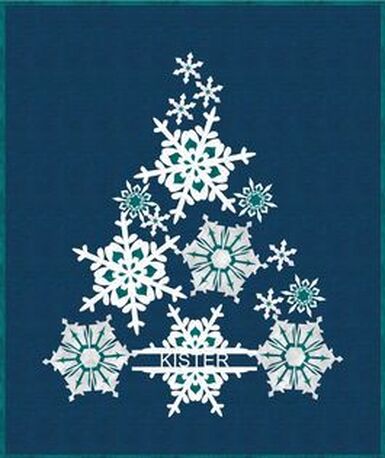


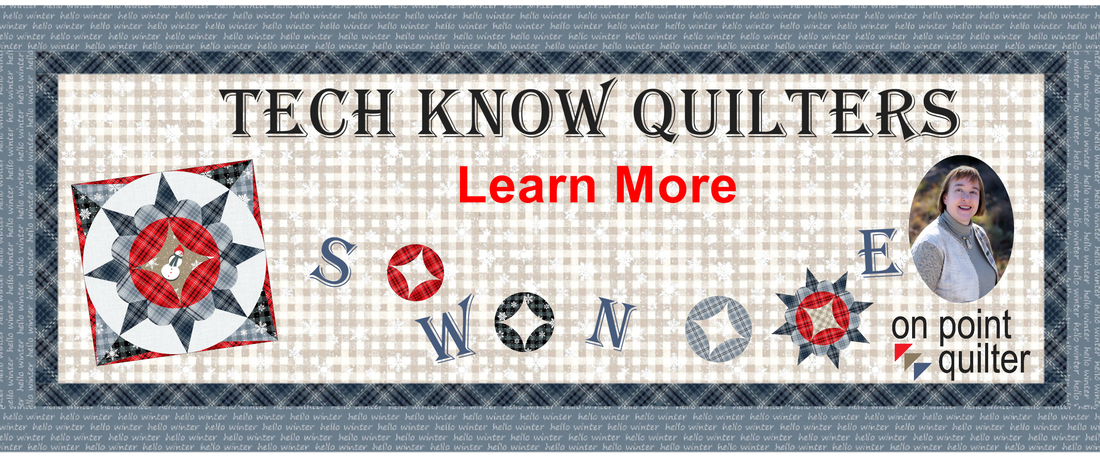
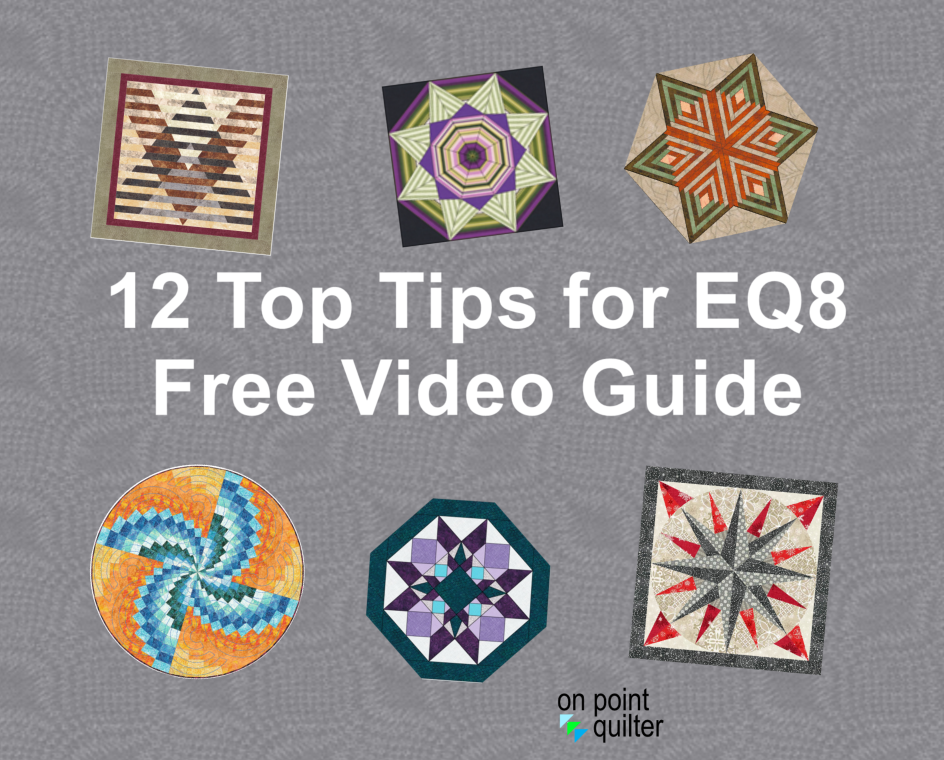




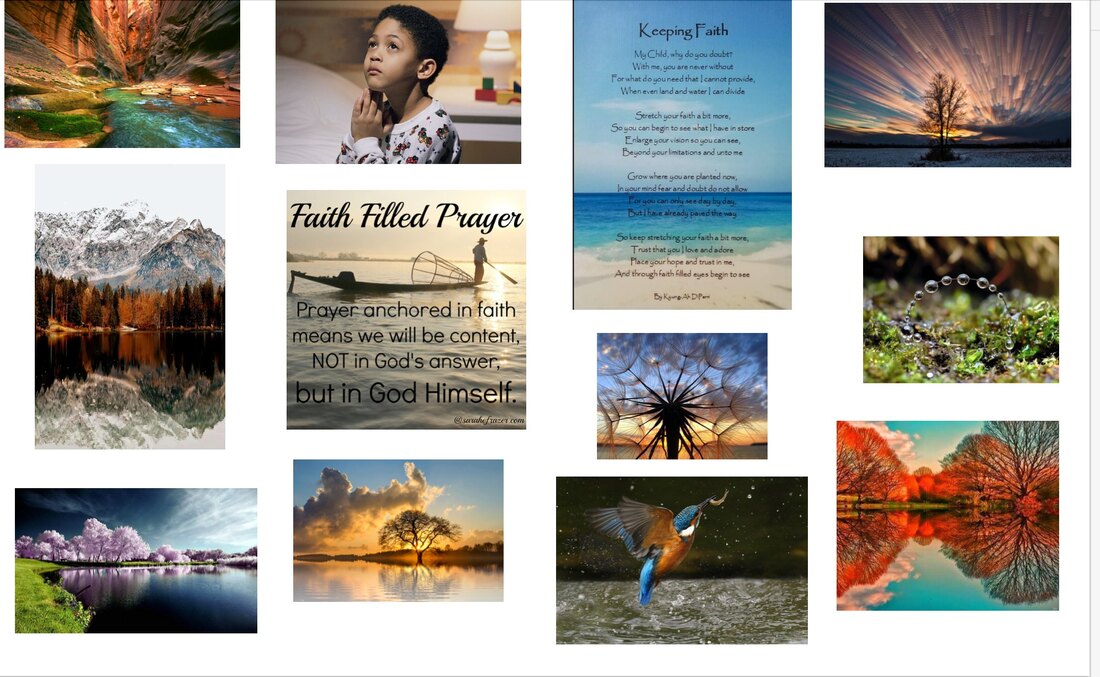

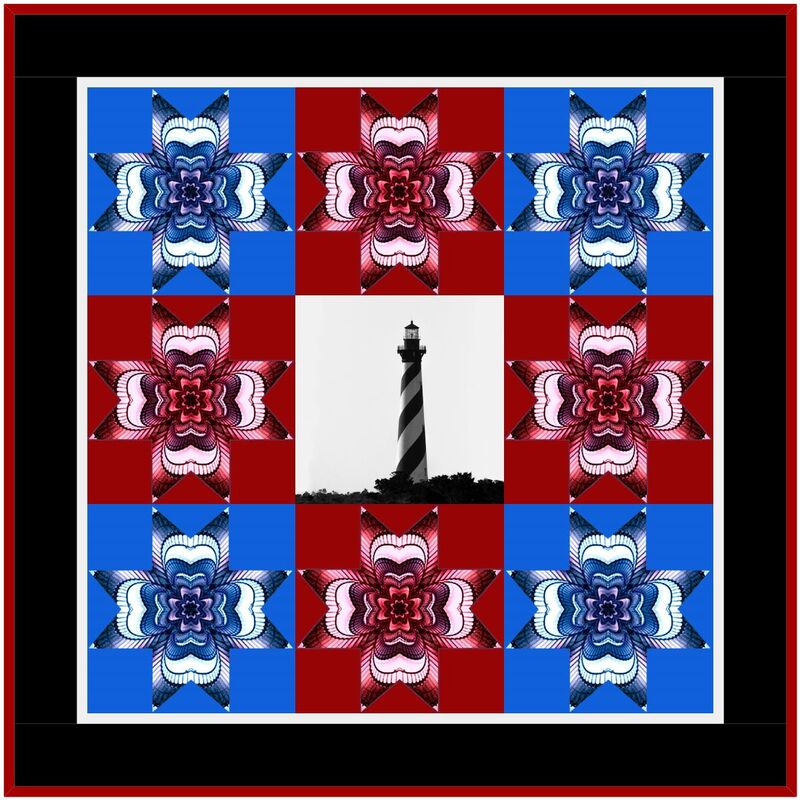

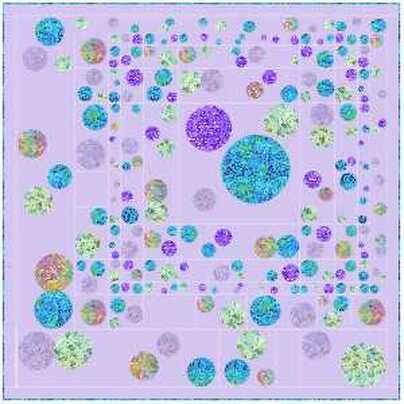
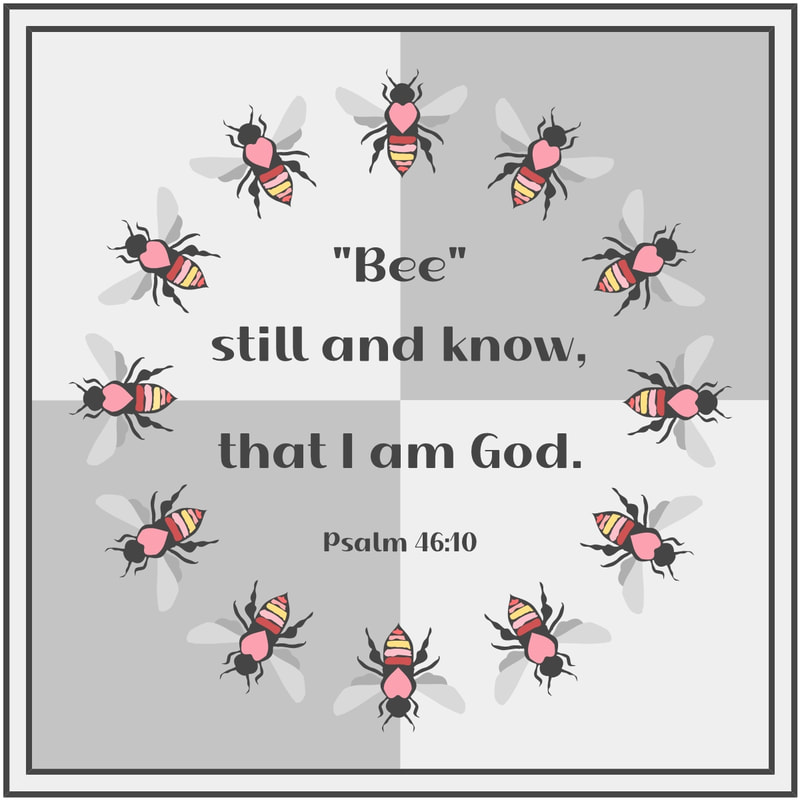


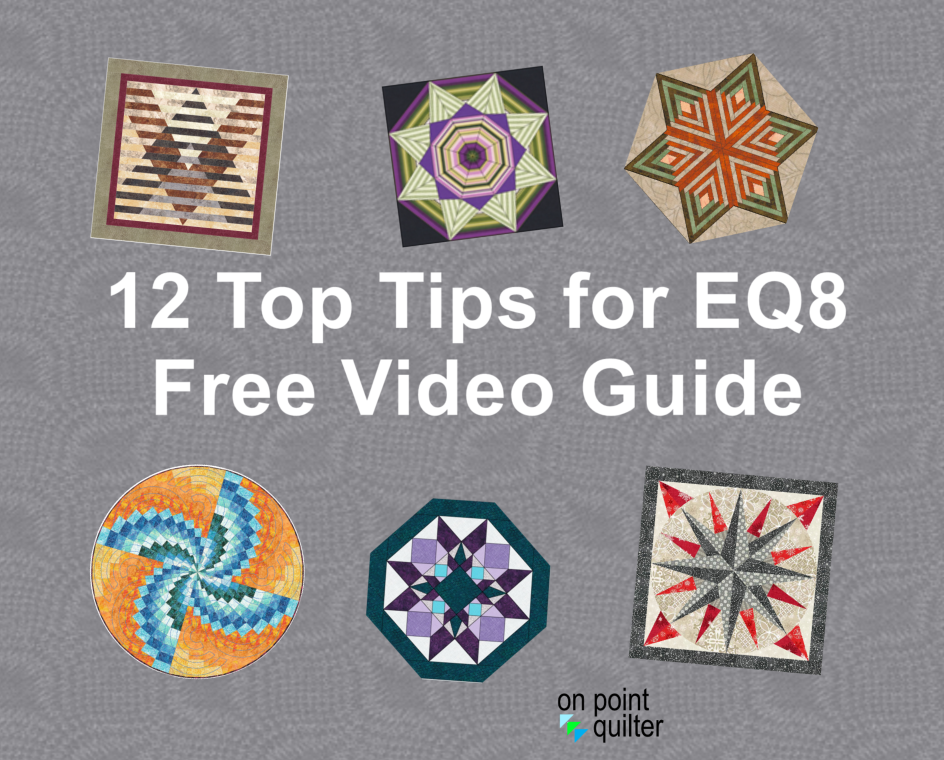


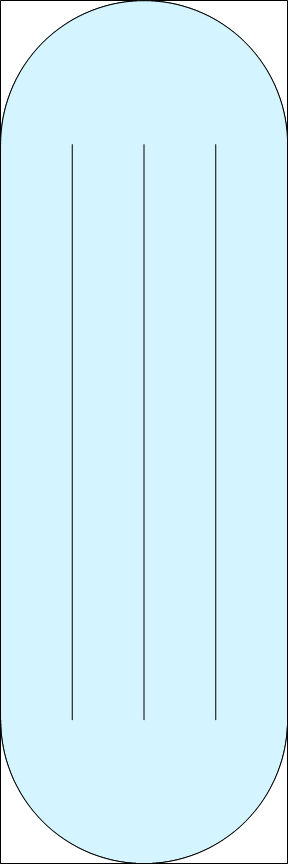

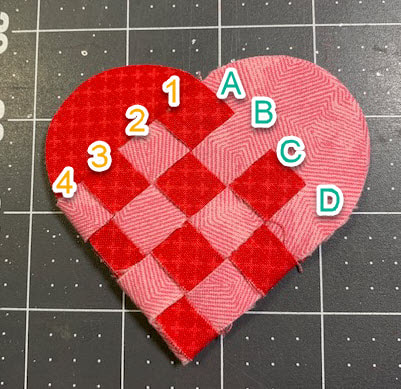



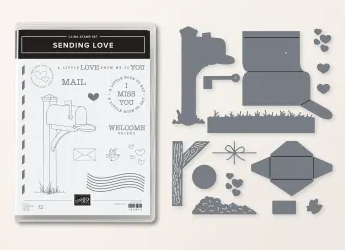




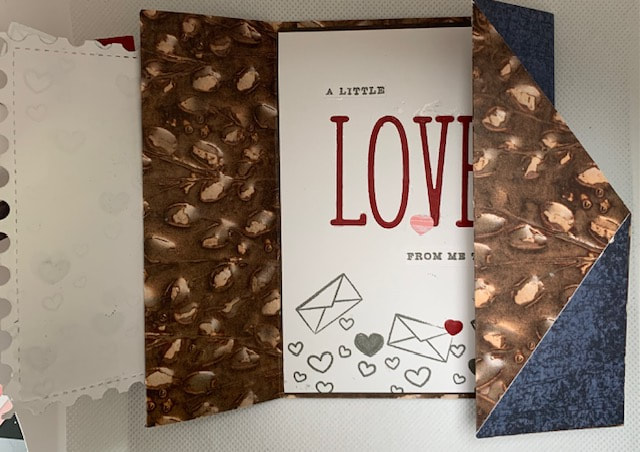

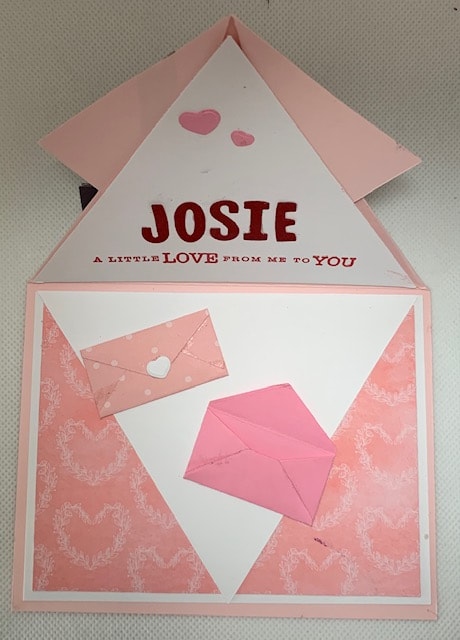

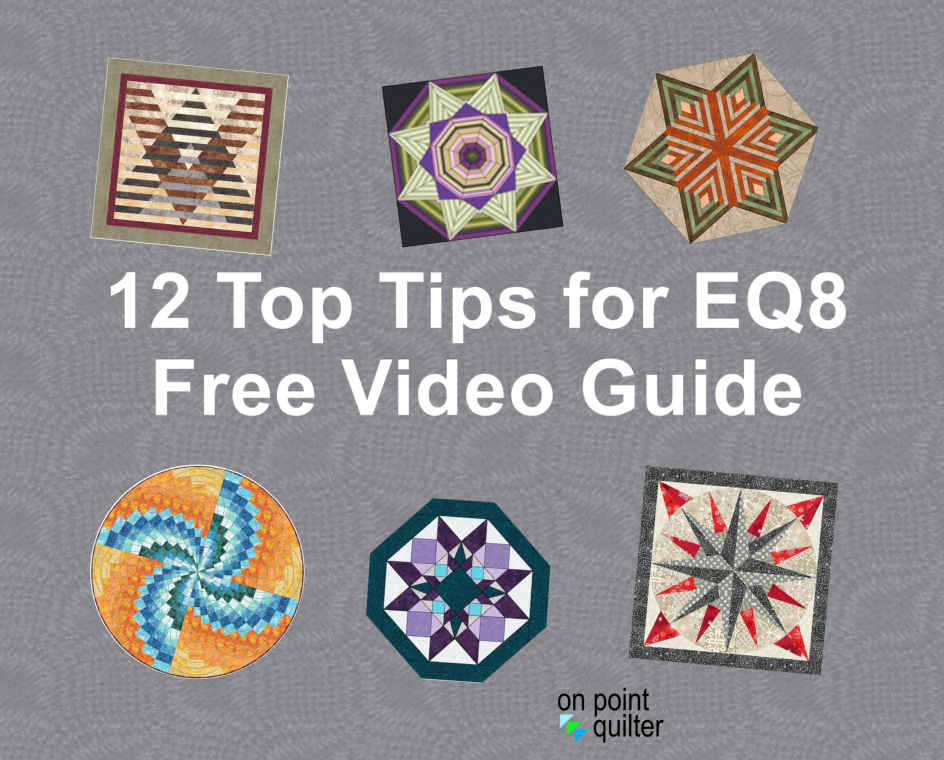

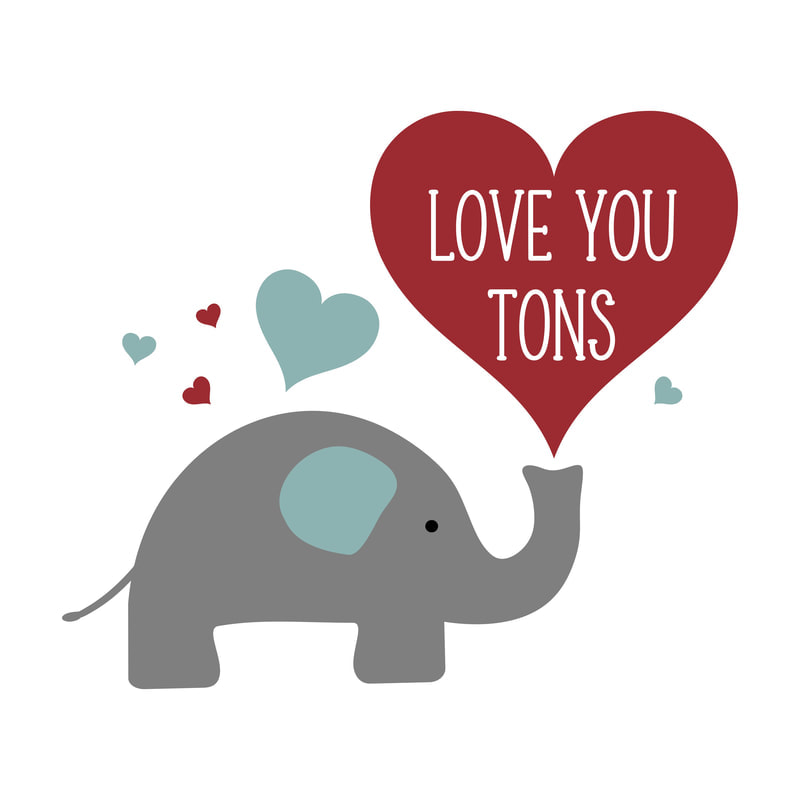


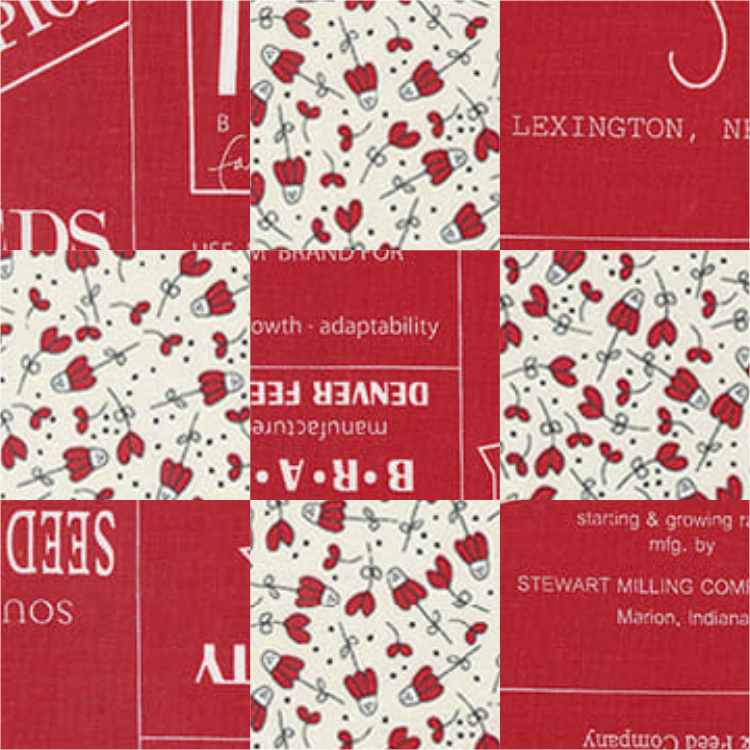
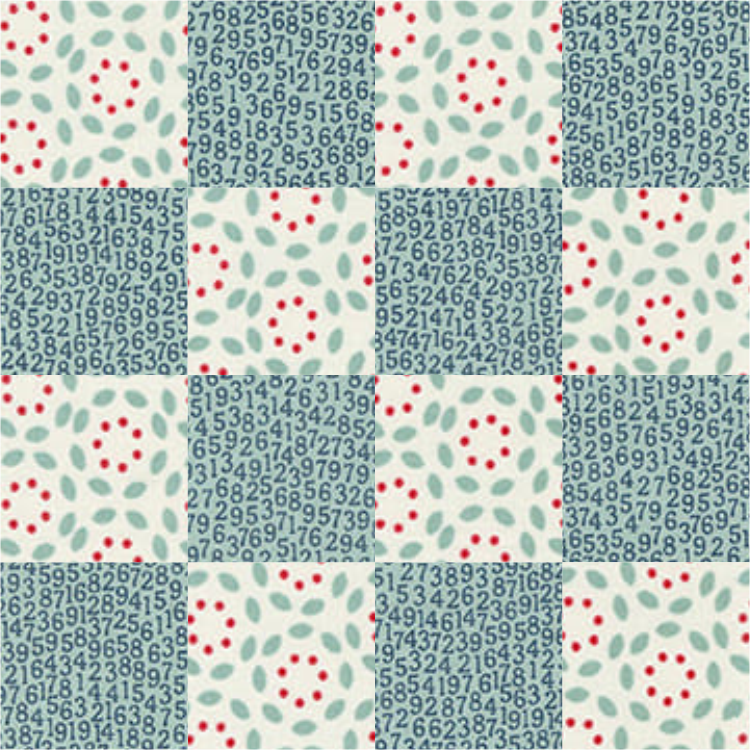
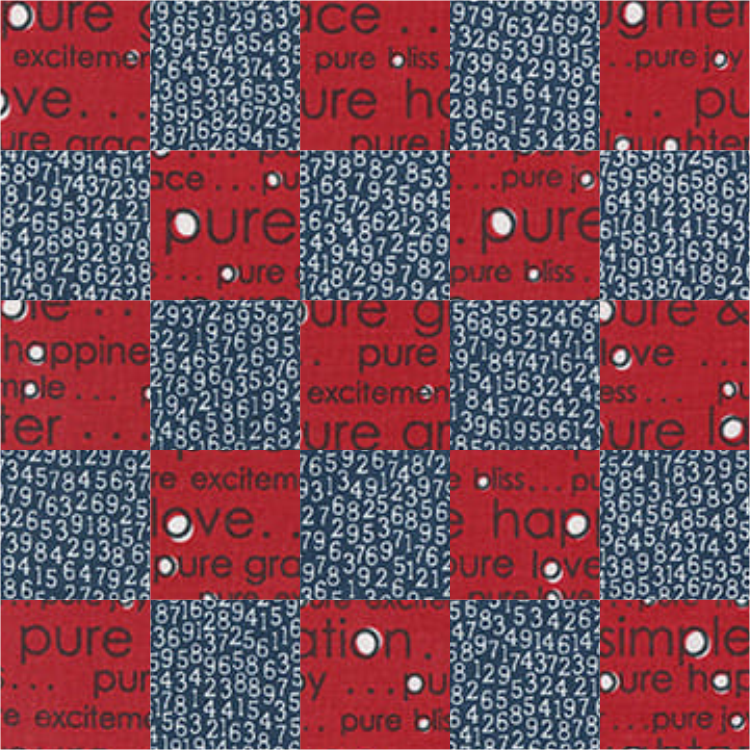
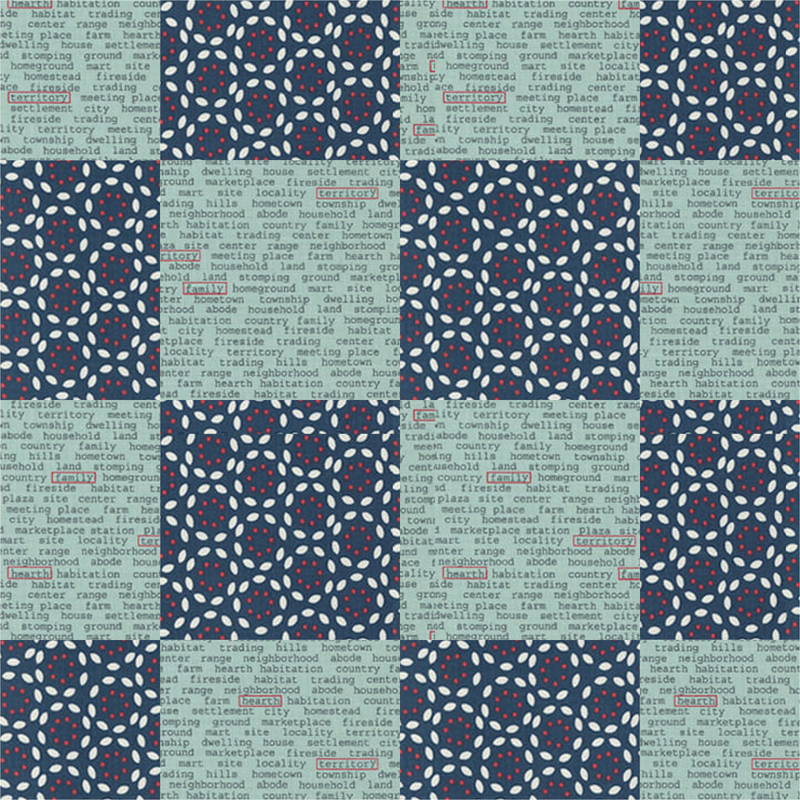

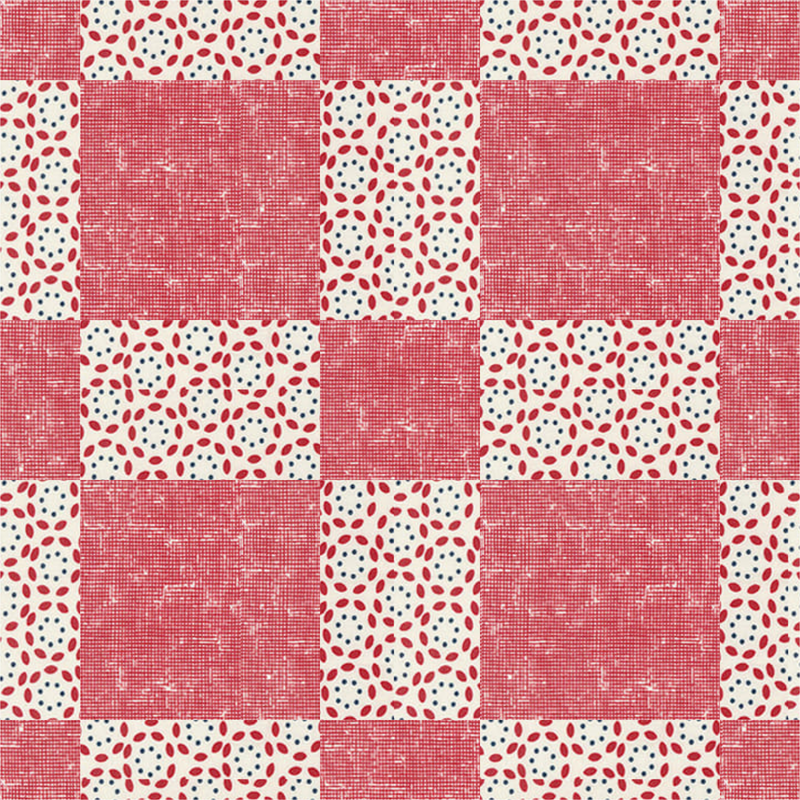
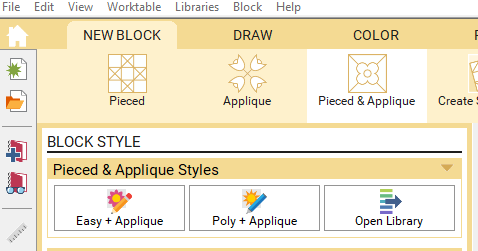
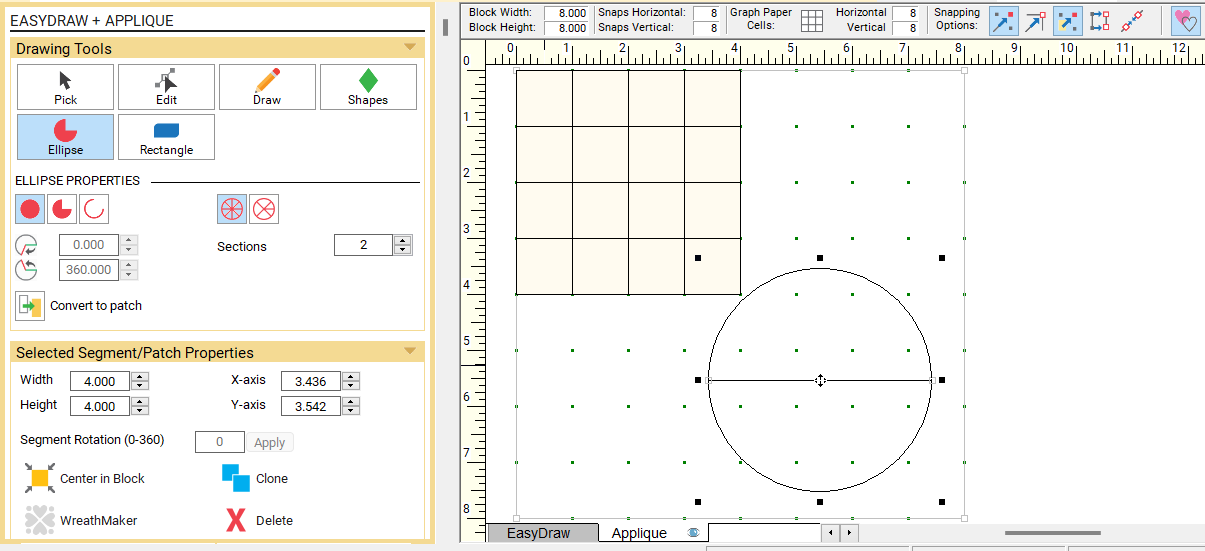
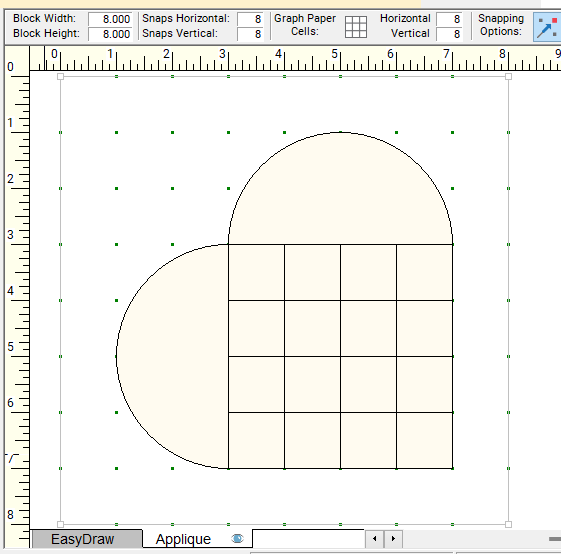
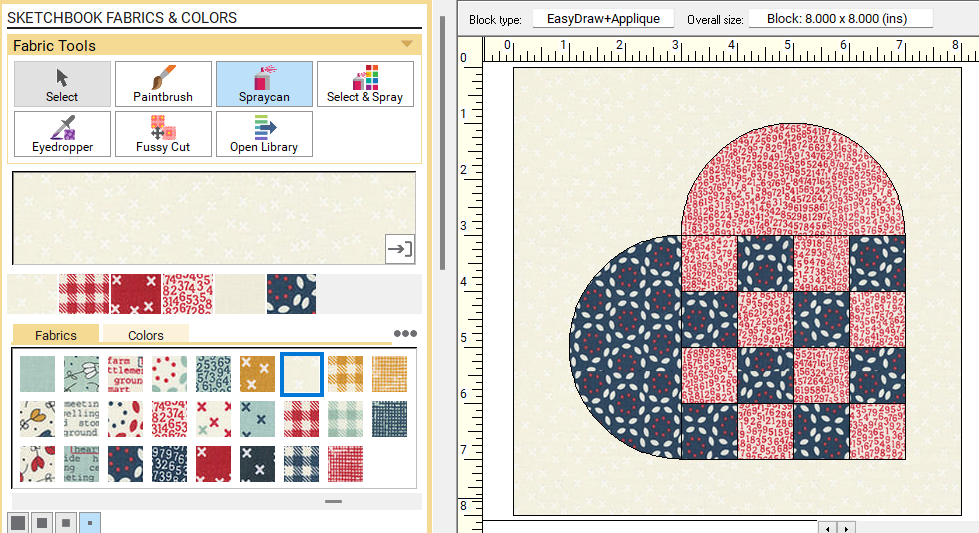
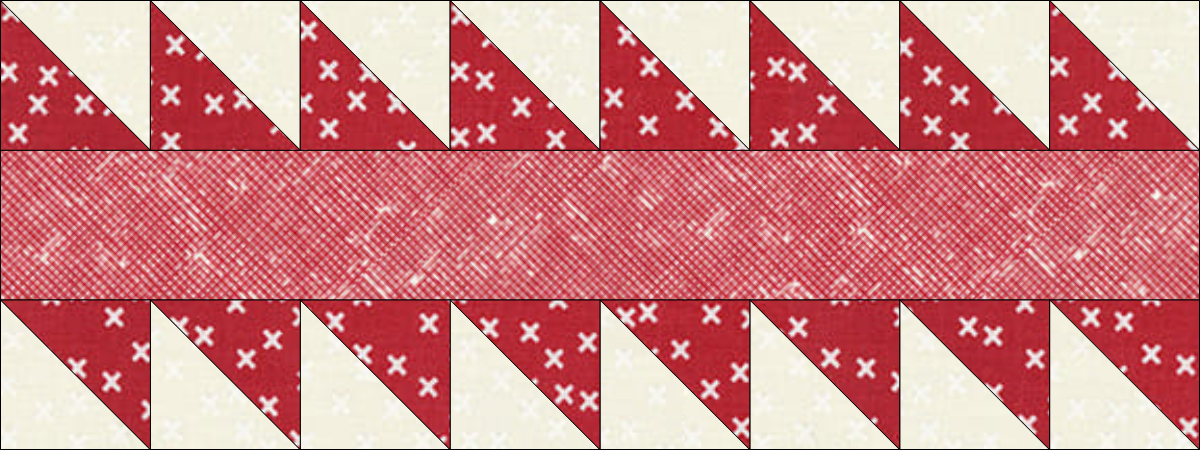
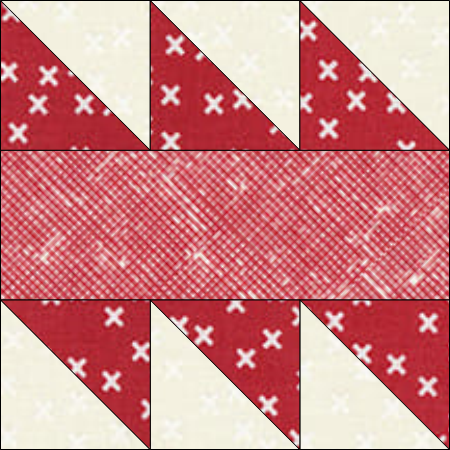
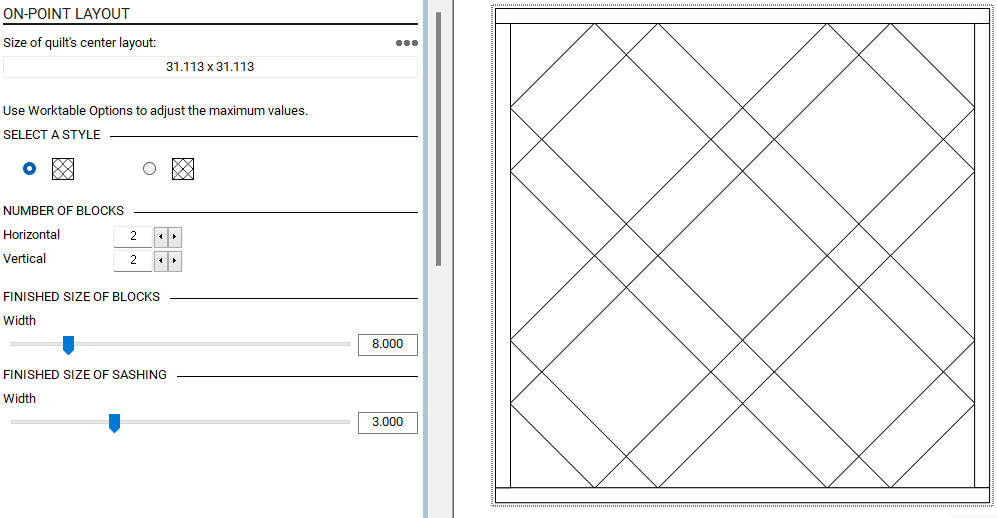
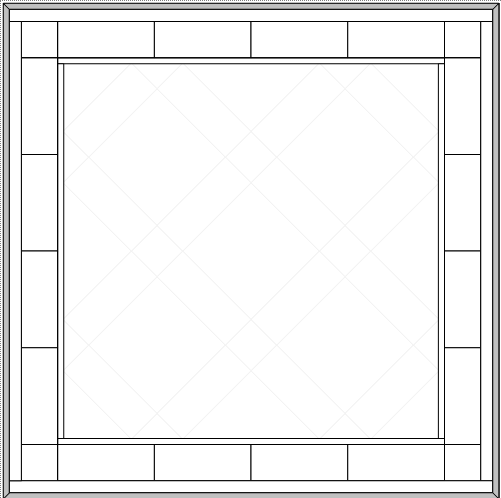
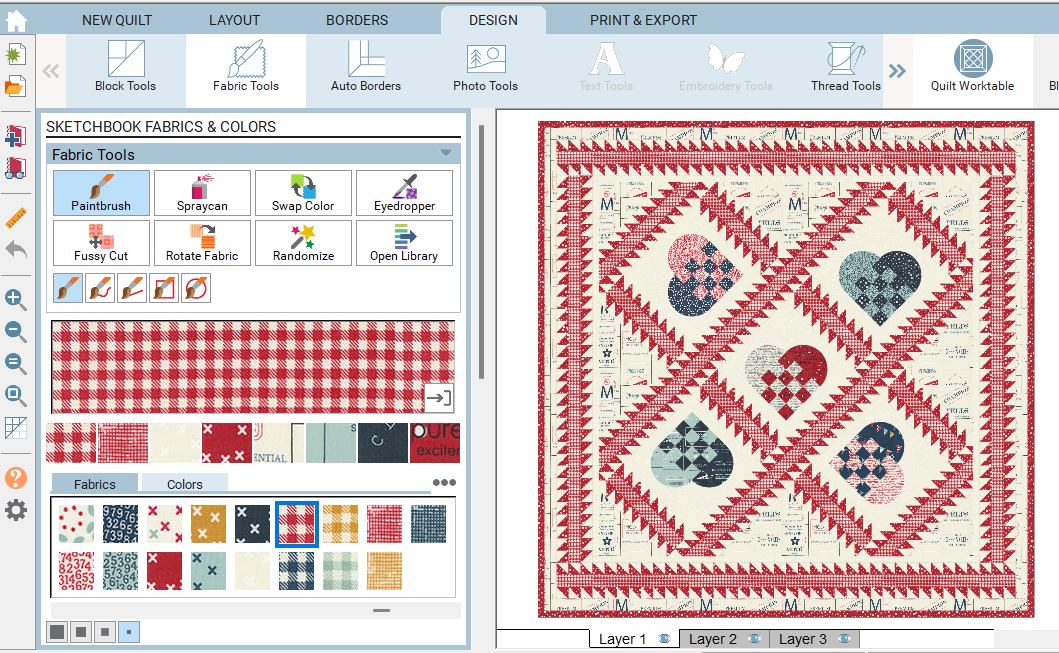







 RSS Feed
RSS Feed