 Are you ready to master Electric Quilt 8? Tech Know Quilters only opens enrollment a few times a year. Since we finished an awesome challenge, I decided to open enrollment through next Monday. But I have to shut it off on March 29, as we need to get everyone loaded in our system so you can start your journey to mastery next Friday. Spring Fever RevealDrumroll please -- here my pieced and quilted project from the Spring Fever challenge. I have had a blast sharing the Electric Quilt tutorials with you over the past two weeks and have been so encouraged seeing your blocks and quilt designs. If you missed the webinar on the mystery layout for the Spring Fever quilt you can catch the replay here. In addition to sharing how to draft the custom set layout in Electric Quilt, you will learn about the Tech Know Quilters membership program and the opportunity to join an amazing group of quilters in mastering their quilt design skills. I also covered a couple of additional variations for this quilt and shared stories and pictures of quilts from current Tech Know Quilter members. 1637 Electric Quilt users joined the Spring Fever two week mystery/challenge. I suspect that for a number of you this was your first online quilt class. I hope it won't be your last. This week there have been many of you posting your designs on Facebook. Let me include a few of them here.  Monquey Shines Kari, thanks so much for the thousands of hours you put into the blog, lessons, videos, and EQ in general. I've learned so much! In my version of "Spring", I was taken with your little kite tail, and wanted to lengthen it a little bit. Another member modified the primrose block, which I adopted, as well.  The videos will be available through the end of March. After that point, they will only be available to VIP members. You can still enroll and we will get you all the videos over the next 24 hours. Tech Know Quilters February ShowcaseTech Know Quilters is a membership of Electric Quilt 8 owners who are mastering Electric Quilt through online training. At the end of their February class, they were encouraged to apply what they learned during the month of February. Tech Know Quilters is open to new members only a few times a year. You can sign up through Monday (March 29, 2021) during a flash sale. Read more here. I love having people at different stages of the EQ journey submitting designs. I am so proud of this group of quilt designers.  Julie Pedersen For the Exploring Layer 3 Masters Class challenge, I chose to take an embroidery design that I made when I had an embroidery business and implement it in a quilt using Layer 3. Before this class, I hadn't known that my embroidery program could export a file that I could use in EQ8 when I am planning quilts. I also learned how to create my own quilting designs to play with possibilities. Thanks, Kari Schell for sharing with us how much EQ8 can actually do!
My goal this month was to finally finish the quilting of the scrap clamshell quilt that was begun during COVID pandemic times. I purchased the shoebox full of donated hand-cut fabric clamshells at our 2019 Time Flies quilt show sale. I can finally say it is done except for the label being sewn on. The hospital handed out Pfizer '1st dose' 1/4 sheet papers and I hope they pass out a '2nd dose' colorful paper again. I want to transfer photos of these onto fabric to include on the back to denote this as a COVID-19 quilt. I added snippets of color into the binding. As each 1/4" strip folds to the back, a mini-clamshell resides as a little surprise. TKQ Masters Focus on the Quilting in this ChallengeTech Know Quilter members who have completed twelve months of Tech Know Quilter's class are eligible for the Masters program. They are given an opportunity to participate in a Masters challenge each month. In February their challenge was to design a quilt that features the quilting in the quilt. The quilt could be a whole-cloth or maybe just a quilt with a lot of negative space. Julie Pedersen This is a quilt that I am making for a baby whose dad just got his pilot's license and his mom loves hot air balloons. I added the quilting that I drew on the applique motif block table. It is freehand for the most part, except for the plane which I traced from a photo of the plane.
Release of Block Base Plus Link to BB+ on the EQ website Link to BB+ on the EQ website
Electric Quilt announced the release of Block Base Plus this week. Block Base Plus is based Barbara Brackman's Encyclopedia of Pieced Quilt Patterns. This book is the perfect resource for identifying 4000+ historic blocks plus the names and publishing information. I've been getting questions about the new software and wanted to share a few of my favorite finds after spending some play-time in Block Base Plus.
I decided to check things out by selecting a block that wasn't a standard square or rectangle size as they can sometimes be the most problematic when creating a usable quilt and extracting construction information. So I chose Barbara Brackman's Block 201 named either The Pyramid (by Yvonne Khin) or Sugar Loaf (by Nimble Needle Treasures).
#1 Historical Information About the Block
Information on the block is easy to read (so much better than the original Block Base) to assist in determining both who published the block and the time frame of publication. This is helpful in determining if I need to do additional research on potential copyright issues.
#2 Ability to Export an SVG File
Since I have been cutting out some patches on my Cricut Maker, this was probably the most intriguing of the new features. The SVG export will also work with Silhouette Studio or Brother Canvas software. This feature will make it super easy to cut out the blocks using an electronic cutting system. We are given options to cut out the block image (without seam allowances) or to upload templates (with a seam allowance) and choose between export all or unique templates.
To test the SVG export feature, I decided to export both the block and the templates from Block Base Plus and then did two imports into Cricut Design Space (my preferred cutting system as Cricut has this amazing rotary cutting tool).
I was pleasantly surprised to find that both SVG files uploaded at the correct size -- something of a miracle as I had been reading about problems with the newest updates to Design Space that were causing problems with sizing.
However, I also appreciated that EQ also includes a test square in the template export so we can double check that the sizing is correct before cutting out a lot of fabric pieces. This is always important to test, because who knows what will happen in the next release of Design Space.
I also used this upload as an opportunity to test a new feature (to me) in Cricut Design Space -- Offset. Offset adds extra space around a patch -- basically think of this as the ability to add a 1/4 inch seam allowance. It doesn't give you the blunt corner lines like the Block Base templates -- but I still appreciate this added functionality.
#3 New Printing Options
In addition to the printing options we find in Electric Quilt 8 (block, foundation pattern, templates and rotary cutting), EQ moved rotary cutting in Block Base Plus to a whole new level. In the rotary cutting dialogue box, we can input the block size, seam allowance, number of blocks and usable width of fabric.
If we select Detailed View, Block Base Plus will provide us the number of strips of fabric, size of each strip and number of patches in each color. No need to do all those calculations by hand. We also have the ability to save the output as a PDF (without having to select a different printer).
I will admit that I am really loving this added functionality and look forward to the possibility of it being added to EQ sometime in the future. A girl can always wish for more. :)
#4 Integration with Electric Quilt 8
Although Electric Quilt 8 is not required to use Block Base Plus, I found that the integration is seamless. Block Base Plus is easily linked to Electric Quilt 8. Which means you can import any of the blocks in Block Base Plus into an Electric Quilt 8 project. This will allow you to both modify the blocks and recolor them using fabrics of your own choosing. (If using Block Base Plus as stand-alone software, you do not have the ability to modify or recolor. Although you can resize.) One of those pleasant surprises is that Electric Quilt redrew many of the non-standard blocks using PolyDraw and Applique tools. This is particularly beneficial for the blocks that are not square or rectangular in format. Often these will fall into the 01 One Patch and 02 Non-Square Blocks categories in Block Base. The original Block Base had these blocks drawn in EasyDraw -- which meant they had a background around their irregular shape. This background could not be removed and auditioning the blocks in a quilt layout was problematic. In my video tutorial, I will share how I added the #201 Block Base Plus block to an Electric Quilt Project file, set it in a Custom Set layout and then modified the block for an entirely new quilt.
Here are the adjusted blocks from my EQ file.
Here is the Modified Sugar Loaf Quilt.
Spring Fever Challenge Showcase
I have been having a delightful time seeing all the challenge blocks posted on the Learning EQ Facebook group. Here are just a few of them.
A few creative designers have been playing with layouts for their blocks.
Some have even started to piece the blocks.
Spring Easter Egg Designs
During last weeks blog post, I shared how to create a foundation friendly egg and then use the merge block feature to highlight a special block. Lots of you posted pictures of your designs in the Learning EQ Facebook group -- which i am sharing here.
Have you joined the Free EQ8 Spring Fever Mystery? We are two videos into the mystery and there are some awesome blocks being created by participants. More on that below.
As subscribers to the mystery draft their own blocks they are commenting that "it is getting easier", "it is reinforcing the method in my brain" and "loving this". It has been so fun to see the collection of blocks being posted on Facebook.
Would you like to join in the fun and gain confidence so that EQ can become easier for you? Or maybe just use the mystery as a chance to reinforce those EQ concepts in your brain?
Since I am focused this week on helping readers create piecing friendly blocks, I thought I would share a bonus design.
Learn how to create an Easter Egg foundation block and then use Serendipity to merge the block with other blocks to create one of a kind spring Easter eggs. Here are a few of my Easter egg blocks. Wouldn't you like to hunt for eggs with these quilt blocks on them?
I used a few of the blocks from my Tech Know Quilter's Kaleidoscope and Tech Know Quilter's Medallion classes in my blocks. You can learn more about Tech Know Quilters and sign up for the wait list here. Hint: There just may be a flash sale for those on the wait list later this month.
Spring Fever Mystery Update
We are two videos into the Spring Fever Mystery and I've enjoyed seeing some of the early blocks. Here are a few that were shared on social media. You can check out more of their designs in the Learning EQ Facebook group.
After joining you will receive an email on an opportunity to super-size your experience. One of the benefits of the VIP Experience is full foundation patterns (including cutting charts) for each of the foundation blocks in the mystery.
The first bonus video for the VIP Experience group is tips on foundation piecing (along with my favorite tools and techniques using those tools). The second bonus video for the VIP Experience group will be on adding applique to a foundation pieced block in EQ. That VIP session is scheduled for next Tuesday.
Are you ready to take your Electric Quilt 8 skills to the next level? If you been going a bit stir crazy with the snow and ice, here is an opportunity to focus on spring. In this free Mystery project you will learn how to draft a series of newly designed pieced blocks that would be suitable for a miniature spring themed quilt. You will be the first to see these new designs.
The quilt will finish 17 x 11 -- suitable for framing and small enough to finish by the end of the month. With EQ there are plenty of options to make a larger quilter -- so don't feel constrained by my quilt size.
This free challenge is designed for both beginners to Electric Quilt 8 and those that would like to expand their bock drawing skills to a whole new level. My goal is to encourage you to spend a small amount of time using Electric Quilt each day to allow you to become much more comfortable with the software. Although the mystery is FREE, you must sign up to receive the video tutorials. The mystery will start on Wednesday, March 10th. You can read more about the mystery here. Videos to Set Yourself Up for Success during the Upcoming Mystery
The getting started videos are available to all -- regardless of whether you choose to join the mystery.
I've put together three short videos to give you a head start for the mystery:
Video 1: Setting Up Your Project File and Adding Fabrics
In this tutorial, I will share with you how to set up your project for the Spring Fever Mystery. You will also learn how to add fabrics from the library and select and import fabric swatches from the Riley Blake website. The Riley Blake fabric collection I will be using is "Prim" by Lori Holt. The fabric swatches from the library is Spring Prints. This is located under Themes. Both are great collections for a Spring Fever quilt. I did add a background from Riley Blake as well. Video 2: Import a Picture for Tracing Plus Practice Sunshine Block
Video 3: Exporting an EQ Block Image to Facebook
When exporting a block you wish to share on Social Media, the process can be different than sharing a quilt. In this tutorial, learn how to export an image of a block and then add it to a Facebook post.
Here is the link the the Learning EQ Facebook post that is referenced in the videos.
If you haven't enrolled in the challenge, now is the time. I look forward to working with you to become more comfortable in drafting your own foundation friendly blocks. The first block will be sent out Wednesday, March 10th (that is this coming Wednesday) at 8 am. I've been asked by those that are in one of my classes or receive my weekly newsletter if they are automatically enrolled in the challenge. The answer is NO. So please sign up using the link if you would like to participate in the challenge. For those currently in the Tech Know Quilter group, check your emails for your special bonus option for the challenge. |
Kari SchellElectric Quilt Expert and Educator and Pattern Designer. Categories
All
Archives
July 2024
|










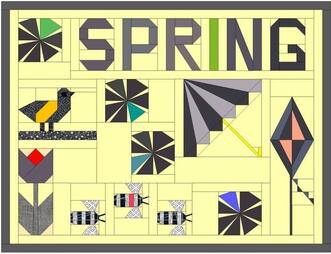



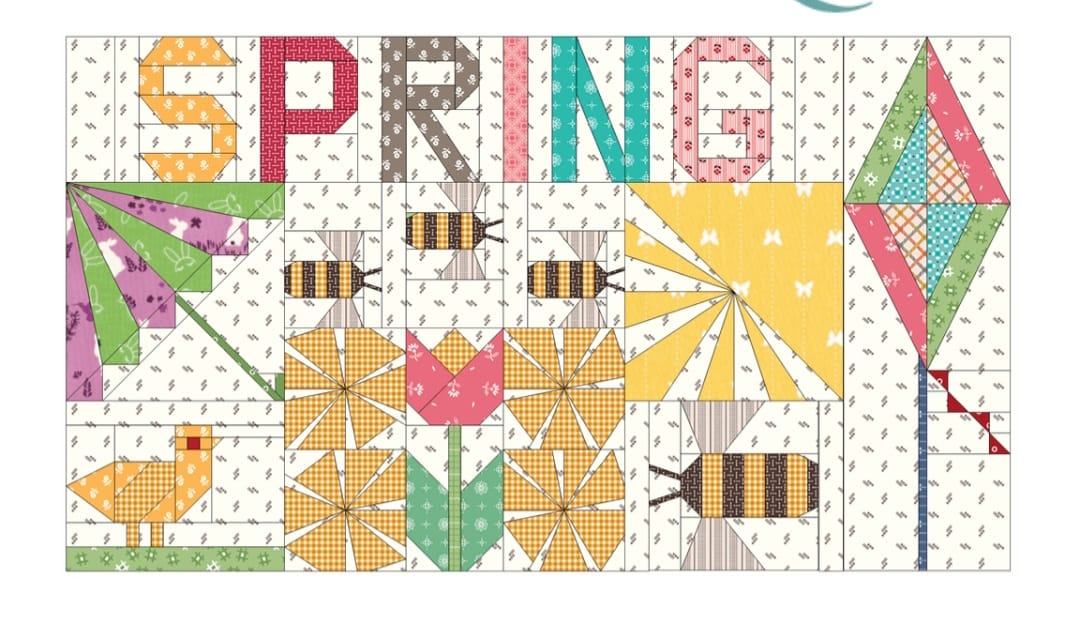







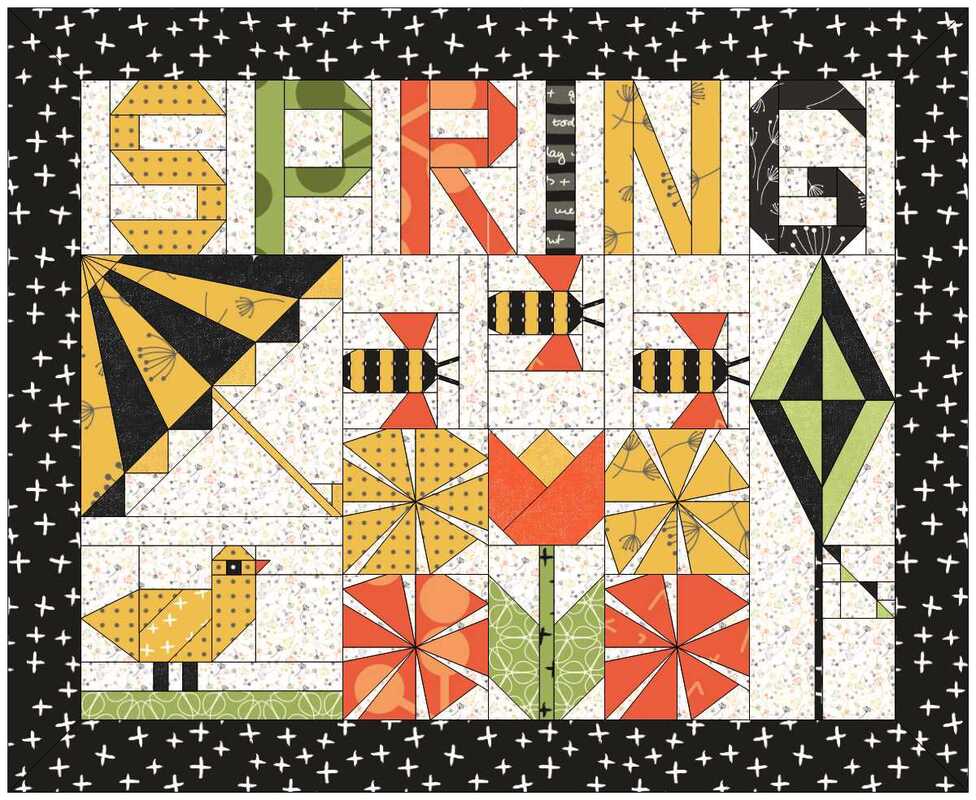

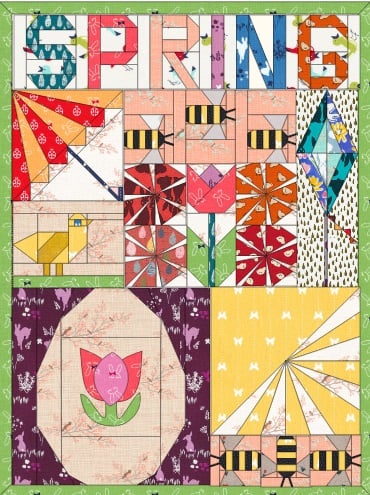


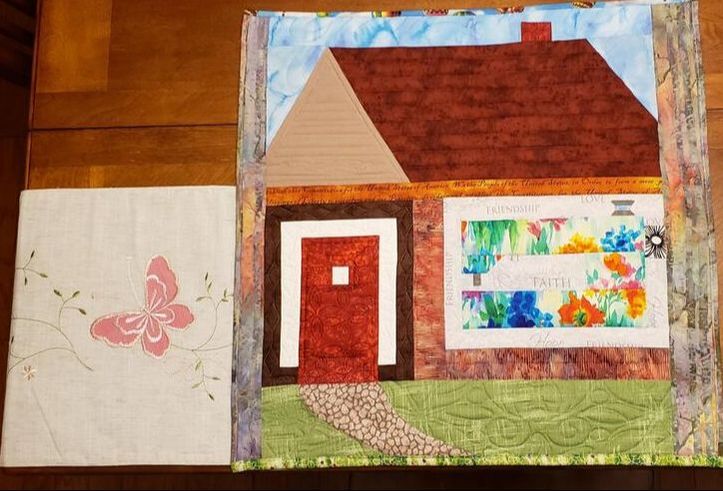
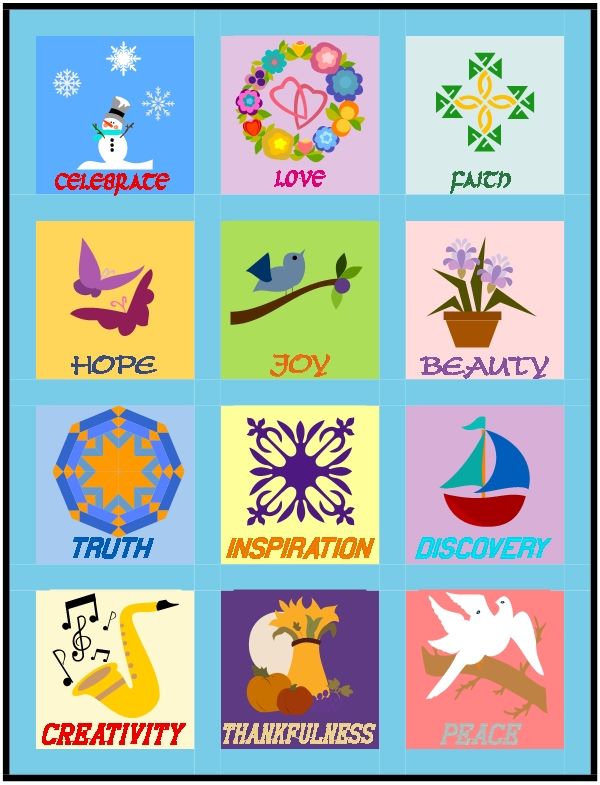
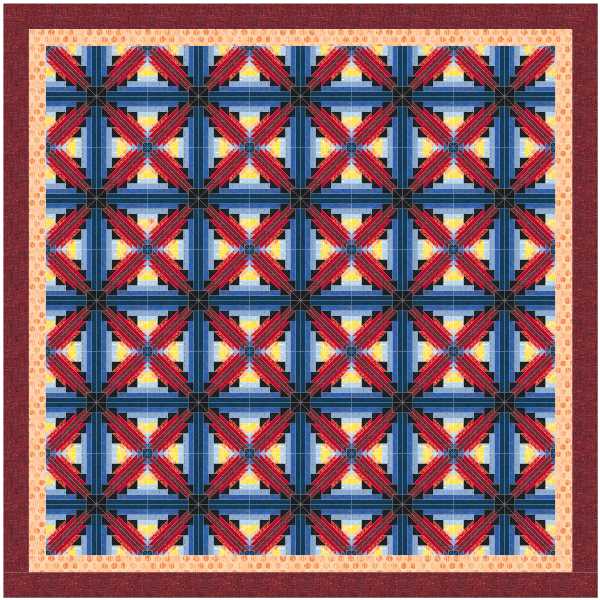

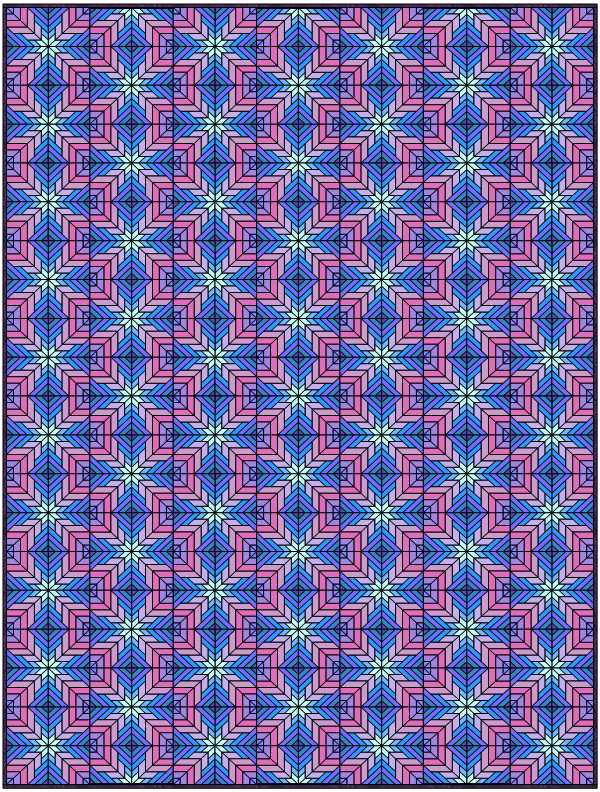
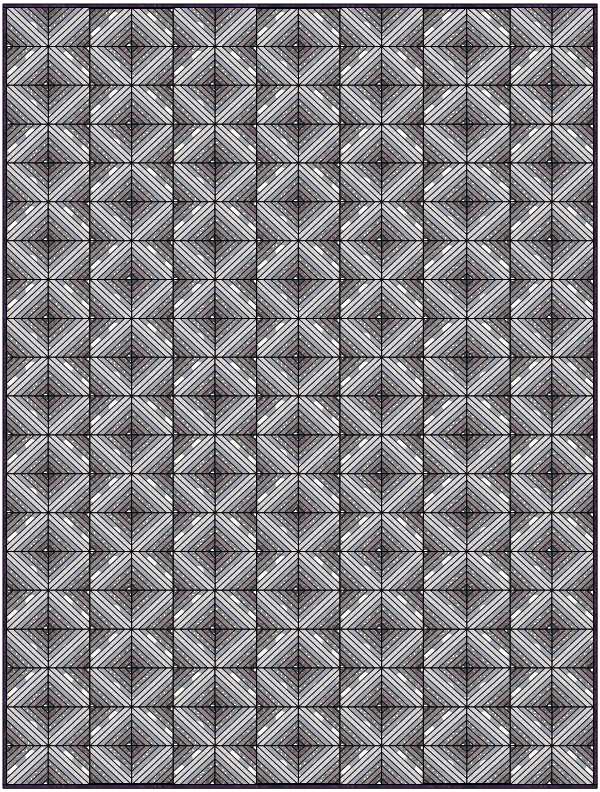

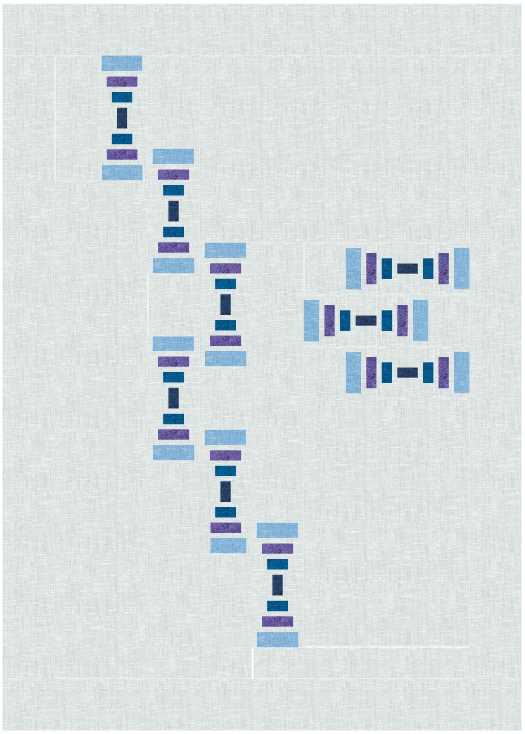
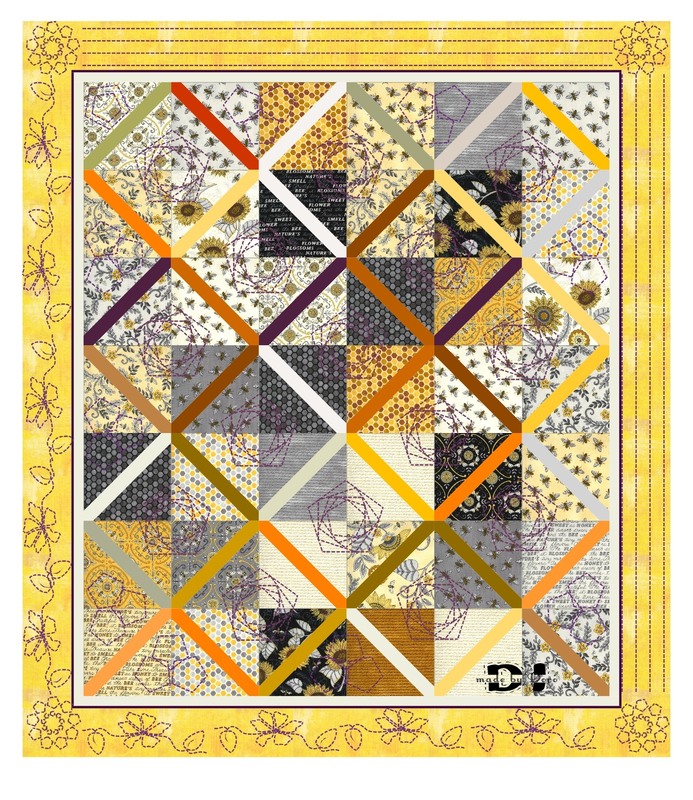
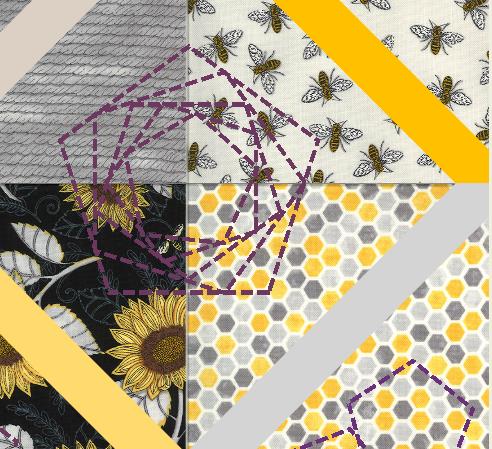

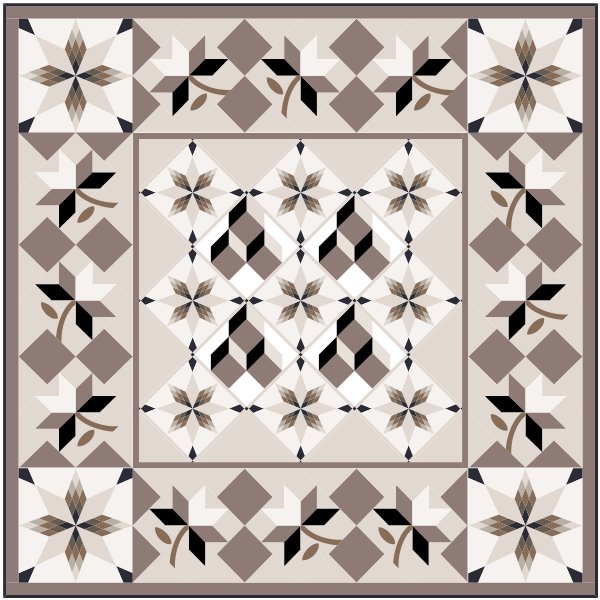
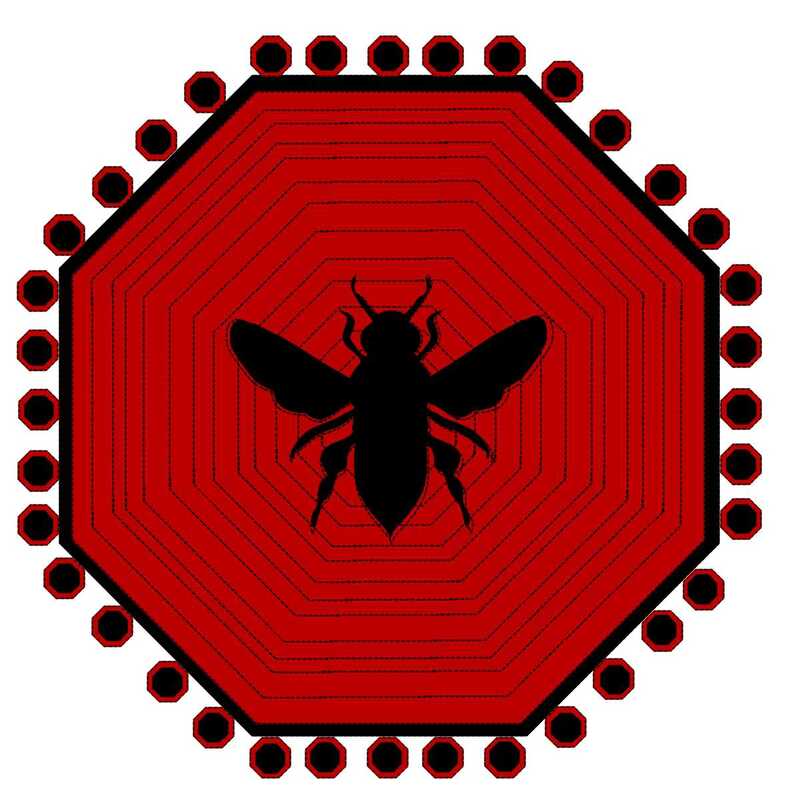

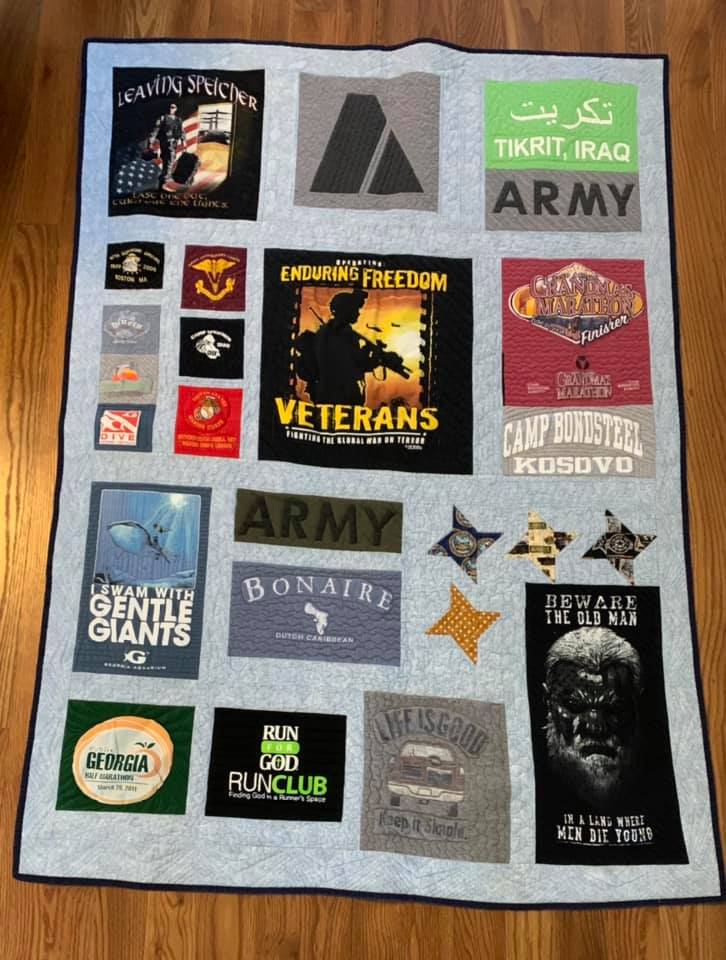

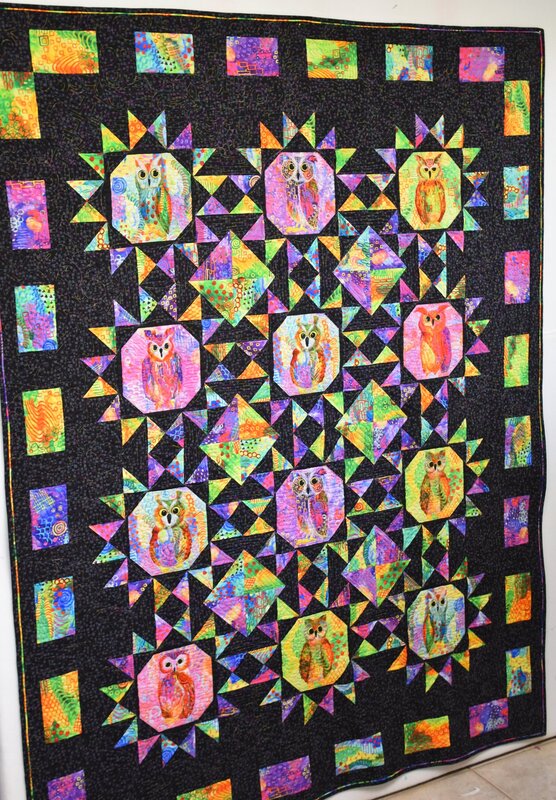

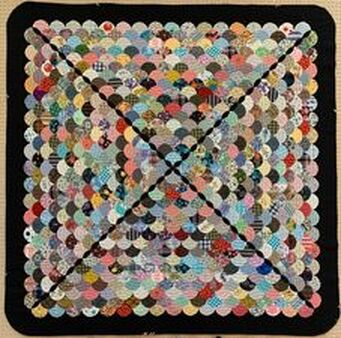

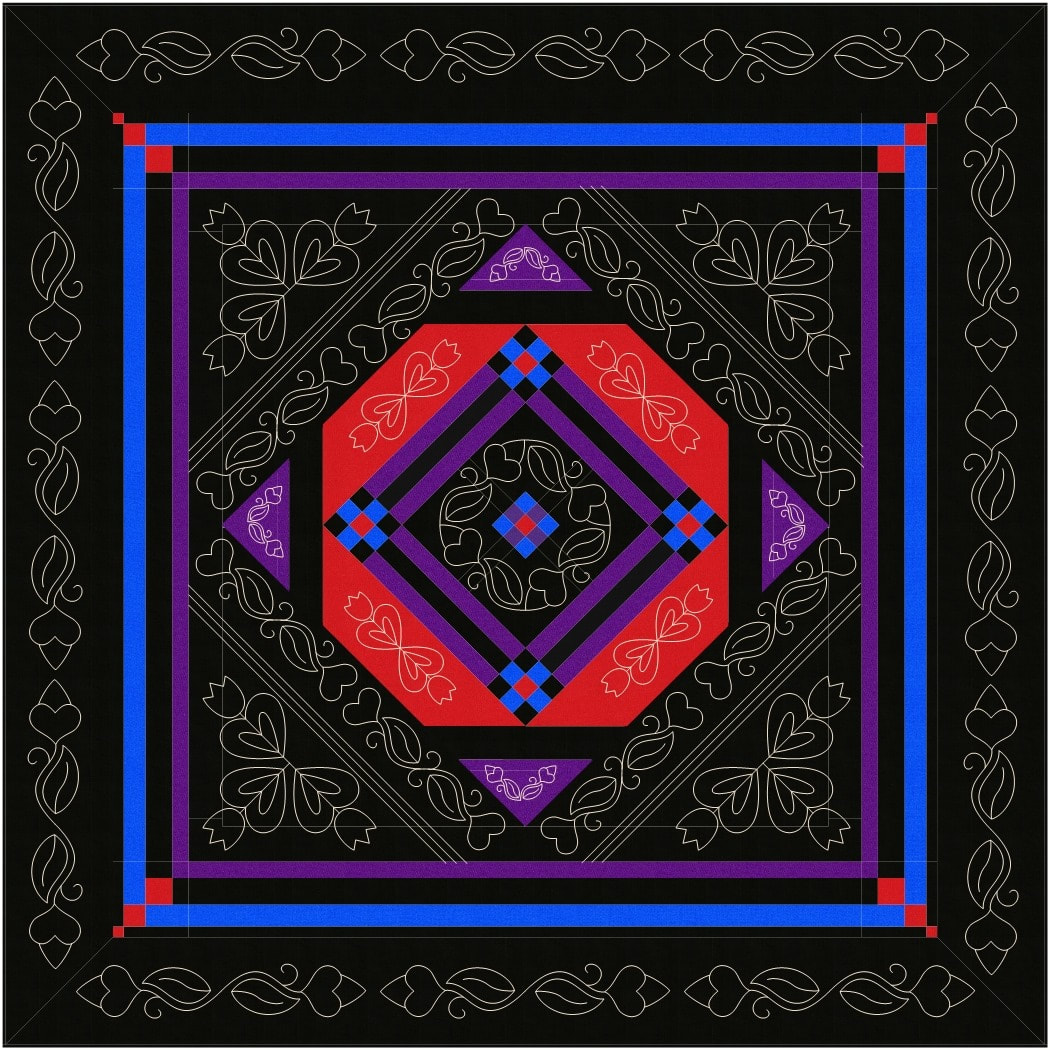


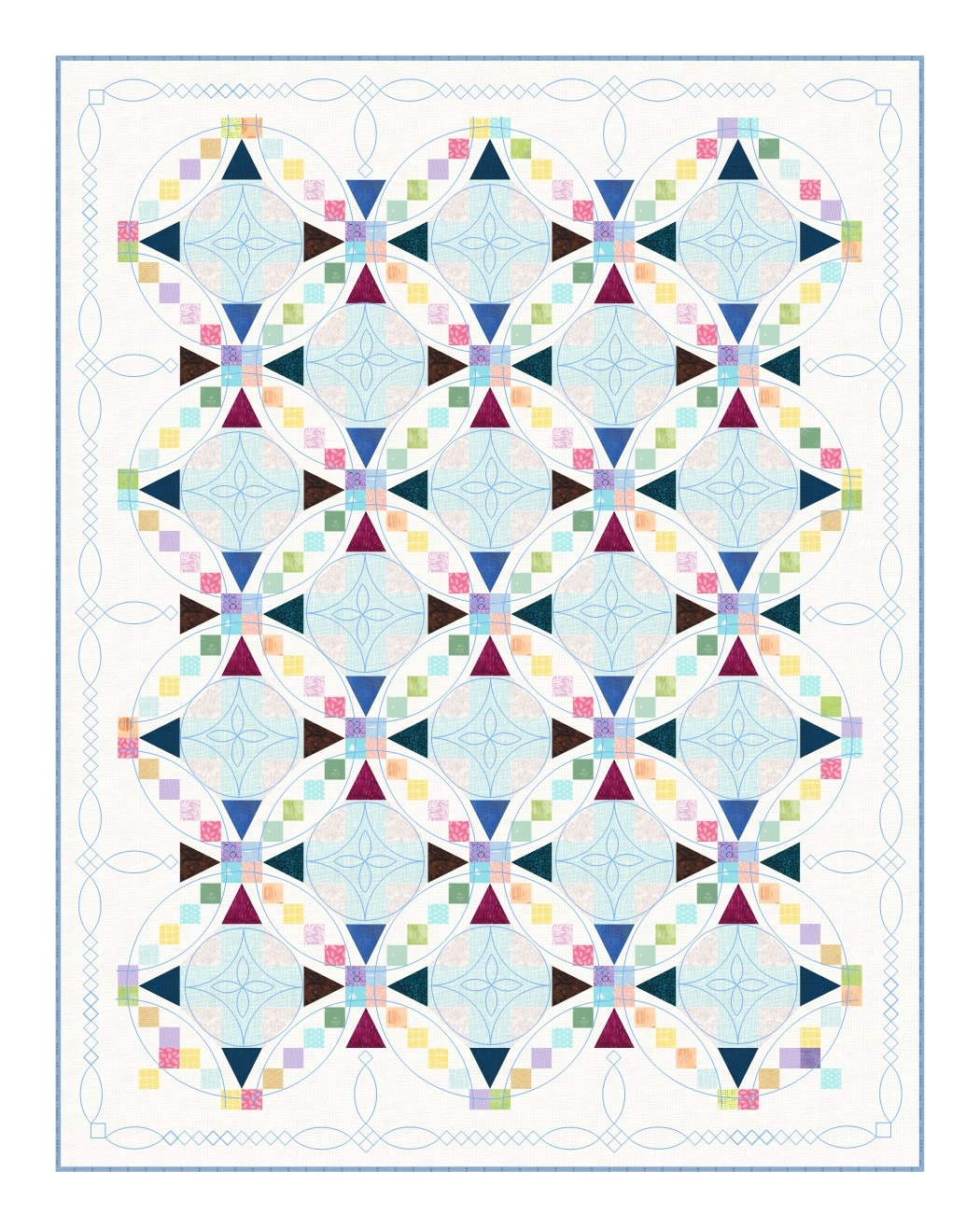


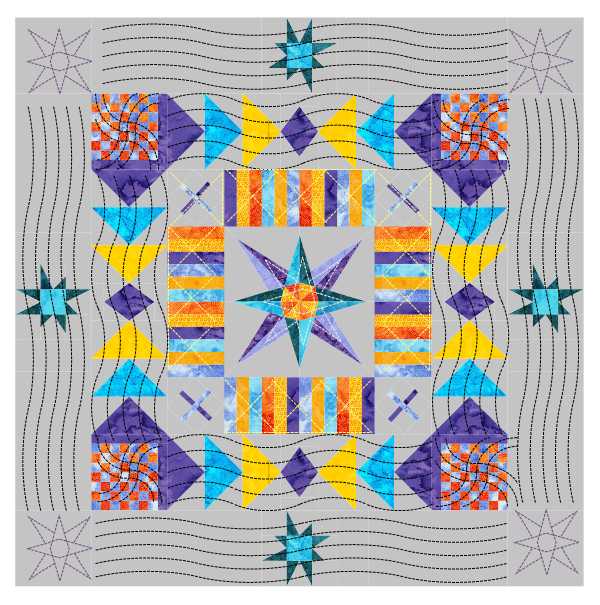
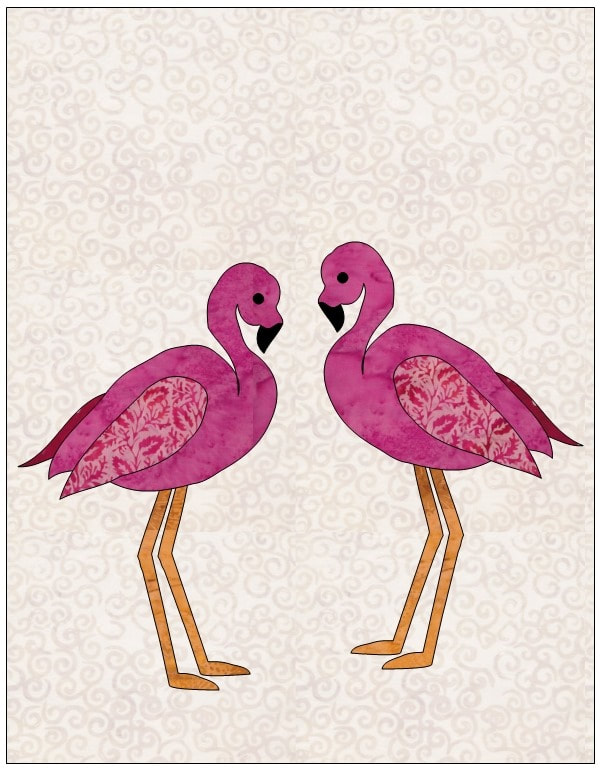
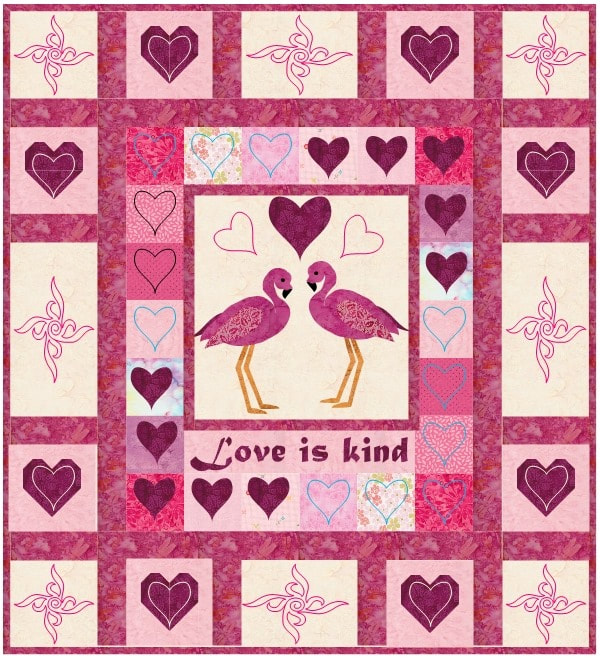
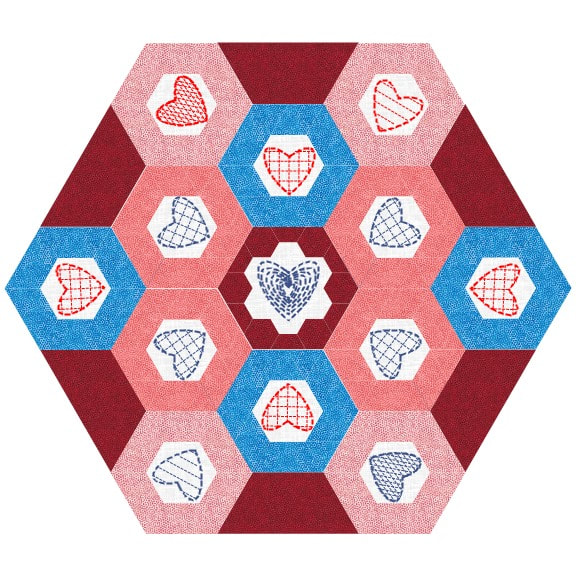
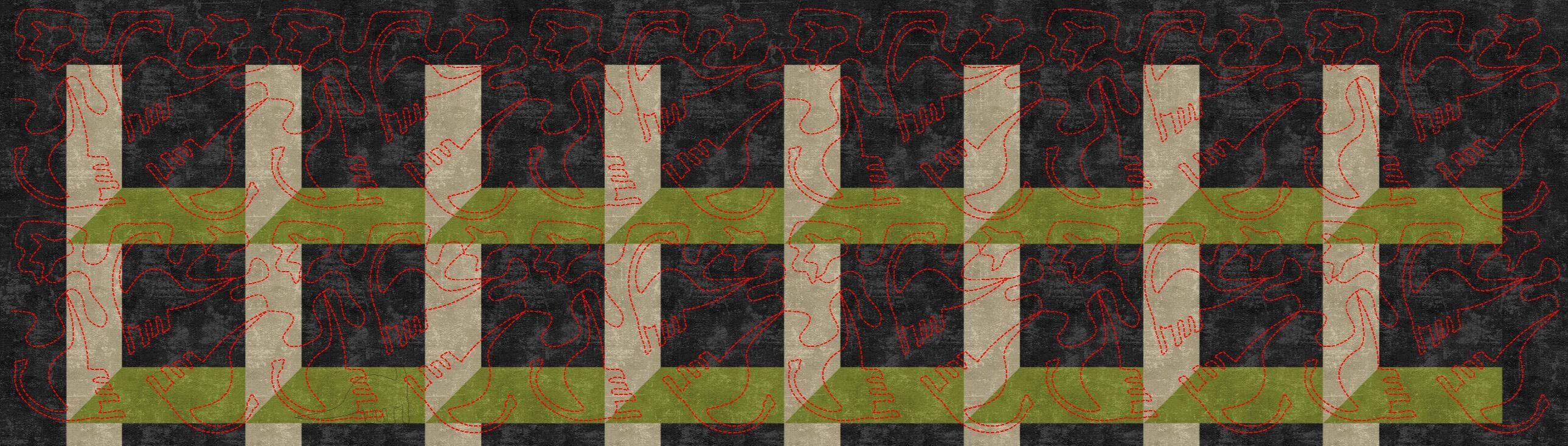

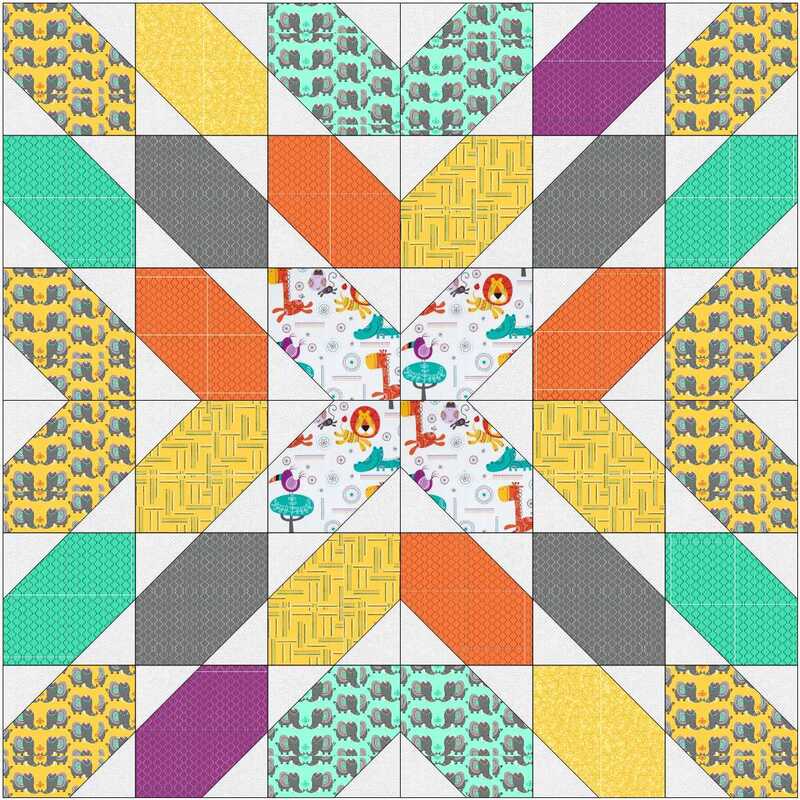


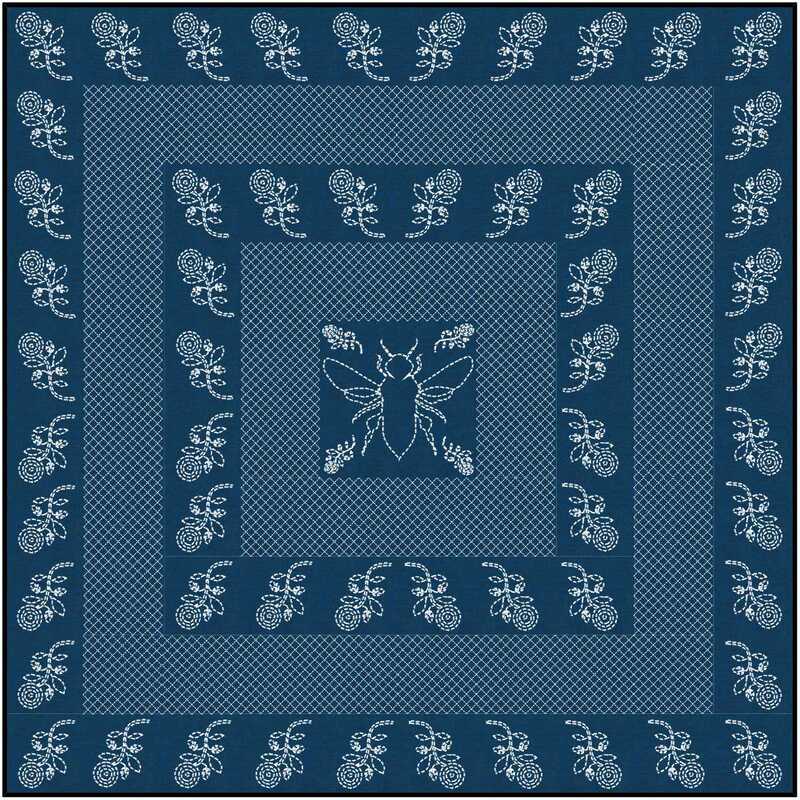
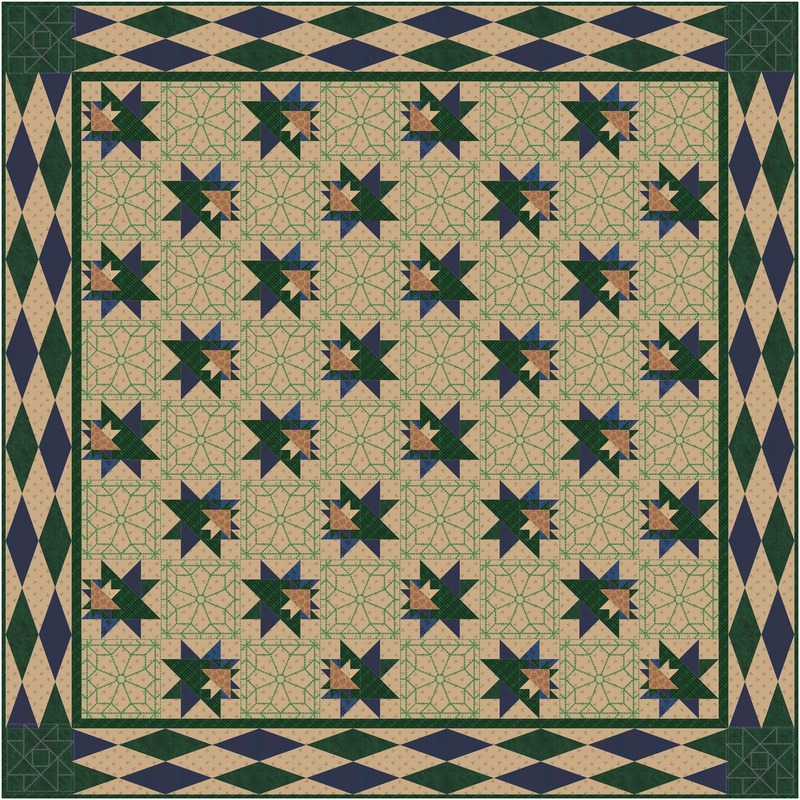
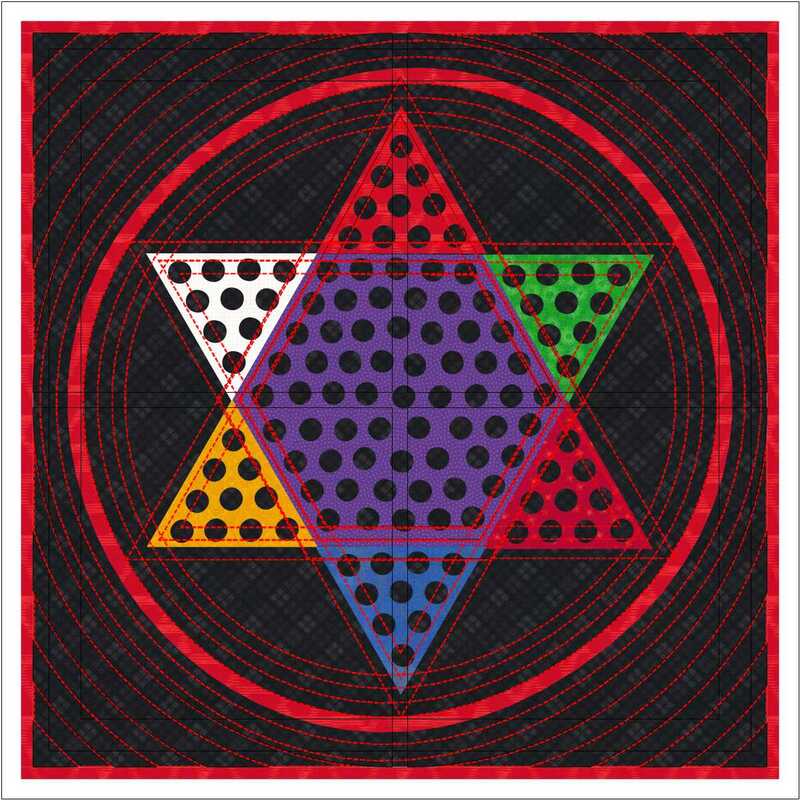


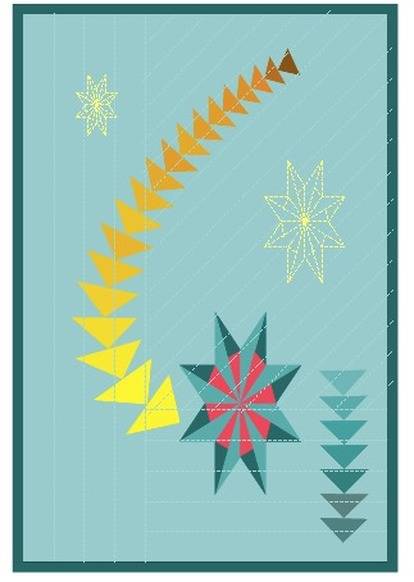
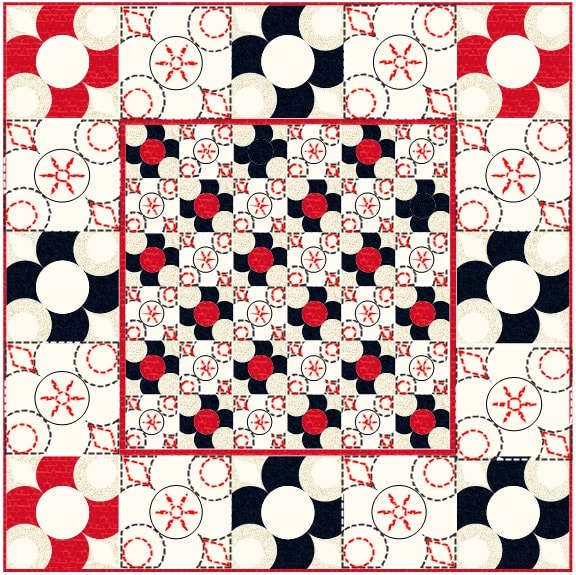
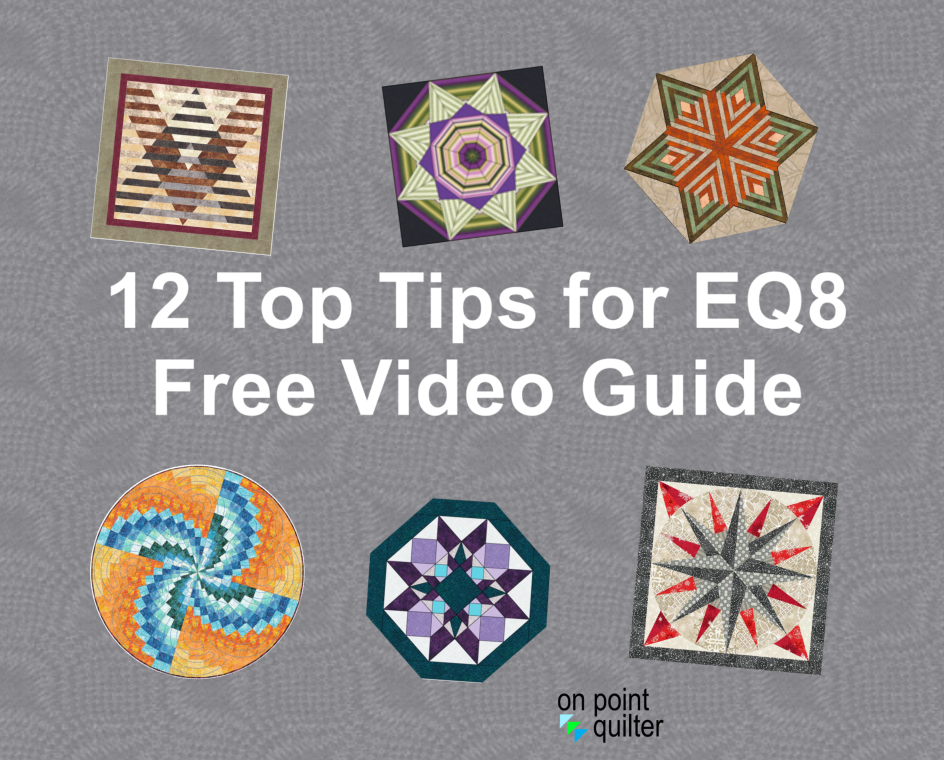

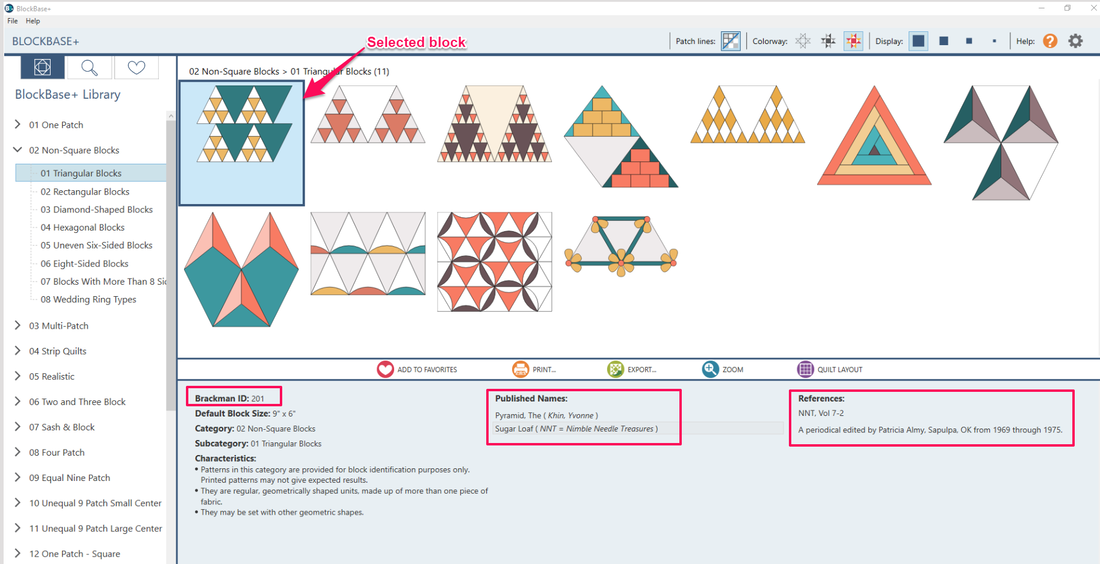
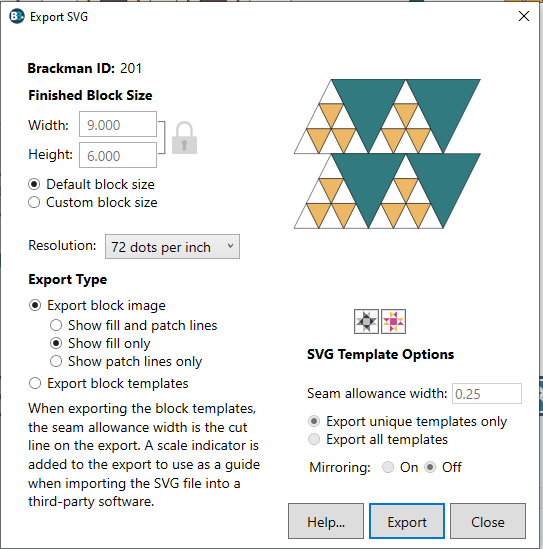
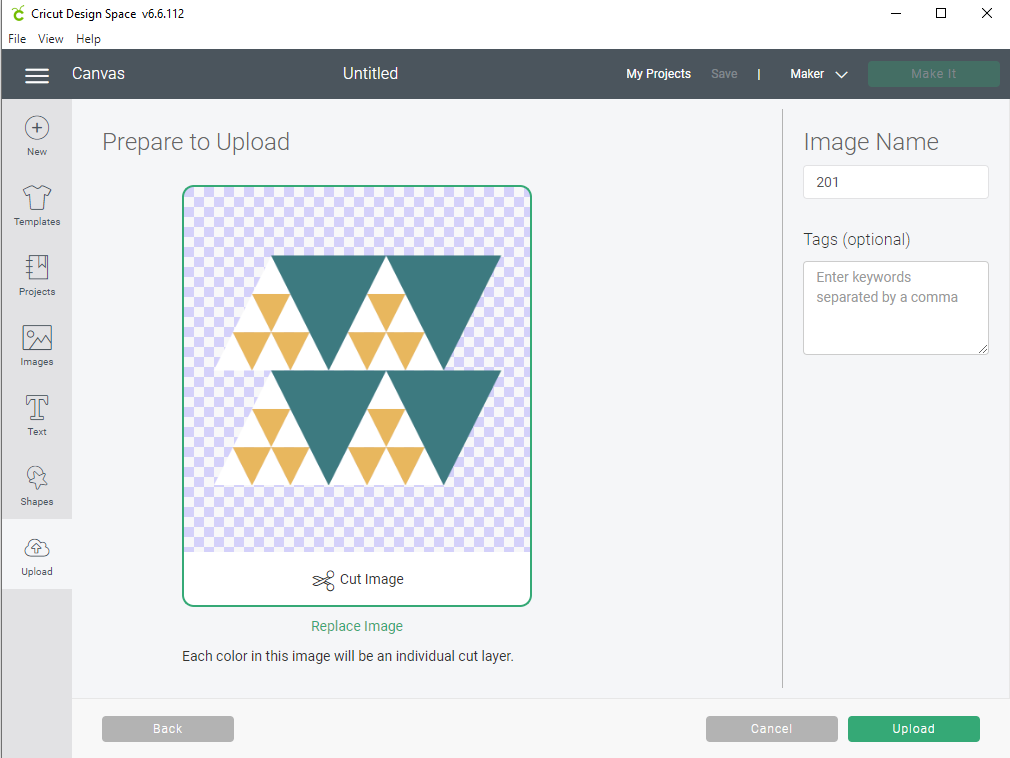
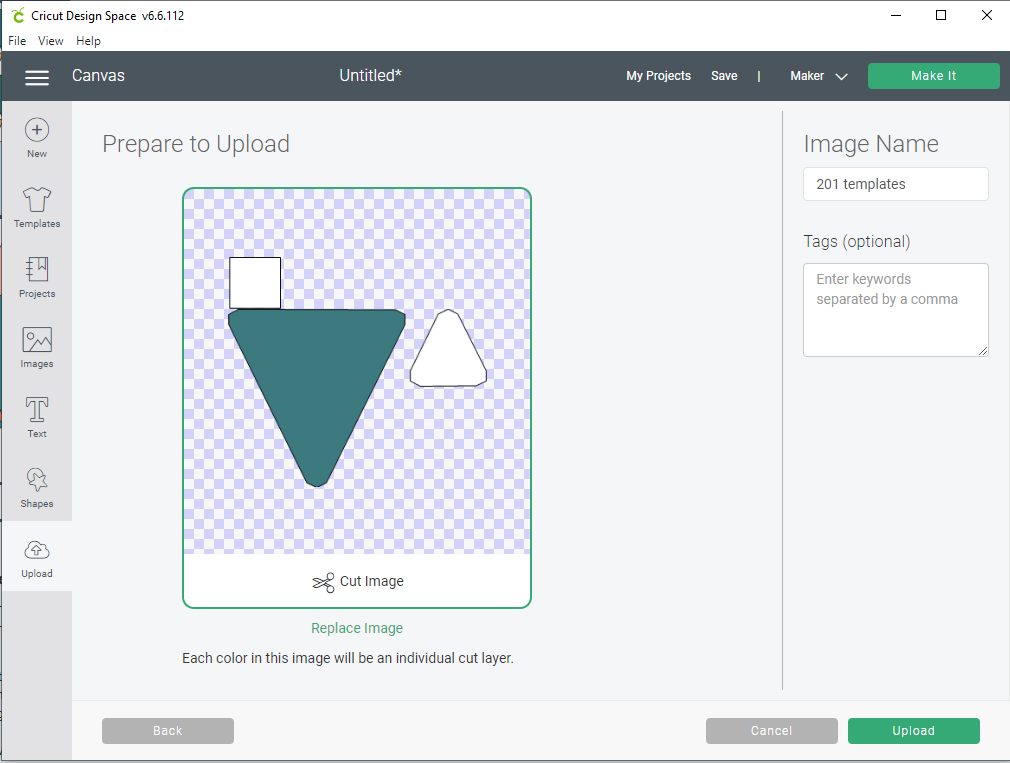
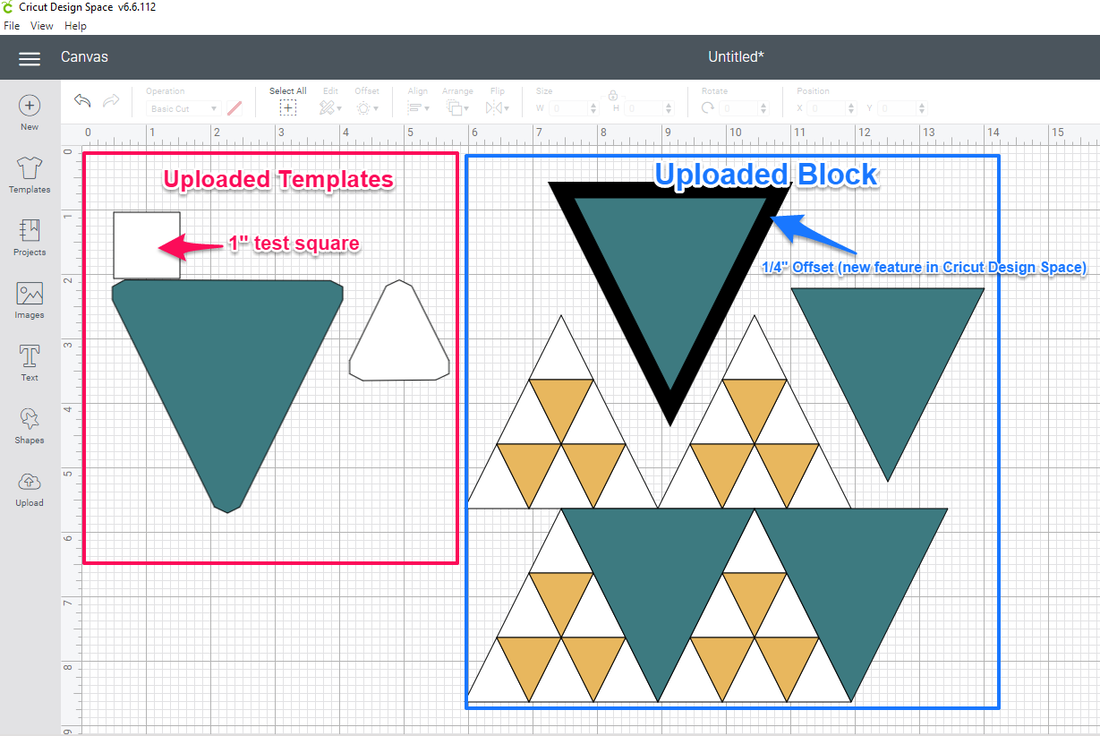
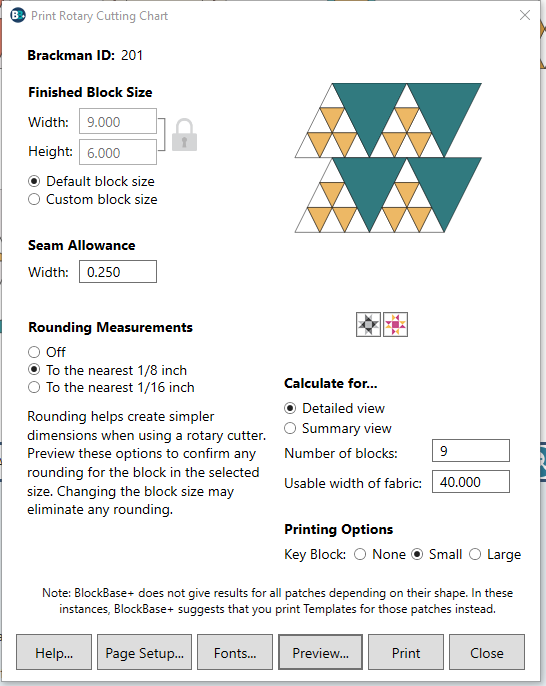
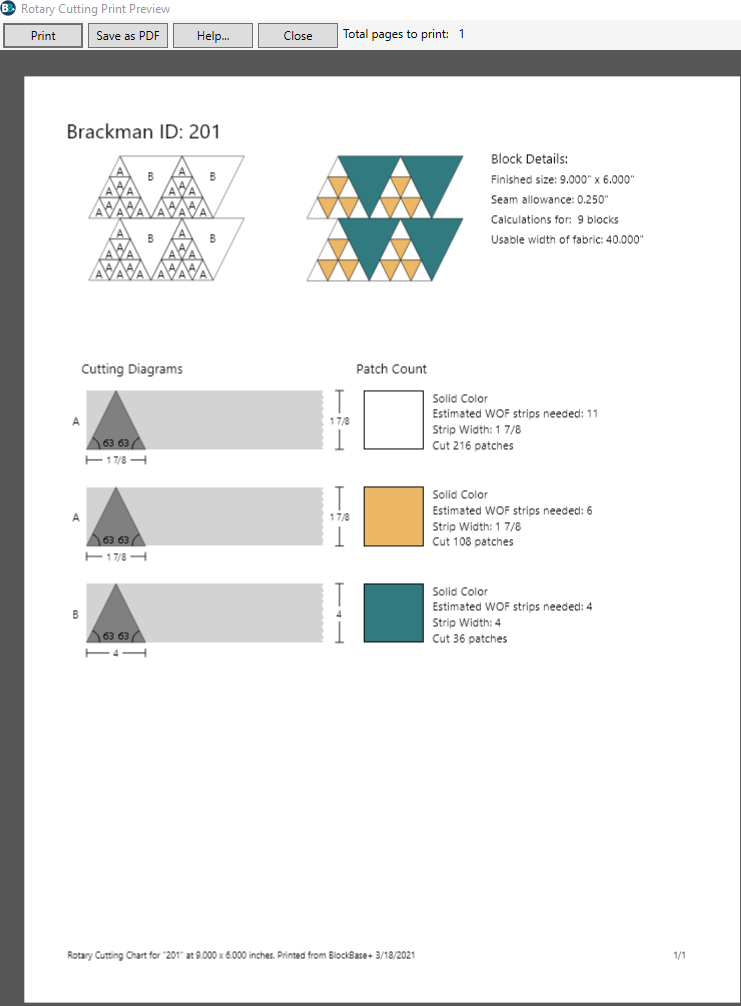

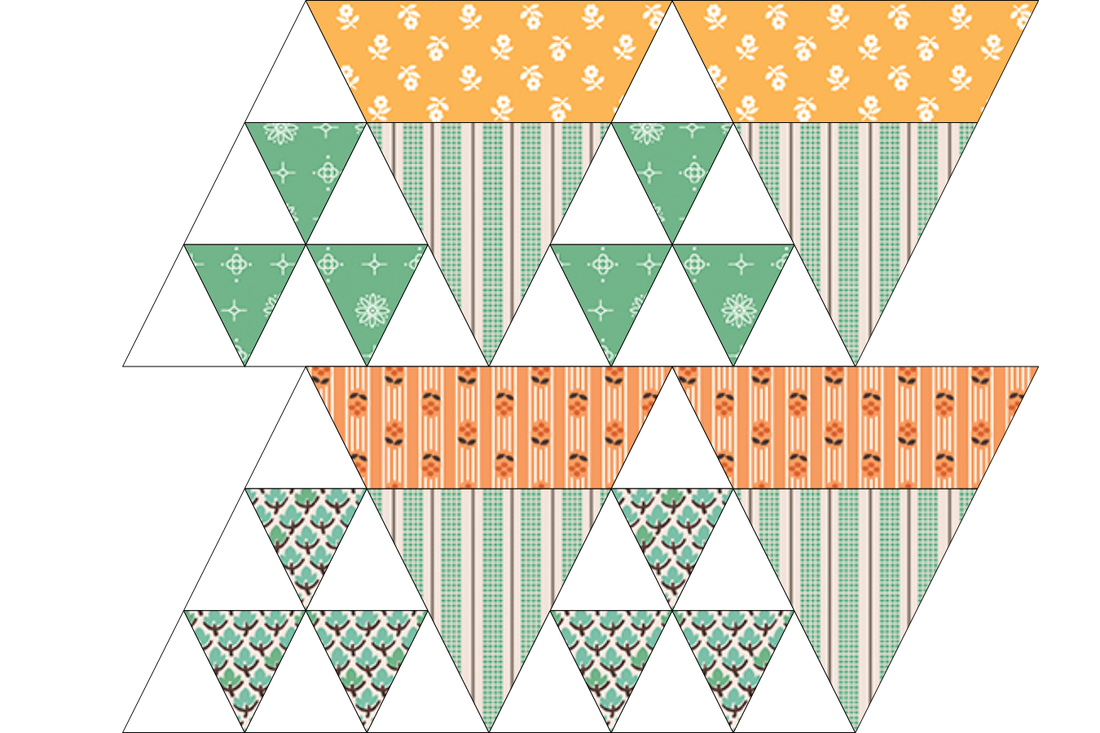

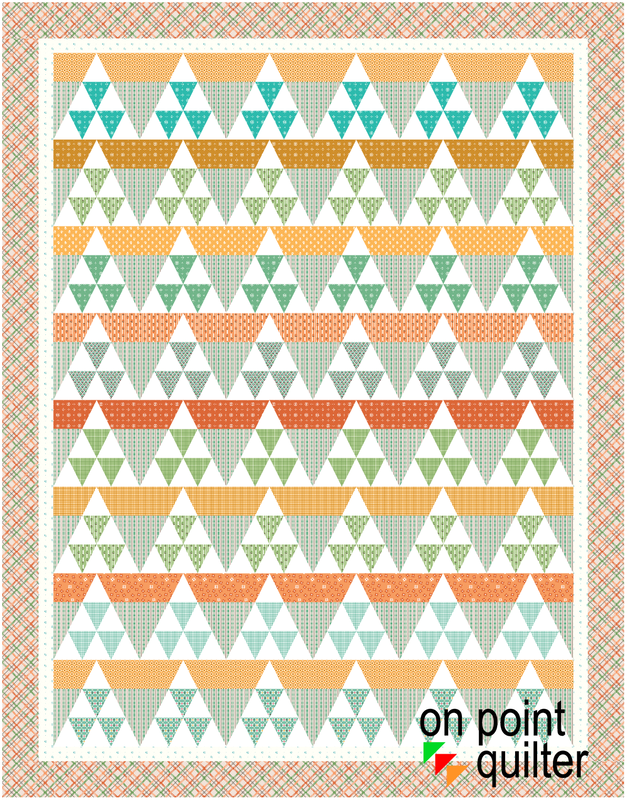

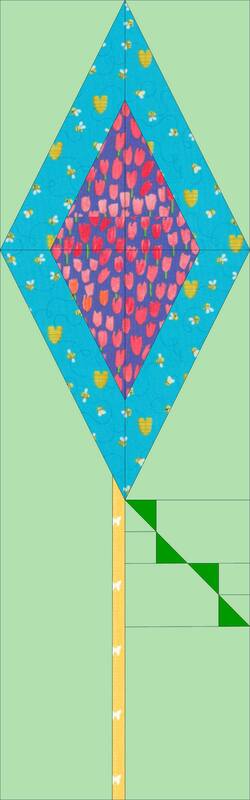
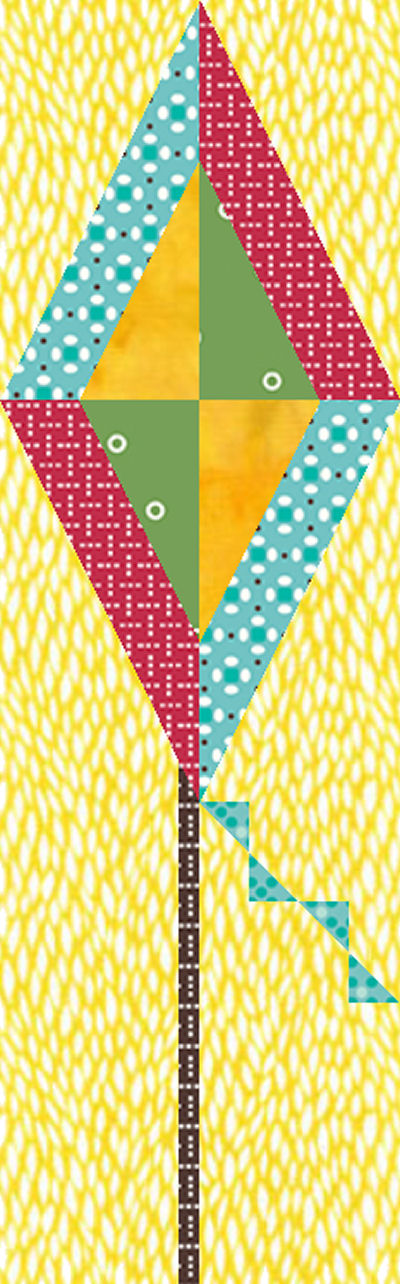

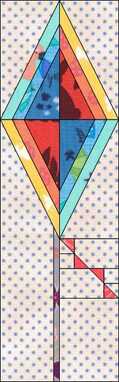
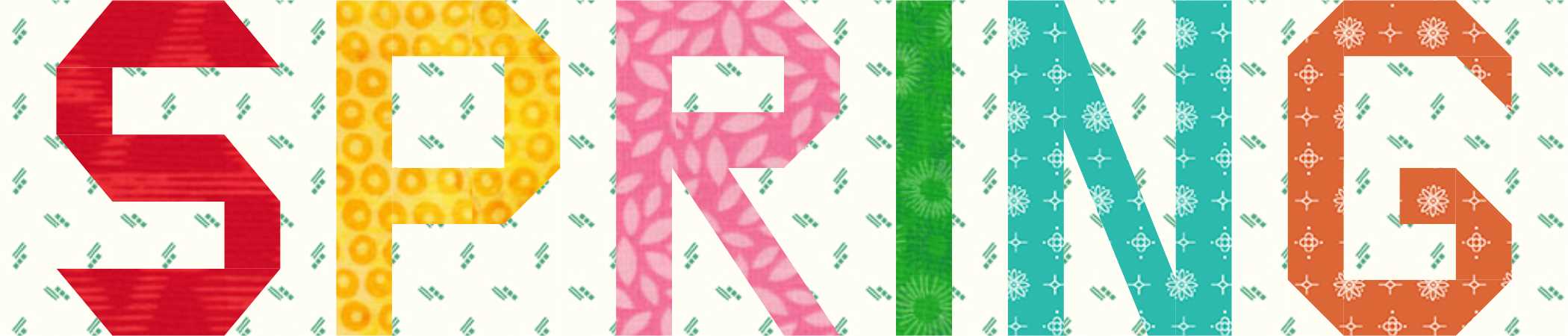
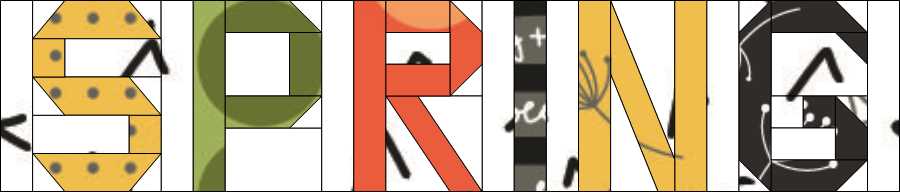
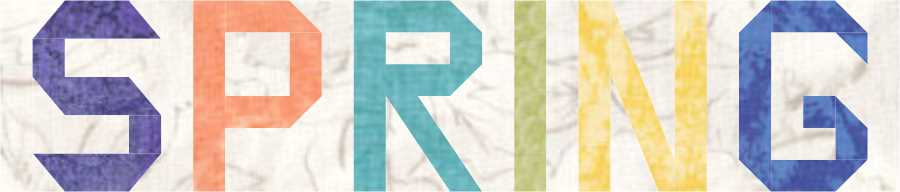
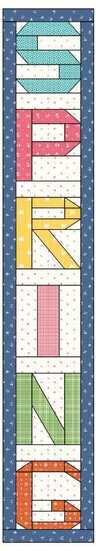

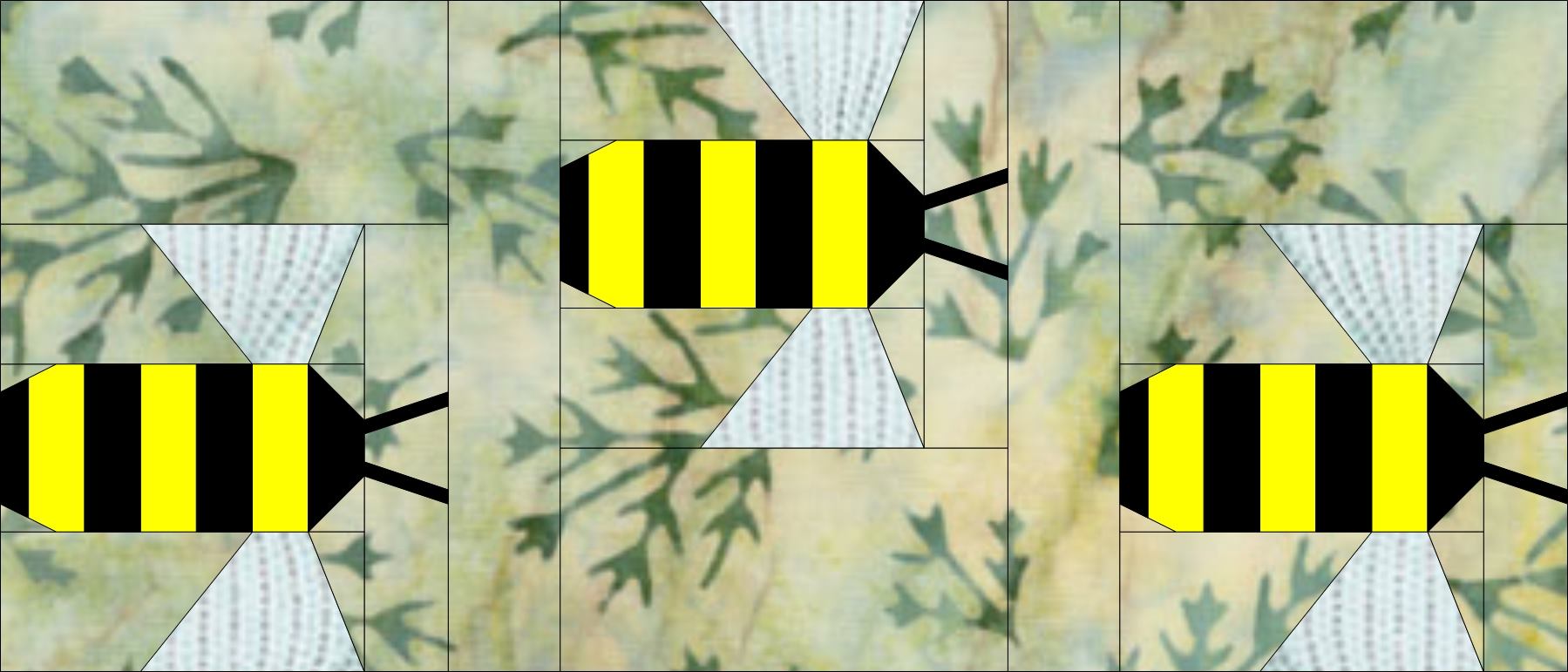
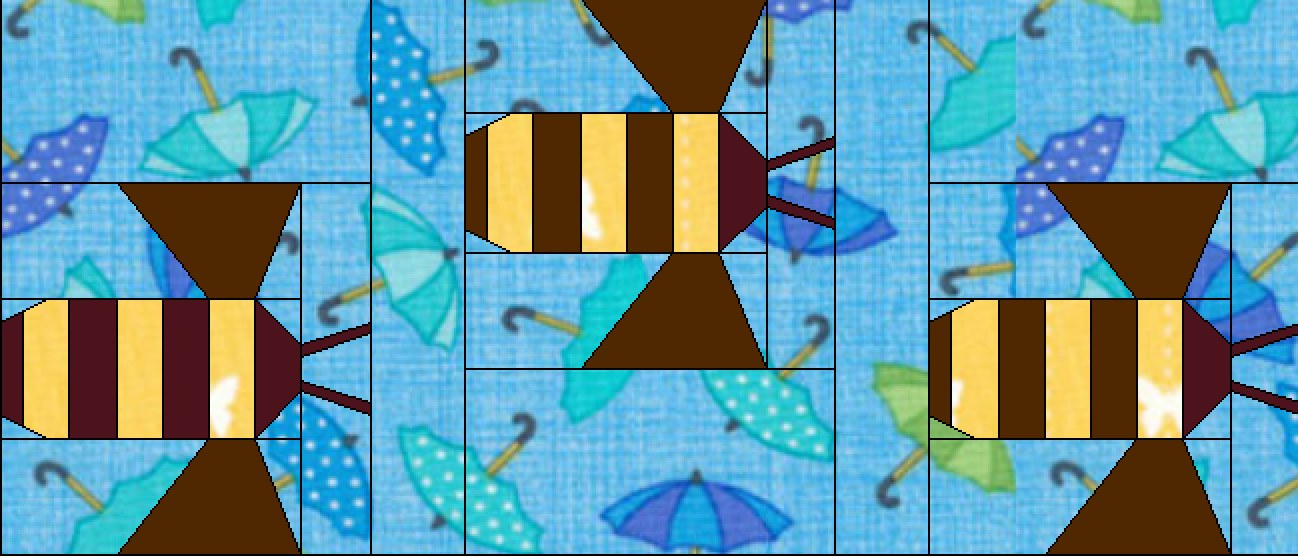













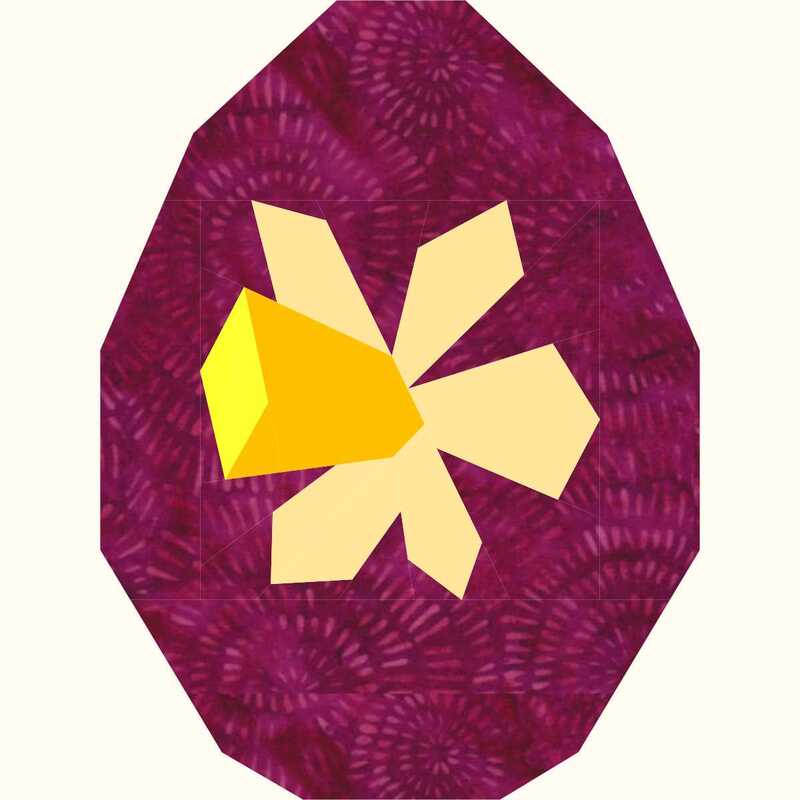


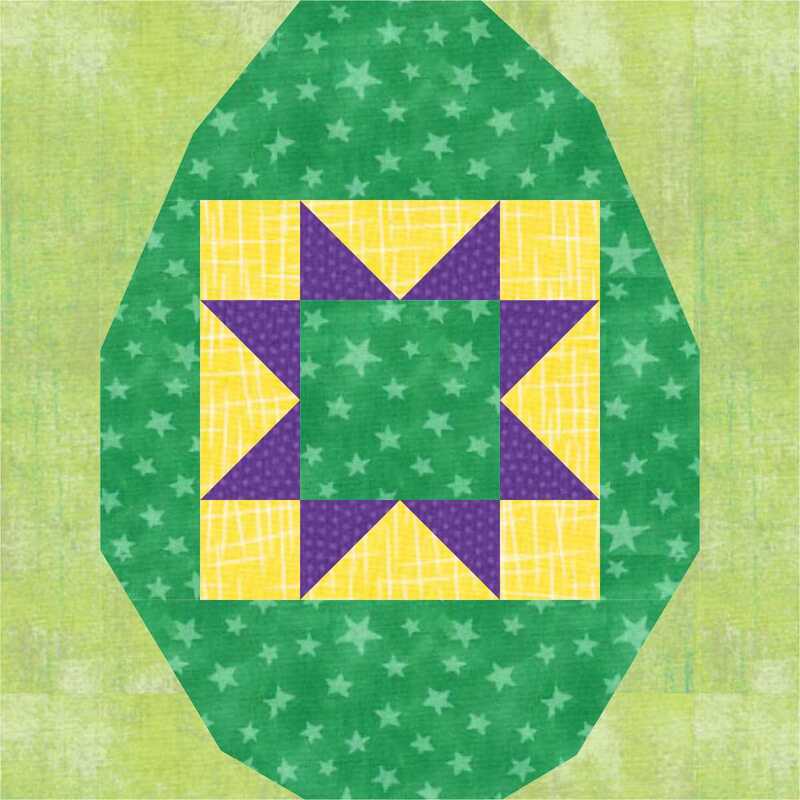
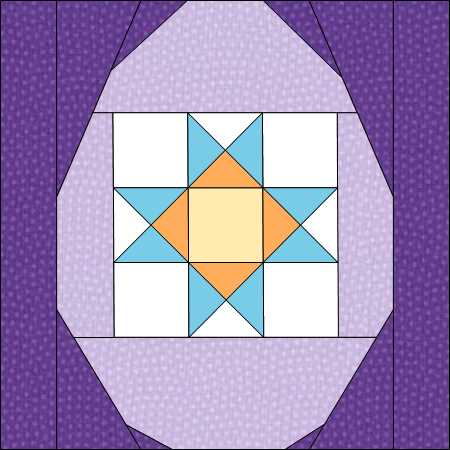


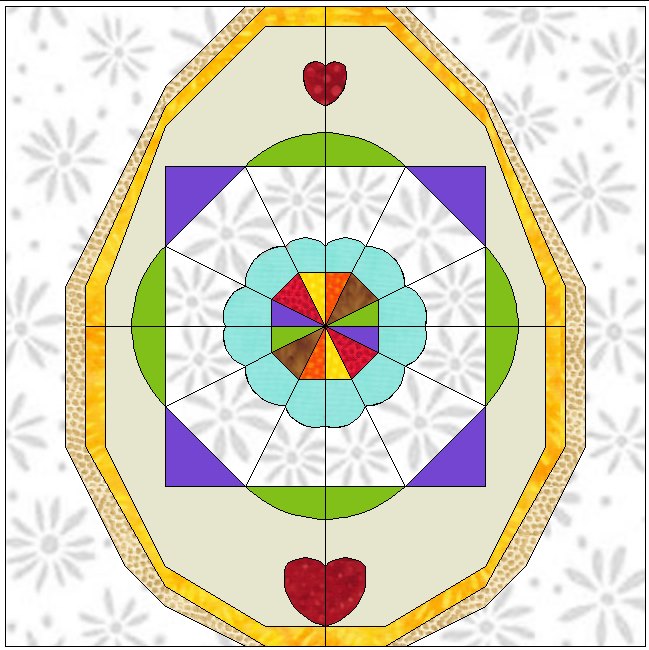


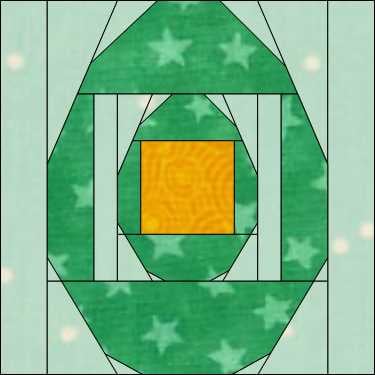
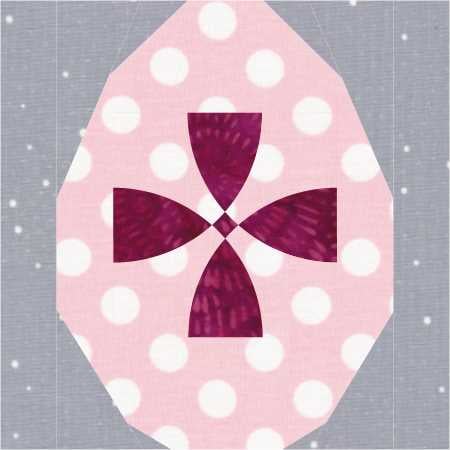
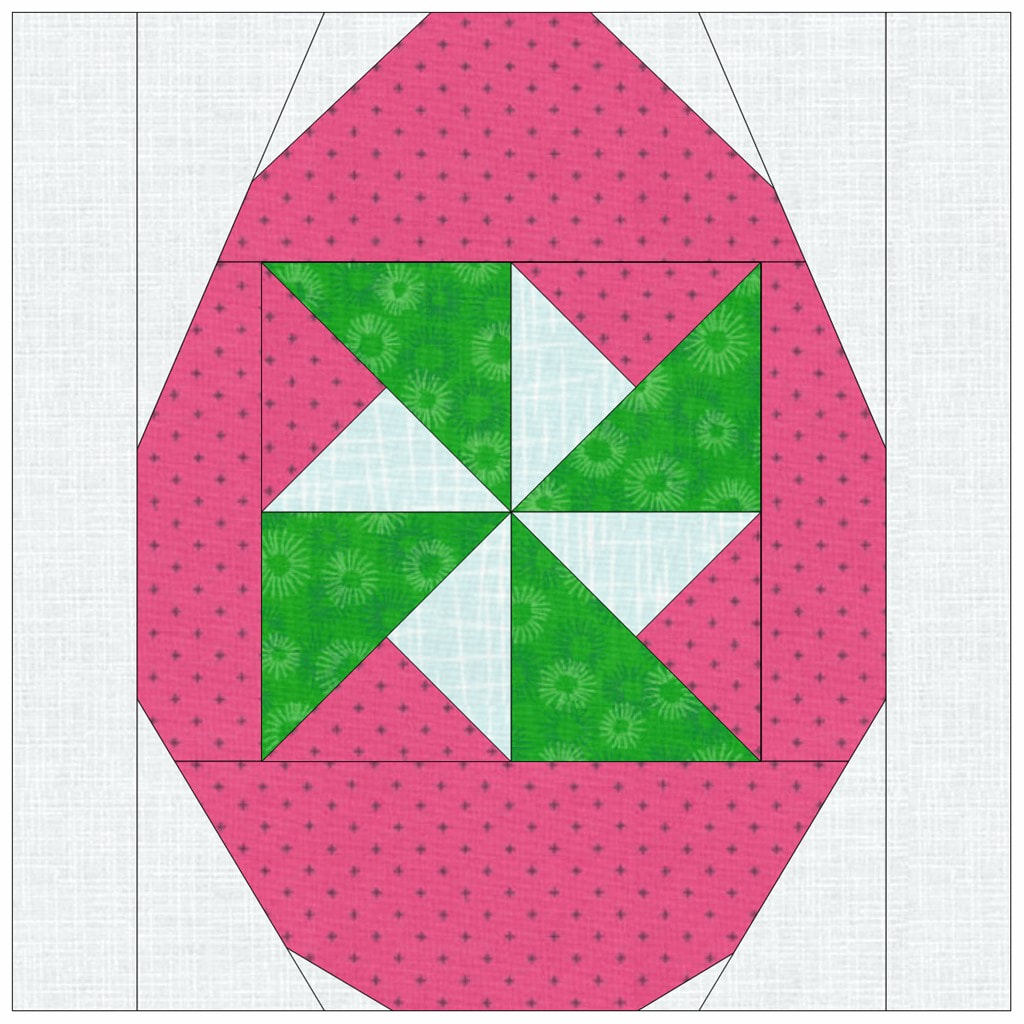


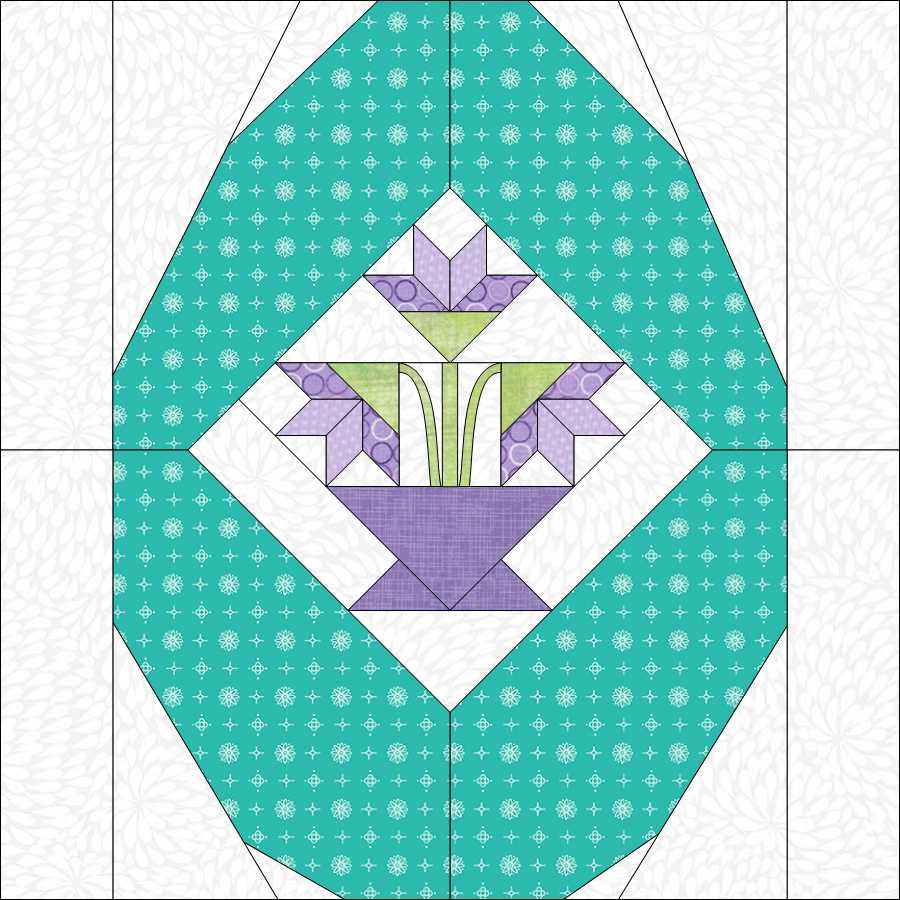
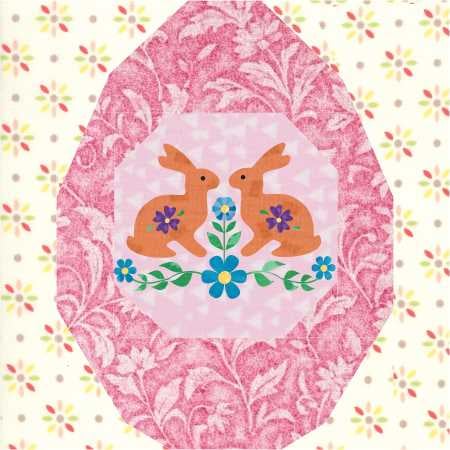
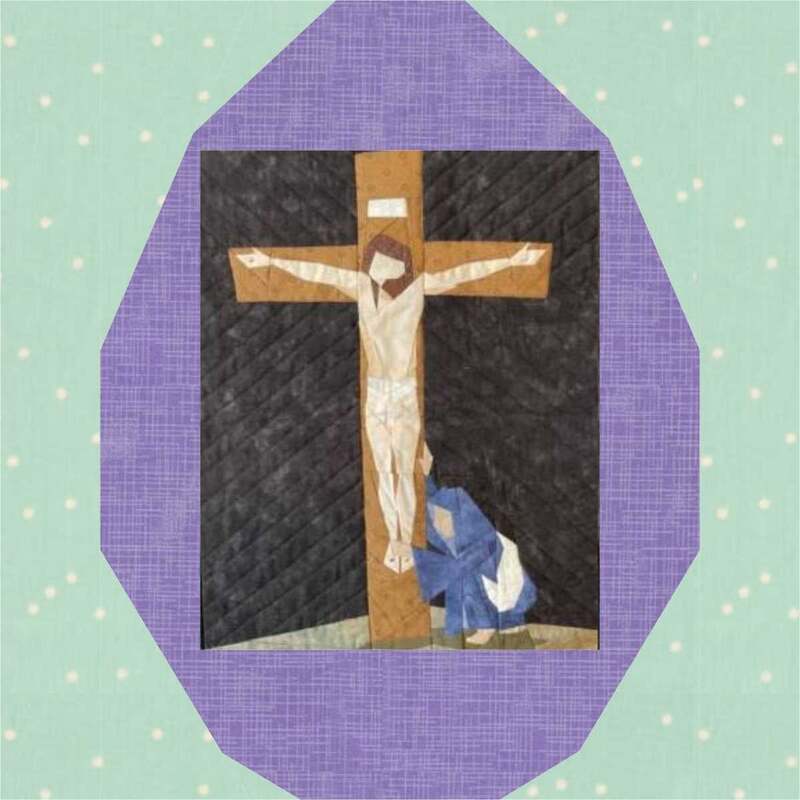
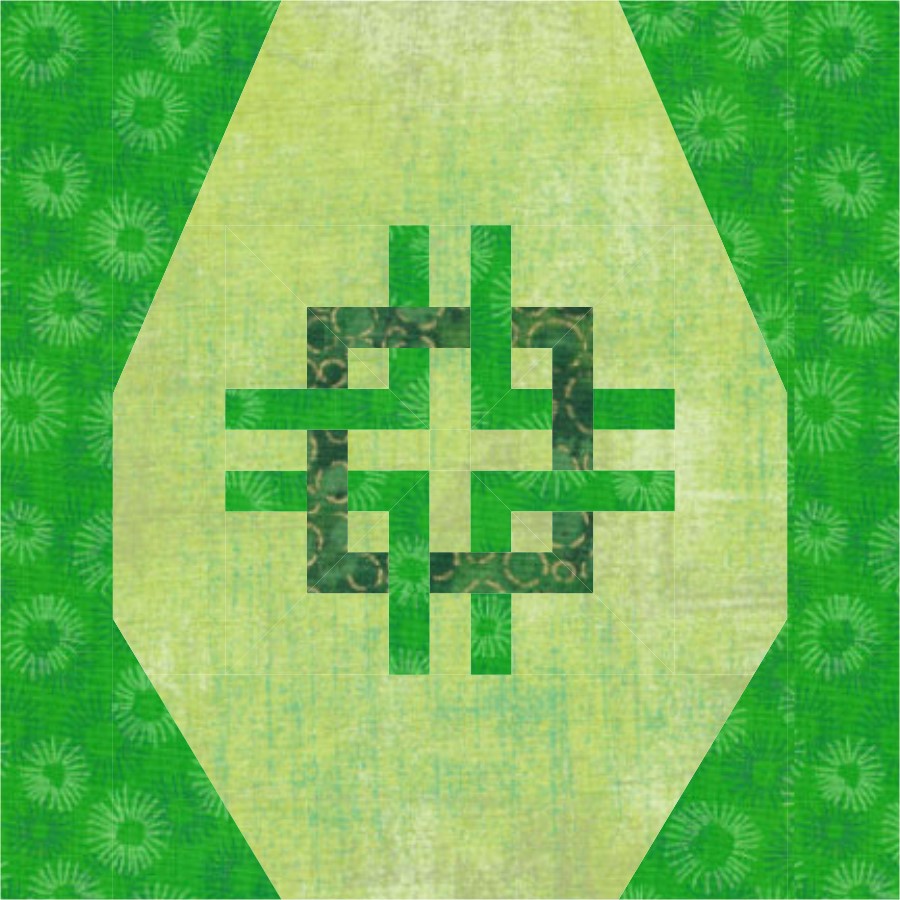

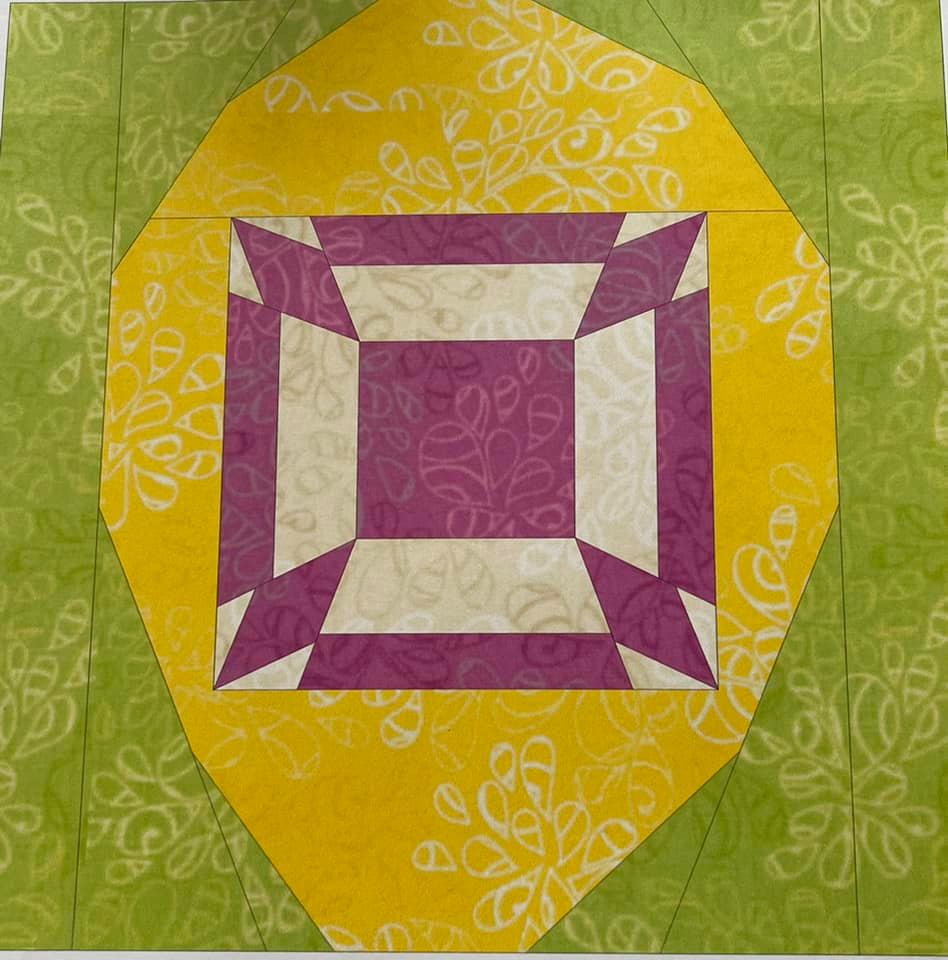

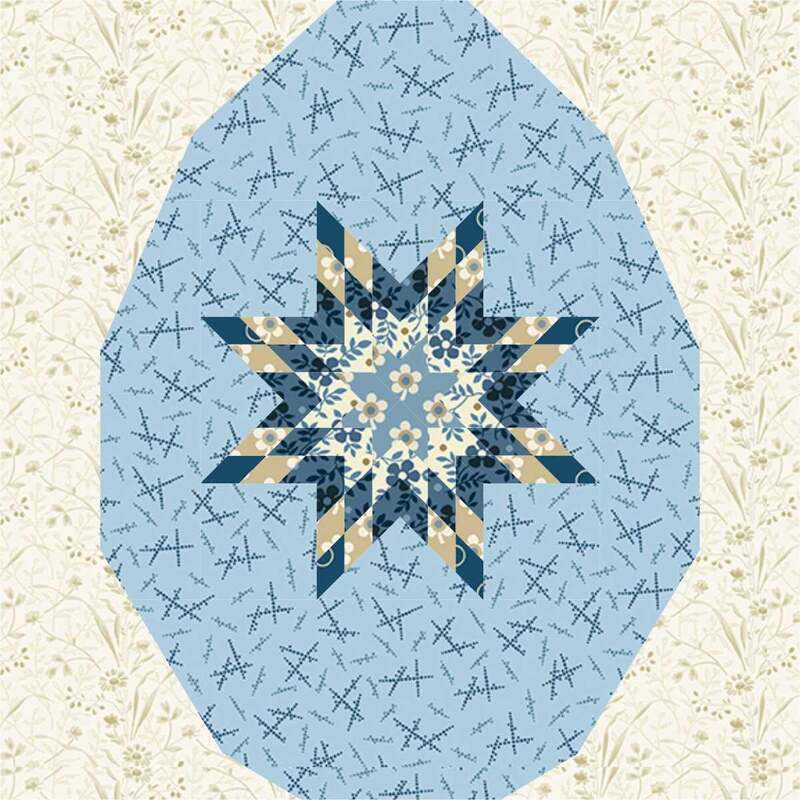

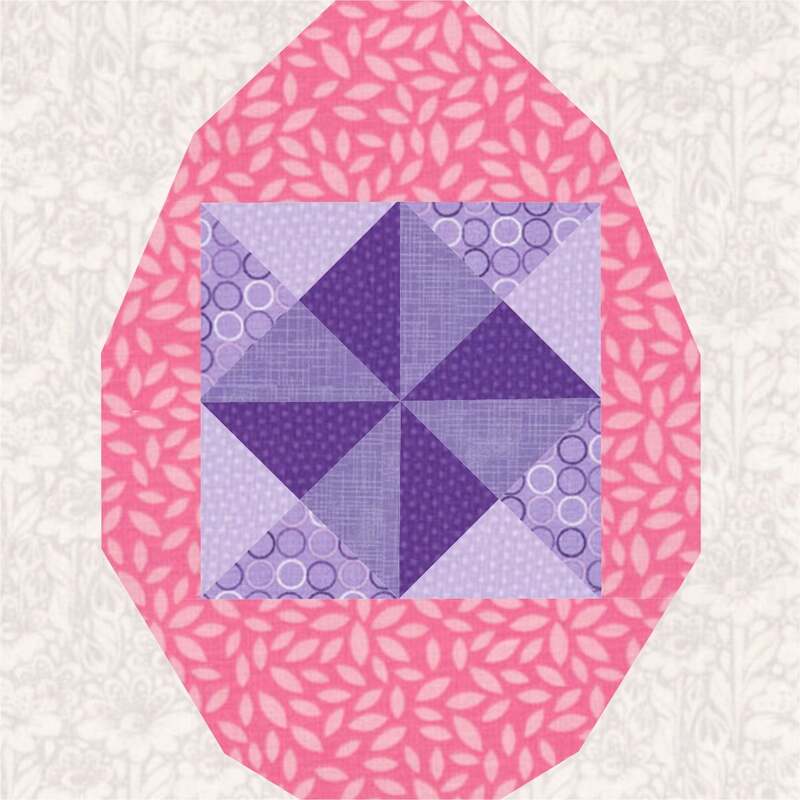
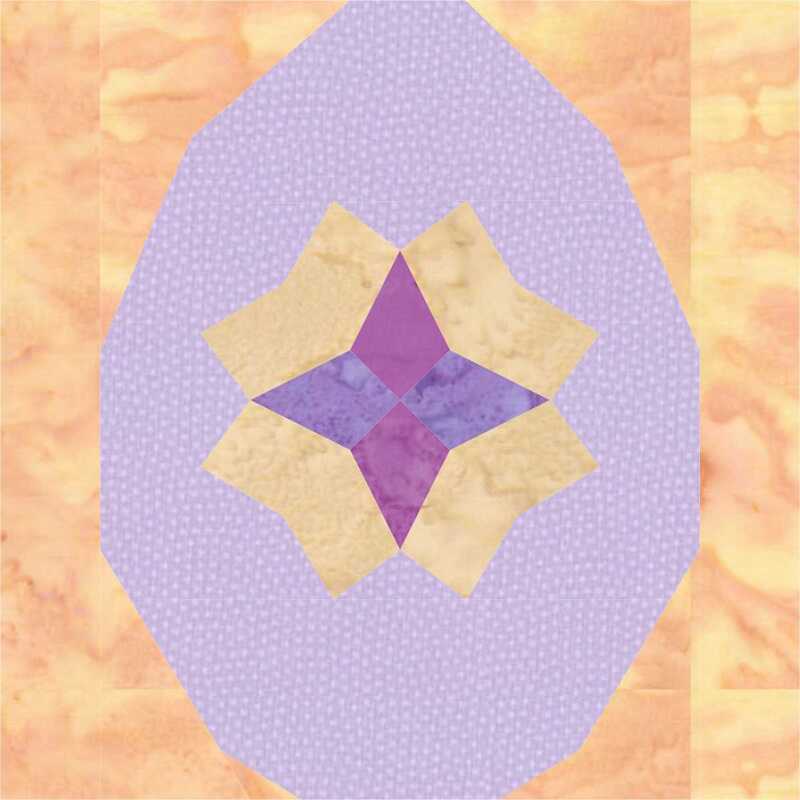

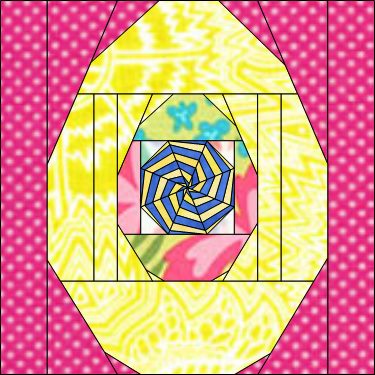


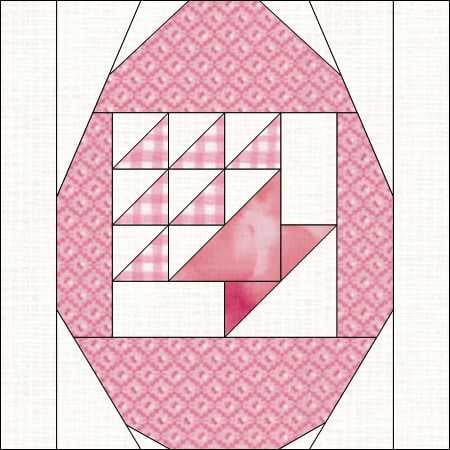


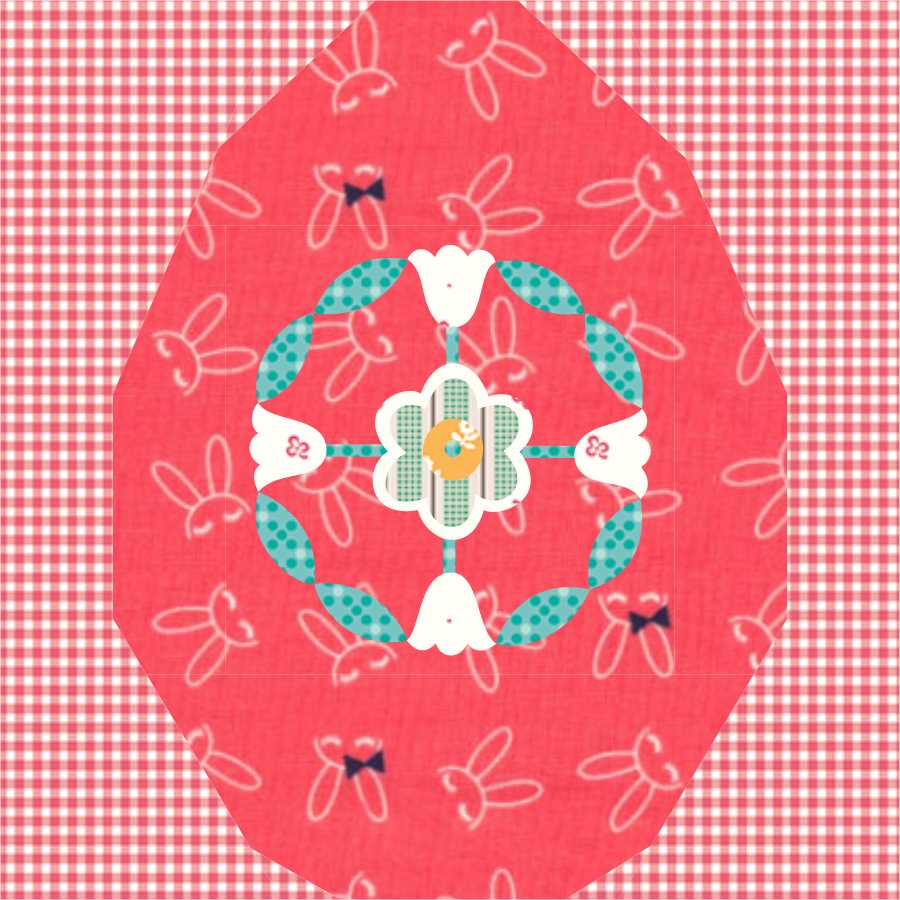
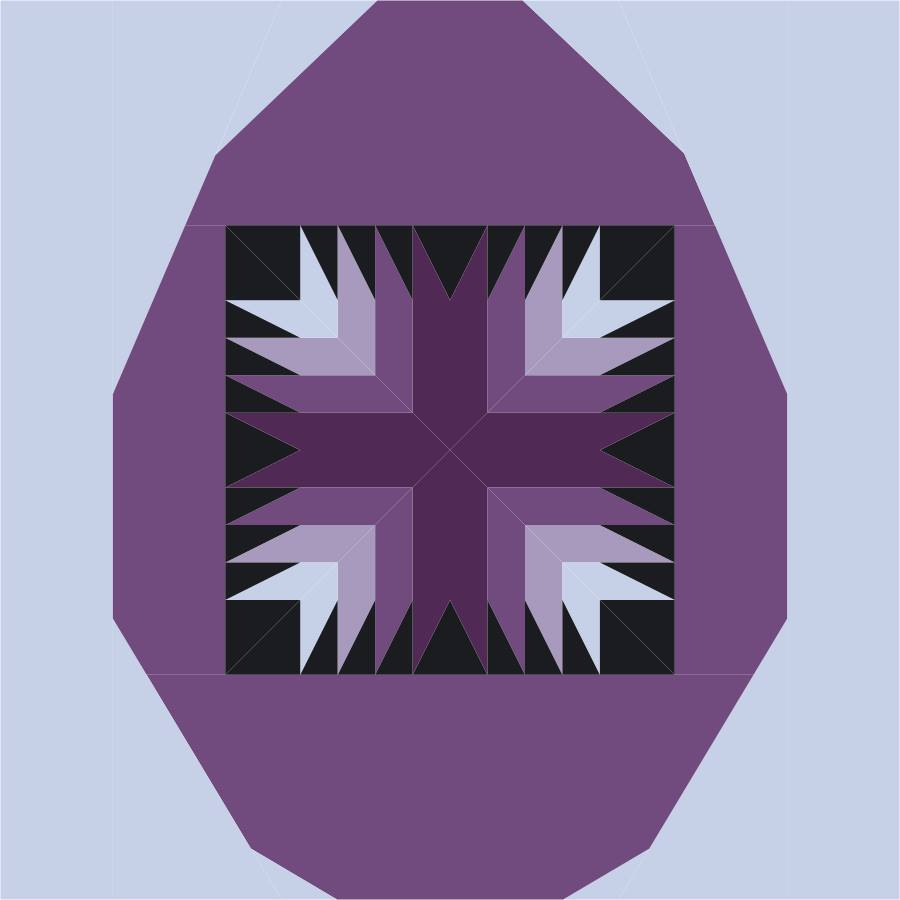


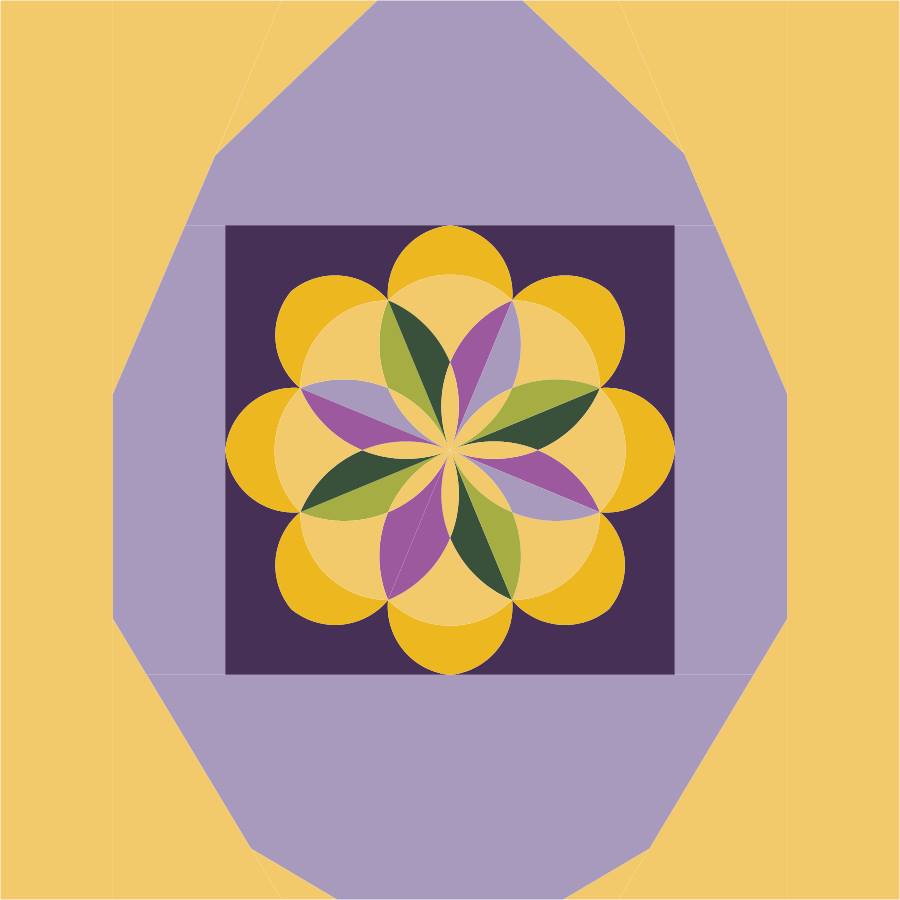
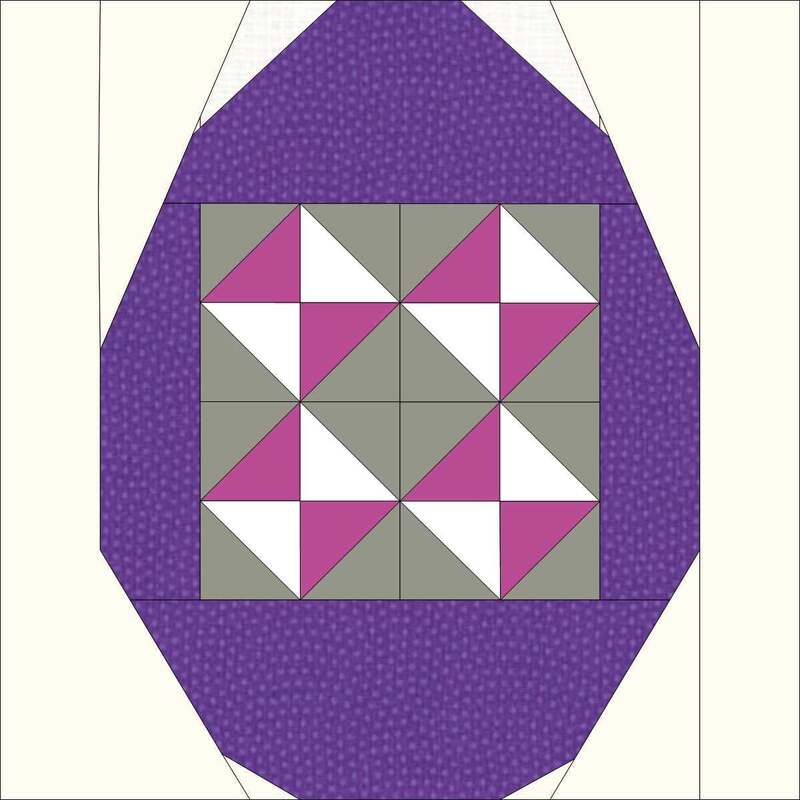
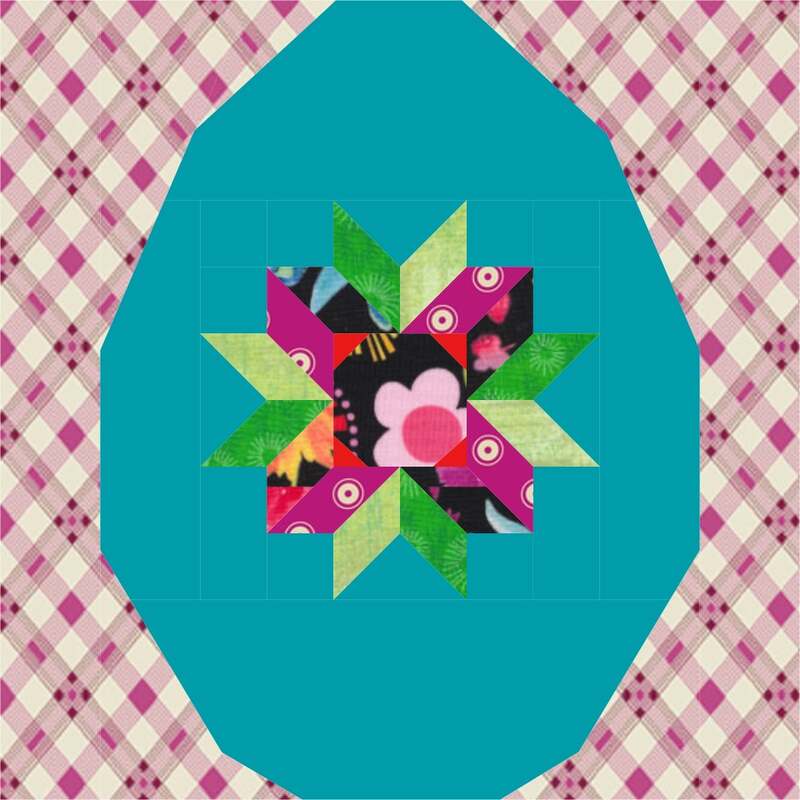
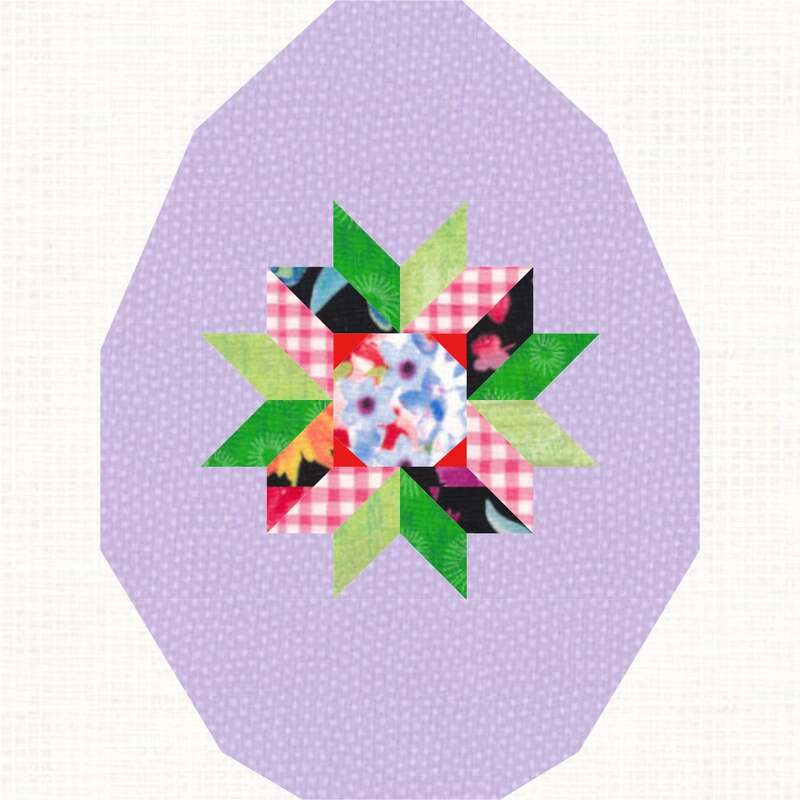
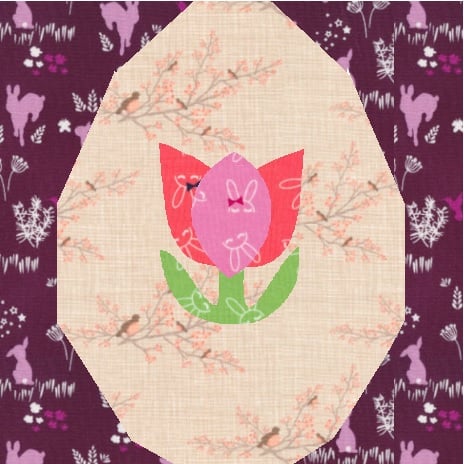
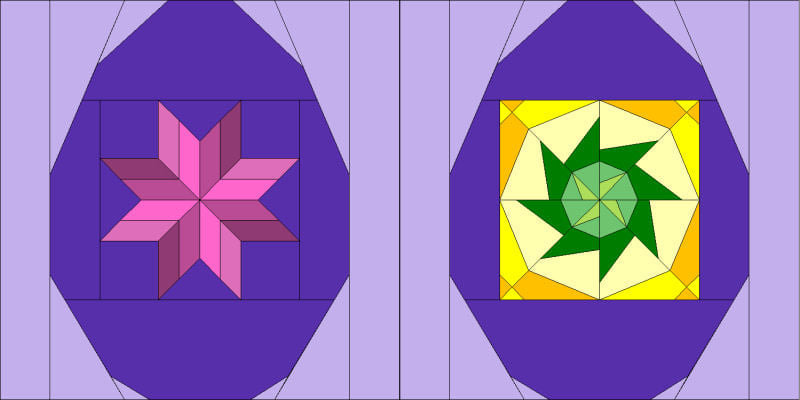

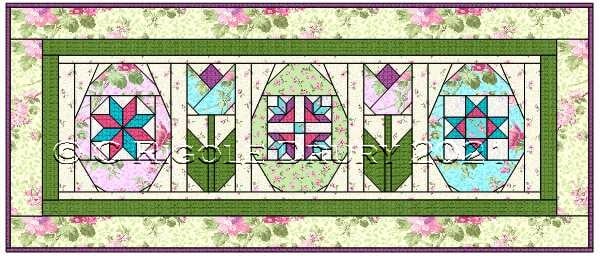
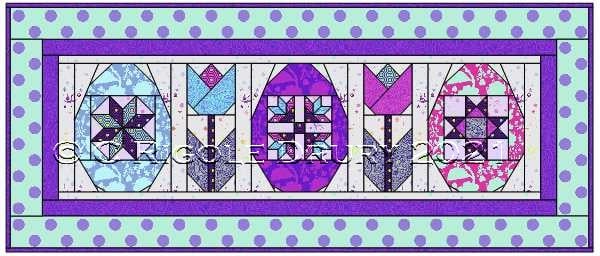
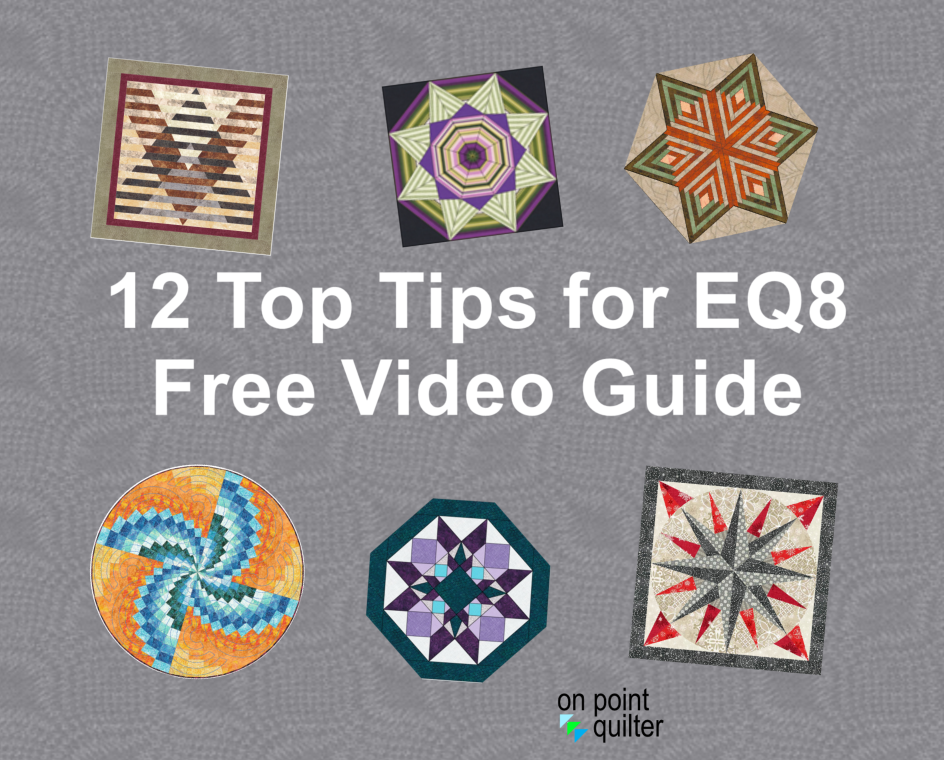


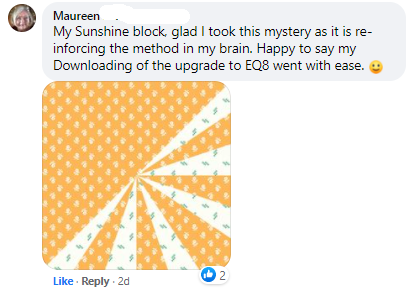

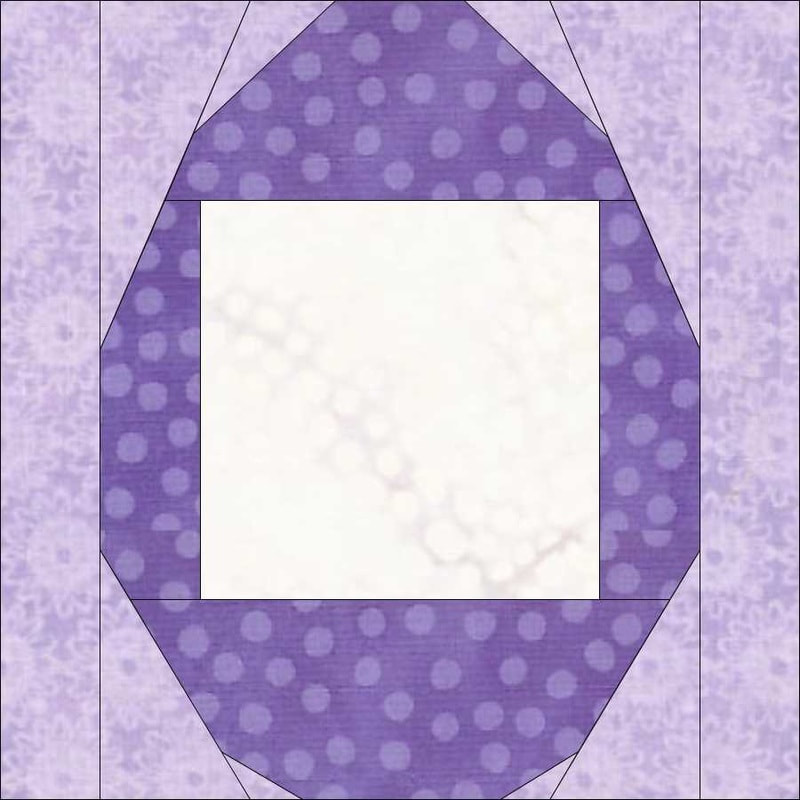




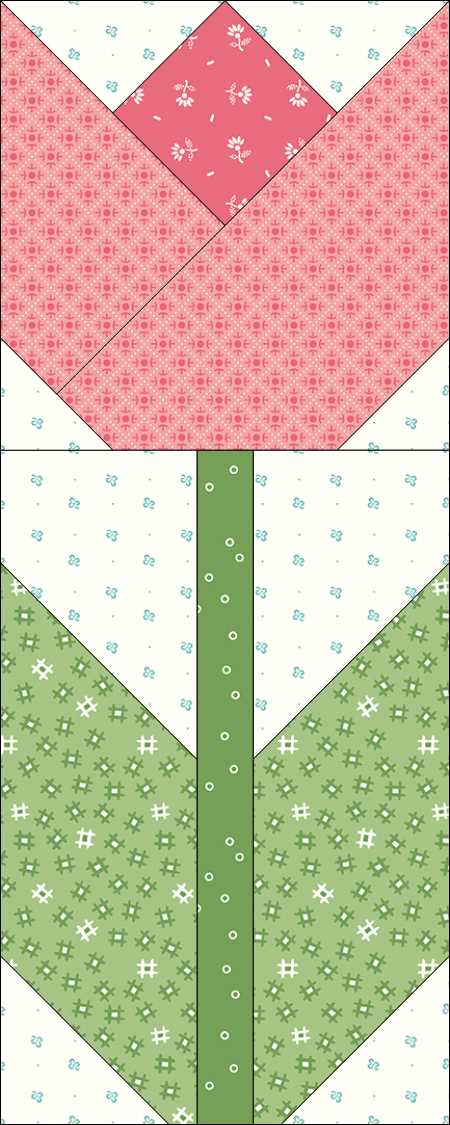
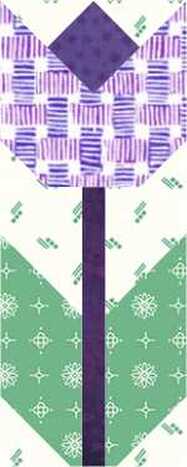

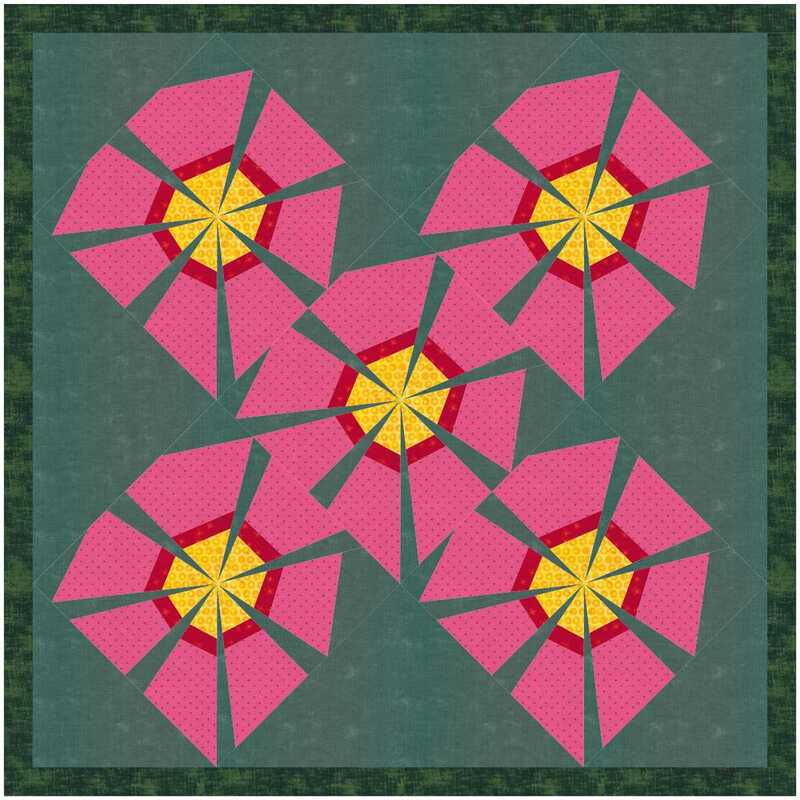

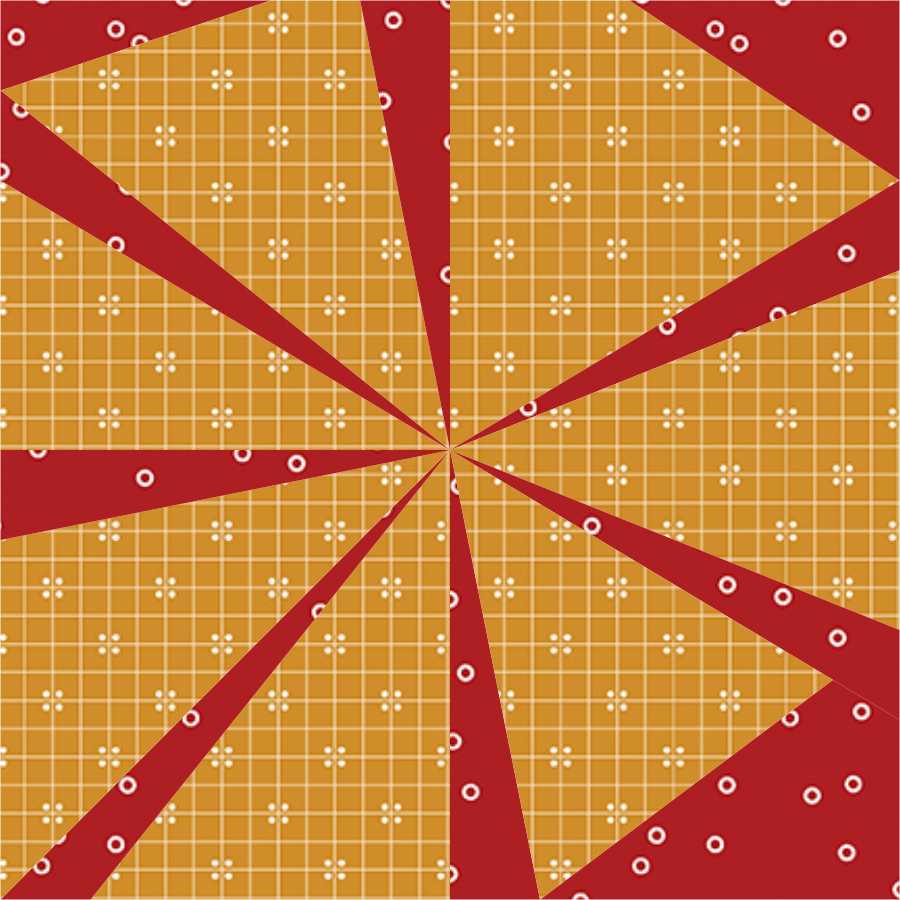
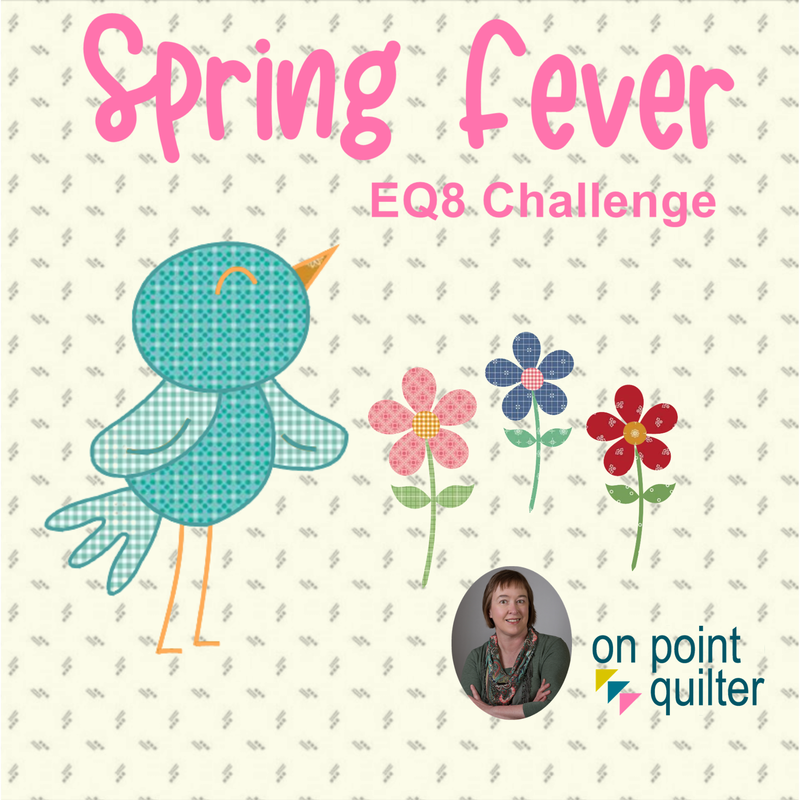




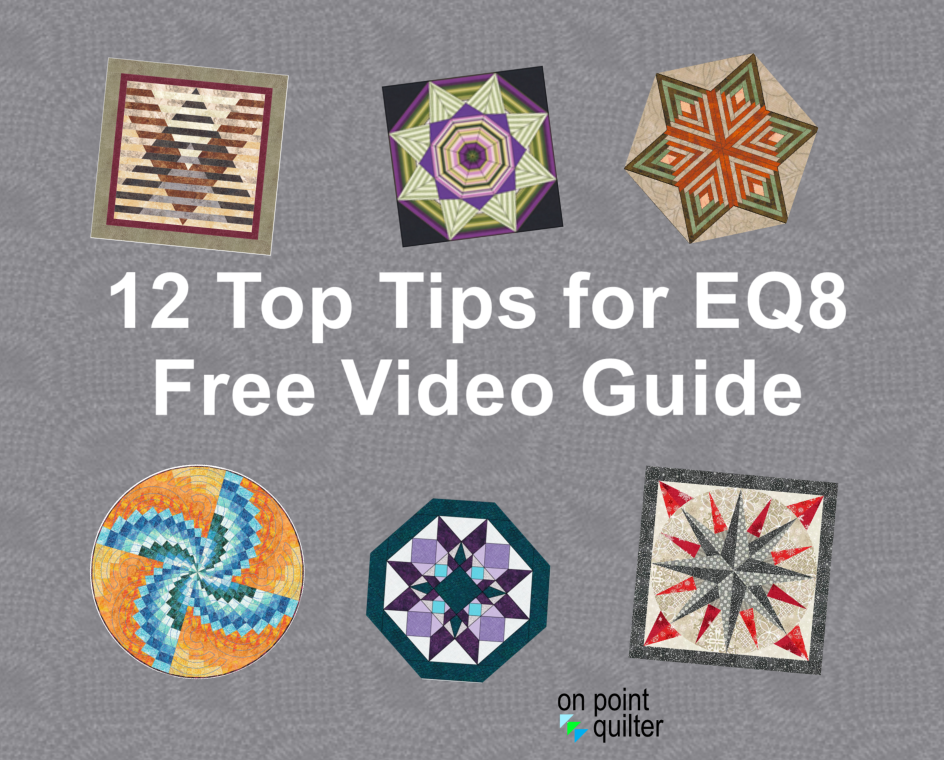


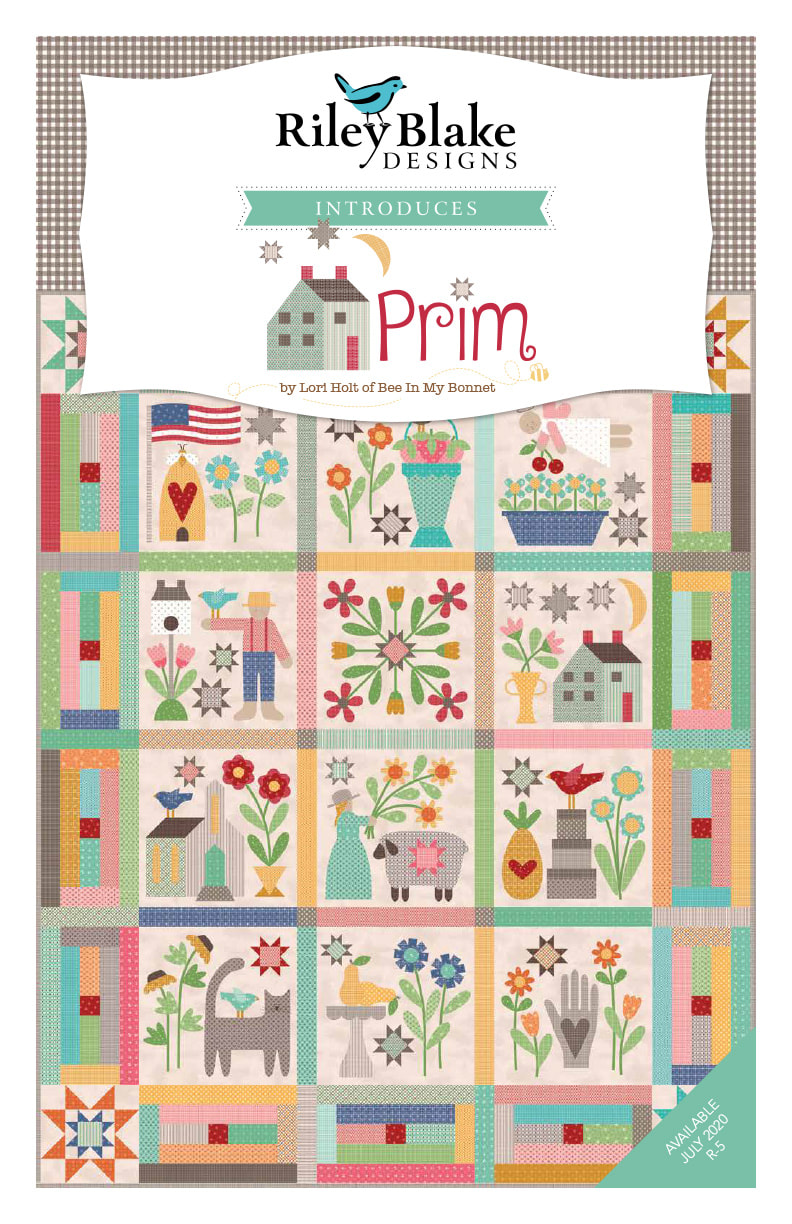

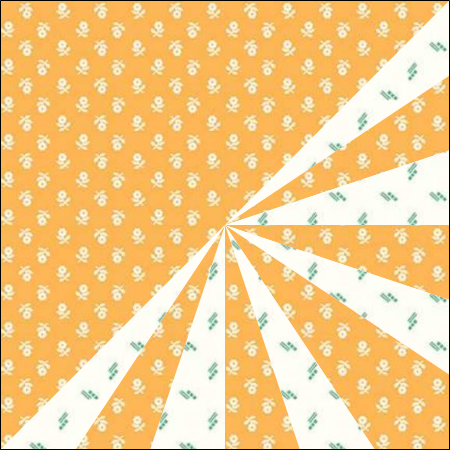
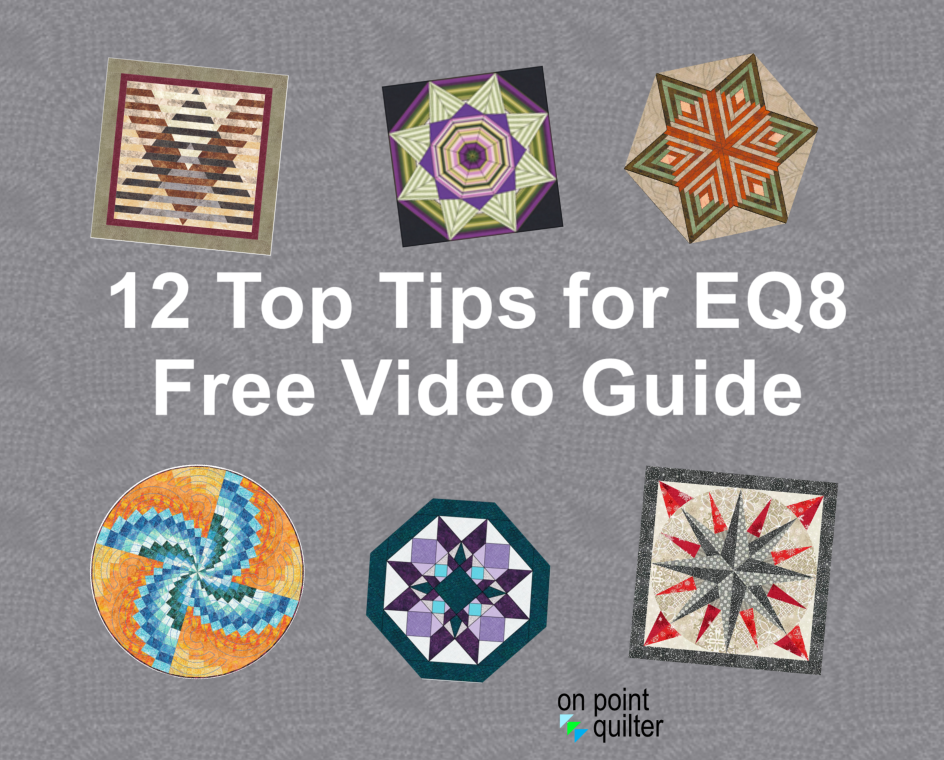







 RSS Feed
RSS Feed