|
Last week I shared a tutorial on how to create one of a kind snowflakes using EQ8 and I have been seeing some great creations on social media.
If you missed the tutorial, you will definitely want to go back and check it out.
This week I have remained obsessed with these snowflakes and really want to use them in a quilt project. I quickly realized that they were pretty intricate and cutting them out by hand would be super tedious. So I decided it was time to pull out my Silhouette Cameo (it is the one without a number) and see if I could cut them there.
This ended up being a little more involved that I had planned as the first few snowflakes were a disaster -- fabric was shifting and cuts were not clean. However I had some conversations with others on Facebook and kept playing. And after a number of different experiments I finally found the "secret formula" for cutting these out. I will share all in my current tutorial. How I transfer designs from EQ to the Silhouette Design Studio along with my suggestions for a successful cut.
I want to give a shout out to C J Tinkle. She has created numerous appliques using her Silhouette Cameo 3. She mentioned to me that she had successfully used the following settings -- which were different than what I ended up with -- but a great starting point.. So it really is important to experiment and see what works for your machine.
C J Tinkles Suggestions for Successful Applique with her Silhouette Cameo 3
Fusible: Shades Soft Fuse, paper off, fusible side down on the mat. Burnish it in place with a roller. Fabric: Thin (Cotton Print) Ratchet Blade on 3, Speed 5, Force 33, Passes 2
I also started researching other digital cutting options -- and found that Cricut has a digital cutting machine that uses a rotary cutting blade. It is more expensive than the Silhouette -- but may be worth it if it works as well as the advertisements. Anybody out there currently using the Cricut Maker for cutting fabric appliques? I would be interested in your opinion.
I am currently at a retreat and fused and stitched 3 of the snowflakes for a mini-quilt. Here is the result. Now on to design new borders.
Introduction to Applique - EQ8 Online Class
Are you ready to finally master using the applique tools in Electric Quilt 8? I have an online class that will provide you everything you need to get started in using these tools within EQ8.
Elizabeth DiCrescenzo
1/13/2019 04:52:26 pm
I purchased a Cricut Maker recently (It's the one with the rotary blade.) With the idea of using it to cut wool applique. I can't say it has been a total success. Mind you, I am a real newbie and I probably have a large learning curve ahead of me. I did find that putting the fabric down with steam a seam on the mat worked best. I also used the "tweed" setting for the fabric helped as well. The difficulty for me was scanning in the designs and transferring and manipulating the designs in the software. I would very much like to hear from others who are using Cricut Maker for cutting applique.
Dennis M Nichols-Faber
1/13/2019 08:53:55 pm
I am wondering if anyone can help me with using my cricut on how to get the designs from EQ8 to the cricut. Comments are closed.
|
Kari SchellElectric Quilt Expert and Educator and Pattern Designer. Categories
All
Archives
July 2024
|







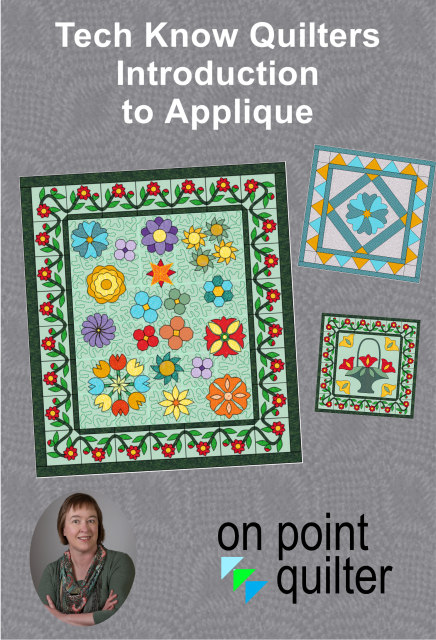
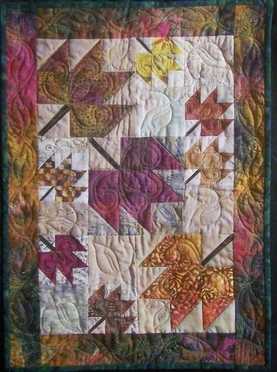







 RSS Feed
RSS Feed