Tech Know Quilters Open Enrollment Update
It has been a busy week. I just finished a very limited open enrollment for Tech Know Quilters and will be welcoming an awesome group of new members into our community next week.
Are you curious what Tech Know Quilters is all about? I did a live webinar on Thursday where I shared more about the group, shared stories and testimonials from current members, and fielded questions from attendees. You are welcome to watch the replay here.
We are still cleaning up the registrations and will be sending out welcome letters for April classes on Monday. Although enrollment has officially closed, I will take any late registrations through today (March 28, 2020).
Read more and enroll here. . Critter Motif Live Events
Have you been stuck at home this last week? I realized that being home and listening to news programs is not very helpful to my mood and I have been missing my daily visits to the ice rinks (my exercise of choice). I've also been missing much of my normal live social interaction. After a couple of days of feeling sorry for myself, I decided to engage more with my EQ8 community by going live every day. This ensures I have at least one adult conversation each day. You are welcome to join that conversation.
As of this morning, I have 10 posted videos with 10 different critters. During the "stay at home" period I am planning to add to the collection.
If you would like to join a live session or watch any or all of the old videos, make sure to follow my Facebook page. I will typically post an announcement 30 minutes to an hour before going live. The first couple of recordings were direct cast on Facebook -- but I started having problems with engagement between Zoom and Facebook, so I just decided to do them on Zoom. The good news with Zoom is that participants can un-mute and ask questions or provide feedback. Note: The videos are un-edited -- so they are longer than tutorials on my blog or in my classes.
As a bonus to my Tech Know Quilter members, I will be offering them my Critter Motif EQ8 file at the conclusion of my live events. Just an added incentive to join during the March 2020 promotion.
Drafting a Horse Motif Using EQ8
Here is the drawing from the video.
I hope to see you at one of my live events next week.
Saturday -- March 21, 2020 is National Quilting Day. With many of us staying put to help fight the cornavirus threat, there might be some extra time to get a little bit of extra quilting done.
There is lots to inspire you in this blog post. (1) I will share my process for embellishing a canvas bag using my Cricut Maker and a fun block created in EQ8. My first effort with both vinyl and transfer material. (2) Tech Know Quilter members will inspire you with some of their (and my) favorite accomplishments during February. Tech Know Quilter's is a paid membership program for those wanting to receive training an ongoing support in their masterly of EQ8. (3) Tech Know Quilter Masters members will share their results of a challenge to design a foundation friendly pattern based on a photo. Creating a Love to Quilt Bag
As a quilter, I find that I can never have enough bags. We all need a place to store those in-process projects. And it is so convenient when we need to grab a project to work on during the next guild meeting meeting. I even have a group of bags all set to go for my next quilt retreat.
If you can relate, I have a new bag idea for you. It is quilt related -- but there is no quilting involved. Two weeks ago, I created a design and transferred a block I drafted in Electric Quilt 8 to Cricut Design Space. If you missed that tutorial, you will want to catch it here.
The video tutorial this week shows my process for adding the design to a canvas tote.
The supplies used in my project are as follows. Please note that links are affiliate links and I will receive a small commission on any purchases.
In my video tutorial, I shared that I used my laser printer -- rather than the inkjet printer recommended for transfer sheets. I only used the iron for 10 seconds in each area during the transfer to the canvas. I did not notice any melting during the process and was pleased with my ending design.
I am thinking that this might be a good item for the boutique for my quilt guild -- and am already thinking about who I could gift with the bag.
Or maybe I should find another of my Electric Quilt designs for the next bag. Lots to think about. Tech Know Quilters Apply What They Learned in February 2020
Tech Know Quilters is a membership of Electric Quilt 8 owners who are mastering Electric Quilt through online training. At the end of their February class, they were encouraged to apply what they learned during the month of February.
Tech Know Quilters is open to new members only a few times a year. Thee will be an open enrollment offering next week -- but just for those on the wait list. You can sign up for the wait list here. Masters Pictoral Foundation Challenge
During February TKQ Masters Members had classes in Advanced Foundation Piecing. They were challenged to take a photo and create a foundation friendly pattern inspired by their photo. I think they did a phenomenal job.
Other Projects
Here are some additional projects created by Tech Know Quilter members -- they are a very talented group who are doing amazing things with Electric Quilt 8.
Scroll down for a tutorial for those new to Electric Quilt 8 on drafting a modern Irish Chain quilt.
Tech Know Quilters Irish Chain Challenge
I challenged the Master's Group within Tech Know Quilters to design an Irish Chain quilt. Here were some of the early submissions.
A great group of quilts to celebrate St. Patrick's Day.
Tech Know Quilter's only opens enrollment to new members a few times a year. There will be an open enrollment at the end of this month to those that are on the wait list. So please sign up for the wait list if you are interested in receiving more information on the program.
Note that Tech Know Quilter's classes are all virtual and can be completed at your convenience from the comfort of your own home. Draft Your Own Modern Irish Chain Quilt
It can sometimes be a challenge to figure out how to take a very traditional block and make it modern. Here is my approach. This would be a great project for those just starting with Electric Quilt.
I then set the three blocks in an on point layout. Note that the setting triangles and corners used the second Clip and Flip option.
I then used Benartex' Geo Pop Collection by Christa Watson to recolor the quilt. Geo Pop is the free Fabric of the Month download that you can still download from Do You EQ.
This is a great beginner project for someone new to Electric Quilt 8. Please share your quilts in the Learning EQ Facebook Group.
Scroll down to see some new amazing quilts from Tech Know Quilter members as they share some of their favorite quilts completed in January.
From Electric Quilt to Cricut Design Space
I recently purchased a Cricut Maker and have been having fun learning how to use it. This week I watched a tutorial on using Print and Cut. With Print and Cut you can print an image on your home printer and then cut it out using a Cricut machine. The light bulb went on and I thought -- this is how we could feature those complex EQ8 designs that we will never get around to piecing.
Please tell me I am not the only one with a treasure trove of EQ projects that will never become a quilt or a wall hanging.
In this tutorial, I will share exactly how I modified and exported a design in EQ to make it cutting friendly. Then I will take you through setting up a project using Cricut Design Space along with the rest of the process to create the love to quilt design that would be suitable for putting on a canvas tote.
The font I used in the Love to Quilt design was Angelica Script Font. I obtained it from Creative Fabrica. This website offers a free font every day and this was one of the fonts they offered for free earlier this year. It is called a Modern Calligraphy Font.
If you are debating whether a Cricut is in your future, you can download a free copy of Design Space here and follow my process to create your own Love to Quilt design.
Tech Know Quilters Apply What They Learned in January
Tech Know Quilters is a membership of Electric Quilt 8 owners who are mastering Electric Quilt through online training. At the end of their January class, they were encouraged to apply what they learned during the month of January. We had a fair number of completed projects this month -- showing how they have moved from design to construction.

Kathleen McCorkmick I was taking the calendar class. I have decided to print a copy of my current calendar on display for my computer. (print as pdf, then convert to jpg to bring into EQ) I like having my real calendar up in the background! This is one I made for the challenge, of Portland Head, ME.
Calendar Quilts
During January, I introduced a new class in which we drafted 12 different calendar quilts. Here are some of the blocks and quilts from the class.
Calendar Quilts Master Challenge
Tech Know Quilter's Masters members have been in Tech Know Quilters for at least 12 months. They are committed to expanding their use of EQ through design. Their challenge for January was to create their own calendar block or quilt.
Some Other Fun Designs
Tech Know Quilters will also post designs as they work through their monthly lessons. Some will follow the design exactly as laid out. Others will choose to exercise their creativity muscle and expand upon the lesson.
My current plans are to open enrollment to new members at the end of March. Invitations to join will be sent out to those on the wait list. Learn more about Tech Know Quilters and sign up for the wait list here,
Irish Eyes Sale
|
Kari SchellElectric Quilt Expert and Educator and Pattern Designer. Categories
All
Archives
July 2024
|

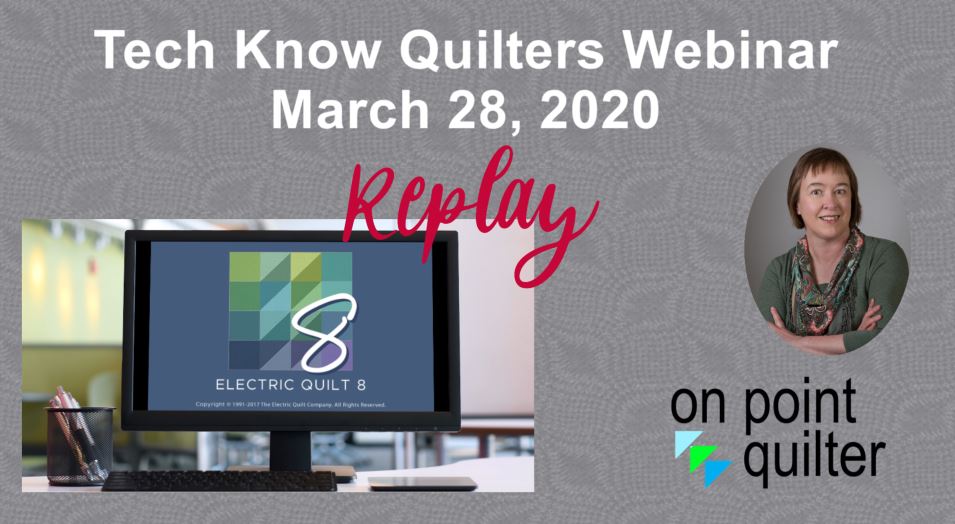
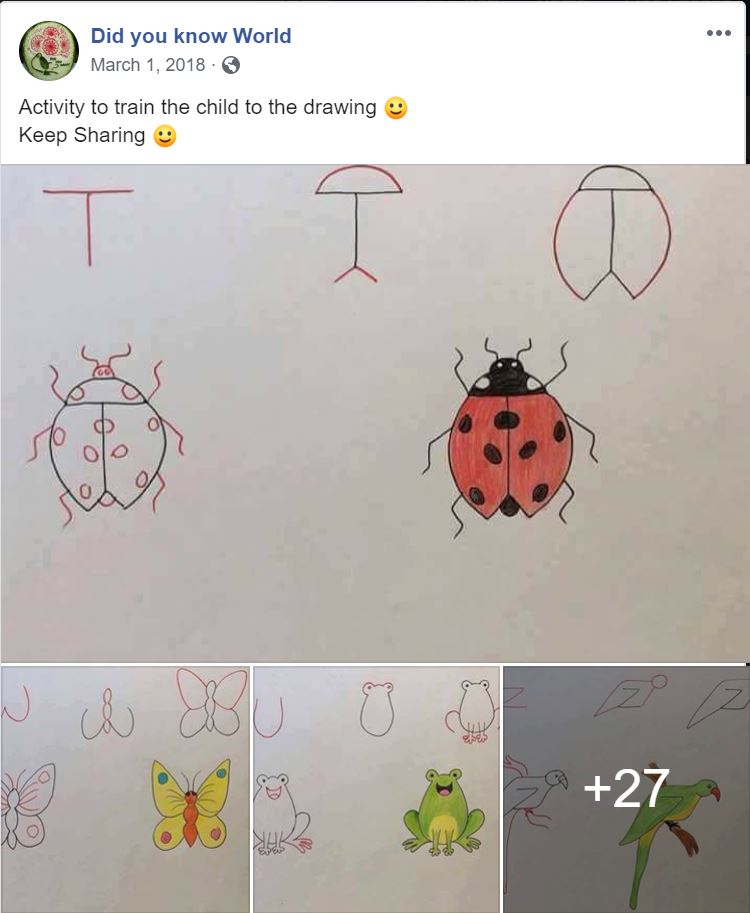
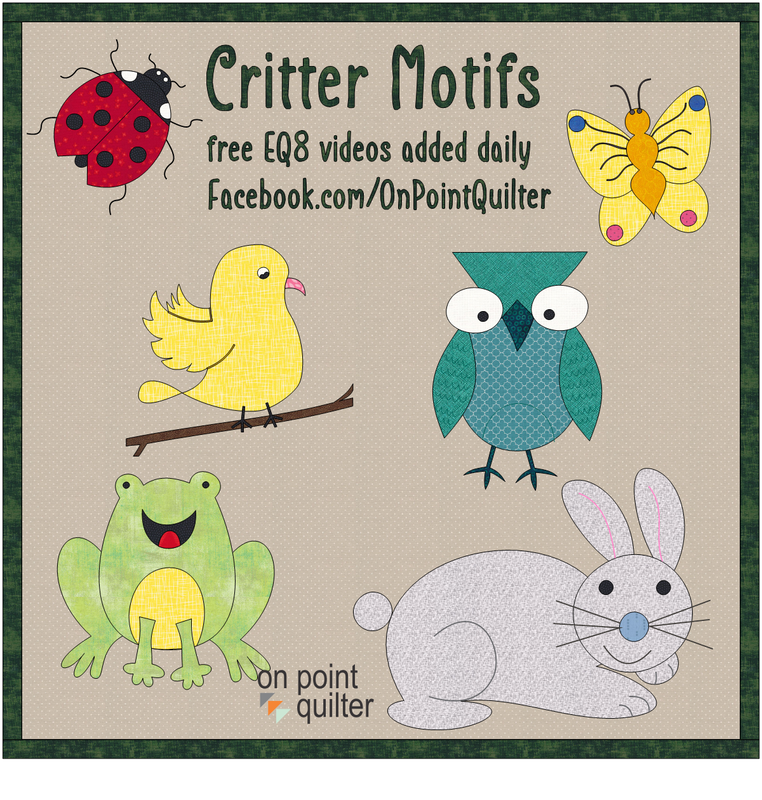
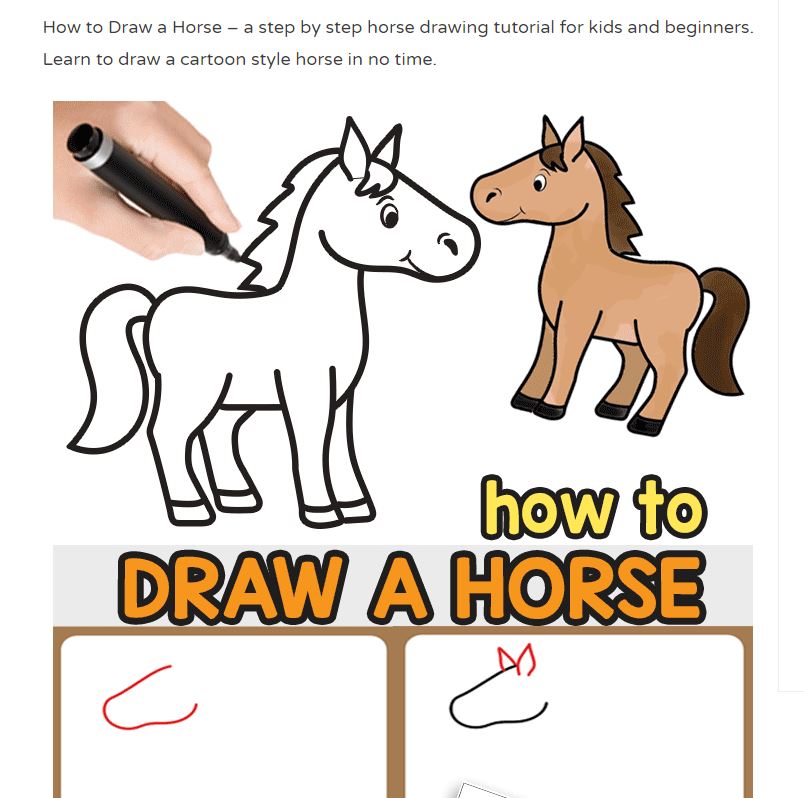
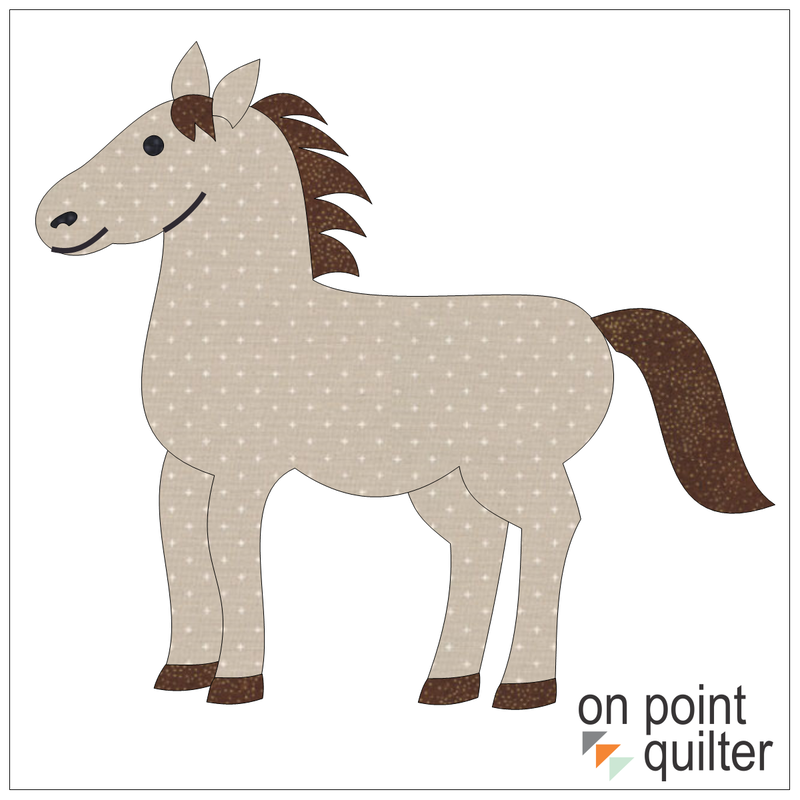
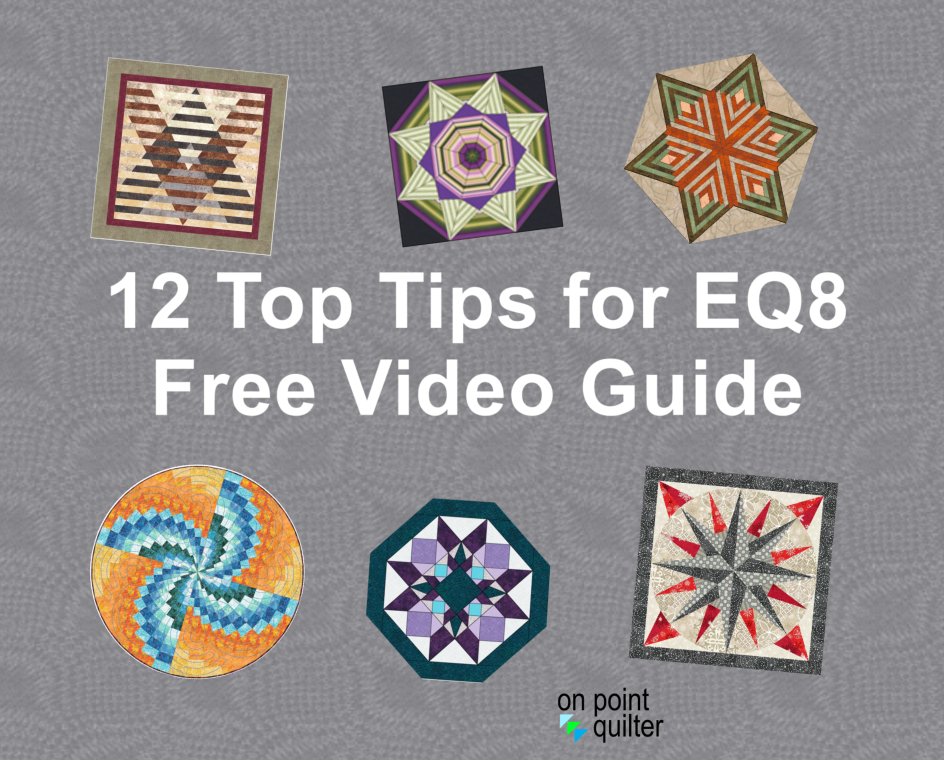


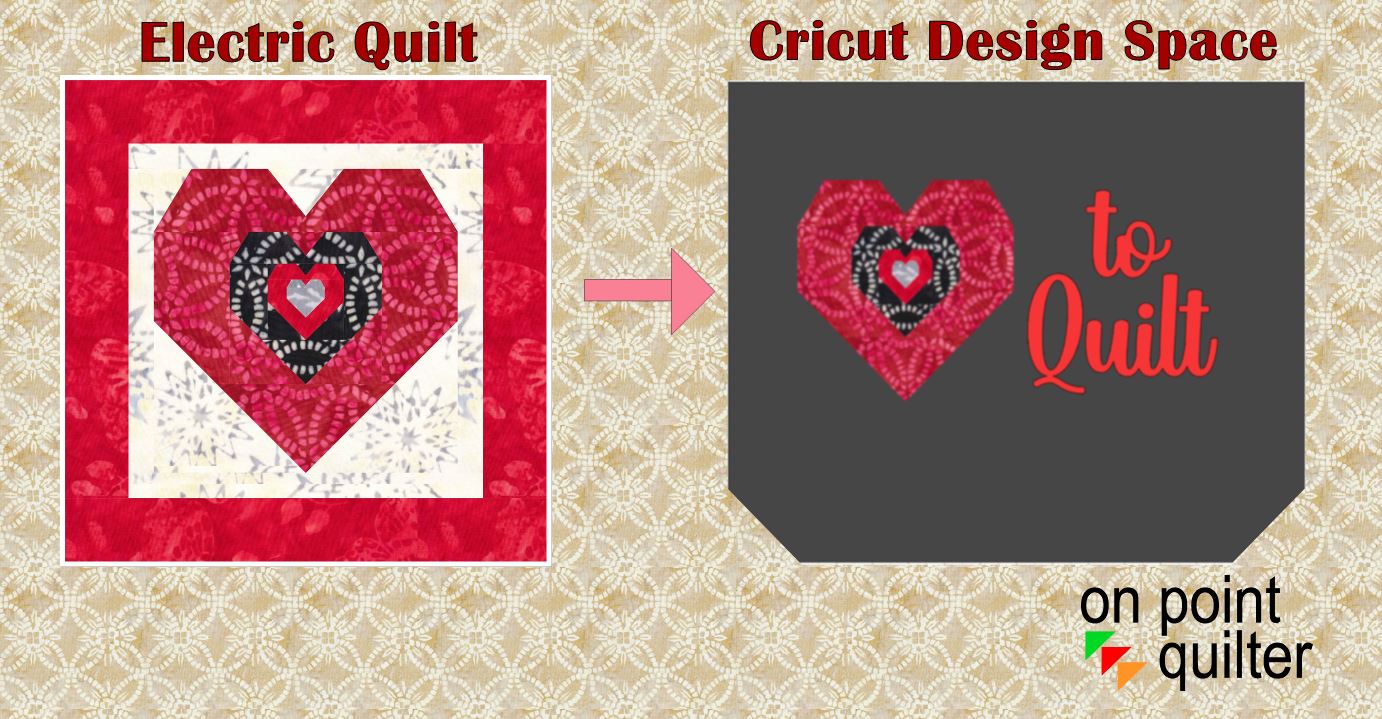


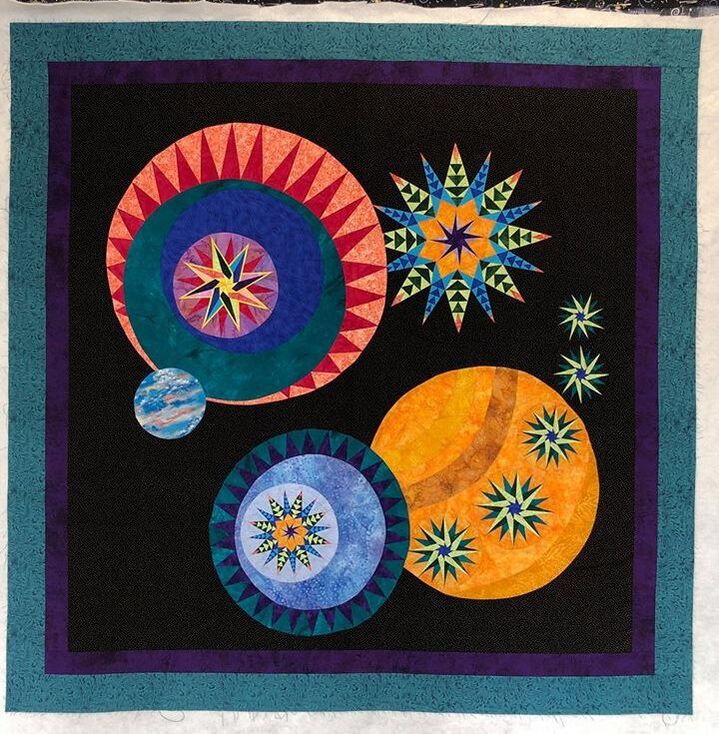
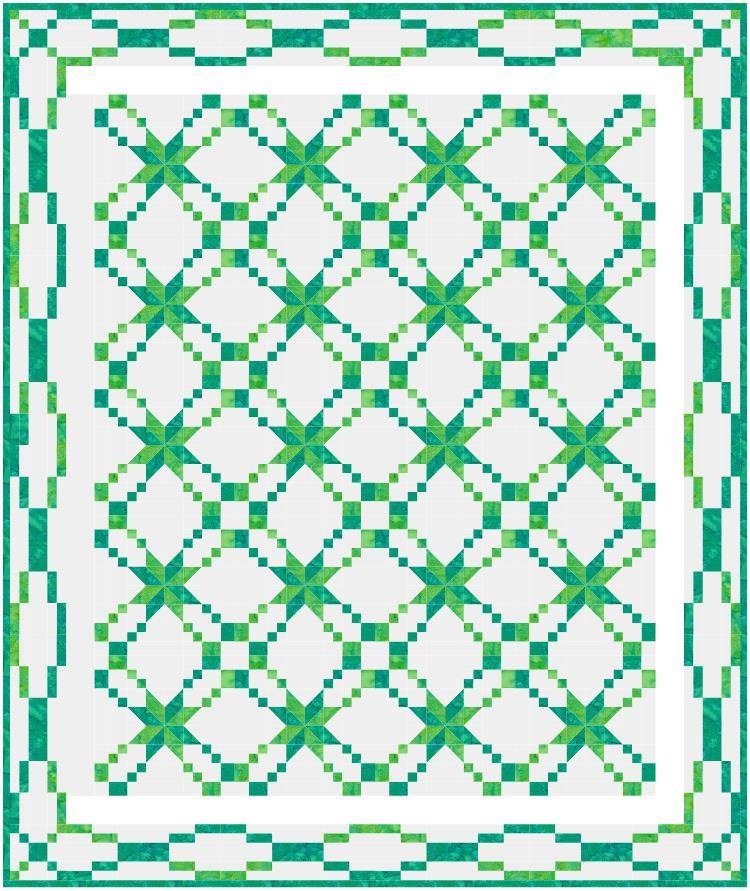
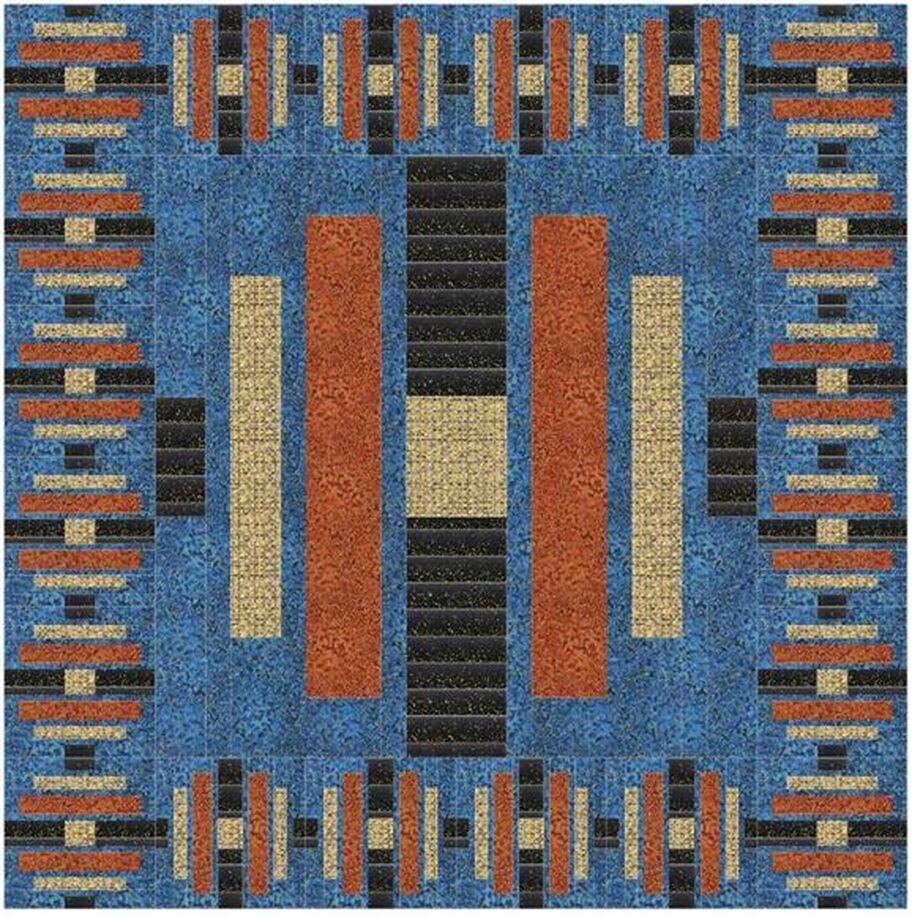
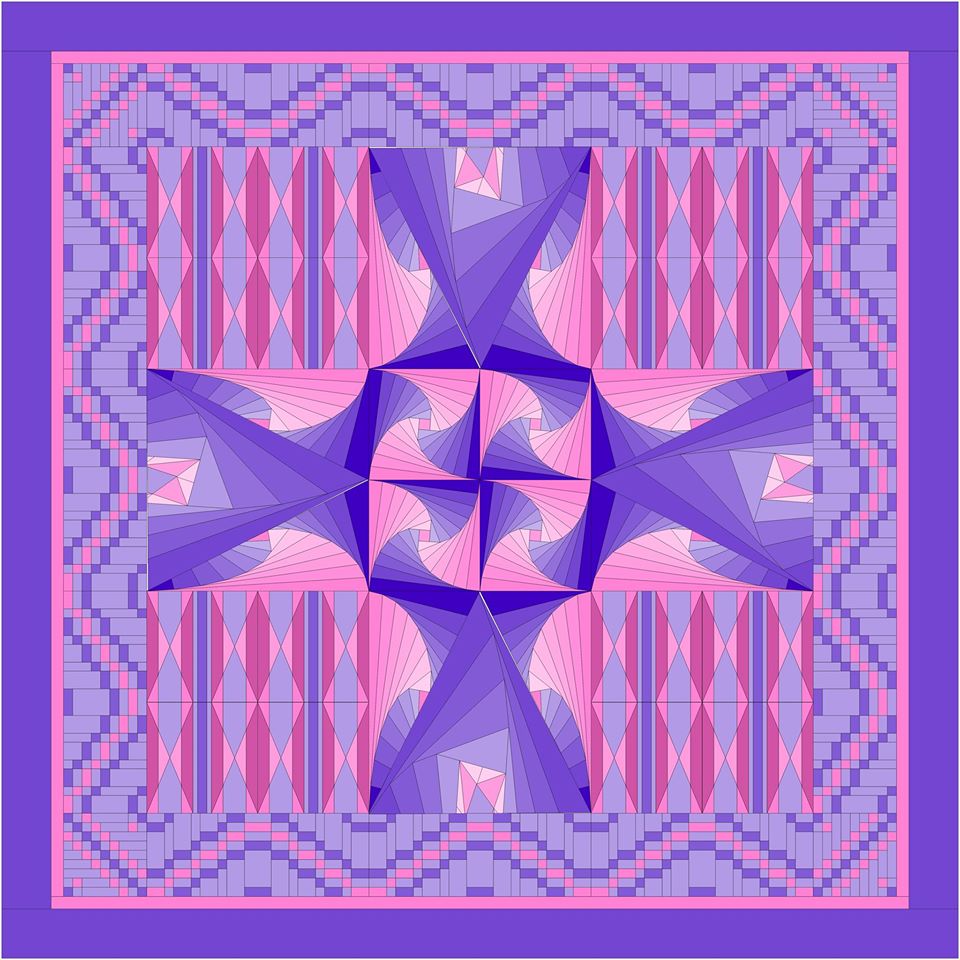
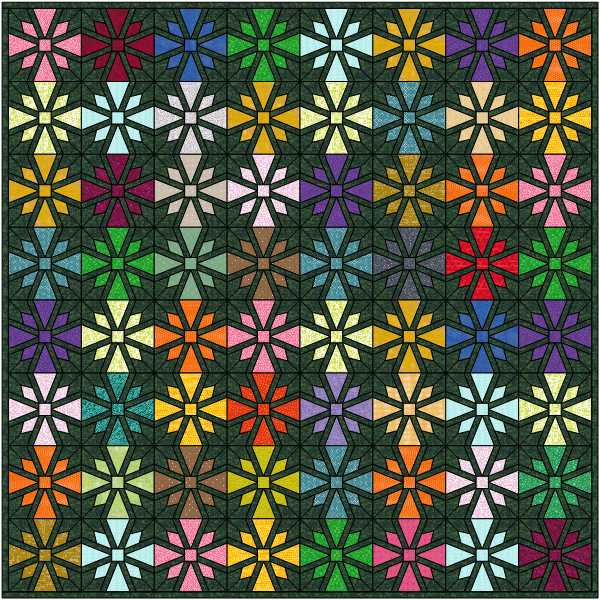
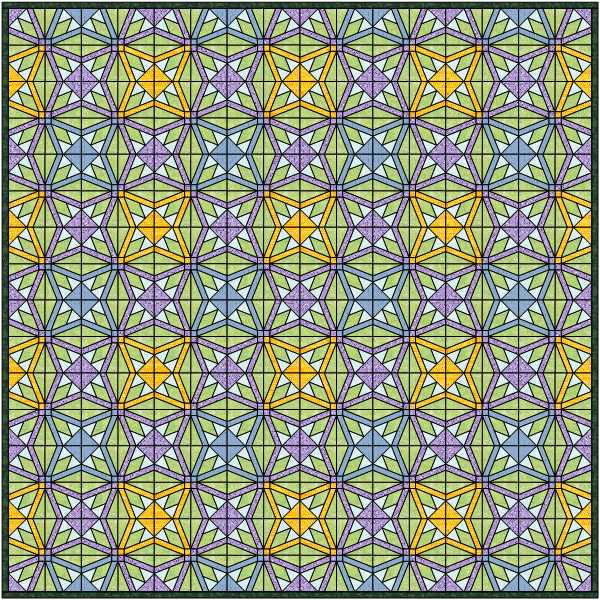



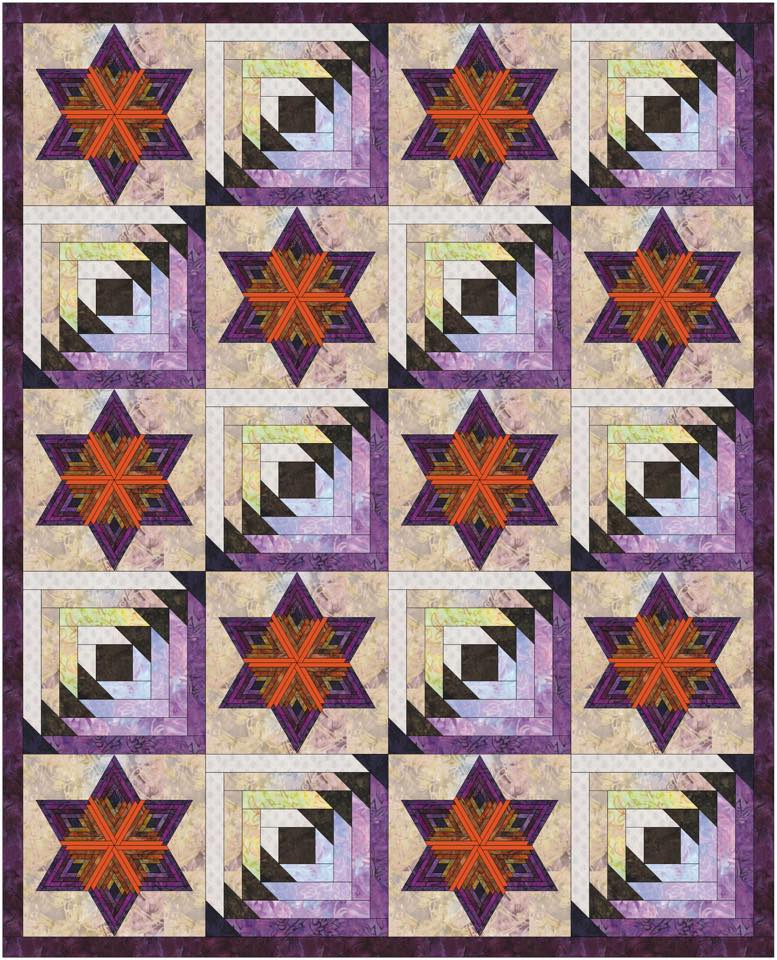

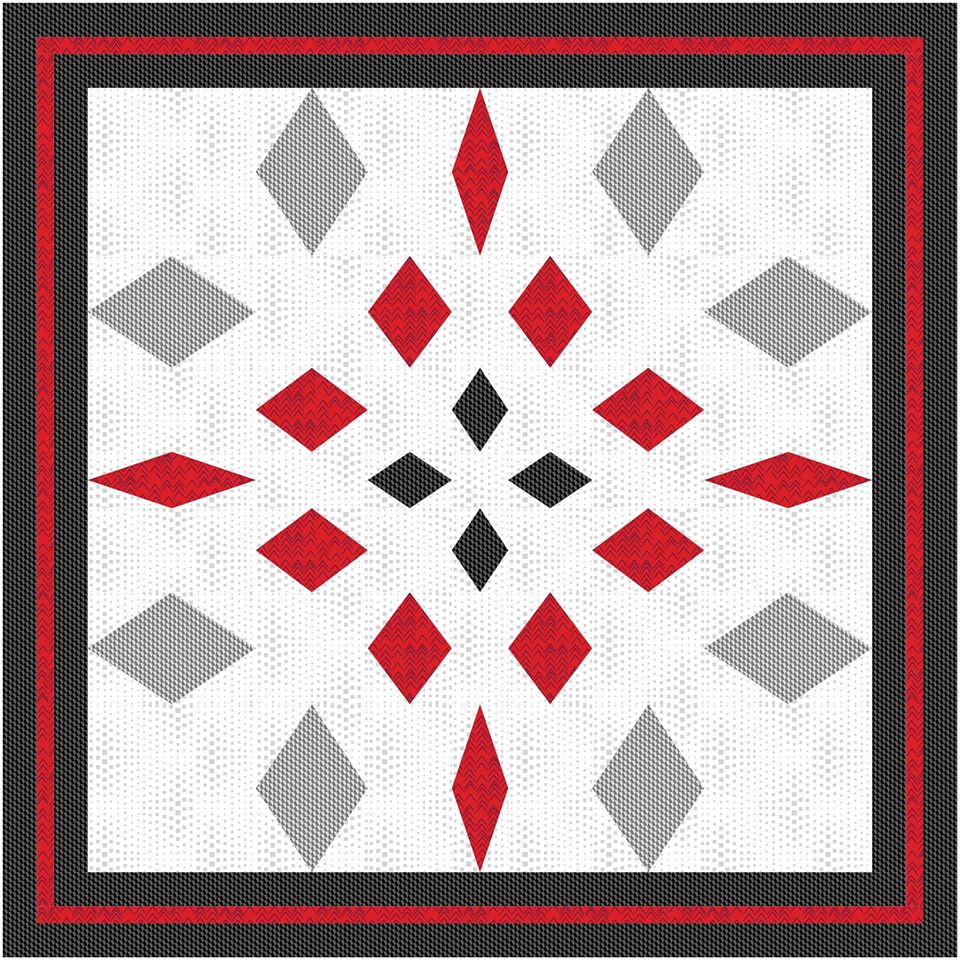
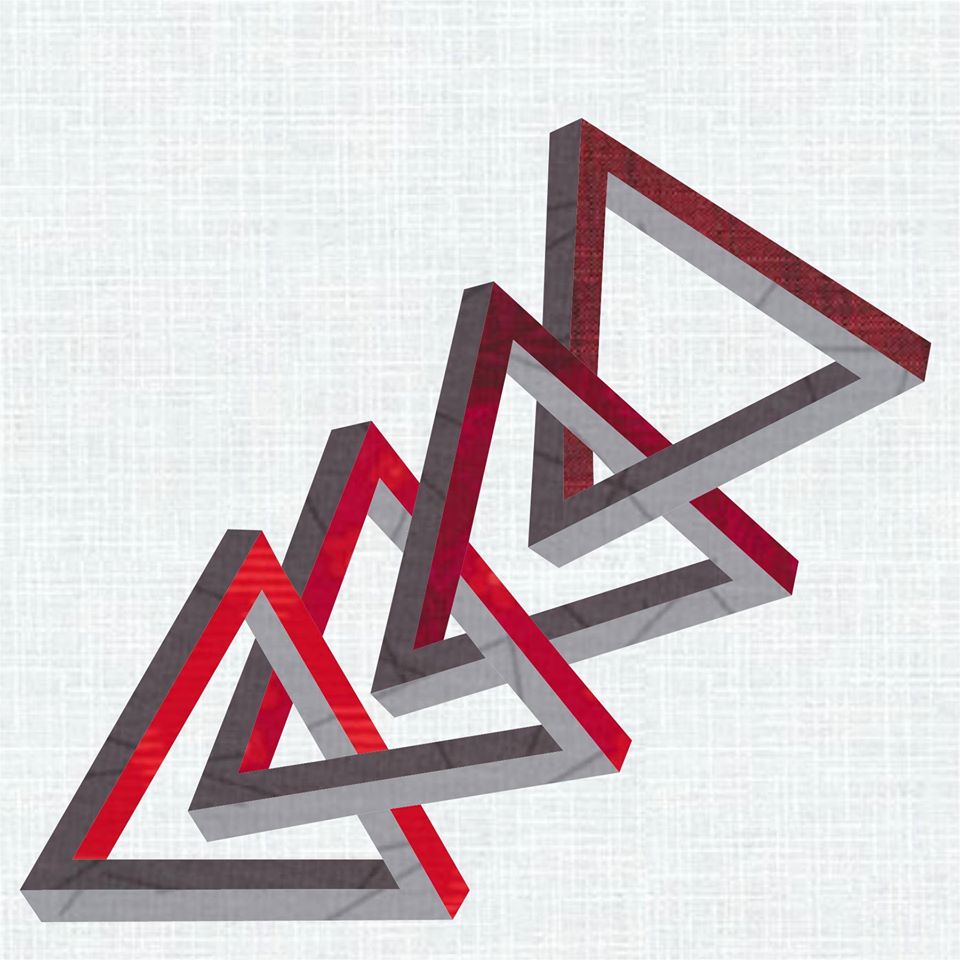
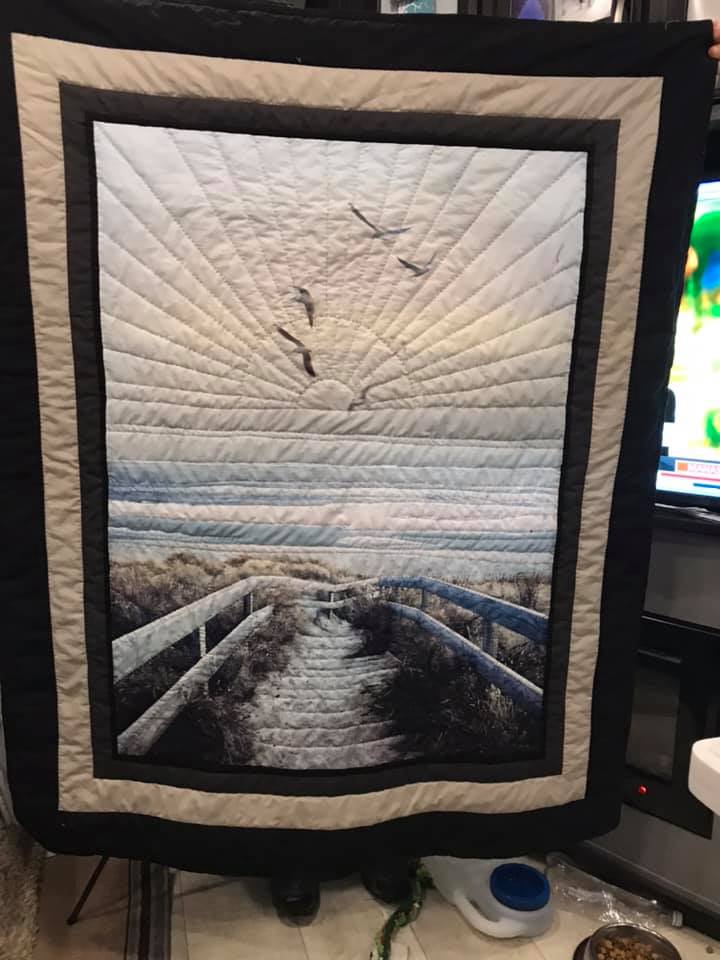

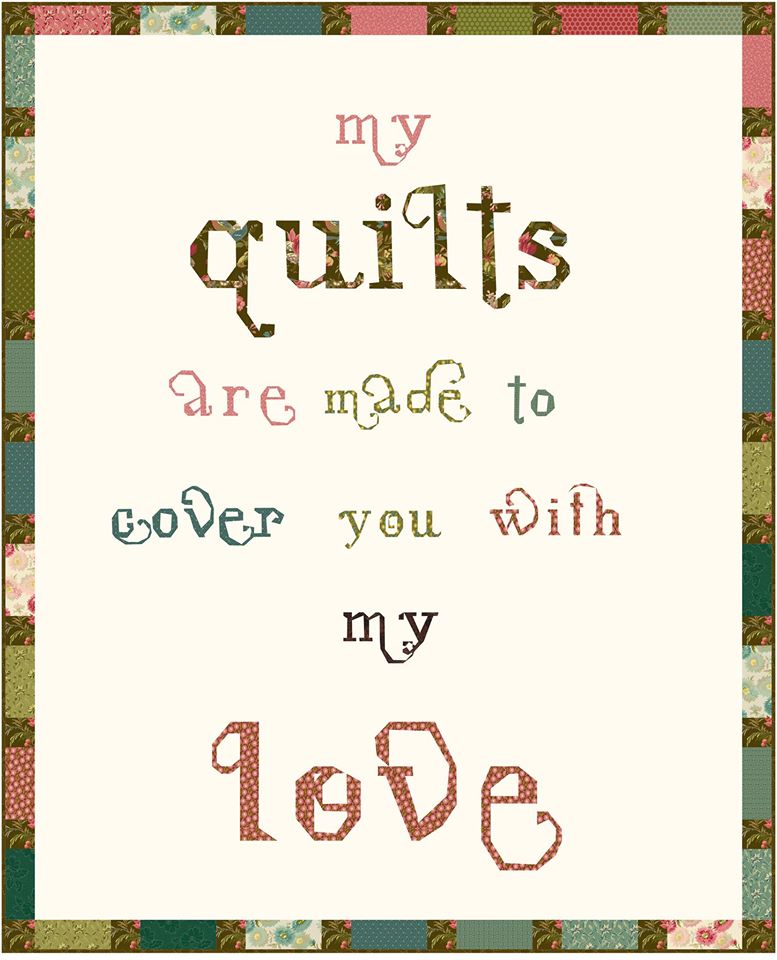
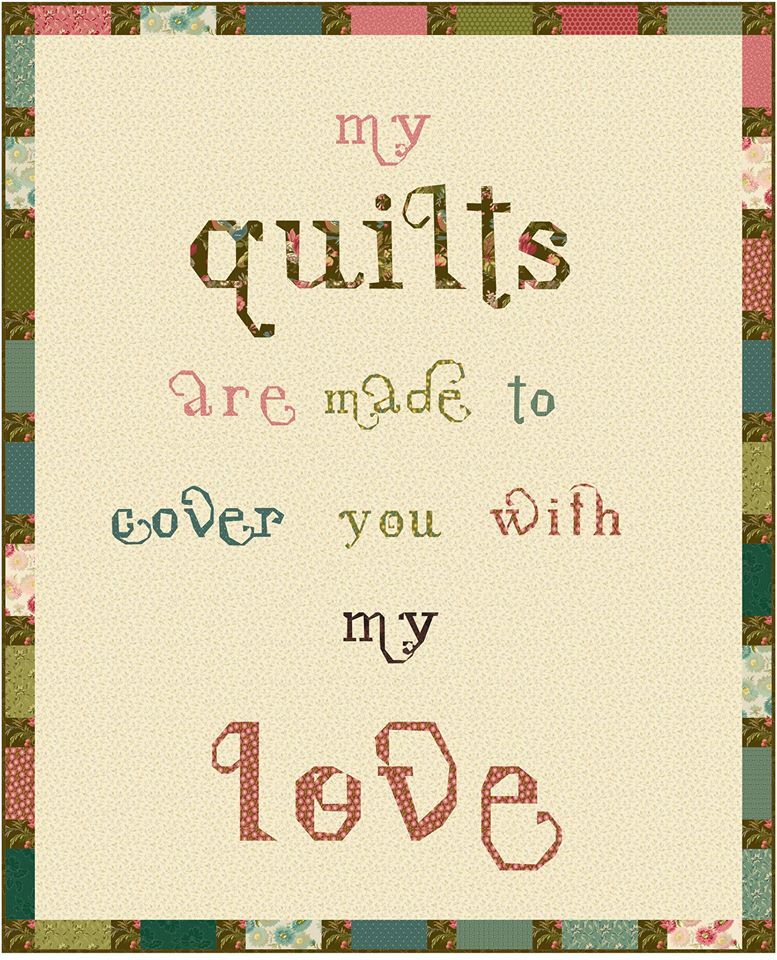
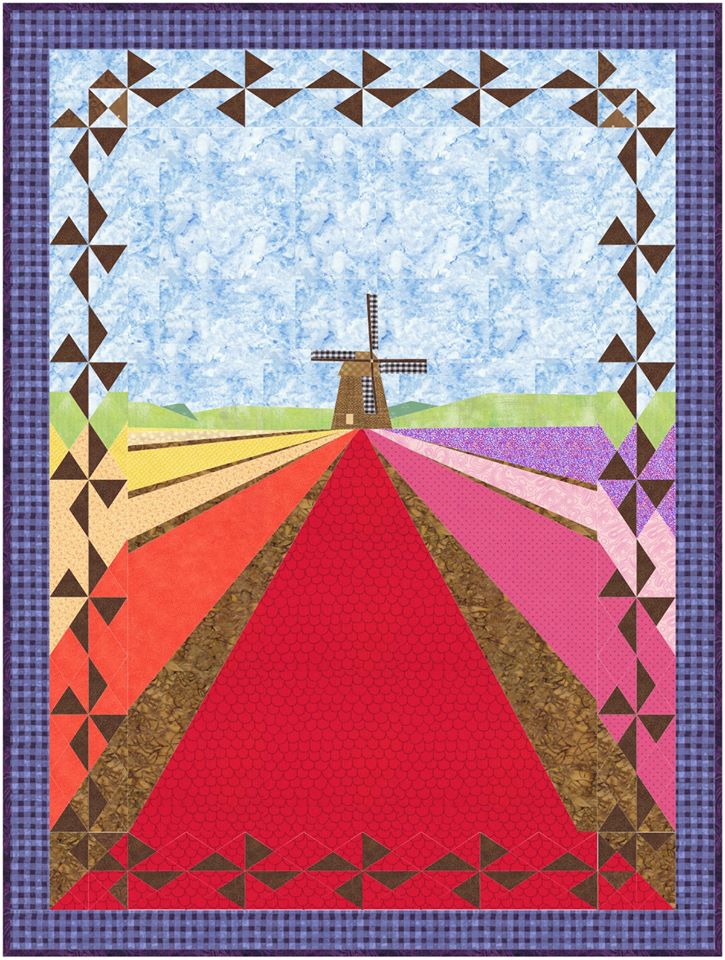





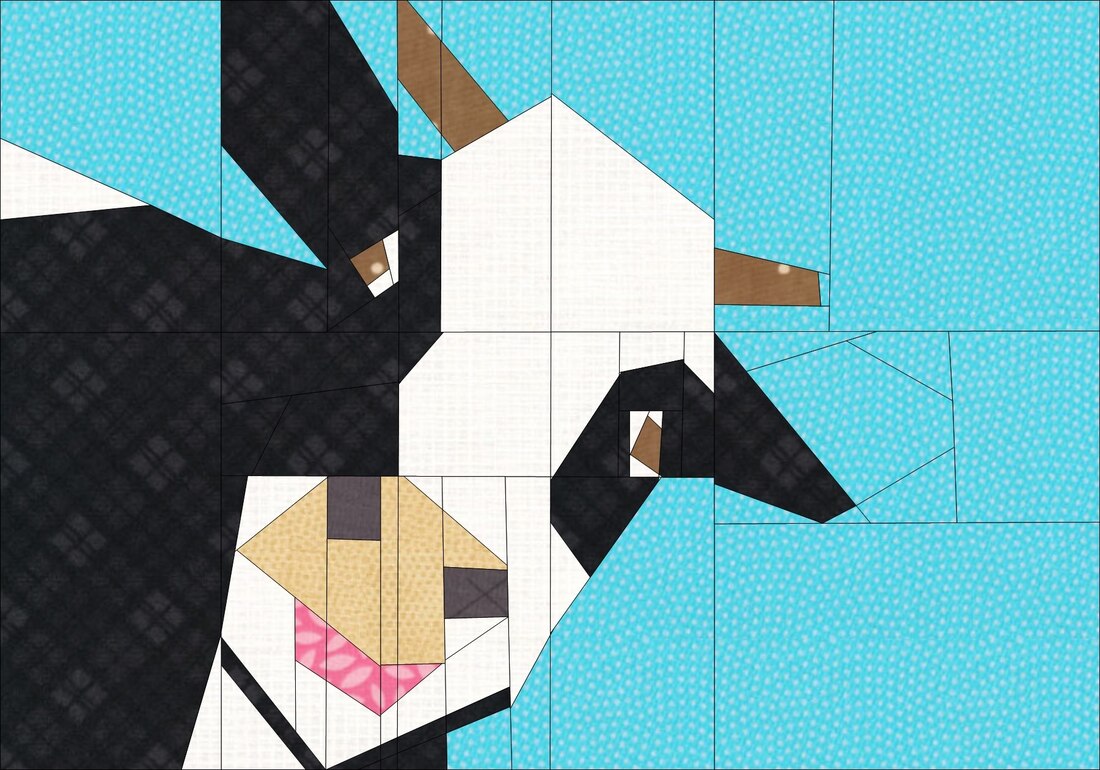



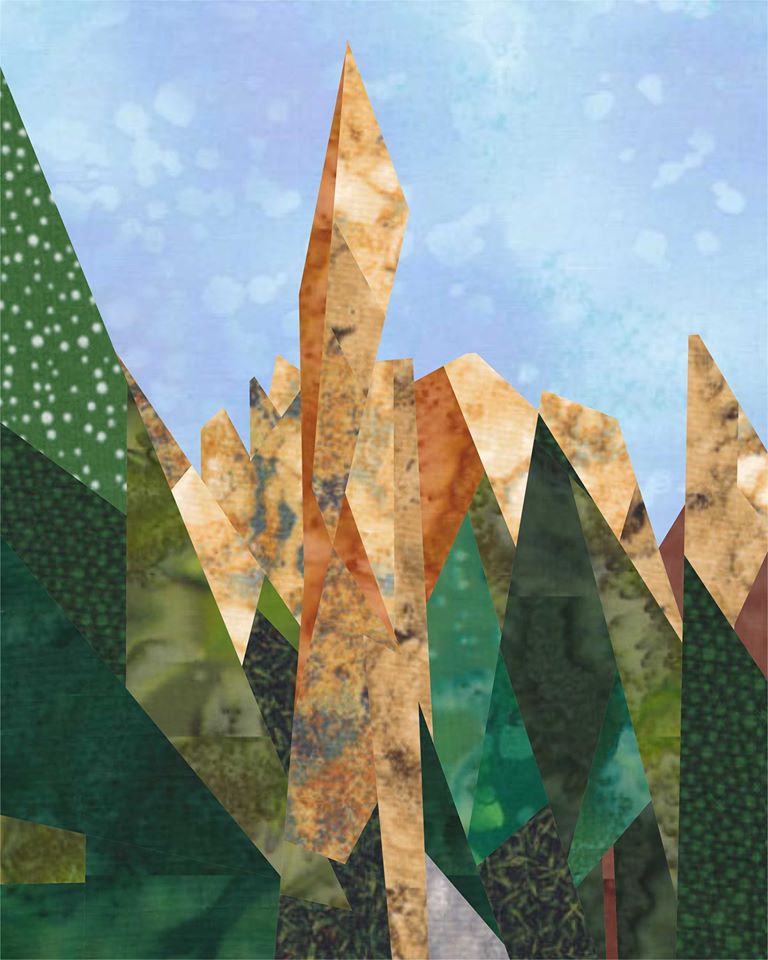
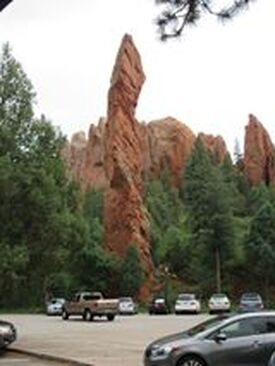
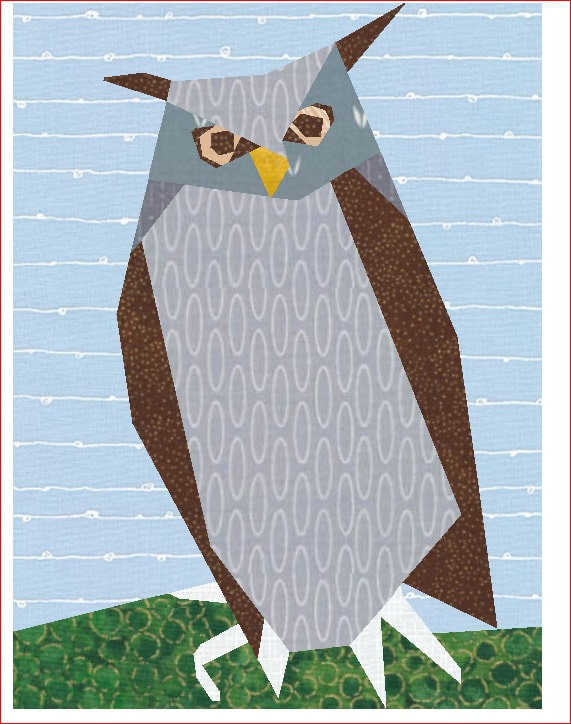
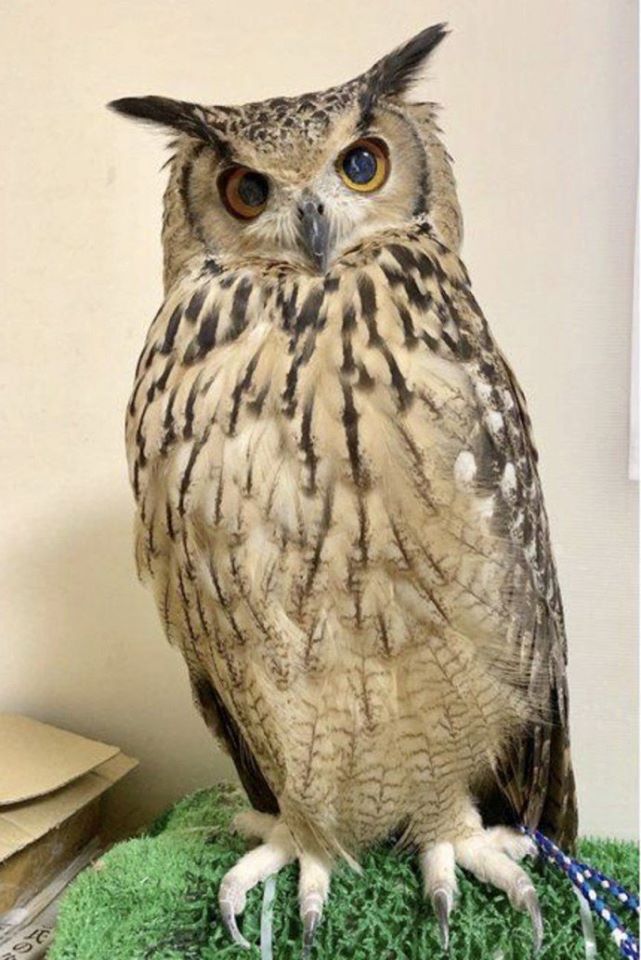
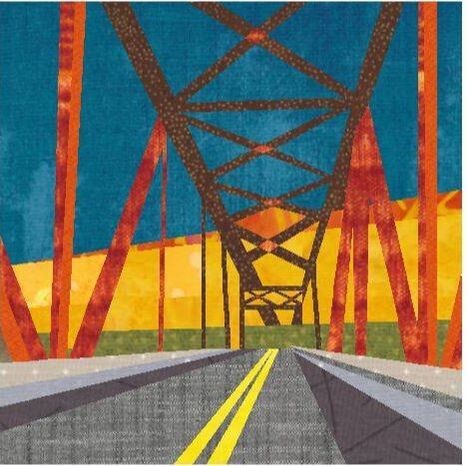

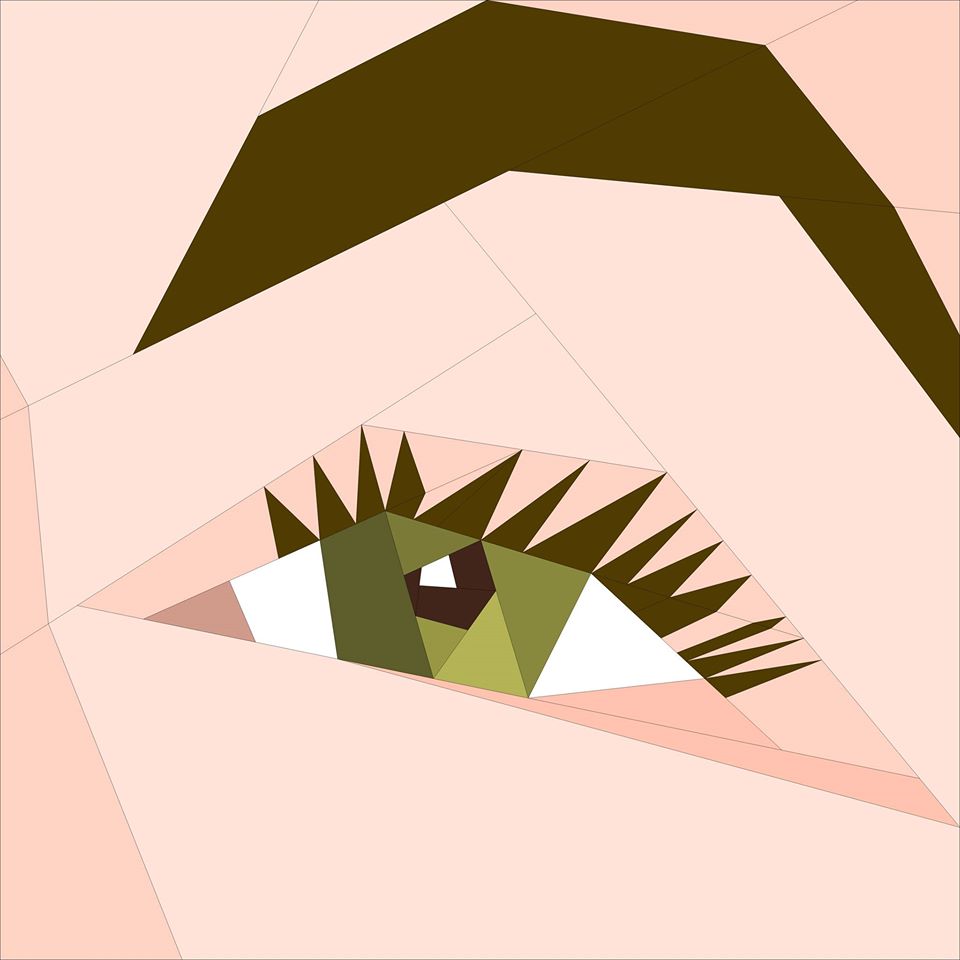

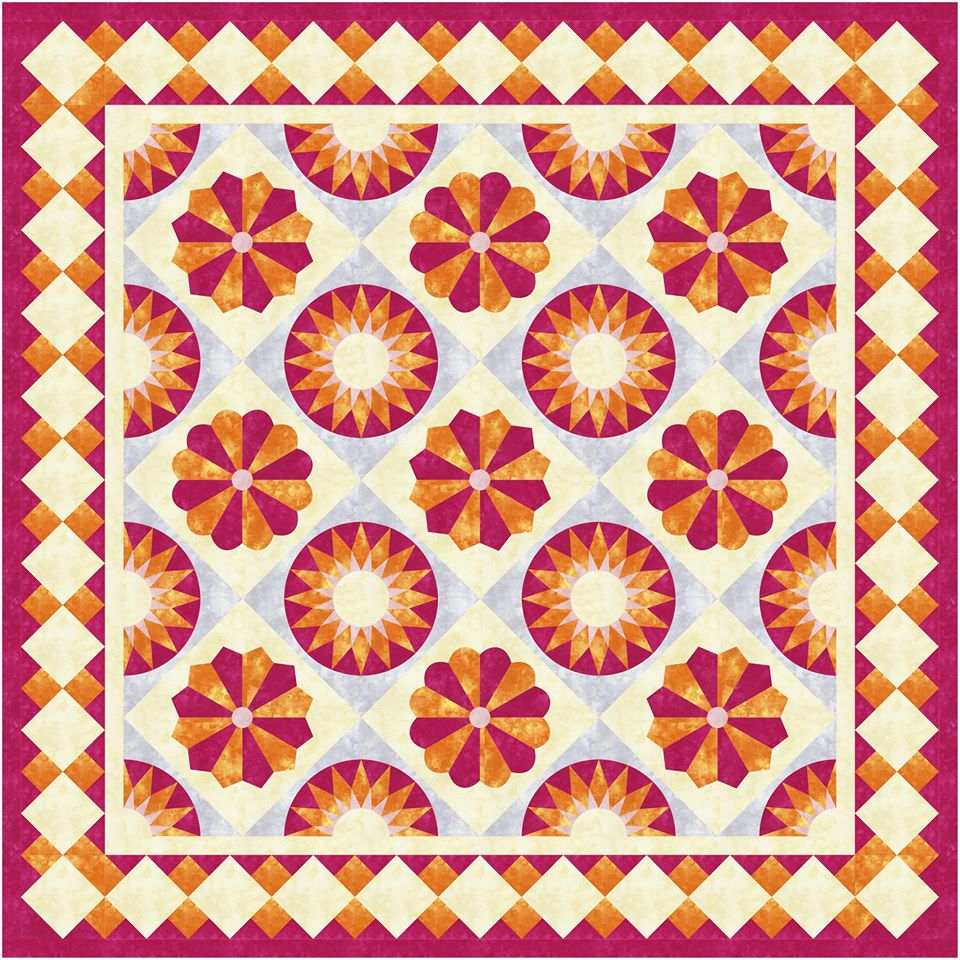
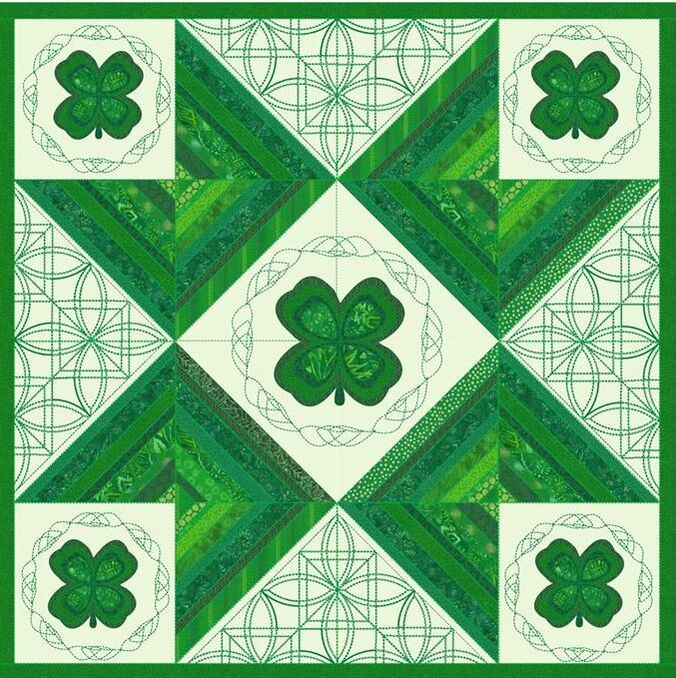
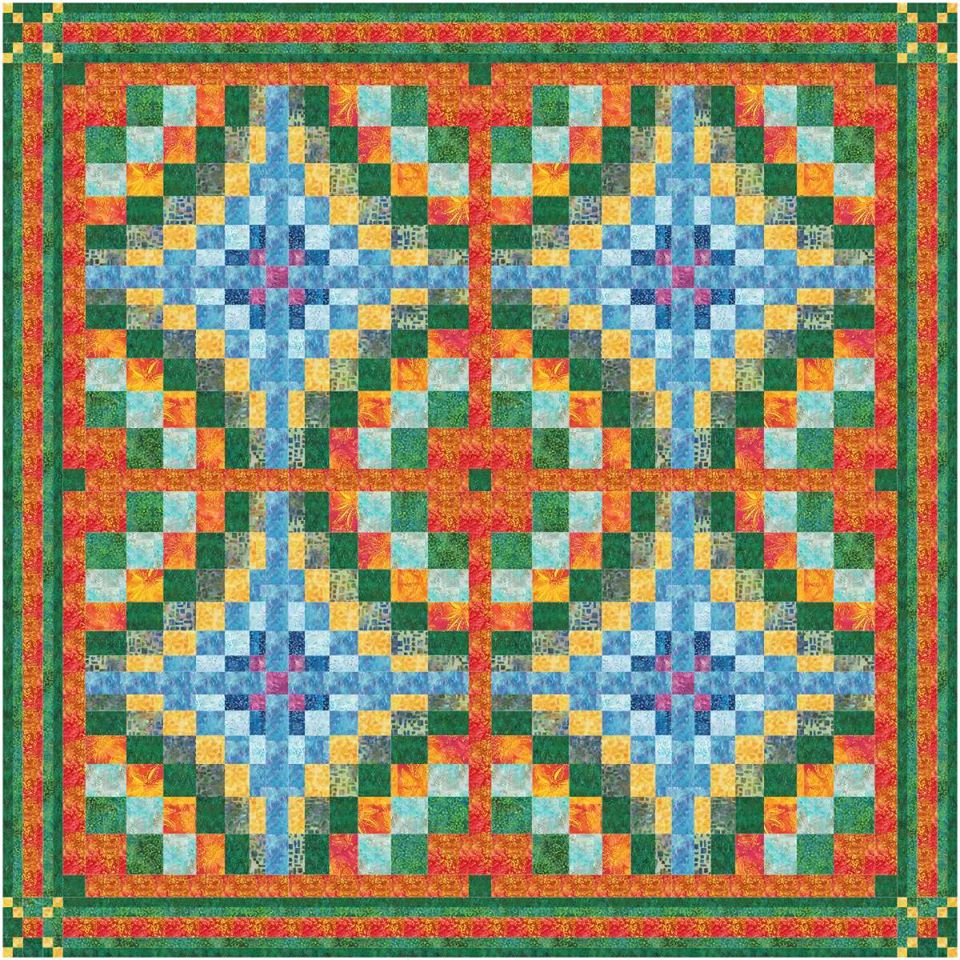
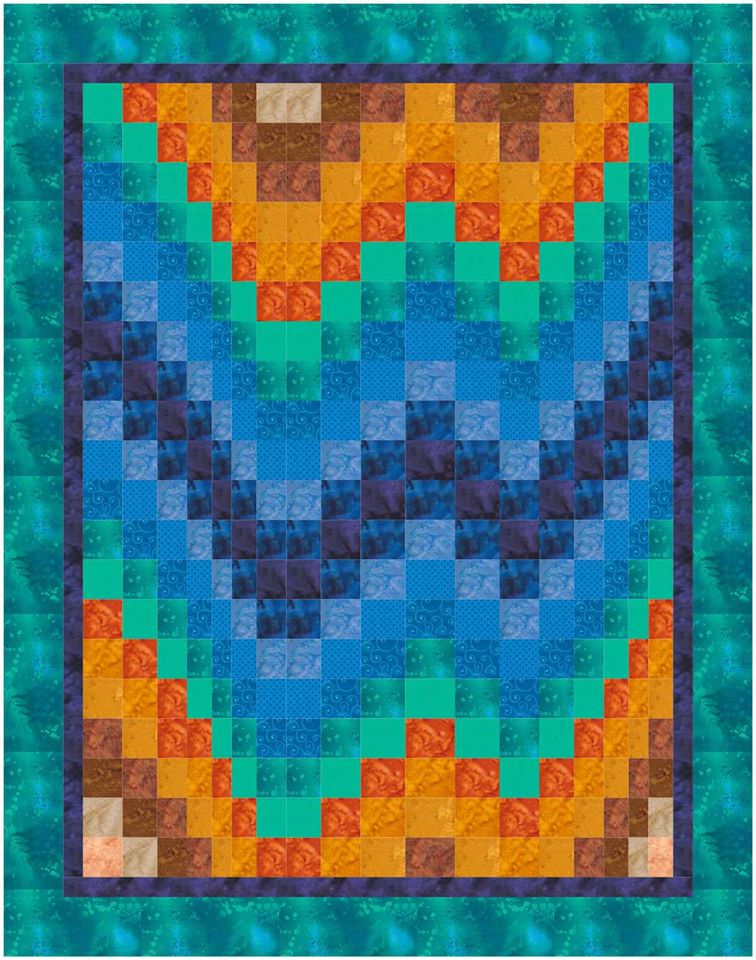

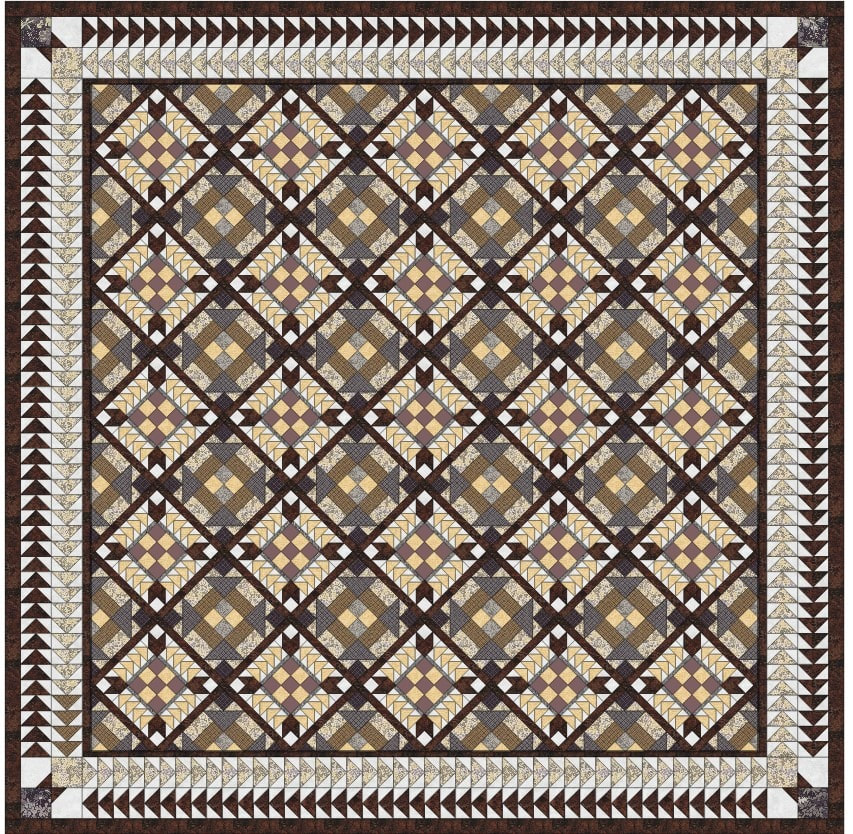

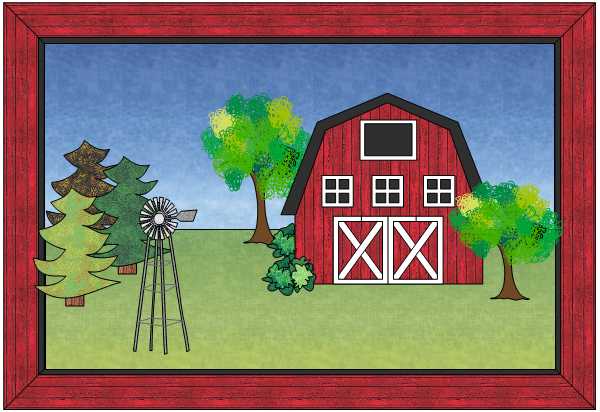
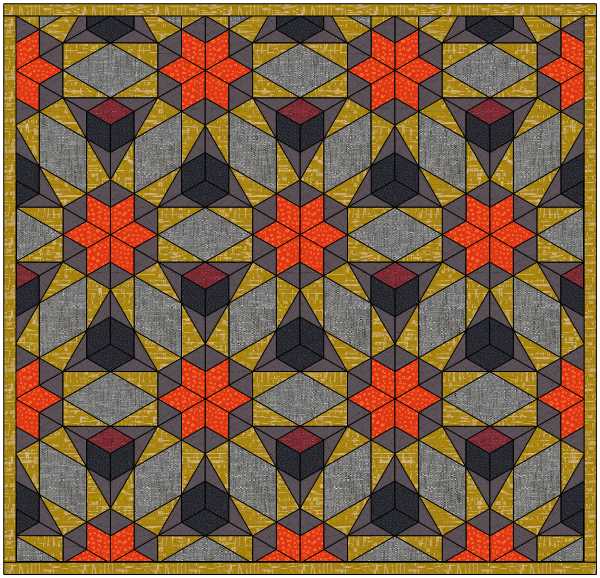

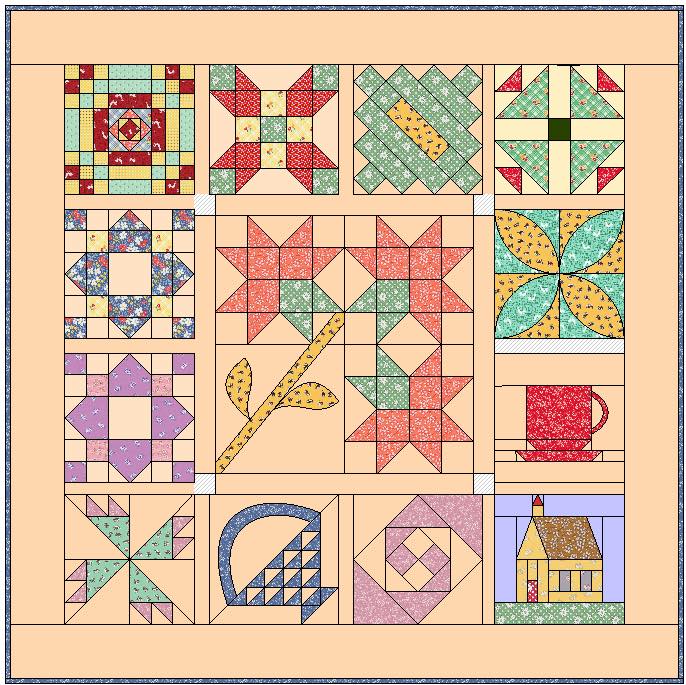

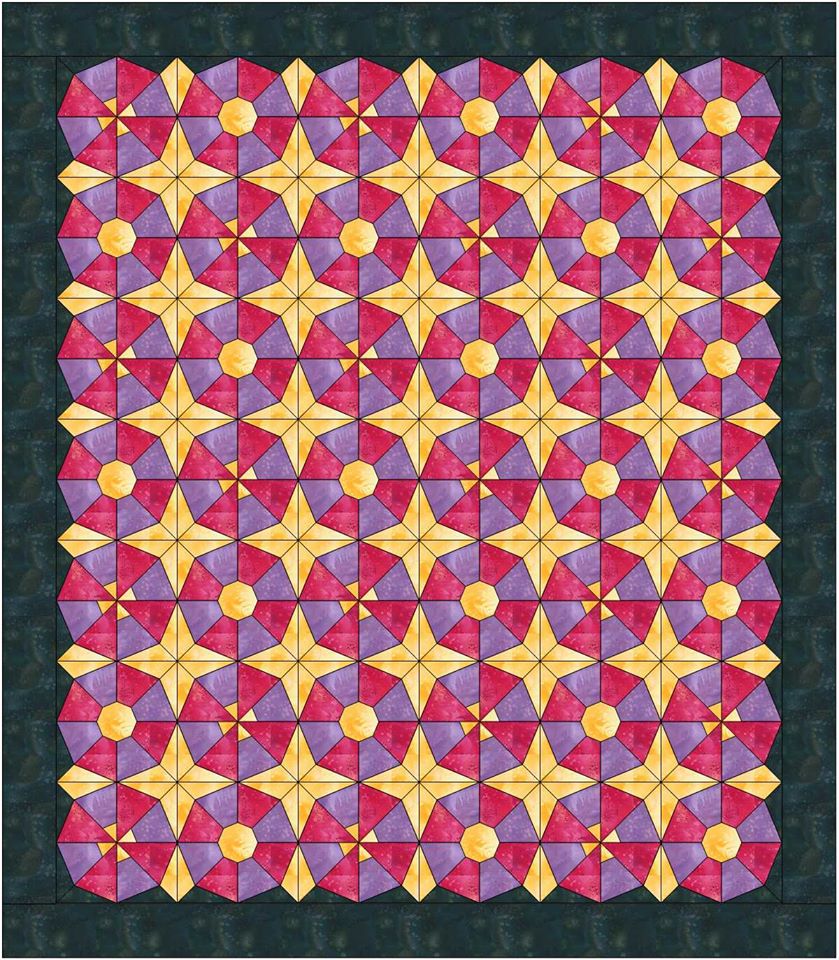

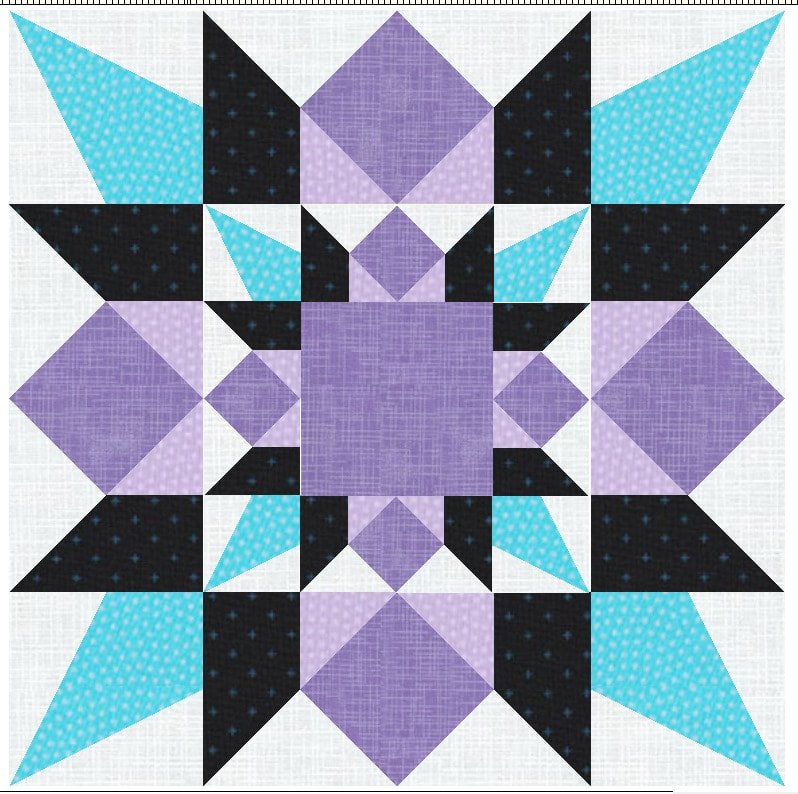
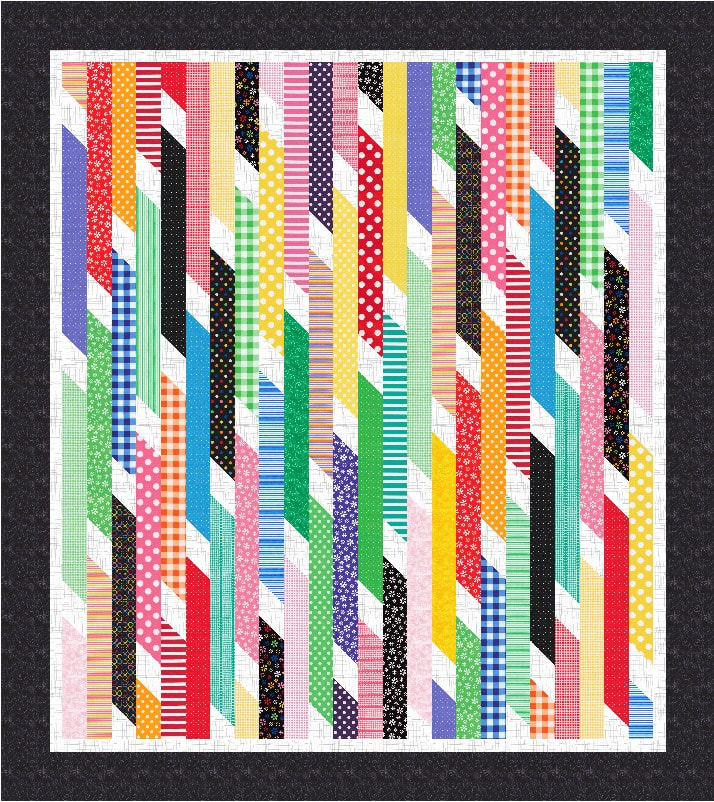
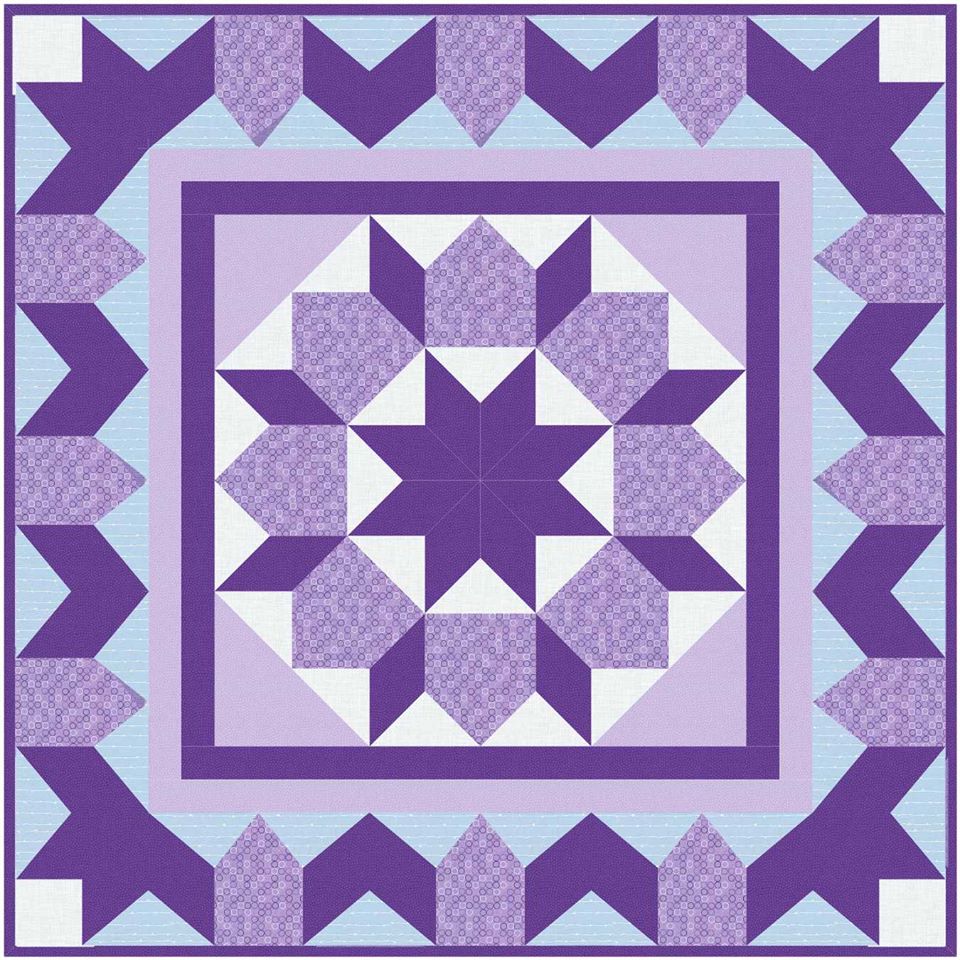

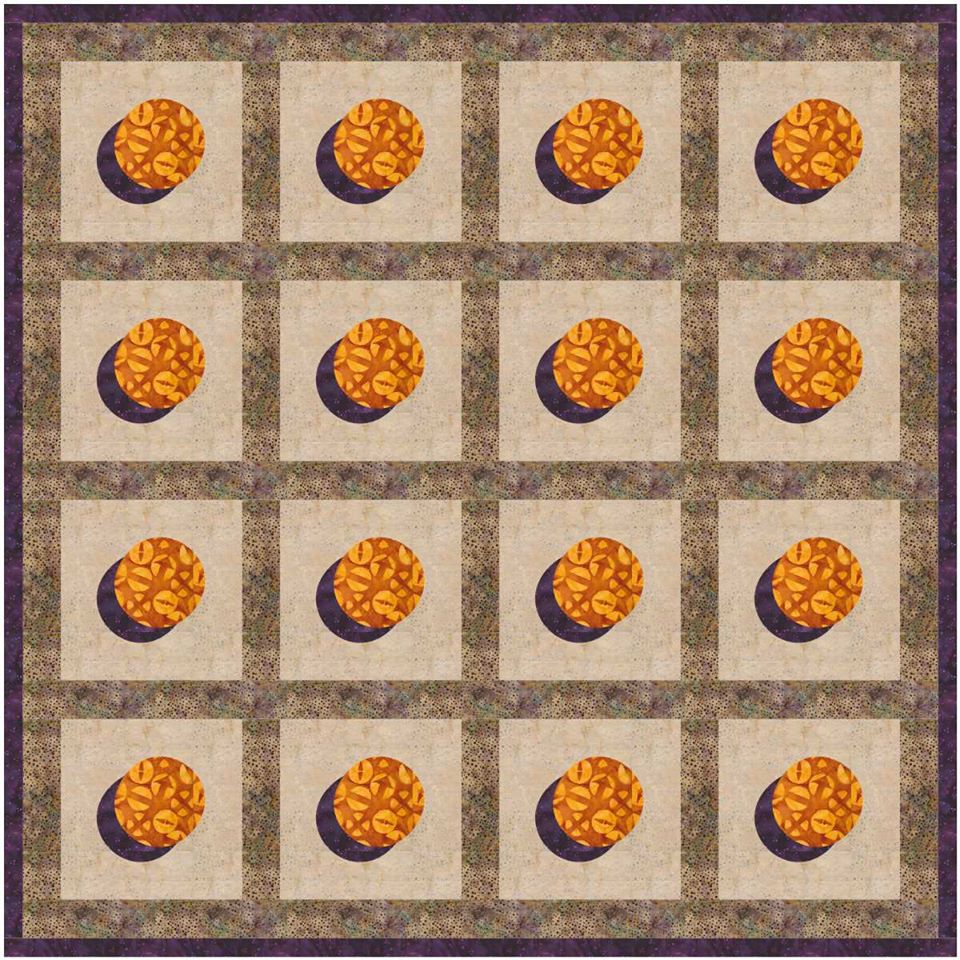




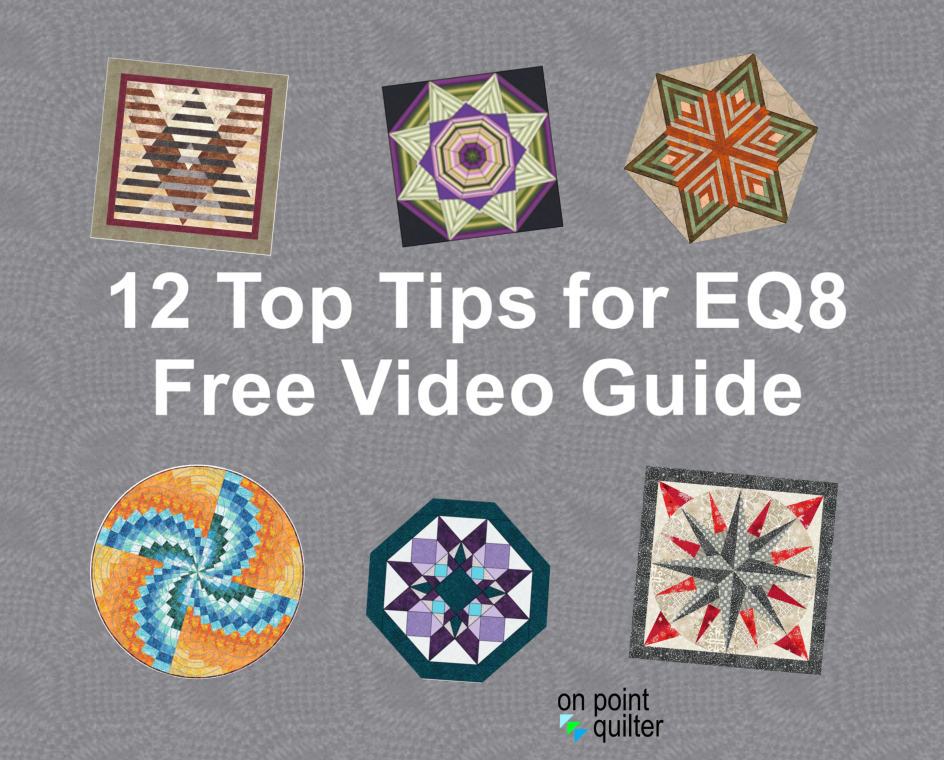

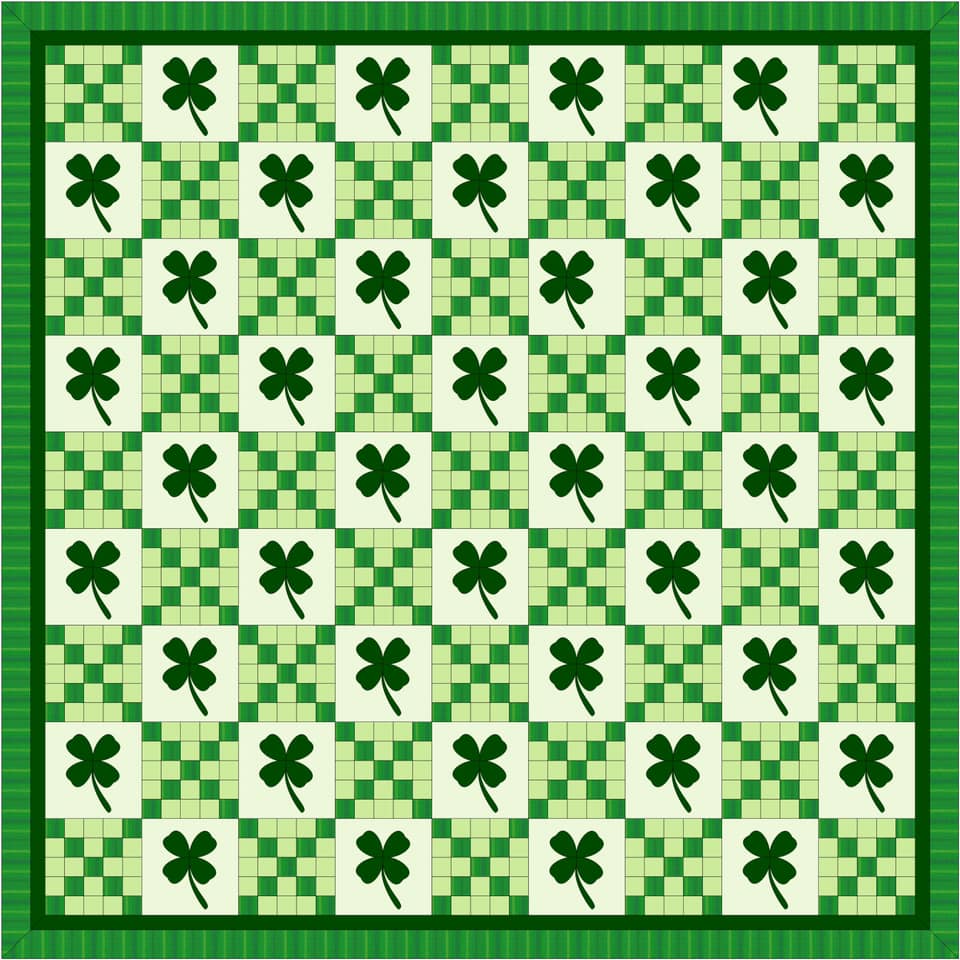

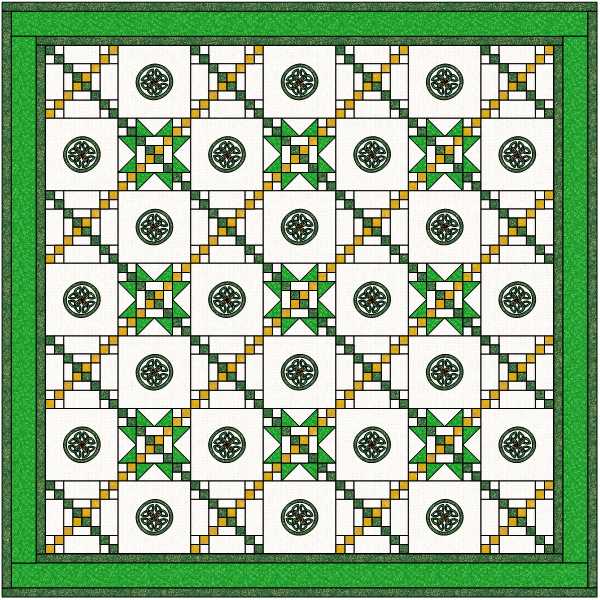
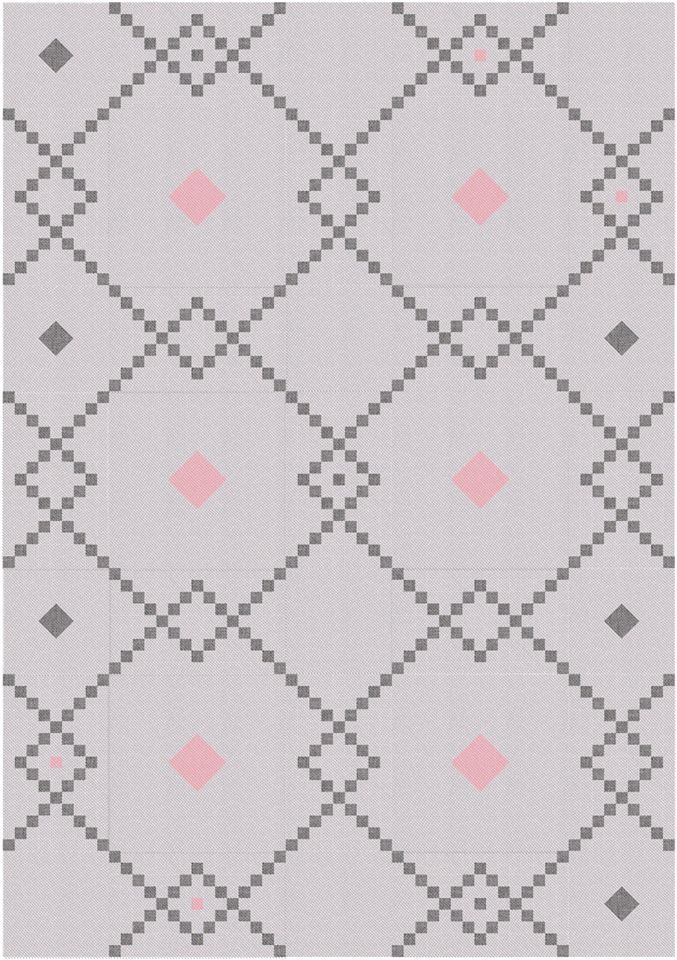
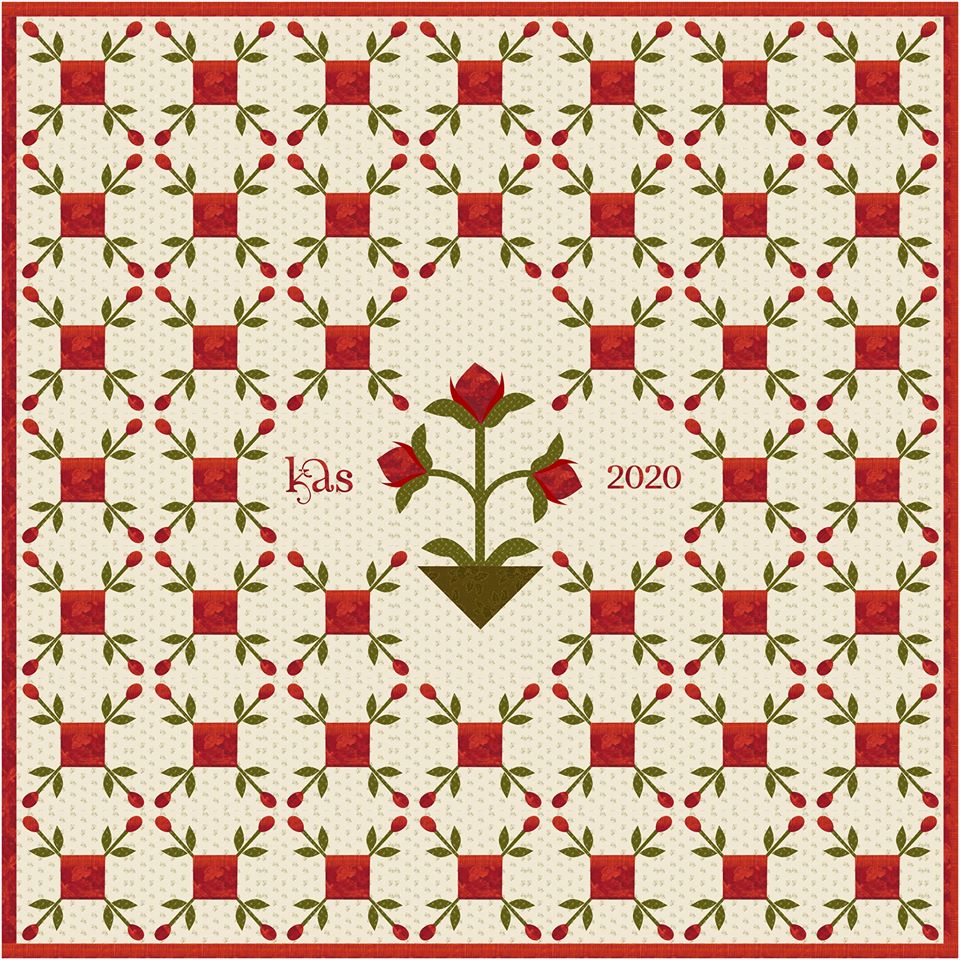

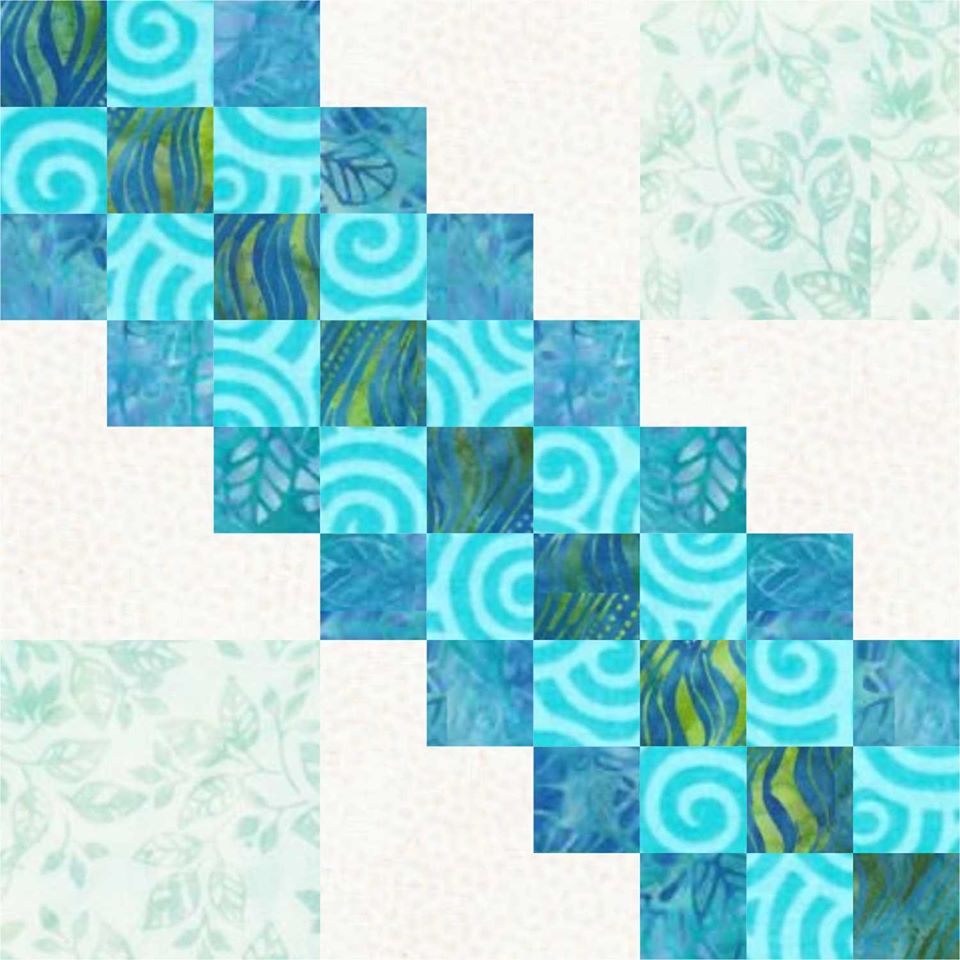
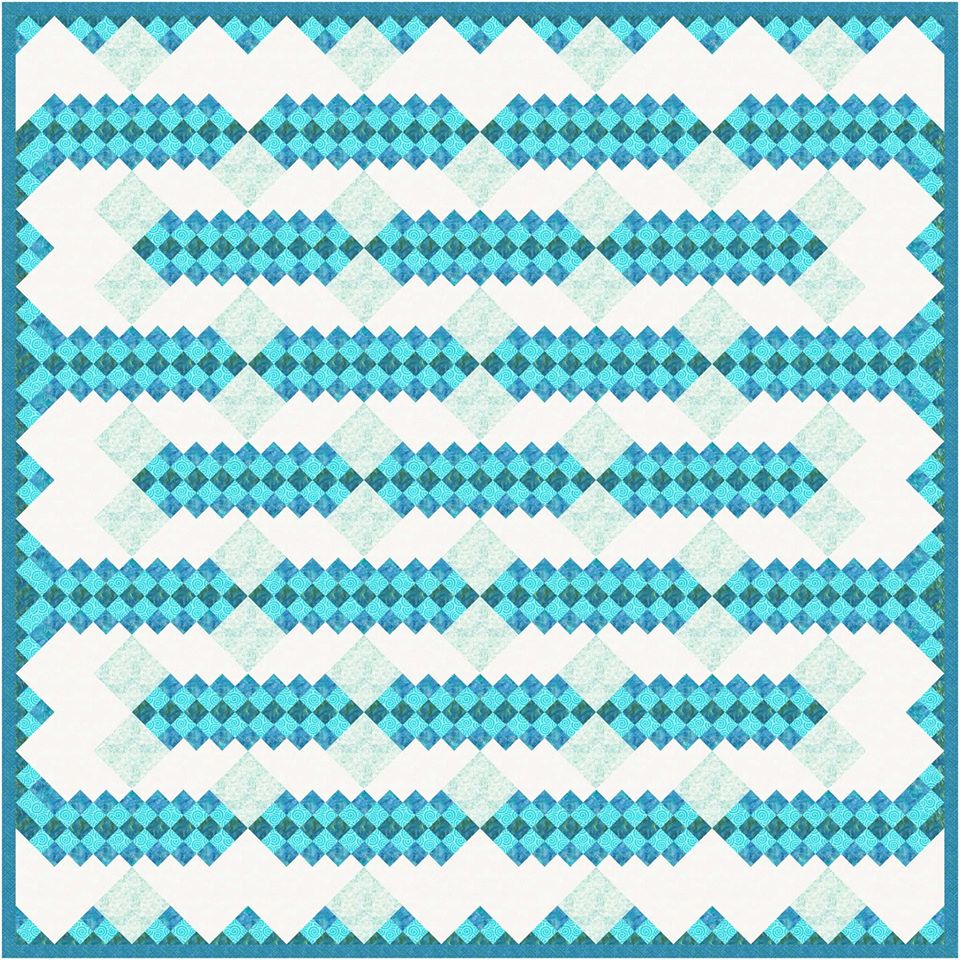
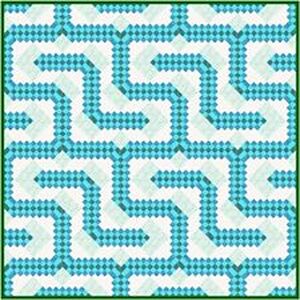

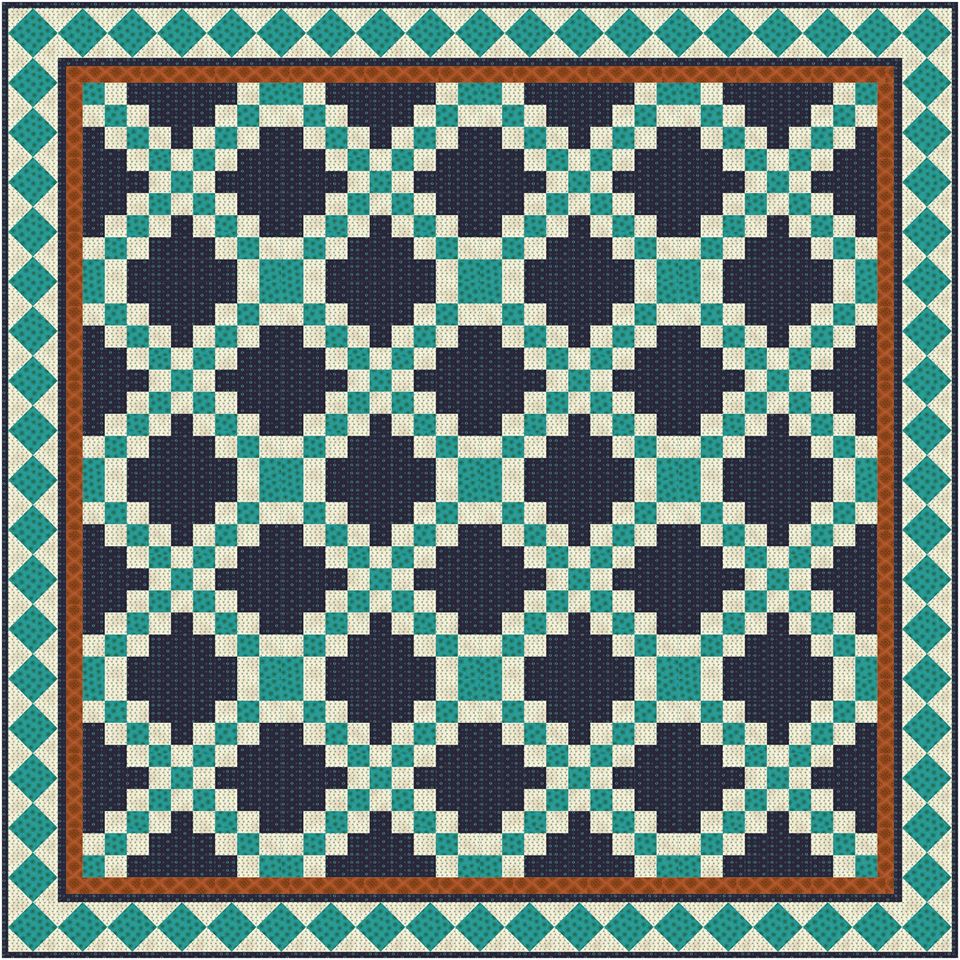

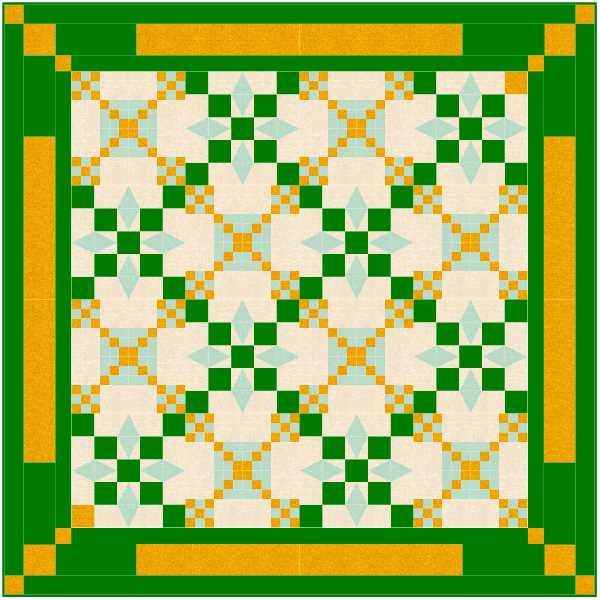
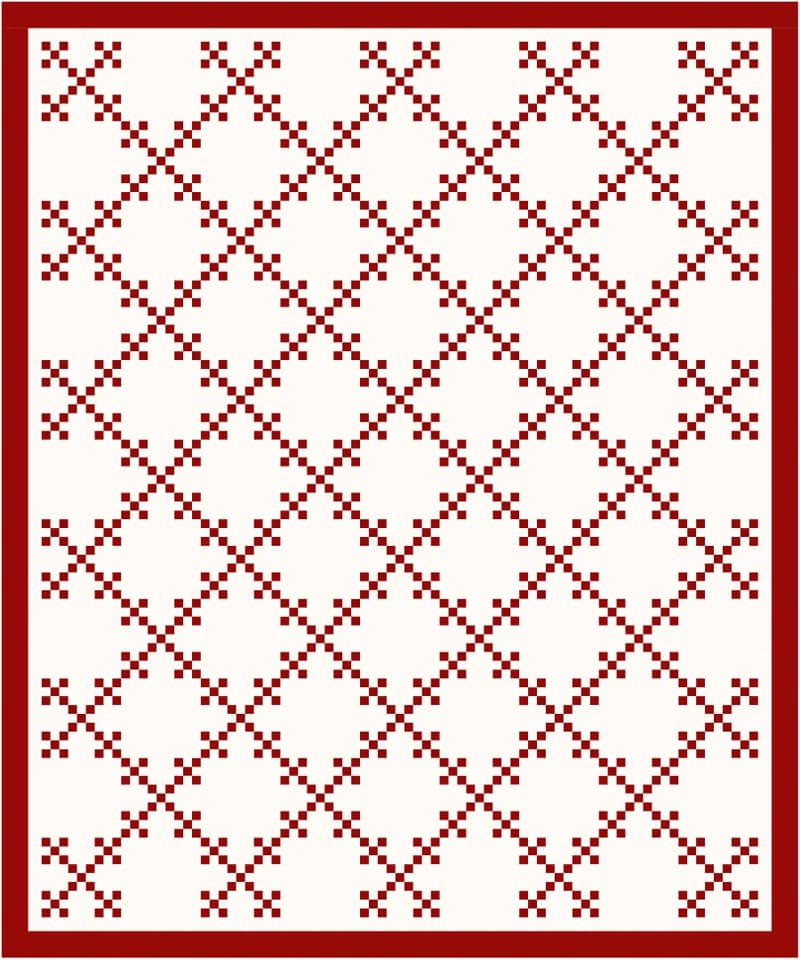

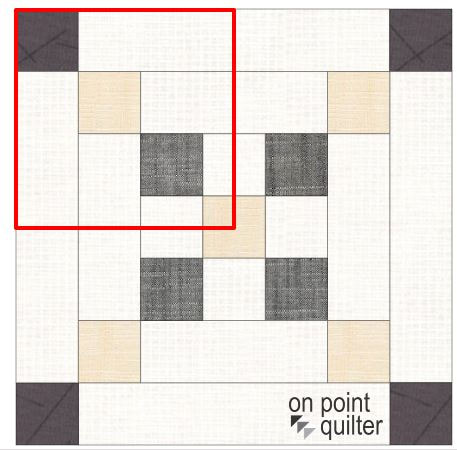

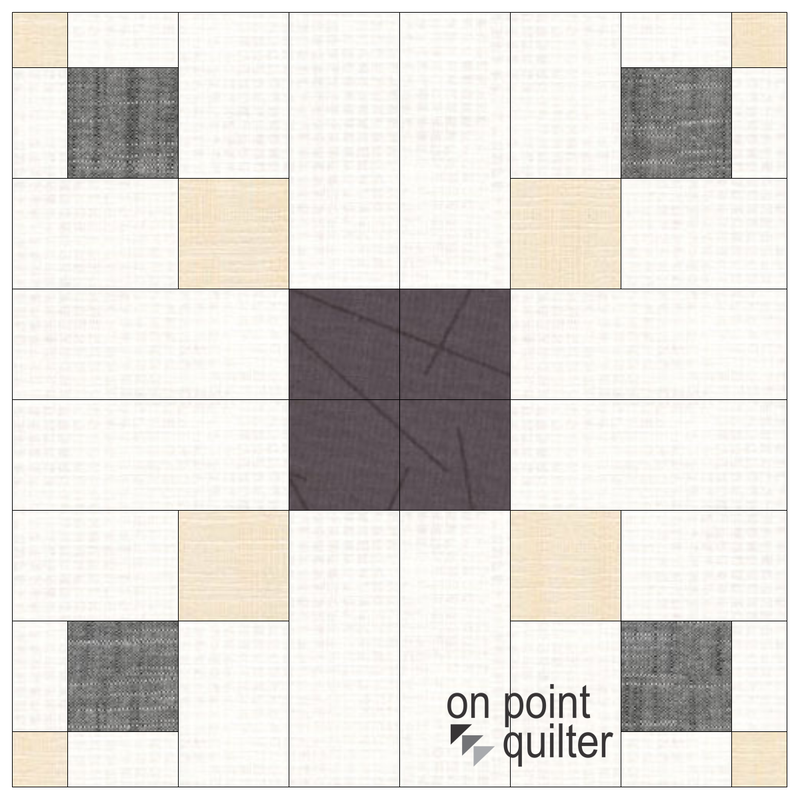
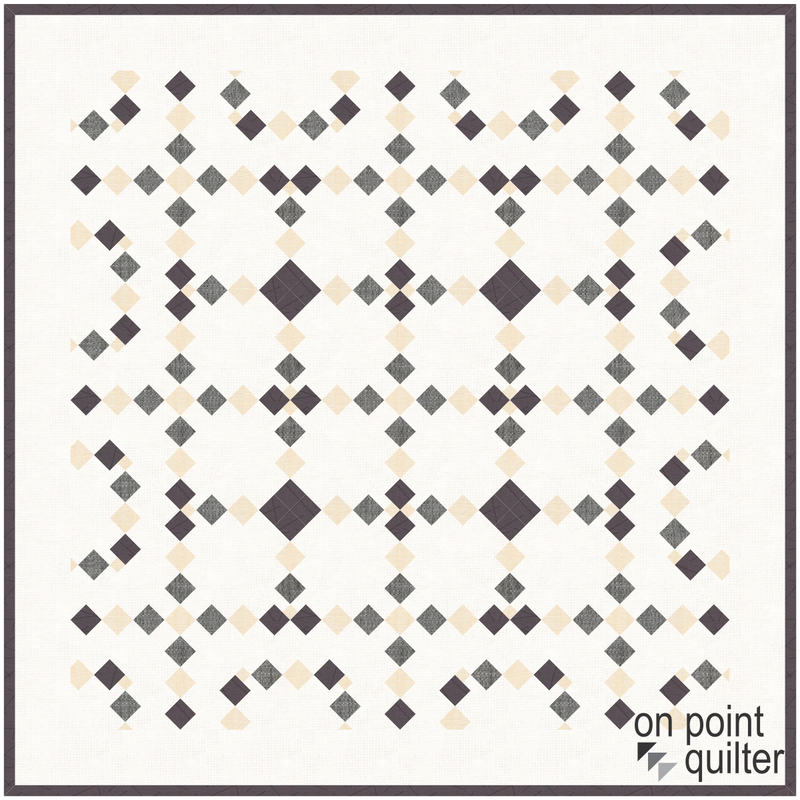
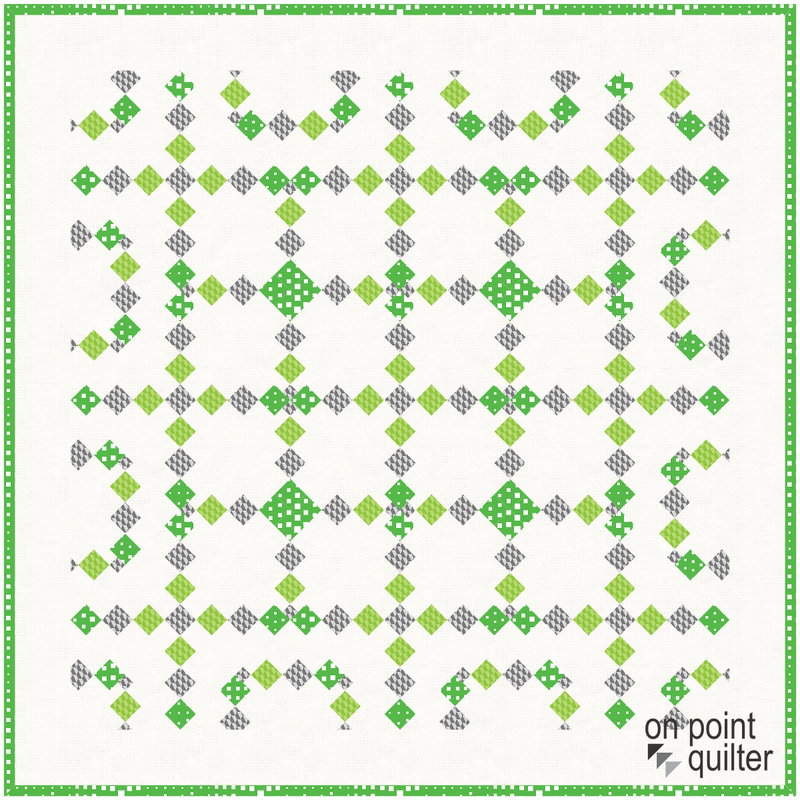
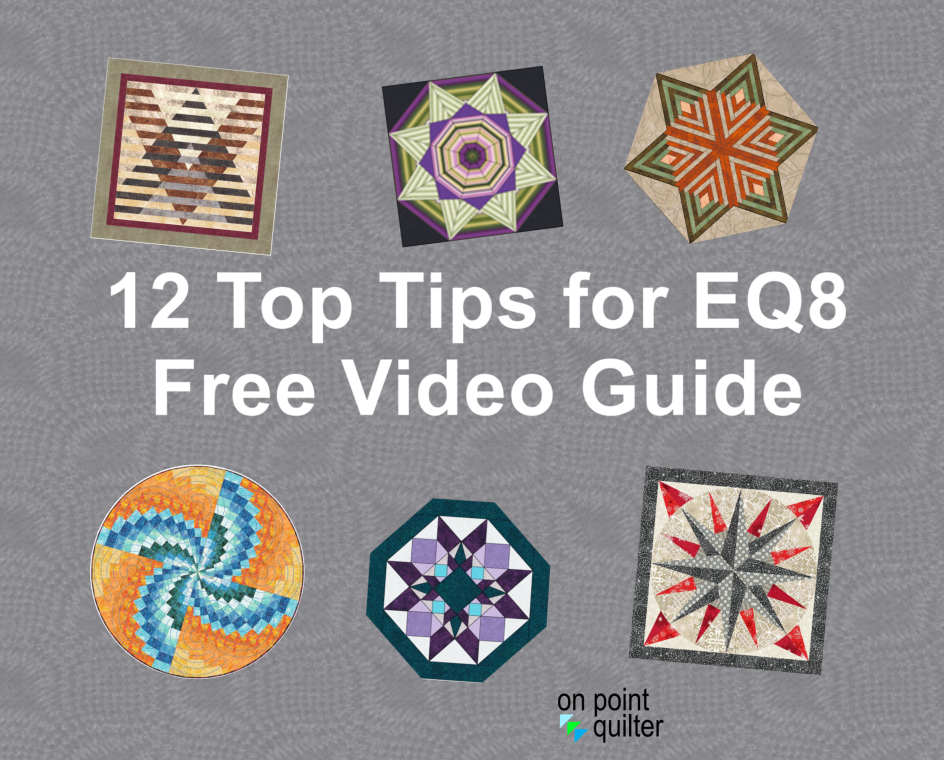

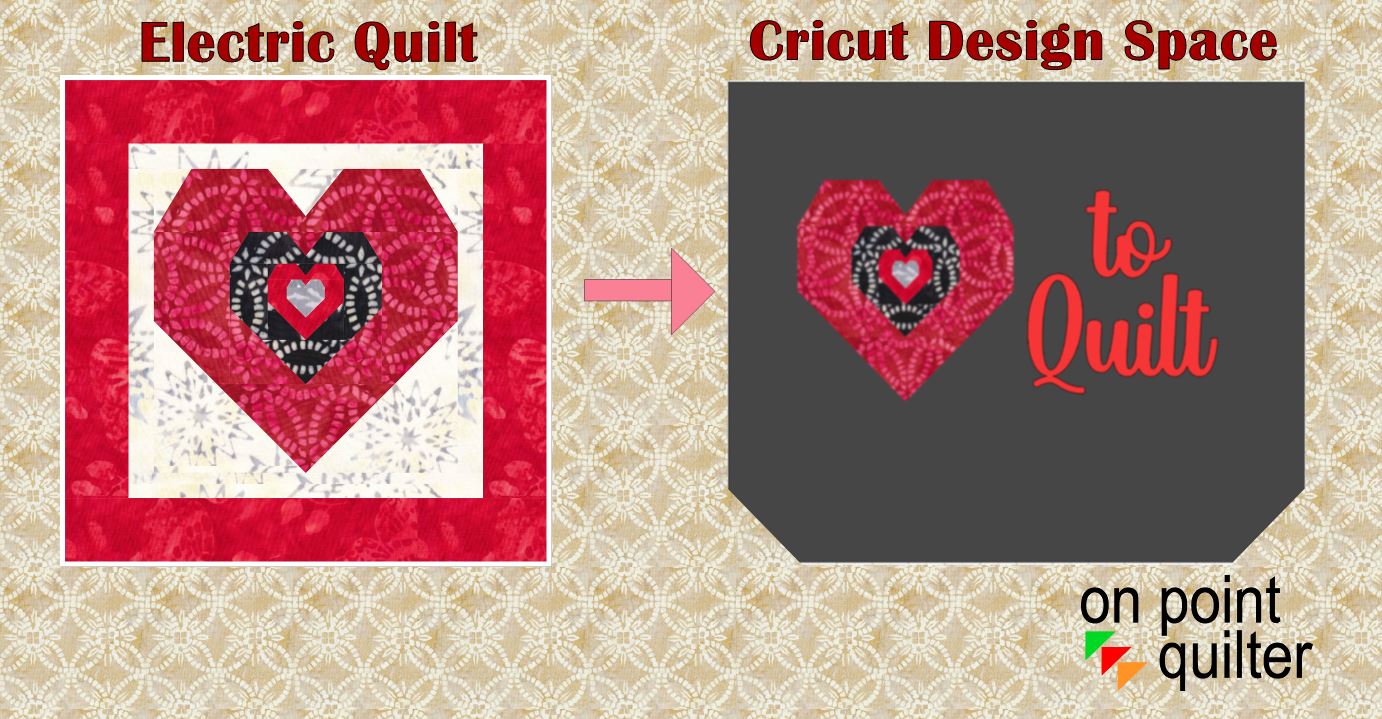
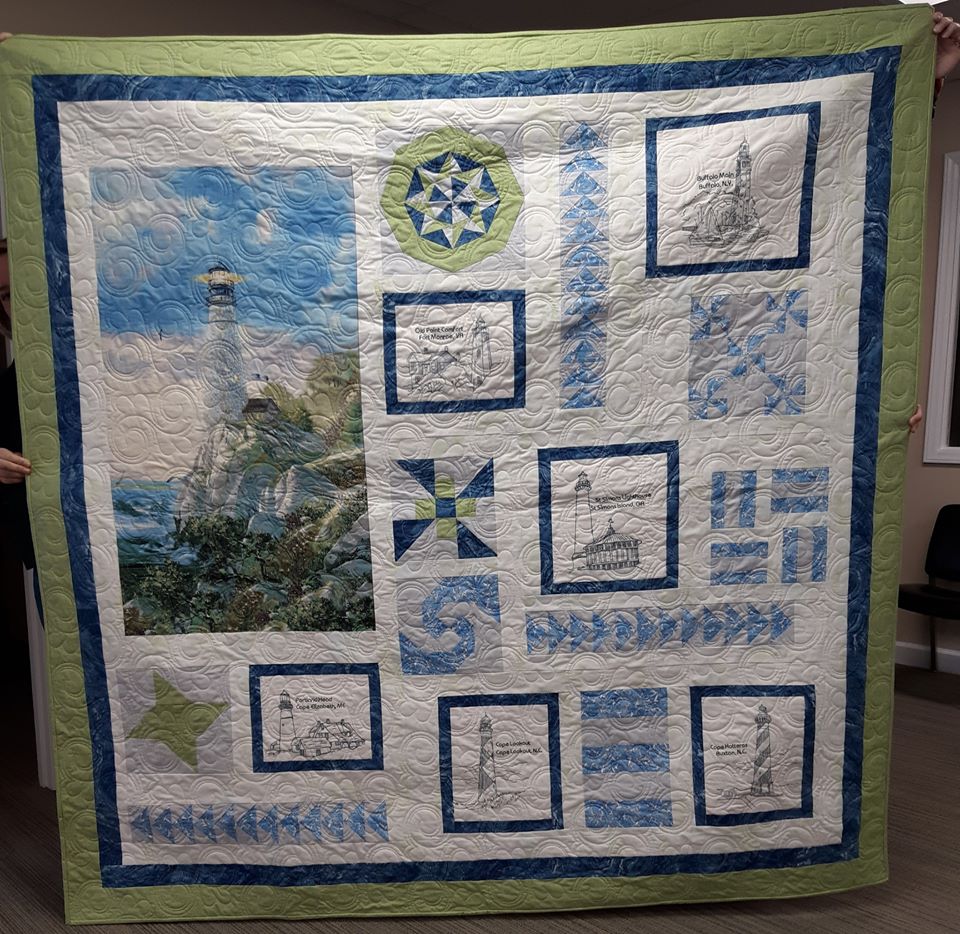
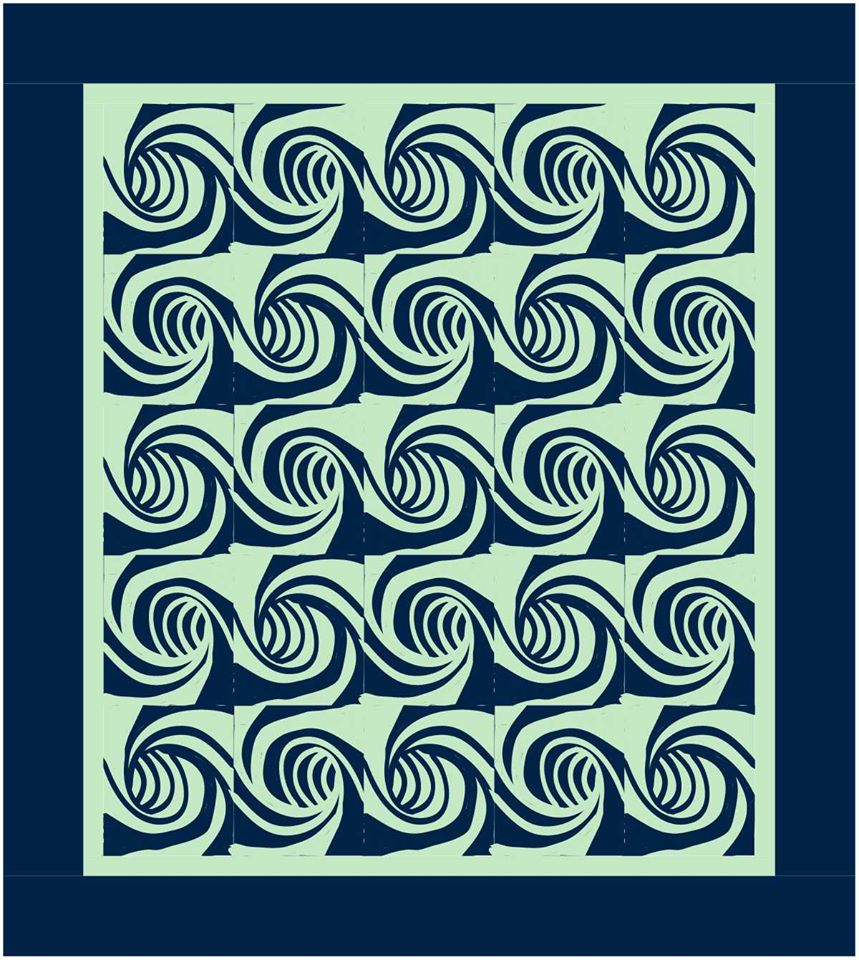
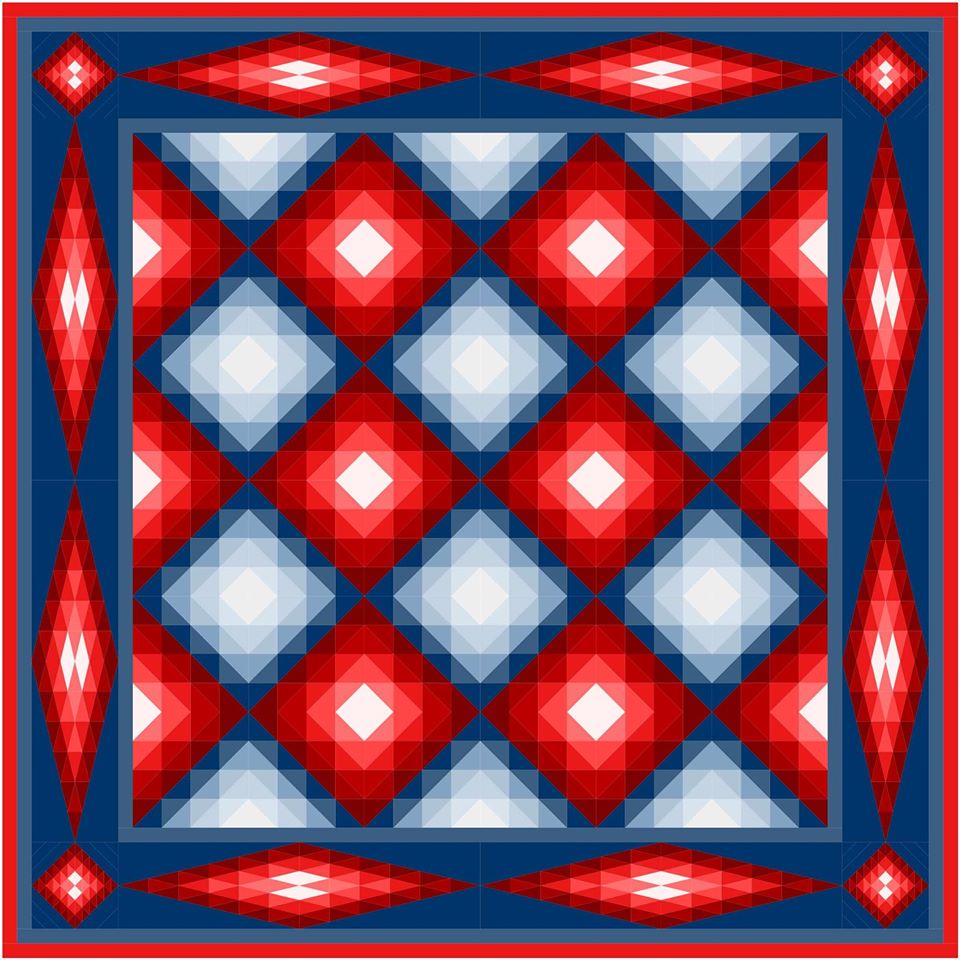
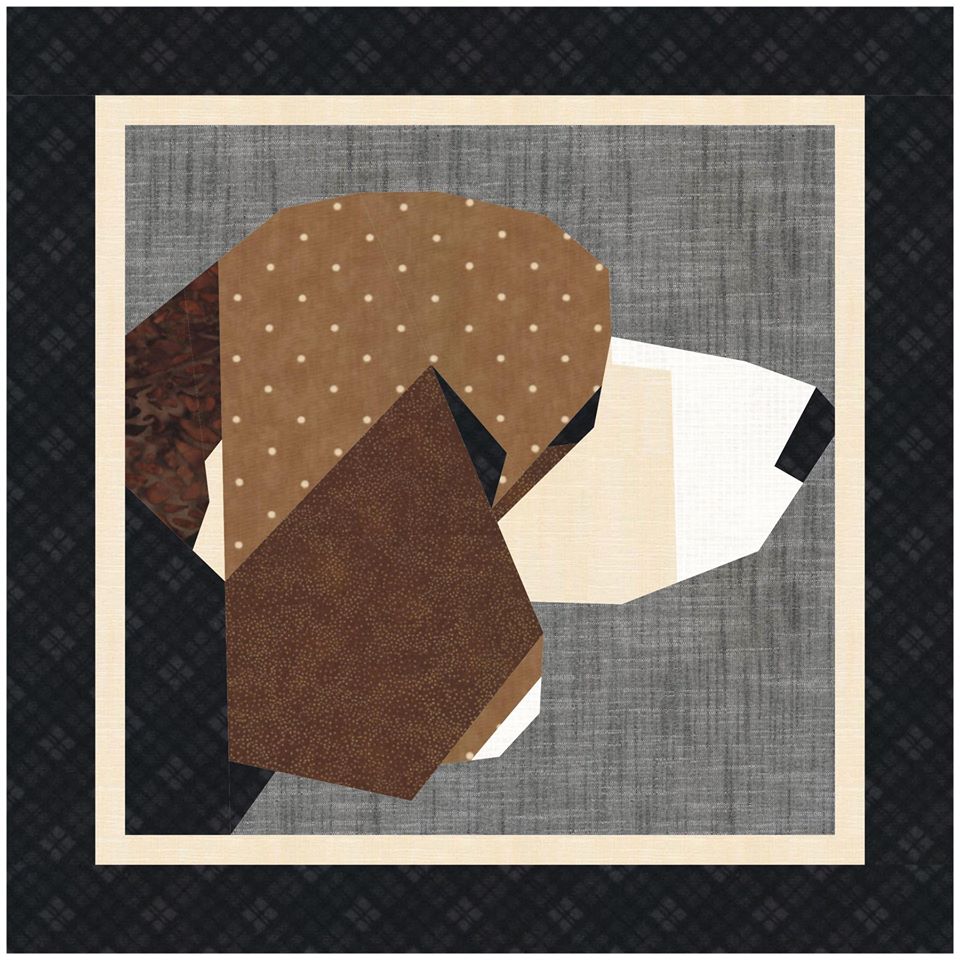
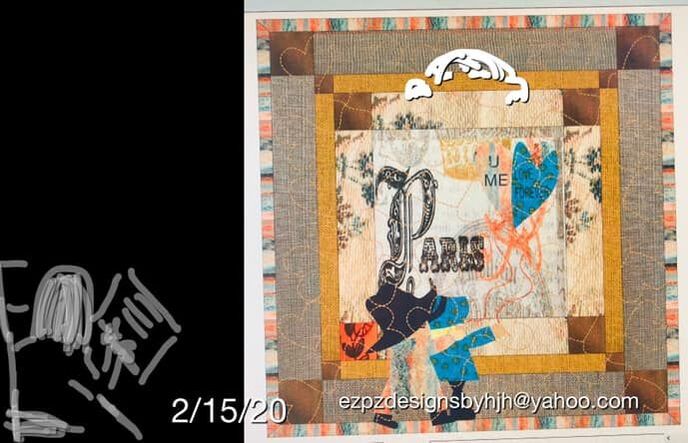

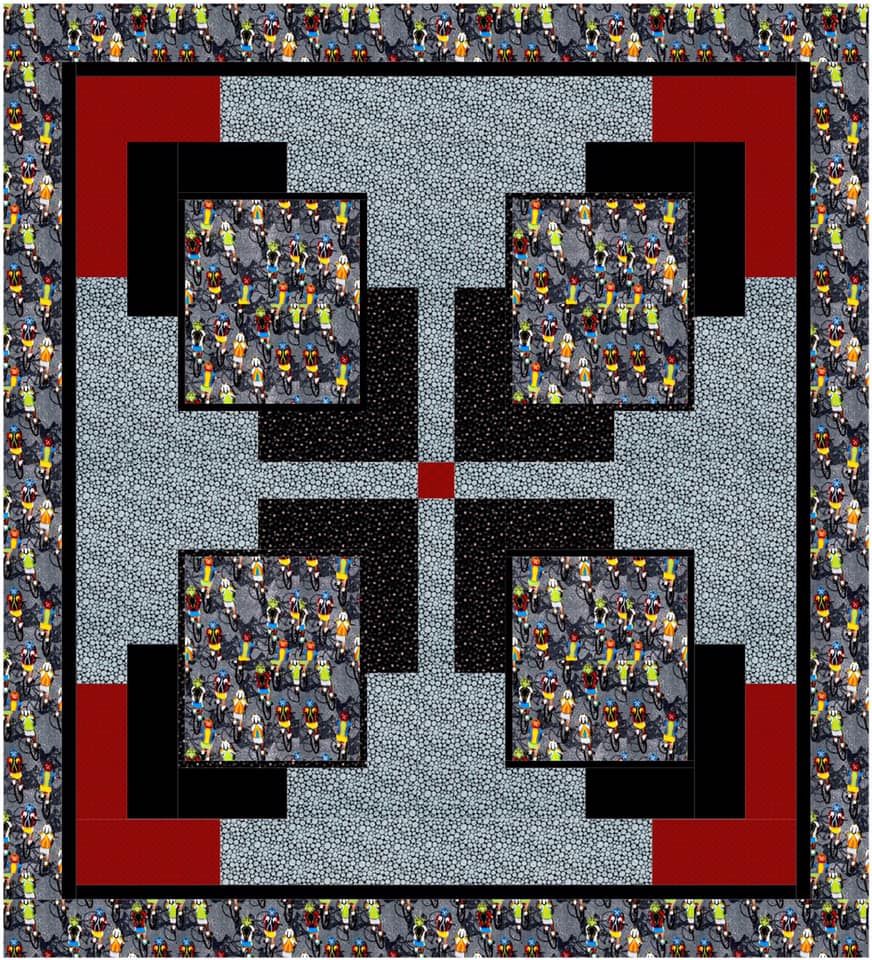

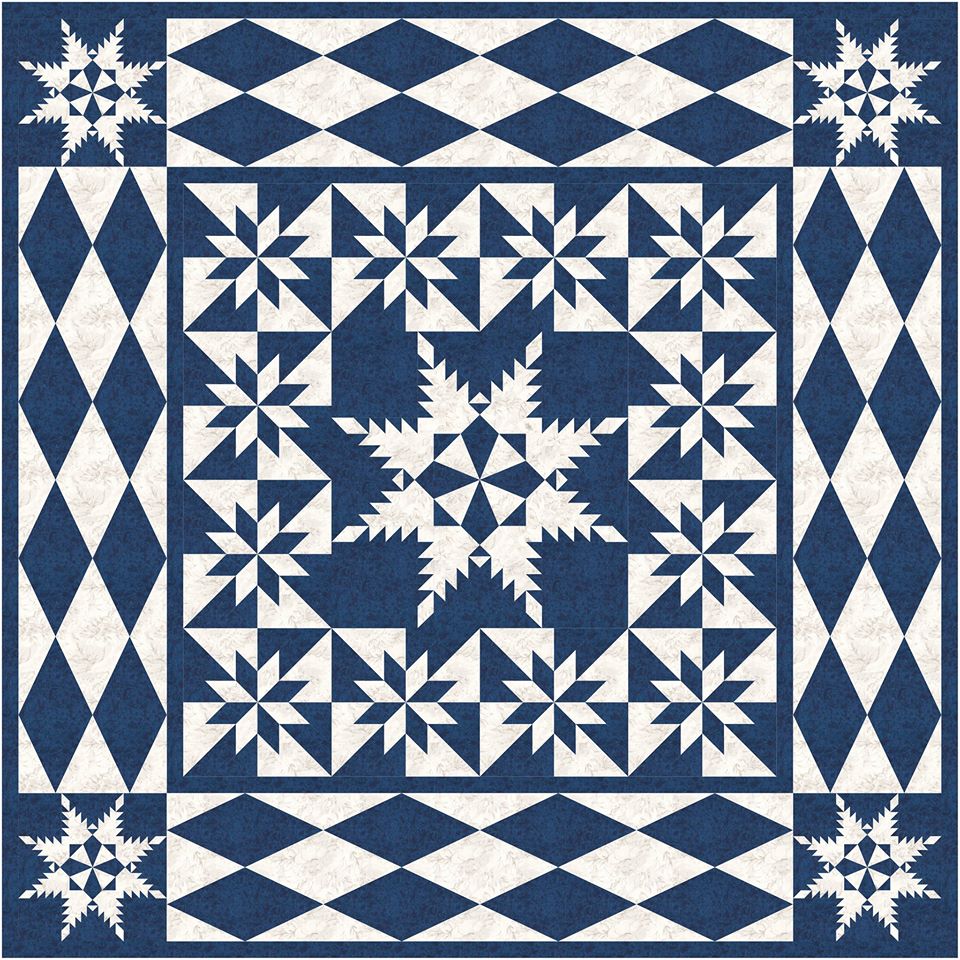
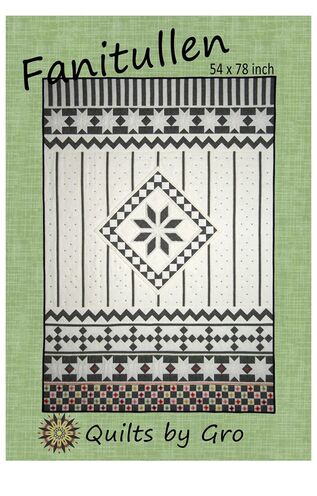

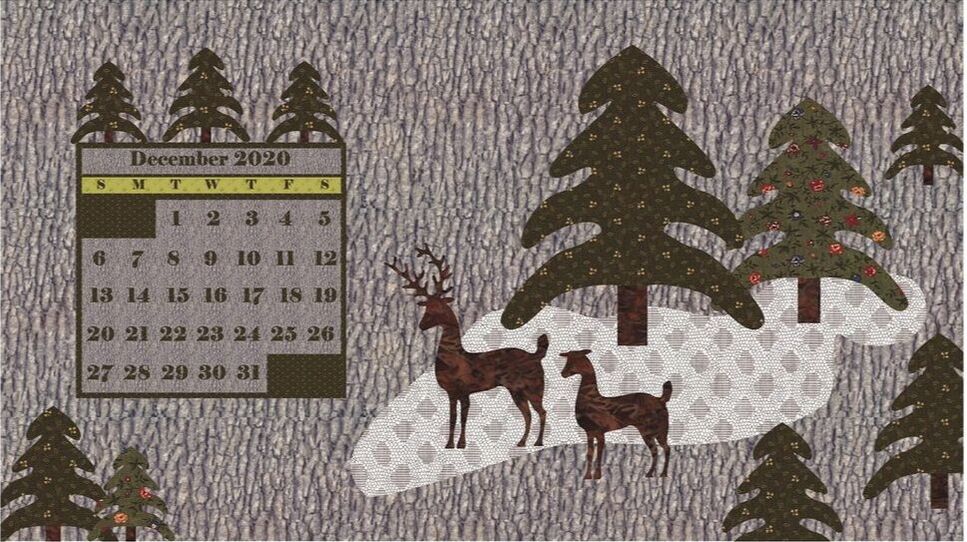

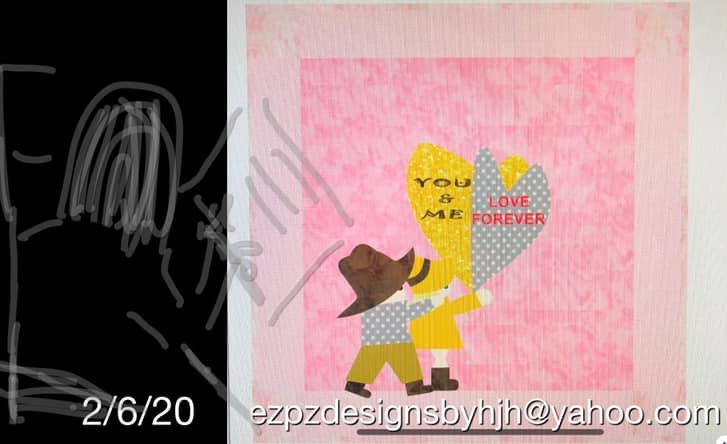





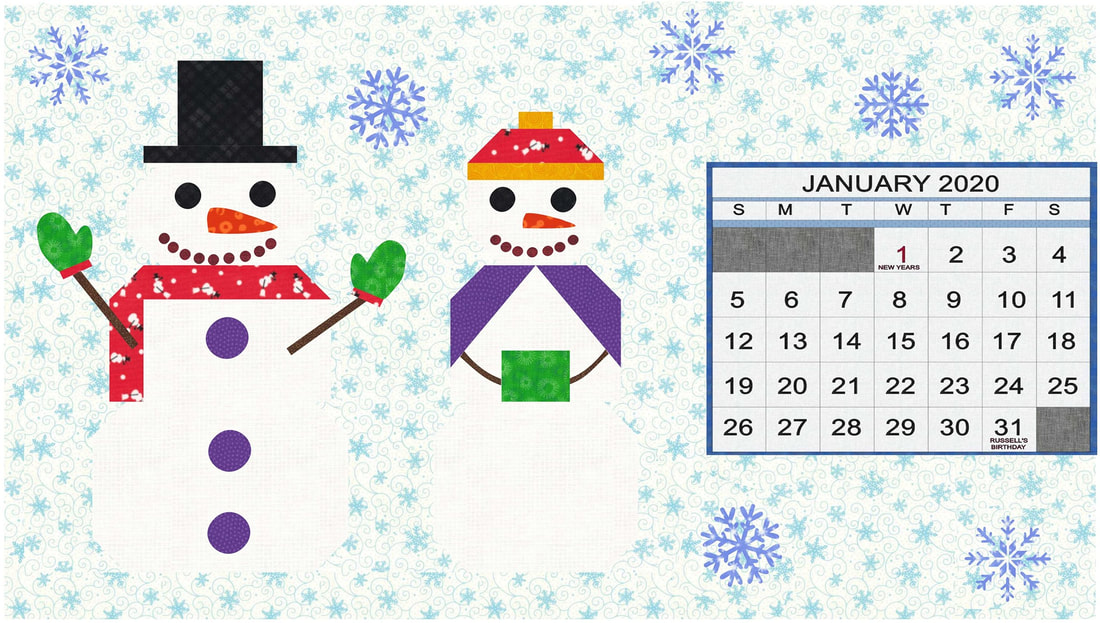
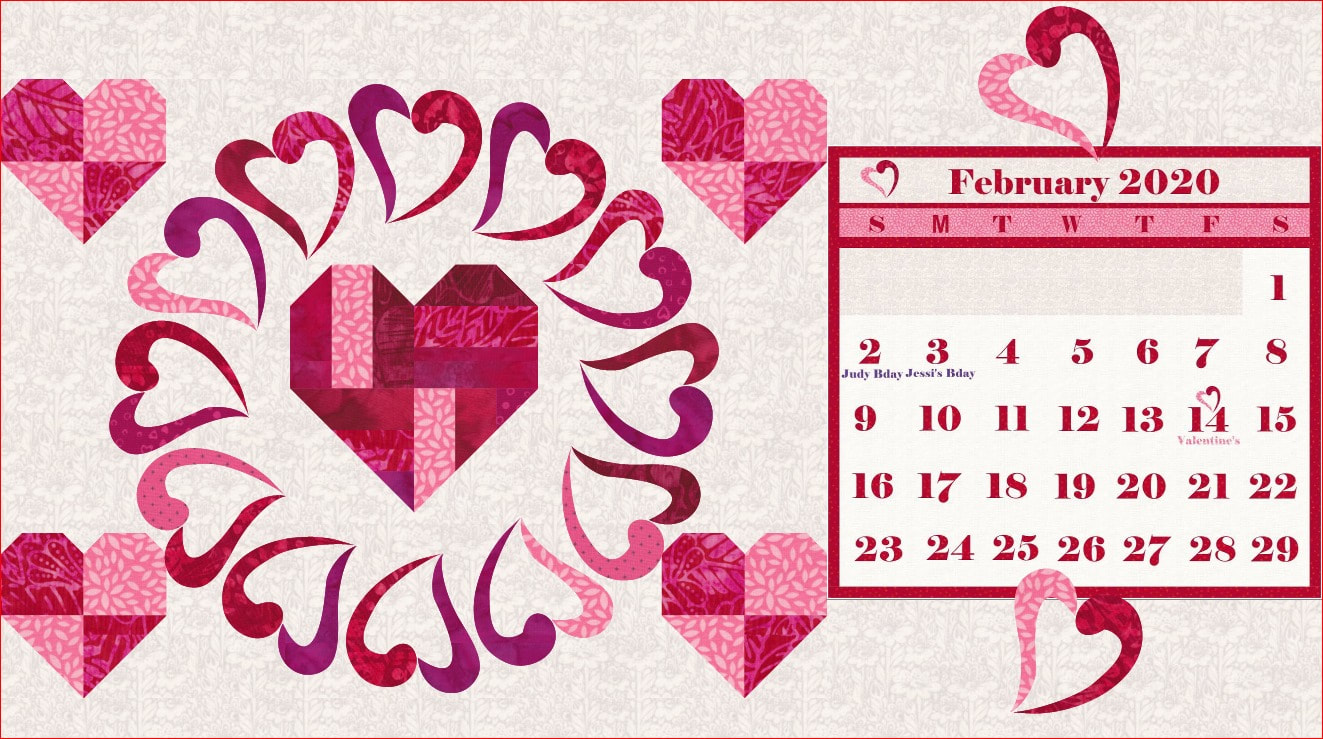


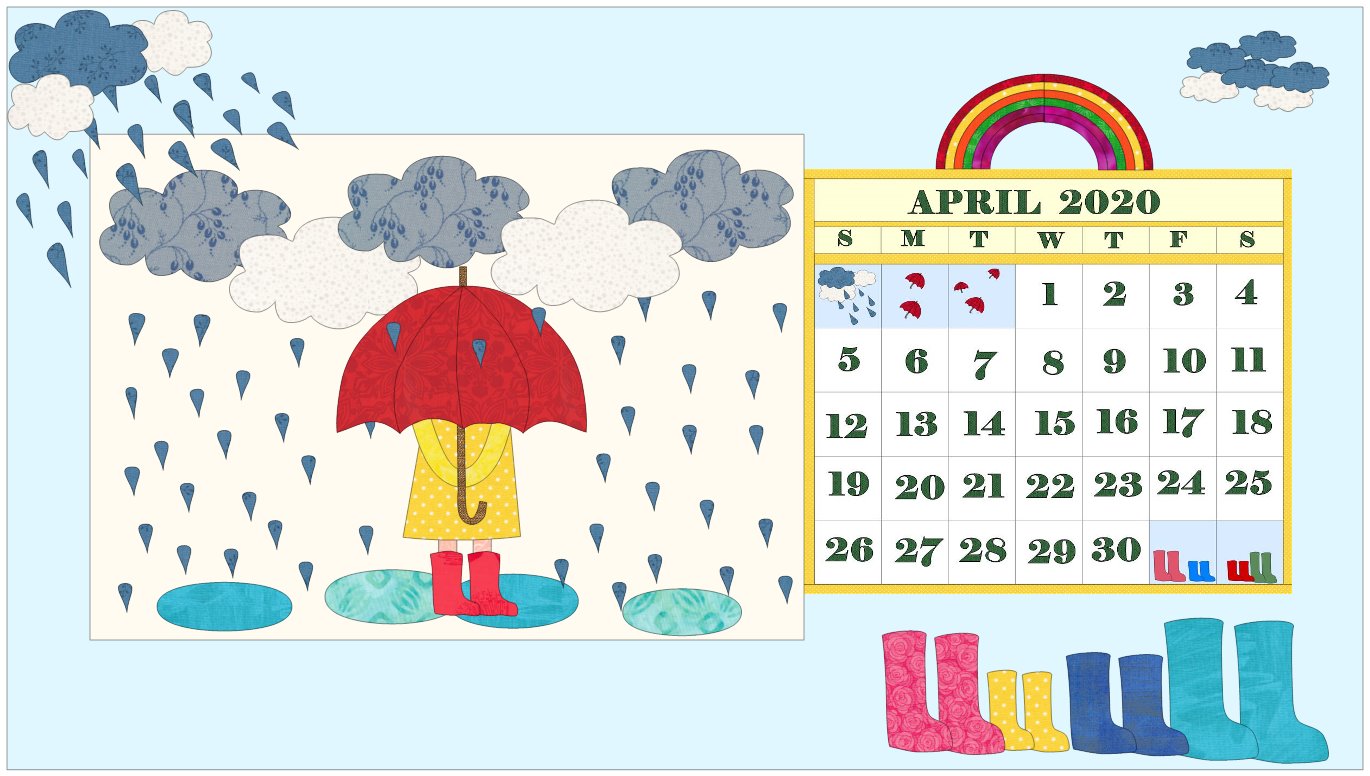

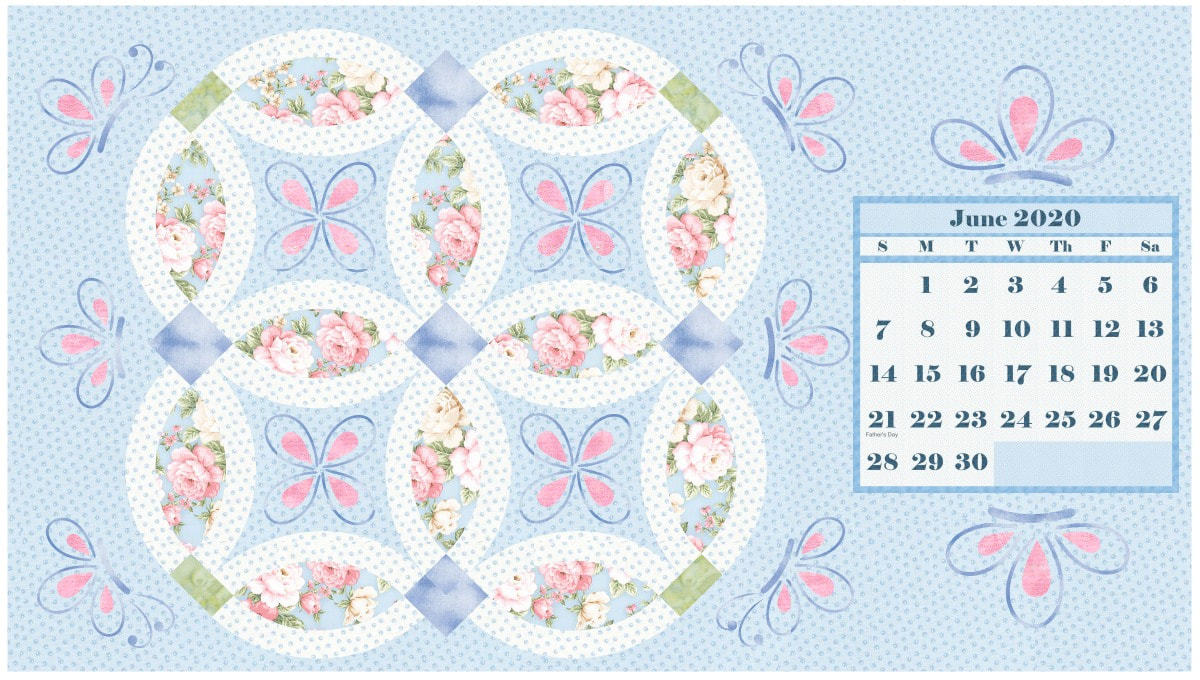

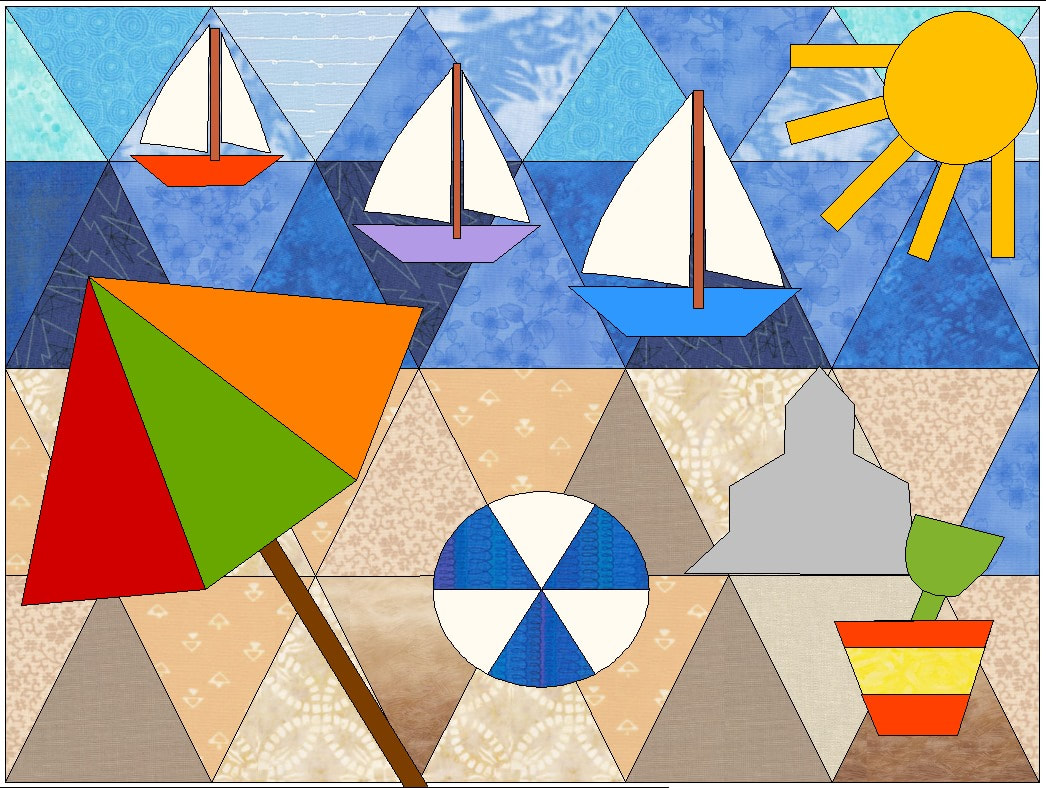

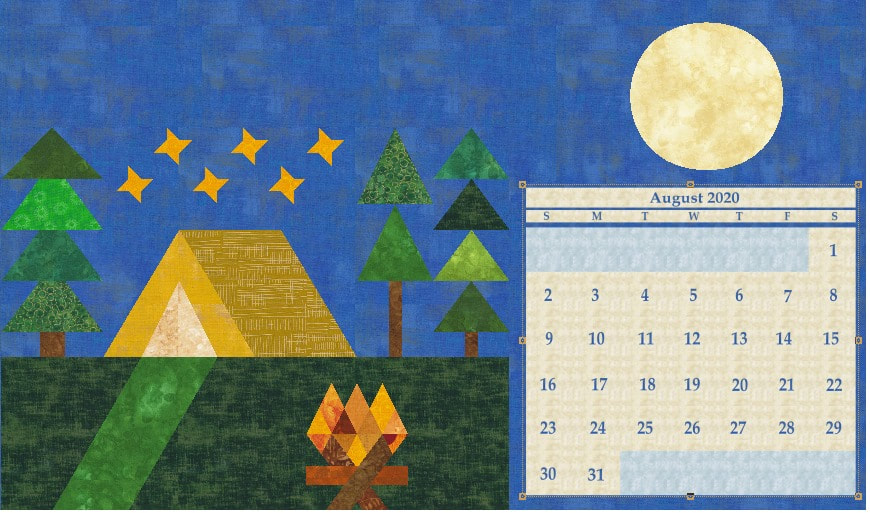
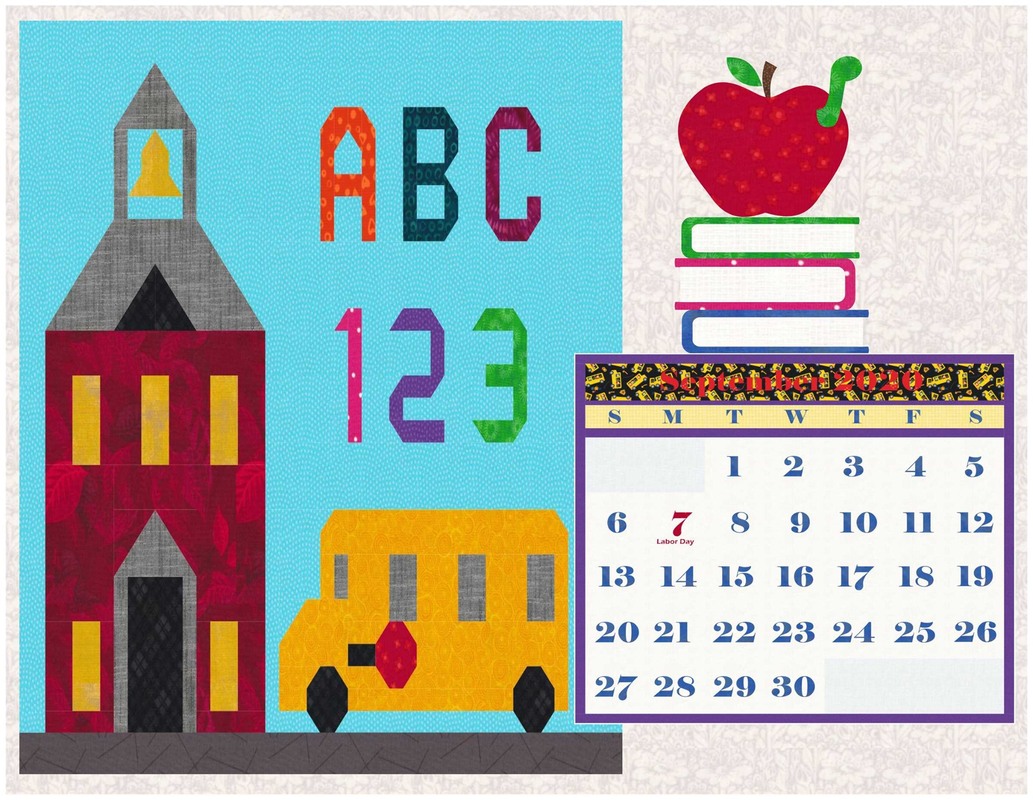


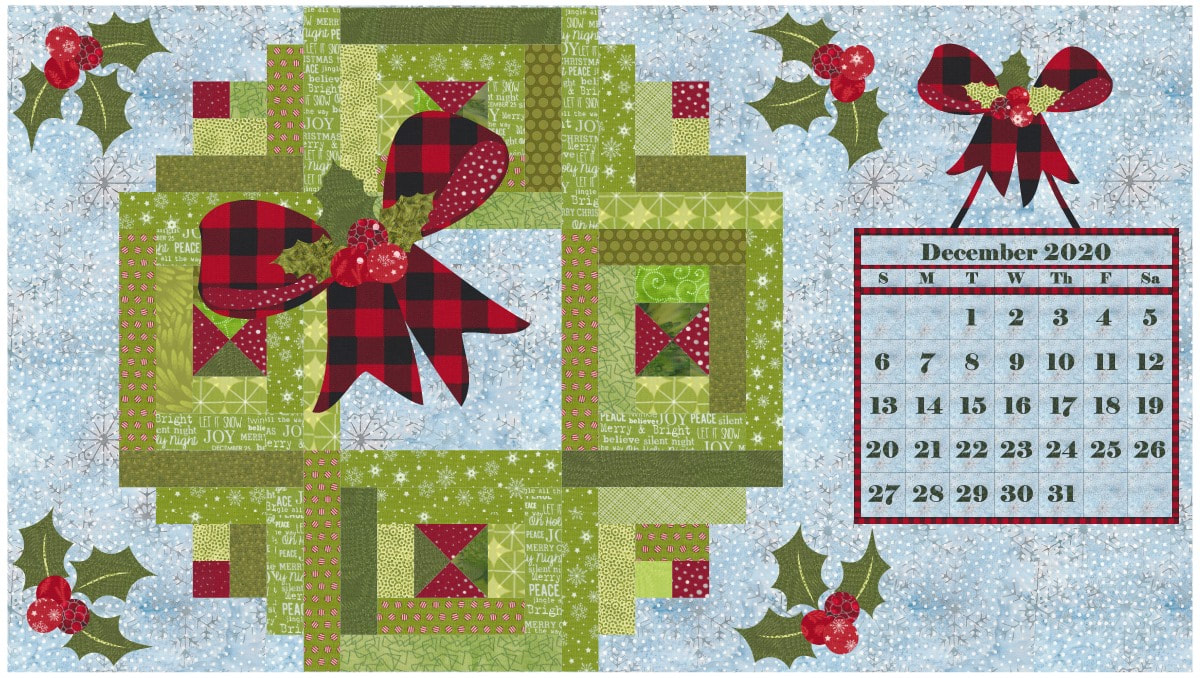
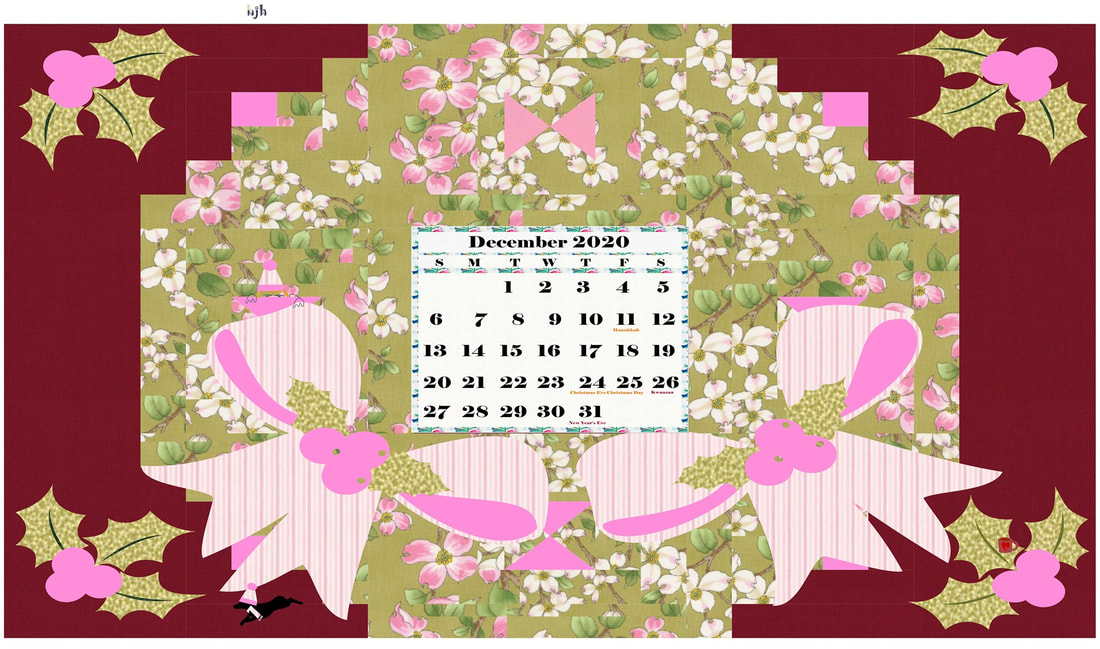
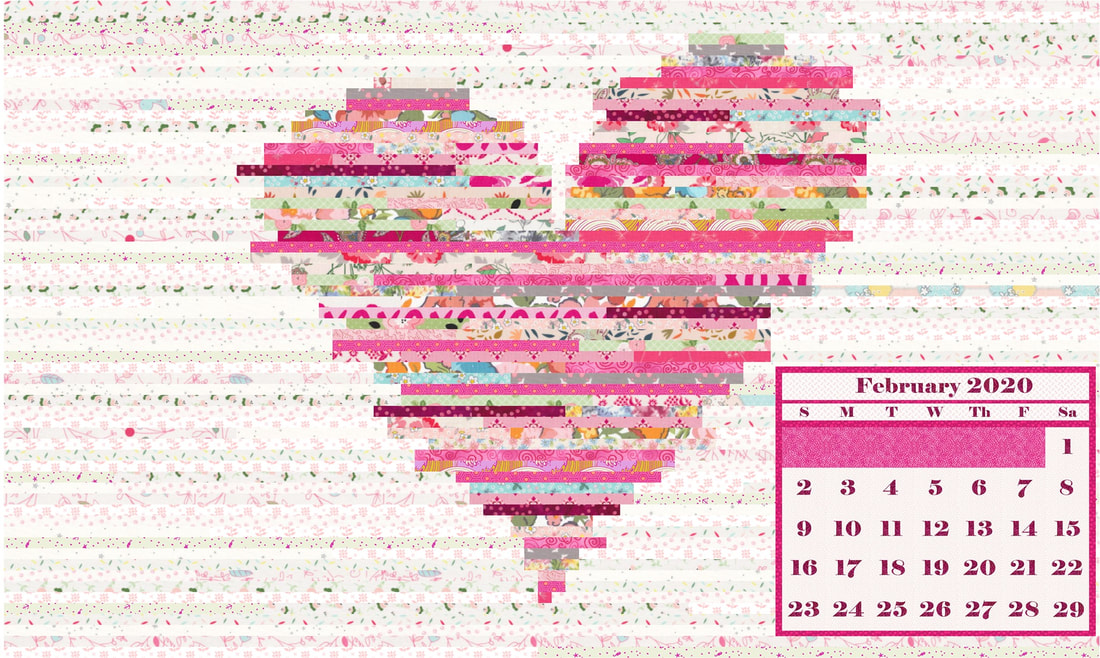




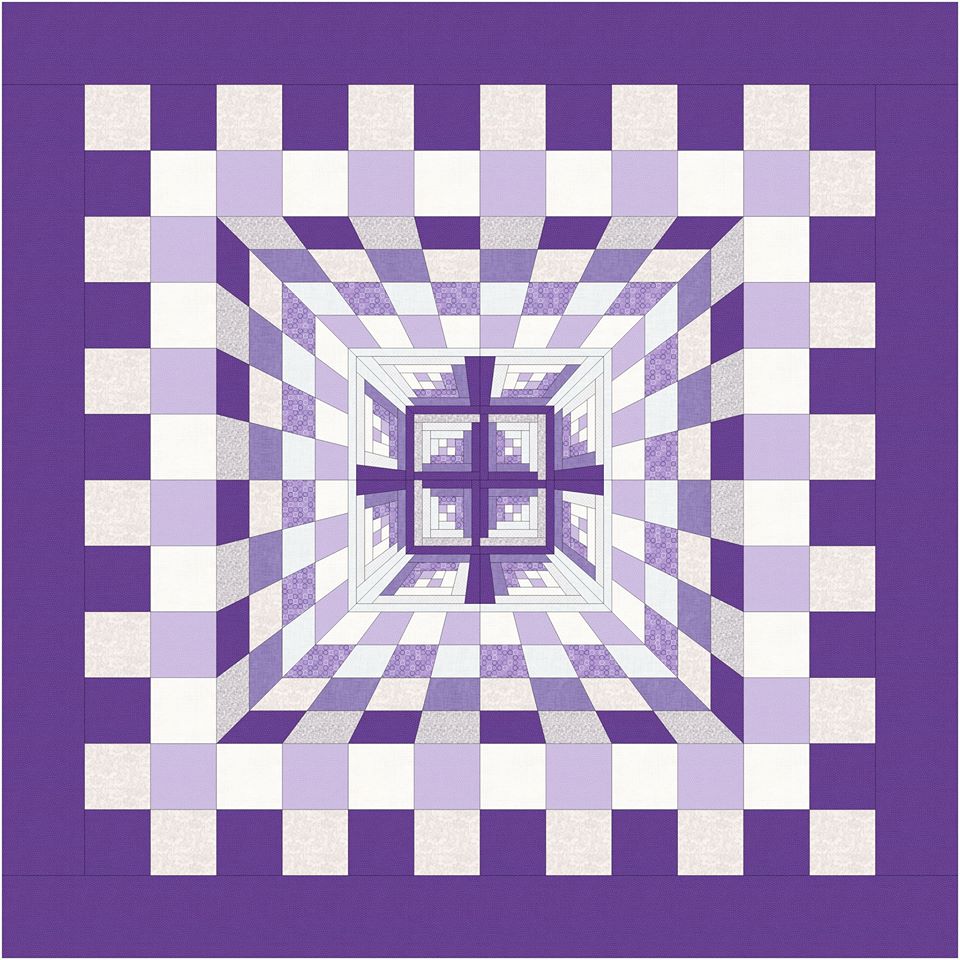
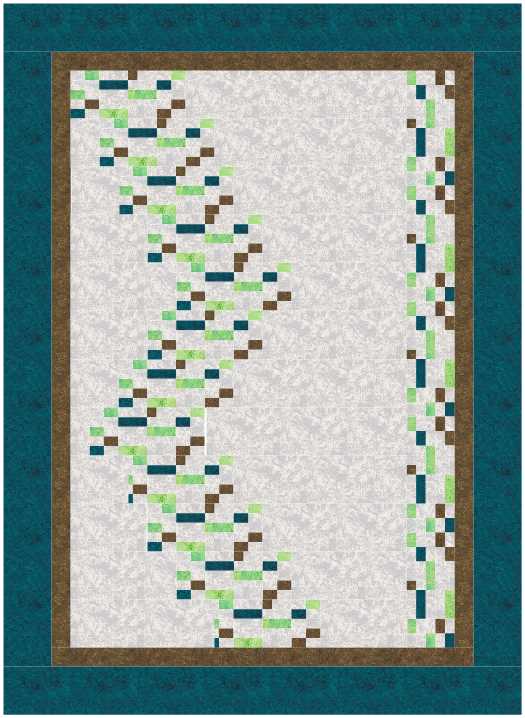

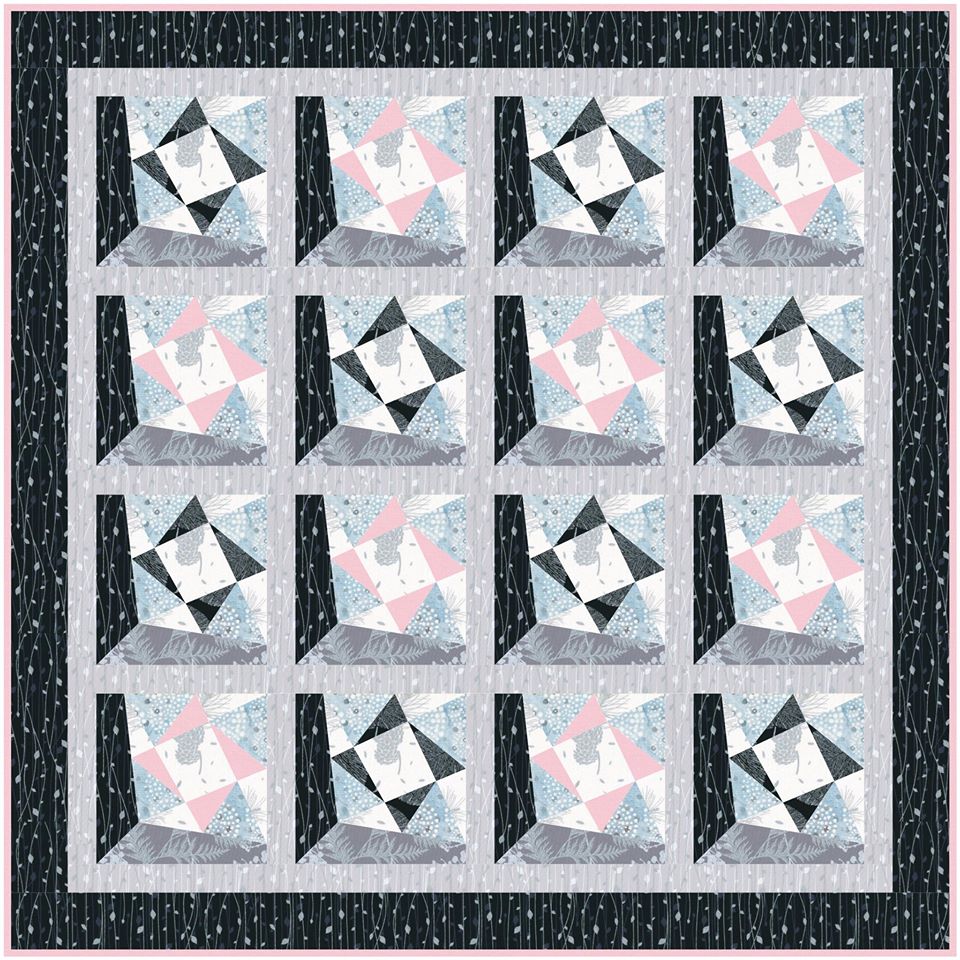

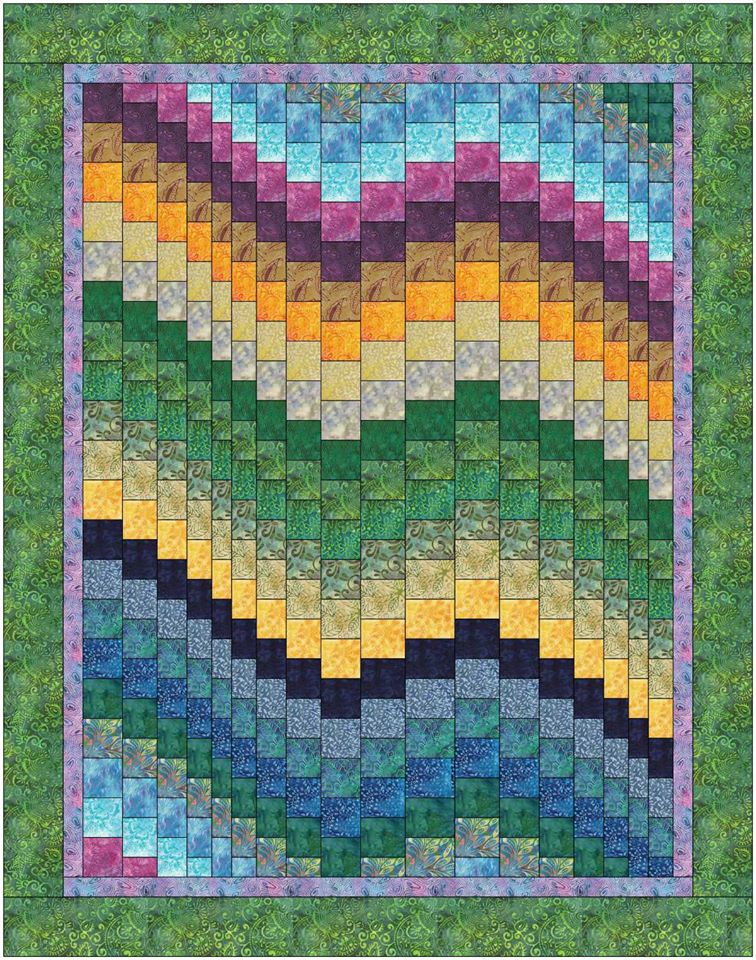





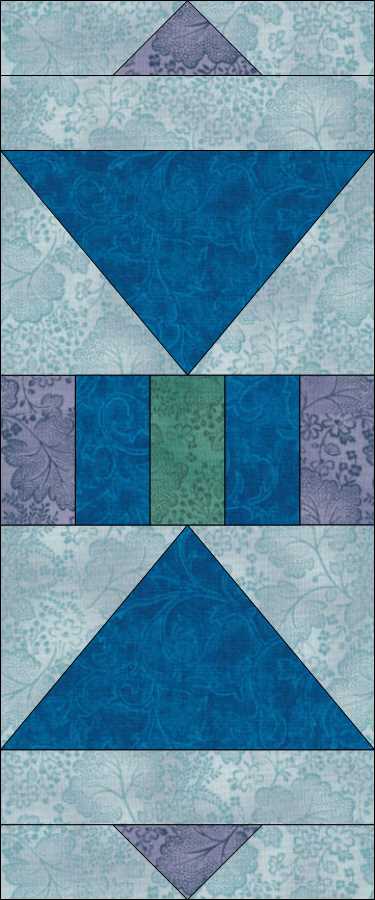
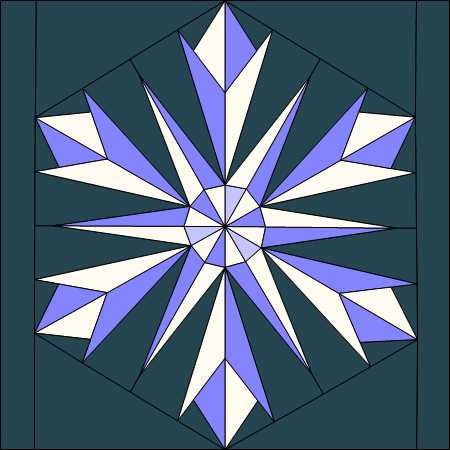
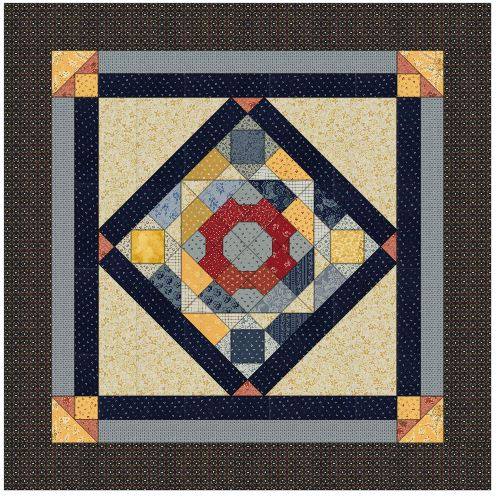
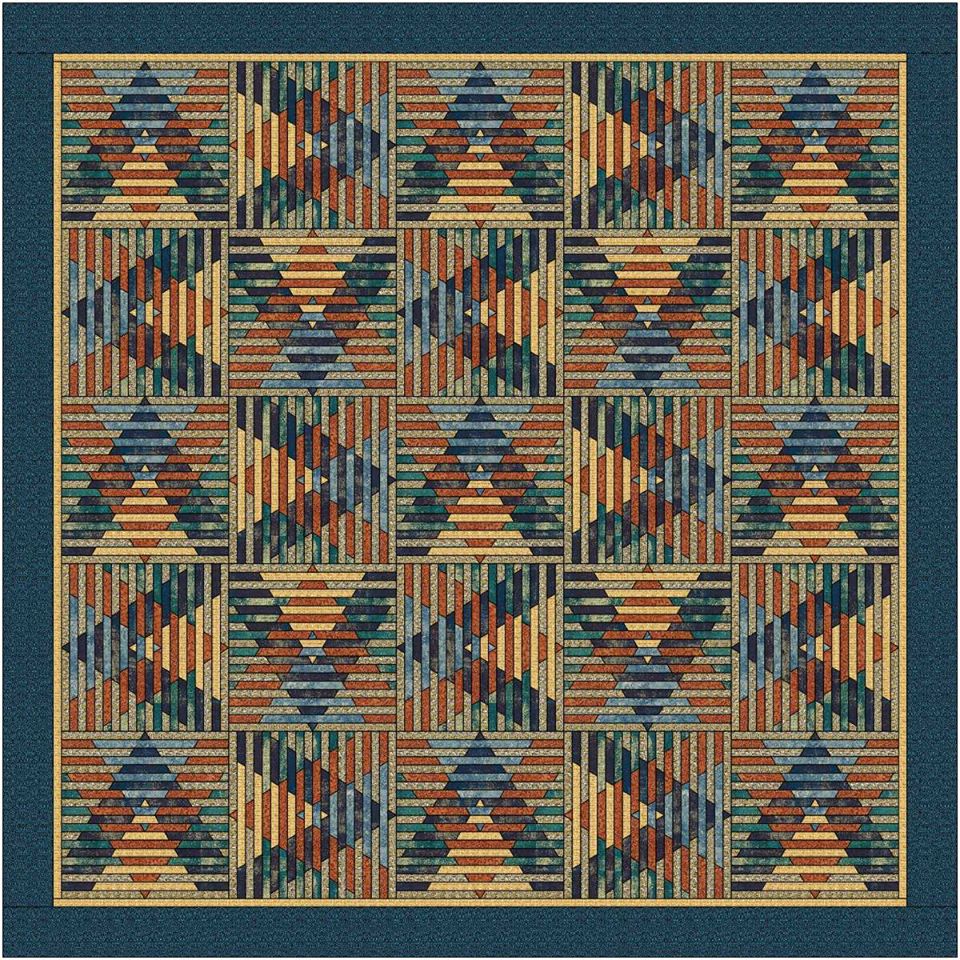

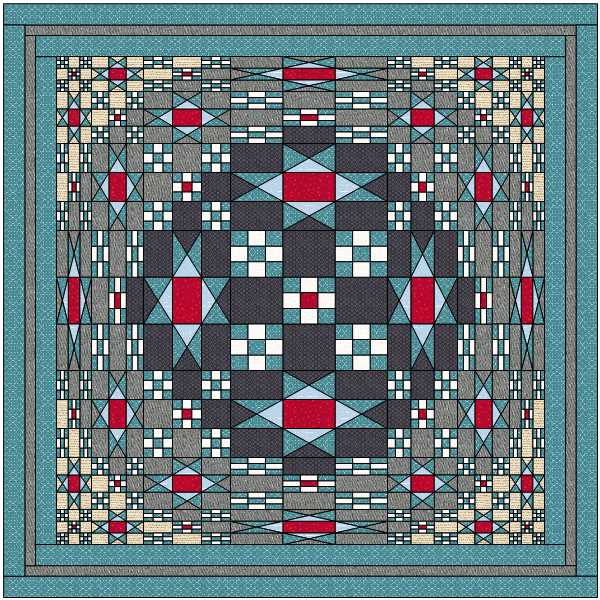
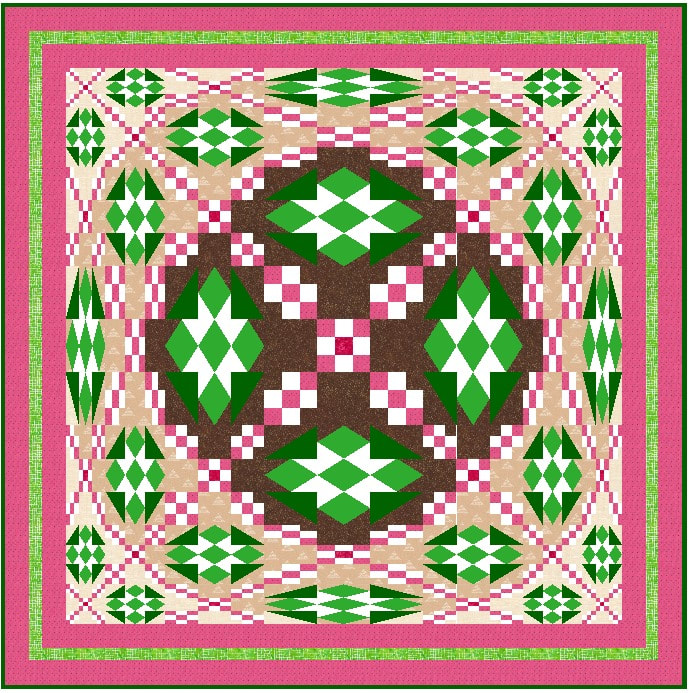


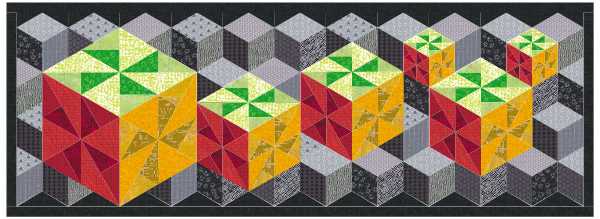


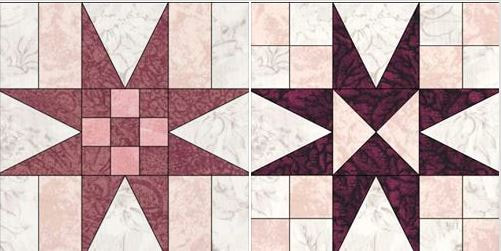
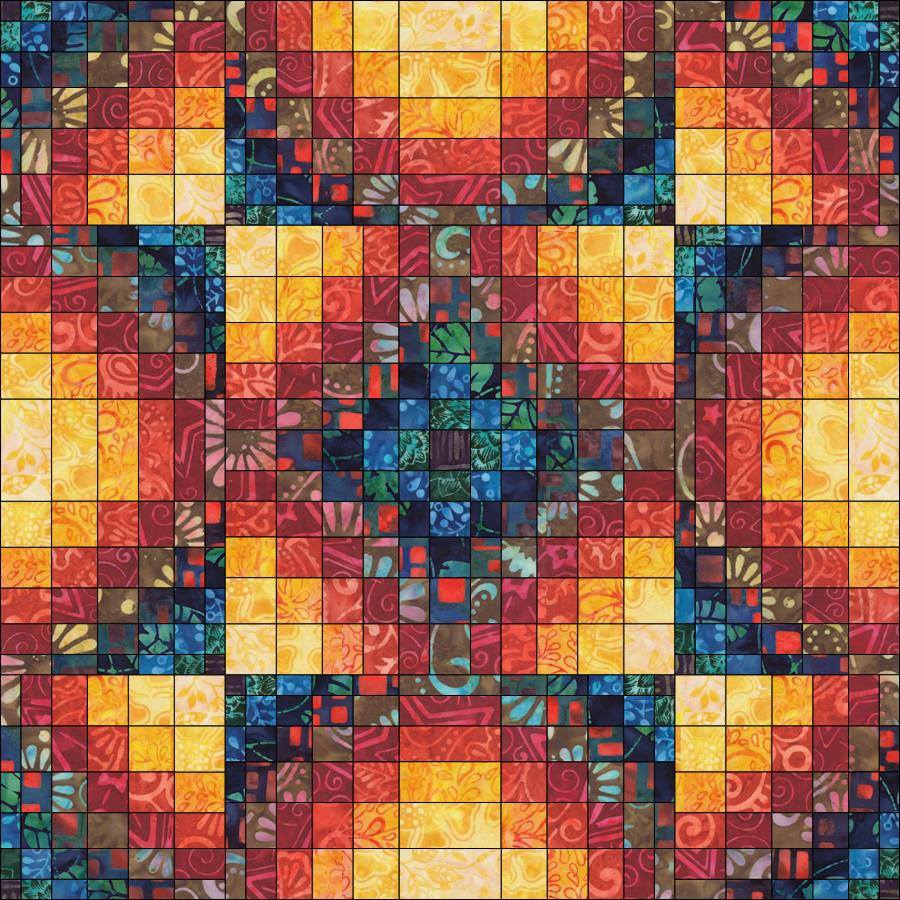

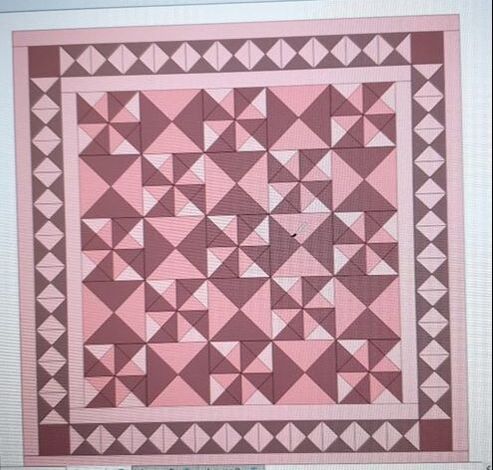
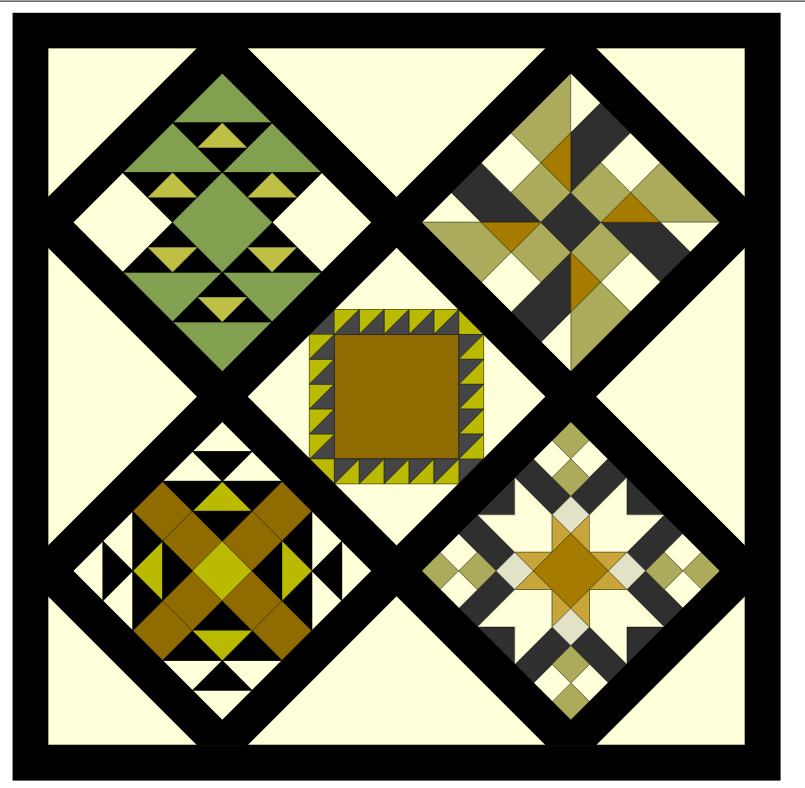
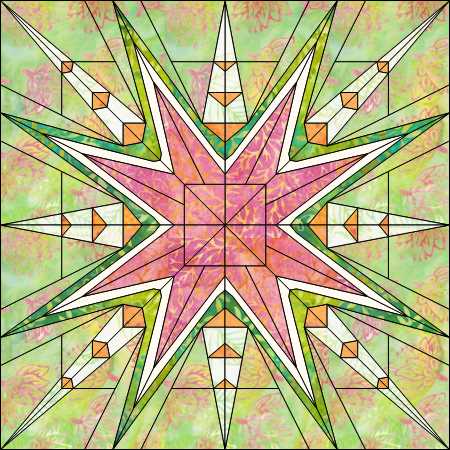

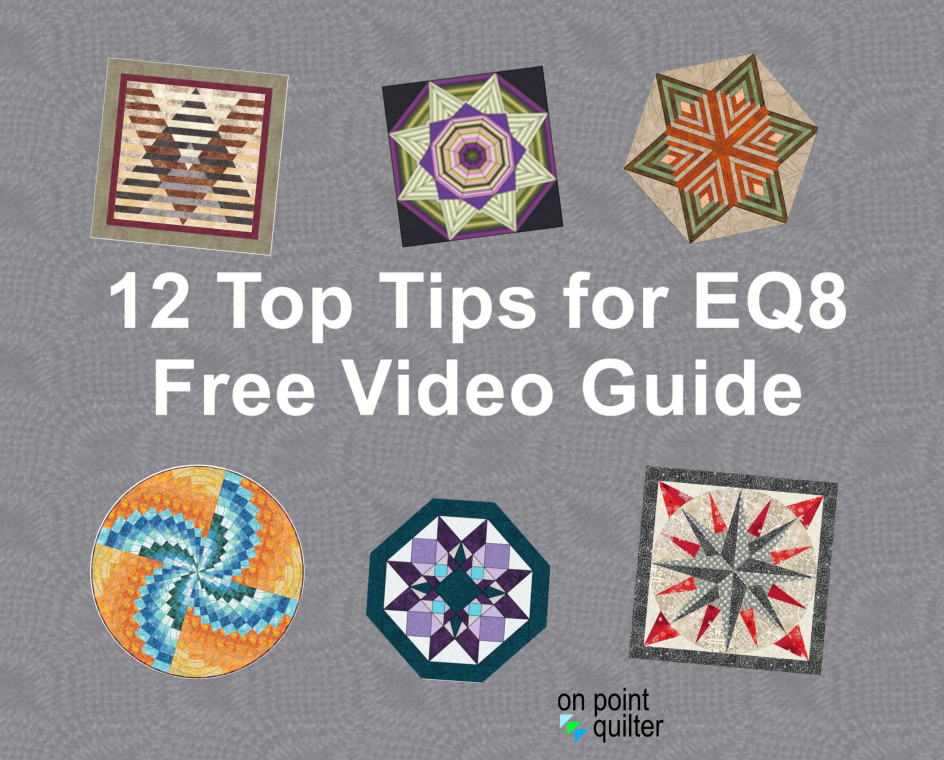







 RSS Feed
RSS Feed