|
Scroll down for the Tech Know Quilters February Showcase. Learn to Create Daffodil Quilt Blocks to Celebrate the Start of SpringAre you dreaming of spring? One way of celebrating the changing seasons is with a new quilt. I can see it now -- a bright quilt with flowers in cheery yellows and greens. And if you are new to Electric Quilt 8 or just confused with some of those block drafting tools in Electric Quilt 8, you are definitely in the right place to figure out how to use them. In this free live 90 minute webinar, you will go step by step through the process of using Electric Quilt 8 to create a number of daffodil blocks along with a couple of quilts for highlighting your blocks. You will see how to:
By the end of this webinar you will have all the information to know how to design your own daffodil quilt. Bonus: You will also receive a guidebook that you will be able to use as reference both during and after the webinar. Free Webinar Registration InformationChoose the time that works the best below and register for this amazing fun webinar. You won't be disappointed. For all those that attend live, I will be offering a special bonus offer as well. Make sure to join me. I can't wait to see you there. A replay will be available for 24 hours if you cannot attend live.
Tech Know Quilters February ShowcaseOne thing I hear over and over again is -- I didn't know you could do "that" using Electric Quilt 8. One thing that holds us back from truly using Electric Quilt 8 is just not understanding that this versatile software can help you create any type of quilt. I think you will be inspired by the quilts created by Tech Know Quilter members using Electric Quilt 8. Tech Know Quilters is a membership program focused on mastery of Electric Quilt 8. We have members at all stages of their Electric Quilt journey. If you would like to join this amazing group of quilters, you can sign up for the wait list here. Register for Free EQ8 Webinar on March 23 or 24
Learn to Create Daffodil Quilt Blocks to Celebrate the Start of Spring
Are you dreaming of spring? One way of celebrating the changing seasons is with a new quilt. I can see it now -- a bright quilt with flowers in cheery yellows and greens.
And if you are new to Electric Quilt 8 or just confused with some of those block drafting tools in Electric Quilt 8, you are definitely in the right place to figure out how to use them. In this free live 90 minute webinar, you will go step by step through the process of using Electric Quilt 8 to create a number of daffodil blocks along with a couple of quilts for highlighting your blocks. You will see how to:
By the end of this webinar you will have all the information to know how to design your own daffodil quilt. Bonus: You will also receive a guidebook that you will be able to use as reference both during and after the webinar.
Free Webinar Registration Information
Choose the time that works the best below and register for this amazing fun webinar. You won't be disappointed. For all those that attend live, I will be offering a special bonus offer as well. Make sure to join me. I can't wait to see you there. A replay will be available for 24 hours if you cannot attend live.
Design Your Own Irish Chain Quilt
I wanted to use some newer fabrics in my Irish Chain quilt -- but didn't find a "green" collection that appealed to me. So I started with a larger basics collection and just pulled in the greens and backgrounds from the collection for this project. The Michael Miller Fairy Frost collection was super easy to work with. No need for any cropping or resizing. I just save the images of the fabric images I wanted to use for this project in a folder and imported them into my project.
Google Chrome Tip: Select Quick view and then do a save image as or save picture.
In the video tutorial this week, I will focus on how to design an original Irish Chain quilt. it is actually much easier than you think.
To start, decide on the size of your block. By starting with the size, you can ensure that the quilt in its purest form (with only squares and rectangles) is super simple to cut and piece. The perfect quilt project for a beginner quilter or designer.
Here are the two basic blocks from the video. Both designed at 8" x 8".
The quilt will look much more balanced with an odd number of blocks set vertically and horizontally. Here is the "simple" version of the quilt.
Tip: Try playing with symmetry to change the rotation of the merged block.
Here is the plaid Irish Chain quilt.
But wait...there's more
Using the same technique as outlined in the video, I also created a 7-1/2" x 7-1/2" Irish chain block. The alternate block had the same sized corners as the first 7-1/2" block.
I look forward to seeing your Irish Chain blocks (along with your quilt). Feel free to post pictures in the Learning EQ Facebook Irish Chain post.
Growing up I learned the phrase "March comes in like a lion and out like a lamb." Given the typically weather in North Dakota that we typically a fairly accurate prediction. Although I do remember some snow storms at the end of March. I did think that a lion and lamb quilt was a great blog post subject for the first week in March.
Lion and Lamp Panel and Coordinating Fabrics from Northcott
The panel was designed by Abraham Hunter for Northcott fabrics. The coordinating fabrics included inspirational Bible verses along with a variety of fabrics with crosses, inspirational words, clouds are a great group to add to a quilt featuring the panel.
Here is the link to the fabric page on Northcott's website. Note that this page also includes a link to downloaded a compressed (zip) file of the fabrics in the collection. One of the things I really liked with using this collection is that everything was sized correctly so there was no need to do any adjustments in the image worktable. Note that not all manufacturers provide for zip files or even accurate sizing of the images. In the first class of Tech Know Quilters we cover working with fabric images. In this class we cover multiple ways of importing fabrics for our EQ8 projects and when necessary, how to make those fabrics more "EQ friendly". Designing Pieced Borders for Panels
Finding Coordinating Fabrics in the EQ Library
Watch the video to see the entire design process.
Here is the quilt from the video.
The quilt had a finished size of 61" x 46" (before binding). I think this would be a great size for a shawl or prayer quilt -- to show someone that you care for them when they are going through difficult times in their lives.
If you draft this -- or you own panel quilt, please feel free to post pictures on the Learning EQ Facebook group. Direct link to Facebook post.
|
Kari SchellElectric Quilt Expert and Educator and Pattern Designer. Categories
All
Archives
July 2024
|

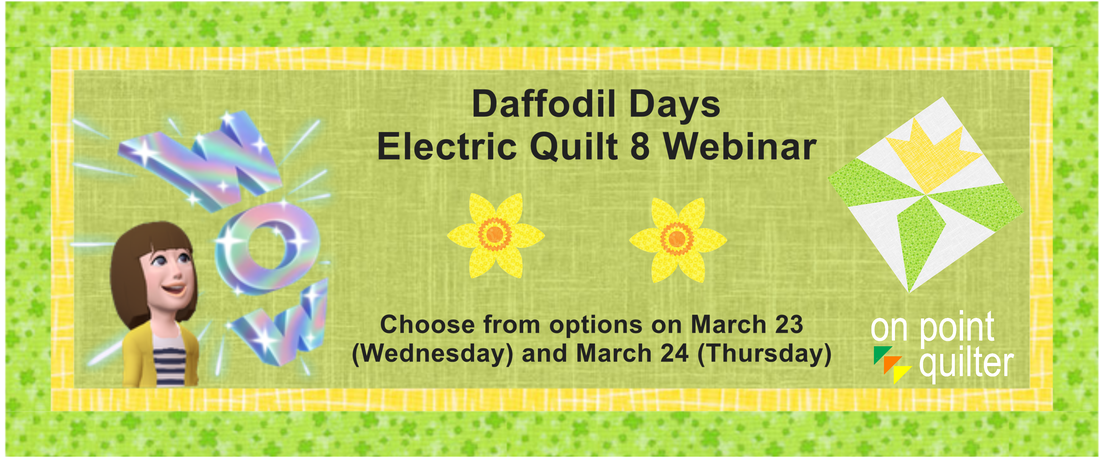
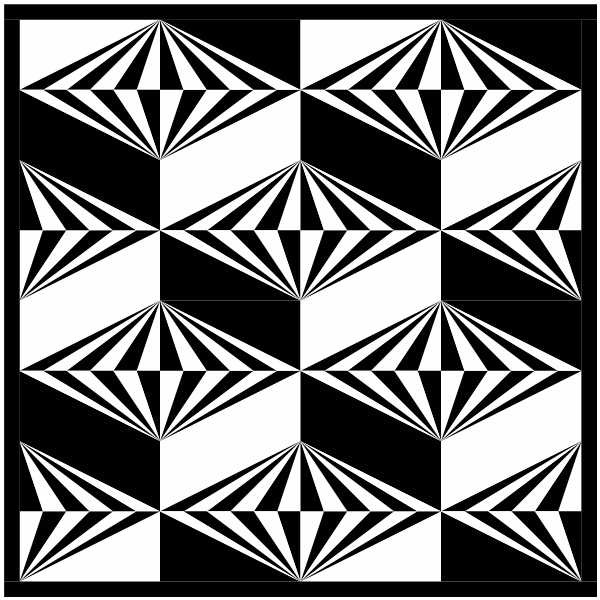
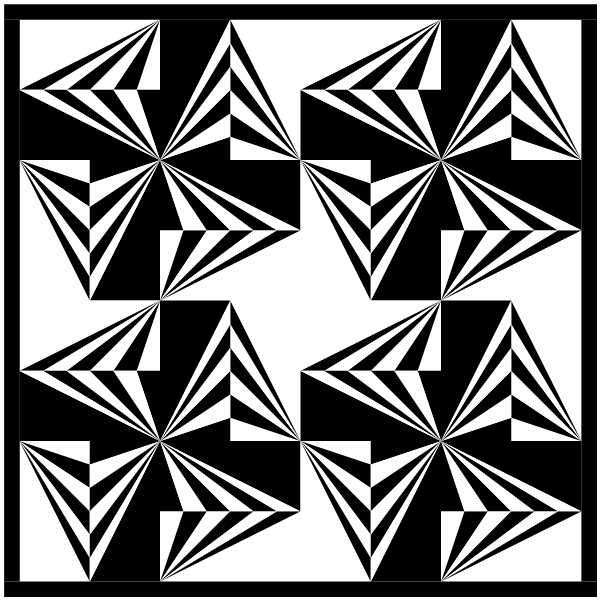
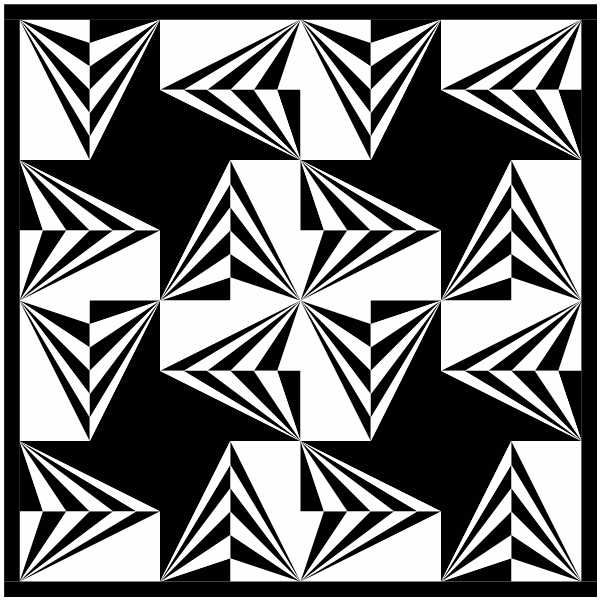
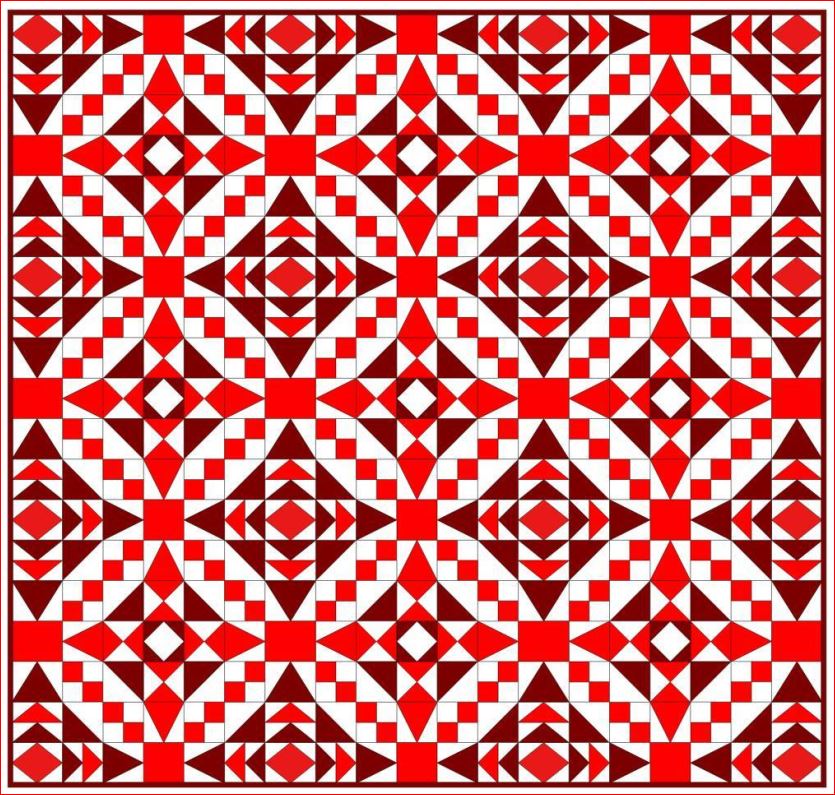
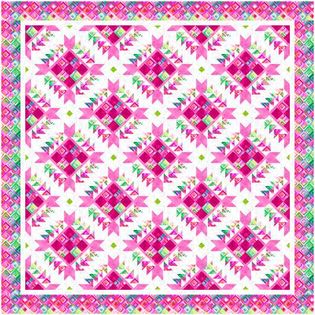
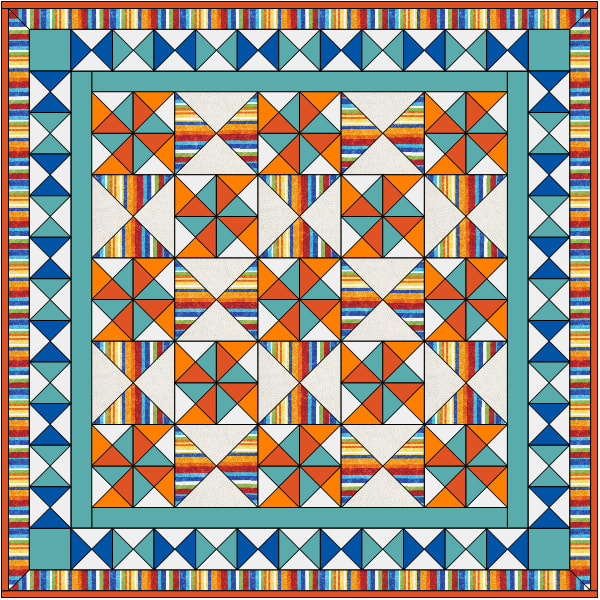

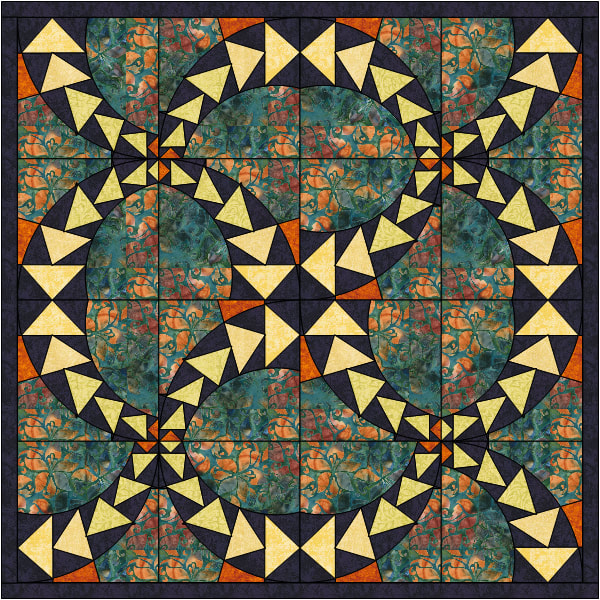

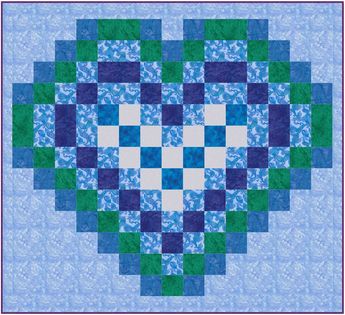
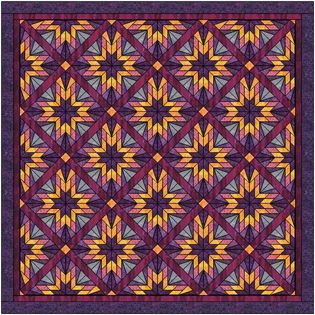
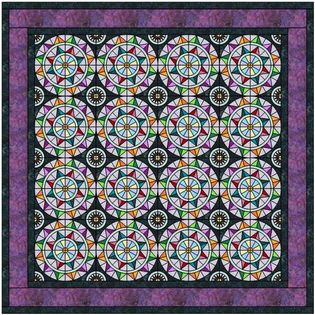
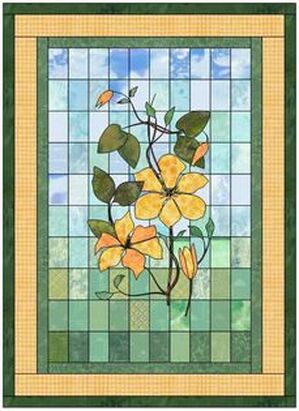
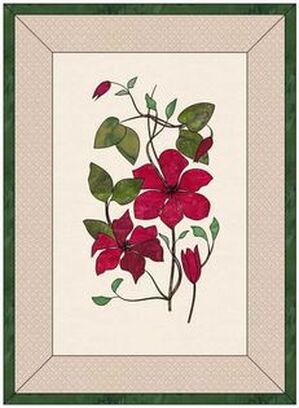
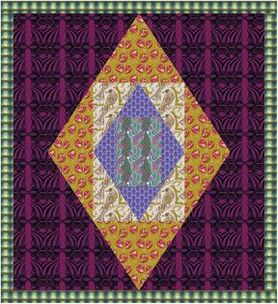

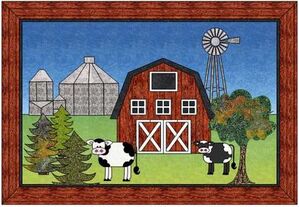



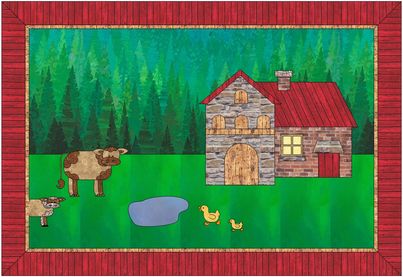
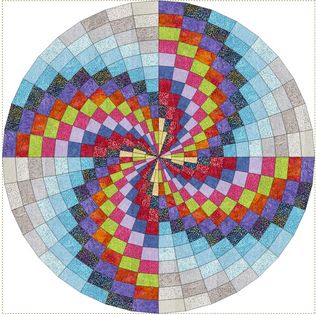
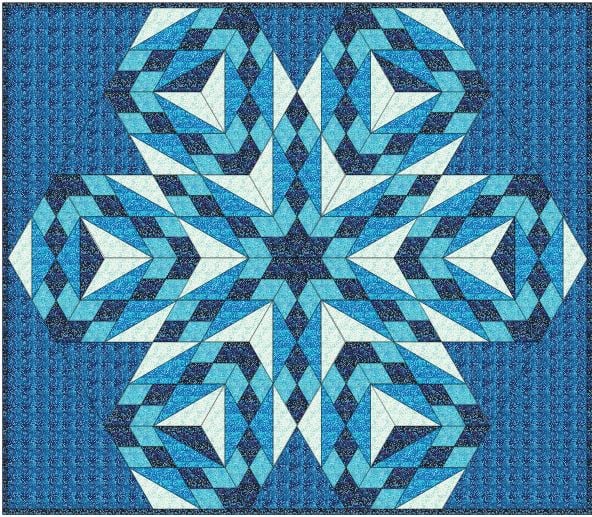
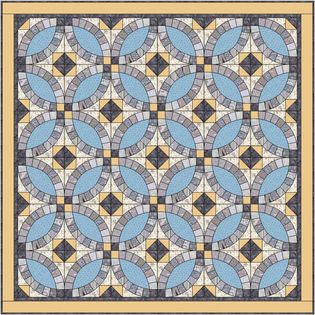
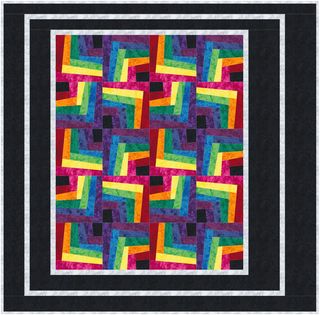
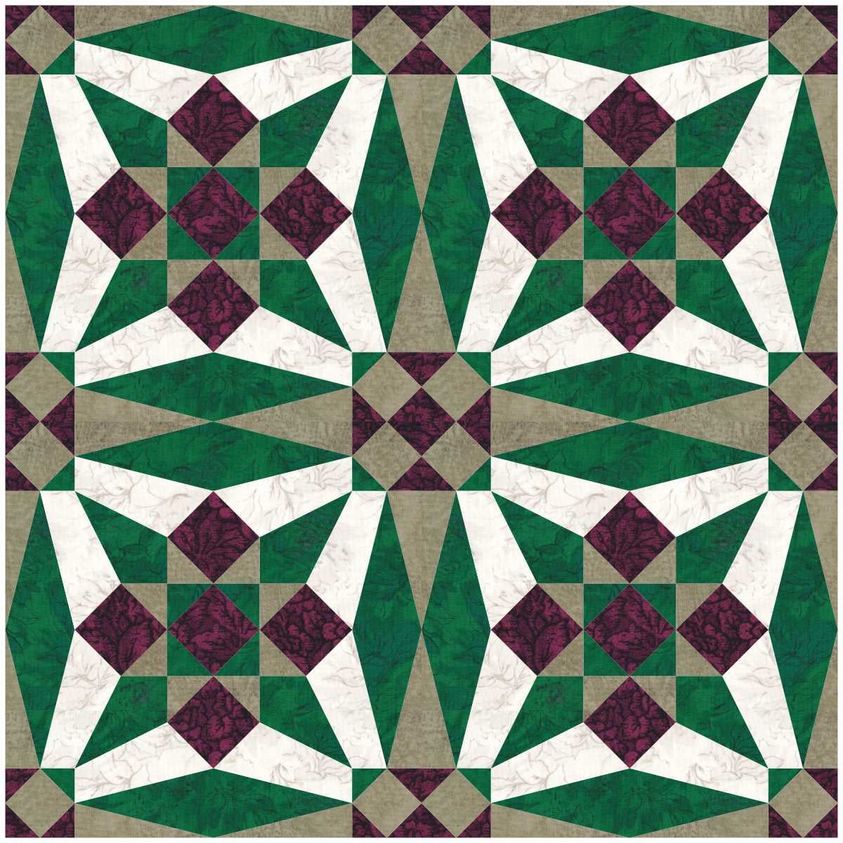
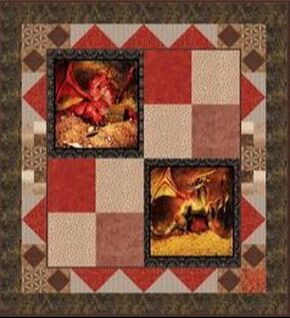
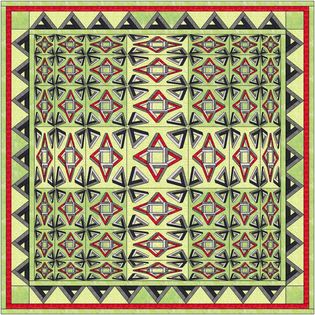
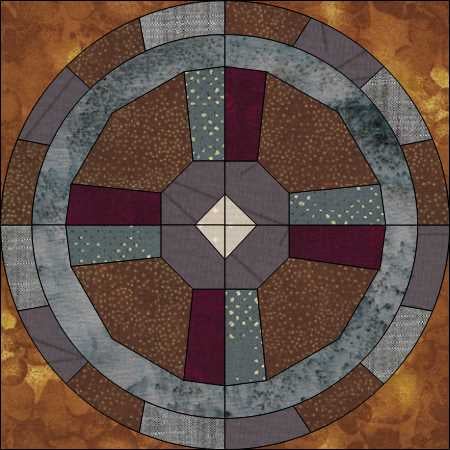

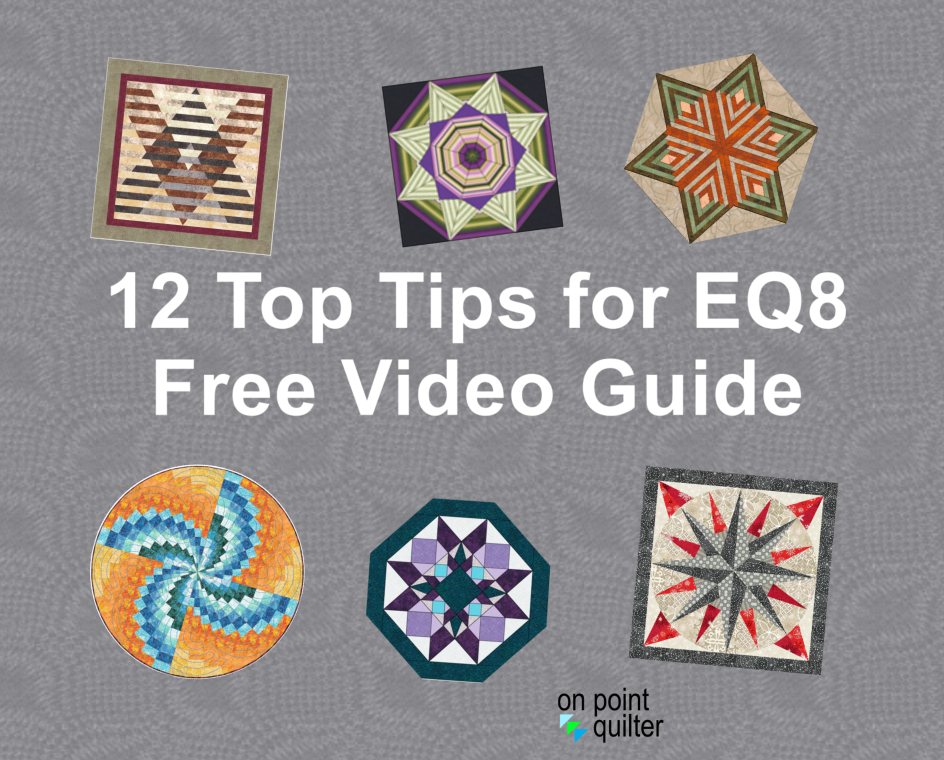

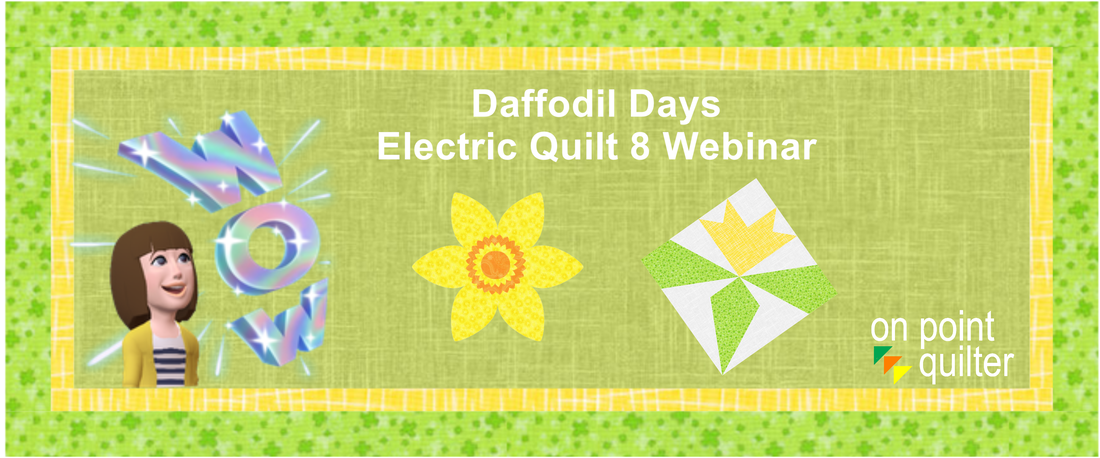
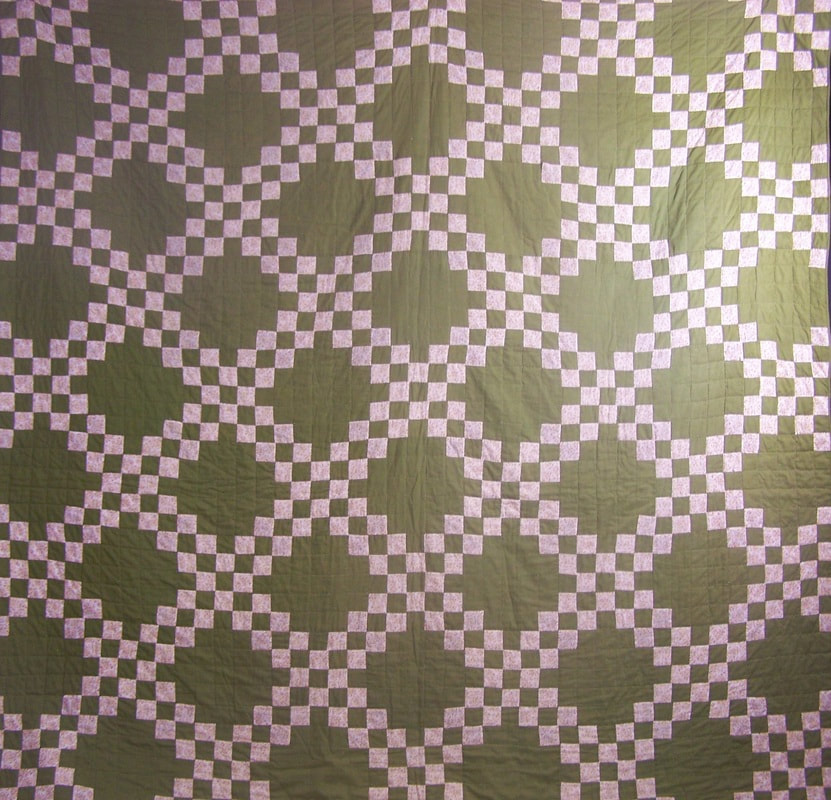

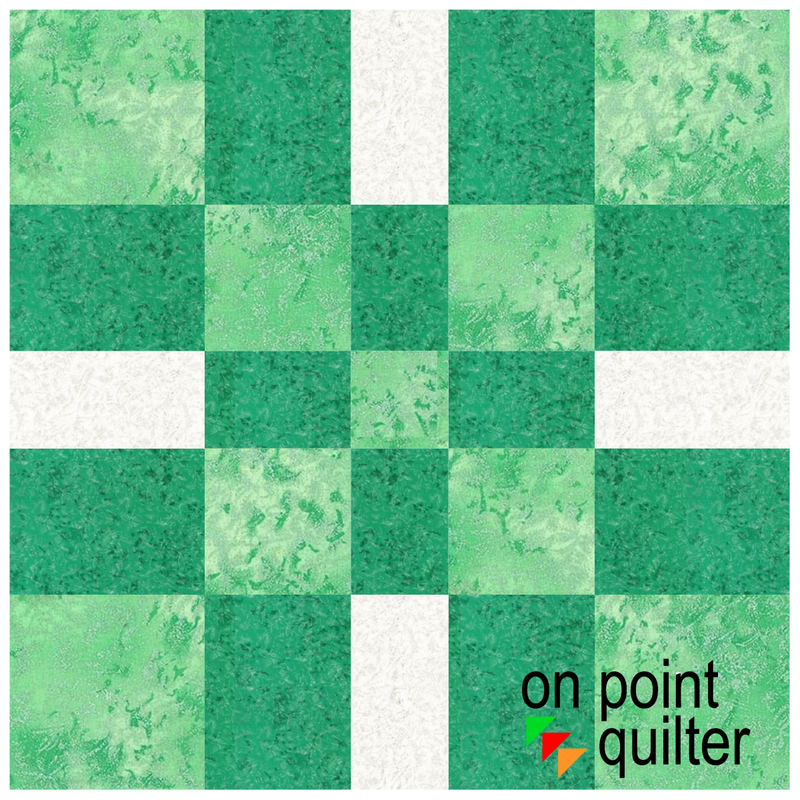
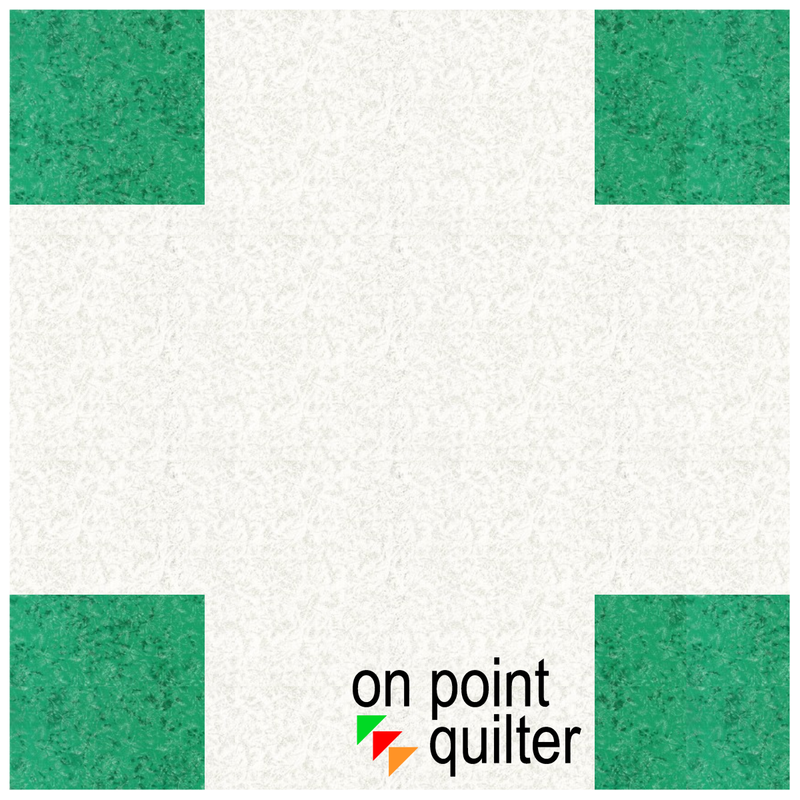
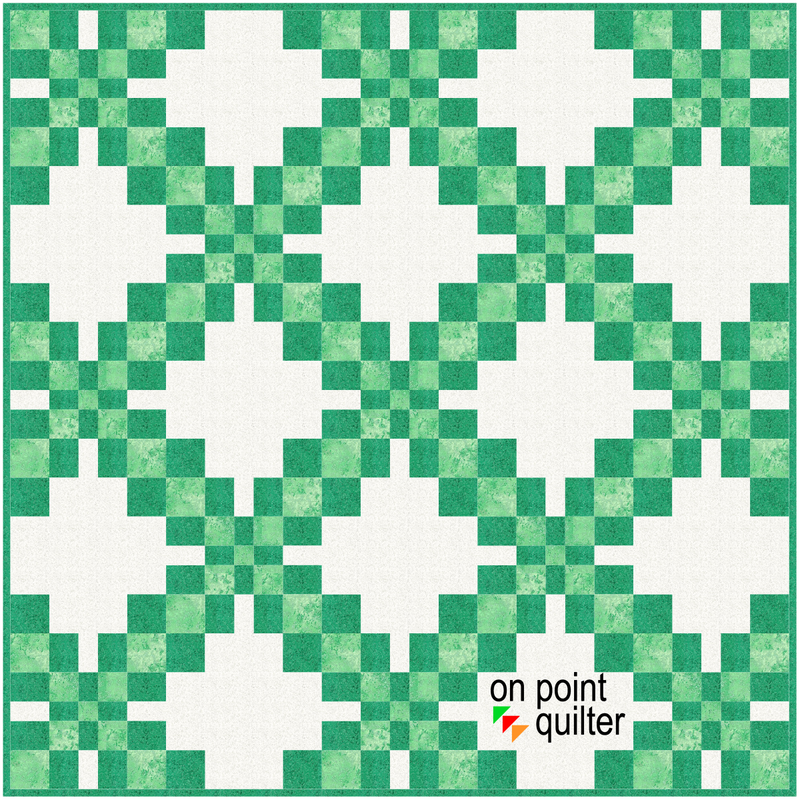
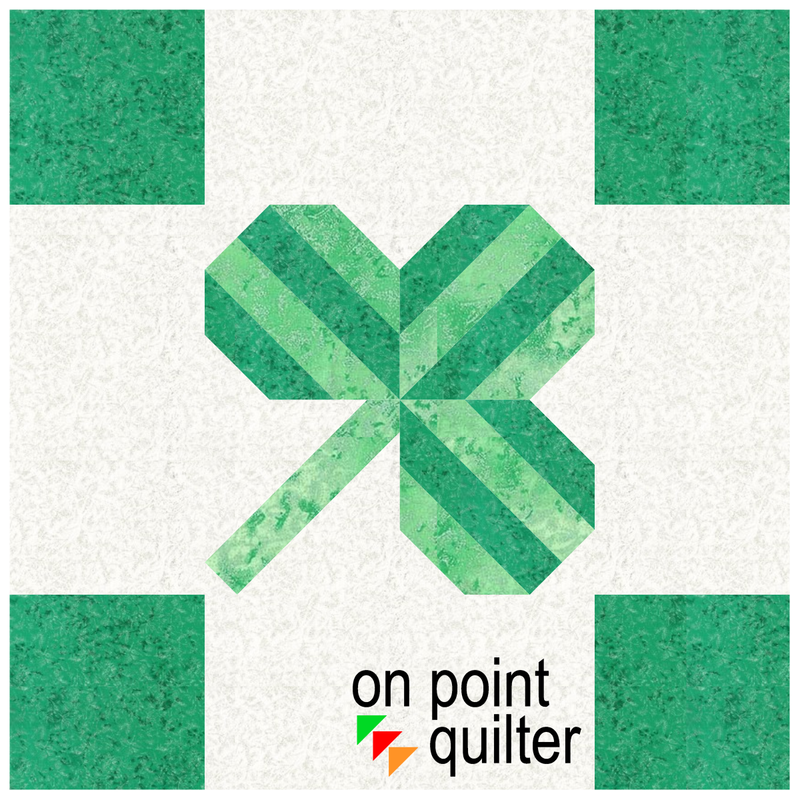
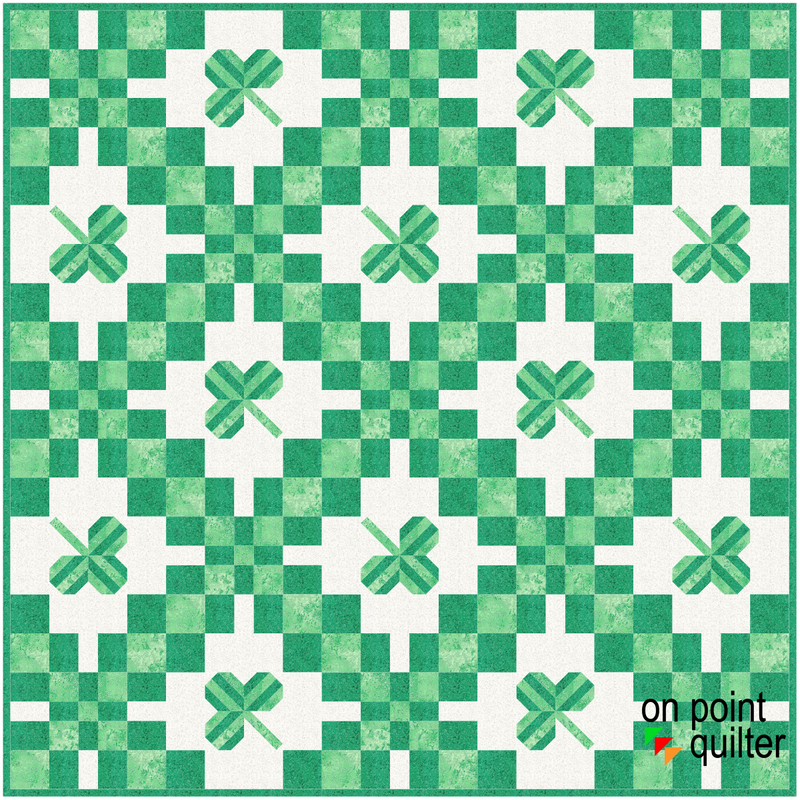
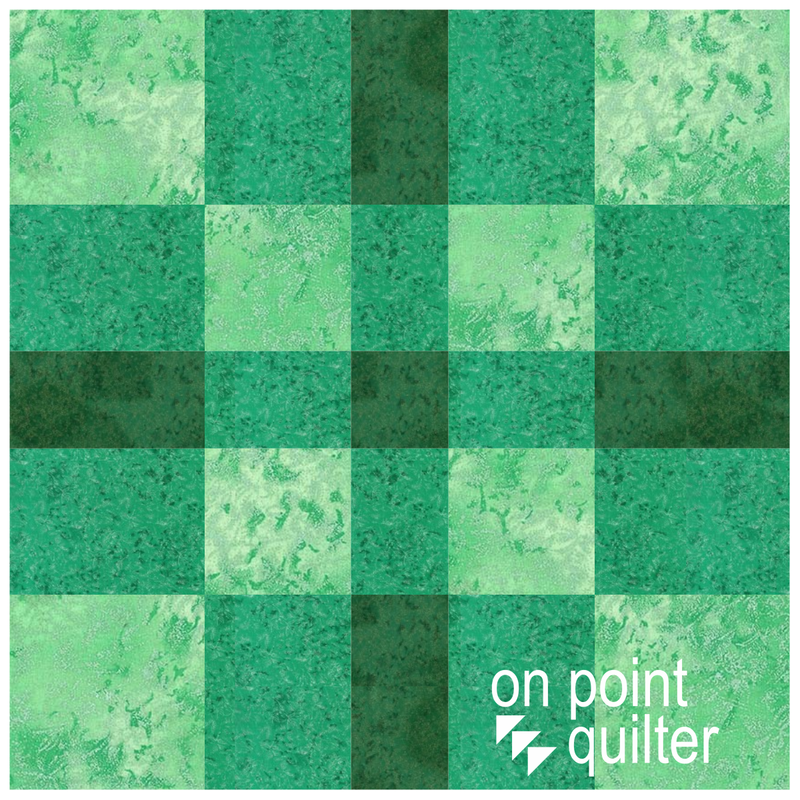
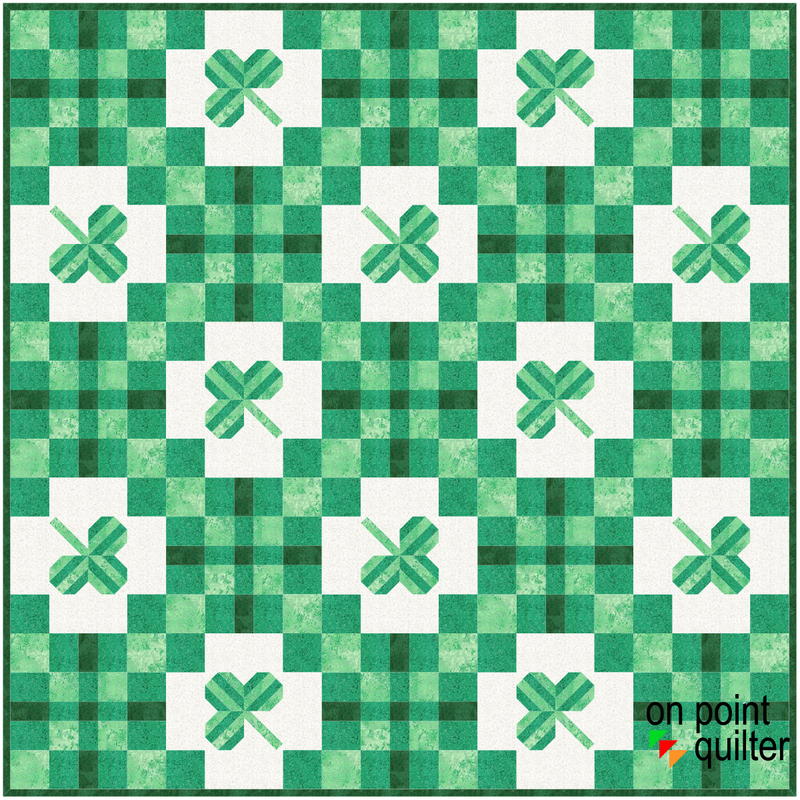
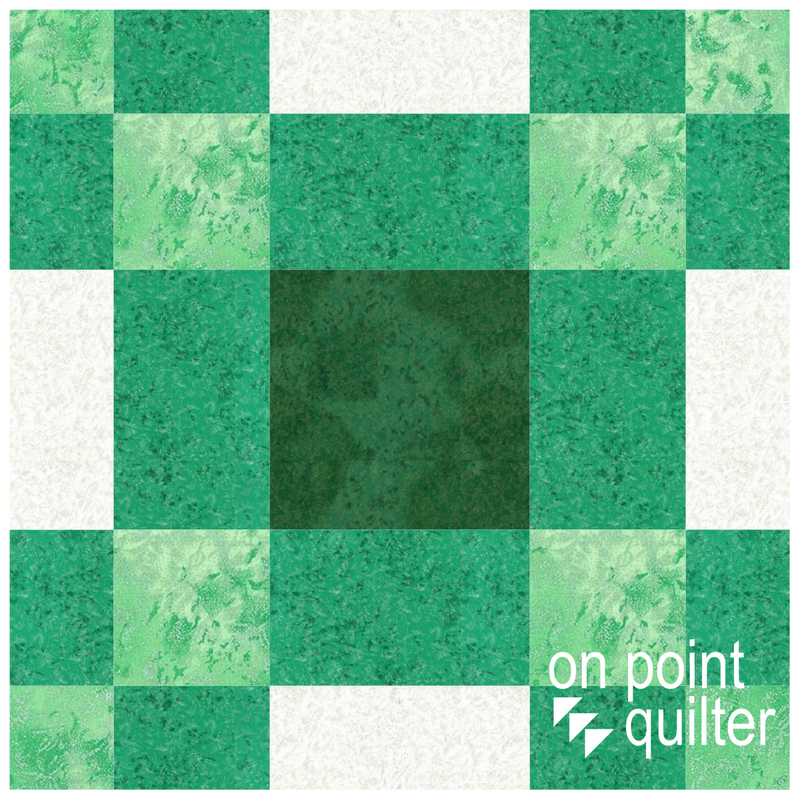
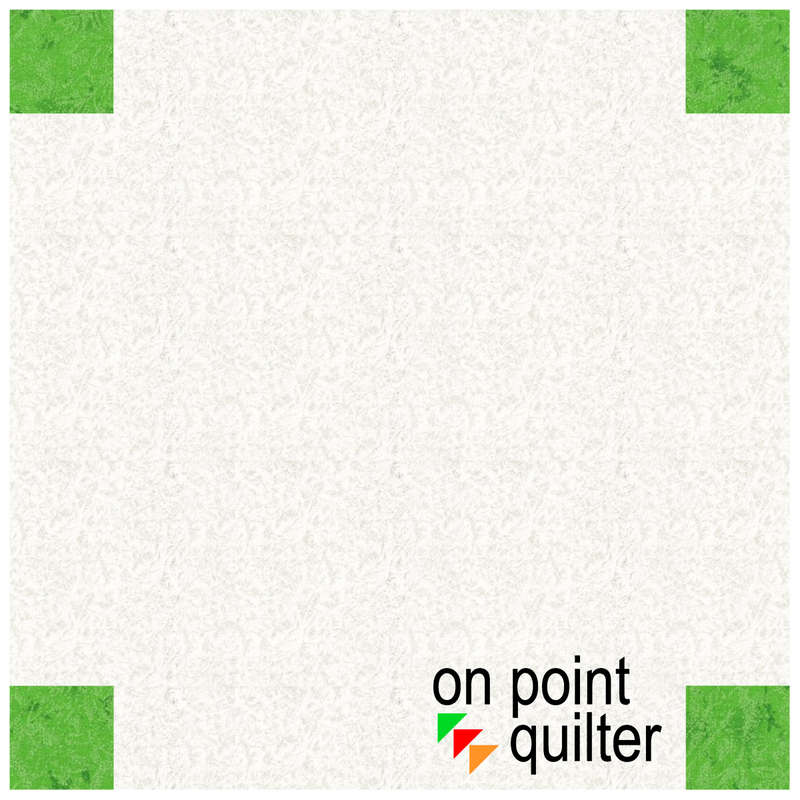


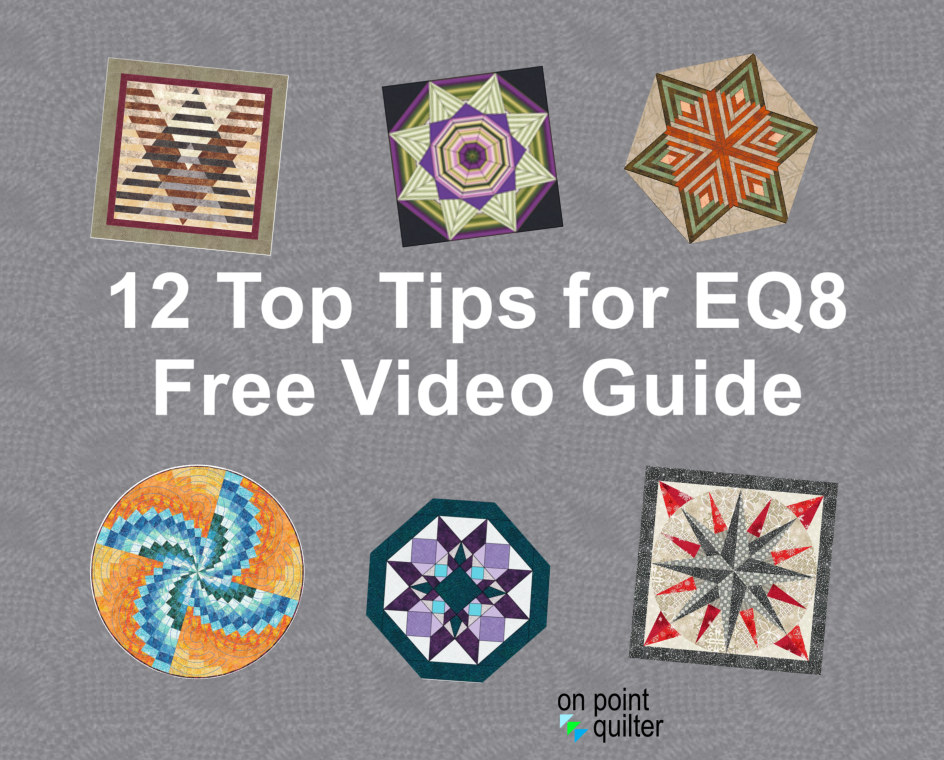


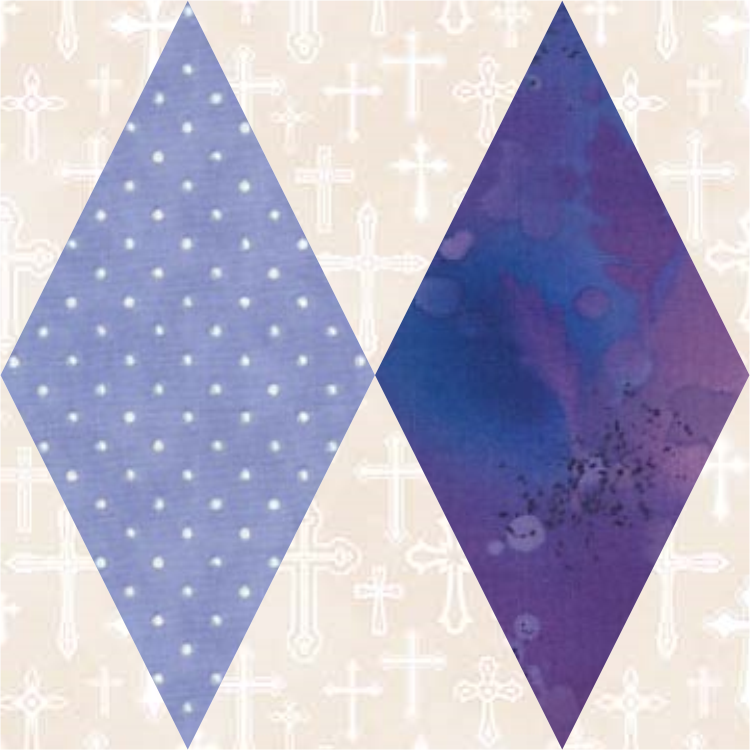

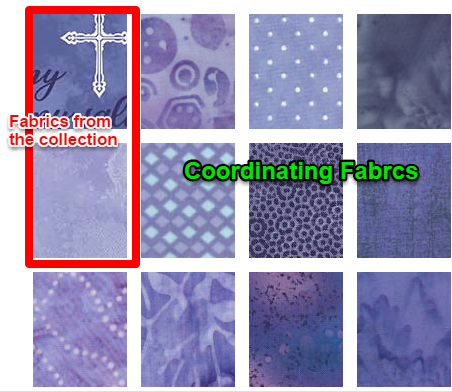

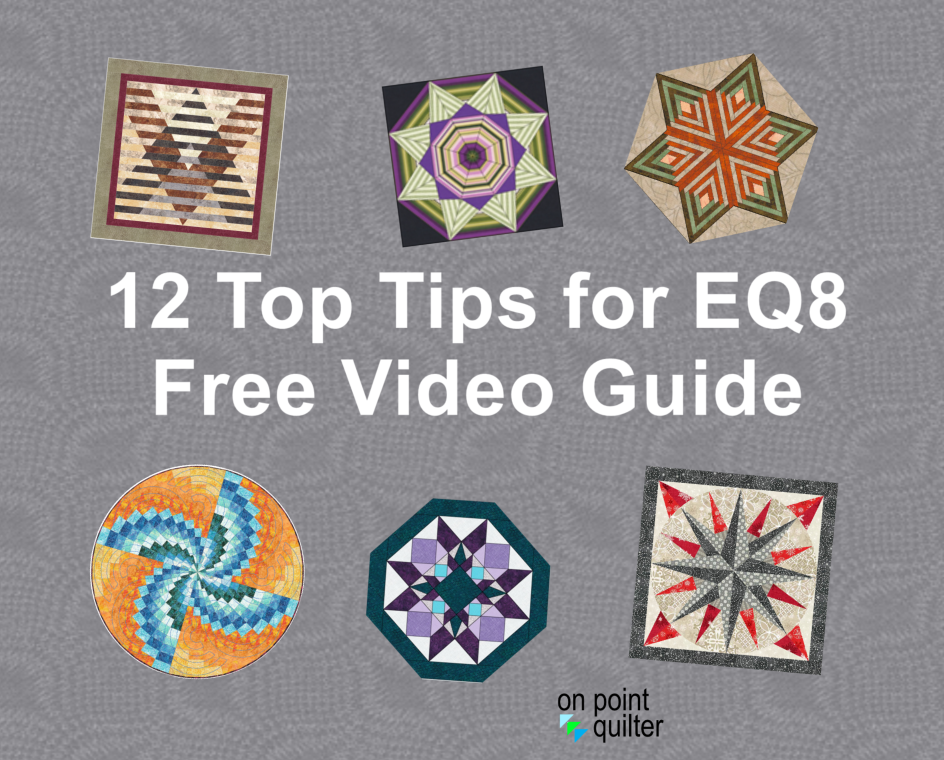







 RSS Feed
RSS Feed