I mentioned that I thought the quilt could use something "more". After some playing I decided to add some "text" to the quilt. During the video this week, I will be sharing how to obtain and work with fonts (and text) in EQ8.
Here is the quilt from the video. The fonts were obtained from https://www.1001fonts.com/
The fonts used in the quilt were Rouge Script and KR Fabulous Fall.
Were you surprised to find the the corner leaves were a result of a font? Feel free to try some different fonts in your quilt.
Please share pictures of your quilt in the Learning EQ Facebook post.
As you saw in the video the only export option for text in EQ8 is to print templates.
If you own an Electric Cutting System (such as Cricut Design Space, Silhouette Cameo or Brother Scan N Cut), you have probably figured out that the easiest way to create perfect shapes to cut on your system is having an svg file that includes all your cut shapes. And if you own Electric Quilt 8, you may also realize that svg is currently not a format that files can be saved in within the program. Since sometimes (for me all the time) you may wish to cut your text using an electronic cutting system, I thought I would share a bonus video for a process for converting your templates to an SVG file that is compatible with an electronic cutting system such as Cricut Design Space Silhoutte Studio, or Brother Scan and Cut. So what is an SVG file? An SVG file is a graphics file that uses a two-dimensional vector graphic format. Unlike raster formats such as JPG, GIF, and PNG, an SVG image remains crisp and clear at any resolution or size.
In the video you may have noted that I have converted Electric Quilt text to an SVG file using another piece of software called Inkscape.
What is Inkscape? The extra piece of software I used for creating the SVGs is Inkscape. Inkscape is a professional vector graphics editor for Windows, Mac OS X and Linux. It's free and open source. Inkscape can seem overwhelming to use when you open it for the first time. However you only need to use a couple of tools within Inkscape -- so this really is a piece of cake. You can download Inkscape here. Inkscape will allow you to create an SVG file which may be used in any electronic cutting system (Cricut Design Space, Silhouette Studio, or Brother Canvas Workspace). If you would like the svg file from to test in your cutting system, click the link below. Giving Thanks Quilt
In the US the fourth Thursday in November is Thanksgiving. During this national holiday we have a chance to reflect on things we are truly thankful for.
I am so appreciative of those that follow me on my blog and social media and those who take classes from me. I enjoy sharing my love of quilting (especially Electric Quilt) with you and I feel blessed having you in my community. My free video tutorial this week is entitled -- Giving Thanks. It would be a fun wall hanging or table runner for Thanksgiving. There are only two blocks in the quilt and they all start with designs from the Electric Quilt 8 library.
Here are the two blocks created during the video.
Here is the quilt from the video.
I think this design still needs a bit more. My plans are to do some additional playing next week. Would you like to offer any suggestions? Feel free to post in the Learning EQ FB group.
Isometric Grids using Electric Quilt 8
Tech Know Quilter Masters members were recently provided a class on Isometric Designs using Electric Quilt 8. Isometric designs are a unique way of presenting visuals by drawing three-dimensional objects in two-dimensional planes. Simply put, isometric designs show an object as though it's viewed from one corner and a bird's eye angle. During the class we covered a number of ways to approach these designs.
As you can see by a some of their shared designed, they did a spectacular job.
Tech Know Quilters members are eligible for the Masters program after completing 12 months of Tech Know Quilter classes. Masters members receive fewer lessons each month, with more time to devote to their own projects and challenges.
Drop me a note if you have completed over 12 months of Tech Know Quilters and are interested in learning more about the Masters program. You can learn more about the regular Tech Know Quilters membership program and sign up for the wait list for the next open enrollment period here. Mixed Up Flying Geese EQ8 Tutorial
The video today will use the Stars and Stripes 10th Anniversary fabric collection with a diagonal flying geese block that you will be able to draft in Electric Quilt 8. I decided to use two different colorings of the block since there were so many great options in the fabric collection.
The quilt I drafted to feature this block used an On Point layout. It was set up with 3 horizontal and 4 vertical blocks.
I changed the block size to 10-1/2" x 10-1/2" as that will allow the flying geese units to have a finished size of 5" x 2-1/2". That is a great size for many of the rulers in our collections. However if size of the flying geese units is not important to you, this would also be a great block to foundation piece. You could make it as large (or small) as you want. After placing the blocks in the quilt, I worked with Serendipity to experiment with different rotations/flips for the blocks. There are so many fun ways to work with these blocks.
If you are interested in learning more about either Shoot for the Stars with EQ8 or Tech Know Quilters click on the links below.
After completing the video, I experimented with a second coloration and then with a different Serendipity option. And then replacing half the blocks with unpieced blocks. This option will allow for some fancy quilting.
This is a block that has so many options regardless of the quilt layout. It was hard to stop playing.
I would love to see your quilt with this block. Or maybe you created a different Quilt of Valor design in Electric Quilt 8. Feel free to share what you have done in the Learning EQ Facebook group.
Using a .webp Image with Electric Quilt 8
According to Wikipedia, WebP is an image file format that Google has developed as a replacement for JPEG, PNG, and GIF file formats. WebP yields files that are smaller for the same quality, or of higher quality for the same size.
I have been seeing a fair number of websites that have been converting their images to this format. While these images can be downloaded to your computer, there is not a way to directly include the images in Electric Quilt. This matters:
The good news is that there are ways to transition a document from .webp to either a .png or a .jpg image on your computer. However the process is a bit different if you are on a MAC or on a PC. Let me walk you through both.
Converting from .webp on a MAC
Preview will allow a MAC user to open the file and export it as .png or .jpeg.
A special thanks to Tech Know Quilter members and MAC users Kathleen McCormick and Adelina Sumida who provided the information shown above.
Converting from .webp on a PC
Tech Know Quilter Showcase
A lot of my readers have mentioned seeing ads for the new software from Quilt Select. Design N Quilt has the endorsement of Alex Anderson and claims to be the most powerful and easy to use quilting software ever made.
This week I downloaded a trial version of Design N Quilt -- which allowed me to test everything other than export capabilities. I read through the entire manual and decided to test out the software with a fairly simple block. I will draw the same block using both EQ8 and Design N Quilt. I will also import fabric from outside the program to color both blocks. Just so you can see the difference and decide for yourself what will work best for you. I also did a perusal of the library options in both Electric Quilt 8 and Design N Quilt. After the demos on both pieces of software, I will share my observations about Design and Stitch versus Electric Quilt 8. Full Disclosure -- I am very well versed in EQ8 and have classes for all levels of EQ8 users. While I don't work for EQ8, I have a ton of respect for the company. I use their products for my own quilts and am in Electric Quilt 8 every day. Quilt Program Library Review
Both Design N Quilt and Electric Quilt 8 have libraries with ready made collections to work with. As shown in the chart below (compiled by me), Electric Quilt has many more items in each of the libraries. Electric Quilt 8 also offers add-on libraries to add additional blocks and fabric. At this time, I am not seeing any additional offerings through Design N Quilt.
Both programs have the option of adding personally created designs to their libraries.
Electric Quilt 8 and Design N Quilt are organized differently and have different strategies on saving items within their software.
Here is a video I did on the libraries in Electric Quilt 8. I also shared information on the Project Sketchbook and how it is used in organizing your quilts. This is a feature that is not available in Design N Quilt.
Here is a video I did on the libraries within Design N Quilt. Since this software is new to me, I included a a deeper dive on the content within their libraries.
Some reflections based on review of Electric Quilt 8 versus Design N Quilt libraries:
My Conclusion
In all categories, Electric Quilt 8 has much more extensive libraries than Design N Quilt. The lack of sub-libraries and the inability to create project files with multiple quilts, blocks and fabrics will make keeping track of work much more challenging in Design N Quilt. Library Review Winner: Electric Quilt 8 Drafting a Simple Block
I selected a variation of a nine-patch block to demonstrate how to draft using Electric Quilt 8 and Design N Quilt. Although Electric Quilt has a large collection of fabrics in their library, I decided to demonstrate importing your own fabrics -- both for Electric Quilt and for Design N Quilt.
There were a couple of things I was unable to show you in the Design N Quilt version as I have been working with the trial version.
Some reflections based on drafting the two blocks (one in Electric Quilt 8 and one in Design N Quilt).
My Conclusion
Although there wasn't a lot of problems in drafting the block in both types of software, the missing functionality to set additional snapping options (either through some specialty layouts or partitioning line segments) is definitely a major problem for me. This is a feature that I believe is a non-negotiable in any quilt design software, unless the goal is to do only super simple pieced blocks. Block Drafting Winner: Electric Quilt 8 Program Structure
MAC Versus PC Design N Quilt is a Windows based program. To run it on a MAC you will need to have Parallels software and partition your hard drive. I know that particular issue is a concern for many MAC users. EQ8 has both a MAC version (that doesn't require parallels software) along with a PC version.
Program Stability In the two days I spent playing with Design N Quilt, I crashed the program on my high-end PC at least five times. That is a lot. Particularly with the amount of RAM on my computer. I have crashed a few times in the past year with EQ -- but that has always been doing super complicated blocks or bringing in a large number fabric images that were way too large. I didn't feel that anything I was attempting to do with Design N Quilt was super complicated -- but obviously the program disagreed with me. My conclusion is there may still be some glitches in Design N Quilt that need to be worked out. Embroidery Features Electric Quilt 8 does not have an option of converting designs for use with an embroidery machine. Back in the EQ7 days, they created EQ Stitch, which was an embroidery version of EQ7. While it can still be run as a stand-alone program, designs in EQ8 cannot be used with EQ Stitch. I have not reviewed Design N Quilt from the standpoint of embroidery software as that is not my area of specialty. But when compared to EQ8, Design N Quilt is definitely the winner with respect to embroidery functions. Cost Design N Quilt is only sold through their Dealer network. The suggested retail price is $799.99. However I was able to find it for $600 with a Google search. That price is significantly higher than EQ8. Electric Quilt 8 has a suggested retail price of $239.95. They have sales throughout the year that can reduce this price to $180. And if you purchase through my affiliate link below, you will receive some additional bonuses directly from me. If you are looking to save a bit of money (and embroidery is not your primary purpose in purchasing your quilt design software), I recommend Electric Quilt 8.
What Are Your Thoughts?
If you have purchased Design N Quilt, I would love to hear from you. Particularly if any of my information is incorrect. Have you found any workarounds for the problems I encountered? Send me a note and let me know. Are You Interested in Purchasing EQ8
If you are ready to purchase EQ8, I would like to provide you with some bonuses if you decide to purchase through my affiliate link below. I receive a small commission for purchases through the link -- but it does not affect your cost.
Affiliate Link Bonus #1 Goose Goose Duck Challenge Material
This bonus is only available if you purchase through the affiliate link.
Affiliate Link Bonus #2 Spring Fever Challenge Material
This bonus is only available if you purchase through the affiliate link.
Ready to Purchase Electric Quilt 8?
Just click on the picture, enter your name and email and you will receive my affiliate link to purchase Electric Quilt on the Electric Quilt website. Then watch for a follow up email from me where I will ask you for your purchase info.
Electric Quilt currently has a sale going on (25% off everything in their store). Now through November 30, 2022. So now is a great time to make the investment in EQ8. |
Kari SchellElectric Quilt Expert and Educator and Pattern Designer. Categories
All
Archives
July 2024
|


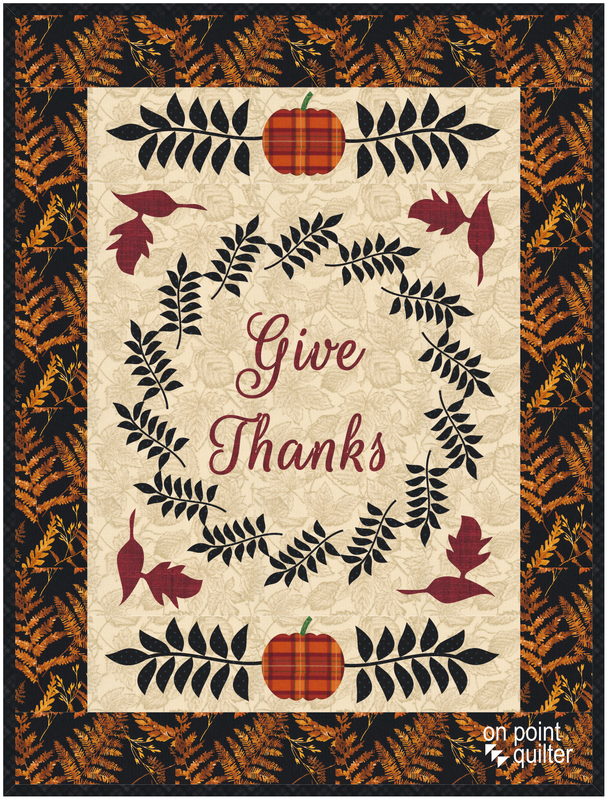
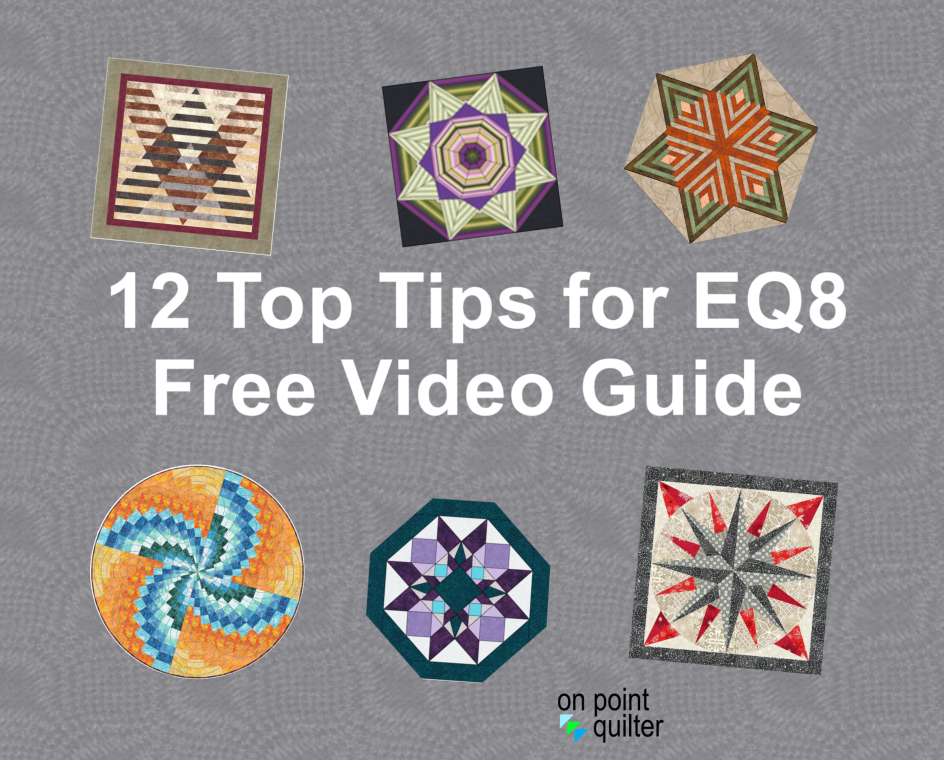


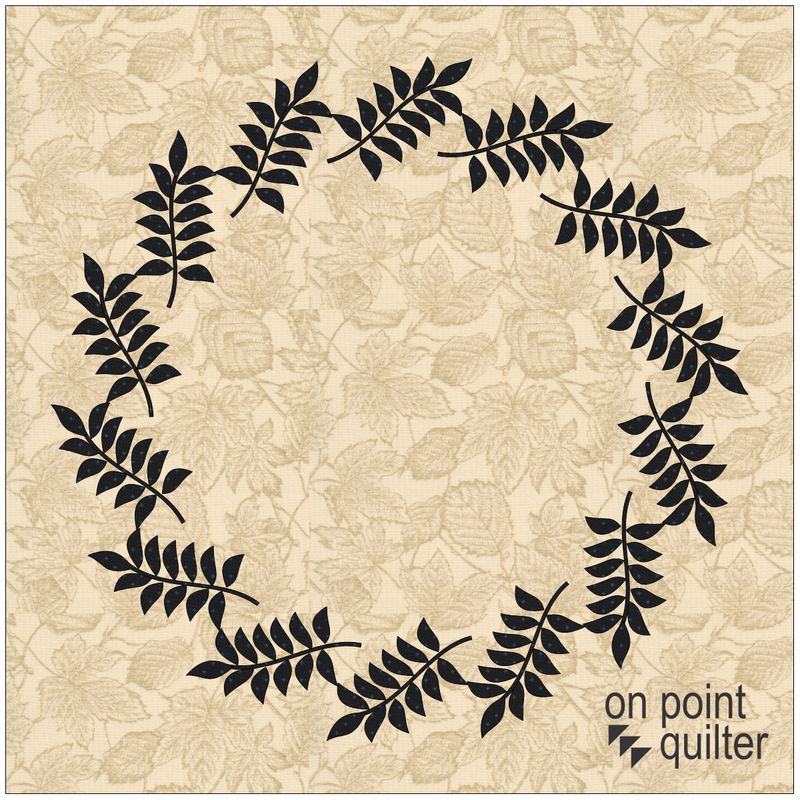


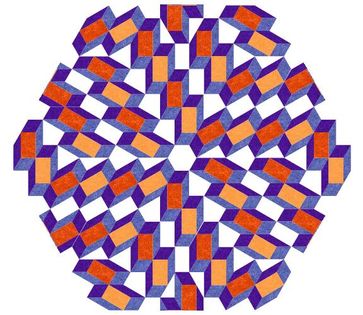

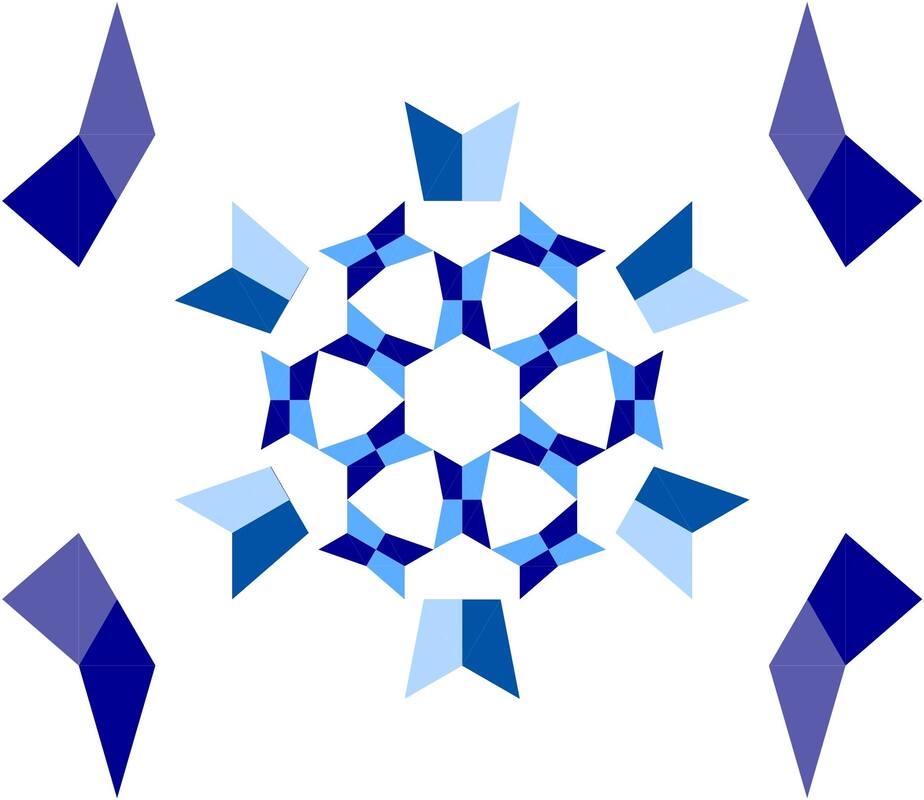


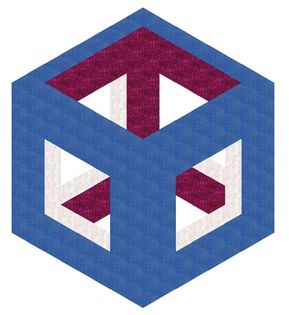
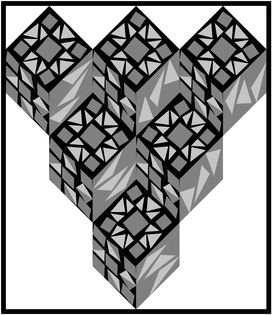
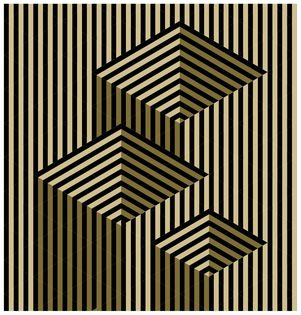
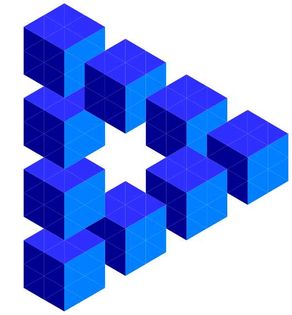
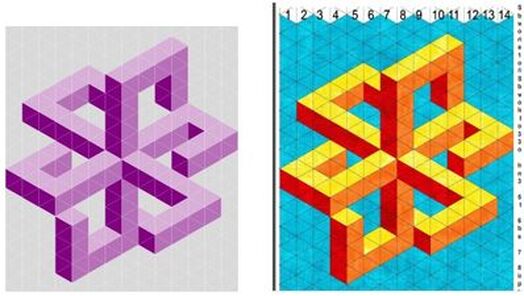
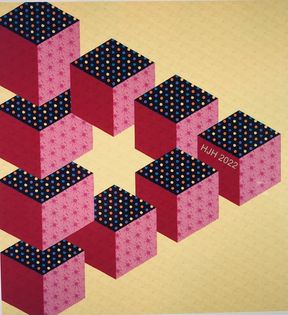

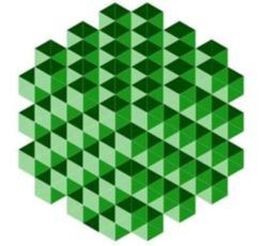
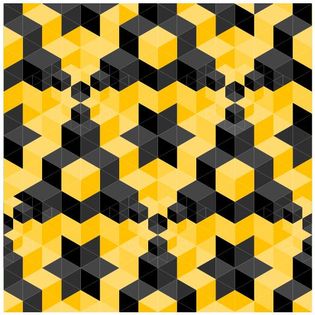
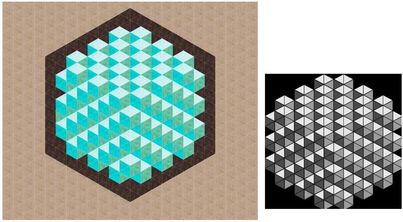
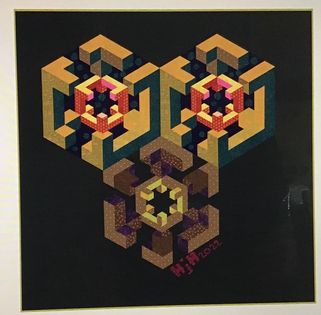
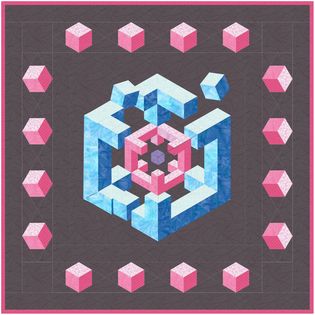
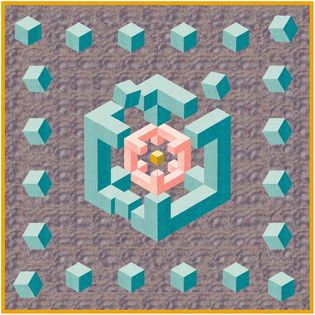


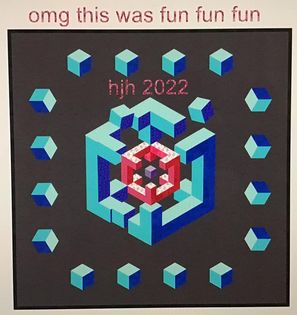
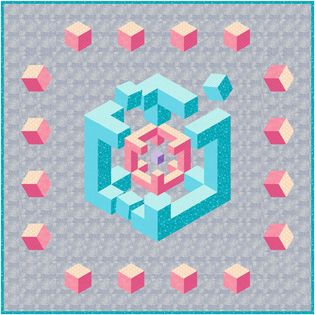

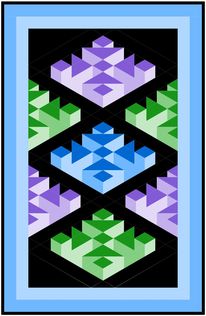
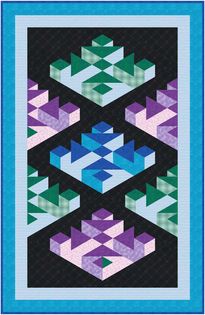
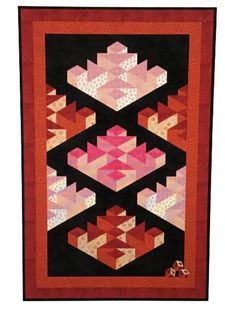
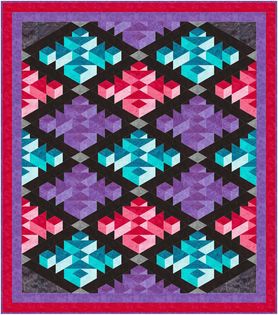
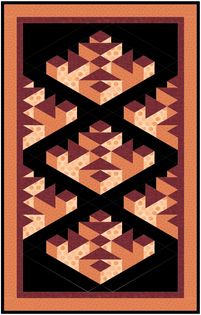


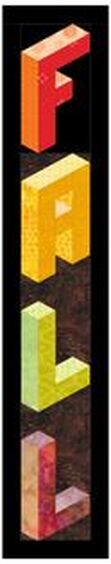

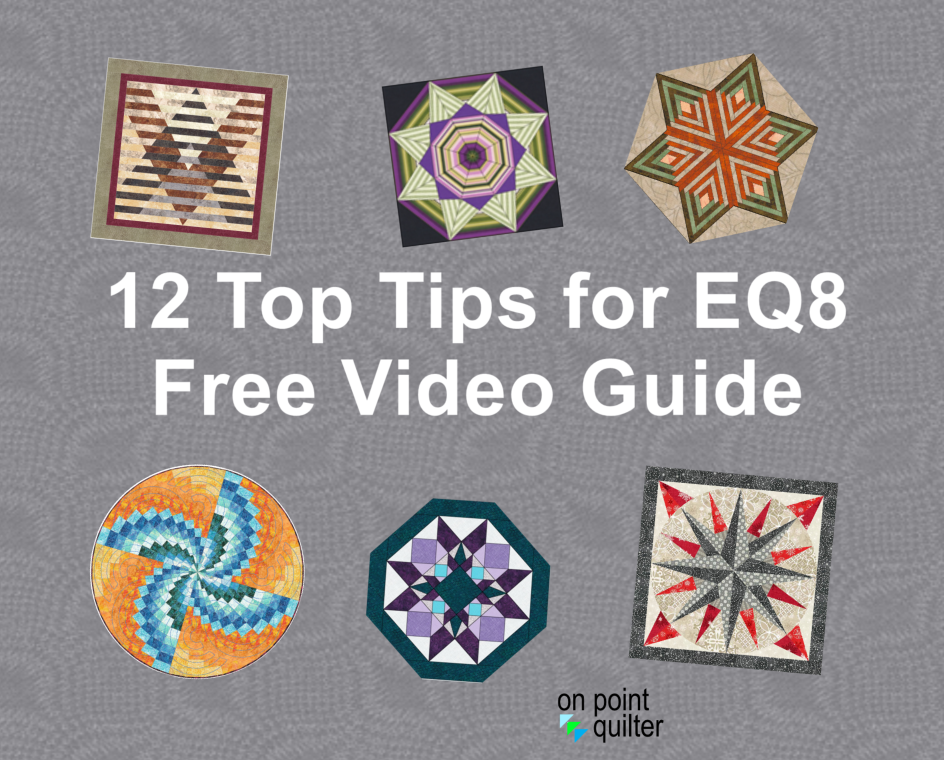



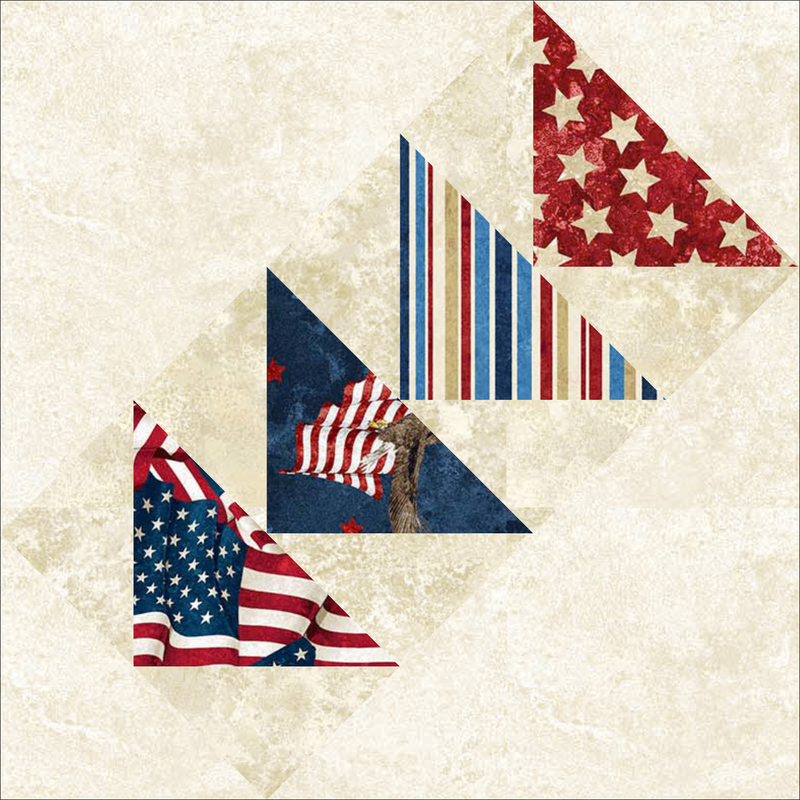



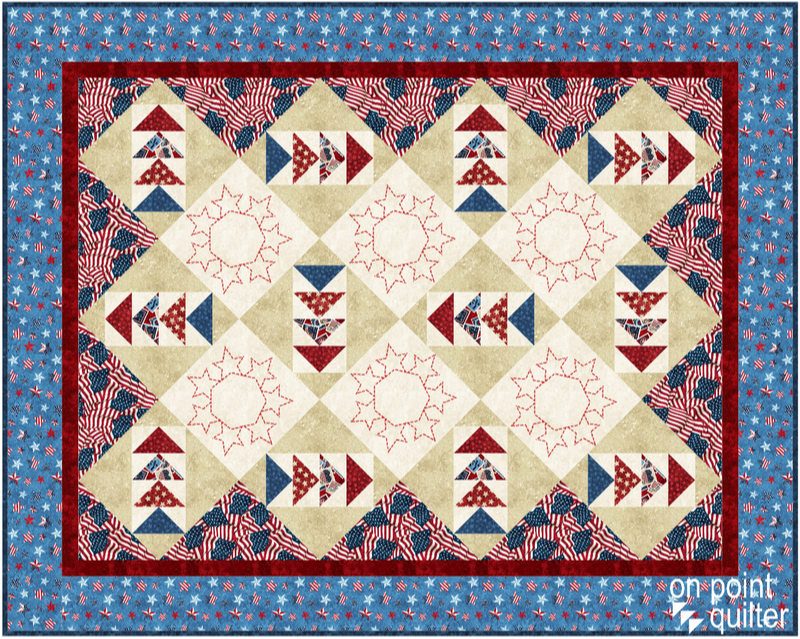


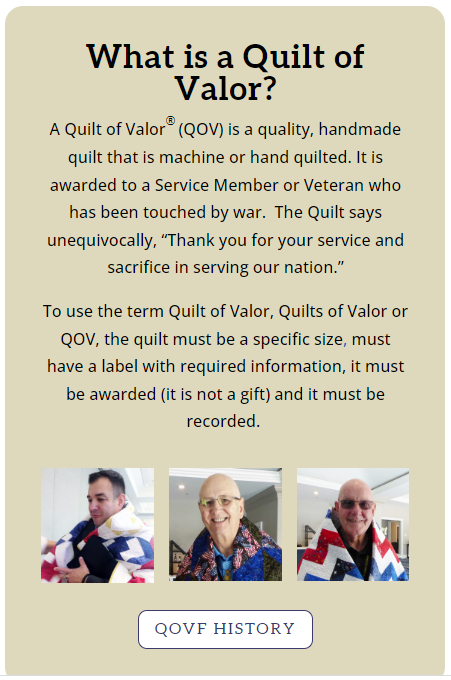
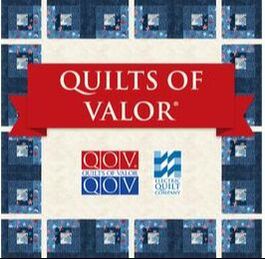
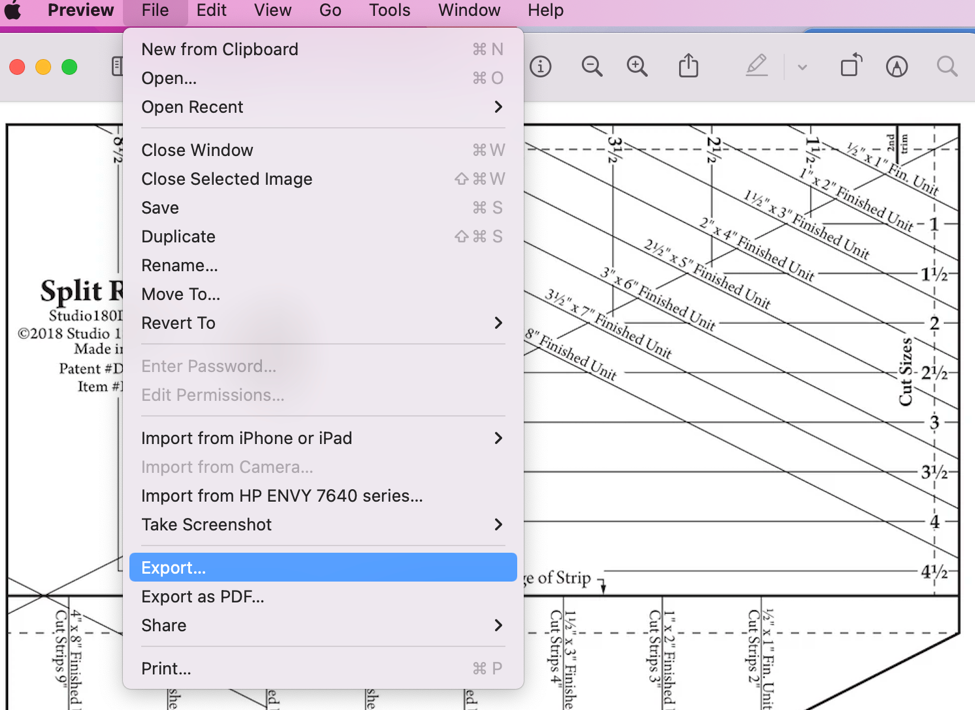
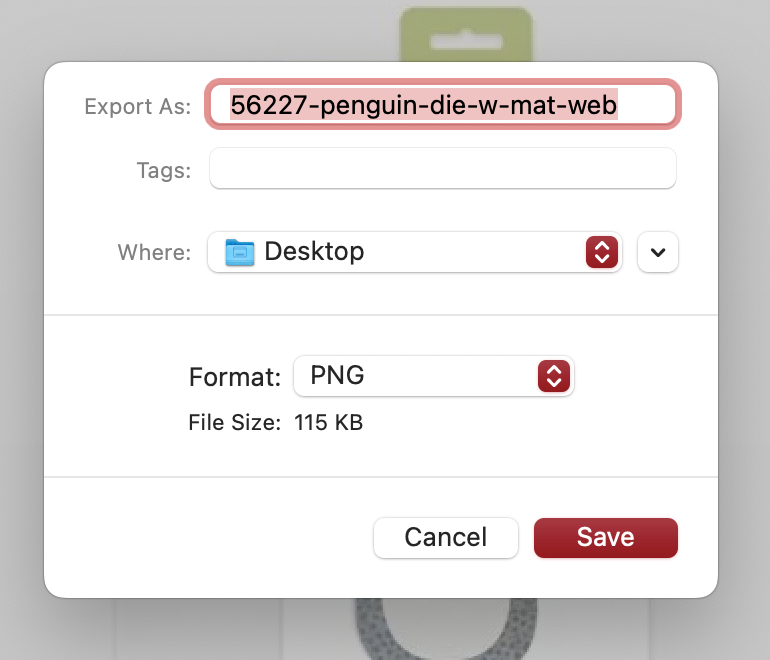
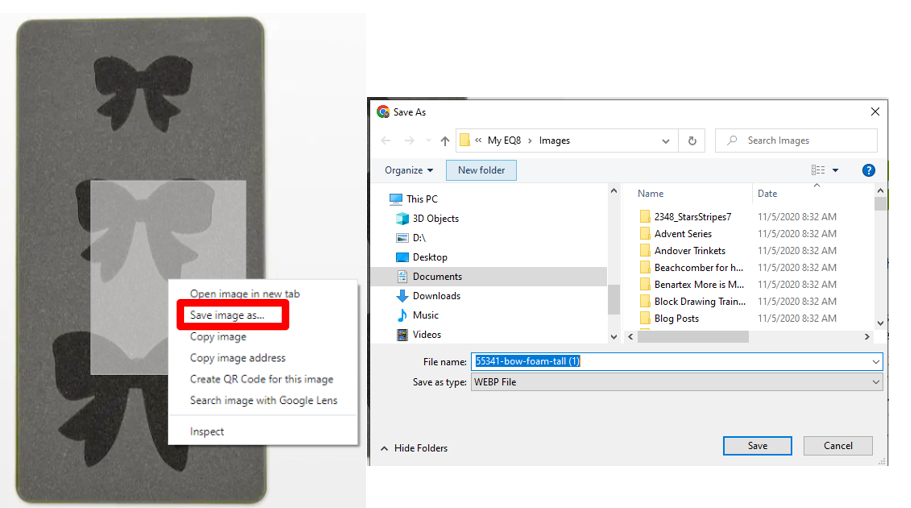
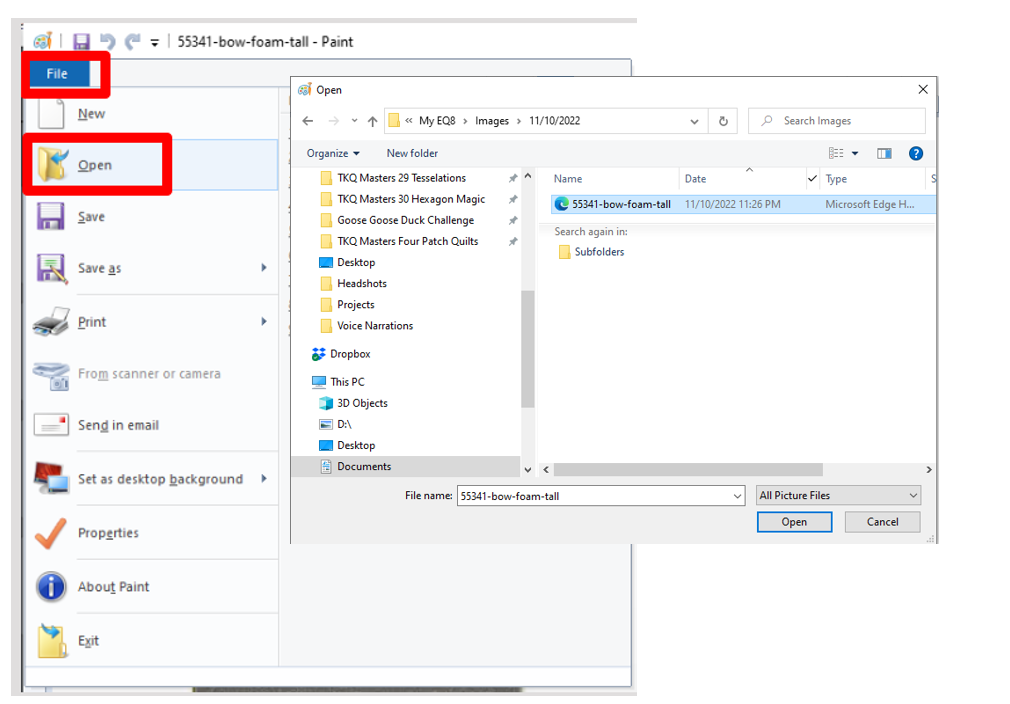
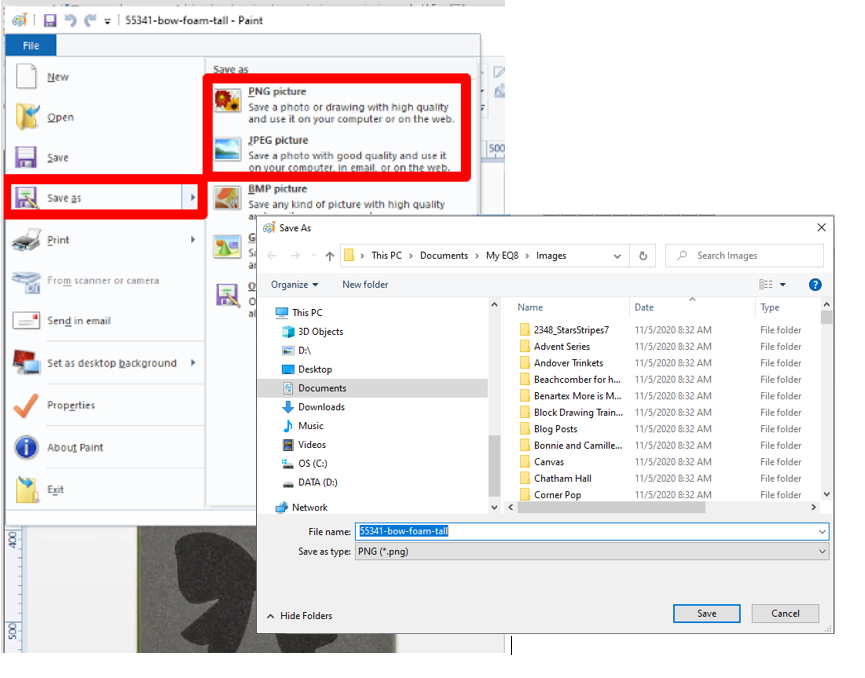

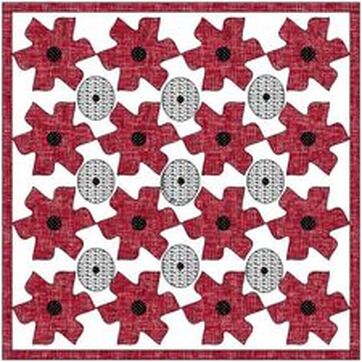
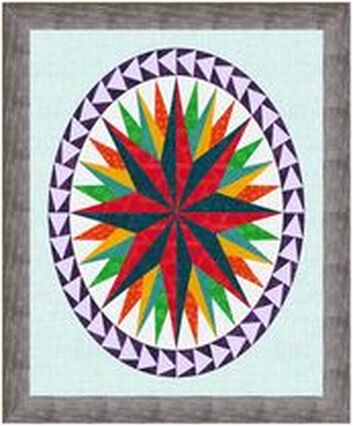
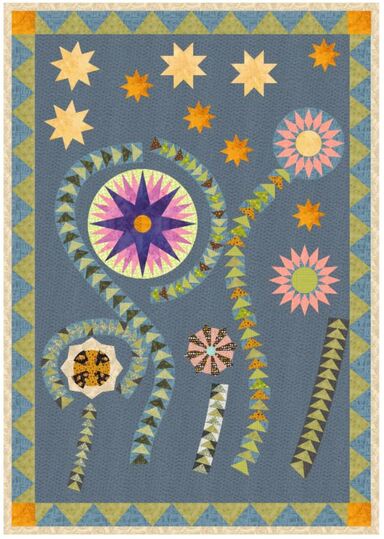
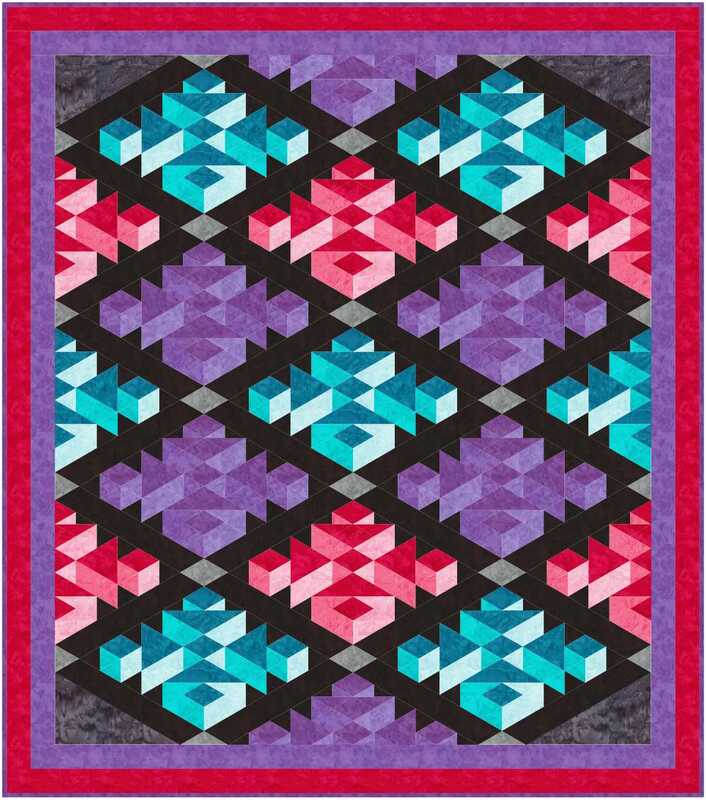


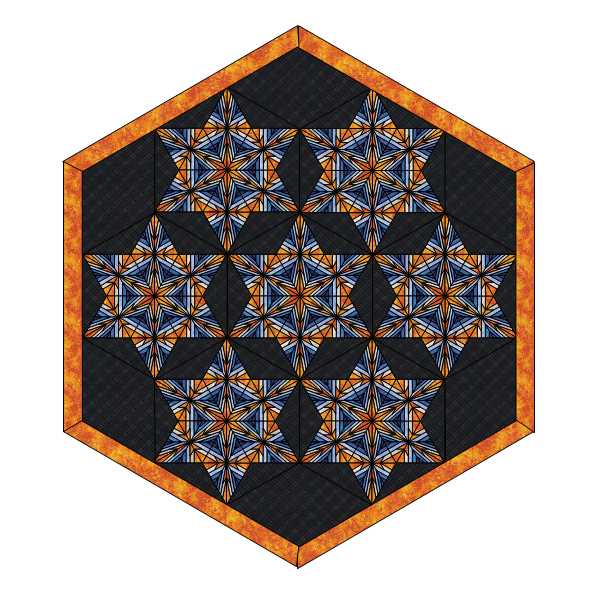
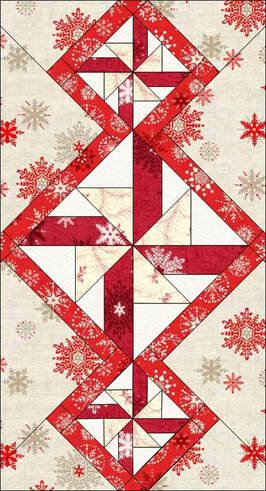
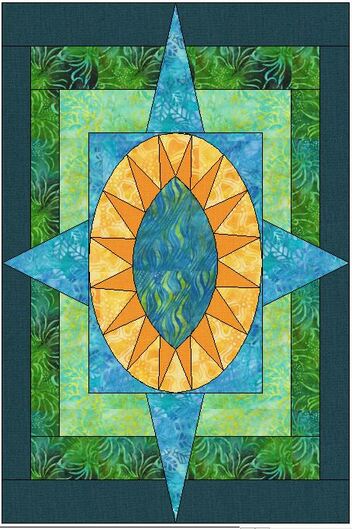


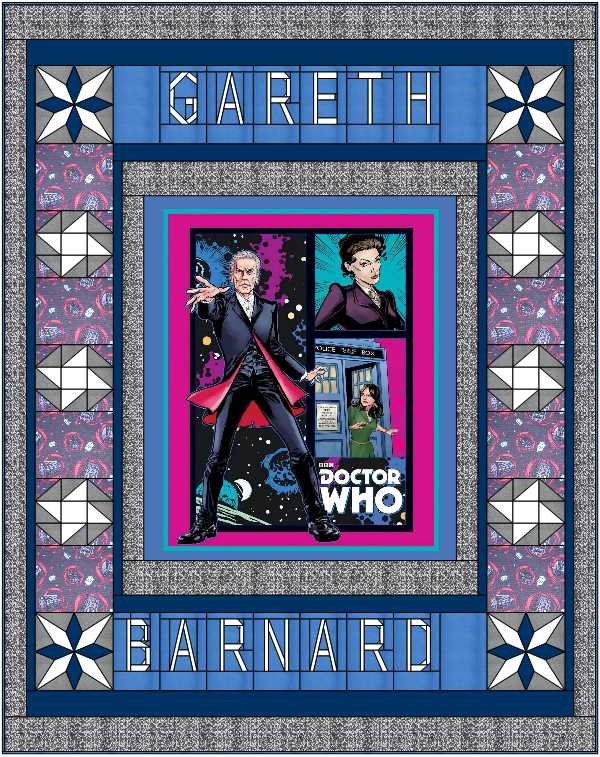
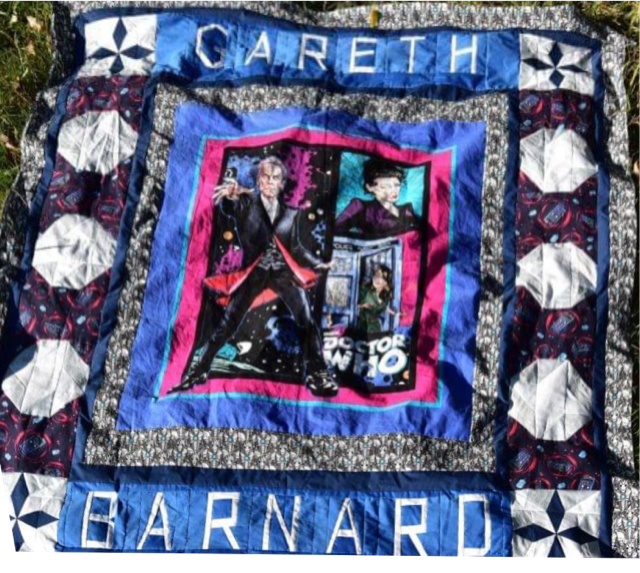
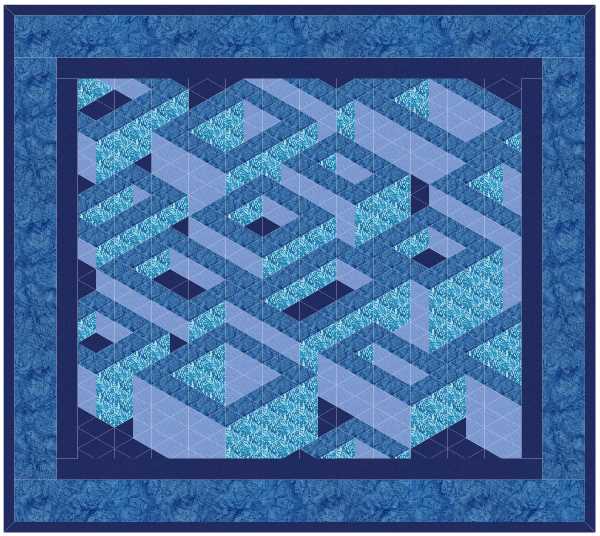

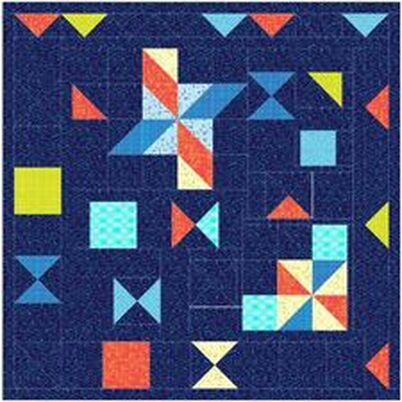
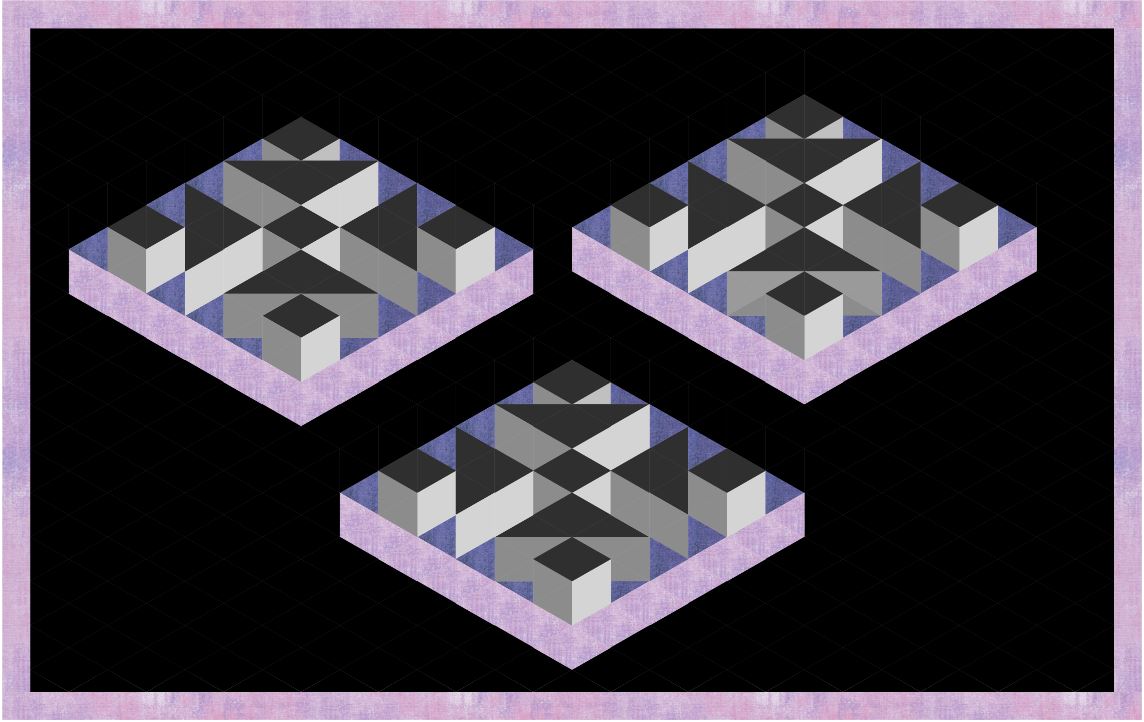



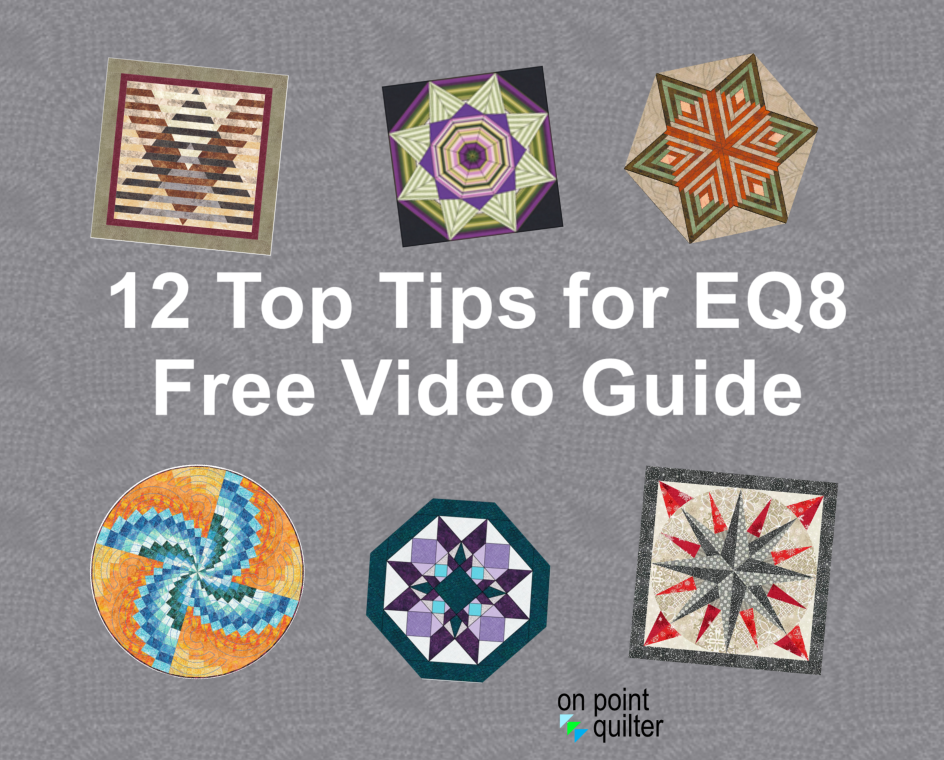

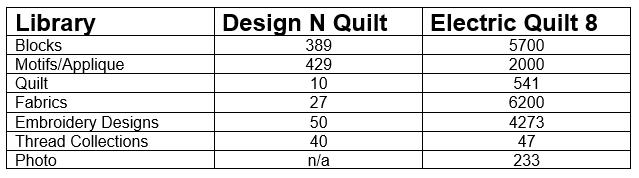
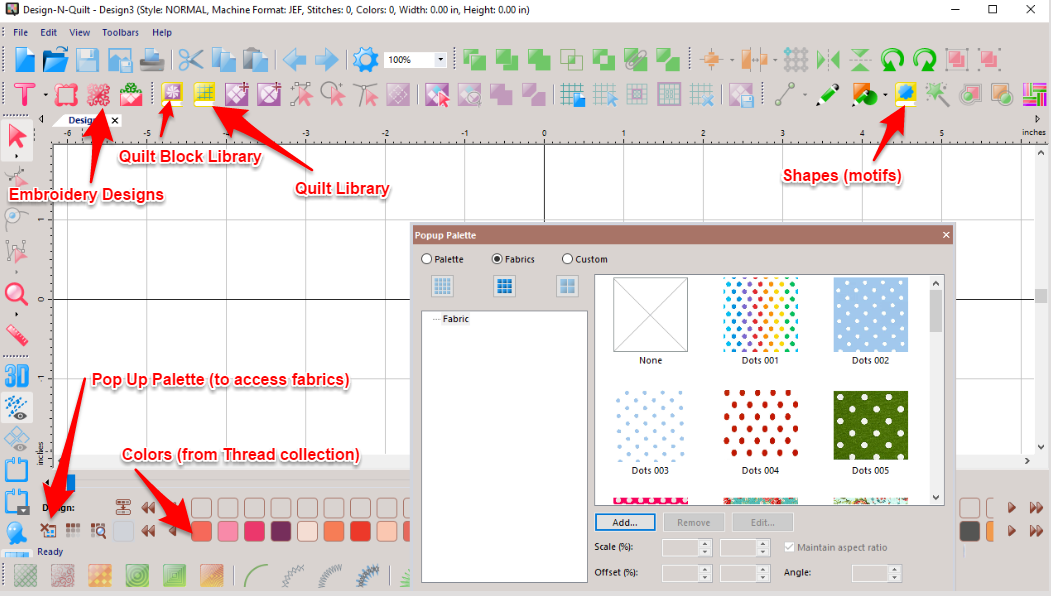
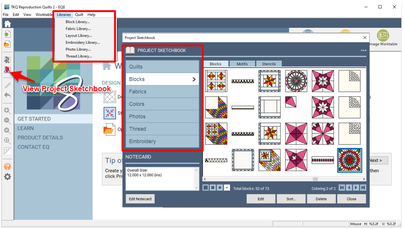






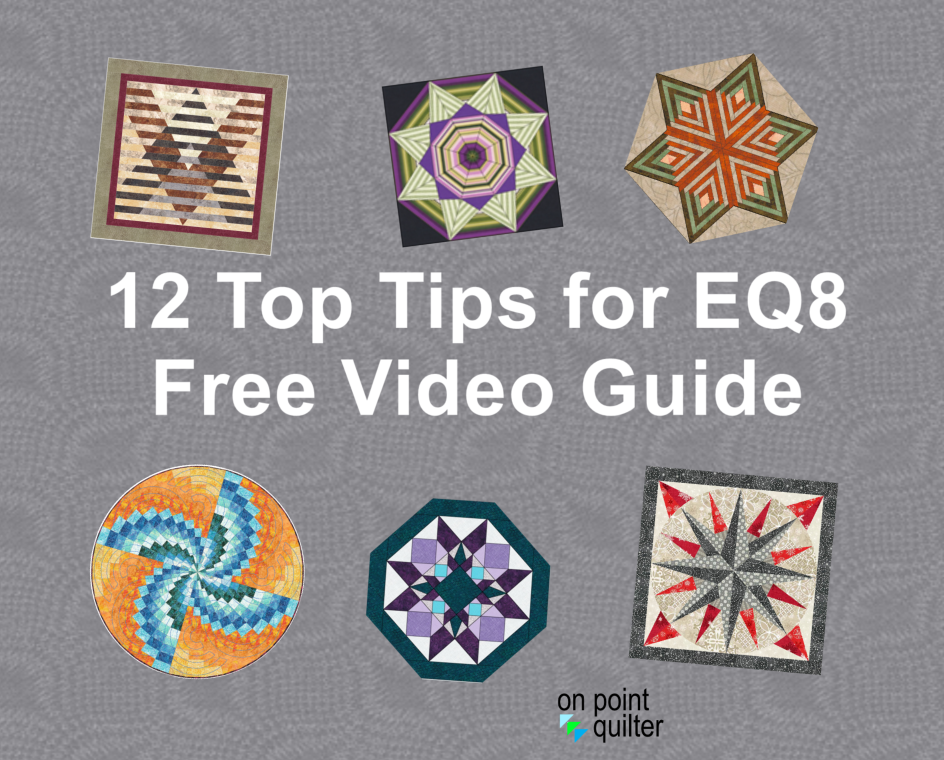







 RSS Feed
RSS Feed