|
Last week I shared how to draft two super simple duck blocks -- Mama Duck and Baby Duck. Both are foundation friendly -- with only a few pieces making them quick and easy to do.
You can find the tutorial here -- along with how to bring in and use Delivered in Love -- a brand new Moda fabric collection. Here were the final drafted blocks. FYI -- you will love the technique for making the Baby Duck.
As promised, this week I have a video on how I incorporated these blocks in a quilt.
However -- they are not in the main section of the quilt. Instead I placed them in the border. For the center of the quilt, I found the block - Goose in the Pond. It is a block under 01 Classic Pieced>Five Patch. When doing a search make sure to type the name exactly as written. EQ does not look for "similar" names in a search. Getting Everything to Fit
See more on how to draft the entire quilt in this video.
I ended up with two versions. Do you prefer cantaloupe or spray for the first narrow border and binding?
The body for each of the ducks (both Mama and Baby) can be cut from a 5" x 5" square -- making this quilt charm friendly. You will need additional yardage for the background, borders and the Duck in the Pond block.
I am curious what you decide to do -- either with the layout or the blocks. Feel free to share pictures in the Learning EQ Facebook post.
It is cold and rainy in Minnesota. So no visiting the ducks at the nearby creek. Instead I decided to make my own ducks -- using Electric Quilt 8. These will be super simple to foundation piece. And are even charm friendly. And I even have free foundations for you to use to create your own blocks.
Mama Duck Tracing Image
I was debating providing the tracing image. But for those trying to match my design exactly, it is the easiest way to ensure success. It is also easier for me to be consistent between a "recorded" design and the original design.
In the video, I share drafting the Mama Duck block which is 4" finished and the Baby Duck block which is also 4" finished.
I am curious how you would use these blocks in a quilt? I also have an idea -- but I am saving it for next week.
Share your suggestions for a quilt using these ducks in the Learning EQ Facebook group post. Or post a picture of your ducks using a favorite fabric. Free Foundation Patterns for the Mama and Baby Ducks
Click on the photo the access and download the free pdfs for each of the foundations. Note that the foundations should measure 4-1/2 x 4-1/2 with seam allowances and 4 x 4 without the seam allowances.
I figured out that the bodies of the ducks could be cut from 5" charm squares. However there isn't a lot of excess fabric after accounting for the 1/4 seam allowances (particularly for the Mama duck). So keep that in mind if using charms for your project.
Constructing the Beak and Eye
I decided to use a folded fabric piece for the beak as I think it is less work than foundation piecing it.
If you wish to include the beak in the regular foundation piecing, I suggest drawing it on the EasyDraw tab. This would result in 2 foundation sections rather than one. The beauty of drafting in EQ is we get to pick our favorite construction techniques. For constructing the beaks, I started with a 1-1/2" fabric square. Folded it in half on the diagonal. Then folded the two folded edges in toward the center. The amount of the fold was dictated by the size of the beak. Before ironing the final piece of the foundation, I would flip the seam as it will lay much better if pressed toward the duck.
For the eyes you could use a small button. Or embroider or applique a small circle. The size is a around 1/4" -- so it is pretty small.
Over the years I have participated in a number of signature block exchanges. Those signature blocks provide such good memories of my quilty friends and the great times we have had together in meetings and at retreats. However, I have found it a bit of a challenge to figure out the best way to use those blocks.
Scroll down for more on drafting the album block along with this quilt layout using Electric Quilt 8.
Tech Know Quilters Masters Signature Block Exchange
Last month the challenge for Tech Know Quilter Masters members was to create a virtual signature quilt. There were three parts to the challenge:
The group really outdid itself this month. Having a chance to revisit the blocks and quilts as I posted them here, made me super proud of this exceptional group of designers.
I chose to use the signatures in a quilt -- so if you scroll down you will be able to see the signatures in my virtual quilt. Here are the blocks that were shared during the challenge.
Here are the signature block quilts that were shared on Facebook. Notice that some members used their own blocks with the signatures of the participants. Others incorporated the submitted blocks in their quilts. And this was all done virtually!
Want to Know More About TKQ Masters?
Tech Know Quilters members are eligible for the Masters program after completing 12 months of Tech Know Quilter classes. Masters members receive fewer lessons each month, with more time to devote to their own projects and challenges. Drop me a note if you have completed over 12 months of Tech Know Quilters and are interested in learning more about the Masters program. You can learn more about the regular Tech Know Quilters membership program and sign up for the wait list for the next open enrollment period here. Album Block Signature Quilt
In the tutorial today, I decided to share how to draft the album block I used in my Heritage Club exchange quilt. Along with the process to incorporate the Tech Know Quilter signatures in the virtual quilt.
A Few Notes on Removing the Background
Album Quilt Layout
In the video, I did not include information on drafting the other blocks, or working with the fabrics. The fabrics I used were old Jo Morton fabrics from Andover. I collected them at least 10 years ago -- and they still match fabrics in my personal collection. :)
Have you every done a signature quilt? I look forward to seeing pictures in the Learning EQ Facebook group.
I thought you might enjoy seeing some of the Easter Egg Hunt projects shared on social media. The videos are no longer available as they are now an exclusive benefit to the current Tech Know Quilter members. For those that created the Easter eggs from the webinar, you could draft them to fit in the side block of the postcard below.
Easter Postcard
Here is the quilt from the video.
I chose to foundation piece the blocks. If you are new to foundation piecing, I share some of my favorite foundation piecing tips and products in this tutorial.
If you would like the foundations and some basic instructions for this project, please download the pdf instructions by clicking on the picture below.
I don't have a video today -- but wanted to share some pretty amazing designs by those currently in Tech Know Quilters. At the end of each month, I ask them to share a project to showcase what they learned during the month. Their projects both inspire me and make me proud to be a part of teaching them about Electric Quilt. Tech Know Quilters Pineapple Pack Masters ChallengeMary Groesbeck introduced me to Pineapple Fabrics in North Carolina and suggested this challenge idea. Pineapple Fabrics sells pre-cut sets of coordinating fabric. They have different fabric options for each type of pre-cut and even have free patterns that are available if you purchase the fabric kit. After perusing the options, I decided to challenge TKQ Masters member to design a quilt using the Grace Pineapple Pack. Each Grace Pineapple Pack includes 10 different 12" x 43" strips. The goal was to design a quilt that uses just the fabric collection -- plus one additional background fabric. And to use only 12 inches of each of the fabrics (other than the added background). Many posted their fabric yardage charts to prove their compliance with the rules.
Want to Know More About TKQ Masters?Tech Know Quilters members are eligible for the Masters program after completing 12 months of Tech Know Quilter classes. Masters members receive fewer lessons each month, with more time to devote to their own projects and challenges. Drop me a note if you have completed over 12 months of Tech Know Quilters and are interested in learning more about the Masters program. You can learn more about the regular Tech Know Quilters membership program and sign up for the wait list for the next open enrollment period here. |
Kari SchellElectric Quilt Expert and Educator and Pattern Designer. Categories
All
Archives
July 2024
|



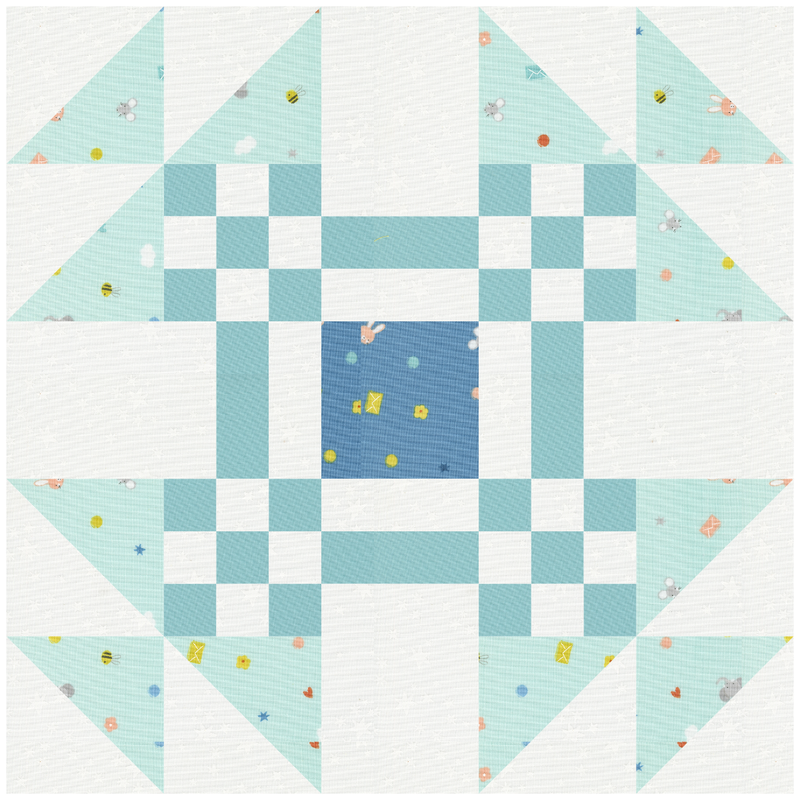
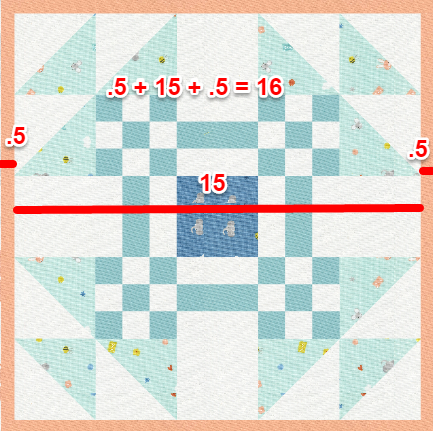
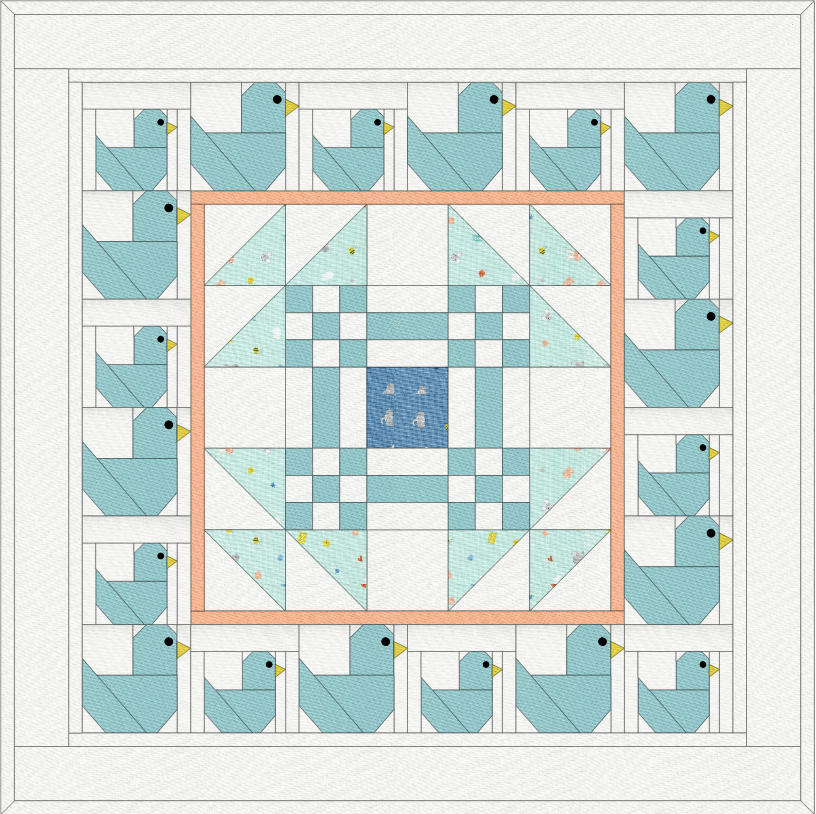
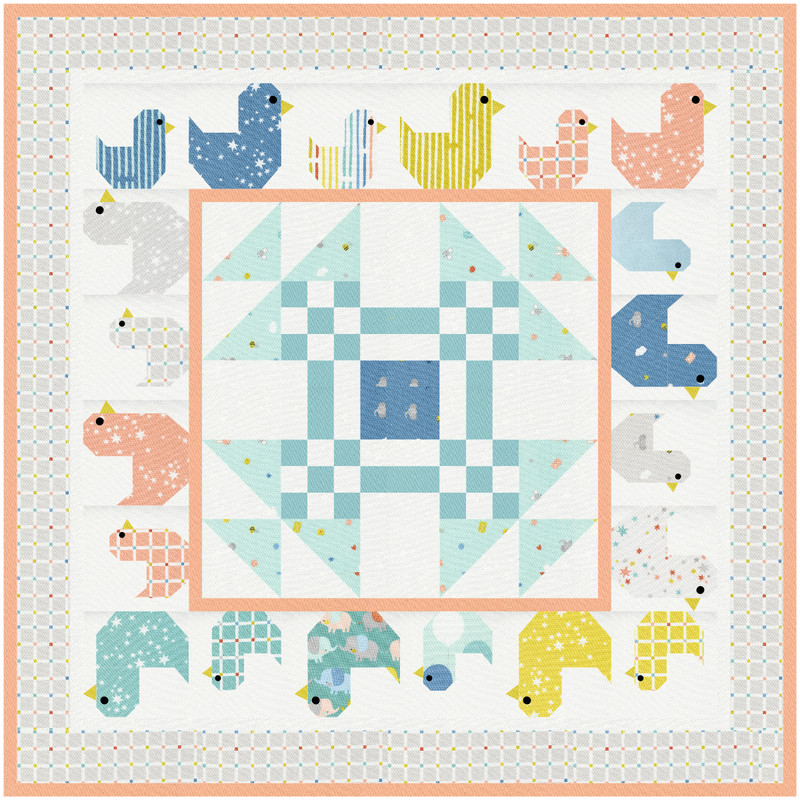

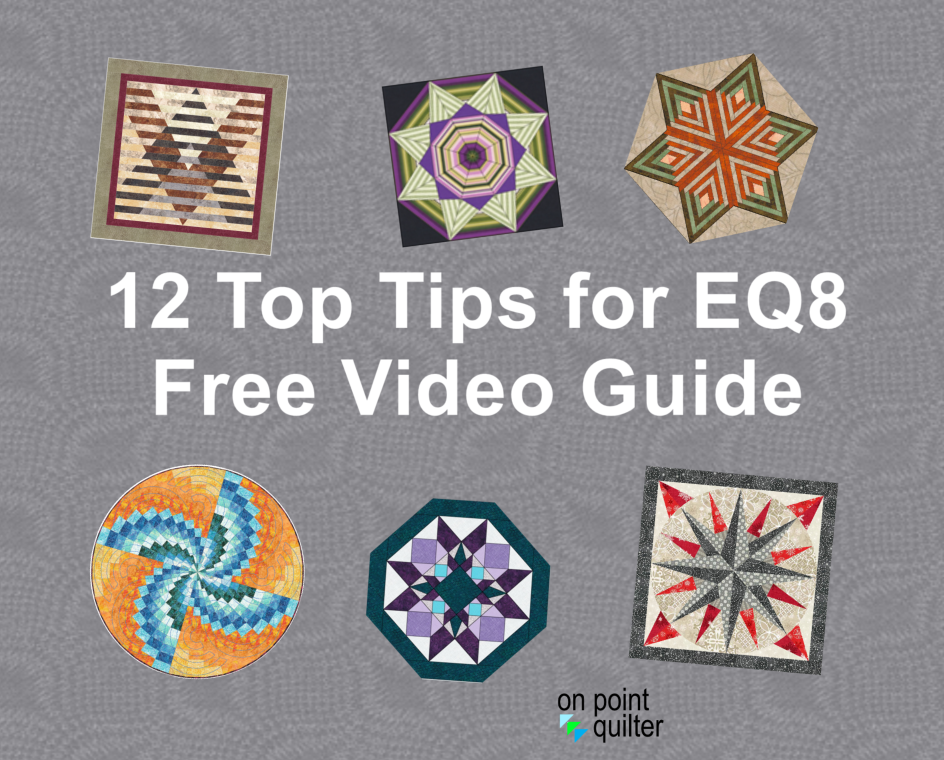

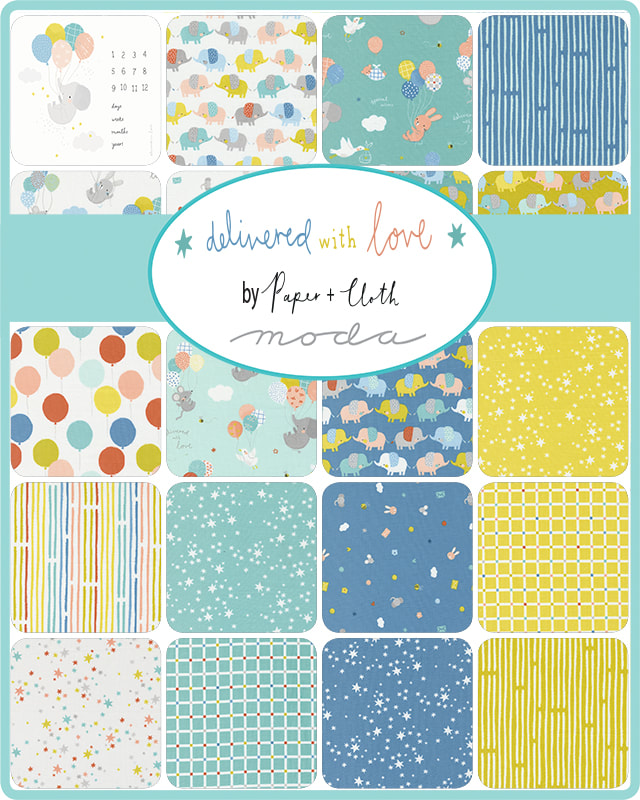
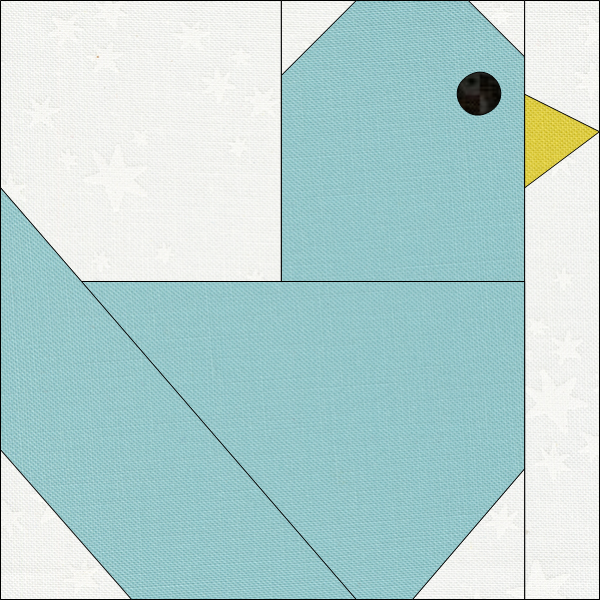
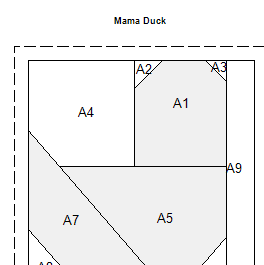
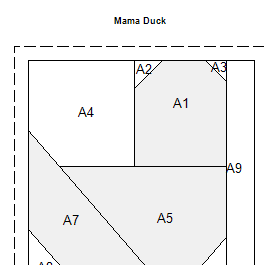
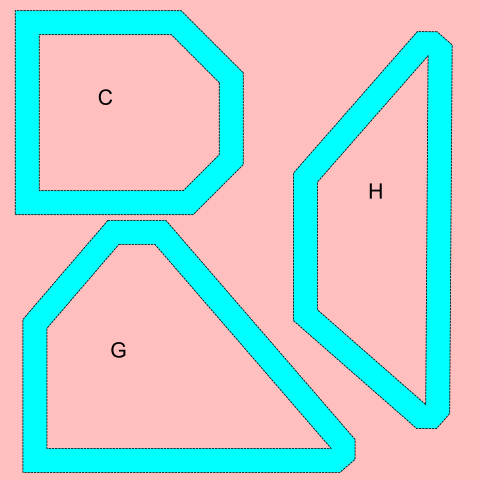
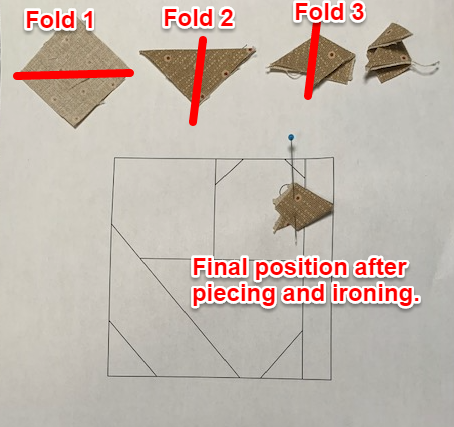
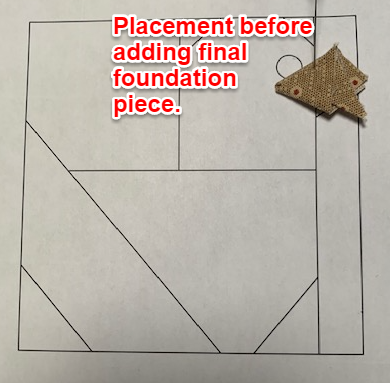
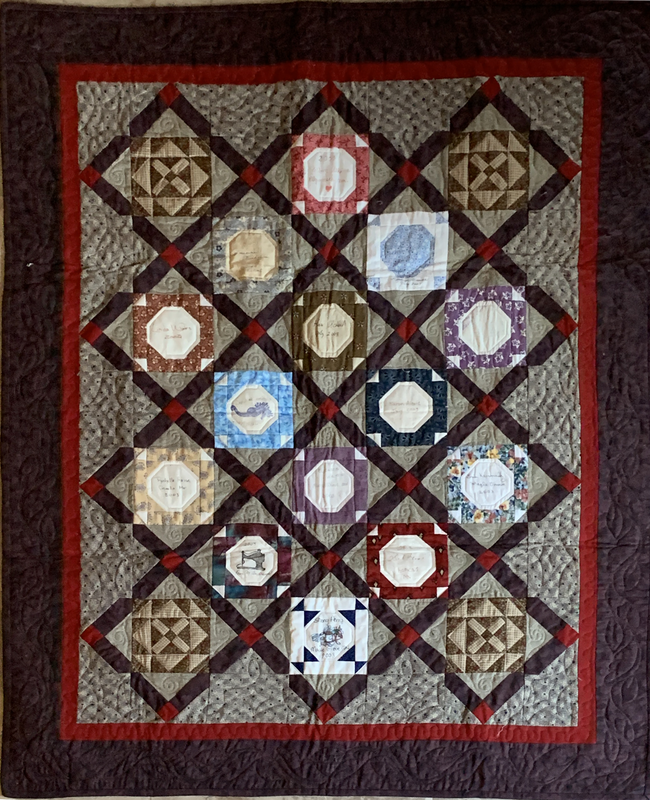



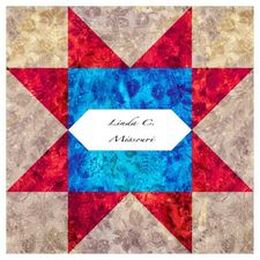
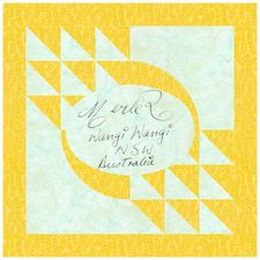

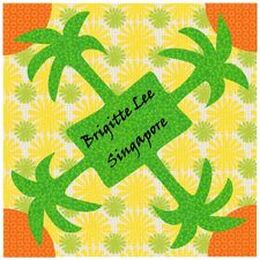



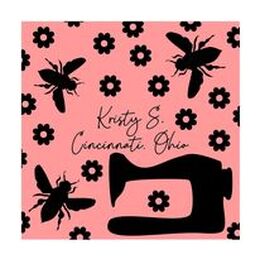


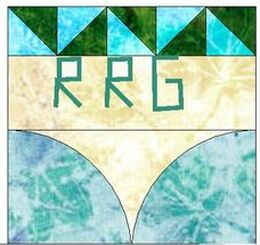
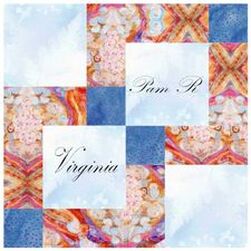
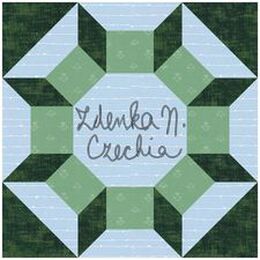
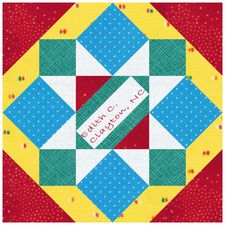

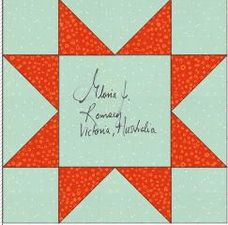
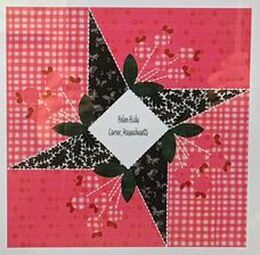
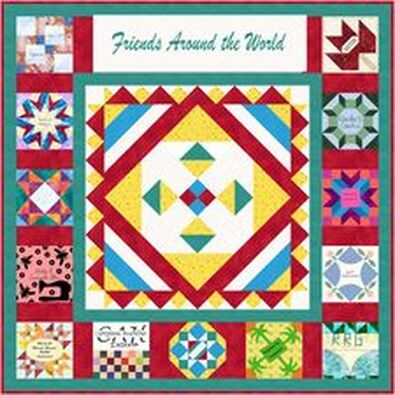
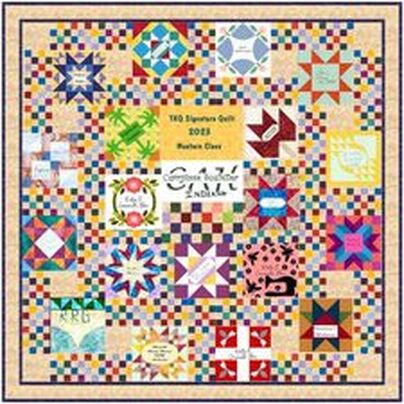
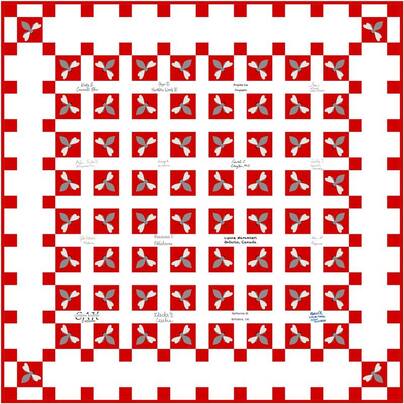

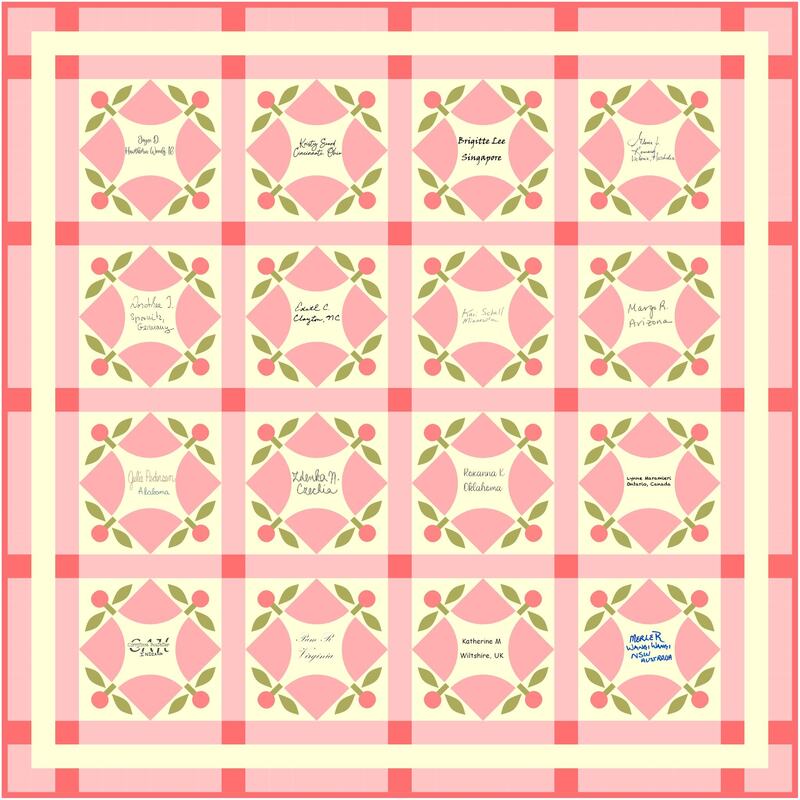
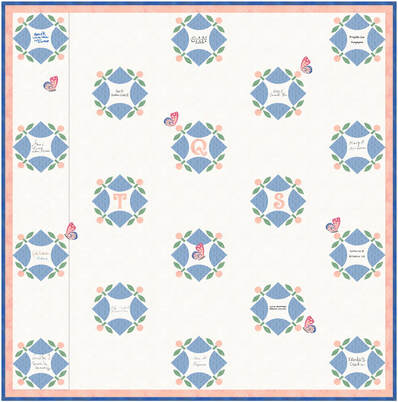
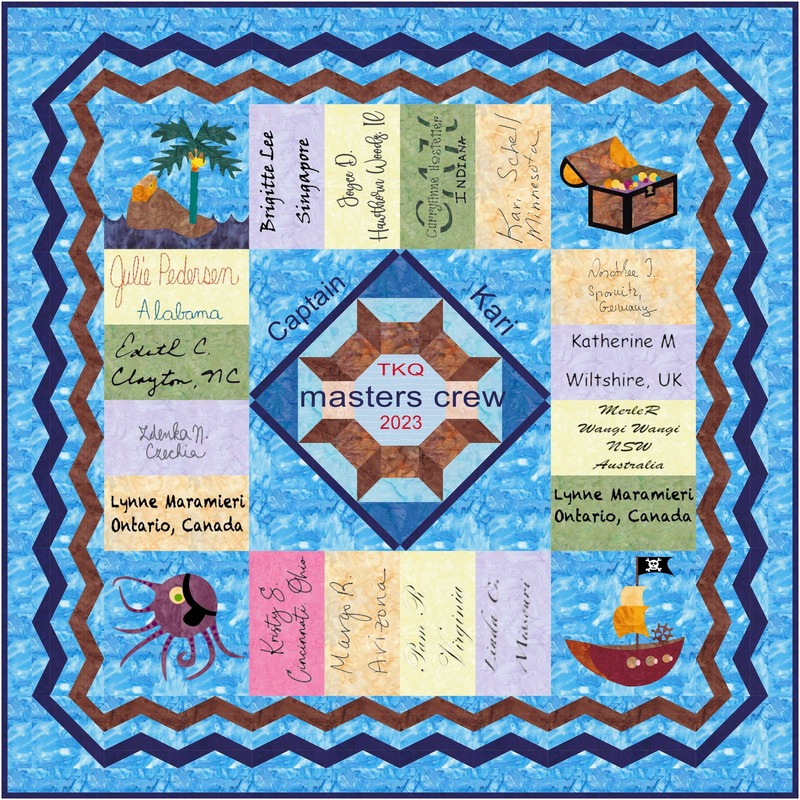

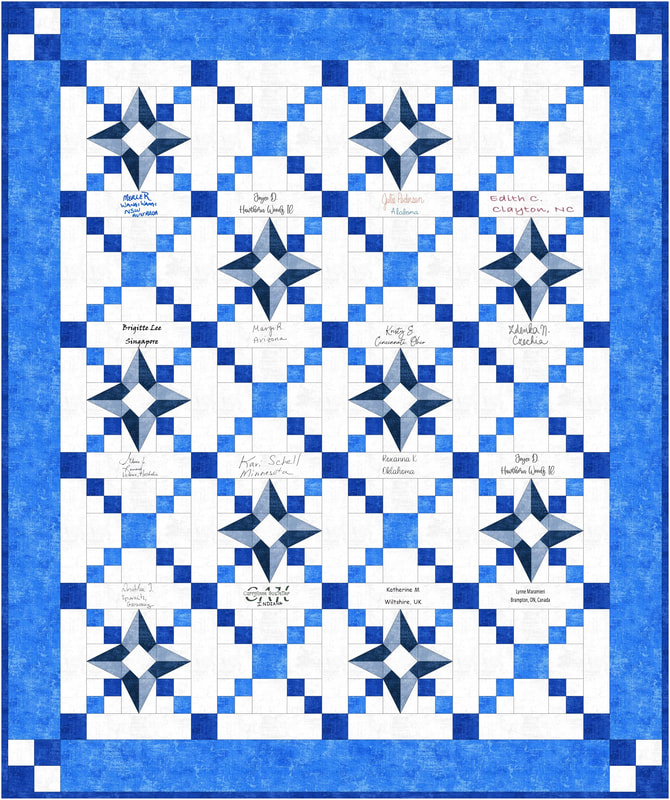




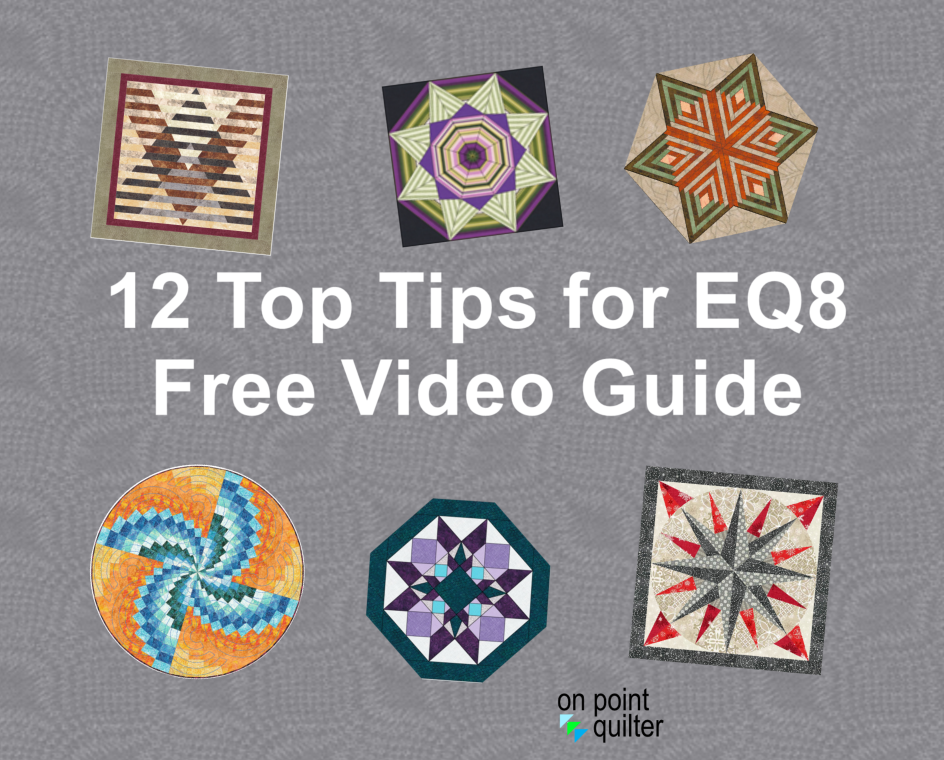

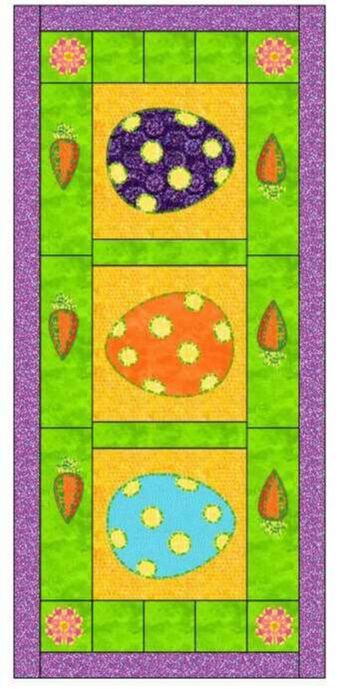

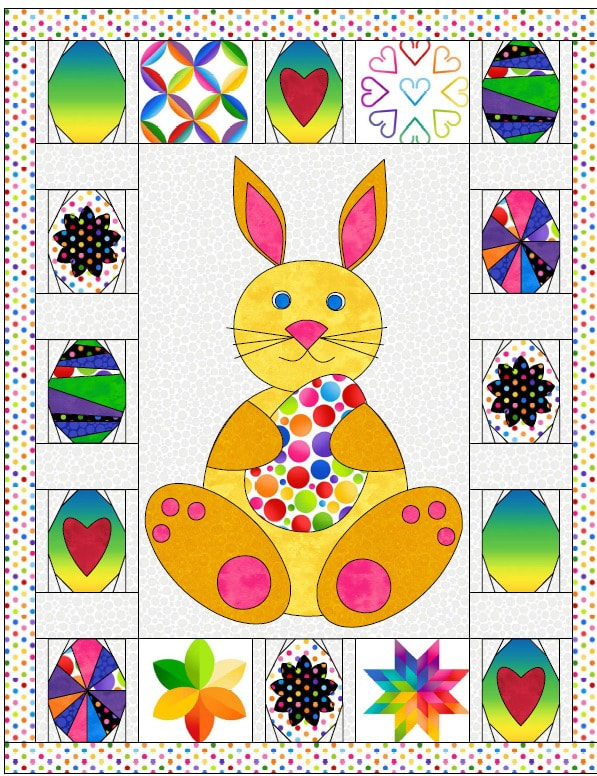
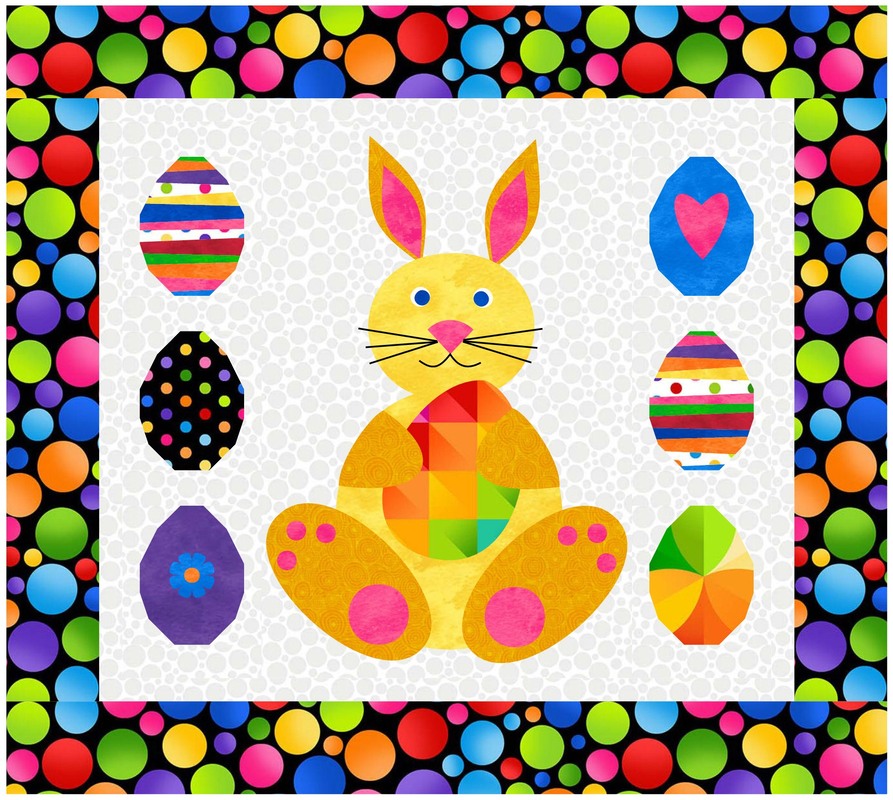



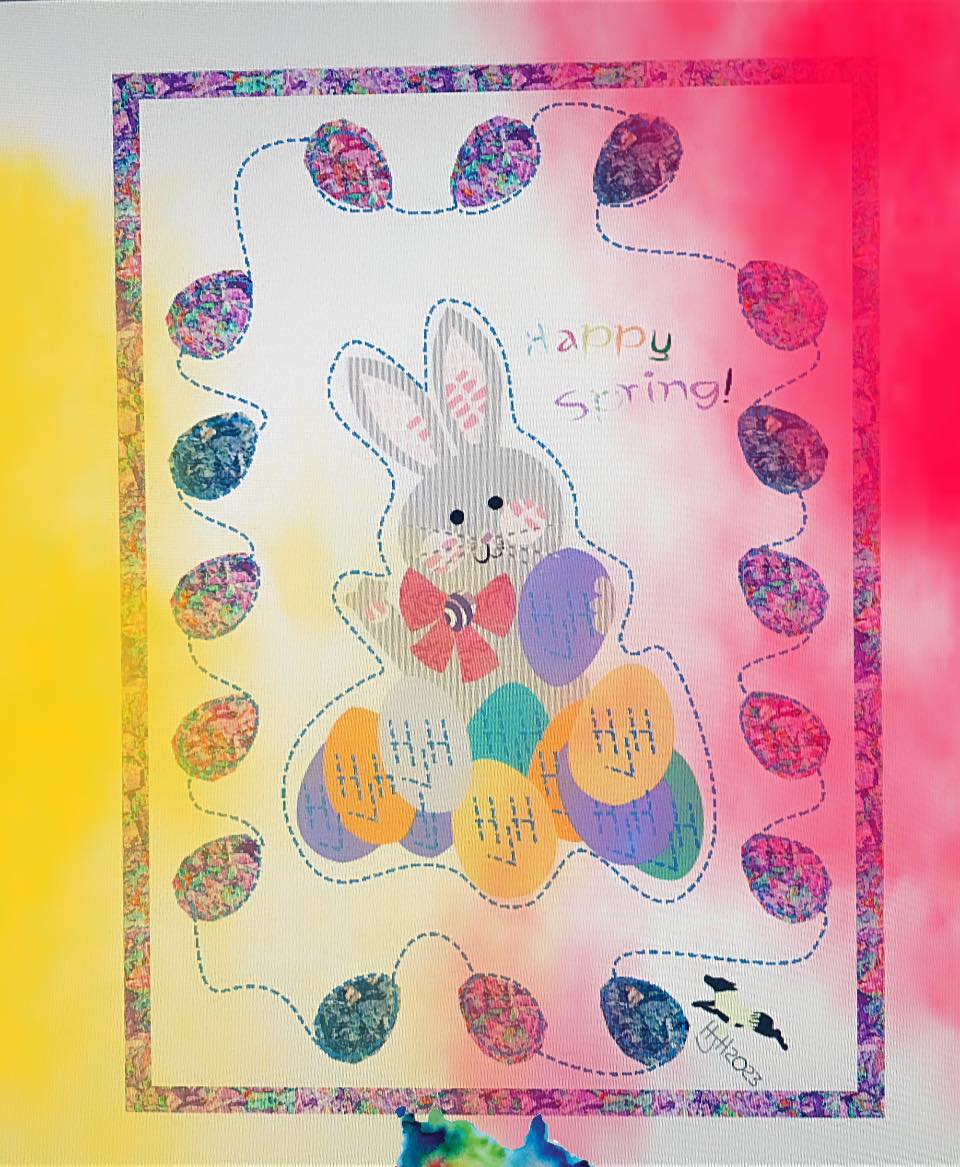



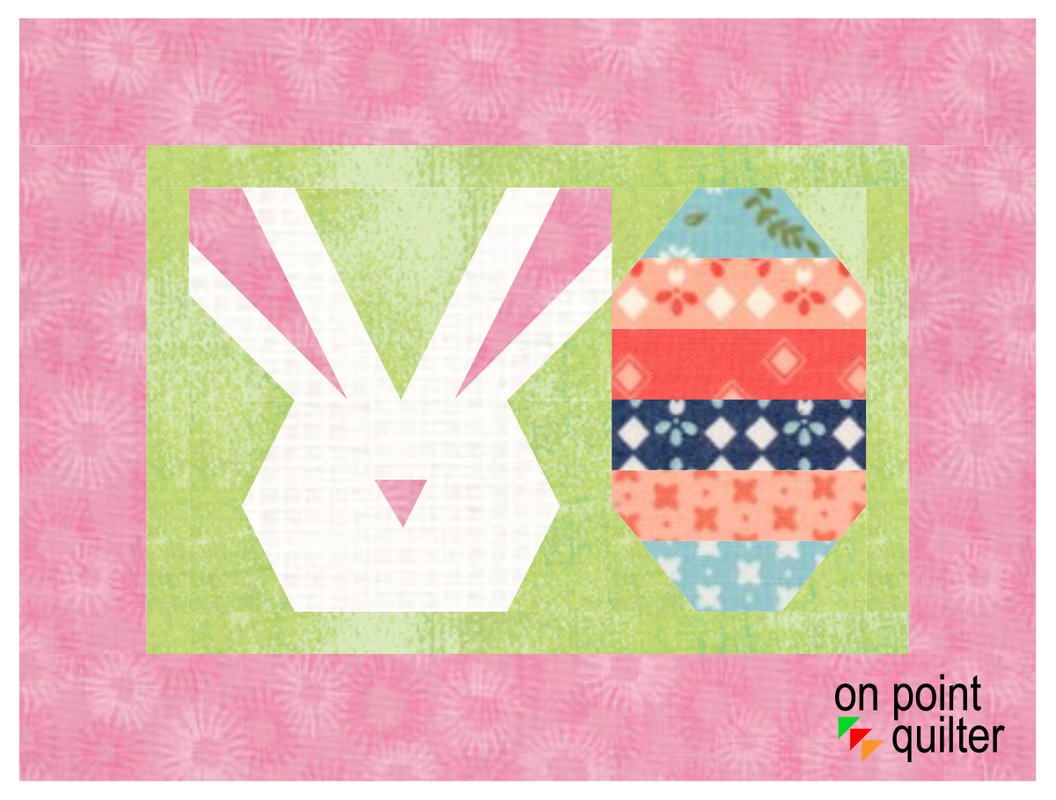
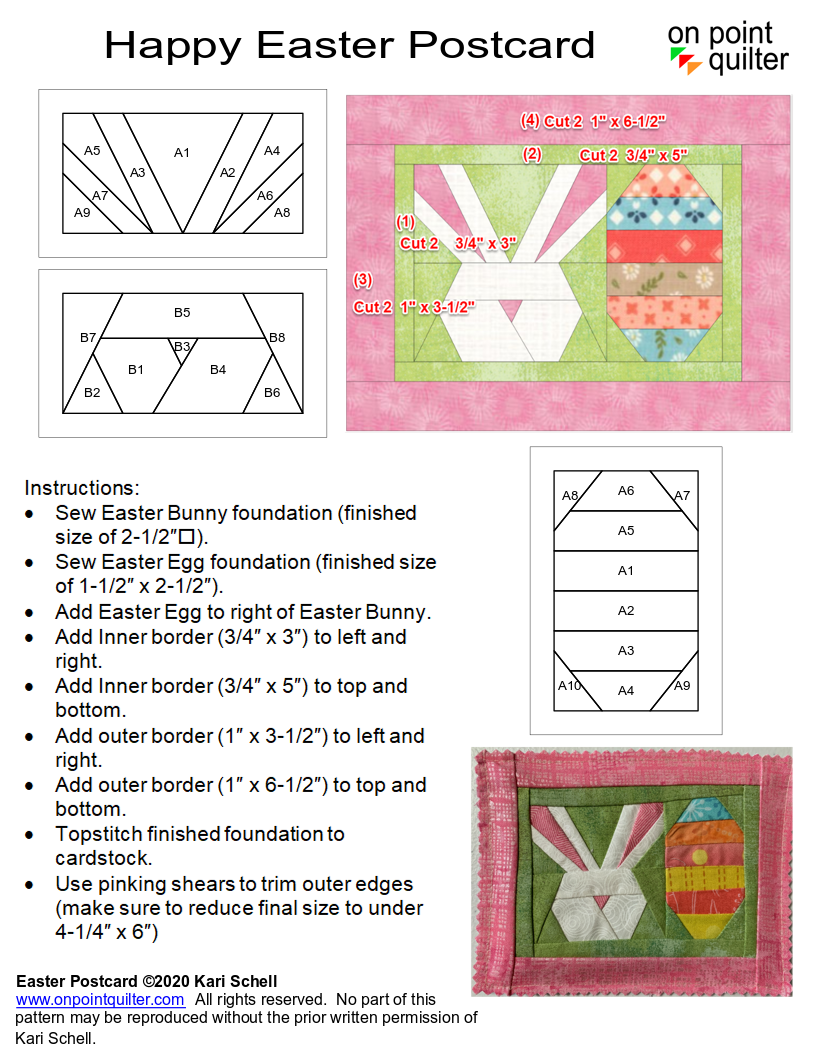
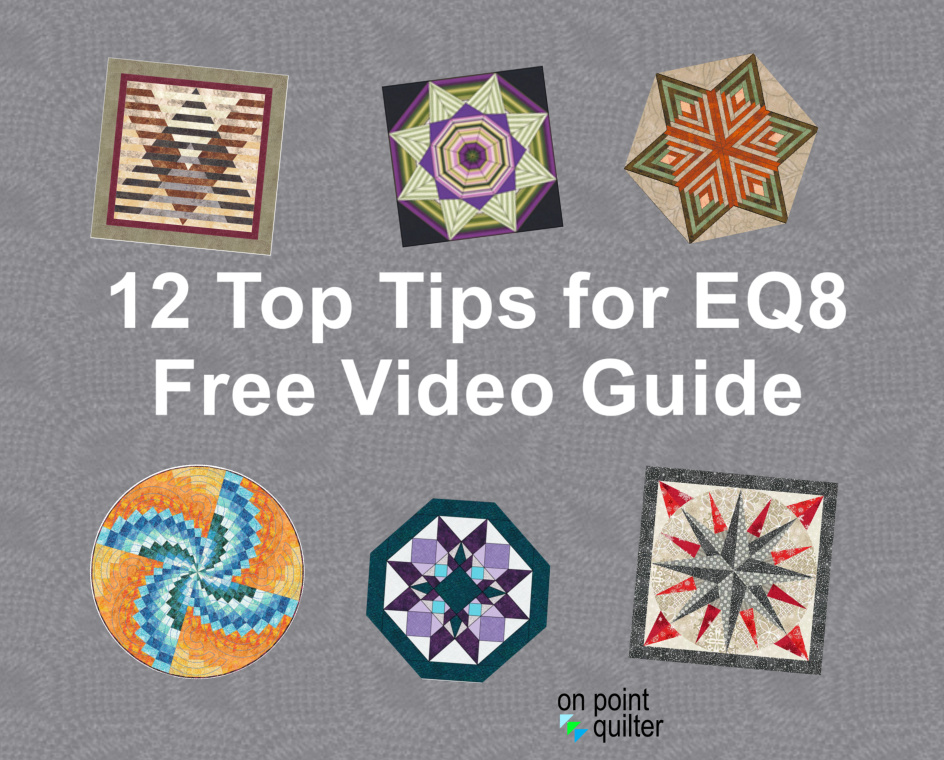


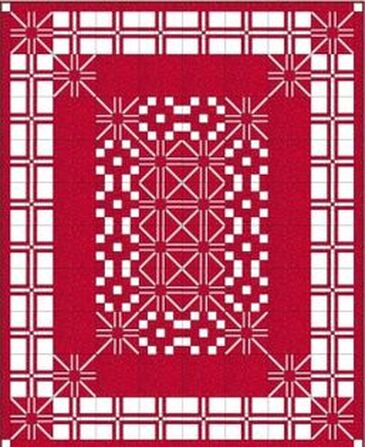
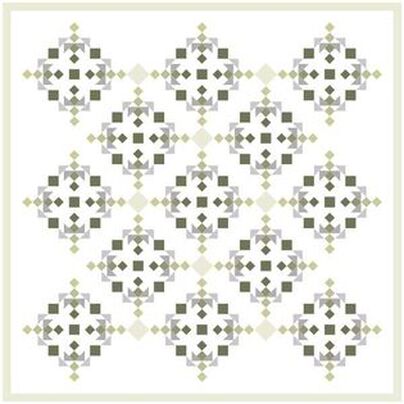
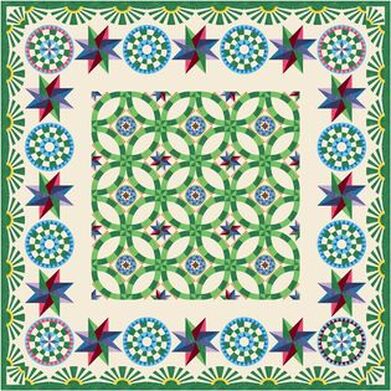

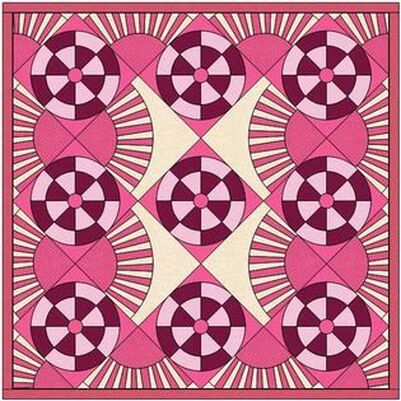
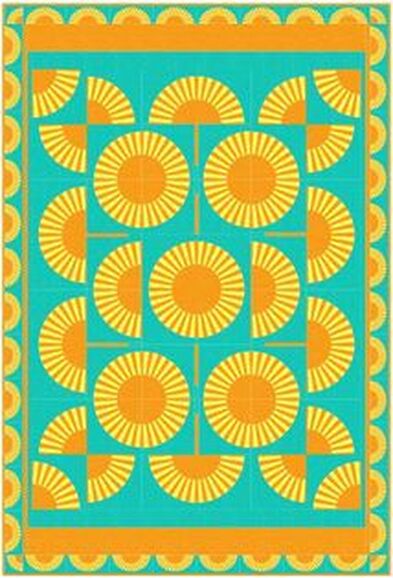

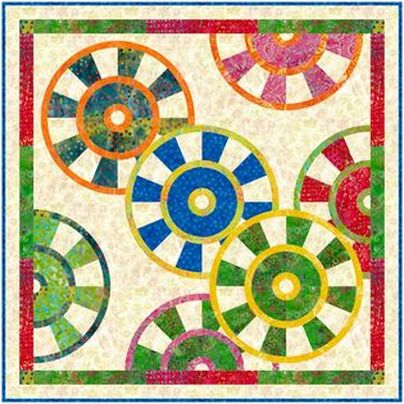

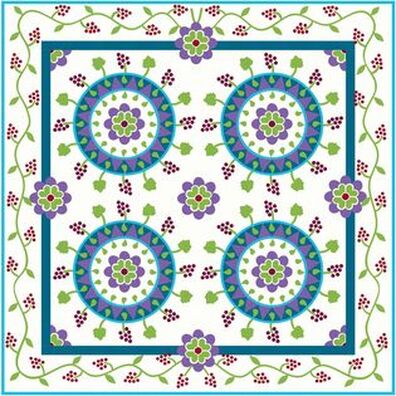
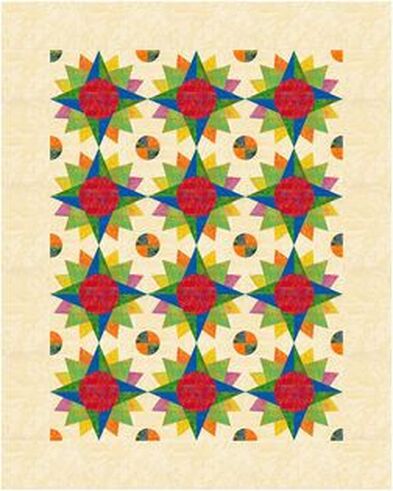

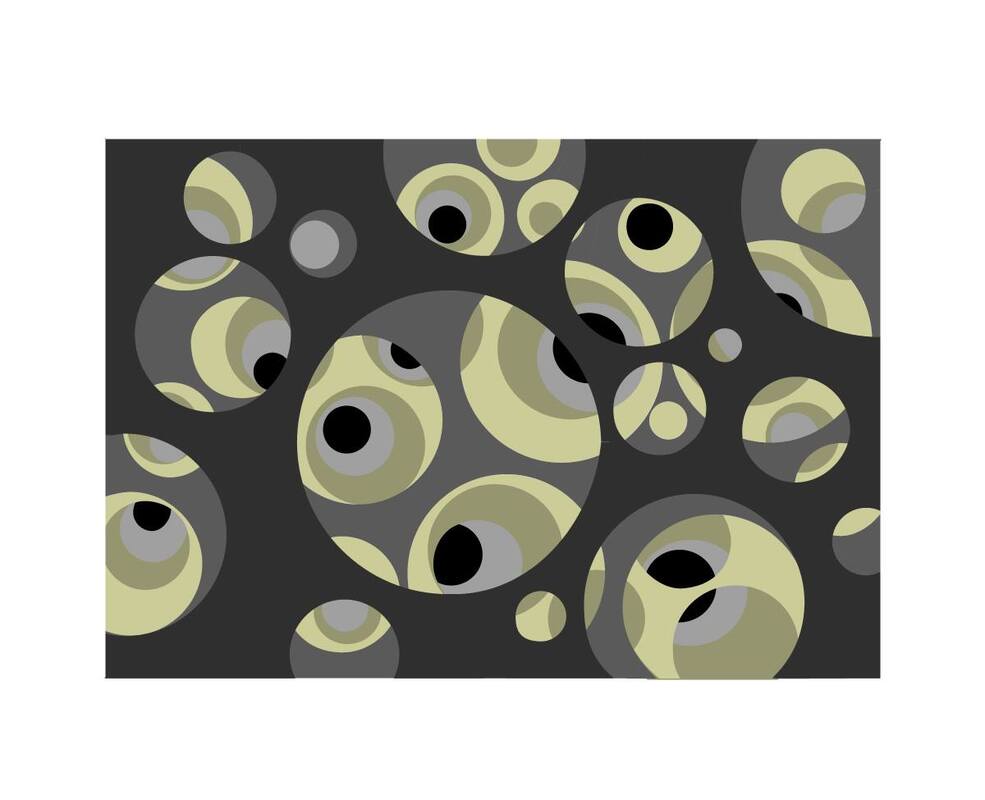

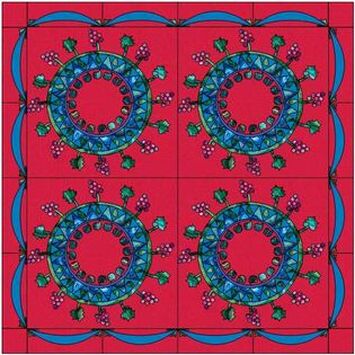
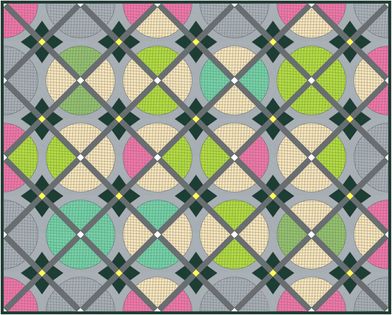

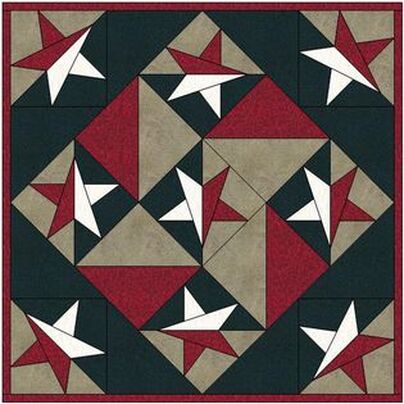


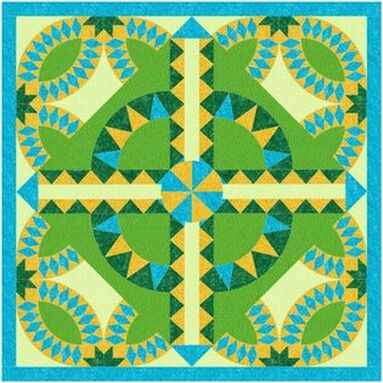
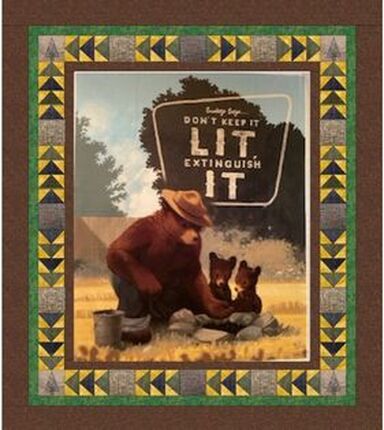
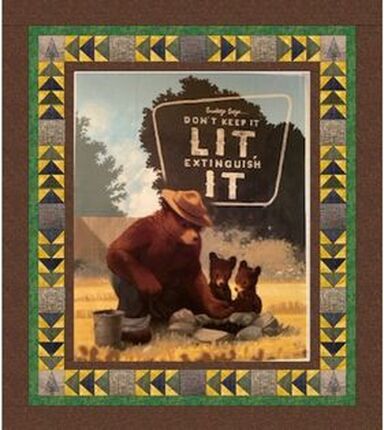
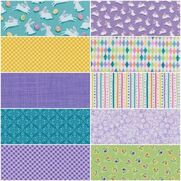

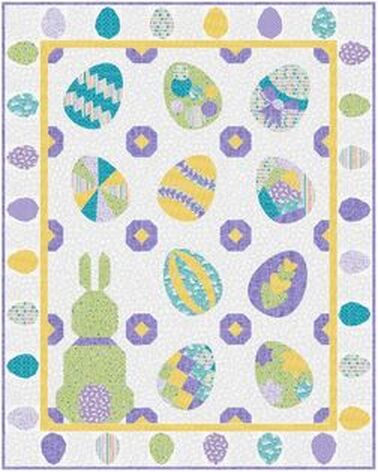
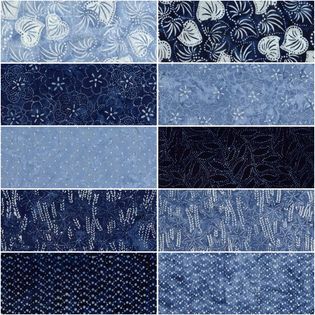
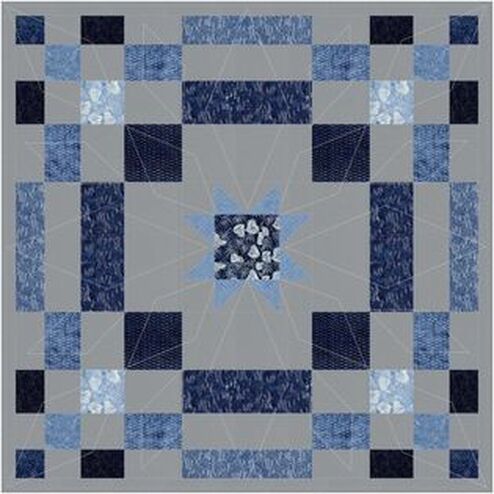
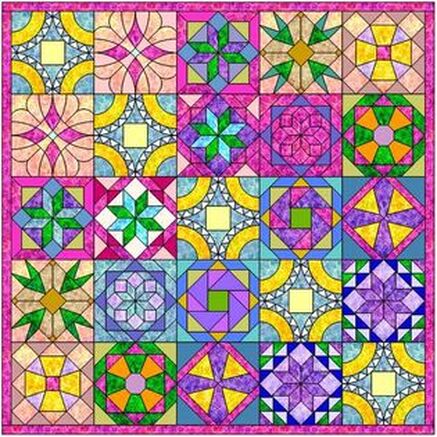
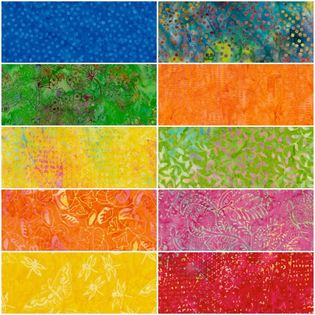
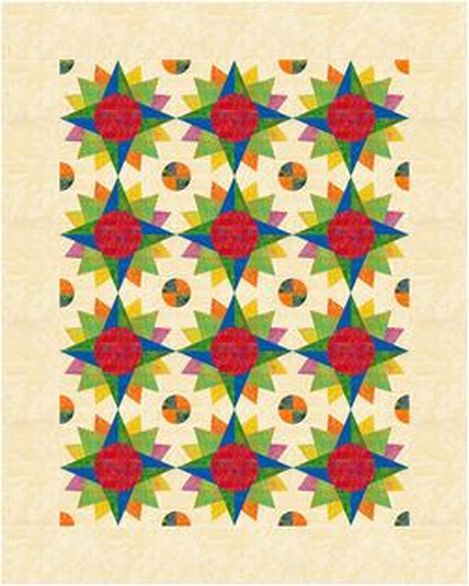
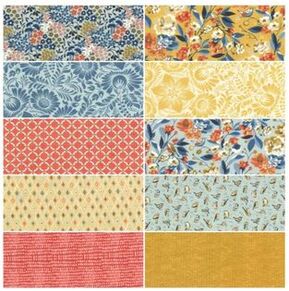
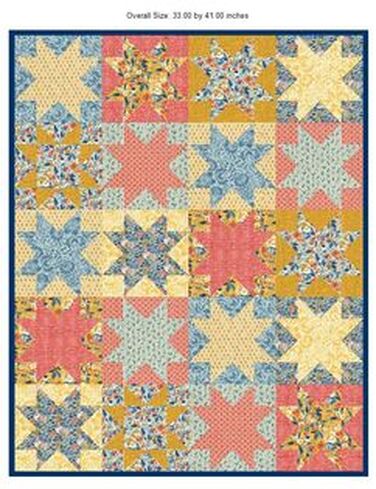
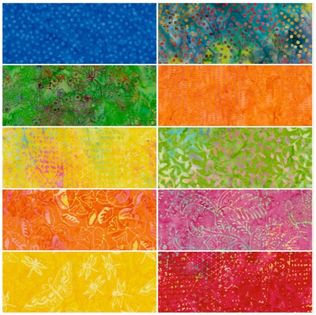
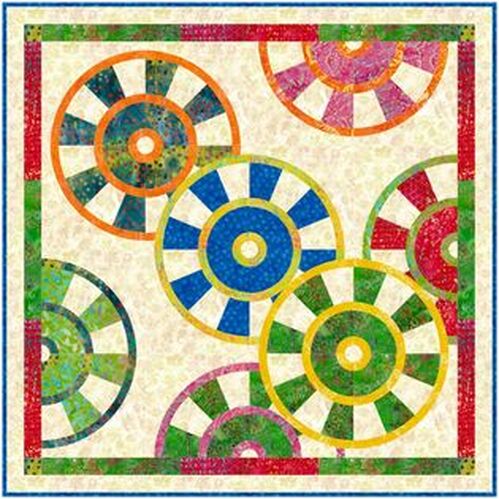
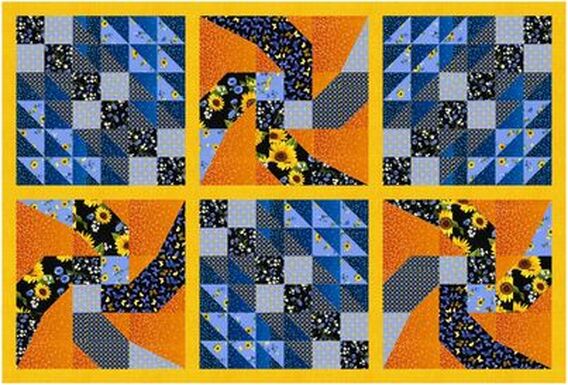



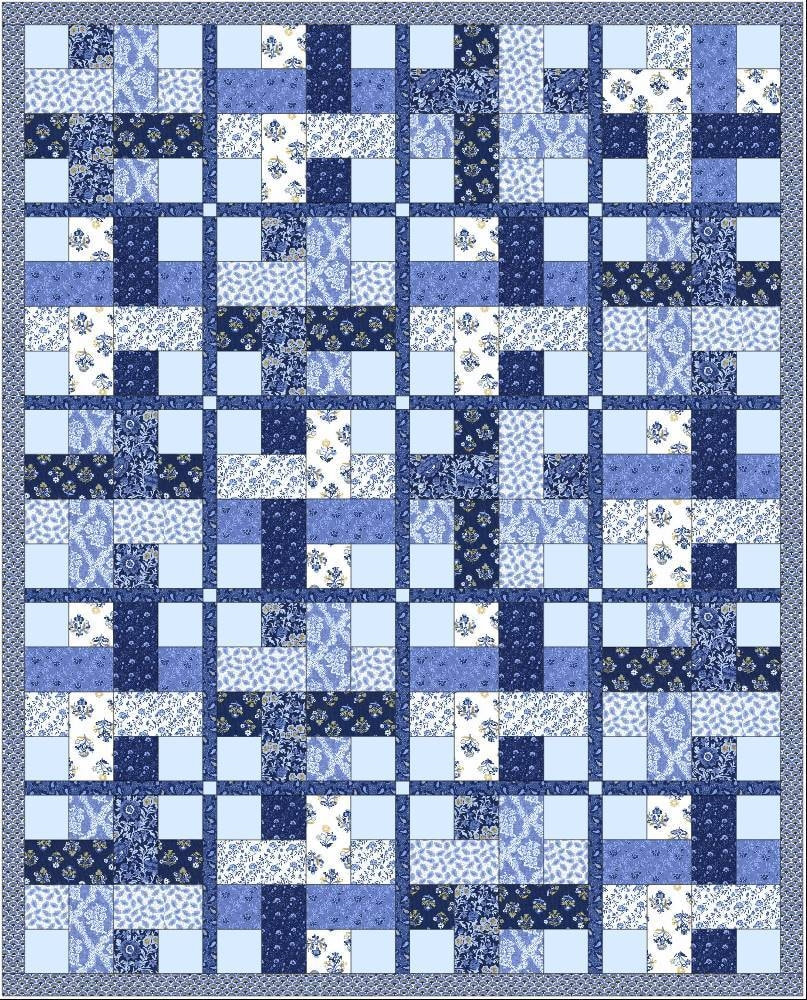
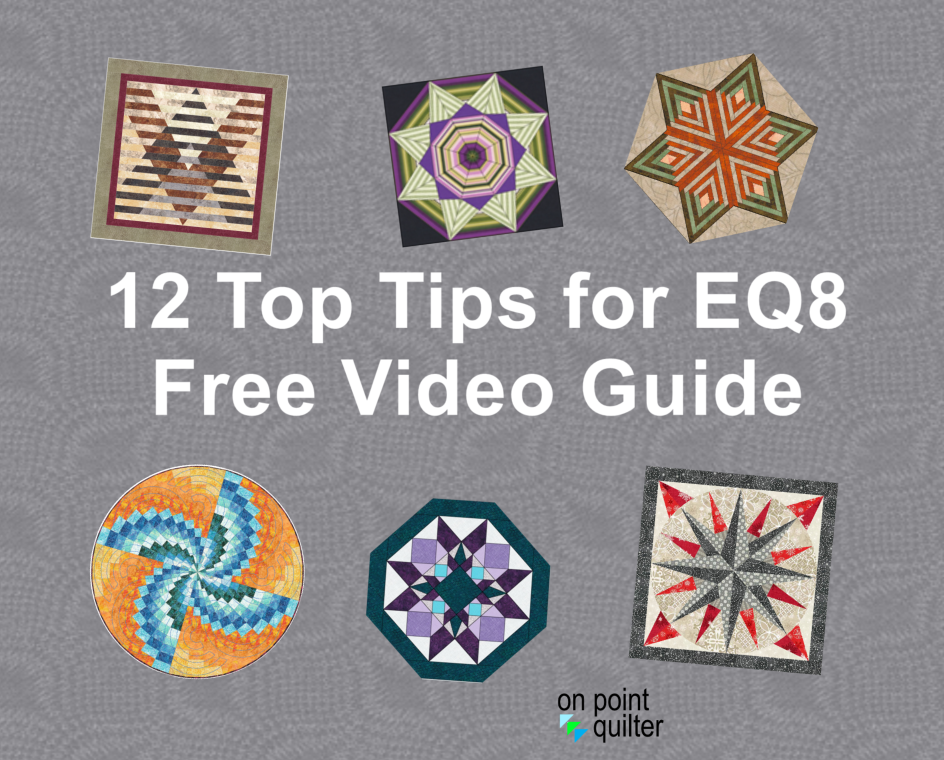







 RSS Feed
RSS Feed