I mentioned that I thought the quilt could use something "more". After some playing I decided to add some "text" to the quilt. During the video this week, I will be sharing how to obtain and work with fonts (and text) in EQ8.
Here is the quilt from the video. The fonts were obtained from https://www.1001fonts.com/
The fonts used in the quilt were Rouge Script and KR Fabulous Fall.
Were you surprised to find the the corner leaves were a result of a font? Feel free to try some different fonts in your quilt.
Please share pictures of your quilt in the Learning EQ Facebook post.
As you saw in the video the only export option for text in EQ8 is to print templates.
If you own an Electric Cutting System (such as Cricut Design Space, Silhouette Cameo or Brother Scan N Cut), you have probably figured out that the easiest way to create perfect shapes to cut on your system is having an svg file that includes all your cut shapes. And if you own Electric Quilt 8, you may also realize that svg is currently not a format that files can be saved in within the program. Since sometimes (for me all the time) you may wish to cut your text using an electronic cutting system, I thought I would share a bonus video for a process for converting your templates to an SVG file that is compatible with an electronic cutting system such as Cricut Design Space Silhoutte Studio, or Brother Scan and Cut. So what is an SVG file? An SVG file is a graphics file that uses a two-dimensional vector graphic format. Unlike raster formats such as JPG, GIF, and PNG, an SVG image remains crisp and clear at any resolution or size.
In the video you may have noted that I have converted Electric Quilt text to an SVG file using another piece of software called Inkscape.
What is Inkscape? The extra piece of software I used for creating the SVGs is Inkscape. Inkscape is a professional vector graphics editor for Windows, Mac OS X and Linux. It's free and open source. Inkscape can seem overwhelming to use when you open it for the first time. However you only need to use a couple of tools within Inkscape -- so this really is a piece of cake. You can download Inkscape here. Inkscape will allow you to create an SVG file which may be used in any electronic cutting system (Cricut Design Space, Silhouette Studio, or Brother Canvas Workspace). If you would like the svg file from to test in your cutting system, click the link below.
Sandy
11/26/2022 08:35:16 am
Thank u Kari for always sharing something free. I’ve take some of ur classes and they are wonderful! Some day I’ll be back again in ur classes when time allows.
BARBARA E COLVIN
12/1/2022 12:17:57 pm
I could not get the fall font to go on the quilt. The rouge letters worked fine. The fall font comes up in the selection box but will not go on the quilt. When I type in the box it just widens the box.
Kari Schell
12/1/2022 02:58:58 pm
Barbara Colvin - Check that you are using a contrasting fabric. If you use the same fabric as the background, it will look blank. Comments are closed.
|
Kari SchellElectric Quilt Expert and Educator and Pattern Designer. Categories
All
Archives
July 2024
|


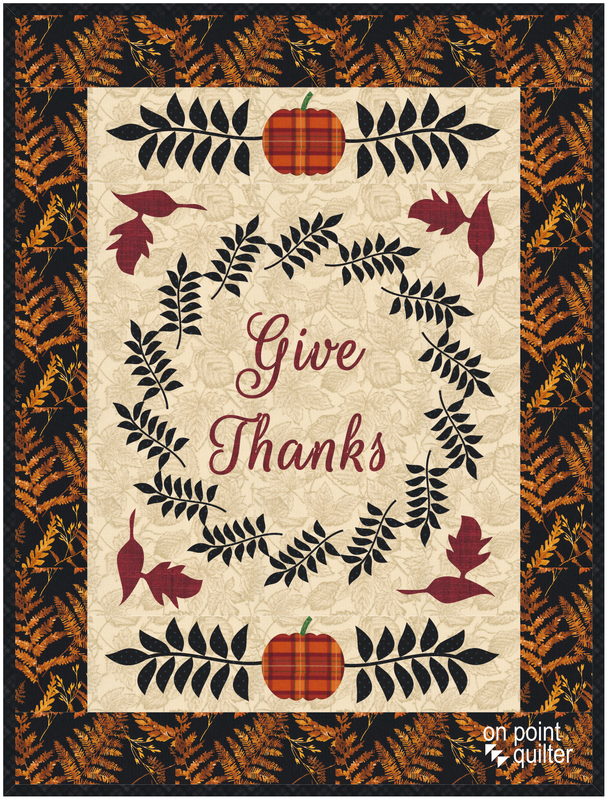
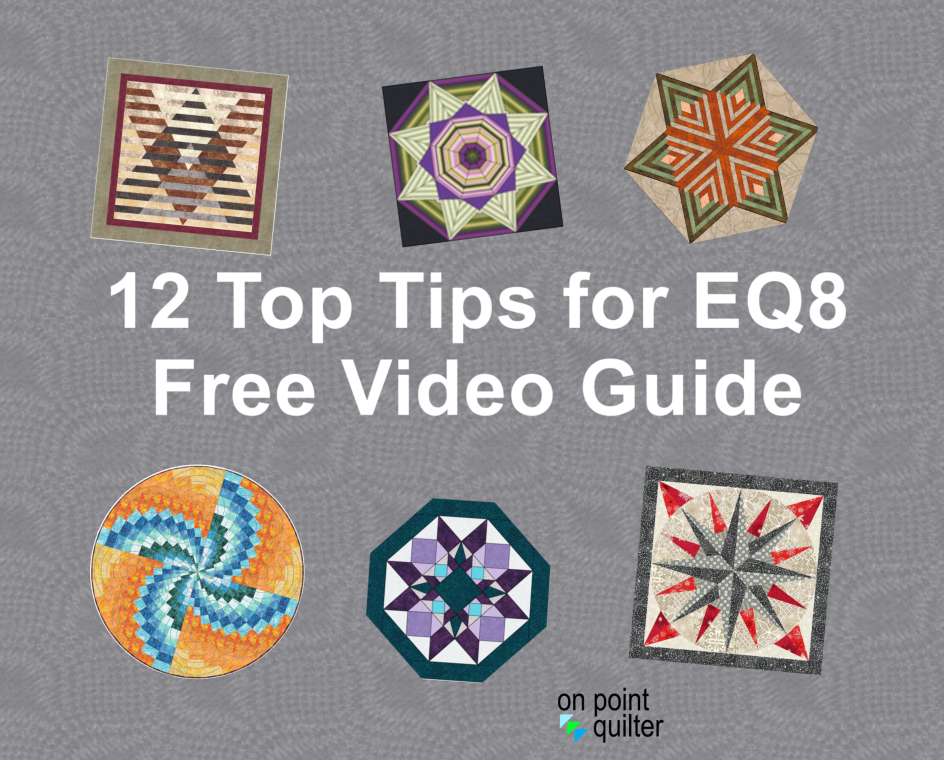







 RSS Feed
RSS Feed