|
A lot of my readers have mentioned seeing ads for the new software from Quilt Select. Design N Quilt has the endorsement of Alex Anderson and claims to be the most powerful and easy to use quilting software ever made.
This week I downloaded a trial version of Design N Quilt -- which allowed me to test everything other than export capabilities. I read through the entire manual and decided to test out the software with a fairly simple block. I will draw the same block using both EQ8 and Design N Quilt. I will also import fabric from outside the program to color both blocks. Just so you can see the difference and decide for yourself what will work best for you. I also did a perusal of the library options in both Electric Quilt 8 and Design N Quilt. After the demos on both pieces of software, I will share my observations about Design and Stitch versus Electric Quilt 8. Full Disclosure -- I am very well versed in EQ8 and have classes for all levels of EQ8 users. While I don't work for EQ8, I have a ton of respect for the company. I use their products for my own quilts and am in Electric Quilt 8 every day. Quilt Program Library Review
Both Design N Quilt and Electric Quilt 8 have libraries with ready made collections to work with. As shown in the chart below (compiled by me), Electric Quilt has many more items in each of the libraries. Electric Quilt 8 also offers add-on libraries to add additional blocks and fabric. At this time, I am not seeing any additional offerings through Design N Quilt.
Both programs have the option of adding personally created designs to their libraries.
Electric Quilt 8 and Design N Quilt are organized differently and have different strategies on saving items within their software.
Here is a video I did on the libraries in Electric Quilt 8. I also shared information on the Project Sketchbook and how it is used in organizing your quilts. This is a feature that is not available in Design N Quilt.
Here is a video I did on the libraries within Design N Quilt. Since this software is new to me, I included a a deeper dive on the content within their libraries.
Some reflections based on review of Electric Quilt 8 versus Design N Quilt libraries:
My Conclusion
In all categories, Electric Quilt 8 has much more extensive libraries than Design N Quilt. The lack of sub-libraries and the inability to create project files with multiple quilts, blocks and fabrics will make keeping track of work much more challenging in Design N Quilt. Library Review Winner: Electric Quilt 8 Drafting a Simple Block
I selected a variation of a nine-patch block to demonstrate how to draft using Electric Quilt 8 and Design N Quilt. Although Electric Quilt has a large collection of fabrics in their library, I decided to demonstrate importing your own fabrics -- both for Electric Quilt and for Design N Quilt.
There were a couple of things I was unable to show you in the Design N Quilt version as I have been working with the trial version.
Some reflections based on drafting the two blocks (one in Electric Quilt 8 and one in Design N Quilt).
My Conclusion
Although there wasn't a lot of problems in drafting the block in both types of software, the missing functionality to set additional snapping options (either through some specialty layouts or partitioning line segments) is definitely a major problem for me. This is a feature that I believe is a non-negotiable in any quilt design software, unless the goal is to do only super simple pieced blocks. Block Drafting Winner: Electric Quilt 8 Program Structure
MAC Versus PC Design N Quilt is a Windows based program. To run it on a MAC you will need to have Parallels software and partition your hard drive. I know that particular issue is a concern for many MAC users. EQ8 has both a MAC version (that doesn't require parallels software) along with a PC version.
Program Stability In the two days I spent playing with Design N Quilt, I crashed the program on my high-end PC at least five times. That is a lot. Particularly with the amount of RAM on my computer. I have crashed a few times in the past year with EQ -- but that has always been doing super complicated blocks or bringing in a large number fabric images that were way too large. I didn't feel that anything I was attempting to do with Design N Quilt was super complicated -- but obviously the program disagreed with me. My conclusion is there may still be some glitches in Design N Quilt that need to be worked out. Embroidery Features Electric Quilt 8 does not have an option of converting designs for use with an embroidery machine. Back in the EQ7 days, they created EQ Stitch, which was an embroidery version of EQ7. While it can still be run as a stand-alone program, designs in EQ8 cannot be used with EQ Stitch. I have not reviewed Design N Quilt from the standpoint of embroidery software as that is not my area of specialty. But when compared to EQ8, Design N Quilt is definitely the winner with respect to embroidery functions. Cost Design N Quilt is only sold through their Dealer network. The suggested retail price is $799.99. However I was able to find it for $600 with a Google search. That price is significantly higher than EQ8. Electric Quilt 8 has a suggested retail price of $239.95. They have sales throughout the year that can reduce this price to $180. And if you purchase through my affiliate link below, you will receive some additional bonuses directly from me. If you are looking to save a bit of money (and embroidery is not your primary purpose in purchasing your quilt design software), I recommend Electric Quilt 8.
What Are Your Thoughts?
If you have purchased Design N Quilt, I would love to hear from you. Particularly if any of my information is incorrect. Have you found any workarounds for the problems I encountered? Send me a note and let me know. Are You Interested in Purchasing EQ8
If you are ready to purchase EQ8, I would like to provide you with some bonuses if you decide to purchase through my affiliate link below. I receive a small commission for purchases through the link -- but it does not affect your cost.
Affiliate Link Bonus #1 Goose Goose Duck Challenge Material
This bonus is only available if you purchase through the affiliate link.
Affiliate Link Bonus #2 Spring Fever Challenge Material
This bonus is only available if you purchase through the affiliate link.
Ready to Purchase Electric Quilt 8?
Just click on the picture, enter your name and email and you will receive my affiliate link to purchase Electric Quilt on the Electric Quilt website. Then watch for a follow up email from me where I will ask you for your purchase info.
Electric Quilt currently has a sale going on (25% off everything in their store). Now through November 30, 2022. So now is a great time to make the investment in EQ8.
Pat A
11/5/2022 08:20:00 am
Thanks for this, I own electric quilt, but am A Quilt Show member. The $800 price tag seemed both steep and a misstep given the competition. I didn't feel it was worth it to look further. Happy that you did that for me. I'm glad to see EQ also compares well in operations.
Mary Groesbeck
11/5/2022 09:00:02 am
Thanks so much for this! The cost alone is a deal-breaker for me, but your other points would have killed the deal anyway. I truly appreciate your time and generosity in sharing your findings and opinions. I feel like you just gave me a full day I could have spent on this.
Val W
11/5/2022 11:17:10 am
I'm so glad I have EQ8. As I read your comparisons of the two software systems, I wondered how much Design N Quilt would cost, given its limitations. I would have believed $80, but never would I imagine a list price of $800. 11/5/2022 11:18:58 am
Thanks for taking the time to do a deep-dive comparison, Kari. I, too, am baffled as to why anyone would bring a rinky-dink version of quilt design software to market and price it at four times the cost of the industry-standard program that we all are already loving and using! Even the embroidery capability doesn't make up for the difference, because it's not going to be a robust embroidery digitizing program like Art & Stitch, Wilcom, Bernina embroidery software etc. And the missing features of fussy cutting and rotating fabrics can be hugely important when you're wanting to create a quilt design that plays with the possibilities of an ombre fabric, for instance. LOVE my EQ8 and I wouldn't switch to that silly Design N Quilt even if they paid ME $800!
Jackie Tucker
11/5/2022 02:22:47 pm
I think I'll just stay with my EQ8 program. It appears to me, to be a much easier program to use and WAY more choices. 11/5/2022 06:00:55 pm
Thanks for doing the deep dive comparison Kari. This was a real service for the quilting community. I was anxious to take a look at this software to see its capabilities and to see if it had any functions which were missing in EQ8. It is hard to tell in the trial version if the printouts do more than EQ8 can. Thanks so much for sharing your expertise and your opinions. As always, you are the boss!
Jan Allston
11/6/2022 04:17:23 am
Thanks for doing this Kari. Very useful when I have to tell people what quilting software is available to them in the UK. I share your views about Design N Quilt being less functional and hugely more expensive than EQ8 and that's not just because we are familiar with the latter. The embroidery feature would probably not be a decision maker for most people either as those of us with embroidery machines would probably already have a program that satisfies our needs in that direction. As for the price - they are going to find it very difficult to sell at that price tag to those who do their homework before buying.
Pat Harkins
11/7/2022 01:17:01 pm
I wasn't looking for other design programs so I wasn't aware of this program. I started with a simple design program (called Quilt Pro I think) that has not been supported or updated for several years. It was a nice little program, very easy to navigate and learn. it was under $70 and in my opinion a better program than this $800 program. It did not have the embroidery function. I found the Design N Quilt screen visually overwhelming and hard to find things. It made me think of "Inkscape" (A great program with a steep learning curve). Thanks for the review of this program. Its lack of versatility, very busy screen layout, limited preloaded libraries, block design limitations and and steep price are all reasons not to purchase. For me, no way to preview stencils on a quilt would be a additional deal breaker. Even if I was given a copy of Design N Quilt I would rather buy EQ8 because of its versatility and because I am a Mac user. Comments are closed.
|
Kari SchellElectric Quilt Expert and Educator and Pattern Designer. Categories
All
Archives
July 2024
|

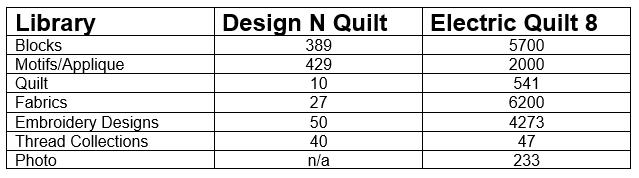
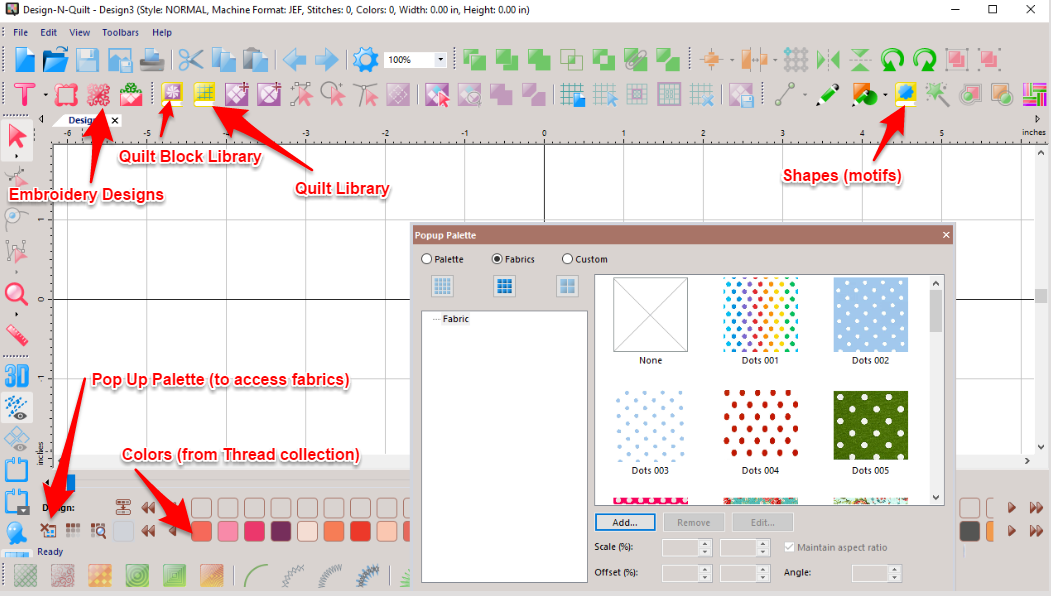
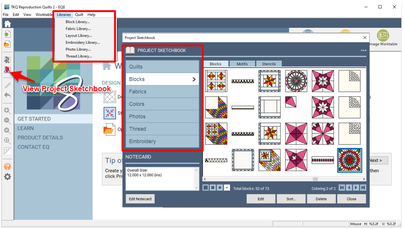






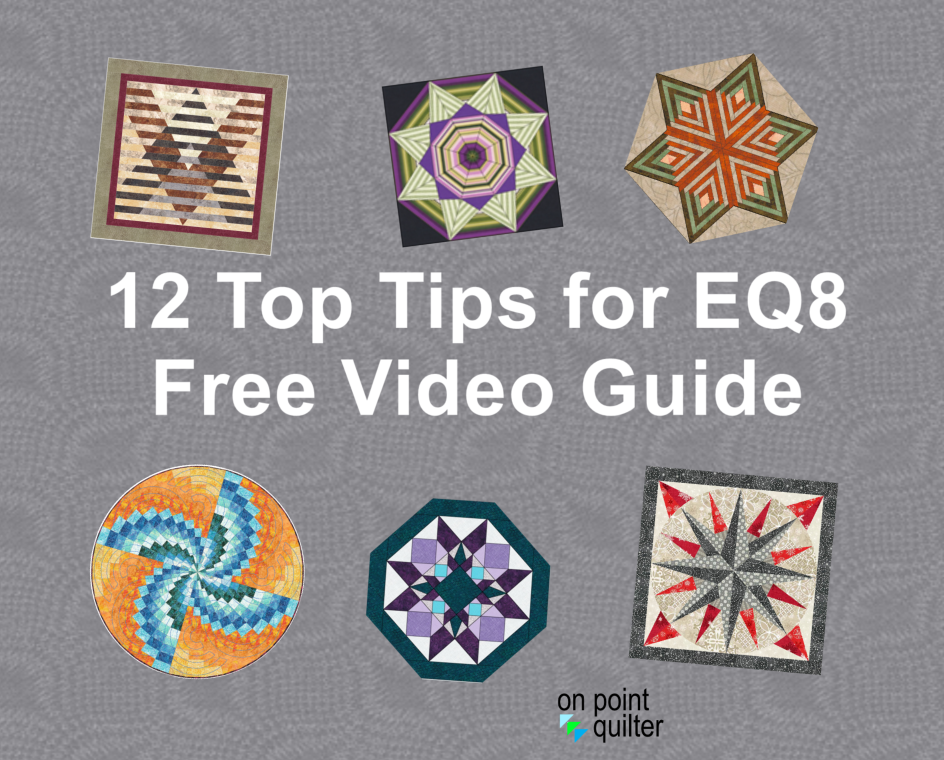







 RSS Feed
RSS Feed