|
In Minnesota flowers and trees are starting to bloom. Going for a walk is enjoyable (not too hot nor too cold) and it is fun discovering new bits of color each day. From my kitchen window, I can see my flowering tree with pretty pink blossoms. I admit that I have no clue of the type of tree this is -- but for two weeks each year I am able to enjoy this lovely burst of color.
I began to think about how I could save this view (other than stashing the picture on my iphone with hundreds of other pictures).
Since I am a quilter, my thoughts turned to how I could incorporate a photo of the tree in a quilt. I took my phone outside and snapped a photo of my tree along with a few photos of plant life in a couple of neighbor's yards. (It was about to rain -- so I didn't have much time.)
Here are the pictures.
In this EQ tutorial, I will share how to work with these simple photos to create a windowed photo quilt using Electric Quilt 8. Techniques include:
Here is the final quilt from the video.

If you have some time, take a few of your own snapshots and create a photo quilt. I would love to see pictures. Feel free to share in the Learning EQ Facebook group. I've set up a post for you to include your designs.
Carla
5/12/2021 09:12:24 am
Great tutorial, thanks! This sounds like fun and definitely challenging. Hope to give it a try! Comments are closed.
|
Kari SchellElectric Quilt Expert and Educator and Pattern Designer. Categories
All
Archives
July 2024
|



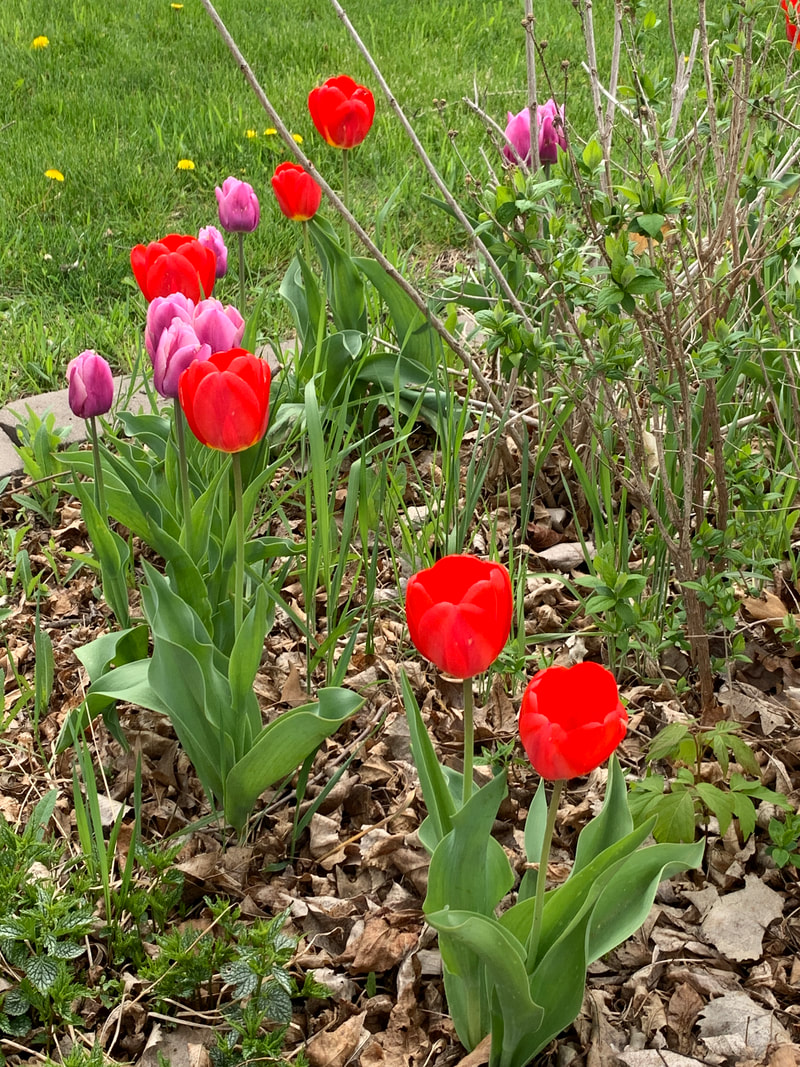


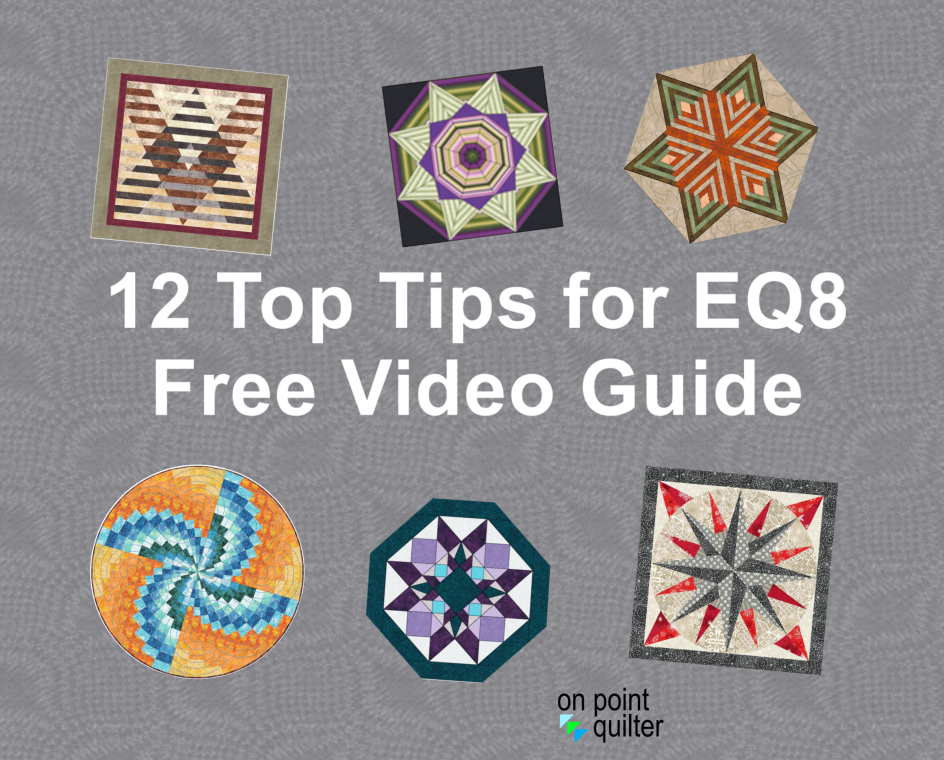







 RSS Feed
RSS Feed