|
This one would definitely qualify as a "quilt in a day" project. I had fun piecing, quilting and binding my quilt last Saturday -- before heading off to skating with some friends.
Last week I shared how to draft a foundation friendly pumpkin block using Electric Quilt 8. If you missed the post, you can still catch it here.
The quilt for Pumpkin Time has four pieced pumpkin blocks. I drafting just one block in EQ. But found that by rotating and mirroring the foundation I could get a number of variations -- with no additional drafting required in Electric Quilt.
I decided to use an on-point layout for my quilt. Since I had already pieced the blocks, I knew my block size needed to be 6" x 6" (the size before seam allowances). I decided to add a 1" (finished size) sashing around the blocks. The on point layout results in setting triangles along all four sides and in the corners as well as a block in the center.
To that I added a narrow 1/2" border and a wider 2" border. Both were the style long horizontal. And then a 1/4" binding to finish it off. The finished size with be 25-1/4" x 25-1/4".
The plain center block square gave me a great space to add some simple applique. I used a block from the EQ library and converted it to a motif. On the quilt worktable, I set the motif on Layer 2 and sized and positioned it to fill the center.
To save some time, I printed the Boo motif to a pdf writer while in EQ. In Inkscape, I imported the PDF file and converted the design to an SVG file. The SVG file was uploaded into Cricut Design Space where I was able to cut everything on my Cricut Maker. No worries if you don't own a Cricut Maker, as the SVG works with other major cutting systems. And this would also be an easy one to hand cut using the Electric Quilt templates.
If you would like to try this in an electronic cutting system, I have provided you a copy of my svg file that you can download. When you bring this into a cutting system, before you do anything else, make sure the size is 5.547 x 2.122. Otherwise your cut shapes will not be correct. This is a super easy thing to miss. Rotary Cutting Information and Piecing Tips
In the picture posted below, I've included all of the cutting instructions for the setting pieces and borders. Obviously you can print out rotary cutting charts within EQ for each of the pieces. But this might save you a bit of time.
For the half-cornerstones, I chose to cut full cornerstones. I then trimmed them after piecing the center. I also cut both the quarter and half square triangles a bit larger than shown -- as that allowed me to trim those down after piecing the quilt center as well. I suggest holding off on cutting the borders until the center is pieced. Measure the center to get the size. I typically measure 3 places -- top, center and bottom. Then take the average of the three for cutting the border pieces.
Here is my finished quilt -- all from my stash.
Pumpkin Time Quilt Electric Quilt 8 Tutorial
Would you like to see how to draft this project using Electric Quilt 8?
If you are interested in learning more about either Shoot for the Stars with EQ8 or Tech Know Quilters click on the links below.
I would love to see your pumpkin quilt. Feel free to post pictures in the Learning EQ8 Facebook group.
TKQ Masters Pumpkin Challenge
This month Tech know Quilter Masters members were challenged to create their own pumpkin block and set it in a quilt. I am in awe of their creativity. You can see why this group inspires me each and every day. They are definitely using EQ8 to the fullest with their designs.
Tech Know Quilters members are eligible for the Masters program after completing 12 months of Tech Know Quilter classes. Masters members receive fewer lessons each month, with more time to devote to their own projects and challenges.
Drop me a note if you have completed over 12 months of Tech Know Quilters and are interested in learning more about the Masters program. You can learn more about the regular Tech Know Quilters membership program and sign up for the wait list for the next open enrollment period here. Comments are closed.
|
Kari SchellElectric Quilt Expert and Educator and Pattern Designer. Categories
All
Archives
July 2024
|


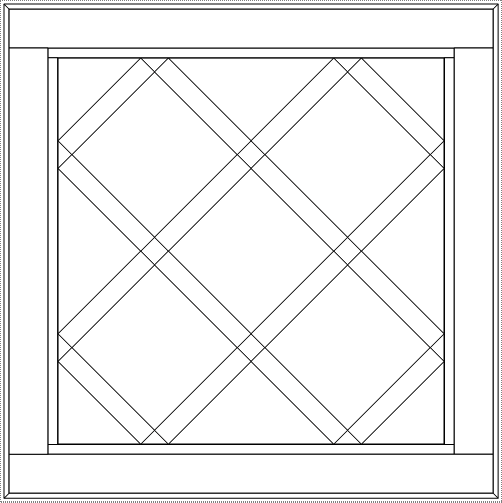


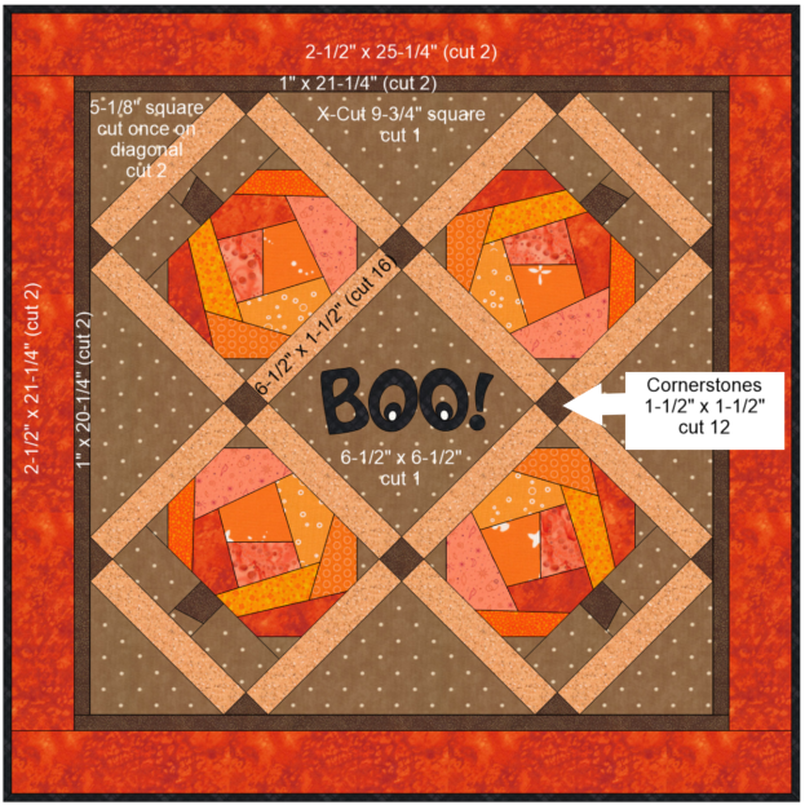
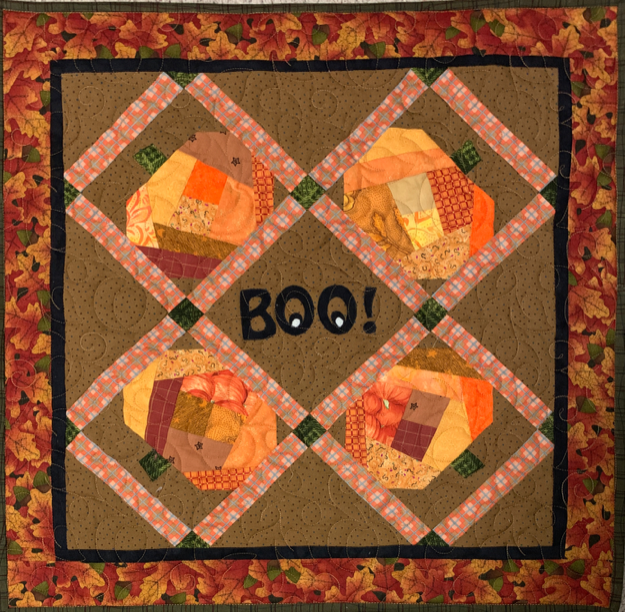

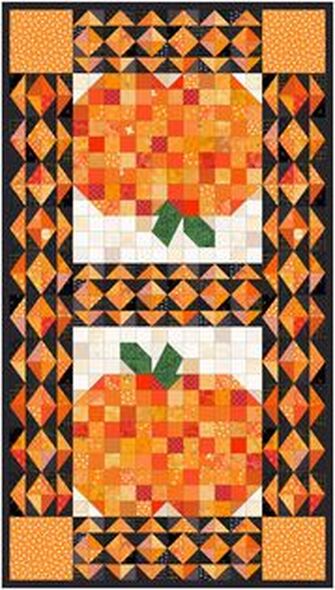

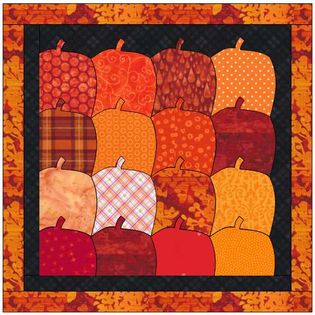


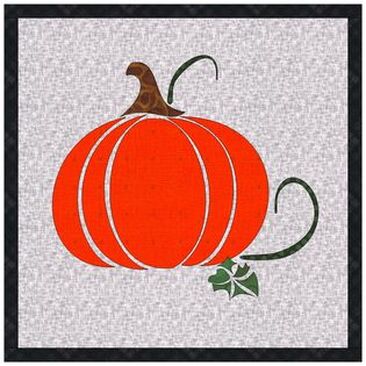

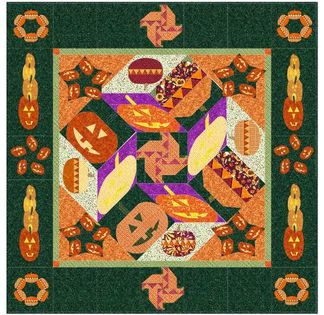


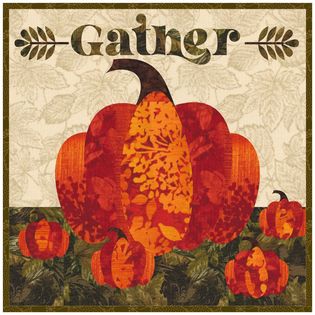
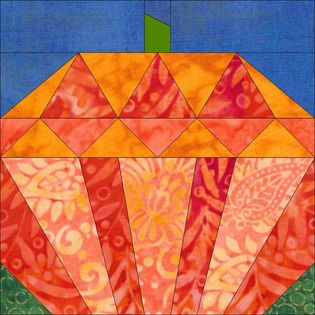
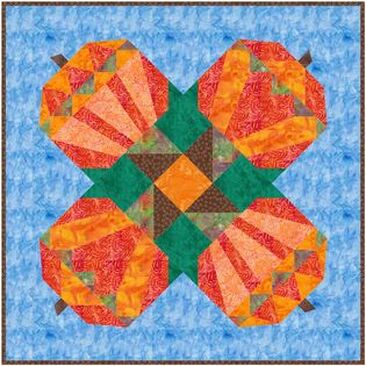
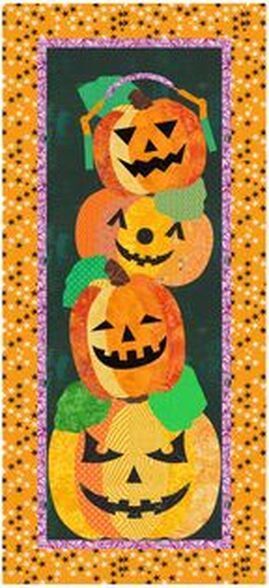
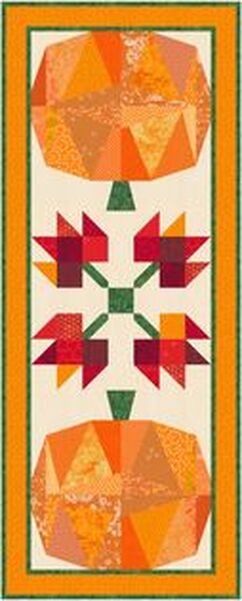
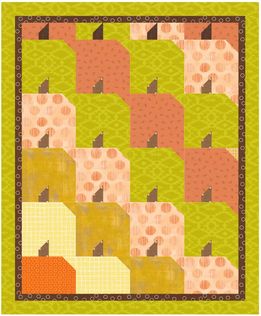


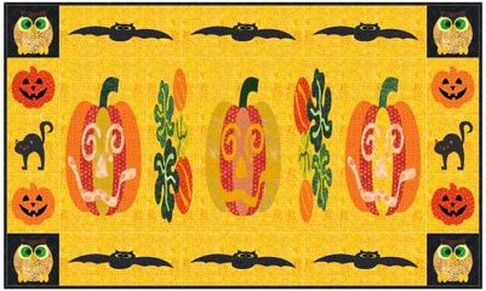
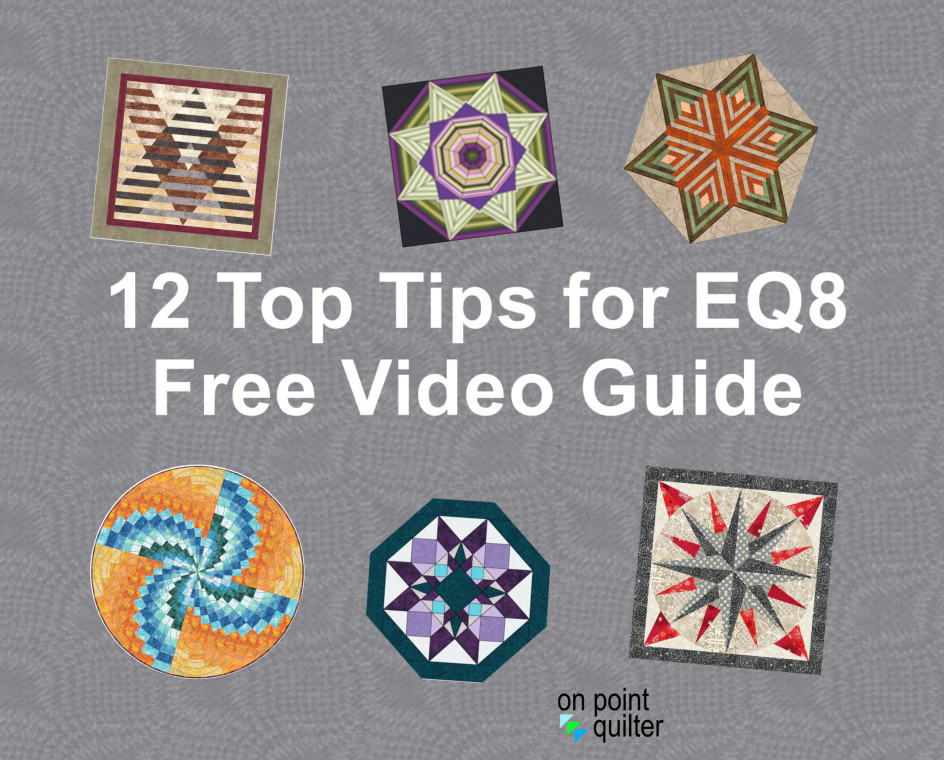







 RSS Feed
RSS Feed