|
I have a special blog post today. Joyce Drenth and Kristy Soard -- two members of my Tech Know Quilters program collaborated to create two very special quilts which have been shared on The Quilt Show with Alex Anderson and at the NSQG Quilt show.
Here is the story of their friendship -- and their BFF quilts - which were designed using EQ8. Joyce Drenth and Kristy Soard
|
|
Joyce and Kristy were math teachers who both taught at the Turpin Middle School in Cincinnati Ohio.
After becoming fast friends in 1976, they soon discovered a shared passion for creating. In 1983, Joyce moved to the Chicago area. Joyce and Kristy continued their long-distance friendship using the phone and internet communication.
I became acquainted with both Joyce and Kristy when they purchased one of my EQ7 Classes -- Easy Peasy Easy Draw. When EQ8 was introduced in late 2017, they both took my intro class (Shoot for the Stars with EQ8) and joined Tech Know Quilters. They have been active participants in the program since then, sharing pictures of both their virtual and finished quilts.
I feel privileged that I have been able to get the know them over our years together -- and consider them fantastic quilters and designers. As well as truly wonderful individuals. |
Best Friends Forever Quilt Beginning
|
In the middle of September 2021 Alex Anderson of The Quilt Show online presented a FPP (foundation paper piecing) class as the world was still dealing with the COVID-19 pandemic.
Fabric bundles consisting of Jennifer Sampou and Kaffe Fassett fabrics were purchased by both Joyce and Kristy. Many happy colors were included and the world surely needed happy at this stage of the pandemic. Alex created a specific pattern for the online group to use; however, Joyce and Kristy decided to create their own quilt together using their Electric Quilt 8 programs. |
The Design Process
As they created the quilt, Kristy and Joyce remained in close contact reminiscing over the many years of their friendship and what blocks could be utilized to represent those aspects they treasure.
Early in their friendship, Kristy and Joyce formed a business together with a red cardinal on their calling cards. From this Kristy suggested they incorporate one bird for each of them to signify that bond.
As each of them was inspired they would design the block in EQ8, and then eventually they designed a layout to incorporate their meaningful blocks.
They learned to compress their project into a zip file, and emailed their blocks and the quilt design file back and forth.
Constructing the Quilt
When January 2022 rolled around and they contemplated a start date for the cutting and making to begin, Joyce received a diagnosis of stage 4 breast cancer. This was shocking news as Joyce had always kept up on annual mammograms and breast ultrasound tests. Joyce became very busy undergoing testing and assimilating all that comes with such a diagnosis.
On February 24, 2022, Kristy and Joyce finally connected via Zoom to analyze the center “Life Cross” block and the tactile part of the quilt commenced.
Highlights from the Quilt
|
Breast Cancer - The top left block, the hourglass/breast cancer block honors Kristy’s sister, (Kathy Goodin Febus) my mother (Charlotte Beasey Belcher) and my diagnosis during BFF quilt construction.
Kristy shared her butterfly fabric for the breast cancer heart. I selected the butterfly as my symbol for gifts to family members and birthday cards for the grandchildren. |
|
Dress - Our dress blocks became important from the time period when we were teaching and pregnant. Back in 1980, we sewed most of our clothing. Unbeknownst to each other, we frequently purchased and sewed identical maternity clothing. Imagine our laughter as we discovered our uncanny ability to become twins.
|
|
Smocking - The upper right-smocking block reminds us of our journey into the new world of smocking. This heirloom sewing technique popular in the south produced stunning clothing to be treasured for generations. The flowers are reminiscent of the embroidery stitches typically adorning our sweet little daughter’s dresses. We learned to smock together and visited a smocking shop on the top floor of a beautiful Cincinnati home.
|
|
Pear & Pear Tree with Bird – These blocks serve as a play on words as we were often referred to as “quite a pair”.
"It’s not about what someone can do for you, it's who and what the two of you become in each other's presence." James Clear This could not be exemplified more than in our friendship. |
|
Butterfly & Owl – The astute observer will discover a butterfly and owl hidden within the quilting.
The butterfly found on my side of the quilt signifies my desire to be remembered by all those I love each time they see a butterfly. The owl on Kristy’s side is a memory of her daddy. Even though he passed tragically at the age of 38, he still influences her daily life. |
|
Evergreen trees – The four tree blocks represent children we added to our family trees. The top left tree represents my son, Brian. The bottom left tree represents my daughter, Andrea. Kristy’s right side displays the top right tree for her son, Chad, and the bottom right tree for her daughter, Kate.
|
|
Sewing Machine & Spools - Our lives revolve around sewing, and the wool sewing machines portray our first memories of the machines upon which our sewing journeys began. Our love of using this fabric medium as well as embellishment with embroidery stitches exemplifies past accomplishments. Each old sewing machine rests on spools of thread, a fitting combination. We blended applique, embroidery and piecing into this central position of each side.
|
|
Coneflowers – These central anchor blocks represent the love of outdoors, growing not only flowers, but also the lives of our children as they became successful adults. The blocks shared a resemblance to the beautiful New York Beauty quilt block adored by both of us. Again, these shared blocks face the center indicating our continued connection through life.
|
|
Life Block –The large cross symbolizes how the intersection of childhood experiences influenced the similarities of our adult lives. At the center of this intersection is the flower where the blessing of friendship blooms. The vines embody the growth of our friendship as our lives intertwined throughout the years.
This central block is framed by Log Cabins upon which many quilters begin their journey symbolizing how we started our friendship simply and nourished it throughout the years. |
The BFF Quilts
A few close-ups of the quilting.
The block essentially is friendship stars in two corners with a couple of squares that intersect the friendship stars..
Super simple to draft and to piece.
The block is asymmetrical -- which opens up the design possibilities.
With asymmetrical blocks, I always like to experiment with the Serendipity>Shrink and Flip option. You can find this option on the block worktable. You also have the option to with the Symmetry Option on the quilt worktable.
|
The Twinkle Star block can be drafted in EasyDraw using a 12 x 12 size. Set the snaps horizontal and vertical set at 12 x 12.
When drafting the block, I chose to make all the diagonal lines part of a square unit -- essentially making them all half square triangles. If you prefer piecing cheater corners (also known as snowball corners and folded corners), you could eliminate some of the horizontal and vertical lines on the quilt. When using that construction method, you will want to adjust the rotary cutting chart for the triangles (changing them to 2-1/2" squares) and the trapezoid (changing to rectangles that are 1/2" larger than the finished size of the patch). |
- On the block worktable, use the Shrink and Flip Option. (This is the one shared in the video).
- On the Quilt Worktable, use Symmetry. I used this option on a couple of my alternate quilts.
Here are the Shrink and Flip Blocks created in the video.
For my blocks and quilts I used the At Day's End fabric collection by Sarah Maxwell for Andover Fabrics. It is the free fabric download from Electric Quilt for June 2024.
The first two used a 4 x 4 grid with block sizes of 12". For the first quilt, I used the Symmetry option to change the rotation of the blocks.
The last one is the one I chose to provide detailed instructions on in the video.
For these quilts, I decided to incorporate the friendship star block in the borders as well. The basic friendship star block is one of the default blocks in EQ8 Projects -- so no drafting is required.
For the border, I alternated the friendship stars with a block with 3 columns and 1 row (drawn with the grid tool). With some coloring changes, it now appears there is a band running through all those border friendship stars.
Share a favorite Twinkle Stars quilt in the Learning EQ Facebook group. I've set up a post just for these quilts.
Usually when we think about drafting one patch quilts in Electric Quilt, we focus on using the One Patch layout option. However, I often prefer a different option -- one of which I will be sharing with you today.
The block that I will be drafting is a half-hexagon block. When drawing a hexagon (or a half hexagon), you need to decide on your base measurement. The various tools and rulers are typically based on either the width of the block (which is double the size of an edge) or the height.
The width and height are never the same on a regular hexagon (which is based on an equilateral triangle).
- Option 1 is the easiest to understand from a drafting perspective, so I will use that in drafting the block and quilt.
- But read on to see how easy it is to convert your quilt to Option 2.
- So whatever tool you are using, EQ can give you a correctly sized quilt.
|
I love using on-line calculators to give me the numbers I need for drafting my blocks in EQ. My favorite hexagon calculator is here.
It allows you to enter one measurement and select calculate and it fills in all the other measurements. How simple is that. Much easier than pulling out those High School geometry books. |
|
Option 1 Half Hexagon
To calculateHalf Hexagon One Pat the width of a block for a half hexagon quilt, you will need to use the long diagonal and edge length from the calculator as the patches will offset in the block. For the height you will use the Incircle radius from the calculator. This is half the Short diagonal or hexagon height. So for seven alternating half hexagons with a width of 6", the block width will be 33" and the height will be 2.598". These will be the numbers used in drafting a block in EQ. |
Use the process outlined in the video to draft the half hexagon block.
Here is the quilt from the video.
The quilt finishes 34" x 21-3/4".
This quilt would be compatible for using the an Accuquilt die or most EPP papers (both of which uses the edge with for sizing their half-hexagons.
After going back to the Hexagon calculator, I obtained the measurements for a half hexagon with a height of 3". This would allow for using rulers that are based on the hexagon height (rather than the width).
Often with these rulers we can cut strips 1/2" wider than the hexagon height and then use the rulers for the cross-cuts. These measurements would work super well for Star 60 (Studio 180 design), Jaybirds Hex-and-More and even the Half Hexagon rulers from Missouri Star.
To modify the Half Hexagon quilt in EQ, we only need to adjust the block width and height on the Layout tab! Super simple. (The adjusted block size is 38.104" x 3".)
I would love to see your Half Hexagon quilt. What fabric collection will you decide to feature in your design? Please share photos on the Learning EQ Facebook group.
One Patch Quilts will always tessellate. But the Tech Know Quilter Masters members were encouraged to bring their tessellation skills to a whole new level. Read on for a showcase of the quilts from the tessellation challenge.
Tessellation Challenge
|
One of the Lessons in the Tech Know Quilters Masters On Patch Quilts class was a tessellation block.
A tessellation is an arrangement of shapes closely fitted together in a repeated pattern. Mary Groesbeck designed this tessellation friendly block. Tech Know Quilter Masters members were challenged to not only draft the block, but create a quilt using the block. Here are their quilt submissions. |
Tech Know Quilters members are eligible for the Masters program after completing 12 months of Tech Know Quilter classes. Masters members receive fewer lessons each month, with more time to devote to their own projects and challenges.
Drop me a note if you have completed over 12 months of Tech Know Quilters and are interested in learning more about the Masters program.
You can learn more about the regular Tech Know Quilters membership program and sign up for the wait list for the next open enrollment period here.
It was one of the original 101 quilts donated by Eugenia Mitchell to start the Rocky Mountain Quilt Museum.
Eugenia hated to see anything go to waste. In 1943, her son salvaged the large flag from a July 4th bandstand bunting, and Eugenia retrieved the small flags from veterans' graves after Memorial Day 1979 (with permission).
Although I didn't make an exact replica of the quilt in EQ, I did follow the layout concept from Eugenia's quilt.
Flag Dimensions for EQ Design
|
In figuring out the sizing for my flag block, I found a flag calculator. The internet is truly a wealth of information.
This was at https://www.omnicalculator.com/other/flag I chose to make some minor adjustments in the sizes to make the quilt block easier to rotary cut and piece. My adjusted numbers are shown in red. |
One of the pluses of the quilt design is that it could easily be adapted with flags of a different country. Or maybe a collection of flags.
I did my best to stay with the same width to height ratio for the blocks in the borders -- but ended up taking some liberties by adjusting the proportions in some of the border blocks (just a bit).
Tech Know Quilters April 2024 Month End Challenge
Among the reactions, one common sentiment prevails: "I never imagined Electric Quilt 8 could achieve such feats!"
I know you will be impressed as we unveil the astonishing capabilities of Electric Quilt 8, showcased through the diverse and imaginative projects crafted by our talented members.
Tech Know Quilters Masters Challenge - Design Your Own T Shirt
|
Many of us have made quilts designed from old T Shirts. Maybe like this design from my T Shirt and Panel Quilt class. But what if we reversed the concept -- and took a quilt we designed in EQ8 and transferred it to a T Shirt? Or create a design in EQ8 specifically for a T Shirt? Wouldn't that be super fun to wear to your next guild meeting? Or your next quilt show? Everyone will be asking where you got your shirt. |
In this blog post I will inspire you with ideas developed by Tech Know Quilters Masters members who designed their own T Shirt in EQ (or used a T Shirt from the EQ library). And then created a design for the T Shirt.
I will also walk you through the process of preparing your Electric Quilt 8 design for printing -- and will walk you through how to use VistaPrint to print your own T Shirt.
Quilty T Shirts Tech Know Quilters Masters Challenge
In week 2, they found a design to add to their T Shirt.
And then (if desired) they added text to their quilt.
I am hoping some decide to create their own personal T Shirt from their design.
I personally would love to wear any of them.
Send me a note, if you are interested in learning more about joining Masters.
From EQ8 to T Shirt
I've been wanting to create a Tech Know Quilters T Shirt.
I ended up with two designs and couldn't decide which one I preferred.
|
|
While the design in EQ was great, I didn't want a quilt with the design -- but wanted an actual T Shirt.
I knew it would be fun to wear to retreats and quilt shows.
And I loved the fact that it is a one of a kind item.
The biggest challenge I needed to overcome was preparing a good design for printing.
And then finding a way to get it actually printed.
Check out how I addressed both of these challenges.
My original plan was to use a background remover app (such as remove.bg). I use that app a lot, but the export was not large enough to create a crisp design.
|
What is Inkscape?
Inkscape is a professional vector graphics editor for Windows, Mac OS X and Linux. It's free and open source. Inkscape can seem overwhelming to use when you open it for the first time. However you only need to use a few tools within Inkscape to clean up your T Shirt design exported from EQ -- so this really is a piece of cake. You can download Inkscape here. In the video I used version 1.3.2. |
When I was looking for a way to get my shirt printed, I saw that VistaPrint https://www.vistaprint.com was an option.
I've used them in the past for postcards and business cards and have been impressed with their quality.
They allow for purchases of single shirts, so I thought I would give it a try.
In the process, I realized my image should be at a dpi of at least 300. (That was when I realized remove.bg wasn't going to work.)
Kari Schell
Electric Quilt Expert and Educator and Pattern Designer.
Categories
All
Art And Stitch
Cricut Maker
Dear Jane
Electric Quilt 7
Electric Quilt 8
Goose Goose Duck Challenge
Inkscape
Patterns
Silhouette Cameo
Stampin Up
Tips And Techniques
Tools And Rulers
Archives
July 2024
June 2024
May 2024
April 2024
March 2024
February 2024
January 2024
December 2023
November 2023
October 2023
September 2023
August 2023
July 2023
June 2023
May 2023
April 2023
March 2023
February 2023
January 2023
December 2022
November 2022
October 2022
September 2022
August 2022
July 2022
June 2022
May 2022
April 2022
March 2022
February 2022
January 2022
December 2021
November 2021
October 2021
September 2021
August 2021
July 2021
June 2021
May 2021
April 2021
March 2021
February 2021
January 2021
December 2020
November 2020
October 2020
September 2020
August 2020
July 2020
June 2020
May 2020
April 2020
March 2020
February 2020
January 2020
December 2019
November 2019
October 2019
September 2019
August 2019
July 2019
June 2019
May 2019
April 2019
March 2019
February 2019
January 2019
December 2018
November 2018
October 2018
September 2018
August 2018
July 2018
June 2018
May 2018
April 2018
March 2018
February 2018
January 2018
December 2017
November 2017
October 2017
September 2017
August 2017
July 2017
June 2017
May 2017
April 2017
March 2017
February 2017
January 2017
December 2016
November 2016
October 2016
September 2016
July 2016
June 2016
May 2016
April 2016
March 2016
February 2016
January 2016
December 2015
November 2015
October 2015
September 2015
August 2015
July 2015
June 2015
May 2015
April 2015
March 2015
February 2015
January 2015
December 2014
November 2014
October 2014
September 2014
July 2014
June 2014
May 2014
April 2014
March 2014
February 2014
January 2014
December 2013
November 2013
October 2013
September 2013
August 2013




























































































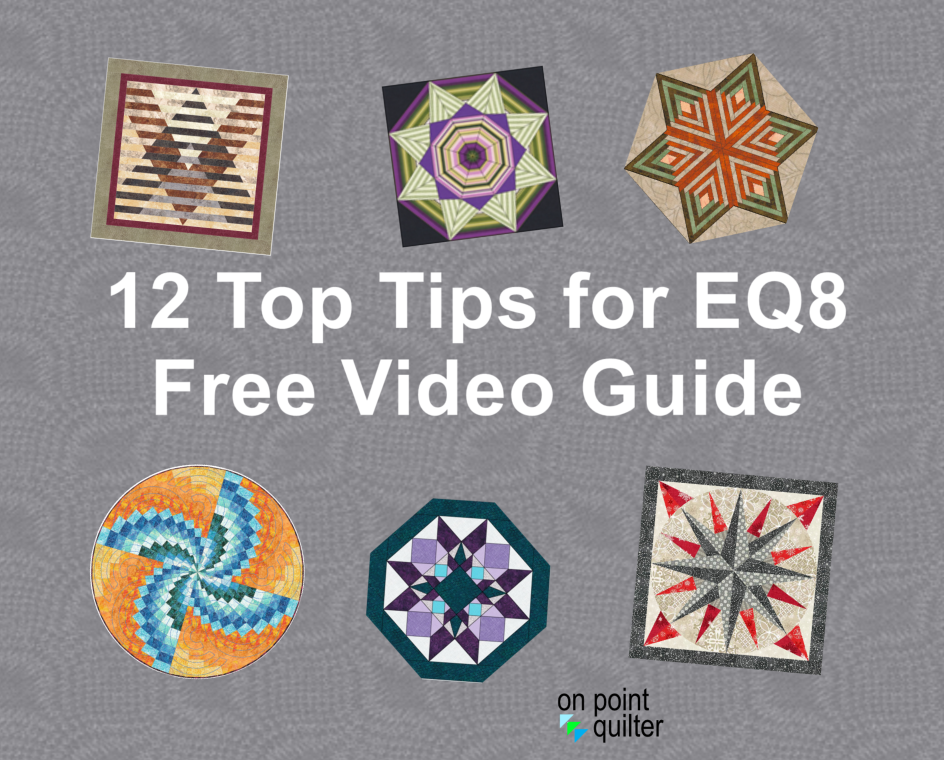


























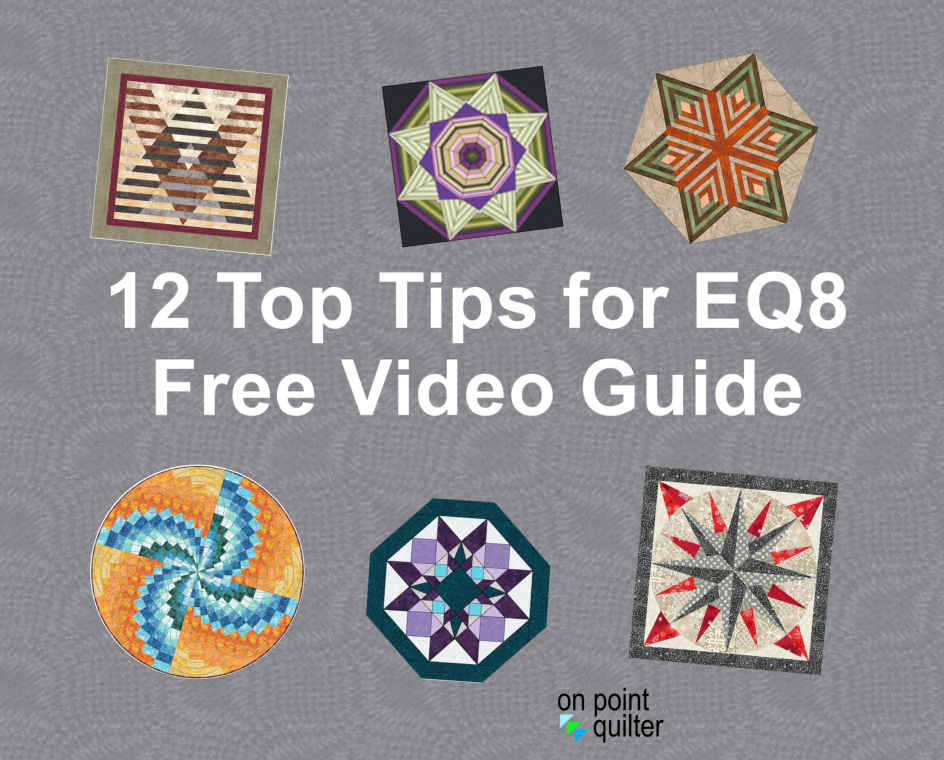




















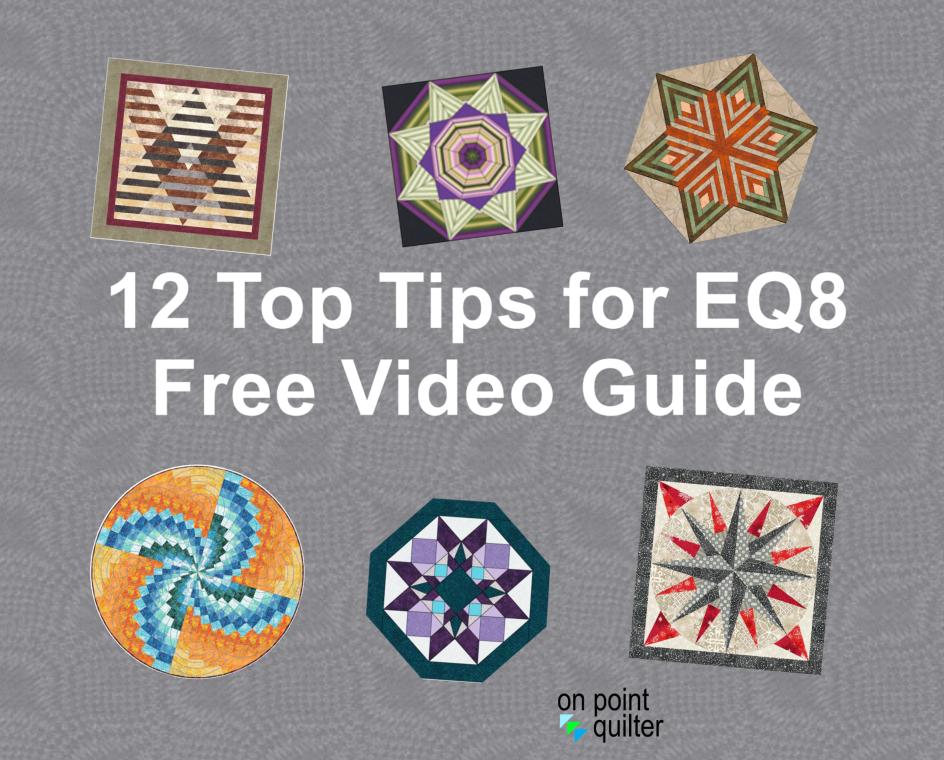







 RSS Feed
RSS Feed