Tech Know Quilters Masters Challenge - Design Your Own T Shirt
In this blog post I will inspire you with ideas developed by Tech Know Quilters Masters members who designed their own T Shirt in EQ (or used a T Shirt from the EQ library). And then created a design for the T Shirt. I will also walk you through the process of preparing your Electric Quilt 8 design for printing -- and will walk you through how to use VistaPrint to print your own T Shirt. Quilty T Shirts Tech Know Quilters Masters Challenge
For this challenge, Tech Know Quilter Masters members started by either drafting their own shirt or using a shirt from the EQ library.
In week 2, they found a design to add to their T Shirt. And then (if desired) they added text to their quilt. I am hoping some decide to create their own personal T Shirt from their design. I personally would love to wear any of them.
Did you know that if you have received twelve months of Tech Know Quilter classes, you are eligible for the TKQ Masters program?
Send me a note, if you are interested in learning more about joining Masters. From EQ8 to T Shirt
I decided to challenge myself to participate in the TKQ Masters Challenge as well.
I've been wanting to create a Tech Know Quilters T Shirt. I ended up with two designs and couldn't decide which one I preferred.
Let me walk you through the highlights on creating my design in EQ8.
In my free video this week, I decided to share (as Paul Harvey would say) "the rest of the story".
While the design in EQ was great, I didn't want a quilt with the design -- but wanted an actual T Shirt. I knew it would be fun to wear to retreats and quilt shows. And I loved the fact that it is a one of a kind item. The biggest challenge I needed to overcome was preparing a good design for printing. And then finding a way to get it actually printed. Check out how I addressed both of these challenges.
You may have noticed in the video that I added a new piece of software to the mix.
My original plan was to use a background remover app (such as remove.bg). I use that app a lot, but the export was not large enough to create a crisp design.
When I was looking for a way to get my shirt printed, I saw that VistaPrint https://www.vistaprint.com was an option. I've used them in the past for postcards and business cards and have been impressed with their quality. They allow for purchases of single shirts, so I thought I would give it a try. In the process, I realized my image should be at a dpi of at least 300. (That was when I realized remove.bg wasn't going to work.)
Do you have a favorite quilting T Shirt? I would love to see pictures. I've set up a separate post in the Learning EQ Facebook group for you to share.
7/15/2024 02:57:42 am
The EQ8 to T-shirt design is fantastic! It perfectly combines creativity with comfort, making it a standout piece for any casual wardrobe. I love the unique graphic and how it adds personality to a simple T-shirt. Comments are closed.
|
Kari SchellElectric Quilt Expert and Educator and Pattern Designer. Categories
All
Archives
July 2024
|




















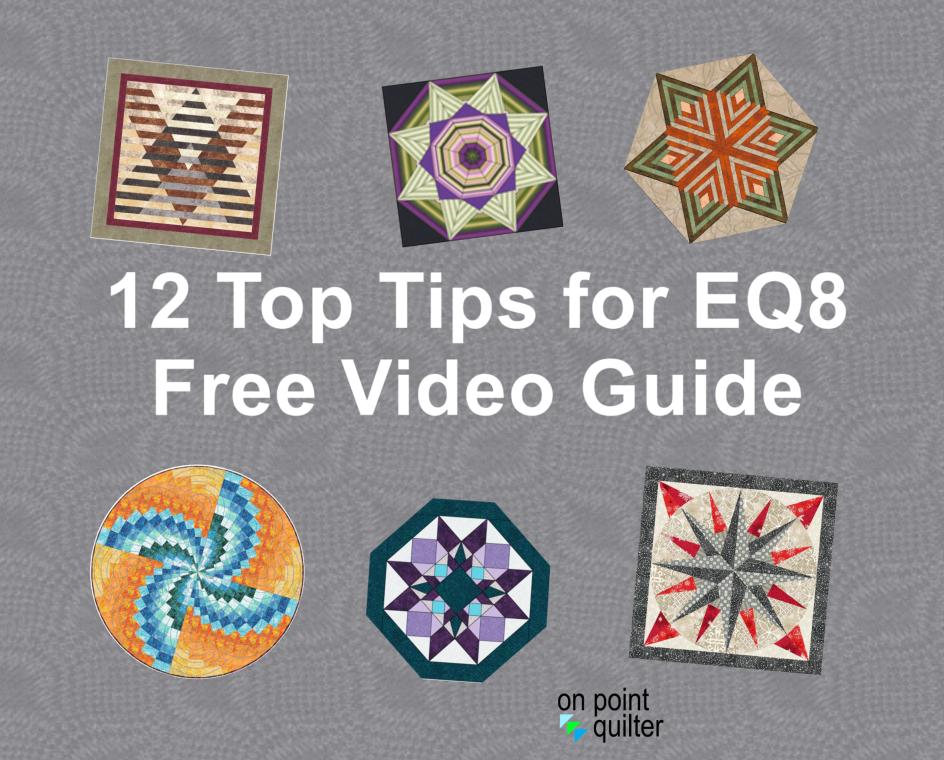







 RSS Feed
RSS Feed