Penguin Mug Rug
Last week I shared about cutting my applique patches using a Cricut Maker. This week I decided I needed a new Mug Rug and decided that with the ease of cutting out designs with the Cricut Maker, I would create a mug rug that featured some seasonal applique.
The penguin in my mug rug came from the EQ library -- so this was a fun and easy project for Electric Quilt 8. Transferring Designs from Electric Quilt to an Electronic Cutting System
Problems: After writing the tutorial last week on transferring designs from EQ to my Cricut Maker, I ran into a couple of issues. I found out that designs resize when moving from Inkscape to Cricut Design Space. (They also resize when bringing them into Silhouette Studio as well.) I also discovered that when I imported designs into Cricut Design Space, the patches did not always show up on the import.
I've signed up for a class/membership on using both Cricut Design Space and creating SVGs in Inkscape from Erica Martin. I had watched a number of her free tutorials in December and knew Erica would be super helpful in finally moving my Inkscape skills beyond basic hacker -- and to be be able to confidently use Cricut Design Space. She very graciously responded to questions on my problems and assisted me in identifying the best way to address them. I would highly recommend her membership if you are interested in mastering Inkscape and Cricut Design Space. Here website is svgandme.com if you would like to check out her tutorials and membership.
In my bonus tutorial, I will walk you through my updated process for transferring designs from Electric Quilt to Inkscape to Cricut Design Space. This will also work if you are using Silhouette Studio or Brother Canvas Workspace.
Free Penguin SVG FilePiecing the Penguin Mug Rug
Today was Day 1 of a quilt retreat. In addition to catching up with friends and lots of great stories and laughing, I managed to sew up the Penguin mug rug as shown here. The background squares are cut 1-1/2" x 1-1/2" and the "ice" is cut 9-1/2" x 1-1/2".
For the applique, I ironed SoftFuse on the back of my fabric. Removed the paper and with the fusible size down, placed on a Cricut Green Mat. I cut all the pieces using the rotary cutter blade on my Cricut Maker with the material setting Fused Fabric. After fusing the applique to the background, I used a blanket stitch on my machine to stitch down the pieces. For quilting, I did some stitch in the ditch around the applique shapes and cross-hatching through the grey background squares. The mug rug finished 9" x 6" (before binding). Comments are closed.
|
Kari SchellElectric Quilt Expert and Educator and Pattern Designer. Categories
All
Archives
July 2024
|

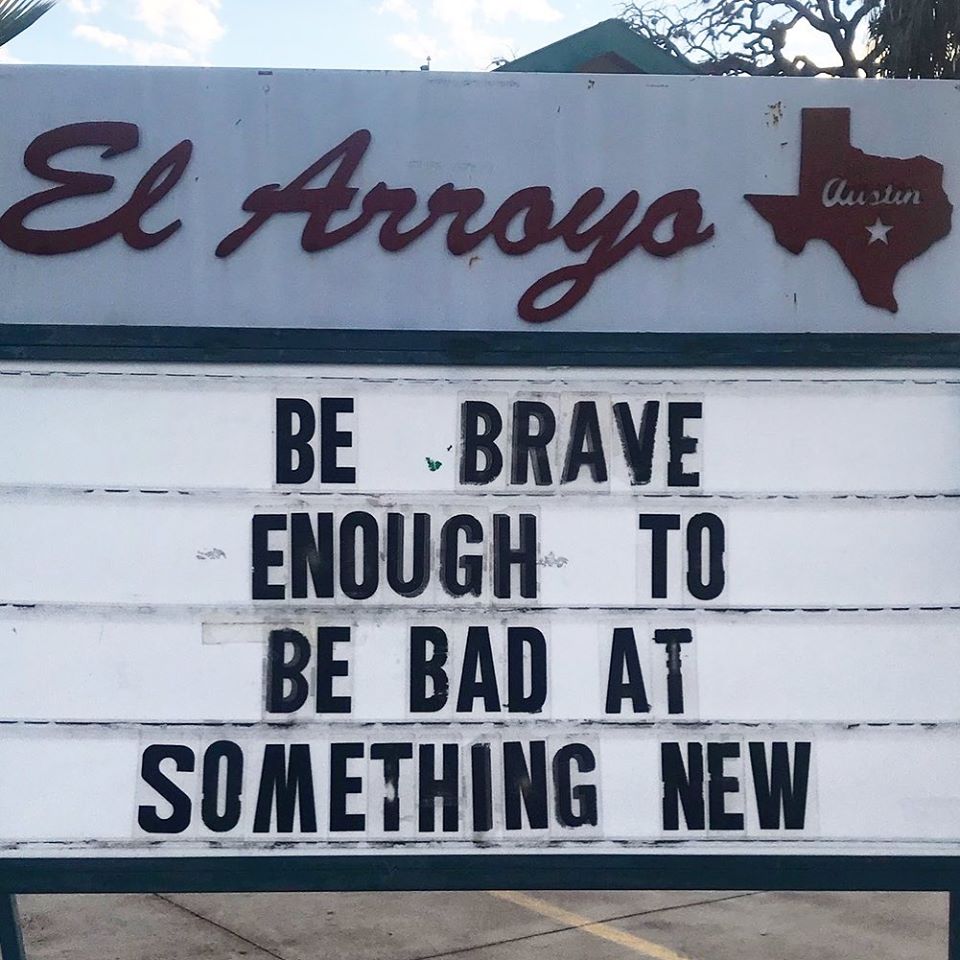
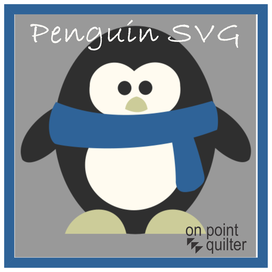
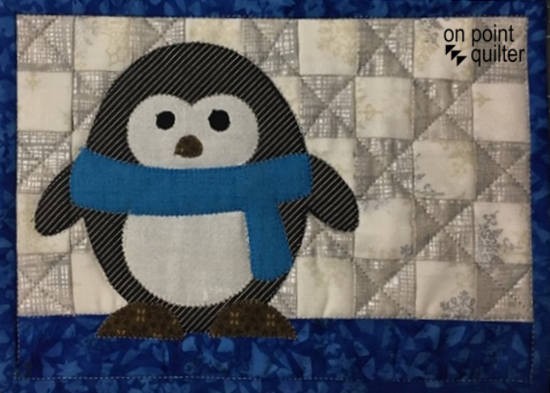
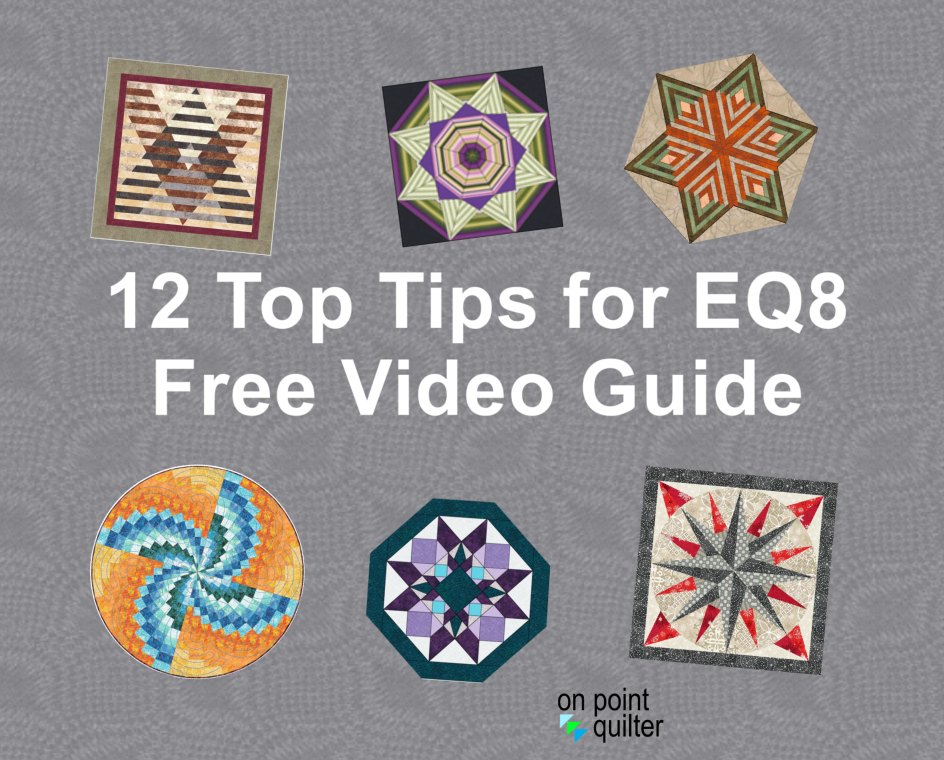







 RSS Feed
RSS Feed