|
Did you know I have a You Tube channel? My goal has been to place copies of my older videos on my You Tube channel. This will give you an easy place to search for those oldies but goodies. It is also useful if you are searching for a particular Electric Quilt or Art and Stitch topic.
You Tube informed me that I now have over 1,000 subscribers. I suspect a few of you may be on that list. If not, feel free to hop over to my You Tube channel and subscribe. Included are separate playlists for both Art and Stitch and Electric Quilt videos. So you can focus on the area that most interests you. When cleaning up my You Tube channel, I came across a video on transferring applique designs from Electric Quilt to the Silhouette Cameo. What a great way to cut your applique shapes -- particularly if you need precision in the process. I thought I would replay the video this week as I suspect many of you may have missed it back in 2014. :) Electric Quilt Class Updates
The first session of Introduction to Electric Quilt 7 filled -- so I have opened a second session that will start on February 13th from 1 - 2:30 Central Time.
Class size will be limited to 8 participants. Seats are available on a first come first serve basis. This class will be exactly like taking at "in person" class at a show or shop. We will use screen sharing technology -- so you will be able to see my screen and if you have specific questions, I will also be able to view yours as well. EARLY ENROLLMENT BONUS: Free 20 minute private coaching session ($60 value) for anyone enrolling prior to January 31, 2017. Enroll now.
Just added...

Are you ready to learn the secrets of Easy Draw. Join the instructor led Easy Draw online class on February 13, 20 and 27, 2017 6:30 - 8:00 pm (Central time) (three sessions). Enroll now.
EARLY ENROLLMENT BONUS: Free 20 minute private coaching session ($60 value) for anyone enrolling prior to January 31, 2017. Featured Pattern - Be My Valentine
Valentines Day is a month away! Do you have a favorite valentines quilt for decorating your wall or table? My Be My Valentine Quilt is an fun easy pattern. Here are a few of the fabric options.
This also makes a great shower or wedding gift for someone special in your life.
Quilt measures 40" x 16". A physical copy of the pattern may be purchased at your local quilt shop. Or enjoy one of three purchasing options directly from On Point Quilter. Note that both Hugs and Kisses and True Love include both physical and digital copies of the piecing pattern. Even though I love designing my own quilts, I also enjoy makes quilts by other designers. I am a member of Heritage Club at Four Season Quilt Shop in Maple Grove, MN. At each meeting we receive either a pattern from Jo Morton's "Jo's Little Women Club" or Pam Buda's "Prairie Women's Sewing Circle". During the Christmas break, I thought I would make up one of the patterns from the last year. The one I chose was Contrary Wife by Pam Buda. It gave me an opportunity to do some applique and I really liked her setting. For today's post, I thought I would walk you through my process including
Tracing Applique Block in Art and StitchMy favorite applique technique is using freezer paper templates ironed to the back of fabric. The fabric is cut 1/4" around the templates and the seams are folded over and glued to the freezer paper template. I then use invisible thread and a blind hem stitch on my machine to attach the pieces to the background (you must be able to adjust both the stitch length and the stitch width for this to work well). I learned this technique in a class from Harriet Hargrave many years ago. I've taken numerous classes and tried many other applique methods over the years, but this one works the best for me. Which method of applique do you prefer? However, I digress. What I wanted to do, is cut out my freezer paper templates with the Silhouette Cameo. In order to create the pieces for cutting, I used Art and Stitch to draft the units and the block and then transferred to design to Silhouette Cameo. The follow video provides a demo of how I did this. Corner Pop Ruler DemonstrationFor the sashing, I thought I would try out the Corner Pop ruler by Deb Tucker's Studio 180 Design. The pattern called for folded corners and this ruler provides another way to better execute those corners. Let me share the steps with one of the units in the Contrary Wife quilt. How Did I Quilt This?I took a photo of my quilt top and brought it into Art and Stitch as a backdrop. I found a sashing design that I had previously designed that worked really well (bowties). I aslo had a paisley point to point design that I could work around the star blocks. Then I just needed something for the center of the star blocks and and contrary wife applique. I just used the leaf from the applique and made a magic square. Here is the final quilt with a close-up of the quilting. The quilt will be on display as part of the Heritage Club show at Four Season Quilts during the month of January. If you are in the area, please check it out. Happy quilting. Kari Sign up for my newsletter to stay current on what's happening in my studio and learn more quilting tips. As a thank you, I'll send you a FREE pattern for this small maple leaf quilt.
Welcome. This week I am excited to share two videos with you. There was so much to share that I decided to split the video into two parts. Here is the finished project. I want to do a special call-out to Anne Hurlburt. She is a certified Art and Stitch instructor and did her Addendum on doing Applique on her longarm. She has a ton of good information particularly for those using a Statler. My approach was a bit different than Anne's, but is built on her technique. I started with a design in Electric Quilt, transferred it to Art and Stitch (where I created my new master). From Art and Stitch I created the stitching for my longarm. I also took the shapes and cut them using my Silhouette Cameo. All of this is described in Part 1 of the Video. if you aren't using a Silhouette cutting machine, you can ignore the last section of Part 1. Just print out the patterns in Art and Stitch and trace them on your fusible interfacing. Postcript on 9/29/2014 - Loes Vanderheijden shared an even better way to transfer from EQ to Art and Stitch. Here are her instructions. In Electric Quilt (I used EQ7): ====================== 1. Open the desired block or stencil in your sketchbook and click on Edit to place it on the EQ Workspace. 2. Look at the rulers and make a note of the block dimensions. 3. Choose menu File > Export Metafile of Block 4. In the next dialog click on the button "Copy to Windows Clipboard". In Art and Stitch (version 3): ==================== 5. Start a new Design Page and choose menu Edit > Paste Special. This will place a copy of the EQ design on the Art and Stitch Design Page, as artwork. 6. While it's still selected, go to Properties panel, tab Transform and enter the dimensions you wrote down in step 2. Click on Apply. 7. To reduce the too many nodes, select all, right-click and choose Simplify Smoothen. Use the following settings: Curve Precision (%): 30 Angle Tolerance: 57 Distance tolerance: 20. Part 2 of the video shows the actual application and stitch out on my APQS Millennium with Intelliquilter. Regardless of your computerized system, I think you will find this useful. Part 2 was done using a small video camera and is a little choppy. I did some major editing to shorten the video which is much more noticeable when using a camera. Once I finished my piece, I added an "envelope" back and created a full fall pillow. I used lots of leftover batting pieces for stuffing the pillow form. Footnote: I heard from a couple of people that are using the Brother Scan-and-Cut system. Silhouette has also recently come out with PixScan technology. If you wanted to avoid tracing the jpeg Art and Stitch file, you could actually print out the filled shapes from Art and Stitch and scan directly into your system of choice. (I just received my PixScan mat this afternoon and was very impressed with the accuracy of the scan of my printed Art and Stitch file.) Happy quilting. Kari Sign up for my newsletter to stay current on what's happening in my studio and learn more quilting tips. As a thank you, I'll send you a FREE pattern for this small maple leaf quilt.
Last month I read through some of tutorials from the certified Art and Stitch instructors. I was particularly intrigued by Anne Hurlburt's tutorial on using Art and Stitch to do applique on a longarm and numerous tutorials by Marjorie Busby on the use of electronic cutting tools, Art and Stitch and embroidery machines. I decided that I really "needed" an electronic cutting tool and after reviewing some reviews (I believe also done by Marjorie), I decided on the Silhouette Cameo. I ordered my Cameo, loaded their free software, and began immersing myself in You Tube videos on the software. Most of the videos are focused on card making and scrapbooking -- but as I watched them I could see the possibilities for quilting as well. So what can I do with my Silhouette?
I realized that I didn't need to start from scratch, but could take applique designs done in either Electric Quilt or Art and Stitch and transfer them to Silhouette. If I wanted to do applique on my longarm, I could go from Electric Quilt to Art and Stitch and then to Silhouette. Or just from Art and Stitch to Silhouette. Let me first share a video on transferring applique shapes from Electric Quilt to Silhouette Cameo. Have any of you used a Silhouette Cameo (or any or electronic cutting tool) for qpplique shapes? If so, I would love to hear your tips and recommendations. Feel free to post below. Next week I will share how I took an Electric Quilt design into Art and Stitch and then did the applique directly on my longarm machine. Happy quilting. Kari Sign up for my newsletter to stay current on what's happening in my studio and learn more quilting tips. As a thank you, I'll send you a FREE pattern for this small maple leaf quilt.
|
Kari SchellElectric Quilt Expert and Educator and Pattern Designer. Categories
All
Archives
July 2024
|

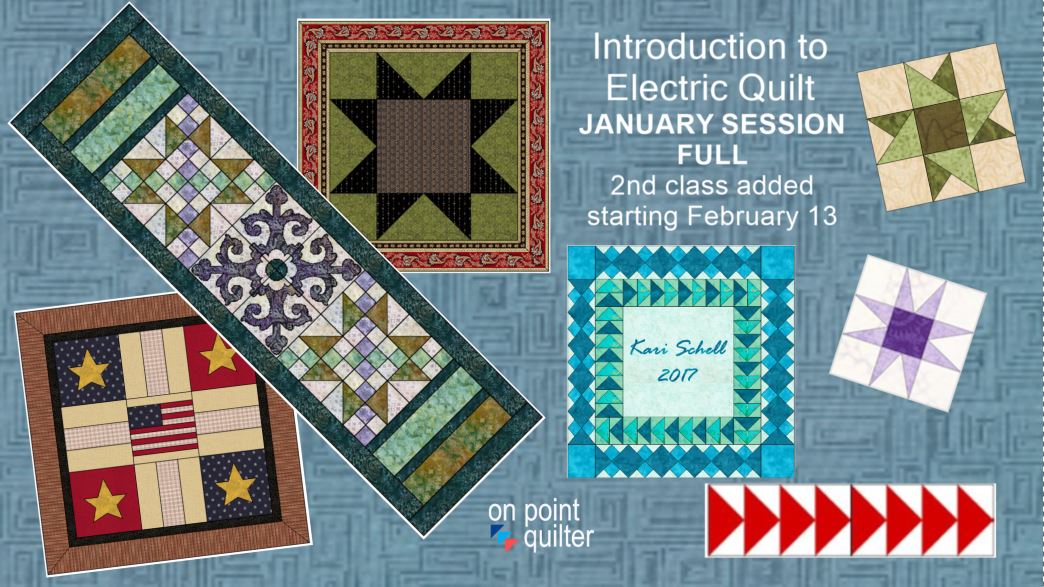
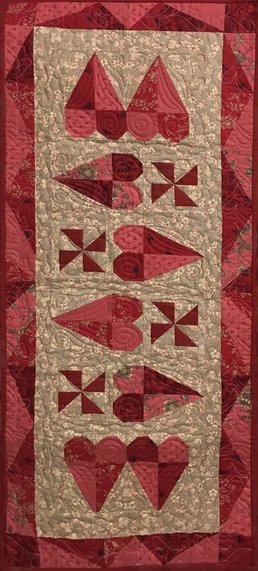

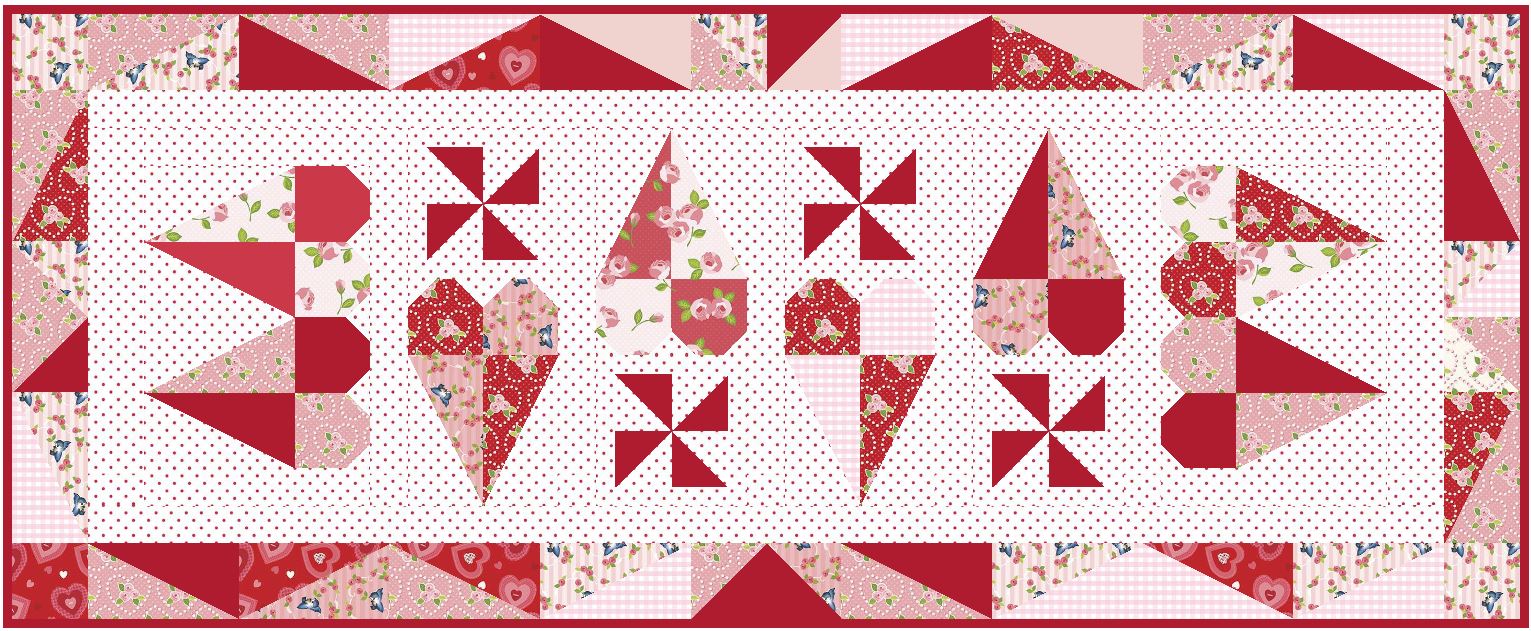

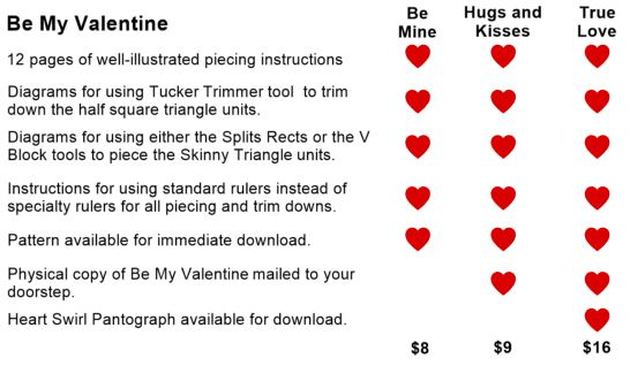
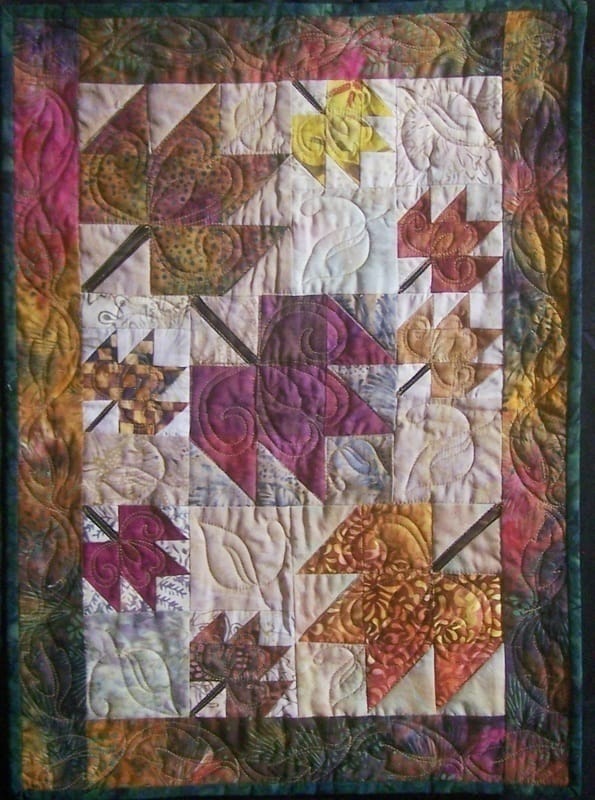

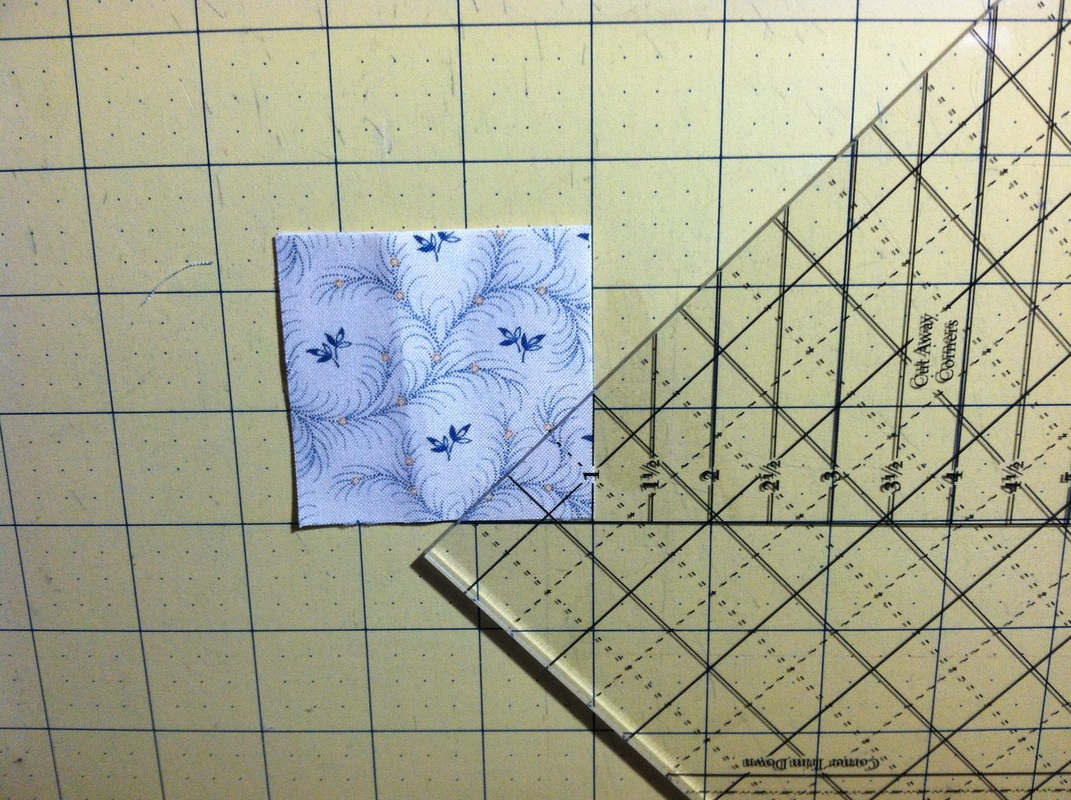
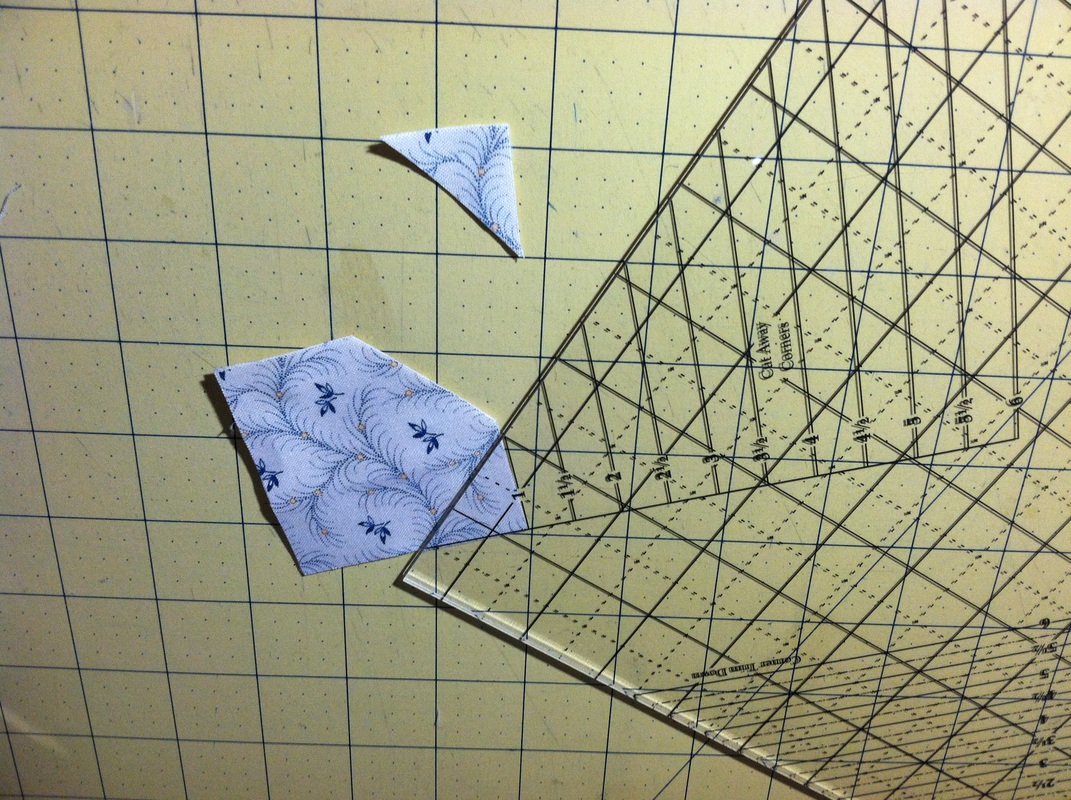


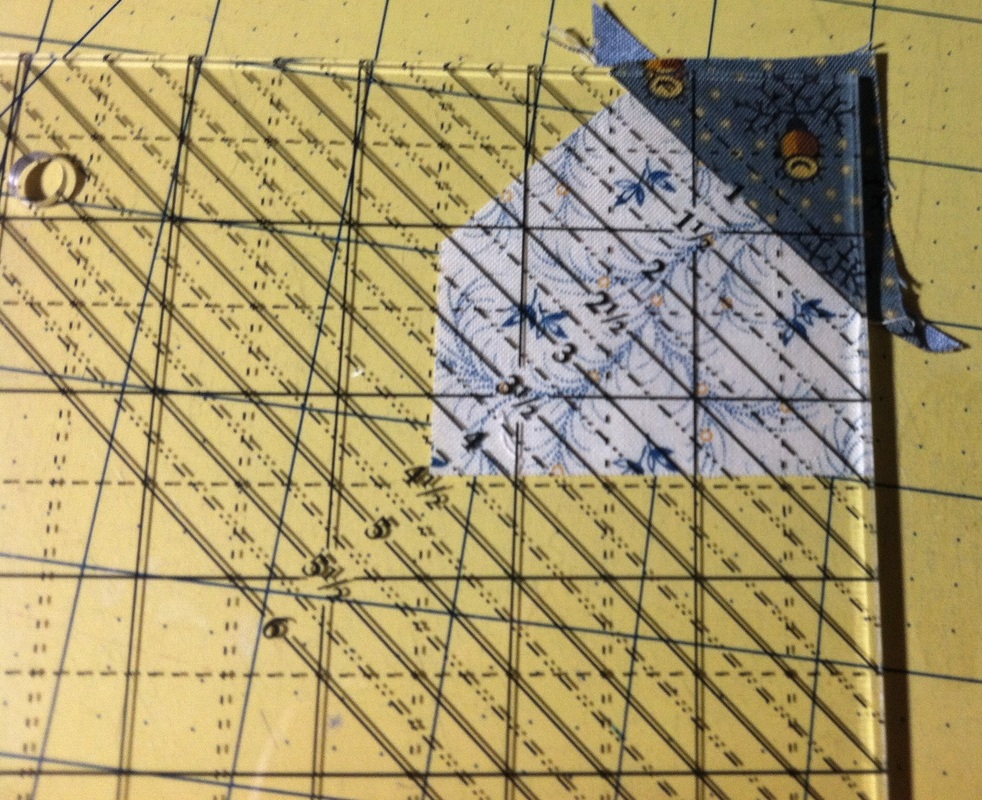
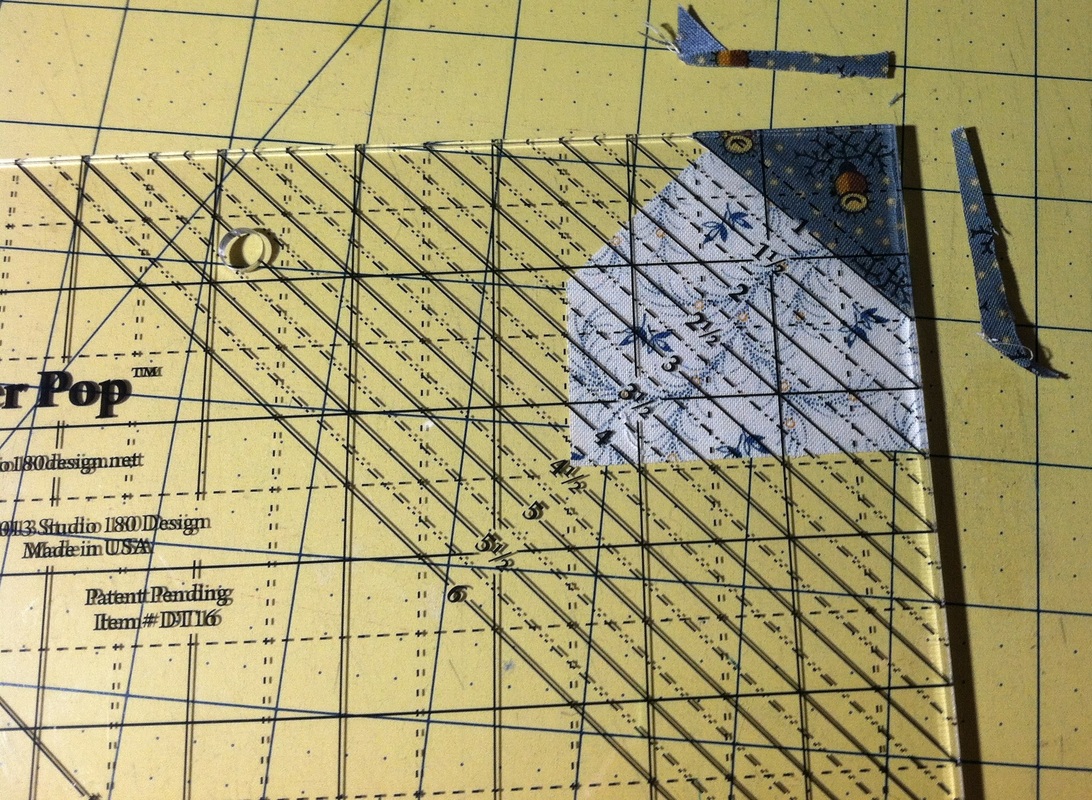
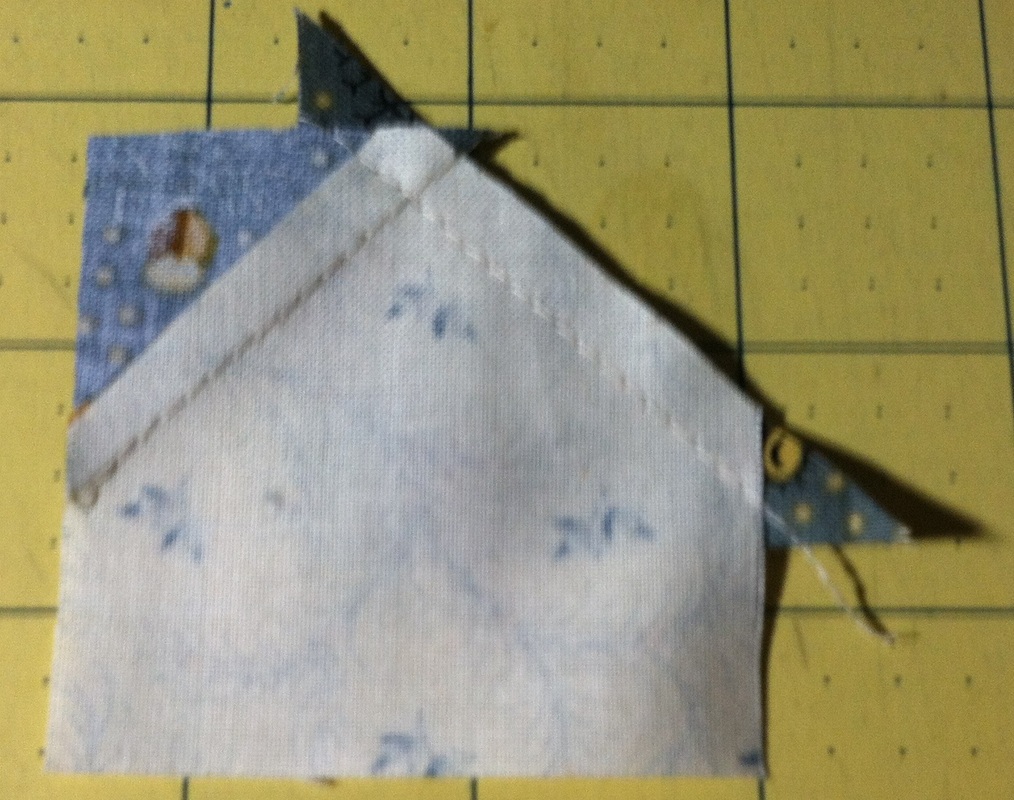

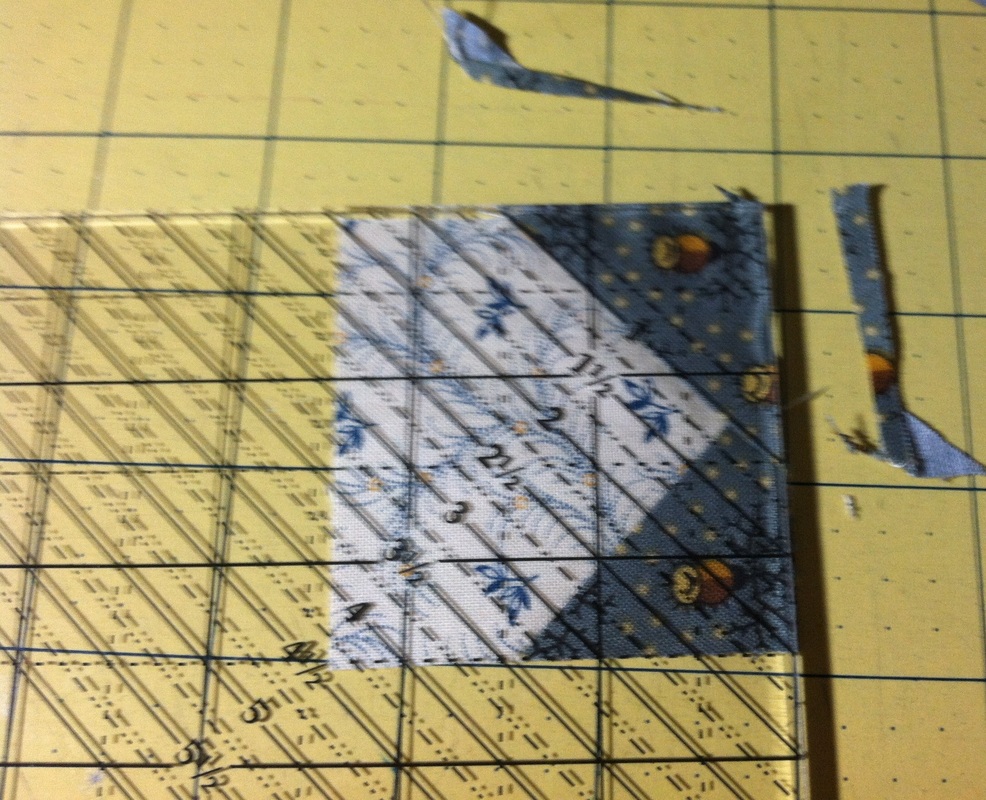


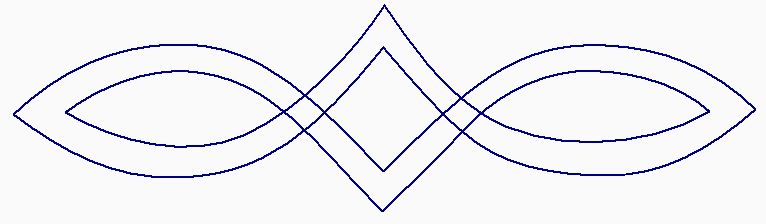
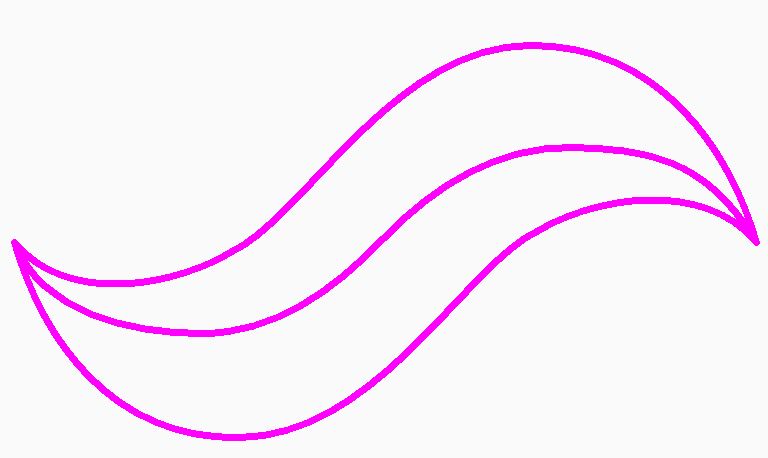
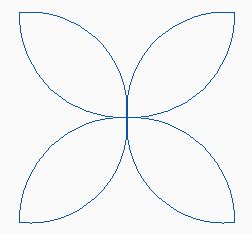
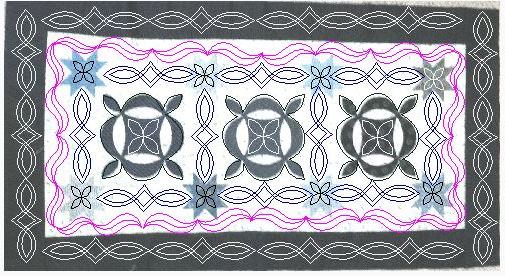
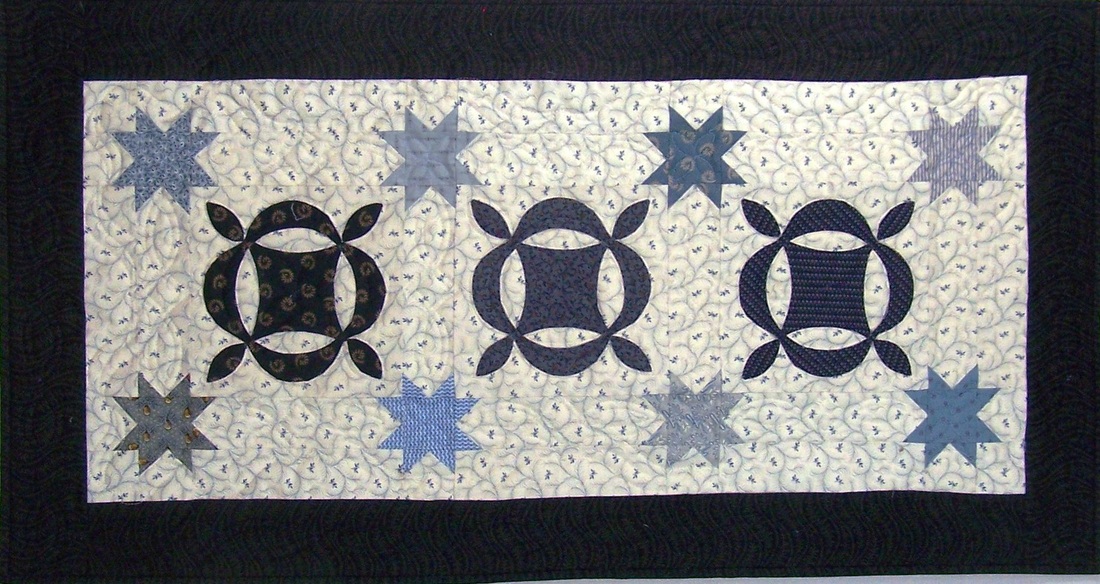




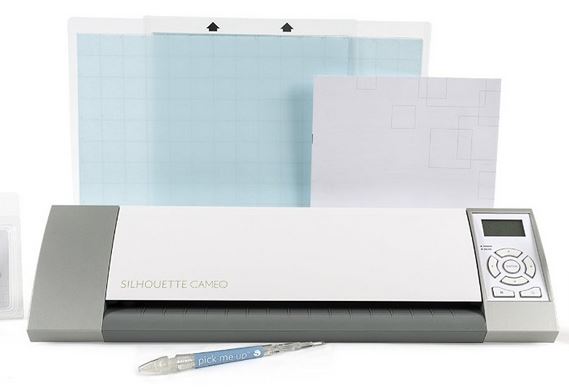







 RSS Feed
RSS Feed