|
Last month I read through some of tutorials from the certified Art and Stitch instructors. I was particularly intrigued by Anne Hurlburt's tutorial on using Art and Stitch to do applique on a longarm and numerous tutorials by Marjorie Busby on the use of electronic cutting tools, Art and Stitch and embroidery machines. I decided that I really "needed" an electronic cutting tool and after reviewing some reviews (I believe also done by Marjorie), I decided on the Silhouette Cameo. I ordered my Cameo, loaded their free software, and began immersing myself in You Tube videos on the software. Most of the videos are focused on card making and scrapbooking -- but as I watched them I could see the possibilities for quilting as well. So what can I do with my Silhouette?
I realized that I didn't need to start from scratch, but could take applique designs done in either Electric Quilt or Art and Stitch and transfer them to Silhouette. If I wanted to do applique on my longarm, I could go from Electric Quilt to Art and Stitch and then to Silhouette. Or just from Art and Stitch to Silhouette. Let me first share a video on transferring applique shapes from Electric Quilt to Silhouette Cameo. Have any of you used a Silhouette Cameo (or any or electronic cutting tool) for qpplique shapes? If so, I would love to hear your tips and recommendations. Feel free to post below. Next week I will share how I took an Electric Quilt design into Art and Stitch and then did the applique directly on my longarm machine. Happy quilting. Kari Sign up for my newsletter to stay current on what's happening in my studio and learn more quilting tips. As a thank you, I'll send you a FREE pattern for this small maple leaf quilt.
Michelle Hill
9/13/2014 02:36:13 am
This is fascinating! What a time saver for appliqué! I used to think these cutting machines were a "nice to have." Now I know they are a "need to have."
Judith Lardiere
9/13/2014 02:48:58 am
This was a great video. Looking forward to next week using Art N Stitch. Thank you for taking the time to do these videos.
Cat
9/13/2014 03:40:37 am
I couldn't hear your words. I'll try in on a different device, soon. My biggest problem with die cutters is the inflexibility of cutting the size I want/need. I'm forced to conform to sizes/shapes that someone else as determined.
Cyndy
9/23/2014 01:50:12 am
Actually with the Silhouette Cameo, you can resize elements in any way you want, including shearing, flipping, mirroring as well as keeping or discarding aspects of size. Your only limitation is that one side of your element is limited to 12 inches, which is the width of the cutting area. I have the Brother Scan N Cut and have been using it for about 6 months. Absolutely love it. With the scan n cut you can make any jpeg a cut file and any size you want. You can also use the built in shapes. You are not restricted to sizes and/or shapes. You could even draw your own shape, scan it and then cut. It does not require a computer. It is a standalone machine. A bit pricey but it sure makes applique a lot easier. Thanks for the tutorial. I have been using heat n bond and it works very nicely.
Diane Rose
9/14/2014 01:17:17 am
Great video! I have been reading lots about using these cutters for appliqué so it was great to see how the programming works. Glad to see you back in action again! 9/16/2014 11:44:32 pm
Oh my god! This is a great video. I'm just looking forward to the next week using Art N Stitch. I'm really glad to see you back in action again. Thanks for sharing this post here.
Mireille
9/22/2014 07:15:30 pm
Great, I need it, looking where to buy it here in France, thanks
Cat
9/22/2014 07:44:30 pm
So are there any cutters that don't need to have fabric fused to something that one can cut a variety of shapes in any size? Hopefully, thru several layers of fabrics?
As a test I just put a piece of cotton fabric on my mat and cut out a leaf shape from my EQ scroll block. This was a 3" complex shape with lots of curves. With no fusible webbing. So it can be done. I don't think you could layer it as there would nothing that would hold all layers together when going through the printer. However, I could have done any size up to 12". I could have just as easily cut lots of these 3 inch leaves from a 12" piece of fabric.
CAt
9/23/2014 02:19:19 pm
Thanks Kari, for the info. I'm in no hurry to get something, just looking at options.
Great tutorial Kari. I have had my Silhouette Cameo for a couple of years and love it. I'm hoping if enough of us let Dean at EQ know, that they'll consider providing functionality in EQ7 (or an add-on) to create an SVG file, or to write directly to the Silhouette. I enjoy using EQ SW very much AND the Silhouette for cutting applique' shapes really makes quilting easier. I also enjoy the Silhouette for creating quilting stencils, but the possibilities are endless. We just need to help get the word out to quilters. Silhouette and other ecutters are quite popular with Scrapbooking enthusiasts, but few quilters seem to have heard about them.
Susan Gardner
9/26/2014 03:31:37 pm
I have the scan and cut. I have not mastered the fabric cutting, but I do like it. This one looks more complicated, but maybe if I were doing and not watching, I would find it more easy. You have inspired me to work with my cutter more. Comments are closed.
|
Kari SchellElectric Quilt Expert and Educator and Pattern Designer. Categories
All
Archives
July 2024
|

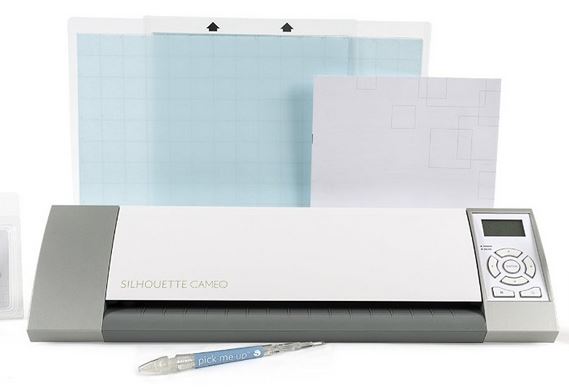







 RSS Feed
RSS Feed