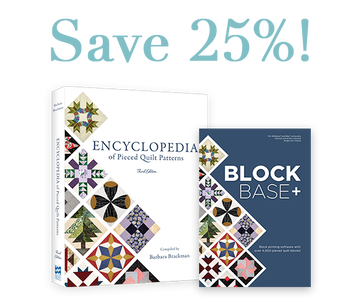 Make sure to use code SEW25 when checking out to receive your savings. Make sure to use code SEW25 when checking out to receive your savings.
Block Base+ is on sale this weekend (through October 16, 2022). And you may be wondering if the software is right for you. In this blog post, I will be sharing information about the software (there are some really great features) along with providing you a tutorial on how I integrate the Block Base Plus with Electric Quilt 8.
Block Base Plus is based Barbara Brackman's Encyclopedia of Pieced Quilt Patterns. This book is the perfect resource for identifying 4000+ historic blocks plus the names and publishing information. I decided to check things out by selecting a block that wasn't a standard square or rectangle size as they can sometimes be the most problematic when creating a usable quilt and extracting construction information. So I chose Barbara Brackman's Block 201 named either The Pyramid (by Yvonne Khin) or Sugar Loaf (by Nimble Needle Treasures).
#1 Historical Information About the Block
Information on the block is easy to read (so much better than the original Block Base) to assist in determining both who published the block and the time frame of publication. This is helpful in determining if I need to do additional research on potential copyright issues.
#2 Ability to Export an SVG File
Since I have been cutting out some patches on my Cricut Maker, this was probably the most intriguing of the new features. The SVG export will also work with Silhouette Studio or Brother Canvas software. This feature will make it super easy to cut out the blocks using an electronic cutting system. We are given options to cut out the block image (without seam allowances) or to upload templates (with a seam allowance) and choose between export all or unique templates.
To test the SVG export feature, I decided to export both the block and the templates from Block Base Plus and then did two imports into Cricut Design Space (my preferred cutting system as Cricut has this amazing rotary cutting tool).
I was pleasantly surprised to find that both SVG files uploaded at the correct size -- something of a miracle as I had been reading about problems with the newest updates to Design Space that were causing problems with sizing.
However, I also appreciated that EQ also includes a test square in the template export so we can double check that the sizing is correct before cutting out a lot of fabric pieces. This is always important to test, because who knows what will happen in the next release of Design Space.
I also used this upload as an opportunity to test a new feature (to me) in Cricut Design Space -- Offset. Offset adds extra space around a patch -- basically think of this as the ability to add a 1/4 inch seam allowance. It doesn't give you the blunt corner lines like the Block Base templates -- but I still appreciate this added functionality.
#3 New Printing Options
In addition to the printing options we find in Electric Quilt 8 (block, foundation pattern, templates and rotary cutting), EQ moved rotary cutting in Block Base Plus to a whole new level. In the rotary cutting dialogue box, we can input the block size, seam allowance, number of blocks and usable width of fabric.
I will admit that I am really loving this added functionality and look forward to the possibility of it being added to EQ sometime in the future. A girl can always wish for more. :)
#4 Integration with Electric Quilt 8
Although Electric Quilt 8 is not required to use Block Base Plus, I found that the integration is seamless. Block Base Plus is easily linked to Electric Quilt 8. Which means you can import any of the blocks in Block Base Plus into an Electric Quilt 8 project. This will allow you to both modify the blocks and recolor them using fabrics of your own choosing. (If using Block Base Plus as stand-alone software, you do not have the ability to modify or recolor. Although you can resize.) One of those pleasant surprises is that Electric Quilt redrew many of the non-standard blocks using PolyDraw and Applique tools. This is particularly beneficial for the blocks that are not square or rectangular in format. Often these will fall into the 01 One Patch and 02 Non-Square Blocks categories in Block Base. The original Block Base had these blocks drawn in EasyDraw -- which meant they had a background around their irregular shape. This background could not be removed and auditioning the blocks in a quilt layout was problematic. In my video tutorial, I will share how I added the #201 Block Base Plus block to an Electric Quilt Project file, set it in a Custom Set layout and then modified the block for an entirely new quilt.
Here are the adjusted blocks from my EQ file.
Here is the modified Sugar Loaf Quilt.
Historical Quilt Reproduction Challenge
Tech Know Quilter Masters members were challenged to find a historic quilt and redraw it using Electric Quilt 8. I wonder how many of their inspiration quilts are in Block Base Plus?
Comments are closed.
|
Kari SchellElectric Quilt Expert and Educator and Pattern Designer. Categories
All
Archives
July 2024
|

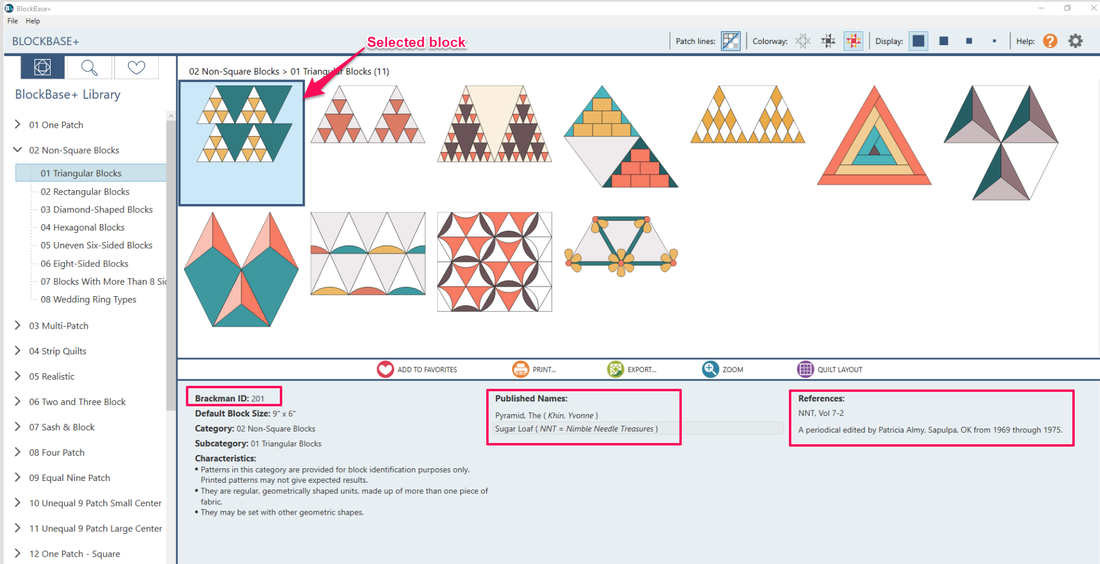
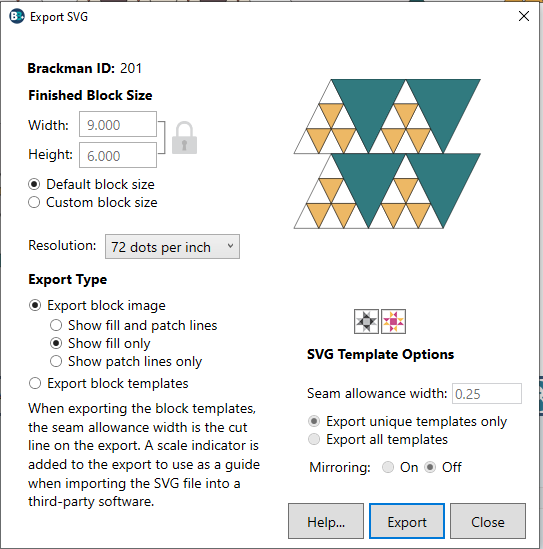
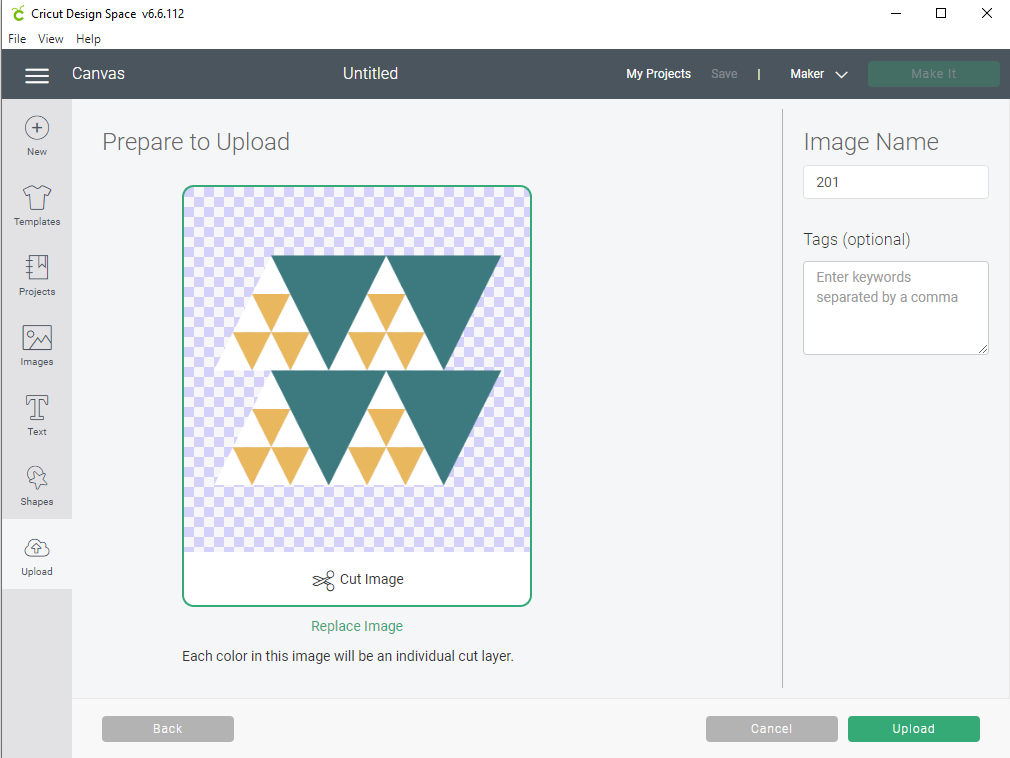
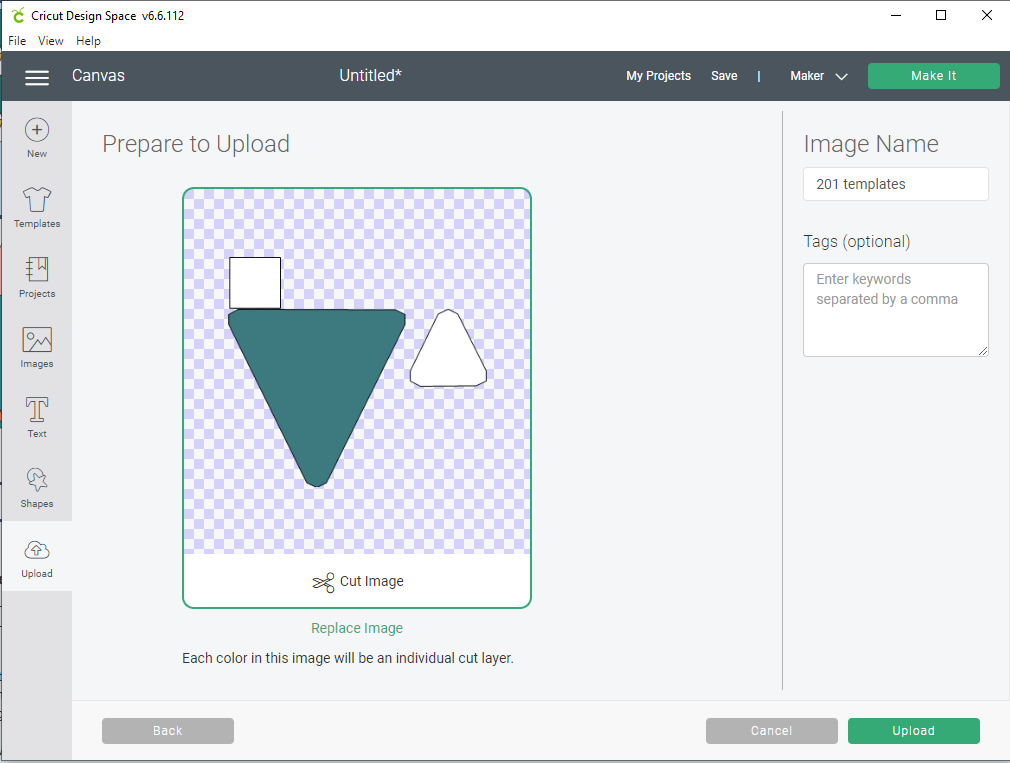
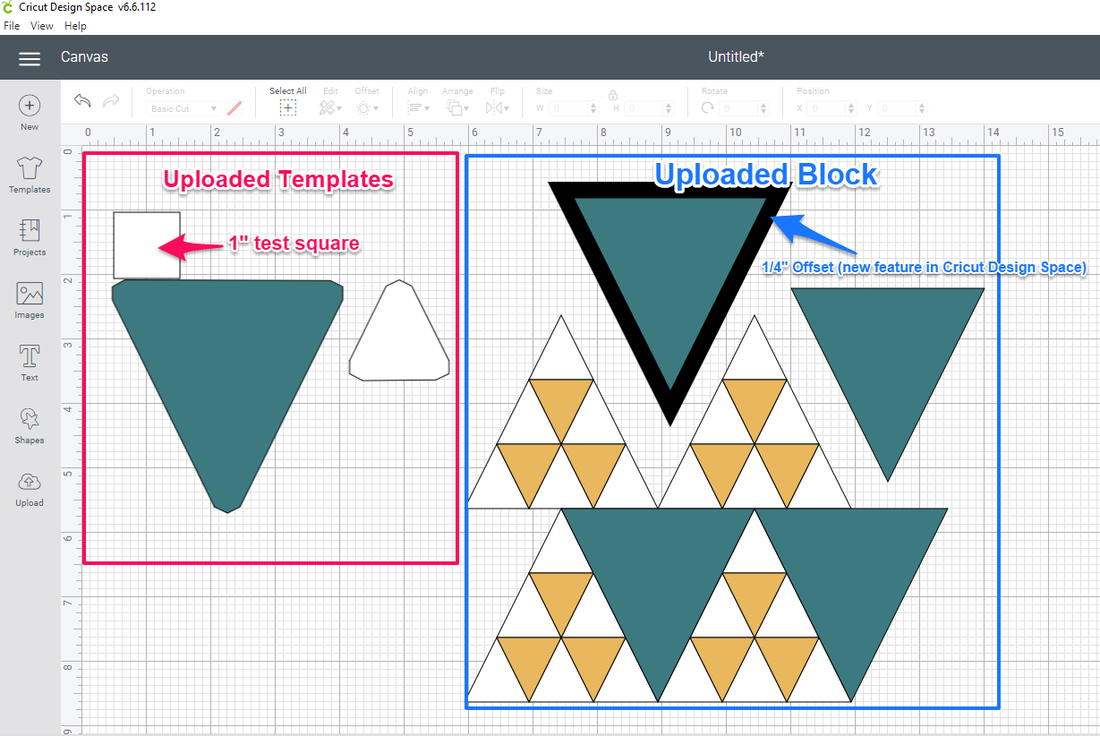
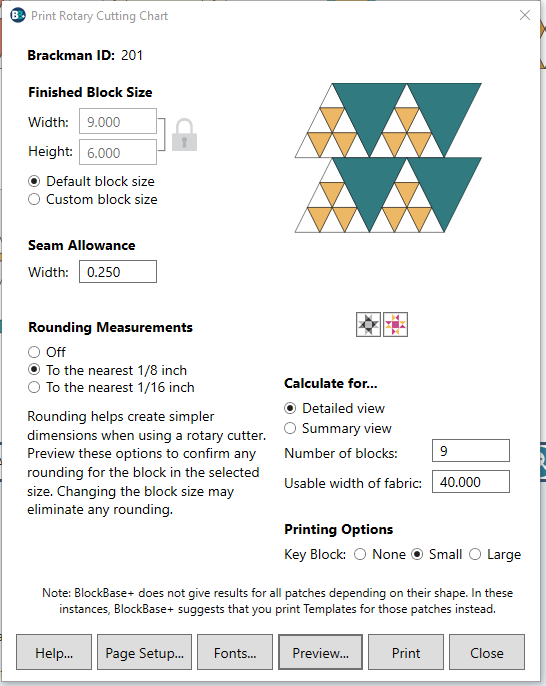

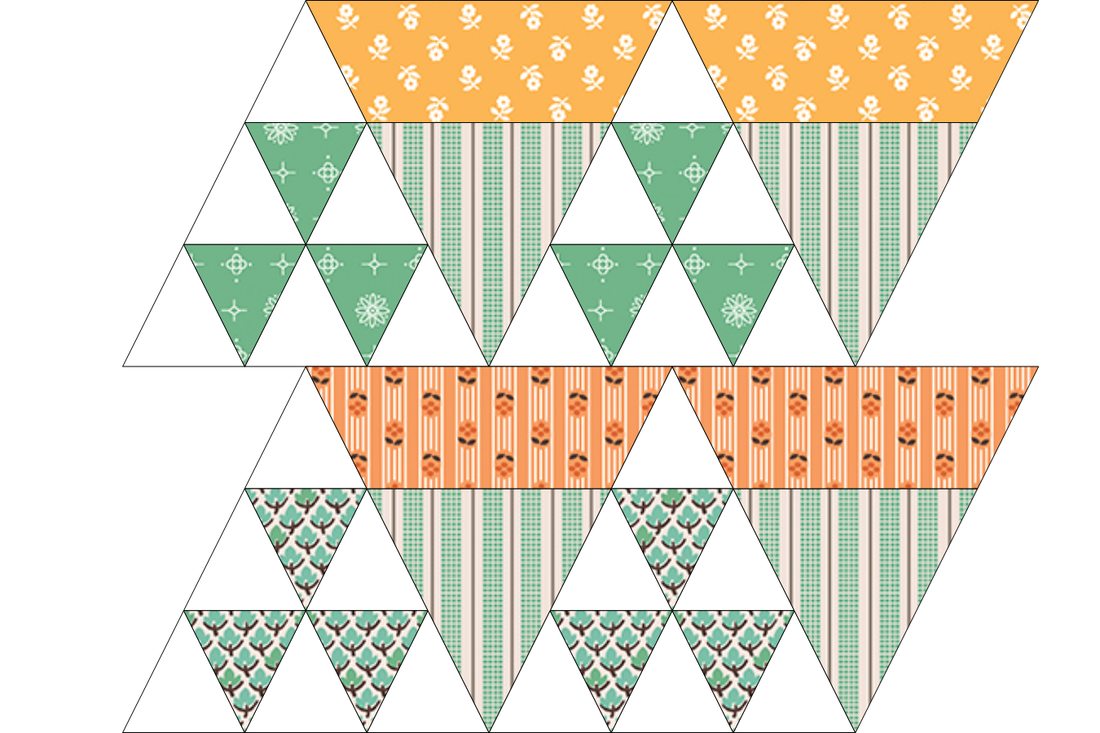

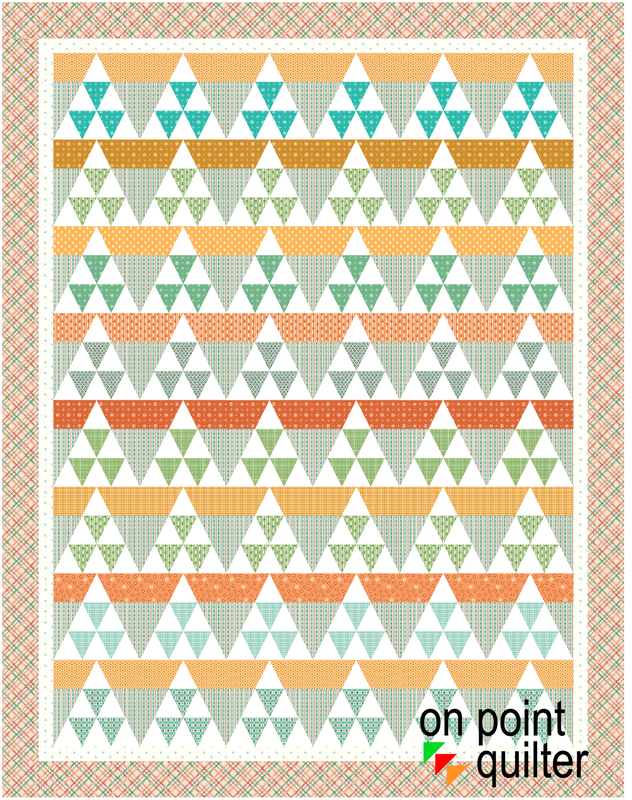
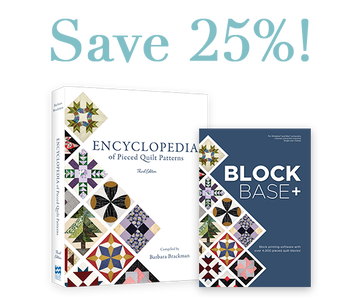


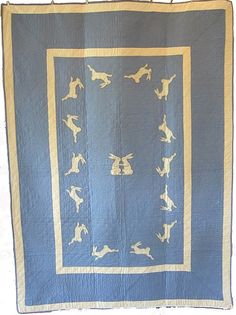

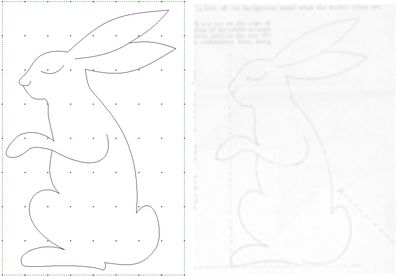
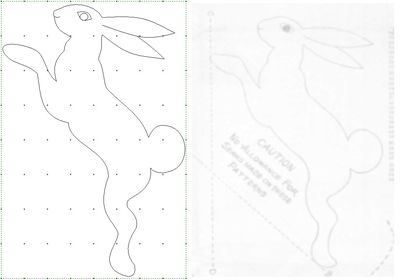
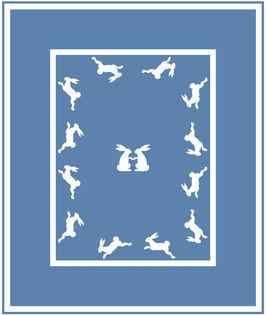

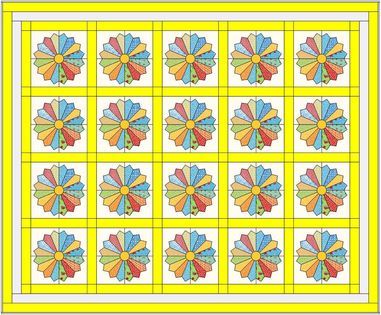

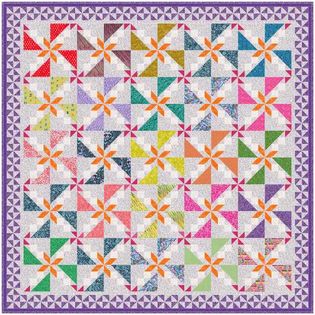
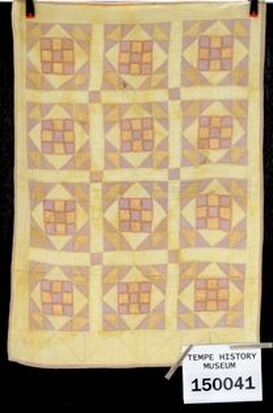

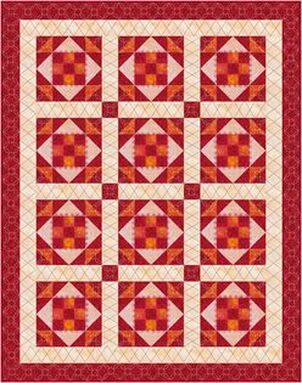
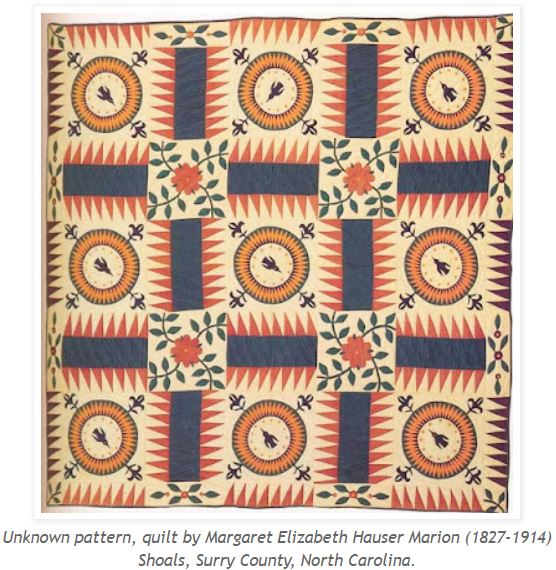

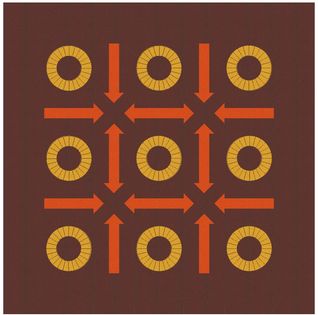

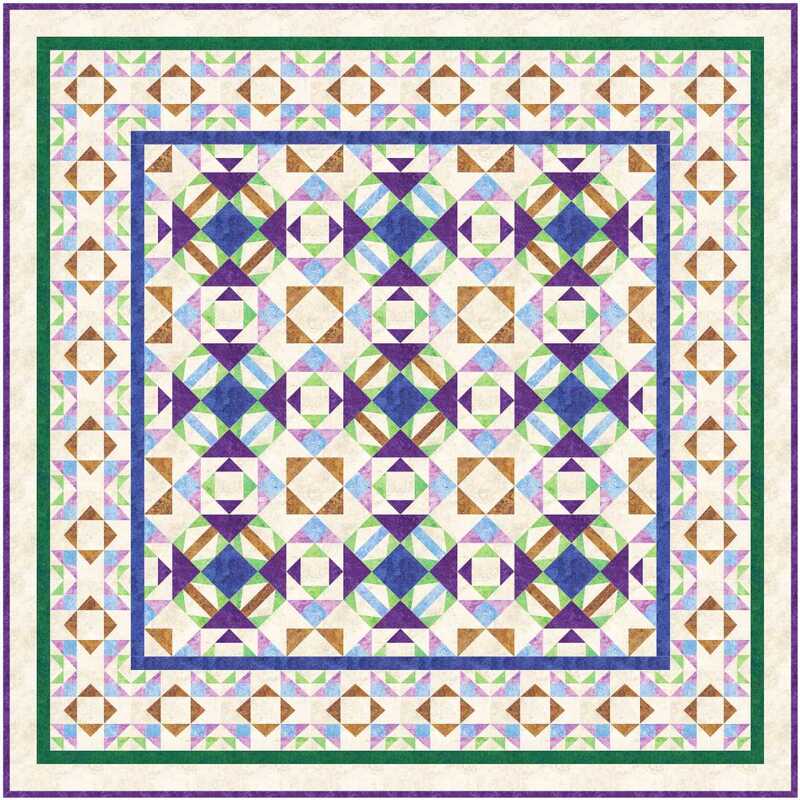
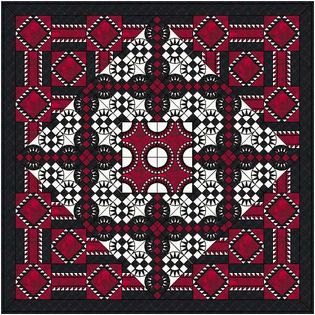
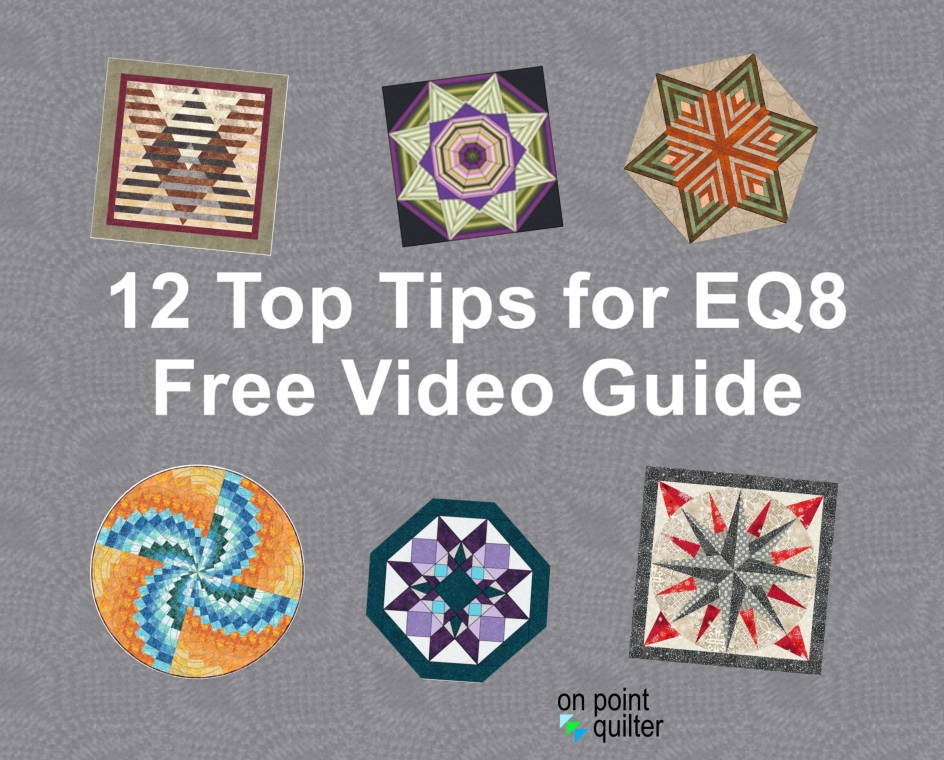







 RSS Feed
RSS Feed