|
The weather is getting warmer. And spring is getting closer. I loved playing with some spring colored fabrics in creating this fun new block which has two quilt options.
There are three components to the whimsical/block:
Easter Egg Hunt DesignPieced Background
Adding Applique Eggs
Blocks were colored with the default palette and Dots fabrics The Dots fabrics are available in the EQ8 Fabric library under Themes.
Adding the Bunny from the EQ8 Blocks LibraryDraft the Quilt on the Quilt Worktable
I created two quilt options. One with one block and the other with four. Pick the option that appeals to you.
Check out the video for more details on creating the block and quilts.
There are so many ways you could personalize this design.
I would love to see what you do with the concept. Feel free to share you designs in the Learning EQ Facebook group. Comments are closed.
|
Kari SchellElectric Quilt Expert and Educator and Pattern Designer. Categories
All
Archives
July 2024
|

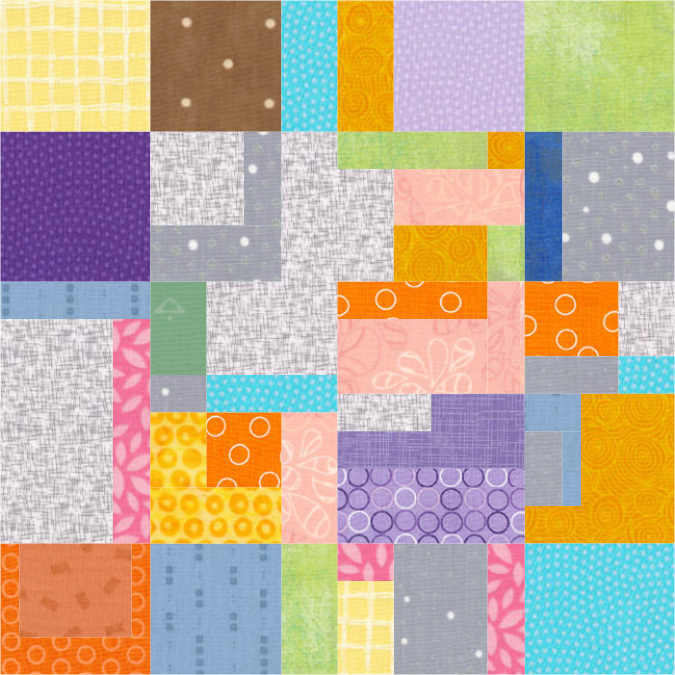
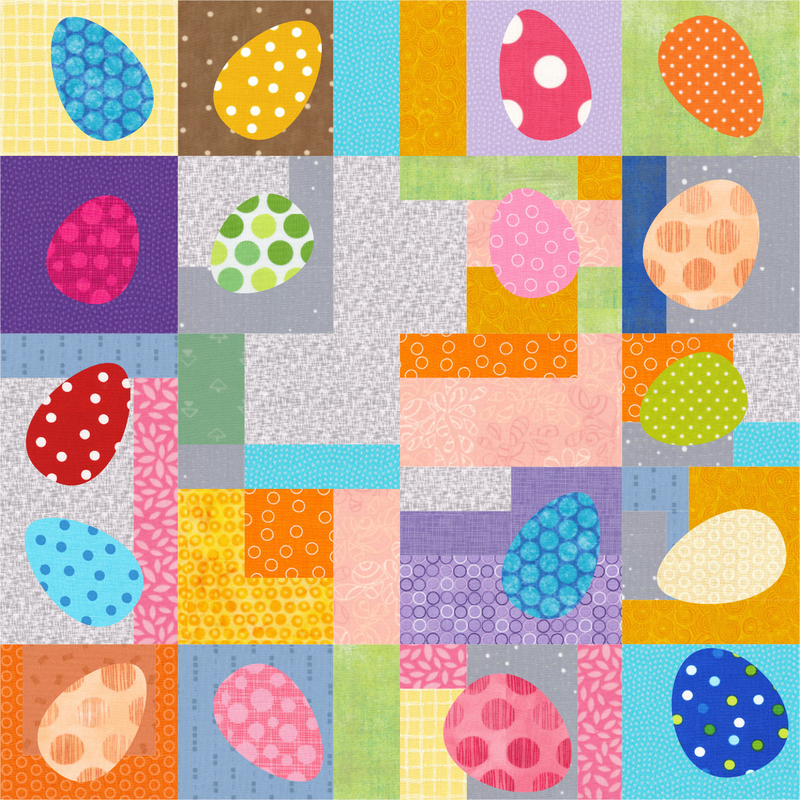




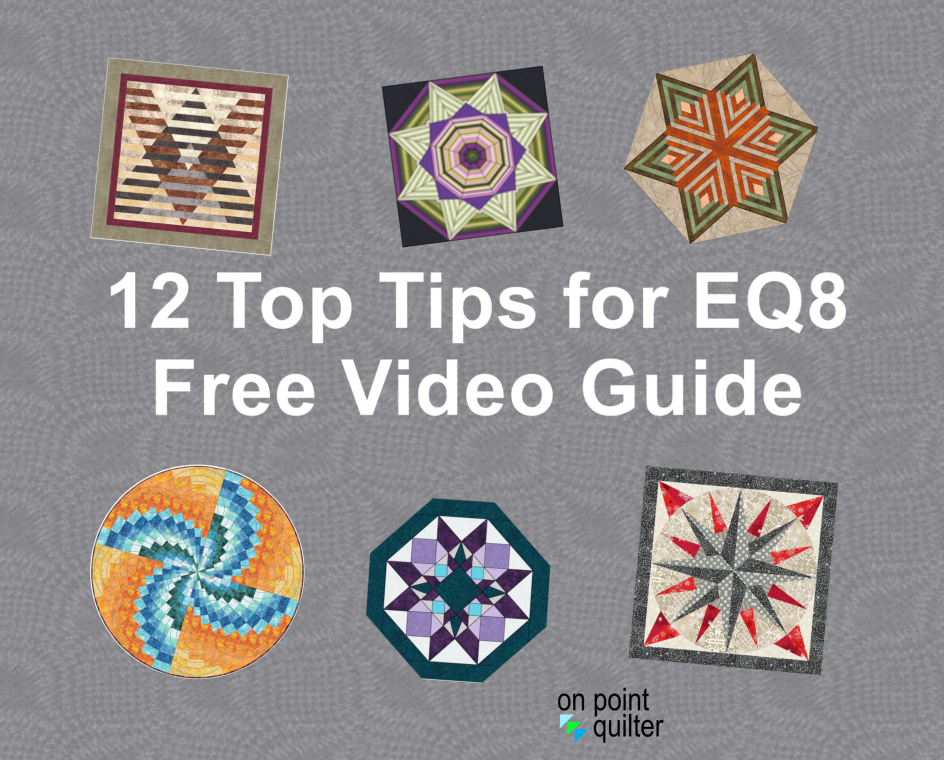







 RSS Feed
RSS Feed