|
Electric Quilt has released an updated version of BlockBase+. BlockBase+ provides us with over 4,000 blocks from Barbara Brackman's Encyclopedia of Pieced Quilt Patterns.
Last week I shared how I took the Magic Cross block from BlockBase+ and created personalized quilt in Electric Quilt. We can now go back to BlockBase+ to export the templates as an SVG file. These SVG templates are compatible with all electronic cutting systems including Cricut, Silhouette and Brother. This video will show you how to use them with Cricut Design Space and a Cricut Maker to easily cut out the patches for all your block.
Correction: In the video I mentioned that you needed 3 of the teal blocks. You actually need four of them. Fortunately it was easy to go back and cut an additional block.
I really adore my Cricut Maker for cutting fabric. With the pink mat (for fabric) and the rotary cutting tool, there is no special prep work required. Just lay the fabric on the pink mat and run it through your machine.
Fabric Shopping
I was unable to locate the fabric collection I used for designing my quilt in Electric Quilt. So I ended up picking up some new fabrics at Twin Cities Quilting. The fabrics were from the Breeze and Elements collections by JoJo Coco Design for Dashwood Studio. These fabrics were brand new to the shop and I was able to score the first cut off the bolts.
I also needed a darker pink. I purchased the batik -- but when auditioning the fabrics in EQ decided it really didn't work. So a second shopping trip yielded a more dusty pink. I also added the leaf print on the left for backing and the dark blue for binding. The shop was not cutting fat quarters so I ended up getting 1/3 yard cuts. Which turns out to be the perfect size of working with the 12 inch mats for Cricut. I think 1/3 yard cuts are going to become my new default quantify for smaller fabric purchases. Piecing the Magic Cross Block
Step 1: Combine two of the smaller half square triangles.
Step 2: Add the darker teal/blue to the bottom of the previous unit. Step 3: To half the units add the lighter background to the top. To the other half, the darker teal/blue.
Step 4: Create rows per the diagram.
Step 5: Add diagonal rows together.
Here are my finished blocks.
Here is my finished quilt. I was able to use the same corner units from the block to cut the pieced border units on my Cricut Maker as well. I did end up rotating the pieces in Cricut Design space so there was straight of grain on the outside of the units.
I decided to quilt this on my domestic machine and decided on straight line quilting in the negative spaces for a modern look.
4/24/2021 10:03:40 am
Hi Kari, Thank you for your video, using SVG files with Cricut. I do have one question. When you cut the tan fabric, it looked like the back was white. Did you use a fusible? Thanks! Elizabeth
Kari Schell
4/24/2021 08:05:18 pm
No fusible (or any fabric treatment). Just laid the fabric on the mat.
Mary Greosbeck
4/25/2021 10:28:18 am
Thanks for sharing your entire process. This is a beautiful design. I have a Silhouette and an Accuquilt, so I can cut anything at this point, I think. What I really like to use SVGs for is to import into my Prostitcher Designer to incorporate into my longarm design. I have learned soooo much from you, and the knowledge just keeps on coming!
Kari Schell
4/26/2021 03:34:32 pm
Not the way presented in the video as EQ does not have an SVG export. However it can be done. It is a topic I cover in my From Design to Production class within Tech Know Quilters.
Jeannie Clark Horton
5/3/2021 05:32:26 pm
Thank you for your wonderful video! I use my Maker for so many of my quilts! I love, love, love this machine and its rotary cutter. Now that I am sure about BlockBase + I think I'll invest! Comments are closed.
|
Kari SchellElectric Quilt Expert and Educator and Pattern Designer. Categories
All
Archives
July 2024
|



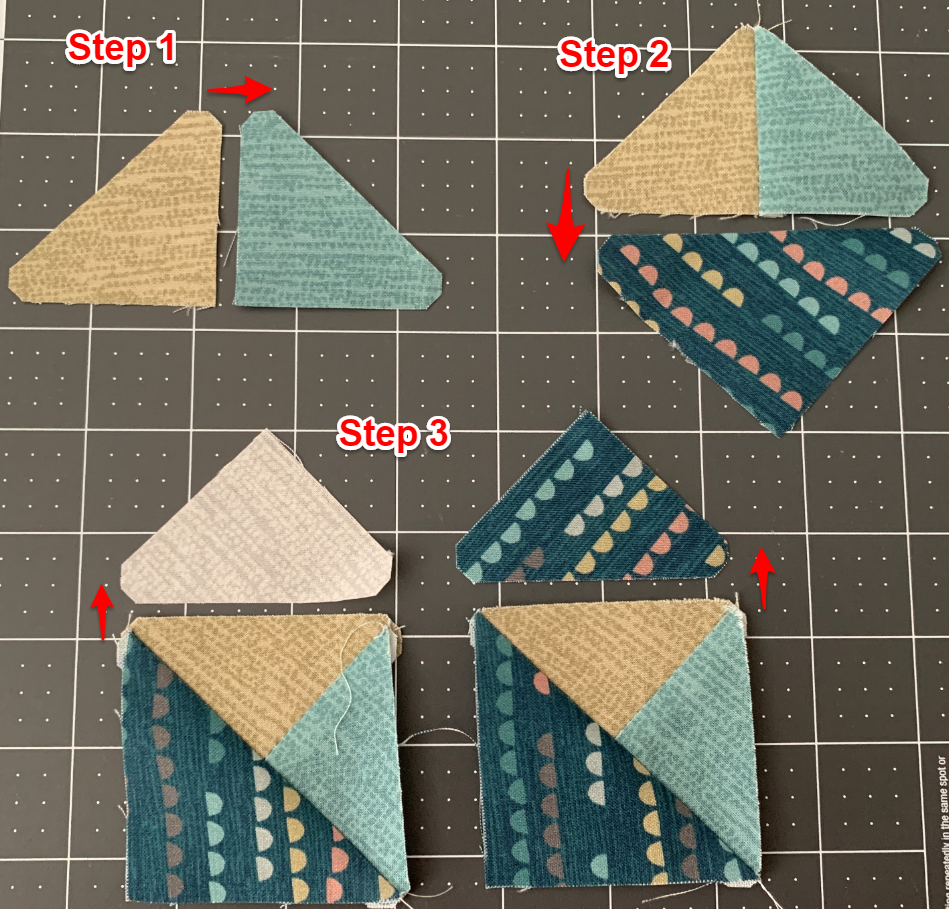
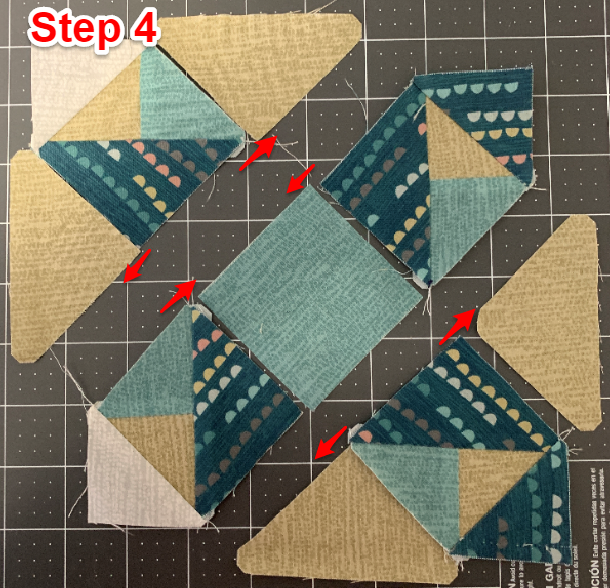





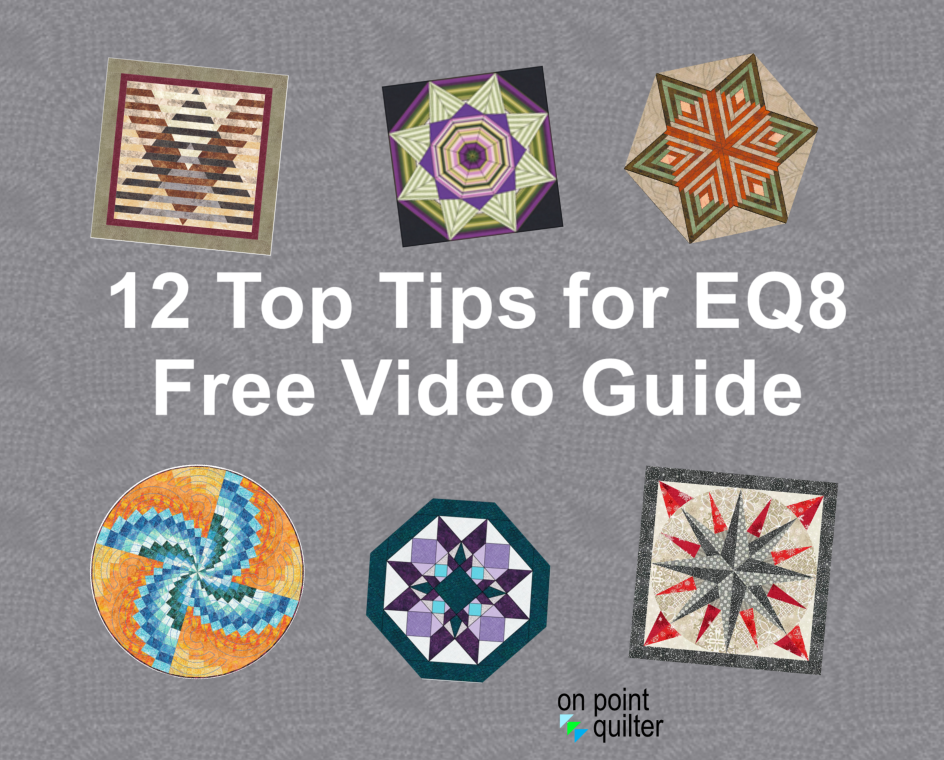







 RSS Feed
RSS Feed