|
Two things to cover today.
Easter Egg Hunt Free EQ8 Live Webinar Registration Now OpenCreate a Fabulous Easter Quilt with Foundation Piecing and A Bit of AppliquéHow many times have you wanted to create a new quilt, but struggled with your own drawing skills? That blank piece of paper (or blank computer screen) can seem super intimidating. And often those initial efforts can cause us to give up. But what if you could get beyond bad drawing skills?
Let me show you how to quickly get past the challenges of drawing both applique and foundation blocks using Electric Quilt 8. When you join my free Electric Quilt 8 webinar, I will take you step by step through the entire process to create your own Easter Egg Hunt quilt. In this live webinar, you will learn how to: What are you waiting for? Join us today. PLUS all participants will also receive a guidebook that you will be able to use as a reference both during and after the video. This will provide you with all the steps (complete with illustrations) to ensure that you can draft the blocks and quilt from the webinar. I am super excited to see your future Easter quilt (either the Electric Quilt version or the real quilt). Join us now. Free Webinar Registration Information Choose the time that works the best below and register for this amazing fun webinar. You won't be disappointed. For all those that attend live, I will be offering a special bonus offer as well. Make sure to join me. I can't wait to see you there. A replay will be available for 48 hours if you cannot attend live.
Shamrock Quilt - From Design to Production
Once you design a quilt in Electric Quilt, the challenge I frequently hear is how to piece your quilt. Electric Quilt does not spit out "patterns" similar to what we purchase at the quilt shop. But it does give us everything we need to make our quilts. I will take you through my "production" process for the on point shamrock quilt above. I've annotated this on my computer -- so you can easily read everything. But if this is for personal use only, I will just jot my notes on the printed versions. I will then keep everything together with my fabrics and whatever I have completed of the project.
Here are the two print exports I always produce for my quilts. More on how I use the outline drawing below.
Setting Triangles
Corner Triangles
Border and Binding Instructions
For those in Tech Know Quilters, there is an entire class on "From Design to Production". I was on a call with some of the members this week; where a number stated that this particular class was one they continue to go back to. Not only for the how to -- but the cheat sheets that are provided as well. Send me a note if you would like this as an add-on class. Either starting now or next month. For those not in Tech Know Quilters -- I would love to have you join us. There will be an opportunity to join at the end of the month. Make sure you are on my mailing list to get information when enrollment opens.
Connie Boulay
3/12/2023 09:06:50 am
Great information. Since I use my Accuquilt cutting system for lots of shapes, I also include that information on my cutting info printout (generally speaking a line drawing block printout) with the Qube information and the die number. I also note the finished size of the block, since it is often different than the printed size. I also use the line drawing to figure out pressing to minimize bulk. And I note if I can do 8 at a time HSTs, or not. Sometimes directional fabrics do not lend themselves to that method.
Kari Schell
3/12/2023 11:18:25 pm
Great suggestions. Good notes typically make for a successful project. Comments are closed.
|
Kari SchellElectric Quilt Expert and Educator and Pattern Designer. Categories
All
Archives
July 2024
|


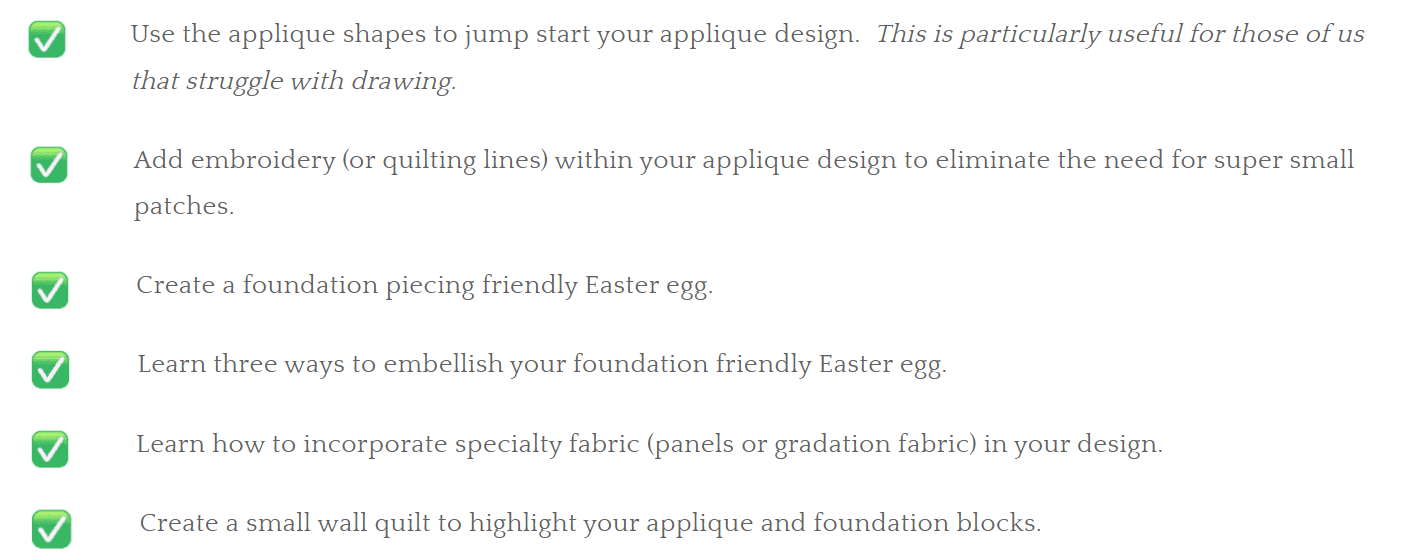

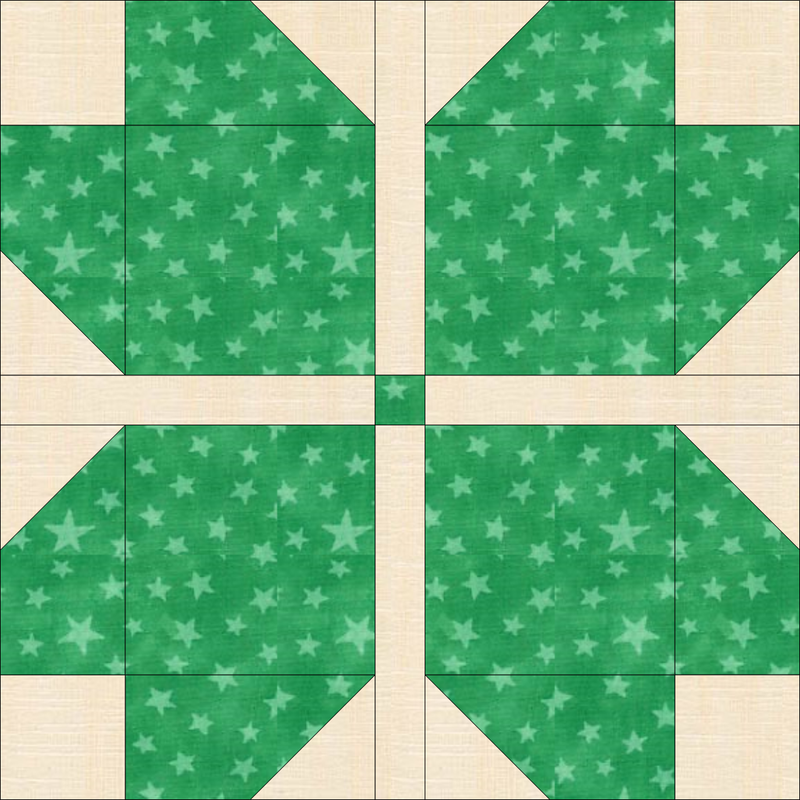
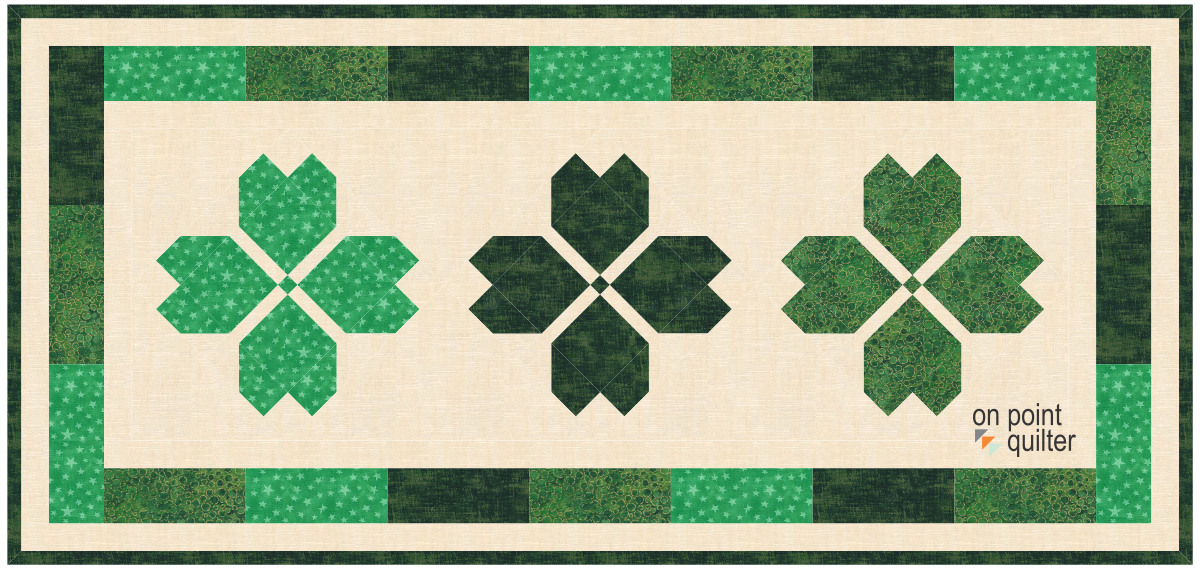
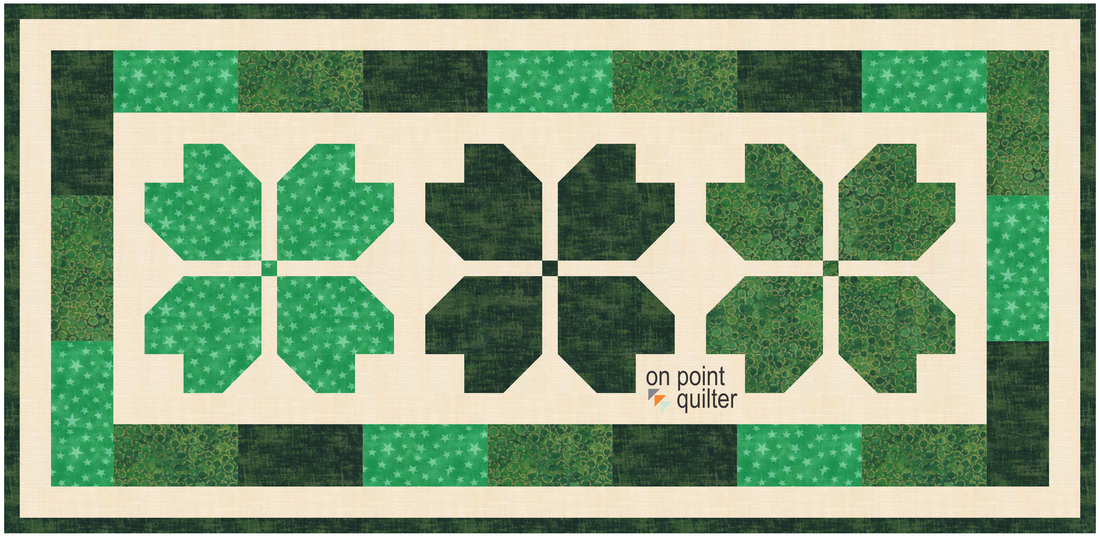
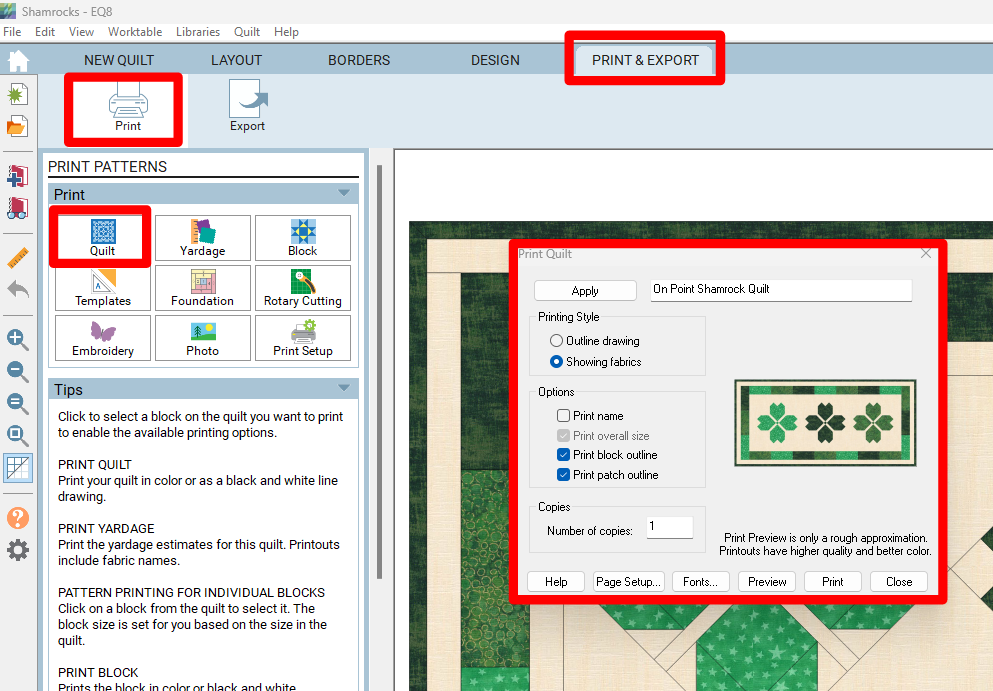

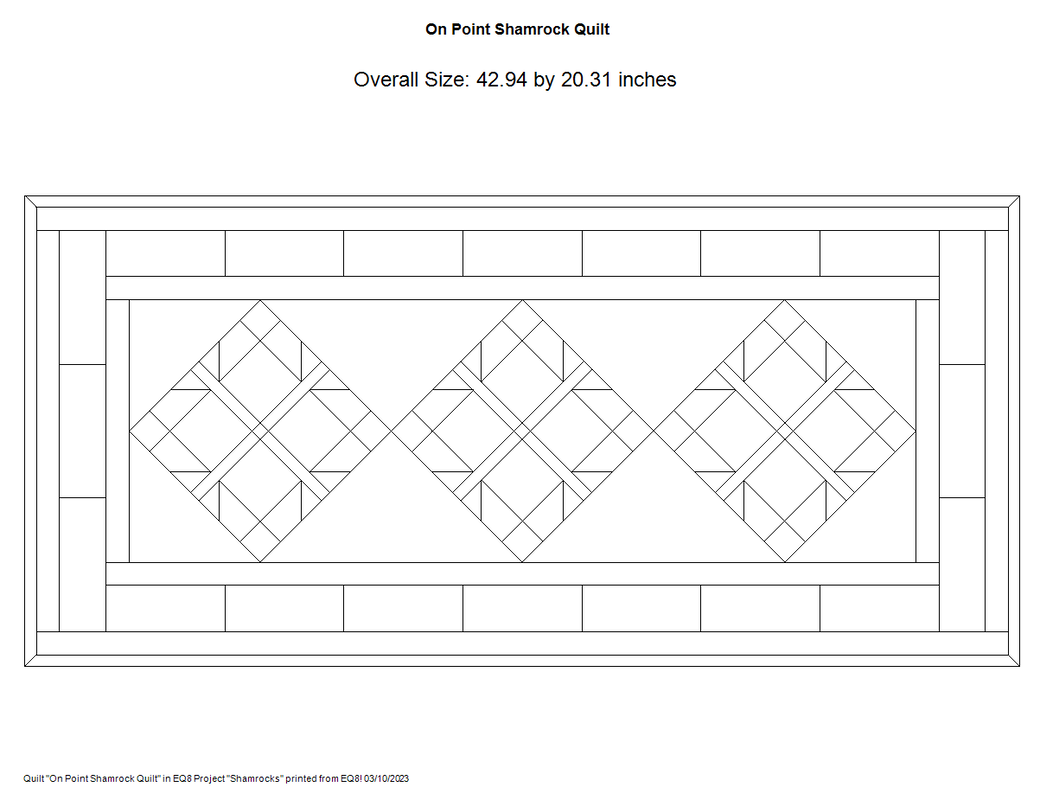
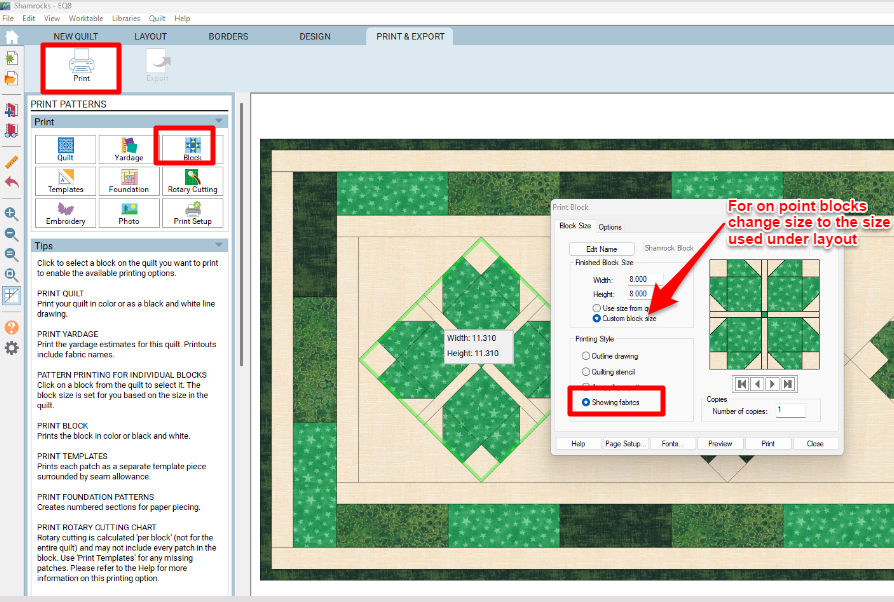
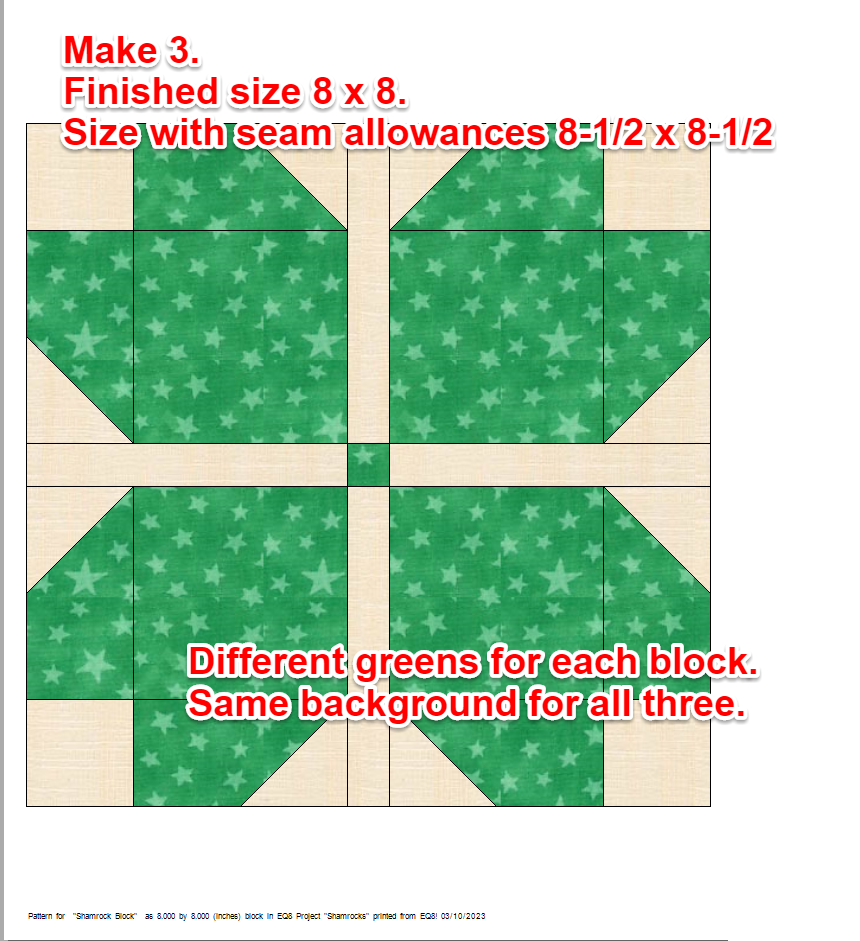
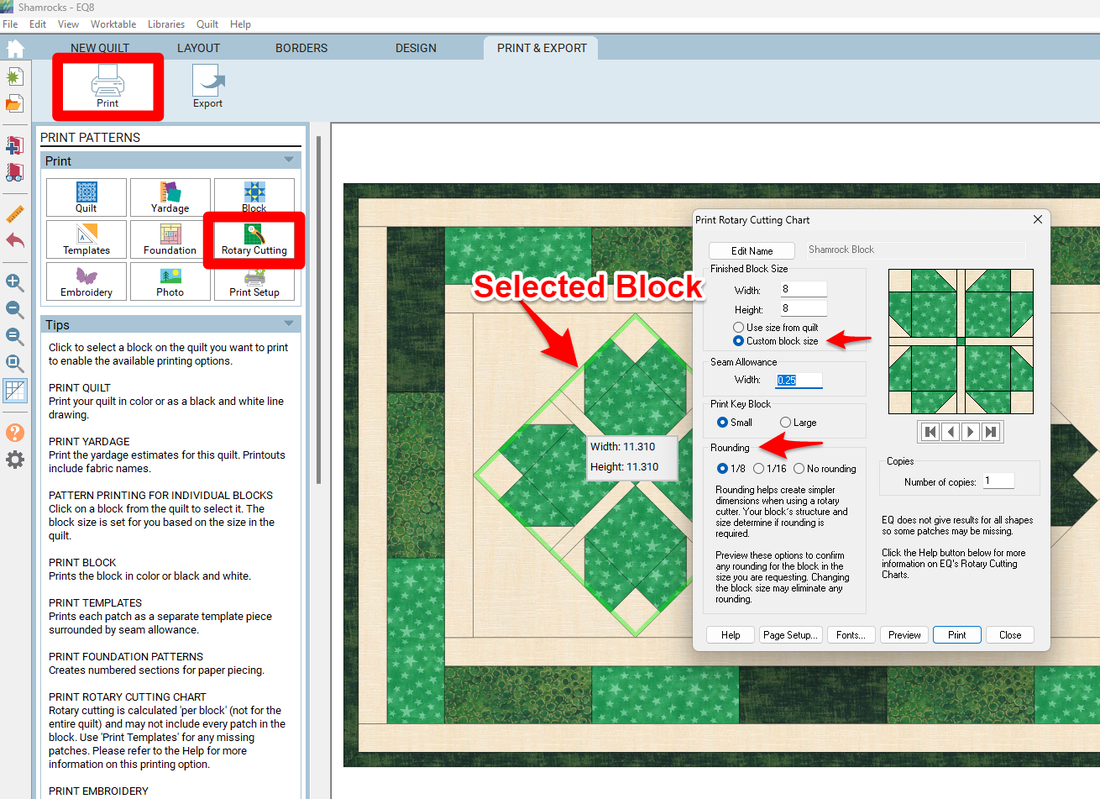
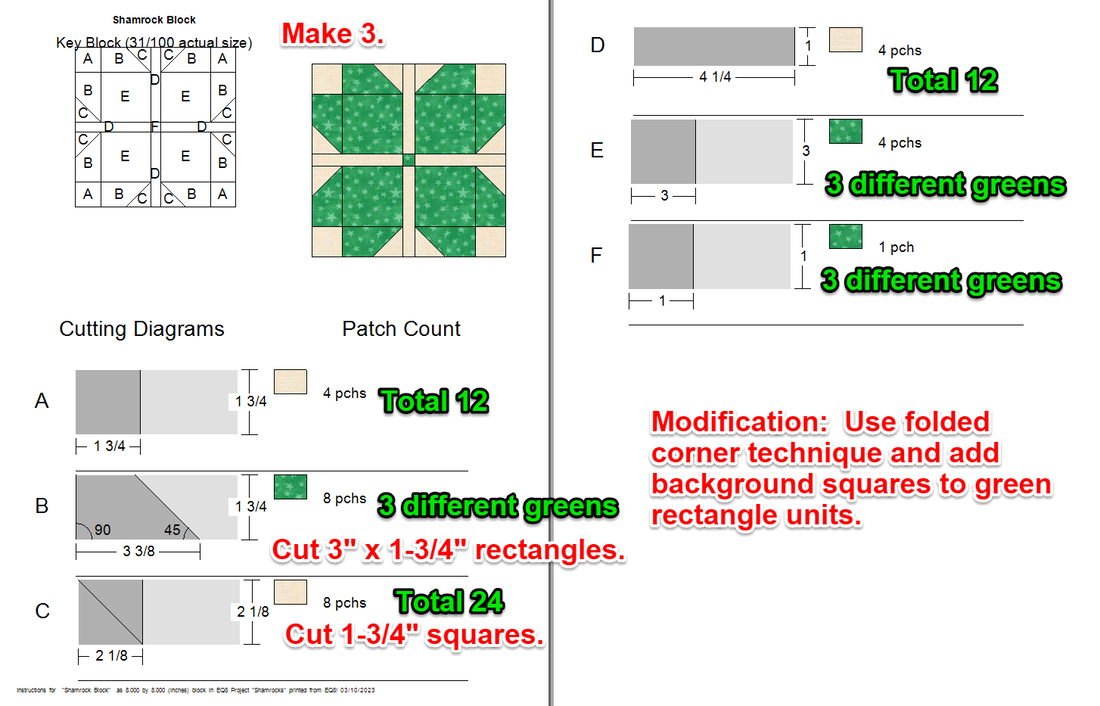
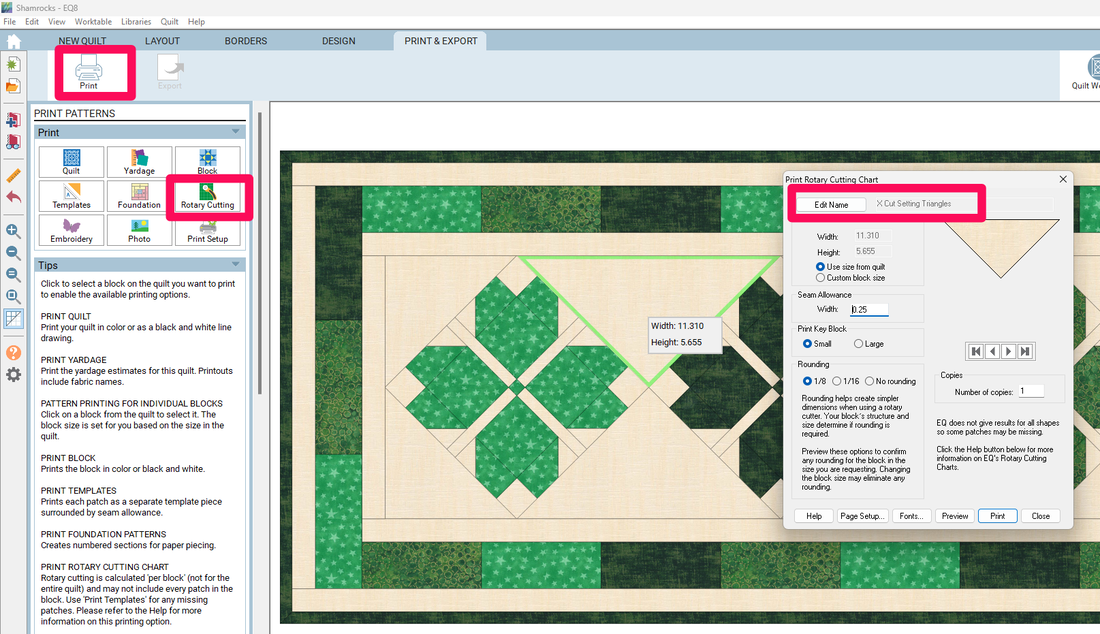
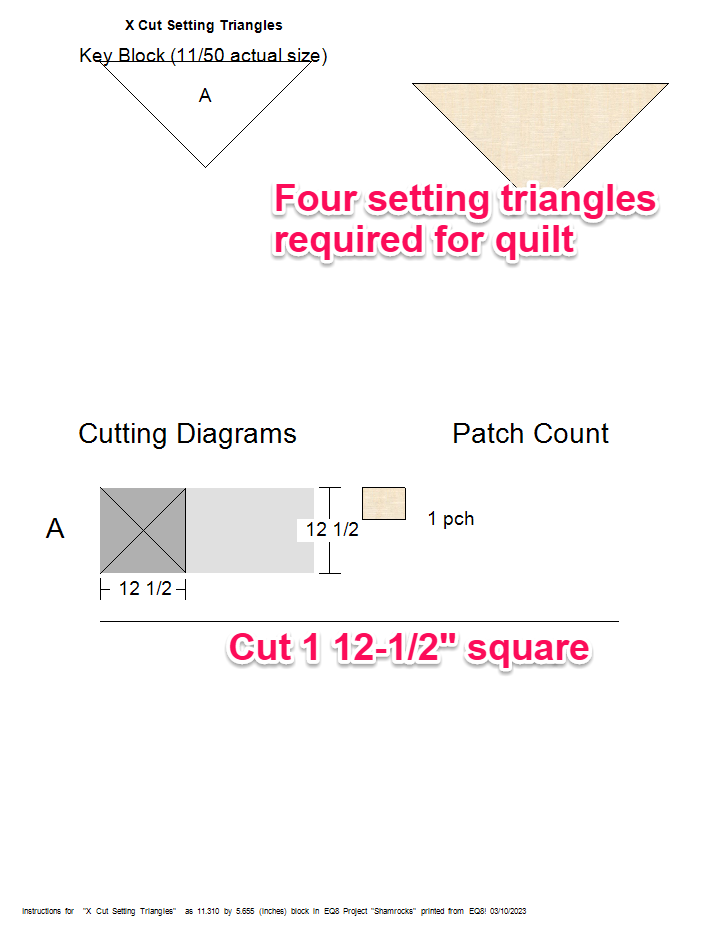
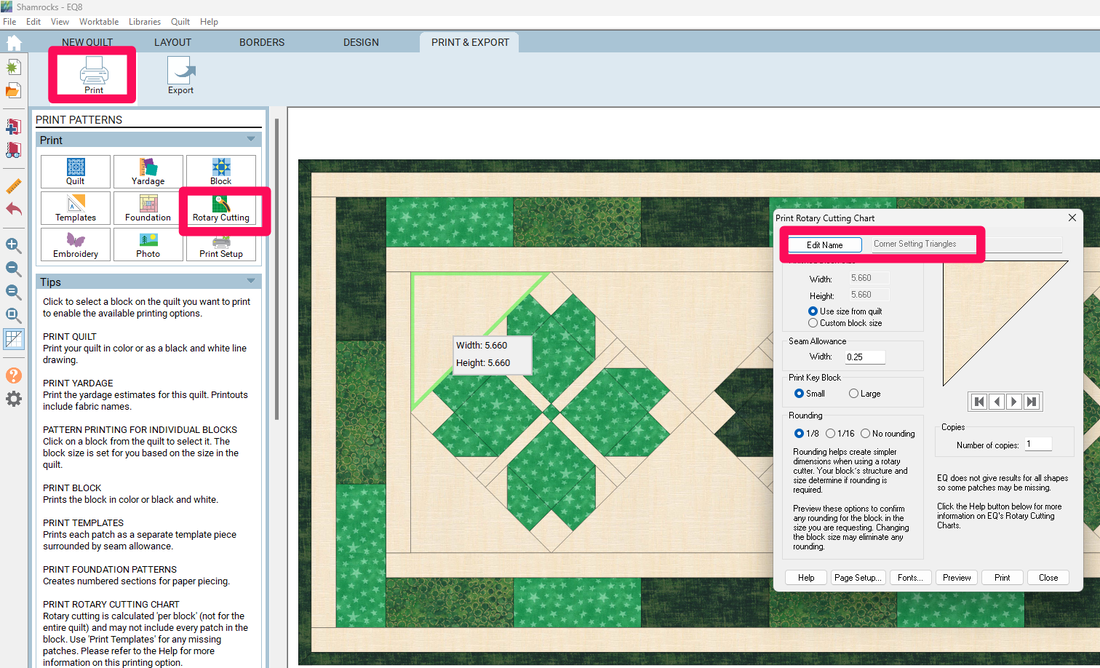
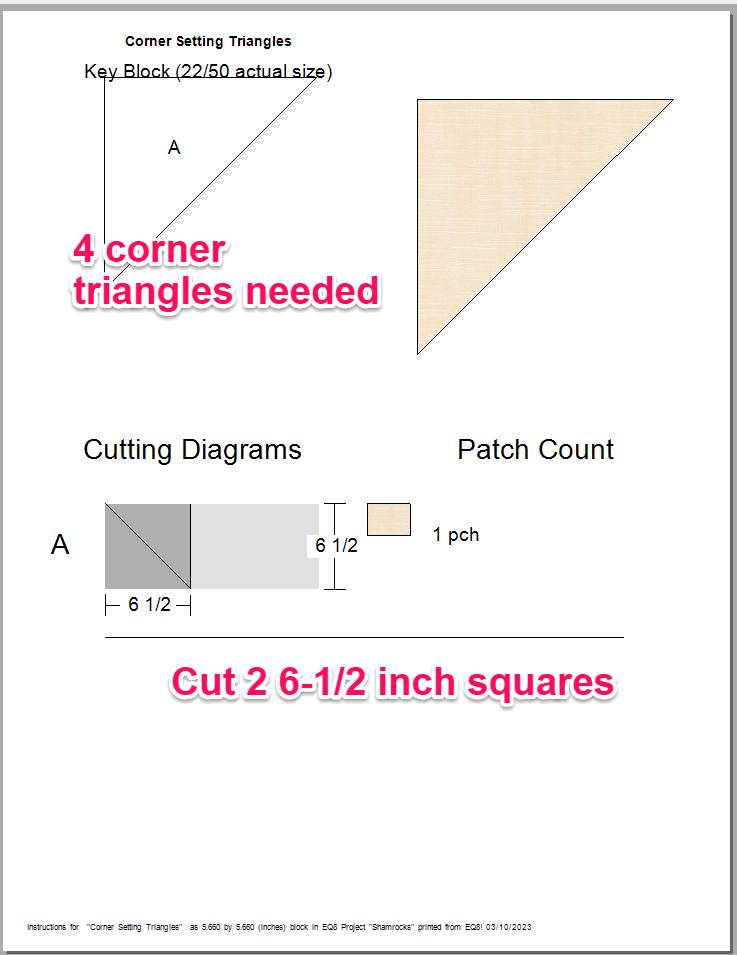
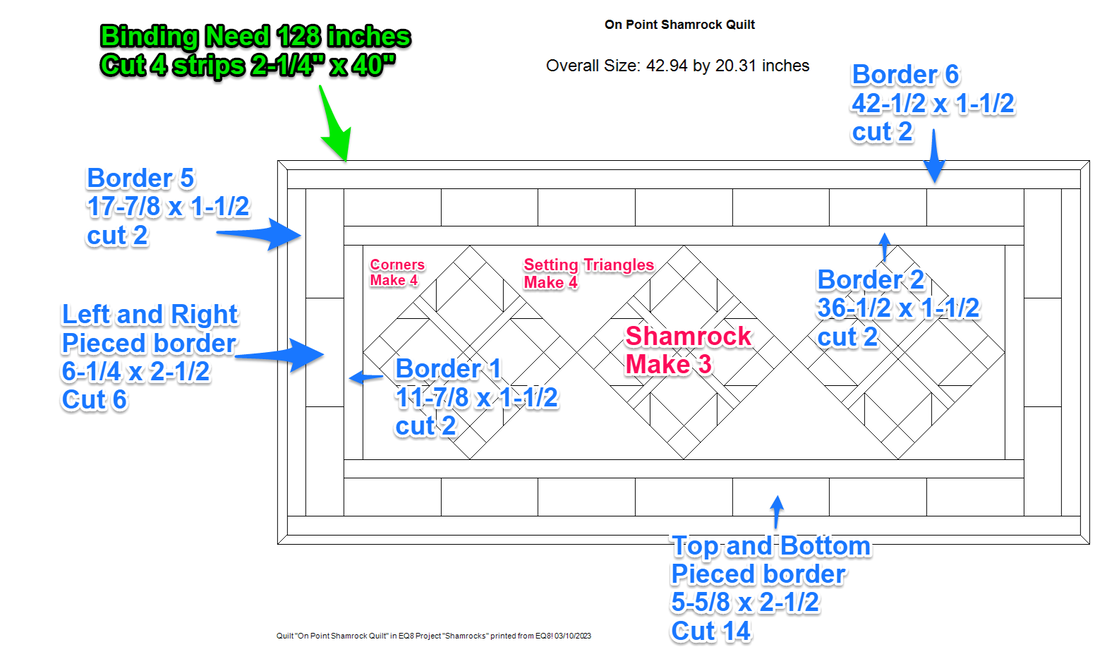
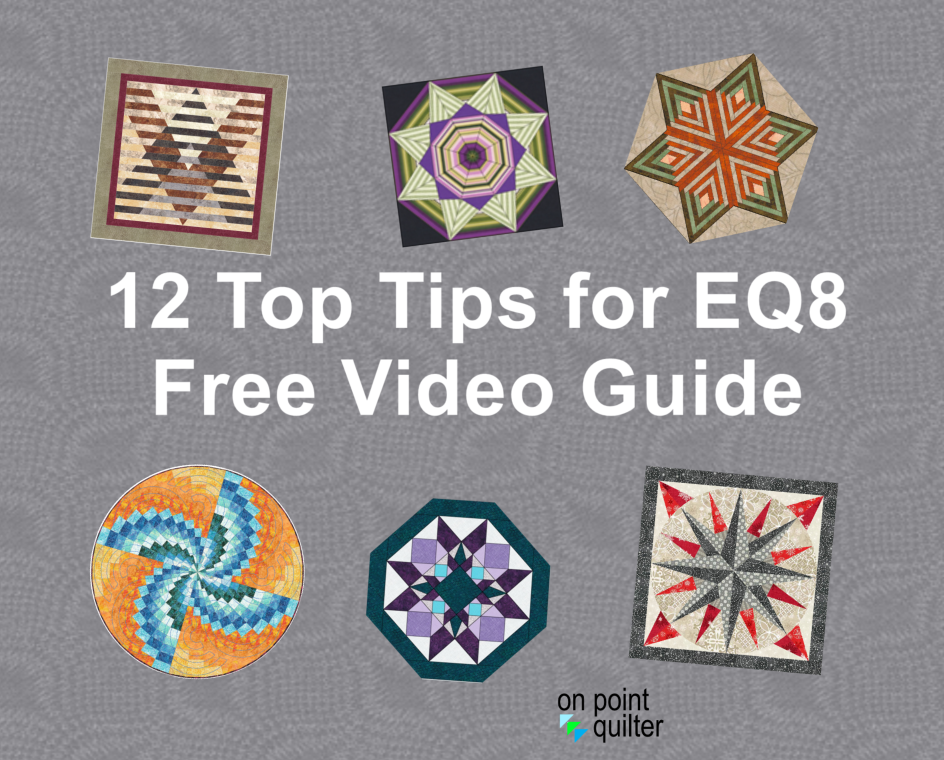







 RSS Feed
RSS Feed