|
Each month, I provide a challenge to Tech Know Quilter Masters members. In July, their challenge was to use a random color generator to generate three colors. Then to design a quilt using those three fabrics. The only other color that could be added was a background. They were also allowed to use "fabrics" to replace the random color.
I decided to challenge myself to complete the challenge and will be sharing my process and quilt in this blog post as well. Tech Know Quilter Masters Random Color Generator Challenge Showcase
Here are the designs submitted by Masters members in July. Tech Know Quilters Masters members are more advanced and are working on stretching both their design and their Electric Quilt skills.
Mary Groesbeck
I was expecting 3 colors that I would have to force to play together against their (and my) will...and look what I got. A real red, a blue black, and a good green. Anything with red and black will work for me. My Random Color Generator Project
Some of the TKQ Masters members have suggested that I should participate in these challenges myself. So I thought I would walk you through my project -- along with some of my thought processes as I was creating the quilt.
The modifications to the block resulted in an asymmetrical design. Which gives so many more options on the quilt worktable.Here are the quilts from the video saved after selecting Symmetry.
I hope you enjoyed seeing my thought process as I designed a quilt for the challenge -- as well as how the quilts were created in EQ8.
I would love to see your use of my modified block. With a different set of fabrics or colors. If you would like to try the Random Color Generator, you can locate it here. Post you pictures on the Learning EQ8 Facebook group. Tech Know Quilters Working with Fabric Class
The first Tech Know Quilters class is all above working with fabrics and colors in Electric Quilt 8.
If you would like to join Tech Know Quilters ahead of the next open enrollment period, send me a note and I will send you information on getting started in September -- back to school for you. Comments are closed.
|
Kari SchellElectric Quilt Expert and Educator and Pattern Designer. Categories
All
Archives
July 2024
|


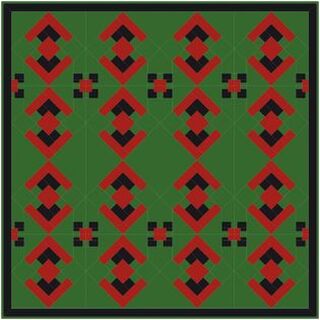
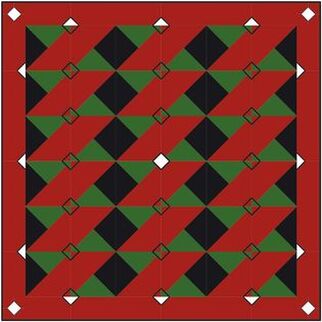

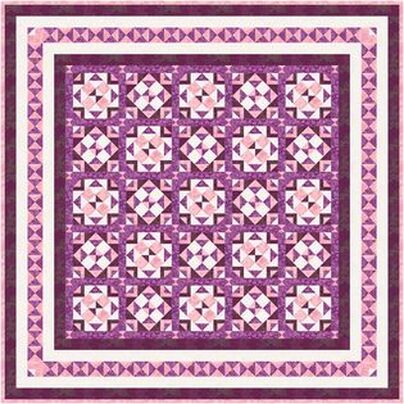
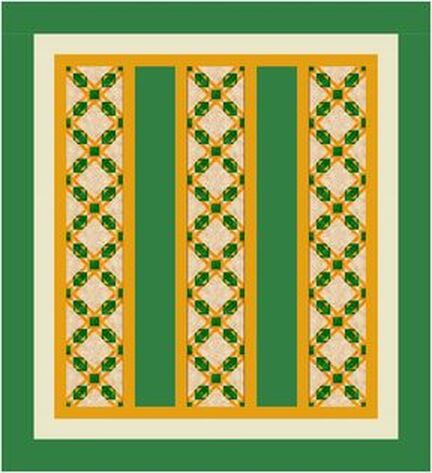
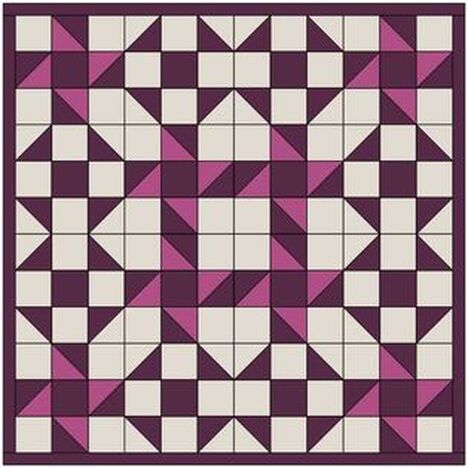

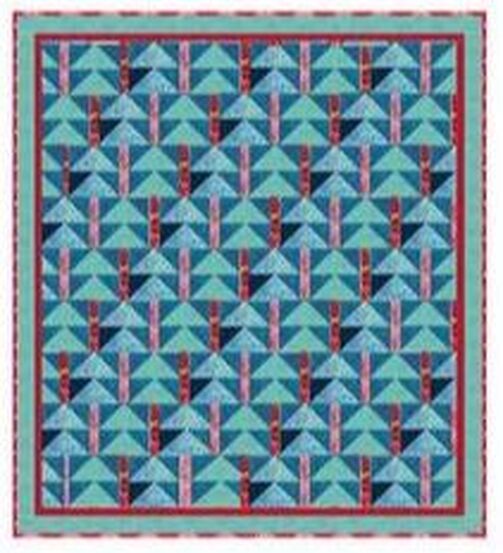

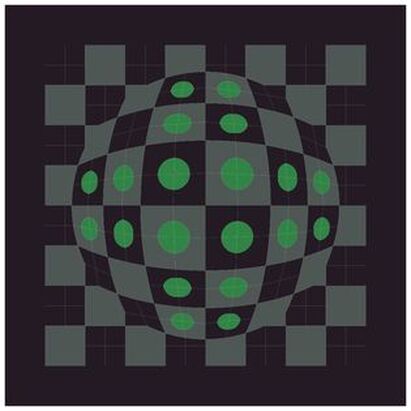
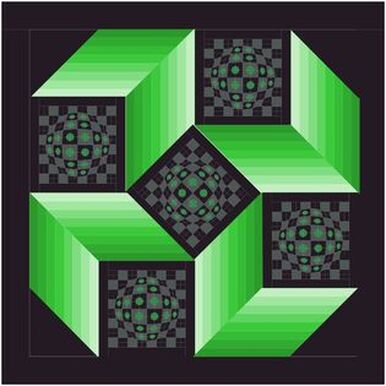


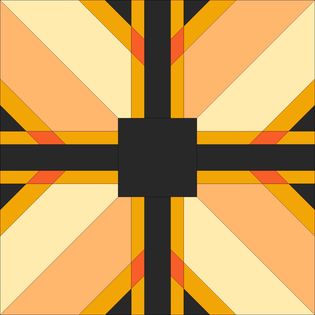

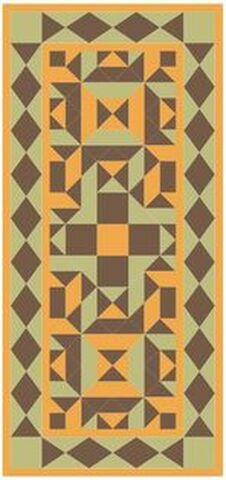
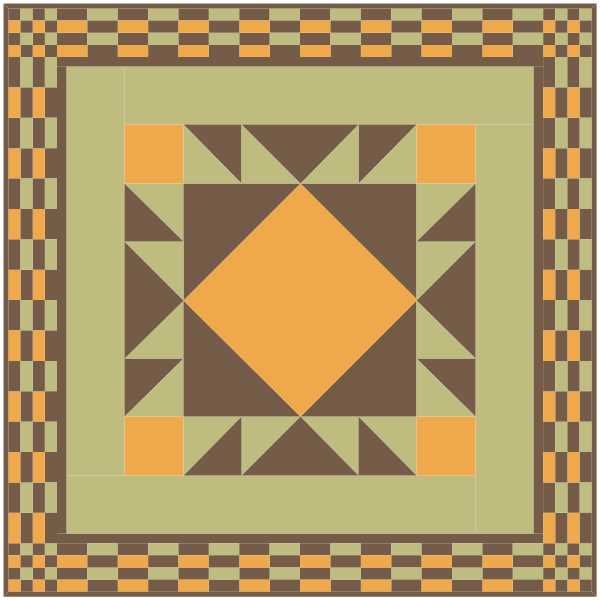

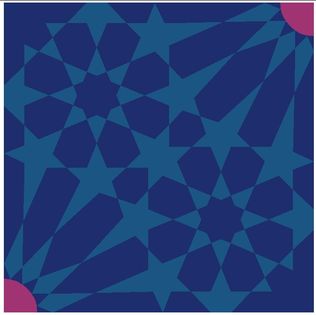
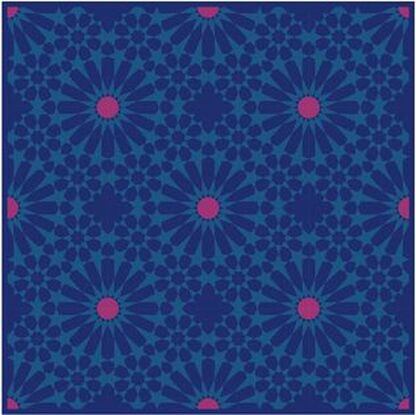

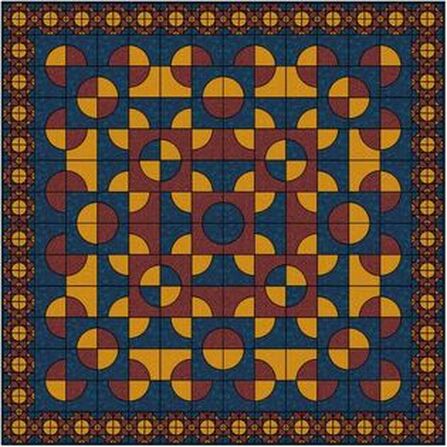

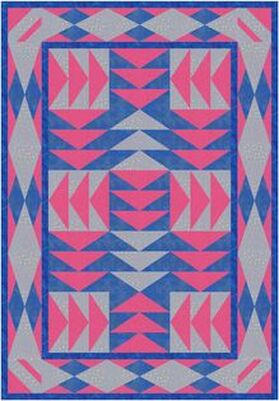
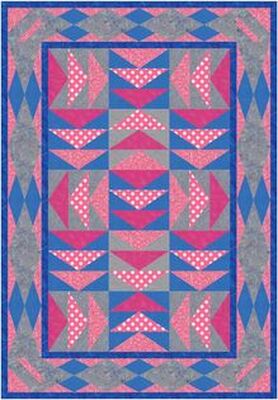
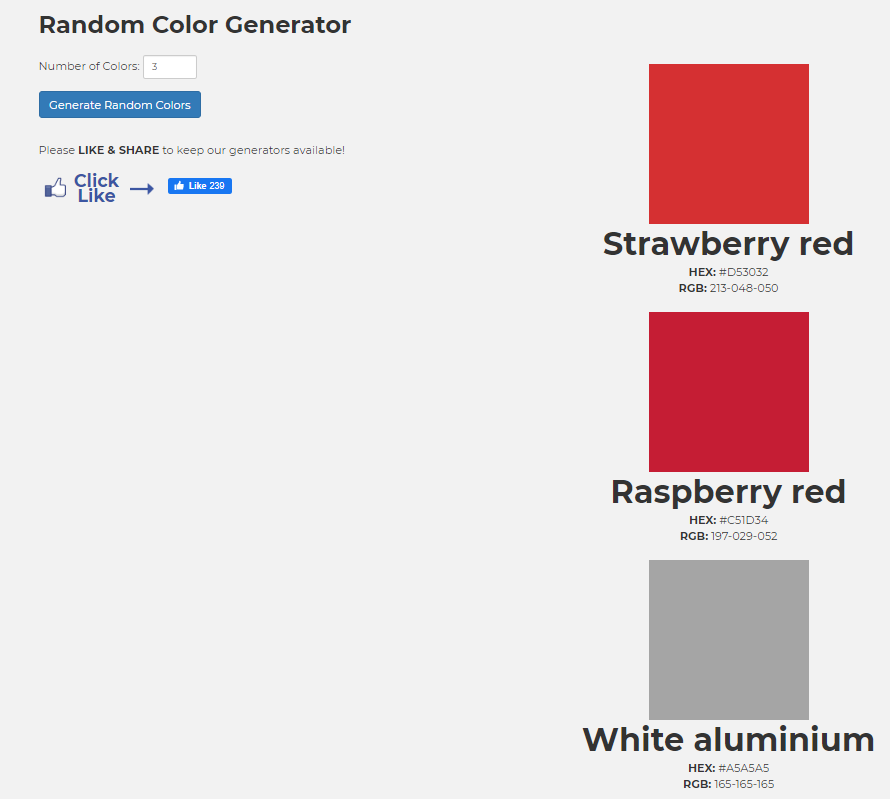
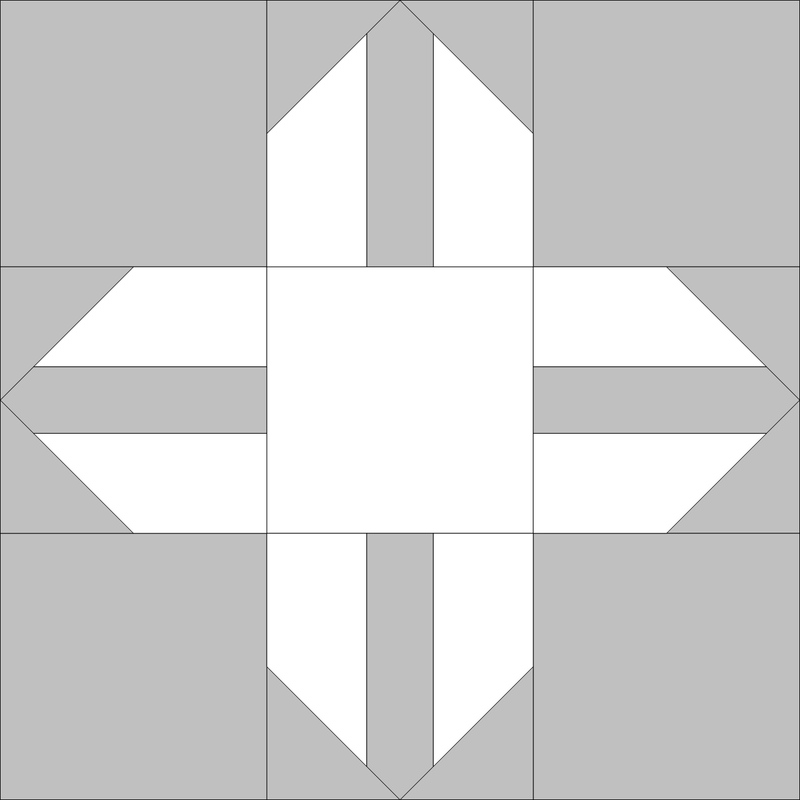
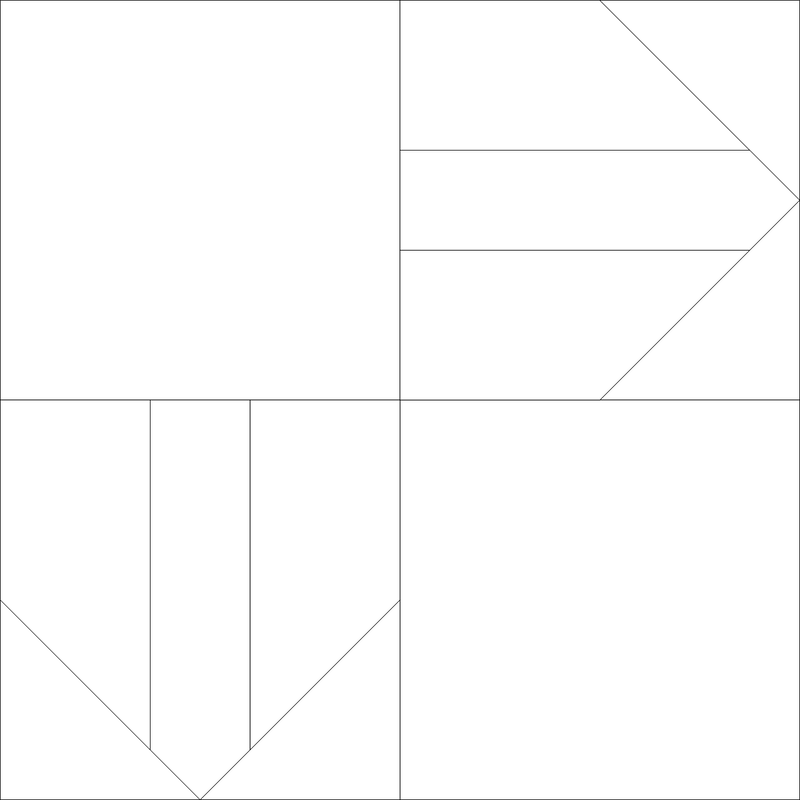
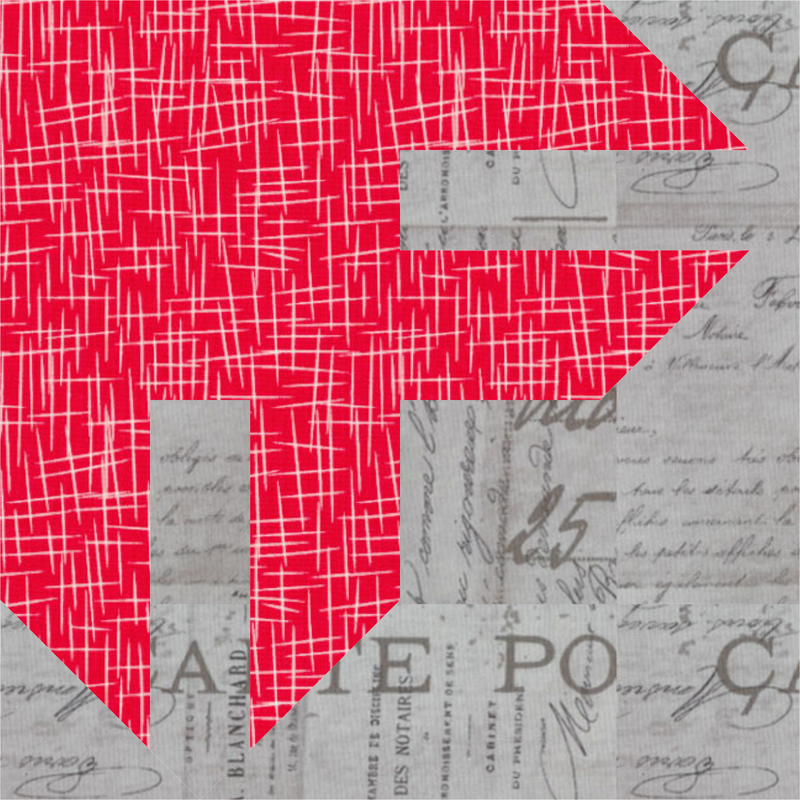
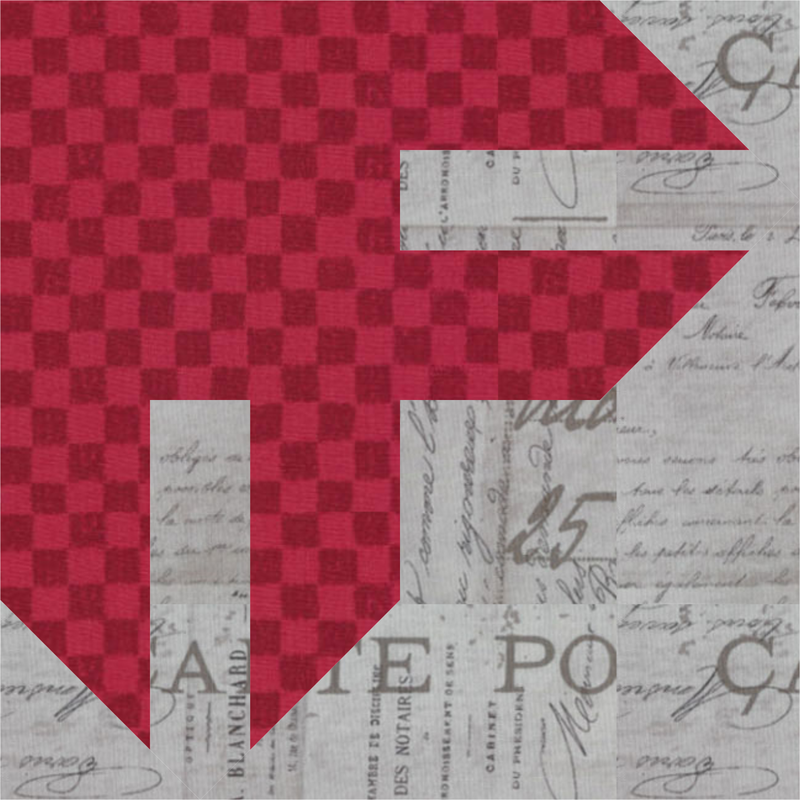
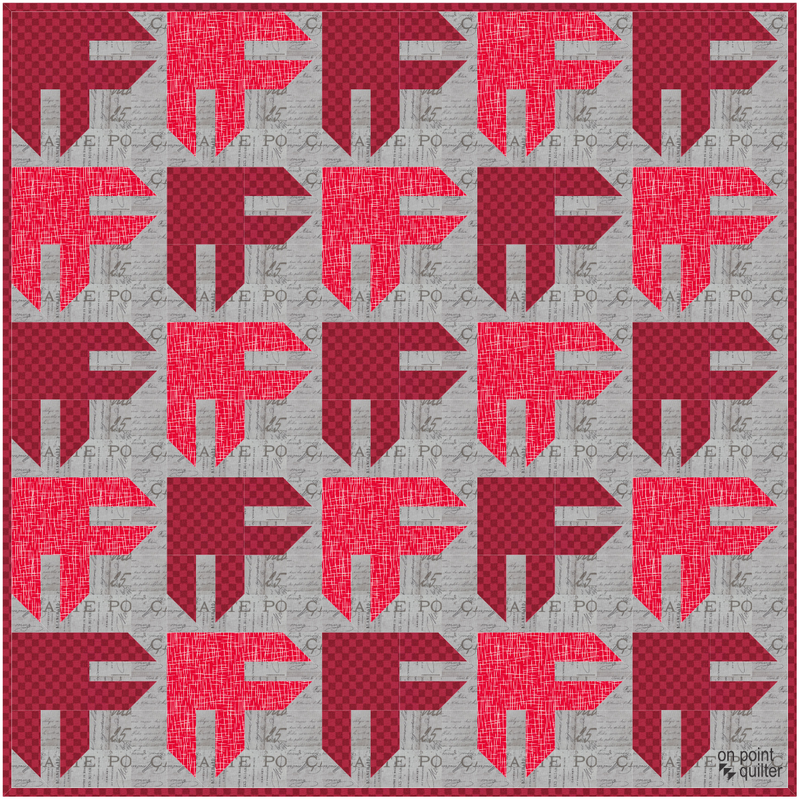

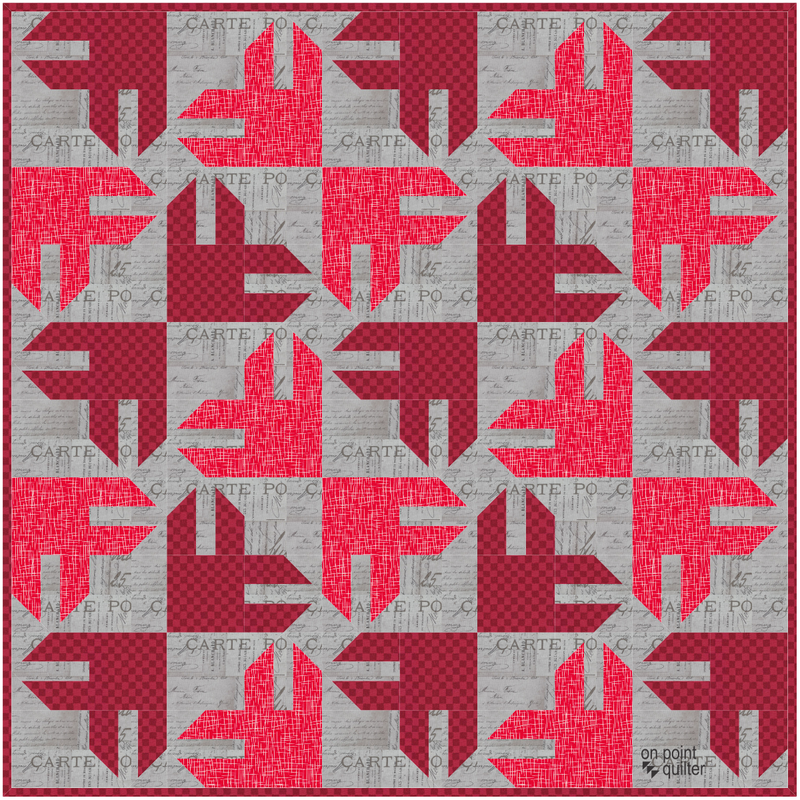


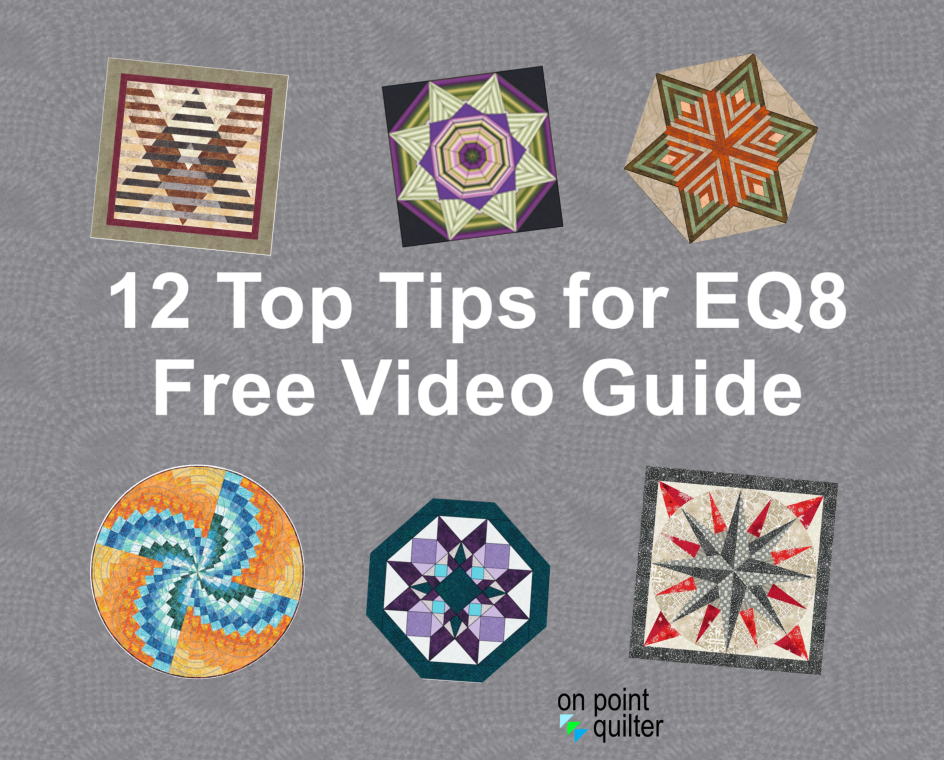







 RSS Feed
RSS Feed