Start with a Basic Lonestar Quilt
To color the block (and quilt), I selected one of the free fabric downloads from Electric Quilt. You can find their free fabric downloads here. I used the March 2022 collection. Hand Pick: First Light was designed by Nicholas Lapp for Maywood Studio. There were some awesome photorealistic floral collages included in the fabrics, but I decided to stick with the textured solids for my Lonestar quilt.
I didn't include this in the video. But once you have the rotations done, try this. Using the Control (PC users) or Command (MAC users), also select Rotate and click on one of the blocks. Make sure Control or Command is still engaged when selecting the block. Notice that it will rotate all of the blocks at once for fun variations.
After each click, make sure to select Add to Sketchbook to save your new variations.
Spicing Up Your Lonestar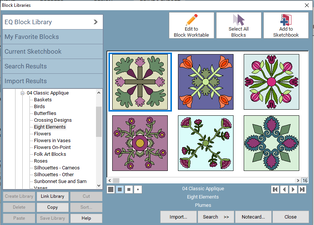
Adding Applique
Do those setting triangles call out to you? If you love applique, you are probably thinking about adding applique to your quilt. Electric Quilt has a huge collection of applique blocks that are available for personalizing our lonestar quilt. One group that works really well for setting spaces is Eight Elements. You can find this collection under 04 Classic Applique in the EQ Block Library. Crossing Designs is also another category worth taking a look at.
Here is the original Lonestar quilt with the addition of the Tulip Crossing Block from the EQ8 Block Library.
Check out the full video tutorial for more information on creating these quilts.
This would be such a fun layout to personalize. Try playing with different fabrics and blocks. I would love to see pictures.
Feel free to post a favorite of your quilts on the Learning EQ Facebook group. I have set up a separate post so we can admire each others creativity.
Jan Beckert
5/25/2022 08:29:46 am
Thanks, Kari! This tutorial is, as always, so informative and inspirational. I didn't know how easy it could be to design a quilt and applique like this!
Janet Lucille Knoblock
5/31/2022 12:00:19 am
Please disregard my earlier message. Operator error. I figured out what I was missing. I couldn’t get the copy paste appliqué to work. Sorry if inconveinenced
Janet Lucille Knoblock
5/30/2022 11:41:23 pm
I had a problem when it came to copy/pasting the Applique motif. Many different attempts when it came to paste it was grated out. I had selected all and copied. But it wouldn’t allow a paste
Kari
5/31/2022 12:02:18 am
Usually the grey out is because of one of three things (1) You are on the incorrect layer when pasting (make sure you are layer 2), (2) You have the wrong drawing tool tool selected when pasting (it needs to be the same tool used when copying) (3) Something was modified between the copy and paste which cancels the paste function. If it isn't any of these, perhaps we could look at it during a TKQ help session and see if we can figure it out.
Erma Meekins-Hill
6/18/2022 12:00:23 am
Thank you!!! This was AWESOME!!!! Comments are closed.
|
Kari SchellElectric Quilt Expert and Educator and Pattern Designer. Categories
All
Archives
July 2024
|

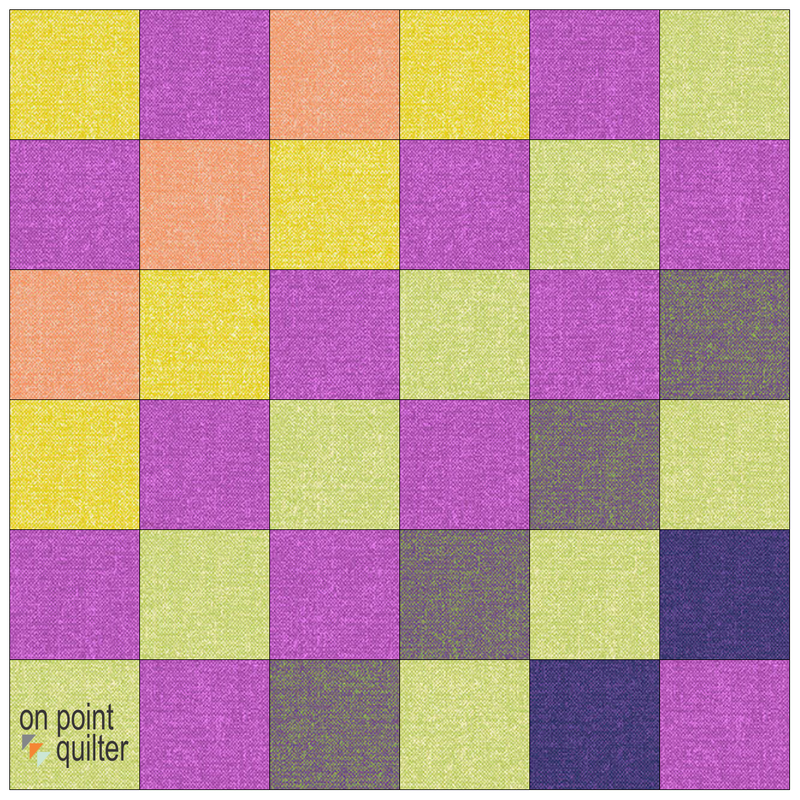
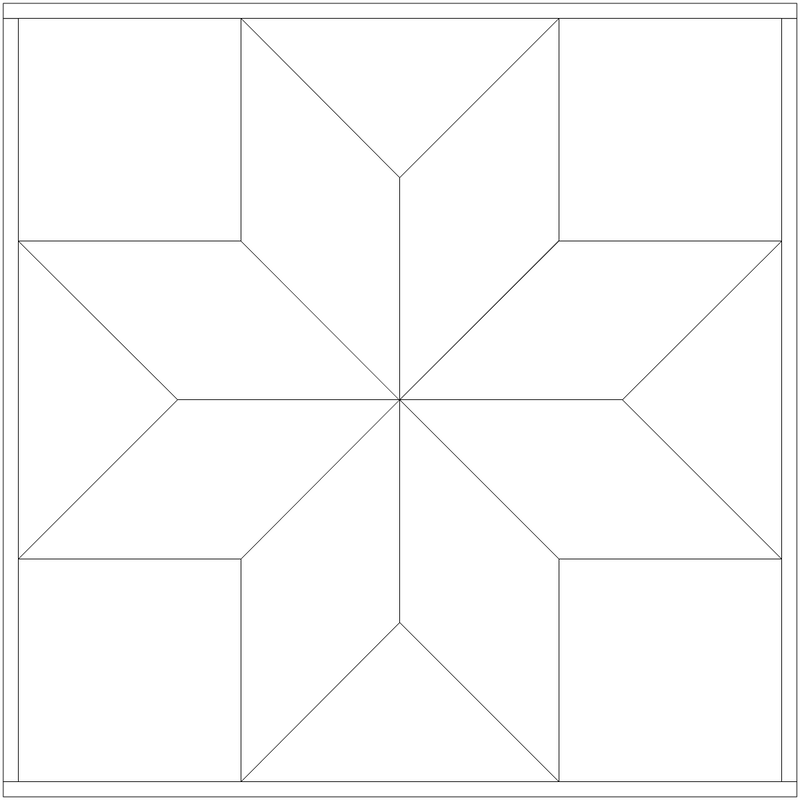

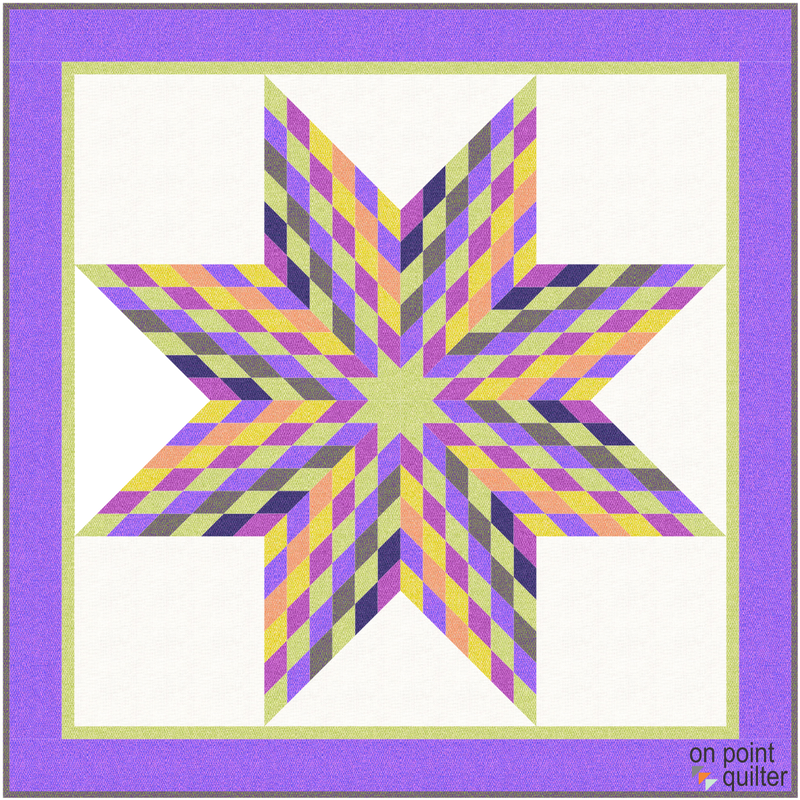
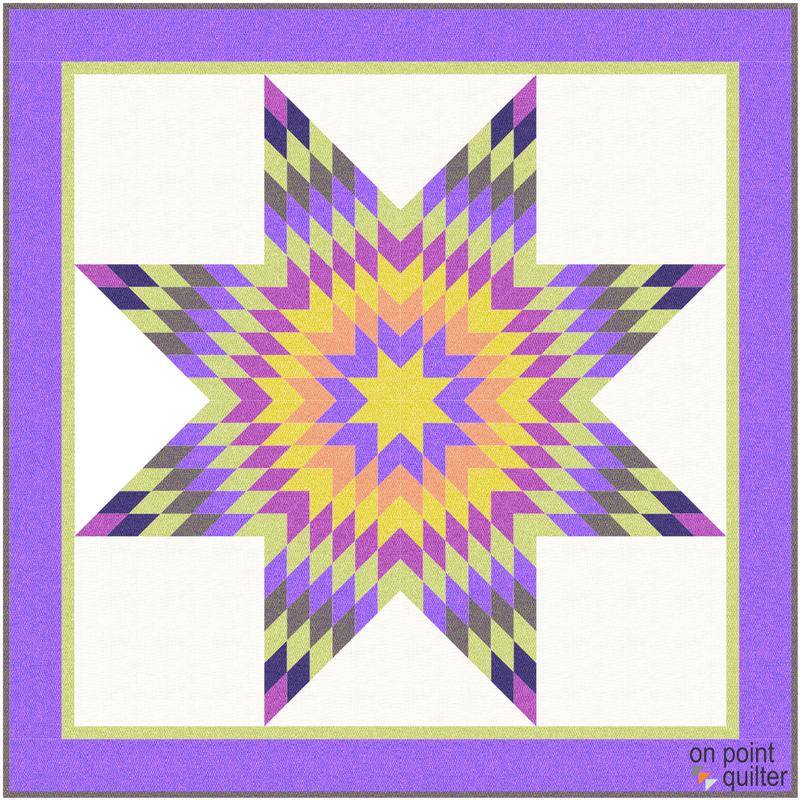
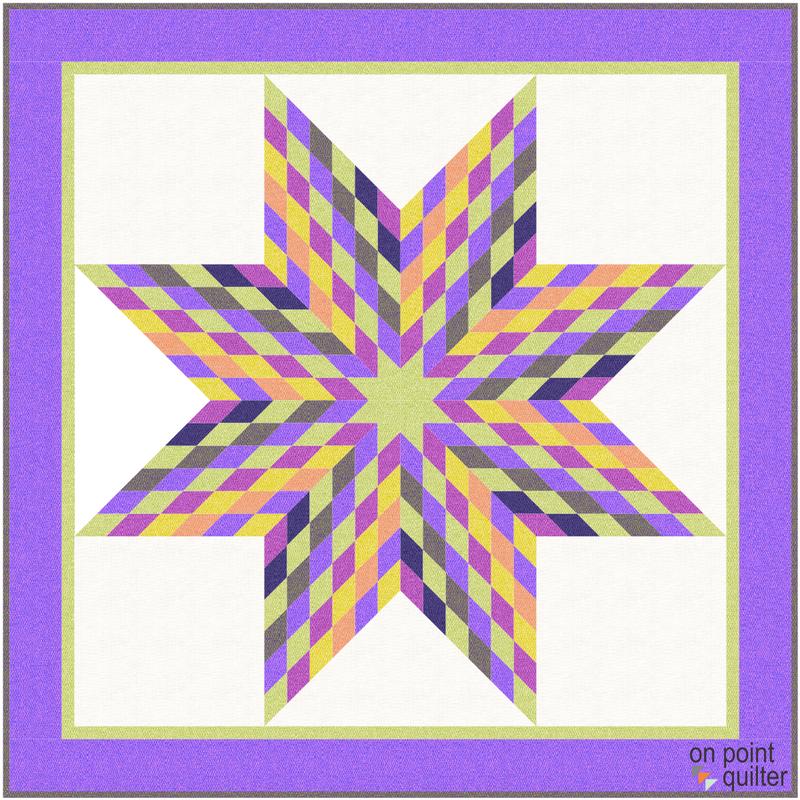
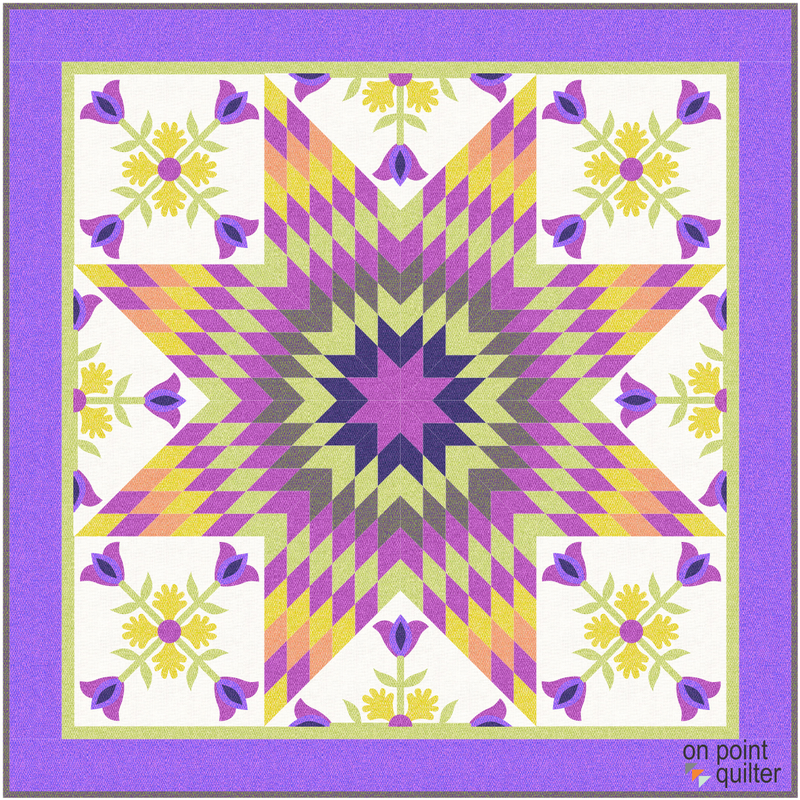
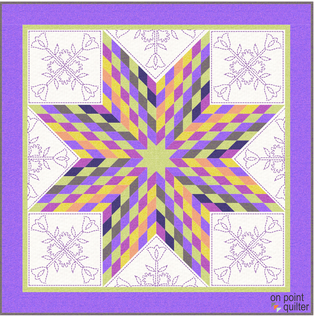
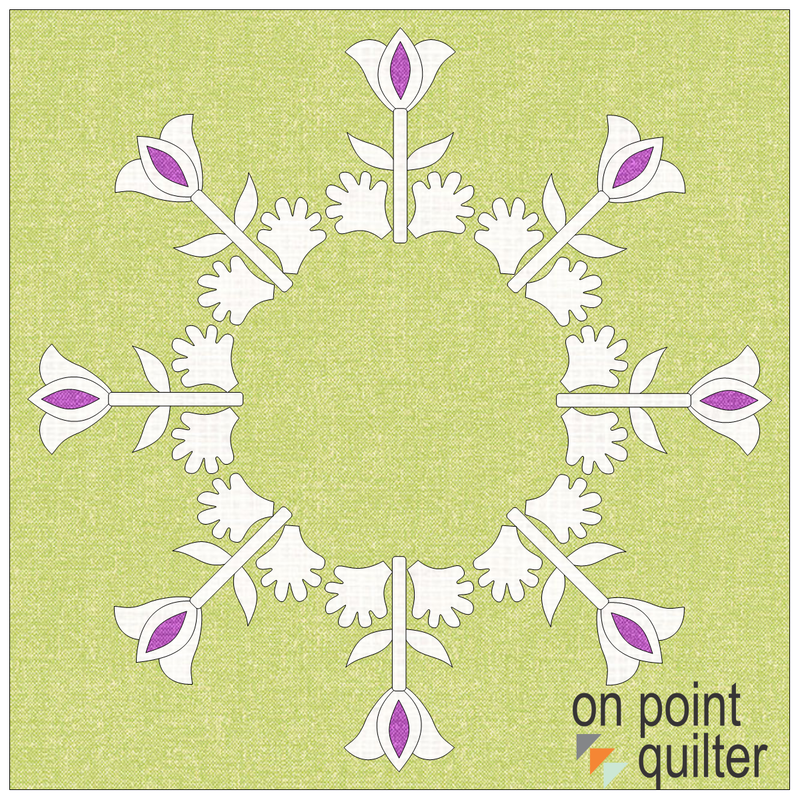

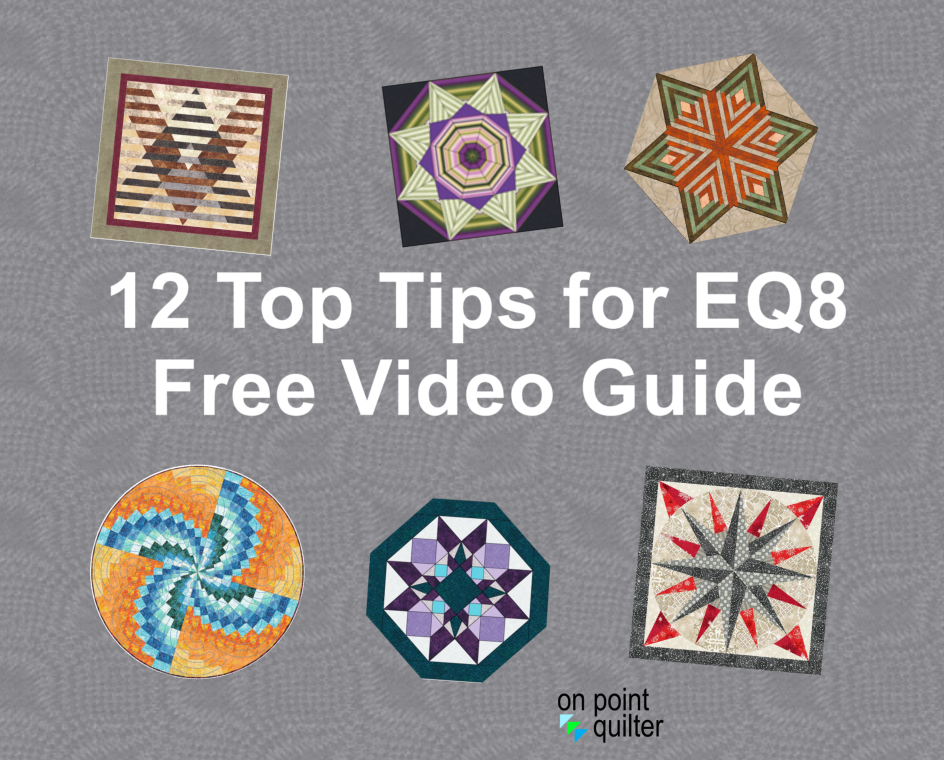







 RSS Feed
RSS Feed