|
Scroll down for a free Electric Quilt 8 tutorial on two quilt options featuring heart blocks of two different sizes.
Why Did You Buy Electric Quilt?
This week, someone asked me why I purchased Electric Quilt. My first EQ purchase was quite a while ago (back in the EQ4 days). But there were two problems I was dealing with that I believed EQ could help me solve.
Issue #1 -- Quilt Pictures without a Pattern
I was still a relatively new quilter and had begun buying a collection of books, patterns and magazines. In one magazine I saw a picture of a quilt that combined Wheel blocks with Jacob's Ladder blocks. The pictured quilt really appealed to me, but unfortunately there were no instructions on how to make the quilt.
Issue #2 -- Errors in Pattern Instructions
I had another quilt that I worked on from a pattern. The quilt was a full-size quilt. I closely followed the instructions in the pattern to cut out and piece the blocks. However, I started noticing that I had to do a fair amount of "stretching" to get my pieces to come together. I went back and double checked that I had cut the pieces correctly and then double checked my seam allowances. Both were ok. I ultimately took out the graph paper and redrew the block and recalculated the sizes needed for the triangles. The sizes were off by 3/8 of an inch. Unfortunately I did not have enough fabric to fix the problem. Ultimately I trashed the entire quilt wasting about $80 in fabric. I also began talking to my quilting friends who shared with me that there were certain designers that always had errors in their patterns. This was a bit distressing as the quilts appealed to me and I wanted to be able to make them without a lot of problems.
Solving My Problems
My purchase of Electric Quilt 4 was motivated by wanting to be able to double check the math before working with purchased patterns along with the ability to easily draft a favorite quilt and have cutting instructions along with fabric yardage information. Ultimately I learned that I could do so much more with Electric Quilt. It is my #1 quilting tool and is used with every quilt I make. And it has entertained me by allowing me to draft a whole bunch of quilts that I will never find the time to make.
Would You Like to Share Your Story?
I would love to know why you made the decision to purchase your first version of Electric Quilt. Was there a particular problem you were trying to solve or was there a particular feature that appealed to you? Send me a note, or post a response in the comments below. Or are you still on the fence -- debating your first EQ purchase? Simple Heart Quilt Options
In My Favorite Hearts blog post I shared how to draft two pieced heart blocks and how to create a custom set quilt that incorporates the blocks. I also shared how to add a block (or motif) from another EQ project file.
I also released a new pattern that includes my favorite technique for constructing these blocks and also included some simple applique that can be cut out using your favorite Electric Cutting system (Cricut, Silhouette or Brother Scan N Cut).
The full pattern with the bonus cutting files is on sale for the new release price of $5. The sale ends February 14, 2021.
In this weeks free EQ8 video tutorial, I will share will you two other quilt options for those 4" and 6" pieced heart blocks.
Here is the horizontal strip quilt from the video. This quilt finishes (before binding) 30" x 38". It includes nine six inch blocks and 10 four inch blocks.
Here is the horizontal quilt with sashing from the video. This quilt finishes (before binding) 34" x 44". It includes six six inch blocks and 16 four inch blocks.
A Few Additional Heart Quilts
I was excited to see pictures of your heart quilts inspired by last weeks free tutorial. Thanks so much for sharing your creations.
ADK Kate
2/13/2021 08:13:11 am
I bought EQ8 because I am not confident about my ability to select colors and patterns that work well together or are "right" for a specific design. EQ allows me to preview and play without wasting money. Quality quilting fabrics are too expensive to waste. After taking many of your classes I actually ventured into designing a quilt for my son. Wonderful to be able to see a quilt or a block somewhere and to be able to replicate it in EQ so that one can use it.
Kari Schell
2/13/2021 10:57:16 am
You are so right. I am also not super confident with working with fabrics. I know when I like something, but it takes some playing to get there. And I am excited to here you are now designing a quilt of your own. Congratulations.
Lynn Lybolt
2/13/2021 08:23:25 am
I, too started with EQ4, and that was 20 years ago or more. I did it because I cannot draw at all--straight lines, curves, etc! I have spent many hours just playing and , as you, will never get them all made. My favorite is EQ Stitch, as I can also design some embroidery work, too. Thinking about EQ 8 now!.
Kari Schell
2/13/2021 11:01:32 am
I can very much relate. My family can attest to the the fact that I cannot draw with paper and pencil (they don't like having me on their team when playing Pictionary). The precision of being able to draw straight lines and perfect curves is definitely a plus of EQ. It is a bummer that EQ Stitch was not carried over to EQ8. I think you will find that the applique tools are easier to use in EQ8 compared to EQ7 or EQ Stitch. However the down side is you cannot take a design from EQ8 and bring it back to EQ Stitch.
Marijke Nieuwenhuijsen
2/13/2021 09:15:06 am
I've started with EQ 5 a long time ago, but couldn't understand all the tricks of the programm. I bought some books and tryed it out but never came so far I could use the programm properly.
Kari Schell
2/13/2021 11:06:02 am
The Pandemic has been a good opportunity to learn new things. For me, I have been working on card making and taking classes to help me with that. I really appreciate having you in the VIP group for the Foundation Friendly Christmas mystery.
Linda Kopisch
2/13/2021 10:23:27 am
Hi Kari,
Kari Schell
2/13/2021 11:06:48 am
Yup -- hated the erasing on graph paper. And I am a gadget girl as well. :) 2/13/2021 11:41:21 am
I started with EQ3. I was working at a quilt shop, teaching and designing patterns so was able to go to "Quilt Market" each year. I spent allot of time at the booths of the two main electronic design programs. EQ had such wonderful tech support & to me was easier to navigate (to someone new to the computer). I still think EQ has the best support of any computer group I have used. (quilting or not). I play with it almost every day.
Kari Schell
2/13/2021 05:53:05 pm
I agree. Their Tech Support is the best compared to any software I own. It is one of the reason I love them.
Kathie Banks
2/13/2021 12:08:58 pm
I purchased EQ8 because I like to design my own creations and was trying to do it on graph paper and in Photo Shop Elements. The drawback was that though I could create an image of my idea, I couldn't get fabric requirements or exact block sizing using these methods. I finally caved and purchased EQ8 to calculate the sizing for square in a square blocks for a floating border in a king sized dahlia quilt. Now I never make a quilt without first drafting it in EQ. It's a time saver and a fun way to while away the hours on football watching days.
Kari Schell
2/13/2021 05:54:49 pm
Kudos for getting as far as you did in Photo Shop Elements. In my opinion, EQ is much easier to figure out. And I agree -- I won't do any quilt without first drafting it in EQ.
Julie Mott
2/13/2021 06:47:14 pm
My original goal was to use the program to streamline the process of color selection and quilt design.I started with EQ7 but had difficulty navigating the program, got discouraged and put it aside. When EQ8 came out, I updated and worked my way through the EQ8 beginner book. My reward for completing it was a trip to the EQ8 Academy in Ohio. That was an incredible experience! Now I feel quite comfortable utilizing the program and enjoy the online tutorials.
Kari Schell
2/13/2021 10:44:44 pm
I loved hearing of your success story.
Nancy Haddad Lacey
2/13/2021 11:01:12 pm
My first version was EQ2. I was fairly computer savvy and I was intrigued by the idea of designing my own quilts or just auditioning different color choices for purchased patterns and preferred the idea of doing it by computer rather than on paper. Over the years I have designed many quilts that I will probably never make but I love getting lost in the capabilities of the program.
Kari Schell
2/14/2021 10:06:56 pm
Thank you for sharing your story. Love hearing how you are using EQ.
Judy Stupak
2/14/2021 10:53:11 am
I bought EQ because I like to make my own patterns but (as you probably know) the picture in your head seldom matches the outcome. I decided it was time to quite wasting money on fabric and months of effort. Now I want an outcome that I am happy with, and EQ can give me that.
Kari Schell
2/14/2021 10:07:58 pm
I definitely know -- was struggling a bit today on the "translation" of a head pattern. Thanks for sharing your story.
Nancy Witte
2/16/2021 09:58:20 am
I started with EQ6. I needed a fast and accurate way to figured the yardage on the quilts I designed. EQ met this requirement and had the added benefit of a much easier and faster way to design quilts. I now work in EQ8. Comments are closed.
|
Kari SchellElectric Quilt Expert and Educator and Pattern Designer. Categories
All
Archives
July 2024
|

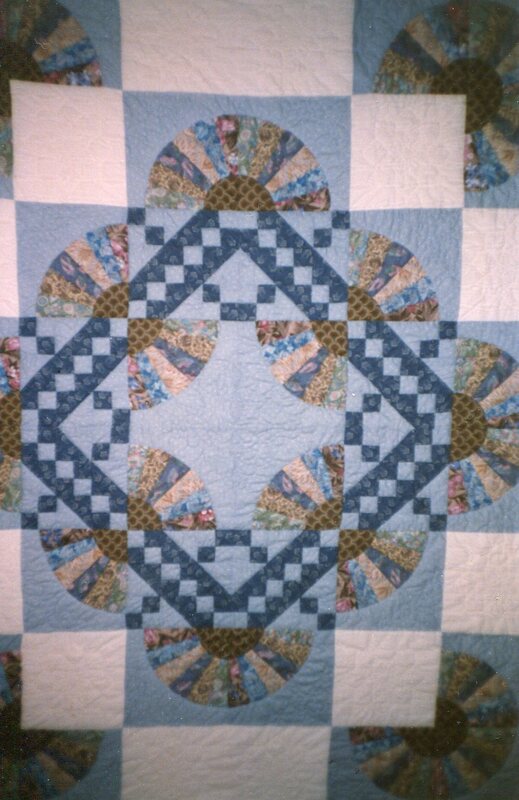



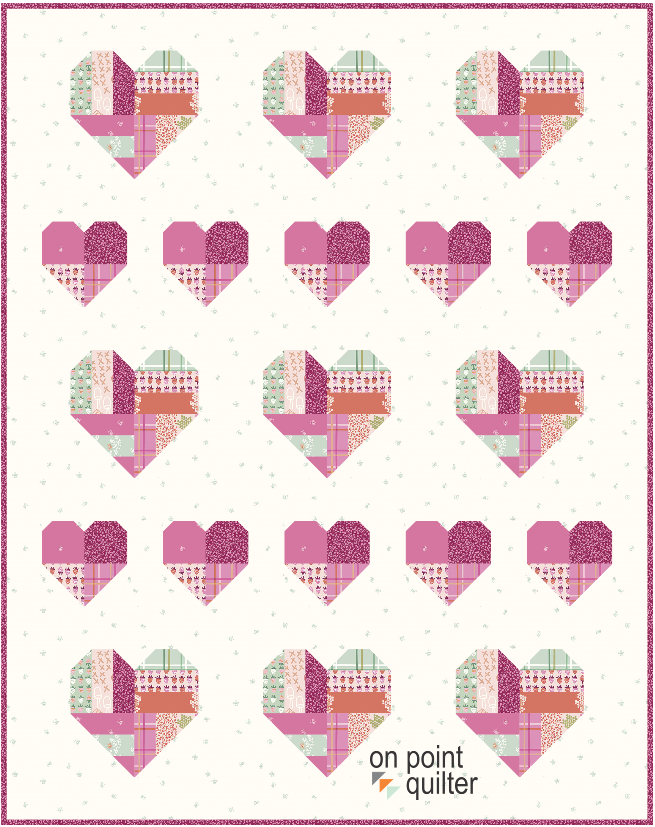
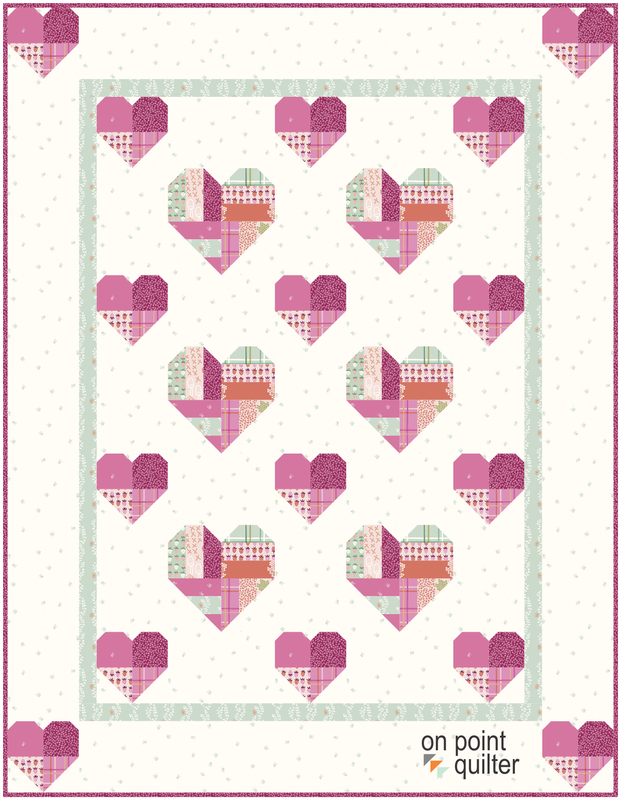
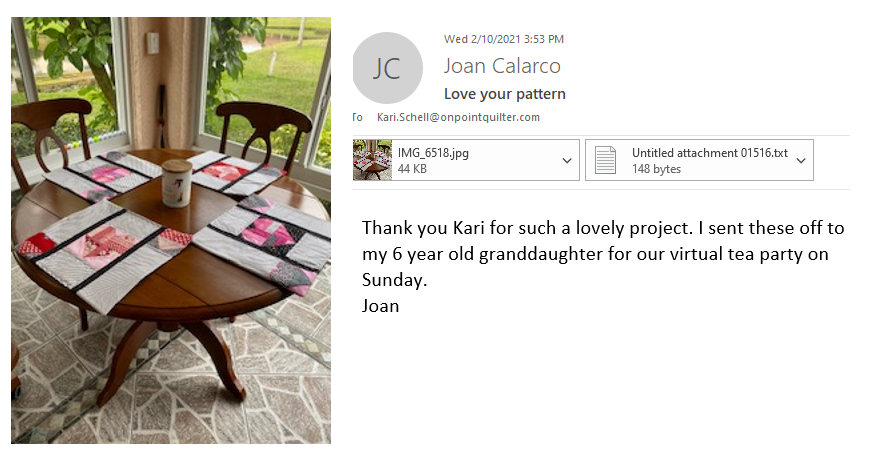

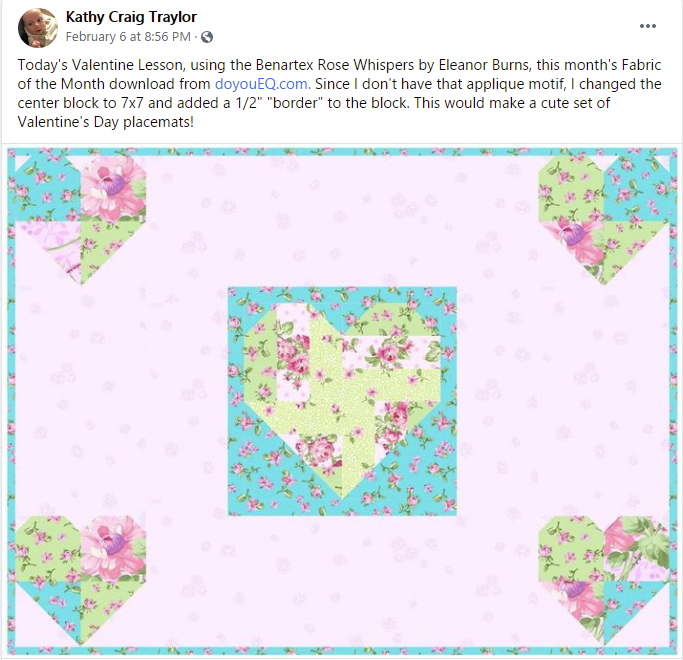
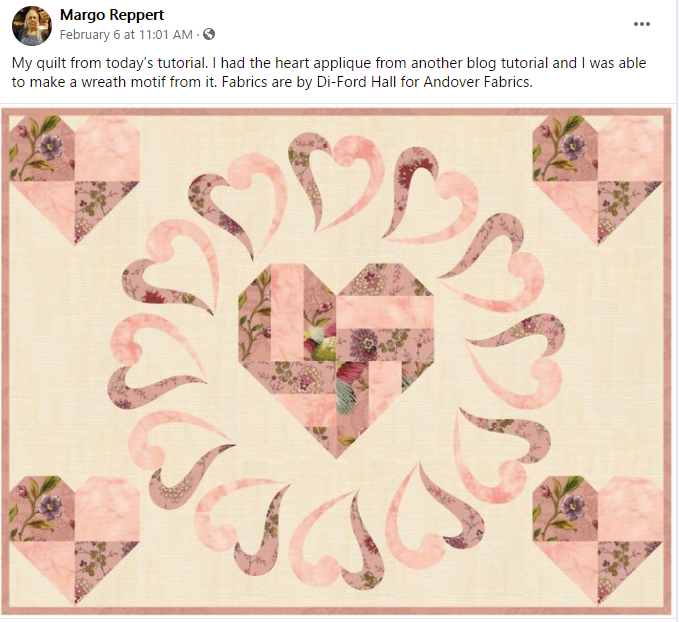
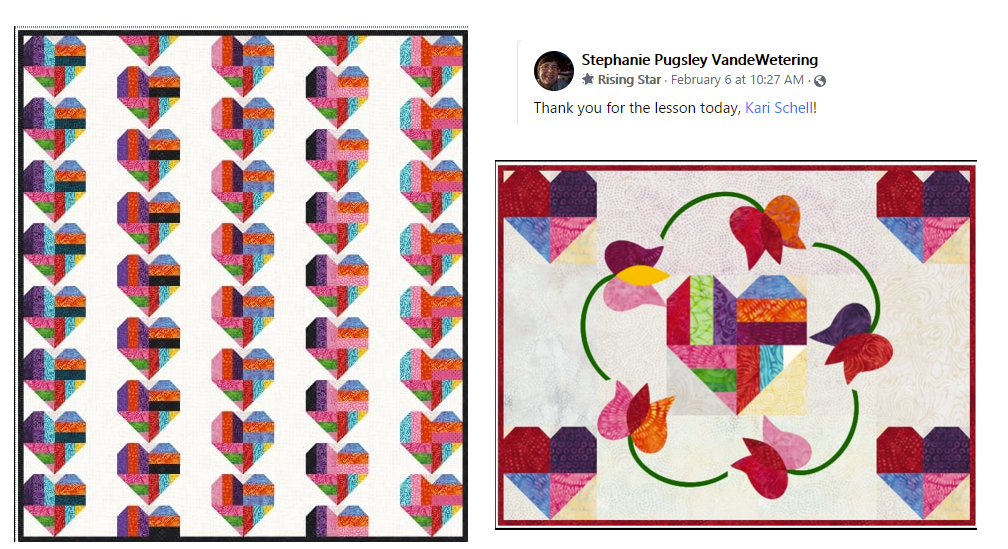
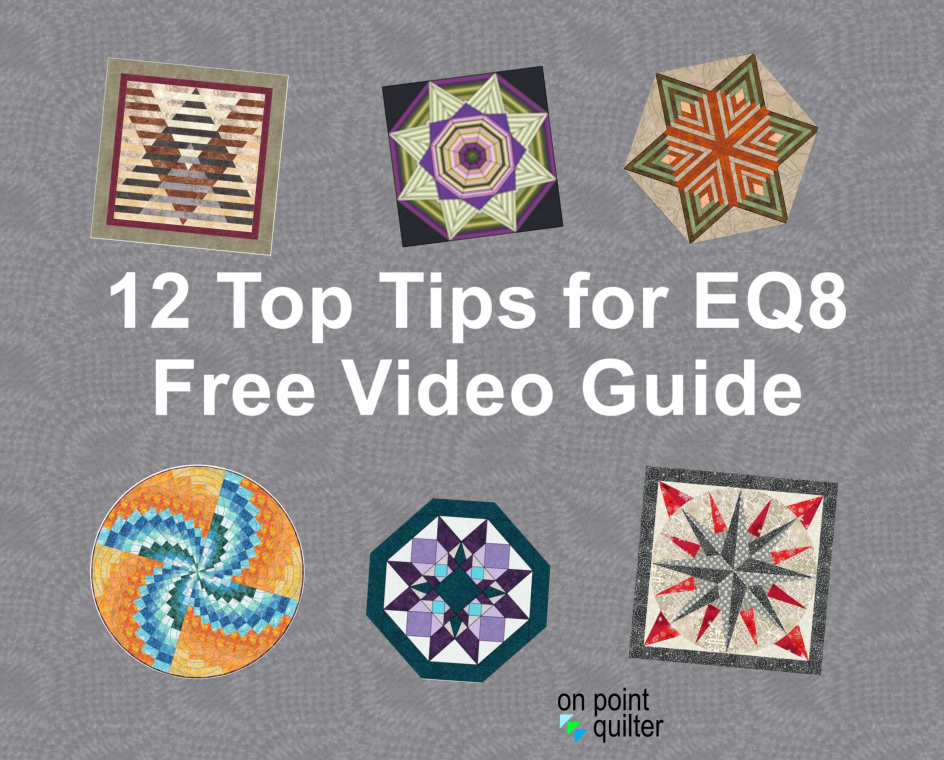







 RSS Feed
RSS Feed