
Is Electric Quilt Jelly Roll friendly? (A jelly roll is a group of strips that have been cut 2 1/2" wide.)
My answer is typically "Yes, but....". Electric Quilt has a lot of flexibility. As a result you can easily design blocks that work well for working with jelly rolls or other pre-cuts. However, it is usually useful to apply some of our general quilting knowledge to make blocks we design in Electric Quilt jelly roll friendly. The EQ8 video tutorial today will be on creating a jelly roll friendly 12 inch block. I will then share my thoughts on piecing this block in a Jelly roll friendly manner.
Here is the quilt designed in the video. Every bit of it can be pieced with 2 1/2" strips. Really!
Reworking a Flying Geese Unit to be Jelly Roll Friendly
When designing a basic 2 x 4 inch flying geese unit in Electric Quilt, for rotary cutting purposes, Electric Quilt assumes you will use standard squares that are converted to quarter and half square triangles.
However that exact same unit can be produced with a jelly roll. To do that cut:
Or Alternatively, you could print templates in EQ and use them as guides to cut your jelly roll strips.
I would love to see your jelly roll friendly block (or quilt). Feel free to post pictures over at the Learning Electric Quilt Facebook page. Want to Learn More About Adapting EQ to Your Favorite Piecing Methods?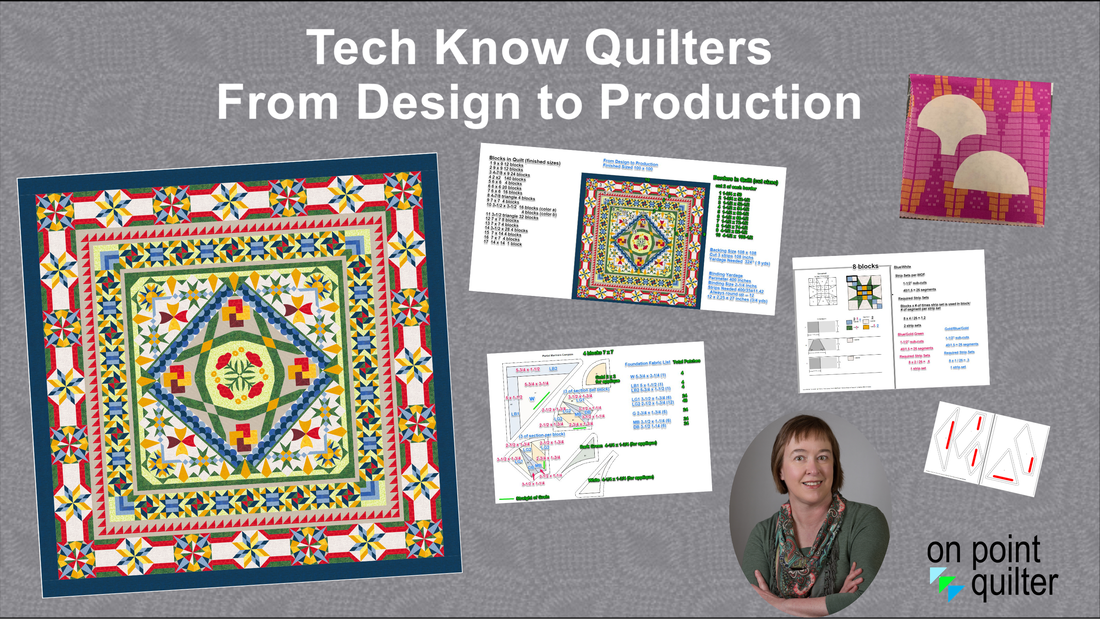
In the From Design to Production Class (available only to Tech Know Quilter members), we include a lesson on some simple rules to select an appropriate piecing method for your blocks. And even provide cheat sheets that can be used in keeping track of everything related to "making your quilt with fabric".
Laura McFall
11/7/2020 08:51:02 am
I didn’t catch how to “adjust the EQ cutting charts to make the rotary cutting jelly roll friendly”. ??
Kari Schell
11/7/2020 11:48:29 am
For those patches that are not square or rectangles, ignore the rotary cutting charts. Instead go back to the block worktable and add 1/2 inch to the finished width and height of the patches. This essentially turned them into squares and rectangles. The half square triangles were drawn with a width and height of 2 x 2. The cut size is 2-1/2 x 2-1/2. The flying geese rectangles were designed at a size of 2 x 4. The cut size is 2-1/2 x 4-1/2.
Dawn Noren
11/7/2020 06:38:01 pm
I just purchased the software . I am watching all your videos and love them. I was wondering do you have a video on printing the quilt patterns we create in this wonderful software ?
Kari Schell
11/7/2020 11:50:06 pm
I don't believe I have this in my free videos. But I do have a lesson in my getting started training -- Shoot for the Stars with EQ8. https://www.onpointquilter.com/store/p213/Shoot_for_the_Stars_with_EQ8.html 11/9/2020 05:00:14 pm
To use a 3" sq instead of a 2.5" , how would I draw it so that the finished pattern doesn't draw the tiny triangle at the intersection?
Kari Schell
11/9/2020 10:05:06 pm
Are you asking about printing a cutting diagram? If so, I recommend draft that in PolyDraw. Then you can show the patch minus the 3/8 inch triangle. Comments are closed.
|
Kari SchellElectric Quilt Expert and Educator and Pattern Designer. Categories
All
Archives
July 2024
|

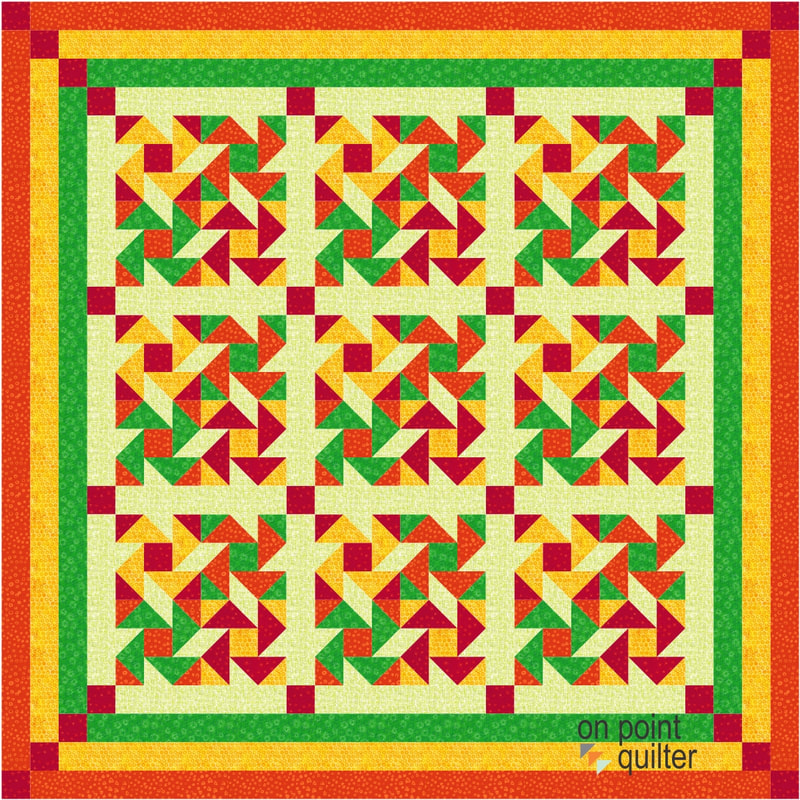
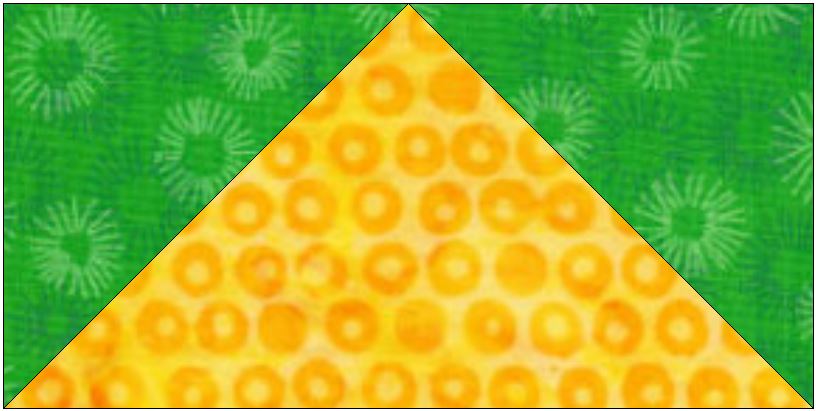
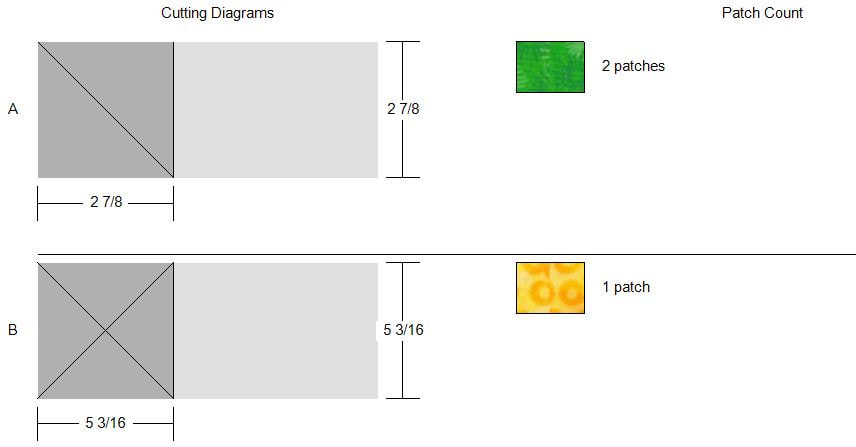
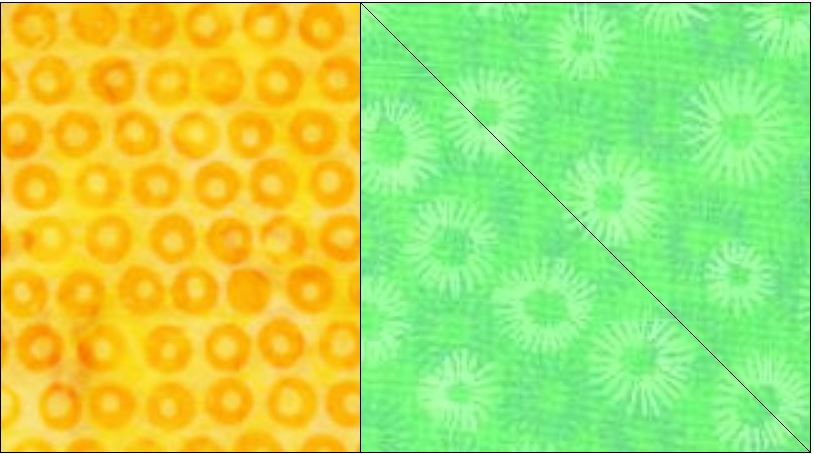
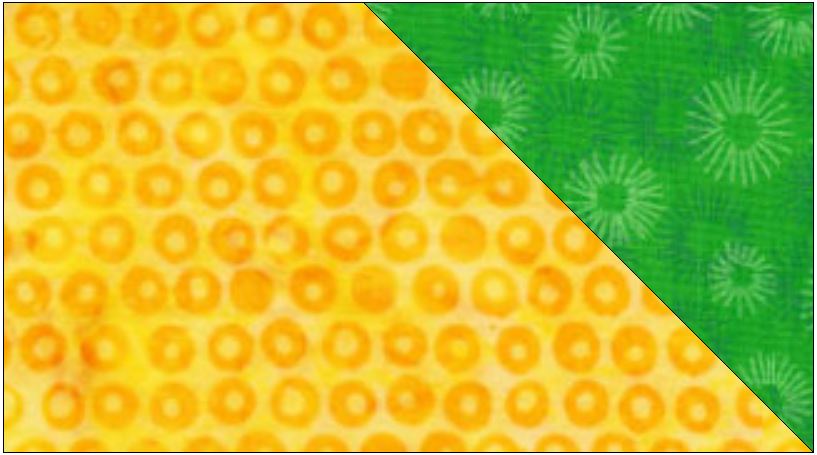
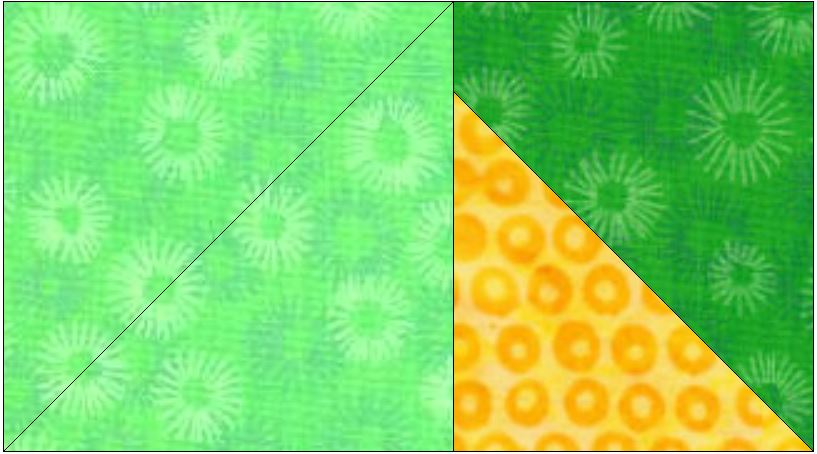
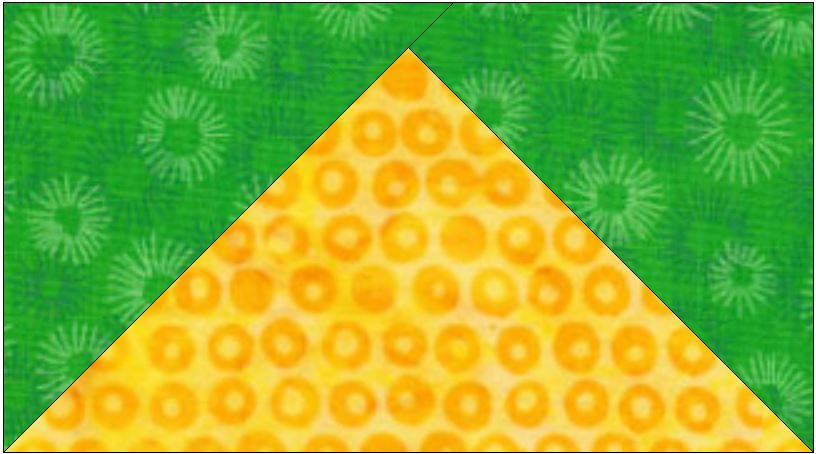
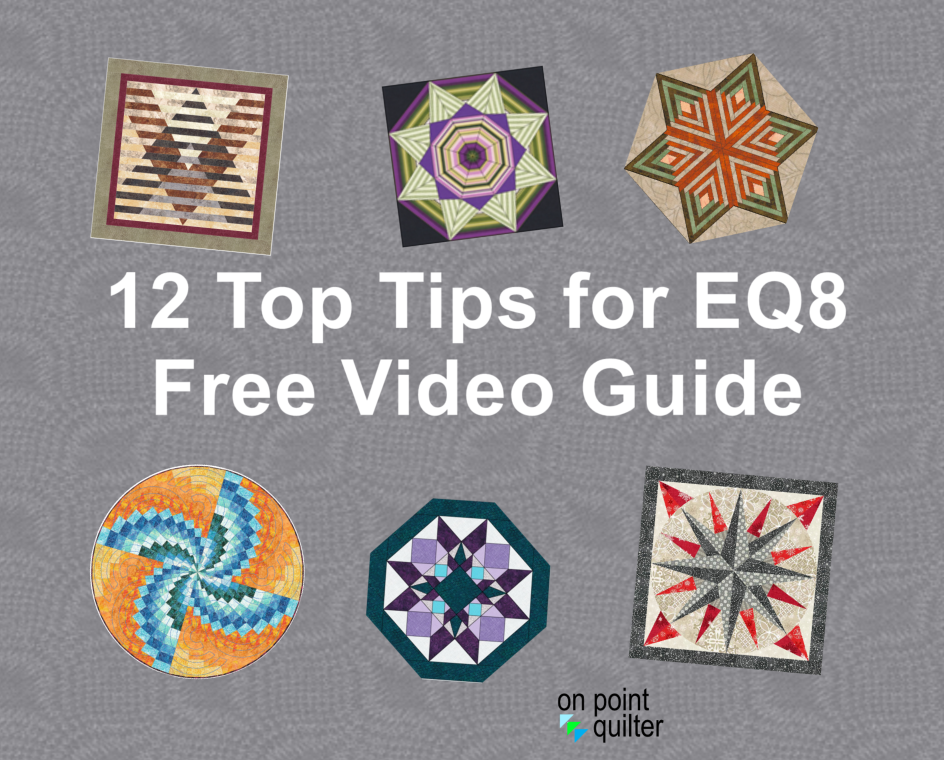







 RSS Feed
RSS Feed