|
My friend Sherry Perry recently posted a picture on her Facebook account of a Dear Jane quilt she did in the Jack's Chain layout.
Scroll down to see a tutorial on how to create this layout (with blocks of your choice) using Electric Quilt.
I met Sherry when we were part of a fledgling group that met monthly to talk about and work on our Dear Jane quilts. The group was formed in 2000 by JoAnn Atkins at a local quilt shop.
The group ended up enjoying being together so much that we started doing Work Days and then annual retreats at a nearby college. One of the activities the group participated in through the years were block exchanges. Sherry reminded me that this particular quilt was how she used her blocks from our Holiday exchange. In 2009 each participant chose a Dear Jane block and a holiday (or season). We then made 18 of the same block (in the original 4-1/2" finished size) but in 18 different holiday schemes. The blocks were exchanged in May 2010. After wracking my brains and a search through old quilting bins, I located my quilt from the exchange. My theme was "fall". I was much more efficient than Sherry and just used the 18 blocks from the exchange. No extra blocks for me. :)
Can you spot the block matches between my and Sherry's quilt? I still am not 100% certain what block was my block for the exchange. I think it may be the fifth block down on column 3. That block is L-5 Chattanooga Charlie.
Here is a picture of Sherry with her full Dear Jane quilt (before quilting). This picture was taken during one of our annual quilting retreats.
Jacks Chain with Dear Jane Blocks
Electric Quilt recently released the Dear Jane Add-on for EQ. Check out the blog post on my approach to using the updated Dear Jane software to create a progress report ( a new feature in the add-on software).
In this tutorial, I will share will you how to create a Jack's Chain layout using EQ8 and then add the Dear Jane blocks to the quilt.
You can use this tutorial without the Dear Jane software. Feel free to use a favorite block collection instead of Dear Jane blocks. If doing so, resize your blocks to 4-1/2" using the adjust tool on the quilt worktable.
Sherry Perry's Quilt
My Jack's Chain EQ design from the video.
Tea Roberson
8/29/2020 02:18:29 pm
Hi Kari,
Kari Schell
8/29/2020 03:13:46 pm
Tea -- There is not a way at this time. However, there are very detailed instructions in my books. And for those in my paid classes, I provided detailed handouts with well-illustrated step by step instructions.
Tea
8/29/2020 05:28:06 pm
Thank you Kari
Sherry Perry
8/29/2020 06:24:24 pm
Wow Kari!!! Your tutorial was so fun to watch, it is amazing to see what can be done with EQ!
SUSAN M GARDNER
9/8/2020 03:02:55 pm
How did you add the gray to the background? I have not been able to figure out how to do that.
Sandy Comeau
9/30/2020 10:38:47 pm
Kari, You are ridiculously amazing. I take as many classes as I have time for (still way behind on TKQ!). I learn sooo much from you. And, you are an amazing, clear and concise instructor. Thank you so much! This lesson is awesome. Comments are closed.
|
Kari SchellElectric Quilt Expert and Educator and Pattern Designer. Categories
All
Archives
July 2024
|






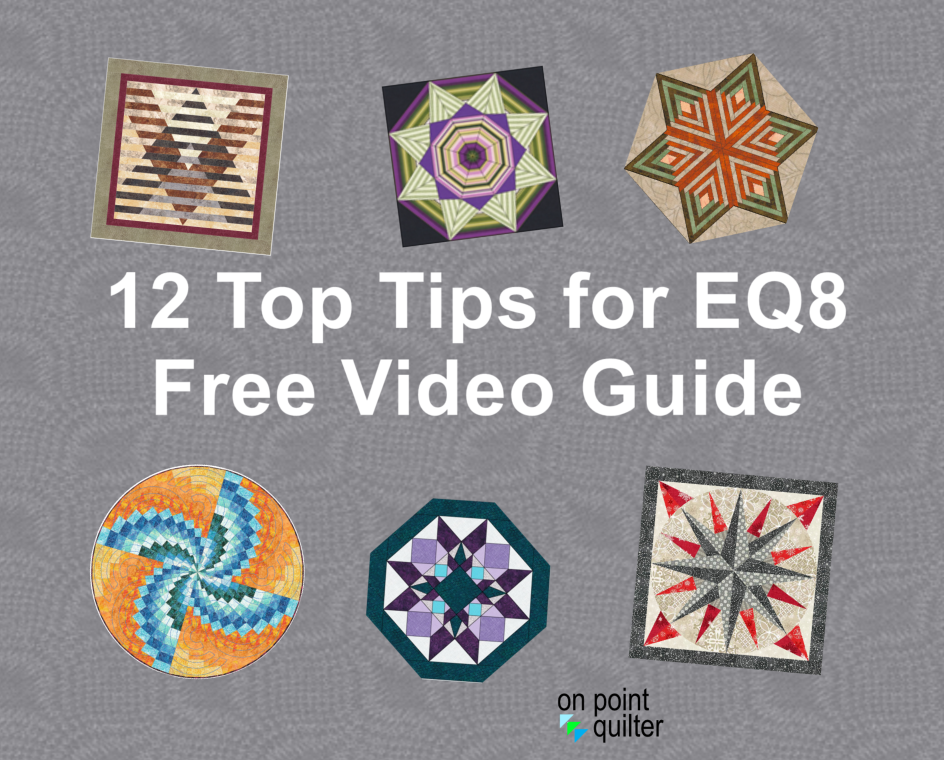







 RSS Feed
RSS Feed