|
Electric Quilt has a lot of features in the Image Worktable. Many that aren't regularly used by quilters. Until today!
My tutorial will share a few of those tools to create works of art. And they will all start with a block using EasyDraw with a series of slanted lines.
The real magic happens on the image worktable. The image worktable isn't just for cropping and resizing fabric images.
Start by cropping the small white borders EQ puts around all its photos from quilts.
Create the Quilt
Select the quilt worktable, and set up a quilt. You can decide the size and number of blocks. I decided on a Layout of 2 horizontal and 1 vertical. To give the impression of signed artwork, I decided to add a title along with my name to the quilt. In the video I will walk you through the steps to complete this. The typeface for text can be any font that is installed on your computer. I chose the Armelya script which I had download from Creative Fabrica a few years ago. Here is the quilt from the video. I decided to call it Storm Warning. For some reason I kept seeing the wind and snow resulting in blizzard weather conditions.
Here is the quilt I did with the block created with colors (rathe than fabrics). Which do you prefer?
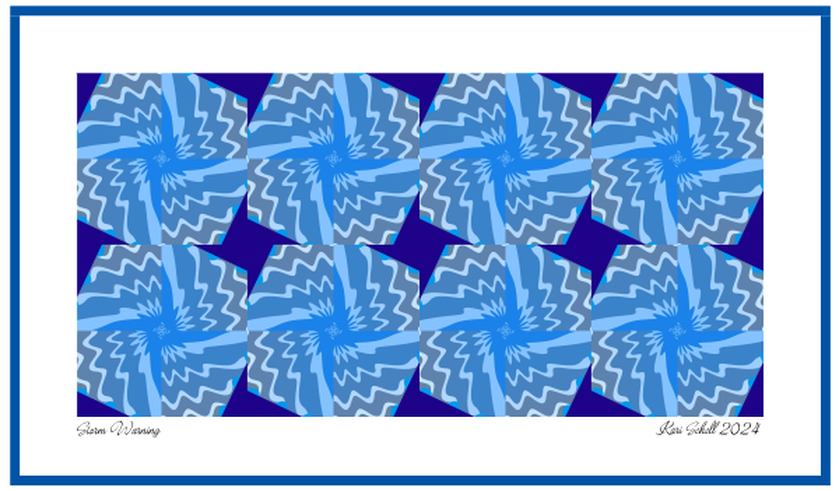 Storm Warning with Colors (rather than fabrics) using EQ8 Storm Warning with Colors (rather than fabrics) using EQ8
See exactly how to create this design using EQ8 in the video tutorial.
I am looking forward to seeing what you do with this concept.
Try using a different block. Or try exploring some of the other options on the quilt worktable. Keep playing until you find something you like and create your own "artwork".
Construction Thoughts
Note that Image designs cannot be pieced or appliqued -- unless you choose to redraft them as blocks. My thought was to print the designs on fabric. Consider changing the block size to 8" and print on EQ Printables. You would only need two blocks for your quilt. Or crop the image to 1/4 of the block. Resize to 4-1/2" x 4-1/2" and print eight of them.
Beth E
1/6/2024 12:00:48 pm
I like the one with fabrics much better than the one with colors. What an awesome thing! Then printing your own fabric! Wow, had not thought of that at all!
Suzanne
1/6/2024 01:54:01 pm
What cool tools! Even if you don't use it in a quilt, you could design your own fabric and export the image (perhaps?) to Spoonflower and print your own unique fabric. Comments are closed.
|
Kari SchellElectric Quilt Expert and Educator and Pattern Designer. Categories
All
Archives
July 2024
|


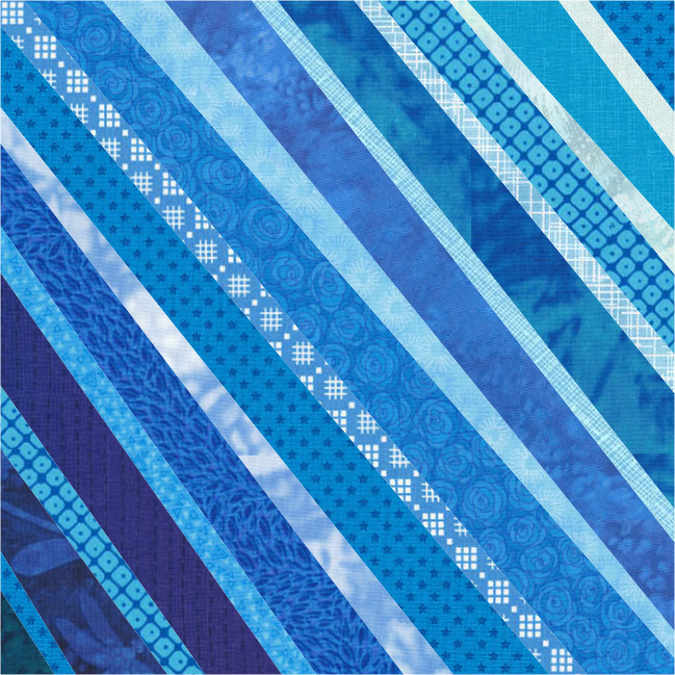
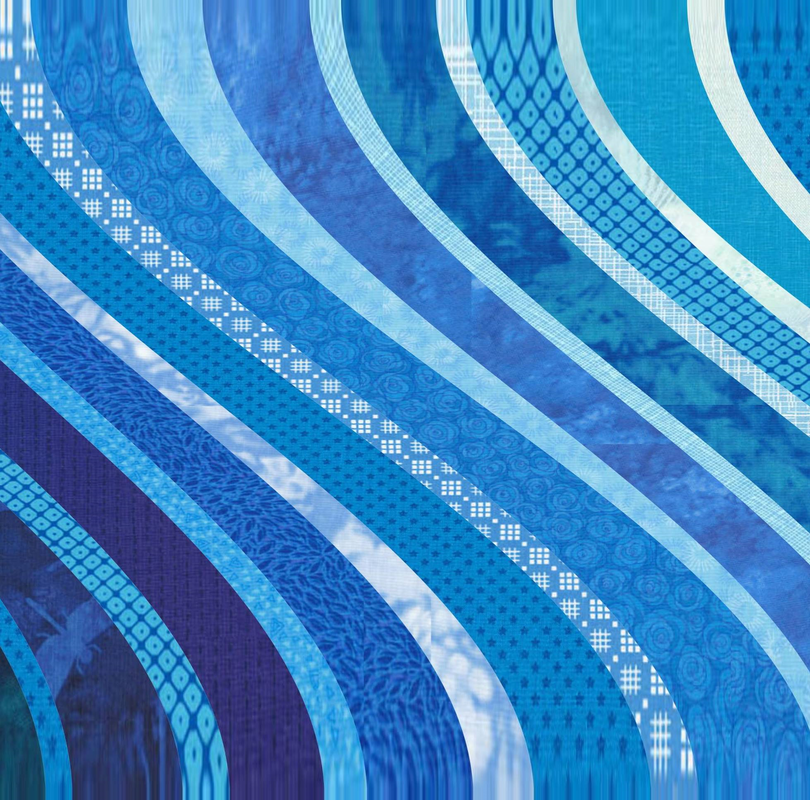

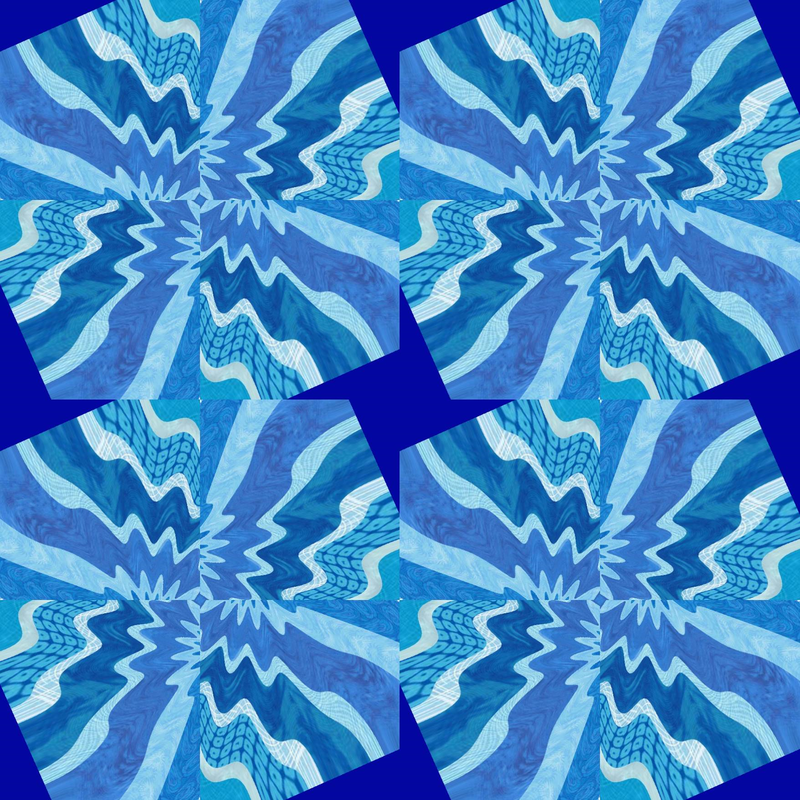
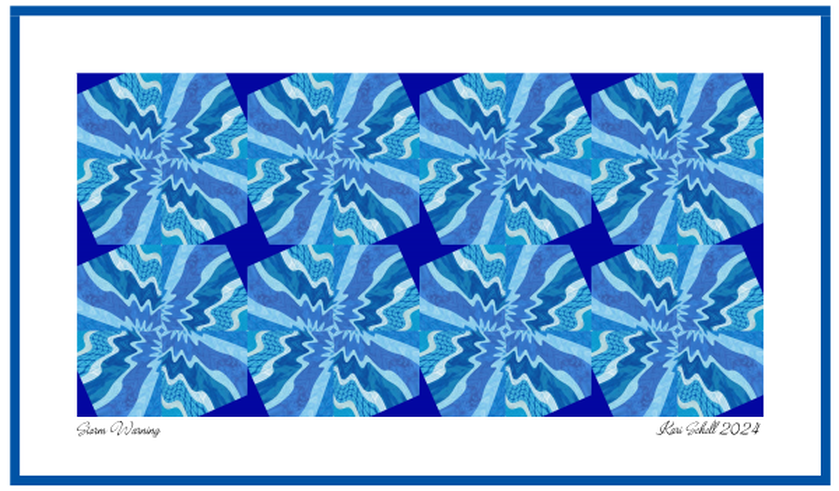
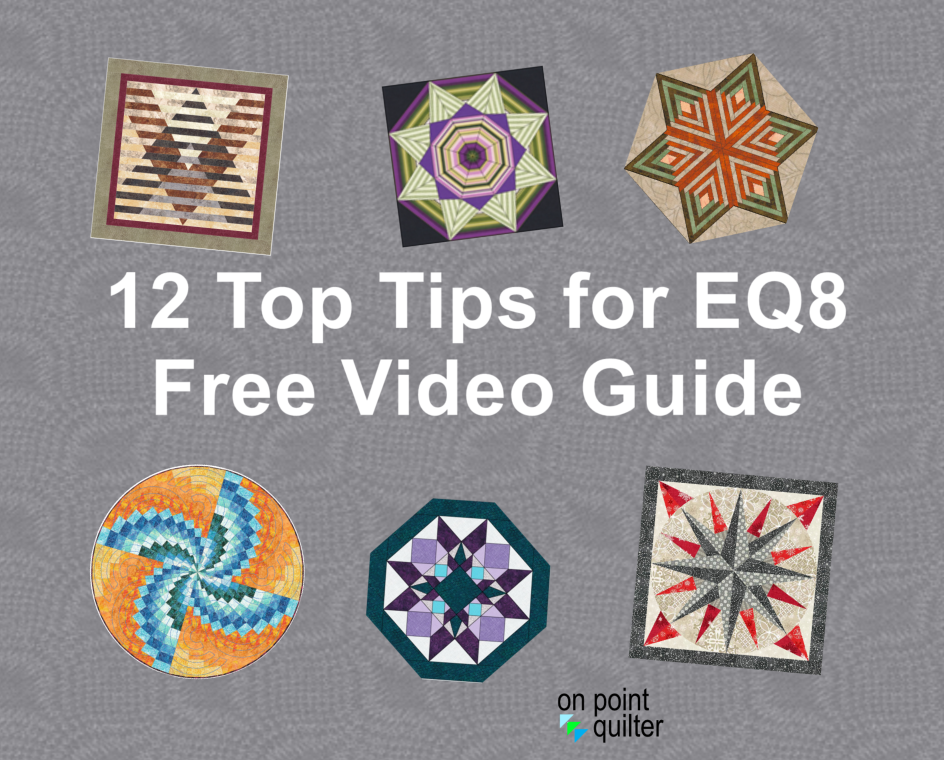







 RSS Feed
RSS Feed