|
If you own an Electric Cutting System (such as Cricut Design Space, Silhouette Cameo or Brother Scan N Cut), you have probably figured out that the easiest way to create perfect shapes to cut on your system is having an svg file that includes all your cut shapes.
And if you own Electric Quilt 8, you may also realize that svg is currently not a format that files can be saved in within the program. What is Inkscape?
The extra piece of software I used for creating the SVGs is Inkscape. Inkscape is a professional vector graphics editor for Windows, Mac OS X and Linux. It's free and open source.
Inkscape can seem overwhelming to use when you open it for the first time. However you only need to use a couple of tools within Inkscape -- so this really is a piece of cake. You can download Inkscape here. Inkscape will allow you to create an SVG file which may be used in any electronic cutting system (Cricut Design Space, Silhouette Studio, or Brother Canvas Workspace). So what is an SVG file? An SVG file is a graphics file that uses a two-dimensional vector graphic format. Unlike raster formats such as JPG, GIF, and PNG, an SVG image remains crisp and clear at any resolution or size. Creating an SVG File for an EasyDraw Block
I was working on a greeting card yesterday and wanted some diamond shapes cut out of Gold Metallic Specialty Paper. I knew that I could quickly draft a block in EasyDraw that had my diamonds at exactly the shape and size I wanted.
In the video, I will take you through my process to draft them, convert them to an svg file using Inkscape and then bring them into Cricut Design Space for cutting. Best Tips from the Video
Electric Quilt Tips
Inkscape Tips
Cricut Design Space Tips
Here are a couple of cards I created that incorporates these diamonds. Thanks to Cheri Stojkovich whose You Tube video inspired my card.
Card Instructions:
Nature's Prints has been my favorite stamp set in the new annual catalog. Here are a few other cards I created from this set.
If you questions about some of the additional supplies in these cards, feel free to drop me a note.
FYI - When you buy something I recommend, I may get an affiliate commission — but it never affects your price or what I pick.
Comments are closed.
|
Kari SchellElectric Quilt Expert and Educator and Pattern Designer. Categories
All
Archives
July 2024
|

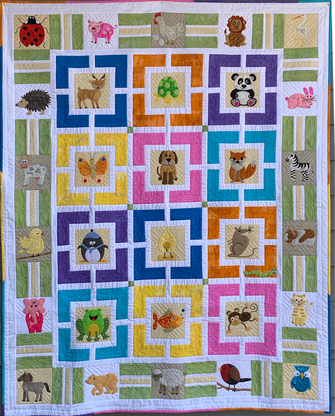
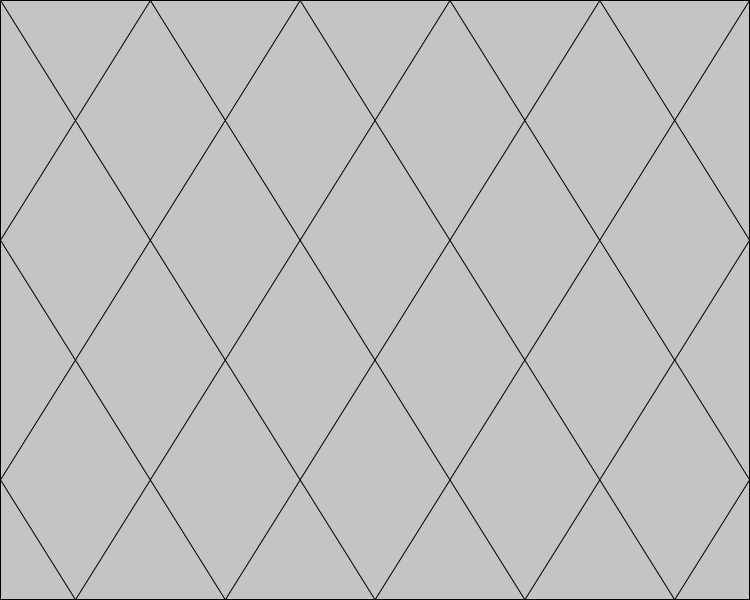
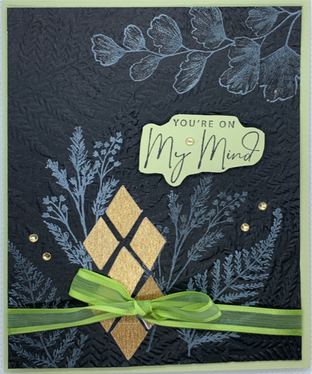
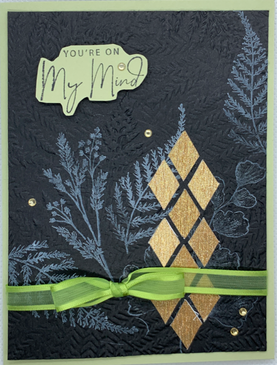
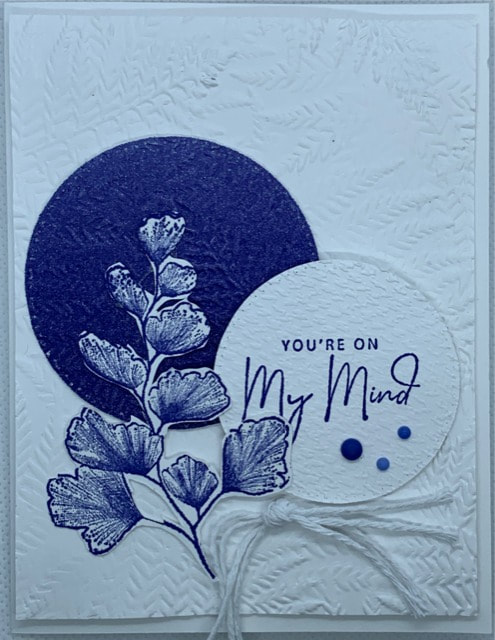

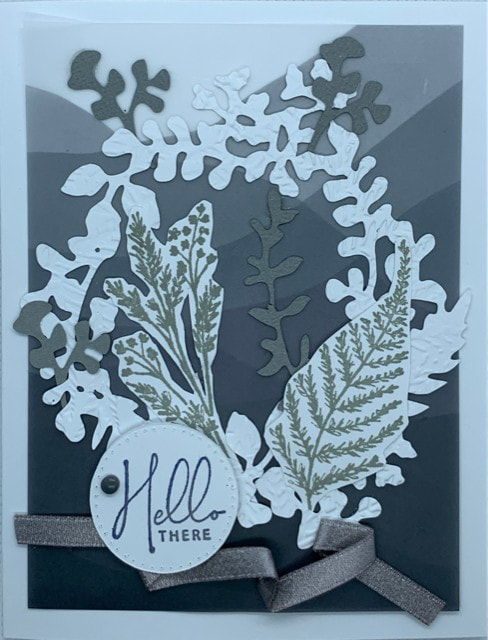
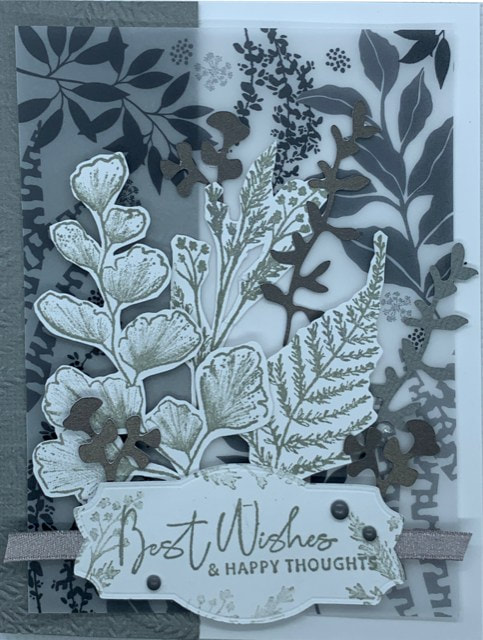

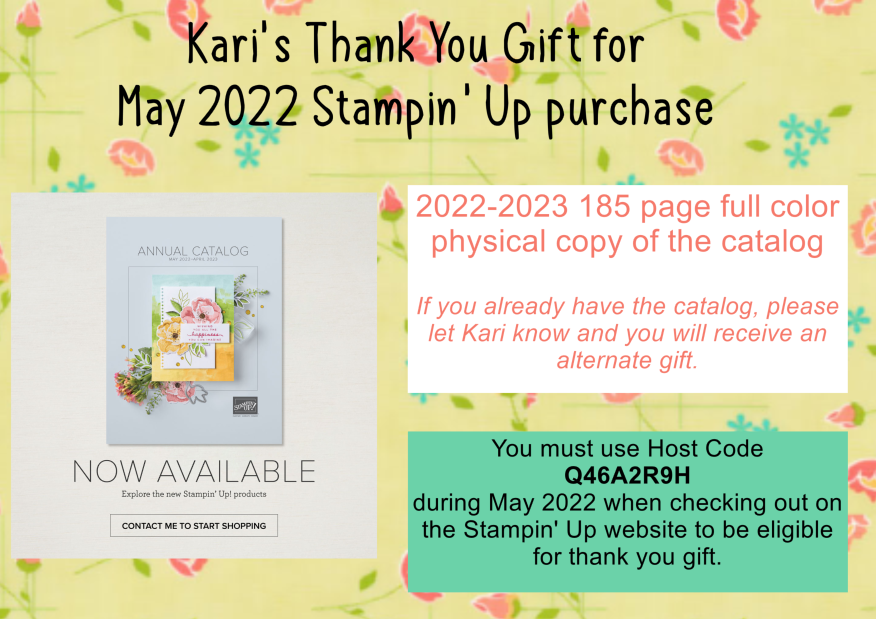

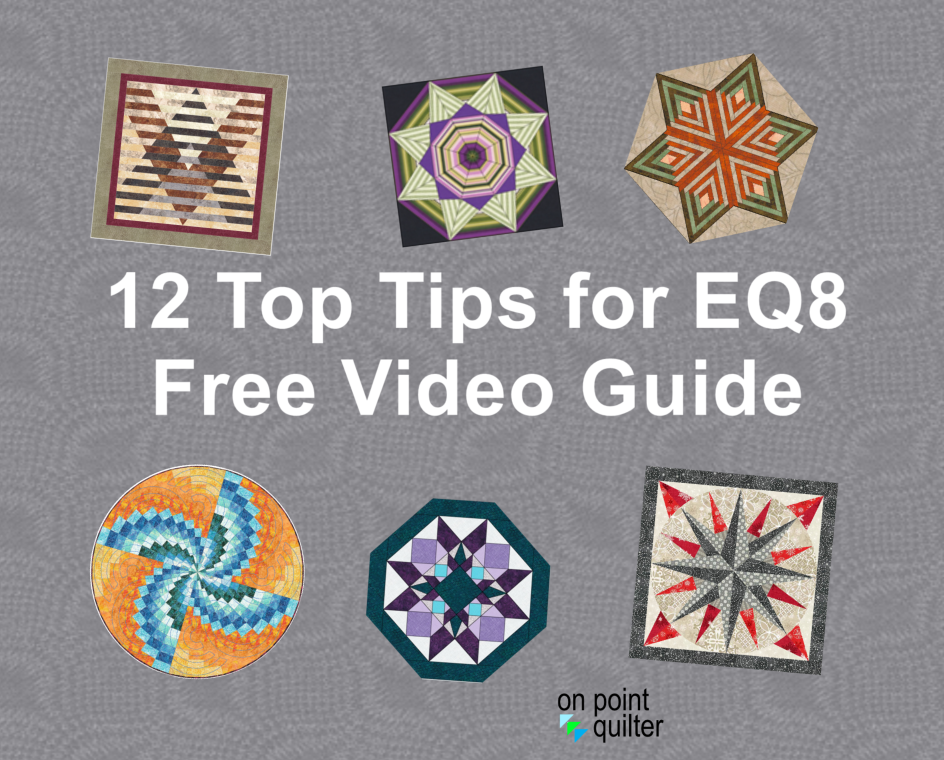







 RSS Feed
RSS Feed