|
Have you explored the one patch quilt option in Electric Quilt? It is an incredibly fast way to design your own design for English Paper Piecing. In the tutorial you will learn about a couple of the lesser used coloring tools that can improve your coloring speed on a one patch quilt.
I also received a question this week from someone who really wanted a way to print a sheet of EPP templates on card stock. The video will also show you how to do this as well.
Here is the suggested quilt from the video.
Does your taste run to more intricate EPP designs? If so, you may be interested in my Tech Know Quilters class on Hexagon Blocks and Settings.
Click on the photo for purchasing information.
Or if you are interested in the Tech Know Quilter's subscription program, you can sign up for the Tech Know Quilters wait list here. You will receive a notice as soon as we reopen enrollment.
Nancy Messuri
3/8/2019 10:03:56 am
Thanks for another great EQ 8 Learning experience! I wondered what all those paint brushes.were used for!
Ellen Hruska
4/1/2019 06:39:54 pm
I followed your steps and everything went well until I select one of the blocks for printing and it shows a square not a hexagon, yet the quilt shows a hexagon. Any idea what I did wrong. I have gone through it several times and I just can't see what is wrong.
Kari Schell
4/1/2019 11:59:51 pm
I just went and double checked both templates and block and they both showed up as hexagons. Those are really the only two options that will work for printing the hexagons.
Ellen Hruska
4/2/2019 03:52:39 pm
I contacted EQ concerning the problem I was having with the hexagon quilt. I tried to do the quilt twice with the same results. They suggested closing the program and then trying again. It worked as it should the third time after closing and reopening the program. Comments are closed.
|
Kari SchellElectric Quilt Expert and Educator and Pattern Designer. Categories
All
Archives
July 2024
|

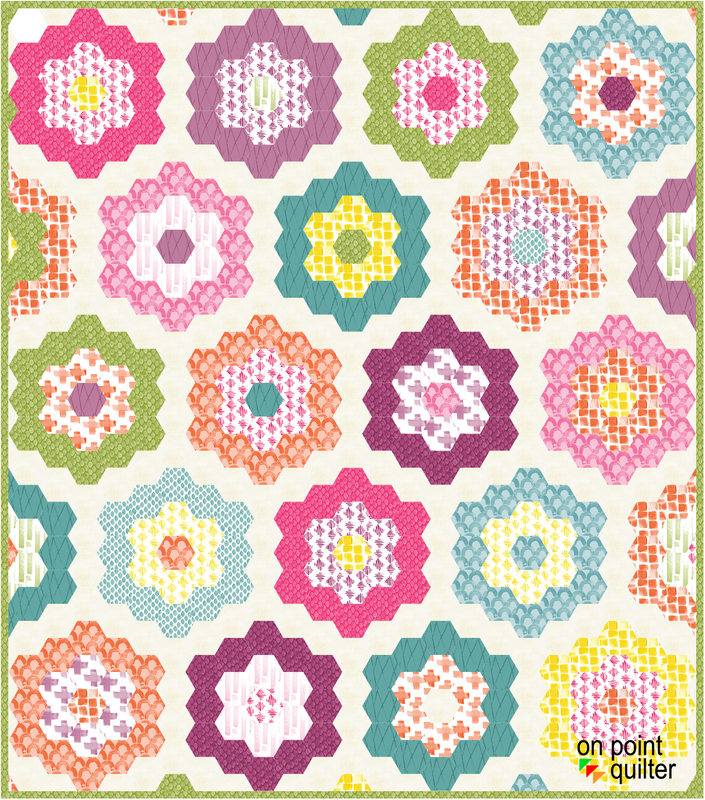
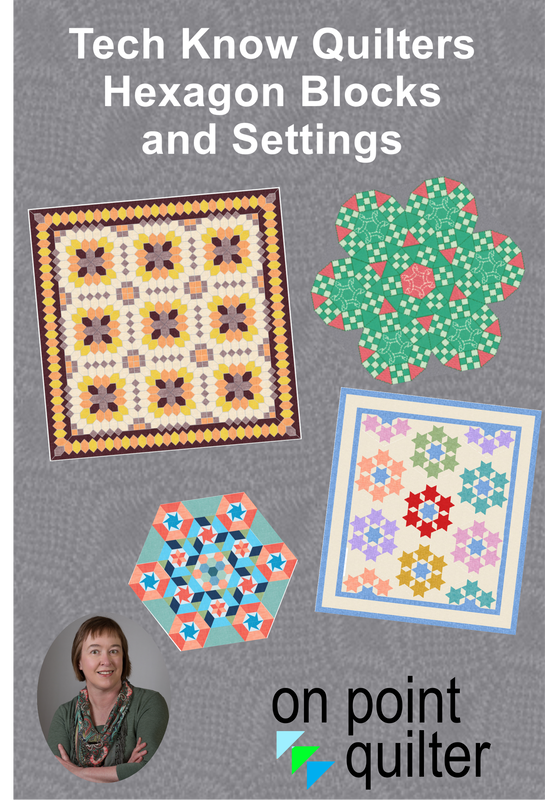
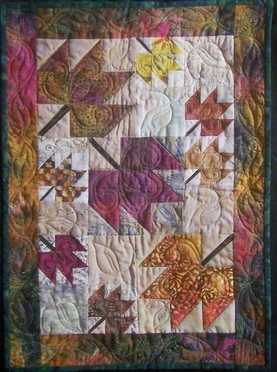







 RSS Feed
RSS Feed