|
eLearn how to create an Easter Egg foundation block and then use Serendipity to merge the block with other blocks to create one of a kind Easter eggs in my latest EQ8 tutorial. I will also share with you what to do when a foundation doesn't group correctly.
Here are a few of my Easter egg blocks. Wouldn't you like to hunt for eggs with these quilt blocks on them?
I used a few of the blocks from my Tech Know Quilter's Kaleidoscope and Tech Know Quilter's Medallion's classes in my blocks.
What blocks will you incorporate in your Easter egg foundations? Facebook Live Replay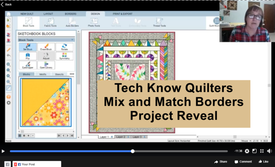
I made it through my first Facebook live and learned a lot going through the process. Thank to many of you who joined me as I revealed the quilts that will be completed during the Mix and Match Medallion borders.
I have also made a few projects from this class and shared those finished quilts as well during the Facebook Live. A special bonus for those in the Mix and Match Medallion borders class -- a quilt pattern for you to follow to make these quilts. If you would like to watch the replay of the Facebook Live, click here. Last Chance to Register for April Tech Know Quilters Sessions
This class is focused on first designing borders using some of the basic border tools in EQ and then advancing to creating your own semi-custom layout. We will them cover how to make borders that are actually easy to piece along with creating continuous borders such as clamshells and braids.
All of this will be presented in 13 Easy Peasy video tutorials of 5-10 minutes. A video tutorial plus detailed step by step instructions will be sent to your inbox every Monday/Wednesday and Friday. Cost: $30. For added savings, you may purchase a block or 3 or 6 months.
If you would prefer to start with a different Tech Know Quilters class, please feel free to drop me a note after your purchase.
Individual Tech Know Quilters classes may be purchased for $40 here. (These purchases are not tied to the subscription program.)
Ann K Ford
3/31/2018 03:33:25 pm
Hi Kari- thanks so much for your lessons. They are really helpful. However, I ran into problems with this one. When I tried to merge blocks, it would never put the block in the center of the egg. It kept trying to put it in the leftmost tall strip on the left edge of the block. Can you tell me what I might have done wrong?
Kari Schell
4/1/2018 03:39:32 pm
Ann -- Just click on the large center space and it will move the second block to there. As you noticed -- you can merge the block into any square or rectangular space on the block.
Ann K Ford
4/1/2018 08:41:16 pm
Thanks Kari, I tried that many times but it will never go there. It will only go in either the left or right tall vertical filler strip but not the center square, nor any other section of the block.
Kari
4/5/2018 07:59:09 am
If you cannot merge into the center block, it means that the center has a line that is not completely horizontal or vertical. Usually that happens when it is drawn without snap to grid being the only item on. Try redrawing the block and see it that fixes the issue.
Ann K Ford
4/13/2018 10:47:17 am
Thanks Kari, I was finally able to complete it by deleting the center square and redrawing it with only snap to grid set. Comments are closed.
|
Kari SchellElectric Quilt Expert and Educator and Pattern Designer. Categories
All
Archives
July 2024
|

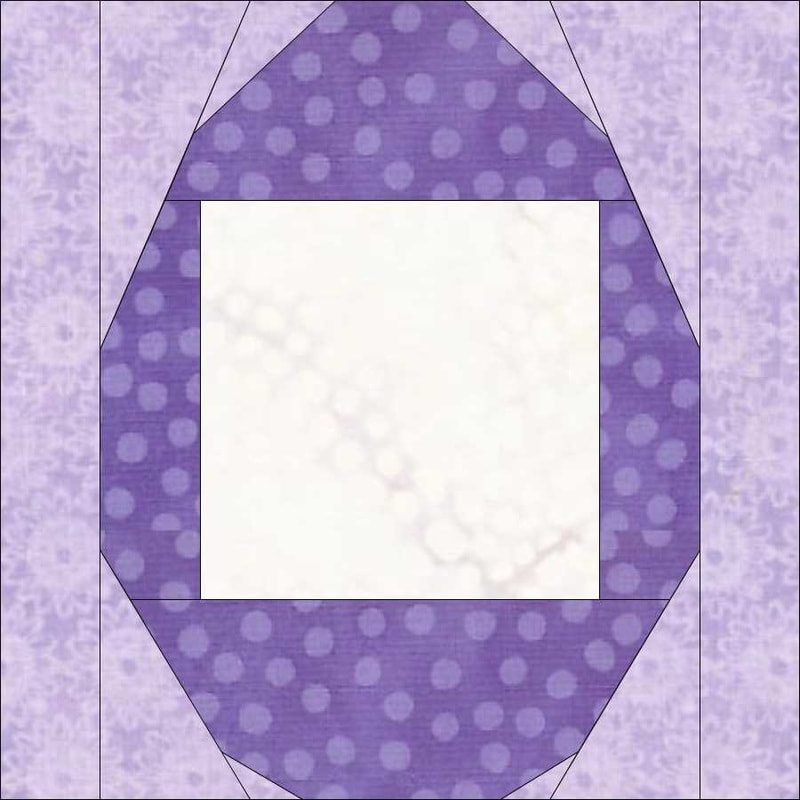

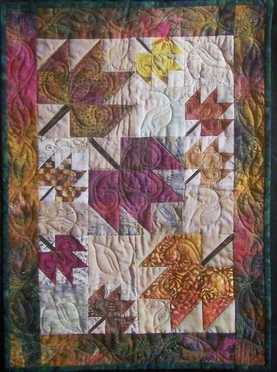







 RSS Feed
RSS Feed