|
Do you like working with specific rulers or dies? You know -- the ones that will end up giving you a very specific block (or maybe even parts of a block).
Some of my favorite are the tools from Deb Tucker's Studio 180 Design, If I have specific pieces that I want to work with, I love using Electric Quilt to design blocks around those pieces. It is so much fun having my own blocks, versus ones that look like everyone else.
Deb Tucker has created a Split Rects tool. The Split Rects tool allows us to cut pieces and trim down triangle units where the finished height is twice the width. They can be produced in sizes from 1/2" x 1" to 4" x 8".
Here are examples of Split Rects units.
There is a technique sheet that Studio 180 Design sells that gives more information for creating Split Rects Bonus units. You will definitely want to watch this video in the link to see how you can use the tool to piece your own Split Rects bonus units.
There are three options for Split Rects bonus units.
In the Electric Quilt 8 tutorial, I will take you through my process in designing blocks that use those units. It is a bit like putting together a jigsaw puzzle.
Here are the 12 inch blocks created in the video. Each of those blocks use 3" x 6" Split Rects bonus units.
I would love to see what blocks you end up creating using the Split Rects bonus units. And for an added challenge, create a quilt that uses one (or more) of the blocks.
Feel free to post on the Learning EQ Facebook group.
LaRae
11/6/2021 08:42:03 am
I love this idea. I would love to know how to draw all my rulers & how to design blocks using that particular shape to design blocks. I have a CG Starburst Ruler (along with a whole host of others!) that I would love to replicate & design blocks with. Is there a tutorial for that? I learn so much from you! Thank you!
Candy
11/6/2021 11:31:38 am
I love Studio 180 rulers! I’m definitely going to watch this tutorial. Any plans for her other rulers?
Kari Schell
11/6/2021 02:13:14 pm
For those asking for more tutorials on this subject -- I have a class inside of Tech Know Quilters focused on Specialty Rulers and Dies. In that series of lessons we cover additional Studio 180 Design tools, Wedge tools, Accuquilt Dies (both pieced and applique) and designing for the Electronic Cutting Systems. You can learn more and sign up for the wait list here. https://www.onpointquilter.com/tech-know-quilters-electric-quilt-8-membership-training.html
Sheela
11/6/2021 07:34:31 pm
Thanks for the tutorial , great help very useful . sorry I missed the webzoom tutorial hopefully will be able to be in the next one next time. Comments are closed.
|
Kari SchellElectric Quilt Expert and Educator and Pattern Designer. Categories
All
Archives
July 2024
|

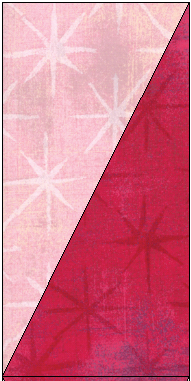
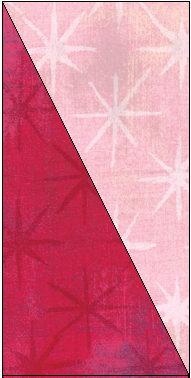
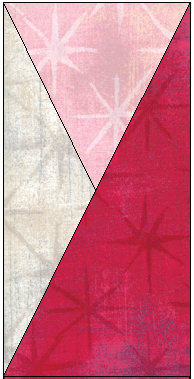
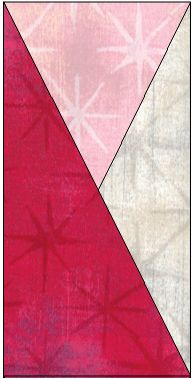
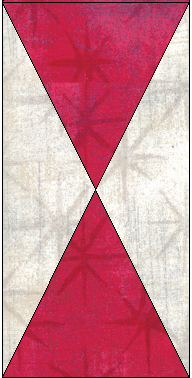

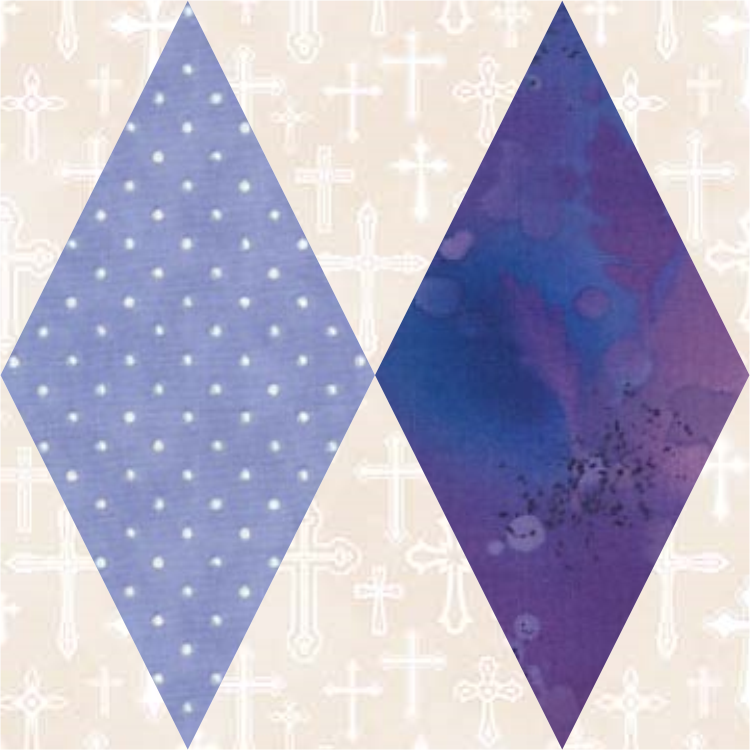
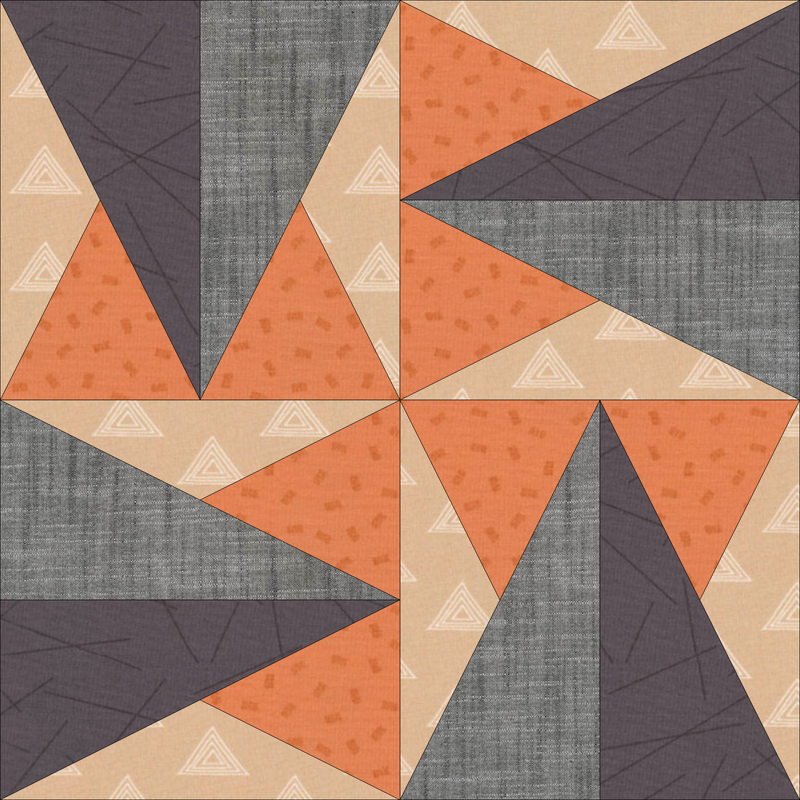
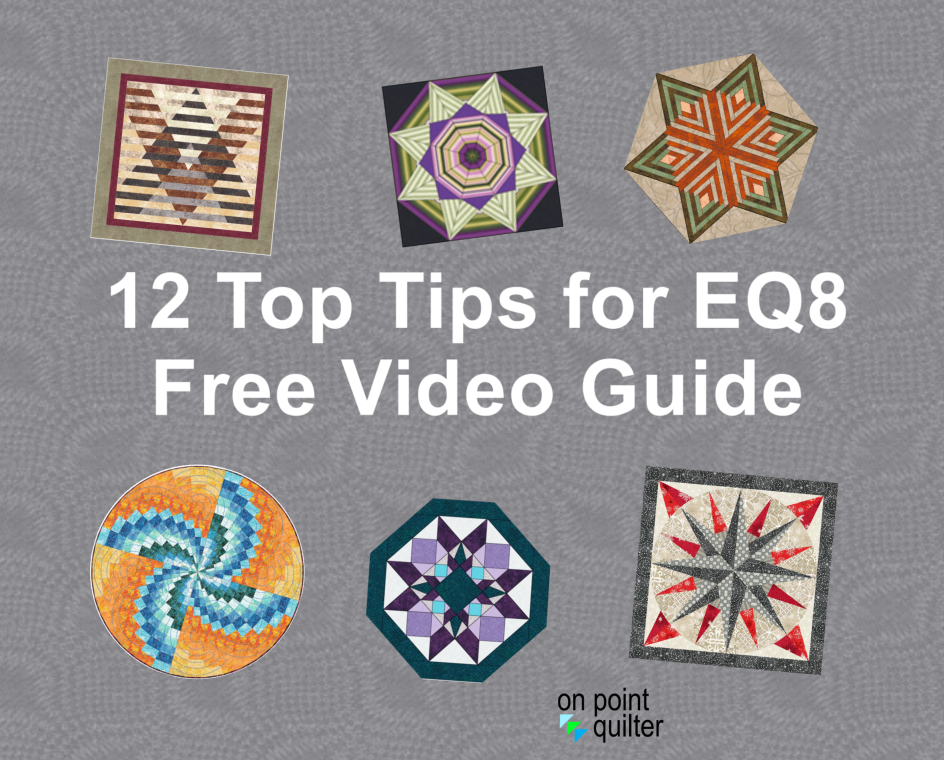







 RSS Feed
RSS Feed