|
Thanksgiving is over. So it is now time to decorate for Christmas. For me that means pulling out my Christmas quilts along with a few winter quilts.
For gift giving, I particularly enjoy creating table runners and smaller wall quilts. I find recipients appreciate items that focused on a particular season and it is less important to "match" their "current colors" or "decorating style". It is a great opportunity to experiment with a new fabric collection or even a new "style" of quilt. The project today will be a fabulous gift option -- in either traditional or non-traditional Christmas fabrics? I look forward to seeing what you do with the design. Deck the Hall Table Runner using EQ8New Fabrics
Note that the video does not include information on downloading and importing the fabric into your EQ project. Feel free to use the default fabrics for the project or a collection from the EQ8 Fabric Library.
Draw the Ornament Block
Create the Quilt Layout
Applique Border Blocks
Create a new block with the style EasyDraw Plus Applique.
The block should be sized at 31" x 3" -- the finished size of the left and right borders. Set the snaps at 12 by 6 to provide guidelines to place both the leaves and the circles. Under Shapes, you can find both the leaf and the circle. Drag them on the block worktable with the Ctrl or Command key. One you've drawn one of each, you can clone, flip and reposition for the remaining patches. In the video I include some tips for getting everything centered in the block.
The second block, can be created, using the first six leaves and two circles from the first applique block.
Make sure to note the size of your patches (under selected segment properties) before changing the size of the block to match the finished size the top and bottom borders. The top and bottom applique block will measure 16" x 3". Finish the Quilt
Check out the full video tutorial.
As I look at my finished quilt, I am already thinking about possible modifications including:
What changes would you make to personalize the project? Feel free to share your design in the Learning EQ Facebook group. Deck the Halls Construction Tips
I suggest using either foundation pattern or rotary cutting for the ornament block.
You will notice that piece E is missing from the rotary cutting instructions. That is because there are 8 sides to the piece -- which EQ considers not to be rotary cutting friendly. I would cut a 5-1/2" x 5-1/2" piece. Then add 1-3/4" x 1-3/4" folded corners to all three sides. Alternatively you could use the template for Piece E to trace and cut the fabric.
For the applique blocks, I suggest using templates. The templates could also be used with an electronic cutting system, if that is your preferred method to cut applique shapes. You can include or exclude seam allowances on your templates.
Tech Know Quilters Showcase
One thing I hear over and over again is -- I didn't know you could do "that" using Electric Quilt 8. One thing that holds us back from truly using Electric Quilt 8 is just not understanding that this versatile software can help you create any type of quilt. In this showcase, be inspired by the quilts created by Tech Know Quilter members using Electric Quilt 8.
Tech Know Quilters is a membership program focused on mastery of Electric Quilt 8. We have members at all stages of their Electric Quilt journey.
If you would like to join this amazing group of quilters, you can sign up for the wait list here. Comments are closed.
|
Kari SchellElectric Quilt Expert and Educator and Pattern Designer. Categories
All
Archives
July 2024
|

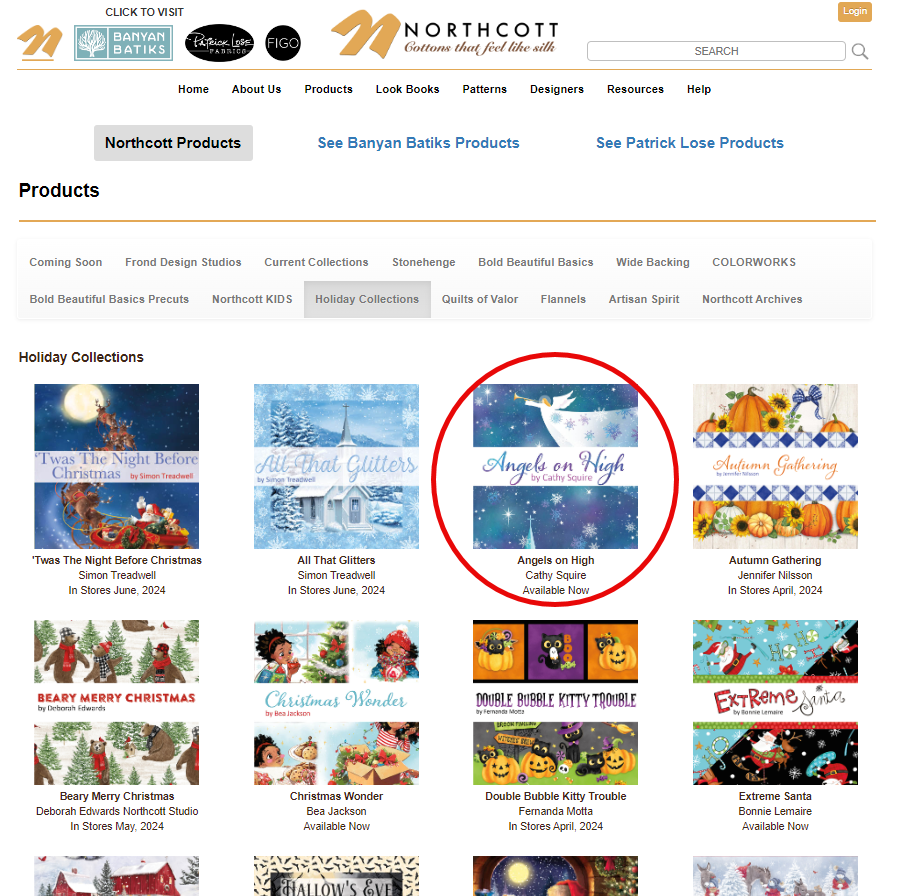
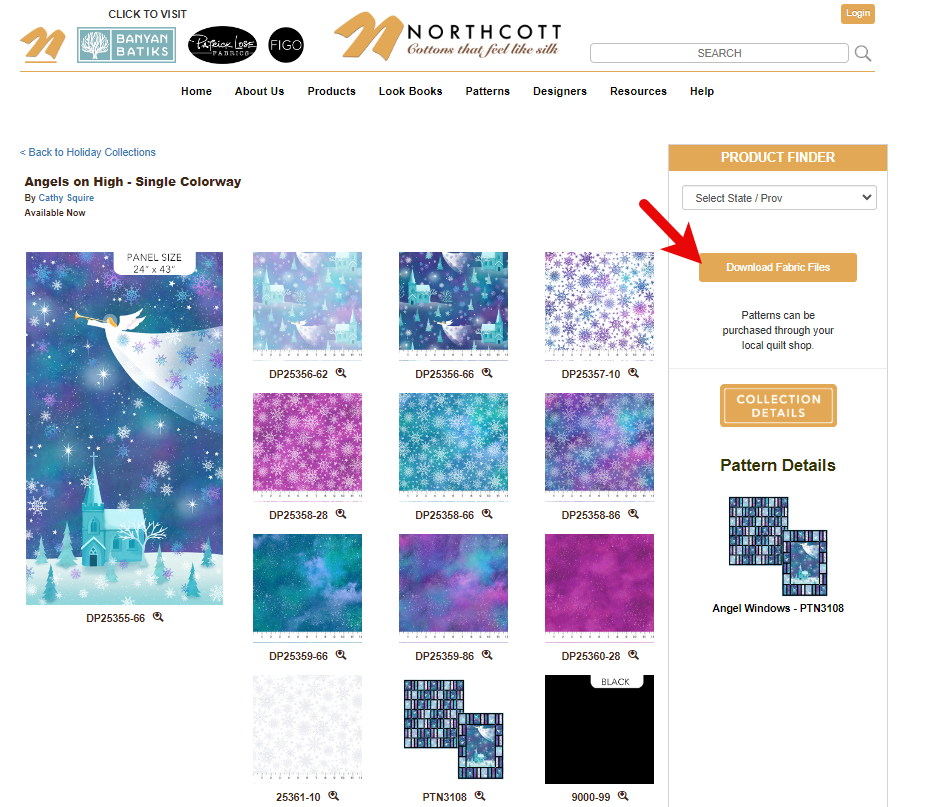
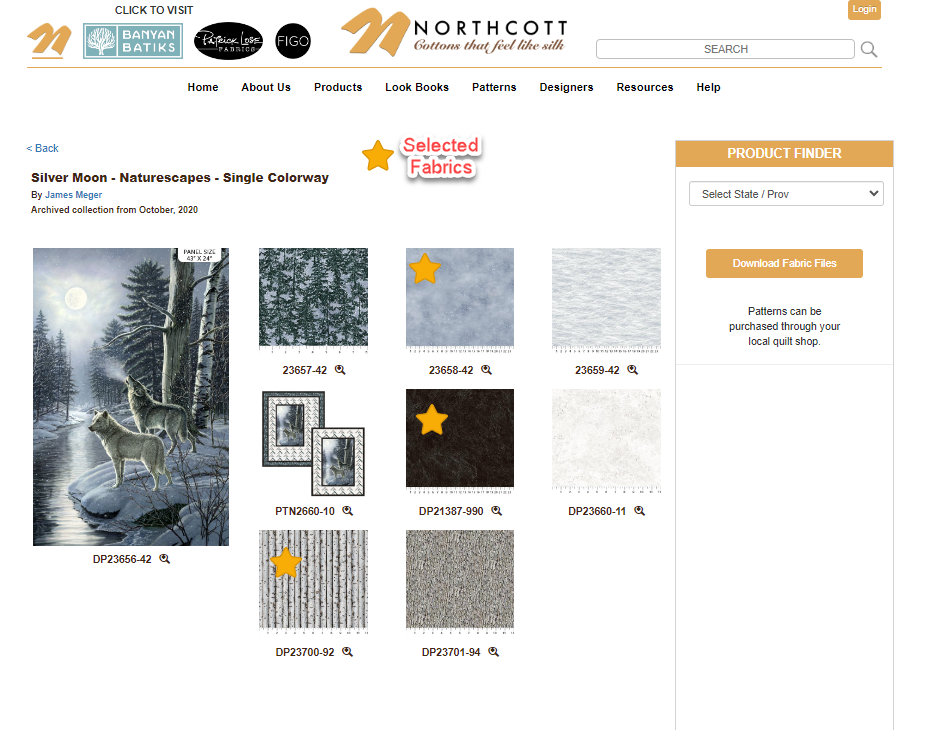

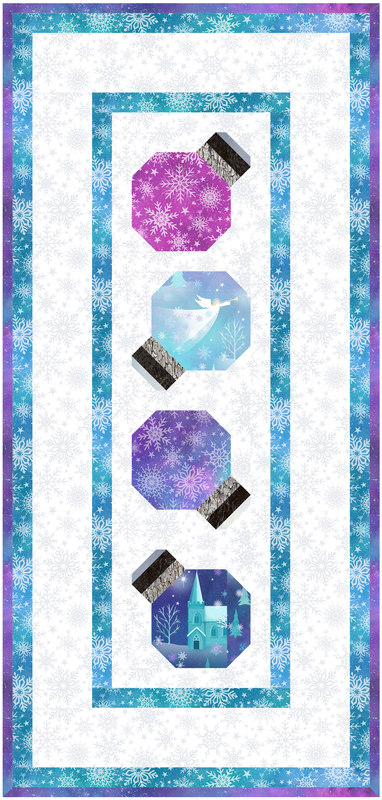



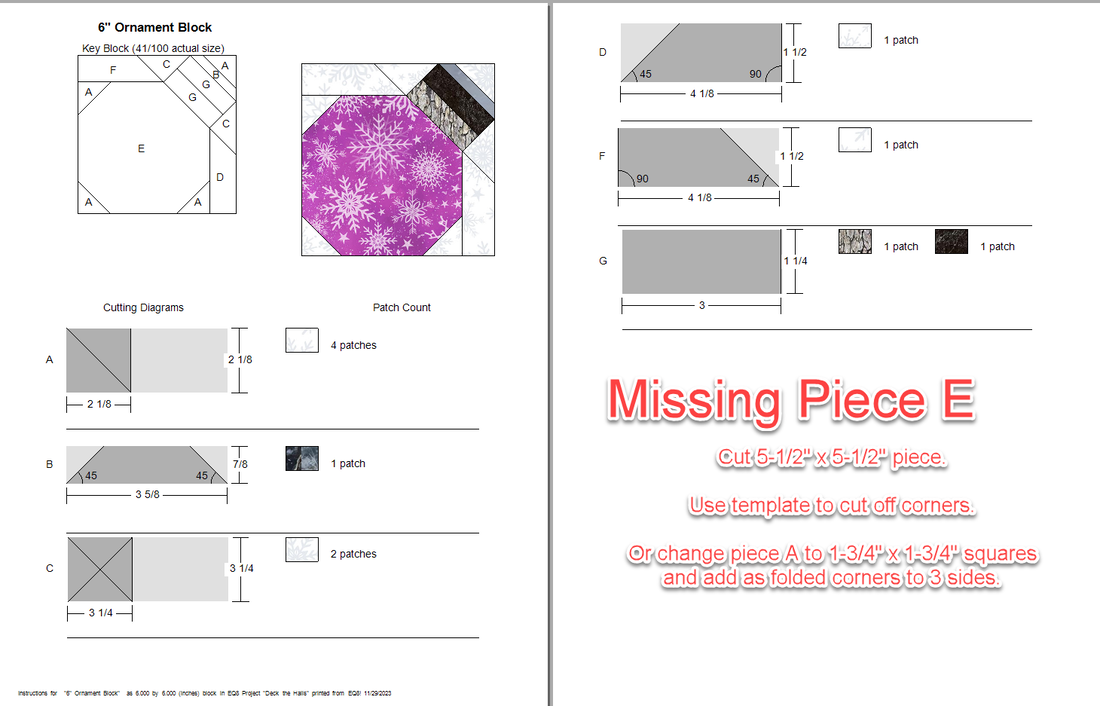

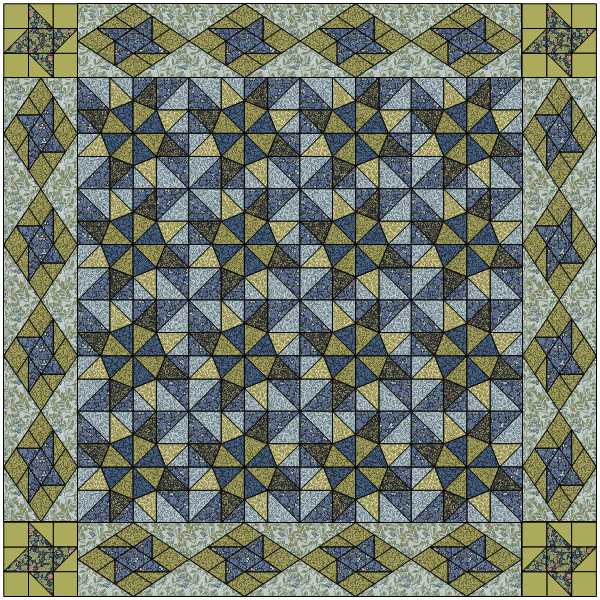
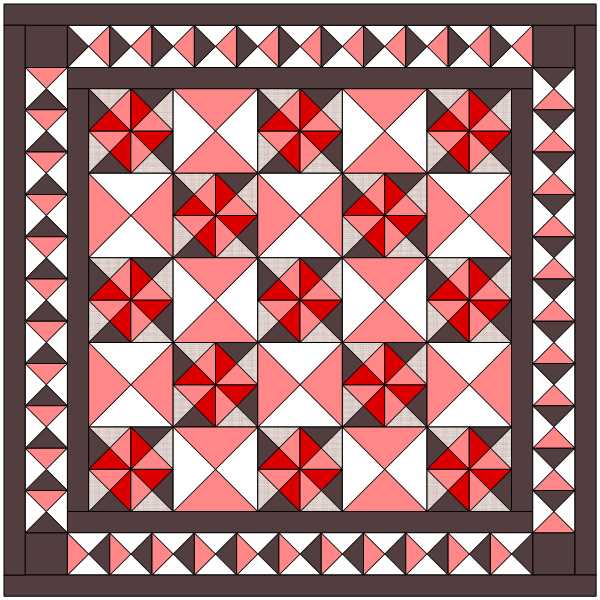
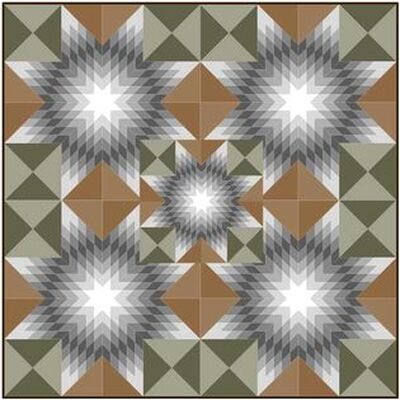

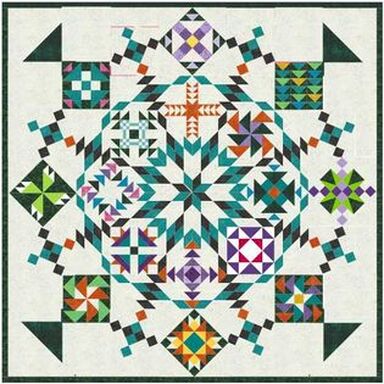
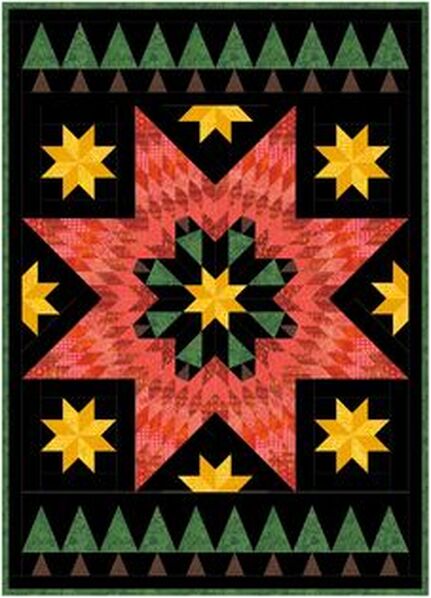
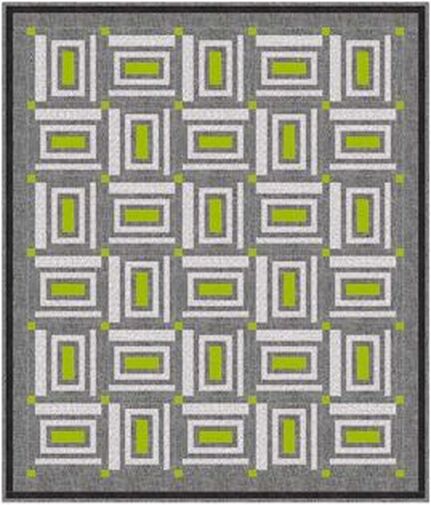
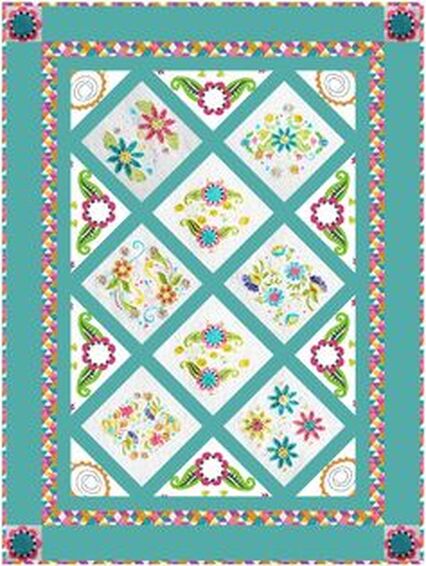
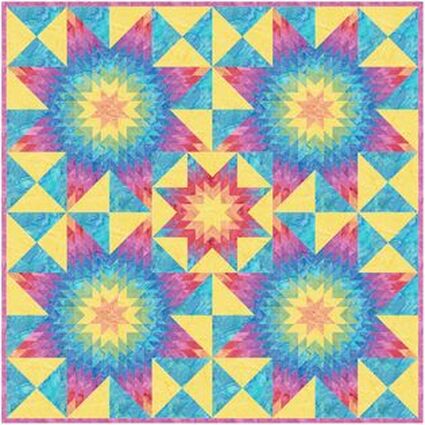

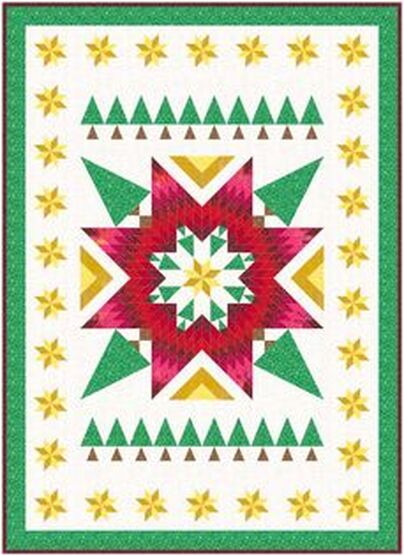
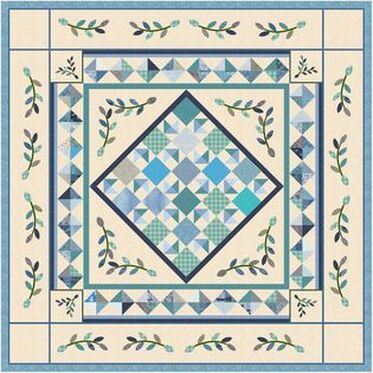
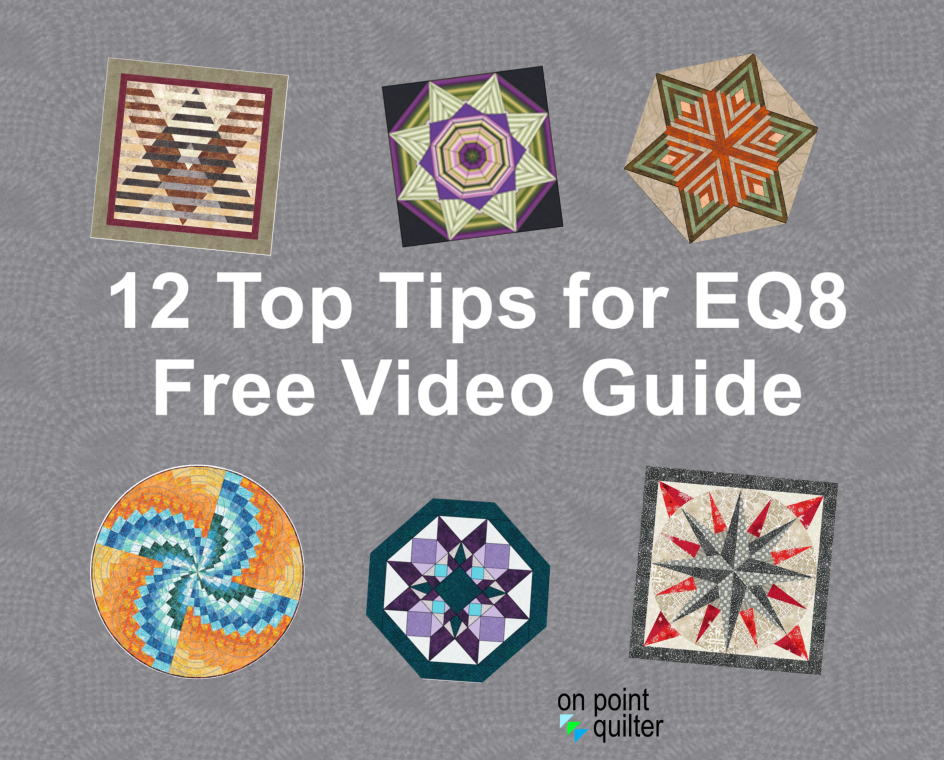







 RSS Feed
RSS Feed