|
Quilt Show season is upon on.
I've been enjoying the photos of award winning quilts from some of the national shows. They are truly breathtaking. My local quilt guild -- Maple Grove Quilters -- is having their show this weekend as well. We have a great group of very talented quilters. I also enjoy spending time enjoying their quilts. During the last couple of months, I have been busy on the longarm finishing up my quilts for the show. No custom quilting for me this year. I was in production mode. Two weekends ago, I was at a quilt retreat. A good chunk of my time was trimming up the quilts and adding binding. Last Sunday I was focused on creating and attaching labels for my quilts. Quilt show is today (May 4th). For those in the Twin Cities area, join me at the Maple Grove Community Center (from 9 am to 4 pm) to see a great collection of quilts created by Maple Grove Quilters. In this tutorial, I will share my quilts, their matching labels and walk you through my label process for one of my quilts. Summertime EQ8 Quilt Label Tutorial
When trying to decide what to do for this label, I struggled with the fact that there was no natural place on the quilt top to add the label information.
I didn't want to delete any of my blocks. So I decided to redesign the layout to include a plain block that was large enough to add my label information. Check out the full process in this EQ8 video tutorial. Printing Labels
In a Word document, I inserted the label images exported from Electric Quilt 8. I did a copy (Ctrl or Command Plus C) followed by paste (Ctrl or Command Plus V).
I then resized the images to fit on three pages. Pro Tip: Make sure to leave at least 1/2 inch between the quilts on each page to ensure a large enough seam allowance. It is a good idea to print the document on regular paper -- before proceeding to the EQ Printables.
What to Do if Your Ink Jet Printer isn't Working
Electric Quilt recommends that you print your labels on an InkJet printer. My InkJet printer was out of ink. So I used my laser printer instead. This is definitely not recommended. I printed one sheet at a time and let my printer cool down between pages. I did not want to melt the plastic sheets which are attached to the EQ Printables fabric.. I did notice that there was some extra ink on the next couple of printouts (after finishing my labels). Using a Laser printer is not recommended -- so use it at your own risk. I did find that the ink sits on top of the fabric, making the label a bit stiff. I am also not sure about the color fastness of the label -- so you may want to test this if you decide to user a laser printer.
I would love to see pictures of your EQ designed labels. Feel free to share in the Learning EQ Facebook group.
Quilts and Matching Labels
Here are the other quilts for my show along with the label (designed in EQ8). For each label I included an explanation of how I modified the quilt when creating the label.
JoAnne Anderson
5/4/2024 08:37:43 am
I would love to receive your newsletter
Mary Lincoln
5/4/2024 08:58:24 am
I have really enjoyed the EQ 8 program. The free webinars are great! I am progressing slowly with the program. So much to learn!
EyeQuilt n Sew
5/4/2024 03:33:31 pm
Kari, your quilts are stunning! The creative quilt labels add such a fine finish! Thanks for sharing your talents and vast knowledge.
Lisa Pratte
5/5/2024 11:40:21 am
I like smaller labels for my quilts. I type up my label in word and use freezer paper and my fabric and print. I do set the label in water to set the print so it does not run when washing. Comments are closed.
|
Kari SchellElectric Quilt Expert and Educator and Pattern Designer. Categories
All
Archives
July 2024
|



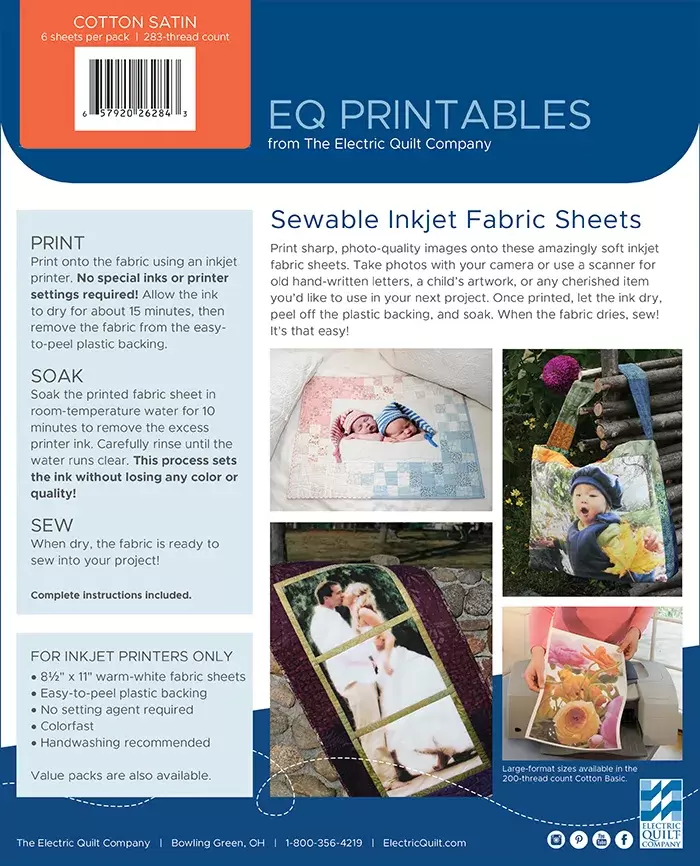
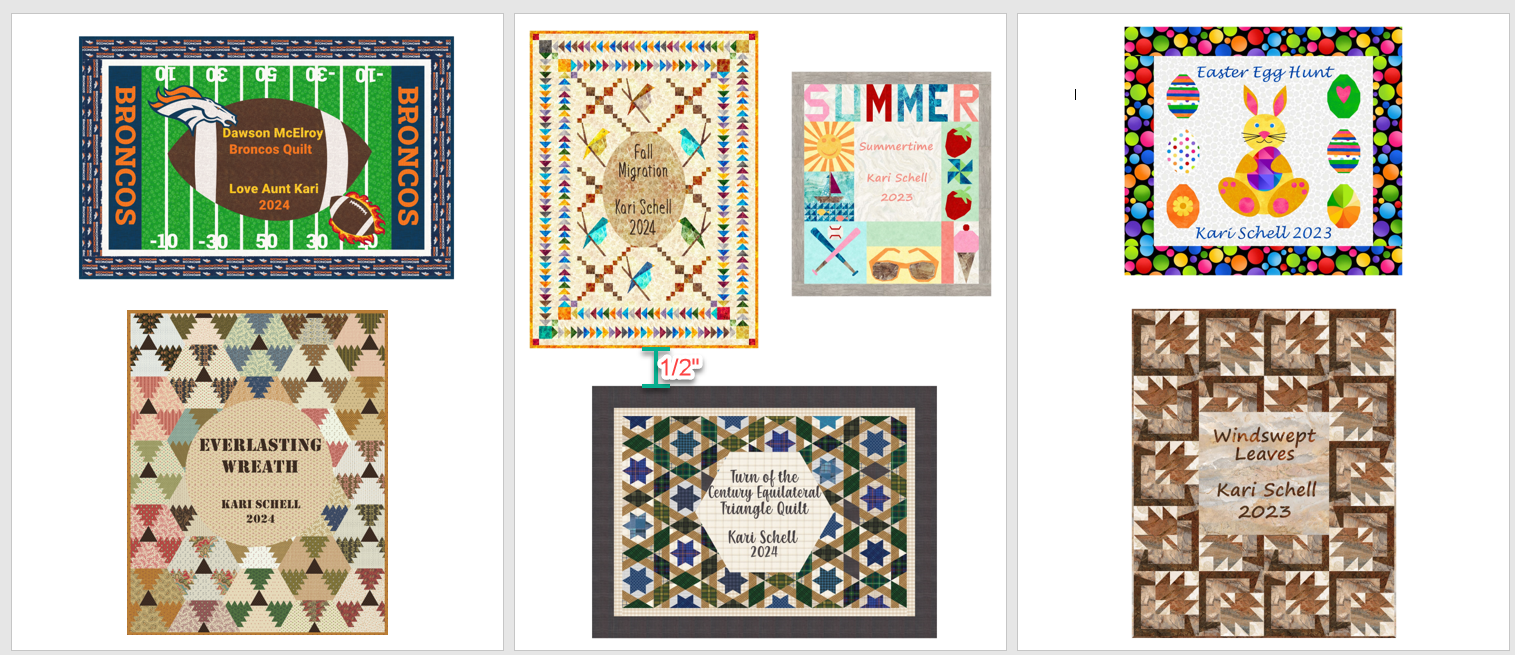
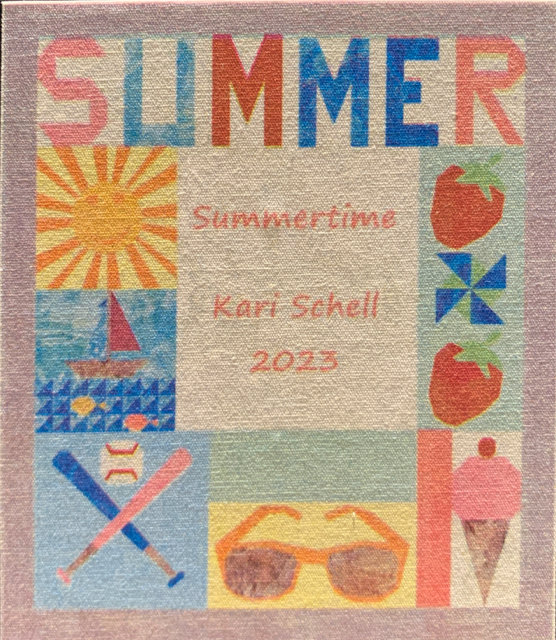

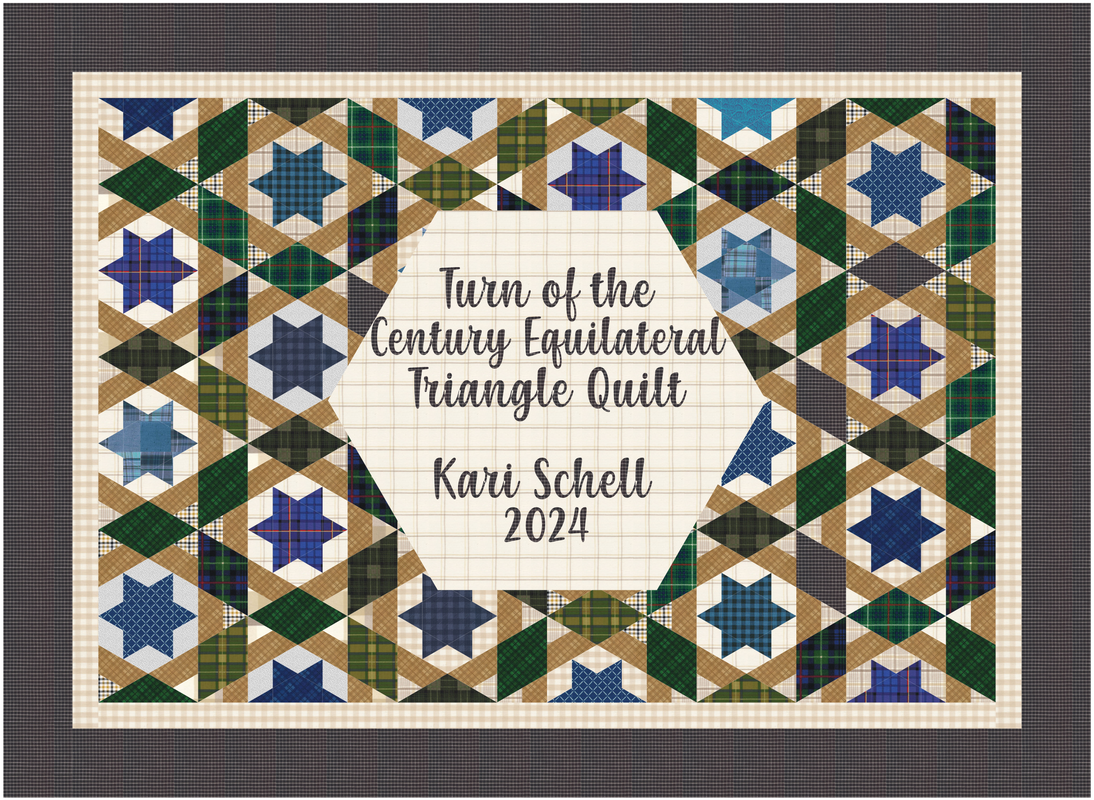
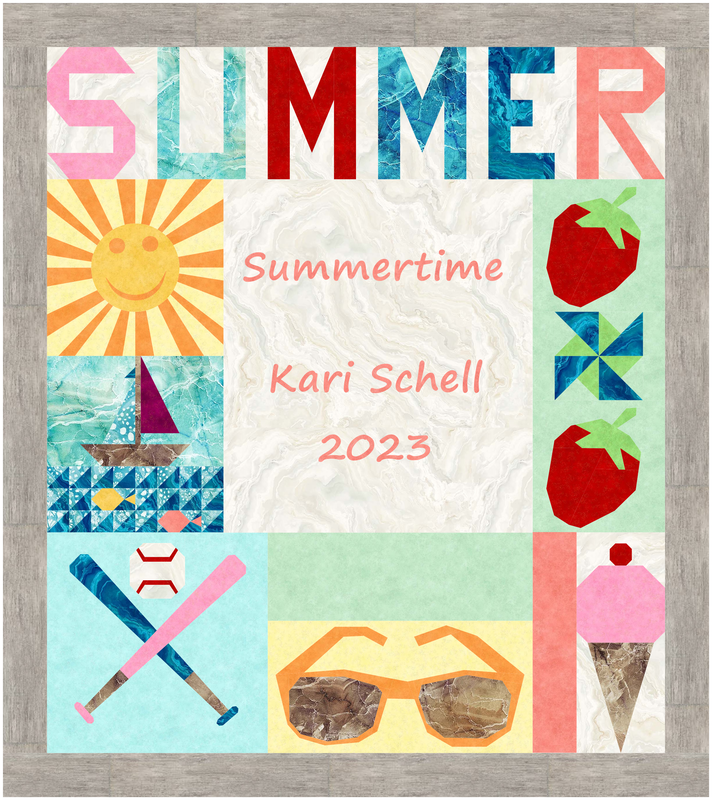



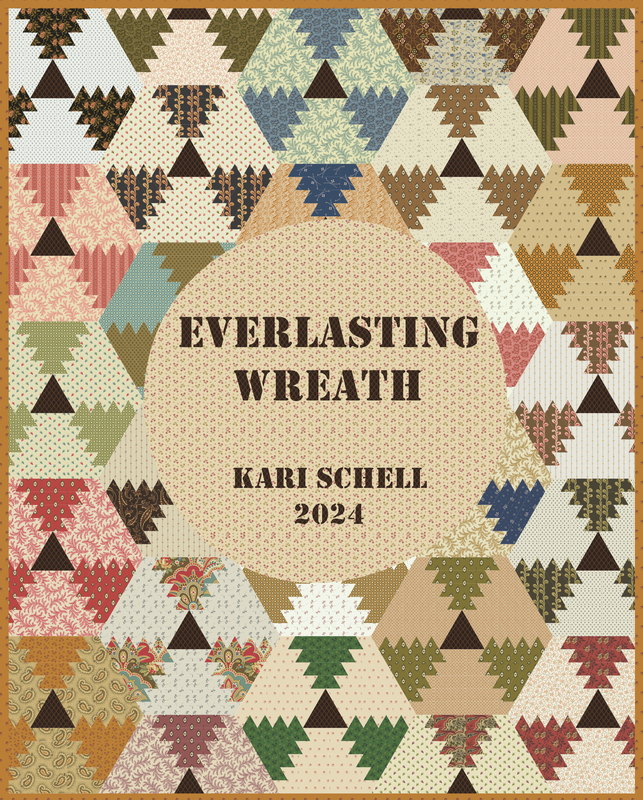






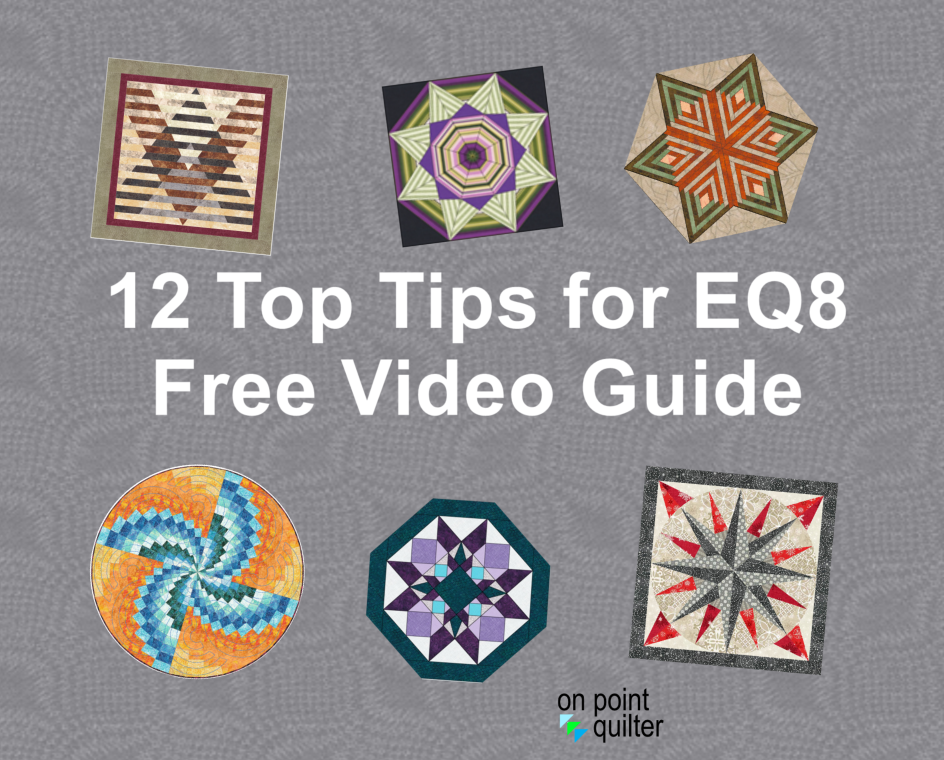







 RSS Feed
RSS Feed