|
Scroll down for the free video tutorial on converting the EQ8 critter applique motif blocks to an SVG file.
Fabric Collection
I'm pulling fabrics from my stash for each of the critter blocks. And I talked to a local quilt shop to arrange for fabric for the backgrounds and the pieced portions of the blocks. To come up with the required fabric yardages in EQ8, I deleted all the applique motifs (which is where I am using my stash) and re-pulled the yardage estimates from Print and Export.
I saw a post from a friend earlier this week who was asking about keeping small pieces of fabrics. If you plan to do 6" applique blocks -- the answer is yes. When doing a project like this, I can tell myself that it is good that I have that large collection of fabric.
Can you relate?
I am using my Cricut Maker to cut out all of the pieces for those 30+ 6" applique critter blocks. To prepare the blocks for the Cricut Maker, I needed to convert the applique blocks to SVG files. Electric Quilt does not have an export to SVG option.
However it is easy to do the conversion if you use a program such as Inkscape which can easily convert pdfs to SVG files. Inkscape is a professional vector graphics editor for Windows, Mac OS X and Linux. It's free and open source. Inkscape can seem overwhelming to use when you open it for the first time. However you only need to use a couple of tools within Inkscape -- so this really is a piece of cake. You can download Inkscape here. Inkscape will allow you to create an SVG file which may be used in any electronic cutting system (Cricut Design Space, Silhouette Studio, or Brother Canvas Workspace). So what is an SVG file? An SVG file is a graphics file that uses a two-dimensional vector graphic format. Unlike raster formats such as JPG, GIF, and PNG, an SVG image remains crisp and clear at any resolution or size. There are a few tricks I have learned to make the process go smoothly. I also decided to experiment with also adding in some of the embroidery lines in the file so I could draw them on my fabric when processing the fabric in Cricut Maker and not have to manually trace them later. (Note that drawing on fabric is different then print and cut.) If you aren't worried about adding those embroidery lines, you can plan for less than 5 minutes to convert a file from EQ to SVG once you've got the process down. Learn my process for converting Electric Quilt 8 designs to an SVG file in this free video tutorial as I transfer my fish block from EQ to an SVG file.
If you would like to try this for yourself, feel free to use the two pdf files from the video. Just click on the image to access the pdf file which can be downloaded to your computer.
Next week I will share my process in Cricut Design Space (including cutting out all the pieces) for the fish block.
LINDA PAREDEZ
5/9/2020 08:41:42 am
Awesome tutorial, Kari! Can't wait for the next segment on cutting the svgs!
Barbara G.
5/9/2020 05:24:35 pm
So glad you are teaching this.
Karen Wheeler
5/11/2020 08:29:18 pm
Thank you and I think I can make it work for me.
Barbara Jackson
5/12/2020 11:13:31 am
This is Great! Thanks Comments are closed.
|
Kari SchellElectric Quilt Expert and Educator and Pattern Designer. Categories
All
Archives
July 2024
|


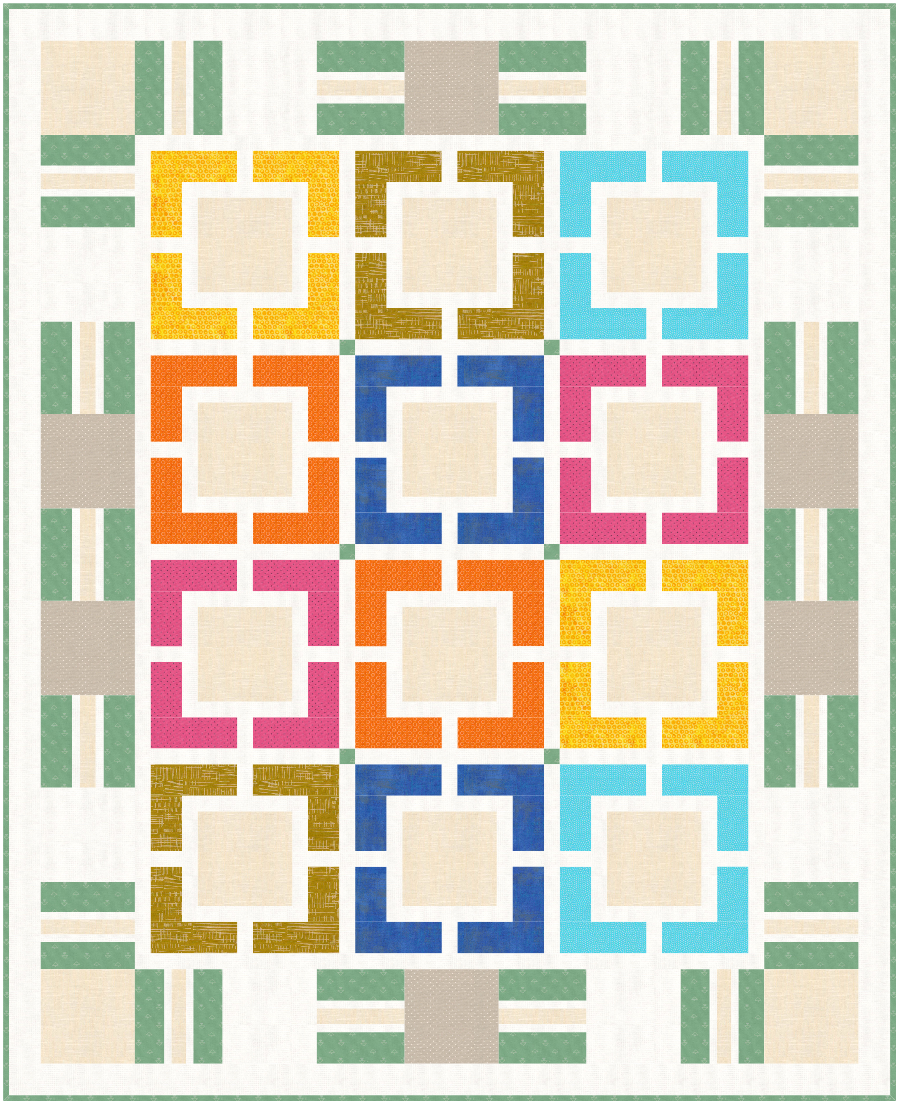
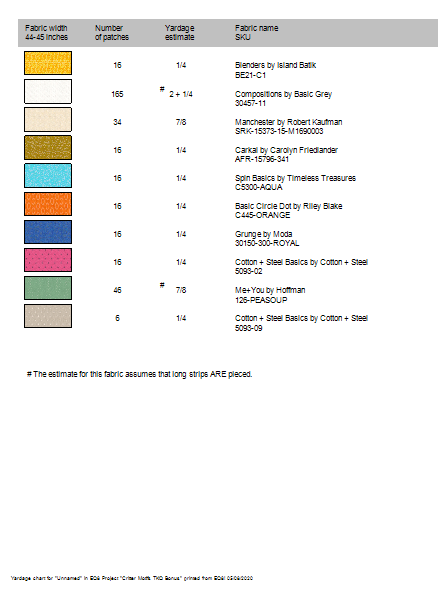


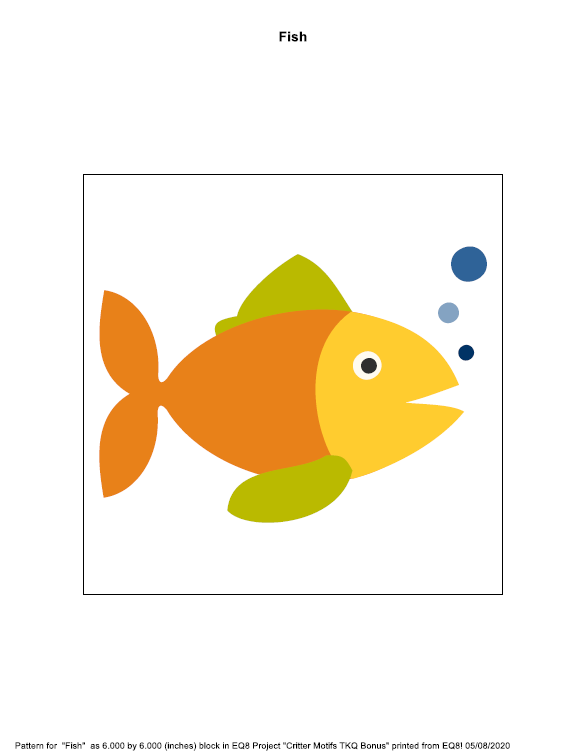
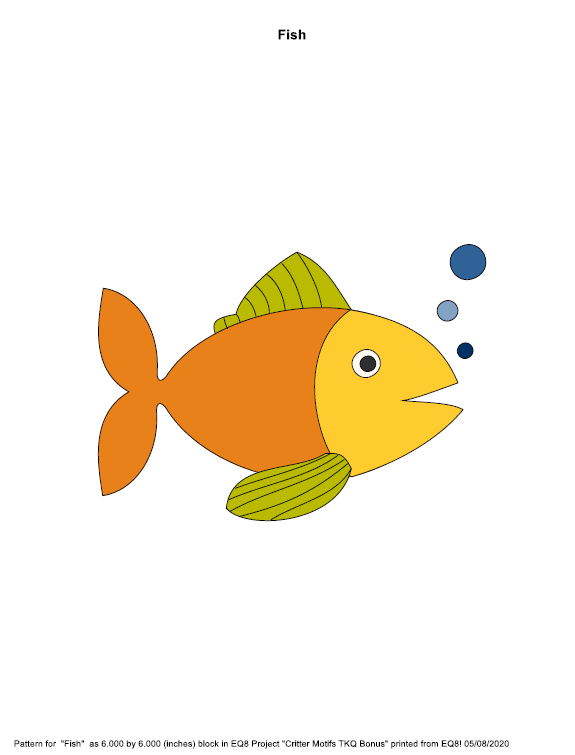
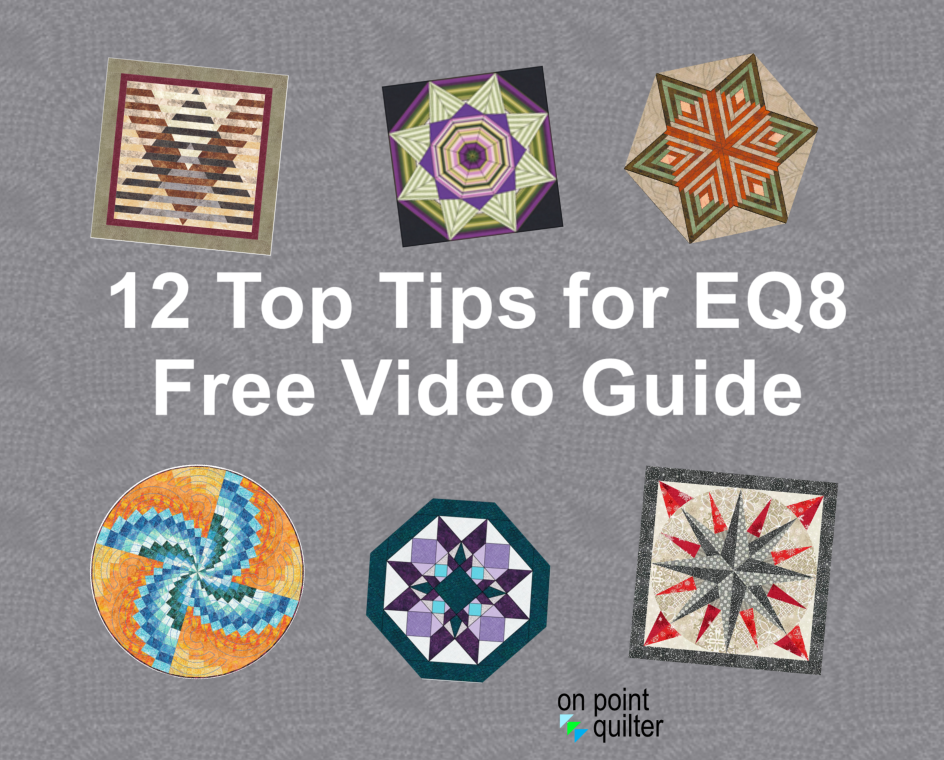







 RSS Feed
RSS Feed