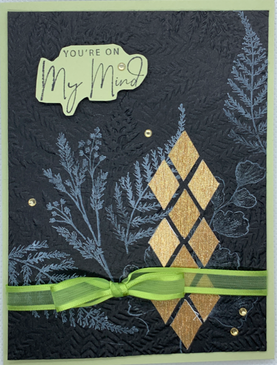 Critters Quilt by Kari Schell Critters Quilt by Kari Schell
Update on the Critters Quilt
The motors came back from IQ and I was able to finish quilting (using the designs auditioned during last weeks blog post). If you missed the post you can see how to audition images in an EQ design -- without redrafting them in Electric Quilt here. If you live in Minneapolis, you can still catch the quilt in person at the Maple Grove Quilt Show at the Maple Grove Community Center. Show end at 4 pm today (April 29). Calculating Yardage for Binding
I've been quilting for a long time. And I will admit that I typically calculate the number of binding strips manually and multiply the number times the size of strip I like to work with. I personally create my best bindings with strips cut 2-1/4" that are folded together. I sew on the top side of the quilt and fold over to the back. Then either blind hem stitch -- or when I am in a hurry tack down by machine.
For those of your that like the math, here is my formula.
(1) Add width and length of quilt (2) Multiply x 2 (3) Divide by usable fabric per strip (4) Round up to next whole number (this is the number of strips you need) (5) When purchasing fabric, I will add 1 to the number (just to be safe) (6) Multiply number of strips times the size of the strip.
Here is my manual binding calculation for an 80 x 90 quilt.
Note that 22.5 inches is the equivalent of 5/8 of a yard.
On Line Calculators
There are a number of websites that offer calculators for us that essentially go through this calculation process without needing to do the math. Here are a couple of examples.
Omni Binding Calculator
If you own Electric Quilt 8, you have the option of creating your own binding calculator. No need to rely on an online version -- or go through the math.
Why is creating a separate binding calculator necessary? When creating my quilt projects, I typically will set the binding size at .375 - which is 3/8". This mirrors what the front of my quilt looks like after the binding is finished. However it doesn't result in accurate yardage as Electric Quilt will assume that the strips will be cut .875 (7/8 of an inch). Essentially it will add the seam allowances to the "finished" size as shown in the designed quilt. They have no clue that I am doubling the fabric and folding it over to the back side of the quilt for the finishing touches. So I need to be able to tell EQ the size of my strips in order for the program to work its magic and tell me the correct amount of fabric needed for my yardage. Create Your Own Binding Calculator
See how to create your own binding fabric calculator project in this short tutorial. You will be amazed at how easy it is to set up. And once it is set up all you need to do is open the project and insert the size of your finished quilt. EQ does everything else.
The first example in the video shows that for the 80 x 90 inch quilt we will need 5/8 of a yard. Notice that it matches my manual calculation above.
To test the EQ8 Binding Calculator, I decided to manually calculate the yardage for the 2nd quilt in the video. This was a smaller quilt (one that was 30 x 20). Here is the manual calculation which shows I need 9 inches (1/4 yard).
Exactly the same as the Electric Quilt 8 calculator.
Give the calculator a try and let me know what you think in the comments section.
Pat Hansen
4/30/2022 09:02:47 am
Thank you, Kari, for the binding lesson. It was very helpful and easy to do. I'm sure I will be using it in the future.
Robin
4/30/2022 10:11:07 am
Kari: This EQ 'calculator' is great idea. I am also going to use it for borders for charity quilts. When I use 'stash leftover' fabric, I manually calculate 'backwards' how wide I can cut the border stripes, based on how big the stash fabric piece is. Now I can enter the quilt size, enter a 'estimated' border width, and have EQ calculate the yardage required. If the yardage is more than the fabric I have, then I can made the border width smaller. Or make the border bigger if the yardage required doesn't use all the fabric piece.
Kari
4/30/2022 03:33:35 pm
Robin What a great application of the concept from the tutorial.
Jan Beckert
4/30/2022 11:29:28 am
Hi Kari: Thanks for this info!
Pat
4/30/2022 12:11:03 pm
Thanks for the bias math. I do the tube method, oddly because I find it faster. But I make a lot of bed sized quilts so the strips might be faster for a smaller quilt.
Kari
4/30/2022 03:57:30 pm
The amount of yardage for a bias binding is essentially the same as for a straight binding. (I noticed this when I was looking at some of the online calculators.) It is just that the pieces are cut differently. Particularly if you are doing a continuous seam. So very little waste. I will typically add an extra 1/8 yard, if cut diagonal strips and plan to discard the smaller pieces.
Reeze
4/30/2022 11:33:21 am
Kari can this be adapted for bias binding?
Kari
4/30/2022 04:05:14 pm
The yardage is exactly the same (assuming you are doing a tube method of connecting the edges).
Nancy Vaillancourt
4/30/2022 11:46:38 am
Thanks for this tutorial, Kari. This is going to be a great, free add-on to our EQ program. I'll be using it a lot!
Tricia
4/30/2022 01:23:57 pm
Thanks, Kari, for this great tutorial - along with all the others I've enjoyed! It's so fun for me to follow and learn from you as I'm originally from Minn (now in Colo) and my niece actually lives in Maple Grove too!! Too bad she's not a quilter 😕
Penny Pierce
4/30/2022 01:45:31 pm
Thank you Kari for another way to use EQ to make my quilts better and my brain less frazzled!
Wendy Rice
4/30/2022 03:39:04 pm
this is a a great little calculator for all things quilting
Beth Raker
4/30/2022 05:03:37 pm
AND a BONUS - This also can be used to calculate the material needed for the back. Just change the size of the quilt to include the extra material and there you are! In other words if it is actually 40x50, put in 46 x 56 or however big you want backing to be. This is really handy and I've made a Project in EQ8 so that I can use this when needed.
Kari
4/30/2022 10:42:53 pm
I suggest calculating backing yardage by hand. The reason is the calculator in EQ gives a range for the width of fabric. I wish they would give an exact number. If the actual width is different by even an inch it can result in an additional length of fabric. And for the backing we do have a bit of flexibility in the "extra" fabric on the edges. So the manual calculations gives me more control over figuring out what makes sense (and allows me to possibly save some money).
Mrs. Bobbie Williams
4/30/2022 08:23:10 pm
Kari, Thanks for the great lesson on binding.
Linda
5/1/2022 08:15:31 am
I understand your process and have done this manually for years. What confuses me is subtracting the 1/2” width seam allowance for a finished 1.75” binding, but you actually need a 2.25” cut binding strip. In my mind, the resulting binding yardage to buy could be too small if the 1.75” mitered border width is used to calculate the fabric yardage. Am I missing something?
Kari
5/1/2022 12:22:06 pm
Electric Quilt always adds the 1/4 inch seam allowances.
Jackie Tucker
5/1/2022 03:50:30 pm
WOWZERS... another great tool from you for EQ8 and making my quilting life even easier. Already shared with friends who may not get your emails like I do.
KIM M HARRINGTON
5/3/2022 11:44:10 am
I am still figuring out EQ8 so I know that this is a very basic question. If I save this "New Quilt" in EQ, all I have to do is go back into it and modify the size like you showed for the 30x20 quilt to have the new yardage? I can just keep going back to this same one to change it for each new piece I am working with??? Pretty cool! Thank you and please let me know if I am wrong!
Kari Schell
5/3/2022 02:08:16 pm
Yes. No need to set up a new quilt for each binding. Just change the size of the center. When you go to print yardage, it will add the adjusted quilt as a new quilt to your project sketchbook.
Fran Heisey
6/14/2022 01:52:36 pm
Thanks for the Binding Calculator, it is very helpful. It will also be useful to calculate piping, Comments are closed.
|
Kari SchellElectric Quilt Expert and Educator and Pattern Designer. Categories
All
Archives
July 2024
|

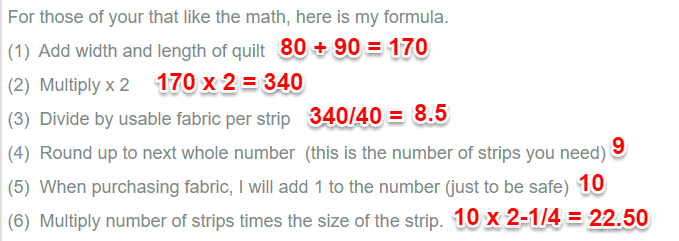
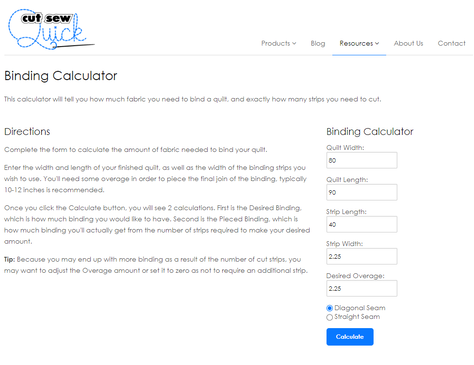
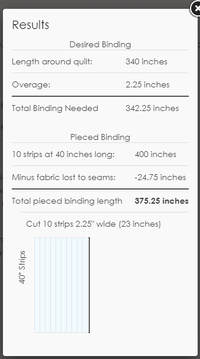
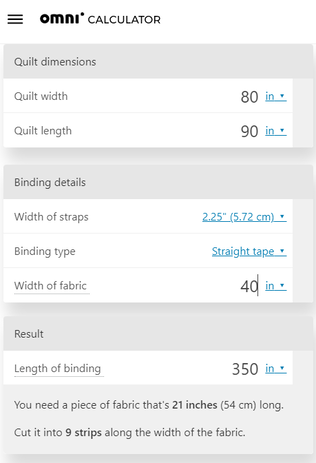
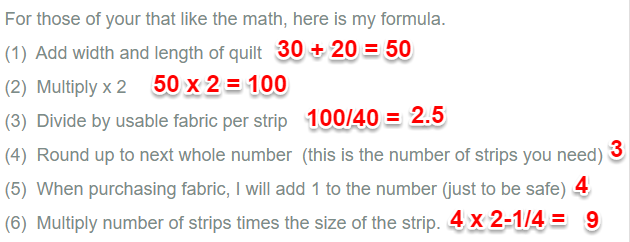
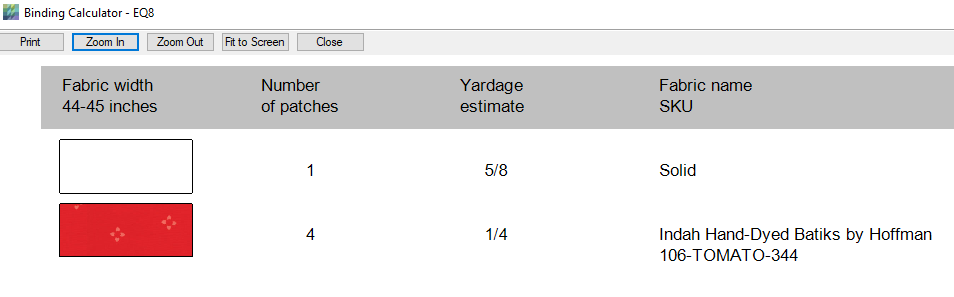
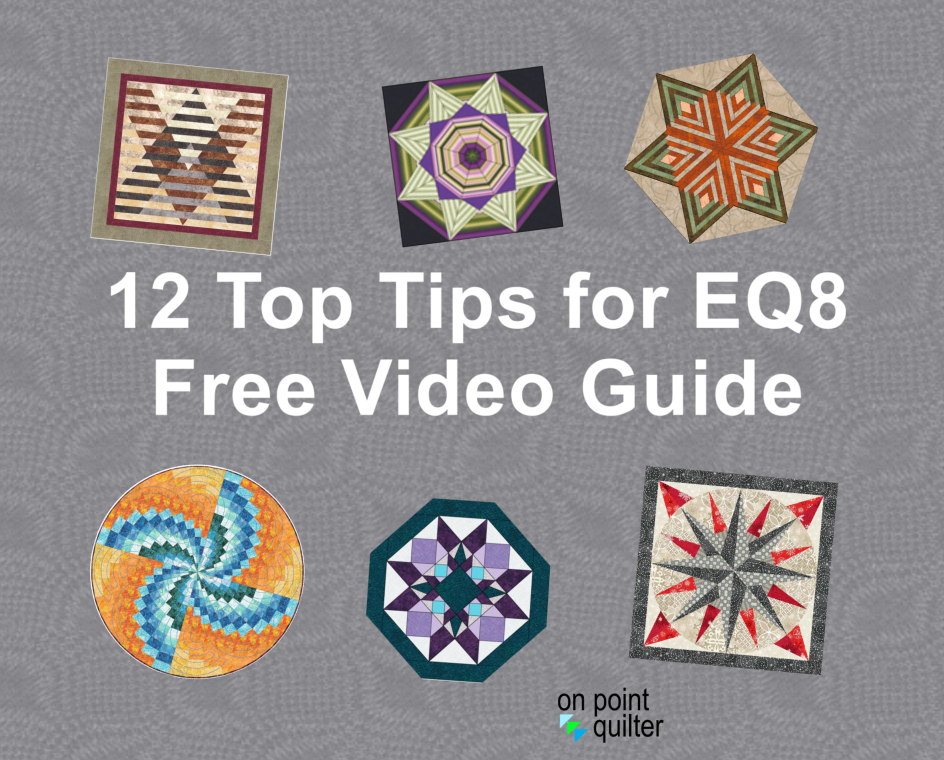







 RSS Feed
RSS Feed