|
Mom purchased a ping pong table with S&H Green Stamps for us in the late 60s. Customers would receive these stamps at the checkout counter of supermarkets, department stores, and gasoline stations, which could be redeemed for products in the catalog. The table was set up in the basement and we would spend hot summer days in the basement playing ping pong. (It was the coolest room in our un-air-conditioned house.) China has many of the leading players and is favored to win many of the gold medals for these Olympic events. Click here to purchase and download the block pattern for paper piecing. (The free download period has now ended.) Pattern includes over-sized cutting instructions and piecing diagram. Please make sure to verify that you are printing actual size (no scaling). In your printer options you may need to uncheck "print to page". Click here to purchase other block patterns. As a reminder, each day during the Olympics I will provide a free block for the quilt. The instructions for each block will be downloadable for 24 hours. Check in each day to get all the patterns at no charge. If you miss a pattern, you may purchase it in my store. Drafting the Table Tennis Block in Electric QuiltSelect Block>New Block>Easy Draw Block. Import the above image for tracing in the Tracing Image tab. Drawing board set-up in the Easy Draw tab is:
Using the Line tool, divide block into major sections (see image below). Add to Sketchbook. Use the Line tool and trace each section. All nodes should snap to grid points. Add to Sketchbook after each section is drawn.
Color. Add to Sketchbook. Save. 8/11/2016 08:56:13 am
I love that you give the pattern AND show how to make it.
Lilia
8/11/2016 12:28:17 pm
What a fun block! Comments are closed.
|
Kari SchellElectric Quilt Expert and Educator and Pattern Designer. Categories
All
Archives
April 2024
|



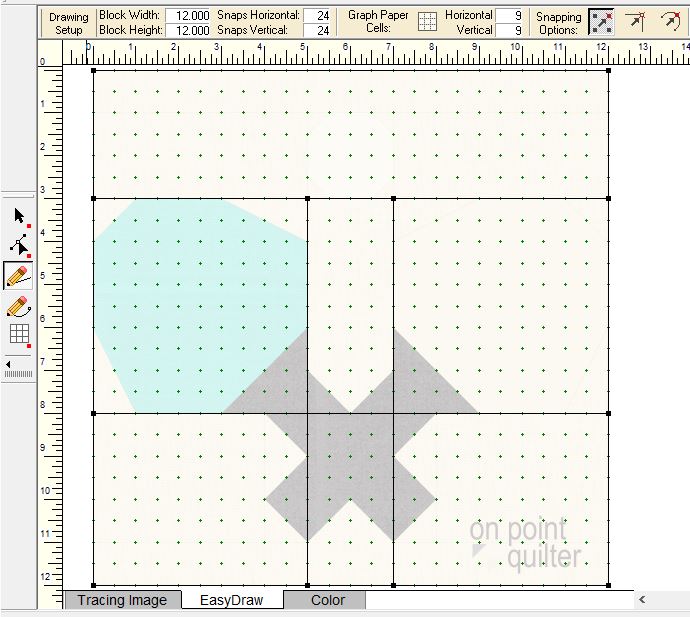
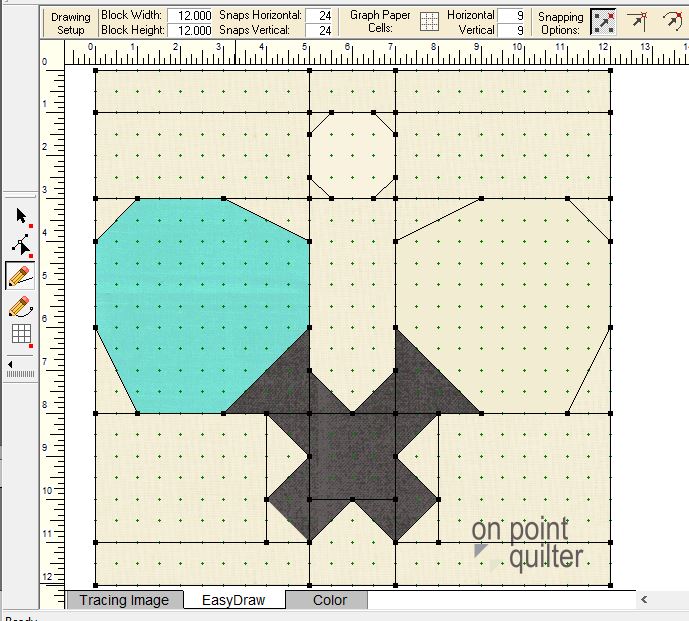
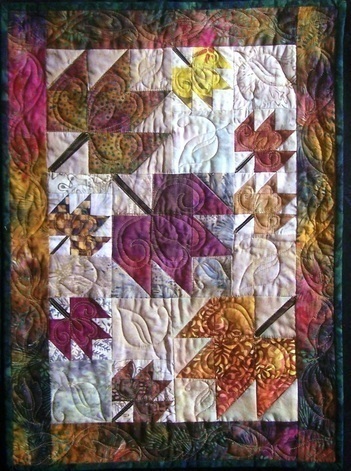






 RSS Feed
RSS Feed