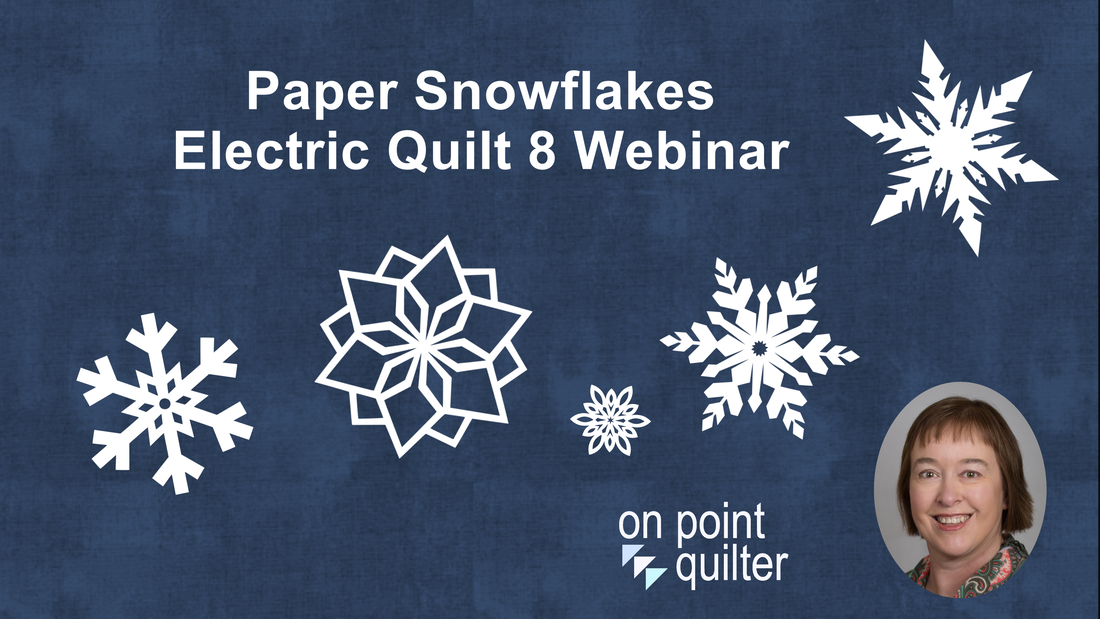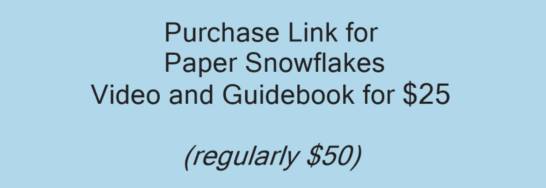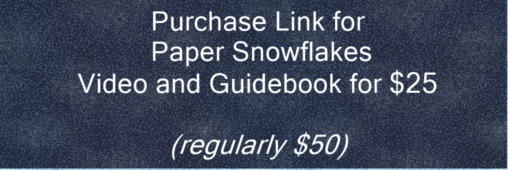Are you wanting to tackle some simple applique in Electric Quilt 8? Or maybe those applique tools seem a bit scary to start using. If so, you are definitely in the right place.
Learn to create a couple of snowflake motifs along with a couple of quilts for highlighting your snowflakes. Then apply what you learned to create 10 additional snowflake motifs.
This video webinar will take you step by step through the process of using Electric Quilt 8 to:
By the end of this webinar you will have all the information you need to design a snowflake (or other applique motif) quilt. Here are the quilts presented in the video.
Learn to create a couple of snowflake motifs along with a couple of quilts for highlighting your snowflakes. Then apply what you learned to create 10 additional snowflake motifs.
This video webinar will take you step by step through the process of using Electric Quilt 8 to:
- import and edit paper snowflake images that can be used for tracing
- draw snowflake segments with straight lines, curves, or both
- create full snowflakes from your segments
- create and modify a quilt layout for your snowflakes
By the end of this webinar you will have all the information you need to design a snowflake (or other applique motif) quilt. Here are the quilts presented in the video.
You will also receive a guidebook that you will be able to use as reference both during and after the video. This will assist you when working on your project.
This is a condensed version of a webinar presented on December 27 and December 28, 2022. All Tech Know Quilter members in January 2022 received all the information from this training as a bonus.
Are you just getting started with EQ8?
Note that this is not a "getting started" class on EQ8, but focuses primarily on introducing you to some of the applique tools. I recommend Shoot for the Stars with EQ8 for those that have just purchased the software or are just getting started.
Note that this is not a "getting started" class on EQ8, but focuses primarily on introducing you to some of the applique tools. I recommend Shoot for the Stars with EQ8 for those that have just purchased the software or are just getting started.