Classes and Lectures
Contact Kari Schell for availability and costs for any of these classes or lectures.
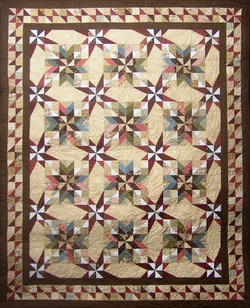 Whim Wham Stars by Kari Schell
Whim Wham Stars by Kari Schell
Pick a pattern from On Point Quilter (Choose a pattern of your choice.)
(This can be either a full day or half day workshop or even as a mini-retreat. I will work with your shop or guild to structure something that works for you.)
This workshop will included detailed instructions on any tools recommended by the pattern. A list of current patterns is available here. Each student must have a purchased copy of the pattern.
(This can be either a full day or half day workshop or even as a mini-retreat. I will work with your shop or guild to structure something that works for you.)
This workshop will included detailed instructions on any tools recommended by the pattern. A list of current patterns is available here. Each student must have a purchased copy of the pattern.
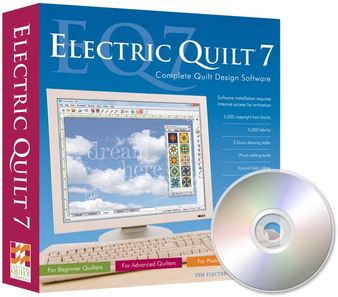 Electric Quilt 7
Electric Quilt 7
Electric Quilt 7
Introduction to Electric Quilt (Full Day Workshop)
This class will cover basic navigation of the software, creating a new project, using the libraries, using Quick Quilts for fast projects, adding borders, coloring tools/fabrics, creating quilt labels and printing quilts, blocks, fabric yardage estimates, rotary cutting and foundation patterns. By the end of class you will be comfortable working with the program and be able to explore additional features on your own. Users of all levels are welcome, with special emphasis on beginners.
Introduction to Electric Quilt Refresher (Half Day Workshop)
This class is focused on those who have previously taken an Introduction to Electric Quilt class, but are looking for a refresher on the basics of the program. The information is the same as the Introduction to Electric Quilt class, but will be covered in half the time. Level: Advanced Beginner
Introduction to Easy Draw (Half Day Workshop)
Have you ever found the “perfect” block online. But then realized you wanted to piece it a different way. Maybe you want rotary cutting instructions or a foundation pattern. Or maybe you want a different size to incorporate into a different quilt. With Electric Quilt you can redraft these blocks. This class will focus on how to “read a block” and then come up with the most efficient way to draft it with Electric Quilt. The blocks in this class are those that can be done in a “grid” format – basically just like drawing with a pencil and graph paper. Within Electric Quilt these blocks are drafted within Easy Draw. Level: Advanced Beginner.
Introduction to Patch Draw (Half Day Workshop)
This class will focus on identifying and drafting blocks that are not “square” or are not based on a rectangular grid. Blocks will include four hearts (applique), LeMoyne Star (plus variations), Hexagon blocks, Rising Sun, Dresden Plate, turkey tracks, half circle blocks, and Hawaiian applique blocks. Level: Intermediate.
Beginning Setting and Borders in Electric Quilt (Half Day Workshop)
Explore taking your Electric Quilt skills to the next level by working with the various setting options in Electric Quilt. This will include Basic Layouts, Adding Borders, Auto Borders, and a number of options that will work for Sampler quilts. Level: Advanced Beginner
Setting and Borders with Custom Set in Electric Quilt (Half Day Workshop)
Take your design skills to the next level by exploring the use of Custom Set. Learn how to use EQ7 for round robin quilts. Also learn how to design a quilt around a “panel”. For this class participants will have the option of bringing in a photo of a panel or a round robin quilt (loaded on your flash drive) – and we will work through cropping and sizing the image and then designing a quilt around that. Level: Intermediate.
Introduction to Electric Quilt (Full Day Workshop)
This class will cover basic navigation of the software, creating a new project, using the libraries, using Quick Quilts for fast projects, adding borders, coloring tools/fabrics, creating quilt labels and printing quilts, blocks, fabric yardage estimates, rotary cutting and foundation patterns. By the end of class you will be comfortable working with the program and be able to explore additional features on your own. Users of all levels are welcome, with special emphasis on beginners.
Introduction to Electric Quilt Refresher (Half Day Workshop)
This class is focused on those who have previously taken an Introduction to Electric Quilt class, but are looking for a refresher on the basics of the program. The information is the same as the Introduction to Electric Quilt class, but will be covered in half the time. Level: Advanced Beginner
Introduction to Easy Draw (Half Day Workshop)
Have you ever found the “perfect” block online. But then realized you wanted to piece it a different way. Maybe you want rotary cutting instructions or a foundation pattern. Or maybe you want a different size to incorporate into a different quilt. With Electric Quilt you can redraft these blocks. This class will focus on how to “read a block” and then come up with the most efficient way to draft it with Electric Quilt. The blocks in this class are those that can be done in a “grid” format – basically just like drawing with a pencil and graph paper. Within Electric Quilt these blocks are drafted within Easy Draw. Level: Advanced Beginner.
Introduction to Patch Draw (Half Day Workshop)
This class will focus on identifying and drafting blocks that are not “square” or are not based on a rectangular grid. Blocks will include four hearts (applique), LeMoyne Star (plus variations), Hexagon blocks, Rising Sun, Dresden Plate, turkey tracks, half circle blocks, and Hawaiian applique blocks. Level: Intermediate.
Beginning Setting and Borders in Electric Quilt (Half Day Workshop)
Explore taking your Electric Quilt skills to the next level by working with the various setting options in Electric Quilt. This will include Basic Layouts, Adding Borders, Auto Borders, and a number of options that will work for Sampler quilts. Level: Advanced Beginner
Setting and Borders with Custom Set in Electric Quilt (Half Day Workshop)
Take your design skills to the next level by exploring the use of Custom Set. Learn how to use EQ7 for round robin quilts. Also learn how to design a quilt around a “panel”. For this class participants will have the option of bringing in a photo of a panel or a round robin quilt (loaded on your flash drive) – and we will work through cropping and sizing the image and then designing a quilt around that. Level: Intermediate.
Lectures
Trunk Show plus Using Specialty Rulers for Enhanced Speed and Accuracy
Prepare to be educated as I describe my design process, show beautiful quilts and demonstrate useful tools. During this lecture, you will see several quilts from my current designs and often sneak peeks at new projects. Many of my projects utilize over-sized piecing and subsequent trim-downs with rulers from Deb Tucker’s Studio 180 Design. I will share tips for effectively using these rulers.
Prepare to be educated as I describe my design process, show beautiful quilts and demonstrate useful tools. During this lecture, you will see several quilts from my current designs and often sneak peeks at new projects. Many of my projects utilize over-sized piecing and subsequent trim-downs with rulers from Deb Tucker’s Studio 180 Design. I will share tips for effectively using these rulers.
Electric Quilt Overview
This lecture will provide you valuable information on whether a quilt design program is for you. It will include an overview of the most frequently used features of Electric Quilt 7. You will see how to use blocks from the library and put them into a setting of your choice. You will see how the coloring tools work which will allow you to audition your fabric options before you make your first cut. With a few minor changes you can modify a design so the quilt will actually fit on your bed. And you will see the types of information and instructions that can be printed directly from the program such as yardage charts, foundation patterns and rotary cutting charts.
This lecture will provide you valuable information on whether a quilt design program is for you. It will include an overview of the most frequently used features of Electric Quilt 7. You will see how to use blocks from the library and put them into a setting of your choice. You will see how the coloring tools work which will allow you to audition your fabric options before you make your first cut. With a few minor changes you can modify a design so the quilt will actually fit on your bed. And you will see the types of information and instructions that can be printed directly from the program such as yardage charts, foundation patterns and rotary cutting charts.
How Do I Quilt This?
The biggest challenge most longarm quilters face is “How do I quilt this?” I find that I can agonize even more when facing my own quilt tops. I have worked through a process to analyze a quilt top and then create a series of unique designs in Art and Stitch to complement the quilt. I will share my technique with you during this lecture and will work through a number of “real life” examples. This lecture provides information for all quilters (not just those with Art and Stitch or other digitizing software).
The biggest challenge most longarm quilters face is “How do I quilt this?” I find that I can agonize even more when facing my own quilt tops. I have worked through a process to analyze a quilt top and then create a series of unique designs in Art and Stitch to complement the quilt. I will share my technique with you during this lecture and will work through a number of “real life” examples. This lecture provides information for all quilters (not just those with Art and Stitch or other digitizing software).